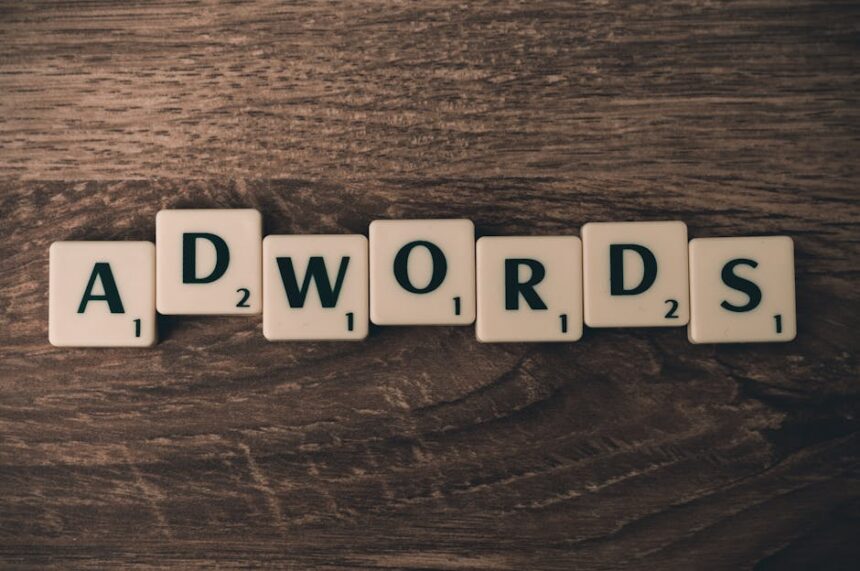The Fundamental Mechanics of Internal Linking
Internal links are hyperlinks that point from one page on a domain to a different page on the same domain. They are the navigational pathways that connect your content, forming a cohesive web of information for both users and search engine crawlers. While external links (backlinks) are often the primary focus of off-page SEO, internal links are the cornerstone of on-page and technical SEO, providing the foundational structure upon which a successful strategy is built. They are entirely within your control, making them one of the most powerful and accessible tools in an SEO’s arsenal.
To fully grasp their importance, it’s essential to distinguish them from other link types. An external link points from your domain to a separate, external domain. A backlink (or inbound link) is an external link that points from another domain to your site. An internal link, in contrast, is exclusively for intra-site navigation. For example, a link from your blog post about “keyword research” to your service page on “SEO audits” is an internal link. A link from that same blog post to a Moz article about domain authority is an external link.
The Analogy: A Website’s Central Nervous System
Think of a website as a living organism. The content pages are the individual organs and limbs, each serving a specific function. The homepage is the brain, the central command center. In this analogy, the internal linking structure is the central nervous system. It is the intricate network of nerves that transmits signals—in this case, authority and contextual information—between the brain and the various parts of the body.
A well-developed nervous system allows for rapid, efficient communication. It tells the body which parts are most important, how they relate to one another, and how to access them. A website with a strong internal linking strategy functions in the same way. It signals to search engines like Google which pages are the most critical (your “pillar” or “money” pages), how different pieces of content are thematically related, and provides clear pathways for crawlers to discover every single valuable page on your site. Without this nervous system, your pages become isolated islands of content, difficult for both users and search engines to find, understand, and value. This leads to poor discoverability, diluted authority, and a confusing user experience.
The Role of PageRank and Link Equity
The concept of internal linking’s power is rooted in the very foundation of Google’s algorithm: PageRank. While the modern algorithm is vastly more complex, the core principle of PageRank—that links act as votes of confidence, passing authority from one page to another—remains a fundamental element. This “authority” is often referred to as “link equity” or “link juice.”
When an external site links to one of your pages (e.g., your homepage), it passes a significant amount of link equity to that page. This makes your homepage a powerful reservoir of authority. Internal linking is the mechanism you use to strategically distribute that authority from the reservoir to other important pages throughout your site. A link from your high-authority homepage to a new blog post or a critical product page is not just a navigational element; it’s a direct endorsement. It tells Google, “This new page is important and trustworthy because our most authoritative page is vouching for it.” By creating a deliberate network of internal links, you are “sculpting” the flow of PageRank, ensuring that it doesn’t just pool on a few top-level pages but nourishes your entire content ecosystem, helping to lift the rankings of many pages, not just one.
Optimizing Crawl Budget and Enhancing Discoverability
Search engines don’t have infinite resources. They allocate a finite amount of time and resources to crawl each website, a concept known as “crawl budget.” For large websites with tens of thousands or millions of pages, crawl budget is a critical concern. If Google’s crawler, Googlebot, spends all its time crawling unimportant, low-value pages (like expired promotions or redundant archives), it may never get around to discovering and indexing your new, high-value content.
This is where internal linking becomes a technical SEO superpower. A logical internal linking structure guides Googlebot efficiently through your site. By linking prominently from your homepage and other frequently crawled pages to your newest and most important content, you are essentially giving Googlebot a priority map. You are telling it, “Start here, then go here, then here. These pages are the most important.” This ensures that your key content is discovered, crawled, and indexed promptly.
Conversely, a poor internal linking structure can trap crawlers in loops, send them to dead ends (404 pages), or force them to navigate through dozens of clicks to reach an important page. Pages that are many clicks away from the homepage are considered “deep” and are less likely to be crawled frequently or seen as important by Google. A well-planned internal linking strategy aims to reduce “click depth,” ensuring that all valuable pages are no more than two or three clicks away from the homepage, thus maximizing the efficiency of your allocated crawl budget and ensuring comprehensive indexation.
The Core Pillars of Internal Linking’s SEO Impact
The benefits of a sophisticated internal linking strategy can be categorized into four primary pillars. Each pillar addresses a different aspect of how search engines and users interact with your website, and together they form a powerful foundation for sustainable SEO success. Mastering these pillars means transforming internal links from simple navigational aids into a strategic asset that actively improves rankings, user engagement, and topical relevance.
Pillar 1: Distribution and Sculpting of Link Equity
This is arguably the most direct and historically significant SEO benefit of internal linking. As mentioned, link equity is the value or authority that a page possesses, which it can pass on to other pages through hyperlinks. This pillar is about managing the flow of that authority.
- Understanding the Source of Authority: A website’s total authority is an amalgamation of the equity from all the external backlinks pointing to it. Some pages, like the homepage or a viral blog post that has attracted many high-quality backlinks, act as “power pages.” These pages are your primary assets for distributing link equity.
- The Mechanism of Distribution: Every link on a page passes a fraction of that page’s total link equity. If Page A has 100 units of link equity and links out to 10 other pages (internally or externally), it theoretically passes a portion of its equity to each of those 10 pages. By being deliberate about where your power pages link, you can channel this flow to the pages you want to rank higher. For instance, linking from your homepage (high authority) to a new, important service page (low initial authority) gives that service page a significant boost.
- The “Leaky Bucket” Problem: A common issue is “link equity evaporation” or the “leaky bucket.” This happens when authority flows to non-essential pages, such as contact forms, privacy policies, or dead-end 404 pages. While some of these links are necessary, an overabundance of them in prominent locations (like the main navigation) can dilute the authority being passed to your “money pages.” A strategic approach involves ensuring that the most powerful link positions (e.g., in-content links high on the page, main navigation links) are reserved for your most important SEO targets. Using the
nofollowattribute on certain internal links was once a popular technique for “PageRank sculpting,” but Google’s guidance has evolved. Now, it’s more about strategic placement and prioritization rather than trying to block the flow of PageRank, as thenofollowattribute can cause that equity to simply evaporate rather than be redistributed. - Prioritizing High-Value Pages: The first step in effective link equity distribution is identifying your high-value pages. These are typically product or service pages, lead generation pages, or “pillar” content pages that target your most important keywords. Once identified, you must find your high-authority pages using a backlink analysis tool (like Ahrefs or Semrush). The goal is then to create a bridge, ensuring that your most authoritative pages link directly and contextually to your most valuable target pages.
Pillar 2: Establishing Site Architecture and Hierarchy
Beyond just distributing authority, internal links define the very structure and hierarchy of your website. This architecture is a powerful signal to search engines about the relative importance of your pages and how they fit together.
- Communicating Importance to Google: The way you link internally creates a virtual pyramid. Your homepage is at the apex. The pages it links to directly in the main navigation (e.g., About, Services, Blog) are on the next level down. The pages linked from those category pages are on the level below that, and so on. This structure inherently tells Google which pages you, the site owner, consider to be the most important. Pages closer to the top of this pyramid, with a lower click depth from the homepage, are generally perceived as being more significant.
- The Role of Navigational Elements: Your main navigation, footer navigation, and breadcrumbs are critical components of your site architecture.
- Main Navigation: These links are site-wide and signal your most important top-level categories.
- Footer Navigation: Often used for secondary but still important links like careers, press, or specific sub-services.
- Breadcrumbs: These are navigational trails (e.g., Home > Services > SEO Audits) that are incredibly effective. They clearly show both users and search engines where a page sits within the site’s hierarchy and provide keyword-rich internal links back to parent category pages on every child page.
- Creating a Logical User Journey: A well-defined architecture isn’t just for bots; it’s crucial for users. When a user lands on your site, the internal linking structure should guide them logically from one piece of information to the next. If they land on a blog post about “the benefits of content marketing,” your internal links should provide clear paths to a pillar page on “Content Marketing Strategy” or a service page for your “Content Marketing Services.” This intuitive navigation improves user experience, which is itself a positive SEO signal.
Pillar 3: Building Topical Authority and Semantic Relationships
Modern SEO has shifted from a narrow focus on individual keywords to a broader strategy centered on topics. Search engines like Google want to rank websites that demonstrate comprehensive expertise on a subject. Internal linking is the primary tool for weaving individual articles into a cohesive tapestry of topical authority.
- The Topic Cluster Model: This model, also known as the “pillar-spoke” model, is the quintessential example of using internal links to build topical authority. It involves:
- Pillar Page: A comprehensive, long-form piece of content covering a broad topic (e.g., “The Ultimate Guide to Digital Marketing”).
- Cluster Content (Spokes): A series of more specific articles that delve into sub-topics mentioned on the pillar page (e.g., “A Beginner’s Guide to SEO,” “Social Media Marketing for Small Businesses,” “Email Marketing Best Practices”).
- The Linking Structure: Each cluster page links up to the central pillar page. Crucially, the pillar page also links out to each of the individual cluster pages. This creates a tightly-knit, interlinked hub of content.
- Demonstrating Expertise: This structure sends an unmistakable signal to Google. It shows that you haven’t just written one isolated article on a topic; you’ve covered it in-depth from multiple angles. The dense interlinking between related pieces of content reinforces their semantic relationship. The search engine’s crawlers can easily follow these contextual links and understand that your domain is an authority on the overarching topic. This can lead to higher rankings for not just the high-volume pillar term but also for a multitude of long-tail keywords targeted by the cluster content.
- The Power of Contextual Links: Within this pillar, the most valuable links are contextual links. These are the links embedded directly within the body of your content, as opposed to in the navigation or footer. A contextual link, surrounded by relevant text, provides powerful semantic clues to search engines. A link to your “SEO Audit” page from a sentence like, “One of the first steps in improving your website is to conduct a thorough SEO audit,” provides far more contextual value than a generic “Click Here” link. It helps Google understand not just what the linked page is, but why it’s relevant in that specific context.
Pillar 4: Improving User Experience (UX) and Engagement Metrics
The fourth pillar connects the technical aspects of SEO with the human element. Google pays close attention to how users behave on your site, using engagement metrics as an indirect signal of content quality and user satisfaction. A strong internal linking strategy directly improves these metrics.
- Reducing Bounce Rate: Bounce rate measures the percentage of visitors who land on a page and leave without taking any further action (like clicking a link). By providing relevant, compelling internal links within your content, you give users a reason to stay. You anticipate their next question and provide a link to the answer, encouraging them to explore your site further rather than bouncing back to the search results.
- Increasing Dwell Time and Pages Per Session: Dwell time (how long a user stays on your site) and pages per session are key indicators of engagement. A logical internal linking structure creates a “rabbit hole” effect, where a user arrives for one piece of information and, through a series of enticing links, ends up consuming three or four pages of content. This behavior signals to Google that your site is providing significant value and a positive experience, which can correlate with higher rankings.
- Guiding Users Toward Conversion: Beyond just engagement, internal links can be used to strategically guide users down the marketing funnel. A top-of-funnel blog post can link to a middle-of-funnel case study, which can then link to a bottom-of-funnel service or product page. Each link serves as a gentle nudge, moving the user from awareness to consideration to decision, ultimately increasing your conversion rates. This alignment of user journey with business goals is a hallmark of a mature internal linking strategy.
Strategic Anchor Text Optimization: The Art and Science
Anchor text is the visible, clickable text in a hyperlink. It is one of the most potent signals you can send to a search engine about the topic of the linked-to page. For years, webmasters exploited this by stuffing exact-match keywords into anchor text to manipulate rankings. However, Google’s Penguin update and subsequent algorithm refinements have made this a delicate art. Today, a successful internal anchor text strategy is about relevance, naturalness, and variation.
Understanding the Types of Anchor Text
To build a sophisticated strategy, you must first understand the different classifications of anchor text, each with its own purpose and risk profile.
- Exact Match: The anchor text is the exact target keyword for the destination page. For example, linking to a page about blue running shoes with the anchor text “blue running shoes.” This is a very strong signal but is also the most susceptible to over-optimization penalties if used excessively. It should be used sparingly and only when it makes perfect contextual sense.
- Partial Match (or Phrase Match): The anchor text includes the target keyword along with other words. For example, “our collection of blue running shoes” or “learn more about blue running shoes.” This is a much safer and more natural-looking signal. It still provides strong keyword relevance without appearing manipulative. This should form a significant portion of your internal anchor text profile.
- Branded: The anchor text is simply your brand name. For example, “read the latest research from Acme Corp.” This is excellent for building brand authority and is completely safe. It’s often used when linking back to the homepage.
- Naked URL: The anchor text is the raw URL itself. For example, “You can find the guide at https://www.example.com/guide.” This is the most unadorned form and can look natural in certain contexts, such as in source citations.
- Generic (or Miscellaneous): The anchor text is a non-descriptive, generic phrase. Examples include “Click Here,” “Read More,” “Learn More,” “Download.” While these are very safe from over-optimization, they provide zero contextual value to search engines. They tell the crawler nothing about the destination page’s topic. These should be avoided whenever a more descriptive alternative is possible. If a button says “Read More,” the surrounding text should provide the necessary context.
- Image Alt Text: When an image is a link, Google treats the image’s alt text as the anchor text. This is a frequently overlooked opportunity. Instead of an alt text of “Image 1,” a descriptive alt text like “graph showing SEO ranking improvements from internal linking” provides valuable context for the link.
Best Practices for a Natural and Diverse Anchor Text Profile
The goal is to create an internal anchor text profile that looks natural to both users and algorithms. This means moving away from the old-school mentality of hitting the same exact-match anchor over and over.
- Prioritize Relevance and User Experience: The primary rule is that the anchor text should accurately describe what the user will find when they click the link. It should set clear expectations. A misleading anchor text creates a poor user experience, leading to high bounce rates from the destination page, which is a negative signal.
- Embrace Variation: For any given target page, you should aim to link to it using a wide variety of anchor text types. Let’s say you want to boost your “Content Marketing Services” page. You should build internal links to it using anchors like:
- “content marketing services” (Exact Match, used sparingly from a highly relevant page)
- “our expert content marketing team” (Partial Match)
- “see how our content services drive growth” (Partial Match)
- “Acme Corp’s approach to content” (Branded)
- “the full list of content creation options” (Descriptive)
This diversity signals a natural linking pattern, whereas linking to the page 50 times with the exact same anchor text is a major red flag for algorithmic filters.
- The Power of Long-Tail Anchors: Don’t just focus on your main head term. Use long-tail variations in your anchor text. Instead of always using “SEO services,” use anchors like “technical SEO audit services,” “local SEO for small businesses,” or “e-commerce SEO strategy.” This not only looks more natural but can also help the target page rank for those valuable long-tail keywords.
- Context is King: The text surrounding your anchor text is almost as important as the anchor itself. Google’s algorithms, including BERT and MUM, are designed to understand language and context. An anchor link placed within a paragraph that is thematically aligned with the destination page is far more powerful than a link in an isolated list. The surrounding sentences provide supporting evidence for the link’s relevance.
Internal vs. External Anchor Text Strategy
It is crucial to differentiate your strategy for internal links versus external links (backlinks you build). With internal links, you have 100% control. This means you can be much more deliberate and keyword-focused than you can with external links. While you would never want to dictate to another webmaster that they must use a specific exact-match anchor when linking to you (as this leaves a manipulative footprint), you can do this on your own site.
However, this control is a double-edged sword. Because you control it, Google’s standards are also higher. It’s easier for them to detect a manipulative internal anchor text pattern. Therefore, while you can and should use keyword-rich anchors internally, the principles of variation and naturalness are paramount. A good rule of thumb is to use exact-match anchors for your most important, contextually perfect linking opportunities, and then rely on partial-match and descriptive anchors for the majority of your other internal links. This strikes the perfect balance between sending strong relevance signals and maintaining a natural, penalty-proof profile.
Advanced Internal Linking Architectures and Models
For small websites, a simple, logical linking structure might suffice. But for larger, more complex sites, or for those aiming to dominate a competitive niche, implementing an advanced architectural model is essential. These models provide a scalable framework for organizing content, channeling link equity, and maximizing topical authority. The two most prominent and effective models are the Topic Cluster (or Pillar-Spoke) Model and the Silo Model.
The Topic Cluster / Pillar-Spoke Model
The topic cluster model is a content architecture strategy that centers on organizing content pages around a single “pillar” topic. It is exceptionally effective for demonstrating comprehensive expertise and building topical authority.
- Defining the Pillar Content: The “pillar” is a broad, comprehensive piece of content that acts as the central hub for a specific topic. It’s often a long-form guide or resource (e.g., 5,000+ words) that covers all major aspects of the topic on a single page. For an accounting firm, a pillar page might be “The Ultimate Guide to Small Business Taxation.” This page would target a high-volume, broad keyword.
- Defining the Cluster Content (Spokes): The “spokes” or “clusters” are a series of more detailed articles that each focus on a specific sub-topic mentioned on the pillar page. Continuing the example, cluster content for the “Small Business Taxation” pillar could include articles like:
- “How to Choose Between an S Corp and an LLC”
- “A Complete List of Deductible Business Expenses”
- “Understanding Quarterly Estimated Tax Payments”
- “Navigating Self-Employment Tax”
Each of these articles targets a more specific, long-tail keyword.
- The Critical Linking Structure: The magic of the model lies in its specific linking pattern.
- Spokes Link to Pillar: Every single cluster content page must contain at least one contextual link pointing up to the main pillar page. This consolidates authority, signaling to Google that the pillar page is the most important resource on this topic.
- Pillar Links to Spokes: The pillar page must link out to each of the supporting cluster content pages. This serves two purposes: it passes authority down to the cluster pages, helping them to rank for their long-tail terms, and it provides an excellent user experience, allowing readers to dive deeper into any sub-topic that interests them.
- (Optional but Recommended) Spokes Link to Other Spokes: Linking between related cluster pages (e.g., the article on S Corps linking to the article on self-employment tax) can further strengthen the semantic relationship within the cluster and improve user navigation.
- Benefits of the Topic Cluster Model: This model is powerful because it perfectly aligns with how modern search engines want to see content organized. It demonstrates depth of knowledge, creates a logical site structure, improves user engagement by keeping users within your topical ecosystem, and builds a powerful flow of internal link equity that benefits both the broad pillar page and the specific cluster pages.
The Silo Structure
The Silo structure is another advanced architectural model, often used for very large websites like e-commerce stores or extensive corporate sites. While topic clusters group content around a topic, silos group content around a category or section of the website, aiming to keep link equity and thematic relevance contained within that section.
- What is Siloing? Siloing is the practice of structuring your website into distinct thematic sections. Within each silo, pages should link extensively to other pages within the same silo, but should link sparingly, if at all, to pages in a different silo. The goal is to prevent “theme dilution,” where a page about “men’s shoes” links to a page about “women’s handbags,” confusing the thematic signals for both categories.
- Physical vs. Virtual Silos:
- Physical Silos: This involves structuring the site’s URL directory to match the silo. For example:
example.com/mens-shoes/running-shoes/example.com/mens-shoes/dress-shoes/
All pages within the/mens-shoes/directory would primarily link to other pages in that same directory.
- Virtual Silos: This achieves the same effect using only internal linking, without a strict URL folder structure. The pages might have simpler URLs, but the linking pattern creates the silo. A page on running shoes would be intentionally linked only to the main “Men’s Shoes” category page and other related shoe pages, regardless of its URL. Physical silos are generally clearer for both users and search engines.
- Physical Silos: This involves structuring the site’s URL directory to match the silo. For example:
- Benefits and Use Cases: The primary benefit of siloing is the intense concentration of thematic relevance. It makes it unequivocally clear to search engines that a particular section of your site is a deep authority on a specific category. This is ideal for:
- Large E-commerce Sites: A site like Amazon or Home Depot uses silos to separate categories like Electronics, Books, and Home & Garden. This ensures that the link equity and relevance for “power tools” stays within the “Tools” silo and doesn’t leak out to “Gardening.”
- Multi-service Professional Firms: A law firm could create silos for “Family Law,” “Corporate Law,” and “Criminal Defense,” ensuring the content and authority for each practice area are distinct and potent.
- Strict Siloing vs. Looser Models: A “strict” silo would forbid any cross-silo linking whatsoever, except perhaps through the main homepage navigation. A “looser” model might allow for occasional, highly relevant cross-silo links where it makes sense for the user. In most cases, a slightly looser model is more practical and user-friendly, but the core principle of keeping the vast majority of links within the silo remains.
Choosing between a topic cluster and a silo model depends on your goals. Topic clusters are generally better for content-heavy sites and blogs aiming to build authority around informational topics. Silos are often better for e-commerce or large B2B sites needing to organize vast numbers of products or services into clear categories. The two models are not mutually exclusive; a large e-commerce site might use a silo structure for its product categories, while its blog employs a topic cluster model for its informational content.
Conducting a Comprehensive Internal Linking Audit
An internal linking audit is a systematic process of analyzing and improving the internal link structure of your website. It’s not a one-time task but a recurring process that helps identify weaknesses, uncover opportunities, and ensure your site is structured for maximum SEO performance. A thorough audit can be broken down into four key stages: crawling, analysis, planning, and implementation.
Step 1: The Crawl – Gathering Your Data
You can’t fix what you can’t see. The first step is to get a complete picture of your current internal linking landscape. This requires using a website crawler tool.
- Essential Tools:
- Screaming Frog SEO Spider: The industry standard for desktop crawlers. It provides an exhaustive amount of data on every URL, including inlinks, outlinks, anchor text, status codes, and crawl depth.
- Ahrefs Site Audit / Semrush Site Audit: These are cloud-based crawlers that are part of larger SEO suites. They offer excellent visualization tools and automatically flag common internal linking issues.
- Sitebulb: Another powerful desktop crawler known for its detailed reports and visualizations, making complex data easier to understand.
- Configuration and Execution: When setting up your crawl, ensure you are crawling all of your site’s subdomains (if applicable) and that the crawler is respecting your
robots.txtfile (or ignoring it, if you want to find pages that are blocked from crawling). Let the crawl run to completion. - Key Data Points to Export: Once the crawl is finished, you need to focus on specific reports. The most critical one is the “all inlinks” export. This will give you a massive spreadsheet where each row represents a single internal link, showing the “From” URL, the “To” URL, the anchor text, and whether the link is
followornofollow. Other important data points include each page’s crawl depth and its number of unique inlinks.
Step 2: Analysis – Identifying Key Issues and Opportunities
With your data in hand, the detective work begins. You’re looking for patterns and specific problems that are holding your site back.
- Identifying Orphaned Pages: These are valuable pages that have zero internal links pointing to them. Search engines can’t find them through crawling (they can only be found via sitemaps or external backlinks). Use your crawl data to filter for pages with “0” unique inlinks. These are your orphans. Every important page on your site should have at least one internal link. Create a list of these orphaned pages and mark them for immediate action.
- Finding Deep Pages (High Crawl Depth): Crawl depth is the number of clicks it takes to get to a page starting from the homepage. Important pages should have a low crawl depth (ideally 3 or less). In your crawl report, sort your URLs by crawl depth in descending order. Are any of your key product, service, or pillar pages buried deep within the site? These pages are seen as less important by Google and are crawled less frequently. They need more prominent internal links from pages with a lower crawl depth.
- Spotting Pages with Insufficient Links: Look for your important “money pages.” Do they only have a handful of internal links? Pages you want to rank high need a significant volume of internal links from relevant supporting content to build their authority. Identify these under-linked pages as prime targets for your improvement strategy.
- Hunting for Broken Internal Links (404s): Internal links that point to pages that no longer exist (a 404 error) are bad for two reasons. They create a frustrating dead-end for users, and they waste link equity. Your crawler will generate a specific report of all links pointing to 404s. These need to be fixed by either updating the link to point to the correct live page or removing the link if it’s no longer relevant.
- Uncovering Internal Redirect Chains: A redirect chain occurs when a link points to a URL that then redirects to another URL (e.g., Page A -> Page B (301) -> Page C (200)). Each “hop” in a redirect chain can slightly dilute link equity and adds to page load time. Your audit tool will flag these. The fix is to update the original link on Page A to point directly to the final destination, Page C.
- Analyzing Anchor Text Usage: Export your “inlinks” report and create a pivot table in Excel or Google Sheets. Set the “To” URL as the rows and the “Anchor Text” as the columns. This allows you to see all the different anchor texts being used to link to a specific page. Look for:
- Over-optimization: Is one page being linked to hundreds of times with the exact same keyword-stuffed anchor? This is a red flag.
- Generic Anchors: Are your most important pages being linked to with useless anchors like “click here”? This is a missed opportunity.
- Lack of Relevance: Is the anchor text completely unrelated to the content of the destination page?
Step 3: Prioritization and Strategic Planning
You will likely have a long list of issues. You need to prioritize.
- Map Your Key Pages: Create a definitive list of your most important pages—the ones that drive revenue and target your most valuable keywords. These are your top priority.
- Identify Your Power Pages: Use your backlink analysis tool to find the pages on your site with the most external backlinks and highest URL authority. These are your “powerhouse” pages that have the most link equity to share.
- Create a Linking Plan: This is the core of your strategy. Use a spreadsheet to map out the fixes. It should have columns for:
- Target Page: The page you want to boost (e.g., your “SEO Services” page).
- Source Page: The existing page where you will add a new link (e.g., a blog post on “How to Choose an SEO Agency”). This should be a relevant page, and ideally one of your “power pages.”
- Proposed Anchor Text: The specific anchor text you will use (e.g., “our comprehensive SEO services”).
- Priority Level: High, Medium, Low.
- Prioritize Fixes: Start with the highest-impact, lowest-effort tasks. Fixing broken links and redirect chains is often quick and provides immediate technical benefits. Then, move on to fixing orphaned pages. After that, focus on your strategic plan: adding new, high-value links from your power pages to your money pages.
Step 4: Implementation and Execution
With a clear plan, it’s time to make the changes.
- Manual vs. Automated: For strategic additions, manual implementation is always best. You need to go into the source page’s content management system (CMS), find the most contextually relevant place in the text, and carefully add the link with your chosen anchor text. For site-wide fixes like updating a link in the footer, you might be able to do this once in your website’s theme settings.
- Best Practices for Adding Links: When adding links to existing content, don’t just drop them in at the end of the article. Weave them naturally into the existing sentences. The link should feel like it was always meant to be there, adding value to the reader at that exact moment.
- Tracking and Verification: As you implement each change from your spreadsheet, mark it as “complete.” After a week or two, run a partial crawl on the URLs you’ve changed to verify that the fixes were implemented correctly and that the old issues (like 404s or redirects) are gone.
Tools and Technologies for Internal Linking Mastery
While the strategy behind internal linking is human-driven, its execution and analysis at scale are impossible without the right set of tools. These technologies range from comprehensive crawlers and all-in-one SEO suites to specialized plugins that can automate parts of the process.
Website Crawlers
These are the foundational tools for any technical SEO audit, including internal linking analysis. They simulate how a search engine crawler navigates your site and provide raw data on its structure.
- Screaming Frog SEO Spider: The undisputed champion for in-depth, customizable desktop crawling. Its power lies in its granularity. You can configure it to crawl almost any way you want and export dozens of specific reports. The “Inlinks” report is the bible for internal link auditing. It’s best for technical SEOs who are comfortable working with large datasets in spreadsheets.
- Sitebulb: A strong competitor to Screaming Frog, Sitebulb’s main advantage is its presentation. It takes the raw data and presents it in beautiful, easy-to-understand charts, graphs, and prioritized lists of recommendations. This makes it more accessible for those who are less data-savvy and helps to quickly visualize issues like site architecture and click depth.
All-in-One SEO Suites
These cloud-based platforms include site audit tools as part of a broader suite of SEO features. They are excellent for ongoing monitoring and integrating your internal link analysis with other SEO data.
- Ahrefs (Site Audit Tool): Ahrefs’ crawler is fast and reliable. Its Site Audit tool automatically categorizes internal linking issues like broken links, orphan pages, and redirect chains, giving them a priority score. Its “Link Opportunities” tool is particularly useful, as it scans your site and suggests relevant internal linking opportunities that you might have missed.
- Semrush (Site Audit Tool): Similar to Ahrefs, Semrush provides a comprehensive site audit that flags a wide range of internal linking problems. It offers strong visualizations of site structure and provides a “Thematic Report” that can help you analyze how well your content is clustered around specific topics, which is great for auditing topic cluster models.
- Moz Pro (On-Demand Crawl): Moz was one of the pioneers in this space. Its crawler identifies common issues and integrates the data with its proprietary metrics like Page Authority, which can help you identify your “power pages” for linking purposes.
WordPress Plugins and Automation Tools
For websites built on platforms like WordPress, specialized plugins can significantly streamline the internal linking process, moving from analysis to implementation.
- Yoast SEO Premium: Beyond its on-page SEO features, the premium version of Yoast includes a valuable “Internal Linking Suggestions” feature. As you write a post, it suggests relevant articles from your own site to link to, right in the sidebar. It also includes a “Text Link Counter” that shows you how many internal links each post has and receives, which is useful for at-a-glance analysis.
- Rank Math: A major competitor to Yoast, Rank Math also offers robust internal linking suggestions as part of its core functionality. It analyzes your content and recommends relevant links, making it easy to build a well-connected content web as you create new posts.
- Link Whisper: This is a dedicated, specialized internal linking plugin for WordPress. It’s arguably the most powerful tool in this category. It uses artificial intelligence to provide highly relevant, contextual linking suggestions as you write. More importantly, it can scan all of your existing content and generate a report of “orphaned” posts and pages where you can easily add new internal links. You can add links from a central dashboard with just a few clicks, which can save hundreds of hours on a large site. While automation should be used with care, Link Whisper provides a level of control and relevance that makes it a powerful assistant.
Google’s Free Tools
Never underestimate the power of the free tools provided directly by Google.
- Google Search Console (GSC): GSC is an indispensable resource. The “Links” report is its most valuable feature for this purpose. It shows you:
- Top Linked Pages (Internal): A list of the pages on your site that have the most internal links pointing to them. This is a quick way to see what your site’s structure is currently emphasizing. Is your privacy policy in the top 5? You might have a problem.
- Link Text: You can click on any target page and see the various anchor texts being used to link to it. This is a great way to perform a quick anchor text audit.
- Google Sheets: While not an SEO tool per se, it is the workspace for any serious internal linking audit. All the data you export from your crawlers will be analyzed, filtered, and turned into an actionable plan within a spreadsheet. Its pivot table, VLOOKUP, and conditional formatting features are essential for making sense of the data.
Common Internal Linking Mistakes and How to Avoid Them
Even with the best intentions, it’s easy to make mistakes that can undermine your internal linking strategy. Being aware of these common pitfalls is the first step to avoiding them and ensuring your efforts are productive.
- Mistake 1: Excessive Use of the Same Anchor Text: This is the most common and dangerous mistake, a hangover from old-school SEO. Repeatedly linking to a page with the exact-match keyword anchor (e.g., 50 links with “best coffee maker”) is a huge red flag for Google’s Penguin algorithm (now part of the core algorithm). It looks unnatural and manipulative.
- The Fix: Diversify your anchor text. Use a mix of partial-match, branded, descriptive, and a very limited number of exact-match anchors. The goal is a natural, varied profile that prioritizes user experience over keyword stuffing.
- Mistake 2: Using Non-Descriptive, Generic Anchor Text: The opposite extreme is also a problem. Relying heavily on anchors like “Click Here,” “Read More,” or “Learn More” wastes a valuable opportunity to provide context to search engines and users.
- The Fix: Be descriptive. Instead of “Click Here,” make the link “Read our full case study on X.” The anchor text itself should describe the destination. If you must use a generic button for design reasons, ensure the surrounding text provides the context.
- Mistake 3:
Nofollow-ing Internal Links: Thenofollowattribute tells search engines not to pass link equity. There is almost no good reason to usenofollowon an internal link. It effectively creates a dead-end for PageRank, causing that equity to evaporate. It prevents crawlers from discovering the linked page through that path.- The Fix: Audit your site for internal
nofollowlinks (crawlers like Screaming Frog can identify these). Unless there is a very specific, rare reason (e.g., linking to a user login page from every page), remove thenofollowattribute from all internal links. Let the authority flow freely.
- The Fix: Audit your site for internal
- Mistake 4: Letting Broken Internal Links (404s) Accumulate: Broken links create a poor user experience and waste link equity. Every link that points to a 404 page is a leak in your authority pipeline.
- The Fix: Regularly run a crawl of your website (at least quarterly) specifically to identify broken internal links. Fix them immediately by updating the link to point to a relevant live page or by removing the link entirely if the content is gone and has no replacement.
- Mistake 5: Linking Only to Top-Level Pages (Like the Homepage): Many people, when writing a blog post, will naturally link back to their homepage or main service page. While this isn’t bad, they often forget to link to other relevant blog posts or deeper, more specific pages.
- The Fix: Think horizontally, not just vertically. When writing, actively look for opportunities to link to other related cluster content, supporting articles, and specific sub-product pages. This builds a stronger web of relevance and helps distribute authority to more than just your top-level pages.
- Mistake 6: “Link Hoarding” – Not Linking Out Internally: Some site owners operate under the false assumption that linking out from a page “leaks” its authority and that they should hoard it. The opposite is true. A page that links to other relevant internal resources is more useful to a user and signals a well-structured site.
- The Fix: Be generous with your internal links, as long as they are relevant. Every page should ideally link out to other relevant pages on your site. This is the foundation of the topic cluster and silo models.
- Mistake 7: Forgetting About User Experience: Focusing so much on keywords and link equity that you forget about the user. Placing links where they don’t make sense, interrupting the flow of reading, or using misleading anchor text will ultimately harm your SEO because it creates a poor user experience.
- The Fix: Always ask: “Does this link help the user?” The link should feel like a natural next step in their journey, answering a question or providing a path to more detailed information they might want. A user-centric approach to linking is always a safe and effective long-term strategy.
- Mistake 8: Automating Without Strategy: Using a plugin like Link Whisper to automatically add dozens of links to every post without reviewing them can lead to irrelevant links and a spammy-looking link profile.
- The Fix: Use automation tools as assistants, not as replacements for strategy. Review every suggestion before you approve it. Does it make sense in that context? Is the anchor text appropriate? Technology should speed up your workflow, not replace your critical thinking.
Integrating Internal Linking with Your Broader Content Strategy
Internal linking should not be an afterthought or a separate technical task performed weeks after content is published. To unlock its full potential, it must be deeply integrated into the entire content lifecycle, from ideation and creation to promotion and maintenance.
Planning Internal Links Before You Write
The most effective internal linking happens when it’s part of the content planning process.
- Content Brief Integration: When creating a content brief for a new article, it should include a dedicated section for internal linking. This section should specify:
- Key Pages to Link To: What are the primary “money pages” (service pages, pillar pages) that this new article should support? The writer should be instructed to find natural opportunities to link to these pages.
- Supporting Content to Link To: What other existing blog posts or resources are relevant? Listing these in the brief helps the writer build a contextually rich piece that connects to the rest of your content ecosystem.
- Topic Cluster Planning: When you decide to build a topic cluster, you plan all the pieces (the pillar and the spokes) in advance. The internal linking map is a core part of this plan. You know from day one that each spoke will link to the pillar and to other relevant spokes. This proactive approach is far more effective than trying to retroactively create a cluster from a dozen disconnected articles.
Using Internal Links to Revive Old Content
Your archives are a goldmine of untapped potential. Internal linking is one of the best ways to breathe new life into older, high-quality posts.
- The “Freshness” Boost: When you publish a new, high-traffic article, go back and identify 3-5 of your most important, relevant older posts. Add internal links from those old posts to your new article. This is a common strategy, but the reverse is even more powerful.
- The “Power-Up” Strategy: Go into your new, shiny article and find opportunities to link back to your older, relevant “evergreen” content. This passes some of the “newness” and authority of your latest post to the older ones, signaling to Google that they are still relevant and valuable. This can often cause a rankings bump for the older content.
Content Audits and Link Opportunity Identification
A regular content audit is essential for a healthy website. Integrating an internal linking review into this process is a massive efficiency win.
- The Process: As you audit your content (reviewing for quality, accuracy, and performance), you should also be analyzing its internal links.
- For underperforming posts, ask: “Is this page an orphan? Does it have enough internal links from authoritative pages?” Often, a lack of internal link support is a key reason for poor performance.
- For high-performing posts (your “power pages”), ask: “Is this page using its authority effectively? Is it linking out to the important money pages and new content that need a boost?”
- Updating and Republishing: When you update an old post with new information, part of that update process should always be a review and refresh of its internal links. Add links to newer content you’ve published since the original publication date, and check for and fix any broken links.
The Symbiotic Relationship Between Content Quality and Link Value
The value of an internal link is not static. It’s heavily influenced by the quality of the source page. A link from a well-researched, high-traffic, authoritative page is worth exponentially more than a link from a thin, low-quality, unvisited page.
This means your content quality efforts and internal linking efforts are deeply intertwined. Improving the quality of a source page (by adding more detail, updating it, improving its E-E-A-T signals) directly increases the value of every internal link on that page. Conversely, pointing more high-quality internal links to a target page signals its importance, which can lead to more traffic and user engagement, further reinforcing its perceived quality. It’s a virtuous cycle where improving one area directly benefits the other.
Measuring the Impact of Your Internal Linking Efforts
Implementing a strategic internal linking plan is only half the battle. To justify the effort and refine your strategy over time, you must be able to measure its impact. Tracking the right metrics allows you to see what’s working, what’s not, and where to double down.
Tracking Keyword Rankings for Targeted Pages
This is the most direct and satisfying way to measure success.
- The Method: Before you begin your internal linking campaign, record the benchmark rankings for the primary keywords of your target “money pages.” Use a reliable rank tracking tool (e.g., Ahrefs, Semrush, SE Ranking). After implementing your internal linking plan (e.g., adding 10-15 new, high-quality internal links to a specific service page), monitor the rankings for that page’s target keywords over the next several weeks and months.
- What to Look For: You’re looking for positive movement. This could be moving from page 2 to page 1, or from position 8 to position 4. The impact won’t be instantaneous; Google needs time to recrawl the source and target pages and re-evaluate their relationship and authority. Be patient and look for trends over a 30-90 day period. Isolate the impact by ensuring you haven’t made other major changes (like building new backlinks) to that specific page at the same time.
Monitoring Performance in Google Search Console
GSC provides a wealth of data to measure the effects of internal linking, often before you even see a ranking change.
- The Performance Report: Filter the Performance report in GSC to show data for a specific target page that you’ve been boosting with internal links. Look at the trends for impressions and clicks. An increase in impressions is often the very first sign of success. It means Google is starting to see your page as more relevant for a wider range of queries and is showing it more often in search results, even if its average position hasn’t changed much yet. An subsequent increase in clicks is the next positive signal.
- Crawl Stats Report: Located under “Settings,” the Crawl Stats report shows how frequently Googlebot is visiting your site. After a significant internal linking overhaul that makes your site easier to navigate (e.g., reducing click depth), you may see an increase in the “Total crawl requests,” indicating Google is able to crawl your site more efficiently. This is a positive technical SEO outcome.
Analyzing User Behavior in Google Analytics
Internal linking is designed to improve user experience, and Google Analytics (GA) is where you measure this.
- Key Metrics to Watch:
- Pages / Session: A successful internal linking strategy should encourage users to explore more of your site. An increase in the average pages per session site-wide or for specific user segments is a strong positive indicator.
- Average Session Duration / Dwell Time: By providing relevant links that keep users engaged, you should see an increase in the average time they spend on your site.
- Bounce Rate: By giving users a clear next step, you should see a decrease in the bounce rate on key landing pages where you’ve added strategic internal links.
- The Navigation Summary Report: In Universal Analytics (or the Path Exploration report in GA4), you can analyze the user flow. Select a key page you’ve added links to as your starting page. The report will show you where users went next. Are they clicking on the new internal links you added? This report provides direct evidence of whether your link placements are effective at guiding user behavior.
A/B Testing Internal Link Placements and Anchor Text
For high-traffic websites, you can take a more scientific approach by A/B testing your internal links.
- The Method: Using a testing tool like Google Optimize, Optimizely, or VWO, you can create two versions of a page.
- Version A (Control): The original page.
- Version B (Variant): The page with a new internal link added, or with different anchor text for an existing link.
- What to Measure: The goal is to see which version leads to better outcomes. This could be a higher click-through rate on the internal link itself, or it could be a higher conversion rate on the final target page. This data-driven approach removes guesswork and allows you to optimize your linking strategy for maximum performance.
The Future of Internal Linking and Evolving SEO Trends
The principles of internal linking are foundational, but their application and importance are constantly evolving with changes in search engine technology. Looking ahead, internal linking is set to become even more critical as it aligns perfectly with the trajectory of AI-driven, semantic search.
AI, Semantic Search, and Natural Language Processing (NLP)
Google’s investment in AI technologies like BERT, MUM, and the Knowledge Graph has fundamentally changed how it understands content. It no longer just matches keywords; it understands entities, topics, and the semantic relationships between them.
- Context Becomes Paramount: This shift makes contextual internal links more powerful than ever. A link’s value is increasingly determined by the surrounding text, not just the anchor text. An internal link from a paragraph discussing “small business tax deductions” to a page about “depreciation of assets” helps Google’s NLP models build a rich understanding of the relationship between these two specific concepts. Websites with a dense, logical web of contextual internal links are effectively feeding the AI the structured data it needs to see them as a topical authority.
- AI-Powered Linking Tools: The future of implementation will be heavily assisted by AI. Tools like Link Whisper are just the beginning. We can expect future SEO platforms and even CMSs to have sophisticated built-in AI that can analyze an entire site’s content graph and provide highly accurate, context-aware suggestions for new internal links in real-time, identifying complex opportunities that a human might miss.
Google Passages and Internal Linking
With the introduction of Passage Ranking, Google can now rank specific sections or “passages” of a page independently, even if the page as a whole covers a broader topic.
- Defining Passages with Links: Internal linking can play a role in helping Google identify and define these passages. Using descriptive anchor text to link directly to a specific section of a long-form article (using jump links with fragments like
#section-name) helps to delineate that section as a distinct piece of information. A well-structured table of contents at the top of a pillar page, with links that jump to each H2 section, is a perfect example of using internal links to define passages for both users and search engines.
Voice Search and Answer-Focused Content
Voice search queries are often phrased as direct questions. The goal for SEO is to provide a concise, direct answer that can be served up as a voice search result.
- Linking to the Answer: Your internal linking strategy can be optimized for this. For example, a broad pillar page on “Digital Marketing” might have a section answering the question, “What is SEO?” Your other relevant articles can then use an internal link with the anchor text “What is SEO?” that points directly to that specific section of the pillar page. This reinforces to Google that this specific piece of content is a canonical answer to that question, increasing its likelihood of being chosen for a featured snippet or voice search result.
The core function of internal linking—to connect related content, pass authority, and guide users—will remain unchanged. However, its strategic importance will only grow as search engines become more adept at understanding the complex web of relationships that these links create. A sophisticated, context-aware internal linking strategy is no longer just a “best practice”; it is a non-negotiable component of a modern, future-proof SEO strategy.