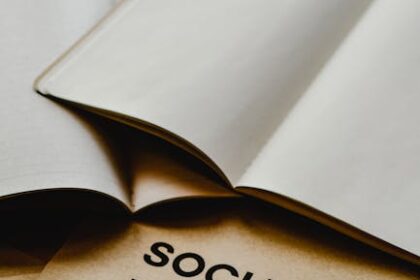Common On-Page SEO Mistakes to Avoid
Navigating the intricate landscape of search engine optimization requires meticulous attention to detail, especially concerning on-page elements. While often perceived as straightforward, on-page SEO is fraught with potential pitfalls that can significantly hinder a website’s visibility and organic performance. Understanding and rectifying these common mistakes is paramount for achieving and maintaining high search engine rankings.
1. Keyword Stuffing: The Overzealous Optimization Trap
What it is: Keyword stuffing refers to the practice of excessively loading a webpage with keywords in an attempt to manipulate search engine rankings. This can manifest in various ways: repeating keywords unnaturally in the content, hiding keywords (e.g., white text on a white background, tiny font), or including keyword lists within the page.
Why it’s a mistake:
- Penalties from Search Engines: Google and other major search engines have sophisticated algorithms designed to detect and penalize keyword stuffing. Such practices are considered spammy and manipulative, leading to demotion in search results or even complete de-indexing.
- Poor User Experience (UX): Content laden with keywords becomes repetitive, unnatural, and difficult to read. Users quickly disengage from such content, leading to high bounce rates and low dwell times, which are negative signals to search engines.
- Reduced Readability and Authority: Over-optimization sacrifices the quality and flow of the content. Instead of providing valuable information, the page becomes a jumbled mess of keywords, undermining its authority and credibility.
- Diminished Semantic Relevance: Modern search engines prioritize semantic understanding. Keyword stuffing hinders their ability to grasp the true context and breadth of your content, making it less likely to rank for a wide range of relevant queries, including long-tail variations.
How to identify it:
- Manual Review: Read your content aloud. If it sounds unnatural, repetitive, or forced, you likely have keyword stuffing.
- Keyword Density Tools: While not definitive, these tools can flag unusually high keyword densities (e.g., over 2-3% for a single keyword). Use them as an indicator, not a rule.
- User Feedback: If users report difficulty understanding your content or find it “spammy,” take heed.
- Google Search Console: Look for manual actions related to “thin content” or “pure spam.”
How to fix/avoid it:
- Focus on Natural Language: Write for your audience first, then optimize for search engines. Keywords should flow organically within the text.
- Utilize LSI and Semantic Keywords: Instead of repeating the exact same keyword, incorporate synonyms, related terms, and broader semantic variations. For example, if your primary keyword is “best coffee beans,” also use terms like “gourmet coffee,” “artisanal roasts,” “espresso blends,” “coffee brewing,” etc.
- Vary Keyword Placement: Distribute your target keywords naturally throughout the title tag, meta description, H1, H2-H6 headings, image alt text, and the main body content, but always with context and relevance.
- Prioritize Content Quality: Ensure your content is comprehensive, informative, engaging, and provides genuine value to the user. A well-researched, detailed piece of content will naturally include relevant keywords without needing to force them.
- Aim for Thematic Cohesion: Ensure your page covers a topic thoroughly, addressing various facets and questions related to your main keyword. This holistic approach naturally incorporates diverse terminology.
Advanced considerations:
- User Intent Alignment: Understand the core intent behind the keywords you target. If you’re stuffing, you’re likely missing the nuance of user queries.
- Content Pillars and Clusters: For comprehensive topics, develop pillar pages and supporting cluster content. This allows for deep dives into specific sub-topics, naturally expanding keyword usage across a site in a structured, user-friendly manner.
- Readability Scores: Tools like the Flesch-Kincaid readability test can help ensure your content is accessible and flows well, indirectly curbing the tendency to stuff.
2. Ignoring User Intent: Missing the Mark Entirely
What it is: User intent refers to the primary goal a user has when typing a query into a search engine. Ignoring user intent means creating content that ranks for a keyword but fails to satisfy the underlying need or question of the person who searched for it. There are generally four types of search intent:
- Informational: Users seeking information (e.g., “how to fix a leaky faucet,” “history of Rome”).
- Navigational: Users looking for a specific website or page (e.g., “Facebook login,” “Amazon”).
- Commercial Investigation: Users researching products/services before making a purchase (e.g., “best laptops 2024,” “Dyson V11 review”).
- Transactional: Users ready to buy or complete an action (e.g., “buy iPhone 15,” “book flight to Paris”).
Why it’s a mistake:
- High Bounce Rates: If a user lands on your page and it doesn’t match their intent, they will immediately leave, signaling to search engines that your content is not relevant for that query.
- Low Dwell Time: Similar to bounce rate, if users spend very little time on your page, it indicates a lack of relevance or engagement.
- Poor Conversion Rates: If your content aims to sell when the user is only seeking information, or vice-versa, your conversion goals will not be met.
- Lower Rankings: Search engines prioritize content that best satisfies user intent. If your page consistently fails to do so, it will gradually lose its ranking for that keyword.
- Wasted SEO Efforts: Spending time optimizing for keywords without considering intent means your efforts will yield minimal positive results, as you’re not addressing the real needs of your audience.
How to identify it:
- Manual SERP Analysis: For your target keyword, examine the top-ranking pages. What kind of content are they? Are they articles, product pages, comparison guides, video tutorials, or local listings? This reveals Google’s interpretation of intent for that query.
- “People Also Ask” (PAA) Box: This section in SERPs provides direct questions users are asking related to your keyword, offering clues about informational intent.
- Related Searches: At the bottom of the SERP, these suggestions can reveal alternative intents or common follow-up queries.
- Google Analytics: Monitor bounce rate, average session duration, and conversion rates for specific landing pages. High bounce rates combined with low time on page are strong indicators of an intent mismatch.
- Search Console Performance Report: Look at the queries leading to your page. Are they truly aligned with the content you offer?
How to fix/avoid it:
- Thorough Keyword Research with Intent in Mind: Before creating any content, understand not just what people are searching for, but why they are searching for it. Categorize keywords by intent during your research phase.
- Align Content Type with Intent:
- Informational: Blog posts, guides, tutorials, FAQs.
- Navigational: Homepage, contact page, specific brand pages.
- Commercial Investigation: Comparison articles, reviews, best-of lists, in-depth product pages.
- Transactional: E-commerce product pages, service landing pages with clear CTAs, booking pages.
- Structure Your Content Appropriately: For informational intent, use clear headings, bullet points, and answer direct questions. For transactional intent, ensure clear product descriptions, prices, and prominent “Add to Cart” buttons.
- Anticipate Follow-Up Questions: Even if the primary intent is met, provide additional relevant information that users might need next.
- Regularly Review and Update: Search intent can evolve. Periodically re-evaluate your content against the current SERPs for your target keywords.
Advanced considerations:
- Semantic Search and Entity Recognition: Google increasingly understands relationships between entities and concepts. By deeply satisfying user intent, you demonstrate relevance not just for keywords but for the broader topic.
- Personalized Search Results: While you can’t control personalization, satisfying general user intent improves your chances of ranking for a wider audience.
- SERP Features Optimization: Understanding intent also helps optimize for specific SERP features like featured snippets (informational), shopping results (transactional), or local packs (local informational/transactional).
3. Thin Content: The Scourge of Value-Empty Pages
What it is: Thin content refers to webpages that offer little to no unique value to the user. This isn’t just about word count, though low word count is often a symptom. It’s about content that is:
- Lacking Depth: Superficial discussions of a topic.
- Copied or Nearly Duplicated: Scraped content, very slightly rewritten content from other sources.
- Auto-Generated: Content produced by automated tools without human oversight.
- Doorway Pages: Pages created solely to rank for specific queries and funnel users to another page, offering no real content themselves.
- Excessively Templated: Pages with mostly boilerplate text and very little unique information (e.g., many e-commerce product pages with only generic descriptions).
- Pure Spam: Pages designed only for link building or ad revenue, with no user benefit.
Why it’s a mistake:
- Google Panda Algorithm Penalties: The Panda update specifically targets low-quality and thin content, demoting sites that host it.
- Poor User Experience: Users seeking information or solutions are frustrated by pages that don’t deliver. This leads to high bounce rates and negative engagement signals.
- Reduced Crawl Budget Efficiency: Search engine crawlers have a limited “budget” for each site. If they spend time crawling thin pages, they might miss more valuable, deep content elsewhere on your site.
- Damaged Site Authority: A site with a significant proportion of thin content will be perceived as low-quality overall by search engines, affecting the ranking potential of even its good pages.
- Inability to Rank: Thin pages rarely rank well because they offer no compelling reason for search engines to present them to users.
How to identify it:
- Low Word Count (as a starting point): While not a direct measure, pages with very few words (e.g., under 300 words for an article) are often thin.
- High Bounce Rate & Low Dwell Time: Check analytics for pages with poor engagement metrics.
- Low Organic Traffic: Pages that receive little to no organic traffic often do so because they are deemed low quality.
- Manual Review: Does the page truly answer a user’s question? Does it provide unique insights, comprehensive information, or a valuable resource?
- Duplicate Content Scanners: Tools like Copyscape can identify plagiarized content.
- Google Search Console: Look for “thin content” or “low value content” manual actions or messages.
How to fix/avoid it:
- Provide Comprehensive Information: For informational content, aim to cover the topic exhaustively. Answer all potential questions related to the main subject.
- Add Unique Value: Offer fresh perspectives, original research, case studies, personal experiences, or unique data.
- Integrate Multimedia: Include relevant images, videos, infographics, or interactive elements to enhance understanding and engagement.
- Improve Readability: Use clear headings, subheadings, bullet points, and concise paragraphs to make even long content digestible.
- Update and Expand Old Content: Revamp existing thin pages by adding more depth, current information, and fresh perspectives.
- Consolidate Pages: If you have multiple thin pages covering similar topics, consider combining them into one comprehensive, authoritative piece of content. This reduces internal duplication and creates stronger pages.
- Implement Noindex for Utility Pages: For truly thin but necessary pages (e.g., privacy policy, terms of service) that don’t need to rank, consider using a
noindextag to prevent search engines from wasting crawl budget on them. - Rethink Your Content Strategy: Prioritize quality over quantity. It’s better to have fewer, high-quality, in-depth pages than many thin, superficial ones.
Advanced considerations:
- E-A-T (Expertise, Authoritativeness, Trustworthiness): Thin content inherently lacks E-A-T. High-quality content demonstrates these qualities.
- Topical Authority: Creating deep, comprehensive content around specific topics helps establish your website as a topical authority in the eyes of search engines.
- Search Intent Alignment: Thin content often fails to satisfy intent because it doesn’t provide enough information or the right kind of information.
4. Poor Internal Linking Structure: The Isolated Content Island
What it is: Internal linking refers to hyperlinking from one page on your website to another page on the same website. A poor internal linking structure means links are absent, irrelevant, broken, or implemented in a way that doesn’t effectively distribute “link equity” (PageRank) or guide users and crawlers through the site. Common mistakes include:
- Lack of Links: Content pages without any internal links pointing to or from them.
- Irrelevant Links: Linking to pages that are not contextually relevant.
- Over-optimization of Anchor Text: Using the exact same keyword-rich anchor text repeatedly.
- Orphan Pages: Pages with no internal links pointing to them, making them difficult for crawlers (and users) to discover.
- Excessive Links: Too many internal links on a single page, diluting the value of each.
- Broken Internal Links: Links pointing to non-existent pages (404 errors).
Why it’s a mistake:
- Reduced Crawlability and Indexation: Search engine bots use internal links to discover new pages and understand the structure of your site. Poor linking can leave pages undiscovered or hinder efficient crawling.
- Poor Link Equity Distribution: Internal links pass “link juice” from stronger pages to weaker but relevant ones, boosting their authority. A poor structure means this equity is not effectively distributed.
- Lower Ranking Potential: Pages that are not well-linked internally receive less authority and are harder for search engines to value, impacting their ability to rank.
- Poor User Experience: Users rely on internal links for navigation and to discover related content. A confusing or sparse linking structure frustrates users, leading to higher bounce rates.
- Lost Opportunities for Topical Authority: A strong internal linking strategy reinforces your site’s authority on specific topics by connecting related content. Missing this opportunity weakens your thematic relevance.
How to identify it:
- Site Audit Tools: Tools like Screaming Frog, Ahrefs, SEMrush, or Sitebulb can crawl your site and identify orphan pages, broken links, and analyze internal link distribution.
- Google Search Console: The “Links” report shows your internal links. The “Coverage” report can identify “Excluded” pages that might be orphan pages.
- Manual Review: Click through your site’s navigation and check content pages to see if related articles or resources are linked naturally.
- Analytics: Pages with low page views might be orphan pages or poorly linked.
How to fix/avoid it:
- Create a Logical Site Structure: Organize your content into logical categories and subcategories. Plan a hierarchical structure where broad topics link to narrower ones, and vice-versa.
- Contextual Internal Links: Include internal links naturally within the body content of your articles, pointing to other relevant pages on your site. Use descriptive, varied, and natural anchor text.
- Utilize Pillar Pages and Content Clusters: A pillar page broadly covers a topic and links out to several related, in-depth “cluster” articles. These cluster articles then link back to the pillar page, creating a strong, interconnected web of content.
- Implement Breadcrumbs: Breadcrumb navigation helps users and search engines understand the hierarchical structure of your site.
- Link from High-Authority Pages: Identify your most authoritative pages (those with many backlinks) and strategically link from them to important pages you want to boost.
- Fix Broken Links Regularly: Use site audit tools to identify and fix 404 errors from internal links.
- Review Navigation: Ensure your main navigation, sidebar, and footer links are intuitive and point to important sections of your site.
- Avoid Over-optimization of Anchor Text: While keyword-rich anchor text is good, vary it naturally. Don’t use the exact same phrase every time. Use synonyms and broader terms.
Advanced considerations:
- Link Sculpting (Carefully): While PageRank sculpting is largely a thing of the past (Google processes internal links differently now), strategically directing internal link equity to your most important pages is still a valid tactic.
- User Journey Mapping: Think about the user’s journey through your site. What information would they need next? Link them to it.
- Internal Link Velocity: While not as critical as external link velocity, maintaining a consistent pattern of internal linking as you publish new content is beneficial.
5. Neglecting Meta Descriptions: The Lost Opportunity for Click-Throughs
What it is: The meta description is an HTML attribute that provides a brief summary of a webpage’s content. While not a direct ranking factor, it’s displayed in the search engine results pages (SERPs) beneath the title tag and URL, serving as a crucial snippet that influences user click-through rates (CTR). Neglecting it means either leaving it blank, allowing search engines to pull random text, or writing one that is irrelevant, too long/short, or unappealing.
Why it’s a mistake:
- Lower Click-Through Rate (CTR): A compelling meta description acts as an advertisement for your page. If it’s missing, poorly written, or irrelevant, users are less likely to click on your listing, even if you rank well.
- Lost Opportunity for Keyword Highlight: Search engines often bold keywords in the meta description if they match the user’s query. This visual cue can increase relevance and attract clicks.
- Inaccurate Snippet Display: If you don’t provide a meta description, search engines will try to generate one from your page’s content. This often results in a generic, disjointed, or irrelevant snippet that doesn’t accurately represent your page.
- Poor User Experience: Users rely on the meta description to quickly assess if a page is relevant to their needs. A poor description leads to frustrating “pogo-sticking” (clicking back and forth) and a perception of low quality.
How to identify it:
- Google Search Console: The “Pages” report under “Indexing” can flag pages with missing or short meta descriptions.
- Site Audit Tools: SEO crawlers (Screaming Frog, Ahrefs, SEMrush) can quickly identify all pages with missing, duplicate, or excessively long/short meta descriptions.
- Manual SERP Check: Search for your own pages. What meta description is Google showing? Is it what you intended?
How to fix/avoid it:
- Write Unique, Compelling Descriptions for Every Important Page: Each page should have a unique meta description that accurately summarizes its content and entices clicks.
- Keep it Concise and Within Length Limits: Aim for around 150-160 characters (though Google’s display length can vary based on device and context). Focus on impact rather than stuffing.
- Include Your Primary Keyword (Naturally): Incorporate your main target keyword once or twice, as relevant, to increase the likelihood of it being bolded in the SERP.
- Summarize Accurately and Entice Clicks: Clearly state what the user will find on the page. Use action-oriented language where appropriate (e.g., “Learn how to…”, “Discover the best…”, “Shop now…”).
- Include a Call to Action (CTA) if Applicable: For transactional pages, a clear CTA (“Buy now,” “Get a quote”) can be highly effective.
- Reflect User Intent: Ensure the description clearly indicates the type of content and directly addresses the likely intent of the searcher.
- Avoid Duplication: Just like content, duplicate meta descriptions across multiple pages are a missed opportunity and can confuse search engines about which page is most relevant.
Advanced considerations:
- Dynamic Meta Descriptions: For very large sites (e.g., e-commerce with thousands of product pages), consider generating meta descriptions dynamically from product attributes or content summaries, ensuring uniqueness while managing scale.
- A/B Testing: For critical landing pages, consider A/B testing different meta descriptions to see which ones yield the highest CTR.
- SERP Feature Influence: While meta descriptions don’t directly influence featured snippets, a well-crafted description can reinforce the relevance of your page and indirectly contribute to its overall authority.
6. Suboptimal Title Tags: Mismatched or Underutilized Headlines
What it is: The title tag (
- Missing Title Tags: Leaving the title tag blank.
- Duplicate Title Tags: Using the same title for multiple pages.
- Keyword Stuffing in Titles: Overloading the title with keywords.
- Too Long or Too Short: Titles that are truncated in SERPs or too brief to convey meaning.
- Irrelevant Titles: Titles that don’t accurately reflect the page content.
- Clickbait Titles (without substance): Misleading titles that promise more than the content delivers.
Why it’s a mistake:
- Direct Ranking Factor: Title tags are a primary signal to search engines about the topic and relevance of a page. A poor title can significantly hinder ranking potential.
- First Impression in SERPs: It’s the first thing users see. A compelling, relevant title tag is critical for attracting clicks.
- Poor User Experience: A misleading or unclear title tag can cause users to bounce back to the SERP if the content doesn’t match their expectations.
- Reduced Shareability: Title tags are often pulled as headlines when pages are shared on social media, impacting how your content is perceived and shared.
- Hindered Crawlability/Indexation: While not as severe as technical errors, unclear titles can marginally confuse search engine bots about the primary topic of a page.
How to identify it:
- Site Audit Tools: Identify missing, duplicate, too long/short title tags across your entire site.
- Google Search Console: Reports on pages indexed can indirectly show if Google is changing your title tags (which often happens if it deems yours suboptimal).
- Manual SERP Check: Search for your target keywords. Observe how your title tag appears in comparison to competitors. Is it compelling? Is it cut off?
How to fix/avoid it:
- Unique and Relevant for Every Page: Every page should have a unique title tag that accurately describes its content.
- Include Your Primary Keyword (Naturally, at the beginning if possible): Place your most important keyword as close to the beginning of the title tag as possible, provided it sounds natural.
- Keep it Concise and Within Length Limits: Aim for 50-60 characters (pixel width matters more than character count, typically around 500-600 pixels). Use tools to preview.
- Entice Clicks with Value Proposition: Make it clear why a user should click on your page. Use action verbs, numbers, or specific benefits (e.g., “10 Proven Strategies for…”, “Ultimate Guide to…”, “Expert Tips on…”).
- Consider Brand Name: For most pages, including your brand name at the end (e.g., “Keyword Phrase | Your Brand Name”) is a good practice, especially for brand recognition and trust.
- Reflect User Intent: Ensure the title tag aligns with the likely search intent. An informational query should lead to an informational title, etc.
- Avoid Keyword Stuffing: Don’t just list keywords. Create a natural, readable phrase.
Advanced considerations:
- Dynamic Title Tags: For very large sites, dynamic generation based on product names, categories, or article topics can ensure uniqueness and relevance at scale.
- Monitoring Google’s Rewrites: Google sometimes rewrites title tags in the SERPs if it thinks your original title is not optimal for the query. If this happens frequently, it’s a strong signal to improve your titles.
- User Testing: For critical pages, A/B test different title tags to see which ones perform best in terms of CTR.
7. Slow Page Load Speed: The Patience Killer
What it is: Page load speed refers to the time it takes for a web page to fully display all its content in a user’s browser. Slow page load speed means users experience significant delays, leading to frustration and abandonment. This is often caused by:
- Large Image Files: Unoptimized images that are too big in file size or dimensions.
- Excessive HTTP Requests: Too many scripts, stylesheets, and images that the browser has to download separately.
- Unoptimized JavaScript and CSS: Render-blocking JS/CSS that delays page rendering.
- Poor Server Response Time: Slow hosting, unoptimized database queries.
- Too Many Redirects: Multiple hops before reaching the final page.
- Lack of Caching: No browser caching or server-side caching mechanisms.
- Heavy Use of External Scripts: Third-party scripts (ads, analytics, social widgets) that can slow down loading.
Why it’s a mistake:
- Direct Ranking Factor: Page speed is a confirmed ranking factor, especially with Google’s Core Web Vitals initiative. Slower sites can be demoted.
- Poor User Experience (UX): Users expect fast loading times. Studies show that even a few seconds of delay can drastically increase bounce rates and decrease conversions.
- Reduced Crawl Budget: Search engine bots prefer faster sites. A slow site can limit how many pages are crawled and indexed during a given session.
- Lower Conversion Rates: For e-commerce sites or lead generation pages, slow speed directly translates to lost sales and leads.
- Negative Brand Perception: A slow website feels unprofessional and can erode trust in your brand.
How to identify it:
- Google PageSpeed Insights: Provides a detailed report on mobile and desktop speed, identifying specific issues and offering recommendations.
- Google Search Console (Core Web Vitals Report): Shows aggregate performance data for your site and flags pages with “poor” or “needs improvement” scores.
- Lighthouse (Built into Chrome DevTools): Offers a comprehensive audit including performance, accessibility, and SEO.
- GTmetrix / Pingdom Tools: Provide detailed waterfall charts showing load times for individual page elements.
- Google Analytics: Monitor “Site Speed” reports to see how your pages perform for actual users.
How to fix/avoid it:
- Optimize Images: Compress images without sacrificing quality (use WebP format where possible), lazy load off-screen images, serve images in appropriate dimensions.
- Minify CSS, JavaScript, and HTML: Remove unnecessary characters (whitespace, comments) from code files to reduce their size.
- Leverage Browser Caching: Configure your server to tell browsers to store static resources (CSS, JS, images) locally, so they don’t have to be re-downloaded on subsequent visits.
- Reduce Server Response Time: Choose a reputable host, use a CDN (Content Delivery Network), optimize database performance.
- Eliminate Render-Blocking JavaScript and CSS: Defer non-critical JS/CSS, or inline critical CSS, to allow the main content to render faster.
- Reduce Redirects: Minimize the number of redirects on your site, as each one adds latency.
- Use a Content Delivery Network (CDN): A CDN stores copies of your site’s static content on servers geographically closer to your users, reducing latency.
- Prioritize Above-the-Fold Content (LCP): Focus on optimizing the largest contentful paint (LCP) element for faster perceived loading.
- Implement Lazy Loading: Load images and videos only when they are about to enter the user’s viewport.
Advanced considerations:
- Core Web Vitals: Deep dive into Largest Contentful Paint (LCP), First Input Delay (FID), and Cumulative Layout Shift (CLS) and optimize specifically for these metrics.
- Server-Side Rendering (SSR) / Static Site Generation (SSG): For dynamic sites, consider these approaches to deliver pre-rendered HTML to the browser, improving initial load times.
- Resource Hints: Use
,, andto tell the browser to prioritize or pre-fetch certain resources. - WebAssembly and Service Workers: For highly interactive web applications, explore these advanced technologies for performance gains.
8. Not Optimizing for Mobile-Friendliness: Ignoring the Majority
What it is: Mobile-friendliness refers to how well a website adapts and performs on mobile devices (smartphones, tablets). Not optimizing means your site offers a poor experience on these devices, often due to:
- Non-Responsive Design: The layout doesn’t adjust to different screen sizes, leading to horizontal scrolling or tiny text.
- Small, Unclickable Elements: Buttons or links are too close together or too small for easy tapping.
- Slow Mobile Load Speed: Mobile networks can be slower, and heavy elements impact performance more severely.
- Intrusive Interstitials/Pop-ups: Ads or pop-ups that block content on mobile screens.
- Flash Content: Obsolete technology not supported by most mobile browsers.
- Poor Viewport Configuration: Incorrectly set viewport meta tag.
Why it’s a mistake:
- Mobile-First Indexing: Google primarily uses the mobile version of your content for indexing and ranking. If your mobile site is poor, your rankings will suffer.
- Direct Ranking Factor: Mobile-friendliness is a confirmed ranking signal.
- Poor User Experience: The vast majority of internet users access websites via mobile. A non-mobile-friendly site leads to extreme frustration, high bounce rates, and abandonment.
- Lost Conversions: Users won’t convert if they can’t easily navigate or interact with your site on their mobile device.
- Negative Brand Perception: A clunky mobile site can make your brand appear outdated or uncaring about user needs.
How to identify it:
- Google Mobile-Friendly Test: A quick tool to check if a specific page is considered mobile-friendly by Google.
- Google Search Console (Mobile Usability Report): Provides a site-wide overview of mobile usability issues and lists specific pages with errors.
- Google Analytics: Check your audience reports for device breakdown. If mobile users have significantly higher bounce rates or lower engagement, it’s a strong indicator.
- Manual Testing: Physically browse your site on various mobile devices and screen sizes.
How to fix/avoid it:
- Implement Responsive Web Design: This is the recommended approach, where your website’s layout and content fluidly adjust to the screen size of the device it’s being viewed on.
- Use a Mobile-First Approach: When designing and developing, prioritize the mobile experience first, then scale up for desktop.
- Ensure Readable Font Sizes: Use font sizes that are easy to read on small screens without zooming.
- Space Out Tap Targets: Make sure buttons and links are large enough and have enough space between them for easy tapping.
- Optimize Mobile Page Speed: Apply all the speed optimization techniques, but pay extra attention to mobile performance, as mobile networks can be slower.
- Avoid Intrusive Interstitials: Use pop-ups sparingly on mobile, and ensure they are easily dismissible and don’t block core content.
- Configure Viewport Meta Tag: Include
in your HTMLto ensure proper scaling. - Test Thoroughly: Test your site on a range of mobile devices, browsers, and operating systems.
Advanced considerations:
- AMP (Accelerated Mobile Pages): For content-heavy sites (news, blogs), AMP can deliver extremely fast mobile experiences by using a restricted set of HTML, CSS, and JavaScript.
- Progressive Web Apps (PWAs): PWAs offer app-like experiences, including offline capabilities and push notifications, directly through the browser, significantly enhancing mobile UX.
- Dynamic Serving vs. Separate URLs: While responsive design is preferred, understanding the nuances of dynamic serving (serving different HTML/CSS based on user agent on the same URL) and separate mobile URLs (m.example.com) is crucial if you’re not using a responsive design.
- User Interface (UI) Best Practices for Mobile: Consider swipe gestures, sticky navigation, and thumb-friendly layouts.
9. Broken Internal and External Links: The Dead Ends of the Web
What it is: Broken links (also known as dead links or 404 errors) are hyperlinks that point to a webpage, image, or document that no longer exists or has been moved without a proper redirect. This applies to both internal links (links within your own website) and external links (links to other websites).
Why it’s a mistake:
- Poor User Experience: Users clicking on a broken link are met with a “404 Not Found” error page, leading to frustration and a negative perception of your site.
- Reduced Link Equity (PageRank) Flow: For internal links, broken links act as dead ends, preventing link equity from flowing to other valuable pages on your site, impacting their ranking potential.
- Hindered Crawlability: Search engine crawlers waste their crawl budget on broken links, meaning they might miss valuable, live pages on your site.
- Lower Rankings: A significant number of broken links can be interpreted by search engines as a sign of a neglected or low-quality website, potentially affecting overall rankings.
- Damaged Credibility: Linking to external broken pages suggests a lack of curation or attention to detail, undermining your site’s authority.
- Lost Opportunities: Broken external links mean you’re not directing users to valuable resources, and you’re not building relationships with other sites.
How to identify it:
- Google Search Console (Crawl Errors Report): This report is invaluable for identifying 404 errors that Google has encountered on your site.
- Site Audit Tools: Dedicated SEO crawling tools (Screaming Frog, Ahrefs, SEMrush, Sitebulb) can crawl your entire site and generate comprehensive reports on broken internal and external links.
- Online Broken Link Checkers: Many free tools exist that can scan a page or a small website for broken links.
- Google Analytics: Monitor bounce rates on specific pages. While not a direct indicator, a sudden spike could suggest a problem.
How to fix/avoid it:
- Regular Audits: Schedule periodic site audits to identify and fix broken links.
- Implement 301 Redirects: When moving a page or deleting content, always implement a 301 (permanent) redirect from the old URL to the most relevant new URL. This passes on link equity and guides users correctly.
- Update/Remove Broken External Links: For broken external links, either update the link to a working resource or remove the link entirely.
- Check Links Before Publishing: Develop a workflow to check all internal and external links before publishing new content.
- Customize Your 404 Page: While you want to avoid 404s, they will inevitably happen. Create a helpful custom 404 page that guides users back to relevant content (e.g., your homepage, a search bar, popular posts).
- Monitor Search Console: Regularly check the “Crawl Errors” report in Google Search Console.
Advanced considerations:
- Redirect Chains: Be aware of redirect chains (e.g., A -> B -> C). These add latency and can sometimes dilute link equity. Aim for direct redirects (A -> C).
- Soft 404s: These are pages that return a 200 OK status code but display a “not found” message to the user. Search engines might treat them as 404s but they are harder to detect.
- Orphan Pages (Related): While not strictly broken links, orphan pages are equally problematic for crawlability and often result from poor internal linking or missing redirects.
10. Neglecting Header Tags (H1, H2, H3, etc.): The Unstructured Mess
What it is: Header tags (
,
,
, etc.) are HTML elements used to structure and organize content on a webpage. They create a hierarchical outline of the page’s topic and sub-topics. Neglecting them means either not using them at all, using them incorrectly (e.g., using
multiple times, using them for styling instead of structure), or not leveraging them to incorporate keywords.
Why it’s a mistake:
- Reduced Readability: Without clear headings, long blocks of text are overwhelming and difficult to skim, leading to poor user experience.
- Poor Content Structure: Search engines and users rely on headings to understand the logical flow and key points of your content. Incorrect usage makes the page appear disorganized.
- Missed Keyword Opportunities: Headings are prime locations for including keywords and semantic variations naturally, signaling to search engines what your page is about.
- Accessibility Issues: Screen readers rely on header tags to help visually impaired users navigate and understand content structure.
- Diminished SEO Value: While not as strong a ranking factor as title tags, proper use of headings helps search engines understand content hierarchy and relevance. Google often pulls heading text for featured snippets.
How to identify it:
- Manual Review: Visually scan your page. Does it have clear, distinct headings? Do they follow a logical flow (e.g.,
H1for main topic,H2for main sub-topics,H3for sub-sub-topics)? - Browser Developer Tools: Inspect the page’s HTML to see the actual header tag usage.
- SEO Audit Tools: Most SEO crawlers will identify pages with missing H1s, multiple H1s, or broken heading structures.
- SEO Browser Extensions: Many extensions highlight heading structures for quick review.
How to fix/avoid it:
- Use Only One H1 Tag Per Page: The
- Use H2, H3, H4, etc., for Sub-topics: These should logically break down the
- Incorporate Keywords Naturally: Include your primary keyword in the
H1and relevant long-tail or semantic keywords in yourH2andH3tags, ensuring they sound natural and accurately describe the section. - Prioritize User Readability: Headings should make content easy to skim and understand. They should be descriptive and compelling.
- Don’t Use Headings for Styling Only: If you want larger text, use CSS. Headings convey semantic meaning.
- Ensure Logical Flow: The headings should tell a story or present information in a logical progression.
Advanced considerations:
- Featured Snippets: Google often uses heading text, especially H2s and H3s, when generating featured snippets. Structuring content with clear questions and answers under headings can increase your chances.
- Voice Search Optimization: As voice search becomes more prevalent, clear headings that answer direct questions make your content more discoverable for conversational queries.
- Content Outlines: Before writing, create a detailed outline using a hierarchical structure (H1, H2, H3, etc.) to ensure comprehensive coverage and logical flow.
11. Ignoring Image Optimization: The Invisible Heavyweights
What it is: Image optimization involves reducing image file sizes, choosing the right file formats, and providing descriptive text (alt text, captions) without compromising quality. Ignoring it means using large, uncompressed images, failing to provide alt text, or using generic filenames.
Why it’s a mistake:
- Slow Page Load Speed: Large image files are often the biggest culprits of slow page load times, leading to all the negative consequences mentioned in section 7.
- Reduced SEO for Images: Without proper alt text, search engines can’t understand the content of your images, leading to missed opportunities for ranking in image search.
- Accessibility Issues: Alt text is crucial for visually impaired users who rely on screen readers to describe images. Without it, images become inaccessible.
- Poor User Experience: Slow-loading images frustrate users. If images don’t load at all, the content can become incomprehensible.
- Wasted Bandwidth: Unoptimized images consume more bandwidth, potentially increasing hosting costs and slowing down the site for users with limited data plans.
How to identify it:
- Google PageSpeed Insights: Flags unoptimized images and suggests next-gen formats.
- Lighthouse Audit: Identifies image optimization opportunities.
- Manual Review: Visually inspect your images. Are they high quality? Are they loading quickly?
- HTML Inspection: Check image
altattributes. Are they missing or generic? - Image File Sizes: Check the file size of individual images. Many images over 100-200 KB could be optimized.
How to fix/avoid it:
- Compress Images: Use image compression tools (e.g., TinyPNG, ImageOptim, Squoosh.app) to reduce file size without significant loss of quality.
- Choose the Right File Format:
- JPEG: Best for photographs and complex images.
- PNG: Best for images with transparency or line art, but larger file size.
- WebP: Modern format offering superior compression and quality over JPEG/PNG, supported by most browsers. Convert images to WebP when possible.
- SVG: Best for logos, icons, and illustrations as they are vector-based and scale without pixelation.
- Descriptive Alt Text: Provide concise, accurate, and descriptive
alttext for every image. Include relevant keywords naturally where appropriate, but describe the image first. (e.g.,alt="Golden retriever puppy playing with a red ball in a grassy park"instead ofalt="dog"oralt="golden retriever puppy red ball park"). - Descriptive Filenames: Use descriptive filenames instead of generic ones (e.g.,
red-sports-car.jpginstead ofIMG_001.jpg). - Specify Image Dimensions: Include
widthandheightattributes in your - Implement Lazy Loading: Load images only when they are about to enter the user’s viewport, improving initial page load time.
- Use Responsive Images: Use
srcsetandsizesattributes to serve different image versions based on device and screen resolution. - Consider a CDN: A Content Delivery Network can serve images faster from a server closer to the user.
Advanced considerations:
- Image XML Sitemaps: For image-heavy sites, submitting an image XML sitemap to Google Search Console can help Google discover and index more of your images.
- Image Structured Data: While less common, for certain types of images (e.g., product images, recipe images), using structured data can provide richer information to search engines.
- Content-Aware Image Optimization: Advanced tools can intelligently crop and resize images based on content and viewing context.
12. Duplicate Content Issues: The Search Engine’s Dilemma
What it is: Duplicate content refers to blocks of identical or substantially similar content that appear on more than one URL, either within your own website (internal duplication) or across different websites (external duplication). Common causes include:
- HTTP vs. HTTPS / www vs. non-www: If your site is accessible via both versions without a redirect.
- URL Parameters: Tracking parameters, session IDs, or filter parameters creating multiple URLs for the same content.
- Printer-Friendly Pages: Separate versions of pages for printing.
- Staging/Development Sites: Publicly accessible dev sites that are identical to the live site.
- Scraped Content: Other websites copying your content.
- Product Descriptions: E-commerce sites using manufacturers’ generic descriptions across many products or categories.
- Category/Tag Pages: If these generate content summaries that are too similar.
Why it’s a mistake:
- Search Engine Confusion: Search engines don’t know which version of the content to rank, leading to “duplicate content penalties” (though Google mostly just picks one version and filters the others, rather than penalizing). This dilutes link equity and can result in lower rankings for all versions.
- Wasted Crawl Budget: Search engines waste time crawling and indexing multiple versions of the same content instead of discovering new, unique content.
- Diluted Link Equity: If multiple pages have similar content, external backlinks might point to different versions, splitting the link equity instead of concentrating it on a single, authoritative page.
- Poor User Experience: Users might encounter the same content repeatedly, or land on an incorrect version, leading to frustration.
- Lost Ranking Potential: Your unique, valuable content might be overshadowed or outranked by its duplicate versions.
How to identify it:
- Google Search Console: Check “Coverage” reports for “Duplicate, Google chose different canonical than user” or “Duplicate, submitted URL not selected as canonical.”
- Site Audit Tools: Tools like Screaming Frog, Ahrefs, SEMrush, or Siteliner can crawl your site and identify internal duplicate content.
- Plagiarism Checkers: Tools like Copyscape can identify external duplicate content if someone has copied your content.
- Manual Search: Search for exact phrases from your content within quotation marks on Google to see if other versions appear.
How to fix/avoid it:
- Implement 301 Redirects: For permanent duplicate URLs (e.g., consolidating old content, switching to HTTPS/www), use 301 redirects to point all duplicate versions to the preferred (canonical) version.
- Use the
rel="canonical"Tag: For situations where duplication is necessary (e.g., URL parameters, printer-friendly versions, or content syndication), use therel="canonical"HTML tag in theof the duplicate page, pointing to the original, preferred version. This tells search engines which version is authoritative. - Noindex Duplicate Pages: For pages that you don’t want indexed but can’t redirect (e.g., internal search results pages with no unique content), use the
noindexmeta tag. - Content Uniqueness: Ensure every page offers unique value and content. For e-commerce, write unique product descriptions. For category pages, add unique introductory text.
- Consistent URL Structure: Stick to one consistent URL format (e.g., always HTTPS, always www, always lowercase, always trailing slashes if applicable).
- Review Syndication: If you syndicate your content, ensure the original piece has the
rel="canonical"tag pointing back to your site, or establish clear content licensing agreements. - Robots.txt (Use with Caution): While
robots.txtcan prevent crawling of certain URLs, it doesn’t prevent indexing if those URLs are linked to elsewhere. It’s not a substitute for canonicalization or noindexing.
Advanced considerations:
- Parameter Handling in GSC: Use the “URL Parameters” tool in Google Search Console to tell Google how to treat different URL parameters.
- HTTP Headers: The
rel="canonical"tag can also be implemented via HTTP headers, which is useful for non-HTML files like PDFs. - Content Clusters: By structuring content into a pillar page with unique, related cluster content, you naturally reduce the risk of internal duplication.
13. Overlooking Schema Markup: The Unspoken Language of Search
What it is: Schema markup (often called structured data) is a standardized vocabulary (a semantic code) that you add to your website’s HTML to help search engines better understand the content on your page. It’s a way of labeling content to explicitly tell search engines what various pieces of information mean (e.g., “this is a review,” “this is a price,” “this is an event date”). Overlooking it means missing out on enhanced search results and better understanding by algorithms.
Why it’s a mistake:
- Missed Opportunity for Rich Snippets: Schema markup enables “rich results” or “rich snippets” in the SERPs, such as star ratings, product prices, event dates, recipe instructions, and FAQs directly under your listing. These visually enhance your listing, making it stand out and increasing CTR.
- Improved Search Engine Understanding: While not a direct ranking factor (yet), schema markup helps search engines understand the context and relationships of your content more deeply, leading to more accurate and relevant search results.
- Voice Search Relevance: As voice search relies heavily on structured data to provide direct answers, schema can increase your chances of being chosen as the definitive answer for queries.
- Future-Proofing: Semantic understanding is the future of search. Sites that adopt structured data are better positioned for evolving algorithms.
- Competitive Disadvantage: If competitors are using schema and you’re not, their listings will appear more appealing and informative.
How to identify it:
- Google’s Rich Results Test: Enter a URL or code snippet to test if your schema is valid and what rich results it might generate.
- Google Search Console (Enhancements Section): Reports on detected structured data types, any errors, and impressions for rich results.
- Schema.org Validator: General validator for any schema.org markup.
- Manual Review: Inspect the HTML code for
blocks oritempropattributes.
How to fix/avoid it:
- Identify Relevant Schema Types: Visit Schema.org and identify the types most relevant to your content (e.g., Article, Product, Recipe, LocalBusiness, FAQPage, HowTo, Review, Event, Organization).
- Implement Using JSON-LD: JSON-LD is the recommended format by Google. It’s JavaScript code placed in the
orof your HTML, separate from the visible content. - Map Data Accurately: Ensure the data you mark up with schema directly matches the visible content on the page. Don’t hide or misrepresent information.
- Use Google’s Guidelines: Adhere to Google’s Structured Data Guidelines to avoid penalties or invalid markup.
- Test Your Markup: Always use Google’s Rich Results Test and Search Console to validate your implementation and monitor its performance.
- Start Small, Then Expand: Begin with the most impactful schema types for your business (e.g., LocalBusiness for a local shop, Product for e-commerce, Article for a blog) and expand as you become more comfortable.
- Utilize Plugins/Tools: Many CMS platforms (like WordPress) have plugins (e.g., Yoast SEO, Rank Math) that simplify schema implementation.
Advanced considerations:
- Knowledge Graph Integration: Proper schema markup can help your entity (your business, your brand, key people) appear in Google’s Knowledge Panel.
- Advanced Schema Types: Explore more specific schema types like
VideoObject,JobPosting,BreadcrumbList,Sitelinks Search Boxfor further enhancements. - Aggregated Ratings/Reviews: For product pages, marking up aggregated ratings can significantly boost CTR.
- Monitoring Rich Result Performance: Track the impressions and clicks of your rich results in Google Search Console to understand their impact.
14. Ignoring E-A-T: The Trust Factor
What it is: E-A-T stands for Expertise, Authoritativeness, and Trustworthiness. It’s a concept Google uses to evaluate the quality and credibility of content and websites, particularly for “Your Money or Your Life” (YMYL) topics (e.g., health, finance, safety, legal advice). Ignoring E-A-T means failing to demonstrate these qualities through your content, website design, and author profiles.
Why it’s a mistake:
- Lower Rankings, Especially for YMYL: For YMYL topics, a lack of E-A-T can severely impact rankings, as Google prioritizes highly trustworthy sources to protect users.
- Reduced Trust and Credibility: Users are less likely to trust or act upon information from sources that don’t demonstrate expertise or authority.
- Poor User Experience: If users perceive your content as unreliable or biased, they will quickly leave, affecting engagement metrics.
- Manual Penalties: In extreme cases (e.g., dangerous or misleading health advice from non-experts), manual penalties can occur.
How to identify it:
- Manual Review by Google Quality Raters: While you don’t see these reports, understanding the Google Search Quality Rater Guidelines can help you assess your own content.
- Lack of Author Bios/Credentials: Are authors clearly identified with their qualifications?
- Absence of Citations/Sources: Is information backed up by reputable sources?
- No “About Us” or Contact Information: Is it easy to find who is behind the website and how to contact them?
- Poor Online Reputation: Negative reviews, unaddressed complaints, or a history of misinformation can indicate low E-A-T.
- Lack of Security (HTTPS): Not using HTTPS instantly erodes trust.
How to fix/avoid it:
- Showcase Expertise:
- Author Bios: Include detailed author bios with relevant qualifications, experience, and achievements. Link to their professional profiles (LinkedIn, academic papers, personal websites).
- Expert Contributors: Feature content written or reviewed by recognized experts in your field.
- Accurate Information: Ensure all content is factually correct and well-researched.
- Build Authoritativeness:
- In-Depth Content: Create comprehensive, unique, and well-researched content that demonstrates deep knowledge of a topic.
- Citations and References: Link to high-quality, authoritative external sources to support your claims.
- Original Research/Data: Conduct and publish your own studies, surveys, or data analysis.
- Mentions/Backlinks: Earn mentions and links from other reputable sites in your niche.
- Topical Authority: Consistently create high-quality content around related sub-topics to establish yourself as an authority in a broader domain.
- Enhance Trustworthiness:
- Secure Website (HTTPS): Use HTTPS encryption for all pages.
- Clear “About Us” and Contact Pages: Make it easy for users to understand who you are, what your mission is, and how to reach you.
- Privacy Policy and Terms of Service: Transparent legal pages build trust.
- Positive Online Reputation: Monitor and manage your online reviews and mentions. Address customer complaints professionally.
- Editorial Guidelines: For content publishers, clear editorial standards and review processes enhance credibility.
- Transparent Monetization: Clearly disclose if content is sponsored or contains affiliate links.
- Remove Low-Quality Content: Audit and improve or remove content that detracts from your site’s overall quality and trustworthiness.
Advanced considerations:
- Author Schema: Use
Personschema markup to clearly identify authors and their credentials, linking to their social profiles or professional pages. - Organization Schema: For businesses, use
Organizationschema to provide details about your company, contact information, and social profiles. - Entity SEO: Google is increasingly understanding entities (people, places, things). By clearly defining your experts and your organization, you reinforce your E-A-T signals.
- Sentiment Analysis: While not directly controllable, cultivating positive sentiment around your brand and content (through reviews, social media) indirectly supports E-A-T.
15. Lack of Engaging Content and Storytelling: The Monotone Trap
What it is: Engaging content is content that captures and holds the reader’s attention, encourages interaction, and provides a memorable experience. A lack of engagement means content that is dry, boring, purely factual without context, difficult to read, or fails to connect with the audience on an emotional or practical level.
Why it’s a mistake:
- High Bounce Rates/Low Dwell Time: Users quickly leave pages they find unengaging, signaling to search engines that the content isn’t satisfying.
- Reduced Rankings (Indirectly): While not a direct ranking factor, strong engagement metrics (low bounce rate, high dwell time, multiple page views per session) are positive signals that can indirectly contribute to better rankings.
- Poor Conversions: If users aren’t engaged, they won’t take the desired action (purchase, sign-up, inquiry).
- Limited Shares and Backlinks: Unengaging content rarely gets shared on social media or earns valuable backlinks, hindering its reach and authority.
- Lost Brand Affinity: Brands that consistently produce dull content fail to build a loyal audience or positive brand image.
How to identify it:
- Google Analytics: High bounce rates, low average session duration, and low pages per session on specific content.
- Heatmap and Session Recording Tools: Tools like Hotjar or Crazy Egg can show how users interact with your page (where they click, scroll, or get stuck).
- User Feedback: Comments, social media mentions, or direct feedback indicating boredom or difficulty understanding.
- Lack of Social Shares/Mentions: Content that isn’t engaging won’t be shared.
- Manual Review: Honestly assess your content. Would you enjoy reading it? Does it make you want to learn more?
How to fix/avoid it:
- Understand Your Audience: Know their pain points, interests, language, and preferred content formats. Tailor your content to them.
- Embrace Storytelling: Use anecdotes, case studies, and real-world examples to illustrate points and make content more relatable and memorable.
- Use a Conversational Tone: Write as if you’re speaking directly to your reader. Avoid jargon where possible or explain it clearly.
- Vary Content Format: Don’t just rely on text. Integrate images, videos, infographics, quizzes, polls, and interactive elements.
- Break Up Text: Use short paragraphs, bullet points, numbered lists, and clear headings (as discussed in Section 10) to improve readability and scannability.
- Use Strong Openings and Closings: While the prompt asks for no intro/outro, within sections, start with a hook and end with a summary or call to action.
- Address User Questions Directly: Answer the “People Also Ask” questions and anticipate follow-up queries.
- Inject Personality: Let your brand’s unique voice shine through.
- Encourage Interaction: Ask questions, invite comments, or include clear calls to action.
- Focus on Value: Ensure every piece of content provides a clear benefit or solution to the user.
Advanced considerations:
- Psychology of Persuasion: Apply principles like scarcity, social proof, reciprocity, and authority (E-A-T) to make content more compelling.
- Micro-interactions: Subtle animations or feedback mechanisms can enhance engagement.
- Personalization: Delivering content tailored to individual user preferences or history can drastically improve engagement.
- Content Freshness: Regularly update and refresh existing content to keep it relevant and engaging.
16. Missing or Inconsistent URL Structures: The Disorganized Address
What it is: URL structure refers to the way your website’s addresses are organized and named. Missing or inconsistent URL structures mean using URLs that are:
- Non-Descriptive: Containing random numbers or characters (e.g.,
www.example.com/?p=123). - Keyword-Stuffed: Overloading keywords in the URL.
- Too Long or Complex: Difficult to remember, share, or parse by search engines.
- Inconsistent: Mixing HTTP and HTTPS, www and non-www, or using different casing for similar pages.
- Lacking Logical Hierarchy: Not reflecting the site’s content structure.
- Using Stop Words Unnecessarily: Including words like “a,” “an,” “the,” “in,” “on,” etc., that add no value.
Why it’s a mistake:
- Reduced Crawlability and Indexation: Complex or inconsistent URLs can confuse search engine crawlers, making it harder for them to discover and index all your pages efficiently.
- Diluted Link Equity: Inconsistent URLs (e.g.,
example.com/pageandwww.example.com/page) can lead to search engines treating them as separate pages, splitting link equity and potentially causing duplicate content issues. - Poor User Experience: Users prefer clean, readable URLs that give an immediate idea of the page’s content. Long or messy URLs are unappealing and difficult to share.
- Lower Click-Through Rate: Clean, descriptive URLs can subtly influence CTR as they appear in the SERP.
- Missed Keyword Opportunities: URLs are a minor ranking factor. Including a relevant keyword can provide a small boost.
- Difficult Analytics Tracking: Inconsistent URLs can complicate data analysis in Google Analytics.
How to identify it:
- Manual Review: Browse your site and look at the URLs. Are they clean, descriptive, and consistent?
- Google Search Console: Check the “Pages” report for indexing issues that might be related to URL structure.
- Site Audit Tools: Tools like Screaming Frog can identify inconsistencies, long URLs, or URLs with too many parameters.
How to fix/avoid it:
- Prioritize Readability and Simplicity: URLs should be easy for humans to read and understand.
- Include Primary Keywords (Concise and Relevant): Incorporate your main target keyword, but keep it short and to the point.
- Use Hyphens to Separate Words: Hyphens (-) are preferred by search engines over underscores (_) or spaces.
- Avoid Stop Words (Generally): Unless crucial for clarity, omit common stop words.
- Ensure Consistency (HTTPS, WWW/non-WWW, Trailing Slashes): Set up 301 redirects to enforce one preferred version of your URLs across your entire site.
- Reflect Site Hierarchy: Your URLs should ideally reflect the logical structure of your site (e.g.,
example.com/category/subcategory/product-name). - Keep Them Short and Sweet: Aim for concise URLs.
- Avoid Dynamic Parameters Where Possible: Use clean, static URLs. If dynamic parameters are necessary, manage them using
rel="canonical"tags or Google Search Console’s URL Parameter tool. - Lowercase URLs: Use lowercase for all URLs to avoid potential duplicate content issues arising from case sensitivity.
Advanced considerations:
- URL Rewriting: For CMS platforms, configure URL rewriting rules to create clean, human-readable URLs from dynamic ones.
- URL Consolidation: If you’ve had multiple versions of content or older URL structures, consolidate them into canonical versions with 301 redirects.
- International SEO (hreflang): For multilingual or multi-regional sites, URL structure plays a role in
hreflangimplementation.
17. Neglecting to Monitor Performance: The Blind Flight
What it is: On-page SEO is not a “set it and forget it” task. Neglecting to monitor the performance of your optimized pages means you’re flying blind, unaware of what’s working, what’s failing, and how algorithm updates or competitor actions are affecting your visibility. This includes not tracking rankings, traffic, user behavior, and technical health.
Why it’s a mistake:
- Missed Opportunities: You won’t know which keywords are driving traffic, where your content is underperforming, or which pages need updates.
- Failure to Identify Issues: Technical problems (e.g., crawl errors, core web vital issues), content decay, or algorithm shifts can go unnoticed, leading to significant ranking drops.
- Inefficient Resource Allocation: You might be spending time optimizing pages that are already performing well, while critical underperforming pages are ignored.
- Competitive Disadvantage: If you’re not tracking, you can’t respond effectively to competitor movements or capitalize on emerging trends.
- Stagnant Growth: Without data-driven insights, your SEO efforts will be based on guesswork, leading to limited or no sustained growth.
How to identify it:
- You’re not regularly checking:
- Google Search Console (Performance, Coverage, Core Web Vitals, Sitemaps, Links reports).
- Google Analytics (Organic traffic, bounce rate, dwell time, conversion rates, site speed).
- Ranking tracking tools (Ahrefs, SEMrush, Moz, SERPWatcher).
- Site audit tools (Screaming Frog, Sitebulb) for periodic technical health checks.
- Competitor analysis tools.
How to fix/avoid it:
- Set Up Google Search Console and Google Analytics: These are free and indispensable tools for monitoring organic performance. Ensure they are correctly configured.
- Regularly Review Key Reports:
- Search Console: Check “Performance” for keyword rankings and clicks, “Coverage” for indexing issues, “Core Web Vitals” for page experience, and “Links” for internal/external link health.
- Analytics: Monitor “Organic Search” segments for traffic trends, engagement metrics (bounce rate, time on page), and conversion paths.
- Track Keyword Rankings: Use a dedicated rank tracking tool to monitor your position for target keywords over time.
- Monitor Core Web Vitals: Pay close attention to your LCP, FID, and CLS scores and address any “poor” or “needs improvement” pages.
- Conduct Regular Site Audits: Schedule quarterly or semi-annual comprehensive technical and content audits to catch issues early.
- Analyze Competitors: Use tools to monitor your competitors’ top-performing content, keywords, and link profiles.
- Set Up Alerts: Configure alerts in Google Search Console for critical issues (e.g., sudden drops in impressions, manual actions).
- Create Dashboards: Build custom dashboards in Google Analytics or Looker Studio to visualize key SEO KPIs at a glance.
- A/B Test and Iterate: Use data to inform content improvements and test different approaches.
Advanced considerations:
- Attribution Modeling: Understand how organic search contributes to conversions across different touchpoints.
- Log File Analysis: For advanced users, analyzing server log files can provide deeper insights into how search engine bots crawl your site.
- Automated Monitoring: Implement automated scripts or tools to monitor critical SEO metrics and alert you to significant changes.
- Google’s Algorithm Updates: Stay informed about major Google algorithm updates and assess their impact on your site’s performance.
18. Ignoring Readability and Accessibility: The Exclusionary Content
What it is: Readability refers to how easy your content is to understand and consume. Accessibility means designing your website so that people with disabilities can perceive, understand, navigate, and interact with it. Ignoring these means creating content that is difficult for a significant portion of your audience (and search engines) to engage with. This includes:
- Long, Dense Paragraphs: Wall of text that overwhelms readers.
- Complex Vocabulary/Jargon: Using technical terms without explanation.
- Lack of Visual Hierarchy: Poor use of headings, bolding, italics to guide the eye.
- Small Font Sizes or Poor Color Contrast: Difficult to read for users with visual impairments.
- Lack of Alt Text on Images: Images are invisible to screen readers (covered in Section 11, but worth reiterating here).
- No Keyboard Navigation: Users who cannot use a mouse cannot navigate the site.
- Lack of Transcripts/Captions for Multimedia: Making video/audio inaccessible to hearing-impaired users.
Why it’s a mistake:
- Poor User Experience: Users frustrated by unreadable or inaccessible content will quickly leave, leading to high bounce rates.
- Reduced Engagement: If content is hard to read or interact with, users won’t stay, share, or convert.
- Limited Audience Reach: You exclude a significant portion of the population (e.g., those with visual impairments, cognitive disabilities, or non-native speakers).
- Indirect Ranking Factor: While not a direct ranking factor, strong UX and accessibility signals contribute to positive engagement metrics, which Google interprets favorably.
- Legal Implications: Depending on your industry and location, neglecting accessibility standards (like WCAG) can lead to legal action.
- Damaged Reputation: A site that is difficult to use or discriminatory can harm your brand image.
How to identify it:
- Readability Tools: Tools like Hemingway Editor or Grammarly can identify complex sentences, passive voice, and suggest improvements.
- Accessibility Checkers: Online tools (e.g., WAVE Web Accessibility Tool, Lighthouse audit in Chrome DevTools) can identify common accessibility issues.
- Manual Review (Accessibility): Try navigating your site using only your keyboard, or using a screen reader.
- User Feedback: Users with disabilities might directly report issues.
- Google Analytics: High bounce rates on certain pages or from certain user demographics might indicate readability or accessibility issues.
How to fix/avoid it:
- Prioritize Clear and Concise Writing: Use simple language, short sentences, and avoid jargon where possible. Explain complex terms when necessary.
- Break Up Content:
- Short Paragraphs: Limit paragraphs to 3-5 sentences.
- Headings and Subheadings: Use them effectively (as discussed in Section 10) to segment content.
- Bullet Points and Numbered Lists: Great for breaking down complex information or making instructions clear.
- Ensure Visual Hierarchy: Use bolding, italics, and different font sizes (appropriately, not for semantic headings) to highlight important information.
- Choose Readable Fonts and Sizes: Opt for web-friendly fonts and ensure body text is at least 16px.
- Maintain Sufficient Color Contrast: Use tools to check that text and background colors have enough contrast to be readable for all users.
- Provide Alt Text for Images: Crucial for visually impaired users (as detailed in Section 11).
- Enable Keyboard Navigation: Ensure all interactive elements (links, buttons, forms) can be accessed and operated using only the keyboard (
tabkey). - Provide Transcripts/Captions for Multimedia: Offer text alternatives for all audio and video content.
- Use ARIA Attributes (Carefully): Accessible Rich Internet Applications (ARIA) attributes can add semantic meaning to dynamic content, but use them only when standard HTML isn’t sufficient.
- Test with Real Users: Conduct user testing with individuals from diverse backgrounds, including those with disabilities.
Advanced considerations:
- WCAG Guidelines: Familiarize yourself with the Web Content Accessibility Guidelines (WCAG) and aim for AA compliance.
- Semantic HTML5: Using appropriate HTML5 elements (e.g.,
- Focus Management: Ensure that when users interact with dynamic elements (like modals or forms), the keyboard focus is managed correctly.
- User Preferences (Dark Mode, Reduced Motion): Consider allowing users to adjust content display based on their system preferences.
19. Ignoring Competitor Analysis for On-Page SEO: The Isolated Approach
What it is: Competitor analysis in SEO involves examining the on-page and off-page strategies of your top-ranking competitors to identify their strengths, weaknesses, and opportunities for your own site. Ignoring it means you’re developing your on-page strategy in a vacuum, missing out on valuable insights from those who are already successful in your niche.
Why it’s a mistake:
- Missed Keyword Opportunities: Competitors might be ranking for high-value keywords you haven’t considered or effectively targeted.
- Underestimation of Content Depth: You might be producing content that is too thin or less comprehensive than what your competitors offer for similar topics.
- Suboptimal Structure/UX: Competitors might have better content structuring, internal linking, or overall user experience that contributes to their rankings.
- Blind Spots in Optimization: You might be overlooking specific on-page elements (e.g., schema markup, mobile optimization) that your competitors are leveraging effectively.
- Lack of Strategic Direction: Without knowing what’s working for others, your on-page SEO efforts lack a clear benchmark and strategic direction.
- Falling Behind: If competitors are constantly improving their on-page SEO and you’re not, you’ll inevitably lose ground.
How to identify it:
- You don’t know who your organic competitors are.
- You’re not using tools to analyze their content and keywords.
- You haven’t manually reviewed the top-ranking pages for your target keywords.
How to fix/avoid it:
- Identify Your True Organic Competitors: These aren’t necessarily your direct business competitors. They are the websites that consistently rank for the same keywords you want to rank for. Use tools like SEMrush, Ahrefs, or Similarweb to find them.
- Analyze Their Keyword Strategy:
- What keywords are they ranking for that you’re not?
- What long-tail and semantic keywords are they using?
- What is their keyword density (to gauge naturalness, not to copy-stuff)?
- Examine Their Content Depth and Quality:
- How long are their top-ranking articles?
- How comprehensive are they? What topics do they cover within a single piece?
- What kind of multimedia do they use?
- What questions do they answer (check PAAs they rank for)?
- Review Their On-Page Elements:
- Title Tags & Meta Descriptions: How are they crafting their titles and descriptions for CTR?
- Heading Structure (H1-H6): How do they structure their content hierarchically?
- Image Optimization: Are they using alt text, optimized images?
- Internal Linking: How do they link internally to other relevant content?
- Schema Markup: Are they using structured data (e.g., FAQ schema, review schema)?
- URL Structure: Are their URLs clean and descriptive?
- Assess Their User Experience:
- Page load speed, mobile-friendliness.
- Readability and visual appeal.
- Ease of navigation.
- Presence of clear CTAs.
- Look for Gaps and Opportunities: Identify areas where your competitors are strong, and where you can either match their efforts or, ideally, surpass them. Find content gaps they haven’t addressed.
- Benchmark Your Performance: Compare your engagement metrics (bounce rate, dwell time) and rankings against your competitors.
Advanced considerations:
- Content Gap Analysis: Tools can identify keywords your competitors rank for, but you don’t, highlighting content creation opportunities.
- SERP Feature Analysis: See which SERP features your competitors are winning (featured snippets, image packs, video carousels) and tailor your on-page content to target them.
- Link Intersect Analysis: While more off-page, understanding which sites link to your competitors (but not you) can inform your content strategy and outreach efforts, indirectly benefiting on-page authority.
- Monitoring Algorithm Impact: Observe how algorithm updates affect your competitors’ rankings compared to yours.
20. Sticking to a “Set It and Forget It” Mentality: The Stagnant Site
What it is: This refers to the belief that once a page is optimized and published, your on-page SEO work for that content is done. It means neglecting ongoing maintenance, updates, and adaptation in response to new information, algorithm changes, or shifts in user behavior.
Why it’s a mistake:
- Content Decay: Even high-performing content will naturally decline in rankings over time if it’s not updated, especially as new competitors emerge or information becomes outdated.
- Outdated Information: Content can quickly become irrelevant or inaccurate, eroding trust and E-A-T.
- Missed Algorithm Opportunities: Google frequently updates its algorithms, prioritizing new signals (like Core Web Vitals, E-A-T, mobile-first indexing). A “set it and forget it” approach means you won’t adapt.
- Lost Competitive Edge: Competitors are constantly refining their on-page SEO. Stagnation means falling behind.
- Suboptimal User Experience: User expectations evolve. What was a good UX a few years ago might be subpar today (e.g., slow mobile sites).
- Ineffective Use of Resources: Initial optimization efforts become wasted if the content isn’t maintained to sustain its value.
How to identify it:
- Your content hasn’t been updated in years (or ever).
- You don’t have a content audit or refresh schedule.
- You only look at SEO when rankings drop significantly.
- You’re unaware of the latest Google algorithm updates or industry best practices.
How to fix/avoid it:
- Implement a Content Audit Schedule: Periodically review all your content (e.g., quarterly, annually) to identify:
- Content Decay: Pages losing traffic or rankings.
- Outdated Information: Data, statistics, or advice that needs updating.
- Content Gaps: Opportunities to add more depth, examples, or answer new questions.
- Engagement Issues: Pages with high bounce rates or low dwell time that need re-engagement.
- Refresh and Republish Content: For underperforming or outdated content, consider:
- Updating Statistics and Examples: Replace old data with new.
- Adding New Sections/FAQs: Expand on existing topics or answer new user questions.
- Improving Readability: Break up text, add visuals.
- Optimizing for New Keywords: If new long-tail keywords have emerged, incorporate them.
- Updating Internal Links: Link to new relevant content, and ensure existing links are still valid.
- Improving On-Page Elements: Enhance title tags, meta descriptions, image alt text, and schema.
- Promoting Refreshed Content: Treat it like new content for social sharing and outreach.
- Stay Up-to-Date with Algorithm Changes: Follow reputable SEO news sources (e.g., Google’s Search Central Blog, industry publications) to understand upcoming changes and adjust your strategy proactively.
- Continuously Monitor Performance: Use Google Search Console and Analytics to track changes in traffic, rankings, and user behavior, and respond accordingly.
- Iterative Improvement: View on-page SEO as an ongoing process of testing, learning, and refining. Small, consistent improvements can lead to significant long-term gains.
- Allocate Resources for Maintenance: Budget time and resources for content updates and technical SEO maintenance, not just new content creation.
Advanced considerations:
- Predictive Analysis: Use historical data to anticipate content decay and schedule proactive updates.
- Machine Learning for Content Recommendations: Employ tools that use AI to suggest content improvements based on competitor analysis and ranking potential.
- Technical Debt Management: Regularly address accumulated technical SEO issues that might impact on-page performance over time.