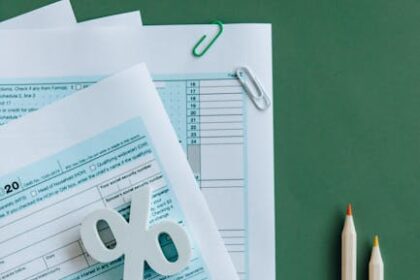PPC Basics: A Beginner’s Guide
Understanding the fundamental principles of Pay-Per-Click (PPC) advertising is crucial for anyone looking to generate immediate, targeted traffic to their website. PPC, often synonymous with paid search, is a digital advertising model where advertisers pay a fee each time one of their ads is clicked. Essentially, you’re buying visits to your site, rather than attempting to “earn” those visits organically through search engine optimization (SEO). While both SEO and PPC aim to improve visibility on search engines, they operate on vastly different mechanisms and offer distinct advantages. SEO is a long-term strategy focused on building authority and relevance to rank naturally, whereas PPC provides instant visibility for specific queries, offering a direct pathway to potential customers who are actively searching for products or services.
The primary appeal of PPC lies in its precision and speed. Unlike traditional advertising, PPC campaigns can be meticulously targeted based on keywords, geographic locations, demographics, and even user behavior, ensuring that your message reaches the most relevant audience at the opportune moment. Furthermore, the results are nearly instantaneous. Once a campaign is launched, ads can appear within minutes, driving qualified traffic to your landing pages, which is invaluable for businesses needing rapid market penetration, promoting limited-time offers, or validating new product ideas. The measurable nature of PPC is another significant advantage. Every click, impression, and conversion can be tracked, providing advertisers with rich data to analyze performance, optimize campaigns, and calculate a clear return on investment (ROI). This level of transparency allows for agile adjustments, ensuring that advertising spend is allocated effectively and efficiently.
The core mechanism behind most PPC platforms, particularly Google Ads (formerly Google AdWords), is an auction system. When a user enters a search query, a complex, real-time auction takes place among advertisers bidding on keywords related to that query. It’s a common misconception that the highest bidder automatically wins the top ad spot. In reality, ad rank, which determines the position of an ad on the search results page, is calculated by multiplying an advertiser’s bid by their Quality Score. This intricate formula ensures that ad relevance and user experience are prioritized, not just the willingness to pay more. A higher Quality Score can lead to lower costs per click (CPC) and better ad positions, even if a competitor bids higher. This incentivizes advertisers to create highly relevant ads and landing pages, benefiting both users who see more pertinent information and advertisers who achieve better results for less cost. Quality Score is a dynamic metric, continuously re-evaluated based on factors such as expected click-through rate (CTR), ad relevance to the keyword, and the landing page experience.
While Google Ads dominates the PPC landscape due to its vast reach and sophisticated features, other platforms also play significant roles. Microsoft Advertising (formerly Bing Ads) offers similar functionality and can be a valuable supplement, reaching an audience that might not be as prevalent on Google. Social media platforms like Facebook, Instagram, LinkedIn, and Twitter also offer robust advertising capabilities, though they typically operate on a different intent model. On social media, ads often interrupt the user’s feed, making them more suitable for brand awareness, lead generation, and highly targeted audience segmentation based on interests and demographics, rather than direct search intent. Understanding the nuances of each platform allows advertisers to tailor their PPC strategies for maximum impact across various digital touchpoints.
Keywords: The Foundation of Search PPC
Keywords are the very bedrock of any successful search PPC campaign. They are the words or phrases that users type into search engines when looking for information, products, or services. As an advertiser, your goal is to bid on keywords that are highly relevant to your offerings, so that your ads appear when potential customers are actively searching for what you provide. The choice and management of keywords are paramount, directly influencing who sees your ads, how much you pay, and ultimately, your campaign’s conversion performance. Effective keyword research isn’t just about identifying popular terms; it’s about understanding user intent and matching it with your business objectives.
Keywords can be broadly categorized based on their length and specificity. Short-tail keywords, often referred to as “head terms,” are typically one or two words long, very broad in scope, and carry high search volume (e.g., “shoes,” “marketing”). While they offer massive reach, their broadness often means lower conversion rates because the user’s intent isn’t clearly defined. Someone searching for “shoes” might be looking for anything from athletic footwear to high heels, or even information about shoe manufacturing. Conversely, long-tail keywords are much more specific, often consisting of three or more words (e.g., “men’s running shoes for flat feet,” “affordable digital marketing services for small business”). These terms have lower search volume individually but collectively account for a significant portion of search traffic. Their specificity indicates a clearer user intent, often leading to higher conversion rates because the searcher knows precisely what they’re looking for, and your ad can speak directly to that need.
Beyond length, keywords can be classified by their nature. Branded keywords include your company name, product names, or unique brand terms (e.g., “Nike running shoes”). Bidding on your own branded terms is a best practice, even if you rank organically, as it defends your brand from competitors, ensures top visibility, and often yields very low CPCs due to high relevance. Non-branded keywords are generic terms related to your industry or offerings (e.g., “athletic footwear,” “online advertising solutions”). These are crucial for customer acquisition, as they target users who are aware of a need but haven’t yet identified a specific brand. Competitor keywords involve bidding on the names or product names of your rivals (e.g., “Adidas sneakers,” “SEMrush alternatives”). While strategically tempting, this can be more expensive due to lower relevance and potentially higher CPCs, and it’s essential to ensure your ad copy doesn’t make false claims or violate trademark policies.
The meticulous management of keywords extends to keyword match types, which dictate how closely a user’s search query must match your chosen keyword for your ad to appear. This is a critical aspect of controlling ad spend and ensuring relevance.
- Broad Match: This is the default match type and offers the widest reach. Your ad can show for searches that include misspellings, synonyms, related searches, and other relevant variations of your keyword. For example, if you bid on “women’s hats” as a broad match, your ad might appear for searches like “ladies caps,” “female headwear,” or “buy fascinators.” While it captures a large audience, it can also lead to irrelevant impressions and clicks, resulting in wasted ad spend if not carefully managed with negative keywords.
- Broad Match Modifier (BMM): [Note: Google phased out BMM in 2021, merging its functionality into Phrase Match. However, understanding its historical role helps comprehend the evolution of match types and the concept of requiring specific words.] Historically, BMM allowed you to include a “+” sign before specific words in your broad match keyword to ensure those words, or close variations, were present in the user’s query. For example, “+women’s +hats” would show for “women’s winter hats” but not “ladies caps.” This offered more control than pure broad match. Its functionality is now largely covered by Phrase Match with broader interpretation.
- Phrase Match: This match type is more restrictive than broad match. Your ad will show only if the user’s search query includes your exact keyword phrase, or close variations of it, with additional words before or after. The order of the words generally matters. For instance, if your phrase match keyword is “red running shoes,” your ad could show for “buy red running shoes online” or “new red running shoes for sale,” but not “running red shoes” or “red shoes for running” (where “running” is separated). This offers a balance between reach and relevance.
- Exact Match: This is the most restrictive match type. Your ad will only appear for searches that are the exact keyword, or very close variations of it, with the same meaning and intent. For example, an exact match keyword [men’s dress shoes] might trigger for “mens dress shoes” or “men dress shoes” (due to close variations allowing pluralization, singularization, misspellings, etc., while retaining intent), but not “men’s formal shoes.” While it offers the highest relevance and often the lowest CPC, it can significantly limit impressions if not combined with other match types.
Negative Keywords are just as important as your chosen keywords. These are terms you explicitly tell the PPC platform not to show your ads for. By adding negative keywords, you prevent your ads from appearing for irrelevant searches, thereby conserving budget and improving ad relevance. For example, if you sell new cars, you’d want to add “used,” “second-hand,” “free,” or “repair” as negative keywords to avoid showing your ads to users looking for those specific things. Negative keywords can be added at the campaign or ad group level and can also use different match types (e.g., broad negative, phrase negative, exact negative). Regular review of the search terms report is crucial for identifying new negative keyword opportunities.
Keyword research is an ongoing process that begins before campaign launch and continues throughout its lifespan. Tools like Google Keyword Planner, SEMrush, Ahrefs, and even Google’s own search bar (with its autocomplete suggestions and “People also ask” sections) are invaluable for identifying relevant keywords, estimating search volumes, and assessing competition. The process typically involves:
- Brainstorming seed keywords: Start with broad terms related to your products or services.
- Using keyword research tools: Enter your seed keywords to discover related terms, long-tail variations, and competitor keywords.
- Analyzing search volume and competition: Prioritize keywords with a good balance of search volume and manageable competition. High volume indicates demand, while lower competition might offer cheaper clicks.
- Understanding user intent: Categorize keywords by commercial intent (e.g., “buy,” “price,” “discount”), informational intent (e.g., “how to,” “what is”), navigational intent (e.g., “brand name + login”), etc. Focus your ad groups on keywords with commercial intent for conversion-focused campaigns.
- Grouping keywords into themes: Cluster closely related keywords into ad groups to ensure high ad relevance. This leads to better Quality Scores.
Keyword organization is crucial for maintaining a healthy and manageable PPC account. The standard practice is to group highly related keywords into tightly themed ad groups. This allows you to write specific ad copy and design relevant landing pages for each set of keywords, maximizing relevance and improving Quality Score. For example, instead of one ad group for “shoes,” you might have separate ad groups for “men’s running shoes,” “women’s dress shoes,” “kids sneakers,” each with its own specific keywords, ads, and landing page. While some advanced strategies advocate for Single Keyword Ad Groups (SKAGs) for ultimate precision, for beginners, thematic ad groups offer a good balance of control and manageability.
Ad Copy: Your Digital Sales Pitch
Once you’ve meticulously selected and organized your keywords, the next crucial step is crafting compelling ad copy. Your ad is your direct communication with a potential customer, often their first impression of your business within the search results. It needs to be clear, concise, persuasive, and directly relevant to the user’s search query and the keywords you’re targeting. The goal of ad copy is not just to get a click, but to attract the right click – a click from someone genuinely interested in what you offer, someone who is likely to convert on your landing page.
The standard structure of a search ad (particularly Google’s Responsive Search Ads and the now mostly deprecated Expanded Text Ads, which laid the groundwork for RSA principles) typically includes:
- Headlines: These are the most prominent part of your ad, often appearing in blue and linked to your landing page. RSAs allow you to provide up to 15 different headlines, each up to 30 characters long. The system then dynamically combines these to create the best performing ad. Each headline should be impactful, ideally incorporating your targeted keywords, highlighting a key benefit, or featuring a strong call to action.
- Descriptions: These provide more detailed information about your product or service. RSAs allow you to provide up to 4 different descriptions, each up to 90 characters long. Descriptions should elaborate on your headlines, offer more benefits, address pain points, and provide a clear reason for the user to click.
- Display URL: This is the green URL shown in your ad. While it doesn’t have to be the exact landing page URL (that’s the final URL), it should accurately represent the domain the user will land on.
- Paths (Optional): These are two optional fields you can add to your display URL, each up to 15 characters long. They create a more user-friendly and descriptive URL that helps users understand where they’re going on your site (e.g., example.com/shoes/running).
Writing compelling ad copy requires a blend of creativity and strategic thinking. Here are key elements to focus on:
- Relevance: Ensure your ad copy directly reflects the keywords in the ad group. If someone searches for “best noise-canceling headphones,” your ad should mention “noise-canceling headphones” in the headline and description, signaling immediate relevance. This also boosts your Quality Score.
- Unique Selling Proposition (USP): What makes your offering unique or better than the competition? Is it price, quality, speed of delivery, specific features, exceptional customer service, a unique guarantee? Clearly articulate your competitive advantage.
- Call to Action (CTA): Tell the user exactly what you want them to do next. Use strong, action-oriented verbs like “Buy Now,” “Shop Today,” “Learn More,” “Get a Quote,” “Sign Up,” “Download Here.” A clear CTA guides the user and improves click-through rates.
- Urgency and Scarcity (Use Sparingly): Phrases like “Limited Stock,” “Sale Ends Soon,” “Today Only” can encourage immediate action. However, use them truthfully and judiciously to maintain trust.
- Emotional Appeal: Connect with your audience’s needs, desires, or pain points. Do you solve a problem? Do you offer convenience, joy, security, or savings?
- Numbers and Statistics: Quantifiable benefits often stand out. “Save 30%,” “Over 10,000 Happy Customers,” “24/7 Support.”
- Keyword Insertion (Dynamic): Google Ads allows for dynamic keyword insertion, where your keyword is automatically inserted into your ad copy. While useful for relevance, use it cautiously to avoid awkward phrasing or irrelevant terms. Better to manually write headlines that naturally incorporate variations of your keywords.
Ad Extensions are critical components of high-performing ads. They allow you to show additional information about your business directly in your ad, making it more prominent, useful, and clickable. Using ad extensions typically improves ad rank, as they enhance ad relevance and expected CTR. They don’t cost extra per click, but they occupy more search engine results page (SERP) real estate, increasing visibility.
Common types of ad extensions include:
- Sitelink Extensions: Add direct links to specific pages on your website (e.g., “Contact Us,” “About Us,” “Our Services,” “Pricing”). These expand your ad’s footprint and offer users more options beyond the main landing page.
- Callout Extensions: Add short, descriptive phrases that highlight unique selling points or benefits (e.g., “Free Shipping,” “24/7 Support,” “No Contracts,” “Award-Winning Service”). They are not clickable but add value.
- Structured Snippet Extensions: Showcase specific aspects of your products or services from a predefined list of categories (e.g., types: “Brands,” “Courses,” “Destinations,” “Amenities”). For “Courses,” you might list “PPC Basics,” “SEO Masterclass,” “Social Media Marketing.”
- Call Extensions: Display your phone number, allowing users to call you directly from the ad on mobile devices. Crucial for businesses where phone calls are a primary conversion point.
- Location Extensions: Display your business address and a map link, useful for brick-and-mortar stores.
- Price Extensions: Showcase your products or services with their prices, allowing users to see costs before clicking.
- Promotion Extensions: Highlight specific sales or discounts (e.g., “20% off all laptops,” “Free Gift with Purchase”).
- Lead Form Extensions: Allow users to submit their information (e.g., name, email, phone) directly from your ad, without visiting your website. Excellent for lead generation.
- Image Extensions: Add compelling visuals to complement your text ads, making them more visually appealing and increasing engagement. These are relatively new and still evolving.
Best practices for ad extensions include using as many relevant types as possible, ensuring the content is concise and impactful, and regularly reviewing their performance. Google Ads automatically selects the best combination of eligible extensions based on the user’s query and ad rank.
Responsive Search Ads (RSAs) represent the evolution of text ads. Instead of creating multiple fixed headlines and descriptions, you provide a range of assets (up to 15 headlines, up to 4 descriptions). Google’s machine learning then mixes and matches these assets in real-time to create the most optimal ad combinations for different search queries and user contexts. This dynamic approach significantly improves ad relevance and performance over time. While RSAs offer incredible flexibility and optimization potential, they require more upfront effort in crafting a diverse set of compelling assets. The key is to ensure that any combination of headlines and descriptions still makes logical sense and accurately conveys your message. Pinning (fixing) certain headlines or descriptions to specific positions is an option, but it limits the system’s optimization capabilities.
Landing Pages: The Conversion Hub
After a user clicks on your meticulously crafted PPC ad, they land on a specific page on your website. This page is known as the landing page, and its effectiveness is paramount to converting that click into a desired action, whether it’s a purchase, a form submission, a phone call, or a download. Even the most perfectly optimized ad campaign will fail if the landing page experience is poor. The landing page acts as the critical bridge between the user’s initial search intent and their ultimate conversion.
The importance of landing page experience cannot be overstated. It directly impacts your conversion rate, which in turn affects your Return on Ad Spend (ROAS). A poor landing page can lead to high bounce rates (users leaving quickly), low conversion rates, and ultimately, wasted ad spend. Furthermore, Google considers landing page experience as a crucial factor in calculating your Quality Score. A highly relevant, fast-loading, and user-friendly landing page can significantly boost your Quality Score, leading to lower CPCs and better ad positions.
Key elements of an effective landing page:
- Relevance: The landing page content must be highly relevant to the ad the user clicked and the keyword they searched for. If your ad promises “discounted running shoes,” the landing page should immediately display discounted running shoes, not general footwear. This consistency reduces user confusion and builds trust.
- Clear Value Proposition: Immediately communicate what you offer and why it’s valuable. What problem do you solve? What benefit do you provide? This should be evident above the fold (the portion of the page visible without scrolling).
- Compelling Headline: The landing page headline should align with your ad’s headline and grab the user’s attention, reinforcing the reason they clicked.
- Concise and Persuasive Copy: Write clear, benefit-oriented copy that addresses user pain points and highlights your solutions. Avoid jargon and keep paragraphs short. Use bullet points for scannability.
- Strong Call to Action (CTA): Prominently display a single, clear CTA button that stands out. Use action-oriented language (e.g., “Get Your Free Quote,” “Shop Now,” “Download Ebook”). Ensure the CTA is easy to find and click.
- Visuals: Use high-quality images or videos that support your message and showcase your product or service effectively. Visuals can convey information quickly and enhance engagement.
- Trust Signals: Include elements that build credibility, such as customer testimonials, trust badges (e.g., secure payment logos, industry certifications), security seals, and privacy policies.
- Mobile Responsiveness: A significant portion of search traffic comes from mobile devices. Your landing page must be fully optimized for mobile, meaning it loads quickly, is easy to navigate, and displays correctly on smaller screens.
- Page Speed: Slow-loading pages frustrate users and lead to higher bounce rates. Optimize images, minify code, and leverage browser caching to ensure your landing page loads as quickly as possible. Tools like Google’s PageSpeed Insights can help identify areas for improvement.
- Minimal Distractions: Landing pages should be focused on a single conversion goal. Avoid excessive navigation menus, pop-ups, or external links that could pull the user away from the desired action.
- Form Optimization (if applicable): If your goal is a form submission, keep forms concise, asking only for essential information. Use clear labels, provide input masks (e.g., for phone numbers), and indicate required fields.
A/B testing landing pages is an indispensable practice for continuous improvement. Rather than relying on assumptions, A/B testing allows you to compare two versions of a page (Version A and Version B) to see which performs better in terms of conversion rate. You might test different headlines, CTA button colors or text, image variations, copy length, or the layout of elements. Tools like Google Optimize (soon to be deprecated and functionality integrated into Google Analytics 4/Google Ads) or dedicated landing page builders (e.g., Unbounce, Leadpages) facilitate this process. By systematically testing and implementing changes based on data, you can significantly boost your campaign’s effectiveness over time. Remember to test one variable at a time to accurately attribute performance changes.
Bidding Strategies: Managing Your Investment
Bidding strategies are the methods you employ to tell the PPC platform how you want to spend your advertising budget and what you prioritize (e.g., clicks, conversions, impressions). Choosing the right bidding strategy is critical for maximizing your return on investment and achieving your campaign objectives. Google Ads, in particular, offers a wide array of options, ranging from manual control to fully automated, AI-driven strategies.
Historically, Manual CPC (Cost-Per-Click) was the dominant bidding strategy. With Manual CPC, you set a maximum bid for each keyword or ad group, meaning you specify the highest amount you’re willing to pay for a single click. This offers granular control, allowing advertisers to adjust bids based on keyword performance, competition, and desired ad position. For beginners, it provides a direct understanding of how bids relate to costs and performance. However, it can be time-consuming to manage, especially for large accounts, as it requires constant monitoring and manual adjustments to remain competitive and efficient.
As PPC platforms have evolved, Automated Bidding Strategies have become increasingly sophisticated and, for many advertisers, the preferred choice. These strategies leverage machine learning algorithms to automatically adjust bids in real-time for each individual auction, taking into account a vast array of signals like user device, location, time of day, historical performance, and even predicted conversion probability. The goal of automated bidding is to help you achieve your specific business goals more efficiently than manual bidding could.
Common automated bidding strategies in Google Ads include:
- Maximize Clicks: This strategy automatically sets bids to get as many clicks as possible within your budget. It’s ideal for campaigns focused on driving high volumes of traffic, especially for brand awareness or when you’re initially testing keywords and ad copy before optimizing for conversions.
- Maximize Conversions: This strategy automatically sets bids to help you get the most conversions possible within your budget. It’s a goal-oriented strategy that’s highly effective once conversion tracking is properly set up and you have sufficient conversion data (typically 15+ conversions in the last 30 days for Google to learn effectively).
- Target CPA (Cost-Per-Acquisition): Building upon Maximize Conversions, Target CPA allows you to set a desired average cost for each conversion. The system then optimizes bids to achieve that average CPA while still aiming for the maximum number of conversions. It’s excellent for businesses with a clear understanding of their customer acquisition costs.
- Target ROAS (Return On Ad Spend): This strategy is designed for e-commerce businesses or those focused on maximizing revenue. You set a target average return on ad spend (e.g., “I want to get $4 back for every $1 spent, so target ROAS of 400%”). The system then optimizes bids to achieve this target, adjusting bids higher for clicks predicted to generate higher revenue. This requires accurate conversion values to be passed to Google Ads.
- Enhanced CPC (ECPC): This is a semi-automated strategy that works with Manual CPC. ECPC automatically adjusts your manual bids up or down (up to 30%) in real-time for auctions that are more or less likely to lead to a conversion. It provides a balance between manual control and automated optimization, requiring less conversion data than full automated strategies.
- Target Impression Share: This strategy aims to ensure your ads appear a certain percentage of the time for specific search queries. You can choose to target “top of page,” “absolute top of page,” or “anywhere on the page.” This is primarily used for brand visibility campaigns where impression share is a key performance indicator.
Understanding Budget Settings: Your daily budget is the average amount you’re willing to spend per day on a campaign. Google Ads campaigns can spend up to twice your daily budget on any given day (known as “overdelivery”), but they will never exceed your monthly budget (daily budget x 30.4 days). This flexibility allows for better optimization on days with higher search volume. It’s crucial to set a budget that aligns with your financial capacity and campaign goals. Underspending can limit reach, while overspending can lead to budget exhaustion before the month ends. For beginners, starting with a conservative budget and gradually increasing it as performance improves is a sensible approach. Monitoring budget pacing is an ongoing task to ensure you’re spending effectively throughout the month.
The choice of bidding strategy should be dictated by your campaign objectives and the data available. For new campaigns with little conversion data, “Maximize Clicks” or “Manual CPC” are good starting points to gather data. Once conversions start flowing consistently, transitioning to “Maximize Conversions” or “Target CPA/ROAS” can significantly improve efficiency and scale your results. It’s also possible to mix strategies across different campaigns or ad groups within the same account, aligning each part of your PPC efforts with its specific goals. Remember, automated bidding strategies perform best with sufficient conversion data for the machine learning algorithms to learn and optimize effectively.
Campaign Structure: The Blueprint for Success
A well-organized PPC account structure is not just about neatness; it’s fundamental to campaign performance, manageability, and optimization. A logical structure ensures that your ads are highly relevant to specific search queries, which in turn leads to better Quality Scores, lower CPCs, and improved conversion rates. Think of your PPC account as a hierarchical pyramid, with each level providing more granular control and specificity.
The standard hierarchy in Google Ads (and most PPC platforms) is:
- Account: This is the top-level container, associated with a unique email address and billing information. You’ll typically have one account per business or client.
- Campaigns: Within your account, campaigns are where you set your core advertising goals, budget, geographic targeting, language, bid strategy, and network settings (Search Network, Display Network, etc.). Campaigns should be structured around broad themes, product categories, or distinct business objectives. For example, you might have separate campaigns for “Brand Awareness,” “Product Category X Sales,” “Lead Generation for Service Y,” or “Geographic Area Z.” This allows you to allocate specific budgets and optimize settings for each objective independently.
- Ad Groups: Within each campaign, ad groups contain a tightly themed set of keywords, their corresponding ads (ad copy), and associated landing pages. The principle here is relevance. All keywords in an ad group should be closely related, and the ads within that group should speak directly to those keywords. This high degree of relevance significantly contributes to a higher Quality Score. For example, if you have a “Running Shoes” campaign, you might have ad groups like “Men’s Running Shoes,” “Women’s Running Shoes,” “Trail Running Shoes,” and “Kids Running Shoes.”
- Keywords: These are the specific search terms you’re bidding on within each ad group, assigned with their respective match types (exact, phrase, broad).
- Ads: These are the actual ad creatives (headlines, descriptions, URLs) that appear in the search results, tailored to the keywords and theme of their ad group.
Best practices for organization:
- Thematic Ad Groups: This is the cornerstone of effective PPC structure. Each ad group should focus on a very specific theme or intent. For example, instead of one ad group for “cars,” you’d have “sedans,” “SUVs,” “electric cars,” and “sports cars.” Within “sedans,” you might further refine to “luxury sedans,” “economy sedans,” etc. This ensures that when a user searches for “luxury sedans,” they see an ad specifically tailored to luxury sedans, not just a generic “cars for sale” ad.
- Keyword-Ad Copy-Landing Page Alignment: The “holy trinity” of PPC relevance. Ensure that your keywords, ad copy, and landing page content are all highly synchronized. If your keyword is “buy organic coffee beans,” your ad should mention “organic coffee beans,” and your landing page should be specifically about organic coffee beans, preferably with options to buy them. This consistency improves user experience and Quality Score.
- Granularity vs. Manageability: While highly granular structures (like Single Keyword Ad Groups, or SKAGs, where each ad group contains only one exact match keyword) offer ultimate control and relevance, they can become incredibly complex and time-consuming to manage for beginners or smaller accounts. For most beginners, aiming for 5-15 highly relevant keywords per ad group is a good starting point. The goal is to be specific enough to ensure relevance without creating an unmanageable number of ad groups.
- Campaign Naming Conventions: Use clear and consistent naming conventions for your campaigns and ad groups (e.g., “Search_Brand_Campaign,” “Search_NonBrand_Shoes_Mens,” “Display_Retargeting_WebsiteVisitors”). This makes it easy to understand and navigate your account, especially as it grows.
- Segment by Match Type: For larger accounts, separating campaigns or ad groups by match type (e.g., one campaign for exact match keywords, another for broad match keywords) can offer more control over budget and bidding strategies for each. This is an intermediate strategy.
- Separate Search and Display Networks: It’s almost always best practice to run Search Network campaigns and Display Network campaigns in separate campaigns, if not separate accounts. They have different user intents, bidding dynamics, and performance metrics. Mixing them in one campaign makes optimization very difficult.
A well-structured account allows you to:
- Control Budget Allocation: Assign specific budgets to different product lines, services, or marketing objectives.
- Optimize Bids Precisely: Set bids more accurately at the keyword or ad group level based on performance.
- Tailor Ad Copy: Write hyper-relevant ad copy that speaks directly to the user’s intent.
- Improve Quality Score: Higher relevance across keywords, ads, and landing pages leads to better Quality Scores and lower costs.
- Generate Actionable Reports: Easily identify what’s working and what’s not, allowing for more effective optimization.
- Scale Effectively: As your business grows, a solid foundation makes it easier to expand your PPC efforts without chaos.
Quality Score: The Performance Multiplier
Quality Score is a diagnostic tool in Google Ads that measures the relevance and quality of your keywords, ads, and landing pages. It’s reported on a scale of 1 to 10, with 10 being the highest. While it’s not a direct factor in the ad auction itself, it strongly influences your Ad Rank, which determines your ad’s position on the search results page and whether it shows at all. A higher Quality Score means your ad could show in a higher position at a lower cost per click (CPC) than a competitor with a lower Quality Score, even if their bid is higher. This mechanism ensures Google delivers relevant ads to its users, benefiting both searchers and advertisers.
Components of Quality Score: Google’s Quality Score is derived from three main factors, each measured against an industry average:
- Expected Click-Through Rate (CTR): This is Google’s prediction of how likely your ad is to be clicked when shown for a particular keyword, taking into account its historical performance. If your ad typically gets a high CTR for a given keyword, it signals to Google that the ad is highly relevant and engaging. This is arguably the most important component.
- Ad Relevance: This measures how closely your ad copy (headlines and descriptions) matches the intent behind the user’s search query and your targeted keywords. If your ad copy directly reflects the keyword, it’s considered highly relevant.
- Landing Page Experience: This assesses how relevant, useful, and user-friendly your landing page is to people who click on your ad. Factors include the relevance of the content, ease of navigation, presence of a clear call to action, transparency, and page load speed, especially on mobile devices.
Impact of Quality Score:
- Ad Position: A higher Quality Score helps you achieve higher ad positions, increasing your visibility.
- Cost-Per-Click (CPC): Perhaps the most significant impact for advertisers. A higher Quality Score can lead to significantly lower CPCs, meaning you pay less for each click, effectively stretching your budget further. Conversely, a low Quality Score can drastically inflate your CPCs.
- Eligibility: In some cases, a very low Quality Score can even prevent your ad from showing for certain keywords, regardless of your bid.
How to Improve Quality Score: Improving your Quality Score is an ongoing process that requires attention to all facets of your PPC campaign.
-
Improve Expected CTR:
- Refine Ad Copy: Write compelling headlines and descriptions that speak directly to the user’s search intent. Use keywords naturally within your ad copy.
- Utilize Ad Extensions: Sitelinks, callouts, structured snippets, and other extensions make your ad larger and provide more valuable information, increasing visibility and clickability.
- A/B Test Ad Variations: Continuously test different headlines, descriptions, and CTAs to identify what resonates most with your audience and drives higher CTRs.
- Use More Specific Keywords: Target long-tail keywords that indicate clearer user intent, allowing you to write more specific and relevant ads.
- Pause Low-CTR Keywords/Ads: Identify keywords or ad variations that consistently have very low CTRs and either pause them or move them to different ad groups with more tailored ads.
- Negative Keywords: Add negative keywords to prevent your ads from showing for irrelevant searches that would lead to low CTRs.
-
Improve Ad Relevance:
- Tight Ad Groups: Structure your ad groups around highly specific themes. Each ad group should contain a small set of closely related keywords.
- Keyword-Ad Copy Alignment: Ensure that your ad copy uses the exact keywords (or very close variations) that are in your ad group. If you’re bidding on “buy blue widgets,” your ad should ideally say “Buy Blue Widgets.”
- Use Responsive Search Ads (RSAs) Effectively: Provide a wide variety of headlines and descriptions that genuinely relate to your keywords and value proposition. Google will then dynamically combine them for maximum relevance.
-
Improve Landing Page Experience:
- Relevance to Ad and Keyword: Ensure the content on your landing page directly relates to the ad copy and keywords that brought the user there. The message should be consistent from search query to ad to landing page.
- Clear Value Proposition: Make it immediately obvious what your offering is and why it’s beneficial.
- Ease of Navigation and Use: The page should be easy to navigate, with a clear layout and a prominent call to action.
- Mobile Responsiveness: Critical for today’s mobile-first indexing and user behavior. The page must render flawlessly and quickly on all devices.
- Page Speed: Optimize load times. Use compressed images, minify CSS/JS, and leverage caching. A slow page frustrates users and negatively impacts Quality Score.
- Trust Signals: Include testimonials, security badges, privacy policies to build user confidence.
- Original, High-Quality Content: Provide valuable and unique content that engages the user. Avoid thin content or excessive pop-ups that hinder the user experience.
While Quality Score is a crucial metric, it’s important to remember that it’s a diagnostic tool, not a direct bidding strategy. Your primary focus should always be on providing the best possible user experience from search query to conversion. By prioritizing relevance, engagement, and a seamless landing page experience, you naturally improve your Quality Score, which in turn leads to more efficient and profitable PPC campaigns. Regularly monitoring the Quality Score column in your Google Ads interface and proactively addressing components with “Below average” or “Average” ratings is a key part of ongoing optimization.
Setting Up Your First PPC Campaign (Google Ads Focus)
Embarking on your first PPC campaign can seem daunting, but by following a structured approach within a platform like Google Ads, you can effectively launch and manage your initial efforts. This section will walk through the essential steps to get your first Google Ads search campaign up and running.
-
Google Ads Account Setup:
- Go to ads.google.com and sign in with your Google account.
- If it’s your first time, you’ll be prompted to create an account. Google might try to guide you through a “Smart Campaign” setup, which is simplified but offers less control. For robust PPC, switch to “Expert Mode” immediately (usually a small link at the bottom of the page during setup or found within the tools and settings).
- Provide your business information, billing details, and country. Ensure your time zone and currency are set correctly, as they cannot be changed later without creating a new account.
-
Choosing a Campaign Objective:
- Google Ads will ask you to select a goal for your campaign. This choice influences the recommended settings and bidding strategies. Common objectives include:
- Sales: For e-commerce or businesses focused on direct revenue.
- Leads: For businesses generating inquiries, form submissions, or calls.
- Website Traffic: For driving general visits to your site (often used for content promotion or initial testing).
- Product and Brand Consideration: For driving discovery and encouraging users to explore your brand.
- Brand Awareness and Reach: For maximizing visibility.
- App Promotion: For driving app downloads or engagement.
- Local Store Visits and Promotions: For brick-and-mortar businesses.
- Create a campaign without a goal’s guidance: This gives you full control from the start. For beginners, selecting “Website Traffic” or “Leads” is a good starting point, as it guides you toward relevant settings.
- For your first campaign, focusing on Search as the campaign type is recommended, as it directly targets user intent.
- Google Ads will ask you to select a goal for your campaign. This choice influences the recommended settings and bidding strategies. Common objectives include:
-
Campaign Settings:
- Campaign Name: Give your campaign a clear, descriptive name (e.g., “Search – [Product/Service] – [Location]”).
- Networks:
- Search Network: This is essential. Your ads appear on Google search results pages.
- Search Partners: Includes Google Search partners (sites like YouTube, other Google sites, and non-Google search sites). Often recommended to keep enabled initially but monitor performance, as quality can vary.
- Display Network: Crucially, uncheck this for your first Search campaign. Search and Display campaigns have different purposes and performance characteristics. Running them together in one campaign makes optimization nearly impossible. Create separate campaigns for Display if needed.
- Locations: Target specific geographic areas where your customers are located. You can target countries, states, cities, postal codes, or even a radius around a specific address. Be as precise as possible to avoid wasted spend.
- Languages: Target the languages your customers speak.
- Audiences (Optional for first campaign): While advanced, you can add audience segments (e.g., remarketing lists, in-market audiences) in observation mode to gather data for future optimization. For a pure beginner’s guide, focus on core settings first.
- Budget: Set your average daily budget. Start conservatively. Remember Google can spend up to twice your daily budget on any given day, but won’t exceed your monthly cap (daily budget x 30.4).
- Bidding: For a first campaign, if you have conversion tracking set up and some conversion data, “Maximize Conversions” is a good option. If you don’t have conversion tracking or data yet, start with “Maximize Clicks” to generate initial traffic, or “Manual CPC” if you want full control.
- Ad Schedule (Optional): If your business has specific operating hours or peak times, you can schedule your ads to run only during those periods.
- Devices (Optional): You can set bid adjustments for different devices (mobile, tablet, desktop). Initially, run on all devices and then adjust based on performance data.
-
Ad Group Creation:
- Name your ad group clearly, reflecting its specific theme (e.g., “Mens Running Shoes,” “Local Plumbing Services”).
- Enter your keywords. This is where your keyword research comes into play. Enter 5-15 highly relevant keywords for this specific ad group’s theme. Use a mix of match types (exact, phrase, broad match, and negative keywords) to control relevance and reach.
- Example: For “Mens Running Shoes” ad group:
- [men’s running shoes] (exact)
- “buy men’s running shoes” (phrase)
- men’s running shoes (broad – use with caution and strong negative keywords)
- -used (negative exact)
- -“free shoes” (negative phrase)
- Example: For “Mens Running Shoes” ad group:
-
Ad Creation (Responsive Search Ads):
- This is where you craft your sales message. Provide as many unique and compelling headlines (up to 15, 30 characters each) and descriptions (up to 4, 90 characters each) as possible.
- Tips for Headlines: Include keywords, unique selling propositions (USPs), and strong calls to action. Example: “Best Men’s Running Shoes,” “Shop Top Brands Online,” “Free Shipping Over $50,” “Expert Advice Available.”
- Tips for Descriptions: Elaborate on benefits, features, and why users should choose you. Example: “Discover the latest athletic footwear. Wide selection for all terrains & styles. Shop now!”
- Google will dynamically combine these to create the most effective ads. Aim for diversity in your headlines and descriptions to give the system more options.
- Set your Final URL: This is the exact landing page where users will go after clicking your ad. Ensure it’s highly relevant to the ad group’s keywords and ad copy.
-
Adding Ad Extensions:
- Immediately after creating your initial ads, add relevant ad extensions at the campaign or account level.
- Prioritize: Sitelink extensions, Callout extensions, and Structured snippet extensions are generally good for all businesses.
- If your business relies on calls, add Call extensions. If you have a physical location, add Location extensions.
- Fill out as many as are relevant and useful to your business.
-
Linking Google Analytics (Crucial for Data):
- Go to “Tools and Settings” -> “Linked Accounts” in Google Ads and link your Google Analytics account. This allows you to see detailed user behavior data from your ad clicks directly in Analytics and import goals/conversions from Analytics into Google Ads.
Once all these steps are complete, review your campaign settings, ensure your billing information is correct, and then you can launch your campaign. After launch, the work doesn’t stop. The real art of PPC begins with optimization and management.
Understanding Metrics and Reporting: The Language of Performance
To effectively manage and optimize your PPC campaigns, you must understand the key performance indicators (KPIs) and how to interpret the data available in your advertising platform’s reports. These metrics tell you whether your strategies are working, where your money is going, and where opportunities for improvement lie. Without a solid grasp of these figures, you’re essentially flying blind.
Core PPC Metrics:
- Impressions: The number of times your ad was shown. This indicates your ad’s visibility and reach. A high number of impressions means your ad is appearing frequently for its targeted keywords.
- Clicks: The number of times users clicked on your ad. This indicates engagement with your ad copy and relevance to the search query.
- Click-Through Rate (CTR): Calculated as (Clicks / Impressions) * 100%. This is a crucial metric, representing the percentage of people who saw your ad and clicked on it. A higher CTR generally indicates that your ad copy is highly relevant and compelling to the audience it’s shown to. For search ads, a CTR of 3-5% is often considered good, but it varies widely by industry and keyword. Low CTR can signal irrelevant ad copy, poor keyword targeting, or issues with Quality Score.
- Cost: The total amount of money you’ve spent on clicks for a given period.
- Cost-Per-Click (CPC): Calculated as (Cost / Clicks). This is the average price you paid for each click on your ad. Lower CPCs are generally desirable, as they mean you get more clicks for your budget. CPC is heavily influenced by Quality Score, competition, and your bidding strategy.
- Conversions: The number of times users completed a desired action after clicking your ad (e.g., a purchase, a lead form submission, a phone call, a download). This is arguably the most important metric for most conversion-focused campaigns. Proper conversion tracking setup is absolutely vital for this metric to be accurate.
- Conversion Rate (CVR): Calculated as (Conversions / Clicks) * 100%. This is the percentage of clicks that resulted in a conversion. A higher conversion rate indicates that your landing page experience, offer, and overall funnel are effective.
- Cost-Per-Acquisition (CPA) or Cost-Per-Conversion: Calculated as (Cost / Conversions). This tells you how much it costs, on average, to acquire one lead or one sale. A lower CPA is better, as it means you’re acquiring customers more efficiently. This metric is fundamental for understanding campaign profitability.
- Return On Ad Spend (ROAS): Calculated as (Revenue from Ads / Cost of Ads) * 100%. This metric is critical for e-commerce businesses or those tracking specific revenue values. A ROAS of 200% means you earned $2 for every $1 spent.
- Impression Share (IS): The percentage of impressions your ads received compared to the total number of impressions your ads could have received.
- Search Impression Share: Your impressions / total eligible impressions on the Search Network.
- Lost Impression Share (Rank): The percentage of times your ad didn’t show due to low Ad Rank (bid too low, Quality Score too low).
- Lost Impression Share (Budget): The percentage of times your ad didn’t show due to limited budget.
- High impression share indicates good visibility. If you have high “lost IS (budget),” you might consider increasing your budget. If “lost IS (rank)” is high, focus on improving Quality Score or increasing bids.
- Quality Score: As discussed, this 1-10 score (and its component parts: expected CTR, ad relevance, landing page experience) provides diagnostic feedback on the health of your keywords and ad creatives.
Attribution Models: When a customer converts, they might have interacted with multiple ads, keywords, or channels along their journey. An attribution model determines which touchpoint (or sequence of touchpoints) receives credit for the conversion. Understanding attribution is crucial for accurately valuing different parts of your marketing efforts.
- Last Click Attribution: 100% of the conversion credit goes to the last click that occurred before the conversion. This is the default in Google Ads and simplest to understand, but it ignores all previous interactions.
- First Click Attribution: 100% of the conversion credit goes to the very first click in the conversion path. Good for brand awareness campaigns.
- Linear Attribution: Credit is distributed equally across all clicks in the conversion path.
- Time Decay Attribution: More credit is given to clicks that happened closer in time to the conversion.
- Position-Based Attribution: 40% credit to the first click, 40% to the last click, and the remaining 20% distributed evenly among middle clicks.
- Data-Driven Attribution (DDA): Google’s machine learning model analyzes your conversion data to determine how much credit each touchpoint truly deserves. This is often the most accurate but requires sufficient conversion data.
For beginners, starting with Last Click is fine, but as you become more sophisticated, exploring other models, especially Data-Driven, provides a more holistic view of your campaign’s contribution.
Reporting Interface and Key Reports:
Google Ads provides a robust reporting interface. You can customize columns to display the metrics most important to you.
- Overview: A dashboard providing a high-level summary of your account’s performance.
- Campaigns, Ad Groups, Keywords, Ads: These sections allow you to dive into performance at each hierarchical level.
- Search Terms Report: This is one of the most important reports for ongoing optimization. It shows the actual search queries users typed into Google that triggered your ads. This report is invaluable for:
- Discovering new, relevant keywords to add to your campaigns.
- Identifying irrelevant search queries to add as negative keywords.
- Geographic Report: Shows performance broken down by location, allowing you to identify areas with high potential or high wasted spend.
- Device Report: Breaks down performance by mobile, tablet, and desktop, enabling bid adjustments for specific devices.
- Ad Schedule Report: Shows performance by hour of day and day of week, allowing for bid adjustments based on peak performance times.
- Auction Insights Report: Compares your performance to competitors participating in the same auctions. It shows your impression share, overlap rate (how often your ad and a competitor’s ad showed for the same query), position above rate, and top of page rate. This helps you understand your competitive landscape.
Regularly reviewing these reports is essential for making data-driven optimization decisions. Don’t just look at clicks and cost; dive deeper into conversion data and the context provided by metrics like CTR, Quality Score, and Impression Share to truly understand what’s happening in your account.
Optimization and Management: The Path to PPC Mastery
Launching a PPC campaign is merely the first step. The true power and profitability of PPC lie in continuous optimization and diligent management. PPC is not a “set it and forget it” strategy; it’s an iterative process of testing, analyzing, and refining. Consistent monitoring and strategic adjustments are what transform a mediocre campaign into a high-performing one.
Ongoing Optimization Tasks:
- Keyword Expansion (from Search Terms Report): Regularly review your Search Terms Report. This report is a goldmine. Look for highly relevant search queries that are getting clicks and conversions but are not yet explicit keywords in your account. Add these as exact or phrase match keywords to your relevant ad groups. This allows you to bid specifically on proven queries, gain more control, and potentially improve Quality Score.
- Negative Keyword Addition: Equally important is identifying irrelevant or non-converting search queries in the Search Terms Report. If people are clicking on your ads for terms that clearly aren’t a match for your offering (e.g., “free,” “jobs,” competitor names if you’re not targeting them, product repairs if you sell new products), add these as negative keywords. This prevents wasted spend and improves your ad relevance.
- Ad Copy Testing (A/B Testing / RSA Optimization):
- For Responsive Search Ads (RSAs): Continuously add new headlines and descriptions to your RSAs. Google’s system will experiment with different combinations. Monitor the “Ad Strength” indicator and aim for “Excellent.” Review asset performance in the “Ads & extensions” section to identify high-performing headlines/descriptions to keep and low-performing ones to replace.
- General Ad Testing Principles: Always have at least 2-3 ad variations running per ad group. Test one element at a time (e.g., different headline, different CTA, different USP). Let ads run for a sufficient period (e.g., 2-4 weeks or until significant data is gathered, like 1,000 impressions per ad) before making decisions. Pause underperforming ads and create new variations.
- Bid Adjustments:
- Device Bid Adjustments: Analyze performance by device (mobile, desktop, tablet). If mobile converts better, increase bids for mobile. If it performs poorly, decrease bids.
- Location Bid Adjustments: Review the Geographic report. Increase bids for high-performing cities/regions, decrease for low-performing ones. Consider excluding areas with consistently poor performance.
- Ad Schedule Bid Adjustments: Use the Ad Schedule report to identify times of day or days of the week when your ads perform best (e.g., higher conversion rates, lower CPA). Increase bids during these peak periods and decrease during off-peak times.
- Audience Bid Adjustments: If you’re using audience lists (e.g., remarketing lists), you can set bid adjustments to show your ads more or less frequently to specific audience segments.
- Budget Management: Constantly monitor your campaign’s spending pace. Are you on track to meet your monthly budget? If you’re consistently underspending, consider increasing your daily budget to capture more volume, assuming performance is good. If you’re overspending and hitting budget limits too early, you might need to re-evaluate bids or allocate more budget.
- Landing Page Optimization: Regularly review your landing page’s performance (bounce rate, time on page, conversion rate) in Google Analytics. Conduct A/B tests on headlines, images, CTAs, form layouts, and overall design to improve conversion rates. A small increase in conversion rate can significantly improve your CPA and ROAS.
- Ad Extension Optimization: Review the performance of your ad extensions. Are they getting clicks? Do they improve overall ad performance? Test different sitelink text, callout phrases, and structured snippet values to see what resonates best. Ensure your extensions are always up-to-date and relevant.
Performance Monitoring Frequency:
- Daily Checks: Briefly review daily spend to ensure you’re on track with your budget and there are no critical issues (e.g., ads disapproved, account going offline, sudden drop in impressions/clicks).
- Weekly Checks: Perform deeper dives into your Search Terms Report, ad performance, and bid adjustments. Look at key metrics like CTR, CPC, CPA, and CVR. Make small, iterative changes.
- Monthly Checks: Conduct a comprehensive review of your overall campaign performance against your monthly goals. Analyze trends, competitor activity (Auction Insights), and consider larger strategic adjustments, such as launching new campaigns, exploring new ad types, or re-evaluating your entire account structure.
Common Optimization Challenges and Strategic Adjustments:
- Low CTR:
- Causes: Irrelevant keywords, weak ad copy, poor ad position, too much broad match.
- Solutions: Refine keyword match types, improve ad copy relevance (use keywords in headlines/descriptions), leverage ad extensions, raise bids (or improve Quality Score) for better position, add more negative keywords.
- High CPC:
- Causes: Low Quality Score, high competition, overly aggressive bidding, broad keywords.
- Solutions: Improve Quality Score (ad relevance, expected CTR, landing page experience), use more precise keyword match types, lower bids (if acceptable for position), investigate Auction Insights for competitor activity.
- Low Conversion Rate:
- Causes: Irrelevant traffic (ads getting clicks but not right audience), poor landing page experience, weak offer, competitive pricing.
- Solutions: Review Search Terms Report for irrelevant clicks (add negatives), optimize landing page (clear CTA, better copy, faster load, trust signals), refine ad copy to pre-qualify users, re-evaluate your offer compared to competitors.
- Wasted Spend:
- Causes: Irrelevant clicks from broad match, lack of negative keywords, poor landing page conversion, bidding on non-converting keywords.
- Solutions: Aggressively use negative keywords, move to more restrictive match types, improve landing page, pause keywords/ad groups with high cost and no conversions.
- Campaigns Not Scaling:
- Causes: Budget limitations, impression share loss due to rank/budget, limited keyword reach, aggressive CPA targets.
- Solutions: Increase budget (if profitable), improve Quality Score, expand keyword coverage (long-tail), test higher bids, consider less restrictive bidding strategies (e.g., Maximize Conversions vs. Target CPA).
When to Pause/Archive Campaigns:
Don’t be afraid to pause or archive underperforming campaigns or ad groups that consistently drain budget without delivering results. Sometimes, it’s better to cut losses and reallocate resources to areas that are showing promise. Always learn from failures to inform future strategies.
When to Scale:
If a campaign or ad group is consistently profitable and hitting your CPA/ROAS goals, consider scaling it. This might involve increasing budget, expanding to new, relevant keywords, or testing new ad formats or audiences that align with the successful themes. Scaling should be gradual to avoid sudden drops in performance.
Advanced Concepts for Beginners: Expanding Your PPC Horizon
While mastering the basics of search campaigns is paramount, understanding some more advanced concepts will provide a fuller picture of the PPC landscape and show you where your skills can grow. These aren’t necessarily for your first week, but they represent powerful tools to unlock further growth.
Audiences: Reaching the Right People, Beyond Keywords
Keywords target what people are searching for. Audiences allow you to target who those people are, adding another layer of precision to your campaigns.
- Remarketing/Retargeting: This is arguably one of the most effective audience strategies. It involves showing ads to people who have previously interacted with your business, such as visiting your website, using your app, or watching your videos. The idea is to re-engage warm leads who have already shown interest but haven’t converted yet.
- Types:
- Standard Remarketing: Shows ads to past site visitors as they browse other websites (on the Display Network) or search again (on the Search Network).
- Dynamic Remarketing: Takes it a step further for e-commerce, showing past visitors ads for the exact products they viewed on your website. Highly effective for driving purchases.
- Video Remarketing: Targets users who have interacted with your YouTube videos or channel.
- Customer Match: Upload your customer email lists to Google Ads to target those specific individuals with ads across various Google properties (Search, Gmail, YouTube, Display). Great for loyalty programs, cross-selling, or re-engaging lapsed customers.
- Types:
- In-Market Audiences: These are pre-defined audience segments created by Google based on users’ recent search behavior and browsing history, indicating they are actively researching or planning a purchase for a specific product or service category (e.g., “in-market for ‘automotive > SUVs’,” “in-market for ‘education > higher education'”). They allow you to target potential customers who are closer to a conversion decision.
- Affinity Audiences: These are broad, interest-based audiences (e.g., “sports enthusiasts,” “foodies,” “tech mavens”). They are suitable for upper-funnel marketing goals like brand awareness or general reach, as they target users based on their long-term interests rather than immediate buying intent.
- Custom Intent Audiences: You define these audiences by providing a list of relevant keywords, URLs, or apps. Google then finds users who have recently searched for those keywords, visited those URLs, or used those apps. This offers more granular control than pre-defined in-market audiences.
- Audience Observation vs. Targeting:
- Targeting (Campaign/Ad Group Level): When you “target” an audience, your ads will only show to people within that specific audience. This narrows your reach but ensures high relevance.
- Observation (Campaign/Ad Group Level): When you add an audience in “observation” mode, your ads will continue to show to your regular keyword targeting, but you’ll be able to see how that specific audience performs within your campaign. This is excellent for gathering data before making bid adjustments or fully segmenting campaigns. For beginners, using audiences in “Observation” mode is a safe way to learn.
Campaign Types Beyond Search:
While Search campaigns are foundational, Google Ads offers a diverse range of campaign types tailored to different objectives.
- Display Campaigns:
- Purpose: Primarily for brand awareness, remarketing, and reaching users as they browse websites, apps, and YouTube videos. Less about direct intent, more about visual presence.
- Targeting: Contextual (based on website content), topic, placement (specific websites), audience (remarketing, in-market, affinity, custom intent), demographics.
- Ad Formats: Image ads, rich media ads, responsive display ads (RDA), video ads. RDAs are similar to RSAs; you provide assets (images, logos, headlines, descriptions), and Google creates combinations.
- Shopping Campaigns (Product Listing Ads – PLAs):
- Purpose: Essential for e-commerce businesses to showcase products directly in Google Search results (often above text ads) with images, prices, and merchant names.
- Mechanism: Instead of keywords, they use a product feed (a data file containing detailed product information) submitted through Google Merchant Center. Google matches user queries to your product data.
- Management: Products are organized into product groups, and you bid on these groups.
- Video Campaigns (YouTube Ads):
- Purpose: For brand awareness, lead generation, and driving website traffic through video content on YouTube and Google Video Partners.
- Ad Formats: Skippable in-stream ads, non-skippable in-stream ads, bumper ads (6-second non-skippable), in-feed video ads (formerly TrueView discovery), outstream ads (on partner websites/apps).
- Targeting: Demographics, interests, audiences, content placements, topics.
- App Campaigns:
- Purpose: Designed to drive app installs and in-app actions across Google Search, Play Store, YouTube, Discover, and the Display Network.
- Mechanism: You provide text, images, videos, and bidding targets (e.g., maximize installs, target cost-per-install), and Google’s machine learning optimizes placement to find the most relevant users.
Conversion Tracking: Measuring Success Accurately
Conversion tracking is not just “important”; it’s the most critical technical setup for any conversion-focused PPC campaign. Without it, you cannot accurately measure your campaign’s performance, optimize effectively, or calculate your CPA and ROAS. Conversion tracking tells you which clicks lead to valuable actions on your website or app.
- Importance:
- Data-Driven Decisions: You know exactly which keywords, ads, and campaigns are generating leads or sales.
- Optimization: Allows you to optimize bids and budgets towards high-converting elements. Automated bidding strategies rely on accurate conversion data.
- ROI Calculation: Enables you to determine the true return on your ad spend.
- Setting Up Conversion Tracking:
- Google Ads Tag (Global Site Tag): The most direct method. You generate a unique code snippet from within Google Ads (“Tools and Settings” -> “Conversions”) and place it on every page of your website. Then, for each specific conversion action (e.g., “thank you” page after a form submission), you add an event snippet.
- Google Tag Manager (GTM): The preferred method for most marketers. GTM is a tag management system that allows you to deploy and manage all your website tags (Google Ads, Google Analytics, Facebook Pixel, etc.) from a single interface without directly modifying your website code. You install the GTM container code once, and then configure conversion tags within GTM. This offers flexibility and reduces reliance on developers.
- Google Analytics 4 (GA4) Integration: You can import conversions (Goals/Events) directly from your linked Google Analytics 4 property into Google Ads. This is a clean way to manage conversions if you primarily use GA4 for analytics.
- Types of Conversions:
- Website Conversions: Form submissions, button clicks, page views (e.g., “thank you” page), product purchases.
- Phone Call Conversions: Calls made directly from your ads (call extensions) or from a number on your website tracked through Google Forwarding Numbers.
- App Conversions: App installs or in-app actions.
- Imported Conversions: Offline conversions (e.g., sales closed in CRM) that are imported into Google Ads.
Competitor Analysis: Knowing Your Landscape
Understanding what your competitors are doing in the PPC space can provide valuable insights and opportunities. While you don’t want to blindly copy, it helps to identify their strengths, weaknesses, and potential gaps in the market.
- Auction Insights Report (Google Ads): This report, found at the campaign, ad group, or keyword level, compares your performance with other advertisers who are participating in the same auctions. Key metrics include:
- Impression Share: How often your ads showed compared to competitors.
- Overlap Rate: How often your ad and a competitor’s ad showed at the same time.
- Position Above Rate: How often a competitor’s ad showed in a higher position than yours.
- Top of Page Rate: How often your ad (or competitor’s) showed at the top of the page.
- Outranking Share: How often your ad ranked higher than a competitor’s.
This report is invaluable for understanding who your real PPC competitors are and how aggressively they’re bidding and showing.
- Third-Party Spy Tools (Brief Mention): Tools like SEMrush, SpyFu, Ahrefs, and SimilarWeb offer more comprehensive competitor analysis. They can estimate competitor ad spend, show the keywords they’re bidding on, their ad copy, and even their top-performing landing pages. These tools are powerful for reverse-engineering competitor strategies but come with a cost. For a beginner, focus on the free Auction Insights report first.
PPC Best Practices and Common Pitfalls
To maximize your chances of success and avoid common missteps, keep these best practices and pitfalls in mind:
Do’s:
- Set Clear, Measurable Goals: Before launching, define what success looks like (e.g., “20 leads per month at a CPA of $50,” “ROAS of 300%”).
- Conduct Thorough Keyword Research: Don’t guess. Use tools and logic to find relevant keywords with commercial intent.
- Implement Robust Negative Keywords: This is an ongoing task. Continually refine your negative keyword lists to prevent wasted spend on irrelevant searches.
- Create Highly Relevant Ad Groups: Keep your ad groups tightly themed with closely related keywords.
- Craft Compelling and Relevant Ad Copy: Your ads are your sales pitch. Make them stand out, include keywords, USP, and a strong CTA.
- Utilize All Relevant Ad Extensions: Maximize your ad’s visibility and provide more valuable information to users.
- Optimize Your Landing Pages: Ensure your landing pages are highly relevant, fast-loading, mobile-friendly, and have a clear call to action.
- Implement Accurate Conversion Tracking: You cannot optimize what you cannot measure. This is non-negotiable for performance campaigns.
- Monitor Performance Regularly: PPC is not set-and-forget. Daily, weekly, and monthly reviews are essential.
- A/B Test Everything: Ads, headlines, descriptions, landing pages, CTAs, even bid strategies. Base decisions on data, not assumptions.
- Be Patient and Persistent: It takes time to gather data and for campaigns to optimize. Don’t make drastic changes too quickly.
- Start Small, Then Scale: Begin with a conservative budget and a focused campaign. As you see positive results, gradually expand.
- Stay Updated: The PPC landscape is constantly evolving. Follow industry blogs, Google Ads updates, and educational resources.
Don’ts:
- Don’t “Set and Forget”: Campaigns left unattended will almost certainly underperform or waste budget.
- Don’t Ignore the Search Terms Report: This is where you find opportunities for new keywords and, more importantly, irrelevant queries to negate.
- Don’t Use Only Broad Match Keywords: While they offer reach, broad match (without careful negative keyword management) is a fast way to drain your budget on irrelevant clicks.
- Don’t Send All Traffic to Your Homepage: Your homepage is often too generic. Create specific landing pages that directly relate to your ads and keywords.
- Don’t Neglect Mobile Performance: A huge percentage of searches are on mobile. Ensure your ads and landing pages are optimized for mobile devices.
- Don’t Overcomplicate Your Structure Initially: While granularity is good, too many tiny ad groups or complex strategies for a beginner can lead to overwhelm and errors. Start simple and expand.
- Don’t Over-Optimize Too Soon: Wait for sufficient data (e.g., 100+ clicks, 15+ conversions) before making significant optimization decisions.
- Don’t Expect Overnight Riches: PPC requires strategic planning, continuous effort, and a budget. Profits are built over time.
- Don’t Compete Blindly on Price: While competitive bids are necessary, focus on Quality Score and relevance to lower costs, rather than just outbidding everyone.
- Don’t Forget About Quality Score: It’s not just a vanity metric; it directly impacts your costs and ad position. Prioritize improving its components.
Tools and Resources for Continued Learning
The journey into PPC is continuous. Fortunately, a wealth of tools and resources can support your learning and optimization efforts.
Essential Tools:
- Google Ads Interface: This is your primary hub. Learn to navigate it thoroughly, from campaign settings to reports, bidding strategies, and ad creation.
- Google Keyword Planner: A free tool within Google Ads. Crucial for keyword research, estimating search volumes, and understanding competition.
- Google Analytics (GA4): Essential for understanding user behavior after the click. It provides insights into bounce rate, time on page, conversion paths, and overall website performance. Link it to your Google Ads account.
- Google Tag Manager (GTM): While not strictly necessary for simple setups, GTM is invaluable for managing all your tracking tags efficiently without needing to modify website code directly for every change.
- Google PageSpeed Insights: Helps you analyze your landing page’s load speed and identifies areas for improvement, directly impacting Quality Score and conversion rates.
Premium (Paid) Tools (for advanced users, but good to know about):
- SEMrush / Ahrefs: Comprehensive SEO and PPC competitor analysis tools. They allow you to uncover competitor keywords, ad copy, landing pages, and estimated spend.
- SpyFu: Specifically focused on competitor PPC and SEO insights.
- Dedicated Landing Page Builders (e.g., Unbounce, Leadpages, Instapage): Tools designed specifically for creating and A/B testing high-converting landing pages without extensive coding.
Learning Resources:
- Google Skillshop (formerly Google Academy for Ads): Google’s official platform for free online courses and certifications in Google Ads, Google Analytics, and other Google products. An excellent starting point for structured learning.
- Google Ads Help Center: The official documentation for Google Ads. It’s extensive and updated regularly.
- Industry Blogs: Follow reputable digital marketing blogs (e.g., Search Engine Land, WordStream, PPC Hero, Moz, Neil Patel). These offer practical tips, industry news, and in-depth guides.
- Online Forums and Communities: Join communities like the Google Ads Community Forum, Reddit’s r/PPC, or various Facebook groups. They are great for asking questions, learning from others’ experiences, and staying current with trends.
- YouTube Channels: Many PPC experts share tutorials, best practices, and case studies on YouTube.
Mastering PPC is a journey, not a destination. It requires continuous learning, experimentation, and a data-driven approach. By understanding these basics, diligently applying best practices, and leveraging available tools, you’ll be well on your way to running successful and profitable PPC campaigns.