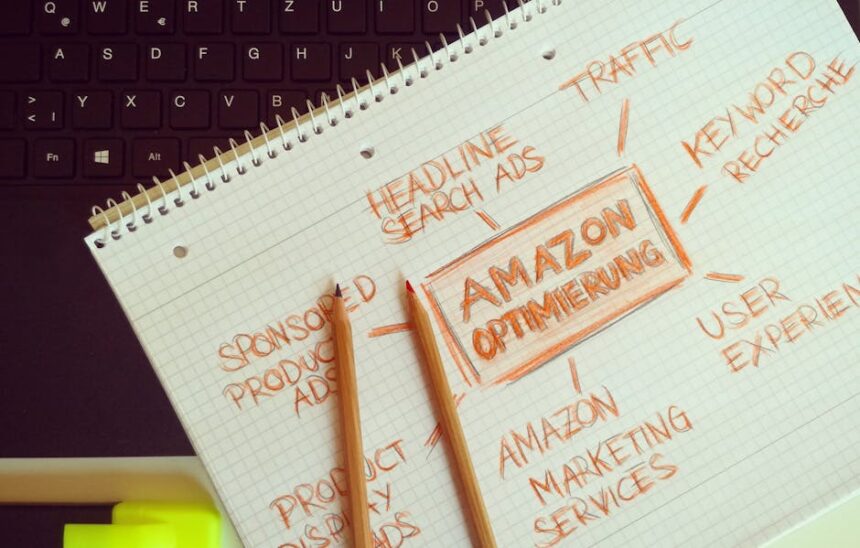YouTube Ads Optimization: The Ultimate Guide
I. The Strategic Foundation of YouTube Ads Optimization
Optimizing YouTube advertising campaigns begins with a robust strategic foundation, understanding the platform’s unique ecosystem, the various ad formats available, and aligning every action with clearly defined campaign objectives. This initial phase sets the stage for all subsequent optimization efforts, ensuring that every dollar spent is directed towards meaningful outcomes. It’s not merely about launching ads; it’s about architecting a system that learns, adapts, and consistently improves its performance.
A. Understanding YouTube’s Ecosystem and Ad Formats
YouTube, as the world’s second-largest search engine and a dominant video platform, offers an unparalleled opportunity to connect with audiences through highly engaging video content. Its vast reach, combined with Google’s sophisticated targeting capabilities, makes it an indispensable channel for marketers. However, to truly optimize, one must first grasp the nuances of its diverse ad formats, each designed to achieve specific marketing goals. Understanding where and how each format appears, its user interaction model, and its inherent strengths and limitations is paramount.
1. Skippable In-Stream Ads
These are perhaps the most common and recognizable YouTube ad format. They play before, during, or after other videos on YouTube and across Google video partners. The key characteristic is the “Skip Ad” button, which typically appears after 5 seconds, giving users the option to skip the remainder of the ad.
- Optimization Considerations:
- Hook in the First 5 Seconds: This is non-negotiable. With the skip option looming, the initial moments of your ad must be incredibly compelling, intriguing, or valuable enough to entice viewers to continue watching. This could be a bold claim, an unexpected visual, a direct question, or an immediate demonstration of value. The goal is to either deliver your core message within this timeframe (especially for brand awareness) or to pique enough interest to extend view duration.
- Pacing and Storytelling: Even if the goal is a full watch, the ad needs to maintain engagement throughout. Avoid slow introductions. Deliver your message efficiently. For longer ads, consider a clear narrative arc that builds curiosity or empathy.
- Call to Action (CTA): A strong, clear CTA is crucial. This can be an overlay, a companion banner, or integrated directly into the video. For skippable ads, the user needs to know what action to take before they have the opportunity to skip. Ensure the CTA is visible and compelling, guiding the user to the desired next step, whether it’s visiting a website, subscribing, or learning more.
- Audience Segmentation: Since you’re paying primarily for views (CPV) or conversions, targeting high-intent audiences is vital to minimize wasted spend on accidental views. Refine your audiences aggressively based on interest, intent, and historical engagement.
- Frequency Management: While skippable ads give users control, high frequency can still lead to ad fatigue. Monitor your frequency metrics and consider implementing frequency caps or rotating creative to keep your message fresh.
2. Non-Skippable In-Stream Ads
These ads are shorter, typically 15-20 seconds in length, and play before, during, or after a video without the option to skip. They are often used for strong brand messaging and are a premium format due to guaranteed viewability.
- Optimization Considerations:
- Concise Messaging: Every second counts. Your message must be crystal clear, impactful, and delivered with absolute precision. There’s no room for extraneous information. Focus on a single, powerful idea or benefit.
- High-Impact Visuals: Since the viewer cannot skip, ensure the visual quality is impeccable and captivating. The ad must hold attention for its entire duration.
- Brand Recall: This format is excellent for brand awareness and recall. Ensure your brand identity (logo, colors, tone) is prominent and consistently integrated. The goal is maximum memorability within a short window.
- Strong Brand Connection: Use evocative imagery, memorable jingles, or compelling narratives that forge an instant connection with the viewer. The objective is to leave a lasting impression of your brand.
- Strategic Placement: Consider the context of the content your ad will appear next to. Align your non-skippable ads with highly relevant content categories or specific channels where your target audience is most engaged and receptive.
3. In-Feed Video Ads (formerly Discovery Ads)
In-Feed video ads appear in YouTube search results, next to related videos, or on the YouTube mobile homepage. They consist of a thumbnail image and headline text. When clicked, the ad opens the video on its watch page, functioning more like an organic video discovery.
- Optimization Considerations:
- Compelling Thumbnail: This is the most critical element. Your thumbnail is essentially your ad creative before the video even plays. It must be high-resolution, visually appealing, and intrigue the user to click. It should accurately represent the video content. A/B test different thumbnail designs to identify what resonates most.
- Catchy Headline: The headline acts as the hook for the thumbnail. It needs to be clear, concise, and entice clicks. Use keywords relevant to user search queries if targeting search results. Highlight the primary benefit or curiosity driver.
- Relevance to Search Queries/Related Videos: Optimize your ad to appear for relevant search terms or alongside videos that your target audience is likely to watch. This ensures that users who click are genuinely interested in your content.
- Video Content Quality: Once clicked, the video itself needs to deliver on the promise made by the thumbnail and headline. Treat the watch page as a landing page; ensure the video provides value and encourages further action, and that any linked landing page is optimized.
- Engagement Metrics: Monitor click-through rates (CTR) on the thumbnail, view rates of the video, and subsequent engagement on the watch page. A high CTR but low watch time could indicate a misleading thumbnail or headline.
4. Bumper Ads
Bumper ads are non-skippable videos, a maximum of 6 seconds long. They are designed for quick, memorable messages, ideal for driving broad reach and reinforcing brand messaging.
- Optimization Considerations:
- Single-Minded Message: You have 6 seconds. Focus on one core message, one benefit, or one call to action. Simplicity is key. Avoid trying to cram too much information in.
- Brand Identity: Make your brand unmistakably clear within the short timeframe. Logo, unique sound, or consistent visual style can aid immediate recognition.
- Repetition and Frequency: Bumper ads are often effective when viewed multiple times, building cumulative brand recall. Use them as part of a broader campaign, potentially preceding or following longer-form ads.
- Audio and Visual Impact: Since they are so short, both the visuals and audio must be impactful. A memorable jingle, a distinct sound effect, or a striking visual can greatly enhance memorability.
- Reinforcement: Think of bumper ads as high-frequency reminders. They work well to reinforce messages delivered by other, longer ad formats or to keep your brand top-of-mind.
5. Outstream Ads
These ads appear on websites and apps outside of YouTube, within Google’s network of video partners. They start playing with the sound off and users can tap to unmute. They are designed for mobile environments and typically charge on a viewable cost-per-mille (vCPM) basis.
- Optimization Considerations:
- Sound Optionality: Design your ad to be effective with or without sound. Use subtitles, on-screen text, or strong visual storytelling to convey your message initially, anticipating that users may not unmute.
- Mobile-First Design: Since they are primarily viewed on mobile devices, ensure your creative is optimized for smaller screens. Text should be legible, and visuals clear.
- Contextual Relevance: While you don’t control specific placements as tightly as on YouTube, aim for ad groups that leverage strong contextual targeting within the Google video partner network.
- High-Quality Visuals: Even without sound, the visual appeal is paramount to capture attention and encourage unmuting.
- Clear Value Proposition: Quickly communicate why the user should engage with your ad, even if only visually at first.
6. Masthead Ads
Masthead ads are a premium, reservation-based ad format that appears at the very top of the YouTube homepage, reaching a massive audience for a 24-hour period. They are ideal for maximizing reach and brand awareness for major product launches or events.
- Optimization Considerations:
- Grand Scale Message: This format is about making a statement. Your video creative should be high-impact, cinematic, and designed for broad appeal. It’s often unskippable for its duration on desktop.
- Integrated CTAs: Ensure prominent and clear CTAs or links are integrated below the video, guiding the immediate wave of traffic to a landing page or specific channel content.
- Mobile Responsiveness: Design for both desktop and mobile layouts, as the masthead adapts to different screen sizes.
- Supporting Campaigns: A masthead ad should not operate in a vacuum. Back it up with remarketing campaigns to capture those who saw the masthead but didn’t immediately convert, and other YouTube campaign types to capitalize on the initial burst of awareness.
- Landing Page Readiness: Prepare your landing pages for a significant surge in traffic. Ensure they are robust, load quickly, and are perfectly aligned with the masthead ad’s message and offer.
7. Performance Max Campaigns (YouTube Integration)
Performance Max is an automated, goal-based campaign type that allows advertisers to access all Google Ads inventory (including YouTube, Search, Display, Discover, Gmail, and Maps) from a single campaign. For YouTube Ads optimization, it’s crucial to understand how your video assets feed into this machine.
- Optimization Considerations:
- High-Quality Video Assets: Since Performance Max heavily leverages video on YouTube, providing diverse, high-quality video assets is paramount. Supply a range of lengths (e.g., 15s, 30s, 60s) and aspect ratios (horizontal, vertical, square). The more relevant, high-quality assets you provide, the better the AI can optimize.
- Audience Signals: While Performance Max automates much of the targeting, providing “audience signals” (your existing audience lists, custom segments) helps guide the AI to find the right users more quickly. This isn’t targeting in the traditional sense, but hints for the machine learning algorithm.
- Diverse Asset Groups: Create multiple asset groups, each focused on a specific theme, product, or audience segment, with corresponding headlines, descriptions, images, and videos. This allows the system to test different combinations.
- Goal Alignment: Ensure your conversion goals are accurately set up and tracking correctly in Google Ads. Performance Max is deeply reliant on accurate conversion data to optimize.
- Minimal Negative Keywords: While limited, you can provide account-level negative keywords to prevent showing on irrelevant searches, but PMax offers less granular control than standard campaigns.
- Holistic Approach: Performance Max is designed to optimize across all channels. Don’t solely evaluate its YouTube performance in isolation; look at its overall contribution to your conversion goals across the entire Google ecosystem.
B. Defining Clear Campaign Objectives
Before a single dollar is spent or a creative idea is brainstormed, the most critical step in YouTube Ads optimization is to unequivocally define your campaign objectives. Without a clear goal, optimization becomes a rudderless exercise, incapable of identifying success or failure. YouTube Ads, integrated within Google Ads, offer a range of objectives that align with various stages of the marketing funnel. Each objective guides Google’s bidding strategies, reporting metrics, and ultimately, the recommended optimization actions.
1. Brand Awareness & Reach
- Objective: To introduce your brand, product, or service to a wide audience and increase familiarity. The goal is to maximize impressions and unique users, often with a focus on cost-efficiency per thousand impressions or per view.
- Targeting Focus: Broad audience targeting using demographics, affinity audiences, or general topics. Focus on reaching new, relevant users.
- Bidding Strategies: Target CPM (cost-per-thousand impressions), vCPM (viewable cost-per-thousand impressions), or CPV (cost-per-view) with a focus on maximizing views.
- Optimization Metrics: Impressions, reach, unique users, frequency, view rate (for skippable ads), and brand lift studies (ad recall, brand awareness, consideration).
- Creative Focus: Memorable, visually striking ads that convey a core brand message concisely. Short formats like bumper ads or non-skippable in-stream ads are ideal. Focus on brand logo presence and consistent branding.
2. Product & Brand Consideration
- Objective: To encourage users to think about your brand or product, explore its features, and compare it with alternatives. The goal is to generate interest and engage users more deeply than just initial awareness.
- Targeting Focus: More refined audiences such as custom affinity audiences, in-market audiences, or custom segments based on specific interests, search terms, or competitive URLs.
- Bidding Strategies: Maximize Views (CPV) with a focus on driving engaged views, or Maximize Conversions if micro-conversions (e.g., video watches, page visits) are tracked.
- Optimization Metrics: Views, view rate, average watch time, video quartile completions (25%, 50%, 75%, 100%), click-through rate (CTR) to landing pages, engagement with calls-to-action, and brand lift metrics (consideration, favorability).
- Creative Focus: Storytelling that highlights product benefits, problem/solution scenarios, or testimonials. Longer video formats (skippable in-stream, in-feed ads) that allow for more detailed explanations. Clear calls to action to “learn more” or “explore.”
3. Website Traffic
- Objective: To drive qualified users from YouTube to your website or specific landing pages, where they can learn more, browse products, or read content.
- Targeting Focus: High-intent audiences such as in-market segments, custom segments based on competitive research, or remarketing lists of previous website visitors. Placements on relevant videos or channels can also be effective.
- Bidding Strategies: Maximize Clicks (less common for video but available), Target CPA for landing page views if set up as a conversion, or Enhanced CPC if aiming for higher quality clicks.
- Optimization Metrics: Clicks, Click-Through Rate (CTR), Landing Page Views, Bounce Rate on landing page (monitored in Google Analytics), Cost Per Click (CPC), Website Conversion Rate (if tracked).
- Creative Focus: Ads with compelling visuals and a strong, explicit call to action to visit the website. The ad message should create a clear expectation of what the user will find on the landing page.
4. Leads
- Objective: To generate qualified leads by encouraging users to fill out forms, subscribe to newsletters, or request more information directly from the ad or a linked landing page.
- Targeting Focus: Very specific, high-intent audiences. This includes custom segments based on highly relevant search terms, in-market audiences for related products/services, and remarketing lists of engaged users.
- Bidding Strategies: Target CPA (Cost-Per-Acquisition) for lead conversions, or Maximize Conversions. These smart bidding strategies are crucial for efficiency.
- Optimization Metrics: Leads (form submissions, sign-ups), Cost Per Lead (CPL), Lead Conversion Rate, Quality of Leads (if tracked post-conversion).
- Creative Focus: Ads that clearly articulate the value proposition of the lead magnet (e.g., “Download our free guide,” “Get a free quote”). The ad should pre-qualify the lead and set clear expectations for the next step. Lead forms can sometimes be integrated directly into the ad experience for certain formats.
5. Sales
- Objective: To drive direct purchases or transactions. This is the ultimate goal for many e-commerce businesses or service providers.
- Targeting Focus: Highly qualified, bottom-of-funnel audiences. This includes remarketing lists of shopping cart abandoners, recent website visitors, customer match lists, and strong in-market audiences. Custom segments based on competitor websites or high-intent search terms are also valuable.
- Bidding Strategies: Target ROAS (Return On Ad Spend) is preferred for sales, or Maximize Conversions with a conversion value assigned.
- Optimization Metrics: Conversions (purchases), Conversion Value, Return On Ad Spend (ROAS), Cost of Goods Sold (COGS), Average Order Value (AOV).
- Creative Focus: Product-centric ads that highlight features, benefits, and scarcity/urgency. Showcase the product clearly, demonstrate its use, and provide a strong, immediate call to action to “Shop Now” or “Buy Now.” Product feeds can be integrated to show specific products relevant to the user.
6. App Promotion
- Objective: To encourage users to download and install a mobile application.
- Targeting Focus: Audiences interested in similar apps, or demographics likely to use the app. Deep linking can also target users who have the app but haven’t taken a specific action.
- Bidding Strategies: Target CPI (Cost-Per-Install), or Target CPA for in-app actions if tracking is set up.
- Optimization Metrics: App installs, Cost Per Install (CPI), in-app events (registrations, purchases), Cost Per Action (CPA) for in-app events.
- Creative Focus: Visuals that demonstrate the app’s user interface, key features, and benefits. Show the app in action. Include clear call-to-action buttons for app download.
7. Store Visits & Promotions
- Objective: To drive foot traffic to physical retail locations. This objective leverages location data and requires setting up location extensions in Google My Business.
- Targeting Focus: Geo-targeting around physical store locations, combined with relevant demographic or interest-based targeting.
- Bidding Strategies: Maximize Conversions for store visits, or Target CPA for store visits.
- Optimization Metrics: Store visits, Cost Per Store Visit. (Note: This metric is estimated and requires sufficient conversion volume.)
- Creative Focus: Ads that highlight local promotions, store atmosphere, or unique in-store experiences. Clearly communicate the store’s location and encourage users to visit.
C. The Google Ads Interface: Your Optimization Command Center
The Google Ads interface is the central hub for managing, monitoring, and optimizing all YouTube advertising campaigns. A deep familiarity with its structure and functionality is not merely helpful, but absolutely essential for effective optimization. It’s where data is analyzed, bids are adjusted, targeting refined, and creative performance evaluated. Understanding its navigation and key features empowers advertisers to move beyond basic setup to advanced, data-driven optimization.
1. Account Structure (MCC, Accounts, Campaigns, Ad Groups)
Effective optimization often hinges on an organized and logical account structure.
- Manager Account (MCC – My Client Center): For agencies or businesses managing multiple Google Ads accounts, the MCC acts as the overarching dashboard. Optimization at this level involves setting account-level negative keywords or ensuring consistent tracking, but primarily, it’s about streamlined management and reporting across various clients or brands.
- Individual Accounts: Each client or brand typically has its own Google Ads account. Optimization here focuses on overall budget pacing, cross-campaign audience management, and unified conversion tracking.
- Campaigns: Campaigns are the highest level where you set your overall objective (Sales, Leads, Website Traffic, etc.), budget, bidding strategy, and core targeting (e.g., geographic locations, languages).
- Optimization at the Campaign Level: This involves assessing if the objective is being met, if the budget is sufficient for the chosen strategy, if the selected bid strategy is performing efficiently, and if the overall targeting parameters are too broad or too narrow. You might create separate campaigns for different objectives (e.g., one for Brand Awareness, another for Leads), different product lines, or different geographic regions to allow for distinct optimization strategies and budget allocation.
- Ad Groups: Within each campaign, ad groups are where you organize your ads by a common theme, target audience, or set of keywords/placements. Each ad group contains specific ads (your video creatives) and their associated targeting methods.
- Optimization at the Ad Group Level: This is a crucial granular level for optimization. You analyze the performance of specific targeting methods (e.g., custom segments vs. in-market audiences) and specific creatives. You might create ad groups for different themes (e.g., “Product Feature A” vs. “Product Benefit B”), different audience types (e.g., “Retargeting – Cart Abandoners” vs. “New Audience – In-Market for X”), or different ad formats (e.g., “Bumper Ads” vs. “Skippable Ads”). This allows you to tailor your creative and bids to very specific contexts. Poor performance at the ad group level often indicates a mismatch between the ad, the audience, or the bid.
2. Navigating Key Sections (Campaigns, Audiences, Videos, Reports)
Proficiency in navigating Google Ads is key to efficient optimization.
-
Campaigns Section: This is your primary dashboard.
- Overview: Provides a high-level summary of performance, including trends, key metrics, and recommendations. Use it to quickly spot significant changes.
- Campaigns Table: Displays performance data for all campaigns. You can filter by objective, status, or date range. This is where you pause/enable campaigns, adjust daily budgets, and see aggregated results.
- Ad Groups Table: Delve into specific ad group performance within a campaign. Compare ad group metrics to identify which targeting strategies are most effective.
- Optimization: Look for underperforming campaigns or ad groups. Ask: Is the budget sufficient? Is the bidding strategy appropriate for the objective? Are there bid adjustments needed? Is the targeting too broad or narrow?
-
Audiences Section: This is where you manage and refine your targeting.
- Segments: Explore various audience segments Google offers (Affinity, In-Market, Custom Segments, Detailed Demographics, Life Events).
- Your Data Segments (Remarketing): Access your created remarketing lists (website visitors, app users, YouTube users, customer match).
- Optimization: Add or remove audience segments based on performance. Identify which segments are driving the most efficient conversions or engagement. Apply bid adjustments to increase or decrease bids for specific, high-performing or low-performing audiences. Ensure your remarketing lists are up-to-date and appropriately segmented.
- Exclusions: Crucially, exclude irrelevant audiences or those who have already converted to avoid wasted spend and ad fatigue.
-
Videos Section (Under “Ads & Extensions”): This is where your video creatives live and are evaluated.
- Video Performance: View specific metrics for each uploaded video creative (views, view rate, watch time, conversions).
- Thumbnails & Headlines (for In-Feed Ads): Assess the CTR of your thumbnails and headlines for In-Feed ads.
- Optimization: Identify your best-performing video creatives. Pause or refine underperforming ones. A/B test different versions of your video ads, headlines, or CTAs. Ensure your creative aligns with the audience and objective of the ad group it belongs to. Look at video quartile data to understand viewer drop-off points.
-
Reports Section: This is your data playground for custom analysis.
- Predefined Reports: Access standard reports like “Campaigns,” “Ad Groups,” “Audiences,” “Geographic,” etc.
- Custom Reports: Build highly specific reports by dragging and dropping metrics and dimensions. This is invaluable for deep dives. For example, you might create a custom report showing conversion rates segmented by device type and audience segment for a specific period.
- Saved Reports & Dashboards: Save frequently used reports or build custom dashboards for quick performance overviews.
- Optimization: Use reports to identify trends, outliers, and opportunities. For instance, notice a specific device or location underperforming, or a particular audience segment over-delivering. Use these insights to inform bid adjustments, exclusions, or new campaign structures.
By meticulously navigating these sections and continuously analyzing the data presented, advertisers can make informed decisions to optimize their YouTube ad campaigns, moving beyond reactive adjustments to proactive, strategic improvements. It’s a continuous loop of analysis, hypothesis, testing, and refinement.
II. Precision Targeting: Reaching the Right Audience
Effective YouTube Ads optimization is fundamentally about delivering the right message to the right person at the right time. This is achieved through precision targeting. Google Ads offers an incredibly sophisticated array of targeting options for YouTube, allowing advertisers to segment audiences based on demographics, interests, intent, and even specific content consumption. Mastering these options and knowing when to combine or exclude them is paramount to maximizing ad relevance and return on investment.
A. Demographic Targeting
Demographic targeting allows you to reach users based on broad, measurable characteristics. While seemingly basic, these layers are foundational and provide the initial filtering for your audience. Misjudging your core demographic can lead to significant wasted spend, as your message might be perfectly crafted but directed at an irrelevant age group or gender.
1. Age
- Optimization Considerations:
- Product/Service Relevance: Consider the typical age range of your customer base. A retirement planning service, for example, would likely exclude younger age groups (18-24, 25-34). Conversely, a gaming app would prioritize younger demographics.
- Undetermined Category: The “Undetermined” category represents users whose age Google cannot confidently classify. While it might contain relevant users, it often acts as a catch-all. For campaigns focused on highly specific age groups, especially with limited budgets, consider excluding “Undetermined” initially to focus spend on verified demographics. For brand awareness campaigns with ample budget, including “Undetermined” can expand reach.
- Bid Adjustments: Monitor performance across different age groups. If 55-64-year-olds are converting at a much higher rate than 35-44-year-olds, apply a positive bid adjustment to the higher-performing group to capture more of that valuable traffic. Conversely, apply negative adjustments or exclude underperforming age groups.
- Generational Nuances: Recognize that different generations (Gen Z, Millennials, Gen X, Boomers) consume content and respond to messaging differently. Tailor your creative and language accordingly, even within a specific age range.
2. Gender
- Optimization Considerations:
- Product/Service Specificity: Some products are inherently gender-specific (e.g., certain fashion items, personal care products). Ensure your targeting aligns with this.
- Stereotype Avoidance: Be cautious of relying solely on gender stereotypes. Many products appeal to all genders. Use performance data to validate assumptions rather than solely relying on intuition.
- Performance Discrepancies: Analyze gender performance. If men convert at a significantly higher CPA than women for a gender-neutral product, investigate why. It could be creative resonance, landing page experience, or competitive dynamics. Adjust bids or refine targeting based on these insights.
- “Undetermined” Gender: Similar to age, consider whether to include or exclude “Undetermined” based on your campaign goals and budget.
3. Household Income
- Optimization Considerations:
- Luxury vs. Value Products: This is particularly relevant for products or services with a significant price point. Luxury brands might target the top household income tiers, while value-oriented brands might focus on lower or middle tiers.
- Discretionary Income: Consider services that require discretionary income, such as travel, premium subscriptions, or high-end electronics.
- Geographic Availability: Household income targeting is primarily available in specific countries (e.g., US, Australia, Brazil, Hong Kong, India, Indonesia, Japan, Mexico, New Zealand, South Korea, Thailand). Ensure your target region supports this option.
- Bid Adjustments: As with other demographics, monitor performance across income brackets and apply bid adjustments to optimize for efficiency. A higher income bracket might have a higher CPA but a significantly higher average order value (AOV), making it still profitable.
4. Parental Status
- Optimization Considerations:
- Family-Oriented Products: Ideal for targeting products or services relevant to parents (e.g., baby products, educational toys, family travel, parenting resources).
- “Not a Parent” Exclusions: For products specifically not for parents (e.g., certain adult-only entertainment or services), consider excluding “Not a Parent” or even “Parent” segments depending on your niche.
- Granular Options: Some regions might offer more granular parental status (e.g., “Parent of Infants,” “Parent of Preschoolers”). Leverage these if available and relevant.
- Complementary Audiences: Combine parental status with in-market audiences (e.g., “Parent” + “In-market for baby strollers”) for highly targeted campaigns.
B. Audience Segments: Leveraging Intent and Interests
Beyond basic demographics, Google’s audience segments provide a powerful way to reach users based on their interests, habits, purchase intentions, and life events. This is where YouTube Ads truly shine, allowing for unparalleled precision in reaching users who are most likely to engage with your message.
1. Affinity Audiences (Broad Interests)
- Description: Reaches users based on their long-term passions, interests, and habits, akin to TV audiences. Examples: “Sports Fans,” “Foodies,” “Outdoor Enthusiasts.”
- Optimization Considerations:
- Brand Awareness & Consideration: Best for top-of-funnel campaigns where you’re looking to introduce your brand to a large, relevant audience.
- Broad vs. Niche: Start with broad affinity audiences for reach, then refine if performance isn’t optimal. Look for “Custom Affinity Audiences” for more niche targeting.
- Exclusions: Exclude affinity audiences that are clearly irrelevant to reduce wasted impressions.
- Creative Alignment: Ensure your creative resonates with the general interests of the chosen affinity audience.
2. Custom Affinity Audiences (More Specific Interests)
- Description: Allows you to create your own affinity audiences by combining interests, URLs, places, and apps. Example: “People interested in organic gardening AND have visited specific gardening blog URLs.”
- Optimization Considerations:
- Niche Targeting: Ideal for reaching very specific groups that aren’t covered by Google’s predefined affinity categories.
- URL/App Research: Research competitor websites, popular blogs, forums, or apps related to your target niche. Use these URLs/apps to define your custom affinity audience.
- Iterative Refinement: Create several custom affinity audiences and A/B test their performance. Refine the URLs/interests over time based on which perform best.
3. In-Market Audiences (Active Purchase Intent)
- Description: Reaches users who are actively researching products or services and are close to making a purchase decision. Examples: “Autos & Vehicles > SUVs,” “Apparel & Accessories > Women’s Apparel.”
- Optimization Considerations:
- Conversion-Oriented Campaigns: Highly effective for driving leads, sales, and website traffic. These audiences are “warm.”
- Granularity: Google offers very granular in-market segments. Choose the most specific categories relevant to your offering.
- Combine with Other Signals: While powerful, combine in-market audiences with demographic filters or content-based targeting to further refine and increase relevance.
- Monitor Search Trends: Stay updated on search trends in your industry to identify emerging in-market segments.
4. Custom Segments (Search Terms, URLs, App Usage)
- Description: These allow you to reach users based on their recent Google search activities, websites they’ve browsed, or apps they’ve used. This is powerful intent-based targeting.
- Optimization Considerations:
- Competitor Targeting: Input competitor URLs or app names to target users who have engaged with your competitors.
- High-Intent Keywords: Use high-intent, long-tail keywords that users would search for when actively looking for solutions you provide. This is especially effective for reaching users who have demonstrated explicit interest.
- Refine Based on Performance: Continuously refine your list of URLs, apps, and search terms based on which ones generate the most efficient conversions. Exclude broad or irrelevant terms.
- Audience Size: Be mindful that very narrow custom segments might limit reach. Balance specificity with potential audience size.
5. Life Events
- Description: Targets users who are experiencing significant life milestones, such as moving, getting married, or starting a business.
- Optimization Considerations:
- Event-Specific Products/Services: Ideal for businesses directly tied to these events (e.g., wedding planners, real estate agents, moving companies, financial advisors for new parents).
- Timing: Leverage these audiences for timely messaging that aligns with the needs associated with that life event.
- Combine with Other Targeting: Combine life events with demographics or in-market segments for hyper-targeting (e.g., “Recently Married” + “In-market for home decor”).
6. Detailed Demographics
- Description: Allows targeting based on additional inferred demographic traits like education, homeownership status, and parental status (as detailed in section II.A).
- Optimization Considerations:
- Nuanced Understanding: Provides a deeper understanding of your audience’s life stage and circumstances.
- Housing Status: Highly relevant for industries like real estate, home improvement, or furniture.
- Education: Useful for educational institutions, career services, or luxury brands.
- Bid Adjustments: As always, analyze performance and apply bid adjustments to optimize for the most valuable detailed demographic segments.
C. Content-Based Targeting: Where Your Ads Appear
Content-based targeting allows you to show your ads alongside specific YouTube videos, channels, or types of content. This ensures your message appears in a contextually relevant environment, increasing the likelihood of engagement.
1. Placements (Specific Channels, Videos, Websites, Apps)
- Description: You can choose exact channels, specific videos, or even websites and apps within the Google Display Network where you want your ads to appear.
- Optimization Considerations:
- Competitor Channels/Videos: Target your competitors’ YouTube channels or popular videos where your potential customers are already engaging.
- Influencer/Niche Channels: Identify influential channels in your niche where your target audience congregates.
- High-Performing Videos: Look for specific videos that have high viewership and engagement, and where your ad would be highly relevant.
- Brand Safety: Crucially, review and exclude any channels or videos that are irrelevant, low quality, or not brand-safe. Regularly audit your placement report.
- Performance Monitoring: Monitor the performance of individual placements. If a specific video or channel is driving high conversions, consider increasing its bid or creating a dedicated ad group for it. If a placement is spending budget without results, exclude it.
- Managed Placements vs. Automatic Placements: “Managed Placements” are those you manually select. “Automatic Placements” are determined by Google based on your other targeting. Always start with a combination, but lean on managed placements for maximum control and initial optimization.
2. Topics (Categories of Content)
- Description: Targets videos and channels related to specific subjects. Examples: “Sports,” “Travel,” “Gaming.”
- Optimization Considerations:
- Broader Contextual Relevance: Useful for reaching a wider audience interested in a general theme. More broad than specific placements.
- Starting Point for Exploration: Can be a good starting point to discover relevant channels or videos that you might then add as specific placements.
- Combine with Audience Segments: To refine, combine topic targeting with audience segments (e.g., “Sports” topic + “In-market for Sporting Goods”).
- Performance Review: Review topic performance in your reports to see which categories are most efficient and exclude underperforming ones.
3. Keywords (Matching Video/Channel Content)
- Description: Shows your ads on YouTube videos or channels that match your specified keywords. These keywords relate to the content of the video itself, not necessarily user search queries (though for In-Feed ads on search, they’re relevant).
- Optimization Considerations:
- Contextual Alignment: Ensures your ad is shown when the content of the video is directly relevant to your keywords.
- Long-Tail Keywords: Use specific, long-tail keywords to ensure high relevance and reduce broad, irrelevant matches.
- Negative Keywords: Essential for refining keyword targeting. Exclude irrelevant or tangential keywords to prevent your ads from showing on inappropriate content. Regularly review your “Where ads showed” report for keyword performance.
- Combine with Other Targeting: Combine with audience segments for layered targeting (e.g., “Weight Loss” keywords + “In-market for Fitness Equipment”).
D. Remarketing and Advanced Audience Strategies
Remarketing (or retargeting) is arguably the most powerful audience strategy, allowing you to re-engage with users who have previously interacted with your brand. These audiences are “warmer” and often have significantly higher conversion rates.
1. Website Visitors
- Description: Targets users who have visited your website. You can segment this further (e.g., all visitors, visitors to specific pages, cart abandoners, recent visitors).
- Optimization Considerations:
- High Intent: These users are already familiar with your brand. Tailor your message to their specific interaction (e.g., “Don’t forget your cart!”).
- Segmentation: Create highly segmented lists (e.g., visitors to product page X, visitors who completed Y action but not Z). This allows for highly personalized messaging.
- Exclude Converters: Always exclude users who have already converted to avoid wasted spend and improve user experience.
- Ad Sequencing: Use ad sequencing to deliver a series of messages to these users, guiding them through the funnel.
2. App Users
- Description: Targets users who have installed or interacted with your mobile application.
- Optimization Considerations:
- Deep Linking: Use deep links to direct users directly to specific pages within your app.
- Engagement Campaigns: Encourage inactive app users to re-engage, or active users to take further actions (e.g., make a purchase, complete a level).
- Churn Prevention: Target users who show signs of disengagement to bring them back.
3. Customer Match (CRM Data Upload)
- Description: Upload your customer email lists (from CRM systems, email lists) to Google Ads, and Google will match them to their users.
- Optimization Considerations:
- High Value: These are existing customers or known leads. Target them with upsells, cross-sells, or loyalty programs.
- Lookalike Seed: Use these lists as seed audiences for creating similar audiences.
- Privacy: Ensure compliance with all privacy regulations (e.g., GDPR, CCPA) when using customer data.
- Exclusions: Exclude current customers from acquisition campaigns to focus on new leads, or target them specifically for retention.
4. YouTube Users (Channel Viewers, Subscribers, Likers, Commenters)
- Description: Targets users who have interacted with your YouTube channel (watched videos, subscribed, liked, commented).
- Optimization Considerations:
- Highly Engaged Audience: These are users already interested in your content. Re-engage them with new videos, product launches, or special offers.
- Segmentation: Segment by interaction type (e.g., “Viewed any video,” “Subscribed,” “Viewed specific video”). This allows for highly relevant messaging.
- Community Building: Foster a stronger connection with your YouTube community.
5. Similar Audiences (Lookalikes)
- Description: Google’s AI identifies users who are similar in behavior and demographics to your existing remarketing lists (e.g., similar to your website converters, or similar to your customer match list).
- Optimization Considerations:
- New Customer Acquisition: Excellent for finding new, high-quality prospects who are likely to convert.
- Scale: Provides a way to scale your targeting beyond your direct remarketing lists.
- Seed List Quality: The quality of the similar audience heavily depends on the quality and size of your seed list. Use your best-performing lists (e.g., “Website Converters,” “Top 10% Website Visitors”) as seeds.
- Continuous Monitoring: Performance can fluctuate. Continuously monitor and compare against other acquisition audiences.
6. Audience Exclusions (Preventing Ad Fatigue, Irrelevant Views)
- Description: Crucially, identify and exclude audiences that are irrelevant, have already converted, or are experiencing ad fatigue.
- Optimization Considerations:
- Exclude Converters: Always exclude users who have already completed your desired conversion action (e.g., purchased a product, submitted a lead form) from your conversion-focused campaigns. This prevents wasted spend and a poor user experience.
- Exclude Irrelevant Audiences: If you identify demographic segments, affinity audiences, or content categories that consistently perform poorly or are clearly outside your target market, exclude them.
- Manage Ad Fatigue: Exclude users who have seen your ad many times without converting (high frequency, no action). Rotate creative or shift them to a different remarketing funnel.
- Competitive Exclusions: While not always precise, you can sometimes use custom segments to exclude audiences interested in competitors if your strategy dictates.
Precision targeting is an ongoing process. It involves continuously analyzing performance data for each audience segment, applying bid adjustments, creating new segments, and excluding underperforming ones. The goal is to allocate your budget towards the audiences most likely to convert, maximizing the efficiency and effectiveness of your YouTube advertising spend.
III. Creative Optimization: Crafting Compelling Video Ads
Even with the most precise targeting and strategic bidding, your YouTube ads will fail if the creative doesn’t captivate and convert. Creative optimization is the art and science of producing video ads that resonate with your target audience, communicate your message effectively, and compel viewers to take action. It involves understanding the psychology of video consumption, adhering to technical best practices, and continuously testing and refining every element of your ad.
A. The Psychology of Effective Video Advertising
Video is a uniquely powerful medium because it engages multiple senses and can evoke strong emotions. To optimize your video creative, you must understand how viewers process information and make decisions.
1. Attention Hook (First 5 Seconds)
- Why it’s Crucial: For skippable in-stream ads, this is your make-or-break moment. You have a tiny window to capture attention before the “Skip Ad” button appears.
- Optimization Strategies:
- Disruption: Start with something unexpected – a loud sound, a surprising visual, a rapid cut, or an intriguing question.
- Problem/Pain Point: Immediately present a problem your audience faces that your product solves. “Tired of X?”
- Benefit Statement: Lead with a compelling benefit or transformation your product offers. “Achieve Y in just Z days!”
- Intrigue/Mystery: Hint at a compelling story or outcome without revealing everything, encouraging viewers to watch further.
- Brand Prominence (Subtle): While a direct sales pitch might be too much, subtly integrating your brand logo or a recognizable element can aid recall if the viewer skips but remembers the initial impression.
- Testing: A/B test different hooks rigorously. Does a question work better than a bold statement? Does showing the product immediately improve watch time?
2. Storytelling Arc
- Why it’s Crucial: Humans are wired for stories. A compelling narrative makes your ad memorable and relatable, building an emotional connection.
- Optimization Strategies:
- Hero’s Journey (Simplified): Introduce a relatable character (the viewer), present a problem they face, show how your product is the solution, and depict the positive transformation.
- Problem-Solution-Benefit: Start with a clearly articulated problem, demonstrate your product as the effective solution, and then emphasize the benefits of using it.
- Before-and-After: Visually show the contrast between a situation before using your product and after.
- Conflict and Resolution: Create a mini-drama that captures attention and shows your product resolving the conflict.
- Keep it Concise: Even for longer ads, the story must be lean and focused. Every scene should contribute to the core message.
3. Problem/Solution Framework
- Why it’s Crucial: Directly addresses viewer pain points, making your product immediately relevant.
- Optimization Strategies:
- Identify Core Pain Points: Conduct audience research to understand your target’s biggest frustrations or unmet needs.
- Empathize: Show that you understand their struggle. “Do you often feel overwhelmed by…?”
- Introduce Solution: Clearly present your product or service as the definitive answer.
- Demonstrate Value: Show, don’t just tell, how your solution works and the positive outcome it delivers.
- Relatability: Use scenarios that your target audience can easily identify with.
4. Emotional Connection
- Why it’s Crucial: Emotions drive decisions more than logic. Ads that evoke joy, empathy, desire, or even a touch of fear (of missing out) are highly effective.
- Optimization Strategies:
- Positive Emotions: Focus on the joy, convenience, success, or freedom your product brings.
- Addressing Fears/Anxieties: Frame your product as a solution to common worries or insecurities (e.g., security, health, financial stability).
- Humor: If appropriate for your brand, humor can be incredibly engaging and shareable.
- Authenticity: Real testimonials, genuine emotions, and relatable situations resonate more than overly polished, inauthentic portrayals.
- Music and Sound Design: Leverage background music and sound effects to amplify the desired emotional tone.
5. Clarity and Conciseness
- Why it’s Crucial: Viewers have short attention spans. Your message must be easily understood and free of clutter.
- Optimization Strategies:
- Single Core Message: Avoid trying to convey too many ideas in one ad. Focus on one primary benefit or call to action.
- Simple Language: Use clear, straightforward language that your target audience understands easily. Avoid jargon.
- Visual Dominance: Let visuals tell the story where possible, rather than relying solely on voiceover or text.
- Efficient Editing: Tight editing removes unnecessary pauses or shots. Every second should contribute value.
- A/B Test Lengths: For skippable ads, test shorter (e.g., 15-second) vs. slightly longer (e.g., 30-second) versions to see what holds attention best. Often, shorter, punchier ads perform better.
B. Technical Production Aspects for Optimization
Beyond the psychological elements, the technical quality of your video significantly impacts its perceived value and professionalism.
1. High-Quality Visuals (Resolution, Lighting, Framing)
- Optimization Strategies:
- High Resolution (1080p minimum): Professional appearance. Blurry or pixelated video immediately signals low quality.
- Optimal Lighting: Bright, even lighting ensures your product or subjects are clearly visible and well-defined. Avoid harsh shadows or overexposure.
- Stable Footage: Use tripods or stabilizers. Shaky footage is distracting and unprofessional.
- Intentional Framing: Use the rule of thirds or other compositional techniques to make your visuals aesthetically pleasing and draw attention to key elements.
- Color Grading: Consistent color grading ensures a cohesive brand look and enhances the mood.
- Aspect Ratios: Design for multiple aspect ratios (16:9 for horizontal, 9:16 for vertical, 1:1 for square) to ensure your ad looks good across all devices and placements. This is critical for Performance Max.
2. Superior Audio (Clear Narration, Sound Design, Music)
- Optimization Strategies:
- Crisp Voiceover/Dialogue: Use a high-quality microphone. Ensure narration is clear, articulate, and well-mixed. Background noise should be eliminated.
- Appropriate Music: Choose music that complements the mood and message of your ad. Ensure it’s royalty-free or licensed.
- Sound Design: Use sound effects judiciously to enhance key moments (e.g., a “ding” when a feature is shown, a satisfying click).
- Balanced Mix: Ensure music, voiceover, and sound effects are balanced so no element overwhelms another.
- Subtitles/Captions: Essential for viewers watching without sound (especially for Outstream ads or mobile users). Ensure captions are accurate and easy to read.
3. Pacing and Editing (Keeping Engagement High)
- Optimization Strategies:
- Rapid Pacing for Hooks: The first few seconds should be fast-paced to grab attention.
- Varying Shot Lengths: Avoid monotony by varying the duration of shots.
- Smooth Transitions: Use cuts and transitions that are seamless and don’t distract.
- Concise Cuts: Remove any unnecessary frames or pauses. Every second counts, especially in short ad formats.
- Match Pacing to Message: High-energy products might benefit from fast cuts, while a luxury product might require slower, more elegant pacing.
- Heatmaps/Video Quartiles: Use Google Ads reporting to see where viewers drop off. This data is gold for identifying pacing issues.
4. Brand Integration (Subtle vs. Overt)
- Optimization Strategies:
- Early Brand Exposure: Ensure your brand logo or name is visible within the first few seconds, even if subtly, especially for skippable ads.
- Consistent Branding: Use consistent colors, fonts, and visual styles that align with your brand guidelines.
- Product Placement: Showcase your product clearly and naturally within the ad.
- Memorable Taglines/Jingles: If applicable, use a memorable tagline or jingle that reinforces your brand identity.
- Consider Brand Lift Studies: For awareness campaigns, utilize Google’s Brand Lift studies to measure the impact of your brand integration on metrics like ad recall and brand awareness.
5. Aspect Ratios and Formats (Horizontal, Vertical, Square)
- Optimization Strategies:
- Native Experience: Create different versions of your video for different aspect ratios (16:9 for horizontal, 9:16 for vertical, 1:1 for square). While Google can crop, native creation ensures optimal framing and text placement.
- Mobile-First Vertical: Vertical video (9:16) is increasingly important given mobile viewing habits. Design specifically for this orientation, considering how text and key elements will appear.
- Square for Social/Display: Square (1:1) video is versatile and performs well on other platforms that YouTube Ads might distribute to (e.g., Google Display Network, Performance Max).
- Test Performance: Monitor performance across different devices (mobile, desktop, connected TV) and see which aspect ratios perform best for each.
C. Ad Copy and Call-to-Action (CTA) Optimization
The text elements accompanying your video are just as important as the video itself. They provide context, highlight key benefits, and direct users to take action.
1. Headline Best Practices
- Optimization Strategies:
- Concise and Clear: Maximize impact within character limits. Get straight to the point.
- Benefit-Oriented: Focus on what the user gains, not just what your product is. “Save 20% on X” vs. “Our new product X.”
- Value Proposition: Clearly state your unique selling proposition.
- Keywords (for In-Feed Ads): For In-Feed ads, incorporate relevant keywords to match user search queries.
- Urgency/Scarcity: If applicable, use terms like “Limited Time Offer,” “Shop Now.”
- A/B Test: Test multiple headlines to see which drives the highest CTR and conversion rates.
2. Description Line Strategy
- Optimization Strategies:
- Elaborate on Headline: Use the description to provide more detail than the headline allows.
- Key Features/Benefits: List additional compelling features or benefits that might not fit in the headline.
- Social Proof: Integrate testimonials, reviews, or number of satisfied customers if space allows.
- Reiterate CTA: Reinforce the call to action from your video.
- Concise Bullet Points/Phrases: Use short, impactful phrases rather than long sentences.
3. Overlay Text and End Screens
- Optimization Strategies:
- Key Message Reinforcement: Use on-screen text overlays to highlight important points from your video or reiterate the value proposition, especially for viewers with sound off.
- Persistent CTA: A persistent CTA overlay can be effective throughout the ad, not just at the end.
- Clear Contact/Website Info: Ensure your website URL or a phone number is visible on the end screen.
- Brand Logo: Keep your logo visible throughout the ad, especially on the end screen.
- Legibility: Use clear, readable fonts with sufficient contrast against the background. Don’t overcrowd the screen.
4. Strong, Clear, and Actionable CTAs
- Optimization Strategies:
- Specific Action Verbs: Use direct action verbs like “Shop Now,” “Learn More,” “Sign Up,” “Download,” “Get a Quote,” “Book a Demo.”
- Benefit-Oriented CTAs: Frame the CTA in terms of what the user gets (e.g., “Get Your Free Trial” vs. “Start Trial”).
- Prominent Placement: Ensure the CTA button is highly visible, contrasting in color, and strategically placed.
- Single CTA: Focus on one primary call to action per ad to avoid confusing the user.
- A/B Test CTA Wording: Test different wordings to see which drives the most conversions.
5. CTA Placement and Timing
- Optimization Strategies:
- Early and Late: For skippable ads, place a soft CTA early (e.g., an overlay) and a stronger one at the end. For non-skippable ads, the CTA can be more prominent throughout.
- Post-Value Delivery: Place the primary CTA after you’ve delivered your core message or showcased your product’s value. The viewer should feel compelled to act.
- User Flow Integration: Ensure the CTA seamlessly guides the user to the next step in their journey (e.g., a landing page that directly relates to the ad’s offer).
D. A/B Testing Creative Elements
A/B testing (or split testing) is the cornerstone of creative optimization. It allows you to systematically compare different versions of your ad elements to identify what resonates best with your audience.
1. Multiple Video Versions
- Optimization Strategies:
- Varying Lengths: Test 15-second vs. 30-second vs. 60-second versions.
- Different Angles/Approaches: One ad focusing on a specific feature, another on a broad benefit, another on a testimonial.
- Pacing Differences: Fast-paced vs. slower, more descriptive.
- Emotional Appeals: Test ads that evoke different emotions (humor vs. seriousness, aspiration vs. problem-solving).
2. Different Hooks
- Optimization Strategies:
- Question vs. Statement: Does starting with “Are you tired of…?” work better than “Our product solves…”?
- Visual Disruption vs. Direct Benefit: Does an unexpected visual grab more attention than a clear upfront benefit?
- Problem-First vs. Solution-First: Which approach captures more attention in the first 5 seconds?
3. Varied Messaging
- Optimization Strategies:
- Feature-Focused vs. Benefit-Focused: Do users respond better to specific product features or the overarching benefits they provide?
- Tone of Voice: Test formal vs. informal, serious vs. playful.
- Value Propositions: Which unique selling proposition resonates most strongly?
4. Alternative CTAs
- Optimization Strategies:
- Wording: “Shop Now” vs. “Get Started” vs. “Learn More.”
- Placement: Is the CTA more effective if it appears earlier or later in the ad?
- Visual Design: Does a different color or button shape improve clickability?
5. Thumbnail Testing (for In-Feed Ads)
- Optimization Strategies:
- Faces vs. Products: Do thumbnails with human faces perform better than those showcasing just the product?
- Text Overlays: Does adding a compelling text overlay to the thumbnail increase clicks?
- Color Schemes: Test different color palettes that stand out on the YouTube feed.
- Expressive Emotions: Thumbnails with strong emotions often grab attention.
- High-Quality Stills: Ensure the thumbnail is a crisp, high-resolution still image from your video or a custom graphic.
E. Landing Page Optimization (Post-Click Experience)
Your ad’s job is to get the click. Your landing page’s job is to convert. A seamless transition and a high-quality landing page are crucial for maximizing the value of your YouTube ad spend.
1. Relevance to Ad Content
- Optimization Strategies:
- Message Match: Ensure the landing page directly aligns with the promises, offers, or information presented in your video ad. If your ad promotes a specific product, the landing page should go directly to that product.
- Consistent Branding: Maintain consistent branding (colors, fonts, tone) between the ad and the landing page for a cohesive user experience.
- Headline Match: Ideally, the headline on your landing page should match or directly relate to the headline or primary message of your ad.
2. User Experience (UX)
- Optimization Strategies:
- Clear Navigation: Make it easy for users to find the information they need and take the desired action.
- Minimal Distractions: Remove unnecessary elements (e.g., excessive navigation links, irrelevant pop-ups) that might pull the user away from the conversion goal.
- Intuitive Layout: Design a logical flow that guides the user toward conversion.
- Trust Signals: Include trust badges, testimonials, security seals, and clear privacy policies to build confidence.
3. Mobile Responsiveness
- Optimization Strategies:
- Priority: Given that a significant portion of YouTube viewing is on mobile, your landing page must be perfectly responsive across all mobile devices.
- Finger-Friendly Design: Buttons should be large enough to tap easily. Forms should be easy to fill on a small screen.
- Load Speed: Mobile users are even less patient. Optimize for lightning-fast load times.
4. Clear Conversion Path
- Optimization Strategies:
- Prominent CTA Button: Make your primary call-to-action button stand out and be easily accessible above the fold.
- Simple Forms: If applicable, keep forms short and ask only for essential information. Use auto-fill where possible.
- Single Goal: Each landing page should have one primary conversion goal. Avoid trying to achieve too many things at once.
- Clear Value Proposition: Reiterate the value the user will receive upon completing the action.
5. Load Speed
- Optimization Strategies:
- Impact on Conversions: Slow loading pages kill conversions. Users will bounce before your content even loads.
- Optimize Images: Compress images without sacrificing quality.
- Minify Code: Reduce CSS, JavaScript, and HTML file sizes.
- Leverage Browser Caching: Allow browsers to store elements of your page to load faster on subsequent visits.
- Use a CDN: Content Delivery Networks can serve your content faster to users globally.
- Google PageSpeed Insights: Regularly test your landing page speed using tools like Google PageSpeed Insights and implement their recommendations.
By meticulously optimizing both the video creative and the post-click experience, you ensure that every impression and every click has the highest possible chance of converting into a valuable business outcome. This integrated approach is the hallmark of advanced YouTube Ads optimization.
IV. Bidding Strategies and Budget Management for Maximum ROI
The financial levers of your YouTube advertising campaigns – bidding strategies and budget management – are critical for maximizing return on investment (ROI). Even the most compelling creative and precise targeting can be undermined by inefficient bidding or poorly managed budgets. Understanding the nuances of each bidding strategy and how to allocate resources effectively is essential for driving profitable growth on YouTube.
A. Understanding YouTube Ad Bidding Models
Google Ads offers a variety of bidding strategies, each designed to optimize for different campaign objectives. The choice of bidding strategy dictates how Google’s algorithms will attempt to spend your budget to achieve your desired outcome.
1. CPV (Cost-Per-View) – Primarily for In-Stream & In-Feed
- Description: You pay for each view of your video ad. A “view” is counted when someone watches 30 seconds of your video ad (or the entire duration if it’s shorter than 30 seconds), or interacts with your ad (e.g., clicks on a CTA overlay, a card, or a companion banner), whichever comes first.
- Best For: Brand Awareness, Product & Brand Consideration. It optimizes for video views.
- Optimization Considerations:
- Bid Wisely: Start with a competitive bid and adjust based on desired view volume and cost efficiency. If your view rate is high but views are low, your bid might be too low.
- View Rate Importance: For skippable in-stream ads, focus on a high view rate. If people are skipping before 30 seconds, you’re not paying, but you’re also not getting your full message across. Optimize creative to maximize engagement beyond 5 seconds.
- Micro-Conversions: If using CPV for consideration, track “video quartile views” (25%, 50%, 75%, 100%) as micro-conversions to understand deeper engagement, even if the primary goal isn’t a click or direct lead.
- Negative Placements: Monitor your placement reports closely to exclude irrelevant channels/videos where views are accumulating but not translating into meaningful engagement.
2. CPM (Cost-Per-Mille/Thousand Impressions) – For Awareness
- Description: You pay for every 1,000 impressions (times your ad is shown), regardless of whether it’s viewed or clicked.
- Best For: Broad Brand Awareness, Maximizing Reach. This is the simplest metric for pure visibility.
- Optimization Considerations:
- Reach & Frequency Focus: Use this when your primary goal is to get your brand in front of as many relevant eyeballs as possible, multiple times.
- Ad Format Fit: Often used with non-skippable in-stream and bumper ads, where the goal is guaranteed exposure for a short, impactful message.
- CPM Bid: Adjust your bid to balance reach and cost. Too low, and you won’t serve enough impressions; too high, and you’ll overspend.
- Viewability: While you pay per impression, ensure your ads are actually viewable. Google’s vCPM (viewable CPM) aims to optimize for viewable impressions.
3. CPA (Cost-Per-Acquisition) / Target CPA – For Conversions
- Description: You tell Google the average amount you’re willing to pay for a conversion (e.g., a lead, a sale). Google’s Smart Bidding automatically sets bids to help you get as many conversions as possible at or below your target CPA.
- Best For: Leads, Sales, App Promotion, Website Traffic (if page views are tracked as conversions). Requires conversion tracking to be accurately set up.
- Optimization Considerations:
- Sufficient Conversion Data: Target CPA needs a minimum amount of conversion data (typically 15-30 conversions in the last 30 days for a campaign, more for optimal performance) to learn and optimize effectively. Without enough data, it might struggle.
- Realistic Target CPA: Set a target CPA that is achievable and profitable. If it’s too low, Google might struggle to spend your budget or find conversions. If it’s too high, you might overpay.
- Gradual Adjustments: Don’t make drastic changes to your target CPA. Increase or decrease it gradually (e.g., by 10-20% at a time) to allow the algorithm to re-learn.
- Conversion Delay: Account for conversion delay when evaluating performance. A conversion might happen days after an ad view.
4. Maximize Conversions
- Description: Google Ads automatically sets bids to help get the most conversions for your campaign budget. It doesn’t allow you to set a specific CPA target.
- Best For: Campaigns with clear conversion goals where you want to spend your entire budget to get as many conversions as possible, without a strict CPA ceiling.
- Optimization Considerations:
- Budget Alignment: Ensure your daily budget is appropriate for the volume of conversions you expect.
- Good for New Campaigns: Can be a good starting point for new conversion campaigns to gather initial data before potentially switching to Target CPA.
- Conversion Tracking Accuracy: Absolutely reliant on accurate conversion tracking. Any errors here will lead to mis-optimized spending.
5. ROAS (Return On Ad Spend) / Target ROAS – For Sales
- Description: You tell Google the target return on ad spend you want to achieve (e.g., 400% ROAS means you want $4 back for every $1 spent). Google’s Smart Bidding adjusts bids to maximize conversion value while trying to achieve your target ROAS.
- Best For: E-commerce businesses focused on direct sales, where conversion values are tracked.
- Optimization Considerations:
- Conversion Value Tracking: Requires conversion tracking with specific values assigned to each conversion (e.g., product price).
- Sufficient Conversion Value Data: Similar to Target CPA, it needs enough conversion value data to learn effectively.
- Realistic Target ROAS: Set a target ROAS that is both profitable and achievable. Too high, and Google might not spend; too low, and profitability suffers.
- Historical Data: Leveraging historical ROAS data is crucial for setting an intelligent target.
- Attribution Model: The attribution model chosen (e.g., Data-Driven, Last Click) will significantly impact the ROAS calculation and how Google optimizes.
6. Viewable CPM (vCPM)
- Description: You bid for impressions that are deemed “viewable.” A viewable impression means at least 50% of your ad is on screen for at least one second for video ads, or two seconds for display ads.
- Best For: Brand awareness campaigns where quality of impression (viewability) is prioritized over raw reach, especially for display network video.
- Optimization Considerations:
- Quality Over Quantity: Use when you want to ensure your ad is actually seen by users, rather than just served.
- Creative Importance: Highly depends on engaging creative to hold the viewable impression.
- Placement Strategy: More relevant for ads shown across the Google Display Network, where viewability can vary more than on YouTube’s core video player.
B. Selecting the Right Bidding Strategy Based on Objectives
The choice of bidding strategy is directly tied to your campaign’s ultimate objective. Mismatched objectives and bidding strategies lead to inefficient spending and missed goals.
-
Brand Awareness & Reach:
- Best Fit: CPV (for maximizing views), CPM (for maximizing impressions), or vCPM (for maximizing viewable impressions).
- Rationale: These strategies prioritize exposure and visibility, aligning directly with the goal of getting your brand seen by a large audience.
-
Product & Brand Consideration:
- Best Fit: CPV (focus on engaged views), or Maximize Conversions (if tracking micro-conversions like “video watches 50%” or “page scroll depth”).
- Rationale: The goal is deeper engagement. While CPV focuses on the view itself, you should still monitor metrics like watch time and CTR to ensure quality engagement. Maximize Conversions can work if you define specific consideration-level actions as conversions.
-
Conversions (Leads, Sales, App Installs, Website Traffic):
- Best Fit: Target CPA, Maximize Conversions, Target ROAS.
- Rationale: These are Smart Bidding strategies that leverage machine learning to find users most likely to complete your defined conversion actions at an efficient cost. They are the most sophisticated options for bottom-funnel objectives and require robust conversion tracking.
C. Budget Allocation and Management
Beyond bidding, how you set and manage your budget is fundamental to optimization. It influences how much data Google’s algorithms can gather, how quickly campaigns scale, and your overall spend efficiency.
1. Daily vs. Campaign Budgets
- Daily Budget: The average amount you’re willing to spend per day for a campaign. Google may spend up to twice your daily budget on any given day (overdelivery) but will balance this out over the month to hit your monthly average.
- Campaign Total Budget (for video campaigns): Allows you to set a fixed budget for the entire duration of a campaign. Google will spend this amount evenly over the campaign’s flight.
- Optimization Considerations:
- Flexibility vs. Predictability: Daily budgets offer more flexibility for ongoing campaigns, allowing for quick adjustments. Campaign total budgets are great for specific promotions or events where you have a fixed budget and end date.
- Learning Phase: Ensure your daily budget is sufficient to allow Smart Bidding strategies to exit the “learning phase” (typically requires around 50 conversions per campaign/ad group in a 30-day period for Target CPA/ROAS). Too low a budget can perpetually keep the campaign in a learning phase, hindering performance.
2. Pacing Your Spend
- Optimization Considerations:
- Monitor Daily Spend: Regularly check your daily spend against your budget. Are you consistently hitting your budget cap? If so, you might be leaving potential conversions on the table.
- Over-delivery: Understand that Google can over-deliver on daily spend. Don’t panic if one day’s spend is higher than your daily budget, as it evens out over the month.
- Identify Bottlenecks: If your campaign isn’t spending its full budget, it could be due to:
- Too Low Bids: Your bids aren’t competitive enough to win auctions.
- Too Narrow Targeting: Your audience is too small, or your placements are too limited.
- Ad Disapprovals: Your ads aren’t running due to policy violations.
- Limited Demand: The market for your targeting isn’t as active as anticipated.
3. Budget Adjustments Based on Performance
- Optimization Considerations:
- Scaling Up: If a campaign or ad group is performing exceptionally well (high ROAS, low CPA), gradually increase its budget (e.g., 10-20% at a time) to avoid disrupting the Smart Bidding algorithm. Large, sudden increases can destabilize performance.
- Reallocating: Shift budget from underperforming campaigns/ad groups to those that are over-delivering on your KPIs.
- Seasonal Fluctuations: Anticipate and adjust budgets for seasonal trends, holidays, or promotional periods. Increase budgets during peak demand, decrease during troughs.
- Ad Fatigue: If an ad set is showing signs of ad fatigue (high frequency, declining CTR/conversion rate), consider reducing its budget and rotating in new creative, or shifting budget to a different audience.
4. The Importance of Sufficient Budget for Machine Learning
- Optimization Considerations:
- Data Feeds the Algorithm: Smart Bidding strategies (Target CPA, Target ROAS, Maximize Conversions) rely heavily on conversion data to learn and optimize. Without a consistent flow of conversions, these strategies cannot perform optimally.
- Learning Phase Exit: Google’s algorithms typically need to accumulate a certain number of conversions (often 15-50 within a 30-day period) to exit the initial “learning phase” and fully optimize. If your budget is too low to consistently achieve this, your campaigns may remain perpetually underperforming.
- Avoid Micro-budgets: Splitting a small overall budget across too many campaigns or ad groups can dilute performance for each, preventing any of them from achieving critical mass for learning. Consolidate budgets if necessary.
D. Bid Adjustments for Granular Control
Bid adjustments allow you to increase or decrease your bids for specific dimensions, providing a granular layer of optimization on top of your chosen bidding strategy. This is where you fine-tune your targeting based on performance insights.
1. Device Bid Adjustments
- Optimization Considerations:
- Performance Discrepancies: Analyze performance metrics (CTR, CPA, ROAS) across different devices (mobile phones, computers, tablets, TV screens).
- User Behavior: Mobile users might be more prone to awareness or consideration clicks, while desktop users might convert more readily for complex purchases.
- Adjust Accordingly: If conversions on mobile are significantly cheaper or more numerous, apply a positive bid adjustment. If conversions on tablets are negligible or too expensive, apply a negative adjustment or exclude tablets entirely.
- Creative Alignment: Ensure your video creative and landing page are optimized for the devices you are prioritizing.
2. Location Bid Adjustments
- Optimization Considerations:
- Geographic Performance: Analyze performance by specific countries, regions, cities, or even postal codes/radii (if using precise geo-targeting).
- Local Intent: Some products/services have higher demand or better conversion rates in specific geographic areas.
- Targeting Refinement: Increase bids for high-performing locations and decrease or exclude low-performing ones.
- Store Visits: Crucial for brick-and-mortar businesses looking to drive foot traffic.
3. Schedule (Dayparting) Bid Adjustments
- Optimization Considerations:
- Time of Day/Day of Week: Analyze when your ads perform best. Do conversions spike on weekends? Are leads cheaper in the evenings?
- Audience Activity: Consider when your target audience is most active on YouTube and most receptive to your message. B2B audiences might be active during work hours, while B2C might be more active in the evenings.
- Granular Control: Adjust bids for specific hours of the day or days of the week. You can even pause campaigns during periods of consistently poor performance.
4. Audience Bid Adjustments
- Optimization Considerations:
- High-Value Segments: If certain audience segments (e.g., your website remarketing list, a specific in-market audience) consistently deliver high-quality conversions at a low CPA, apply a positive bid adjustment to increase your chances of winning auctions for them.
- Low-Value Segments: Conversely, apply negative bid adjustments or exclude audiences that consistently underperform or yield expensive conversions.
- Layered Targeting: When using multiple layers of targeting (e.g., age + in-market audience), bid adjustments allow you to weigh the importance of each layer.
- Observe-Only vs. Target & Bid: When adding audiences, you can either select “Observation” (to gather data on their performance) or “Targeting” (to restrict your ads only to that audience). Use “Observation” first to identify bid adjustment opportunities.
Mastering bidding strategies and budget management is a continuous optimization loop. It requires constant monitoring of performance metrics, data-driven decision-making, and a willingness to test and adjust. By aligning your financial settings with your strategic goals, you ensure that every dollar invested in YouTube Ads works as hard as possible to deliver maximum ROI.
V. Measurement, Analytics, and Performance Monitoring
Optimization without proper measurement is blind. The ability to accurately track, analyze, and interpret performance data is the backbone of successful YouTube Ads optimization. Google Ads provides a robust suite of reporting tools, and integrating with Google Analytics 4 (GA4) unlocks even deeper insights into user behavior and conversion paths.
A. Key Performance Indicators (KPIs) for YouTube Ads
The most important KPIs depend directly on your campaign objectives. Understanding which metrics align with which goals is paramount.
1. Awareness KPIs
- Impressions: The total number of times your ad was shown. Measures reach potential.
- Reach: The number of unique users who saw your ad. More accurate than impressions for understanding audience size.
- Frequency: The average number of times a unique user saw your ad over a given period. Crucial for managing ad fatigue; high frequency can lead to diminishing returns.
- Views: The number of times your video ad was viewed (defined as 30 seconds, or entire duration if shorter, or an interaction).
- View Rate: Views divided by impressions. Indicates how compelling your ad is to watch. A low view rate for skippable ads means viewers are skipping early.
- Unique Viewers: The total number of distinct users who viewed your video ad.
- Optimization Action: If impressions/reach are low, consider increasing bids or broadening targeting. If frequency is too high, implement frequency caps or refresh creative. If view rate is low, optimize the first 5 seconds of your creative.
2. Consideration KPIs
- Click-Through Rate (CTR): Clicks divided by impressions. Measures how often people click on your ad after seeing it. Important for driving traffic or engaging deeper.
- Engagement Rate: A broader measure of interactions with your ad (clicks on CTA, cards, companion banners, etc.) divided by impressions.
- Video Quartiles (25%, 50%, 75%, 100% views): The percentage of viewers who watched your video to these specific milestones. Critical for understanding video engagement and drop-off points.
- Cost Per View (CPV): The average cost for each view of your video ad.
- Watch Time: The cumulative time people spent watching your video.
- Optimization Action: If CTR is low, optimize your call to action, headline, or thumbnail (for in-feed ads). If video quartile views drop significantly early, refine your creative hook. If drop-off is later, review pacing and content throughout the video. If CPV is too high, consider optimizing targeting or creative to attract more cost-efficient views.
3. Conversion KPIs
- Conversions: The number of desired actions taken by users after interacting with your ad (e.g., leads, sales, app installs, website registrations).
- Conversion Rate: Conversions divided by clicks (or views, depending on attribution). Measures the efficiency of your ad in driving desired actions.
- Cost Per Conversion (CPA): Total cost divided by the number of conversions. Your most important metric for lead generation or sales campaigns.
- Return on Ad Spend (ROAS): Total conversion value divided by total cost, expressed as a percentage. Crucial for e-commerce where each conversion has a monetary value.
- Value Per Conversion: The average monetary value attributed to each conversion.
- Optimization Action: If CPA is too high or ROAS too low, analyze every step of the funnel: targeting quality, creative relevance, landing page experience, and bidding strategy. Look for tracking errors first.
B. Navigating the Google Ads Reporting Interface
The Google Ads interface provides a powerful, customizable reporting environment to access and analyze all these KPIs.
1. Custom Columns
- Optimization Tool: Create custom columns to display the exact metrics you need, in the order you prefer, with custom formulas if desired (e.g., custom ROAS calculation, specific CPA per campaign).
- Action: Click the “Columns” icon in any report table, then “Modify columns,” and select or create your desired metrics. This helps you focus on what truly matters to your objectives without sifting through irrelevant data.
2. Segmenting Data (Time, Network, Device, Audience, etc.)
- Optimization Tool: Segmentation allows you to break down your data by various dimensions to uncover insights.
- Action: Use the “Segment” button above your report table.
- Time: Segment by day, week, month, or specific time of day (dayparting) to identify trends or performance fluctuations.
- Network: See performance specifically for YouTube search, YouTube videos, or Google video partners.
- Device: Analyze performance across mobile, desktop, tablet, and connected TV. Essential for device bid adjustments.
- Audience: Break down performance by specific audience segments (remarketing lists, in-market, custom segments). Crucial for audience bid adjustments and refining targeting.
- Placements: For content-based targeting, segment by “Video” or “Placement” to see which specific videos or channels your ads showed on and their performance. This is vital for excluding poor placements and identifying high-performing ones.
- Creative: Segment by “Video ad” to compare the performance of different video creatives within an ad group.
- Insight: Segmenting reveals where your budget is performing best or worst, guiding granular optimization decisions.
3. Saved Reports and Dashboards
- Optimization Tool: Save frequently used custom reports or build custom dashboards for quick, high-level performance overviews.
- Action: After creating a custom report, click “Save.” For dashboards, navigate to “Reports” -> “Dashboards” and add cards with your key metrics and charts.
- Benefit: Streamlines your daily/weekly monitoring, ensuring you’re always focused on the most critical data points without having to rebuild reports from scratch.
4. Performance Insights (Explanations for changes)
- Optimization Tool: Google Ads often provides “Insights” or “Explanations” for significant changes in campaign performance. These leverage machine learning to pinpoint potential causes (e.g., “Performance changed due to a new competitor,” “Impressions dropped because of a budget cap”).
- Action: Look for these insights within the “Overview” section of your campaigns or directly within certain campaign reports.
- Benefit: Provides quick diagnostic information, saving you time in identifying the root cause of performance fluctuations. Don’t rely on them exclusively, but use them as a starting point for deeper investigation.
C. Attribution Models in Google Ads
Attribution models determine how credit for a conversion is assigned to different touchpoints in the customer journey. Choosing the right attribution model significantly impacts how you value your YouTube ads and, consequently, how you optimize them.
1. Last Click, First Click, Linear, Time Decay, Position-Based, Data-Driven
- Last Click: 100% of the conversion value goes to the last click before conversion. (Simplistic, undervalues top-funnel channels like YouTube awareness.)
- First Click: 100% of the conversion value goes to the first click in the journey. (Undervalues bottom-funnel channels.)
- Linear: Credit is distributed equally across all touchpoints in the path. (Fairer, but still doesn’t reflect true impact.)
- Time Decay: Touchpoints closer in time to the conversion get more credit. (Good for shorter sales cycles.)
- Position-Based: 40% credit to the first and last click, remaining 20% distributed evenly to middle clicks. (Values discovery and conversion moments.)
- Data-Driven Attribution (DDA): Uses machine learning to algorithmically assign credit based on your account’s unique conversion data. This is generally the most accurate and recommended model as it adapts to your specific customer journeys.
- Optimization Action: Navigate to “Tools and Settings” -> “Measurement” -> “Attribution models.”
2. How Attribution Impacts YouTube Ad Valuation
- YouTube’s Role: YouTube ads often play a crucial role at the top and middle of the funnel (awareness, consideration). If you use a “Last Click” attribution model, YouTube ads might appear to have low direct conversion impact, leading to underinvestment.
- True Value: DDA and position-based models are often best for valuing YouTube ads accurately, as they give credit for assisting conversions, even if YouTube wasn’t the final click.
- Informed Decisions: Understanding YouTube’s assisted conversion role (visible in Google Analytics as well) helps you avoid pausing campaigns that are crucial for nurturing prospects, even if they don’t directly drive the final conversion.
D. Integrating Google Analytics 4 (GA4) for Deeper Insights
While Google Ads provides rich data, GA4 offers a more holistic view of user behavior across your website and app, complementing your ad data.
1. Linking Google Ads and GA4
- Action: Ensure your Google Ads account is properly linked to your GA4 property (Admin -> Product Links -> Google Ads Linking). This allows GA4 to pull in campaign data and for Google Ads to import GA4 conversions.
- Benefit: Enables seamless data flow for cross-platform analysis.
2. Event Tracking and Custom Conversions
- Optimization Tool: GA4’s event-based model allows you to track virtually any user interaction as an event (e.g., video plays, button clicks, form submissions, scrolls). You can then mark these events as “conversions” in GA4.
- Action: Define and implement custom events in GA4 that represent valuable micro-conversions (e.g., “watched 75% of embedded video,” “added to wishlist,” “viewed pricing page”). Import these into Google Ads.
- Benefit: Provides a more granular view of user engagement beyond just final purchases/leads, allowing Smart Bidding to optimize for high-intent actions further up the funnel.
3. Cross-Channel Performance Analysis
- Optimization Tool: GA4 helps you understand how YouTube ads contribute to conversions across different marketing channels.
- Action: Use GA4’s “Advertising” section, especially the “Path exploration” and “Conversion paths” reports, to see how YouTube interacts with other channels (e.g., organic search, social media, email) in the user journey.
- Benefit: Prevents siloed thinking and helps in allocating budget across a diversified marketing mix, understanding YouTube’s true value in the broader ecosystem.
4. User Journey Mapping
- Optimization Tool: GA4’s exploration reports (e.g., User explorer, Path exploration) allow you to visualize the steps users take on your site/app after clicking a YouTube ad.
- Action: Analyze paths that lead to conversions vs. those that lead to bounces. Identify common drop-off points or areas where users get stuck.
- Benefit: Pinpoints bottlenecks in your post-click experience or reveals opportunities to improve your website’s user flow for traffic originating from YouTube.
E. Understanding and Leveraging Google Ads Recommendations
Google Ads provides automated “Recommendations” based on its analysis of your account data. While not all are suitable, many can be valuable for optimization.
- Optimization Tool: The “Recommendations” tab provides personalized suggestions to improve performance.
- Action:
- Review Regularly: Check the recommendations tab frequently.
- Evaluate Relevance: Not all recommendations will align with your specific strategy or objectives. Dismiss those that don’t.
- Consider Impact: Look at the estimated impact (e.g., “Increase conversions by X%”).
- Test Cautiously: For significant recommendations (e.g., changing a bidding strategy), consider running a campaign experiment to test the impact before full implementation.
- Common YouTube Recommendations: Often include suggestions for adding new audiences, optimizing bids, adding more video assets (especially for Performance Max), or leveraging new ad formats.
- Benefit: Acts as an AI-powered assistant, flagging potential opportunities or issues you might have overlooked.
By mastering these measurement and analytics tools, you transform your YouTube Ads strategy from guesswork into a data-driven, continuously improving system. This allows for precise, informed adjustments that significantly boost your campaign’s efficiency and effectiveness.
VI. Advanced Optimization Techniques and Strategies
Beyond the foundational elements of targeting, creative, and bidding, advanced optimization techniques push the boundaries of performance by leveraging sophisticated tools and strategies within Google Ads. These methods often involve systematic testing, layered messaging, and a holistic view of campaign performance, designed to extract every ounce of efficiency and scale.
A. Campaign Experimentation (A/B Testing Beyond Creative)
While A/B testing creative is crucial, Google Ads allows for broader campaign-level experiments, enabling you to test significant changes with a controlled portion of your budget.
1. Testing Bidding Strategies
- Optimization Strategy: Compare the performance of different bidding strategies (e.g., Target CPA vs. Maximize Conversions, or different Target CPA values) on the same audience and creative.
- Implementation: Create a campaign draft, apply the new bidding strategy, and then run it as an experiment, splitting traffic (e.g., 50/50 or 70/30) between your original campaign and the experiment.
- Metrics to Watch: CPA, ROAS, conversion volume, and average CPC/CPV to see which strategy drives more efficient results.
- Insight: Helps determine the most effective way to spend your budget given your conversion goals and data volume.
2. Comparing Targeting Methods
- Optimization Strategy: Test different audience segments or content targeting methods against each other (e.g., In-Market Audiences vs. Custom Segments; Specific Placements vs. Topic Targeting).
- Implementation: Duplicate an ad group, apply the alternative targeting, and run it as an experiment within the same campaign, or create two separate, identical campaigns with different targeting and monitor performance.
- Metrics to Watch: CTR, view rate, conversion rate, CPA/ROAS for each targeting method.
- Insight: Identifies which targeting approach yields the highest quality traffic and conversions.
3. Different Ad Group Structures
- Optimization Strategy: Test whether a more granular ad group structure (e.g., one audience per ad group) performs better than a broader one (multiple audiences in one ad group).
- Implementation: Create an experiment where one branch has a consolidated structure and the other has a more segmented structure.
- Metrics to Watch: Overall campaign efficiency, ease of management, and the ability of Smart Bidding to optimize.
- Insight: Helps you determine the ideal level of granularity for your campaigns to balance control and algorithmic optimization.
4. Budget Distribution Tests
- Optimization Strategy: If you have multiple campaigns, test different ways of allocating your overall budget (e.g., shifting more budget to awareness campaigns vs. conversion campaigns).
- Implementation: While not a direct A/B test in the Google Ads UI, you can manually run this as a controlled experiment over a set period, monitoring overall account performance.
- Metrics to Watch: Blended CPA/ROAS, overall conversion volume, and impact on top-funnel metrics (reach, awareness).
- Insight: Optimizes your overall marketing spend across the customer journey.
B. YouTube Ad Sequencing (Storytelling Across Multiple Ads)
Ad sequencing allows you to show users a series of video ads in a specific order, creating a narrative or guiding them through a funnel. This is powerful for complex products, brand storytelling, and nurturing leads.
- Optimization Strategy: Design a linear story or progressive message flow.
- Awareness Phase: Start with a short, impactful ad (e.g., Bumper or non-skippable) introducing your brand or a problem.
- Consideration Phase: Follow up with a longer, more detailed ad (e.g., skippable in-stream) that elaborates on the solution or features.
- Conversion Phase: End with a strong direct-response ad (e.g., skippable in-stream with clear CTA) driving to a specific offer or purchase.
- Implementation: Set up a “Video campaign” with the objective “Product and brand consideration.” Choose “Ad sequence” as the campaign subtype. Define your target audience and then specify the order of ads, rules for viewing (e.g., “impression,” “view,” “skip”), and the duration between each ad.
- Metrics to Watch: Conversion rates at each stage, overall funnel completion rates, and Brand Lift study results (ad recall, consideration).
- Insight: Builds deeper connections, educates prospects over time, and can lead to higher conversion rates for longer sales cycles.
C. Frequency Capping and Ad Fatigue Management
Showing the same ad to the same person too many times can lead to “ad fatigue,” where viewers become annoyed, ignore the ad, or develop negative brand associations.
- Optimization Strategy: Limit the number of times your ad is shown to a unique user over a specific period.
- Implementation:
- Campaign-Level Frequency Caps: For video campaigns, you can set frequency caps by impressions or views per day, week, or month. Navigate to “Campaigns” -> “Settings” -> “Frequency capping.”
- Ad Group Exclusions: More advanced: create remarketing lists of users who have seen your ad X times or viewed a significant portion of it, and then exclude these users from the current ad group, or shift them to a new ad group with fresh creative or a different message.
- Metrics to Watch: Impression frequency, view rate, CTR, and conversion rate over time. A decline in these metrics with rising frequency is a clear sign of fatigue.
- Insight: Prevents negative brand perception, improves overall campaign efficiency by reducing wasted impressions on fatigued audiences, and encourages fresh engagement. Rotate creative regularly to combat fatigue.
D. Leveraging Performance Max Campaigns for YouTube
Performance Max is Google’s newest automated campaign type, leveraging AI to find conversion opportunities across all Google channels, including YouTube. While it offers less granular control, providing the right inputs is key to optimization.
- Optimization Strategy: Treat Performance Max as a “super-smart intern” that needs high-quality assets and clear signals to perform optimally on YouTube.
- Implementation:
- Provide Abundant, High-Quality Video Assets: Don’t just rely on text or images. Upload a variety of video lengths (short, medium, long) and aspect ratios (horizontal, vertical, square). This ensures your ads are eligible for all YouTube placements.
- Use Audience Signals Wisely: These are not targeting, but hints to the AI. Include your best-performing remarketing lists, customer match lists, and custom segments as audience signals to guide the algorithm towards your ideal customer.
- Monitor Asset Group Performance: Regularly check the “Asset groups” report within Performance Max to see which specific headlines, descriptions, images, and videos are performing best. Replace or remove underperforming assets.
- Leverage Final URL Expansion: Allow Google to send traffic to the most relevant landing pages on your site, but ensure these pages are highly optimized for conversion.
- Provide Negative Keywords (Account Level): While granular control is limited, you can add account-level negative keywords to prevent showing for irrelevant or brand-unsuitable searches.
- Insight: Performance Max can uncover new conversion paths on YouTube that manual targeting might miss. Optimizing it means optimizing your inputs and trusting the AI to some extent, while providing strong guardrails.
E. Negative Keywords and Placement Exclusions
Preventing your ads from showing in irrelevant or undesirable contexts is just as important as showing them in the right places.
- Optimization Strategy: Proactively block irrelevant search terms (for In-Feed ads) or content placements.
- Implementation:
- Negative Keywords (for In-Feed/Discovery Ads): Regularly review the “Search terms” report for your In-Feed video ad campaigns. Add irrelevant or low-performing search queries as negative keywords (exact, phrase, or broad match as needed).
- Placement Exclusions:
- Manual Exclusions: Add specific channels or videos where your ads are showing but performing poorly, are irrelevant, or are brand-unsafe. Use the “Where ads showed” report.
- Category Exclusions: Exclude entire categories of content (e.g., “Live streaming,” “Below the fold,” “Content not yet rated”) in “Account settings” -> “Content exclusions” to enhance brand safety and viewability.
- Sensitive Content Exclusions: Utilize these to avoid politically charged, sexually suggestive, or otherwise inappropriate content.
- Metrics to Watch: Irrelevant impressions, high bounce rates from specific placements, low view rates on certain content.
- Insight: Improves budget efficiency, protects brand reputation, and increases the relevance of your ad placements.
F. Geo-Targeting and Local Optimization
For businesses with a physical presence or geographically specific service areas, fine-tuning location targeting is crucial.
- Optimization Strategy: Target specific geographic areas and adjust bids based on local performance.
- Implementation:
- Radius Targeting: Target users within a specific radius of your business locations.
- City/State/Country Targeting: Define your service areas precisely.
- Location Bid Adjustments: Increase bids for high-performing cities/regions, or decrease for low-performing ones.
- Exclusions: Exclude regions where you don’t serve customers or where competition is too fierce/expensive.
- Store Visit Conversions: If applicable, track and optimize for store visits by linking your Google My Business account and enabling this conversion type.
- Metrics to Watch: Conversions by location, CPA/ROAS by region, and store visit data.
- Insight: Drives foot traffic, optimizes for local demand, and ensures ad spend is concentrated in relevant geographic markets.
G. Device Optimization
Understanding how your audience interacts with your ads on different devices is key to allocating budget effectively.
- Optimization Strategy: Tailor bids and even creative based on device performance.
- Implementation:
- Device Bid Adjustments: Adjust bids for mobile, desktop, tablet, and connected TV (CTV) based on conversion rates, CPA, or ROAS.
- Mobile-First Creative: Ensure your creative is optimized for mobile viewing (vertical video, clear text on small screens, fast loading landing pages).
- CTV Considerations: Recognize that CTV (Smart TVs) has a different user experience. It’s often for brand awareness and might not lead to immediate clicks. Adjust expectations and KPIs accordingly.
- Metrics to Watch: Conversion rate by device, CPA/ROAS by device, and view rates on different devices.
- Insight: Maximizes efficiency by spending more on devices where users are more likely to convert or engage meaningfully.
H. Seasonality and Trend Responsiveness
Advertising performance is rarely static. External factors like seasons, holidays, and cultural trends significantly impact user behavior.
- Optimization Strategy: Proactively adjust campaigns to capitalize on periods of increased demand or mitigate periods of low demand.
- Implementation:
- Budget Adjustments: Increase budgets during peak seasons (e.g., holiday shopping, summer travel) and decrease during off-peak times.
- Creative Refresh: Launch new creatives that resonate with seasonal themes or ongoing trends.
- Keyword/Audience Updates: Add seasonal keywords or target specific audiences related to events (e.g., “Black Friday deals” in In-Feed ads, or “football fans” during a major tournament).
- Offer Adjustments: Introduce seasonal promotions or special offers.
- Leverage Google Trends: Use Google Trends to identify rising popular search queries or topics that you can integrate into your content-based targeting or creative.
- Metrics to Watch: Historical performance data for previous seasons, real-time demand signals.
- Insight: Maximizes ROI by aligning ad spend with periods of high consumer intent and ensures your messaging is always timely and relevant.
These advanced strategies, when combined with a strong foundational understanding, allow advertisers to continuously elevate their YouTube Ads performance, moving beyond basic optimization to strategic growth. They require consistent monitoring, analytical rigor, and a willingness to experiment.
VII. Troubleshooting Common YouTube Ads Optimization Challenges
Despite the best-laid plans, YouTube ad campaigns can encounter various issues that hinder performance. Effective optimization involves not just implementing best practices but also adeptly troubleshooting common problems. Understanding the potential causes behind performance dips or failures is crucial for quickly identifying and rectifying issues.
A. Low View Rates / High CPV
If your ads are not being viewed consistently or are costing too much per view, several factors could be at play.
1. Creative Issues
- Problem: The first 5 seconds of your ad are not compelling enough (for skippable ads), or the overall video quality is poor. Viewers are skipping or disengaging immediately.
- Troubleshooting:
- Review Video Quartile Data: Check where viewers are dropping off. If it’s within the first few seconds, your hook is weak.
- A/B Test Hooks: Create and test multiple versions of your ad’s opening.
- Improve Production Quality: Ensure high-resolution visuals, clear audio, and professional editing.
- Message Clarity: Is your value proposition immediate and clear?
- Audience-Creative Mismatch: Is the creative truly relevant to the audience it’s reaching?
2. Targeting Too Broad or Irrelevant
- Problem: Your ad is being shown to a large audience that isn’t interested in your product/service, leading to low engagement and wasted impressions.
- Troubleshooting:
- Refine Audience Segments: Move from broad Affinity audiences to more specific In-Market, Custom Segments (based on intent), or detailed demographics.
- Leverage Remarketing: Focus on warmer audiences that have already shown interest.
- Review Placements: Check the “Where ads showed” report. Are your ads showing on irrelevant channels or videos? Exclude them.
- Negative Keywords (for In-Feed): Ensure your negative keyword list is robust if running In-Feed ads.
3. Bidding Too Low
- Problem: Your bid is not competitive enough to win enough auctions against other advertisers for your target audience, or it’s too low to attract views from higher-quality users.
- Troubleshooting:
- Increase CPV Bid: Gradually increase your CPV bid to see if view volume and view rate improve.
- Check “Lost Impression Share (Budget/Rank)”: In Google Ads, these metrics can indicate if your bid or budget is limiting your reach.
- Review Bid Strategy: If using a Smart Bidding strategy (e.g., Target CPA) and not getting views, ensure your target is realistic.
4. Ad Rank Problems
- Problem: Google’s ad rank formula (bid + quality score/relevance) is determining your ad isn’t relevant enough to be shown frequently or at a low cost.
- Troubleshooting:
- Improve Creative Quality: A highly engaging ad can improve its ad rank.
- Targeting Relevance: Ensure your ad creative is highly relevant to the specific audience segment or content context it’s targeting.
- Landing Page Experience: While less direct for views, a poor landing page can indirectly impact overall campaign quality.
B. Low Click-Through Rates (CTR)
A low CTR indicates that while people are seeing your ad, they are not compelled enough to click through to your website or landing page.
1. Unclear CTA
- Problem: The call to action is not prominent, specific, or compelling enough. Viewers don’t know what to do next or why they should do it.
- Troubleshooting:
- Make CTA Prominent: Use clear, contrasting buttons.
- Specific Wording: “Shop Now,” “Learn More,” “Sign Up” are better than generic “Click Here.”
- Benefit-Oriented CTA: “Get Your Free Ebook” is stronger than “Download.”
- Timing: Ensure the CTA appears when the viewer is most likely to act.
2. Disconnect Between Ad and Landing Page
- Problem: The ad’s message or offer doesn’t match what’s on the landing page, creating confusion and leading to bounces.
- Troubleshooting:
- Message Match: Ensure headlines, offers, and branding are consistent.
- Direct Path: If the ad promotes a specific product, link directly to that product page.
3. Irrelevant Audience
- Problem: Even if views are good, the audience might not be in the right mindset or have the right intent to click.
- Troubleshooting:
- Refine Audience Layers: Combine demographic, interest, and intent-based targeting.
- Focus on In-Market/Custom Segments: These audiences are actively looking for solutions.
- Remarketing: These are the warmest audiences for clicks.
4. Poor Thumbnail (for In-Feed Ads)
- Problem: For In-Feed (Discovery) ads, the thumbnail is the primary visual hook. If it’s unappealing or misleading, it won’t generate clicks.
- Troubleshooting:
- A/B Test Thumbnails: Experiment with different images, text overlays, and facial expressions.
- High Quality: Ensure it’s a crisp, engaging image that accurately represents the video.
C. High Cost Per Conversion / Low Conversion Rate
This is often the most critical issue, as it directly impacts ROI. It suggests that while you’re getting clicks or views, they’re not translating into valuable actions efficiently.
1. Landing Page Issues
- Problem: Even if users click, the landing page fails to convert them. This could be due to slow load times, poor UX, lack of trust signals, or an unclear conversion path.
- Troubleshooting:
- Speed Optimization: Use Google PageSpeed Insights.
- Mobile Responsiveness: Crucial for mobile traffic.
- Clear CTA: Make the conversion button prominent and easy to find.
- Simplicity: Reduce distractions, simplify forms.
- Trust Signals: Add testimonials, security badges, clear privacy policy.
- A/B Test Landing Pages: Experiment with different layouts, headlines, and offers.
2. Mismatch Between Ad Promise and Offer
- Problem: The ad sets an expectation that the landing page doesn’t fulfill. This leads to user frustration and bounces.
- Troubleshooting:
- Review User Journey: Click your own ad and go through the conversion process. Is it seamless?
- Align Messaging: Ensure the ad’s headline, copy, and offer are perfectly consistent with the landing page.
3. Tracking Errors
- Problem: Your conversions aren’t being accurately recorded, leading to mis-optimization by Smart Bidding strategies.
- Troubleshooting:
- Verify Google Ads Conversion Tracking: Use Google Tag Assistant or the “Conversions” section in Google Ads to diagnose issues.
- GA4 Event Tracking: Ensure GA4 events are firing correctly and are imported into Google Ads.
- Consent Mode: Verify consent settings are not blocking tracking if user consent is required.
- Server-Side Tracking (GTM Server-Side): Consider more robust, server-side tracking for greater accuracy and resilience against ad blockers.
4. Audience Quality Issues
- Problem: You’re attracting clicks, but they’re from users who are not genuinely interested or qualified to convert.
- Troubleshooting:
- Refine Targeting: Go deeper into In-Market, Custom Segments, or Customer Match lists.
- Add Exclusions: Exclude demographics, interests, or placements that generate high clicks but no conversions.
- Pre-qualification in Creative: Use your ad creative to pre-qualify users (e.g., “Only for X businesses”).
5. Insufficient Conversion Volume for Smart Bidding
- Problem: Smart Bidding strategies (Target CPA, Target ROAS) need a certain volume of conversions to learn effectively. If your campaign isn’t getting enough, it struggles to optimize.
- Troubleshooting:
- Increase Budget: Provide more budget to allow the campaign to gather more data.
- Broaden Targeting (Temporarily): Loosen targeting slightly to get more conversions, then gradually tighten once the algorithm has learned.
- Change Conversion Goal: Optimize for a higher-volume micro-conversion first (e.g., “add to cart” instead of “purchase”), then switch to the final conversion later.
- Switch Bidding Strategy: Temporarily use a volume-based strategy like Maximize Conversions to gather data, then switch back to Target CPA/ROAS.
D. Limited Reach / Low Impressions
If your ads aren’t getting enough eyeballs, your campaign won’t even have a chance to perform.
1. Budget Constraints
- Problem: Your daily or campaign budget is too low for the competitive landscape or your target audience size.
- Troubleshooting:
- Increase Budget: Gradually increase your budget if performance is good.
- Check “Lost Impression Share (Budget)”: This metric will directly tell you if budget is the limiting factor.
2. Targeting Too Narrow
- Problem: Your audience segments, placement exclusions, or geographic targeting are too restrictive, leaving you with a very small pool of eligible users.
- Troubleshooting:
- Broaden Targeting: Expand audience segments, loosen placement restrictions (while maintaining brand safety), or expand geographic areas.
- Review Layered Targeting: If you have multiple layers of targeting, simplify or test broader combinations.
- Check Audience Size Estimates: Google Ads provides estimates for audience size. If it’s too small, reconsider.
3. Low Bids
- Problem: Your bids are too low to compete in the auction for relevant impressions.
- Troubleshooting:
- Increase Bids: Gradually raise your maximum CPV, Target CPA, or Target ROAS.
- Check “Lost Impression Share (Rank)”: This indicates if your bid or ad relevance is too low.
- Competitive Bids: Research competitor bids if possible, or use Google’s bid suggestions.
4. Ad Disapprovals
- Problem: Your ads are not running because they violate Google’s ad policies.
- Troubleshooting:
- Check “Ads & Extensions” Status: Look for “Disapproved” status and the reason provided.
- Review Policy Guidelines: Familiarize yourself with Google’s Advertising Policies.
- Appeal Decisions: If you believe your ad was mistakenly disapproved, appeal the decision.
E. Ad Disapprovals and Policy Violations
This is a critical area for troubleshooting, as disapproved ads mean zero impressions and wasted effort.
1. Understanding Google’s Ad Policies
- Problem: Lack of awareness regarding Google’s strict advertising policies can lead to frequent disapprovals.
- Troubleshooting:
- Review Policies: Regularly read and understand Google Ads Policies. Pay close attention to policies on:
- Prohibited Content: Illegal products, dangerous products, dishonest behavior, inappropriate content.
- Prohibited Practices: Abusing the ad network, data collection and use, misrepresentation.
- Restricted Content: Alcohol, copyrighted content, gambling, healthcare and medicines, political content, financial products, trademarks. (These often require specific certifications or only allow certain types of advertisers/countries).
- Editorial & Technical: Unacceptable content, unclear relevance, poor quality, trademark use.
- Stay Updated: Policies can change. Subscribe to Google Ads blog or news for updates.
- Review Policies: Regularly read and understand Google Ads Policies. Pay close attention to policies on:
2. Common Reasons for Disapproval (Misleading, Restricted Content)
- Misleading Content: Ads that make false claims, omit crucial information, or exaggerate product benefits. This includes misleading CTAs or landing page mismatches.
- Restricted Content: Attempting to advertise in categories like alcohol, pharmaceuticals, or gambling without proper licensing or targeting restrictions.
- Inappropriate Content: Violence, hate speech, shock value, sexually suggestive material.
- Low Quality/Unclear: Blurry video, muffled audio, pixelated images, unclear ad copy.
- Landing Page Issues: Broken URLs, pop-ups, poor mobile experience, lack of clear privacy policy.
- Trademark Infringement: Using another company’s trademarked terms or logos without permission.
3. Appealing Decisions
- Action: If your ad is disapproved and you believe it complies with policies, you can appeal the decision directly within the Google Ads interface.
- Provide Context: Clearly explain why you believe the ad should be approved, referencing specific policy points if possible.
- Make Adjustments: If the disapproval is legitimate, revise your ad creative or landing page to comply with the policies, then resubmit. Sometimes, even minor changes can lead to approval.
Troubleshooting is an ongoing part of YouTube Ads optimization. By systematically diagnosing issues based on your KPIs and understanding the underlying causes (creative, targeting, bidding, or policy), you can swiftly get campaigns back on track and continuously improve their performance. It demands analytical rigor and a proactive approach.
VIII. Scaling and Long-Term YouTube Ads Strategy
Optimizing individual campaigns is a continuous process, but true long-term success in YouTube advertising requires a broader strategic vision: scaling what works, diversifying efforts, and integrating YouTube into a holistic marketing ecosystem. This involves moving beyond reactive adjustments to proactive planning for sustainable growth.
A. Iterative Optimization: The Continuous Improvement Cycle
Successful YouTube Ads management is not a one-time setup; it’s an ongoing, cyclical process of learning and refinement.
1. Analyze -> Plan -> Execute -> Measure -> Optimize
- Analyze: Regularly review your campaign performance data. Look for trends, outliers, successful ad groups, underperforming creatives, and new opportunities in your reports (Google Ads, GA4). What worked? What didn’t? Why?
- Plan: Based on your analysis, formulate hypotheses for improvement. Develop a clear action plan for the next optimization cycle. This could involve new audience segments, A/B tests for creative, bid adjustments, or budget reallocations.
- Execute: Implement your planned changes. Make one significant change at a time, where possible, to isolate its impact (unless running experiments).
- Measure: Allow sufficient time for the changes to take effect and for Google’s algorithms to learn (especially with Smart Bidding). Collect new data.
- Optimize: Based on the new measurements, determine if your hypothesis was correct. If yes, scale the change. If no, revert or try a new approach. This closes the loop, leading back to “Analyze.”
- Insight: This disciplined, iterative approach ensures constant improvement and prevents stagnation in campaign performance.
2. Documenting Learnings
- Optimization Strategy: Keep a detailed log of all significant changes made to your campaigns, including the date, the change, the rationale, and the observed impact.
- Implementation: Use a simple spreadsheet, a project management tool, or Google Ads’ “Notes” feature.
- Benefit: Prevents repeating mistakes, builds institutional knowledge, and allows you to understand the long-term effects of your optimizations, especially across seasonal fluctuations or market changes. It’s a living knowledge base for your YouTube ad efforts.
B. Expanding Successful Campaigns
Once you’ve identified winning strategies, the next step is to scale them responsibly to maximize reach and conversions without sacrificing efficiency.
1. Replicating Winning Strategies
- Optimization Strategy: Take the elements of your best-performing ad groups or campaigns (e.g., a specific audience segment, a winning creative, a successful bid strategy with its target CPA) and replicate them.
- Implementation: Duplicate successful ad groups or campaigns. Ensure the original’s success wasn’t due to unique factors (e.g., a specific limited-time event). Apply winning lessons to other similar campaigns.
- Benefit: Leverage proven methods to expand your reach and drive more conversions.
2. Gradual Budget Increases
- Optimization Strategy: Avoid drastic budget increases, especially with Smart Bidding, as they can send the algorithm back into a learning phase and destabilize performance.
- Implementation: Increase daily budgets gradually, typically by 10-20% every few days or once a week, assuming performance remains strong. Monitor closely after each increase.
- Benefit: Allows the algorithm to adapt to the new budget level smoothly, maintaining efficiency as you scale.
3. Diversifying Targeting within Proven Audiences
- Optimization Strategy: Once a core audience performs well, look for similar, but not identical, audience segments to expand into.
- Implementation:
- Similar Audiences: Use your best-performing remarketing lists as seed audiences for “Similar Audiences” to find new prospects.
- Related In-Market Segments: Explore slightly broader or adjacent in-market categories.
- Custom Segments: Create new custom segments based on competitive research or broader intent keywords.
- New Placements: Identify additional high-quality channels or videos related to your proven content categories.
- Benefit: Expands your reach to new, relevant users without diluting your targeting quality, fostering sustainable growth.
C. Exploring New Ad Formats and Features
The digital advertising landscape is constantly evolving. Staying ahead means being open to new opportunities.
1. Staying Updated with Google Ads Announcements
- Optimization Strategy: Regularly monitor the Google Ads blog, official announcements, and industry news.
- Implementation: Subscribe to newsletters, follow relevant industry publications, attend webinars.
- Benefit: Be among the first to test new ad formats, targeting options, or bidding strategies that could give you a competitive edge.
2. Beta Programs
- Optimization Strategy: If you have a dedicated Google Ads account representative, inquire about eligibility for beta programs.
- Implementation: Betas offer early access to new features before they are widely released.
- Benefit: Experiment with cutting-edge tools that could provide significant performance advantages.
D. Cross-Channel Integration and Holistic Marketing
YouTube Ads should not operate in a silo. Their true power is unleashed when integrated into a broader, multi-channel marketing strategy.
1. Syncing YouTube with Search, Display, Social Media
- Optimization Strategy: Leverage data and audiences across platforms to create cohesive user journeys.
- Implementation:
- Remarketing: Use YouTube video viewers for remarketing on Google Search, Display, or even social media platforms. Conversely, retarget website visitors (from search or other channels) with YouTube ads.
- Audience Synchronization: Upload customer match lists to various ad platforms.
- Message Consistency: Ensure your brand message, visuals, and offers are consistent across all channels.
- Benefit: Provides a more seamless customer experience, reinforces brand messaging, and captures users at different stages of their buying journey across various touchpoints.
2. Unified Customer Journeys
- Optimization Strategy: Map out the typical paths customers take from initial awareness to conversion, identifying how YouTube ads fit into and influence these paths.
- Implementation: Use Google Analytics 4 (GA4) path reports to visualize how users move between different channels and content. For example, a user might first see a YouTube ad, then search on Google, then visit your website, and finally convert.
- Benefit: Understands the assisted conversion value of YouTube, allowing for more intelligent budget allocation across your entire marketing mix, not just based on last-click attribution.
3. Data Sharing and Insights Across Platforms
- Optimization Strategy: Ensure data from YouTube campaigns is accessible and actionable across your entire analytics stack.
- Implementation:
- GA4 Integration: As discussed, GA4 is central for this.
- CRM Integration: Push lead/sale data from your website/CRM back into Google Ads (and potentially GA4) for closed-loop reporting and better Smart Bidding optimization.
- Benefit: Provides a single source of truth for marketing performance, enabling deeper insights into customer behavior and more accurate ROI calculations across all channels.
E. Building a Sustainable YouTube Ads Ecosystem
Long-term success isn’t just about immediate conversions; it’s about building an asset: an engaged audience and a strong brand presence.
1. Audience Building for Future Retargeting
- Optimization Strategy: Consciously run campaigns to build large, segmented remarketing lists (e.g., all video viewers, specific video viewers, channel subscribers, website visitors).
- Implementation: Even awareness campaigns can serve a dual purpose of building these valuable audience lists for future, more conversion-focused retargeting campaigns.
- Benefit: Creates a sustainable pool of warm leads who are familiar with your brand, making future conversions cheaper and more efficient.
2. Brand Storytelling and Consistency
- Optimization Strategy: Use YouTube not just for direct response, but for consistent brand storytelling that builds affinity and trust over time.
- Implementation:
- Ad Sequencing: Employ ad sequencing for narrative arcs.
- Content Pillars: Create different ad creatives that highlight different aspects of your brand or product story.
- Consistent Voice: Maintain a consistent brand voice, visual identity, and messaging across all your video ads and organic YouTube content.
- Benefit: Fosters deeper customer loyalty, increases brand recall, and can lead to higher organic search traffic and direct site visits in the long run.
3. Long-Term Value (LTV) Considerations
- Optimization Strategy: Shift focus from just Cost Per Acquisition (CPA) to Lifetime Value (LTV) of customers acquired through YouTube.
- Implementation: Track post-conversion behavior (repeat purchases, subscription longevity, customer service interactions) and attribute it back to the acquisition source where possible. This requires robust CRM and analytics integration.
- Benefit: Allows you to invest more in acquiring customers through YouTube if their LTV is high, even if the initial CPA seems higher than other channels. It moves the focus from short-term transaction to long-term profitability.
By embracing these scaling and long-term strategies, advertisers can transform their YouTube ad efforts from isolated campaigns into a powerful, integrated engine for sustainable business growth, continuously reaching new audiences, nurturing existing ones, and maximizing lifetime customer value.