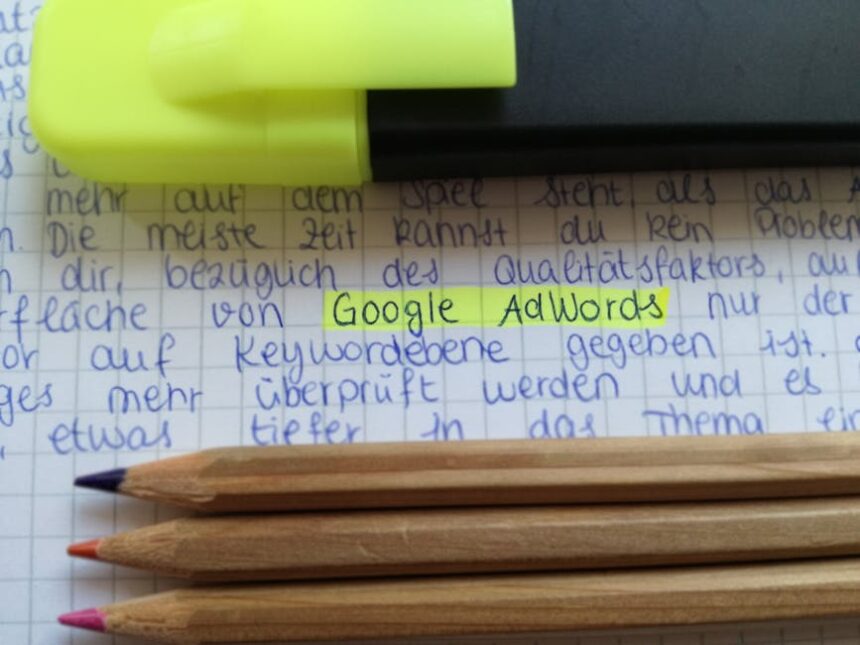Auditing Your Site for OnPage SEO Issues
1. The Foundational Pillars of On-Page SEO Auditing
On-page SEO, often considered the bedrock of search engine optimization, encompasses all the elements directly controllable within a website’s pages. Unlike technical SEO, which focuses on site architecture and crawlability, or off-page SEO, which deals with external signals like backlinks, on-page SEO is about optimizing the content and HTML source code of individual pages to rank higher and earn more relevant traffic. A meticulous on-page audit goes beyond merely scattering keywords; it delves into user experience, content quality, search intent, and the structured presentation of information to both human visitors and search engine bots.
In the modern search landscape, understanding on-page SEO requires a nuanced approach. Google’s algorithms, powered by sophisticated machine learning like RankBrain and Hummingbird, are increasingly adept at deciphering context, semantic relationships, and user intent. This means that keyword stuffing is not only ineffective but harmful. Instead, the focus shifts to creating comprehensive, helpful, and high-quality content that genuinely addresses user queries, complemented by well-optimized HTML elements that guide search engines.
A comprehensive on-page audit is not just a reactive measure to ranking drops; it’s a proactive strategy for sustainable growth. It directly impacts a site’s visibility in search results, improving organic rankings for target keywords. Furthermore, optimizing on-page elements invariably enhances user experience, leading to higher engagement metrics like lower bounce rates, longer dwell times, and ultimately, better conversion rates. By systematically identifying and rectifying on-page deficiencies, businesses can uncover missed opportunities, gain a competitive edge by analyzing what successful competitors are doing, and adapt swiftly to evolving algorithm updates, such as the emphasis on Core Web Vitals and helpful content.
2. Setting the Stage: Pre-Audit Preparations
Before embarking on the detailed audit, thorough preparation is paramount. This involves defining the scope, gathering crucial data, assembling the right tools, and establishing a systematic workflow.
2.1 Defining Audit Scope and Objectives: The first step is to clearly delineate what the audit aims to achieve. Is it a comprehensive sitewide audit, or will it focus on specific sections like the blog, product pages, or a particular service area? Objectives could range from improving overall organic traffic, boosting rankings for a set of high-value keywords, increasing conversion rates on specific landing pages, or addressing a recent drop in search visibility. Clarity in objectives ensures the audit remains focused and its findings actionable.
2.2 Gathering Essential Data Points: Data provides the baseline for comparison and helps pinpoint areas of concern.
- Google Analytics (GA): Provides insights into user behavior such as traffic trends, bounce rates, average time on page, user flows, and conversion paths. Identifying pages with high bounce rates or low engagement can signal on-page issues.
- Google Search Console (GSC): Offers invaluable data directly from Google. This includes indexing status (which pages are indexed, which are not), crawl errors, organic search queries users are searching for to find your site, click-through rates (CTR) for specific queries and pages, and critical Core Web Vitals reports.
- Bing Webmaster Tools: While Google dominates, Bing still holds a significant market share. Its Webmaster Tools offer similar insights to GSC, providing a more holistic view of search engine performance.
2.3 Tool Stack Assembly for a Robust Audit: No single tool can cover all aspects of an on-page audit. A combination provides the most comprehensive insights.
- Crawl Tools:
- Screaming Frog SEO Spider: A desktop-based crawler that can simulate how search engines crawl your site, identifying issues like broken links, duplicate content, missing meta descriptions, incorrect canonical tags, and more. It’s highly customizable and essential for a deep dive.
- Sitebulb: Another powerful crawler offering visual representations of site structure and providing actionable recommendations.
- Ahrefs Site Audit / SEMrush Site Audit: These cloud-based tools offer recurring audits, tracking historical performance, and integrate with broader SEO suites, providing competitive insights alongside technical and on-page issues.
- Keyword Research & Content Analysis Tools:
- Ahrefs / SEMrush / Moz Keyword Explorer: For identifying primary, secondary, and long-tail keywords, analyzing keyword difficulty, and understanding search volume and trends.
- Google Keyword Planner: A free tool for keyword ideas and volume estimates.
- AnswerThePublic: Helps uncover questions and prepositions related to keywords, invaluable for understanding user intent and creating comprehensive content.
- Technical & Performance Tools:
- Google PageSpeed Insights / Lighthouse (built into Chrome DevTools): Essential for assessing page load speed, Core Web Vitals, and identifying performance bottlenecks.
- GTmetrix / WebPageTest: Provide detailed waterfall charts and recommendations for performance optimization.
- Google Mobile-Friendly Test: Verifies if a page is responsive and easily usable on mobile devices.
- Structured Data Tools:
- Google’s Rich Results Test: Checks if structured data on a page is valid and eligible for rich snippets in search results.
- Schema.org Validator: A more generic validator for any type of Schema.org markup.
- Content Quality Tools:
- Grammarly / Hemingway Editor: For checking grammar, spelling, and readability.
- Copyscape: To ensure content uniqueness and identify potential plagiarism.
- CMS Plugins (for WordPress users):
- Yoast SEO / Rank Math: These plugins provide on-page analysis, help manage meta tags, generate XML sitemaps, and offer structured data integration directly within the CMS.
2.4 Establishing a Systematic Workflow: An effective audit requires organization. Create a detailed audit spreadsheet or use a dedicated project management tool. This template should include columns for:
- Page URL
- Identified Issue (e.g., Missing H1, Duplicate Title Tag, Slow LCP)
- Severity (Critical, High, Medium, Low)
- Effort to Fix (High, Medium, Low)
- Recommendation
- Assigned To
- Status (To Do, In Progress, Done, QA)
- Date Identified
- Date Resolved
A systematic approach ensures no stone is left unturned and allows for efficient tracking of progress.
3. Deep Dive into Content Quality and Relevance
Content is the heart of on-page SEO. Without high-quality, relevant content, even perfectly optimized HTML elements will fall short. This section focuses on evaluating the substance of your pages.
3.1 Unpacking Keyword Strategy and Intent:
- Keyword Research Refresher (On-Page Context): While comprehensive keyword research precedes content creation, an audit assesses how well those keywords are integrated.
- Primary Keywords: The main topic of the page, typically appearing in the title tag, H1, first paragraph, and naturally throughout the content.
- Secondary Keywords: Related terms that support the primary keyword, providing depth and context.
- Long-Tail Keywords: More specific, often question-based phrases that indicate clearer user intent.
- LSI (Latent Semantic Indexing) Keywords: Conceptually related terms that help search engines understand the broader topic of the page (e.g., for “apple,” LSI terms might include “fruit,” “nutrition,” “iPhone,” “computer,” depending on the context).
- Understanding Search Intent: This is perhaps the most critical aspect of modern on-page content. An audit must ensure that the content aligns with the user’s purpose for searching.
- Informational Intent: Users seeking answers to questions or general knowledge (e.g., “how to bake sourdough,” “history of the internet”). Content should be comprehensive articles, guides, or blog posts.
- Navigational Intent: Users looking for a specific website or page (e.g., “Facebook login,” “Amazon homepage”). Content typically serves as a direct path.
- Transactional Intent: Users ready to make a purchase or take a specific action (e.g., “buy running shoes online,” “hire SEO consultant”). Content should be product pages, service pages, or conversion-focused landing pages.
- Commercial Investigation Intent: Users researching a product or service before making a purchase (e.g., “best laptops 2024,” “iPhone vs. Android review”). Content often includes reviews, comparisons, or detailed product information.
Auditing Keyword Usage: - Natural Language Integration: Are keywords used naturally within sentences and paragraphs, or do they sound forced or repetitive (keyword stuffing)? Tools like Surfer SEO or Clearscope can help analyze content gaps and keyword opportunities based on top-ranking competitors.
- Keyword Density (Cautionary Note): While a specific “ideal” density is a myth, an audit should check for unnaturally high frequencies that could signal stuffing. Focus on comprehensiveness and relevance, not density.
- Placement in Critical Areas: Is the primary keyword present in the page’s title tag, H1 heading, and within the first 100-150 words of the body content?
- Semantic SEO: Does the content effectively use related concepts, synonyms, and entities to demonstrate a deep understanding of the topic? Tools that analyze content for semantic richness can be beneficial here.
3.2 Content Depth, Breadth, and Uniqueness:
- Comprehensive Coverage: Does the content thoroughly address all facets of the chosen topic, leaving no major questions unanswered? For informational content, this often means creating “pillar content” that covers a broad subject, supported by “cluster content” that delves into specific subtopics.
- Originality and Value Proposition:
- Plagiarism Checks: Use tools like Copyscape to ensure content is unique and not copied from other sources. Duplicate content, even if unintentional, can harm rankings.
- Avoiding Thin Content: Pages with minimal text, generic information, or disproportionately high ad-to-content ratios are considered “thin” and offer little value to users or search engines. An audit should flag such pages for expansion or consolidation.
- Offering Unique Perspectives: Does your content bring a fresh angle, original data, unique insights, or a distinct voice that sets it apart from competitors? Google’s “helpful content” update emphasizes content that is genuinely useful and provides value.
- Content Freshness and Evergreen Optimizations:
- Identifying Outdated Content: Content related to statistics, trends, product reviews, or technological advancements often becomes stale. An audit should identify such pages.
- Strategies for Content Updates:
- Adding New Data/Examples: Incorporate the latest statistics, relevant examples, or case studies.
- Revising Outdated Information: Correcting inaccurate facts, updating product features, or removing obsolete references.
- Improving Readability/Formatting: Making the content easier to consume with better headings, shorter paragraphs, and visual aids.
- Expanding Sections: Adding new subtopics or elaborating on existing ones to provide more depth.
- Date Stamps: For evergreen content that is regularly updated, displaying a “last updated” date can signal freshness to both users and search engines, provided the update is substantial.
3.3 Readability, Engagement, and User Experience through Content:
- Auditing Readability Metrics:
- Flesch-Kincaid Readability Score: Tools like Hemingway Editor or Grammarly can provide scores and suggest improvements for sentence complexity and word choice. Aim for a readability level appropriate for your target audience.
- Sentence Length & Paragraph Structure: Long, dense paragraphs can be intimidating. Audit for shorter sentences and paragraphs, breaking up text into digestible chunks.
- Active Voice: Encourage the use of active voice for clearer, more direct communication.
- Visual Engagement: Content isn’t just text.
- Use of Images, Videos, Infographics, Charts: Audit the strategic placement and relevance of multimedia elements. Are they high quality? Do they enhance understanding? Are they optimized (file size, alt text)?
- Visual Breaks: Ensure there’s enough whitespace to prevent the page from looking cluttered.
- Calls-to-Action (CTAs):
- Placement: Are CTAs strategically placed within the content (e.g., mid-article, end of article, sidebar) to guide users to the next step?
- Clarity and Compelling Language: Are CTAs clear, concise, and persuasive? Do they use action-oriented verbs?
- Visibility: Are they visually distinct and easy to find?
- Formatting for Scannability: Most users scan content before reading deeply.
- Headings and Subheadings (H1-H6): Used effectively to break up content, outline the structure, and provide clear navigation points.
- Bullet Points and Numbered Lists: Used for presenting information in an easy-to-digest format.
- Bold Text: Strategically highlight key phrases or takeaways.
- Storytelling and Persuasion: Beyond just conveying information, the best content connects with the user emotionally or logically, building trust and encouraging engagement. An audit can assess if the content flows well, presents a compelling narrative, or effectively solves a problem for the user.
4. The Critical Role of HTML Elements
While content provides the substance, HTML elements provide the structure and signals that search engines (and users) rely on to understand and rank a page.
4.1 Title Tags: Your SEO Billboard:
The title tag (
- Audit Criteria:
- Length: While characters vary across devices, aim for approximately 50-60 characters (or around 512 pixels) to ensure the title isn’t truncated in search results. Longer titles might be displayed, but the visible portion is key.
- Keyword Inclusion: The primary keyword for the page should ideally be near the beginning of the title tag, signaling its main topic early to search engines and users.
- Brand Inclusion: Include your brand name, typically at the end, separated by a pipe (|) or hyphen (-). This builds brand recognition and trust.
- Uniqueness: Every page on your site should have a unique title tag. Duplicate titles make it difficult for search engines to distinguish between pages and can dilute relevance signals. Use crawl tools like Screaming Frog to identify duplicates.
- Click-Through Rate (CTR) Optimization: Beyond just keywords, the title should be compelling and accurately reflect the page’s content, enticing users to click. Consider including power words or numbers (e.g., “Top 10,” “Ultimate Guide”).
- Tools for Auditing: Screaming Frog SEO Spider, Ahrefs/SEMrush Site Audit, Google Search Console (under “Pages” -> “Not indexed” -> “Duplicate without user-selected canonical” or “Duplicate, Google chose different canonical than user”).
- Best Practices for Optimization: Prioritize user intent, make it concise, include keywords, and make it unique.
4.2 Meta Descriptions: The Snippet’s Sales Pitch:
The meta description () is a brief summary of a page’s content, often displayed below the title in search results. While not a direct ranking factor, a compelling meta description significantly influences CTR.
- Audit Criteria:
- Length: Aim for approximately 150-160 characters for optimal display on most devices. Google may show longer snippets, but sticking to this range ensures the core message is conveyed.
- Keyword Presence: Include relevant keywords to reinforce the page’s relevance to the user’s query. Google often bolds keywords in the snippet if they match the user’s search query.
- Compelling Language: The description should act as a miniature advertisement, enticing users to click. Highlight benefits, include a call to action (e.g., “Learn more,” “Shop now,” “Get a quote”), and accurately summarize the content.
- Uniqueness: Like title tags, meta descriptions should be unique for each page to avoid ambiguity and to craft tailored messages.
- Warning: Google frequently rewrites meta descriptions if it believes it can create a more relevant snippet based on the user’s query and the page content. Providing a well-crafted meta description increases the likelihood of it being used.
4.3 Header Tags (H1-H6): Structuring Content Hierarchy:
Header tags (
,
, etc.) define the structure of your content, breaking it into logical sections. They provide a hierarchical outline for both users and search engines.
- Audit Criteria:
- H1: There should be only one
- H2-H6: These should be used logically to create subheadings that organize content into smaller, digestible chunks. They should follow a logical progression (e.g., H1 -> H2 -> H3, not H1 -> H4 directly). Secondary and LSI keywords can be naturally integrated into these subheadings.
- Avoid Skipping Levels: Maintain a logical hierarchy (e.g., an H3 should follow an H2, not an H1 directly, unless an H2 is implicitly understood).
- Use for Structure, Not Just Styling: Header tags should semantically define sections of content, not merely be used for visual styling (use CSS for that).
- H1: There should be only one
- Importance for Accessibility and User Understanding: Proper heading structure improves accessibility for screen readers and helps users quickly scan and understand the content’s flow.
4.4 URL Structure: The SEO Address:
A well-structured URL is both descriptive and easy for users and search engines to understand.
- Audit Criteria:
- SEO-Friendly: URLs should be human-readable and reflective of the page’s content. Avoid long strings of numbers or random characters.
- Short & Descriptive: Keep URLs concise while still conveying meaning.
- Keyword Inclusion: Include relevant keywords naturally (e.g.,
/blog/on-page-seo-audit-guideinstead of/blog/articleid=123). - Hyphens: Use hyphens (-) to separate words, not underscores (_).
- Static URLs: Avoid dynamic parameters (e.g.,
?id=123&category=books) where possible, or use canonicalization if unavoidable. - Lowercase: Use lowercase characters consistently to avoid duplicate content issues (e.g.,
/Pageand/pagecould be seen as different URLs). - HTTPS: All URLs should be served over HTTPS for security and SEO benefits.
- Breadcrumb Navigation Integration: URLs often reflect the site’s hierarchy, which aligns with breadcrumb navigation.
4.5 Image Optimization: More Than Just Visuals:
Images enhance content but can also hinder performance and SEO if not optimized correctly.
- Audit Criteria:
- Alt Text (Alternative Text): Essential for accessibility (screen readers) and SEO. Alt text should accurately describe the image content and include relevant keywords naturally where appropriate. It should not be keyword stuffed.
- File Names: Use descriptive, keyword-rich file names (e.g.,
blue-widget-product.jpginstead ofIMG_001.jpg). - Image Dimensions: Ensure images are served at the appropriate dimensions for their display. Resizing large images via CSS only hides the problem; the original large file still loads, slowing down the page.
- File Size Compression: Compress images to reduce file size without significant loss of quality. Tools like TinyPNG, Compressor.io, or image optimization plugins (for CMS platforms) can help. This directly impacts page speed.
- Image Format: Use modern, efficient formats like WebP where possible. Otherwise, JPEG for photographs and PNG for graphics with transparency.
- Lazy Loading: Implement lazy loading for images (and videos) that are below the fold, meaning they only load when the user scrolls them into view. This significantly improves initial page load time.
- Image Sitemaps: For large sites with many images, an image sitemap can help search engines discover and index them.
4.6 Internal Linking Strategy: Passing Authority and Context:
Internal links connect pages within the same website. They are crucial for navigation, spreading link equity (PageRank), and signaling content hierarchy to search engines.
- Audit Criteria:
- Relevancy: Links should connect highly relevant content. For instance, a blog post about dog training should link to other posts about specific training techniques, not unrelated product pages.
- Anchor Text: The clickable text of a link should be descriptive and relevant to the linked page’s content. Use varied anchor text, incorporating keywords naturally but avoiding exact-match keyword stuffing.
- Deep Linking: Link to relevant internal pages deep within the site structure, not just the homepage or category pages. This helps distribute link equity and expose deeper content.
- Orphan Pages: Identify any important pages that have no internal links pointing to them. These pages are difficult for users and search engines to discover. Site crawlers can easily detect orphan pages.
- Link Depth: Aim to keep important pages within 3-4 clicks from the homepage to ensure they are easily discoverable and receive sufficient link equity.
- Contextual Links vs. Navigational Links: Prioritize contextual links within the main body of the content, as these often carry more weight and provide greater context than generic navigation links.
- Impact on Crawlability and PageRank Distribution: A robust internal linking structure helps search engine bots efficiently crawl your site, discover new content, and understand the relationship between pages. It also effectively distributes link equity, boosting the ranking potential of important pages.
4.7 External Linking: Building Trust and Authority:
External links (or outbound links) point from your site to another website. Strategically used, they can enhance your content’s credibility and provide further value to your audience.
- Audit Criteria:
- Relevancy: Only link to highly relevant and authoritative external sources that support your content or provide additional valuable information.
- Nofollow/Sponsored/UGC Attributes: Understand when to use specific link attributes:
rel="nofollow": Used traditionally for links you don’t want to explicitly endorse or pass link equity to (e.g., comments, forum posts, untrusted sites).rel="sponsored": For sponsored content, advertisements, or other paid links.rel="ugc": For user-generated content (e.g., forum posts, comments).- Google treats
nofollow,sponsored, andugcas hints, but it’s best practice to use them appropriately.
- Broken External Links: Regularly audit for broken external links (404 errors). These create a poor user experience and can negatively impact your site’s perceived quality. Fix or remove them promptly.
- Value Proposition: Linking to reputable external sources enhances your content’s authority, demonstrates thorough research, and provides additional resources for users, making your content more comprehensive and trustworthy.
5. User Experience (UX) and Core Web Vitals Audit
User experience is no longer just a soft metric; it’s a critical SEO ranking factor, heavily emphasized by Google’s Core Web Vitals initiative. An on-page audit must thoroughly evaluate how users interact with your pages.
5.1 The Paramountcy of Page Speed:
Page load speed directly impacts user experience, bounce rate, and conversion rates. Google considers it a ranking factor.
- Core Web Vitals Deep Dive: These are a set of specific, quantifiable metrics designed to measure real-world user experience. An audit must focus on improving these.
- Largest Contentful Paint (LCP): Measures the loading performance. It reports the render time of the largest image or text block visible within the viewport. An LCP of 2.5 seconds or less is considered “Good.”
- First Input Delay (FID): Measures interactivity. It quantifies the time from when a user first interacts with a page (e.g., clicks a link, taps a button) to when the browser is actually able to respond to that interaction. An FID of 100 milliseconds or less is “Good.” (Note: As of March 2024, FID is being replaced by Interaction to Next Paint (INP) as a new Core Web Vital. INP measures the latency of all user interactions with a page, not just the first one, and considers the time from input to visual feedback. An INP of 200 milliseconds or less is “Good.”) An audit should therefore focus on both FID and preparing for INP.
- Cumulative Layout Shift (CLS): Measures visual stability. It quantifies the unexpected shifting of page content while it’s loading. A CLS score of 0.1 or less is “Good.”
- Tools for Measurement:
- Google PageSpeed Insights: Provides a performance score and detailed recommendations for both desktop and mobile.
- Lighthouse (built into Chrome DevTools): Offers a comprehensive audit for performance, accessibility, best practices, SEO, and Progressive Web App (PWA) capabilities.
- GTmetrix / WebPageTest: Offer more granular details, including waterfall charts that visualize the loading sequence of resources.
- Common Optimization Strategies to Audit For and Implement:
- Image/Video Optimization: (Reiterating from previous sections due to its significant impact on speed) Ensure images are compressed, appropriately sized, and lazy-loaded.
- Minify CSS, JavaScript, HTML: Removing unnecessary characters (whitespace, comments) from code reduces file sizes.
- Leverage Browser Caching: Instruct browsers to store static resources (images, CSS, JS) locally, so repeat visits load faster.
- Enable GZIP Compression: Compresses text-based resources before sending them from the server to the browser.
- Reduce Server Response Time (TTFB – Time to First Byte): Optimize server configuration, database queries, and choose a reliable hosting provider.
- Eliminate Render-Blocking Resources: Prevent CSS and JavaScript that aren’t critical for the initial page render from blocking the display of content.
- Use a Content Delivery Network (CDN): Distributes your content across multiple servers globally, delivering it from the server closest to the user, reducing latency.
5.2 Mobile-Friendliness: A Non-Negotiable Standard:
With mobile-first indexing, having a mobile-friendly website is no longer optional.
- Audit Criteria:
- Responsive Design: Does the website adapt seamlessly to various screen sizes (smartphones, tablets, desktops) without horizontal scrolling?
- Viewport Configuration: Is the
viewportmeta tag correctly configured (e.g.,)? - Touch Targets: Are buttons, links, and other interactive elements adequately sized and spaced for easy tapping with a finger?
- Font Sizes: Are font sizes readable on mobile devices without requiring zooming?
- Content Fit: Does all content fit within the screen without requiring horizontal scrolling?
- Pop-ups/Interstitials: Are intrusive pop-ups or interstitials that cover content on mobile devices avoided, as these can be penalized?
- Tools: Google Mobile-Friendly Test (a simple pass/fail), Chrome Developer Tools (device mode for detailed testing).
- Mobile-First Indexing Implications: Google primarily uses the mobile version of your site for indexing and ranking. Any issues on the mobile version directly impact your SEO.
5.3 Visual Appeal and Layout for Engagement:
Beyond pure speed, the visual presentation and layout contribute significantly to user experience.
- Typography: Evaluate font choices, size, line height, and character spacing for optimal readability.
- Whitespace: Is there enough whitespace around text and elements to prevent a cluttered appearance and improve scannability?
- Multimedia Integration: Assess the strategic use and quality of embedded videos, audio players, interactive maps, or other multimedia elements. Do they enhance the user’s understanding and engagement without overwhelming the page?
- Consistent Branding: Does the site maintain consistent branding elements, color schemes, and design throughout, creating a cohesive and professional experience?
- Navigation Simplicity: Is the main navigation clear, intuitive, and easy to use on all devices? Is there a logical information architecture?
5.4 Engagement Metrics Audit:
Google uses engagement signals (though not direct ranking factors) as indicators of content quality and user satisfaction.
- Bounce Rate: A high bounce rate (users leaving after viewing only one page) might indicate mismatched search intent, poor content quality, slow loading, or confusing navigation. Investigate pages with unusually high bounce rates.
- Time on Page/Dwell Time: Longer average time on page or “dwell time” (the time a user spends on your page before returning to search results) generally suggests the content is valuable and engaging.
- Exit Rate: While some pages naturally have high exit rates (e.g., a “thank you” page after a conversion), unusually high exit rates on other pages might signal a problem that needs investigation.
- Scroll Depth: Tools like Google Analytics or Hotjar can track how far users scroll down a page. Low scroll depth might indicate disengagement or that key information is too far down the page.
- Strategies for Improvement: Better content that genuinely answers user queries, clearer calls to action, improved page layout and formatting, and faster load times are all key to improving engagement metrics.
6. Structured Data (Schema Markup) Audit
Structured data, also known as Schema Markup, is a standardized format for providing information about your page to search engines, making it easier for them to understand your content. When implemented correctly, it can lead to “rich snippets” in search results, which are enhanced listings that often include visual elements like star ratings, product prices, or images.
6.1 Understanding Structured Data and Its SEO Value:
- Definition: Schema Markup is a vocabulary (a collection of agreed-upon properties and types) that you can add to your HTML to create a rich description of your content. For example, you can tell Google that a particular piece of text is an “author,” a “recipe ingredient,” or a “product price.”
- Benefits:
- Rich Snippets: The most visible benefit, making your search listings stand out and potentially increasing CTR.
- Improved Visibility: Rich results occupy more space in the SERP, improving visibility.
- Better Understanding by Search Engines: Helps search engines more accurately categorize and display your content, potentially leading to better relevance matches for complex queries.
- Voice Search: Structured data can provide context for voice assistants answering questions.
6.2 Common Schema Types for On-Page SEO:
An audit should identify opportunities for and validate existing structured data implementations.
- Article Schema: For blog posts, news articles, or reports, providing details like author, publication date, headlines, and images.
- Product Schema: Essential for e-commerce sites, enabling rich snippets showing price, availability, reviews, and images for individual products.
- Review/AggregateRating Schema: For pages featuring user reviews or overall ratings, displaying star ratings directly in the SERP.
- Local Business Schema: Crucial for local SEO, providing details like address, phone number, opening hours, and service areas.
- FAQPage Schema: For pages containing a list of frequently asked questions and their answers, often displayed as expandable accordions in search results.
- HowTo Schema: For step-by-step guides, displaying steps, tools, and materials directly in the SERP.
- BreadcrumbList Schema: Defines the breadcrumb navigation path, which can be displayed in the SERP instead of the full URL, improving clarity.
- VideoObject Schema: For embedded videos, providing details like title, description, thumbnail URL, and upload date, which can lead to video carousels.
6.3 Auditing Implementation and Validation:
- Tools:
- Google’s Rich Results Test: The primary tool for checking if your structured data is valid and eligible for rich results on Google. It shows any errors or warnings.
- Schema.org Validator: A more generic validator for any Schema.org markup, useful for cross-engine compatibility checks.
- Common Issues:
- Syntax Errors: Incorrectly formatted JSON-LD, Microdata, or RDFa.
- Missing Required Properties: Every schema type has required properties (e.g., a Product schema requires a name, image, and offer). Missing these invalidates the markup.
- Incorrect Type Usage: Applying the wrong schema type to content (e.g., using Article schema for a product page).
- Irrelevant Schema: Adding schema that doesn’t genuinely reflect the content on the page, which can be seen as spammy.
- Conflicting Markup: Multiple, contradictory structured data implementations on the same page.
- JSON-LD vs. Microdata vs. RDFa: JSON-LD is the recommended format by Google due to its ease of implementation (it can be inserted into the
orwithout mixing with HTML) and readability. - Strategic Application: Not every page needs all types of schema. The audit should focus on applying schema strategically to pages where it genuinely enhances visibility and user experience, aligns with content, and has the potential for rich results.
7. Technical Elements Affecting On-Page Performance
While the primary focus of an on-page audit is content and direct HTML elements, several “technical” aspects can profoundly impact how well a page performs in search. These often blur the lines between on-page and technical SEO but are critical for an effective on-page strategy.
7.1 Crawlability and Indexability Directives:
For your on-page optimizations to matter, search engines must be able to find and index your pages.
- Robots.txt: This file tells search engine crawlers which parts of your site they are allowed or not allowed to access.
- Audit: Check for correct directives (e.g.,
User-agent: * Disallow: /admin/). Common errors include accidentally blocking important CSS/JS files (which can degrade rendering), or even disallowing the entire site (Disallow: /). Use Google Search Console’s Robots.txt Tester.
- Audit: Check for correct directives (e.g.,
- Meta Robots Tags: These are HTML tags placed in the
section of individual pages, offering more granular control than robots.txt.noindex: Prevents a page from being indexed.nofollow: Prevents crawlers from following links on that page.nosnippet,max-snippet,max-image-preview: Control how snippets are displayed in search results.- Audit: Check for unintended
noindextags on valuable pages that you want to rank. Conversely, ensurenoindexis correctly applied to pages you explicitly don’t want indexed (e.g., staging environments, internal search results pages, privacy policies that don’t need to rank).
- XML Sitemaps: An XML sitemap lists all the pages on your site that you want search engines to crawl and index.
- Audit:
- Inclusion: Ensure all important, indexable pages are included in the sitemap.
- Correct Format: Verify it’s in a valid XML format.
- Submission: Confirm it’s submitted to Google Search Console and Bing Webmaster Tools.
- Last Modified Dates: Ensure
lastmoddates are accurate to signal fresh content. - Exclusion of Non-Canonical/Noindexed Pages: The sitemap should only contain canonical, indexable URLs to avoid sending mixed signals.
- Audit:
- Canonical Tags: The
rel="canonical"tag tells search engines which version of a page is the “master” or preferred version, especially useful for handling duplicate content.- Purpose: To consolidate ranking signals and prevent duplicate content issues.
- Audit:
- Self-Referencing Canonicals: Most pages should have a self-referencing canonical tag pointing to their own URL.
- Correct Canonicalization of Duplicate Content: If you have multiple URLs for the same or very similar content, ensure one is correctly canonicalized to the preferred version.
- Common Issues: Pointing to the wrong URL, broken canonicals (pointing to a 404), or multiple canonical tags on a single page.
7.2 Handling Duplicate Content Issues (On-Page Perspective):
Duplicate content refers to substantive blocks of content appearing on more than one URL on the internet. While not a penalty, it can dilute ranking signals and confuse search engines.
- Causes:
- HTTP/HTTPS, www/non-www: If your site is accessible via
http://example.com,https://example.com,http://www.example.com, andhttps://www.example.com, these are four separate URLs in Google’s eyes. - Trailing Slashes:
/page/vs./page. - URL Parameters: E-commerce sites often generate URLs with parameters for filtering or sorting (e.g.,
/products?color=blue&size=medium). - Print Versions: Separate URLs for print-friendly versions of pages.
- Syndicated Content: Publishing your content on other sites without proper attribution or canonicalization.
- HTTP/HTTPS, www/non-www: If your site is accessible via
- Solutions:
- Canonical Tags (Primary Solution): Declare the preferred version of the page using
rel="canonical". - 301 Redirects: For permanently moved or consolidated pages, implement 301 (permanent) redirects to the new, preferred URL.
- Noindex Tag: Use
noindexfor truly unwanted pages that serve a functional purpose but shouldn’t be indexed (e.g., internal search results, filter pages with little unique content). - Consistent Internal Linking: Always link to the canonical version of your internal pages.
- Hreflang (for international sites): While not strictly on-page duplicate content,
hreflangtags help Google understand the language and regional versions of content, preventing them from being seen as duplicates.
- Canonical Tags (Primary Solution): Declare the preferred version of the page using
7.3 HTTPS Security: A Baseline SEO Factor:
HTTPS (Hypertext Transfer Protocol Secure) encrypts communication between a user’s browser and your website, providing security and privacy. Google has stated it’s a minor ranking signal.
- Audit:
- Full Site HTTPS: Ensure your entire site, including all subdomains, is served over HTTPS.
- Mixed Content Warnings: Check for “mixed content” issues where an HTTPS page loads non-secure (HTTP) resources (e.g., images, JavaScript, CSS files). This can cause security warnings in browsers and degrade user experience. Tools like Screaming Frog can help detect mixed content.
- Importance: Builds user trust, secures data, and meets a fundamental baseline for modern web.
7.4 Broken Links (Internal and External):
Broken links (links pointing to non-existent pages, resulting in a 404 error) negatively impact user experience, waste crawl budget, and can diminish link equity.
- Impact:
- Poor User Experience: Users encounter dead ends.
- Wasted Crawl Budget: Search engine bots spend time crawling non-existent pages.
- Broken Link Equity: If an important page links to a broken internal page, the link equity cannot flow through.
- Tools: Screaming Frog SEO Spider, Ahrefs/SEMrush Site Audit, Google Search Console (under “Crawl Errors” -> “Not Found”).
- Fixing Strategies:
- Internal Links: Update the link to the correct URL, or remove it if the content is truly gone. If the content moved, implement a 301 redirect.
- External Links: Update the link to a live resource, replace it with a more relevant resource, or remove the link if no suitable alternative exists.
8. Competitive On-Page Analysis
A comprehensive on-page SEO audit isn’t complete without looking outward. Analyzing competitors who rank well for your target keywords provides invaluable insights into effective on-page strategies and helps identify untapped opportunities.
8.1 Identifying Top-Performing Competitors:
- Keyword Research Tools: Use tools like Ahrefs, SEMrush, or Moz to identify competitors that consistently rank in the top positions for your most important target keywords. Look beyond obvious direct business competitors to include content competitors (e.g., large publishers or informational sites).
- Manual Search Engine Analysis: Perform incognito searches for your target keywords to see who consistently appears in the top results. Pay attention to rich snippets and local packs.
8.2 Deconstructing Competitors’ On-Page Strategies:
Once you’ve identified key competitors, deep dive into their individual high-ranking pages.
- Content Analysis:
- Content Depth and Comprehensiveness: How detailed is their content? Do they cover every possible aspect of the topic? Are their articles longer or shorter than yours for similar keywords?
- Keyword Targeting and Semantic Relevance: How do they integrate primary, secondary, and LSI keywords? Do they use natural language, or is there any hint of keyword stuffing? What related entities and concepts do they cover that you might be missing?
- Unique Value Proposition: What unique insights, data, visuals, or interactive elements do they offer that make their content stand out?
- Content Format: Are they using guides, lists, tools, calculators, case studies, or other formats effectively?
- HTML Element Review:
- Title Tags and Meta Descriptions: Analyze their titles and meta descriptions for keyword placement, length, compelling language, and their ability to drive CTR.
- Header Structure: How do they use H1-H6 tags to organize their content? Is their hierarchy clear and logical?
- URL Patterns: Are their URLs clean, descriptive, and keyword-friendly?
- Image Optimization: How are their images named, alt-texted, and compressed? Are they using modern image formats?
- UX & Performance:
- Page Speed and Core Web Vitals: Use tools like PageSpeed Insights to audit their performance metrics. Are they faster than you? What performance optimizations have they implemented?
- Mobile Experience: How well do their pages adapt to mobile devices? Are they truly mobile-friendly?
- Overall Site Design and Layout: Is their site visually appealing, easy to navigate, and user-friendly?
- Structured Data Implementation: Are they earning rich snippets? Which schema types are they using effectively? Use Google’s Rich Results Test to inspect their pages for structured data.
8.3 Identifying Gaps and Opportunities:
The competitive analysis phase is all about finding what your competitors are doing well that you’re not, or areas where you can outcompete them.
- Keywords: Discover keywords they target effectively that you’re missing or under-optimizing for.
- Content Gaps: Identify topics, subtopics, or questions they address comprehensively that are missing from your content.
- Content Formats: If a competitor ranks well with a specific content format (e.g., a detailed comparison table), consider adopting or improving upon that format.
- UX Enhancements: Learn from their design choices, calls-to-action, or interactive elements that seem to drive higher engagement.
- Schema Markup Opportunities: If competitors are getting rich snippets and you’re not, prioritize implementing the relevant schema.
- Content Quality or Depth Improvements: Can you create content that is significantly more comprehensive, insightful, or user-friendly than theirs? The goal isn’t to copy, but to learn, adapt, and innovate.
9. Prioritization, Implementation, and Continuous Monitoring
An audit is merely a report until its findings are acted upon. The final, crucial stages involve prioritizing the identified issues, creating an actionable plan, and continuously monitoring the impact of your optimizations.
9.1 Prioritizing Audit Findings:
Not all on-page issues are created equal. Prioritization ensures that the most impactful changes are made first.
- Impact vs. Effort Matrix: A highly effective method. Categorize each finding based on its potential impact on SEO and the effort required to fix it.
- High Impact, Low Effort (Quick Wins): These should be addressed first. Examples include correcting broken internal links, optimizing title tags and meta descriptions for key pages, or implementing missing H1s.
- High Impact, High Effort: These are significant projects that require more resources but promise substantial returns (e.g., major content overhauls, comprehensive Core Web Vitals improvements).
- Low Impact, Low Effort: Small improvements that can be done if time permits (e.g., minor readability tweaks on low-traffic pages).
- Low Impact, High Effort: Avoid these unless they are part of a larger, strategic initiative.
- Severity of Issue:
- Critical: Issues that directly hinder indexing or severely degrade user experience (e.g., accidental
noindextags on vital pages, site-wide broken functionality). - High: Issues that significantly impact rankings or UX (e.g., slow LCP, duplicate content on core pages, poor keyword targeting).
- Medium: Issues that offer incremental improvements (e.g., minor heading structure tweaks, improving image compression on some pages).
- Low: Small optimizations with minimal individual impact (e.g., typo corrections).
- Critical: Issues that directly hinder indexing or severely degrade user experience (e.g., accidental
- Business Goals Alignment: Which fixes directly support your immediate business objectives (e.g., improving a specific product page’s ranking for a transactional keyword)? Aligning fixes with business goals provides clear ROI.
9.2 Developing an Actionable Implementation Plan:
Once prioritized, translate the audit findings into concrete tasks.
- Assigning Responsibilities: Clearly assign who is responsible for each fix (e.g., content writer for content updates, developer for speed optimizations, SEO specialist for tag changes).
- Setting Deadlines: Establish realistic deadlines for each task or phase.
- Documenting Changes: Maintain a log of all changes made, including the date, the specific change, and the page it was applied to. This is crucial for troubleshooting and understanding impact.
- Staging Environments for Testing: For significant changes, especially those impacting technical aspects or site-wide elements, implement them on a staging environment first to test for issues before deploying to the live site.
- Phased Rollout: For large audits, consider implementing changes in phases rather than all at once, which allows for easier identification of what caused any positive or negative shifts.
9.3 Monitoring and Iterative Optimization:
SEO is an ongoing process, not a one-time fix. Post-implementation monitoring is essential to measure the impact of your changes and identify new opportunities.
- Post-Implementation Monitoring:
- Google Search Console: Regularly check for improvements in Core Web Vitals reports, indexing status, crawl stats, search queries, and CTR. Look for new crawl errors or warnings.
- Google Analytics: Monitor key metrics like organic traffic, bounce rate, average time on page, and conversion rates for the affected pages and the site as a whole.
- Rank Tracking Tools: Keep an eye on your keyword positions for the target keywords relevant to the optimized pages.
- Re-running Site Audits: Periodically re-run your site audit tools (Screaming Frog, Ahrefs/SEMrush Site Audit) to confirm that issues have been resolved and to identify any new problems that may have emerged.
- The Iterative Nature of SEO: The digital landscape is constantly evolving. Algorithm updates, competitor moves, and changes in user behavior mean that what works today might need adjustment tomorrow. Treat audits as cyclical, scheduling them regularly (e.g., quarterly, bi-annually, or after major site changes).
- Staying Updated: Continuously monitor SEO industry news, Google’s official announcements, and best practice guides to adapt your strategy proactively. This ensures your on-page SEO remains effective and compliant with the latest guidelines.