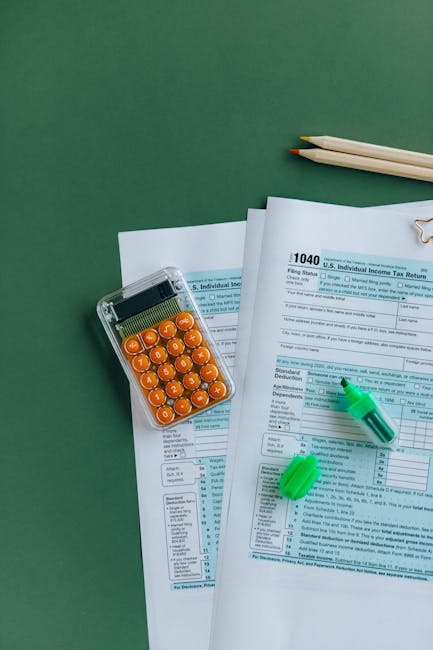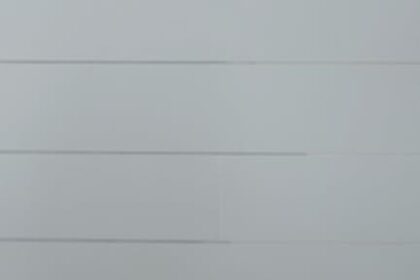Understanding the foundational principles of A/B testing is paramount for any serious PPC advertiser aiming for incremental gains and significant return on ad spend (ROAS). At its core, A/B testing, also known as split testing, involves comparing two versions of a variable to determine which one performs better against a defined metric. In the context of PPC, this could be anything from ad copy variations and bidding strategies to landing page elements and audience segments. The scientific method underpins effective A/B testing: forming a hypothesis, isolating variables, running a controlled experiment, collecting data, analyzing results, and drawing actionable conclusions. This methodical approach removes guesswork, transforming campaign optimization from an art into a data-driven science. Without A/B testing, PPC managers are often left making decisions based on intuition or anecdotal evidence, which can lead to suboptimal performance and wasted ad budget.
The critical importance of A/B testing in PPC stems from several factors. Firstly, PPC is a highly competitive landscape. Even marginal improvements in click-through rate (CTR), conversion rate, or cost per acquisition (CPA) can translate into substantial competitive advantages and significant profitability increases over time. Secondly, ad platforms like Google Ads and Microsoft Advertising are dynamic; algorithms evolve, market trends shift, and competitor strategies change constantly. What worked effectively six months ago might be underperforming today. Continuous testing ensures campaigns remain optimized and adaptive to these shifts. Thirdly, A/B testing allows for precise identification of what resonates with target audiences. By systematically testing different messages, offers, and visuals, advertisers can gain deep insights into consumer psychology and preferences, which can inform not only PPC strategy but also broader marketing and product development efforts. Finally, A/B testing mitigates risk. Instead of implementing large-scale, potentially costly changes across entire campaigns, tests can be run on a controlled portion of traffic, allowing advertisers to validate changes with real data before full deployment, preventing significant financial losses from poorly performing adjustments. The commitment to a rigorous testing culture is a hallmark of sophisticated, high-performing PPC accounts.
Before embarking on an A/B test, several prerequisites must be firmly established to ensure the validity and utility of the results. The first, and arguably most crucial, is the definition of clear, measurable goals and key performance indicators (KPIs). What specific metric are you trying to improve? Is it CTR, conversion rate, CPA, ROAS, average order value (AOV), or something else entirely? Without a specific metric to optimize for, results become ambiguous and difficult to interpret. For instance, if you’re testing ad copy, are you aiming for more clicks (higher CTR), or more conversions at a lower cost (better CPA/conversion rate)? These objectives might require different ad copy approaches. A clear goal ensures that the test is designed to provide actionable insights directly tied to business objectives.
Secondly, sufficient data volume is indispensable for achieving statistical significance. A common mistake is to conclude a test prematurely or with too little data, leading to false positives or negatives. Statistical significance indicates the probability that the observed difference between the control and variation is not due to random chance. Without it, any perceived improvements or declines could simply be noise. Tools and calculators exist to determine the required sample size based on expected conversion rates, desired confidence levels, and minimum detectable effects. Running a test for an adequate duration, typically several weeks, ensures that daily fluctuations, weekly trends, and potential seasonality do not unduly influence the results. It’s often better to run a test longer to gather more data than to end it too early based on initial, potentially misleading, trends.
Thirdly, a foundational understanding of the scientific method is vital. Every A/B test should begin with a clearly articulated hypothesis. A hypothesis is a testable statement that predicts the outcome of the experiment and specifies the independent and dependent variables. For example: “Changing the headline of Ad A from ‘Buy Widgets Now’ to ‘Save 20% on Widgets Today’ will increase its click-through rate by 15% without negatively impacting conversion rate.” This hypothesis is specific, measurable, actionable, relevant, and time-bound (SMART). It identifies the single variable being changed (headline content) and the expected impact on specific metrics. Isolating variables is critical; if multiple elements are changed simultaneously, it becomes impossible to attribute performance changes to any single modification. This principle of “one variable at a time” is the cornerstone of effective A/B testing. The control group represents the existing state (e.g., the current ad), while the treatment group incorporates the proposed change (e.g., the new ad). Both groups should be exposed to the same conditions, ideally simultaneously, to minimize confounding factors.
Finally, knowing the available tools and platforms is essential. Google Ads and Microsoft Advertising both offer built-in “Drafts & Experiments” functionalities that simplify the process of setting up and running A/B tests directly within the ad platform. These tools allow advertisers to create a draft of a campaign, apply experimental changes to it, and then run a portion of the campaign’s traffic through this experimental version. This native functionality handles traffic splitting, ensures clean data collection, and often provides basic statistical analysis. Understanding how to navigate these features is a prerequisite for any PPC manager serious about A/B testing. Before starting, a baseline performance measurement should also be established. Knowing the current CTR, conversion rate, and CPA of the elements being tested provides a benchmark against which the new variations can be accurately compared. This initial data point is critical for quantifying the impact of the test.
One of the most frequently tested elements in PPC campaigns is ad copy. Ad copy serves as the primary communication bridge between your business and potential customers. Slight variations in headlines, descriptions, or calls to action (CTAs) can significantly impact CTR, quality score, and conversion rates. When testing ad copy, consider the following granular elements:
-
Headlines: These are the most prominent part of your text ad. Test different angles:
- Benefit-oriented headlines: Focus on what the user gains (e.g., “Boost Your Productivity,” “Save Time & Money”).
- Feature-oriented headlines: Highlight specific product attributes (e.g., “500GB SSD Laptop,” “Advanced AI Analytics”).
- Urgency/Scarcity headlines: Create a sense of immediate need (e.g., “Limited Stock Available,” “Offer Ends Tonight!”).
- Question headlines: Engage the user directly (e.g., “Need a New Laptop?,” “Struggling with PPC?”).
- Numerical headlines: Incorporate statistics, prices, or discounts (e.g., “20% Off All Services,” “Over 10,000 Happy Customers”).
- Competitor-focused headlines: Mention competitor names (if legal and strategic) or differentiate directly (e.g., “Better Than [Competitor Name]”).
- Call to action headlines: Directly prompt an action (e.g., “Shop Our Sale Now,” “Get Your Free Quote”).
- Local headlines: Incorporate location specifics if relevant (e.g., “Best HVAC in [City Name]”).
- Emotion-based headlines: Appeal to feelings (e.g., “Find Your Dream Home,” “Peace of Mind Security”).
- Brand-focused headlines: Emphasize brand name for awareness or authority (e.g., “[Your Brand] – Trusted Solutions”).
- Keyword-rich headlines: Ensure your primary keywords are naturally integrated for relevance.
-
Descriptions: These provide more detail and context. Test:
- Features vs. benefits: Do users respond better to a list of technical specifications or a narrative about how the product solves their problems?
- Social proof: Include testimonials, star ratings, or customer counts (e.g., “Join 10,000+ Satisfied Customers,” “Rated 5 Stars”).
- Unique selling propositions (USPs): Highlight what makes you different or better (e.g., “Free Shipping & Returns,” “24/7 Customer Support”).
- Emotional appeal: Weave in language that resonates on an emotional level.
- Longer vs. shorter descriptions: Some audiences prefer concise information, while others want more detail upfront.
- Problem/Solution format: Describe a pain point and then present your product as the answer.
- Benefit stacking: List multiple distinct benefits to appeal to diverse needs.
- Tone of voice: Formal, informal, playful, authoritative.
- Pricing or discount emphasis: Directly state value proposition within the description.
- Guarantees or warranties: Build trust by outlining assurances.
-
Display URLs: While often overlooked, the display URL can subtly influence user perception. Test different subdomains or paths that reinforce messaging (e.g.,
yourdomain.com/salevs.yourdomain.com/solutions). While it doesn’t have to be the actual landing page URL, it should be relevant and trustworthy. -
Ad Extensions: These are crucial for boosting ad real estate and providing additional valuable information. Test:
- Sitelink Extensions: Vary the text and descriptions of sitelinks. Test different landing pages for sitelinks (e.g., “About Us,” “Pricing,” “Contact,” “Specific Product Categories”). Experiment with the order and number of sitelinks displayed.
- Callout Extensions: Test different short, benefit-driven phrases (e.g., “Free Consultation,” “Award-Winning Service,” “No Hidden Fees”). Vary the order and quantity.
- Structured Snippet Extensions: Experiment with different header types and values (e.g., “Types” of products, “Services” offered, “Amenities”).
- Price Extensions: Test different product/service groupings and prices.
- Lead Form Extensions: Test different call-to-action messages or introductory text within the form.
- Call Extensions: Test different call tracking numbers or scheduling options.
- Image Extensions: For Responsive Search Ads, test different image assets to see which perform best visually.
- Promotion Extensions: Test different promotional offers or messaging during sale periods.
- Location Extensions: Ensure accuracy and test if including directions improves local engagement.
-
Call to Actions (CTAs): The CTA guides the user’s next step. Test different verbs and urgency levels:
- “Buy Now” vs. “Shop Now” vs. “Order Online”
- “Learn More” vs. “Discover More” vs. “Get Details”
- “Get a Quote” vs. “Request Pricing” vs. “Estimate Cost”
- “Sign Up” vs. “Register Today” vs. “Join Now”
- “Download Now” vs. “Get Your Free Ebook”
- “Book a Demo” vs. “Schedule a Consultation”
- Consider length, specificity, and benefit implied. Sometimes a softer CTA converts better initially, leading to higher overall conversions.
-
Dynamic Search Ads (DSA) Ad Descriptions: While headlines are dynamically generated for DSAs, you can A/B test the description lines. Focus on generic benefits, USPs, and CTAs that apply across a wide range of products or services on your site.
-
Responsive Search Ads (RSA) – Pinning and Asset Variations: RSAs are inherently designed for machine learning to find optimal combinations. However, you can still A/B test.
- Pinning: Experiment with pinning specific headlines or descriptions to certain positions (e.g., always show a brand headline in Position 1). Test whether pinning restricts the system too much or provides necessary control.
- Asset Quantity and Quality: Test adding more variations of headlines and descriptions. Are more assets always better, or does a highly curated smaller set perform better? Test radically different messaging themes within your asset pool. For instance, have one RSA with primarily benefit-driven assets and another with feature-driven assets to compare overall performance.
-
Image Assets for GDN/Discovery/Performance Max: For visual campaigns, image A/B testing is critical. Test:
- Different creative angles: Product-focused, lifestyle, user-generated content, abstract.
- Color schemes and branding: Which colors evoke the desired emotion or action?
- Inclusion of people vs. objects: Does human interaction in images increase engagement?
- Text overlay: Does adding a clear CTA or value proposition to the image enhance performance?
- Aspect ratios: Which sizes perform best across different placements?
- Video assets: Test different lengths, opening hooks, and messaging within video ads.
- Dynamic Image Ads: Test which product images perform best based on user queries or profile.
Beyond ad copy, keywords are the foundation of search campaigns, and their selection and matching have significant implications for reach, relevance, and cost. A/B testing can provide insights into optimal keyword strategies.
-
Match Types: This is a classic area for testing.
- Exact Match vs. Phrase Match vs. Broad Match Modifier (BMM) / Broad: While the trend is towards simplified match types, understanding how specific match types perform for your business is crucial. You might test dedicating separate campaigns or ad groups to different match types (e.g., one campaign with only exact match keywords, another with exact and phrase). Compare search query reports to see what search terms are triggered and their conversion rates. Broad match, especially with smart bidding, can sometimes uncover unexpected converting queries, but also waste budget if not carefully monitored. Testing a broad match variant with a tight negative keyword list against a more restrictive exact match campaign can reveal expansion opportunities or confirm the efficiency of narrow targeting.
- Negative Keywords: Continuously testing and refining negative keyword lists is an ongoing optimization task. You can “A/B test” the impact of a significantly expanded negative keyword list in an experimental campaign against a control. This isn’t a direct A/B test of the negative keywords themselves, but rather the strategy of more aggressive filtering. Monitor search query reports closely in both control and experiment groups to identify new negative keyword opportunities and ensure the experimental list isn’t inadvertently blocking valuable traffic.
-
Keyword Grouping/Theming:
- Single Keyword Ad Groups (SKAGs) vs. Thematic Ad Groups (STAGs) vs. Broader Groups: SKAGs offer maximum control and ad relevance but can be time-consuming to manage. STAGs group closely related keywords. Broader groups allow platforms more flexibility. You could A/B test two campaign structures: one with hyper-granular SKAGs and another with more manageable STAGs, comparing overall efficiency, management overhead, and ad relevance scores. Which structure provides the best balance of performance and scalability? This test often reveals that for many modern accounts, especially those leveraging responsive ads and smart bidding, overly restrictive SKAGs can sometimes hinder performance by limiting the platform’s ability to learn and optimize.
- Long-tail vs. Short-tail Keyword Performance: Are long-tail keywords (more specific, lower search volume, often higher intent) more profitable than short-tail (broad, high volume, lower intent)? Create an experiment splitting traffic to ad groups focused on each. Analyze not just conversion rates but also average order value or lead quality, as long-tail keywords often indicate a user closer to a purchase decision.
Bidding strategies are the engine of your PPC campaigns, directly influencing how much you pay per click and how effectively your budget is spent. A/B testing different bidding approaches can unlock significant efficiency gains.
-
Manual CPC vs. Automated Bidding Strategies: This is one of the most impactful tests.
- Manual CPC: Offers granular control over individual keyword bids. A/B test manual bidding against various automated strategies.
- Automated Bidding Strategies:
- Target CPA (tCPA): Test against Manual CPC, or against another automated strategy like Maximize Conversions. Does tCPA achieve your desired cost per acquisition while maintaining volume?
- Maximize Conversions: Often a good starting point for automated bidding. Compare its performance to tCPA or Manual CPC. Does it drive more conversions, even if CPA is slightly higher initially?
- Target ROAS (tROAS): Crucial for e-commerce. A/B test different target ROAS percentages or test it against tCPA or Maximize Conversions to see which delivers better revenue efficiency.
- Enhanced CPC (ECPC): A semi-automated strategy that adjusts manual bids up or down based on conversion likelihood. Test ECPC enabled vs. disabled on manual campaigns.
- Maximize Clicks: Primarily used for awareness or traffic generation. While less common for conversion-focused campaigns, you could test it if your objective shifts.
- Portfolio Bidding Strategies: If you manage multiple campaigns with similar goals, testing a portfolio strategy (which optimizes bids across campaigns) against individual campaign bidding strategies can be insightful.
- Bid Adjustment Strategies:
- Device Bid Adjustments: Test increasing or decreasing bids for mobile, desktop, or tablet devices. For instance, split traffic to apply a -20% mobile bid adjustment in one version and no adjustment in the control, or a +20% adjustment in the experiment. Analyze conversions, CPA, and ROAS by device.
- Location Bid Adjustments: If you operate in multiple geographical areas, test different bid adjustments for specific cities, regions, or radius targets. Do certain locations warrant a higher bid due to higher conversion value or competition?
- Audience Bid Adjustments: For remarketing lists, in-market audiences, or custom audiences, test applying positive bid adjustments. Do these audiences convert at a rate that justifies a higher bid? Test different percentages of bid increases.
- Time of Day (Dayparting) Bid Adjustments: Analyze performance by hour or day of the week. Test applying negative bid adjustments during low-performing hours or positive adjustments during peak conversion times.
-
Budget Allocation: While not strictly a bidding strategy, how budget is allocated can be tested. If you have multiple campaigns within an account, you can A/B test different budget distributions. For example, allocate 70% to Campaign A and 30% to Campaign B in the control, and reverse it (30% to A, 70% to B) in the experiment. This helps understand the optimal spend distribution for maximizing overall account performance.
Landing pages are the destination for your PPC traffic, and their performance is intrinsically linked to campaign success. While not directly configured within the PPC platform’s A/B testing features (these typically test ad-serving parameters), effective A/B testing of landing pages is a crucial extension of PPC optimization. You’ll typically use dedicated A/B testing tools (like Google Optimize, Optimizely, VWO, or even Google Analytics experiments if still available) in conjunction with your PPC campaigns.
- Landing Page Headlines: Just like ad copy headlines, the headline on your landing page is paramount. Test different value propositions, problem-solution statements, or direct CTAs.
- Body Copy: Experiment with the length, tone, and emphasis of your page content. Do visitors prefer concise bullet points or more detailed explanations?
- Images and Videos: Test different hero images, product shots, or background videos. Do high-quality visuals improve engagement and trust? Does including a video explain the product better?
- Call to Actions (CTAs) on Page: Test different button colors, text, size, and placement. Does “Get Started” convert better than “Request a Demo”? Should the CTA be above the fold or after more information?
- Forms: Test the number of fields in a lead form. Does reducing fields increase conversion rate, even if lead quality might slightly decrease? Experiment with form layout, labels, and error messages.
- Layout and Design: Test completely different page layouts, color schemes, or element arrangements. Sometimes a radical redesign can yield surprising results.
- Trust Signals: Test the inclusion and placement of testimonials, trust badges, security seals, privacy policy links, or media mentions. Does displaying “As Seen On Forbes” improve conversion?
- Mobile Responsiveness and Speed: While not directly an A/B test of content, continuously monitoring and improving mobile experience and page load speed (via tools like Google PageSpeed Insights) can be treated as an ongoing optimization “test” against a baseline. A faster page directly impacts Quality Score and user experience.
- Personalization: If you have dynamic content capabilities, test personalizing the landing page content based on the search query or ad clicked. For example, if a user clicks an ad for “blue running shoes,” the landing page could automatically show blue running shoes at the top. This is an advanced form of A/B testing, often comparing a generic page to a personalized one.
- Social Proof Elements: Beyond testimonials, test incorporating live chat, customer count, or recent purchase notifications.
Audiences play a pivotal role in refining targeting and improving ad relevance, particularly in display, discovery, and remarketing campaigns, but also for observation in search. A/B testing various audience segments or bid adjustments for them can significantly improve efficiency.
- Demographics: Test bid adjustments or segment campaigns by age, gender, parental status, or household income if these factors are relevant to your product or service. For instance, split an ad group to apply a positive bid adjustment for a specific age range (e.g., 25-34) and compare its performance against the control.
- Interests & Behaviors (Affinity & In-market Segments):
- Affinity Audiences: Test targeting specific interest groups (e.g., “Sports Fans,” “Foodies”) with tailored ad copy on the Display Network. Compare the conversion rate and CPA for different affinity segments.
- In-market Segments: These audiences are actively researching products or services. Test targeting specific in-market segments (e.g., “Auto Buyers,” “Travel Services”) in display or search (observation) campaigns. Compare their performance to broader targeting or other in-market segments.
- Remarketing Lists: A/B test different remarketing list strategies:
- List Segmentation: Test different messages for users who visited specific pages (e.g., product page visitors vs. cart abandoners).
- Exclusion Lists: Test the impact of excluding certain segments (e.g., recent purchasers) from general remarketing campaigns.
- Membership Duration: Experiment with different cookie durations for remarketing lists.
- Lookalike Audiences (Similar Audiences): Test the effectiveness of these automatically generated audiences against your core remarketing lists or other targeting methods.
- Customer Match Lists: If you upload customer email lists, test different ad copy or offers for these highly qualified audiences. Compare their performance to other targeting methods.
- Custom Audiences (Intent/Interest): Create custom intent audiences based on keywords users have searched for or websites they have visited. Test the performance of these custom segments against standard Google-defined audiences.
- Audience Layering/Exclusions: Test combining different audience layers (e.g., in-market + remarketing) or excluding specific audiences to refine targeting and reduce wasted spend.
Geotargeting strategies can be optimized through A/B testing to ensure ads are shown in the most profitable locations.
- Radius vs. Defined Locations: If you have a physical business, test a tight radius around your location versus targeting the entire city or specific zip codes. Which approach yields better in-store visits or local lead quality?
- Exclusions: Test excluding certain less profitable or irrelevant geographical areas to focus budget on high-value zones.
- Performance by Region/City: If you operate nationally, segment your campaigns by region or major city, and then test different bid adjustments or even different ad copy tailored to local nuances. This isn’t a direct A/B test of the geotargeting itself, but rather a test of the strategy of geo-segmentation.
Ad Scheduling (Dayparting) allows you to control when your ads appear. Testing different schedules can optimize for peak performance times.
- Specific Hours/Days Performance: After analyzing conversion data by hour/day, A/B test applying negative bid adjustments during low-performing hours or days, or positive adjustments during high-performing periods. For example, test a campaign that runs 24/7 vs. one that only runs during business hours or prime conversion times.
- Impact on Lead Quality vs. Volume: Sometimes, restricting ad delivery to certain hours might reduce lead volume but increase lead quality (e.g., only running ads when staff are available to answer calls). Test this trade-off.
Device Targeting is crucial in a multi-device world. A/B testing can reveal optimal strategies for mobile, desktop, and tablet.
- Mobile vs. Desktop vs. Tablet Performance: Analyze performance by device type. Then, A/B test different bid adjustments for each. For example, run an experiment where mobile bids are increased by 20% compared to a control where they remain unchanged, or even negative adjustments for devices with very low conversion rates.
- Specific Ad Copy for Mobile: Create ad copy specifically optimized for mobile users (e.g., shorter headlines, more emphasis on click-to-call, location extensions). A/B test a campaign with mobile-preferred ads against a standard campaign.
Campaign Settings often contain subtle but significant levers that can be A/B tested for optimal campaign delivery.
- Ad Rotation:
- “Optimize” (preferred by Google): The system serves ads most likely to perform better. Test this against “Rotate indefinitely.”
- “Rotate indefinitely”: Shows ads more evenly for a longer period. This setting is often preferred for A/B testing ad copy variations to ensure each variation receives sufficient impressions and clicks before analysis. It ensures a fairer distribution of traffic between the variations. A/B test whether manually setting ad rotation to “rotate indefinitely” leads to more effective ad copy insights versus letting the system “optimize.”
- Delivery Methods:
- Standard Delivery: Spreads budget evenly throughout the day.
- Accelerated Delivery (being deprecated or largely removed by platforms like Google Ads): Showed ads as quickly as possible. If still available in a platform, testing this against standard delivery (e.g., for budget-capped campaigns that need to hit targets quickly) could be considered, though its utility is diminishing.
- Network Selection:
- Search Network vs. Search Partners vs. Display Network: While often separated into distinct campaigns, you can A/B test including or excluding Search Partners (which typically have lower search volume but can provide cost-effective conversions) within a Search Network campaign. Or, within a Display campaign, test specific placements vs. broader network targeting. For example, run an experiment with a Search campaign targeting only Google Search vs. one also including Search Partners and compare the conversion rates and CPAs.
The A/B Testing Process (Methodology) needs to be followed rigorously to ensure reliable and actionable results. This isn’t just about clicking buttons in an ad platform; it’s about applying a scientific framework.
Step 1: Define Your Hypothesis. As mentioned, a well-formed hypothesis is the cornerstone. It should be:
- Specific: What exactly are you changing? What metric are you targeting?
- Measurable: How will you quantify the change? (e.g., “increase CTR by 10%”).
- Actionable: What will you do if the hypothesis is proven true or false?
- Relevant: Does this test align with your overall business objectives?
- Time-bound (implicitly): The test will run for a specific duration.
- Example: “Changing the primary headline of our top-performing RSA in Campaign X to include a clear price point will increase its conversion rate by at least 5% within a 3-week test period, without significantly impacting CTR or average CPC.”
Step 2: Identify Your Variables.
- Independent Variable (the change you introduce): This must be the single element you are testing. For example, if testing ad copy, you change only one headline, or one description, or one CTA across two versions of an ad. If you change multiple elements (e.g., headline, description, and sitelinks) in the same experiment, you won’t know which specific change, or combination of changes, caused the observed effect. This is the fundamental difference between A/B testing (one variable) and multivariate testing (multiple variables simultaneously, requiring much more traffic and complex analysis).
- Dependent Variable (the metric you are measuring): This is your KPI (e.g., conversion rate, CTR, CPA).
- Control Group: The existing version (A). This remains unchanged.
- Treatment Group: The new version (B) with the single modification.
Step 3: Set Up the Test.
- Google Ads Drafts & Experiments: This is the primary tool for in-platform A/B testing in Google Ads.
- Create a Draft: Go to the “Drafts & Experiments” section in Google Ads. Select an existing campaign and create a “draft.” A draft is a replica of your campaign where you can make changes without affecting the live campaign.
- Make Changes in the Draft: Apply your desired single variable change to the draft. This could be a new ad, a different bid strategy, modified audience targeting, or an updated bid adjustment. For example, if testing ad copy, you might pause the existing ads in the draft and create your new variations, ensuring the rest of the draft campaign settings remain identical to the original.
- Apply Draft as an Experiment: Once changes are made in the draft, you can apply it as an “experiment.”
- Name and Configure Experiment: Give the experiment a clear name and description.
- Traffic Split: Crucially, define the traffic split. A 50/50 split is common for even distribution and faster data collection. However, for high-risk changes, a smaller split (e.g., 20% to the experiment, 80% to the control) can mitigate potential negative impact. Google Ads allows you to choose between “cookie-based” (a user consistently sees either the control or experiment version) or “search query-based” splitting (the version shown might vary per search). Cookie-based is generally preferred for consistency in user experience and data integrity.
- Experiment Duration: Set a start and end date. Ensure the duration is long enough to gather sufficient data for statistical significance, typically a minimum of 2-4 weeks, depending on traffic volume. Avoid testing during periods of extreme seasonality or major external events that could skew results.
- Select Metric for Comparison: While you’ll look at all metrics, choose the primary metric you’re optimizing for as the main comparison point within the experiment interface.
- Microsoft Advertising Experiments: Similar functionality exists, allowing you to create experiments from existing campaigns and define traffic splits and durations. The principles are identical.
- Experiment Duration: This warrants further emphasis. Factors influencing duration include:
- Traffic Volume: High-volume campaigns can reach significance faster. Low-volume campaigns require longer.
- Conversion Lag: If your sales cycle is long (e.g., B2B leads that convert weeks later), you need to account for this lag time in your test duration, or use an earlier, proxy conversion event.
- Statistical Significance Threshold: A higher desired confidence level (e.g., 99% vs. 95%) requires more data.
- Seasonality: Avoid starting or ending tests during significant seasonal fluctuations or holidays unless the test specifically targets a seasonal effect. Run the test through full weekly cycles (e.g., Monday-Sunday) to capture typical user behavior.
- Power Analysis for Sample Size: Before starting, use a power analysis calculator to estimate the required sample size (clicks or conversions) for your test. Input your baseline conversion rate, the minimum detectable effect (the smallest improvement you’d consider significant, e.g., a 1% conversion rate increase), and your desired statistical power (typically 80%) and significance level (e.g., 95%). This helps set realistic expectations for how long the test will need to run.
Step 4: Monitor and Collect Data.
- Once the experiment is live, actively monitor its performance within the Google Ads or Microsoft Advertising interface. The experiment report will show key metrics for both the control and the experiment.
- Do not “peek” at results too frequently and make premature decisions. Early trends can be misleading and lead to incorrect conclusions, a common pitfall. Wait until the test has run its course and accumulated sufficient data.
- Keep an eye on unexpected negative impacts. While the goal is to find positive uplifts, sometimes an experiment might perform significantly worse. In such cases, if the negative impact is severe and sustained, you might need to terminate the experiment early, but this should be a last resort and done cautiously, understanding the implications for data validity.
Step 5: Analyze Results.
- Interpreting Statistical Significance:
- The ad platforms often provide an indication of statistical significance (e.g., “X% chance that B is better than A”).
- P-value: This is the probability of observing a difference as large as, or larger than, the one measured, assuming there is no actual difference between the control and experiment (i.e., assuming the null hypothesis is true). A P-value of 0.05 means there’s a 5% chance the observed difference is due to random chance.
- Confidence Interval: This is a range of values within which the true difference between the control and experiment is likely to fall. A 95% confidence interval means that if you ran the experiment many times, 95% of those times the true difference would fall within this range.
- Common Significance Levels: 90%, 95%, or 99%. A 95% significance level means you are willing to accept a 5% chance of being wrong (Type I error, or false positive – concluding there’s a difference when there isn’t). For high-stakes decisions, a higher significance level (e.g., 99%) might be preferred, requiring more data.
- Statistical Significance vs. Practical Significance: A test might be statistically significant (e.g., a 0.01% increase in CTR), but is that difference practically significant for your business? Does it meaningfully impact your ROI? Focus on changes that are both statistically and practically significant. A small, statistically significant gain on a high-volume campaign can be very practically significant.
- Common Pitfalls to Avoid During Analysis:
- Peeking: Making decisions before sufficient data and statistical significance are achieved.
- Too Many Variables: As discussed, testing multiple changes at once makes attribution impossible.
- Not Enough Data: Drawing conclusions from insufficient clicks or conversions.
- External Factors: Failing to account for events outside the test that could influence results (e.g., a competitor launching a major sale, a news event, website downtime).
- Ignoring Statistical Significance: Implementing changes based on perceived improvements that are just random fluctuations.
- Focusing on secondary metrics only: While all metrics are important, keep your primary KPI in sharp focus. An ad that has a higher CTR but lower conversion rate might not be a winner.
Step 6: Act on Insights.
- Implement Winning Variation: If the experiment clearly demonstrates a statistically and practically significant uplift in your target KPI, implement the winning variation. In Google Ads, you can directly apply the experiment to your original campaign or convert the experiment into a new, standalone campaign.
- Iterate: A/B testing is a continuous process. A winning variation becomes the new control. You then formulate new hypotheses and run new tests to seek further improvements. Even if a test doesn’t yield a statistically significant winner, the insights gained (e.g., “this type of message doesn’t resonate”) are valuable for future iterations.
- Document: Keep meticulous records of all tests: hypothesis, variables, duration, results, and action taken. This builds a knowledge base for your account and prevents re-testing old ideas.
Step 7: Document and Share.
- Create a centralized repository for your A/B test results. This could be a simple spreadsheet, a dedicated document, or a project management tool.
- For each test, record: the hypothesis, the control (A) and variant (B) definitions, the dates the test ran, the traffic split, the primary metric, the raw data, the statistical significance findings, the practical implications, and the final decision (implement, discard, or run further tests).
- Share these insights with your team, stakeholders, and clients. Demonstrating the data-driven optimization process builds confidence and clarifies the value of your PPC management efforts. Documenting failures is just as important as documenting successes; understanding what doesn’t work is crucial for refining future strategies. This knowledge base becomes an invaluable asset, accelerating future testing cycles and preventing redundant experiments.
Advanced A/B Testing Concepts & Considerations:
- Statistical Significance Deep Dive:
- Why it Matters: It reduces the likelihood of making incorrect decisions based on random chance. Without it, you could implement a “winning” change that actually performs worse in the long run, or discard a potentially successful one.
- How to Calculate (Conceptual):
- For conversion rates, a Z-test for proportions is commonly used. It compares the proportions (conversion rates) of two independent groups.
- For continuous data like average CPC or ROAS, a T-test might be used to compare means.
- P-value Explained: A low P-value (typically < 0.05) indicates strong evidence against the null hypothesis (which states there is no difference between A and B). If P < 0.05, we reject the null hypothesis and conclude there is a statistically significant difference.
- Confidence Intervals: Beyond just “significant” or “not significant,” confidence intervals provide a range for the true effect. If the confidence interval for the difference between A and B does not include zero, then the difference is statistically significant. A narrower confidence interval implies a more precise estimate.
- Type I and Type II Errors:
- Type I Error (False Positive): Concluding there is a significant difference when there isn’t (rejecting a true null hypothesis). The significance level (alpha, usually 0.05) is the probability of making a Type I error.
- Type II Error (False Negative): Failing to detect a significant difference when one truly exists (failing to reject a false null hypothesis). The probability of a Type II error is beta. Power (1-beta) is the probability of correctly detecting an effect if one exists (typically targeted at 0.8 or 80%).
- Online Calculators: Numerous free online statistical significance calculators are available. Input your clicks, conversions, and desired confidence level, and they will tell you if your results are significant.
- Managing Multiple Concurrent Tests:
- Prioritization: Not all tests are equally important. Prioritize tests with the highest potential impact (e.g., testing the core value proposition of your ad copy) and those that require less effort or risk. The PIE framework (Potential, Importance, Ease) or ICE (Impact, Confidence, Ease) can help prioritize.
- Avoiding Test Interference: This is critical.
- Orthogonal Tests: Ideally, concurrent tests should be “orthogonal,” meaning they test independent variables that are unlikely to influence each other. For example, testing ad copy variations in one campaign and a bidding strategy change in a different, unrelated campaign is generally safe.
- Sequential Testing: If tests are likely to interfere (e.g., testing two different ad copy strategies within the same ad group, or a bid strategy change and a new keyword match type in the same campaign), run them sequentially. Implement the winner of the first test, then start the second.
- Campaign-Level vs. Ad Group-Level vs. Account-Level Experiments: Google Ads experiments typically apply at the campaign level, meaning the control and experiment versions of a campaign are compared. This helps isolate changes. Be cautious about running multiple experiments that could overlap or affect the same users or auction dynamics if not carefully segmented.
- Segmentation in Analysis: After a test concludes, go beyond the aggregate results.
- Segment by Device: Did the winning variation perform better on mobile, desktop, or tablet? Sometimes a winning ad on desktop underperforms on mobile, indicating a need for device-specific optimization.
- Segment by Location: Are results consistent across all geographic targets?
- Segment by Audience: Did specific audience segments respond better to the experimental variation?
- Segment by Time of Day/Day of Week: Were there particular times when the experimental variation excelled or faltered?
- This granular analysis can reveal nuanced insights and opportunities for further, more specific A/B tests or targeted bid adjustments.
- Test Duration: While we discussed minimums, consider the full customer journey. If your conversion cycle is 30 days, ending a test after 7 days might miss late conversions. Account for conversion lag by waiting for a full conversion window to pass, or use an earlier, proxy conversion.
- Budgeting for Tests: Ensure that the experimental traffic split receives enough budget to gather sufficient data. If you split 10% of traffic to an experiment on a low-volume campaign, it might take an exceedingly long time to reach significance. Sometimes increasing the overall campaign budget temporarily during the test period is necessary.
- Iterative Testing: A/B testing is a continuous cycle. A winner today is the baseline for tomorrow’s test. Always be looking for the next hypothesis. Small, consistent improvements compound over time into massive gains.
- Synergy and Interactions: Sometimes, the effectiveness of one variable depends on another. While true multivariate testing handles this, in A/B testing, be aware that a winning ad copy might only perform optimally with a specific landing page or bidding strategy. Documenting these observed interactions can inform future, more complex tests.
- Ethical Considerations: While striving for improvement, avoid running experiments that could significantly degrade user experience or deliver irrelevant ads for prolonged periods, especially on large traffic volumes. The goal is improvement, not exploitation of users for data.
- Seasonality and External Factors: Always review your test data in the context of external events. A sudden spike or dip in performance might be due to a news event, a competitor’s promotion, or a holiday, not your test variable. Use Google Trends, Google Analytics audience reports, and your own business calendar to cross-reference performance. Running tests across full business cycles (e.g., including weekdays and weekends) helps average out daily fluctuations.
- Impact on Quality Score: A/B testing ad copy directly impacts CTR, which is a significant component of Quality Score. If your experimental ad copy leads to a higher CTR, it can improve your Quality Score, potentially leading to lower CPCs and better ad positions. Conversely, poor ad copy can negatively impact Quality Score. Monitor Quality Score metrics (Ad Relevance, Expected CTR, Landing Page Experience) for both control and experiment.
- Attribution Models: Different attribution models (Last Click, Linear, Time Decay, Data-Driven) can assign conversion credit differently. While most A/B tests compare apples-to-apples (both control and experiment conversions are measured under the same attribution model), be aware that switching attribution models might change the perceived value of clicks and influence which variations appear “winners” retrospectively. Ideally, run tests with your primary, chosen attribution model in mind.
- Conversion Lag: If your typical conversion path takes days or weeks (e.g., for high-value B2B services), ensure your test duration extends beyond the average conversion lag. Otherwise, you might conclude a test prematurely before all conversions attributed to the early part of the test have materialized. Look at conversion data by “conversion time” rather than just “click time” if available.
- Automated Bidding and A/B Testing:
- Challenges: Automated bidding strategies rely on machine learning to optimize for conversions. Introducing A/B tests, especially with traffic splits, can sometimes interfere with the learning phase of these algorithms. Small-scale tests might not provide enough data for smart bidding to fully optimize the experimental version.
- Opportunities: A/B testing automated bidding strategies themselves is highly valuable (e.g., tCPA vs. tROAS). When testing creative or other campaign settings with automated bidding, allow sufficient time for the algorithms to adapt to the new conditions in both the control and experiment versions before drawing conclusions. Be patient.
- Performance Max Campaigns: Performance Max campaigns are highly automated and rely heavily on machine learning. Direct A/B testing capabilities are currently limited compared to standard search campaigns. However, the principles of A/B testing apply to the assets you feed into PMax.
- Asset Group A/B Testing (Indirect): You can create different asset groups within a Performance Max campaign, each with variations of headlines, descriptions, images, and videos. While not a true A/B test with a controlled traffic split, you can monitor which asset combinations are served most often and which drive the best performance metrics, indicating winning creative directions. You might create two identical PMax campaigns, each with different core assets, and then try to split budget between them, but this is less precise than a built-in experiment feature.
- Future Updates: As PMax evolves, platforms may introduce more direct A/B testing functionality. Until then, leverage asset performance reporting to iteratively optimize your creative assets.
Tools and Resources:
- Google Ads Experiments: The primary in-platform tool for Search, Display, and Shopping campaigns. It offers comprehensive reporting on experiment performance against control. Access via “Drafts & Experiments” in the left-hand navigation.
- Microsoft Advertising Experiments: Similar to Google Ads, it provides native A/B testing capabilities for Bing Ads campaigns.
- Third-party A/B Testing Platforms: While primarily for landing pages or website elements, tools like Optimizely, VWO, or even Google Optimize (while it lasts) are indispensable for truly comprehensive A/B testing that extends beyond the ad platforms. They allow for more complex multivariate testing and personalization features. Integrating these with your PPC campaigns by directing ad traffic to different landing page variants based on your experiment configuration is a powerful strategy.
- Statistical Significance Calculators: Many free online tools are available (e.g., HubSpot’s A/B Test Calculator, Optimizely’s A/B Test Significance Calculator, VWO’s A/B Test Significance Calculator). Simply input your control and variation’s conversions and visitors/clicks, and they’ll tell you the statistical significance.
- Spreadsheet Analysis Techniques: Even without fancy tools, you can use spreadsheets (Excel, Google Sheets) to perform basic statistical analysis. Formulas for chi-squared tests or Z-tests for proportions can be implemented, or you can use statistical functions built into these programs. Visualizations like bar charts showing performance differences and confidence intervals can aid interpretation.
- Google Analytics: While not an A/B testing tool itself for PPC campaigns, Google Analytics is crucial for analyzing the post-click behavior of users from your A/B tests. You can segment your GA data by ad group, campaign, or even custom dimensions if you pass through experiment IDs, allowing you to see deeper insights into engagement, bounce rate, time on site, and user flow for your control vs. experiment traffic. Ensure proper UTM tagging for meticulous tracking.
Common Pitfalls and How to Avoid Them:
- Testing Too Many Variables at Once:
- Pitfall: Changing the ad headline, description, and sitelinks all at once. You won’t know which specific change caused the uplift (or downturn).
- Avoid: Stick to the “one variable at a time” rule for pure A/B testing. If you need to test combinations, explore multivariate testing (which requires significantly more traffic and more complex tools) or run sequential A/B tests.
- Insufficient Data:
- Pitfall: Stopping a test after a few days or after only 50 clicks/5 conversions. Early trends are often random noise.
- Avoid: Pre-determine your required sample size using a statistical power calculator. Let the test run long enough (e.g., 2-4 weeks, or until statistically significant data is accumulated). Be patient.
- Ending Tests Too Early (Peeking):
- Pitfall: Constantly checking results and stopping a test as soon as one variation appears to be winning, especially in the first few days. This dramatically increases the risk of Type I errors (false positives).
- Avoid: Set a clear test duration and minimum data threshold beforehand. Resist the urge to make calls based on preliminary data. Wait until the test is completed and statistical significance is reached.
- Ignoring Statistical Significance:
- Pitfall: Implementing a change because “it looked like it performed better,” even if the results are not statistically significant. This means the observed difference could easily be due to chance.
- Avoid: Always use a statistical significance calculator. Only implement changes with a high confidence level (e.g., 90% or 95%). Understand that not every test will have a statistically significant winner.
- Not Having a Clear Hypothesis:
- Pitfall: Just randomly changing something to “see what happens.” This wastes time and budget because you don’t know what you’re trying to learn.
- Avoid: Every test must start with a specific, measurable, actionable, relevant hypothesis that predicts an outcome and identifies the variable being tested and the KPI being measured.
- External Factors Influencing Results:
- Pitfall: Running a test during a major holiday, a company-wide promotion, a competitor’s aggressive campaign, or a website outage. These external factors can skew results, making it impossible to attribute changes solely to your tested variable.
- Avoid: Be aware of your business calendar and external market conditions. Avoid running tests during highly volatile periods, or segment your data to account for these if possible. Run tests for full weekly cycles to normalize day-of-week variations.
- Not Accounting for Seasonality:
- Pitfall: Running a test in January and comparing it to average performance from December, or running a test during a peak season and assuming the gains are solely due to your changes.
- Avoid: Try to run tests during consistent seasonal periods. If that’s not possible, compare the experiment to a control group running simultaneously under the same seasonal conditions.
- Failing to Iterate and Implement:
- Pitfall: Running tests, finding winners, but never actually implementing the changes, or stopping the testing process after one or two successes.
- Avoid: A/B testing is a continuous optimization loop. Implement winners promptly, and then immediately begin planning the next test. Always be seeking incremental improvements. Document everything.
- Testing Minor Variations with Minimal Impact Potential:
- Pitfall: Spending time A/B testing minute changes (e.g., slight rephrasing of a less prominent callout extension) when there are larger, more impactful elements to test (e.g., core ad headlines, landing page value propositions, bidding strategies).
- Avoid: Prioritize tests based on their potential impact. Focus on elements that have the largest influence on user behavior and campaign performance first. Use data analysis (e.g., which ads get the most impressions/clicks) to identify high-leverage testing opportunities. A strong initial hypothesis, rooted in an understanding of your audience and business goals, will guide you towards high-impact tests.