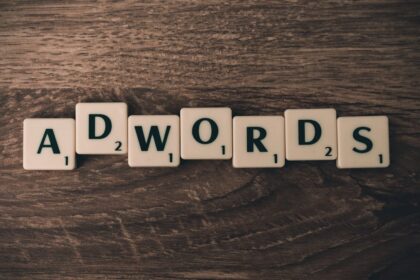Understanding the Core of On-Page SEO
On-page Search Engine Optimization (SEO) refers to the practice of optimizing individual web pages to rank higher and earn more relevant traffic from search engines. It involves optimizing both the content and the underlying HTML source code of a page. Unlike off-page SEO, which involves building links and other external signals, on-page SEO is entirely within your control. It is the foundation upon which all other SEO efforts are built. When search engine crawlers, like Googlebot, visit your website, they analyze numerous on-page factors to understand what your content is about and whether it provides a valuable, relevant answer to a searcher’s query. A well-optimized page allows search engines to correctly interpret and index your content, thereby increasing its visibility for your target keywords. This process is not a one-time fix but an ongoing strategy of refinement and improvement to align with evolving search engine algorithms and user expectations. Mastering these elements is non-negotiable for anyone serious about achieving organic search visibility. It’s about making your website speak the language of search engines while simultaneously delivering an exceptional experience for your human visitors.
The Foundational Role of Keyword Research
Before a single word of content is written or a single HTML tag is tweaked, the on-page optimization journey begins with keyword research. This is the process of identifying the words, phrases, and questions that people enter into search engines when looking for information, products, or services related to your business or topic. Without thorough keyword research, you are essentially creating content in the dark, hoping that it somehow aligns with what your audience is searching for. Effective keyword research illuminates user intent, competitive landscape, and content opportunities, providing a strategic roadmap for your entire on-gpage strategy.
Understanding User Intent
The single most important concept in modern keyword research is user intent (also known as search intent). It’s the “why” behind a search query. Google’s primary goal is to satisfy the user’s need, so understanding that need is paramount. Failing to match your content to the user’s intent is a primary reason for poor rankings, even if all other on-page factors are perfect. There are four main types of user intent:
-
Informational Intent: The user is looking for information or an answer to a specific question. These queries often include words like “how to,” “what is,” “why,” “guide,” “tutorial,” or simply a topic name. For example, “how to bake sourdough bread” or “what is on-page SEO.” Content for this intent should be comprehensive, educational, and thorough. Blog posts, guides, and tutorials are perfect formats.
-
Navigational Intent: The user wants to find a specific website or page. They already know where they want to go and are using the search engine as a shortcut. Examples include “Facebook login,” “YouTube,” or “Amazon.” Optimizing for these keywords is generally only relevant if you are that specific brand. The primary goal is to ensure your brand name ranks #1.
-
Transactional Intent: The user is ready to make a purchase or take a specific action. These queries often include words like “buy,” “order,” “discount,” “coupon,” “deal,” or a specific product name. For example, “buy Nike Air Force 1 size 10” or “semrush subscription discount.” Content for this intent should be product pages, service pages, or pricing pages that make it easy for the user to convert.
-
Commercial Investigation: This intent sits between informational and transactional. The user intends to make a purchase in the future but is currently in the research and comparison phase. Queries might include “best running shoes for flat feet,” “semrush vs ahrefs,” “iphone 15 pro review,” or “top 10 CRM software.” Content for this intent should be reviews, comparison articles, or listicles that help the user make an informed decision.
Matching your content type to the dominant user intent for your target keyword is the first and most critical step. If you create a blog post for a keyword where Google predominantly shows product pages, your chances of ranking are slim, and vice-versa.
Types of Keywords
Keywords can also be categorized by their length, which often correlates with their search volume and specificity.
- Head Terms (or Short-Tail Keywords): These are typically one or two words long and have very high search volume. Examples include “shoes” or “marketing.” While they attract a lot of traffic, they are incredibly competitive and their intent is often broad and undefined. A user searching for “shoes” could be looking for information, pictures, or a place to buy them.
- Body Keywords (or “Chunky Middle”): These are 2-3 word phrases that are more specific than head terms. Examples include “men’s running shoes” or “content marketing strategy.” They have a decent search volume, are less competitive than head terms, and have a clearer intent.
- Long-Tail Keywords: These are longer, more specific phrases, typically four words or more. Examples include “best waterproof men’s running shoes for trails” or “how to create a content marketing strategy for a small business.” They have lower individual search volume but are far less competitive. Crucially, their intent is highly specific, which means the traffic they attract is often more qualified and more likely to convert. A comprehensive on-page strategy targets a mix of these, but long-tail keywords are often the best starting point for beginners, as they present the clearest path to ranking and attracting relevant traffic.
Conducting Basic Keyword Research
While there are many sophisticated tools, you can begin with several free methods:
- Brainstorming: Start by thinking like your customer. Write down all the terms, phrases, and questions you think they would use to find you. Think about problems you solve.
- Google Autocomplete: Type your brainstormed keywords into the Google search bar and see what suggestions appear in the dropdown. These are real, popular searches.
- “People Also Ask” (PAA) Box: Perform a search for your topic. The PAA box shows related questions that users are asking. This is a goldmine for long-tail keywords and content ideas.
- Related Searches: At the bottom of the search results page, Google provides a list of “Related searches.” This is another excellent source for discovering related keywords and user intent.
- Google Keyword Planner: While designed for advertisers, this free tool from Google Ads can provide search volume estimates and keyword ideas. You’ll need a Google account, but you don’t need to run an active campaign to access it.
Once you have a list of potential keywords, you should create a keyword map. This is a simple spreadsheet that maps each target keyword to a specific page on your website. Each page should target one primary keyword and a small cluster of closely related secondary keywords. This prevents “keyword cannibalization,” where multiple pages on your own site compete for the same keyword, confusing search engines and diluting your authority.
The Supremacy of High-Quality Content and E-E-A-T
If keyword research is the roadmap, high-quality content is the vehicle that takes you to your destination. In the modern era of SEO, you cannot rank sustainably without exceptional content. Google’s algorithms have become incredibly sophisticated at distinguishing between thin, low-value content and comprehensive, helpful content that genuinely satisfies user intent. The guiding principle for content quality is a concept Google calls E-E-A-T, which stands for Experience, Expertise, Authoritativeness, and Trustworthiness. Originally E-A-T, the “Experience” component was added in late 2022, highlighting the importance of first-hand knowledge.
Breaking Down E-E-A-T
-
Experience: Does the content creator have first-hand, life experience with the topic? For a product review, this means actually using the product. For a travel guide, it means having visited the location. For a “how-to” guide, it means having performed the task yourself. Content that demonstrates real-world experience is now valued more highly. You can demonstrate this by including original photos or videos, sharing personal anecdotes, and providing insights that could only come from direct involvement. For example, a review of a hiking boot that includes photos of the boots covered in mud after a 10-mile hike and discusses how they specifically performed on rocky terrain demonstrates strong Experience.
-
Expertise: Does the content creator have the necessary knowledge or skill in the field? This is about credentials and demonstrable skill. For medical, legal, or financial topics (known as “Your Money or Your Life” or YMYL topics), expertise is critical and must be demonstrated by qualified professionals. For a hobbyist topic like gardening, expertise might be demonstrated by years of successful gardening, evidenced by detailed guides and original photos of a thriving garden. To showcase expertise, you should have clear author bios, link to relevant credentials or qualifications, and write with a command of the subject matter that is deep, nuanced, and accurate.
-
Authoritativeness: This refers to the overall reputation of the creator, the content, and the website itself. Is your website or brand considered a go-to source of information on this topic? Authority is built over time. It’s signaled by other experts and authoritative sites linking to you, by mentions of your brand in your industry, and by consistently producing high-quality, expert-level content. Creating a strong “About Us” page, showcasing testimonials, and earning high-quality backlinks all contribute to authoritativeness. When your content is cited by others, Google sees this as a strong signal of authority.
-
Trustworthiness: Can users trust the content on your page and your website as a whole? Trust is about accuracy, honesty, and safety. For an e-commerce site, this means having secure checkout (HTTPS), clear contact information, accessible customer service, and transparent return policies. For informational content, it means citing sources, having an editorial policy to correct errors, and being transparent about any sponsored content or affiliate relationships. A trustworthy site feels safe and reliable to the user.
Practical Application of E-E-A-T
Creating E-E-A-T-compliant content isn’t a simple checklist; it’s a holistic approach.
- Be Comprehensive: Your content should aim to be the most complete and helpful resource on the topic for your target user intent. If a user searches “how to start a podcast,” they likely want to know about equipment, software, hosting, recording techniques, and promotion. A page that covers only one of these aspects is less helpful than a comprehensive guide that covers all of them or links out to detailed resources for each sub-topic.
- Be Original: Avoid simply regurgitating what the top-ranking pages already say. Add your unique perspective, original research, case studies, data, or first-hand experience. Original images and videos are far more valuable than stock photos.
- Prioritize Accuracy: Fact-check your content rigorously, especially for YMYL topics. Link to credible, authoritative sources to back up your claims. If you make a mistake, correct it promptly and transparently.
- Focus on Readability: High-quality content is also easy to consume. Use clear and concise language. Break up long walls of text into short paragraphs. Use headings, subheadings, bullet points, and numbered lists to structure your content logically. Bold or italicize key points to draw attention. The goal is to make the information as accessible as possible.
- Show, Don’t Just Tell: Use images, infographics, videos, and charts to illustrate your points and make the content more engaging. A video tutorial can often explain a complex process far better than text alone.
Content that embodies E-E-A-T not only ranks better but also builds a loyal audience, earns natural links, and establishes your brand as a credible leader in its field. It is the single most impactful on-page SEO factor.
Mastering Critical HTML Elements for SEO
While content is king, the way you structure that content using HTML elements provides crucial context to search engines. These tags are part of the “language” search crawlers speak. Optimizing them correctly is a fundamental aspect of on-page SEO.
Title Tags: Your Page’s First Impression
The title tag (
- The browser tab.
- Social media link previews.
- Most importantly, as the clickable headline in a search engine results page (SERP).
The title tag is a heavyweight ranking factor. It provides one of the strongest signals to both search engines and users about the content of your page. A well-crafted title tag can be the deciding factor in whether a user clicks on your result or a competitor’s.
Best Practices for Title Tags:
- Include Your Primary Keyword: Place your most important target keyword in the title tag. Ideally, place it as close to the beginning as possible, as words at the start of the title carry more weight and are more likely to be seen by users scanning the results.
- Good:
On-Page SEO: A Beginner's Guide | YourBrand - Less Good:
YourBrand | Our Guide to SEO for Beginners
- Good:
- Keep it to an Optimal Length: Google doesn’t have a strict character limit, but rather a pixel-width limit (around 600 pixels). In practice, this translates to roughly 50-60 characters. If your title is too long, it will be truncated with an ellipsis (…) in the SERPs, which can cut off important keywords and reduce click-through rate (CTR). Use a SERP preview tool to check how your title will appear.
- Make it Unique: Every page on your site should have a unique title tag. Duplicate title tags confuse search engines and are a missed opportunity to target different keywords for different pages.
- Match User Intent: The title must accurately reflect the content of the page and align with the likely search intent. If your page is a “how-to” guide, use that in the title. If it’s a product page, include the product name. Don’t use clickbait titles that promise something the page doesn’t deliver; this leads to a high bounce rate, which is a negative signal to Google.
- Write for Clicks: Your title is an advertisement. Use compelling language. Numbers (“7 Ways to…”), questions (“What is…?”), and powerful adjectives (“Ultimate,” “Comprehensive,” “Simple”) can increase CTR.
- Include Your Brand (Optionally): It’s common practice to add your brand name at the end of the title tag, separated by a pipe
|or a hyphen-. This helps with brand recognition, especially if you have an established brand. For homepage titles, leading with your brand name is often the best practice.
Meta Descriptions: The SERP Sales Pitch
The meta description is an HTML attribute that provides a brief summary of a web page. It appears as the descriptive text snippet below the title tag in the SERPs.
It is crucial to understand that meta descriptions are not a direct ranking factor. Google does not use the keywords in your meta description to rank your page. However, they are critically important for click-through rate (CTR). A compelling, relevant meta description entices the user to click on your result over others. A higher CTR can be an indirect signal to Google that your page is a good result for that query, which can positively influence rankings over time.
Best Practices for Meta Descriptions:
- Optimal Length: Keep meta descriptions to around 150-160 characters. Like title tags, they are subject to truncation if they are too long.
- Be Persuasive and Descriptive: Treat the meta description as ad copy. It should accurately summarize the page’s content while persuading the user that your page has the best answer to their query. What value will they get from clicking?
- Include the Target Keyword: While not a ranking factor, Google often bolds the user’s search term if it appears in the meta description. This visual cue draws the user’s eye and confirms the relevance of your page, further encouraging a click.
- Incorporate a Call-to-Action (CTA): Encourage the user to take the next step. Use phrases like “Learn more,” “Find out how,” “Shop now,” or “Download our free guide.”
- Make it Unique: Just like title tags, every page should have a unique meta description that is tailored to its specific content.
- Avoid Quotation Marks: Using double quotes in the HTML of a meta description can cause it to be cut off at the quote mark when displayed in the SERPs.
It’s important to note that Google doesn’t always use your specified meta description. If it believes a different snippet from your page’s content is a better match for a specific user query, it may generate its own. However, by writing a compelling, custom meta description, you increase the chances it will be used and improve your CTR for your primary target query.
Header Tags (H1, H2, H3, etc.): Structuring Your Content
Header tags (
,
,
, etc.) are HTML elements used to create headings and subheadings within your content. They create a hierarchical structure, much like the table of contents in a book. This structure is vital for both SEO and user experience.
- For SEO: Header tags help search engines understand the structure and main topics of your content. The
- For User Experience: Headers make your content scannable. Most users do not read web pages word-for-word; they scan for information that is relevant to them. Clear, descriptive headings allow users to quickly grasp the content of each section and find the specific information they need. This improves engagement and reduces bounce rates.
Best Practices for Header Tags:
- Use One
- Maintain a Logical Hierarchy: Use headers in the correct order. An
- Correct Structure:
Main Title
Section 1
Subsection 1.1
Subsection 1.2
Section 2
- Correct Structure:
- Make Headers Descriptive: Your headings should give a clear idea of what the following section is about. Incorporate relevant keywords where it makes sense and sounds natural, but don’t stuff them.
- Keep Them Concise: While descriptive, headings should also be relatively short and to the point.
Proper use of header tags is a simple yet powerful on-page technique that significantly improves the clarity, accessibility, and SEO performance of your content.
Creating SEO-Friendly URL Structures
The URL (Uniform Resource Locator) is the web address of your page. A well-structured URL is easy for both humans and search engines to understand. It provides a clear signal about the content of the page before it’s even clicked. While a small ranking factor, a clean, descriptive URL contributes to a better user experience and can improve click-through rates.
Characteristics of an SEO-Friendly URL:
- Descriptive and Readable: The URL should give a clear idea of what the page is about.
- Good:
https://www.example.com/blog/on-page-seo-guide - Bad:
https://www.example.com/index.php?p=123
- Good:
- Includes the Primary Keyword: Incorporating your target keyword into the URL slug (the part after the domain name) reinforces the page’s topic to search engines.
- Short and Concise: Shorter URLs are easier to read, copy, and share on social media. Aim to remove unnecessary words (like “a,” “the,” “and”) while keeping the URL descriptive.
- Good:
.../best-running-shoes - Less Good:
.../what-are-the-best-running-shoes-for-a-runner
- Good:
- Uses Hyphens to Separate Words: Use hyphens (
-) to separate words in your URL. Google treats hyphens as word separators. Avoid using underscores (_), which can cause words to be read as a single word, or spaces, which are rendered as%20and look messy. - Is Lowercase: URLs can be case-sensitive on some servers. Using all lowercase letters prevents potential duplicate content issues and is easier for users to type.
- Follows a Logical Folder Structure: A clean directory structure can also help organize your site and provide context. For example, all blog posts might live in a
/blog/folder, and all services in a/services/folder. This helps users and search engines understand the site’s architecture.https://www.example.com/services/email-marketingis clearer than a flat structure.
When creating a new page or post, most content management systems (like WordPress) allow you to customize the URL slug. Take the time to edit the default slug to create a short, clean, and keyword-rich URL.
The Critical Importance of Image and Media Optimization
Images, videos, and other media are essential for creating engaging, high-quality content. However, unoptimized media files can be a major drain on your website’s performance and a missed SEO opportunity. Image optimization is the process of delivering high-quality images in the right format, dimension, size, and resolution while keeping the smallest possible file size.
Why Optimize Images?
- Page Speed: Large, unoptimized image files are the number one cause of slow-loading web pages. Page speed is a confirmed Google ranking factor and is critical for user experience. Slow pages lead to high bounce rates and frustrated users.
- Image Search Traffic: Google Images is a massive search engine in its own right. Properly optimized images can rank in image search, driving significant traffic to your website.
- Accessibility: Optimized images, particularly through the use of alt text, make your website accessible to visually impaired users who rely on screen readers.
Key Image Optimization Techniques:
1. Choose the Right File Format
- JPEG (or JPG): Best for photographs and images with complex colors and gradients. JPEGs offer a good balance between quality and file size through lossy compression (some data is lost).
- PNG: Best for graphics with sharp lines, text, logos, or transparent backgrounds. PNG uses lossless compression (no data is lost), which often results in larger file sizes than JPEGs but maintains perfect clarity.
- WebP: A modern format developed by Google that provides superior lossless and lossy compression. WebP images are significantly smaller than equivalent JPEGs and PNGs, leading to faster load times. It is now widely supported by all major browsers and is often the best choice for web performance.
- SVG: A vector format best for logos and icons. SVGs are resolution-independent (they look sharp at any size) and have very small file sizes.
2. Compress Your Images
Before uploading any image, you must compress it to reduce its file size without a significant loss in visual quality. A 1MB photo can often be compressed to under 100KB.
- Online Tools: Websites like TinyPNG, Compressor.io, and Squoosh allow you to manually compress images before uploading.
- Image Editing Software: Tools like Adobe Photoshop have “Save for Web” functions that give you fine-grained control over compression levels.
- WordPress Plugins: If you use WordPress, plugins like Smush, Imagify, or ShortPixel can automatically compress images upon upload.
3. Use Descriptive File Names
Don’t upload images with generic file names like IMG_8452.jpg or screenshot-12.png. This is a missed opportunity to provide context to search engines. Rename your image files before uploading to be descriptive and include relevant keywords.
- Bad:
DCIM1023.jpg - Good:
blue-nike-air-max-running-shoe.jpg
Use hyphens to separate words, just as you would in a URL.
4. Write Compelling and Accurate Alt Text
Alt text (alternative text) is an HTML attribute added to an
How to Write Great Alt Text:
- Be Specific and Descriptive: Describe what is in the image as accurately as possible. If the image is of a product, include the product name and model number.
- Bad:

- Good:

- Bad:
- Keep it Concise: While descriptive, aim for around 125 characters or less, as some screen readers cut off after that point.
- Incorporate Keywords Naturally: If it’s relevant and makes sense, include your target keyword or a related term. Do not stuff keywords. The primary goal is to describe the image for accessibility.
- Good (for a page on sourdough baking):

- Bad (keyword stuffing):

- Good (for a page on sourdough baking):
- Don’t Use “Image of” or “Picture of”: It’s redundant, as screen readers and search engines already know it’s an image from the
Optimizing every image on your page—from format and compression to file name and alt text—is a non-negotiable step for a fast, accessible, and fully optimized website.
The Power of Internal and External Linking
Links are the web’s connective tissue. They help users and search engines navigate your site and discover new content. Your on-page linking strategy, involving both links within your own site (internal) and links to other sites (external), is a powerful way to enhance user experience and SEO.
Internal Linking: Building Your Website’s Web
Internal links are hyperlinks that point from one page on your website to another page on the same website. A strategic internal linking structure is one of the most underrated yet powerful on-page SEO tactics.
Why Internal Linking is Crucial:
- Distributes Page Authority (Link Equity): Pages on your site have varying levels of authority. Your homepage, for example, typically has the most authority because it receives the most external links. By linking from high-authority pages to other important pages on your site, you can pass some of that “link equity” or “link juice,” helping those other pages to rank better.
- Improves Site Architecture and Crawlability: Internal links create a logical pathway for search engine crawlers. A well-linked site allows crawlers to easily find and index all of your pages. Pages that have no internal links pointing to them are called “orphan pages” and are very difficult for search engines to discover.
- Enhances User Navigation and Experience: Internal links guide your visitors to other relevant content on your site, keeping them engaged longer. This can decrease bounce rates and increase time on site, which are positive user engagement signals. For example, in a blog post about “on-page SEO,” it’s helpful to link to other pages on your site that explain “keyword research” or “title tags” in more detail.
- Provides Context Through Anchor Text: The clickable text of a link is called anchor text. Using descriptive, keyword-rich anchor text for your internal links gives both users and search engines a clear signal about what the linked-to page is about.
Best Practices for Internal Linking:
- Link Deeply: Don’t just link to your homepage or contact page. Link to your important, relevant blog posts, product pages, and service pages.
- Use Descriptive Anchor Text: Avoid generic anchor text like “click here” or “read more.” Instead, use anchor text that describes the destination page.
- Bad:
To learn more about title tags, click here. - Good:
You can learn more in our complete guide to writing SEO-friendly title tags.
- Bad:
- Link Naturally: Links should be placed where they are genuinely helpful to the user. Don’t force links where they don’t belong. The goal is to provide additional value and context.
- Create Topic Clusters/Silos: A powerful strategy is to create “topic clusters.” This involves having a main “pillar page” that provides a broad overview of a topic, which then links out to several “cluster pages” that cover specific sub-topics in greater detail. Each cluster page then links back to the pillar page. This creates a tightly-knit, organized structure that signals your deep authority on a topic to search engines.
External Linking (Outbound Links): Citing Your Sources
External links (or outbound links) are links from your website to a different, external website. Some beginners are afraid to link out, thinking it will “leak” their authority or send visitors away. This is a myth. Linking out to high-quality, relevant, and authoritative external resources is actually a positive on-page signal.
Why Linking Out is Good for SEO:
- Increases Trust and Credibility (E-E-A-T): When you cite your sources by linking to authoritative studies, data, or expert articles, you are demonstrating trustworthiness. You are showing that your content is well-researched and based on facts, which is a key component of E-E-A-T.
- Provides Value to Your Readers: Linking to a useful resource on another site can help your reader better understand a topic. Your primary goal should always be to provide the best possible experience for your user, and sometimes that means pointing them to another resource. This builds trust and encourages them to see you as a helpful curator of information.
- Sends Relevancy Signals: Linking to other pages that are topically relevant to your own can help reinforce to Google what your page is about.
Best Practices for External Linking:
- Link to Authoritative and Relevant Sites: Only link to websites that are credible, trustworthy, and relevant to your content. Linking to low-quality or spammy sites can hurt your own site’s reputation.
- Set Links to Open in a New Tab: It’s generally good practice to have external links open in a new browser tab (using the
target="_blank"HTML attribute). This keeps the user on your site while still allowing them to visit the resource you’ve recommended. - Use
nofollowfor Untrusted or Paid Links: If you are linking to a site you don’t fully endorse, or if the link is part of a paid advertisement or affiliate relationship, you should use therel="nofollow"orrel="sponsored"attribute. This tells search engines not to pass any link equity through that link.
Essential Technical On-Page Considerations
While often categorized under “technical SEO,” several technical factors are implemented on a page-by-page basis and are therefore crucial components of a comprehensive on-page strategy.
Page Speed and Core Web Vitals
How fast your page loads is not just a technical issue; it’s a fundamental user experience and ranking factor. Google uses a set of metrics called Core Web Vitals to measure the real-world user experience of a page in terms of loading performance, interactivity, and visual stability.
- Largest Contentful Paint (LCP): Measures loading performance. It marks the point in the page load timeline when the main content of the page has likely loaded. A good LCP score is 2.5 seconds or less. The most common cause of poor LCP is slow server response times and large, unoptimized images or videos.
- Interaction to Next Paint (INP): Measures interactivity. It assesses a page’s overall responsiveness to user interactions. A page’s INP is the longest interaction observed, ignoring outliers. A good INP is below 200 milliseconds. (Note: INP replaced First Input Delay (FID) as a Core Web Vitals metric in March 2024). Poor INP is often caused by heavy JavaScript execution that blocks the main thread.
- Cumulative Layout Shift (CLS): Measures visual stability. It quantifies how much the content on a page unexpectedly moves around during the loading process. A good CLS score is 0.1 or less. Common causes of high CLS are images without dimensions specified, or ads and embeds that load late and push content down.
You can check your Core Web Vitals using Google’s PageSpeed Insights tool. Improving these scores often involves technical work like compressing images, enabling browser caching, minifying CSS and JavaScript, and using a content delivery network (CDN), but it is a critical part of on-page optimization.
Mobile-Friendliness (Responsive Design)
The majority of Google searches now happen on mobile devices. Because of this, Google uses mobile-first indexing, which means it predominantly uses the mobile version of your content for indexing and ranking. If your site is not optimized for mobile, your rankings will suffer significantly, even for users searching on a desktop.
A mobile-friendly site means it is easy to use on a small screen. This typically involves:
- Responsive Design: The page layout automatically adjusts to fit the screen size of the device.
- Readable Text: Font sizes are large enough to be read without zooming.
- Tap-Friendly Elements: Buttons and links are spaced far enough apart to be easily tapped with a finger.
- No Horizontal Scrolling: All content fits within the width of the screen.
You can check if your page is mobile-friendly using Google’s Mobile-Friendly Test tool.
Structured Data (Schema Markup)
Structured data is a standardized format of code (often using the Schema.org vocabulary) that you add to your page’s HTML. It doesn’t change how the page looks to a user, but it provides explicit, detailed information to search engines to help them understand your content more deeply.
By implementing structured data, you can become eligible for rich results (also known as rich snippets) in the SERPs. These are enhanced search results that can include visuals like star ratings, images, or interactive elements like an FAQ dropdown. Rich results are more eye-catching, take up more space in the SERPs, and can dramatically increase your click-through rate.
Common types of schema markup include:
- Article: For blog posts and news articles. Can show a headline and image.
- FAQPage: For pages with a list of questions and answers. Can generate an interactive dropdown of the questions directly in the SERP.
- HowTo: For step-by-step instructional content. Can show the steps in the SERP.
- Recipe: For recipes. Can show cooking time, ratings, and an image.
- Product: For product pages. Can show price, availability, and review ratings.
- LocalBusiness: For local businesses. Can show address, hours, and phone number in the local map pack.
While implementing schema can seem technical, tools like Google’s Structured Data Markup Helper and various plugins for CMS platforms like WordPress make it much more accessible for beginners.
Canonical Tags for Duplicate Content
A canonical tag (rel="canonical") is a snippet of HTML code that defines the main version for duplicate, near-duplicate, and similar pages. In other words, if you have several pages with identical or very similar content, you use a canonical tag to tell search engines which single version you want to be indexed and ranked.
This is important because duplicate content can confuse search engines and dilute your ranking signals. For example, an e-commerce product page might be accessible through multiple URLs due to tracking parameters or sorting options (.../t-shirts?color=blue vs. .../t-shirts?size=large). By placing a canonical tag on all versions that points back to the main product page (https://www.example.com/t-shirts), you consolidate all ranking signals into that single, preferred URL. Every page should have a self-referencing canonical tag as a best practice, which points to its own URL, to prevent potential issues from parameters being added to the URL by other systems.