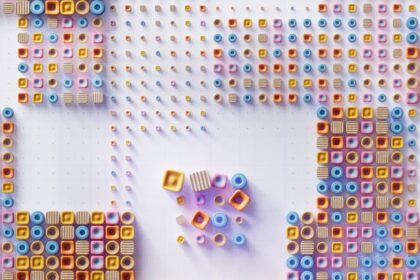Understanding A/B Testing Fundamentals for Twitter Ads
A/B testing, also known as split testing, is a controlled experimental method used to compare two versions of an advertisement, webpage, app interface, or other marketing element to determine which one performs better. In the context of Twitter Ads, A/B testing involves running two or more variations of an ad campaign concurrently, with each variation being shown to a statistically similar segment of your target audience. The primary objective is to identify which specific elements of your ad creative, targeting, or bidding strategy yield superior results against defined key performance indicators (KPIs).
The fundamental premise of A/B testing is the isolation of a single variable. For instance, if you want to test the effectiveness of two different headlines, all other elements of the ad – the image, the call-to-action, the audience, the budget, the bid strategy – must remain identical. This scientific approach ensures that any observed difference in performance can be confidently attributed to the one variable you changed, eliminating confounding factors. Without this single-variable isolation, it becomes impossible to definitively ascertain the true impact of any single modification, rendering your “test” results unreliable and potentially misleading.
A/B testing is not merely a tactical maneuver; it is a strategic imperative for any advertiser on Twitter aiming for sustained success and optimal return on investment (ROI). Twitter’s dynamic and fast-paced environment means that what works today may not work tomorrow. Consumer preferences evolve, competitors adapt, and platform algorithms undergo continuous refinements. Relying on assumptions or intuition without data-driven validation is a recipe for inefficiency and wasted ad spend. A/B testing provides the empirical evidence needed to move beyond guesswork, allowing marketers to make informed decisions that directly improve campaign performance. It enables a deeper understanding of your target audience, revealing what resonates with them, what captures their attention, and what motivates them to act. This granular insight translates directly into improved engagement rates, higher click-through rates (CTRs), lower costs per result, and ultimately, a more impactful presence on the platform. It allows for a systematic approach to identifying bottlenecks in the conversion funnel and iteratively optimizing each stage, from initial impression to final conversion.
Key metrics for success on Twitter Ads, which often serve as the basis for A/B test analysis, vary depending on the campaign objective but generally include:
- Impressions: The number of times your ad was seen. While not a direct indicator of engagement, it’s crucial for understanding reach and scale, particularly for awareness campaigns.
- Engagement Rate: The number of engagements (clicks, likes, retweets, replies) divided by impressions. High engagement rates often signify strong creative and audience resonance.
- Clicks (Link Clicks/Card Clicks): The number of times users clicked on your ad’s link or call-to-action button. A critical metric for driving traffic.
- Click-Through Rate (CTR): Clicks divided by impressions, expressed as a percentage. A higher CTR indicates the ad is compelling enough to encourage interaction.
- Cost Per Click (CPC): The average cost you pay for each click on your ad. Lower CPC generally indicates more efficient spending for traffic generation.
- Conversions: The specific desired action taken by a user after clicking on your ad (e.g., website purchase, lead form submission, app install, video view completion). This is often the ultimate measure of success for performance-driven campaigns.
- Conversion Rate: The number of conversions divided by the number of clicks or impressions, indicating the efficiency of your ad in driving desired actions.
- Cost Per Acquisition (CPA) / Cost Per Result (CPR): The average cost to achieve a specific conversion or desired outcome. Minimizing this cost is paramount for profitability.
- Video Views/View Rate: For video campaigns, these metrics indicate how many times your video was watched and the percentage of views relative to impressions.
- Followers: For follower campaigns, the number of new followers gained.
- Retweets, Likes, Replies: Direct indicators of viral potential and audience interaction, particularly important for brand awareness and community building.
By meticulously tracking these metrics for each variation in an A/B test, advertisers can objectively determine which approach delivers superior results and subsequently scale the winning elements. This iterative process of testing, analyzing, and implementing forms the backbone of a data-driven advertising strategy on Twitter.
Setting Up Your Twitter Ads Account for A/B Testing
Effective A/B testing on Twitter begins with a well-structured and properly configured advertising account. The Twitter Ads platform provides the necessary tools, but understanding how to leverage them for testing is key.
Account Structure Considerations:
A robust account structure is foundational for organized and measurable A/B testing. Think of your campaigns, ad groups, and ads as a hierarchical system:
- Campaigns: Should typically be aligned with your overarching marketing objectives (e.g., “Website Conversions – Product Launch,” “App Installs – Q3,” “Brand Awareness – Holiday Season”). Each campaign has a distinct objective, budget, and overall duration. When A/B testing, you might create separate campaigns for large-scale, distinct tests (e.g., testing two fundamentally different audience strategies).
- Ad Groups: Within each campaign, ad groups are where you segment your audience targeting and ad creatives. This is the primary level for most A/B tests. For instance, within a “Website Conversions” campaign, you might have an ad group for “Retargeting Audience A” and another for “Interest-Based Audience B.” Or, to test different ad creatives against the same audience, you’d create multiple ad groups targeting that identical audience. However, the most common and recommended approach for A/B testing ad creative is often to place variations within the same ad group and rely on Twitter’s ad rotation or specific A/B testing features. The “Experiment” tab in Twitter Ads Manager simplifies this by managing the audience split for you.
- Ads (Tweets): These are the individual creative units. Each ad group can contain multiple ads. This is where you implement the creative variations for your A/B tests (e.g., Ad A with Headline 1, Ad B with Headline 2).
Accessing the Twitter Ads Platform:
To begin, navigate to ads.twitter.com and log in with your Twitter account credentials. If you haven’t set up an ad account before, you’ll be prompted to do so. The main dashboard provides an overview of your campaign performance, while the “Campaigns” tab is where you’ll create and manage your ad initiatives. The “Analytics” section offers deeper insights into your ad performance, crucial for analyzing A/B test results. Critically, the “Experiment” tab (sometimes nested under “Tools”) is Twitter’s dedicated feature for setting up split tests directly within the platform, making the process of audience segmentation and result comparison significantly easier and more reliable than manual campaign duplication.
Campaign Objectives Relevant to A/B Testing:
Twitter Ads offers various campaign objectives, each optimized for different marketing goals. Your chosen objective dictates the metrics Twitter’s algorithms prioritize and is crucial for valid A/B testing. Selecting the wrong objective can skew your results by optimizing for an irrelevant outcome.
- Reach: Maximizing the number of unique users who see your ad. Useful for top-of-funnel awareness tests.
- In-Stream Video Views: Getting your video content seen. A/B tests can focus on video length, content, or initial hook.
- App Installs: Driving users to download your mobile application. Test different app store creatives, deep links, or calls to action.
- Website Traffic: Sending users to your website. Critical for e-commerce, lead generation, and content promotion. Test different landing page links, creative that drives clicks, or persuasive copy.
- Engagements: Maximizing likes, retweets, replies, and other interactions. Useful for viral campaigns or community building. Test highly engaging questions, polls, or emotionally resonant content.
- Followers: Gaining new followers for your Twitter profile. Test profile descriptions, compelling reasons to follow, or follower look-alike audiences.
- Conversions: Driving specific actions on your website or app (e.g., purchases, sign-ups, form submissions). This objective is heavily reliant on the Twitter Pixel (or Conversion Tracking) being correctly installed and configured on your website. A/B tests for conversions focus on maximizing the efficiency of the entire funnel.
- Ad Engagements: Optimized for users who engage with ads.
- App Re-engagements: Encouraging existing app users to reopen and use your app.
For most performance-driven A/B tests, “Website Traffic” and “Conversions” are the most frequently used objectives, as they directly impact business outcomes.
Budgeting for A/B Tests:
Budget allocation for A/B tests requires careful consideration to ensure statistical significance without overspending.
- Allocate Sufficient Budget: Too small a budget means your test might not run long enough or gather enough data points to reach statistical significance. There’s no one-size-fits-all answer, but generally, you need enough budget to generate a meaningful number of impressions and, more importantly, conversions (if that’s your KPI).
- Duration: A test should typically run for at least 7-14 days to account for daily fluctuations in user behavior and ad performance. Shorter tests can be misleading. Longer tests might be necessary for lower-volume conversion events.
- Minimum Thresholds: For a conversion-focused test, aim for at least 100 conversions per variation to start seeing reliable trends. This often means allocating a budget that can deliver thousands of clicks to yield those conversions.
- Start Small, Scale Up: Begin with a smaller portion of your overall ad budget for tests (e.g., 10-20%). Once a winning variation is identified, you can then shift more budget towards it.
- Consider Opportunity Cost: While testing is crucial, tying up too much budget in tests that are unlikely to yield dramatic improvements can be inefficient. Prioritize tests that have the potential for significant impact.
Audience Segmentation:
Audience segmentation is paramount for valid A/B tests, especially when you are not using Twitter’s built-in Experiment tab for audience splits. If you manually duplicate ad groups to test creative variations, it is critical that both ad groups target the exact same audience with identical audience settings, demographics, and bid strategies. Any difference in audience targeting between your A and B variations will invalidate your test, as you won’t know if the performance difference was due to the creative or the audience.
However, if you are A/B testing audience segments themselves, then naturally, your two variations will have different targeting criteria. In this case, you would use identical creative and bid strategies across the different audience segments you are testing. The key principle remains: isolate the variable. Twitter’s Experiment feature specifically facilitates both types of tests: creative tests (where audience is held constant) and audience tests (where creative is held constant).
Key Elements to A/B Test in Twitter Ads
The power of A/B testing on Twitter lies in its ability to dissect and optimize nearly every component of your ad strategy. By systematically testing individual elements, you can pinpoint what resonates most effectively with your target audience and drives the desired outcomes.
Ad Creative (Visuals & Copy)
This is often the most impactful area for A/B testing, as creative directly influences engagement and click-through rates.
-
Images/Videos: Visuals are the primary attention-grabber on Twitter’s feed.
- Different Visuals: Test completely different images or video clips. For an e-commerce brand, try a product-only shot versus a lifestyle shot featuring the product in use. For a service, test an image of people interacting versus an infographic.
- Aspect Ratios: While Twitter often crops, testing square (1:1), horizontal (16:9), or vertical (9:16 for video) formats can impact how your ad appears and is perceived.
- Focal Points: Does an image with a person’s face perform better than one focusing on a specific object?
- Color Schemes: Test vibrant colors versus muted tones. Does a dominant brand color improve recognition or alienate some users?
- Product Angles: For physical products, test different angles or zoom levels. Close-up vs. full product view.
- People vs. Objects: Does including human elements (faces, hands) in your visuals increase relatability and engagement compared to product-only shots or abstract imagery?
- Dynamic Creative: Twitter’s dynamic creative feature, if available, can automate the process of combining different ad copy and visuals to find the best permutations, essentially performing a rapid-fire multivariate test. This can be a significant time-saver for broad testing.
-
Ad Copy (Tweets): The accompanying text is crucial for conveying your message and compelling action.
- Headline Variations: If using a Website Card, the headline is prominent. Test benefit-driven headlines versus curiosity-driven or urgent headlines.
- Body Text Variations: Test different opening hooks, value propositions, and emotional appeals. Short and punchy vs. slightly longer, more descriptive copy.
- Call-to-Action (CTA) Button Text: This is a vital conversion element. Test “Learn More,” “Shop Now,” “Sign Up,” “Download,” “Get Quote,” “Discover,” “View Details,” “Book Now.” Subtle changes here can lead to significant conversion rate shifts.
- Urgency vs. Benefit-Driven: Does “Limited Time Offer!” outperform “Save Money Today!”? Or does “Achieve X Result” outperform “Unlock Your Potential”?
- Question vs. Statement: “Struggling with X?” vs. “Solve X problem with our solution.”
- Emojis: Test the inclusion or exclusion of emojis. If included, test different emojis (e.g., pointing finger, checkmark, relevant icon) and their placement. Emojis can increase visibility but might not always be appropriate for all brands or tones.
- Hashtags: Test the number of hashtags (0, 1-2, 3+), their relevance, and their placement (within the copy vs. at the end). Excessive or irrelevant hashtags can appear spammy.
- Personalization Tokens: If allowed and relevant, test ads that dynamically insert user names or locations (though privacy constraints on Twitter are strict).
-
Card Type: Twitter offers various card formats for ads.
- Image Card: Standard image with link/CTA.
- Video Card: Video with link/CTA.
- Website Card: Dedicated card format designed for driving website traffic, prominently featuring an image, headline, and large CTA button.
- App Card: Specifically designed for app installs/re-engagement, showcasing app icon, rating, and install button.
- Carousel: Multiple images/videos in a swipeable format.
Testing which card type performs best for your objective can be eye-opening. For instance, a video card might generate higher engagement, but a Website Card might deliver a higher CTR to your landing page.
-
Format:
- Single Media vs. Carousel: Does a single compelling image/video perform better than a carousel that allows for showcasing multiple product features or steps in a process? Carousels can tell a richer story but might also have lower initial engagement.
-
Link Previews:
- Customizing vs. Default: When sharing a link, Twitter often generates a default preview. Test if providing a custom image and headline for the link preview (often done through your website’s Open Graph tags) improves CTR compared to the default.
Audience Targeting
Testing different audience segments is crucial for finding new high-value customers and optimizing ad spend.
-
Demographics:
- Age Ranges: Does your product appeal more to younger millennials (25-34) or older Gen Z (18-24)? Test different cohorts.
- Gender: If applicable to your product, test male vs. female audiences.
- Languages: If targeting diverse regions, test ads in different languages.
-
Locations:
- City, State, Country: Test performance in different geographical areas.
- Radius Targeting: For local businesses, test different radius sizes around your location.
-
Interests:
- Broad Categories vs. Niche Interests: Does targeting “technology” broadly perform better than specific interests like “artificial intelligence” or “quantum computing”?
- Combinations: Test combining multiple interests to narrow down to a very specific persona.
-
Keywords:
- Specific Keyword Targeting: Targeting users who have recently tweeted or engaged with tweets containing specific keywords. Test different keyword lists (e.g., competitor names, industry terms, problem statements).
- Broad Match vs. Exact Match (if applicable): While not as explicit as Google Ads, the specificity of your chosen keywords can act similarly.
-
Follower Look-alikes:
- Targeting Users Similar to Followers of Specific Accounts: Test different influential accounts whose followers might be your ideal customers. (e.g., followers of industry leaders, competitors, complementary brands).
-
Tailored Audiences: These are highly powerful for remarketing and finding new prospects.
- Remarketing Lists:
- Website Visitors: Test different segments of website visitors (e.g., all visitors, visitors who viewed specific product pages, visitors who added to cart but didn’t purchase).
- App Users: Test current users vs. lapsed users.
- Customer Lists: Upload your CRM data (email addresses, phone numbers) to target existing customers or exclude them.
- Look-alikes of These Lists: Create look-alike audiences based on your high-value customer lists or website conversion data. Test different look-alike percentages (e.g., top 1% vs. top 5%).
- Remarketing Lists:
-
Behaviors: Target users based on specific behaviors on Twitter (e.g., frequent video viewers, users who engage with certain types of content).
-
Device Targeting:
- Mobile vs. Desktop: Does your ad perform better on mobile devices (where most Twitter usage occurs) or desktop?
- Specific OS: Target iOS vs. Android users if your product is platform-specific.
- Carrier Targeting: For specific app offers.
Bid Strategies & Optimization
How you bid and how Twitter optimizes your ad delivery can significantly impact cost-efficiency.
- Standard vs. Target Cost vs. Auto-bid:
- Standard (Automated Max Bid): Twitter automatically optimizes bids to get the most results for your budget. Test if this performs better than more controlled bidding.
- Target Cost: You set a target average cost per result, and Twitter tries to achieve it. Test different target costs to see the impact on volume and efficiency.
- Auto-bid: Twitter aims to get the most results at the lowest price. This is often a good starting point for discovery.
- Pacing:
- Standard Pacing: Spreads your budget evenly over the campaign duration.
- Accelerated Pacing: Spends your budget as quickly as possible. Test if accelerated pacing helps reach your audience faster for time-sensitive promotions, or if standard pacing is more efficient over time.
- Bid Amounts: For manual bidding, test different maximum bid amounts to see their effect on impression share, delivery speed, and cost per result.
- Optimization Goals: Ensure your optimization goal aligns with your campaign objective. While this is less about “testing” per se and more about configuration, if you are running a test on creative for conversion optimization, ensure your ad group is optimizing for conversions, not just clicks.
Landing Pages
While not directly part of the Twitter Ad platform, the landing page is the immediate destination after a click, making it a crucial part of the conversion funnel. A/B testing landing page elements is a natural extension of Twitter Ad optimization.
- Headline: Does the landing page headline match the ad copy’s promise? Test variations.
- Copy: Clarity, conciseness, compelling benefits, and persuasive language.
- Images/Videos: Relevance to the ad creative, quality, and effectiveness in conveying value.
- CTAs: Button text, color, placement, and prominence.
- Forms: Length, number of fields, single-step vs. multi-step forms.
- Layout: Overall design, readability, mobile responsiveness, and intuitive navigation.
- Mobile Responsiveness: Ensure your landing page is perfectly optimized for mobile devices, as a significant portion of Twitter traffic comes from mobile.
Testing these elements will ensure that the traffic you pay for on Twitter converts effectively once users arrive at your destination.
Ad Placements/Features
Twitter has fewer placement options than some other platforms, but understanding their impact is still valuable.
- Promoted Tweets vs. Promoted Accounts:
- Promoted Tweets: Appear in user timelines, search results, and profile pages. This is the most common ad format.
- Promoted Accounts: Designed to gain followers, these appear in the “Who to Follow” section and timelines.
- While you wouldn’t directly A/B test a Promoted Tweet against a Promoted Account (as their objectives are different), you would analyze their respective efficiencies for their distinct goals.
- Twitter’s Algorithmic Placements: Twitter’s algorithm places ads within timelines, search results, and profile pages. While you don’t have direct control over specific placements like on other platforms, testing different ad creative types might implicitly influence where Twitter’s algorithm decides to show your ad most effectively. For example, highly engaging video ads might be prioritized in video-heavy sections of the feed.
By meticulously breaking down your Twitter ad campaigns into these individual, testable components, you can build a robust optimization strategy that continuously improves performance and maximizes your ad spend effectiveness.
The A/B Testing Process for Twitter Ads: A Step-by-Step Guide
Executing effective A/B tests on Twitter requires a structured approach, moving from hypothesis formulation to data analysis and iteration. Following these steps ensures that your tests are scientifically sound and yield actionable insights.
Step 1: Define Your Hypothesis
The foundation of any good A/B test is a clear, testable hypothesis. A hypothesis is a specific, measurable statement about what you expect to happen when you make a change. It typically follows an “If… then… because…” structure, even if not explicitly written that way.
Components of a Strong Hypothesis:
- Specific Change: What exactly are you altering? (e.g., “the call-to-action button text,” “the primary image,” “the age range of the target audience”).
- Expected Outcome: What metric do you anticipate will improve? (e.g., “conversion rate,” “click-through rate,” “cost per lead”).
- Quantifiable Improvement: By how much do you expect it to improve? (e.g., “by 15%,” “by reducing CPA by 10%”). While not always possible to predict an exact percentage, having a general magnitude helps set expectations.
- Rationale/Reason: Why do you believe this change will lead to the desired outcome? (e.g., “because ‘Shop Now’ is more direct for e-commerce,” “because a lifestyle image shows product utility,” “because a younger audience might resonate more with this messaging”).
Examples of Strong Hypotheses for Twitter Ads:
- Creative Hypothesis: “If we change the CTA button from ‘Learn More’ to ‘Shop Now’ on our promoted tweet for the new clothing line, then we will see a 10% increase in purchase conversion rate, because ‘Shop Now’ provides a clearer and more direct path to the desired action for users ready to buy.”
- Audience Hypothesis: “If we narrow our target audience from users interested in ‘general technology’ to those interested specifically in ‘SaaS software and cloud computing,’ then our lead generation cost per lead will decrease by 15%, because the narrower audience is more qualified and actively seeking enterprise solutions.”
- Bid Strategy Hypothesis: “If we switch from ‘auto-bid’ to a ‘target cost’ of $X for our app install campaign, then we will maintain similar install volume but reduce our cost per install by 8%, because the target cost bid strategy provides more control and pushes Twitter’s algorithm to find installs within a predefined efficiency.”
Without a clear hypothesis, you risk running tests without a purpose, leading to ambiguous results and wasted ad spend. It provides focus and a benchmark for success.
Step 2: Isolate a Single Variable
This is the golden rule of A/B testing and its most crucial principle. To confidently attribute a change in performance to a specific modification, only one variable can be altered between your control (Variant A) and your challenger (Variant B).
Why this is critical:
If you change both the image and the headline in a single test, and Variant B performs better, you won’t know if the improvement came from the new image, the new headline, or a combination of both. This ambiguity renders the test inconclusive and provides no clear learning for future optimizations.
Practical Application on Twitter:
- Creative Tests: If testing images, ensure the tweet copy, CTA, target audience, budget, bid strategy, and landing page are identical for both ad variations.
- Audience Tests: If testing different audience segments, ensure the ad creative, CTA, budget, and bid strategy are identical for both audience variations.
- Bid Strategy Tests: If testing bid strategies, ensure the ad creative, audience, and landing page are identical.
Twitter’s “Experiment” tab is designed to enforce this single-variable rule. When setting up an experiment, you choose whether to test “Creative” or “Audience” and the system helps ensure other factors are controlled.
Step 3: Create Your Test Variations (A & B)
Once your hypothesis is defined and the variable isolated, it’s time to build your test variations within the Twitter Ads platform.
-
Using Twitter’s Experiment Tab: This is the most recommended method.
- Navigate to “Tools” > “Experiment” in your Twitter Ads Manager.
- Click “Create Experiment.”
- Select your experiment type: “Creative Test” or “Audience Test.”
- Choose your existing campaign or create a new one.
- For a Creative Test: You’ll select an existing ad group and then create or select the specific Promoted Tweets you want to test (Variant A and Variant B). Twitter will automatically split the audience and budget evenly between these ad variations.
- For an Audience Test: You’ll select an existing Promoted Tweet and then define two distinct audiences you want to test it against. Twitter will ensure the same ad is shown to these separate audience segments.
- Define your success metric (e.g., Conversions, Link Clicks).
- Set your desired level of confidence (e.g., 90%, 95%).
- Define the budget and duration. Twitter will estimate how long it needs to run to achieve statistical significance based on your budget and expected performance.
-
Manual Duplication (Less Recommended for A/B Testing, More for A/B/n or multivariate if cautious): If for some reason you can’t use the Experiment tab or are testing something extremely unique, you might manually duplicate an ad group or campaign.
- Go to your “Campaigns” tab.
- Select the ad group you want to test.
- Click “Duplicate.”
- Carefully ensure all settings (audience, budget, bid strategy) for the duplicated ad group (Variant B) are identical to the original (Variant A), except for the single variable you are testing. If you’re testing creative, you’d then edit the ad within Variant B to have your new creative. If you’re testing audience, you’d edit the audience targeting for Variant B.
- Manually ensure that the budget is split evenly between the two ad groups. This method is prone to human error and doesn’t offer the same automated statistical analysis as the Experiment tab.
Step 4: Determine Sample Size and Duration
This step is critical for ensuring your test results are statistically significant, meaning they are likely real and not due to random chance.
- Statistical Significance Calculators: Use online A/B testing statistical significance calculators (e.g., from VWO, Optimizely, or general statistical sites). You’ll typically input:
- Baseline Conversion Rate (or CTR): Your current performance metric for the control (Variant A).
- Minimum Detectable Effect (MDE): The smallest percentage improvement you want to be able to reliably detect. A larger MDE requires a smaller sample size; a smaller, more subtle MDE requires a larger sample.
- Statistical Significance Level (Confidence Level): Typically 90% or 95%. This means you want to be 90% or 95% confident that the observed difference is real.
- Power: The probability of correctly detecting a true effect (usually 80%).
The calculator will then tell you the required sample size (e.g., total impressions, clicks, or conversions) needed for each variation to reach statistical significance.
- Factors Influencing Duration:
- Budget: Higher budgets can accrue data faster.
- Impression Volume: High-volume campaigns reach statistical significance faster.
- Conversion Rate: Low conversion rates mean you’ll need significantly more impressions and clicks to get enough conversions for a reliable test. If your conversion rate is 1%, and you need 200 conversions per variant, you’ll need 20,000 clicks per variant.
- Traffic Fluctuations: Run the test for at least one full business cycle (typically 7 days) to account for daily and weekly variations in user behavior (e.g., weekdays vs. weekends). Avoid ending tests on a Monday if they started on a Friday.
- Avoid Premature Conclusions: Do not end a test simply because one variant is leading early on. Fluctuations happen. Wait until the statistical significance calculator indicates sufficient data has been collected, or the Twitter Experiment tab declares a winner with your chosen confidence level. Stopping early is one of the most common A/B testing mistakes.
Step 5: Run the Test
With everything configured, launch your experiment.
- Monitoring Performance: While the test is running, keep an eye on your Twitter Ads dashboard. Don’t interfere or make changes to the campaigns involved in the test. Resist the urge to draw conclusions too early.
- Avoiding External Influences: Be aware of any external factors that could skew your results:
- News Events: Major breaking news or cultural events can dramatically change Twitter usage and ad performance.
- Competitor Actions: A sudden surge in competitor advertising or a major announcement could impact your ad’s effectiveness.
- Seasonality/Holidays: Sales events, holidays, or seasonal trends can influence purchasing behavior. Ideally, a test should run entirely within or entirely outside such periods.
- Other Marketing Activities: Don’t launch a major email campaign or PR push at the same time as your A/B test if it targets the same audience and objective.
If significant external factors occur during your test, you might need to extend its duration or even restart it to ensure validity.
Step 6: Analyze Results and Interpret Data
Once the test duration is complete and sufficient data has been collected (as determined by your statistical significance calculations or Twitter’s Experiment feature), it’s time to analyze the outcomes.
- Using Twitter Ads Analytics:
- For tests set up via the “Experiment” tab: Go back to the Experiment tab. Twitter will provide a clear report, often indicating which variation won and the confidence level of the result. It will show the primary metric you selected as well as other relevant KPIs.
- For manually run tests: Navigate to your “Campaigns” dashboard. Filter by the specific ad groups or ads involved in your test. Compare the relevant metrics side-by-side (Impressions, CTR, CPC, Conversions, CPA, etc.). You’ll then need to manually input these numbers into a statistical significance calculator to confirm if the difference is statistically reliable.
- Identifying the Winning Variation: The variation that performs significantly better on your primary success metric (e.g., higher conversion rate, lower CPA, higher CTR) is your winner.
- Understanding ‘Why’ It Won: Don’t just identify the winner; strive to understand why it won.
- If it was a creative test: Did the new headline resonate more? Was the image more eye-catching? Did the CTA provide better clarity?
- If it was an audience test: Was the new audience segment truly more qualified? Did they have a stronger need for your product?
- Look at secondary metrics too. A higher CTR but lower conversion rate might indicate the ad was compelling but attracted the wrong audience or led to a poor landing page experience.
- Statistical Significance vs. Practical Significance:
- Statistical Significance: Confirms that the observed difference is not due to random chance. If a test is 95% statistically significant, there’s only a 5% chance the results are random.
- Practical Significance: Even if a difference is statistically significant, it might not be practically significant from a business perspective. An improvement of 0.01% in CTR, while statistically real, might not be worth the effort or provide a meaningful impact on your ROI. Aim for improvements that move the needle in a meaningful way.
Step 7: Implement Winning Variation & Document Learnings
Once a clear winner emerges and you understand its implications, it’s time to act.
- Scaling Up the Winning Ad/Setting:
- Creative Test Winner: Pause the losing ad variation and reallocate its budget to the winning one. Or, if it’s a completely new ad, create new ad groups or campaigns incorporating the winning creative.
- Audience Test Winner: Direct more budget towards the ad group targeting the winning audience. You might also create new ad groups with similar winning audience characteristics.
- Bid Strategy Winner: Apply the successful bid strategy to other relevant campaigns or ad groups.
- Documenting Learnings: This is a step often overlooked but is extremely valuable for long-term optimization. Maintain a spreadsheet or a dedicated document that includes:
- Date of Test: Start and End.
- Hypothesis: The original statement.
- Variable Tested: (e.g., Image, CTA, Audience Age).
- Variants (A & B): What each variant contained.
- Key Metrics: CTR, Conversion Rate, CPA, Impressions, Spend for each variant.
- Statistical Significance: Was the result significant?
- Winner: Which variant performed better.
- Key Insight/Why it Won: Your interpretation of the results.
- Action Taken: What was implemented as a result.
- Next Steps/Future Tests: What new hypotheses emerged from this test?
This documentation builds an institutional knowledge base, preventing the repetition of failed tests and ensuring continuous improvement.
Step 8: Iterate and Continuous Optimization
A/B testing is not a one-time activity; it’s an ongoing, iterative process.
- Building on Previous Learnings: Each test should inform the next. If a specific CTA worked well, test it on other ad creatives or for different products. If a particular audience segment proved highly responsive, explore similar look-alike audiences or expand targeting within that segment.
- Never Stop Testing: The digital landscape is constantly evolving. What works today might become stale tomorrow. Audiences get “ad fatigued,” competitors adapt, and market conditions shift. Regularly introduce new tests to stay ahead.
- Micro vs. Macro Tests:
- Micro-tests: Small, incremental changes (e.g., changing one word in a headline). These can yield small but cumulative improvements.
- Macro-tests: Larger, more fundamental changes (e.g., completely new creative concepts, entirely different audience strategies, new landing page designs). These have the potential for significant breakthroughs.
- A balanced approach incorporating both types of tests is ideal.
By embedding this structured A/B testing process into your Twitter Ads strategy, you transform your advertising efforts from guesswork into a data-driven science, continuously refining your approach for maximum impact and ROI.
Advanced A/B Testing Strategies for Twitter Ads
Beyond the fundamental principles, advanced A/B testing strategies can unlock deeper insights and more sophisticated optimization opportunities within your Twitter Ads campaigns. These methods often require more data, careful planning, and a nuanced understanding of statistical implications.
Multivariate Testing (MVT) vs. A/B/n Testing
While standard A/B testing focuses on one variable, these advanced methods allow for testing multiple elements simultaneously, or multiple variations of a single element.
- A/B/n Testing: This is an extension of A/B testing where you test more than two variations of a single element. For example, instead of just Ad A vs. Ad B (two headlines), you might test Ad A, Ad B, Ad C, and Ad D (four different headlines).
- When to Use: Useful when you have several distinct ideas for a single variable (e.g., 3-4 different CTAs, several image options, multiple copy variations) and want to identify the best performer among them in one go.
- Limitations on Twitter: Twitter’s native “Experiment” tab primarily supports A/B testing (two variations). To run A/B/n tests, you might have to manually set up multiple ad variations within an ad group and rely on Twitter’s ad rotation, or use third-party tools if testing landing pages. Manually analyzing A/B/n tests for statistical significance also becomes more complex due to the increased number of comparisons.
- Multivariate Testing (MVT): MVT involves testing multiple different variables simultaneously (e.g., headline and image and CTA button text). It tests all possible combinations of these variables. For example, if you have 2 headlines, 2 images, and 2 CTAs, MVT would test 2x2x2 = 8 unique ad combinations.
- When to Use: When you suspect multiple elements interact with each other and you want to understand these interactions, or when you want to find the absolute best combination of elements.
- Limitations on Twitter: True MVT is generally not supported natively within the Twitter Ads platform for ad creative. Twitter’s “Dynamic Creative” feature is the closest equivalent, as it automatically mixes and matches creative components (headlines, images, CTAs) to find winning combinations. For landing page MVT, you would need dedicated third-party tools like Optimizely or VWO.
- Key Challenge: MVT requires a significantly larger sample size and longer test duration than A/B testing because it needs enough data for each unique combination to reach statistical significance. This makes it challenging for campaigns with lower traffic or budgets. It’s often reserved for very high-volume campaigns where even small improvements across multiple interacting elements can yield substantial gains.
Sequential Testing
Sequential testing involves running a series of A/B tests over time, allowing for continuous optimization and adaptation to changing market conditions or audience preferences.
- Concept: Instead of one large, definitive test, sequential testing involves smaller, ongoing experiments. Once a winner is identified in Test 1, that winner becomes the new control for Test 2, where a different variable is introduced.
- Benefits:
- Accounts for Seasonality/Trends: Performance can vary throughout the year. Sequential testing allows you to capture these nuances.
- Continuous Improvement: It fosters a culture of constant optimization.
- Reduces Risk: Smaller tests are less risky than massive overhauls based on a single, potentially outdated, test.
- Example:
- Test 1 (Week 1-2): A/B test two different image types (product vs. lifestyle). Lifestyle image wins.
- Test 2 (Week 3-4): Using the winning lifestyle image as the control, A/B test two different CTA buttons (“Shop Now” vs. “Explore Collection”). “Shop Now” wins.
- Test 3 (Week 5-6): Using the winning lifestyle image and “Shop Now” CTA, A/B test two different headline styles. And so on.
- Implementation on Twitter: This is the most practical way to apply advanced optimization strategies within Twitter Ads, by consistently running new A/B tests based on previous learnings.
Segmented Testing
Segmented testing involves running A/B tests within specific audience segments to uncover niche preferences and tailor messaging accordingly.
- Concept: Instead of testing a single ad variation across your entire audience, you might run the same A/B test (e.g., testing two different headlines) but within two distinct, smaller audience segments.
- When to Use: When you suspect different audience segments might respond differently to the same ad elements.
- Example:
- Run A/B test on Headline X vs. Headline Y for Audience Segment A (e.g., “Tech Enthusiasts”).
- Run the same A/B test on Headline X vs. Headline Y for Audience Segment B (e.g., “Small Business Owners”).
- You might find Headline X wins for Audience A, but Headline Y wins for Audience B, allowing for hyper-targeted creative.
- Implementation on Twitter: Create separate ad groups for each audience segment you want to test, ensuring they use the same budget and bid strategy. Then, within each ad group, run a creative A/B test using Twitter’s Experiment feature or by manually rotating ads. This allows you to identify audience-specific winning creatives.
Audience Overlap Analysis
When running multiple ad campaigns or A/B tests, especially audience-focused ones, it’s crucial to understand if your target audiences overlap.
- Concept: If your Variant A audience and Variant B audience (or even two separate campaigns) have a high percentage of the same users, your tests can be contaminated. Users might see both variations, or their engagement with one ad might be influenced by seeing another, skewing results.
- Impact on A/B Testing:
- Inaccurate Results: If a user sees both Ad A and Ad B, their eventual action cannot be cleanly attributed to one specific ad.
- Ad Fatigue: High overlap leads to users seeing too many ads from your brand, potentially causing fatigue and negative sentiment.
- Wasted Spend: Competing with yourself for the same audience.
- Mitigation:
- Exclude Audiences: When setting up new campaigns or audience-based A/B tests, use Twitter’s exclusion options to ensure your test groups are mutually exclusive (if you’re testing distinct audiences). For example, if you’re testing “Interest Group A” versus “Interest Group B,” exclude “Interest Group B” from “Interest Group A’s” targeting, and vice-versa.
- Targeting Refinement: Use granular targeting to create truly unique audience segments for your tests.
- Twitter’s Experiment Tab: When conducting an “Audience Test” using the Experiment tab, Twitter automatically splits your selected audience into non-overlapping groups for the duration of the test, ensuring a clean comparison. This is a significant advantage of using the native tool.
Lifetime Value (LTV) Considerations
While many A/B tests focus on immediate conversions or cost per acquisition (CPA), an advanced approach considers the long-term value generated by different ad variations.
- Concept: Some ad creatives or audience segments might lead to lower immediate CPA but higher customer churn or lower average order value (AOV) over time. Conversely, an ad with a slightly higher CPA might bring in customers with significantly higher LTV.
- Advanced Goal: Optimize for LTV, not just immediate CPA.
- Implementation: Requires robust CRM integration and analytics to track customer behavior beyond the initial conversion. You would run A/B tests, identify winners based on initial CPA, but then follow up weeks or months later to compare the LTV of customers acquired through each variant.
- Example: Ad A generates leads at $10 CPA, Ad B at $12 CPA. Initially, Ad A is the winner. But after 6 months, customers from Ad A have an average LTV of $50, while customers from Ad B have an average LTV of $100. In this case, Ad B is the true long-term winner.
- Challenges: Longer feedback loops and more complex data attribution.
Creative Refresh Cycles
Even winning creatives eventually suffer from “ad fatigue,” where performance declines as the target audience becomes over-exposed to the same message. Advanced A/B testing incorporates creative refresh cycles.
- Concept: Proactively test and prepare new creative variations before your current winning ad starts to decline.
- Implementation:
- Monitor winning creatives closely for performance drops (e.g., decreasing CTR, increasing CPC/CPA).
- Set a schedule for testing new creative concepts (e.g., every 4-6 weeks for high-volume campaigns, every 8-12 weeks for lower volume).
- Always have a “backlog” of creative ideas to test.
- Benefit: Ensures continuous fresh content, prevents ad fatigue, and maintains optimal performance over time.
Attribution Modeling and A/B Testing
Attribution models determine how credit for a conversion is assigned across different touchpoints in a customer’s journey. Understanding your chosen attribution model is critical for interpreting A/B test results accurately, especially when Twitter is just one part of a multi-channel strategy.
- Concept: If you use a “last-click” attribution model, Twitter gets all the credit if it was the last ad clicked before conversion. If you use a “linear” or “time decay” model, Twitter might share credit with other channels.
- Impact on A/B Tests: An A/B test on Twitter will compare the performance of variations based on how Twitter attributes conversions. If you’re comparing against other channels or holistic business goals, be mindful of how your organization’s broader attribution model might present a different picture.
- Best Practice: Ensure consistency in attribution models when comparing performance across different tests or platforms. Recognize that Twitter’s internal reporting may use a different attribution window or model than your overall analytics platform (e.g., Google Analytics, CRM).
By integrating these advanced strategies, you can move beyond basic optimization to a truly sophisticated and profitable Twitter Ads management system, continually refining your campaigns for maximum long-term impact.
Tools and Resources for A/B Testing Twitter Ads
Successfully implementing and analyzing A/B tests on Twitter relies on leveraging the right tools and resources. While Twitter’s native platform is powerful, integrating with other analytics and testing solutions can provide a more comprehensive view.
Twitter Ads Manager: Native A/B Testing Features
The Twitter Ads Manager is your primary hub for managing campaigns and conducting A/B tests directly on the platform.
-
Experiment Tab: As highlighted previously, this is the most valuable native tool for A/B testing.
- Functionality: Allows you to set up A/B tests for Creative (comparing different ad creatives against the same audience) or Audience (comparing the same ad creative against different audience segments).
- Automated Splitting: Automatically splits your audience and/or budget evenly between the test variations, ensuring a fair comparison.
- Statistical Analysis: Provides built-in statistical significance reporting, indicating whether a winning variation is statistically reliable. This eliminates the need for manual calculations for basic A/B tests.
- Clear Reporting: Presents a clear summary of which variant performed better on your chosen success metric (e.g., conversions, link clicks), along with confidence levels.
- Efficiency: Streamlines the testing process, making it accessible even for those new to A/B testing methodology.
-
Campaigns Dashboard and Ad Group/Ad Level Reporting:
- Manual Comparison: Even if not using the Experiment tab, the standard reporting views allow you to compare the performance of different ad groups or individual tweets side-by-side. You can customize columns to view relevant KPIs like impressions, CTR, CPC, and conversions.
- Granular Data: Provides detailed breakdowns by demographics, locations, devices, and more, which can inform future test hypotheses.
- Export Functionality: You can export performance data into CSV files for more in-depth analysis in spreadsheet programs.
-
Audience Manager:
- Tailored Audiences: Upload customer lists, create website visitor audiences (via Twitter Pixel), and build look-alike audiences. These custom audiences are prime candidates for A/B testing different creative messages against specific segments.
- Audience Insights: While not a direct testing tool, Audience Insights can help you understand the demographics, interests, and behaviors of your existing followers or custom audiences, providing valuable context for forming new test hypotheses.
Google Analytics / Other Analytics Platforms
While Twitter Ads provides insights into clicks and conversions attributed by Twitter, external analytics platforms like Google Analytics (GA4) offer a holistic view of user behavior after they click on your ad and land on your website.
- End-to-End Tracking: GA4 tracks user journeys, including time on site, pages visited, bounce rate, micro-conversions (e.g., form submissions, video plays), and macro-conversions (e.g., purchases).
- Multi-Channel Attribution: GA4 can attribute conversions across multiple channels, giving you a broader understanding of Twitter’s role in the customer journey beyond just direct clicks.
- Funnel Analysis: Identify where users drop off in your website’s conversion funnel, which can inform landing page A/B tests.
- Integration: Ensure your Twitter Ads account is properly linked or tagged (e.g., with UTM parameters) so that traffic from your Twitter campaigns is correctly identified in your analytics platform.
- Behavioral Insights: An ad might generate a high CTR, but if the bounce rate on the landing page is also high, it indicates a mismatch between ad message and landing page content, or a poor landing page experience. GA4 data helps uncover these discrepancies.
Other analytics platforms like Adobe Analytics, Mixpanel, or custom CRM dashboards serve similar functions, providing a deeper understanding of post-click user behavior that is essential for comprehensive A/B test analysis, especially for conversion optimization.
Third-Party A/B Testing Tools (for Landing Page Optimization)
While Twitter Ads helps you optimize the ad itself, your landing page is equally critical for converting traffic into desired actions. Dedicated A/B testing tools for websites are indispensable here.
- Optimizely: A leading enterprise-grade experimentation platform that allows you to A/B test and multivariate test different versions of your landing pages, forms, and website elements. It offers visual editors, sophisticated targeting, and robust statistical analysis.
- VWO (Visual Website Optimizer): Similar to Optimizely, VWO provides tools for A/B testing, split URL testing, multivariate testing, and personalization. It includes heatmaps and session recordings to understand user behavior on your pages.
- Google Optimize (Deprecated, but its principles apply): While Google Optimize was deprecated, its underlying concepts are crucial. Many businesses may transition to other Google Cloud services or third-party tools. The core idea was free A/B testing capabilities, integration with Google Analytics, and visual editing for web page variations. It’s a reminder that accessible tools for landing page optimization are critical.
- Key Capabilities: These tools allow you to:
- Create multiple variations of a landing page without coding.
- Split traffic to these variations.
- Track conversions and other on-page metrics.
- Report on statistical significance.
Statistical Significance Calculators
These are essential for validating the results of any A/B test, especially if you’re not using Twitter’s native Experiment tab (or for manual analysis to confirm).
- Online Calculators: Many marketing and analytics websites offer free statistical significance calculators. You typically input:
- Number of Impressions/Visitors for Variant A and B.
- Number of Clicks/Conversions for Variant A and B.
- Confidence Level (e.g., 90%, 95%).
- Purpose: They determine if the observed difference in performance between your variants is genuinely due to your change or if it’s likely just random chance. A “statistically significant” result gives you confidence in your findings.
- Examples: Search for “A/B test significance calculator” to find tools from reputable sources like VWO, Optimizely, Neil Patel, or ConversionXL.
Spreadsheets (Google Sheets, Microsoft Excel)
Simple yet powerful, spreadsheets are invaluable for organizing, tracking, and analyzing your A/B test data over time.
- Test Log: Create a dedicated sheet to log all your A/B tests. Include columns for:
- Test ID/Name
- Date Started/Ended
- Hypothesis
- Variable Tested
- Variants (e.g., “Ad Copy A” vs. “Ad Copy B”)
- Key Metric (e.g., CTR, CPA)
- Results (Performance for each variant)
- Statistical Significance (Yes/No and % confidence)
- Winning Variant
- Key Learnings/Insights
- Action Taken
- Next Test Idea
- Data Aggregation: Export raw data from Twitter Ads and Google Analytics into a spreadsheet for deeper custom analysis, pivot tables, and charting.
- Custom Calculations: Perform your own statistical calculations if needed, or simply organize data for input into online calculators.
By integrating these tools and maintaining diligent records, you establish a comprehensive ecosystem for continuous A/B testing and optimization of your Twitter Ads, leading to consistently improved performance and ROI.
Common Pitfalls and Best Practices in Twitter Ads A/B Testing
While A/B testing offers immense benefits, it’s easy to fall into traps that can invalidate your results or lead to misleading conclusions. Awareness of these pitfalls, coupled with adherence to best practices, will ensure your Twitter Ads optimization efforts are effective and efficient.
Pitfalls to Avoid:
- Testing Too Many Variables at Once: This is the most common and damaging mistake. If you change the image, headline, and CTA simultaneously, you’ll never know which specific change (or combination) led to the outcome. This violates the core principle of A/B testing and renders your results inconclusive. Solution: Always isolate a single variable per test.
- Not Enough Traffic/Sample Size: Ending a test prematurely or running it on a campaign with insufficient impressions or conversions means your results may not be statistically significant. Small differences observed in small datasets are highly likely to be due to random chance. Solution: Use statistical significance calculators and ensure your test runs until enough data points (impressions, clicks, and especially conversions for performance campaigns) have been collected for each variant. Aim for a sufficient number of conversions per variant, typically 100+ for conversion-focused tests.
- Ending Tests Too Early: Related to sample size, pulling the plug on a test just because one variant shows an early lead is a recipe for error. Early leads can quickly reverse. Solution: Let the test run for its predetermined duration or until statistical significance is achieved, even if one variant seems to be “winning” initially. Account for a full business cycle (at least 7 days) to normalize for daily fluctuations.
- Ignoring Statistical Significance: A simple percentage difference might look impressive, but without statistical significance, it’s just noise. A difference of 5% might be meaningless if your confidence level is low. Solution: Always use a statistical significance calculator (or Twitter’s Experiment tab) to confirm that your results are reliable (aim for 90-95% confidence).
- Letting External Factors Interfere: Uncontrolled external events can skew your test results. This includes major news events, holidays, seasonality, competitor campaigns, or other marketing efforts you launch simultaneously (e.g., an email blast that sends traffic to the same landing page). Solution: Be aware of the broader context. Try to run tests during stable periods, or extend the test duration to smooth out the impact of brief external fluctuations. Document any significant external events that occur during the test.
- Not Documenting Tests: Forgetting what you’ve tested, what won, what lost, and why, means you’ll repeatedly make the same mistakes or miss opportunities to build upon past learnings. Solution: Maintain a detailed A/B test log (spreadsheet) for every experiment, including hypothesis, variables, results, and insights.
- Assuming Results Are Permanent: What worked last month might not work today. Audience preferences, market trends, and platform algorithms are constantly evolving. Solution: Treat A/B testing as an ongoing process. Regularly re-test past winners or introduce new variations to combat ad fatigue and adapt to changes.
- Over-Optimization (Diminishing Returns): While continuous testing is good, relentlessly testing minor tweaks after you’ve made significant improvements can yield diminishing returns. The effort and budget required for a 0.5% improvement might not be worth it compared to testing a bolder, potentially higher-impact change. Solution: Prioritize tests that have the potential for a meaningful business impact. Balance micro-tests with macro-tests.
- Focusing Only on Primary Metrics, Ignoring Secondary Ones: While your primary KPI (e.g., conversions) is crucial, secondary metrics (e.g., CTR, time on site, bounce rate, cost per click) can provide valuable diagnostic information, even if the primary metric doesn’t show a significant difference. A high CTR but low conversion rate indicates a problem with the landing page or audience quality, not the ad creative. Solution: Analyze a range of relevant metrics to get a holistic view of performance.
- Lack of Clear Hypothesis: Running a test just “to see what happens” without a clear hypothesis and anticipated outcome leads to ambiguous results and makes it difficult to draw actionable insights. Solution: Always start with a specific, measurable hypothesis for every test.
Best Practices for Success:
- Always Have a Clear Hypothesis: Before starting any test, articulate precisely what you are testing, why you are testing it, and what outcome you expect. This provides focus and a benchmark for success.
- Test One Variable at a Time: This cannot be overstressed. It is the fundamental rule for drawing accurate conclusions. Leverage Twitter’s Experiment tab for this.
- Ensure Sufficient Sample Size and Duration: Use statistical significance calculators and run tests long enough (at least 7 days, often more for conversion tests) to gather enough data for reliable results, accounting for weekly cycles.
- Monitor External Factors: Be aware of holidays, major news, or competitive promotions that could impact your test results. Factor them into your analysis or adjust test timing.
- Document Everything: Maintain a comprehensive log of all your tests, including the hypothesis, variations, results, statistical significance, key learnings, and actions taken. This builds institutional knowledge.
- Be Patient: Resist the urge to make changes or declare a winner before the test has run its course and achieved statistical significance.
- Focus on Statistical Significance: Don’t be swayed by small percentage differences. Use statistical tools to confirm that the observed difference is real and not due to random chance.
- Iterate and Learn: A/B testing is a continuous cycle. Every test, whether it “wins” or “loses,” provides valuable insights that should inform your next experiment. Build on your learnings.
- Regularly Review Historical Test Data: Periodically look back at your test log. Are there recurring patterns? Have your previous assumptions changed? This can inspire new hypotheses.
- Align Tests with Business Objectives: Ensure your A/B tests are always aimed at improving metrics that directly contribute to your overall marketing and business goals (e.g., increasing ROI, reducing CPA, boosting lead quality). Don’t just test for the sake of testing; test for impactful improvement.
By diligently applying these best practices and consciously avoiding common pitfalls, you can transform your Twitter Ads strategy into a highly optimized, data-driven engine for consistent success.
Real-World Application Examples
To illustrate the practical application of A/B testing on Twitter Ads, let’s explore several real-world scenarios across different business types. These examples highlight how isolating variables and analyzing metrics can lead to significant performance improvements.
E-commerce: Testing Visuals and CTAs for a New Clothing Line
Scenario: An online fashion retailer is launching a new line of sustainable activewear and wants to drive purchases via Twitter Ads.
Hypothesis: “If we use lifestyle images (showing people wearing the activewear in a natural setting) instead of product-only images, then our click-through rate (CTR) will increase by 15%, because lifestyle images evoke aspiration and show the product in context, making it more relatable to the target audience.”
Test Setup (using Twitter’s Experiment Tab – Creative Test):
- Campaign Objective: Website Traffic or Conversions (if pixel is set up for purchases).
- Target Audience: Women, 25-45, interested in fitness, sustainable fashion, and outdoor activities. (Audience held constant).
- Variable Tested: Ad Image.
- Control (Variant A): A Promoted Tweet featuring a clean, studio-shot image of the activewear on a mannequin or flat lay.
- Challenger (Variant B): A Promoted Tweet featuring a high-quality image of an individual wearing the activewear during a yoga session or hiking.
- Other elements (held constant): Ad copy (“Discover our new sustainable activewear line!”), CTA button (“Shop Now”), bid strategy, budget.
- Duration: 10 days, aiming for 1000+ clicks per variant.
Expected Outcome Metrics: CTR, CPC, and ultimately, Conversion Rate (purchases).
Example Test 2 (Post-Image Test): Testing CTA Button Text:
Scenario: The lifestyle image won the first test. Now, the retailer wants to optimize the conversion rate directly.
Hypothesis: “If we change the CTA button from ‘Shop Now’ to ‘Explore Collection’ for our activewear ads, then our purchase conversion rate will increase by 10%, because ‘Explore Collection’ feels less committal and encourages discovery, potentially lowering initial friction for first-time buyers.”
Test Setup (using Twitter’s Experiment Tab – Creative Test):
- Campaign Objective: Conversions (Purchase).
- Target Audience: Same as above (Lifestyle image now standard creative).
- Variable Tested: CTA Button Text.
- Control (Variant A): Promoted Tweet with lifestyle image, “Shop Now” CTA.
- Challenger (Variant B): Promoted Tweet with lifestyle image, “Explore Collection” CTA.
- Other elements (held constant): Image (now the winning lifestyle image), ad copy, bid strategy, budget.
- Duration: 14 days, aiming for at least 200 conversions per variant.
Expected Outcome Metrics: Conversion Rate (purchases), CPA.
Lead Generation: Testing Long-Form vs. Short-Form Copy for an Ebook Download
Scenario: A SaaS company offers a free ebook (“Mastering Cloud Security”) to generate leads for its cybersecurity software. They promote this ebook on Twitter.
Hypothesis: “If we use a longer, more descriptive ad copy highlighting multiple benefits of the ebook, then our lead form conversion rate will increase by 8%, because the target audience (IT professionals) appreciates detailed information before committing to a download, and a longer copy provides more justification.”
Test Setup (using Twitter’s Experiment Tab – Creative Test):
- Campaign Objective: Conversions (Lead Generation).
- Target Audience: IT Managers, Cybersecurity Professionals, CIOs (held constant).
- Variable Tested: Ad Copy Length/Detail.
- Control (Variant A – Short Copy): “Unlock expert insights on cloud security. Download our free ebook now! [Link] #Cybersecurity #CloudSecurity”
- Challenger (Variant B – Long Copy): “Is your cloud infrastructure truly secure? Dive deep into advanced threats & proven strategies with our comprehensive free ebook. Learn how to protect your data, implement zero-trust, and comply with regulations. Get your copy today! [Link] #Cybersecurity #CloudSecurity #SaaSSecurity”
- Other elements (held constant): Ebook cover image, CTA button (“Download Now”), bid strategy, budget, landing page.
- Duration: 12 days, aiming for 150+ lead conversions per variant.
Expected Outcome Metrics: Conversion Rate (lead form submissions), CPA.
App Installs: Testing Different Visuals for Mobile Game
Scenario: A mobile game developer wants to increase app installs for their new puzzle game.
Hypothesis: “If we use a short video ad showcasing in-game action instead of static screenshots, then our app install rate will increase by 20%, because video provides a more dynamic and engaging preview of the gameplay experience, leading to higher intent.”
Test Setup (using Twitter’s Experiment Tab – Creative Test):
- Campaign Objective: App Installs.
- Target Audience: Mobile Gamers, Puzzle Game Enthusiasts, users of similar apps (held constant).
- Variable Tested: Ad Creative Format (Static Image vs. Video).
- Control (Variant A): Promoted Tweet with a compelling screenshot of the game.
- Challenger (Variant B): Promoted Tweet with a 15-second gameplay video.
- Other elements (held constant): Ad copy (“Solve engaging puzzles!”), CTA button (“Install Now”), bid strategy, budget.
- Duration: 7 days, aiming for a high volume of clicks and installs.
Expected Outcome Metrics: App Install Rate, Cost Per Install (CPI), Video View Rate (for Variant B).
Brand Awareness: Testing Emoji Usage in Tweets
Scenario: A new eco-friendly cleaning product brand wants to increase brand awareness and engagement on Twitter.
Hypothesis: “If we include relevant emojis in our brand awareness tweets, then our engagement rate will increase by 10%, because emojis make tweets more visually appealing and convey tone, leading to higher interaction.”
Test Setup (using Twitter’s Experiment Tab – Creative Test):
- Campaign Objective: Engagements or Reach.
- Target Audience: Environmentally Conscious Consumers, Homeowners (held constant).
- Variable Tested: Emoji Inclusion.
- Control (Variant A): “Go green with our new eco-friendly cleaning spray. Powerful and planet-safe!”
- Challenger (Variant B): “Go green with our new eco-friendly cleaning spray. Powerful and planet-safe! 🌿✨”
- Other elements (held constant): Image/video (e.g., product shot), bid strategy, budget.
- Duration: 10 days.
Expected Outcome Metrics: Engagement Rate, Retweets, Likes, Replies.
These examples demonstrate the versatility of A/B testing on Twitter Ads, allowing businesses to methodically refine their strategies, move beyond assumptions, and achieve superior results across a spectrum of marketing objectives. The key is always to start with a clear hypothesis, isolate one variable, and rigorously analyze the data.