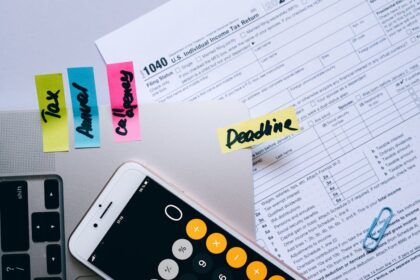A Step-by-Step PPC Campaign Launch
1. Foundational Strategy and Goal Definition
The inception of any successful Pay-Per-Click (PPC) campaign hinges upon a meticulously defined strategic framework. Before a single keyword is researched or an ad copy drafted, a clear understanding of objectives, target audience, competitive landscape, and budgetary parameters is paramount. This initial phase sets the trajectory for the entire campaign, ensuring alignment with overarching business goals and establishing benchmarks for success.
1.1. Defining Campaign Objectives (SMART Goals)
Campaign objectives serve as the compass for all subsequent decisions. They must adhere to the SMART criteria: Specific, Measurable, Achievable, Relevant, and Time-bound. Vague objectives like “get more sales” are insufficient. Instead, consider:
- Brand Awareness: Increasing visibility and recognition among a specific demographic. Metrics include impressions, reach, and unique users. An objective might be: “Achieve 5 million impressions for new product launch campaign within Q3 to establish market presence.”
- Lead Generation: Acquiring contact information from potential customers. Metrics include form submissions, calls, and qualified leads. An objective could be: “Generate 500 qualified leads at a Cost Per Lead (CPL) of under $25 within the next 60 days.”
- Sales/Conversions: Driving direct purchases or desired actions. Metrics include conversion rate, Return on Ad Spend (ROAS), and Cost Per Acquisition (CPA). An objective might be: “Increase e-commerce sales by 20% and achieve a ROAS of 4:1 within the next quarter.”
- Website Traffic: Directing a high volume of relevant users to a specific web page. Metrics include clicks, click-through rate (CTR), and session duration. An objective could be: “Drive 10,000 highly targeted visitors to the product landing page with a CTR of 3% over the next month.”
- App Installs/Engagement: Promoting mobile application downloads or in-app actions. Metrics include installs, in-app purchases, and retention rates. An objective might be: “Achieve 1,000 app installs at a CPA of less than $5 within 30 days.”
Each objective dictates the choice of PPC platform, bid strategy, and measurement metrics, ensuring that resources are allocated efficiently towards tangible outcomes.
1.2. Target Audience Research and Persona Development
Effective PPC campaigns speak directly to their intended audience. Comprehensive audience research moves beyond mere demographics, delving into psychographics, behaviors, and pain points.
- Demographics: Age, gender, income, education, occupation, marital status, geographic location.
- Psychographics: Interests, hobbies, values, attitudes, lifestyle choices.
- Behaviors: Online activities, purchase history, search patterns, media consumption, device usage.
- Pain Points & Needs: What problems does your product/service solve? What questions do potential customers have? What are their frustrations?
Develop detailed buyer personas – semi-fictional representations of your ideal customers. These personas should include a name, background, demographic details, goals, challenges, how they interact with your product/service, and their typical online journey. For example, “Marketing Manager Mark”: 35-year-old, works in tech, seeks efficient software solutions, reads industry blogs, uses LinkedIn, price-sensitive but values ROI. Understanding these nuances informs keyword selection, ad copy messaging, landing page design, and audience targeting parameters within PPC platforms.
1.3. Competitor Analysis
Analyzing competitors provides invaluable insights and helps identify opportunities and threats. This involves a deep dive into their PPC activities:
- Keyword Strategy: What keywords are they bidding on? Are they broad, specific, or long-tail? Are there gaps they’re missing that you can exploit? Tools like SEMrush, Ahrefs, and SpyFu can reveal competitor keyword portfolios, ad positions, and estimated spend.
- Ad Copy & Messaging: Examine their ad headlines, descriptions, and extensions. What unique selling propositions (USPs) are they highlighting? What calls-to-action (CTAs) are they using? How do they differentiate themselves? Look for weaknesses in their messaging or opportunities to present a superior value proposition.
- Landing Page Experience: Click through their ads to analyze their landing pages. Are they well-designed, mobile-responsive, and relevant to the ad copy? Do they have clear CTAs, trust signals, and minimal distractions? Identify best practices and areas for improvement in your own landing pages.
- Bid Strategies & Budget: While exact figures are elusive, competitive analysis tools can provide estimations of competitor ad spend and top-performing keywords, giving you an idea of the competitive intensity and potential bid ranges.
- Market Share & Positioning: Understand where competitors stand in the market. Are they dominant, niche, or emerging? This informs your aggressive or defensive bidding strategies. A SWOT (Strengths, Weaknesses, Opportunities, Threats) analysis based on this research is highly beneficial.
1.4. Budget Allocation & Bid Strategy Selection
Budgeting is a critical strategic decision. It’s not just about how much you can spend, but how intelligently you allocate it.
- Total Campaign Budget: Determine your overall monthly or campaign-specific budget based on financial capacity and desired outcomes (e.g., CPL, CPA, ROAS targets).
- Campaign-Level Allocation: Distribute the total budget across different campaigns (e.g., brand, non-brand, remarketing, display, shopping) based on their strategic importance and anticipated performance. Allocate more to campaigns with higher ROAS potential or those directly driving primary objectives.
- Bid Strategy Selection: This defines how your bids are managed to achieve your objectives.
- Manual Bidding: Offers granular control over individual keyword bids. Ideal for highly targeted campaigns or when precise control over CPC is required, especially in the initial learning phase.
- Automated Bidding Strategies: Leverage machine learning to optimize bids in real-time based on your goals.
- Maximize Clicks: Best for driving maximum traffic within a set budget, often used for brand awareness or early-stage campaigns.
- Maximize Conversions: Optimizes for the highest number of conversions within your daily budget. Requires robust conversion tracking.
- Target CPA (Cost Per Acquisition): Aims to get as many conversions as possible at or below a specific target cost. Excellent for lead generation or sales campaigns once sufficient conversion data is accumulated.
- Target ROAS (Return On Ad Spend): Ideal for e-commerce, aiming to achieve a specific return on your ad spend. Requires accurate conversion values.
- Enhanced CPC (ECPC): A semi-automated strategy that adjusts manual bids up or down slightly to increase conversion probability while retaining manual control.
- Target Impression Share: Focuses on showing your ads at a specific percentage of the time or in a prominent position (e.g., top of page). Useful for brand visibility.
- Portfolio Bid Strategies: Group multiple campaigns, ad groups, and keywords together to optimize performance across them (e.g., maximizing conversions across all campaigns for a specific product line).
The choice of bid strategy depends heavily on your campaign objectives, available conversion data, and comfort level with automation. Often, campaigns start with manual or ECPC to gather data, then transition to more automated strategies like Target CPA or ROAS once statistically significant conversion volumes are achieved.
1.5. Platform Selection
Not all PPC platforms are created equal; the best choice depends on your audience, budget, and campaign objectives.
- Google Ads (formerly AdWords): The dominant player.
- Search Network: Reaches users actively searching for products/services. High intent.
- Display Network (GDN): Reaches users across millions of websites, apps, and YouTube. Good for brand awareness, remarketing, and visual campaigns.
- Shopping Campaigns (PLA): Product listing ads for e-commerce, displaying product images, prices, and merchant names directly in search results.
- Video Campaigns (YouTube): Utilizes YouTube’s massive audience for brand awareness and targeted video advertising.
- App Campaigns: Promotes app installs and engagement across Google’s networks.
- Microsoft Advertising (formerly Bing Ads): Reaches users on Bing, Yahoo, and AOL. Smaller audience than Google but often lower CPCs and less competition, particularly for older demographics or specific industries.
- Social Media PPC (Facebook, Instagram, LinkedIn, X/Twitter, Pinterest, TikTok, Snapchat): Ideal for audience targeting based on demographics, interests, and behaviors, rather than direct search intent. Excellent for brand awareness, lead generation, and fostering communities.
- Facebook/Instagram Ads: Unrivaled audience targeting capabilities, strong visual focus, diverse ad formats (image, video, carousel, stories).
- LinkedIn Ads: Premium platform for B2B targeting by job title, industry, company size, etc. Higher CPCs but very high-quality leads for B2B.
- X/Twitter Ads: Good for real-time engagement, trending topics, and direct response.
- Pinterest Ads: Visual platform, strong for retail, home decor, fashion, and lifestyle brands, targeting users based on interests and planning stages.
- TikTok Ads: Reaches younger demographics, highly engaging video content, viral potential.
- Other Niche Platforms: Amazon Ads (for product sales on Amazon), Reddit Ads (community-based targeting), programmatic display platforms.
A multi-platform strategy is often most effective, leveraging the strengths of each to reach different segments of your target audience at various stages of their buying journey.
2. Keyword Research and Selection
Keywords are the backbone of search engine PPC campaigns, connecting user queries with your ads. Thorough keyword research is non-negotiable for campaign success, ensuring relevance, cost-efficiency, and reach.
2.1. Understanding Keyword Types
The way you structure your keywords through match types dictates how precisely your ads appear for user queries.
- Broad Match: The least restrictive. Your ad may show for searches that include misspellings, synonyms, related searches, and other relevant variations. For example, “women’s hats” could trigger ads for “ladies accessories,” “sun visors,” or “hats for girls.” While it offers wide reach, it can lead to irrelevant clicks if not carefully managed with negative keywords.
- Broad Match Modifier (BMM) – Deprecated but conceptally useful: (Historically, adding a plus sign (+) before words ensured those words or close variations were present in the search query. E.g., +women’s +hats would match “hats for women,” “women’s sun hat.” Google has mostly rolled BMM functionality into Phrase Match now, but the concept of requiring specific terms is important.)
- Phrase Match: Your ad will show for searches that include the exact phrase or close variations of that phrase, with additional words before or after. For example, “buy running shoes” would match “where to buy running shoes online” or “running shoes buy.” It offers a good balance between reach and relevance.
- Exact Match: The most restrictive. Your ad will only show for searches that are identical to your keyword or very close variations (e.g., plurals, misspellings, stemmings, abbreviations, accents). For example, [red shoes] would match “red shoes,” “shoes red,” “red shoe.” Offers highest relevance and usually highest CTR and lowest CPA, but limited reach.
- Negative Keywords: Crucial for preventing your ads from showing for irrelevant searches, thereby saving budget and improving ad relevance. For example, if you sell “luxury watches,” you might add “cheap,” “free,” “replica” as negative keywords. Negative keywords can also be exact, phrase, or broad match.
2.2. Tools for Keyword Research
Leveraging specialized tools streamlines the keyword research process, providing data-driven insights.
- Google Keyword Planner: Free tool from Google Ads. Provides search volume data, competition levels, bid estimates, and keyword suggestions. Excellent for identifying new keywords and understanding market demand.
- SEMrush: Comprehensive SEO and PPC tool. Offers competitor keyword research, organic and paid keyword rankings, ad copy analysis, and long-tail keyword suggestions. Its “Keyword Magic Tool” and “Keyword Gap” features are invaluable.
- Ahrefs: Another powerful tool known for its robust backlink analysis, but also strong for keyword research, content gap analysis, and competitive insights, including paid search.
- SpyFu: Specializes in competitor PPC intelligence, showing what keywords competitors bid on, their ad copy, and estimated monthly budgets.
- Ubersuggest: Provides keyword ideas, content ideas, and competitive analysis, often with a generous free tier for basic research.
- AnswerThePublic: Visualizes common questions, prepositions, comparisons, and alphabetical searches related to a seed keyword. Excellent for uncovering long-tail, conversational keywords based on user intent.
- Google Search Console: Provides data on the queries users are already using to find your site organically, offering valuable insights for paid search.
- Google Search Suggestions & Related Searches: Simply typing a query into Google’s search bar and observing the autofill suggestions and “related searches” at the bottom of the results page can yield immediate keyword ideas.
2.3. Long-Tail vs. Short-Tail Keywords
Understanding the distinction between these keyword types is vital for a balanced strategy.
- Short-Tail Keywords (Head Terms): Typically 1-2 words, very broad, high search volume, high competition, lower conversion rates due to ambiguous intent. Examples: “shoes,” “marketing,” “insurance.” Good for broad awareness but require significant budget.
- Long-Tail Keywords: Typically 3+ words, more specific, lower search volume, lower competition, higher conversion rates due to clear user intent. Examples: “best running shoes for flat feet,” “digital marketing services for small business,” “car insurance quotes online no deposit.” While individually low volume, collectively they can drive significant, highly qualified traffic. They often represent users further down the buying funnel.
A robust PPC strategy incorporates both: short-tail for broad reach and brand presence, and long-tail for efficient, high-converting traffic.
2.4. Keyword Grouping & Thematic Organization
Effective campaign structure begins with logical keyword grouping. This is crucial for ad relevance and quality score.
- Single Keyword Ad Groups (SKAGs): While becoming less common with the rise of RSAs, the principle remains valuable. Each ad group focuses on a very narrow theme, often a single keyword or a very tight cluster of close variants, allowing for extremely relevant ad copy and landing pages. E.g., one ad group for “red running shoes,” another for “blue running shoes.” This maximizes Quality Score.
- Thematic Ad Groups: Grouping keywords into tightly knit themes. All keywords within an ad group should be relevant to each other and share the same user intent. For example, an ad group for “men’s leather wallets” could include “men’s wallets leather,” “leather wallet for men,” “buy men’s leather wallet.”
- Ad Group Alignment: Ensure that keywords within an ad group directly relate to the ad copy and the landing page they lead to. This alignment is fundamental for high Quality Scores, which reduce CPCs and improve ad positioning. A higher Quality Score means Google sees your ad and landing page as highly relevant to the user’s search, rewarding you with better performance at a lower cost.
2.5. Intent-Based Keyword Mapping
Mapping keywords to different stages of the buyer’s journey enhances campaign efficiency. Users search differently depending on whether they’re in the awareness, consideration, or decision stage.
- Awareness Stage (Informational Intent): Users are exploring a problem or topic. Keywords often include “what is,” “how to,” “ideas,” “examples,” “guide.” (e.g., “what is PPC marketing,” “how to choose running shoes”). Ads might direct to blog posts or informational content.
- Consideration Stage (Navigational/Investigational Intent): Users are researching solutions or comparing options. Keywords include “best,” “reviews,” “vs,” “alternatives,” “compare,” “top 10.” (e.g., “best CRM software,” “Nike vs Adidas running shoes”). Ads might direct to product comparison pages, case studies, or feature lists.
- Decision Stage (Transactional Intent): Users are ready to buy or convert. Keywords include “buy,” “price,” “discount,” “coupon,” “near me,” “service,” “hire,” specific product names. (e.g., “buy iPhone 15 Pro Max,” “PPC agency near me,” “discount running shoes”). Ads should lead directly to product pages, service pages, or contact forms with strong CTAs.
Segmenting campaigns and ad groups by intent allows you to craft highly specific messaging and landing page experiences, leading to higher conversion rates and better ROAS.
3. Ad Copywriting and Creative Development
Once keywords are selected, compelling ad copy and creatives are essential to capture user attention, communicate value, and drive clicks. Ads are your primary communication with potential customers in the search results or on display networks.
3.1. Crafting Compelling Headlines and Descriptions
Your ad copy must be concise, impactful, and relevant.
- Headlines (Google Ads): Up to 15 headlines (30 characters each) for Responsive Search Ads (RSAs). These are often the first thing users see.
- Include Keywords: Incorporate relevant keywords to improve ad relevance and Quality Score. This also makes your ad appear more relevant to the user’s query.
- Highlight USPs (Unique Selling Propositions): What makes you different? “Free Shipping,” “24/7 Support,” “Award-Winning Service.”
- Emotional Appeal: Address pain points or aspirations. “Solve Your X Problem,” “Achieve Y Goals.”
- Numbers & Specifics: “Save 30%,” “Over 10,000 Happy Customers.”
- Questions: Engage the user directly. “Need a New Laptop?”
- Descriptions (Google Ads): Up to 4 descriptions (90 characters each) for RSAs. These provide more detail.
- Elaborate on Benefits: Don’t just list features; explain how they benefit the user. “Our software automates workflows [feature] saving you 10 hours a week [benefit].”
- Strong Call-to-Action (CTA): Tell users what to do next. “Shop Now,” “Learn More,” “Get a Free Quote,” “Download the Guide.” Make it clear and actionable.
- Social Proof/Trust Signals: “Rated 5 Stars,” “Trusted by Fortune 500.”
- Sense of Urgency/Scarcity (if applicable): “Limited Stock,” “Offer Ends Soon.”
- Local Relevance: “Serving [City Name] for 20 Years.”
3.2. Utilizing Ad Extensions
Ad extensions enrich your ads with additional information, making them more prominent and providing more ways for users to interact. They often improve CTR and Quality Score.
- Sitelink Extensions: Links to specific pages on your website (e.g., “About Us,” “Services,” “Contact,” “Pricing”). Allow users to navigate directly to relevant sections without going to your main landing page first.
- Callout Extensions: Short, non-clickable phrases highlighting key benefits or features (e.g., “Free Shipping,” “24/7 Support,” “Price Match Guarantee”).
- Structured Snippet Extensions: Showcases specific aspects of your products/services under predefined headers (e.g., “Types: Course, Workshop, Seminar,” “Destinations: Paris, Rome, Tokyo”).
- Call Extensions: Displays a phone number, allowing users to call directly from the ad on mobile devices. Essential for businesses reliant on phone inquiries.
- Lead Form Extensions: Allows users to submit their information directly through the ad without visiting your website, streamlining lead capture.
- Price Extensions: Displays product or service prices in a scrollable format below your main ad. Great for transparency and attracting price-conscious buyers.
- Promotion Extensions: Highlights specific sales or promotions (e.g., “% off,” “$ off,” “free gift”).
- Location Extensions: Shows your business address, map, and distance for local searches, linking to Google Maps. Vital for brick-and-mortar businesses.
- Image Extensions: Adds a relevant image alongside your text ad, making it more visually appealing and prominent in search results.
- App Extensions: Links directly to your app in the Google Play or Apple App Store.
Implement as many relevant extensions as possible to maximize ad real estate and provide diverse information. Google’s algorithm decides which extensions show based on relevance and predicted performance.
3.3. Responsive Search Ads (RSA) Best Practices
RSAs are Google’s default and most flexible ad format. You provide up to 15 headlines and 4 descriptions, and Google’s machine learning combines them into various permutations to find the best-performing combinations for different search queries and users.
- Maximize Asset Diversity: Provide a wide range of headlines and descriptions. Include variations in messaging (e.g., one focusing on benefits, one on features, one on price, one on a call-to-action).
- Include Keywords: Ensure some headlines and descriptions incorporate your target keywords for relevance.
- Pinning (Use Sparingly): You can “pin” a headline or description to a specific position (e.g., always show this headline in position 1). Use this for critical information (brand name, unique selling proposition) but avoid over-pinning, as it limits Google’s optimization capabilities.
- Check Ad Strength: Google provides an “Ad Strength” indicator (Poor, Average, Good, Excellent) based on the quantity and diversity of your assets. Aim for “Good” or “Excellent” to give the algorithm more options to test.
- Test Multiple RSAs per Ad Group: While one RSA can test many combinations, having 2-3 RSAs with distinctly different core messages within an ad group can further broaden your testing scope and improve overall performance.
3.4. Display & Video Ad Creative Principles
For Display and Video campaigns, the visual element is paramount.
- High-Quality Visuals: Use professional, high-resolution images or videos that are relevant, eye-catching, and clearly convey your message. Avoid stock photos that feel generic.
- Clear Value Proposition: The core message should be instantly recognizable. What problem do you solve, or what benefit do you offer?
- Concise Copy: Text overlays should be brief and impactful. For video, keep audio messages succinct.
- Brand Consistency: Maintain consistent branding (logos, colors, fonts) across all creatives to build recognition.
- Strong Call-to-Action (CTA): A prominent, clear CTA button or verbal instruction in video. “Shop Now,” “Watch Demo,” “Sign Up.”
- Mobile Responsiveness: Ensure creatives look good and are legible on various screen sizes and devices.
- A/B Testing: Continuously test different images, videos, headlines, and CTAs to identify what resonates best with your audience.
3.5. Ad Copy Testing & Iteration
Ad copy is rarely perfect on the first attempt. Continuous testing and iteration are crucial.
- A/B Testing: Create variations of your ads, changing one element at a time (e.g., headline 1, description 2, CTA) to see which performs better. Use Google Ads’ “Experiments” feature for structured testing.
- Focus on Key Metrics: Monitor CTR, conversion rate, and CPA for different ad variations. A high CTR is good, but if it doesn’t lead to conversions, the ad isn’t effective.
- Iterate Based on Data: Pause underperforming ads and create new variations based on insights from successful ones. Learn what resonates with your audience and refine your messaging over time. This iterative process is the cornerstone of optimizing ad performance and reducing wasted spend.
4. Landing Page Optimization (LPO)
The landing page is where the conversion happens. A perfectly crafted ad is useless if it leads to a confusing, slow, or irrelevant landing page. Landing Page Optimization (LPO) is crucial for maximizing conversion rates and ROAS.
4.1. Importance of Landing Page Relevance & User Experience
The cardinal rule of LPO is “ad-to-landing-page congruence.” The landing page content, messaging, and visual elements must directly match what the user saw in the ad.
- Message Match: If your ad promises “50% off all shoes,” the landing page should immediately display that offer prominently. If it’s about “eco-friendly furniture,” the landing page should visibly convey that. Discrepancy leads to high bounce rates and wasted ad spend.
- Visual Consistency: Use consistent branding, colors, and imagery from the ad to the landing page to build trust and familiarity.
- User Experience (UX): A good UX means the page is easy to navigate, understand, and interact with. Information should be clearly presented, and the path to conversion should be intuitive. Avoid clutter, distracting pop-ups, and overly complex layouts.
- Reduced Cognitive Load: Present information in easily digestible chunks. Use headings, subheadings, bullet points, and short paragraphs. Don’t overwhelm users with too much text or too many choices.
4.2. Key Elements of High-Converting Landing Pages
While designs vary, successful landing pages typically share several core components:
- Clear, Benefit-Oriented Headline: This is the first thing users read. It should immediately convey the value proposition and align with the ad’s promise.
- Compelling Sub-Headline: Provides more detail and elaborates on the main headline, further clarifying the offer.
- Strong Visuals: High-quality images or videos that showcase the product/service in action, demonstrate its benefits, or establish an emotional connection. Ensure images are optimized for fast loading.
- Concise, Persuasive Copy: Focus on benefits, not just features. Use compelling language that addresses pain points and articulates how your solution meets user needs. Keep it brief and scannable.
- Clear Call-to-Action (CTA): The most critical element. A prominent, actionable button (e.g., “Get a Free Quote,” “Buy Now,” “Download Ebook,” “Sign Up”) that stands out and tells the user exactly what to do next. Use contrasting colors.
- Trust Signals/Social Proof: Build credibility with testimonials, customer reviews, trust badges (e.g., SSL certificates, secure payment icons), security seals, client logos, awards, or media mentions. These alleviate user concerns and build confidence.
- Lead Capture Form (if applicable): If generating leads, keep forms short and ask only for essential information. Fewer fields often lead to higher conversion rates. Clearly state why you need the information (e.g., “We’ll never spam you”).
- Minimization of Distractions: Remove extraneous navigation menus, footers, or external links that could pull users away from the primary conversion goal. The landing page should be a dedicated experience focused on a single action.
- Mobile Responsiveness: Crucial as a significant portion of traffic comes from mobile devices. The page must render perfectly and function flawlessly on all screen sizes.
- Above the Fold Content: Ensure the most critical information – headline, main image/video, and primary CTA – is visible without scrolling on most screen sizes.
4.3. Mobile Responsiveness & Load Speed
These are not just best practices but critical ranking factors and conversion drivers.
- Mobile-First Design: Design your landing pages with mobile users in mind first, then scale up for desktop. Ensure text is readable, buttons are tappable, and forms are easy to fill on small screens.
- Fast Load Speed: Users expect pages to load almost instantly. Even a few seconds of delay can lead to significant drop-offs.
- Optimize Images: Compress images without sacrificing quality. Use modern formats like WebP.
- Minify Code: Reduce CSS, JavaScript, and HTML file sizes.
- Leverage Browser Caching: Allow returning visitors to load your page faster.
- Use a CDN (Content Delivery Network): Distributes your content across multiple servers globally, reducing latency.
- Prioritize Above-the-Fold Content: Load critical content first.
- Tools: Use Google PageSpeed Insights and GTmetrix to analyze and identify areas for improvement. Google prioritizes fast-loading pages in its ad rankings (Quality Score), making this directly impact your CPC and ad position.
4.4. A/B Testing Landing Page Elements
Just like ad copy, landing pages require continuous testing to optimize performance.
- Hypothesis Formulation: Formulate clear hypotheses for your tests. (e.g., “Changing the CTA button color from blue to red will increase conversions by 5%.”).
- Isolate Variables: Test one element at a time (e.g., headline, CTA text, image, form length) to accurately attribute changes in performance.
- Key Metrics: Track conversion rate, bounce rate, time on page, and goal completions.
- Testing Tools: Use Google Optimize (soon to be integrated into Google Analytics 4/Google Ads), Optimizely, or VWO for robust A/B testing frameworks.
- Iterative Process: Run tests until statistical significance is reached, implement the winning variation, and then repeat the process with a new hypothesis. Small, incremental improvements can lead to substantial gains over time.
4.5. Tracking & Analytics Setup for Landing Pages
Accurate tracking is the foundation for effective LPO.
- Google Analytics (GA4): Implement GA4 for comprehensive website behavior tracking. Set up custom events and conversions for specific actions on your landing page (e.g., form submissions, video plays, button clicks, specific scroll depths).
- Google Ads Conversion Tracking: Set up specific conversion actions in Google Ads that align with your campaign goals (e.g., “Lead Form Submit,” “Purchase Complete”). This allows Google’s automated bidding strategies to optimize for actual conversions.
- Google Tag Manager (GTM): Use GTM to easily deploy and manage all your tracking tags (Google Ads, GA4, third-party pixels) without directly modifying your website code. This simplifies implementation and reduces potential errors.
- Heatmaps & Session Recordings: Tools like Hotjar or Crazy Egg provide visual insights into user behavior on your landing pages, showing where users click, scroll, and get stuck. This qualitative data complements quantitative analytics.
By meticulously optimizing landing pages, you ensure that every click from your PPC ads has the highest possible chance of converting into a valuable business outcome.
5. Campaign Structure and Settings
A well-organized campaign structure is paramount for control, relevance, and efficient management. It directly impacts Quality Score, budget allocation, and reporting capabilities.
5.1. Account Structure Hierarchy
PPC platforms like Google Ads follow a hierarchical structure:
- Account: The top level, housing all your campaigns, billing information, and global settings.
- Campaigns: Campaigns are typically organized by high-level themes, business goals, or product lines. Each campaign has its own budget, targeting settings (location, networks), bid strategy, and ad schedule.
- Examples: “Brand Campaign,” “Non-Brand Campaign – Product A,” “Remarketing Campaign,” “Display Awareness Campaign.”
- Ad Groups: Within each campaign, ad groups contain a tightly themed set of keywords and their corresponding ads. The goal is to ensure maximum relevance between keywords, ads, and landing pages.
- Examples: Within “Non-Brand Campaign – Product A,” you might have ad groups like “Product A Reviews,” “Buy Product A Online,” “Product A Discount.”
- Keywords/Audiences: The specific search terms you bid on (for search) or the target demographics/interests (for display/social).
- Ads: The creative copy (headlines, descriptions) and extensions displayed to users.
This structure allows for granular control, enabling you to allocate budget effectively to different areas of your business and ensure ad relevance at every level. A highly granular structure often leads to higher Quality Scores, lower CPCs, and improved conversion rates.
5.2. Geographic Targeting & Location Options
Defining your target geography is crucial to reach the right audience and avoid wasted spend.
- Target by Country, Region, City, or Postal Code: Most platforms allow precise targeting. For local businesses, targeting specific neighborhoods or zip codes is essential.
- Radius Targeting: Target users within a specific radius around a physical address (e.g., 5 miles around your store).
- Advanced Location Options:
- People in or regularly in your targeted locations (Recommended for most businesses): Targets users whose location indicates they are physically in your targeted area.
- People in, regularly in, or who’ve shown interest in your targeted locations: Broader reach, includes users searching for your location even if they aren’t physically there. Useful for tourism or online services.
- People searching for your targeted locations (Not recommended for most businesses): Only targets users who explicitly search for your location. Can be too broad and less intent-driven for local businesses.
- Exclude Locations: Just as important as including locations, exclude areas where you don’t serve customers or where traffic is irrelevant. For instance, if you only deliver locally, exclude other states.
5.3. Demographic Targeting
Refine your audience further by leveraging demographic data.
- Age: Target specific age ranges (e.g., 18-24, 25-34, 35-44, 45-54, 55-64, 65+). Exclude age groups that are unlikely to convert.
- Gender: Target Male, Female, or Undetermined.
- Household Income (where available, primarily in select countries like the US for Google Ads): Target users by income tier (e.g., Top 10%, 11-20%, etc.). Useful for luxury products or services.
- Parental Status: Target parents or non-parents.
- Education Level: (Less common for search, more for social/display)
- Marital Status: (More common for social/display)
Demographic targeting allows you to tailor ad copy and offers to resonate more deeply with specific segments of your audience.
5.4. Device Targeting Adjustments
Performance can vary significantly across devices (desktop, mobile, tablet).
- Bid Adjustments: Set bid adjustments for different devices. If mobile conversions are cheaper, increase mobile bids. If desktop yields higher ROAS, increase desktop bids. Monitor performance closely.
- Mobile-First Content: Ensure landing pages and ads are optimized for mobile, as a large percentage of traffic comes from smartphones.
- Call Extensions: Critical for mobile users who prefer to call directly.
5.5. Ad Scheduling (Dayparting)
Control when your ads appear based on peak performance times.
- Identify Peak Performance Hours: Analyze your historical conversion data in Google Ads and Google Analytics to identify days of the week and hours of the day when your ads perform best (highest conversion rate, lowest CPA).
- Bid Adjustments: Increase bids during high-performance periods and decrease or pause ads during low-performance periods (e.g., late night hours with few conversions).
- Business Hours: If your business requires phone calls during specific hours, schedule ads to run only when your staff is available to answer.
5.6. Network Selection
Choose where your ads will appear.
- Search Network: Google Search results, Google Search partners (other search engines that partner with Google). Generally higher intent and conversion rates.
- Display Network: Websites, apps, and YouTube videos that partner with Google. Excellent for brand awareness, visual advertising, and remarketing. Lower intent, often lower CTR but broader reach and lower CPCs.
- Search Partners: Other search engines that use Google’s technology. Can provide additional reach at potentially lower costs, but conversion quality can vary. It’s often recommended to test running campaigns with and without Search Partners enabled to assess their value.
5.7. Bid Strategies Deep Dive
Revisiting bid strategies with a focus on implementation details:
- Enhanced CPC (ECPC): A good starting point for new campaigns with some conversion data. It augments your manual bids, giving Google permission to slightly increase or decrease your bids to optimize for conversions. It’s a bridge between full manual control and full automation.
- Maximize Conversions: Requires accurate conversion tracking. Google automatically sets bids to get the most conversions within your daily budget. Ideal when the primary goal is to get as many conversions as possible, regardless of CPA.
- Target CPA (Cost Per Acquisition): You set a target average CPA, and Google automatically optimizes bids to achieve that goal. Essential for lead generation and sales campaigns where a specific cost per action is critical. Requires at least 15-30 conversions in the last 30 days to work effectively.
- Target ROAS (Return On Ad Spend): You set a target average ROAS (e.g., 400% means you want $4 in revenue for every $1 spent). Ideal for e-commerce with accurate conversion values. Requires at least 15-20 conversions with values over the last 30 days for optimal performance.
- Maximize Clicks: Simplest strategy, aiming to get as many clicks as possible within your budget. Good for initial brand awareness or driving traffic to informational content, but not directly tied to conversion metrics.
- Target Impression Share: Focuses on visibility. You set a percentage of impressions you want to capture for specific keywords or a desired position (e.g., “absolute top of page”). Useful for highly competitive brand terms or strategic visibility.
The selection of a bid strategy should evolve with your campaign. Start with ECPC or manual if you have limited data, and transition to Target CPA or ROAS once you accumulate sufficient conversions for the automated systems to learn and optimize effectively. Always consider your risk tolerance and the stability of your conversion data.
6. Tracking & Analytics Setup
Accurate, comprehensive tracking is the bedrock of PPC optimization. Without it, campaign performance is a mystery, and data-driven decisions are impossible. This section outlines the critical tracking components.
6.1. Google Analytics Integration
Google Analytics 4 (GA4) is the latest iteration, focusing on an event-based data model. Integrating your Google Ads account with GA4 provides a holistic view of user behavior across your website and apps.
- Linking Accounts: Within your Google Ads account, navigate to Tools & Settings > Linked Accounts. Link your Google Analytics 4 property. This allows data to flow between the two platforms, enabling richer audience insights, smart bidding based on GA4 conversions, and access to Google Ads data within GA4 reports.
- Audience Sharing: Linked accounts allow you to share audiences created in GA4 (e.g., “Users who viewed a specific product page but didn’t purchase”) back to Google Ads for remarketing campaigns.
- GA4 Enhanced Measurement: Automatically tracks events like page views, scrolls, outbound clicks, site search, video engagement, and file downloads. Ensure these are configured to capture relevant user interactions.
6.2. Conversion Tracking Setup (Goals, Ecommerce Tracking)
Conversions are the actions you want users to take, directly tied to your campaign objectives.
- Google Ads Conversion Tracking: This is distinct from GA4 goals. While GA4 conversions can be imported into Google Ads, it’s often best practice to set up dedicated Google Ads conversion actions for critical events. This allows Google’s automated bidding strategies to directly optimize for these specific actions.
- Types of Conversions:
- Website Conversions: Form submissions, purchases, button clicks, page views (e.g., “thank you” page visits).
- Phone Call Conversions: Calls from ads (call extensions), calls to a number on your website, or call tracking integrations.
- App Conversions: App installs, in-app purchases, specific app events.
- Imported Conversions: Offline conversions (e.g., sales closed in CRM) or conversions imported from Google Analytics.
- Implementation: Google provides code snippets (Global Site Tag and Event Snippet) to place on your website, typically on “thank you” pages or triggered by specific user interactions.
- Types of Conversions:
- Ecommerce Tracking (for online stores): Beyond basic conversion tracking, implement full e-commerce tracking in GA4 to capture detailed transaction data:
- Product Views: Which products users looked at.
- Add-to-Cart: When items are added to the shopping cart.
- Begin Checkout: When users start the checkout process.
- Purchases: Captures order ID, revenue, tax, shipping, and individual product details. This data is critical for calculating ROAS.
- Implementation: Requires specific data layer implementation on your website, which then pushes data to GA4.
6.3. Tag Manager Implementation
Google Tag Manager (GTM) is an indispensable tool for managing all your website tags (tracking codes, analytics scripts, marketing pixels) from a single interface, without needing to modify website code directly for every change.
- Simplified Tag Management: Add, edit, or remove tags (e.g., Google Ads conversion tags, GA4 configuration tags, Facebook Pixel, LinkedIn Insight Tag) without developer intervention.
- Event Tracking: Configure complex event tracking (e.g., form submissions, video plays, scroll depth, specific button clicks) using GTM’s built-in variables and triggers.
- Version Control: GTM maintains a version history, allowing you to revert to previous configurations if an error occurs.
- Reduced Page Load: By consolidating scripts, GTM can sometimes improve page load times compared to having many individual hardcoded scripts.
- Debugging: GTM’s preview mode allows you to test tags before publishing them live, ensuring they fire correctly.
Implementing GTM first, then deploying all other tracking tags through it, is the recommended best practice for scalability and maintainability.
6.4. UTM Parameters for URL Tracking
UTM (Urchin Tracking Module) parameters are tags you add to a URL. When a user clicks a URL with UTM parameters, the tags are sent back to your analytics software, providing more detailed information about where the traffic originated.
- Parameters:
utm_source: The source of the traffic (e.g., google, facebook, newsletter).utm_medium: The marketing medium (e.g., cpc, email, social, organic).utm_campaign: The specific campaign name (e.g., summer_sale, brand_awareness).utm_term: The keyword that led to the click (for manual tagging, though Google Ads auto-tagging handles this).utm_content: Used to differentiate between different ads within the same campaign (e.g., banner_v1, textlink).
- Google Ads Auto-Tagging: For Google Ads, ensure auto-tagging is enabled (Tools & Settings > Preferences > Account Settings > Auto-tagging). This automatically adds a “gclid” parameter to your URLs, allowing Google Ads to send detailed click data to Google Analytics without manual UTM tagging. This is generally preferred for Google Ads campaigns.
- Manual UTM Tagging (for other sources): For other PPC platforms (Facebook Ads, LinkedIn Ads) or other marketing efforts, manually or programmatically add UTM parameters to your destination URLs to track their performance in Google Analytics. Use Google’s Campaign URL Builder for easy creation.
6.5. Call Tracking Integration
For businesses that generate leads via phone calls, call tracking is essential for attributing calls back to specific PPC campaigns, ad groups, or even keywords.
- Dynamic Number Insertion (DNI): Replace the static phone number on your website with a dynamically generated, unique tracking number when a user arrives from a PPC ad. This allows you to see which ad, keyword, or campaign generated the call.
- Call Extensions Tracking: Google Ads can track calls made directly from call extensions in your ads.
- Third-Party Call Tracking Platforms: Solutions like CallRail, Marchex, or Invoca provide advanced features:
- Call recording and transcription for quality assurance and lead qualification.
- Integration with CRM systems.
- Detailed analytics on call duration, caller ID, and conversion status.
- Ability to designate calls above a certain duration as “conversions.”
- Benefits: Provides a complete picture of your lead generation efforts, allowing you to optimize campaigns for phone call conversions and calculate a true CPA for call leads.
6.6. Attribution Models
Attribution models determine how credit for conversions is assigned across different touchpoints in the customer journey. Understanding this helps you properly value different campaigns and keywords.
- Last Click Attribution (Default in Google Ads for a long time, though evolving): Assigns 100% of the conversion credit to the last click a customer made before converting. Simple, but undervalues early touchpoints.
- First Click Attribution: Assigns 100% of the conversion credit to the first click. Good for understanding initial awareness.
- Linear Attribution: Distributes conversion credit equally across all clicks in the path.
- Time Decay Attribution: Gives more credit to clicks that happened closer in time to the conversion. Useful for shorter sales cycles.
- Position-Based Attribution (U-shaped): Assigns 40% credit to the first and last clicks, and the remaining 20% is distributed evenly to the middle clicks. Balances early awareness and final conversion touchpoints.
- Data-Driven Attribution (DDA): (Requires sufficient conversion data in Google Ads and GA4). Uses machine learning to analyze your unique conversion paths and distribute credit based on actual data. This is generally the most accurate and recommended model as it provides a more realistic view of how different touchpoints contribute to conversions.
Configure your preferred attribution model in Google Ads and GA4 to ensure your reports accurately reflect the value of each part of your PPC strategy. Migrating to a data-driven model, when sufficient data is available, can lead to more effective budget allocation and optimization decisions.
7. Campaign Launch and Initial Monitoring
The moment of launch is not the end of the setup but the beginning of the crucial monitoring and optimization phase. A structured approach to launching and initial oversight is critical for early success and identifying potential issues.
7.1. Pre-Launch Checklist Review
Before hitting the “enable” button, a meticulous checklist ensures that no critical element has been overlooked. This reduces the risk of costly mistakes and sets the campaign up for success.
- Goals & Tracking: Are all conversion actions correctly set up and tested (Google Ads conversions, GA4 goals/events)? Is auto-tagging enabled? Is call tracking implemented if necessary?
- Budget & Bidding: Is the daily/monthly budget correctly set for each campaign? Is the chosen bid strategy appropriate for the campaign goals and available conversion data? Are bid adjustments for devices, locations, and ad schedules configured?
- Keywords: Are keywords relevant to ad groups and landing pages? Are match types correctly applied? Are negative keywords comprehensive enough to filter out irrelevant traffic? Is there enough keyword volume to support the campaign?
- Ad Copy & Extensions: Are ads compelling, relevant, and grammatically correct? Are all relevant ad extensions implemented (sitelinks, callouts, structured snippets, call, price, promotion, lead form)? Are RSAs diversified with strong ad strength?
- Landing Pages: Are landing pages relevant to the ads and keywords? Are they mobile-responsive and fast-loading? Is the CTA clear? Is tracking code installed on them?
- Geographic & Demographic Targeting: Are location targets precise? Are exclusions set? Are demographic filters aligned with buyer personas?
- Ad Schedule: Is dayparting configured to align with business hours or peak performance times?
- Account Structure: Is the campaign and ad group structure logical, allowing for granular control and reporting?
- Billing & Payments: Is billing information correct and active? Is there sufficient budget in the account?
- Review & Compliance: Have you reviewed Google’s advertising policies or the policies of other platforms (e.g., Facebook, LinkedIn) to ensure compliance and avoid disapprovals?
7.2. Soft Launch Strategy (if applicable)
For large campaigns or those with significant budget, a soft launch can be a prudent approach to test the waters.
- Limited Budget: Start with a smaller daily budget than planned for the first few days or a week.
- Targeted Audience: Initially target a smaller, highly specific segment of your audience or a single geographic area.
- Fewer Ad Groups/Keywords: Launch with a core set of your most promising ad groups and keywords rather than the entire planned keyword list.
- Purpose: The soft launch allows you to identify and fix immediate issues (e.g., broken tracking, ad disapprovals, unexpected CPC spikes) with minimal financial risk before scaling up. It also helps the automated bidding strategies gather initial data more safely.
7.3. Monitoring Key Metrics Post-Launch
The first 24-72 hours after launch are critical for intensive monitoring. Don’t simply “set it and forget it.”
- Impressions: Are your ads showing? If not, check bid strategy, budget, ad disapprovals, or very low search volume keywords.
- Clicks & Click-Through Rate (CTR): Are people clicking? A low CTR (<1% for Search, <0.5% for Display) might indicate irrelevant keywords, poor ad copy, or low ad position. A very high CTR with low conversions could mean your ad is misleading.
- Cost Per Click (CPC): Is your CPC within your budget and target range? Unexpectedly high CPCs could be due to high competition, low Quality Score, or aggressive bid strategy.
- Ad Position: Where are your ads appearing? Is it consistent with your bid strategy and goals?
- Search Terms Report: Crucial for Search campaigns. Continuously check the Search Terms Report to see the actual queries that triggered your ads. This is your immediate feedback loop for keyword relevance. Add irrelevant terms as negative keywords and identify new relevant terms to add.
- Conversions & Cost Per Acquisition (CPA): Are conversions flowing in? Is your CPA within target? If conversions are zero, re-check tracking immediately.
- Budget Pacing: Is your daily budget being spent too quickly or too slowly? Adjust bids or daily budget cap accordingly.
- Ad Disapprovals: Check for any ad disapprovals in your account. Address them promptly by editing ad copy or landing pages to comply with policies.
- Device Performance: Observe how performance varies across desktop, mobile, and tablet. Make initial bid adjustments if significant discrepancies are immediately apparent.
- Landing Page Performance: Monitor bounce rate, time on page, and conversion rate of your landing pages in Google Analytics. If bounce rate is high, your landing page might not be relevant or engaging enough.
7.4. Initial Bid Adjustments & Budget Pacing
Based on initial monitoring, make rapid but calculated adjustments.
- Budget Adjustments: If daily budget is exhausted too quickly, lower bids or increase budget if ROI permits. If budget isn’t being spent, increase bids or expand targeting.
- Bid Adjustments (General): Increase bids for keywords/ad groups that show early promise (high CTR, good ad position) and decrease bids for those underperforming.
- Automated Bid Strategy Learning Phase: If using automated strategies (Target CPA, Target ROAS), be aware of the “learning phase” (typically 5-14 days). Avoid frequent, drastic changes during this period, as it disrupts the algorithm’s ability to learn. However, address critical issues like non-spending or significant overspending immediately.
- Negative Keywords: Proactively add negative keywords based on the Search Terms Report from day one. This is one of the most impactful early optimizations.
7.5. Identifying Early Performance Anomalies
Be vigilant for anything out of the ordinary.
- Sudden Drop/Spike in Impressions/Clicks: Could indicate ad disapprovals, changes in competition, budget issues, or technical glitches.
- Abnormal CTR: Very low CTR (ads not relevant) or very high CTR with no conversions (misleading ads or bad landing page).
- Zero Conversions: Almost always indicates a tracking setup error. Stop the campaign and fix tracking immediately.
- Very High CPA/Low ROAS: Budget might be too low, targeting too broad, or competition too high. Re-evaluate strategy.
- Excessive Irrelevant Traffic: Insufficient negative keywords or too broad keyword match types.
Addressing these anomalies quickly prevents significant budget waste and ensures the campaign moves in the right direction from the outset. This active, vigilant monitoring phase is critical to collecting actionable data for ongoing optimization.
8. Ongoing Optimization and Management
A PPC campaign is never “finished.” It’s a dynamic system requiring continuous attention, analysis, and refinement to maintain and improve performance. This iterative process is crucial for long-term success and maximizing Return on Ad Spend (ROAS).
8.1. Keyword Expansion & Negative Keyword Management
This is an ongoing process that refines your targeting and improves efficiency.
- Expand with New Keywords: Regularly review your Search Terms Report (at least weekly, daily for new campaigns).
- Identify Converting Queries: Look for search terms that have led to conversions at a good CPA/ROAS. Add these high-performing terms as exact or phrase match keywords into relevant ad groups. This allows you to bid more precisely on proven winners.
- Discover New Long-Tail Opportunities: The Search Terms Report often reveals long-tail variations you hadn’t considered. Add these to new or existing ad groups.
- Competitor & Industry Trend Research: Continue using keyword research tools (Google Keyword Planner, SEMrush, Ahrefs) to uncover new keyword opportunities as your business evolves or industry trends shift.
- Negative Keyword Management: Equally important, constantly add negative keywords to prevent irrelevant clicks.
- Ongoing Review of Search Terms Report: Any search term that is clearly irrelevant, too broad, or converting poorly should be added as a negative keyword (broad, phrase, or exact negative match, depending on the need).
- Common Negative Keyword Lists: Maintain a master list of generic negative keywords (e.g., “free,” “cheap,” “jobs,” “wiki,” “download” – unless these are relevant to your business model).
- Campaign-Specific Negatives: Add negatives relevant only to certain campaigns or ad groups (e.g., if one ad group is for “luxury watches,” exclude “replica” or “fake” from that specific ad group).
8.2. Ad Copy Testing & Refresh
Ad copy can experience “ad fatigue” over time, leading to declining CTR. Continuous testing keeps your ads fresh and optimizes for higher engagement.
- Regular A/B Testing: Even with Responsive Search Ads (RSAs), where Google tests combinations, you should still test different RSAs against each other or test different pinned headlines/descriptions.
- Test different unique selling propositions (USPs).
- Experiment with different calls-to-action (CTAs).
- Vary the tone (e.g., professional vs. more casual).
- Test different emotional appeals or pain point solutions.
- Refresh Underperforming Ads: Pause ads with consistently low CTR or conversion rates and replace them with new variations. Aim to have at least two strong RSAs in each active ad group.
- Utilize Ad Customizers & IF Functions: For more advanced users, dynamically insert countdowns (e.g., “Sale ends in X days!”) or tailor text based on device/audience.
- Optimize Ad Extensions: Regularly review which extensions are performing best. Add new ones if available or remove underperforming ones. Ensure sitelinks lead to current, relevant pages.
8.3. Bid Adjustments (Device, Location, Time, Audience)
Granular bid adjustments allow you to optimize spend based on where and when your audience converts best.
- Device Bid Adjustments: If mobile users convert at a 20% higher rate than desktop, consider increasing your mobile bids by 20% to capture more of that valuable traffic. Conversely, decrease bids for devices with poor performance.
- Location Bid Adjustments: Analyze geographic performance. If certain cities or regions consistently have higher conversion rates or lower CPAs, increase bids for those locations. Decrease bids or exclude non-performing areas.
- Ad Schedule (Dayparting) Adjustments: Review hourly and daily performance. Increase bids during peak conversion times (e.g., business hours, specific evening times) and decrease bids during low-performing hours.
- Audience Bid Adjustments: For audience segments applied at the observation level (e.g., in-market audiences, custom intent audiences, remarketing lists), adjust bids based on their performance. If a remarketing audience converts at a much higher rate, increase bids for that audience.
8.4. Budget Optimization & Allocation Shifts
Budgets are not static. They should be dynamically managed based on performance and business priorities.
- Monitor Budget Pacing: Daily check if campaigns are spending their budget too fast or too slow. Adjust daily budget caps as needed.
- Reallocate Budget to High-Performing Campaigns: Shift budget from underperforming campaigns or ad groups to those delivering the best ROAS or lowest CPA. This might mean moving budget from a broad awareness campaign to a high-converting remarketing campaign.
- Seasonal Adjustments: Anticipate and adjust budgets for seasonal peaks (e.g., holidays, back-to-school) or troughs.
- Forecast & Scale: Based on historical performance and future goals, forecast potential budget needs and prepare to scale up campaigns that show strong, scalable ROI.
8.5. Audience Targeting Refinements
Beyond basic demographics, delve into more sophisticated audience targeting.
- Remarketing Lists for Search Ads (RLSA): Create audience lists based on website visitors or app users and apply them to your search campaigns. Bid higher for users who have previously visited your site, as they are often more likely to convert.
- In-Market Audiences (Google Ads): Target users Google has identified as “in the market” for certain products or services based on their browsing behavior. Useful for reaching highly qualified prospects.
- Custom Intent Audiences (Google Ads): Create audiences by inputting relevant keywords, URLs, or app names. Google then finds users who have recently searched for these keywords or visited these URLs. Excellent for highly specific targeting.
- Customer Match (Google Ads/Facebook/LinkedIn): Upload lists of customer emails/phone numbers to match against user profiles. Target existing customers for retention or upsell, or exclude them if your goal is new customer acquisition.
- Similar Audiences/Lookalike Audiences (Google Ads/Facebook): Find new users who share similar characteristics to your existing high-value customers or website visitors. Powerful for scaling successful campaigns.
8.6. Performance Reporting & Analysis
Regular, insightful reporting is crucial for understanding campaign health and guiding optimization decisions.
- Define Key Performance Indicators (KPIs): Focus on metrics aligned with your SMART goals (e.g., CPA, ROAS, Conversion Rate, Lead Volume).
- Scheduled Reports: Set up automated reports in Google Ads or use third-party reporting tools to receive performance data regularly (daily, weekly, monthly).
- Data Visualization: Use dashboards (e.g., Google Data Studio, Power BI, Tableau) to visualize trends, identify anomalies, and present complex data in an easily digestible format.
- Attribution Model Review: Periodically review your chosen attribution model. As you gather more conversion data, consider switching to a data-driven model for a more accurate understanding of customer journeys.
- Qualitative Analysis: Combine quantitative data with qualitative insights (e.g., customer feedback, sales team input) to get a complete picture.
8.7. A/B Testing Methodologies
Adopt a rigorous approach to testing beyond just ad copy.
- Campaign Experiments (Google Ads): Use the Experiments feature to test changes to bid strategies, targeting, or other campaign settings against your current performance. This allows for controlled, statistically significant testing.
- Hypothesis-Driven: Every test should start with a clear hypothesis. “We believe that increasing mobile bids by X% will improve mobile conversion rate by Y% without exceeding target CPA.”
- Statistical Significance: Don’t make decisions based on small data sets. Ensure your tests run long enough and gather enough data to reach statistical significance before declaring a winner. Use online calculators for this.
- One Variable at a Time: Ideally, change only one major variable per experiment to accurately attribute results.
8.8. Leveraging Automated Rules & Scripts
Automate routine tasks to save time and ensure consistent optimization.
- Automated Rules (Google Ads): Set up rules for common tasks:
- Pause low-performing keywords/ads: (e.g., “If keyword has 500 impressions and 0 conversions, pause it.”)
- Increase/decrease bids: (e.g., “If CPA > $50, decrease bid by 10%.”)
- Enable/pause campaigns: (e.g., for seasonal promotions).
- Receive alerts: (e.g., “Alert me if daily spend exceeds 90% of budget by noon.”)
- Google Ads Scripts: For more complex automation, Google Ads Scripts allow you to write JavaScript code to interact directly with your account data.
- Bulk updates: Change bids across thousands of keywords based on custom logic.
- Advanced reporting: Generate custom reports not available in the UI.
- Alerting: Set up notifications for very specific conditions (e.g., “Alert if landing page goes down”).
- Bid optimization: Implement custom bidding strategies.
Automation frees up time for more strategic analysis and higher-level optimization, but always monitor automated rules to ensure they are performing as intended.
9. Advanced Strategies and Scaling
Once foundational optimization is robust, focus shifts to more sophisticated strategies and scaling efforts to unlock further growth.
9.1. Remarketing & Retargeting Campaigns
These campaigns target users who have previously interacted with your business. They typically yield higher conversion rates and lower CPAs due to warmer audiences.
- Website Remarketing: Show ads to users who visited specific pages of your website (e.g., product page, cart abandonment page, blog post).
- Segment by Intent: Create lists like “all site visitors,” “cart abandoners,” “specific product viewers,” “past purchasers” (for upsell/cross-sell).
- Layer with Time Segments: Target users who visited within 7 days (high intent) vs. 30-90 days (re-engagement).
- Ad Copy & Offers: Tailor ads with specific offers (e.g., “Complete your purchase,” “Still thinking about X?”) or new product announcements.
- Customer Match Remarketing: Upload customer email lists to Google Ads (and other platforms like Facebook) to target existing customers or exclude them from new customer acquisition campaigns.
- YouTube Viewer Remarketing: Target users who have watched your YouTube videos or subscribed to your channel.
- App Users Remarketing: Re-engage users who have installed or used your mobile app.
- Dynamic Remarketing: (Especially for e-commerce) Show past website visitors ads for the exact products they viewed on your site. This requires a product feed (Google Merchant Center feed for Google Ads). Highly effective for driving conversions.
9.2. Dynamic Search Ads (DSA)
DSAs are a powerful tool for capturing long-tail queries and ensuring comprehensive coverage, especially for websites with large inventories or frequently updated content.
- How they work: Instead of bidding on keywords, you provide a list of landing pages or categories from your website. Google automatically generates headlines for your ads based on the content of these pages and matches them to relevant user queries that you might not have explicitly targeted with keywords.
- Use Cases:
- Large E-commerce Sites: Effortlessly cover thousands of products without manual keyword research.
- Information-Rich Websites: Automatically generate ads for blog posts, FAQs, or service pages.
- Discovering New Keywords: The Search Terms Report for DSAs is an excellent source of new, high-converting keyword ideas that you can then add to traditional keyword campaigns.
- Best Practices:
- Add Negative Keywords: Essential for DSAs to prevent ads from showing for irrelevant or low-quality queries.
- Exclude Poor Pages: Exclude pages with thin content, out-of-stock products, or irrelevant information.
- Pair with Specific Descriptions: Write compelling descriptions that complement the dynamic headlines.
- Consider a Separate Campaign: Run DSAs in their own campaign or ad group to manage budget and bids effectively.
9.3. Shopping Campaigns (Product Feeds, Optimizations)
Crucial for e-commerce, Shopping Campaigns display product images, prices, and merchant names directly in search results.
- Google Merchant Center (GMC): The hub for your product data. You upload your product feed (a file containing all product attributes like ID, title, description, price, image link, availability).
- Feed Optimization:
- High-Quality Images: Essential for attracting clicks.
- Accurate Titles: Include relevant keywords and key product attributes (brand, color, size).
- Detailed Descriptions: Provide comprehensive information.
- Correct Pricing & Availability: Ensure these are always up-to-date to avoid disapprovals.
- Product Type/Category: Use granular categorization for better targeting and bid management.
- Shopping Campaign Structure:
- Single Product Group: Start with all products in one group, then subdivide by category, brand, product type, custom labels, or individual product ID.
- Prioritization: Use campaign priority settings to tell Google which campaign should serve first for overlapping products.
- Negative Keywords: Just like search, add negative keywords to exclude irrelevant queries.
- Bid Management: Use Target ROAS for optimal performance once sufficient conversion data is available. Manual bidding at the product group level is also an option for granular control.
- Local Inventory Ads: For brick-and-mortar retailers, show local stock availability to users searching nearby.
9.4. Local Search Ads
For businesses with physical locations, local search ads enhance visibility on Google Search, Maps, and the Google Display Network.
- Google Business Profile (formerly Google My Business): Essential for local ads. Ensure your profile is fully optimized, verified, and kept up-to-date with accurate business hours, address, photos, and reviews.
- Location Extensions: Link your Google Business Profile to your Google Ads account to display your address, map pin, and phone number in your ads.
- Local Campaigns (Google Ads): Fully automated campaigns designed to drive store visits, calls, and online actions related to your physical location. You provide business location, budget, and ad assets (images, logos, text), and Google optimizes across its networks.
9.5. Cross-Platform Integration
Leveraging multiple advertising platforms in an integrated strategy enhances reach and effectiveness.
- Audience Sharing: Share remarketing lists between platforms (e.g., website visitors from Google Ads can be used as custom audiences in Facebook Ads).
- Consistent Messaging: Maintain consistent branding and messaging across all platforms, adapting ad formats and tone to each platform’s nuances.
- Diversified Traffic: Don’t put all your eggs in one basket. Use Google Ads for high-intent search, Facebook Ads for interest-based targeting and awareness, LinkedIn for B2B leads, etc.
- Full-Funnel Approach: Design campaigns across platforms to target users at different stages of the buying journey (e.g., awareness on social media, consideration on display, decision on search).
- Consolidated Reporting: Use third-party dashboards or BI tools to pull data from all platforms into a single view for comprehensive analysis.
9.6. AI & Machine Learning in PPC
Modern PPC heavily relies on AI and machine learning for optimization. Embrace these tools rather than resisting them.
- Automated Bidding Strategies: As discussed, Target CPA, Target ROAS, Max Conversions leverage AI to optimize bids in real-time based on billions of data points.
- Smart Creatives (e.g., RSAs, Responsive Display Ads): AI combines headlines, descriptions, and images to find the best performing ad variations.
- Audience Insights: Machine learning identifies “in-market” audiences, custom intent audiences, and lookalike/similar audiences, uncovering new targeting opportunities.
- Performance Max Campaigns (Google Ads): A highly automated, goal-based campaign type that uses AI to serve ads across all Google Ads inventory (Search, Display, YouTube, Gmail, Discover, Maps) to drive conversions. Requires robust conversion tracking and provides comprehensive assets (text, images, videos).
- Recommendation Engine: Google Ads constantly provides recommendations (e.g., “add new keywords,” “apply bid adjustments,” “add new ad extensions”) powered by machine learning. While not all are suitable, many can be valuable.
- Ethical AI Use: Understand that while AI automates, human oversight remains crucial for strategic direction, ethical considerations, and adapting to market shifts.
9.7. Experimentation & Growth Hacking
Beyond routine optimization, dedicate a portion of your budget to testing new, potentially disruptive strategies.
- New Ad Formats: Be an early adopter of new ad formats or features released by advertising platforms.
- Unconventional Targeting: Test niche audiences, layered targeting, or custom combinations of demographics/interests.
- Bold Ad Copy: Experiment with more aggressive or unique messaging that stands out.
- Landing Page Innovation: Try entirely different landing page layouts, interactive elements, or radical CTAs.
- Geo-Experiments: Test a new strategy in a specific geographic region before rolling it out nationally.
- Budget for Failure: Allocate a small “experimentation budget” knowing that not all tests will succeed, but the successful ones can unlock significant growth.
- Learn from Failure: Analyze why experiments fail. Was it the hypothesis, implementation, or external factors? Use failures as learning opportunities.
- Stay Informed: Follow industry blogs, attend webinars, and network with other PPC professionals to stay abreast of the latest trends and advanced tactics.
The ongoing management and strategic scaling of a PPC campaign are dynamic processes that require a blend of analytical rigor, creative thinking, and a willingness to continuously test and adapt. The journey from launch to sustained high performance is an iterative one, driven by data and a relentless pursuit of improved ROI.