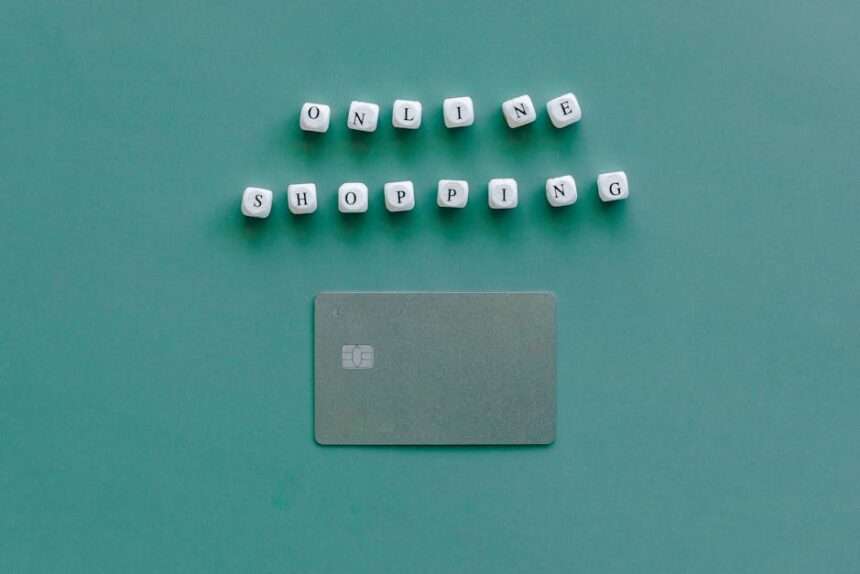The Fundamental Role of Ad Extensions in PPC Visibility
Ad extensions are a cornerstone of effective pay-per-click (PPC) advertising, fundamentally transforming the appearance and performance of search ads. They represent additional pieces of information that can be added to your search ads, expanding their real estate on the search results page (SERP) and providing users with more reasons to click. Beyond the standard headline and description, extensions offer a rich layer of detail, ranging from phone numbers and addresses to specific product prices and direct links to internal pages of your website. This expanded visibility is not merely cosmetic; it directly translates into tangible benefits for advertisers.
Firstly, ad extensions dramatically increase an ad’s footprint. When an ad occupies more space, it becomes more prominent and commands greater attention, naturally standing out from competitors. This increased visibility contributes to a higher click-through rate (CTR), as users are more likely to notice and interact with a larger, more informative ad. A higher CTR is crucial for PPC success, not only because it drives more traffic but also because it positively impacts your Quality Score. Google and other ad platforms reward ads that are more relevant and engaging to users, and a higher CTR signals this relevance.
Secondly, extensions provide immediate value and context to the user. Instead of relying solely on the ad copy to convey all necessary information, extensions allow advertisers to answer common user questions or provide quick access to desired actions even before a click occurs. For instance, a user searching for a local restaurant might immediately see the address and phone number via a location or call extension, making it easier to decide whether to visit or call. A shopper looking for a specific product might see its price and availability directly in the ad, saving them a click if the price isn’t right or confirming it if it is. This pre-qualification of clicks means that the users who do click are often more engaged and further down the conversion funnel, leading to higher conversion rates and a better return on investment (ROI).
Thirdly, ad extensions contribute positively to your Ad Rank. Ad Rank is the score used by Google and other ad platforms to determine your ad’s position on the SERP and whether it will show at all. It’s calculated using your bid amount, the competitiveness of the auction, the context of the search, and most importantly, your Quality Score. Ad extensions are a direct factor in Ad Rank calculations. All else being equal, an ad with relevant and high-quality extensions will achieve a better Ad Rank than an ad without them, potentially leading to a higher position at a lower cost-per-click (CPC). This synergy means that investing time in optimizing your extensions can yield significant competitive advantages, ensuring your ads are seen more often and more prominently by your target audience. In essence, extensions are not just an add-on; they are an integral component of a sophisticated and high-performing PPC strategy, designed to maximize visibility, engagement, and ultimately, conversions.
Sitelink Extensions: Guiding Users Deeper
Sitelink extensions are one of the most powerful and widely used ad extensions, designed to provide users with direct access to specific pages on your website directly from your ad. Rather than just taking a user to your homepage, sitelinks offer additional, clickable links beneath your main ad text, guiding users to relevant sections of your site based on their search intent. This capability significantly enhances user experience and allows advertisers to capture a broader range of user interests with a single ad.
Purpose and Functionality:
The primary purpose of sitelinks is to expand the utility of your ad by showcasing various offerings or key information points. For instance, if a user searches for “running shoes,” a sports store’s ad might show sitelinks for “Men’s Running Shoes,” “Women’s Running Shoes,” “Sale Items,” or “Store Locations.” This allows users to quickly navigate to the most relevant part of the website, reducing the time and clicks needed to find what they’re looking for. Sitelinks can appear in various formats, from two to six lines of text on desktop searches, potentially even displaying descriptive lines beneath each sitelink if the Ad Rank is high enough. On mobile devices, sitelinks might appear as clickable carousels or stacked lists, making navigation intuitive for smaller screens.
Best Practices for Maximizing Sitelink Effectiveness:
-
Relevance and Specificity: Each sitelink should lead to a distinct and highly relevant page. Avoid generic links like “About Us” unless it’s genuinely a primary user intent. Focus on product categories, service types, special offers, or key information. For example, a software company might have sitelinks for “Pricing,” “Features,” “Demo Request,” and “Integrations.”
-
Unique Landing Pages: Ensure each sitelink directs to a unique and optimized landing page. Sending multiple sitelinks to the same page defeats the purpose and can confuse users. The landing page content should directly align with the sitelink text.
-
Concise and Engaging Descriptions: While the sitelink text itself should be brief (up to 25 characters for the link text), you can optionally add two lines of descriptive text (up to 35 characters each) beneath each sitelink. These descriptions provide additional context and encourage clicks. Use action-oriented language and highlight benefits. For instance, for a sitelink “Contact Us,” the description could be “Get in touch with our sales team” and “Request a free consultation.”
-
Variety and Comprehensiveness: Aim to provide a range of options that cater to different user needs. Think about the various reasons someone might click on your ad and offer a sitelink for each. You can set up 20 sitelinks per campaign or ad group, and the system will dynamically choose the best performing ones.
-
Tracking and Measurement: Implement robust tracking for each sitelink using unique UTM parameters. This allows you to monitor which sitelinks are generating the most clicks, engagement, and conversions, providing valuable data for optimization. Analyze the performance of individual sitelinks and pause or replace underperforming ones.
-
Ad Group Level Specificity: Whenever possible, create sitelinks at the ad group level. This allows for hyper-relevant sitelinks that directly relate to the keywords and ads within that specific ad group. For example, an ad group targeting “vegan recipes” might have sitelinks like “Breakfast Recipes,” “Dinner Recipes,” “Dessert Recipes,” and “Cookbooks.” If ad-group-level sitelinks are not exhaustive, campaign or account level sitelinks can serve as a fallback.
-
Dynamic Sitelinks: Google Ads can automatically generate sitelinks from your website’s content. While these can be useful, manual sitelinks generally offer more control and often perform better due to their specific targeting and custom descriptions. It’s advisable to create manual sitelinks first and allow dynamic ones to complement if they add value.
Common Mistakes to Avoid:
- Irrelevant Sitelinks: Linking to pages that don’t match user intent.
- Redundant Sitelinks: Multiple sitelinks leading to the same page or very similar content.
- Lack of Descriptions: Missing out on valuable space to provide more information.
- Poor Landing Page Experience: Directing users to slow, unoptimized, or confusing pages.
- Not Testing and Optimizing: Setting and forgetting sitelinks rather than continuously refining them based on performance data.
By meticulously crafting and optimizing sitelinks, advertisers can significantly enhance the utility and visibility of their PPC ads, improving CTR, guiding users efficiently, and ultimately driving more qualified traffic to their websites. They transform a simple ad into a mini-navigation hub, allowing users to explore deeper into your offerings right from the search results.
Callout Extensions: Highlighting Unique Selling Propositions
Callout extensions are distinct from sitelinks in that they are non-clickable snippets of text designed to highlight specific benefits, unique selling propositions (USPs), or compelling features of your business, products, or services. They appear as short phrases or words separated by dots or dashes, adding more descriptive text to your ad without providing additional clickable links. This makes them an excellent tool for emphasizing what makes your offering stand out, directly beneath your main ad copy.
Purpose and Functionality:
The primary purpose of callout extensions is to provide more informative context and persuasion to your ad. They allow you to succinctly communicate key advantages that might not fit into the main headline or description lines. Unlike sitelinks, which guide users to different pages, callouts simply enhance the existing ad message, giving users more reasons to choose your business. For example, a travel agency might use callouts like “24/7 Customer Support,” “Price Match Guarantee,” “No Booking Fees,” or “Award-Winning Service.” These phrases convey value without requiring an additional click, potentially increasing the ad’s overall appeal and perceived trustworthiness. Callouts typically appear beneath your main ad description, forming a concise list of selling points that reinforce your brand message.
Best Practices for Maximizing Callout Effectiveness:
-
Conciseness and Clarity: Callout texts are short, with a character limit of 25 characters. Each callout should be a brief, impactful phrase that immediately conveys a benefit or feature. Avoid jargon or overly complex language. “Free Shipping” is better than “Complimentary Delivery Service.”
-
Benefit-Oriented Language: Focus on what your customers gain. Instead of “Our Product Features X,” try “Boost Your Productivity.” Emphasize solutions to pain points or desirable outcomes. Examples: “Money-Back Guarantee,” “Fast & Reliable Service,” “Eco-Friendly Products.”
-
Broad Applicability (Generally): Unlike sitelinks, which can be highly specific to certain products or services, callouts often highlight advantages that apply across your entire business or a broad range of offerings. This makes them suitable for setting at the campaign or even account level, though ad group specific callouts are always ideal for maximum relevance.
-
Variety and Quantity: Use a good number of callouts (Google recommends at least 6-8 per ad group/campaign) to give the system options. The system will then dynamically choose the best performing combination to display with your ad, showing anywhere from two to six callouts depending on ad rank, available space, and device. A diverse set of callouts allows you to test different value propositions and see which resonate most with your audience.
-
Avoid Redundancy with Ad Copy: Ensure your callouts don’t simply repeat what’s already stated in your headlines or descriptions. They should add new information or reinforce existing points in a fresh way. Every character of ad space is valuable, so make each callout count.
-
No Clickable Elements: Remember callouts are not clickable. Therefore, don’t include phrases that imply a clickable action, such as “Click Here” or “Learn More.” Their purpose is to inform and persuade, not to direct navigation.
-
evergreen Content: While you can schedule callouts for specific promotions, generally they should contain information that is always true about your business. For example, “24/7 Support” or “Licensed Professionals” are evergreen. For seasonal offers, promotion extensions are usually more appropriate.
How Callouts Differ from Structured Snippets:
It’s common to confuse callouts with structured snippets, but they serve different purposes:
- Callouts: Highlight qualities, benefits, or features of your business (e.g., “Free Consultations,” “Award-Winning,” “Certified Technicians”). They are generally more promotional or benefit-driven.
- Structured Snippets: Categorize specific aspects of your offerings under predefined headers (e.g., “Types: Sedans, SUVs, Trucks” or “Destinations: Paris, Rome, Tokyo”). They are more descriptive and informational, providing a structured list.
Common Mistakes to Avoid:
- Being too wordy: Exceeding the character limit or cramming too much into one phrase.
- Being redundant: Repeating information already in the ad copy.
- Using them as calls to action: Including phrases that suggest clicking.
- Not providing enough options: Limiting the system’s ability to optimize combinations.
- Including dynamic content: Using information that changes frequently or is time-sensitive (unless carefully managed with scheduling).
By effectively leveraging callout extensions, advertisers can inject more persuasive power into their ads, making them more attractive and informative to potential customers, which in turn can lead to improved engagement and higher conversion rates. They are a subtle yet impactful way to communicate value and differentiation in a competitive online landscape.
Structured Snippet Extensions: Showcasing Specific Features
Structured snippet extensions provide a powerful way to highlight specific aspects of your products or services in a structured, categorized format. They allow you to showcase a list of features, brands, types, or other relevant items that fall under a predefined header, giving users a quick overview of what your business offers. Unlike callouts, which emphasize benefits, structured snippets focus on factual information presented in an organized list.
Purpose and Functionality:
The primary purpose of structured snippets is to give searchers a glimpse into the breadth or depth of your offerings without them needing to click on your ad. This can be incredibly useful for businesses with diverse inventories or multiple service lines. For example, a hotel chain might use a “Amenities” header with values like “Free Wi-Fi,” “Pool,” “Fitness Center,” “Complimentary Breakfast.” A car dealership could use “Models” with values “Sedans,” “SUVs,” “Trucks,” “Electric.” This provides immediate, scannable information that helps users pre-qualify their interest.
Structured snippets appear below your main ad copy, typically displaying a header followed by a colon and a list of values. The system will dynamically choose the header and values to display based on relevance and available space, usually showing at least three values per header.
Available Headers (Categories):
Google Ads provides a predefined list of headers to choose from, ensuring consistency and readability across ads. These include:
- Amenities
- Brands
- Courses
- Degree Programs
- Destinations
- Featured Hotels
- Insurance Coverage
- Models
- Neighborhoods
- Service Catalog
- Shows
- Styles
- Types
You must select one of these predefined headers and then provide a list of values (up to 25 characters each) that correspond to that header.
Best Practices for Maximizing Structured Snippet Effectiveness:
-
Relevance to Header and Ad Group: Ensure the values you list are highly relevant to the chosen header and, ideally, to the specific ad group they are assigned to. If you’re running an ad group for “luxury watches,” a “Brands” structured snippet could list “Rolex, Omega, Cartier, Patek Philippe.”
-
Specificity: Be as specific as possible with your values. Instead of “Various Options” for a “Types” header, list “Sedans, SUVs, Hatchbacks.” Detailed values are more informative and helpful to users.
-
Minimum of 3, Max of 10-12 Values: While Google recommends at least 3 values for a snippet to show, aim for 10-12 distinct values per header. This gives the system more options to display the most relevant and high-performing combinations, especially for broad match keywords.
-
No Redundancy: Avoid repeating values within the same structured snippet or using values that are already prominently displayed in your ad copy or other extensions.
-
Focus on Facts, Not Promotion: Unlike callouts, structured snippets are not meant for promotional language or calls to action. Stick to factual lists of what you offer. For example, “Online Classes” (value) under “Courses” is good, “Best Online Classes!” is not.
-
Ad Group Level is Ideal: While you can set structured snippets at the campaign or account level, creating them at the ad group level allows for the highest degree of relevance. This ensures that the specific features or types listed directly align with the keywords and ads in that ad group.
-
Consider Mobile Display: On mobile, structured snippets might be truncated or displayed in a scrolling format. Keep values concise so they are easily digestible on smaller screens.
-
Avoid Punctuation Errors: Do not use commas, semicolons, or other punctuation within the values themselves. The system automatically separates them appropriately.
-
No Pricing or Promotional Language: Structured snippets are for features/types, not for prices or time-sensitive promotions. Use price extensions or promotion extensions for those purposes.
Common Mistakes to Avoid:
- Misusing Headers: Selecting a header that doesn’t accurately describe your values (e.g., using “Amenities” for a list of “Services”).
- Too Few Values: Limiting the system’s ability to display comprehensive information.
- Generic or Vague Values: Not providing specific information that helps users.
- Repetitive Content: Listing the same information as other parts of the ad.
- Promotional Language: Inserting sales-oriented text into factual lists.
By strategically implementing structured snippet extensions, businesses can effectively categorize and highlight their key offerings, enhancing the informative value of their ads and helping users quickly ascertain if a business provides what they are looking for, thereby improving ad relevance and potentially increasing qualified clicks. They are a powerful tool for businesses with diverse product lines or service offerings, providing a clear and concise overview at a glance.
Call Extensions: Instant Connection
Call extensions are a critical ad extension for businesses that rely on phone calls for leads, sales, or customer service. They allow advertisers to display a clickable phone number directly within their search ads, providing users with an immediate pathway to connect via phone call, especially on mobile devices. This direct line of communication can significantly expedite the conversion process for users who prefer or require human interaction.
Purpose and Functionality:
The primary purpose of call extensions is to facilitate direct phone contact with potential customers. When a call extension appears, it displays your phone number alongside your ad. On mobile devices, this number typically becomes a “click-to-call” button, allowing users to initiate a call with a single tap. On desktop, the number is visible, and users can dial it manually. This bypasses the need for a website visit, making it incredibly convenient for users who are ready to speak to someone immediately. Businesses such as plumbers, electricians, emergency services, financial advisors, or car dealerships often see very high conversion rates from call extensions because they cater to immediate needs or complex inquiries best handled verbally.
Key Features and Best Practices:
-
Mobile Optimization: Call extensions are exceptionally powerful on mobile. Since many searches originate from mobile devices, providing a one-tap call option significantly improves the user experience and can lead to more calls. Ensure your call center or reception is adequately staffed to handle the increased call volume during operational hours.
-
Call Reporting and Tracking: Google Ads offers robust call reporting for calls made directly from call extensions. This includes details like call duration, start time, end time, and even the area code of the caller. For more advanced insights, Google Ads provides “Google Call Forwarding numbers.” When enabled, Google replaces your business number with a unique, trackable forwarding number, allowing you to monitor calls, their source (campaign, ad group, keyword), and conversion metrics more precisely. This tracking is invaluable for optimizing your call-based campaigns.
-
Scheduling: You can schedule call extensions to appear only during your business hours. This is crucial to ensure that calls are answered by a live person, preventing frustrating customer experiences and wasted ad spend. For example, if your customer service operates 9 AM to 5 PM, Monday to Friday, you should configure your call extension to only show during those times.
-
Call-Only Ads vs. Call Extensions:
- Call Extensions: Appear with your regular search ad, allowing users to either click the headline to visit your website or click the phone number to call. They offer flexibility.
- Call-Only Ads: These are designed specifically to drive phone calls. The headline and description are still present, but the primary call to action is to call the business, and clicking anywhere on the ad will initiate a call (or open the dialer). They are ideal for businesses whose sole conversion goal is a phone call.
-
Accuracy and Verifiability: Ensure the phone number is accurate, up-to-date, and consistently answered. Google may verify your phone number during the approval process.
-
Country Code Inclusion: Always include the country code in your phone number (e.g., +1 for the USA, +44 for the UK), especially for international campaigns, to avoid confusion.
-
Relevance at Ad Group Level: While you can set call extensions at the campaign or account level, consider setting them at the ad group level if different ad groups have different products/services that might require calls to different departments or numbers.
Common Mistakes to Avoid:
- Not Scheduling: Showing phone numbers when no one is available to answer, leading to missed opportunities and poor user experience.
- Lack of Tracking: Not enabling call reporting or forwarding, thus missing crucial data on call performance and ROI.
- Poor Call Handling: Long wait times, untrained staff, or inadequate call routing can negate the benefits of driving calls.
- Irrelevant Use: Using call extensions for businesses where phone calls are not a primary conversion path (e.g., a pure e-commerce site where all transactions are online).
- Displaying a Fax Number or VOIP (Voice over IP) that isn’t regularly monitored.
By integrating well-managed call extensions, businesses can provide a direct and preferred communication channel for a significant portion of their audience, leading to quicker engagement, higher lead quality, and ultimately, more conversions. They bridge the gap between digital discovery and immediate human connection, a vital element for many service-oriented businesses.
Location Extensions: Bridging Online and Offline
Location extensions are indispensable for businesses with physical storefronts or service areas, aiming to drive in-store visits and bridge the gap between online search and offline actions. They display your business address, a map marker, and the distance to your location directly within your search ad, making it easier for nearby users to find and visit you.
Purpose and Functionality:
The primary purpose of location extensions is to make your physical business discoverable to local searchers. When someone searches for “coffee shop near me” or “auto repair,” an ad with a location extension can immediately show them your nearest branch, its address, and how far away it is. Users can then click on the extension to get directions, view your business on a map, or even see your store hours. This is particularly valuable for retail stores, restaurants, service providers, and any business with a brick-and-mortar presence that relies on local foot traffic.
Integration with Google My Business (GMB):
Location extensions in Google Ads are seamlessly integrated with your Google My Business profile. To use location extensions effectively, you must have a verified Google My Business listing for each of your physical locations. Google Ads pulls location data directly from your linked GMB account. This ensures accuracy and consistency of your business information across Google’s ecosystem.
Key Features and Best Practices:
-
Accurate GMB Listing: The foundation of effective location extensions is an accurate, complete, and verified Google My Business profile. Ensure your business name, address, phone number, website, hours of operation, and categories are up-to-date and consistent. Inaccuracies can lead to ad disapproval or frustrated customers.
-
Targeting and Bidding:
- Geotargeting: Combine location extensions with precise geotargeting. Target specific radius around your stores or specific cities/regions where your stores are located.
- Bid Adjustments for Location: Consider setting positive bid adjustments for users physically located near your business or within a specified radius, as these users are often highly motivated.
- “Proximity to Location” Targeting (Advanced): Google Ads allows you to target users based on their proximity to your business locations, dynamically adjusting bids or showing specific ads.
-
Local Search Impact: Location extensions significantly enhance your visibility in local search results. When a user performs a local search, ads with location extensions are more likely to appear prominently, often with a small map icon or a direct link to directions. This increased visibility can drive substantial foot traffic.
-
Reporting on Store Visits: For certain eligible businesses, Google Ads can even estimate “store visit conversions.” This metric uses aggregated, anonymized data from users who have opted into location history to estimate how many ad clicks resulted in a physical visit to your store. This provides a powerful way to measure the offline impact of your online ads.
-
Affiliate Location Extensions (for Manufacturers/Brands): If you are a manufacturer selling products through retail chains (e.g., a car manufacturer selling through dealerships), you can use affiliate location extensions to show the nearest retailers that stock your products. This requires linking to a chain of retailers, not your own specific GMB locations.
-
Scheduling: While not as common as call extensions, you might consider scheduling location extensions to only show when your business is open, ensuring users don’t try to visit when you’re closed.
-
Leverage Reviews and Photos: Your GMB listing also includes customer reviews and photos. While not directly part of the extension itself, a well-maintained GMB profile with positive reviews and appealing photos will influence users who click through for more details.
Common Mistakes to Avoid:
- Unverified GMB Profiles: Not having your GMB listing verified or linked to your Google Ads account.
- Outdated Information: Displaying old addresses, phone numbers, or hours, leading to customer frustration.
- Irrelevant Use: Using location extensions for businesses that are purely online and have no physical storefront for customer visits.
- Not Monitoring Performance: Failing to track the effectiveness of location extensions in driving store visits or local interactions.
- Incorrect Location Targeting: Targeting too broad an area, leading to clicks from users too far away to visit.
By expertly utilizing location extensions, businesses can effectively translate online interest into offline visits, making their physical presence a powerful asset in their digital marketing strategy. They represent a crucial link in the customer journey for local businesses, directly impacting store traffic and revenue.
Affiliate Location Extensions: For Retailer Partnerships
Affiliate location extensions serve a very specific and valuable niche within the ad extension landscape. Unlike standard location extensions, which point to a business’s own physical storefronts, affiliate location extensions are designed for manufacturers or brands that sell their products through third-party retail chains. Their purpose is to help consumers find the nearest retail stores that stock the advertiser’s products.
Purpose and Functionality:
The primary goal of affiliate location extensions is to guide potential customers to authorized retailers carrying a specific brand’s products. For example, if you are a major beverage company, you don’t have your own storefronts, but your products are sold in supermarkets and convenience stores nationwide. When a user searches for your product, an ad with an affiliate location extension can show them the nearest grocery store or pharmacy that sells it. This effectively closes the loop between brand discovery online and product purchase offline at a retail partner’s location.
When an affiliate location extension appears, it will display the address and distance to the nearest retailer that carries the advertised brand’s products. Clicking on the extension can typically provide directions to that retailer. Google leverages its vast database of retail chains and their locations to facilitate this.
Setup Details:
Setting up affiliate location extensions is straightforward:
- Select Retail Chains: Instead of linking to your Google My Business account (as you would for standard location extensions), you select specific retail chains from a predefined list provided by Google Ads. This list includes major grocery stores, electronics retailers, department stores, and other large retail partners.
- No GMB Required (for the Brand): The brand itself does not need a GMB listing to use affiliate location extensions. The locations are pulled from Google’s existing database of the chosen retail chains.
- Audience Relevance: The system determines which retail locations to show based on the user’s current location and the selected retail chains.
Best Practices for Maximizing Affiliate Location Effectiveness:
- Partner with Relevant Retailers: Only select retail chains that genuinely stock your products. Misleading users to a store that doesn’t carry your items will lead to a poor user experience and wasted ad spend.
- Geotargeting: Combine with appropriate geotargeting for your campaigns. If your products are sold nationally, ensure your campaigns cover the relevant geographic areas.
- Product Specificity: While the extension points to a general retailer, ensure your ad copy and keywords are specific enough to the product that the user will expect to find it at the listed retailer.
- Monitor Performance: While direct conversion tracking (like sales at the retail location) is more challenging, you can still monitor clicks on the extension and potentially use aggregated data (if available from retailers) to correlate online advertising with offline sales.
- Complementary to Other Extensions: Affiliate location extensions work best when used in conjunction with other relevant extensions, such as sitelinks to your “Where to Buy” page on your website, or callouts highlighting product benefits.
Limitations and Considerations:
- No Direct Sales Measurement: It is inherently more difficult to track direct sales conversions from affiliate location extensions compared to, for example, e-commerce purchases on your own site. This is a brand awareness and offline sales driver, not a direct conversion tool for the brand itself.
- Limited Retailer List: Google’s list of eligible retail chains is comprehensive but not exhaustive. Smaller, independent retailers or niche chains might not be included.
- Inventory Accuracy: The extension only directs to the retailer; it does not provide real-time inventory checks for your specific product at that store. Users might arrive at a store only to find the product out of stock.
Affiliate location extensions are a valuable tool for brands seeking to drive offline sales through their retail partners. They enhance brand visibility, support consumer purchasing decisions, and provide a convenient bridge from digital discovery to physical product acquisition, ultimately boosting sales for both the brand and its retail network.
Price Extensions: Transparent Cost Display
Price extensions are a highly effective ad extension for businesses that sell products or services with distinct, quantifiable prices. They allow advertisers to display specific prices for various offerings directly within their search ads, providing a transparent and immediate understanding of costs to potential customers. This transparency can significantly improve click-through rates and pre-qualify users, leading to more valuable clicks.
Purpose and Functionality:
The primary purpose of price extensions is to give users upfront information about your pricing. Instead of making them click on your ad to find out how much something costs, you can present a menu of services or products with their associated prices. This can appear as a clickable, table-like format beneath your main ad, showcasing several items with their descriptions and prices. For example, a business offering car services might list “Oil Change – $49,” “Tire Rotation – $25,” “Brake Inspection – $75.”
This upfront pricing strategy offers several benefits:
- Pre-qualification: Users who see the prices know what to expect. This reduces clicks from users who might find your offerings too expensive (or too cheap), meaning the clicks you do get are from more genuinely interested prospects.
- Increased CTR: Transparent pricing can build trust and make your ad more appealing, often leading to a higher CTR, especially for price-sensitive searches.
- Enhanced Visibility: Price extensions take up significant ad real estate, making your ad more prominent on the SERP.
Key Features and Best Practices:
-
Item Types/Categories: You must select a “Type” for your price extensions, which defines the category of items you’re pricing. Common types include:
- Brands
- Events
- Locations
- Neighborhoods
- Product categories
- Product tiers
- Services
- Service tiers
- Per-unit
- Styles
-
Clear and Concise Items: For each price extension item, you need:
- Header (up to 25 characters): The name of the product or service (e.g., “Basic SEO Package”).
- Price: The specific price, including currency. You can also add a price qualifier (e.g., “from,” “up to,” “average,” “per month”).
- Description (up to 25 characters): A brief description of the item (e.g., “On-page optimization & audits”).
- Final URL: The specific landing page for that item.
-
Minimum of 3, Maximum of 8 Items: You need at least 3 price items to create a price extension, and you can add up to 8. The system will display as many as space allows. Aim for 5-8 distinct items to provide a good range of options.
-
Competitive Pricing: Only display prices if they are genuinely competitive and attractive to your target audience. If your prices are significantly higher than competitors’, it might deter clicks.
-
Accurate and Up-to-Date Pricing: Ensure your prices are always current and match what’s on your landing pages. Outdated pricing leads to a poor user experience and can cause ad disapprovals. If prices fluctuate, consider using qualifiers like “from” or updating frequently.
-
Direct Landing Pages: Each price extension item should link to a specific landing page that details that particular product or service. Do not send all price items to your homepage.
-
Mobile-First Design: Price extensions are highly effective on mobile, where their table-like format can be easily scrolled. Ensure your landing pages are mobile-responsive.
-
Match Search Intent: Use price extensions when users are likely looking for pricing information. For example, searches like “cost of home repair” or “monthly gym membership price” are ideal.
-
Scheduling: You can schedule price extensions to align with special offers or promotional periods, or to only show during business hours if pricing requires human interaction.
Common Mistakes to Avoid:
- Misleading Prices: Displaying prices that are not accurate or are hard to find on the landing page.
- Generic Landing Pages: Directing users to a general page rather than the specific product/service page.
- Too Few Items: Not providing enough options for the system to display effectively.
- Not Using Qualifiers: If prices vary, failing to use “from,” “up to,” etc., can lead to confusion.
- Using Price Extensions for Non-Price Items: Trying to force a product/service that doesn’t have a distinct price into this format.
- Outdated Information: Neglecting to update prices when they change.
Price extensions offer a powerful way to enhance ad transparency, pre-qualify leads, and showcase a range of offerings with clear pricing, ultimately leading to more efficient ad spend and higher quality clicks. They provide a direct answer to one of the most common user questions: “How much does it cost?”
App Extensions: Driving Mobile App Downloads
App extensions are a specialized ad extension designed specifically for businesses that have a mobile application and want to drive downloads or engagement with that app. They allow advertisers to display a direct link to their app in the relevant app store (Google Play for Android or Apple App Store for iOS) alongside their search ad.
Purpose and Functionality:
The primary purpose of app extensions is to facilitate mobile app downloads. In an increasingly mobile-first world, many businesses operate with a strong app presence, whether for e-commerce, banking, gaming, productivity, or services. When a user searches on their mobile device and sees an ad with an app extension, they can click the link to be taken directly to the app’s listing in their device’s native app store. This streamlines the user journey from discovery to download, removing friction points.
App extensions typically appear below your main ad text. They include your app icon, the app name, and a link to download it. On desktop, the link will take users to the app store page, where they can initiate a download to their mobile device or simply learn more.
Key Features and Best Practices:
-
Platform Specificity (iOS vs. Android): When setting up app extensions, you must specify the mobile OS (operating system) – Android or iOS. This ensures that users are directed to the correct app store (Google Play Store or Apple App Store). Google Ads is smart enough to detect the user’s device and only show the relevant app extension.
-
App Deep Linking (Optional but Recommended): For users who already have your app installed, you can use deep linking. Instead of taking them to the app store, a deep link can open your app directly to a specific page or section within it. This is excellent for re-engaging existing app users and driving specific in-app actions.
-
Relevant Ad Copy and Keywords: Ensure your ad copy and keywords are highly relevant to your app’s functionality. If your app is for food delivery, target keywords like “order food online” or “food delivery app.”
-
Clear Call to Action: While the app icon and name are present, consider using ad copy that encourages app downloads. For example, “Download Our App for Exclusive Deals.”
-
Use Only When App Download is the Goal: Only use app extensions when driving app downloads or engagement is a primary goal of your campaign or ad group. Don’t use them as a generic add-on if your main goal is website traffic.
-
Track App Conversions: Implement app conversion tracking to measure successful app downloads, first opens, and even in-app actions (like purchases or sign-ups). This provides crucial data for optimizing your app campaigns. Tools like Google Analytics for Firebase can integrate seamlessly with Google Ads for this purpose.
-
Optimize App Store Listing: Remember that the app extension only gets users to the app store. Your app’s listing page (icon, screenshots, description, reviews) must be optimized to convince users to actually download and keep the app.
-
Consider App Install Campaigns: For campaigns entirely focused on app installs, Google Ads offers specific “App campaign” types (formerly Universal App Campaigns) which are distinct from search campaigns with app extensions. App campaigns automate bidding and targeting across Google’s network (Search, Play, YouTube, Display) to maximize app installs. App extensions are for adding an app download option to traditional search campaigns.
Common Mistakes to Avoid:
- Linking to the Wrong App Store: Assigning an Android app to an iOS extension or vice versa.
- Irrelevant Keywords: Showing app extensions for keywords where users are not looking for an app.
- Outdated App Information: Not updating the app extension if your app name or icon changes.
- Poor App Store Listing: Driving users to an unoptimized or poorly rated app store page, leading to high abandonment rates.
- Not Tracking App Performance: Failing to measure actual downloads and in-app actions, making it impossible to assess ROI.
App extensions are an invaluable tool for app marketers, creating a direct bridge between user intent on search and the app ecosystem. They simplify the path to download, increase app visibility, and effectively funnel mobile users towards valuable in-app engagement.
Promotion Extensions: Highlighting Deals and Discounts
Promotion extensions are a visually appealing and highly effective ad extension designed to showcase special offers, sales, and discounts directly within your search ads. They are ideal for businesses that frequently run promotions, seasonal sales, or limited-time offers, as they allow advertisers to highlight these deals prominently without needing to alter their main ad copy.
Purpose and Functionality:
The primary purpose of promotion extensions is to grab attention and drive immediate interest by clearly displaying a discount or special offer. When a promotion extension appears, it’s typically shown as a prominent “deal tag” or text below your main ad, often in a distinct format (e.g., a clickable link stating “20% off all Shoes” or “Free Shipping on Orders Over $50”). This instantly communicates value to potential customers, which can significantly boost click-through rates, especially for price-sensitive shoppers or those actively seeking deals.
Promotion extensions link directly to a specific landing page that contains the details of the promotion. This ensures users land exactly where they can redeem the offer.
Key Features and Best Practices:
-
Promotion Types: You can choose from various promotion types to best represent your offer:
- Monetary discount (e.g., “$10 off”)
- Percentage discount (e.g., “20% off”)
- Free gift (e.g., “Free gift with purchase”)
- Free shipping (e.g., “Free shipping”)
-
Specific Occasions/Events: You can also associate your promotion with specific occasions, which can sometimes trigger a special icon or visual treatment (e.g., a gift box icon for Black Friday):
- Black Friday, Cyber Monday
- Christmas, Boxing Day
- New Year’s, Valentine’s Day
- Mother’s Day, Father’s Day
- Easter, Halloween, Thanksgiving
- Back to School, Season sales (e.g., Summer Sale)
-
Clear Promotion Details: For each promotion, you need to provide:
- Item Name: What the promotion applies to (e.g., “All dresses,” “Website design service”).
- Final URL: The specific landing page where the promotion can be redeemed.
- Promotion Code (Optional): If there’s a specific code users need to enter.
- Dates: The start and end dates of the promotion. This is crucial for managing time-sensitive offers.
-
Action-Oriented and Benefit-Driven: Your promotion text should be clear, concise, and highlight the immediate benefit to the user. “Save 20% on all software” is more effective than “Software discount.”
-
Direct Landing Page: Ensure the final URL leads directly to the page where the promotion is visible and redeemable. Sending users to a generic homepage will lead to frustration and high bounce rates.
-
Scheduling is Key: Since promotions are often time-sensitive, robust scheduling is essential. Set precise start and end dates and times for your extensions to ensure they only run when the promotion is active and automatically stop once it expires.
-
Match Search Intent: Use promotion extensions strategically. If someone searches for “discount laptops,” a promotion extension showing “15% off Dell laptops” is highly relevant.
-
Mobile Friendly: Ensure your landing pages are mobile-responsive, as a significant portion of clicks on promotion extensions will come from mobile devices.
Common Mistakes to Avoid:
- Outdated Promotions: Forgetting to update or pause promotions that have expired, leading to customer dissatisfaction.
- Misleading Offers: Advertising a discount that isn’t clearly available or has too many hidden conditions on the landing page.
- Generic Landing Pages: Sending users to a homepage rather than the specific product category or page with the discounted items.
- Too Many Promotions at Once: While you can run multiple, ensure they don’t confuse the user or dilute the impact of a single strong offer.
- Lack of Tracking: Not tracking conversions that result from clicks on promotion extensions to measure their ROI.
- Not using an “Occasion”: If applicable, leveraging the occasion field can enhance visibility.
Promotion extensions are a must-have for any business that leverages sales and discounts to drive conversions. They provide a compelling visual cue and a clear incentive for users to click, directly impacting engagement and sales during peak promotional periods.
Lead Form Extensions: Capturing User Information Directly
Lead form extensions are a relatively newer and powerful ad extension designed to capture user information directly within the Google Search Results Page (SERP), without requiring them to visit your website first. This streamlines the lead generation process, reducing friction and potentially increasing lead volume.
Purpose and Functionality:
The primary purpose of lead form extensions is to generate leads by collecting essential user information (like name, email, phone number) directly from the ad. When a user clicks on a lead form extension, a pre-filled form (with their Google account information, if they’re signed in) pops up directly on the SERP. Users can review, edit, and submit this form with just a few taps or clicks. After submission, they are shown a brief confirmation message and an optional link to visit your website for more information.
This approach is highly beneficial for businesses with longer sales cycles or those that require user contact information to initiate the sales process (e.g., B2B services, real estate, automotive, higher education, insurance). It bypasses potential issues with website load times, complex navigation, or unoptimized landing pages, leading to a smoother user experience and potentially higher conversion rates for lead capture.
Key Components and Best Practices:
-
Form Fields: You can customize the lead form with various fields, including:
- Name (Full, First, Last)
- Phone number
- City
- State/Province
- Country
- Postal Code
- Company Name
- Job Title
- Work Phone
- Work Email
- Custom questions (up to 3, short answer or multiple choice)
Keep the number of fields minimal to reduce friction. Only ask for information that is absolutely necessary for qualification.
-
Headline and Business Name: The form itself will display a headline (up to 30 characters) and your business name. Make the headline compelling and relevant to the offer (e.g., “Get a Free Quote,” “Download Our eBook”).
-
Description: A short description (up to 60 characters) explaining the value proposition of submitting the form.
-
Privacy Policy: A link to your privacy policy is mandatory, ensuring transparency regarding data collection.
-
Submission Message (Thank You Page): After submission, a customizable message (up to 200 characters) is displayed. You can also include a call-to-action button and a final URL (e.g., “Visit our website,” leading to a dedicated thank-you page or product page).
-
Lead Delivery: Leads generated through lead form extensions can be downloaded from your Google Ads account, or even better, integrated directly into your Customer Relationship Management (CRM) system via a webhook. This allows for immediate follow-up and faster lead nurturing.
-
Qualification Questions: Use the custom questions feature strategically to qualify leads. Ask questions that help you understand the user’s needs or stage in the buying cycle (e.g., “What type of service are you interested in?”, “What is your budget?”).
-
Strong Call to Action: The ad copy that triggers the lead form extension (often a sitelink or a dedicated lead form extension button) needs a clear call to action, such as “Request Info,” “Get a Quote,” “Sign Up,” or “Contact Us.”
-
Follow-up Strategy: Have a robust and timely follow-up process in place. Since these leads are captured directly on Google, swift engagement is key to converting them into customers.
-
Test and Optimize: Monitor the performance of your lead form extensions. Track the number of leads generated, lead quality, and ultimate conversion rates. A/B test different headlines, descriptions, and form fields to optimize performance.
Common Mistakes to Avoid:
- Too Many Fields: Overwhelming users with too many required fields, leading to form abandonment.
- Vague Value Proposition: Not clearly stating what the user will gain by submitting their information.
- Missing Privacy Policy: Failing to link to a clear and compliant privacy policy.
- Slow Follow-up: Not contacting leads quickly enough, allowing them to lose interest or go to a competitor.
- No CRM Integration: Manually downloading leads, which can delay follow-up.
- Irrelevant Questions: Asking questions that don’t help qualify the lead or are too intrusive.
- Not Setting Expectations: Not clearly communicating what happens after form submission.
Lead form extensions streamline the lead generation process for both the advertiser and the user. By reducing friction and capturing information directly on the SERP, they can significantly boost lead volume and improve the efficiency of your lead generation campaigns, making them a powerful asset for businesses focused on acquiring qualified contacts.
Image Extensions: Visualizing Your Offering
Image extensions are a relatively new and exciting addition to the Google Ads suite, allowing advertisers to add compelling visuals alongside their text ads on the Google Search Results Page. In a visually driven world, images can significantly enhance the appeal and performance of your ads, helping them stand out and convey information more effectively than text alone.
Purpose and Functionality:
The primary purpose of image extensions is to provide a rich, visual representation of your products, services, or brand directly within the search ad. While text ads are powerful for conveying specific information, an image can instantly capture attention, evoke emotion, and communicate value in a way words sometimes cannot. For example, an ad for a clothing brand could show a stylish outfit, a travel agency could display a picturesque destination, or a food delivery service could showcase an appetizing dish.
Image extensions appear to the right of your text ad on desktop, or below the ad on mobile devices, typically as a square or rectangular thumbnail. When a user clicks on the image, they are taken to your landing page, just as they would by clicking the ad headline. This visual element adds a layer of engagement, making your ad more prominent and memorable.
Requirements and Best Practices:
-
High-Quality, Relevant Images: This is paramount. Images must be high-resolution, professional, and directly relevant to the keywords, ad copy, and landing page. Avoid blurry, pixelated, or generic stock photos.
- Ratio: You need both a square (1×1) and a landscape (1.91:1) image. Google recommends uploading both for maximum flexibility in ad serving.
- Resolution: Minimum resolution is 300×300 for square, and 600×314 for landscape. Recommended is 1200×1200 and 1200×628, respectively.
- File Format: JPG, PNG, Static GIF.
- File Size: Max 5MB.
-
Visual Appeal and Branding:
- Showcase Products: Directly display your products in an appealing way, ideally in use or context.
- Highlight Services: For services, use images that represent the outcome or benefit of the service (e.g., a sparkling clean car for a car wash, a well-designed website for a web development company).
- Brand Consistency: Use imagery that aligns with your brand’s aesthetics and guidelines.
-
Avoid Text Overlays: Don’t use images with too much overlaid text. The focus should be on the visual, and the ad copy provides the text. No logos or watermarks that take up more than 20% of the image.
-
No Graphics or Illustrations (Generally): Google often prefers real-world photography. While some exceptions exist, typically avoid abstract graphics, illustrations, or images composed purely of text.
-
Relevant to Ad Group: Whenever possible, upload image extensions at the ad group level to ensure hyper-relevance to the specific keywords and ad copy in that group. A broad image at the campaign level might not resonate as effectively.
-
Experiment and Test: As with all extensions, continuously test different images to see which ones perform best in terms of CTR and conversions. Google Ads will automatically rotate and optimize for the best performing images.
-
Ensure Landing Page Alignment: The image should accurately represent what the user will find on the landing page. Misleading images will lead to high bounce rates.
-
Automated Image Extensions: Google Ads also has an automated option where it can automatically select images from your website or social media profiles. While convenient, manually uploaded images usually offer more control and higher quality.
Eligibility and Considerations:
- Image extensions are generally available for eligible advertisers with a good account history and adherence to Google’s policies.
- They are a significant factor in increasing ad visibility and visual prominence on the SERP, potentially leading to higher engagement and a better Quality Score.
- Ensure your images comply with all of Google’s ad policies, especially regarding sensitive content, copyright, and quality.
Common Mistakes to Avoid:
- Low-Quality Images: Blurry, pixelated, or unprofessional photos.
- Irrelevant Images: Pictures that don’t match the ad content or user intent.
- Too Much Text in Image: Making the image look like a second ad copy.
- Generic Stock Photos: Images that don’t feel authentic to your brand.
- Not Adhering to Aspect Ratios/Resolutions: Leading to images being cropped or not showing.
- Ignoring Performance Data: Not optimizing images based on which ones drive better results.
Image extensions offer a powerful way to inject visual appeal into your search ads, making them more engaging, informative, and ultimately, more effective in capturing user attention and driving qualified clicks. They represent a significant evolution in text-based advertising, bridging the gap between descriptive text and compelling visuals.
Automated Extensions: Leveraging Machine Learning for Enhanced Ads
Beyond the manual ad extensions that advertisers actively create and manage, Google Ads also offers a suite of “automated extensions.” These are extensions that Google’s system automatically generates and displays alongside your ads when it predicts they will improve performance. They leverage machine learning to pull information directly from your website, Google My Business profile, or other available sources, enhancing your ad’s visibility and utility without requiring manual setup.
Purpose and Functionality:
The primary purpose of automated extensions is to maximize your ad’s potential by adding relevant, performance-enhancing information that you might not have manually configured. Google’s algorithms continuously analyze your website, your campaign performance, and user queries to identify opportunities to show more valuable information. While manual extensions give you precise control, automated extensions act as a safety net and an accelerator, ensuring your ads are always as informative as possible.
Advertisers generally benefit from keeping automated extensions enabled because they can increase an ad’s CTR and overall performance without additional effort. Google only shows automated extensions when it predicts they will lead to a better outcome for the user and the advertiser.
Types of Automated Extensions:
-
Dynamic Sitelinks:
- Functionality: Google automatically generates sitelinks from the content on your website. It identifies popular pages or relevant sections and creates clickable links that appear under your ad.
- Benefit: Can provide additional navigation options that you might have missed or are highly relevant to specific long-tail queries.
- Consideration: While useful, manual sitelinks usually offer more control over the exact text and landing pages. Manual sitelinks generally take precedence over dynamic ones.
-
Dynamic Callouts:
- Functionality: Google extracts phrases or benefits from your website content that it deems valuable as non-clickable callouts.
- Benefit: Adds more descriptive text to your ad, highlighting unique selling points that might be scattered across your site.
- Consideration: Similar to dynamic sitelinks, manual callouts offer greater precision.
-
Dynamic Structured Snippets:
- Functionality: Google scans your website to identify categories and associated values that fit the structured snippet format (e.g., “Types: Sedans, SUVs”).
- Benefit: Provides a structured overview of your offerings, enhancing ad relevance.
- Consideration: Ensures a more comprehensive listing of your features or services if not all were captured manually.
-
Seller Ratings (Automated Extension):
- Functionality: Displays an aggregate star rating (out of 5) and the number of reviews your business has received. This data is pulled from various sources like Google Customer Reviews, Product Review Feeds, accredited third-party review sites (e.g., Trustpilot, Feefo), and Google Shopping.
- Benefit: Adds powerful social proof and builds trust, making your ad significantly more appealing. High seller ratings can dramatically increase CTR.
- Eligibility: Generally requires at least 100 unique reviews over the past 12 months, with an average rating of 3.5 stars or higher. The reviews must be for the domain visible in your ad.
-
Dynamic Price Extensions:
- Functionality: Google may automatically show prices for products or services detected on your website, similar to manual price extensions.
- Benefit: Provides transparent pricing information to users without manual configuration.
- Consideration: Less control over specific items or formatting compared to manual price extensions.
Managing Automated Extensions:
While automated extensions are generally beneficial, advertisers do have control. You can:
- View Performance: Monitor the performance of automated extensions in the “Extensions” report in Google Ads.
- Pause or Remove: If an automated extension is showing inaccurate or undesirable information, you can pause or remove it. For example, if a dynamic sitelink points to an outdated page, you can disable it.
- Provide Manual Alternatives: If you create a manual extension that Google could otherwise automate (e.g., a manual sitelink that directly competes with a dynamic one), your manual version often takes precedence, giving you ultimate control.
Common Mistakes/Considerations:
- Assuming Perfection: While smart, automated extensions aren’t always perfect. Always monitor them to ensure accuracy and relevance.
- Neglecting Manual Extensions: Relying solely on automated extensions misses out on the precision and strategic control that manual extensions offer. Use both in conjunction, with manual extensions providing targeted strategy and automated ones filling gaps.
- Not Addressing Website Issues: If Google is pulling incorrect or outdated information for automated extensions, it signals a problem with your website’s content or structure that needs addressing.
Automated extensions are a valuable tool in modern PPC, utilizing Google’s machine learning capabilities to enhance ad performance passively. By understanding their types and how to manage them, advertisers can ensure their ads are always displaying the most comprehensive and effective information to potential customers.
Strategic Implementation and Optimization of Ad Extensions
Implementing ad extensions goes beyond simply adding them to your campaigns; it requires a strategic approach to maximize their impact. Effective management and continuous optimization are crucial for leveraging extensions to their full potential, ensuring they contribute positively to your Ad Rank, click-through rates, and ultimately, your conversion goals.
The Power of Combining Extensions
No single ad extension works in isolation. The true power lies in strategically combining multiple extension types. Google’s system automatically selects and displays the most relevant and high-performing combination of extensions at any given time, depending on the user’s query, device, and the ad auction dynamics. A robust mix of extensions increases the chances of your ad showing with valuable additional information.
For example, a local auto repair shop’s ad might simultaneously show:
- Sitelinks: “Schedule Appointment,” “Oil Change Deals,” “Tire Services.”
- Callout Extensions: “Certified Technicians,” “Competitive Pricing,” “Same-Day Service.”
- Call Extension: A clickable phone number.
- Location Extension: Address and distance to the shop.
- Promotion Extension: “10% Off First Service.”
This comprehensive display offers multiple touchpoints and reasons for a user to engage, significantly enhancing the ad’s appeal and informativeness.
Ad Extension Hierarchy: Account, Campaign, Ad Group Level
Ad extensions can be applied at different levels of your Google Ads account structure, allowing for varying degrees of specificity:
- Account Level: Extensions set at this level apply to all campaigns and ad groups unless overridden by more specific settings. This is useful for generic, evergreen extensions like “24/7 Support” or “Free Shipping” that apply to your entire business.
- Campaign Level: Extensions set here apply to all ad groups within that specific campaign, unless overridden. This is suitable for promotions or information relevant to a particular product line or service category that an entire campaign focuses on (e.g., “Summer Sale” for a summer apparel campaign).
- Ad Group Level: This is the most granular level and generally the most recommended for achieving maximum relevance. Extensions applied here are specific to the keywords and ads within that ad group. For example, an ad group targeting “men’s running shoes” could have sitelinks like “Nike Running Shoes,” “Adidas Running Shoes,” and “New Arrivals.” This hyper-relevance often leads to the best performance.
Best Practice: Always aim for the lowest possible level of specificity. Create ad-group-level extensions first. If there isn’t enough variety or if the information applies broadly, then use campaign-level extensions as a fallback. Account-level extensions should be reserved for truly universal selling points.
Targeting and Scheduling Extensions
Just like your ads, extensions can be targeted and scheduled:
- Device Targeting: While Google generally optimizes for device, you can create device-specific extensions (e.g., a mobile-only call extension). Ensure all extensions are mobile-friendly.
- Scheduling: This is critical for time-sensitive offers (promotion extensions) or call extensions (to align with business hours). Set precise start and end dates/times, and specify days of the week and hours of the day.
A/B Testing and Experimentation
Treat your ad extensions as another element to test and optimize.
- Vary Text: Experiment with different sitelink descriptions, callout phrases, or structured snippet values.
- Landing Pages: Test if different landing pages improve conversion rates for sitelinks.
- Combination Testing: While Google optimizes automatically, you can observe which combinations appear frequently and perform well.
- Use Experiments: For more formal testing, set up Google Ads Experiments to test new extension types or variations against your existing setup.
Monitoring Performance: Impression, Click, Interaction Rates
Google Ads provides detailed reporting for ad extensions in the “Extensions” section. Key metrics to monitor include:
- Impressions: How often your extensions were shown.
- Clicks: How many clicks occurred on the extension itself (as opposed to the main ad headline).
- Click-Through Rate (CTR): The percentage of impressions that resulted in a click on the extension.
- Conversions: Track conversions attributed to clicks on extensions, especially for call extensions, lead forms, and sitelinks to conversion-focused pages.
- Interaction Rate: This metric aggregates clicks on the ad headline and any extensions, providing an overall engagement rate for the entire ad unit.
Analyzing these metrics allows you to identify which extensions are performing well and which need optimization or removal. High CTR on an extension suggests it’s highly relevant. Low CTR might indicate poor messaging or irrelevance.
Impact on Quality Score and Ad Rank
Ad extensions play a significant role in your Ad Rank calculation. By providing more relevant information and improving user experience, they contribute to a higher expected CTR, which is a major component of Quality Score. A better Quality Score, in turn, can lead to:
- Higher Ad Positions: Your ad is more likely to appear higher on the SERP.
- Lower CPCs: You might pay less per click for the same ad position compared to competitors with lower Quality Scores.
This creates a virtuous cycle: well-optimized extensions lead to better performance metrics, which improve Quality Score, leading to better ad positions and lower costs, ultimately boosting ROI.
Common Mistakes to Avoid
- Irrelevance: Using extensions that don’t directly relate to the ad copy or user intent. This wastes space and can hurt Quality Score.
- Outdated Information: Neglecting to update promotions, prices, or hours, leading to customer frustration.
- Poor Landing Page Experience: Directing users from a specific extension to a generic, slow, or unoptimized landing page.
- Overlooking Mobile: Not considering how extensions appear and function on mobile devices.
- Set It and Forget It: Not regularly reviewing and optimizing extension performance.
- Redundancy: Repeating information that’s already in your main ad copy or other extensions. Every character of ad space should be unique and add value.
- Not Utilizing All Relevant Types: Missing out on potential visibility and engagement by not implementing a diverse set of applicable extensions.
By meticulously planning, implementing, and continually optimizing your ad extensions, you can transform your PPC ads from simple text listings into rich, informative, and highly effective marketing assets, significantly enhancing visibility and driving superior results.
Advanced Insights and Future Trends in Ad Extensions
As PPC advertising continues to evolve, driven by advancements in machine learning and a deeper understanding of user behavior, ad extensions are also becoming more sophisticated. Looking ahead, several key trends and advanced considerations will shape how advertisers leverage extensions to maximize visibility and performance.
Leveraging Machine Learning for Extension Selection
Google Ads is constantly refining its algorithms to automatically select the best combination of extensions to show for any given query, user, and context. This isn’t just about showing all available extensions; it’s about showing the most relevant and impactful ones.
- Contextual Relevance: Machine learning analyzes the nuances of a search query, the user’s location, device, past behavior, and even the time of day to determine which extensions are most likely to drive engagement. For example, a “call” extension might be prioritized for an emergency search (“plumber near me”) during business hours.
- Performance Prediction: The system predicts which extensions will lead to a higher expected CTR and conversion rate, factoring this into Ad Rank. Advertisers can create a wide array of relevant extensions, and Google’s AI will do the heavy lifting of selecting the optimal combination.
- Smart Bidding Integration: When using Smart Bidding strategies (like Maximize Conversions or Target CPA), the system takes into account the impact of extensions on conversion likelihood, making real-time bid adjustments to favor ad units that are more likely to convert, potentially inclusive of high-performing extensions.
Personalization and Dynamic Text
The trend towards personalization in advertising extends to ad extensions. While manual extensions are static, future advancements could see more dynamic elements:
- Audience-Specific Extensions: Imagine extensions that appear only for users who are part of a specific remarketing list or who have shown interest in a particular product category. This hyper-personalization would make extensions even more relevant.
- Location-Specific Content (Beyond GMB): More granular dynamic pricing or promotional offers based on the user’s exact location, even if you don’t have a physical store there but offer localized services.
- Real-time Inventory/Availability: For products, extensions could potentially pull real-time stock levels or delivery estimates, reducing wasted clicks for out-of-stock items.
The Role of AI in Automated Recommendations
Automated extensions are just the beginning. AI will increasingly play a role in guiding advertisers on which manual extensions to create and how to optimize them:
- Intelligent Suggestions: Google Ads could proactively suggest new sitelink texts, callout phrases, or even image ideas based on an analysis of your website, top-performing keywords, and competitor ads.
- Performance Diagnostics: AI could pinpoint specific extensions that are underperforming and recommend precise adjustments (e.g., “This callout has a low interaction rate when shown with these keywords; consider revising to emphasize X benefit”).
- Automated A/B Testing: AI could automatically run micro-experiments on different extension variations, identifying winners faster than manual testing.
Integration with Voice Search
As voice search becomes more prevalent, the content presented in ad extensions will become even more critical for delivering concise, actionable information.
- Direct Answers: A voice assistant might read out a phone number from a call extension, or a store address from a location extension, as a direct answer to a query like “Hey Google, where can I buy a new laptop near me?”
- Conversational Ad Extensions: Future extensions might be designed to facilitate a more conversational interaction, guiding users through a series of questions to fulfill their need.
Cross-Channel Synergy
Ad extensions won’t remain confined to search. We’re already seeing elements of this with Image Extensions bridging to Display-like visuals. Future integrations could see:
- Extensions Across Google Properties: A consistent set of extensions across Search, Maps, YouTube, and even Discover feeds, reinforcing brand messaging and providing seamless user experiences.
- Attribution Challenges and Solutions: As extensions enable more direct actions (calls, forms, app downloads) that bypass website visits, robust cross-channel attribution models will be essential to accurately measure their ROI. Enhanced Conversion Tracking and advanced analytics will be key to connecting these direct interactions back to initial ad impressions.
Ethical AI and Transparency
With increasing automation, there will be a continued focus on ethical AI and transparency. Advertisers will need to understand how automated extensions are selected and have clear controls to ensure brand safety and accuracy. Google will likely provide more granular reporting and explanations for how and why certain automated extensions are shown.
In conclusion, ad extensions are not static features but a dynamic and evolving component of PPC advertising. By embracing advanced strategies, staying attuned to machine learning capabilities, and anticipating future trends, advertisers can ensure their ads consistently capture maximum visibility, deliver highly relevant information, and drive superior performance in an increasingly competitive digital landscape. The ability to harness these sophisticated tools will differentiate high-performing campaigns and future-proof digital marketing efforts.