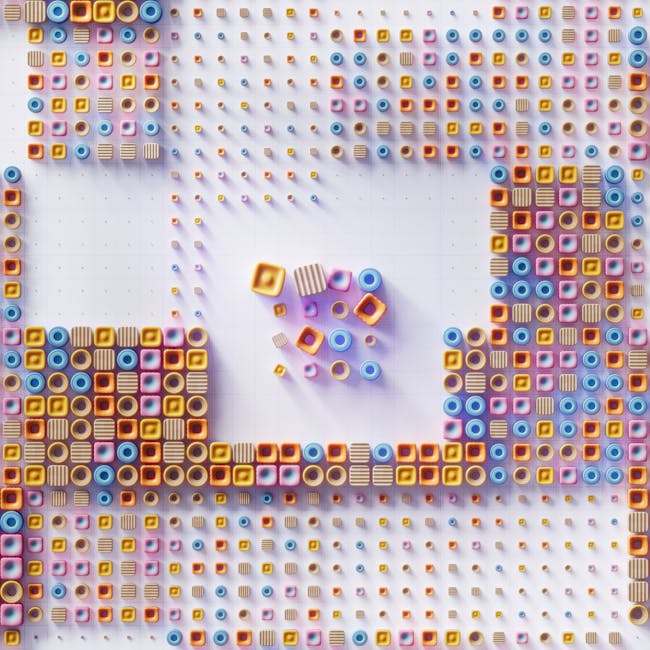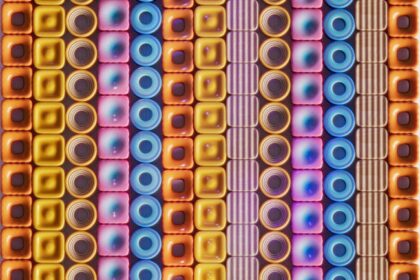Advanced Analytics: Deep Diving into YouTube Ad Performance Metrics
YouTube, as the world’s second-largest search engine and a dominant force in video content consumption, offers an unparalleled platform for advertisers to reach diverse audiences. However, simply running campaigns is not enough; true success hinges on a sophisticated understanding and application of advanced analytics. Moving beyond vanity metrics, a deep dive into YouTube ad performance metrics reveals actionable insights that drive efficiency, optimize spend, and maximize return on investment (ROI). This extensive exploration dissects the layers of data available, providing a framework for strategic analysis and continuous improvement.
The Foundation: Beyond Basic Metrics
At the surface, YouTube ad campaigns report on straightforward metrics like impressions, views, and clicks. While these provide a foundational understanding of reach and immediate engagement, they barely scratch the surface of a campaign’s true impact. Advanced analytics involve dissecting these core metrics, combining them with others, segmenting data by various dimensions, and applying them within a strategic context to reveal deeper truths about audience behavior, creative effectiveness, and conversion pathways. The objective is not just to see what happened, but to understand why it happened, and how to influence future outcomes. This journey requires a shift from descriptive reporting to predictive and prescriptive analysis, leveraging every data point to inform and refine ad strategies.
Deconstructing Core Performance Indicators
Before venturing into more complex analyses, it’s crucial to understand the nuances of the primary metrics and how they interrelate.
Impressions and Reach: Understanding Exposure Density
Impressions (Impr.) quantify the total number of times your ad was displayed. While a high impression count might seem positive, its true value lies in relation to other metrics. Excessive impressions per unique user can indicate ad fatigue, leading to diminishing returns.
Reach refers to the number of unique users who saw your ad. This metric is critical for understanding the breadth of your campaign’s audience exposure.
-
Unique Reach vs. Total Impressions: The ratio between these two reveals your Frequency, which is the average number of times a unique user saw your ad (Total Impressions / Unique Reach). For awareness campaigns, a controlled frequency (e.g., 2-3 per week) ensures brand salience without over-saturating the audience. For direct response, higher frequencies might be necessary to prompt action. Monitoring frequency is vital to prevent ad burnout, where users become desensitized or annoyed, potentially leading to negative brand sentiment and lower engagement rates. Advanced frequency capping strategies within Google Ads allow advertisers to set limits on how often a specific user sees an ad over a given period, optimizing for both exposure and cost-efficiency.
-
Impression Share: While more prominent in Search campaigns, the concept of impression share (the percentage of available impressions your ads received) can be conceptually applied to YouTube through competitive analysis and understanding the ‘available inventory’ for your chosen targeting parameters. If your impression share is low, it suggests opportunities to scale by increasing bids, budget, or expanding targeting.
Views and View Rate: Decoding Viewer Engagement
Views (Views) on YouTube ads are counted differently depending on the ad format. For skippable in-stream ads, a view is registered when a user watches 30 seconds of the ad (or the entire ad if it’s shorter than 30 seconds), or interacts with the ad (e.g., clicks on a call-to-action). For non-skippable or bumper ads, a view is counted simply upon impression as they must be watched in full.
View Rate (VR) is the percentage of impressions that result in a view (Views / Impressions * 100%). A high view rate indicates compelling creative and effective targeting, as users choose or are compelled to watch your ad.
-
Cost Per View (CPV): This is the average cost you pay per view. Lower CPV means more views for your budget. Analyzing CPV across different ad creatives, targeting segments, and placements helps identify cost-effective opportunities. A rising CPV for a specific ad might signal creative fatigue or increasing competition in that audience segment. Deep diving into CPV involves segmenting it by audience demographics, device type, time of day, and specific video placements to pinpoint exactly where costs are escalating or where efficiency can be gained. For instance, if CPV is significantly higher on mobile devices for a certain audience, it might indicate that the creative isn’t optimized for smaller screens, or that the mobile audience segment is more expensive due to demand.
-
View Through Rate (VTR): This metric specifically applies to skippable ads and measures the percentage of people who watch your ad to completion or 30 seconds, whichever comes first, without skipping. A high VTR suggests that your initial hook and overall creative resonated well enough to capture and retain viewer attention past the skip threshold. This metric is a strong indicator of creative performance.
Clicks and Click-Through Rate (CTR): Gauging Immediate Action
Clicks (Clicks) count the instances when users interact with your ad by clicking on a call-to-action (CTA) button, a companion banner, or the video itself (taking them to your landing page or YouTube channel).
Click-Through Rate (CTR) is the percentage of views or impressions that resulted in a click (Clicks / Views 100% or Clicks / Impressions 100%). CTR is a direct indicator of user interest and the effectiveness of your call to action.
- Types of Clicks: It’s important to differentiate between clicks on the primary CTA button, clicks on the video headline/description (often leading to the YouTube watch page or channel), and clicks on companion banners. While all count as clicks, their intent and quality can vary. A high CTR on the primary CTA button is typically more desirable for direct response campaigns. Google Ads provides detailed breakdowns of click types, allowing for a more granular analysis of user intent. If you see a high CTR but low conversion rate, it might indicate that users are clicking but not finding what they expect, perhaps due to a misleading ad or a poor landing page experience. Analyzing click data by the specific part of the ad clicked (e.g., Learn More button vs. video title) can provide clues about user intent.
Advanced Engagement Metrics: Beyond the Click
True engagement on YouTube extends far beyond a simple view or click. These metrics provide deeper insights into how users interact with your brand story and whether your video content is truly resonating.
Watch Time and View Duration: The Ultimate Attention Span Test
Average Watch Time (AWT) / Average View Duration (AVD): These metrics measure the average amount of time viewers spend watching your ad. Unlike a simple ‘view’ count, AWT/AVD provides a qualitative assessment of engagement. A short AWT on a long ad suggests viewers are dropping off quickly, indicating issues with the ad’s hook, pacing, or relevance.
- Audience Retention Curve: For longer-form video ads, the retention curve (often seen in YouTube Analytics for organic videos but applicable in concept to ad performance analysis) is invaluable. This graph shows the percentage of viewers still watching at each moment of the video. Sharp drops indicate points where viewers lose interest or get distracted. Identifying these drop-off points can inform future creative iterations:
- Initial Drop-off (first 5-15 seconds): Suggests a weak hook, irrelevant targeting, or misalignment between the ad’s promise and its content. This is critical for skippable ads, as viewers decide whether to skip within this window.
- Mid-ad Drop-off: Implies pacing issues, a confusing message, or a loss of narrative momentum.
- End-ad Drop-off: Viewers might be getting their information and leaving before the CTA, or the CTA isn’t compelling enough to hold them.
Analyzing these points helps advertisers refine their storytelling, tighten their message, and ensure the most important information or CTA is placed strategically.
Video Completion Rates (VCR): Segmented Performance
Video Completion Rates (VCR) provide a more granular understanding of how much of your ad is being watched. Google Ads typically reports on VCRs for 25%, 50%, 75%, and 100% completion points.
- Segmentation is Key: Analyzing VCRs by different segments unlocks powerful insights:
- By Audience: Do certain demographics or interest groups watch more of your ad? If high-value audiences (e.g., remarketing lists, high-income demographics) consistently show higher VCRs, it validates your targeting strategy. Conversely, low VCRs for a broad audience might indicate over-targeting or a need to refine the creative for that segment.
- By Ad Creative: Comparing VCRs across different ad variations (A/B testing) directly shows which creative elements (e.g., different hooks, narratives, testimonials) are more effective at holding attention.
- By Placement: Are your ads performing better on specific YouTube channels, videos, or types of content? A high VCR on a particular channel might suggest strong contextual relevance, making it a valuable placement to double down on.
- Correlation with Conversions: Often, there’s a strong correlation between higher VCRs and conversion rates, especially for complex products or services where the ad needs to convey a significant amount of information. Understanding this link allows advertisers to prioritize optimizing for VCR for their top-of-funnel campaigns, knowing it contributes to downstream conversions.
Engagement Rate (Beyond Clicks): Likes, Shares, Comments
While not as directly measurable for all ad formats as they are for organic YouTube content, specific ad types or features (e.g., TrueView for Action with subscribe buttons) can sometimes facilitate engagement beyond clicks. The broader implication is that if your ads are highly engaging, they might indirectly drive users to your channel where they can like, share, or comment on your organic content.
- Social Proof: High engagement (likes, shares) on related organic content can serve as social proof, making your ads more credible. Monitoring the sentiment of comments on your organic channel that might be influenced by ad exposure provides qualitative feedback.
Audience Insights and Segmentation: Who is Watching and Why?
The power of advanced analytics truly shines when you move beyond aggregate numbers and delve into the characteristics of your audience. YouTube’s robust targeting capabilities provide a wealth of data points for granular segmentation.
Demographic Deep Dive
- Age, Gender, Parental Status, Household Income: These fundamental demographic insights allow you to confirm if you’re reaching your intended audience and, more importantly, identify which demographic segments are most engaged and valuable. For instance, if your campaign targets 25-34 year olds, but your highest VCR and conversion rates come from 35-44 year olds, it presents an opportunity to either refine your creative to better resonate with your initial target or pivot your strategy to capitalize on the unexpectedly strong performing segment. Analyzing CPV and CPA by demographic reveals cost efficiencies or inefficiencies.
Geographic Performance Analysis
- Location-Based Insights: Understanding how ad performance varies by geographic region (country, state, city) is crucial for localized campaigns or for identifying untapped markets. A higher CPA in one region might indicate intense competition, while a lower CPA in another could signal an opportunity for increased investment. This analysis also helps in allocating budgets more effectively across different regions.
Interest and Behavior-Based Segmentation
YouTube’s targeting options (within Google Ads) are rich with behavioral and interest data. Analyzing performance across these segments is paramount.
- Affinity Audiences: Based on users’ long-term interests and passions. Are your ads performing better with “Sports Fans” or “Tech Enthusiasts”?
- Custom Affinity Audiences: Tailored to specific brand interests, using keywords, URLs, or apps. Which specific custom affinity segments are delivering the lowest CPV and highest CTR?
- In-Market Audiences: Users actively researching products or services similar to yours. These are often high-intent segments. Performance here should ideally reflect higher conversion rates. Analyzing which in-market segments convert best provides actionable insights for future targeting.
- Custom Intent Audiences: Built using keywords and URLs that users are actively searching on Google. This is a powerful, high-intent targeting method for YouTube. How does performance differ for users searching “best running shoes” versus “how to train for a marathon”?
- Life Events: Targeting users going through significant life changes (e.g., moving, getting married). Are these segments more receptive to certain ad messages or product types?
- Detailed Demographics: Beyond basic age/gender, this includes education, homeownership status, employment. Do certain professional groups respond better to your B2B ads?
Remarketing and Customer Match: Valuing Your Existing Audience
- Remarketing Lists: Analyzing performance for users who have previously interacted with your website, app, or YouTube channel. These audiences typically show higher engagement and conversion rates due to prior brand exposure. Deep diving here involves segmenting by the type of past interaction (e.g., cart abandoners vs. blog readers) to tailor messages and bids.
- Customer Match: Uploading your CRM data to target existing customers or lookalike audiences. How does the performance of ads targeted to your high-value customer segments compare to prospecting campaigns? This is key for retention strategies and identifying lookalike expansion opportunities.
Device Segmentation
- Mobile, Desktop, TV Screens: Performance can vary significantly by device. Ads optimized for mobile might not perform well on a large TV screen, and vice-versa. Analyzing VCR, CTR, and Conversion Rates by device helps in optimizing creative and bid adjustments. For instance, TV screens often yield high view-through rates for brand awareness but might have lower direct conversion rates due to the lack of immediate clickability. Conversely, mobile might have high CTR but lower VCR if users are easily distracted.
Audience Overlap Analysis
Leveraging tools like Google Ads’ “Audience insights” or custom reports in Data Studio, you can analyze the overlap between different audience segments. This helps identify:
- Wasted Spend: If multiple segments you’re targeting heavily overlap, you might be overexposing the same users, leading to ad fatigue or inefficient bidding.
- Untapped Potential: Discovering unexpected overlaps that perform well can reveal new audience segments to explore.
- Primary Audience Definition: Solidifying which combination of interests, demographics, and behaviors truly defines your most valuable audience.
Attribution Modeling and Customer Journey Analysis
Understanding which touchpoints contributed to a conversion is paramount for optimizing YouTube ad spend, especially in a multi-channel marketing ecosystem.
Beyond Last-Click Attribution
The traditional last-click model, while simple, often undervalues upper-funnel activities like YouTube video ads, which excel at brand awareness and consideration. Advanced analytics necessitate exploring multi-touch attribution models:
- Linear: Credits each touchpoint equally.
- Time Decay: Gives more credit to touchpoints closer to the conversion.
- Position-Based: Assigns 40% credit to the first and last interactions, and the remaining 20% to middle interactions.
- Data-Driven Attribution (DDA): Google’s machine learning model that analyzes your specific conversion paths to determine the actual credit for each touchpoint. This is generally the most recommended model for its accuracy and customizability.
By shifting to a more sophisticated attribution model, you can often see YouTube ads receiving more credit for assisted conversions, justifying their budget allocation even if they aren’t always the “last click.” This is particularly true for “View-Through Conversions” (VTCs), where a user saw your ad but didn’t click, yet converted on your site within a specific window (typically 24 hours) after viewing. These are critical for understanding the brand-building impact of video ads.
Assisted Conversions and Conversion Paths
- Assisted Conversions: In Google Analytics 4 (GA4), this report shows how many conversions a specific channel (e.g., YouTube) helped facilitate, even if it wasn’t the final touchpoint. High numbers of assisted conversions for YouTube campaigns indicate their effectiveness in nurturing leads through the conversion funnel.
- Top Conversion Paths: GA4’s “Path Exploration” report allows you to visualize the common sequences of channels and events users take before converting. By analyzing these paths, you can identify:
- The Role of YouTube: Does YouTube typically serve as an initial touchpoint (awareness), a mid-funnel consideration tool, or sometimes even a direct conversion driver?
- Common Channel Synergies: Do users who see your YouTube ad often then search for your brand on Google, or visit your website directly from another source? This helps in cross-channel optimization.
- Friction Points: Are there stages in the journey where users drop off, indicating a need for better alignment between ad message and landing page experience, or a clearer next step?
Cross-Channel Attribution
Integrating YouTube ad data with other marketing channels (e.g., Search Ads, Social Media Ads, Email Marketing) within a unified analytics platform like GA4 or a robust data warehouse is crucial for a holistic view of the customer journey. This allows you to answer questions like:
- “Do users exposed to our YouTube ads exhibit higher engagement or conversion rates when they subsequently interact with our Google Search Ads?”
- “What is the optimal sequence of ad exposures across different channels to drive the highest LTV customers?”
This level of analysis moves beyond optimizing individual campaigns to optimizing the entire marketing ecosystem.
Brand Lift and Top-of-Funnel Metrics
While direct response metrics like CPA are critical, YouTube also excels at driving brand awareness and consideration. Measuring these upper-funnel impacts requires specific methodologies.
Understanding Brand Lift Metrics
Google’s Brand Lift studies (available to eligible advertisers) are designed to measure the direct impact of your YouTube ads on brand metrics that are difficult to track with standard conversion tracking. These studies typically involve surveying two groups: an exposed group (who saw your ad) and a control group (who did not). Key metrics include:
-
Ad Recall: Did users remember seeing your ad?
-
Brand Awareness: Did users become more aware of your brand?
-
Brand Consideration: Are users more likely to consider your brand for a purchase?
-
Favorability: Do users have a more positive opinion of your brand?
-
Purchase Intent: Are users more likely to purchase from your brand in the future?
-
Interpreting Brand Lift Results: A positive lift across these metrics demonstrates the effectiveness of your video creative and targeting in shaping brand perception. For instance, a high “Ad Recall Lift” suggests your creative is memorable, while a “Purchase Intent Lift” directly ties ad exposure to potential future revenue. Regularly conducting Brand Lift studies helps refine creative messaging and audience targeting for upper-funnel objectives, validating that your awareness campaigns are actually building brand equity.
Incrementality Testing
Beyond correlation, incrementality testing (e.g., geo-experiments, PSA tests) seeks to prove causation – did your YouTube ads cause an increase in conversions or brand metrics that would not have happened otherwise? This involves creating test and control groups that are geographically isolated or randomly assigned to see whether areas exposed to your ads show a statistically significant uplift in sales or other KPIs compared to areas that weren’t. While more complex to set up, incrementality testing provides the most robust evidence of ad campaign effectiveness and helps avoid misattributing organic growth to paid efforts.
Reach and Frequency Optimization for Brand Building
For awareness campaigns, optimizing reach and frequency is paramount.
- Maximizing Unique Reach: Ensuring your ad is seen by as many unique people as possible within your target audience.
- Optimal Frequency: Finding the “sweet spot” where your brand is memorable without causing ad fatigue. Too low a frequency might mean your message doesn’t stick; too high and you risk annoying potential customers. Data from Brand Lift studies can often inform ideal frequency ranges for different campaigns.
Technical Deep Dive: Tools and Implementation for Advanced Analytics
Leveraging the right tools and ensuring proper implementation is fundamental to conducting advanced YouTube ad analytics.
Google Ads Interface: Your Primary Data Hub
The Google Ads interface provides the most immediate access to YouTube ad performance data. Beyond standard reports, delve into:
- Custom Columns: Create bespoke metrics and calculations (e.g., custom CPV calculations, conversion rate variations) to track what matters most to your specific goals.
- Segmentation: Segment all standard reports by:
- Time: Day, week, month, hour of day, day of week.
- Conversions: By conversion action, conversion source.
- Device: Mobile, tablet, desktop, TV screens.
- Placement: Specific YouTube channels, videos, websites.
- Top Content: Identify specific videos or channels where your ads performed exceptionally well or poorly.
- Audience: Break down performance by specific demographic, interest, or remarketing segments.
- Ad Group/Campaign: Compare performance across different campaign structures or targeting approaches.
- Reporting Editor: Build custom tables and charts within Google Ads, allowing for more specific visual analysis and exportable data.
- Attribution Reports: Explore the different attribution models and how they reallocate credit across your Google Ads campaigns, including YouTube.
Google Analytics 4 (GA4): Unified Customer Journey Insights
GA4 is critical for a holistic view of the customer journey, integrating YouTube ad performance within a broader context.
- Integration with Google Ads: Ensure your Google Ads account is linked to your GA4 property. This allows GA4 to pull in campaign data and attribute website/app events back to your YouTube ad interactions.
- Explorations Reports: These are the backbone of advanced analysis in GA4:
- Path Exploration: Visualize user journeys from YouTube ad exposure through various website interactions to conversion. Identify common paths and points of drop-off.
- Funnel Exploration: Define a specific conversion funnel (e.g., Ad View -> Landing Page Visit -> Product Page View -> Add to Cart -> Purchase) and see where users are dropping out and how YouTube ads contribute to progressing through the stages. Segment these funnels by YouTube ad campaign, audience, or creative.
- Segment Overlap: Understand how different audience segments (e.g., “YouTube Viewers” vs. “Website Visitors”) interact and overlap, revealing opportunities for cross-promotion or remarketing.
- User Lifetime: Analyze the long-term value of users acquired through YouTube ads.
- Custom Events and Parameters: For highly specific interactions within your ads (if measurable through landing page behaviors), implement custom events in GA4 and pass relevant parameters (e.g., ad creative ID, specific CTA clicked) to enable deep behavioral analysis.
- Predictive Audiences: GA4’s machine learning capabilities can identify users likely to convert or churn. You can then target these predictive audiences with specific YouTube ad campaigns.
Google Data Studio (Looker Studio): Visualizing Complex Data
Data Studio is an indispensable tool for creating dynamic, interactive dashboards that consolidate data from multiple sources.
- Connecting Data Sources: Link Google Ads, GA4, YouTube Analytics (for organic insights that inform ad creative), and even CRM data.
- Custom Dashboards: Build dashboards tailored to your specific reporting needs. For YouTube ads, this could include:
- Executive Overview: High-level performance metrics (Views, Conversions, ROAS) over time.
- Campaign Performance Deep Dive: Breakdown by campaign, ad group, and ad, including CPV, CPA, CTR, VCRs.
- Audience Insights Dashboard: Performance segmented by demographics, interests, and remarketing lists.
- Creative Performance Tracker: Comparing A/B test results for different ad variations, including VCRs, watch time, and conversion rates.
- Attribution Model Comparison: Side-by-side view of how different attribution models impact the reported value of YouTube ads.
- Automated Reporting: Schedule dashboards to be automatically emailed, ensuring stakeholders receive timely updates without manual effort.
- Blended Data: Combine metrics from different sources (e.g., Google Ads spend with GA4 revenue) to calculate blended ROAS or other cross-platform KPIs directly within Data Studio.
YouTube Analytics (for Channel Insights): Informing Ad Creative
While not directly for ad performance, YouTube Studio Analytics for your organic channel provides invaluable insights that can inform your ad creative strategy:
- Audience Retention for Organic Videos: Understanding where viewers drop off in your regular content helps refine pacing and structure for your ads.
- Traffic Sources: How do viewers discover your organic videos? This might hint at effective targeting categories.
- Audience Demographics & Interests: Confirming the demographics and interests of your engaged organic audience can help validate or refine your paid targeting.
- Top Performing Videos: Analyze what makes your popular organic videos successful (hooks, topics, length) and apply these learnings to your ad creative.
Strategic Analysis and Optimization: Turning Insights into Action
Data is only valuable if it leads to actionable strategies. Advanced analytics should drive continuous optimization.
A/B Testing (Split Testing): Scientific Creative and Targeting Refinement
Systematic A/B testing is crucial for identifying what truly works.
- Creative Variations:
- Hooks: Test different opening scenes or lines to see which captures attention best (impacts VCR for skippable ads).
- Calls-to-Action (CTAs): Test different wording, placement, or visual prominence (impacts CTR and conversion rate).
- Ad Length: Compare a 15-second vs. 30-second version for efficiency and impact.
- Messaging/Narrative: Test different value propositions, problem-solution approaches, or emotional appeals.
- Visual Elements: Test different backdrops, presenters, product shots.
- Audience Targeting Variations:
- Demographics: Test performance with slightly adjusted age ranges or gender focus.
- Interests: Compare custom affinity vs. in-market audiences for a specific product.
- Placement: Test specific channels or video topics vs. broader category placements.
- Bid Strategies: Experiment with different automated bid strategies (e.g., Target CPA vs. Maximize Conversions) or manual bidding adjustments.
- Landing Page Variations: While primarily a website optimization, the post-click experience directly impacts conversion rates from YouTube ads. Test landing page design, copy, and forms.
Budget Allocation Optimization
- Performance-Based Shifting: Based on CPA, ROAS, and Brand Lift metrics, reallocate budget towards campaigns, ad groups, or audience segments that deliver the best performance. If a specific audience segment consistently yields a lower CPA, incrementally increase budget for that segment.
- Full-Funnel Budgeting: Allocate budget strategically across awareness, consideration, and conversion campaigns, understanding that upper-funnel activities may not yield direct conversions but contribute significantly to brand equity and future sales (as revealed by Brand Lift and multi-touch attribution).
Negative Placements and Exclusion Lists
- Refining Targeting: Continuously monitor placement reports to identify irrelevant or underperforming channels, videos, or apps where your ads are being shown. Add these to exclusion lists to prevent wasted spend and improve efficiency. This is particularly important for brand safety and avoiding placements that don’t align with your brand image.
- Content Type Exclusions: Exclude specific types of content (e.g., live streaming, embedded videos, mature content) if they don’t align with your campaign goals or brand safety guidelines.
Ad Scheduling (Day-parting) and Geographic Bid Adjustments
- Time of Day/Day of Week: Analyze performance by hour of day and day of week. If conversions are significantly higher during specific hours or days, apply bid adjustments (increase bids during peak performance times, decrease during low performance times) or schedule ads to run only during optimal periods.
- Geographic Bid Adjustments: Based on geo-performance analysis, increase bids in high-performing regions and decrease them in underperforming or highly competitive areas.
Device Bid Adjustments
- Adjust bids based on performance by device (mobile, desktop, tablet, TV screen). If your mobile CPA is significantly higher and conversions are low, consider negative bid adjustments for mobile or optimizing your creative specifically for mobile users. Conversely, if TV screens drive high view-through conversions and brand lift, consider positive bid adjustments.
Creative Refresh Strategy: Combating Ad Fatigue
- Monitoring Frequency: Keep a close eye on frequency metrics per unique user. When frequency reaches a certain threshold (e.g., 5-7 impressions per week), ad fatigue often sets in, leading to declining CTR, VCR, and increased CPV/CPA.
- Proactive Refresh: Develop a regular schedule for creative rotation. Have a pipeline of fresh ad creatives ready to deploy before fatigue significantly impacts performance. This ensures your message remains fresh and engaging to your target audience. Test new creative against existing top performers to continuously improve.
Lifetime Value (LTV) Analysis
- Connecting Ad Spend to Long-Term Value: For businesses with recurring revenue or repeat purchases, advanced analytics extends to linking YouTube ad acquisition costs to the lifetime value of the customers they bring in. By integrating CRM data with GA4, you can analyze which YouTube campaigns or audience segments acquire customers with the highest LTV, shifting your focus from short-term CPA to long-term profitability. This involves tracking customer cohorts acquired through specific YouTube campaigns over time to understand their spending patterns and retention rates.
Troubleshooting and Common Pitfalls in YouTube Ad Performance
Even with advanced tools and strategies, issues can arise. Understanding common pitfalls and how to troubleshoot them is essential.
-
Low View Rates (VR) or High CPV:
- Creative: Is the ad hook strong enough? Is the message clear and concise within the first 5-10 seconds? Is the ad relevant to the target audience? Test different creatives.
- Targeting: Is your audience too broad or too niche? Are you targeting irrelevant placements? Refine audiences and exclude negative placements.
- Bids: Are your bids too low to compete for views? Increase bids or change bid strategy.
- Ad Rank: A combination of bid, quality, and ad format. Ensure your ad is high quality and relevant.
-
Low Click-Through Rate (CTR) but High View Rate:
- Call-to-Action (CTA): Is the CTA clear, compelling, and prominent? Is it placed at the right moment in the ad? Test different CTAs.
- Landing Page Expectation: Does the ad’s promise match the landing page content? Misleading ads lead to clicks but no conversions.
- User Intent: Are viewers watching for entertainment rather than action? Re-evaluate targeting to reach more action-oriented individuals.
-
High CPV/CPA:
- Competition: Are you in a highly competitive niche? Your bids might need to increase to compete.
- Bid Strategy: Is your automated bid strategy performing optimally? Test different bid strategies or consider manual bidding for more control.
- Targeting: Are you targeting overly expensive or less relevant audiences? Refine your segments.
- Ad Fatigue: Is your audience seeing your ad too often? Implement creative rotation and frequency capping.
-
Inaccurate or Missing Conversions:
- Tracking Implementation: Double-check Google Ads conversion tracking tags and GA4 event tracking. Use Google Tag Assistant to debug.
- Attribution Model: Is your chosen attribution model accurately reflecting the impact of YouTube ads? Experiment with Data-Driven Attribution.
- Conversion Window: Is your conversion window set appropriately (e.g., 30-day click-through, 1-day view-through)?
- Cross-Device Tracking: Ensure tracking is set up to capture conversions across different devices.
-
Ad Fatigue Leading to Performance Decline:
- Frequency Monitoring: Regularly check average frequency for your campaigns and ad groups.
- Creative Rotation: Continuously introduce fresh ad creatives. Aim for 3-5 variations per ad group.
- Audience Expansion: If your audience is small and getting saturated, consider expanding your targeting to new, relevant segments.
-
Data Discrepancies between Google Ads and GA4:
- Attribution Models: Google Ads and GA4 often default to different attribution models, leading to differing conversion counts. Ensure consistency or understand the differences.
- Reporting Time Zones: Confirm both platforms are set to the same time zone.
- Data Processing Delays: There can be slight delays in data synchronization.
- Conversion Counting Methods: Understand how each platform defines and counts conversions (e.g., “all conversions” vs. “conversions” in Google Ads, or GA4’s event-based model).
Future Trends in YouTube Ad Analytics
The landscape of digital advertising is constantly evolving. Staying ahead requires anticipating future trends in analytics.
- AI and Machine Learning for Predictive Analytics: Expect more sophisticated AI-driven insights directly within advertising platforms. This includes predictive performance modeling (e.g., “likely to convert” audiences), automated anomaly detection, and AI-powered recommendations for bid adjustments, creative variations, and audience targeting. The goal is to move from reactive analysis to proactive optimization.
- Enhanced Cross-Device and Cross-Platform Measurement: As user journeys become more fragmented across devices and platforms, advanced analytics will focus on stitching together these interactions for a truly unified view. This involves robust identity resolution mechanisms (privacy-compliant, of course) to understand a single user’s journey across YouTube on a TV, then desktop, then mobile.
- Privacy-Centric Data Solutions: With the deprecation of third-party cookies and increasing privacy regulations (GDPR, CCPA), the focus will shift towards first-party data strategies, server-side tracking, and privacy-enhancing technologies (e.g., Google’s Privacy Sandbox, Federated Learning). Analytics will need to adapt to model and measure performance effectively in a more privacy-constrained environment, leveraging aggregated and anonymized data.
- Deeper Integration with CRM and Offline Data: Connecting YouTube ad exposure and online behavior with offline sales data and CRM systems will become standard for a truly closed-loop measurement. This allows for a comprehensive understanding of customer lifetime value (LTV) and the long-term impact of YouTube ads on business growth, moving beyond just online conversions to real-world revenue.
- Advanced Incrementality Testing: More accessible and robust tools for incrementality testing will emerge, allowing advertisers of all sizes to prove the true incremental value of their YouTube ad spend, rather than relying solely on correlational metrics. This will involve more sophisticated methodologies for A/B testing, geo-experiments, and causal inference.
- Generative AI for Creative Optimization: AI will not only analyze performance but also assist in generating and iterating on ad creatives based on performance data. This could lead to a rapid cycle of creative testing and optimization, with AI suggesting improvements to ad copy, visuals, and even video sequences based on past performance patterns and audience preferences.
By embracing these advanced analytics techniques and staying abreast of future trends, advertisers can transform their YouTube ad campaigns from simple spending into strategic investments, unlocking unparalleled growth and measurable success in the competitive digital landscape.