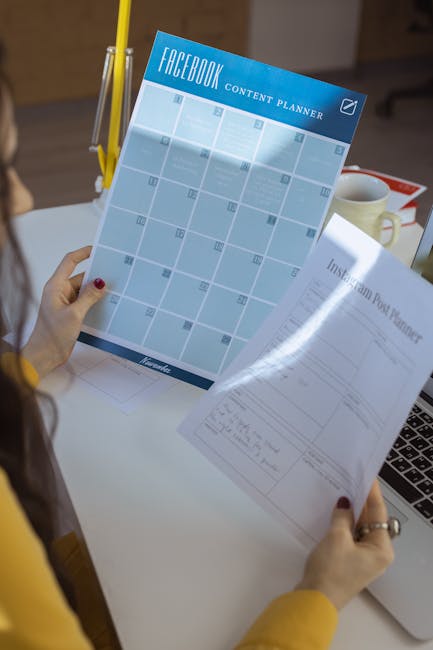Understanding the Foundation: Beyond Basic Pixels
The landscape of digital advertising has evolved dramatically, moving far beyond the simplistic “pageview” tracking that once defined web analytics. Today’s advertisers operate in an environment where precision targeting is not merely an advantage but a fundamental necessity for achieving significant return on ad spend (ROAS). This precision hinges almost entirely on an advanced pixel setup, a sophisticated orchestration of data collection, processing, and application that transforms raw website interactions into actionable intelligence. The journey towards precision targeting begins by moving beyond the rudimentary understanding of what a pixel is and embracing its potential as a dynamic, event-driven data conduit.
A basic pixel, typically a small snippet of JavaScript code embedded on a website, traditionally served to record a visitor’s presence on a page. While this provided fundamental data points like page views, unique visitors, and basic session duration, it offered limited insight into the qualitative aspects of user behavior. The real power of pixels emerges when they are configured to track specific actions, known as “events,” rather than just page loads. These events encapsulate meaningful user interactions: a product added to a cart, a video watched to completion, a form submission, a lead generated, a purchase completed, or even a specific button click that indicates intent. This shift from passive pageview tracking to active event-based tracking is the foundational step in building an advanced pixel infrastructure.
Furthermore, the distinction between first-party and third-party data has become critically important. First-party data refers to information collected directly by a business from its own customers and website visitors, often through its website, CRM, or apps. This data is proprietary, highly relevant, and increasingly valuable in a privacy-conscious world. Third-party data, on the other hand, is aggregated from various external sources by data providers. While historically popular for audience expansion, its utility is diminishing due to privacy regulations and browser restrictions. Advanced pixel setups prioritize the robust collection and utilization of first-party data, ensuring accuracy, relevance, and compliance. This focus on first-party data empowers businesses to create hyper-targeted segments based on actual user behavior on their owned properties, fostering stronger customer relationships and more effective ad campaigns.
A pivotal technological shift underpinning modern advanced pixel setups is the adoption of Server-Side Tracking (SST). Historically, pixels operated entirely client-side, meaning the pixel code executed directly in the user’s browser, sending data back to advertising platforms (like Meta, Google Ads, TikTok) from the browser itself. While convenient, this client-side dependency introduced several vulnerabilities:
- Ad Blocker Interference: Many ad blockers prevent client-side pixel scripts from firing, leading to significant data loss.
- Browser Tracking Prevention: Initiatives like Apple’s Intelligent Tracking Prevention (ITP) and Mozilla’s Enhanced Tracking Protection (ETP) severely limit the lifespan of third-party cookies and restrict cross-site tracking, further diminishing data accuracy.
- Performance Overhead: Loading numerous client-side pixels can slow down website performance, negatively impacting user experience and SEO.
- Data Control: Businesses had less direct control over the data being sent and its transformation before it reached the ad platforms.
Server-Side Tracking addresses these challenges by moving the data collection and transmission logic from the user’s browser to a server environment controlled by the business. In an SST setup, the website still collects data client-side (e.g., via a lightweight data layer or a single client-side tag), but instead of sending this data directly to multiple ad platforms, it sends it to the business’s own server-side tracking endpoint. From this server, the data is then processed, enhanced, and securely forwarded to various ad platforms via their respective Conversion APIs (CAPI) or server-side endpoints.
The technical architecture of SST typically involves:
- Google Tag Manager (GTM) Server Container: This acts as the central hub for managing server-side tags. It runs in a cloud environment (e.g., Google Cloud Platform, AWS, Azure).
- GTM Web Container: Still used on the website to push data into a data layer and then forward it to the server container.
- Cloud Providers (GCP, AWS, Azure): Provide the infrastructure for the server-side container to run.
- Data Stream: The flow of information from the website to the server container, and then from the server container to various ad platforms.
The benefits of SST are profound:
- Enhanced Accuracy and Reliability: Bypasses ad blockers and browser restrictions, significantly increasing the volume and reliability of collected data. This means a more complete picture of user journeys and conversion events.
- Improved Data Ownership and Control: Data is first routed through a server controlled by the business, allowing for pre-processing, sanitization, and enrichment before it reaches third-party platforms. This ensures data quality and adherence to internal policies.
- Privacy Compliance: Facilitates better compliance with privacy regulations (GDPR, CCPA) by allowing businesses to implement granular consent logic server-side and control what data leaves their environment. It also supports first-party cookie strategies.
- Performance Optimization: Reduces the number of third-party scripts loading on the client-side, leading to faster page load times and a better user experience.
- Future-Proofing: Positions the business favorably for a “cookieless future” where third-party cookies are phased out. Server-side tracking relies less on browser-dependent cookies and more on first-party data and user identifiers.
Setting up SST involves several key steps: provisioning a cloud server, configuring DNS records to point a subdomain to the server, and then configuring the GTM server container with appropriate clients, tags, and variables to receive and forward data. This foundational shift to server-side tracking is not merely an optimization; it is a strategic imperative for any business serious about precision targeting in the modern digital ecosystem. It establishes a robust, resilient, and privacy-centric data collection pipeline, upon which all subsequent advanced pixel strategies are built. Without this robust foundation, the capabilities of even the most sophisticated targeting strategies will be severely constrained by unreliable and incomplete data.
Advanced Event Customization and Parameterization
Moving beyond the basic setup, the true power of advanced pixel implementation lies in its capacity for highly granular event customization and the intelligent use of parameters. Standard events, such as ‘PageView’, ‘AddToCart’, ‘Purchase’, ‘Lead’, are provided by platforms like Meta and Google Ads, offering a common language for basic user actions. However, to achieve precision targeting, these standard events must be enriched and supplemented with custom events and, crucially, custom parameters.
Custom parameters are key-value pairs of data that provide additional context about an event. Instead of just knowing that an ‘AddToCart’ event occurred, parameters allow you to know what was added to the cart (product ID, name, category), how much it cost (value, currency), how many items (quantity), and who added it (user ID, customer lifetime value tier). This granular data transforms a generic event into a highly specific data point, enabling hyper-segmentation and deeper insights.
Consider the following critical roles of custom parameters:
- Product-Level Detail: For e-commerce, parameters like
content_ids(SKUs),content_name,content_category,value,currency, andnum_itemsare indispensable. When a user views a product, the ‘ViewContent’ event should carry these parameters. When they add to cart, ‘AddToCart’ carries them. This allows for dynamic product retargeting, showing users the exact products they interacted with. - User Attributes: Beyond product data, parameters can capture user-specific attributes that are highly valuable for segmentation. This could include a user’s loyalty program status (
loyalty_tier), their estimated Lifetime Value (LTV) (user_ltv), the number of previous purchases (num_purchases), or even their preferred language (user_locale). This level of detail enables personalized ad experiences, such as offering a VIP discount to high-LTV customers who viewed a specific product category. - Lead Qualification Data: For lead generation businesses, a ‘Lead’ event can be enhanced with parameters that reflect the quality or nature of the lead. For example,
lead_score,industry_type,form_name, orbudget_rangecould be sent. This allows advertisers to create audiences of “high-intent leads” or “leads from specific industries,” ensuring ad spend is directed towards the most promising prospects. - Content Engagement Metrics: For content-heavy websites or publishers, custom events like ‘ArticleViewed’, ‘VideoWatched’, or ‘ScrollDepth’ can be accompanied by parameters such as
article_category,author,video_duration, orpercent_scrolled. This helps identify highly engaged readers or viewers of specific content types, enabling targeted campaigns for subscriptions or related content.
Dynamic Value Tracking: The implementation of these parameters requires dynamic data extraction from the website. This is typically achieved through:
- JavaScript Variables: Direct access to JavaScript variables on the page that hold the required data (e.g., product details from an e-commerce platform’s data object).
- Data Layer Push: The most robust method, where website developers explicitly push relevant data into a JavaScript
dataLayerobject. This creates a structured and reliable source for Tag Management Systems (TMS) like Google Tag Manager to extract information. - DOM Scraping: As a fallback, extracting data directly from the Document Object Model (DOM) using CSS selectors or XPath. This method is less reliable as it can break with minor website structural changes.
Micro-Conversions and Their Significance:
While macro-conversions (like a final purchase or a submitted lead form) are the ultimate goals, tracking micro-conversions is equally vital for precision targeting and funnel optimization. Micro-conversions are small, incremental steps a user takes on their journey towards a macro-conversion. Examples include:
- Adding an item to a wishlist.
- Viewing a product detail page.
- Initiating checkout.
- Signing up for a newsletter.
- Downloading a brochure.
- Spending a certain amount of time on a key page.
- Clicking on a specific call-to-action (e.g., “See Pricing,” “Request Demo”).
Tracking these micro-conversions with specific events and parameters allows advertisers to:
- Identify Friction Points: Pinpoint where users drop off in the conversion funnel, indicating areas for website optimization.
- Build Highly Engaged Audiences: Create remarketing lists of users who demonstrated high intent but didn’t complete the final conversion (e.g., “users who initiated checkout but didn’t purchase”).
- Optimize Campaigns for Earlier Funnel Stages: Bid and optimize for these micro-conversions, nurturing prospects through the funnel even before they are ready for the final macro-conversion. This is particularly useful for complex sales cycles.
- Improve Lookalike Audiences: A seed audience based on users who completed multiple micro-conversions (e.g., viewed 3+ products and added 1 to cart) is often more valuable than one based solely on page views.
Conditional Event Firing: For ultimate precision, advanced pixel setups employ conditional logic to fire events. This means an event only fires if specific criteria are met. Examples include:
- Value Thresholds: Only fire a ‘Purchase’ event if the order value is above a certain amount, or a ‘Lead’ event if the lead score is high. This can help segment high-value conversions.
- User Segment-Specific Events: Fire a ‘LoggedInPurchase’ event only if a logged-in user makes a purchase, enabling segmentation of existing customers.
- Contextual Events: Fire an event only if a user interacts with a specific element on a page (e.g., ‘DiscountCodeApplied’ only if a user successfully applies a promo code during checkout).
- Time-Based Conditions: Fire an event only after a user has spent a certain amount of time on a page or completed a certain percentage of a video.
Implementing these advanced event customizations requires careful planning. It begins with a comprehensive “tracking plan” that maps out every key user interaction, the specific event name, and all associated parameters. This plan serves as a blueprint for developers to push data into the data layer and for marketers to configure their Tag Management Systems. The precision gained through these detailed events and parameters is the cornerstone of effective audience segmentation and ultimately, superior campaign performance. Without this granular data, targeting remains broad, and optimization efforts are based on incomplete information, significantly limiting potential ROAS.
Sophisticated Audience Segmentation with Pixel Data
The true value of meticulously collected pixel data is realized through sophisticated audience segmentation. Instead of generic targeting based on demographics or broad interests, advanced pixel setups enable the creation of highly refined custom audiences that reflect actual user behavior and intent. This granular segmentation is the direct pathway to delivering hyper-personalized ad experiences, increasing relevance, and maximizing conversion rates.
Granular Custom Audiences:
The core of sophisticated audience segmentation lies in leveraging the detailed event parameters discussed earlier.
-
Combining Multiple Event Parameters: This is where simple audiences become powerful. Instead of just targeting “AddToCart” users, you can target:
- “Users who added Product X to cart but did not purchase in the last 7 days.” (Requires ‘AddToCart’ event with
content_idfor Product X and ‘Purchase’ event exclusion). - “Visitors who viewed Product Category A more than 3 times in the last 30 days but have not made a purchase.” (Combines ‘ViewContent’ event,
content_categoryparameter, frequency rule, and purchase exclusion). - “Leads who filled out Form Y and specified their
budget_rangeas ‘High’.” (Utilizes ‘Lead’ event withform_nameandbudget_rangeparameters). - “Users who watched Video Z to 75% completion and then visited the pricing page.” (Combines ‘VideoWatched’ event with
video_idandprogressparameters, and ‘PageView’ event for pricing page).
This level of specificity allows advertisers to craft messages that directly address the user’s observed behavior and stage in the funnel, leading to higher engagement and conversion rates.
- “Users who added Product X to cart but did not purchase in the last 7 days.” (Requires ‘AddToCart’ event with
-
Time-Based Segmentation (Recency, Frequency):
- Recency: Targeting users based on how recently they performed an action (e.g., visitors in the last 24 hours, last 7 days, last 30 days). This is crucial for urgent retargeting (e.g., abandoned carts).
- Frequency: Targeting users based on how often they performed an action (e.g., repeat purchasers, frequent content viewers). This identifies highly engaged or loyal users. Combining recency and frequency (“users who viewed a product page 5 times in the last 7 days”) yields extremely high-intent segments.
-
Value-Based Segmentation:
- High-Value Customers: Creating audiences of users whose past purchases cumulatively exceed a certain value (e.g., LTV > $500). These audiences are prime candidates for exclusive offers, loyalty programs, or cross-selling high-margin products. Pixel data, especially purchase events with
valueparameters, can feed into this. - Frequent Purchasers: Identifying users who have made multiple purchases, regardless of total value, signifies strong brand loyalty.
- Potential High-Value Leads: For B2B, leads who interacted with high-value content or indicated a large budget.
- High-Value Customers: Creating audiences of users whose past purchases cumulatively exceed a certain value (e.g., LTV > $500). These audiences are prime candidates for exclusive offers, loyalty programs, or cross-selling high-margin products. Pixel data, especially purchase events with
-
Exclusion Audiences: A critical, often overlooked aspect of precision targeting is knowing whom not to target.
- Purchasers: Exclude recent purchasers from general sales campaigns to avoid annoying them or wasting ad spend on already converted users. Instead, target them with cross-sell or upsell campaigns.
- Competitors/Unqualified Leads: If a pixel fires for internal staff or clearly unqualified leads (e.g., from specific IP addresses or form submissions indicating non-target criteria), these can be excluded.
- Users Who Have Completed a Desired Action: Once a user converts, exclude them from further awareness or consideration campaigns to optimize ad spend.
Lookalike Audiences: Beyond Default:
Lookalike audiences (or similar audiences) allow advertisers to find new users who share characteristics with their existing valuable customers. While platforms offer default lookalikes based on simple seed audiences (e.g., website visitors), advanced pixel setups enable more effective lookalikes:
- Seed Audience Quality: The effectiveness of a lookalike audience directly correlates with the quality and specificity of its seed audience. Instead of using “all website visitors” as a seed, use:
- “Top 10% of purchasers by LTV.”
- “Users who initiated checkout but didn’t purchase and viewed at least 3 product pages.”
- “Leads who provided specific high-intent information.”
- “Users who watched a specific product demo video to 90% completion.”
- Leveraging LTV or AOV for Seed Generation: Platforms like Meta allow uploading a customer list with LTV values. This enables the creation of lookalikes optimized to find new customers who are likely to become high-value customers. This moves beyond just finding similar people to finding similar valuable people.
- Deduplication and Cleansing: Before using a seed audience, ensure it’s clean and deduplicated. Remove internal employees, test users, or low-quality data points to prevent skewing the lookalike model.
CRM Integration for Enhanced Segmentation (Customer Match/Custom Audiences from Customer Lists):
The most powerful audience segmentation combines online pixel data with offline CRM data.
- Customer Match/Custom Audiences from Customer Lists: Advertising platforms allow businesses to upload hashed customer lists (emails, phone numbers, addresses). These lists are then matched against the platform’s user base, creating an audience of existing customers.
- Pre-processing CRM Data: Before upload, CRM data should be meticulously cleaned, standardized, and normalized. This includes removing duplicates, correcting formatting errors, and ensuring consistency.
- Hashing Techniques: Customer data (especially personally identifiable information like emails) must be hashed (e.g., using SHA256) before uploading to maintain privacy. The ad platform then hashes its own user data and matches the hashes, never exposing raw PII.
- Combining Offline and Online Data: This is where the magic happens.
- Exclude Existing Customers: Upload your CRM list of current customers to exclude them from prospecting campaigns (unless it’s for retention or upsell).
- Target Lapsed Customers: Create an audience of customers who haven’t purchased in X months from CRM data and target them with re-engagement campaigns based on their past purchase history (from CRM) and recent website behavior (from pixel).
- Create Lookalikes from High-Value CRM Segments: Upload a list of your highest LTV customers from your CRM and create a lookalike audience to find similar new prospects.
- Personalized Messaging for Specific CRM Segments: Target specific customer segments (e.g., VIPs, subscription holders, trial users) with tailored ads based on their CRM status and complement it with their recent website interactions captured by the pixel.
- Closed-Loop Attribution: By linking CRM data (sales, LTV) back to ad campaign performance, you can optimize campaigns not just for immediate conversions but for long-term customer value.
Effective audience segmentation with pixel data requires a continuous cycle of analysis, hypothesis, creation, testing, and refinement. It’s not a one-time setup but an ongoing process that adapts to changing business objectives and user behavior. The more granular and intelligent your audience segments are, the more precisely you can allocate ad spend, reduce wasted impressions, and deliver highly relevant messages that resonate with specific user needs and intents, ultimately driving superior campaign performance.
Attribution Modeling and Data Integrity
Beyond collecting accurate data and segmenting audiences, a sophisticated pixel setup is indispensable for understanding how various touchpoints contribute to conversions and for ensuring the overall integrity of your data. This involves moving beyond simplistic attribution models and rigorously maintaining data quality.
Beyond Last-Click: Understanding Data-Driven Attribution Models:
The traditional “last-click” attribution model, which credits 100% of the conversion value to the very last interaction a user had before converting, is fundamentally flawed for modern, multi-channel customer journeys. Users typically interact with multiple ads, content pieces, and channels before making a purchase. A last-click model undervalues crucial early-stage touchpoints (e.g., awareness campaigns, informational blog posts) that initiated the customer journey.
Advanced pixel setups facilitate the adoption of more nuanced data-driven attribution models:
- Linear: Credits each touchpoint equally in the conversion path. Good for understanding channel contribution across the board.
- Time Decay: Gives more credit to touchpoints that occurred closer in time to the conversion. Useful for shorter sales cycles.
- Position-Based (U-shaped): Credits the first and last interactions equally (e.g., 40% each), and distributes the remaining credit (20%) among the middle interactions. Balances awareness and conversion-driving efforts.
- Data-Driven Attribution (DDA): This is the most sophisticated and often preferred model. DDA uses machine learning algorithms to analyze all conversion paths and determine the actual contribution of each touchpoint based on your unique data. Platforms like Google Ads (for Google’s own channels) and some Marketing Analytics platforms (e.g., Google Analytics 4, Adobe Analytics) offer DDA. The quality and comprehensiveness of your pixel data directly impact the accuracy and insightfulness of DDA models. If your pixel is missing events or parameters, the DDA model has less data to learn from, leading to less reliable insights.
The role of pixel data in multi-touch attribution is paramount:
- Comprehensive Event Tracking: Every event (ViewContent, AddToCart, Lead, Purchase) with its associated parameters (channel, source, campaign ID, user ID) contributes to building a complete picture of the user journey.
- User Identification: Consistent user identification across sessions and devices (via first-party cookies, client IDs, or hashed user IDs) is crucial for stitching together disparate touchpoints into a cohesive path. Server-side tracking aids significantly here by allowing more robust, privacy-preserving user identification.
- Timestamping: Accurate timestamps for each event allow attribution models to sequence interactions correctly.
- Attribution Windows: Pixel configurations allow setting attribution windows (e.g., 7-day click, 1-day view) which define how far back an interaction can occur to be considered for conversion credit. Advanced strategies might use different windows for different types of campaigns or conversion events.
By providing rich, granular data, an advanced pixel setup enables a more accurate understanding of which marketing efforts genuinely drive conversions, allowing for more intelligent budget allocation and campaign optimization.
Data Deduplication and Event Matching:
One of the most critical aspects of data integrity is preventing duplicate conversion reporting and ensuring proper event matching. If the same conversion event is reported multiple times (e.g., once by a client-side pixel and again by a server-side API call), your campaign performance metrics will be inflated, leading to misinformed optimization decisions and potentially overspending.
Why it’s crucial:
- Accurate Reporting: Prevents inflated conversion counts, giving a true picture of performance.
- Optimized Bidding: Ad platforms use conversion data to optimize bidding strategies. Duplicate conversions mislead the algorithms, leading to inefficient spend.
- Budget Allocation: Ensures budget is allocated based on real results, not phantom conversions.
Techniques for Data Deduplication:
- Event ID (Deduplication Key): This is the primary method. When a conversion event occurs, a unique
event_idis generated and sent with all instances of that event (e.g., client-side pixel, server-side API, CRM upload). Ad platforms use thisevent_idto identify and deduplicate the event. For example, a single purchase might trigger a Facebook Pixel client-side ‘Purchase’ event and also be sent via the Conversions API. If both share the sameevent_id, Meta’s system will only count it once. - Client-Side vs. Server-Side Deduplication:
- Client-Side: Less reliable due to browser restrictions and ad blockers. Relies on the pixel firing correctly and sending the
event_id. - Server-Side: More robust. The server-side container (e.g., GTM Server) can be configured to generate a unique
event_idfor each conversion and pass it to all connected ad platforms. This ensures consistency and reliability. If an event is received from both a client-side pixel and the server-side API, the server-side event is typically given preference due to its higher reliability and richer data.
- Client-Side: Less reliable due to browser restrictions and ad blockers. Relies on the pixel firing correctly and sending the
- External ID Implementation: For events where an
event_idmight not be consistently available across all sources, using a stableexternal_id(e.g., a customer’s unique ID from your database) can help. This ID is hashed before being sent to ad platforms to preserve privacy. It helps link a conversion back to a specific user, enabling more robust matching across different data sources.
Conversion API (CAPI) / Server-Side API Implementation:
The Conversions API (CAPI), notably Meta’s, and similar server-side APIs (Google Ads Enhanced Conversions, TikTok, Snapchat) are cornerstone components of advanced pixel setups for ensuring data integrity and improving match rates. They transmit conversion data directly from a business’s server to the ad platform’s server, bypassing browser limitations.
Detailed setup for these APIs involves:
- Data Source Configuration: Setting up the Conversion API as a data source within the respective ad platform’s Event Manager.
- Server-Side Endpoint: Configuring your server-side tracking solution (e.g., GTM Server Container) to send data to the API endpoint.
- Required Parameters: For each event (e.g., ‘Purchase’), sending mandatory parameters like
event_name,event_time,value,currency, and, critically,event_idfor deduplication. - Matching Parameters (User Data): To improve data matching between your server-side events and the ad platform’s internal user graph, send hashed user data. This includes:
email: Hashed email address.phone_number: Hashed phone number.first_name,last_name,city,state,zip,country: Hashed if possible, or sent in clear if allowed by platform and privacy policy.external_id: Your internal customer ID or unique identifier for the user, hashed.client_user_agent: User agent string from the browser.client_ip_address: User’s IP address.fbc(Facebook Click ID) andfbp(Facebook Browser ID): These are vital first-party cookie values captured on the client-side and then passed to the server-side to link server events to browser events and user sessions.
- Event Deduplication with
event_id: As highlighted, using a consistentevent_idfor both client-side and server-side events is paramount. The ad platform uses this ID to prevent counting the same conversion twice. If an event comes from both sources with the sameevent_id, the server-side event is typically prioritized due to its higher data quality and reliability.
Benefits of CAPI/Server-Side API implementation:
- Increased Data Accuracy: Significantly reduces data loss from ad blockers and browser tracking preventions.
- Higher Match Rates: By sending more first-party customer information (hashed), ad platforms can better match your conversion events to their users, improving audience segmentation and ad delivery optimization.
- Improved Optimization: More complete and accurate conversion data empowers ad platforms’ machine learning algorithms to optimize campaigns more effectively, leading to better ROAS.
- Resiliency: Less reliant on browser environments, making your tracking more robust and future-proof against evolving privacy landscape changes.
- Enhanced Reporting: A more complete dataset leads to more trustworthy reports and insights, enabling better business decisions.
Implementing CAPI requires a concerted effort between marketing, development, and data teams, but the investment pays dividends in the form of superior data quality, more effective ad targeting, and a clearer understanding of marketing performance. This commitment to data integrity through server-side tracking and robust deduplication is what distinguishes an advanced pixel setup from a basic one.
Debugging, Monitoring, and Optimization
A sophisticated pixel setup is not a “set it and forget it” endeavor. It requires continuous debugging, real-time monitoring, and ongoing optimization to ensure data integrity, maximize performance, and adapt to evolving digital landscapes. Without these crucial steps, even the most meticulously designed pixel infrastructure can degrade in effectiveness, leading to inaccurate data, wasted ad spend, and missed opportunities.
Advanced Debugging Tools:
Troubleshooting is an inevitable part of pixel management. Beyond basic checks, advanced users leverage specialized tools:
- Pixel Helper Extensions (Meta Pixel Helper, TikTok Pixel Helper, Snapchat Pixel Helper, etc.): These browser extensions (primarily for Chrome) are invaluable for client-side debugging. They indicate if a pixel is firing, list the events being sent, and display the parameters associated with each event. They often highlight common errors like missing parameters or incorrect event naming. Regularly checking these on key pages and during critical user flows (e.g., checkout) is essential.
- Event Manager Diagnostics (Meta): Ad platforms’ native event managers (e.g., Meta’s Event Manager) provide comprehensive diagnostic tools. They show aggregated data, match quality scores (for CAPI), deduplication rates, and often alert you to issues like duplicate events, missing parameters, or low data quality. This is the first place to check for discrepancies between what you expect to send and what the platform receives.
- Server-Side Logging (Google Cloud Logging, AWS CloudWatch): For server-side tracking, access to server logs is critical. If your GTM Server Container runs on GCP, Google Cloud Logging provides detailed logs of requests received by your server, how they were processed, and what was sent to external endpoints. This allows you to pinpoint issues at the server level, such as malformed requests, misconfigured GTM server tags, or errors when communicating with ad platforms’ APIs.
- Network Tab Analysis (Browser Developer Tools): The “Network” tab in browser developer tools (F12) offers granular insight into all network requests made from the browser. You can filter by requests to specific pixel endpoints (e.g.,
www.facebook.com/tr/,www.google-analytics.com/g/collect). Inspecting these requests allows you to see the exact payload being sent, including all parameters, and verify if the data matches your expectations. This is particularly useful for identifying issues with dynamic variable extraction or data layer implementation. - Tag Assistant (Google Tag Manager/Analytics): Google Tag Assistant (and the GTM debug preview mode) allows you to see which tags are firing, what data is in the data layer, and what variables are being extracted. For GA4, its real-time report and debug view are incredibly powerful for seeing events and parameters as they come in.
Real-time Monitoring Dashboards:
Proactive monitoring is paramount. Rather than waiting for ad performance to drop, real-time dashboards can alert you to pixel health issues immediately.
- Setting up Alerts: Configure alerts for significant drops in pixel fire rates, unusual spikes in duplicate events, or sudden declines in match quality score. Tools like Supermetrics, Funnel.io, or custom scripts can pull data from ad platform APIs and trigger alerts via email, Slack, or dedicated dashboards.
- Using Tools like Supermetrics, Looker Studio (formerly Google Data Studio), or Custom Dashboards: Connect these tools to your ad platform APIs and Google Analytics to visualize key pixel health metrics. Track daily event counts for critical conversions, monitor the
event_iddeduplication rate, observe the match quality for CAPI, and compare client-side vs. server-side event counts to identify discrepancies. These dashboards provide a centralized view of your data pipeline’s health.
A/B Testing Pixel Implementations:
Any significant change to your pixel setup – whether it’s adding new custom events, altering parameter extraction logic, or implementing server-side tracking – should ideally be A/B tested if possible to isolate its impact.
- Testing Parameter Accuracy: Deploy changes to a subset of traffic and compare the captured parameter values against a control group.
- Testing Event Firing: Verify that new events are firing as expected for the test group without negatively impacting existing events.
- Impact on Ad Performance Metrics: Crucially, monitor the effect of pixel changes on downstream ad performance. Does the new setup lead to higher conversion rates, lower CPAs, or better ROAS due to improved data quality and targeting? This can be challenging to isolate directly, but significant positive or negative shifts after a pixel change warrant investigation.
Performance Metrics for Pixel Health:
Key metrics to continuously monitor for pixel health:
- Match Quality (Meta CAPI): This score (typically out of 10) indicates how well Meta can match your server-side events to its users. A higher score means better optimization. Improving match quality often involves sending more hashed user data (
email,phone,external_id). - Event Deduplication Rate: The percentage of events successfully deduplicated (e.g., if you send 100 purchase events via client-side and 100 via server-side, and 98 are correctly deduplicated, your rate is 98%). A low rate indicates issues with your
event_idimplementation. - Conversion Rate: While a macro-metric, fluctuations in conversion rate after a pixel change can indicate tracking issues.
- Cost Per Acquisition (CPA) / Return on Ad Spend (ROAS): Ultimate business metrics. If your pixel data is inaccurate, these metrics will suffer. Conversely, improvements in pixel accuracy should eventually lead to better CPA/ROAS.
- Event Count Discrepancies: Compare event counts reported by client-side pixels, server-side APIs, and your own internal analytics (e.g., CRM sales data). Significant differences (e.g., client-side reporting 100 purchases, CAPI reporting 120, and your CRM showing 150 actual sales) highlight data collection gaps or deduplication failures that need immediate attention. The goal is to minimize these discrepancies, aiming for the CAPI data to be as close as possible to your internal source of truth.
By embedding debugging, monitoring, and iterative optimization into your pixel management workflow, you ensure that your precision targeting efforts are always based on the most accurate, comprehensive, and reliable data possible, maximizing your advertising effectiveness and minimizing wasted resources.
Privacy Compliance and Future-Proofing Pixel Setups
In an increasingly privacy-conscious digital world, an advanced pixel setup must prioritize compliance with evolving data protection regulations and proactively adapt to future technology shifts. Ignoring privacy implications or relying solely on outdated tracking methods is not only risky from a legal standpoint but also unsustainable for long-term marketing effectiveness.
Navigating Consent Management Platforms (CMPs):
Privacy regulations like GDPR (Europe), CCPA/CPRA (California), LGPD (Brazil), and others mandate that businesses obtain explicit user consent before collecting and processing personal data, including data collected via pixels. Consent Management Platforms (CMPs) are tools designed to facilitate this.
- Integrating Pixels with CMPs: An advanced setup ensures that pixel firing is strictly conditional on user consent. This means:
- Conditional Pixel Firing: No marketing or analytics pixels (Google Ads, Meta Pixel, GA4) should fire until the user has provided explicit consent via the CMP. This often involves integrating the TMS (e.g., GTM) with the CMP. The CMP pushes the user’s consent choices into the data layer, and GTM tags are configured to fire only when the relevant consent is granted.
- Specific Consent Categories: CMPs allow users to consent to different categories of cookies/tracking (e.g., ‘Necessary’, ‘Analytics’, ‘Marketing’, ‘Personalization’). Your pixel setup must respect these categories, firing only the tags corresponding to the consented purposes. For instance, an analytics pixel might fire under ‘Analytics’ consent, while a retargeting pixel requires ‘Marketing’ consent.
- Consent Modes (e.g., Google Consent Mode v2, Meta’s Advanced Matching with Consent):
- Google Consent Mode v2: This is a crucial development for Google’s ecosystem. It allows businesses to communicate the user’s consent status (granted or denied for analytics and ads) directly to Google. When consent is denied, Google’s tags don’t set cookies but instead adjust their behavior to respect the user’s choice, potentially using cookieless pings or conversion modeling to fill in data gaps. Implementing Consent Mode v2 means configuring your CMP to set
ad_storageandanalytics_storageparameters based on user consent, and ensuring your GTM setup correctly processes these signals. - Meta’s Advanced Matching with Consent: Meta emphasizes sending hashed user data (emails, phone numbers) to improve matching. However, this must be done in accordance with user consent. Meta requires explicit consent for sending such data. An advanced pixel setup ensures that hashed user data is only included in pixel payloads (especially CAPI payloads) when the user has granted appropriate consent.
- Google Consent Mode v2: This is a crucial development for Google’s ecosystem. It allows businesses to communicate the user’s consent status (granted or denied for analytics and ads) directly to Google. When consent is denied, Google’s tags don’t set cookies but instead adjust their behavior to respect the user’s choice, potentially using cookieless pings or conversion modeling to fill in data gaps. Implementing Consent Mode v2 means configuring your CMP to set
- Conditional Pixel Firing based on User Consent: This isn’t just about setting a global consent flag. It involves granular control. For example, if a user consents to ‘Analytics’ but not ‘Marketing’, your GA4 pixel should fire, but your Meta Pixel or Google Ads Conversion Pixel should not (or should operate in a restricted, cookieless mode). This requires careful configuration within your TMS using consent variables provided by the CMP.
Impact of Browser Changes (ITP, ETP):
Browser vendors like Apple (Safari’s Intelligent Tracking Prevention – ITP) and Mozilla (Firefox’s Enhanced Tracking Protection – ETP) have progressively restricted third-party cookies and cross-site tracking. This has profoundly impacted client-side pixel effectiveness.
- ITP’s Effects: ITP dramatically shortens the lifespan of non-first-party cookies (to 7 days or even 24 hours for ad clicks), limits the ability of third-party scripts to access cookies, and restricts cross-site tracking. This means that if a user visits your site via an ad click, and then returns a week later, the original third-party cookie might be gone, making accurate attribution and retargeting challenging.
- The Imperative for First-Party Data Strategies: These browser changes underscore the critical need to shift away from reliance on third-party cookies. Advanced pixel setups prioritize:
- First-Party Cookie Usage: Ensuring your analytics and ad platforms can set and read cookies from your own domain (first-party context). Server-side tracking facilitates this by allowing you to serve third-party scripts from your own subdomain, tricking the browser into treating them as first-party.
- User Identifiers (e.g., Customer IDs): Implementing stable, privacy-preserving user IDs (e.g., hashed email addresses, internal CRM IDs) that can persist across sessions and devices. These IDs are collected with consent and passed with pixel events to stitch together user journeys even without relying on ephemeral third-party cookies.
Cookieless Future Preparation:
The eventual deprecation of third-party cookies in Chrome, while delayed, is inevitable. Advanced pixel setups are actively preparing for this “cookieless future.”
- Emphasizing Server-Side Tracking & CAPI: These are the primary strategies for mitigating the impact of a cookieless web. By sending data directly from your server to ad platforms, you bypass browser restrictions entirely, ensuring data continuity. CAPI and similar server-to-server integrations become the backbone of conversion tracking and audience building.
- Leveraging First-Party Data Models (e.g., Google Analytics 4 data streams): GA4 is built around an event-driven data model that is more resilient to cookie restrictions. It can use user IDs, Google Signals (if user consents), and even machine learning to fill in data gaps when direct observation is limited. Advanced pixel setups feed comprehensive first-party data into GA4 to maximize its modeling capabilities.
- User ID Tracking as a Privacy-Centric Alternative: Assigning a unique, persistent user ID (not directly identifiable PII) to logged-in users or those who provide consent for data storage allows for cross-device tracking and robust user journey mapping. This ID can be passed with all pixel events and linked to CRM data, providing a durable identifier for tracking user behavior over time without relying on cookies. This is a privacy-conscious approach to identity resolution.
- Enhanced Conversions (Google Ads): This is Google’s version of server-side data matching. It allows you to send hashed first-party customer data from your website to Google Ads. When a customer converts on your site, Google uses the hashed data to match it to signed-in Google accounts, leading to more accurate conversion reporting and better optimization, even in a cookieless environment.
Data Governance and Retention Policies:
An often-overlooked aspect of privacy is data governance. An advanced pixel setup includes:
- Data Minimization: Only collect the data absolutely necessary for your marketing and analytics purposes. Avoid over-collection.
- Retention Policies: Define and enforce clear data retention periods. Do not store pixel data indefinitely if it’s no longer needed.
- Security Measures: Implement robust security protocols for handling and transmitting pixel data, especially when using server-side tracking, to prevent unauthorized access or breaches.
- Regular Audits: Conduct periodic audits of your pixel setup and data collection practices to ensure ongoing compliance with current regulations and internal policies.
By proactively addressing privacy, embracing server-side technologies, prioritizing first-party data, and adopting robust data governance, businesses can future-proof their pixel setups, maintain data accuracy, and ensure effective precision targeting in an increasingly privacy-centric and technically constrained digital advertising landscape. This forward-looking approach transforms privacy from a regulatory burden into a competitive advantage, fostering trust with users and building more resilient marketing strategies.
Integrating Advanced Pixels with Marketing Automation and CRM
The ultimate realization of an advanced pixel setup’s potential lies in its seamless integration with marketing automation platforms and Customer Relationship Management (CRM) systems. This integration transforms raw web behavioral data into comprehensive customer profiles, enabling highly personalized experiences, automated customer journeys, and truly closed-loop reporting that connects ad spend directly to business outcomes.
Unified Customer Profiles:
The goal of integrating pixel data with CRM and marketing automation is to create a single, unified view of each customer.
-
Connecting Pixel Data with CRM for a Holistic View:
- Data Enrichment: When a user interacts with your website (tracked by the pixel) and is later identified (e.g., via a form submission, login, or hashed email via CAPI), their pixel-generated behavioral data (pages viewed, products added to cart, videos watched, content consumed) can be appended to their existing profile in the CRM.
- Lead Scoring: Pixel events can directly feed into lead scoring models within the CRM. For instance, a ‘ViewPricingPage’ event might add 10 points to a lead score, while an ‘InitiateCheckout’ event adds 20. This allows sales teams to prioritize leads based on demonstrated online intent.
- Customer Segmentation: CRM segments can be dynamically updated based on pixel behavior. For example, a customer who hasn’t purchased in 6 months (CRM data) but recently viewed a new product category multiple times (pixel data) can be automatically moved into a “Re-engagement – High Intent” segment.
- Personalization within CRM: Sales representatives can view a customer’s recent website activity (from pixel data) directly within the CRM before making a call or sending an email, enabling more relevant and timely outreach.
- Identifying High-Value Actions: Tracking micro-conversions (e.g., download of a specific whitepaper, viewing a demo video) through the pixel allows the CRM to flag users showing strong interest in particular solutions or product lines.
-
Triggering Automation Workflows based on Pixel Events:
- Abandoned Cart Recovery: This is a classic example. When a ‘AddToCart’ event fires but is not followed by a ‘Purchase’ event within a defined time, the marketing automation system is triggered to send an abandoned cart email sequence. Advanced setups include product-specific details (from parameters) in these emails, increasing their effectiveness.
- Re-engagement Campaigns: If a pixel detects a user revisiting a key product page after a period of inactivity, an automation workflow can be triggered to send a personalized offer or related content.
- Lead Nurturing: A ‘Lead’ event, especially one with parameters indicating specific interests (e.g.,
industry_type,product_interest), can trigger a tailored email nurturing sequence delivering relevant content. - Post-Purchase Workflows: A ‘Purchase’ event can trigger a welcome series, cross-sell/upsell emails for related products, or a request for a review.
- Webinar/Event Follow-up: If a pixel tracks registration for a webinar (‘Lead’ event with
event_type='webinar'), automation can send reminders, post-event recordings, and relevant follow-up content. - Sales Team Alerts: High-intent pixel behaviors (e.g., ‘ViewPricingPage’ multiple times in an hour for a high-value customer) can trigger an alert to the sales team for immediate follow-up.
Personalized User Experiences:
Pixel data fuels real-time personalization, ensuring that website content and user journeys are dynamically adapted to individual user behavior.
- Dynamic Content Delivery: Website personalization engines (e.g., Optimizely, VWO, HubSpot CMS Hub) can leverage pixel data to show different content, banners, or calls-to-action to different user segments. For example, if a user has viewed three product pages in the “Men’s Shoes” category (tracked by pixel), the website could automatically display a banner promoting “New Arrivals in Men’s Footwear” on subsequent page loads.
- Personalized Product Recommendations: E-commerce platforms can use pixel-tracked ‘ViewContent’ and ‘AddToCart’ events to power personalized product recommendation widgets (e.g., “Customers who viewed this also viewed…”, “Recommended for you”).
- Tailored On-Site Messaging: Based on pixel behavior, pop-ups or on-site chat messages can be triggered. For instance, a user spending more than 60 seconds on a specific FAQ page might receive a chat prompt offering direct assistance.
- Segmented User Journeys: Pixel data can guide users down different paths on the website. A first-time visitor might see general introductory content, while a returning visitor who has already viewed specific product categories might be directed immediately to new arrivals or complementary products.
Closed-Loop Reporting:
The integration of advanced pixel data with CRM is fundamental to establishing truly closed-loop reporting, moving beyond just ad platform metrics to tangible business outcomes.
-
Connecting Ad Spend to CRM Sales Outcomes:
- Offline Conversion Tracking: Sales that originate from online ad campaigns but close offline (e.g., via phone call, in-store, or B2B sales cycle) can be imported into ad platforms via CRM integration. This provides ad platforms with a more complete picture of actual conversions, enabling them to optimize for real sales, not just online leads. This is particularly powerful when using CAPI, where the
event_idorexternal_idcan link the online interaction to the offline sale. - Tracking LTV from Ad Campaigns: By linking pixel-attributed ad campaigns to customer LTV data in the CRM, businesses can optimize for long-term customer value rather than just initial conversion. Campaigns that acquire high-LTV customers can be prioritized, even if their initial CPA is slightly higher. This shifts the focus from short-term gains to sustainable growth.
- Analyzing Campaign ROI: With complete data, it becomes possible to calculate true Return on Investment (ROI) for marketing campaigns, accounting for the entire customer lifecycle and all revenue generated. This allows for more strategic budget allocation across channels and campaigns.
- Offline Conversion Tracking: Sales that originate from online ad campaigns but close offline (e.g., via phone call, in-store, or B2B sales cycle) can be imported into ad platforms via CRM integration. This provides ad platforms with a more complete picture of actual conversions, enabling them to optimize for real sales, not just online leads. This is particularly powerful when using CAPI, where the
-
Beyond Basic Attribution:
- Integrated data allows for more sophisticated attribution beyond last-click within your own analytics environment. By linking CRM sales data to web activity, you can see the true influence of various online and offline touchpoints on revenue.
- It helps identify which channels not only drive conversions but also drive valuable conversions, leading to higher LTV. For example, a display campaign might seem expensive per click, but if it consistently brings in users who later convert into high-LTV customers, its true value is revealed through this integrated reporting.
The integration of pixel data with marketing automation and CRM systems creates a powerful synergy. It allows businesses to collect granular behavioral data, transform it into rich customer insights, automate personalized interactions across channels, and ultimately, measure the true impact of their marketing efforts on revenue and customer lifetime value. This level of interconnectedness is the hallmark of a truly advanced and effective digital marketing ecosystem.