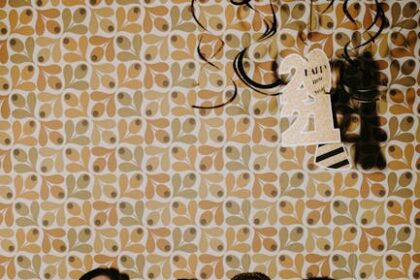Analyzing Instagram ad performance metrics is fundamental for maximizing return on investment and achieving marketing objectives on the platform. Effective measurement goes beyond vanity metrics, delving into actionable data that informs strategic adjustments. Understanding the intricate ecosystem of Instagram advertising, which is primarily managed through the comprehensive Facebook Ads Manager, is the first step towards granular analysis. Instagram’s visual-first nature, combined with diverse ad formats like Feed posts, Stories, Reels, Explore, and Shop ads, necessitates a nuanced approach to metric interpretation. Each ad objective, from brand awareness to conversions, inherently prioritizes different metrics, guiding the advertiser on what to scrutinize most closely.
Core Performance Metrics: Definitions and Significance
A deep dive into specific metrics is critical for accurate performance assessment. These can be broadly categorized, each offering unique insights into different aspects of an ad campaign’s effectiveness.
Reach & Impressions
- Reach: Represents the number of unique accounts that saw your ad at least once. It signifies the breadth of your ad’s exposure. A high reach indicates that your ad message is reaching a wide audience. However, reach alone doesn’t guarantee impact; it merely confirms visibility. Monitoring reach helps assess the scalability of your campaigns and whether you’re tapping into new segments of your target audience. If reach is low, it could indicate budget constraints, overly narrow targeting, or ad fatigue within a limited audience pool.
- Impressions: The total number of times your ad was displayed, including multiple views by the same person. Impressions are always equal to or greater than reach. While reach tells you how many people saw your ad, impressions tell you how many times your ad was seen. High impressions relative to reach suggest that your audience is seeing your ad multiple times, which leads to the concept of frequency.
- Frequency: Calculated as Impressions divided by Reach. It indicates the average number of times each unique person saw your ad. Frequency is a critical metric for managing ad fatigue. A low frequency might mean your message isn’t fully resonating or being absorbed, while an excessively high frequency (e.g., above 3-5, depending on campaign type and duration) can lead to diminishing returns, annoyance, and increased CPM (Cost Per Mille). Monitoring frequency allows advertisers to optimize delivery, ensuring their message is seen enough times to be effective without becoming irritating or wasteful. Ideal frequency ranges vary significantly by industry, campaign objective, and ad creative; highly engaging, short-form video ads might tolerate higher frequency than static image ads.
Engagement Metrics
Engagement metrics illuminate how users interact with your ad content, providing qualitative insights into its appeal and relevance.
- Likes, Comments, Shares, Saves: These are direct indicators of user interaction and content resonance.
- Likes: A basic acknowledgement of approval. While often considered a “vanity metric,” a high volume of likes can signal broad appeal and positive sentiment.
- Comments: Suggest a higher level of engagement, indicating users are compelled to voice opinions, ask questions, or provide feedback. Positive comments can boost social proof, while negative comments require careful monitoring and response.
- Shares: Represent users disseminating your content to their own network. This is a powerful form of organic reach and endorsement, indicating strong content value and shareability.
- Saves: Users saving your post to a personal collection for later viewing. This implies the content is valuable, inspirational, or useful for future reference, demonstrating a high intent for retention.
- Post Engagements: The total number of actions people take related to your ad, including reactions, comments, shares, saves, and clicks on the ad (excluding link clicks to an external website, which are tracked separately). This metric provides a holistic view of direct interactions with the ad creative itself.
- Engagement Rate: A crucial ratio that contextualizes engagement. It can be calculated in various ways, but a common method is (Total Engagements / Impressions) * 100. A high engagement rate suggests your ad creative and copy are highly relevant and compelling to your target audience. Benchmarks vary wildly by industry and ad format, but generally, higher is better. A low engagement rate might signal that your creative isn’t captivating or that your targeting is off. It prompts a review of visual elements, ad copy, and audience relevance.
Click Metrics
Click metrics are vital for campaigns focused on driving traffic or direct actions.
- Link Clicks: The number of clicks on the call-to-action button or the clickable link within your ad that leads to an external destination (e.g., website, app store). This is a primary metric for conversion-focused campaigns. A high volume of link clicks indicates success in driving traffic off-platform.
- Click-Through Rate (CTR): Calculated as (Link Clicks / Impressions) * 100. CTR is a highly significant metric as it directly measures the effectiveness of your ad creative and targeting in compelling users to take action. A high CTR indicates strong ad relevance and appeal. Benchmarks vary by industry and ad type; generally, a CTR above 1% is considered decent for awareness or engagement campaigns, while conversion-focused campaigns often aim for 2-5% or higher. Low CTR is a clear signal that your ad creative, copy, or offer needs revision, or your audience targeting is not precise enough.
- Outbound Clicks: The number of clicks on links that lead people off Facebook or Instagram. This is essentially a more specific type of link click, distinguishing clicks that navigate away from the platform.
- Unique Clicks: The number of unique users who clicked on your ad. Similar to reach for impressions, unique clicks provide a measure of the distinct individuals who engaged with your ad by clicking.
Cost Metrics
Cost metrics are indispensable for evaluating the efficiency and profitability of your ad spend.
- Cost Per Click (CPC): Calculated as Total Spend / Link Clicks. CPC indicates how much you pay on average for each click your ad generates. A lower CPC signifies greater efficiency in driving traffic. High CPC can erode profitability, especially for campaigns with thin margins. Factors influencing CPC include ad relevance, audience competition, bid strategy, and ad placement. Optimizing creative and targeting often leads to reduced CPC.
- Cost Per Mille (CPM): Also known as Cost Per Thousand Impressions, calculated as (Total Spend / Impressions) * 1000. CPM represents the cost you pay for 1,000 impressions. It’s a key metric for awareness and reach campaigns. High CPM can result from intense competition for your target audience, broad targeting, or high-value placements (like Instagram Stories). While a higher CPM isn’t always negative (e.g., if it leads to highly qualified reach), it needs to be monitored for budget efficiency.
- Cost Per Result (CPR): This is a dynamic metric that depends entirely on your campaign objective. It could be Cost Per Lead (CPL), Cost Per Acquisition (CPA), Cost Per Install (CPI), Cost Per Video View, etc. It’s calculated as Total Spend / Number of Results. CPR is arguably the most important metric for conversion-focused campaigns as it directly measures the cost of achieving your desired outcome.
- Cost Per Lead (CPL): Total Spend / Number of Leads generated. Crucial for lead generation campaigns.
- Cost Per Acquisition (CPA): Total Spend / Number of Conversions (e.g., purchases, sign-ups). The ultimate efficiency metric for e-commerce and direct response. A lower CPA directly correlates with higher profitability.
- Return on Ad Spend (ROAS): Calculated as (Total Revenue from Ads / Total Ad Spend) * 100. ROAS is the quintessential metric for e-commerce businesses and any campaign aiming for direct revenue generation. It expresses how much revenue you generate for every dollar spent on ads. A ROAS of 300% means you get $3 back for every $1 spent. This metric provides a clear picture of profitability and is often the North Star for scaling successful campaigns. It directly measures the financial viability of your ad efforts.
Conversion Metrics
Conversion metrics track specific, valuable actions users take after clicking on your ad, directly tying ad performance to business objectives.
- Leads, Purchases, Sign-ups, App Installs: These are the specific conversion events you’ve defined and tracked, typically via the Facebook Pixel or Conversions API. The raw count of these events tells you the absolute success in achieving your desired outcome.
- Conversion Rate: Calculated as (Number of Conversions / Link Clicks) 100. This metric indicates the percentage of users who clicked on your ad and then completed a desired action. A high conversion rate suggests that your landing page experience, offer, and overall funnel are highly effective at converting interested users. Low conversion rate, despite high CTR, points to issues after* the click, such as a poor landing page, confusing user journey, or a misaligned offer.
- Cost Per Acquisition (CPA) / Cost Per Lead (CPL): As discussed under cost metrics, these are paramount for understanding the unit economics of acquiring a customer or lead through your Instagram ads. They are direct measures of efficiency for bottom-funnel objectives.
- Value of Conversions: If your conversion events have associated monetary values (e.g., purchase value, estimated lead value), this metric tracks the total value generated. This is essential for calculating ROAS and understanding the true financial impact.
Audience & Demographic Metrics
Understanding your audience’s interaction with your ads based on their characteristics provides invaluable insights for refining targeting and creative strategy.
- Age, Gender, Location, Interests: Ads Manager allows you to break down performance by these demographic and interest categories. This helps identify which segments of your audience are most responsive to your ads. For example, if you find that women aged 25-34 in urban areas have the highest CTR and lowest CPA, you can allocate more budget to target this specific segment or create highly tailored ads for them. Conversely, poor performance in certain demographics might indicate misaligned targeting or a need for different ad creatives.
- Audience Overlap: While not a direct performance metric, understanding audience overlap (via the Audience Insights tool) helps prevent targeting the same users across multiple ad sets or campaigns, which can lead to increased frequency and ad fatigue.
- Placement Performance: Analyzing performance by placement (Instagram Feed, Stories, Reels, Explore, Audience Network, etc.) can reveal which ad formats and environments resonate best with your audience. For instance, Stories ads might yield higher engagement for quick, punchy videos, while Feed ads might drive more in-depth website visits. This breakdown informs placement optimization and creative adaptation.
Video Specific Metrics (for Reels/Stories/Video Ads)
Given Instagram’s strong emphasis on video content, specific metrics are crucial for evaluating the effectiveness of video ads.
- ThruPlays: The number of times your video ad was played to completion or for at least 15 seconds, whichever comes first. This is a strong indicator of user retention and interest in your video content. It highlights videos that capture and hold attention effectively.
- 2-Second/3-Second Video Views: The number of times your video was viewed for at least 2 or 3 seconds. These are early indicators of initial hook and ability to capture attention in the critical first moments. Especially important for short, snackable content like Stories and Reels.
- Average Watch Time: The average amount of time users spent watching your video ad. A higher average watch time indicates more engaging content. Comparing this to the total video length can reveal drop-off points.
- Video Completion Rate: Calculated as (Number of ThruPlays / Total Video Plays) * 100. This metric directly measures how many viewers watched your video to the end (or near end). A high completion rate signifies compelling video content that maintains viewer interest throughout. Low completion rates demand a review of the video’s pacing, narrative, and length.
Attribution & Tracking
Accurate tracking and attribution are the backbone of reliable performance analysis, ensuring that credit is given where it’s due and data is not lost.
- Understanding the Facebook Pixel and Conversions API:
- Facebook Pixel: A piece of code placed on your website that allows you to track website visitors, their actions (page views, add to cart, purchases), and then use this data for optimizing ad campaigns, building custom audiences, and retargeting. It’s fundamental for tracking conversion metrics.
- Conversions API (CAPI): A server-side integration that allows advertisers to send web and offline events directly from their server to Facebook’s servers. This provides a more reliable and privacy-resilient way to track conversions, especially with evolving privacy regulations and browser tracking limitations. Using CAPI alongside the Pixel creates a more robust tracking setup, mitigating data loss and enhancing attribution accuracy.
- Attribution Windows: These define the time frame after an ad impression or click within which a conversion is attributed to your ad. Common windows include:
- 1-day view: A conversion is attributed if the user saw your ad and converted within 24 hours.
- 7-day click: A conversion is attributed if the user clicked your ad and converted within 7 days.
- 28-day click: (Becoming less common) A conversion is attributed if the user clicked your ad and converted within 28 days.
Understanding the attribution window used for reporting is crucial as it directly impacts the number of reported conversions and subsequent CPA/ROAS. Different businesses may prefer different windows based on their sales cycle length.
- UTM Parameters for External Tracking (Google Analytics): UTM (Urchin Tracking Module) parameters are tags added to URLs that allow you to track the source, medium, campaign, content, and term of your traffic in tools like Google Analytics. While Facebook Ads Manager provides robust internal reporting, UTMs enable cross-channel analysis and deeper dives into user behavior on your website after the click, integrating Instagram ad data with broader marketing insights. Consistent UTM tagging is vital for holistic performance analysis.
- Event Manager Setup and Troubleshooting: The Facebook Event Manager is where you configure and monitor your Pixel and CAPI events. Regularly checking for event status, potential issues (e.g., missing events, duplicate events, low event match quality), and diagnostic messages is critical. A misconfigured tracking setup can lead to inaccurate reporting, flawed optimization, and wasted ad spend. Debugging tools within Event Manager help identify and resolve common tracking problems.
Analyzing Performance by Campaign Structure
Instagram ad campaigns are typically structured in a hierarchical manner: Campaign > Ad Set > Ad. Analyzing performance at each level provides distinct insights and enables precise optimization.
- Campaign Level: This is where you define your overall marketing objective (e.g., Brand Awareness, Traffic, Leads, Sales) and set the campaign budget (if using Campaign Budget Optimization – CBO). At this level, you evaluate the macro success of your objective. Are you generating enough leads overall? Is the total ROAS meeting expectations? Campaign-level analysis helps determine if the strategic direction is sound. If the overall campaign objective isn’t being met, it signals a need to re-evaluate the target audience, offer, or even the core marketing strategy.
- Ad Set Level: The ad set is where you define your audience targeting (demographics, interests, behaviors, custom audiences, lookalikes), ad placements (Instagram Feed, Stories, Reels, etc.), budget allocation (if not using CBO), bid strategy, and optimization goal. Analyzing performance at the ad set level is crucial for identifying which audience segments, placements, or bidding strategies are most effective.
- Audience Performance: If you have multiple ad sets targeting different audiences, comparing their CTR, CPC, and CPA/ROAS allows you to identify your most valuable audience segments. This informs future audience expansion or refinement. An audience might have a high reach but low engagement, indicating a mismatch between the audience and the creative.
- Placement Performance: Breaking down metrics by placement helps pinpoint where your ads are performing best. Perhaps Instagram Stories yield a lower CPC for video views but Instagram Feed drives higher quality website traffic. This informs dynamic creative optimization or manual placement adjustments.
- Budget and Bid Strategy Impact: How different budget allocations or bidding strategies (e.g., lowest cost vs. bid cap) influence cost metrics and delivery. An ad set might be underperforming due to an insufficient budget to exit the learning phase or an overly restrictive bid cap.
- Ad Level (Creatives): This is the granular level where you define the specific ad creative (image, video, carousel), ad copy, headline, call-to-action (CTA), and destination URL. Analyzing ad-level performance is vital for understanding what specific creative elements resonate with your audience.
- Creative Effectiveness: Compare the CTR, engagement rate, and conversion rate of different ad creatives within the same ad set. This helps identify winning visuals and videos that capture attention and drive action. An ad might have a great CTR but poor conversion rate, suggesting the creative is compelling but the post-click experience or offer is misaligned.
- Copy & CTA Impact: Evaluate how variations in ad copy or CTA buttons influence user response. A strong, clear CTA can significantly boost click-through rates.
- Ad Fatigue: Monitor individual ad performance over time. If an ad’s CTR or engagement begins to decline while its frequency increases, it’s a strong sign of ad fatigue, necessitating creative refresh.
Drilling down through these levels allows advertisers to pinpoint precisely where issues or opportunities lie within their campaigns. For example, if a campaign has a low ROAS, the analysis might reveal that one specific ad set has a very high CPA due to a non-performing audience, or one particular ad creative within an otherwise successful ad set is dragging down performance due to low CTR.
Advanced Analysis Techniques
Moving beyond basic metric interpretation, advanced techniques provide deeper strategic insights for long-term optimization and growth.
- Cohort Analysis: This involves segmenting your audience into groups (cohorts) based on a shared characteristic or experience (e.g., users who first saw your ad in January, or customers acquired via a specific campaign). By tracking the performance of these cohorts over time (e.g., their purchase behavior, engagement, or retention), you can identify trends, understand customer lifetime value (LTV), and assess the long-term impact of your advertising efforts. For example, a cohort acquired through Instagram ads might show higher LTV than those acquired through other channels, justifying a higher initial CPA.
- A/B Testing (Split Testing): A systematic method of comparing two or more variations of an ad element (e.g., creative, headline, audience, placement, bid strategy) to determine which performs best. Instagram Ads Manager has built-in A/B testing capabilities. By isolating variables, you can scientifically determine the optimal elements for your campaigns. This iterative testing process is crucial for continuous improvement and maximizing efficiency. For instance, testing two different video creatives to see which yields a higher ThruPlay rate, or two different audience segments to identify which provides a lower CPA.
- Funnel Analysis: Mapping the user journey from initial impression to final conversion helps identify bottlenecks and drop-off points. This involves looking at a sequence of metrics:
- Impressions -> Reach: Are enough unique people seeing the ad?
- Reach -> Link Clicks (or Post Engagements): Is the ad compelling enough to get clicks or interactions? (CTR, Engagement Rate)
- Link Clicks -> Landing Page Views: Is there a technical issue or slow load time preventing users from reaching the destination?
- Landing Page Views -> Conversions (e.g., Add to Cart, Initiate Checkout, Purchase): Is the landing page effective? Is the offer clear? Is the conversion process smooth? (Conversion Rate, CPA)
By analyzing each stage, you can pinpoint where users are dropping off and focus your optimization efforts precisely. For example, if CTR is high but conversion rate is low, the problem likely lies with the landing page or post-click experience, not the ad itself.
- Cross-Channel Comparison: Evaluating Instagram ad performance against other advertising channels (e.g., Facebook, Google Ads, TikTok, Pinterest) provides a holistic view of your marketing mix. This helps determine Instagram’s specific role in your overall strategy and where to allocate budget for the highest collective ROI. Instagram might excel at top-of-funnel brand awareness due to its visual nature, while search ads drive bottom-of-funnel conversions.
- Lifetime Value (LTV) Integration: Connecting your ad spend to the long-term value of the customers acquired through Instagram ads. Instead of just focusing on immediate CPA, consider if customers acquired through Instagram ads tend to make repeat purchases, subscribe for longer, or have higher average order values over their lifetime. A higher CPA might be acceptable for customers with a significantly higher LTV. This requires robust CRM and analytics systems.
- Seasonality & Trend Analysis: Identifying recurring patterns in performance based on time of year, holidays, or specific events. Performance metrics can fluctuate significantly due to seasonality (e.g., higher CPMs during Q4 holiday shopping, increased conversion rates during sales events). Understanding these trends allows for proactive budget allocation, creative planning, and realistic goal setting. Analyzing historical data helps predict future performance and mitigate unexpected dips or spikes.
Troubleshooting & Optimization Strategies Based on Metrics
Metrics not only tell you what’s happening but also guide you on how to fix issues and capitalize on opportunities.
- Low Reach / High CPM:
- Issue: Your ads aren’t reaching enough people, or the cost to reach them is too high.
- Possible Causes: Overly narrow audience targeting, high audience saturation (ad fatigue within a small audience), intense competition for your target audience, low budget, or issues with ad relevance score (though this metric is less visible now, implicit in delivery).
- Optimization:
- Expand Audience: Broaden targeting parameters (interests, demographics) or create lookalike audiences.
- Refresh Creatives: If frequency is high, introduce new ad variations to combat ad fatigue.
- Increase Budget/Bids: Sometimes, a higher budget is needed to break through competition or exit the learning phase effectively.
- Check Placement: If a specific placement has disproportionately high CPM, consider excluding it or creating highly optimized ads for it.
- Improve Ad Relevance: Ensure your ad creative and copy are highly relevant to your chosen audience.
- Low CTR / High CPC:
- Issue: People are seeing your ad but not clicking on it, or each click is expensive.
- Possible Causes: Irrelevant ad creative or copy, weak call-to-action, unappealing offer, wrong audience targeting, or poor ad placement.
- Optimization:
- Revamp Creative: A/B test new images, videos, headlines, and primary text. Focus on eye-catching visuals and compelling hooks.
- Strengthen Call-to-Action: Make your CTA clear, concise, and persuasive (e.g., “Shop Now,” “Learn More,” “Get Your Free Quote”).
- Refine Audience Targeting: Ensure your ad is reaching people genuinely interested in your product/service. Re-evaluate interests, behaviors, or custom audiences.
- Improve Offer: Is your value proposition strong enough to warrant a click? Consider promotions, discounts, or exclusive content.
- Ad Preview: Always preview your ad on various placements to ensure it looks good and functions as intended.
- Low Conversion Rate / High CPA:
- Issue: People are clicking your ads, but they’re not completing the desired action (e.g., purchase, lead form submission), or each conversion is very costly.
- Possible Causes: Poor landing page experience, slow website load times, unclear offer, complex checkout process, mobile unresponsiveness, lack of trust signals, or a mismatch between ad messaging and landing page content.
- Optimization:
- Optimize Landing Page: Ensure it’s fast-loading, mobile-friendly, clear, concise, and directly aligns with the ad’s promise.
- Streamline Conversion Funnel: Reduce the number of steps required to complete a conversion. Simplify forms, offer guest checkout options.
- Enhance Offer Clarity: Reiterate the value proposition on the landing page.
- Build Trust: Add social proof (testimonials, reviews), security badges, clear privacy policies.
- Address Targeting Discrepancy: While clicks are happening, perhaps the quality of the clicks is low, indicating a slight mismatch in targeting leading to non-converting traffic.
- Verify Tracking: Double-check your Facebook Pixel and CAPI setup to ensure all conversions are being tracked accurately.
- High Frequency / Low Engagement:
- Issue: Your audience is seeing your ad too often, and they’re becoming disengaged.
- Possible Causes: Audience saturation, prolonged running of the same creative, aggressive budget within a small audience.
- Optimization:
- Creative Refresh: Introduce new ad creatives regularly to keep the message fresh and prevent fatigue.
- Adjust Frequency Cap: If available for your campaign type, set a specific frequency cap within the Ads Manager settings.
- Broaden Audience: Expand your target audience to reach new unique users.
- Exclude Engaged Users: For some campaigns, you might want to exclude people who have already engaged or converted, ensuring you’re reaching new prospects.
- Poor ROAS:
- Issue: Your ad spend is not generating sufficient revenue to be profitable.
- Possible Causes: High CPC, low conversion rate, low average order value (AOV), issues across multiple metrics impacting the funnel.
- Optimization: This requires a holistic review of all preceding metrics.
- Reduce CPA: Focus on optimizing creatives and landing pages to lower the cost per conversion.
- Increase Conversion Rate: Improve your website’s ability to turn clicks into sales.
- Increase AOV: Implement strategies like upsells, cross-sells, or product bundling to increase the revenue generated per customer.
- Target High-Value Segments: Focus on audiences that historically yield higher LTV or AOV.
- Re-evaluate Offer/Pricing: Is your product or service competitively priced and compelling enough for the target audience?
- Iterative Testing and Continuous Improvement: Ad performance analysis is not a one-time task but an ongoing cycle of testing, learning, and optimizing. Every adjustment, from a new creative to a tweaked targeting parameter, should be driven by data and validated through further metric analysis.
Reporting and Visualization
Presenting your findings clearly and concisely is just as important as the analysis itself, enabling stakeholders to understand performance and make informed decisions.
- Customizing Ads Manager Dashboards: The Facebook Ads Manager allows extensive customization of columns and breakdowns. Tailor your dashboard to display the most relevant metrics for your specific campaign objectives and reporting needs. Save custom views for quick access. This helps prioritize what you see and focus on key performance indicators (KPIs).
- Exporting Data: For deeper analysis or integration with other reporting tools, export your data from Ads Manager into CSV or Excel files. This allows for pivot table analysis, trend charting, and combining data with other sources (e.g., Google Analytics, CRM data).
- Using Third-Party Tools: For larger ad accounts or agencies, third-party reporting and visualization tools (e.g., Supermetrics, Funnel.io, Google Data Studio, Tableau) can automate data extraction, combine data from multiple platforms, and create more sophisticated, interactive dashboards. These tools save time and provide more advanced analytical capabilities.
- Key Metrics to Highlight for Different Stakeholders:
- For Marketing Team/Optimizers: Detailed metrics like CTR, CPC, CPM, Frequency, Conversion Rate, CPA, and creative-specific breakdowns.
- For Sales Team: Leads generated, Lead Quality (if quantifiable), CPA.
- For Management/Executives: High-level metrics like Total Spend, ROAS, Total Revenue, Number of Conversions, and overall impact on business goals.
- For Creative Team: Engagement Rate, ThruPlays, Video Completion Rate, and creative-specific CTRs to inform future creative development.
Clear, consistent reporting ensures that insights from Instagram ad performance analysis translate into actionable strategies and demonstrate the tangible value of your advertising efforts. Ultimately, mastering Instagram ad performance metrics empowers advertisers to move beyond intuition, making data-driven decisions that optimize campaigns, maximize ROI, and achieve specific business objectives.