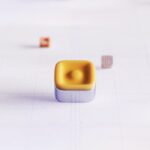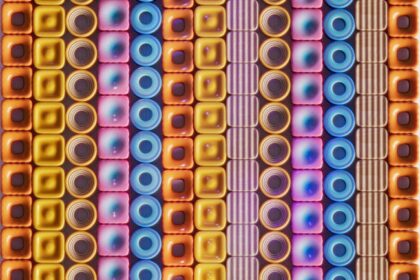Analyzing Performance Metrics for Twitter Ad Campaigns is a cornerstone of effective digital marketing, ensuring that every dollar spent generates tangible value and contributes to overarching business objectives. The intricate ecosystem of Twitter’s advertising platform provides a rich tapestry of data, but raw numbers alone hold little meaning without proper interpretation and strategic application. Understanding the nuances of each metric, their interdependencies, and how they align with specific campaign goals is paramount for optimizing performance and achieving a robust return on investment (ROI). This deep dive explores the critical performance indicators, advanced analytical techniques, and strategic frameworks necessary to master Twitter ad campaign analysis.
Understanding the Foundation: Twitter Ads Platform and Campaign Objectives
At its core, the Twitter Ads platform is designed to facilitate targeted communication and drive specific actions from a diverse global audience. Before delving into metrics, it’s crucial to establish a clear understanding of the platform’s capabilities and, more importantly, the precise objectives of any given campaign. Twitter Ads Manager serves as the central hub for creating, managing, and monitoring advertising efforts. Within this manager, advertisers are prompted to select a campaign objective, which fundamentally dictates the types of metrics Twitter will prioritize and track.
Common campaign objectives include:
- Reach: Maximizing the number of unique users who see your ad.
- Video Views: Driving views of your video content.
- App Installs: Encouraging users to download your mobile application.
- Website Clicks/Conversions: Directing traffic to your website and prompting specific actions (e.g., purchases, sign-ups).
- Engagements: Fostering interactions with your tweets (e.g., Likes, Retweets, Replies, Clicks).
- Followers: Growing your Twitter audience.
- Tweet Engagements: Similar to engagements, but often focused on specific tweets rather than general profile engagement.
Each objective naturally aligns with a primary set of metrics that become the initial focus of analysis. For instance, a “Website Clicks” campaign will prioritize Click-Through Rate (CTR) and Cost Per Click (CPC), while an “App Installs” campaign will emphasize Cost Per Install (CPI) and Conversion Rate. Misaligning objectives with metric analysis is a common pitfall, leading to misinterpretations of campaign success. A campaign aiming for brand awareness (Reach) should not be solely judged on conversions, just as a conversion-focused campaign cannot solely rely on impressions as its measure of success. Therefore, the very first step in analyzing performance metrics is to revisit and solidify the campaign’s original objective, ensuring that the analytical lens is appropriately calibrated.
Core Performance Metrics: Definitions, Calculations, and Significance
A comprehensive understanding of individual metrics forms the bedrock of Twitter ad campaign analysis. Each metric provides a distinct piece of the performance puzzle, revealing insights into various stages of the user journey and the efficiency of ad spend.
1. Reach & Impressions:
- Impressions: The total number of times your ad was displayed on users’ screens. A single user can accumulate multiple impressions.
- Significance: Indicates the raw visibility of your ad. Higher impressions mean more opportunities for your message to be seen.
- Reach: The number of unique users who saw your ad at least once.
- Significance: Represents the unique audience size your campaign touched. It prevents overestimation of visibility due to repeated displays to the same user.
- Frequency: Impressions divided by Reach. It tells you, on average, how many times a unique user saw your ad.
- Significance: Crucial for managing ad fatigue. High frequency can lead to diminishing returns, annoyance, and lower engagement, especially in awareness campaigns. Conversely, too low a frequency might mean your message isn’t breaking through the noise.
- Analysis: For awareness campaigns, maximizing reach is key. For performance campaigns, a certain frequency might be necessary to drive conversions, but an overly high frequency should prompt a review of ad creative and targeting to prevent audience burnout.
2. Engagement Metrics:
- Engagements: The total number of interactions with your ad. This can include Likes, Retweets, Replies, link clicks, profile clicks, hashtag clicks, video views (often counted as an engagement for certain objectives), and media expansions.
- Significance: Reflects how well your ad content resonates with the audience and prompts interaction. High engagement often suggests the ad is relevant and interesting.
- Engagement Rate (ER): Total Engagements divided by Impressions, multiplied by 100.
- Significance: A percentage indicating the proportion of impressions that resulted in an engagement. A higher ER suggests more effective ad creative and targeting. It’s a key indicator of content quality and audience relevance.
- Cost Per Engagement (CPE): Total Spend divided by Total Engagements.
- Significance: The average cost incurred for each interaction. Lower CPE indicates more efficient engagement generation, meaning you’re getting more interactions for your budget.
- Analysis: For engagement-focused campaigns, these metrics are primary KPIs. Low engagement rates or high CPE might indicate that the ad creative isn’t compelling, the call-to-action is unclear, or the targeting is off. Testing different ad copy, visuals, or audience segments can improve these metrics.
3. Click Metrics:
- Clicks (Link Clicks): The number of times users clicked on a link within your ad that directed them off Twitter (e.g., to your website). Twitter also tracks other clicks like profile clicks, hashtag clicks, and media clicks, but ‘Link Clicks’ are usually the most critical for driving external traffic.
- Significance: Direct measure of traffic generation to external destinations.
- Click-Through Rate (CTR): Total Link Clicks divided by Impressions, multiplied by 100.
- Significance: The percentage of impressions that resulted in a link click. A higher CTR implies that your ad copy and creative are compelling enough to entice users to learn more or visit your destination. It’s a vital indicator of ad effectiveness in driving interest.
- Cost Per Click (CPC): Total Spend divided by Total Link Clicks.
- Significance: The average cost you pay for each click on your ad. Lower CPC means you’re acquiring traffic more cost-effectively.
- Analysis: For website traffic or lead generation campaigns, CTR and CPC are paramount. A low CTR suggests the ad isn’t grabbing attention or isn’t relevant to the audience it’s reaching. High CPC can indicate strong competition for your target audience, or inefficient bidding strategies. Optimization efforts might include refining ad copy, improving the visual appeal, refining targeting parameters, or adjusting bid strategies.
4. Video Metrics:
- Video Views: The number of times your video ad was viewed for a certain duration. Twitter typically defines a “view” as 2 seconds or more of continuous play, or 50% of the video in view. Deeper insights include views at 25%, 50%, 75%, and 100% completion rates.
- Significance: Measures the consumption of your video content. Completion rates indicate how engaging your video is throughout its duration.
- Cost Per View (CPV): Total Spend divided by Total Video Views.
- Significance: The average cost incurred for each video view.
- View Rate: Total Video Views divided by Impressions, multiplied by 100.
- Significance: The percentage of impressions that resulted in a video view.
- Analysis: Essential for video content marketing campaigns. Low completion rates for longer videos suggest the content isn’t maintaining viewer interest, potentially requiring shorter, snappier creatives or stronger storytelling. High CPV might indicate expensive targeting or creative that isn’t resonating.
5. Conversion Metrics:
- Conversions: Specific actions taken by users after interacting with your ad, tracked via the Twitter Pixel (Website Tag) or Mobile Measurement Partners (for app installs). Examples include purchases, lead form submissions, sign-ups, downloads, or custom events.
- Significance: The ultimate measure of business impact and ROI. These are the actions that directly contribute to your business goals.
- Conversion Rate (CVR): Total Conversions divided by Total Link Clicks (or Impressions, depending on the desired funnel stage), multiplied by 100.
- Significance: The percentage of users who clicked on your ad (or saw it) that ultimately completed the desired action. A higher CVR indicates an effective campaign in driving bottom-of-funnel results.
- Cost Per Conversion (CPC, sometimes CPA for Cost Per Acquisition): Total Spend divided by Total Conversions.
- Significance: The average cost to acquire a single desired action (e.g., a lead, a sale). This is a critical efficiency metric for performance-driven campaigns.
- Return on Ad Spend (ROAS): Total Revenue generated from ad campaigns divided by Total Ad Spend, multiplied by 100 (often expressed as a ratio, e.g., 3:1).
- Significance: The most direct measure of profitability for revenue-generating campaigns. It shows how much revenue is generated for every dollar spent on ads.
- Analysis: These are the bedrock of performance marketing. Low CVR or high CPA/CPC indicate friction in the conversion funnel. This could be due to:
- Poor Targeting: Ad reaching uninterested users.
- Irrelevant Ad Copy/Creative: Message not compelling enough to drive the desired action.
- Subpar Landing Page: Slow loading, poor design, unclear offer, difficult user experience on the destination site.
- High Price Point/Offer: Mismatch between user expectation and product value.
- ROAS specifically tells you if your ad spend is sustainable and profitable. If ROAS is below your break-even point, the campaign is losing money, demanding immediate re-evaluation of all elements.
6. Audience Metrics:
- Follows/Profile Visits: Relevant for follower campaigns or brand building.
- Significance: Indicates brand interest and audience growth on the platform.
- Audience Demographics & Interests: Data available in Twitter Analytics (from both organic and paid activity).
- Significance: Provides insights into who your ads are reaching and engaging, allowing for refinement of future targeting. Performance can be segmented by age, gender, location, and interests to identify high-performing audience niches.
- Analysis: Understanding your audience metrics helps refine targeting, ensuring your ads are shown to the most receptive segments, thereby improving overall efficiency and relevance.
7. Cost Metrics (Overall):
- Spend: The total amount of money expended on the campaign within a specific period.
- CPM (Cost Per Mille/Thousand Impressions): Total Spend divided by (Impressions / 1000).
- Significance: The cost to show your ad 1,000 times. Primarily an efficiency metric for awareness campaigns. Higher CPM indicates more expensive audience segments or higher competition.
- Analysis: These metrics provide the financial context for all other performance indicators, directly impacting profitability and budget allocation.
Advanced Analytical Approaches & Strategies
Beyond understanding individual metrics, sophisticated analysis involves applying strategic frameworks to uncover deeper insights and drive continuous optimization.
1. A/B Testing (Split Testing):
- Concept: Systematically testing variations of ad elements (e.g., ad creative, copy, call-to-action, targeting parameters, bid strategies) against each other to determine which performs best.
- Application: Run two or more ad sets simultaneously, with only one variable changed (e.g., Ad Set A uses creative X, Ad Set B uses creative Y, everything else identical).
- Metrics to Track: Depending on the objective, track CTR, Engagement Rate, CVR, CPC, CPA. Statistical significance is key – ensure enough data is collected before declaring a winner.
- Significance: Indispensable for iterative improvement. It moves optimization beyond guesswork, providing data-backed decisions on what resonates most with your audience. Test headlines, visuals, video length, ad formats (e.g., single image vs. carousel), and audience segments.
2. Attribution Models:
- Concept: How credit for a conversion is assigned across different touchpoints in the customer journey (e.g., which ad click or impression gets the credit for a sale). Twitter Ads Manager primarily uses a last-touch attribution model (conversion attributed to the last ad click or impression before conversion). However, a customer journey might involve multiple interactions across different channels.
- Types:
- Last-Click Attribution: 100% of credit goes to the last click. (Default for many platforms).
- First-Click Attribution: 100% of credit goes to the first click.
- Linear Attribution: Credit is evenly distributed across all touchpoints.
- Time Decay Attribution: More credit is given to touchpoints closer in time to the conversion.
- Position-Based Attribution: Assigns more credit to the first and last interactions, with remaining credit distributed linearly to middle interactions.
- Significance: Impacts how you value different campaigns and channels. If you only look at last-click, you might undervalue awareness campaigns that initiate the customer journey. Understanding multi-touch attribution (often done outside Twitter Ads Manager, in tools like Google Analytics) provides a more holistic view of campaign effectiveness and informs budget allocation across different stages of the funnel.
3. Benchmarking:
- Concept: Comparing your campaign’s performance metrics against industry averages, competitor performance (where available), or your own historical data.
- Application: Use industry reports (e.g., from WordStream, AdStage, Smartly.io) or internal historical data to set realistic Key Performance Indicators (KPIs) and identify areas for improvement.
- Significance: Provides context. A 0.5% CTR might be low for one industry but excellent for another. Benchmarking helps in setting achievable goals and understanding competitive landscape. It also helps identify if performance dips are due to external factors (market saturation, increased competition) or internal issues (ad fatigue, poor optimization).
4. Cohort Analysis:
- Concept: Grouping users by a common characteristic (e.g., the date they first engaged with your ad, or the campaign they were acquired from) and tracking their behavior over time.
- Application: Analyze the long-term value (LTV) or retention rates of users acquired from specific campaigns or ad sets. For example, do users who converted from a specific ad creative show higher retention rates than those from another?
- Significance: Moves beyond immediate conversion metrics to understand the long-term quality of acquired users. This is particularly valuable for subscription businesses or apps, where initial acquisition cost needs to be weighed against future revenue.
5. Funnel Analysis:
- Concept: Mapping the user journey from initial impression to final conversion, identifying drop-off points at each stage.
- Stages (example): Impression -> Engagement -> Click -> Landing Page View -> Add to Cart -> Purchase.
- Application: By analyzing conversion rates between each stage (e.g., Impression-to-Click Rate, Click-to-Landing Page View Rate, Landing Page View-to-Conversion Rate), you can pinpoint exactly where users are disengaging.
- Significance: Allows for highly targeted optimization. If many users click but don’t view the landing page, there might be a technical issue or slow load time. If they view the landing page but don’t convert, the offer, pricing, or page design might be the problem.
6. Segmentation:
- Concept: Breaking down overall campaign data into smaller, more granular segments to identify performance variations.
- Examples:
- By Audience Segment: How do different age groups, genders, or interest categories perform?
- By Creative Type: Does video perform better than images? Carousel vs. single image?
- By Campaign Objective: Compare efficiency across different campaign types.
- By Device: Desktop vs. Mobile performance.
- By Geography: Which regions or cities yield the best results?
- By Time of Day/Day of Week: When is your audience most receptive?
- Significance: Uncovers hidden trends and opportunities. You might find a niche audience segment that converts at a much higher rate, or a specific creative type that excels on mobile devices. This allows for highly precise budget allocation and message tailoring.
7. Lifetime Value (LTV) and Sentiment Analysis:
- Lifetime Value (LTV): The predicted total revenue that a customer will generate throughout their relationship with your brand.
- Relation to CPA: A campaign is profitable if LTV > CPA. This metric allows you to determine a sustainable CPA threshold and understand the true value of an acquired customer.
- Sentiment Analysis (Social Listening): Analyzing qualitative data from replies, mentions, and broader conversations about your brand or ads to gauge public perception and identify emerging trends or issues.
- Significance: Goes beyond quantitative metrics. It provides context, reveals brand health, helps identify negative feedback loops (e.g., ad targeting the wrong audience causing backlash), and offers insights for creative refinement. Tools like Sprinklr or Brandwatch can aid in this.
Tools and Resources for Twitter Ad Analysis
Effective analysis relies heavily on the right tools for data collection, visualization, and interpretation.
1. Twitter Ads Manager Dashboard:
- Functionality: The primary interface for all campaign data. Offers customizable columns to display desired metrics, breakdown options (by age, gender, device, region, etc.), and various date ranges.
- Strengths: Real-time data, direct control over campaigns, easy access to core performance metrics.
- Limitations: Primarily focused on Twitter’s internal metrics; less robust for multi-channel attribution or deep web analytics integration.
2. Twitter Analytics (Organic & Paid):
- Functionality: Provides a broader view of your Twitter presence, encompassing both paid ad performance and organic tweet activity. Offers audience insights (demographics, interests of your followers), tweet activity dashboards, and performance trends over time.
- Strengths: Holistic view of Twitter presence, valuable audience insights for targeting refinement.
- Limitations: Less detailed for deep conversion funnel analysis compared to dedicated web analytics platforms.
3. Google Analytics (or other Web Analytics Tools like Adobe Analytics, Matomo):
- Functionality: Essential for tracking user behavior after they click on your Twitter ad and land on your website. Provides insights into bounce rate, pages per session, average session duration, goal completions (conversions), and user flows.
- Integration: Requires proper setup of UTM parameters on your Twitter ad links to accurately track traffic source, medium, campaign, content, and term within Google Analytics. The Twitter Pixel (Website Tag) integration is also crucial for conversion tracking directly within Twitter Ads Manager, which then feeds data back to Google Analytics.
- Strengths: Unparalleled depth in website user behavior, multi-channel attribution capabilities, comprehensive conversion tracking.
- Limitations: Requires technical setup; doesn’t provide Twitter-specific engagement metrics.
4. CRM Systems (e.g., Salesforce, HubSpot, Zoho CRM):
- Functionality: If your business has a longer sales cycle or relies on lead generation, integrating your ad data with your CRM allows you to track the journey from initial ad click to qualified lead and ultimately, closed-won deals.
- Strengths: Connects ad spend directly to revenue and customer value, enabling accurate ROAS and LTV calculations.
- Limitations: Requires robust integration and data hygiene.
5. Third-Party Ad Management/Reporting Platforms (e.g., Sprinklr, Sprout Social, Hootsuite, Smartly.io, AdStage):
- Functionality: Many enterprise-level social media management and ad platforms offer advanced reporting and analytics capabilities across multiple social channels, including Twitter. They often provide custom dashboards, automated reports, advanced segmentation, and competitive benchmarking. Some also offer predictive analytics or AI-driven optimization suggestions.
- Strengths: Centralized view of multiple campaigns and channels, advanced reporting features, often provide cross-platform insights.
- Limitations: Can be expensive; may require a learning curve.
6. Spreadsheets (Excel/Google Sheets):
- Functionality: Invaluable for custom calculations, data manipulation, creating pivot tables, and developing bespoke dashboards for specific needs. Exporting raw data from Twitter Ads Manager and Google Analytics into a spreadsheet allows for deep dives not readily available in platform UIs.
- Strengths: Flexibility, cost-effective, ideal for complex analysis and modeling.
- Limitations: Manual, prone to human error if not managed carefully.
Practical Application: Optimizing Campaigns Based on Metrics
Analyzing metrics is only half the battle; the true value lies in translating insights into actionable optimization strategies.
Scenario 1: Low Impressions/Reach
- Possible Causes: Insufficient budget, low bid strategy, audience size too small, ad quality score issues (Twitter’s internal relevance ranking).
- Optimization Steps:
- Increase Budget: If constrained by daily or lifetime budget.
- Adjust Bids: Increase bids to be more competitive for impressions within your target audience.
- Expand Audience: Broaden targeting parameters (e.g., add more interests, locations, or demographic segments). Ensure relevance is maintained.
- Improve Ad Quality: Review your ad creative and copy. Is it engaging? Is it relevant to your target audience? High engagement rates on existing impressions can signal high ad quality, potentially lowering CPM over time.
Scenario 2: Low Engagement Rate
- Possible Causes: Ad creative/copy isn’t compelling, message isn’t relevant to the audience, ad fatigue, poor timing.
- Optimization Steps:
- A/B Test Creative & Copy: Experiment with different images, videos, headlines, and calls-to-action.
- Refine Targeting: Ensure your ad is reaching the most relevant audience segments. Use audience insights to understand what resonates.
- Refresh Ads: If frequency is high, users might be experiencing ad fatigue. Introduce new creatives regularly.
- Optimize Timing: Schedule ads to run when your target audience is most active on Twitter.
Scenario 3: High CPC/CPE
- Possible Causes: High competition for your target audience, inefficient bidding strategy, low ad relevance.
- Optimization Steps:
- Improve Ad Relevance (CTR/ER): Ads with higher CTR/ER often get lower CPC/CPE because Twitter rewards relevant ads with lower costs.
- Review Bidding Strategy: Test different bid types (e.g., automatic bid vs. target cost vs. maximum bid). Sometimes, a slightly higher but more competitive bid can secure better placements, leading to lower effective costs.
- Narrow Targeting (if too broad): Focus on micro-segments with high purchase intent, which might lead to higher quality clicks even if slightly more expensive.
- Exclude Irrelevant Audiences: Remove segments that show high click costs but low conversion rates.
Scenario 4: Low CTR (with decent impressions)
- Possible Causes: Ad copy/visuals are not attention-grabbing, call-to-action (CTA) is unclear or missing, offer isn’t compelling, ad is seen as irrelevant.
- Optimization Steps:
- Stronger Headlines/First Lines: Hook the audience immediately.
- Visually Appealing Creative: High-quality images or videos that stand out.
- Clear and Concise CTA: Tell users exactly what to do (e.g., “Shop Now,” “Learn More,” “Sign Up”).
- Compelling Offer: Ensure your value proposition is clear and attractive.
- Mobile Optimization: Ensure ads are visually appealing and functional on mobile devices, where most Twitter engagement happens.
Scenario 5: Low Conversion Rate (high clicks, low conversions)
- Possible Causes: Disconnect between ad message and landing page, poor landing page experience, offer not compelling enough, complex conversion process, incorrect targeting.
- Optimization Steps:
- Landing Page Optimization:
- Relevance: Ensure the landing page directly matches the ad’s message and offer.
- Speed: Optimize page load times.
- Clarity: Clear headlines, concise copy, prominent CTA.
- Mobile-Friendliness: Critical for Twitter traffic.
- Trust Signals: Testimonials, security badges.
- Refine Targeting: Even if clicks are high, you might be attracting curious but unqualified users. Focus on audiences with stronger purchase intent.
- Simplify Conversion Funnel: Reduce required form fields, remove unnecessary steps.
- A/B Test Landing Page Elements: Headlines, CTAs, layout, images.
- Review Offer: Is the price too high? Is the value proposition clear?
- Landing Page Optimization:
Scenario 6: Poor ROAS (Return on Ad Spend)
- Possible Causes: All of the above issues combined, high CPA, low average order value, fundamental mismatch between product/service and target market.
- Optimization Steps:
- Holistic Review: Analyze the entire funnel from impression to conversion. Identify the weakest link using funnel analysis.
- Improve CPA: Implement all strategies mentioned for low conversion rate and high CPC.
- Increase Average Order Value (AOV): If possible, through upsells or cross-sells.
- Re-evaluate Strategy: If ROAS remains consistently negative, it might be time to reassess the product-market fit for Twitter advertising or your overall pricing strategy.
- Focus on LTV: For subscription businesses, understand if the LTV of acquired customers justifies the initial CPA, even if ROAS looks low upfront.
Audience Insights and Creative Refresh:
- Leverage Audience Performance: Segment your data by demographics, interests, and behaviors. Double down on high-performing segments and consider excluding low-performing ones.
- Combat Ad Fatigue: Continuously refresh your ad creatives (images, videos, copy) to keep your campaigns fresh and prevent diminishing returns from repeated exposure to the same message. Monitor frequency metrics closely.
Common Pitfalls and Best Practices
Even with a strong understanding of metrics, pitfalls can derail analytical efforts. Avoiding these common mistakes is crucial for consistent success.
1. Ignoring Campaign Objectives: The most significant error. Judging a brand awareness campaign by conversion rate, or a conversion campaign by reach, will lead to flawed conclusions and misguided optimization. Always tie your metrics back to the initial campaign goal.
2. Data Overload Without Actionable Insights: It’s easy to drown in data. Focus on the core metrics relevant to your objective. Prioritize identifying why a metric is performing a certain way and what specific action can be taken to improve it. Don’t just report numbers; derive strategies.
3. Short-Term Focus Neglecting Long-Term Trends: While daily monitoring is important, don’t overreact to short-term fluctuations. Look at trends over weeks or months. Understand the full customer lifecycle and consider metrics like Customer Lifetime Value (LTV) that go beyond immediate conversions.
4. Lack of Proper Attribution: Relying solely on platform-level last-click attribution can undervalue campaigns that contribute earlier in the customer journey (e.g., initial awareness campaigns). Implement multi-touch attribution models where possible (using Google Analytics, etc.) to get a more accurate picture of how different touchpoints contribute to conversions.
5. Failure to A/B Test Systematically: Guesswork optimization is inefficient. Implement a rigorous A/B testing strategy for all critical ad elements to ensure that changes are data-backed improvements.
6. Static Campaigns and Set-It-and-Forget-It Mentality: The digital advertising landscape is dynamic. Audiences change, competition evolves, and ad fatigue sets in. Campaigns require continuous monitoring, analysis, and optimization. Regularly review performance, adjust bids, refresh creatives, and refine targeting.
7. Neglecting Landing Page Experience: A perfect ad that leads to a broken, slow, or irrelevant landing page is a wasted effort. The post-click experience is as crucial as the ad itself for driving conversions. Always optimize your landing pages in conjunction with your ad campaigns.
8. Disregarding Privacy Considerations: With increasing data privacy regulations (e.g., GDPR, CCPA) and browser changes (e.g., third-party cookie deprecation), ensure your tracking methods are compliant. Transparency with users about data collection is paramount. Regularly review and update your privacy policies and data collection methods.
By diligently applying these analytical principles, leveraging appropriate tools, and maintaining a proactive, data-driven approach, advertisers can transform raw Twitter ad data into powerful insights, leading to highly optimized campaigns that consistently achieve and exceed their marketing objectives.