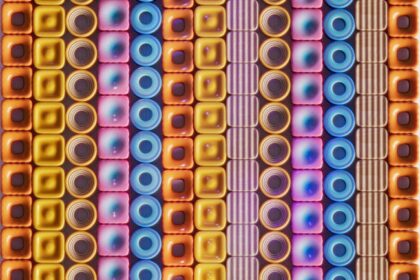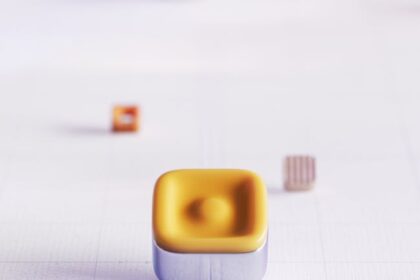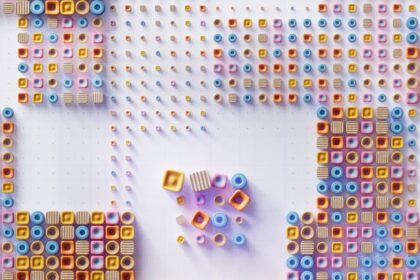Avoiding Common LinkedIn Ads Mistakes
Misunderstanding LinkedIn’s Unique Advertising Ecosystem
A prevalent pitfall for many advertisers embarking on LinkedIn is the fundamental misunderstanding of its unique digital advertising ecosystem. Unlike other platforms, LinkedIn isn’t merely another social media channel; it’s the world’s largest professional network, demanding a distinct strategic approach. Neglecting this core difference can lead to campaigns that underperform, waste budget, and fail to achieve business objectives.
Mistake 1.1: Treating LinkedIn like Other Ad Platforms (Facebook, Google Ads)
Many marketers approach LinkedIn advertising with the same mindset and strategies they employ for platforms like Facebook or Google Ads. This is a critical error. While there are universal advertising principles, LinkedIn’s audience behavior, intent, and professional context set it apart. On Facebook, users are typically in a leisure or social discovery mindset; on Google, they’re often in an active search or problem-solving mode. LinkedIn users, conversely, are primarily focused on professional development, networking, industry insights, and career advancement. They are more discerning, less impulsive, and less receptive to overtly aggressive or consumer-focused advertising.
- Impact: Campaigns designed for high-volume, low-cost consumer engagement often fall flat on LinkedIn. Metrics like click-through rates (CTR) might be lower, and cost-per-click (CPC) higher, if not understood within this professional context. Ad fatigue sets in quickly if content isn’t perceived as valuable or relevant to their professional lives.
- Solution: Shift your perspective. Recognize that LinkedIn users are professionals seeking solutions to business challenges, career opportunities, and valuable industry knowledge. Your ads should reflect this by offering genuine value, demonstrating expertise, and aligning with professional aspirations rather than personal interests. Focus on thought leadership, educational content, and solutions that address professional pain points. Understand that the conversion journey on LinkedIn is often longer and more complex, requiring multiple touchpoints with valuable content.
Mistake 1.2: Neglecting the Professional Context and Mindset
As an extension of the previous point, a common mistake is failing to craft ad content that resonates with the professional mindset prevalent on LinkedIn. Advertisers often push generic marketing messages that lack specific professional relevance or an understanding of the B2B buyer’s journey. This manifests in casual language, irrelevant visuals, or calls to action (CTAs) that don’t align with a professional seeking serious solutions.
- Impact: Low engagement rates, high irrelevant clicks, and a perception that your brand doesn’t understand its target audience. Your ads are dismissed as noise rather than valuable insights or solutions. The professional audience on LinkedIn is quick to scroll past content that doesn’t immediately demonstrate professional value.
- Solution: Every element of your ad – from the headline to the image to the ad copy – must convey professionalism and provide clear value within a business context. Use language that speaks to industry challenges, professional aspirations, or specific business outcomes. Visuals should be polished, professional, and relevant to the B2B world. For instance, instead of a stock photo of smiling people, consider charts, infographics, or images of professionals engaged in a relevant business activity. Frame your offering as a solution to a professional problem, not merely a product or service.
Mistake 1.3: Ignoring the Longer B2B Sales Cycle
Many advertisers enter LinkedIn with expectations of immediate, high-volume conversions, similar to direct-to-consumer (D2C) campaigns. However, B2B sales cycles are inherently longer and involve more stakeholders. Decision-making units in businesses often comprise multiple individuals with varying roles and concerns, requiring extensive consideration and consensus before a purchase. LinkedIn advertising typically serves as a powerful engine for demand generation, lead nurturing, and relationship building rather than instant transactional sales.
- Impact: Frustration due to seemingly low direct conversion rates in initial campaigns. Premature optimization efforts that cut off campaigns before they have a chance to mature or nurture leads through the longer funnel. Misattribution of success if the full multi-touch attribution model isn’t considered.
- Solution: Adjust your expectations and strategy to align with the B2B sales cycle. Focus on objectives that support different stages of the funnel. For top-of-funnel (TOFU), prioritize brand awareness, thought leadership, and engagement with valuable content (e.g., e-books, webinars, industry reports). For middle-of-funnel (MOFU), focus on lead generation through gated content, demo requests, or consultations. For bottom-of-funnel (BOFU), use retargeting campaigns for those highly engaged leads to push for conversion events like product demos or free trials. Understand that a LinkedIn ad might be just one touchpoint in a journey that spans weeks or months.
Mistake 1.4: Lack of Clear, Professional Objectives
Launching LinkedIn ad campaigns without clearly defined, measurable professional objectives is a recipe for failure. Many businesses start advertising with a vague notion of “getting more leads” or “increasing brand awareness” without quantifying these goals or linking them to specific business outcomes. This lack of clarity permeates campaign setup, targeting, creative development, and, crucially, performance measurement.
- Impact: Inability to accurately assess campaign success or failure. Wasted ad spend on activities that don’t contribute to core business goals. Difficulty in optimizing campaigns because there’s no clear benchmark against which to measure improvements. Internal disagreement on what constitutes success.
- Solution: Define SMART (Specific, Measurable, Achievable, Relevant, Time-bound) objectives for every LinkedIn ad campaign. Instead of “increase brand awareness,” aim for “achieve 500,000 unique impressions among IT Directors in the SaaS industry in Q3.” Instead of “get more leads,” target “generate 100 marketing qualified leads (MQLs) from companies with 500+ employees at a cost-per-lead (CPL) of under $75 by end of month.” Your objectives should dictate your ad format, targeting strategy, budget allocation, and the KPIs you monitor. Link these objectives directly to your broader marketing and sales funnels.
Mistake 1.5: Not Aligning Ads with the Buyer Journey
Another common mistake is to employ a one-size-fits-all approach to ad content, failing to recognize that prospective clients are at different stages of their buyer journey. An ad designed to generate awareness will likely fail if presented to someone ready for a purchase decision, and vice-versa. Many advertisers bombard their audience with bottom-of-funnel offers, even for cold audiences, without first building trust or educating them.
- Impact: Irrelevant messaging leading to low engagement, high bounce rates on landing pages, and increased ad costs. Prospects feeling pushed too hard too soon, leading to a negative perception of your brand. Missed opportunities to nurture valuable leads through the sales funnel.
- Solution: Map your ad content and offers to the different stages of your buyer’s journey.
- Awareness Stage (Top-of-Funnel): Focus on educational content, industry trends, thought leadership articles, blog posts, and engaging videos. The goal is to introduce your brand and solve general pain points without directly selling. Use broad but relevant targeting.
- Consideration Stage (Middle-of-Funnel): Offer more specific solutions like webinars, whitepapers, case studies, detailed guides, or tools. Here, you’re helping prospects understand how your solution specifically addresses their needs. Target engaged audiences from your awareness campaigns or specific professional groups.
- Decision Stage (Bottom-of-Funnel): Provide direct offers such as product demos, free trials, consultations, quotes, or product pages. This content is for prospects who are close to making a purchase decision. Use retargeting or very specific matched audiences.
By segmenting your audience and tailoring ad creatives and offers to their specific journey stage, you provide more relevant content, build trust, and guide them more effectively towards conversion.
Ineffective Audience Targeting and Segmentation
Precise targeting is the cornerstone of successful LinkedIn advertising. The platform’s robust professional targeting capabilities are its greatest strength, yet many advertisers fail to leverage them effectively. Mistakes in audience definition and segmentation lead to wasted ad spend, irrelevant impressions, and missed opportunities to connect with the right decision-makers.
Mistake 2.1: Over-targeting Resulting in Limited Reach
While precision is crucial, it’s possible to be too precise. Over-targeting involves applying too many restrictive targeting criteria, resulting in an audience size that is too small for meaningful delivery or scale. LinkedIn’s ad platform provides real-time audience size estimates, and ignoring warnings about small audiences is a common oversight. An audience that is too niche will struggle to spend budget efficiently, leading to high CPMs (Cost Per Mille) or CPCs, and limited impressions.
- Impact: Campaigns struggle to deliver, impressions are minimal, and the cost per desired action can become prohibitively high due to the limited competitive bidding pool. You might reach a few highly relevant individuals, but at an unsustainably high cost, or worse, miss out on potentially valuable prospects just outside your narrow parameters.
- Solution: Aim for a balance between relevance and reach. LinkedIn generally recommends a target audience size of at least 50,000 for Sponsored Content campaigns and 15,000 for Text Ads to ensure sufficient deliverability. If your audience is too small, incrementally broaden your criteria. Consider removing less critical layers of targeting or using broader categories (e.g., ‘Seniority’ instead of highly specific ‘Job Titles’ if you’re not sure which titles are most common). Use the “Audience Expansion” feature cautiously; it can broaden reach but may dilute relevance if not monitored. Remember, you can always layer in exclusions to fine-tune your audience without over-restricting it initially.
Mistake 2.2: Under-targeting Leading to Irrelevant Impressions
On the opposite end of the spectrum is under-targeting, where the audience is too broad, leading to impressions served to individuals who have little to no interest in your offering. This often happens when advertisers rely solely on broad industry or geography filters without applying additional layers of professional criteria unique to LinkedIn. Without specific professional attributes, your ads might reach a vast number of people, but most will be irrelevant.
- Impact: High impression counts with low click-through rates (CTR) and even lower conversion rates. Wasted ad spend on irrelevant audiences. Your ad relevance score decreases, potentially increasing your bid costs. Your brand might be perceived as spammy or untargeted by the professional audience.
- Solution: Leverage LinkedIn’s deep professional targeting capabilities. Don’t just target by industry and geography. Layer on specific criteria such as:
- Job Function: (e.g., Marketing, Sales, Engineering)
- Job Seniority: (e.g., Director, VP, CXO, Entry-level)
- Job Title: (highly specific, but use with caution due to variations)
- Skills: (e.g., “SaaS Marketing,” “Data Analytics,” “Cloud Computing”)
- Company Size: (critical for B2B)
- Company Industry: (e.g., “Information Technology & Services,” “Financial Services”)
- Member Groups: (e.g., specific professional associations or forums)
- Education: (Degrees, Field of Study, Institutions for specific niches)
The more precisely you define your ideal customer profile (ICP) using these layers, the more relevant your audience will be.
Mistake 2.3: Incorrect Use of Specific Targeting Facets (Job Title vs. Seniority vs. Skills)
LinkedIn offers granular targeting options, but misunderstanding their nuances can lead to poor audience selection. For instance, relying solely on “Job Title” can be problematic because titles vary wildly across companies and industries (e.g., a “Manager” at a small startup might have the responsibilities of a “Director” at a large corporation). Similarly, confusing “Job Function” with “Job Title” or not understanding the implications of targeting by “Skills” can lead to inefficiencies.
- Impact: Missing key decision-makers who have different titles but the right seniority/function. Including irrelevant individuals whose job titles don’t truly reflect their role or buying power. Overlapping audience segments when different targeting facets are combined incorrectly.
- Solution: Develop a sophisticated understanding of LinkedIn’s targeting facets:
- Job Function: Best for targeting a broad group of people who perform a specific type of work, regardless of their specific title (e.g., all people in Marketing roles).
- Job Seniority: Excellent for targeting decision-makers or influencers based on their hierarchical level (e.g., “VP,” “CXO,” “Director”). Often more reliable than job titles alone for finding senior professionals.
- Skills: Useful for reaching professionals with specific expertise, tools, or knowledge. Can be a powerful indicator of professional interests and needs. Combine with Job Function or Seniority for more precise targeting.
- Company Size: Crucial for B2B. Directly impacts the scale and budget of a potential deal.
- Company Name: For targeting specific accounts (Account-Based Marketing, ABM).
- Member Groups: Good for niche targeting, as members often self-select into highly relevant communities.
Experiment with combinations. For example, instead of just “Marketing Director” (Job Title), try “Marketing” (Job Function) + “Director” or “VP” (Job Seniority) + “SaaS Marketing” (Skill) + “500+ employees” (Company Size). This approach builds a more robust and flexible audience segment.
Mistake 2.4: Failing to Leverage Matched Audiences (Account, Contact, Retargeting)
One of LinkedIn’s most powerful targeting capabilities is Matched Audiences, yet many advertisers either don’t use it or don’t use it effectively. Matched Audiences allow you to upload lists of company names (Account Targeting), email addresses (Contact Targeting), or website visitors (Retargeting) to match them with LinkedIn profiles. This moves beyond broad demographics to target individuals and companies that you already know are relevant.
- Impact: Missed opportunities for highly personalized, high-conversion campaigns. Inefficient spending on cold audiences when warmer, known audiences are available. Inability to execute effective Account-Based Marketing (ABM) strategies. Leads that require more effort to nurture because they haven’t been exposed to your brand on LinkedIn after showing initial interest elsewhere.
- Solution: Integrate Matched Audiences into your strategy immediately:
- Account Targeting: Upload lists of target accounts (company names) from your CRM or sales pipeline. This is indispensable for ABM, allowing you to focus ad spend on key strategic accounts.
- Contact Targeting: Upload lists of email addresses (e.g., existing customers, leads from other channels, event attendees) to nurture them, cross-sell, or upsell. This is powerful for remarketing to your database.
- Website Retargeting: Install the LinkedIn Insight Tag on your website. Create audiences based on website visitors (all visitors, specific page visitors, visitors who completed certain actions). This is fundamental for nurturing prospects who have already shown interest in your brand.
- Video Retargeting: Create audiences of users who watched a certain percentage of your video ads. This helps qualify interested viewers for follow-up campaigns.
- Lead Gen Form Retargeting: Target users who opened or submitted your Lead Gen Forms.
Matched Audiences provide a level of precision and intent that standard targeting cannot, significantly improving ROI for specific campaign objectives.
Mistake 2.5: Not Segmenting Audiences for Tailored Messaging
Even when using LinkedIn’s targeting capabilities, a common mistake is to lump all targeted individuals into one large audience and serve them the same ad message. Different segments within your target audience likely have distinct pain points, roles, and levels of familiarity with your brand. A marketing VP will respond differently to an ad than an entry-level analyst, even if both work at a target company.
- Impact: Generic messaging that fails to resonate with specific sub-segments. Lower engagement rates because the ad doesn’t speak directly to their unique needs or challenges. Inefficient ad spend because a single ad tries to be everything to everyone.
- Solution: Break down your broad target audience into smaller, more granular segments. For each segment, craft highly specific ad copy and creative that addresses their unique pain points, job responsibilities, and professional aspirations. For example:
- Segment 1: CXO/VP Level: Focus on strategic outcomes, ROI, market leadership, and high-level problem-solving.
- Segment 2: Manager/Director Level: Emphasize practical solutions, team efficiency, reporting improvements, and career advancement.
- Segment 3: Individual Contributors: Highlight skill development, productivity tools, and direct impact on daily tasks.
This level of segmentation, combined with relevant ad creative and offers, ensures your message is maximally relevant to the specific individuals you’re trying to reach, dramatically increasing engagement and conversion rates.
Mistake 2.6: Ignoring Audience Expansion for Scale
While precision is paramount, over-reliance on overly narrow, manual targeting can limit your potential reach and scalability. LinkedIn’s “Audience Expansion” feature, if used thoughtfully, can help discover new, relevant audiences beyond your initial manual selections. However, many advertisers either neglect this feature or use it indiscriminately, leading to wasted spend.
- Impact: Stagnant campaign performance due to limited audience size. Missing out on potential leads or customers who might fall outside of your initial, rigidly defined parameters but share similar characteristics to your ideal customer profile. Inability to scale successful campaigns effectively.
- Solution: Use Audience Expansion strategically. It works by identifying members who share attributes with your targeted audience and automatically expanding your reach to them. Do not enable it on campaigns where hyper-precision is absolutely critical (e.g., ABM campaigns targeting a very specific list of companies). However, for broader top-of-funnel brand awareness or lead generation campaigns where a slightly wider net is acceptable, Audience Expansion can be beneficial. Always monitor the performance of campaigns with Audience Expansion enabled closely. If you notice a drop in relevance or an increase in CPA, consider turning it off or refining your core targeting. It’s a tool for intelligent scaling, not a replacement for thoughtful initial audience definition.
Subpar Ad Creative and Copy Development
Even with perfect targeting, poor ad creative and copy can sink your LinkedIn ad campaigns. On a professional platform where users are inundated with information, your ads must instantly capture attention, convey value, and motivate action. Many advertisers fail to craft compelling narratives or design visually appealing assets tailored to the LinkedIn environment.
Mistake 3.1: Generic, Uninspired, or Overly Promotional Copy
One of the most common mistakes is crafting ad copy that is generic, reads like a traditional sales pitch, or is overly promotional (“Buy now!”). LinkedIn users are professionals seeking solutions, insights, and opportunities, not aggressive sales tactics. Copy that doesn’t immediately convey value or resonate with their professional challenges will be quickly scrolled past. This includes using jargon without explanation, vague statements, or simply listing features without benefits.
- Impact: Low engagement rates (CTR, comments, shares). High ad fatigue as users perceive the content as irrelevant or spammy. Wasted ad budget on impressions that don’t lead to meaningful interactions. A negative perception of your brand as unprofessional or out of touch.
- Solution:
- Focus on Value, Not Just Features: Instead of “Our software has X features,” highlight “Our software helps you achieve Y outcome” or “Solve Z problem with our solution.”
- Speak to Professional Pain Points: Address specific challenges your target audience faces in their roles or industries. Use language they understand. For example, “Struggling with lead qualification?” or “Is your sales pipeline inconsistent?”
- Be Concise and Clear: LinkedIn ad copy space is limited. Get to the point quickly. Use strong headlines that grab attention.
- Adopt a Professional Tone: Maintain a professional yet approachable voice. Avoid overly casual language or slang.
- Use Social Proof (When Applicable): Incorporate testimonials, case study snippets, or statistics (e.g., “Trusted by over 500 enterprises” or “Improved efficiency by 30% for our clients”).
- Ask Engaging Questions: Prompt reflection or invite interaction, but ensure the question leads back to your value proposition.
- Test Multiple Variations: What resonates with one segment might not with another. A/B test different headlines, opening lines, and value propositions.
Mistake 3.2: Not Focusing on Benefits and Solutions
Related to generic copy, many ads simply list product or service features without explaining the underlying benefits or how those features solve a problem for the professional audience. LinkedIn users want to know “What’s in it for me?” in their professional capacity. They care about outcomes, efficiency gains, career advancement, and solving business challenges.
- Impact: Lack of compelling reason for the audience to click or engage. Ads that feel like product brochures rather than helpful resources. Lower conversion rates because the value proposition isn’t clear or appealing enough.
- Solution: Transform features into benefits. For every feature, ask “So what?” or “Why does this matter to my target audience?”
- Feature: “Our CRM has automated reporting.”
- Benefit: “Gain back hours each week with automated sales reports, freeing up your team to focus on closing deals.”
- Feature: “Our platform offers real-time analytics.”
- Benefit: “Make faster, more informed decisions with real-time insights into your marketing performance.”
Frame your offering as the solution to a specific pain point or a pathway to a desired professional outcome. Emphasize how your product or service will make their job easier, more efficient, or more successful.
Mistake 3.3: Poor Visual Assets (Low Quality, Irrelevant Images/Videos)
Visuals are the first point of contact for many users on their feed. Low-quality, pixelated, irrelevant, or generic stock images and videos can severely undermine your ad’s credibility and effectiveness. Similarly, visuals that don’t align with your brand, message, or the professional context of LinkedIn will be quickly ignored.
- Impact: Ads that blend into the background or are perceived as unprofessional. Low click-through rates because the visual doesn’t pique interest. Users scrolling past without reading the copy, rendering your compelling message moot.
- Solution: Invest in high-quality, relevant, and professional visual assets:
- Images: Use high-resolution, professional images. Consider custom graphics, charts, or infographics that visually represent data or concepts. If using stock photos, select those that feel authentic and resonate with professional themes (e.g., people collaborating, working in modern office settings, or images that convey a concept visually). Avoid overly cliché or cheesy stock photos.
- Videos: Video ads are highly engaging on LinkedIn. Ensure videos are professionally produced, concise (often 15-30 seconds for initial engagement), and have clear messaging. Add subtitles, as many users watch without sound. Demonstrate product value, tell a brand story, or offer quick professional tips.
- Brand Consistency: Ensure all visuals align with your brand guidelines (colors, fonts, logos) to reinforce brand recognition.
- A/B Test Visuals: Experiment with different image types (photos vs. illustrations vs. data visualizations) and video lengths/styles to see what resonates best with your audience segments.
Mistake 3.4: Lack of a Clear, Compelling Call to Action (CTA)
An ad without a clear call to action leaves the audience wondering what to do next. Vague or missing CTAs are a common oversight, assuming the user will intuitively know the next step. Even if your ad copy is brilliant, a missing or weak CTA means missed opportunities for conversion.
- Impact: High engagement but low conversion rates. Users are interested but don’t know how to proceed. Leads are lost because the path to conversion is unclear.
- Solution: Every LinkedIn ad should have a singular, clear, and compelling call to action.
- Prominently Display: Use LinkedIn’s built-in CTA buttons (e.g., “Learn More,” “Download,” “Sign Up,” “Request Demo,” “Register,” “Apply Now”).
- Align with Offer: Ensure the CTA accurately reflects the offer on the landing page. If your ad offers a whitepaper, the CTA should be “Download Now,” not “Learn More” (unless “Learn More” leads directly to the download page).
- Be Specific and Action-Oriented: Use verbs that prompt action. “Get Your Free Guide,” “Watch the Demo,” “Register for the Webinar.”
- Reinforce in Copy: While LinkedIn provides CTA buttons, reiterate the desired action within your ad copy (e.g., “Click ‘Download’ below to access the report”).
Make it frictionless for your audience to take the next step.
Mistake 3.5: Not Adhering to LinkedIn’s Ad Specifications and Character Limits
LinkedIn has specific requirements for ad dimensions, file sizes, and character counts for various ad formats. Failing to adhere to these specifications can result in cropped images, truncated text, or ads that don’t display correctly, leading to a poor user experience and potential ad rejections.
- Impact: Ads appearing unprofessional, broken, or incomplete. Ad approval delays or rejections. Reduced ad effectiveness because the message isn’t fully conveyed or the visual is distorted.
- Solution: Before creating your ads, always consult LinkedIn’s official Ad Specifications guide. Pay close attention to:
- Image Dimensions: Ensure images are the correct pixel dimensions for your chosen ad format (e.g., 1200×627 for single image ads, specific ratios for carousel).
- Video Specifications: Adhere to recommended video aspect ratios, file sizes, and lengths.
- Character Limits: Respect the character limits for headlines, ad copy, and destination URLs. Craft your message concisely to fit within these constraints.
- File Formats: Use supported image (JPG, PNG) and video (MP4) file formats.
Optimizing your creative to fit LinkedIn’s specs ensures your ads look polished and professional, delivering your message as intended.
Mistake 3.6: Failing to A/B Test Ad Variations
Running only one version of an ad without testing alternatives is a significant missed opportunity. What you perceive as effective might not resonate with your audience, and even minor tweaks to headlines, visuals, or CTAs can dramatically impact performance. Many advertisers launch a campaign and assume their initial creative is optimal.
- Impact: Suboptimal campaign performance, higher costs, and slower learning. You never discover which elements truly drive results, leading to guesswork in future campaigns. Wasted budget on underperforming creative.
- Solution: Implement a rigorous A/B testing strategy for your ad creative:
- Test One Element at a Time: Don’t change too many variables at once. Test different headlines, then different images, then different primary text variations, and finally different CTAs. This allows you to isolate the impact of each change.
- Allocate Sufficient Budget/Time: Ensure enough budget is allocated to each variant to gather statistically significant data before declaring a winner. Don’t pull the plug too early.
- Monitor Key Metrics: Look beyond CTR. While CTR indicates engagement, focus on conversion rates (CPL, CPA) to determine true effectiveness. An ad with a lower CTR might convert better if it attracts a more qualified click.
- Iterate Based on Learnings: Apply insights from winning variants to future campaigns. The goal of A/B testing is continuous improvement.
LinkedIn’s Campaign Manager allows for easy creation of multiple ad variants within an ad group, making A/B testing straightforward.
Mistake 3.7: Ignoring Mobile Responsiveness for Visuals and Text
A significant portion of LinkedIn users access the platform via mobile devices. If your ad visuals are not optimized for mobile screens or your ad copy is too long and cumbersome on a small display, you’re missing out on a large segment of your audience. Ads that look great on a desktop might be unreadable or poorly formatted on a smartphone.
- Impact: Poor user experience on mobile, leading to low engagement and conversions from mobile users. Reduced overall campaign effectiveness as mobile impressions are wasted.
- Solution: Design your ad creatives with mobile-first in mind:
- Keep Visuals Simple and Clear: Ensure images and videos are easily digestible on smaller screens. Avoid too much detail or small text within images.
- Concise Copy: While there are character limits, consider the readability of your ad copy on mobile. Break up long paragraphs with bullet points or shorter sentences. The first few lines are critical as they are often the only visible part without clicking “See More.”
- Preview on Mobile: Before launching, use LinkedIn’s ad preview feature to see how your ad will appear on both desktop and mobile devices. Adjust as necessary.
Ensuring a seamless experience across devices maximizes your ad’s reach and impact.
Flawed Campaign Structure and Management
Effective campaign structure and ongoing management are critical to LinkedIn ad success. A disorganized account, improper bidding strategies, or a “set it and forget it” mentality can lead to inefficient spending, missed optimization opportunities, and ultimately, underperforming campaigns.
Mistake 4.1: Disorganized Campaign Setup (Lack of Naming Conventions, Ad Groups)
A common oversight is a disorganized campaign manager account. Without consistent naming conventions for campaigns, ad groups, and ads, it becomes incredibly difficult to track performance, identify trends, and make informed optimization decisions, especially as your account scales. Lumping all ads into one large ad group, regardless of audience or objective, also stifles granular control and analysis.
- Impact: Inability to quickly assess which campaigns, audiences, or creatives are performing well. Confusion and inefficiency when trying to optimize. Difficulty in reporting results to stakeholders. Potential for accidental duplication or deletion of assets.
- Solution: Implement a structured naming convention from the outset. A common format is:
[Objective]_[Target Audience/Segment]_[Ad Format]_[Date/Version].- Campaign Level: Group campaigns by overarching business objective (e.g., “Lead Gen – Ebook,” “Brand Awareness – Q3,” “ABM – Key Accounts”).
- Ad Group Level: Within each campaign, create separate ad groups for distinct audience segments or creative themes (e.g., “Audience A – VPs,” “Audience B – Managers,” “Creative Set 1,” “Creative Set 2”). This allows you to tailor messaging and budgets more precisely.
- Ad Level: Name individual ads clearly to reflect their content (e.g., “Whitepaper Ad – Headline A,” “Video Demo – Version B”).
This structured approach provides clarity, simplifies reporting, and enables more effective A/B testing and optimization at every level.
Mistake 4.2: Not Selecting the Optimal Bid Strategy for the Objective
LinkedIn offers various bid strategies (e.g., Maximum Delivery, Target Cost, Manual Bidding, Cost Cap, Bid Cap). Choosing the wrong one for your campaign objective can lead to either under-delivery, overspending, or inefficient allocation of budget. For example, using “Maximum Delivery” for a campaign focused on a very specific CPL (Cost Per Lead) might lead to high costs if not carefully managed.
- Impact: Campaigns not delivering enough impressions or clicks. Costs per desired action spiraling out of control. Inefficient use of budget because the bidding strategy isn’t aligned with the goal.
- Solution: Understand each bid strategy and select the one that best matches your campaign’s primary objective:
- Maximum Delivery (Automated Bidding): LinkedIn optimizes bids to get the most results for your budget. Good for awareness campaigns or when you trust LinkedIn’s algorithm and your budget is flexible.
- Target Cost: You set a target average cost per key result (e.g., per lead). LinkedIn tries to keep the average cost close to your target. Ideal for lead generation or conversion campaigns where you have a specific CPA goal.
- Manual Bidding (CPM or CPC): You set your own bids. Provides maximum control but requires more active management and deep understanding of auction dynamics. Useful for very niche audiences or when you want to explicitly control costs per click/impression.
- Cost Cap (for Lead Gen Forms, Conversions): You set a maximum CPA, and LinkedIn will try not to exceed it. Good for controlling costs on high-value conversions.
- Bid Cap (for clicks, impressions, video views): You set a maximum bid per click, impression, or video view. Ensures you don’t overpay for individual actions.
Start with automated strategies like Maximum Delivery or Target Cost if you’re new or have less time for active management. Once you have sufficient data, you can experiment with more controlled options like Cost Cap or Manual Bidding to optimize for specific KPIs.
Mistake 4.3: Setting “Set It and Forget It” Campaigns
Launching a LinkedIn ad campaign is just the first step. A common critical mistake is to adopt a “set it and forget it” approach, assuming the campaign will run optimally without ongoing monitoring and adjustments. The LinkedIn ad auction is dynamic, and competitor activity, audience fatigue, and changing market conditions require continuous oversight.
- Impact: Campaign performance deteriorates over time. Budget is wasted on underperforming ads or audiences. Missed opportunities to scale successful elements or pause inefficient ones. Lower ROI over the long term.
- Solution: Treat LinkedIn ad management as an ongoing process:
- Daily/Weekly Monitoring: Check key metrics (impressions, CTR, CPL, CPA, conversion rate) regularly.
- Identify Trends: Look for sudden drops in performance, increases in cost, or signs of audience fatigue (e.g., declining CTR and increasing frequency).
- Make Incremental Adjustments: Don’t make drastic changes too frequently. Allow campaigns enough time to gather data (often 3-5 days after a change) before making further adjustments.
- Optimize Budget Allocation: Shift budget from underperforming ad groups or campaigns to those that are excelling.
- Refresh Creative: Introduce new ad variations periodically to combat ad fatigue and keep your messaging fresh.
Ongoing active management is crucial for sustained success.
Mistake 4.4: Ignoring Ad Frequency and Potential Audience Saturation
Ad frequency refers to the average number of times a unique user sees your ad over a given period. Ignoring this metric can lead to audience saturation, where the same individuals see your ads too many times, leading to annoyance, ad blindness, and decreased effectiveness. This is especially critical on LinkedIn where audiences are often smaller and more niche than on consumer platforms.
- Impact: Diminishing returns on ad spend. Lower CTRs and conversion rates as the audience becomes fatigued. Negative brand perception if ads become annoying.
- Solution: Monitor your ad frequency closely within Campaign Manager.
- Ideal Frequency: While there’s no universal magic number, generally aim for a frequency of 2-5 per week for branding campaigns and slightly higher (up to 7-10) for lead generation campaigns over a short period. If your frequency climbs consistently above 10-15 over a week or two, it’s a red flag.
- Action Plan for High Frequency:
- Expand Your Audience: Broaden your targeting slightly if it’s too narrow.
- Reduce Budget/Pacing: Lower your daily budget or adjust campaign pacing if your audience is limited.
- Rotate Creative: Introduce new ad variations to keep the messaging fresh and prevent ad fatigue.
- Pause and Relaunch: For very small, niche audiences, you might need to pause campaigns periodically and relaunch with fresh creative after a break.
Managing frequency ensures your ads remain impactful and your audience doesn’t become oversaturated.
Mistake 4.5: Insufficient Testing Budget or Duration
Many advertisers allocate minimal budget or run campaigns for too short a period, expecting immediate results. This insufficient testing period prevents LinkedIn’s algorithm from optimizing delivery effectively and doesn’t allow for the collection of statistically significant data needed to make informed decisions. Prematurely pausing or declaring a campaign a failure due to lack of immediate results is a common mistake.
- Impact: Campaigns fail to leave the “learning phase.” Inaccurate conclusions drawn from insufficient data, leading to misguided optimization efforts. Good campaigns are killed prematurely, and bad campaigns continue running unoptimized.
- Solution:
- Allocate Realistic Budgets: Ensure your daily or total budget is sufficient for LinkedIn’s CPCs/CPMs, especially for competitive B2B audiences. LinkedIn often requires higher budgets than other platforms due to its audience quality.
- Allow Sufficient Time: Let campaigns run for at least 7-14 days (or until you hit a significant number of conversions/clicks) before making major optimizations. This allows the algorithm to learn and gather enough data for valid conclusions.
- Factor in Learning Phase: Be aware that the initial days of a campaign may show higher costs as the algorithm learns. Don’t panic and make changes immediately.
- Start Small, Scale Up: If budget is a concern, start with a smaller, highly targeted test campaign. Once it proves successful, you can incrementally increase the budget or expand the audience.
Patience and a strategic approach to budgeting and testing duration are vital for long-term LinkedIn ad success.
Ineffective Budgeting and Bidding Strategies
Budgeting and bidding on LinkedIn are more nuanced than simply setting a daily cap. Mistakes in these areas can lead to overspending for minimal returns or, conversely, under-bidding and failing to reach your target audience effectively. Optimizing your budget and bid strategy is key to maximizing ROI on the platform.
Mistake 5.1: Under-budgeting for Competitive Audiences or Goals
A common mistake is setting an unrealistically low daily or total budget, especially when targeting highly competitive or niche B2B audiences. LinkedIn’s ad costs are typically higher than consumer-focused platforms due to the high quality and specificity of its professional audience. An insufficient budget means your ads won’t get enough impressions, won’t exit the learning phase, or won’t be competitive enough to win auctions against advertisers with deeper pockets.
- Impact: Campaigns fail to deliver, reach is minimal, and objectives are not met. Limited data accumulation, making optimization difficult. The perception that LinkedIn Ads “don’t work” when the real issue is an underfunded strategy.
- Solution: Research average LinkedIn ad costs for your industry and target audience. LinkedIn’s Campaign Manager often provides bid recommendations and audience forecasts that can guide your budgeting.
- Factor in Audience Size: Smaller, highly niche audiences often require higher bids to deliver consistently.
- Consider Campaign Objective: Brand awareness campaigns might tolerate lower bids per impression, but lead generation campaigns often require more competitive bids to secure valuable clicks and conversions.
- Start with a Realistic Minimum: Instead of an arbitrary low number, ensure your daily budget is sufficient to generate enough impressions and clicks to gather meaningful data (e.g., at least $20-$50/day, but this can vary significantly).
- Incremental Increases: Start with a viable budget, and if performance is strong, gradually increase it to scale.
Mistade 5.2: Overspending Due to Loose Targeting or Aggressive Bids
While under-budgeting is an issue, overspending is equally problematic. This often occurs when targeting is too broad, leading to irrelevant impressions, or when bid strategies are set too aggressively (e.g., very high manual bids) without sufficient monitoring, leading to unnecessarily high costs for clicks or conversions. Automated bidding without proper guardrails can also sometimes lead to overspending if the audience is very large and the objective is broad.
- Impact: Rapid depletion of budget with poor ROI. High Cost Per Lead (CPL) or Cost Per Acquisition (CPA) that makes the campaign unsustainable. Financial strain on marketing budgets.
- Solution:
- Refine Targeting: Go back to the audience targeting section and ensure your audience is precise and relevant. Use exclusions to filter out irrelevant segments.
- Monitor Bid Recommendations: LinkedIn provides bid ranges. While you might need to bid at the higher end for competitive auctions, don’t blindly bid excessively high without understanding the expected return.
- Utilize Cost Caps or Target Cost Bidding: For conversion-focused campaigns, these automated strategies can help control your CPA. LinkedIn’s algorithm will optimize to stay within your set cost limits.
- Pacing Options: Use “Standard Delivery” (LinkedIn paces your budget evenly) instead of “Accelerated Delivery” (spends budget as quickly as possible) unless you have a strict deadline and are confident in your bids and targeting.
- Set Daily Caps: Always set a daily budget cap to prevent runaway spending, even if you have a total budget.
Mistake 5.3: Selecting the Wrong Bid Type (CPC, CPM, CPS, CPV, CPE)
LinkedIn offers various bidding options optimized for different objectives:
- Cost Per Click (CPC): You pay when someone clicks your ad. Good for driving traffic to landing pages or when you want engaged users.
- Cost Per Mille (CPM): You pay per 1,000 impressions. Ideal for brand awareness or reach campaigns where visibility is the primary goal.
- Cost Per Send (CPS): For Message Ads (Sponsored InMail); you pay per message successfully delivered.
- Cost Per View (CPV): For Video Ads; you pay per video view (usually 2-second or 3-second minimum view).
- Cost Per Engagement (CPE): For engagement campaigns; you pay for clicks, likes, comments, or shares.
Choosing a bid type that doesn’t align with your campaign’s objective is a common mistake. For example, using CPM for a lead generation campaign might deliver many impressions but few qualified leads if the CTR is low, leading to a high CPL.
- Impact: Inefficient spending because you’re paying for actions that don’t directly contribute to your primary goal. Misleading performance metrics if you’re measuring the wrong thing.
- Solution: Match your bid type to your primary campaign objective:
- Brand Awareness/Reach: Use CPM bidding (or automatic “Maximum Delivery” optimized for reach).
- Website Visits/Traffic: Use CPC bidding (or “Maximum Delivery” optimized for clicks).
- Lead Generation/Conversions: Use “Target Cost” or “Cost Cap” bidding, optimizing for conversions or leads. LinkedIn will often charge you based on CPC or CPM but optimize delivery towards your CPA goal.
- Video Views: Use CPV bidding for video campaigns.
- Message Ads: Use CPS bidding.
Understanding what each bid type optimizes for is crucial for efficient budget allocation.
Mistake 5.4: Not Adjusting Bids Based on Performance Insights
A campaign’s initial bid strategy is rarely perfect. A common mistake is to “set and forget” bids without regular review and adjustment based on live performance data. The ad auction is dynamic, and competitor activity, audience fatigue, and changes in ad relevance can all impact the optimal bid.
- Impact: Overpaying for clicks/impressions if bids are too high and not reduced. Under-delivering or missing out on impressions if bids are too low and not increased. Stagnant campaign performance.
- Solution: Regularly review your campaign performance metrics in Campaign Manager:
- Analyze CTR and Conversion Rate: If CTR is low but conversions are good, your audience is highly qualified. If CTR is high but conversions are low, your ad might be clickbait, or your landing page is poor.
- Monitor CPL/CPA: If your Cost Per Lead or Cost Per Acquisition is too high, consider lowering your bids, refining your targeting, or improving your ad creative/landing page. If it’s very low and you have budget left, consider increasing bids slightly to capture more volume.
- Check Frequency: If frequency is too high, your bids might be too aggressive for the audience size.
- Review Bid Recommendations: LinkedIn’s platform provides real-time bid recommendations based on current auction dynamics. Use these as a guide for manual adjustments.
Adjusting bids incrementally based on data ensures you’re competitive enough to deliver, but not overpaying.
Mistake 5.5: Ignoring LinkedIn’s Bid Recommendations and Forecasts
While manual bidding offers control, completely disregarding LinkedIn’s automated bid recommendations and forecasts is a mistake. These recommendations are based on real-time auction data, competition, and your selected targeting, providing valuable insights into what it might take to win impressions and achieve your desired results.
- Impact: Submitting bids that are either too low (leading to under-delivery) or unnecessarily high (leading to overspending). Missing out on potential reach or conversions because your bids are out of sync with the market.
- Solution: Use LinkedIn’s bid recommendations as an informed starting point, especially for new campaigns or less familiar audiences.
- Range as a Guide: LinkedIn will provide a bid range. Start within the suggested range, perhaps slightly above the minimum if you’re eager to gain traction.
- Forecast Tool: Leverage the audience forecast tool within Campaign Manager to estimate potential impressions, clicks, and conversions based on your targeting and budget. This helps set realistic expectations.
- Don’t Blindly Follow: While helpful, don’t blindly accept the highest recommended bid. Always cross-reference with your CPL/CPA goals and adjust as needed after the campaign has gathered some data.
The recommendations are data-driven insights from the platform itself, designed to help you succeed, but they still require your strategic oversight.
Choosing the Wrong Ad Formats for Objectives
LinkedIn offers a variety of ad formats, each suited to different campaign objectives and content types. A common mistake is to default to one or two familiar formats (like Sponsored Content) for all campaigns, regardless of the goal, or to choose a format that doesn’t effectively showcase the content or achieve the desired user interaction.
Mistake 6.1: Defaulting to Sponsored Content for All Objectives
Sponsored Content (single image, video, carousel, event) is versatile and popular on LinkedIn, appearing directly in the user’s feed. However, it’s not a one-size-fits-all solution. Relying solely on this format for every objective, from lead generation to direct sales, can limit your campaign’s potential if other formats are more suitable.
- Impact: Inefficiency if a different format would achieve the objective at a lower cost or with higher engagement. Missing opportunities to leverage other unique LinkedIn ad capabilities. Stale campaign portfolio if all ads look and feel the same.
- Solution: Understand the strengths of Sponsored Content but also its limitations.
- Strengths: Excellent for brand awareness, thought leadership, driving website traffic, and generating leads with compelling visuals and narratives. It allows for rich media and longer copy.
- Limitations: Can be more expensive than text ads for simple traffic. May not be the most direct route for certain immediate conversions compared to, say, Message Ads for a highly specific offer.
Consider Sponsored Content a core tool, but explore others as complementary or primary tools depending on the specific objective.
Mistake 6.2: Underutilizing Message Ads (Sponsored InMail) or Conversation Ads
Message Ads (formerly Sponsored InMail) and the newer Conversation Ads allow you to deliver personalized messages directly to prospects’ LinkedIn inboxes. Many advertisers either avoid these formats due to perceived intrusiveness or use them poorly by sending generic, salesy messages. This is a missed opportunity for highly targeted, personalized engagement.
- Impact: Missing out on direct, high-intent communication channels. Lower conversion rates on message-based ads if the content isn’t tailored. Perception of spam rather than valuable outreach.
- Solution:
- Message Ads: Use them for highly targeted, high-value offers where personalization matters. Think webinars, exclusive content, or invitations to events. Keep them concise, professional, and directly relevant to the recipient’s role. Provide a clear, single CTA. Personalize the sender name (e.g., a sales rep from your team). Monitor open and click rates.
- Conversation Ads: This newer, interactive format allows you to create a “choose your own adventure” experience within the message. Users click buttons to reveal different messages or offers. This is incredibly powerful for segmenting prospects within a single ad experience and guiding them through a mini-funnel. Use them for lead qualification, offering multiple content assets, or guiding users to different solutions based on their needs. They are less intrusive than a direct sales pitch, as they rely on user interaction.
Mistake 6.3: Neglecting Dynamic Ads for Personalization
Dynamic Ads are a powerful, automated way to create personalized ad experiences. They automatically pull profile data (like name, company, job title, and profile photo) into the ad creative, making the ad highly relevant to the individual seeing it. Many advertisers overlook or underestimate the power of this personalization for building rapport and increasing engagement.
- Impact: Missing out on higher engagement rates that personalization often brings. Ads feel less relevant and more generic.
- Solution: Leverage Dynamic Ads for specific objectives where personalization can drive a significant uplift:
- Follower Ads: Encourage users to follow your company page.
- Spotlight Ads: Drive traffic to a landing page or showcase products/services.
- Content Ads: Drive downloads of resources.
These ads automatically insert the viewer’s profile picture or company logo into the ad, making it incredibly eye-catching and personal. They are especially effective for top-of-funnel branding and engagement.
Mistake 6.4: Overlooking Document Ads for Rich Content Distribution
Document Ads (formerly Lead Gen Form Documents) allow you to natively host and display PDFs, presentations, or other documents directly within the LinkedIn feed. Users can view the full document without leaving the platform, and you can gate it with a Lead Gen Form for easy lead capture. Many advertisers use Sponsored Content to link to documents externally, missing the seamless native experience.
- Impact: Added friction for users who have to leave LinkedIn to view content. Potentially lower conversion rates for content downloads due to external navigation. Not fully leveraging LinkedIn’s lead gen capabilities for long-form content.
- Solution: Use Document Ads when your primary goal is to distribute high-value, long-form content (e.g., whitepapers, e-books, research reports, case studies, product brochures) and capture leads.
- Native Experience: Users can scroll through your document directly in their feed, making it highly engaging.
- Seamless Lead Capture: Pair with a LinkedIn Lead Gen Form to capture prospect details instantly once they’ve previewed or shown interest in the document.
- High Engagement: The native experience often leads to higher engagement rates compared to external links.
It’s a powerful format for middle-of-funnel content marketing.
Mistake 6.5: Not Leveraging Video Ads for Brand Storytelling and Engagement
Video content continues to dominate digital consumption. LinkedIn Video Ads offer a compelling way to tell your brand story, explain complex solutions, showcase products, and build emotional connections with a professional audience. Many advertisers either neglect video or produce low-quality, unengaging video content.
- Impact: Missing out on higher engagement rates associated with video. Difficulty in conveying complex messages effectively. Less memorable brand presence compared to competitors using video.
- Solution: Incorporate high-quality, professional video into your LinkedIn ad strategy:
- Keep it Concise: While LinkedIn allows longer videos, aim for impactful 15-30 second clips for initial engagement. Longer videos can be used for retargeting or for deeply engaged audiences.
- Add Subtitles: Many users watch videos with sound off. Subtitles are essential for conveying your message.
- Focus on Value/Story: Don’t just make a sales pitch. Show how your product works, offer a professional tip, share a client success story, or provide valuable industry insights.
- Strong Hook: Grab attention in the first 3-5 seconds.
- Clear CTA: Guide viewers on what to do next after watching.
Video is excellent for brand awareness, engagement, and even lead generation (e.g., video testimonials followed by a lead gen form).
Neglecting Landing Page Experience and Conversion Optimization
Your LinkedIn ad might be perfectly targeted and beautifully crafted, but its effectiveness crumbles if the landing page experience is subpar. The landing page is where the conversion happens, and many advertisers overlook its critical role, leading to high bounce rates and wasted ad spend.
Mistake 7.1: Disjointed Ad-to-Landing Page Messaging
The message on your LinkedIn ad must flow seamlessly into the content and offer on your landing page. A common mistake is a “bait and switch” where the ad promises one thing, but the landing page either focuses on something entirely different or is a generic homepage. This creates confusion and erodes trust.
- Impact: High bounce rates immediately after the click. Users feel misled and quickly abandon the page. Wasted ad spend on clicks that don’t convert. Negative impact on brand credibility.
- Solution: Ensure message match between your ad and landing page:
- Consistent Headline: The headline on your landing page should either be identical to your ad’s headline or a direct continuation of its theme.
- Consistent Visuals: Use similar imagery, branding, and color schemes on both the ad and the landing page to create a cohesive experience.
- Consistent Offer: If your ad offers a “Free E-book on AI in Marketing,” the landing page must prominently feature that specific e-book and a clear download mechanism. Don’t send them to a generic blog or product page.
- Specific URLs: Always link your ads to dedicated landing pages, not your general website homepage.
Mistake 7.2: Poor Landing Page Design, User Experience (UX), or Mobile Optimization
A visually unappealing, cluttered, difficult-to-navigate, or non-mobile-responsive landing page is a major conversion killer. Users expect a clean, intuitive, and fast experience, especially on a professional platform. If the design is outdated or poorly structured, it immediately undermines the professionalism conveyed by your ad.
- Impact: Frustration and abandonment by users. High bounce rates, even from highly qualified clicks. Lower conversion rates because users can’t find what they’re looking for or struggle with the page.
- Solution: Prioritize excellent landing page design and UX:
- Clean and Uncluttered: Remove unnecessary navigation menus, distracting elements, or excessive text. Focus solely on the offer and conversion path.
- Clear Hierarchy: Use headings, subheadings, and bullet points to break up content and guide the user’s eye.
- Mobile Responsiveness: Crucial for LinkedIn campaigns. Ensure your landing page adapts perfectly to different screen sizes and devices. Test it thoroughly on smartphones and tablets.
- Visual Appeal: Use high-quality images and a design that aligns with your brand.
- Intuitive Layout: Place the most important information and the conversion form above the fold.
A smooth, professional landing page experience reinforces your ad’s message and encourages conversion.
Mistade 7.3: Slow Landing Page Loading Times
In today’s fast-paced digital world, users have zero patience for slow-loading websites. Even a delay of a few seconds can lead to significant abandonment rates. This is particularly true for professionals who are often busy and expect efficiency. Many advertisers neglect to optimize their landing page speed.
- Impact: High bounce rates before the page even fully loads. Frustrated users who immediately click away. Wasted ad spend on clicks where the user never saw your offer. Negative SEO implications for organic search (though less direct for paid ads, still a UX factor).
- Solution: Optimize your landing page for speed:
- Compress Images: Use optimized image formats and compress them without sacrificing quality.
- Minimize Code: Reduce unnecessary JavaScript, CSS, and other code.
- Leverage Browser Caching: Enable caching to store parts of your site in a user’s browser.
- Use a CDN: A Content Delivery Network can serve your content faster from servers closer to your users.
- Choose a Reliable Hosting Provider: Invest in quality hosting that provides fast server response times.
- Test with Tools: Use tools like Google PageSpeed Insights or GTmetrix to identify and fix speed bottlenecks.
Even milliseconds matter. A fast-loading page significantly improves user experience and conversion rates.
Mistake 7.4: Unclear or Too Many Calls to Action on the Landing Page
While an ad needs one clear CTA, a landing page can sometimes present too many options or an ambiguous path, overwhelming the user. A landing page should have a primary, singular goal – usually to convert on the specific offer advertised. Having multiple, competing CTAs or unclear instructions dilutes focus.
- Impact: User confusion and decision paralysis. Lower conversion rates as users aren’t sure which action to take. Leads abandoning the page without completing any action.
- Solution: Design your landing page with a single, clear primary call to action:
- Prominent Placement: Make your primary CTA button visually stand out and place it strategically (e.g., above the fold, at the bottom of the form).
- Clear Language: Use action-oriented verbs on the button (e.g., “Download My Guide,” “Request a Demo,” “Get My Quote”).
- One Primary Goal: While you might have secondary, less prominent CTAs (like a link to your privacy policy), the main focus should be on one conversion action related to your ad.
- Reduce Distractions: Remove extraneous links, pop-ups, or social sharing buttons if they distract from the main conversion goal.
Mistake 7.5: Requiring Excessive Information in Forms
For lead generation campaigns, landing page forms are the gateway to conversion. A common mistake is to ask for too much information in the form (e.g., unnecessary fields like phone number, company size, or detailed role information for a top-of-funnel offer). Each additional field creates friction and reduces completion rates.
- Impact: High form abandonment rates. Fewer leads captured, increasing your CPL. Users feeling their privacy is being invaded for a low-value offer.
- Solution: Only ask for the essential information required to qualify the lead and initiate the next step in your sales process.
- Minimal Fields for TOFU: For top-of-funnel content (e.g., e-books, webinars), only ask for name and email, or perhaps company name. LinkedIn’s Lead Gen Forms automatically pre-fill user data, further reducing friction for on-platform conversions.
- Progressive Profiling: For more complex sales cycles, consider progressive profiling where you collect minimal information initially and then gather more details in subsequent interactions or through a CRM.
- Justify Fields: If a field is mandatory and not immediately obvious, briefly explain why you need the information (e.g., “Company size helps us tailor the demo to your needs”).
Balancing lead quality with form completion rates is crucial.
Mistake 7.6: Lack of Dedicated Landing Pages per Campaign/Segment
Sending all ad traffic to a single, generic landing page, regardless of the ad’s specific message or the target audience segment, is a major missed opportunity for relevance and personalization. Different campaigns and audience segments likely have unique pain points or interests that should be addressed directly on the landing page.
- Impact: Generic messaging on the landing page that fails to resonate with specific users. Lower conversion rates due to lack of personalization. Difficulty in attributing conversions to specific ad creatives or audience segments.
- Solution: Create dedicated landing pages for each distinct campaign, ad group, or audience segment.
- Tailored Content: Customize the landing page headline, body copy, and visuals to precisely match the ad that brought the user there.
- Specific Offers: If you’re promoting different assets (e.g., a whitepaper vs. a webinar), ensure each has its own dedicated landing page.
- A/B Test Landing Pages: Just like ads, test different versions of your landing pages to optimize for conversion rates.
This approach ensures maximum message match and relevance, leading to significantly higher conversion rates and a better user experience.
Inadequate Tracking, Measurement, and Optimization
Launching LinkedIn ads without proper tracking and a robust measurement framework is akin to flying blind. Many advertisers fail to install the LinkedIn Insight Tag correctly, neglect conversion tracking, or don’t regularly analyze performance data, leading to wasted spend and missed opportunities for improvement.
Mistake 8.1: Failing to Properly Install the LinkedIn Insight Tag
The LinkedIn Insight Tag is a piece of JavaScript code that you place on your website. It’s fundamental for tracking website visitors, running retargeting campaigns, and measuring conversions. A common mistake is not installing it at all, installing it incorrectly, or not verifying its proper function.
- Impact: Inability to build website visitor audiences for retargeting. No accurate way to track website conversions (e.g., form submissions, purchases) from LinkedIn ads. Limited data for campaign optimization.
- Solution:
- Install Immediately: Place the Insight Tag on all pages of your website as soon as possible, even before you launch your first campaign.
- Verify Installation: Use the LinkedIn Insight Tag Helper Chrome extension to verify that the tag is firing correctly on all relevant pages.
- Use Tag Manager: For easier management, deploy the Insight Tag via Google Tag Manager (GTM) or a similar tag management system.
- Review Event Data: After installation, check Campaign Manager to ensure LinkedIn is receiving website visitor data.
Mistake 8.2: Not Setting Up Conversion Tracking or Tracking the Right Conversions
Even if the Insight Tag is installed, many advertisers fail to define specific conversion events or track the most meaningful actions. Tracking only “clicks” or “impressions” is insufficient for understanding true campaign ROI. Sometimes, even when conversions are tracked, the wrong conversions are prioritized (e.g., page views instead of lead form submissions).
- Impact: Inability to measure campaign effectiveness against business goals. Difficulty in optimizing for actual leads or sales. Misallocation of budget to campaigns that drive clicks but no real business value.
- Solution: Define and track all relevant conversion events:
- High-Value Conversions: Prioritize actions that directly contribute to revenue or qualified leads (e.g., form submissions for demos, whitepaper downloads, product purchases, sign-ups).
- Micro-Conversions: Also track smaller, interim actions that indicate engagement or intent (e.g., key page views, video completes, scrolling past a certain point). These can be used for retargeting.
- LinkedIn Conversion Tracking: Set up conversion events directly within Campaign Manager using the Insight Tag. Define events based on URL (e.g., a thank-you page URL) or specific event triggers.
- CRM Integration: If possible, integrate LinkedIn conversions with your CRM to track leads through the sales funnel and understand true Cost Per Opportunity (CPO) or Cost Per Won Deal (CPWD).
Mistake 8.3: Ignoring Key Performance Indicators (KPIs) Beyond Clicks
Focusing solely on vanity metrics like clicks or impressions, without diving deeper into metrics that indicate business value, is a common mistake. A high click-through rate (CTR) is great, but if those clicks don’t convert into leads or sales, they’re not valuable.
- Impact: Misguided optimization efforts based on superficial metrics. Inability to demonstrate real business impact. Wasted budget on campaigns that look good on the surface but yield no tangible results.
- Solution: Shift your focus to metrics that directly relate to your business objectives:
- Cost Per Lead (CPL): For lead generation campaigns.
- Cost Per Acquisition (CPA): For direct sales or high-value conversions.
- Conversion Rate: The percentage of clicks that convert into your desired action.
- Return on Ad Spend (ROAS): For e-commerce or directly attributable revenue.
- Engagement Rate: For awareness/engagement campaigns (likes, shares, comments).
- Frequency: As discussed earlier, to prevent ad fatigue.
Regularly review these KPIs at the campaign, ad group, and ad level to understand true performance.
Mistake 8.4: Not Analyzing Performance Data Regularly and Making Data-Driven Decisions
Collecting data is only half the battle; the other half is analyzing it and using insights to optimize campaigns. Many advertisers set up campaigns and then only check in sporadically, missing critical performance shifts or optimization opportunities. Making changes based on intuition rather than data is also a mistake.
- Impact: Stagnant or declining campaign performance. Wasted budget on underperforming elements. Missed opportunities to scale successful strategies.
- Solution: Establish a regular rhythm for data analysis and optimization:
- Daily Check-Ins: Briefly review daily spend and key metrics to catch major issues (e.g., ad rejections, overspending).
- Weekly Deep Dives: Conduct a more thorough analysis of campaign, ad group, and ad-level performance. Look for trends, identify best and worst performers.
- Data Segmentation: Analyze performance by demographic, company, job title, and other targeting layers to identify which specific segments are most profitable.
- Attribution Modeling: Understand how LinkedIn ads contribute to the overall customer journey, especially in a multi-touch B2B environment.
- Document Learnings: Keep a log of changes made and their impact to build a knowledge base for future campaigns. Every optimization decision should be backed by data.
Mistake 8.5: Making Too Many or Too Frequent Changes to Campaigns
While regular optimization is crucial, making too many or too frequent changes (e.g., daily bid changes, ad rotations) can destabilize LinkedIn’s ad delivery algorithm. The algorithm needs time to learn and optimize based on the changes you implement. Constantly tinkering prevents it from settling into an optimal performance rhythm.
- Impact: Inconsistent campaign performance. Extended “learning phases” for the algorithm. Difficulty in isolating the impact of specific changes, leading to confusion and inefficient optimization.
- Solution: Be patient and strategic with your optimizations:
- Allow Learning Time: After making a significant change (e.g., new ad creative, major bid adjustment, audience change), allow the campaign at least 3-5 days to gather sufficient data and for the algorithm to adapt before making further adjustments.
- Incremental Changes: Opt for small, incremental changes rather than drastic overhauls.
- Focus on Impactful Changes: Prioritize changes that will have the most significant impact on your key KPIs.
- A/B Test When Possible: For creative or audience changes, use A/B testing features to compare performance systematically.
Mistake 8.6: Neglecting Negative Feedback or Low Relevance Scores
LinkedIn’s ad platform, like others, provides signals about ad relevance and user sentiment. Ignoring metrics like “Relevance Score” (implicitly, as LinkedIn doesn’t display a direct number like Facebook, but it’s factored into auctions) or negative comments on your Sponsored Content can lead to higher costs and decreased delivery. Users can hide ads or report them as irrelevant.
- Impact: Reduced ad delivery and higher CPC/CPM as LinkedIn’s algorithm deprioritizes irrelevant ads. Negative brand perception if user comments are ignored.
- Solution:
- Monitor Engagement: Pay attention to the ratio of positive engagement (likes, shares, comments) to negative signals.
- Read Comments: For Sponsored Content, read comments. Are users asking relevant questions? Are they expressing frustration? Use this feedback to refine your messaging or address concerns.
- Refresh Underperforming Ads: If an ad consistently has a low CTR, high frequency, and no conversions, or is receiving negative feedback, it’s a strong signal to pause it and test new creative.
- Understand Ad Fatigue: High frequency often correlates with negative feedback. Address it proactively.
Mistake 8.7: Not Leveraging LinkedIn’s Reporting Features Fully
LinkedIn Campaign Manager offers a suite of reporting tools that provide deep insights into campaign performance. A common mistake is only glancing at the summary dashboard, rather than utilizing custom reports, breakdown options, and comparison tools to extract granular data.
- Impact: Missing opportunities to uncover hidden insights about audience segments, creative performance, or specific campaign elements. Inability to generate comprehensive reports for stakeholders.
- Solution: Explore and utilize all of LinkedIn’s reporting capabilities:
- Custom Reports: Build custom reports that include all your key KPIs and dimensions (e.g., by job title, company size, region, ad creative).
- Breakdowns: Use the breakdown feature to analyze performance by various attributes like demographics, company attributes, and ad format.
- Time Range Comparisons: Compare current performance to previous periods to identify trends or the impact of recent changes.
- Export Data: Export raw data for deeper analysis in spreadsheets or business intelligence tools if needed.
- View Charts and Graphs: Visualize data trends to quickly spot anomalies or areas for improvement.
Comprehensive reporting is essential for continuous optimization and proving ROI.
Post-Conversion Strategy and Lead Nurturing Gaps
Many advertisers consider the conversion (e.g., a lead form submission) as the end of the LinkedIn Ads journey. This is a critical mistake, especially in the B2B world where a lead rarely becomes a customer instantly. Neglecting the post-conversion experience and lead nurturing process can render all your ad efforts futile.
Mistake 9.1: Treating Lead Generation as the End Goal, Not the Beginning
A common and costly mistake is viewing a LinkedIn lead generation campaign’s success solely by the number of leads generated, without considering what happens to those leads post-submission. In B2B, a lead is typically just the start of a longer sales cycle, requiring further qualification and nurturing.
- Impact: High lead volume but low lead quality if subsequent steps aren’t considered. Sales teams receiving unqualified leads, leading to frustration and wasted time. High CPL for leads that never convert into opportunities or customers. Lack of true ROI from ad spend.
- Solution: Frame your LinkedIn lead generation as the initial step in a comprehensive lead management process.
- Define Lead Qualification: Work with your sales team to define what constitutes a Marketing Qualified Lead (MQL) and Sales Qualified Lead (SQL) before launching campaigns. Tailor your ad targeting and lead magnet offers to attract these specific lead types.
- Lead Scoring: Implement a lead scoring system to prioritize leads based on their engagement and demographic/firmographic fit.
- Align with Sales: Ensure a seamless handover process between marketing and sales. Marketing’s job isn’t done until the lead becomes a customer.
Mistake 9.2: Slow or Non-Existent Follow-Up for Generated Leads
Time is of the essence in lead follow-up. Research consistently shows that the faster a lead is contacted, the higher the chances of qualification and conversion. Many businesses allow leads generated from LinkedIn ads to sit in a queue for hours or even days, by which time the prospect’s interest may have waned.
- Impact: Leads going “cold.” Wasted ad spend on leads that are never acted upon. Missed sales opportunities. Negative perception of your brand if you don’t respond promptly.
- Solution: Implement an immediate and structured lead follow-up process:
- Automated Welcome Email: Send an immediate automated email confirming receipt of their inquiry and providing the promised resource (if applicable).
- Rapid Sales Outreach: If it’s an SQL, ensure your sales team follows up within minutes, ideally no more than an hour, during business hours.
- Automated Nurture Sequences: For MQLs or those not immediately ready for sales, enroll them in an automated email nurture sequence that delivers additional valuable content over time.
- Clear Ownership: Define who is responsible for each stage of lead follow-up.
Mistake 9.3: Lack of Integration with CRM or Marketing Automation
Many advertisers manage LinkedIn leads manually or in isolated spreadsheets, making it difficult to track lead progress, score leads, or automate nurturing sequences. A disconnected lead flow is inefficient and prone to errors.
- Impact: Manual bottlenecks and delays in lead processing. Inability to gain a holistic view of the customer journey. Poor data hygiene and potential for duplicate leads. Limited capability for advanced lead nurturing or re-engagement.
- Solution: Integrate LinkedIn Lead Gen Forms with your CRM (e.g., Salesforce, HubSpot, Zoho CRM) or marketing automation platform (e.g., Marketo, Pardot, HubSpot Marketing Hub).
- Direct Integrations: Many CRMs and marketing automation platforms offer direct integrations with LinkedIn Lead Gen Forms.
- Zapier/Middleware: If a direct integration isn’t available, use a tool like Zapier to automate the transfer of lead data from LinkedIn to your desired system.
- Automate Workflows: Once leads are in your system, automate tasks like lead assignment, lead scoring updates, and enrollment in nurture campaigns.
Seamless integration streamlines your sales and marketing efforts and provides a comprehensive view of lead performance.
Mistake 9.4: Not Leveraging Retargeting for Lead Nurturing Stages
After a lead converts on LinkedIn (e.g., downloads a whitepaper), many advertisers stop targeting them or simply add them to a general retargeting pool. However, specific retargeting campaigns tailored to different stages of the lead nurturing funnel are incredibly effective but often underutilized.
- Impact: Inability to guide leads effectively through the sales funnel. Leads dropping out of the funnel due to lack of consistent, relevant engagement. Missed opportunities to push warmer leads towards a sales conversation.
- Solution: Create layered retargeting campaigns based on lead behavior and stage:
- Content Engagers: Retarget those who downloaded a TOFU asset with MOFU content (e.g., case studies, product webinars).
- Website Visitors: Segment website visitors based on pages visited (e.g., pricing page visitors vs. blog readers) and serve them relevant ads (e.g., demo offer for pricing page visitors).
- Video Viewers: Retarget users who watched a significant portion of your video ads with more direct offers.
- Lead Gen Form Openers (but Not Submitters): Target those who opened but didn’t submit a Lead Gen Form with a reminder or a slightly different offer.
- CRM-Based Retargeting: Upload segments from your CRM (e.g., leads that have been in nurture for X days, MQLs that haven’t responded to sales) and run specific campaigns to re-engage them.
This strategic use of retargeting ensures that your leads receive consistent, relevant messaging as they progress through their buyer journey.
Ignoring LinkedIn Ad Policies and Best Practices
A final but crucial set of mistakes involves disregarding LinkedIn’s advertising policies and general best practices. Violating policies can lead to ad rejections, account suspensions, and damage to your brand reputation. Ignoring best practices, even if not policy violations, can significantly hinder ad performance.
Mistake 10.1: Not Reviewing LinkedIn’s Advertising Policies
Many advertisers jump into creating ads without thoroughly reading LinkedIn’s comprehensive advertising policies. These policies cover everything from prohibited content and restricted businesses to intellectual property rights and data privacy. Ignorance of these rules is not an excuse for violations.
- Impact: Ad rejections, leading to delays and wasted time. Potential account suspension, crippling your advertising efforts. Legal repercussions if policies related to data privacy or misleading claims are breached. Damage to brand reputation.
- Solution: Before launching any campaign, take the time to read and understand the LinkedIn Advertising Policies. Pay particular attention to:
- Prohibited Content: Categories like illegal products/services, deceptive practices, discrimination, weapons, tobacco, etc.
- Restricted Content: Categories that require specific authorization or adhere to strict guidelines (e.g., alcohol, pharmaceuticals, financial services).
- Intellectual Property: Ensuring you have rights to all content (images, videos, trademarks).
- Data Privacy: Compliance with GDPR, CCPA, and other data regulations when collecting and using personal information.
Regularly check for updates to these policies, as they can change.
Mistake 10.2: Making Unsubstantiated Claims or Using Misleading Language
Ads that make exaggerated, false, or unsubstantiated claims about products, services, or results are a quick way to get rejected and lose audience trust. This includes using misleading statistics, promising unrealistic outcomes, or implying endorsements that don’t exist.
- Impact: Ad rejections. Loss of credibility with your target audience. Potential for user complaints and negative brand perception. LinkedIn’s algorithm may flag your ads as low quality.
- Solution: Be honest, transparent, and accurate in all your ad copy and creative.
- Back Up Claims: If you state a statistic or claim an outcome (e.g., “30% increase in efficiency”), be prepared to substantiate it (e.g., “as seen in our case study”).
- Avoid Hype: Use professional and realistic language. Avoid sensationalism.
- Clearly State Disclaimers: If necessary, include clear and conspicuous disclaimers for specific offers or claims.
Authenticity builds trust and drives sustainable results.
Mistake 10.3: Running Ads for Prohibited Content Categories
Certain industries or content types are strictly prohibited from advertising on LinkedIn, regardless of how well-intentioned the ad. This includes, but is not limited to, adult content, illegal products/services, political advertising (without specific authorization), and certain types of financial products.
- Impact: Immediate ad rejection and potential account suspension. Tarnished brand image. Wasted time and effort on non-compliant campaigns.
- Solution: Consult LinkedIn’s “Prohibited Content” section within their advertising policies thoroughly. If your industry or product falls into a grey area, contact LinkedIn support for clarification before investing time and resources into campaign creation. It’s better to be proactive than to face rejections and suspensions.
Mistake 10.4: Disregarding Community Guidelines in Ad Content
Beyond strict advertising policies, LinkedIn also has broader Community Guidelines that govern user behavior and content on the platform. While primarily for organic content, these guidelines also subtly influence how ads are perceived and interact with the professional environment. Ads that are disrespectful, promote hate speech, or are generally unprofessional can lead to negative user sentiment and impact ad performance.
- Impact: Negative comments on your ads. Users hiding or reporting your ads. Damage to your brand’s reputation within the professional community. Indirectly, this can signal to LinkedIn that your ads are not providing a good user experience, potentially increasing costs.
- Solution: Ensure all your ad content (copy, visuals, landing page) aligns with the professional and respectful tone of the LinkedIn community.
- Professionalism: Maintain a high standard of professionalism in all communications.
- Respectful Language: Avoid any language that could be seen as discriminatory, offensive, or controversial.
- No Spamming: Avoid overly repetitive or aggressive messaging that could be perceived as spam.
- Focus on Value: Ads that genuinely provide value or solve professional problems are naturally more compliant with the spirit of the community guidelines.
By adhering to both explicit policies and implicit community norms, you ensure your LinkedIn advertising efforts are effective and maintain a positive brand image.