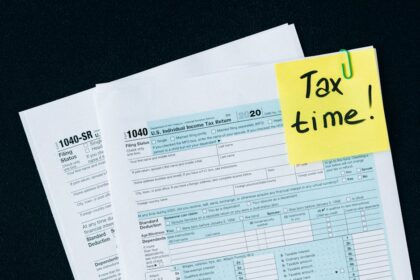Avoiding Common PPC Mistakes: A Comprehensive Guide to Campaign Optimization
1. Neglecting Comprehensive Strategic Planning and Goal Definition
One of the most foundational and pervasive mistakes in Pay-Per-Click (PPC) advertising is launching campaigns without a crystal-clear strategic plan and well-defined, measurable goals. Many advertisers dive straight into keyword research and ad creation, bypassing the critical initial phase of understanding why they are running PPC ads and what success looks like. This oversight leads to aimless campaigns, wasted ad spend, and an inability to accurately assess return on investment (ROI).
Mistake 1.1: Lack of Clear, Measurable Objectives
Many campaigns suffer from vague objectives like “get more sales” or “increase brand awareness.” While these are ultimate aims, they are not actionable or measurable within the PPC context. Without specific goals, it’s impossible to select the right bidding strategies, target the correct audience, or even determine which metrics truly matter.
- Why it’s a mistake: Without specific objectives, you lack a benchmark for success. How do you know if you’ve “gotten more sales” if you don’t know the baseline or a target increase? This ambiguity prevents data-driven optimization. Campaigns become reactive rather than proactive, and budget allocation is often arbitrary. It also hinders effective communication with stakeholders, as there’s no clear metric to report against.
- How to fix it: Employ the SMART framework for goal setting:
- Specific: Instead of “get more sales,” specify “increase online sales of product X by 20%.”
- Measurable: Define quantifiable targets, e.g., “achieve a cost-per-acquisition (CPA) of $50” or “generate 100 qualified leads per month.”
- Achievable: Set realistic goals based on historical data, market conditions, and budget. Don’t aim for a 500% sales increase with a minimal budget in a saturated market.
- Relevant: Ensure goals align with overall business objectives. If your business is focused on subscription growth, then lead generation or trial sign-ups might be more relevant than immediate product sales.
- Time-bound: Assign a deadline, such as “within the next quarter” or “by the end of the year.” This creates urgency and allows for performance review cycles.
- Examples: “Increase website form submissions for service inquiries by 15% within the next three months at a maximum CPA of $75.” Or, “Achieve a return on ad spend (ROAS) of 3:1 for e-commerce campaigns over the next six months.”
Mistake 1.2: Failing to Define the Target Audience (Beyond Basic Demographics)
Many advertisers have a superficial understanding of their target audience, relying solely on broad demographics like age, gender, and location. This overlooks crucial psychographic data, behavioral patterns, pain points, and motivations that drive purchasing decisions.
- Why it’s a mistake: Generic targeting leads to irrelevant ad impressions and clicks, driving up costs and lowering conversion rates. If you don’t understand your audience’s intent, their specific search queries, or where they are in the buying journey, your ads will miss the mark. You’ll be speaking to everyone, and therefore, no one effectively. This also prevents effective ad copy personalization and landing page optimization.
- How to fix it: Develop detailed buyer personas. Go beyond demographics to understand:
- Psychographics: Interests, values, attitudes, lifestyle.
- Behaviors: Online habits, preferred content types, search patterns.
- Pain Points & Challenges: What problems does your product/service solve for them? What frustrations do they experience?
- Goals & Aspirations: What are they trying to achieve?
- Information Sources: Where do they get their information? (Blogs, social media, industry publications).
- Buying Journey: Are they in the awareness, consideration, or decision phase? This impacts keyword choice and ad messaging.
- Utilize tools like Google Analytics audience reports, customer surveys, CRM data, and social media insights to gather this information. This detailed understanding will inform keyword selection, ad copy, targeting options (demographics, interests, in-market segments, custom audiences), and even landing page design.
Mistake 1.3: Ignoring the Sales Funnel and Customer Journey
PPC campaigns often treat all searchers the same, pushing direct sales messages regardless of where the user is in their customer journey. This means delivering decision-stage ads to awareness-stage searchers, resulting in low conversion rates and wasted clicks.
- Why it’s a mistake: A prospect searching “what is content marketing?” is not ready for an ad that says “Buy our content marketing service now!” They are in the awareness or early consideration phase. Forcing a hard sell alienates potential customers and depletes budget on clicks that won’t convert immediately. Conversely, if someone is searching “best price for [specific product model],” an awareness-focused ad would be equally ineffective.
- How to fix it: Structure campaigns and ad groups to align with different stages of the sales funnel:
- Awareness Stage: Focus on informational keywords (e.g., “how to,” “what is,” “benefits of”). Ad copy should provide value, offer guides, or educational content. Landing pages should be blog posts, resource centers, or informational pages.
- Consideration Stage: Target comparison keywords (“vs.,” “best,” “review,” “alternatives”) or solution-oriented searches. Ads should highlight unique selling propositions (USPs), features, and benefits. Landing pages could be product/service pages, case studies, or whitepapers.
- Decision Stage: Focus on commercial intent keywords (“buy,” “price,” “discount,” “coupon code,” “near me,” brand-specific terms). Ads should feature strong calls-to-action (CTAs), special offers, or direct purchase options. Landing pages must be product pages, pricing pages, or checkout pages.
- Implement remarketing campaigns for users who have engaged with awareness or consideration content but haven’t converted, guiding them further down the funnel.
Mistake 1.4: Misunderstanding the Competitive Landscape
Many advertisers launch campaigns without thoroughly researching their direct and indirect competitors in the PPC space. This leads to underestimating bid costs, missing out on valuable keywords, and failing to differentiate their offerings.
- Why it’s a mistake: If you don’t know who you’re competing against for ad space, you can’t effectively position yourself. You might bid too low and never show up, or bid too high without understanding the true value of the traffic. You also miss opportunities to learn from competitors’ successful ad copy, extensions, and landing page strategies, as well as identify their weaknesses. Without competitive intelligence, your strategy is based on assumptions, not market reality.
- How to fix it: Conduct thorough competitive analysis using tools like SEMrush, SpyFu, Ahrefs, or Google’s Auction Insights report.
- Identify Competitors: Not just direct business competitors, but also those bidding on similar keywords.
- Keyword Analysis: Discover keywords your competitors are bidding on, especially those you might have missed.
- Ad Copy Analysis: Examine their ad copy for messaging, offers, and calls-to-action. What are their unique selling propositions?
- Landing Page Analysis: Evaluate the quality and conversion-friendliness of their landing pages.
- Budget & Bid Estimates: Gain insight into potential bid costs and market saturation.
- Ad Extensions: See which extensions they are using to enhance their ads.
- Use this information to refine your keyword strategy, craft more compelling ad copy, identify differentiation opportunities, and set realistic budget expectations. Don’t copy, but learn and innovate.
Mistake 1.5: Not Aligning PPC with Overall Marketing Goals and Budget
PPC is often treated as a standalone silo, disconnected from other marketing efforts like SEO, social media, content marketing, or email campaigns. This leads to fragmented strategies, redundant efforts, and missed opportunities for synergy.
- Why it’s a mistake: If your PPC campaigns are driving traffic to a landing page that contradicts the messaging of your social media ads, or if your content marketing team is producing articles for keywords that your PPC campaigns aren’t bidding on, you’re missing out on a cohesive customer experience and maximizing your marketing budget. Disjointed efforts lead to brand inconsistency and inefficient spend.
- How to fix it: Integrate PPC into your broader marketing strategy:
- Cross-Channel Synergy: Use PPC to promote content created for SEO, or drive traffic to lead magnets promoted on social media. Use remarketing audiences from social media for PPC campaigns.
- Budget Allocation: Ensure your PPC budget is proportional to its expected contribution to overall business goals and fits within the larger marketing budget. Don’t overinvest in PPC if other channels are more effective for certain stages of the funnel, or underinvest if PPC has proven to be a primary driver of conversions.
- Consistent Messaging: Ensure brand voice, value propositions, and calls-to-action are consistent across all marketing channels, including PPC ads and landing pages.
- Data Sharing: Share insights gained from PPC (e.g., top-performing keywords, audience segments, conversion rates) with other marketing teams to inform their strategies, and vice-versa. For instance, high-converting PPC keywords can inform SEO content strategy.
- Attribution Modeling: Understand how PPC contributes to conversions when viewed through a multi-touch attribution model, rather than just last-click, to see its true value in the customer journey.
2. Keyword Research and Selection Blunders
Keywords are the backbone of search advertising, connecting user intent with your offerings. Errors in keyword research and selection can cripple a PPC campaign, leading to irrelevant traffic, high costs, and low conversion rates.
Mistake 2.1: Insufficient Keyword Research
Many advertisers rely on a handful of obvious keywords without delving deeper into variations, synonyms, and long-tail opportunities. They also often fail to understand the true intent behind a search query.
- Why it’s a mistake: Limiting your keyword list means you’re missing out on a vast number of potential customers. Broader keywords might bring volume but often lack specific intent, leading to low conversion rates. Neglecting long-tail keywords (longer, more specific phrases) means missing out on highly qualified, often less expensive traffic that indicates strong intent. Without understanding intent, you risk showing ads for informational searches to users looking to buy, or vice-versa.
- How to fix it: Conduct exhaustive keyword research using a variety of tools and methods:
- Google Keyword Planner: Essential for volume estimates and related terms.
- Competitive Tools: SEMrush, SpyFu, Ahrefs to see what keywords competitors bid on.
- Google Search Console: Identify actual search queries that lead users to your organic listings; these can be excellent PPC keywords.
- Search Term Reports: Regularly review the actual search queries that triggered your ads (even if they didn’t match your exact keywords). This is a goldmine for new keyword ideas and negative keyword additions.
- Brainstorming & Customer Interviews: Think like your customer. What would they search for? Ask existing customers how they found you.
- Forums & Q&A Sites: Explore industry forums, Reddit, Quora, and Amazon reviews to understand customer language and pain points, which can reveal valuable keywords.
- Categorize by Intent: Group keywords by commercial intent (buy, price, coupon), informational intent (how to, what is), navigational intent (brand name), and transactional intent (specific product models). This informs ad copy and landing page selection.
- Leverage Keyword Match Types: Don’t just stick to broad match. Use broad match modifier (BMM), phrase match, and exact match strategically for different levels of control and reach. Note: BMM is being phased out in favor of phrase match and exact match with broader matching behavior, so keep up with platform updates.
Mistake 2.2: Over-reliance on Broad Match Keywords (Without Proper Negative Keywords)
Automatically setting most keywords to “broad match” is a common trap, especially for new advertisers seeking maximum reach. While broad match can uncover new opportunities, it often leads to highly irrelevant clicks and wasted spend if not meticulously managed with negative keywords.
- Why it’s a mistake: Broad match keywords allow your ads to show for searches that are vaguely related to your keywords, including synonyms, misspellings, and irrelevant variations. For example, if you bid on “shoes” with broad match, your ad might show for “shoe repair,” “shoe polish,” “shoe laces,” or even “horse shoes.” This generates a high volume of clicks from users who have no interest in your actual product or service, rapidly draining your budget with zero conversion potential.
- How to fix it:
- Start More Restrictive: For most campaigns, begin with phrase match and exact match keywords for more control and higher relevance.
- Strategic Use of Broad Match: If using broad match, do so in separate campaigns or ad groups specifically designed for discovery, and monitor them intensely.
- Aggressive Negative Keyword Strategy: This is crucial. Regularly review your Search Terms Report (at least weekly, sometimes daily for new campaigns). Identify irrelevant queries that triggered your ads and add them as negative keywords at the ad group or campaign level.
- Build a Negative Keyword List: Maintain a running list of common irrelevant terms that apply across multiple campaigns (e.g., “free,” “jobs,” “wiki,” “download,” “reviews” if you’re not selling reviews, etc.).
- Utilize Negative Match Types: Just like positive keywords, negative keywords can be applied as broad, phrase, or exact match negatives. Use exact match negative for very specific exclusions, and phrase/broad for broader category exclusions.
Mistake 2.3: Neglecting Long-Tail Keywords
Many advertisers focus heavily on head terms (short, high-volume keywords) and mid-tail terms, overlooking the immense potential of long-tail keywords (typically 3+ words, highly specific phrases).
- Why it’s a mistake: While long-tail keywords have lower search volume individually, collectively they account for a significant portion of search traffic. More importantly, users searching with long-tail queries are often much further down the purchase funnel, exhibiting stronger intent. For example, someone searching “best waterproof running shoes for trails” is likely closer to making a purchase than someone searching “shoes.” Long-tail keywords also tend to have lower competition and thus lower cost-per-click (CPC). Ignoring them means missing out on highly qualified, cost-effective leads.
- How to fix it:
- Expand Keyword Research: Use the tools mentioned in Mistake 2.1 to dig deeper. Look at “People also ask” sections on Google, related searches, and question-based keywords.
- Review Search Term Reports: The actual queries people type in are often long-tail. Add high-performing ones as new keywords.
- Focus on Specificity: Think about variations of your products/services, specific features, use cases, or problems they solve.
- Create Specific Ad Groups: Organize long-tail keywords into highly specific ad groups (e.g., Single Keyword Ad Groups, or SKAGs, where one keyword variation has its own ad group) to ensure maximum ad relevance.
- Tailor Ad Copy and Landing Pages: Because long-tail keywords are so specific, you can craft highly relevant ad copy and direct users to equally specific landing pages, improving Quality Score and conversion rates.
Mistake 2.4: Not Regularly Reviewing and Refining Keyword Performance
Many advertisers set up their keyword lists and then rarely revisit them after the initial launch. Keywords, like campaigns, require ongoing monitoring and optimization.
- Why it’s a mistake: Market conditions, search trends, and competitor activities are constantly evolving. A keyword that performed well last month might decline in relevance or become too expensive this month. New, emerging trends might create new keyword opportunities. Stagnant keyword lists lead to declining performance, increased wasted spend, and missed growth opportunities.
- How to fix it:
- Regular Search Term Report Analysis: This is non-negotiable. It’s the most direct way to see what people are actually searching for when your ads appear. Identify new valuable keywords to add and irrelevant ones to negative out.
- Performance Review: Regularly review keyword performance metrics (clicks, impressions, CTR, CPC, conversions, CPA, ROAS).
- Pause Underperforming Keywords: Keywords with consistently low CTR, high CPC, and zero conversions should be paused or removed to reallocate budget.
- Increase Bids on High-Performing Keywords: If a keyword is converting well at a profitable CPA, consider increasing its bid to capture more impressions and clicks.
- Expand with New Keywords: Based on search term reports, competitor analysis, and market trends, continuously add new, relevant keywords.
- Refine Match Types: Adjust match types based on performance. For example, if a broad match keyword is generating too much irrelevant traffic, consider converting it to phrase or exact match, or adding more negatives.
- Check Keyword Status: Ensure keywords aren’t disapproved or have low search volume warnings.
Mistake 2.5: Keyword Stuffing in Ad Copy or Landing Pages (Affecting Quality Score)
While not as prevalent in PPC as it once was in SEO, some advertisers still attempt to cram too many keywords into their ad copy or landing page content, believing it will improve relevance or ranking.
- Why it’s a mistake: Modern ad platforms prioritize user experience and relevance. Keyword stuffing makes ad copy sound unnatural, spammy, and unappealing to users, leading to lower click-through rates (CTR). On landing pages, it creates a poor user experience, increases bounce rates, and signals low quality to search engines, negatively impacting your Quality Score. A low Quality Score means you pay more for clicks and appear lower in ad rankings, even with higher bids.
- How to fix it:
- Focus on Natural Language: Write ad copy that is compelling, benefit-oriented, and clearly communicates your unique selling proposition (USP). Integrate keywords naturally where they enhance readability and meaning.
- Prioritize User Experience: For landing pages, content should be clear, concise, and easy to read. Headings, bullet points, and white space improve readability. The goal is to provide value and guide the user towards conversion, not to satisfy an algorithm by force-feeding keywords.
- Ensure Keyword-Ad-Landing Page Relevancy: The most critical factor for Quality Score is the relevance triad: the keyword, the ad copy, and the landing page content. If someone searches “red running shoes,” your ad should mention “red running shoes,” and the landing page should prominently feature red running shoes. This natural alignment, not stuffing, is what drives high Quality Scores.
- Leverage Dynamic Keyword Insertion (DKI) Wisely: DKI can insert the exact search query into your ad copy, increasing relevance. However, use it with caution and ensure your fallback text is appropriate, as it can sometimes lead to awkward or irrelevant ad text if the user’s query is unusual.
3. Bidding Strategy Errors
Bidding is the art and science of telling the ad platform how much you’re willing to pay for a click or a conversion. Incorrect bidding strategies can lead to overspending, underspending, or missing out on valuable opportunities.
Mistake 3.1: Setting and Forgetting Bids (No Ongoing Optimization)
Many advertisers set initial bids and then rarely adjust them, believing the automated systems will handle everything or that manual adjustments are too time-consuming.
- Why it’s a mistake: The PPC landscape is dynamic. Competitors change bids, seasonality shifts, and user behavior evolves. Static bids mean you’re either overpaying for clicks that don’t convert, underbidding and missing out on valuable impressions, or failing to capitalize on peak performance periods. This also prevents the system from learning and optimizing effectively, even with automated bidding strategies.
- How to fix it: Implement a rigorous bid management schedule:
- Regular Review: Review keyword and campaign performance daily or weekly, depending on budget and volume.
- Adjust Based on Performance:
- Increase bids on keywords/ad groups/campaigns that are converting profitably but perhaps losing impression share.
- Decrease bids on keywords/ad groups/campaigns with high CPCs and low conversion rates or high CPAs/low ROAS.
- Pause/Remove keywords that consistently underperform.
- Leverage Bid Adjustments: Apply bid adjustments for devices (mobile, desktop, tablet), locations, time of day, and audiences based on performance data. For instance, if conversions are higher on mobile during evenings, increase mobile bids for those hours.
- Monitor Impression Share: Check your impression share metrics to understand if you’re losing impressions due to rank (bid) or budget. Adjust bids accordingly.
- Utilize Automated Bidding (Smartly): If using automated strategies (Target CPA, Target ROAS, Maximize Conversions), ensure you provide sufficient conversion data and monitor their performance. Don’t just set them and forget them; provide sensible targets and be prepared to adjust those targets if the actual performance deviates significantly.
Mistake 3.2: Using the Wrong Bidding Strategy for Campaign Goals
Ad platforms offer various bidding strategies (manual CPC, enhanced CPC, maximize clicks, maximize conversions, target CPA, target ROAS, impression share, etc.). Choosing an inappropriate strategy for your campaign objectives is a common error.
- Why it’s a mistake:
- Maximize Clicks for Conversions: If your goal is conversions, using “Maximize Clicks” will get you clicks, but not necessarily qualified clicks that lead to conversions, potentially draining your budget without achieving business goals.
- Manual CPC without Monitoring: Manual bidding offers granular control but requires significant time and expertise. Without constant monitoring and adjustments, it’s easy to underbid and miss traffic or overbid and waste money.
- Target CPA/ROAS without sufficient data: Automated strategies like Target CPA or Target ROAS require a substantial amount of conversion data (e.g., at least 15-30 conversions per month per campaign, sometimes more) to learn and optimize effectively. Using them with insufficient data leads to erratic performance.
- How to fix it: Match your bidding strategy to your campaign goals and data availability:
- Awareness/Traffic Generation: “Maximize Clicks” or “Target Impression Share” can be appropriate if the primary goal is brand visibility or website traffic, and conversions are a secondary concern (though still important for long-term ROI).
- Conversion Optimization (with sufficient data): “Maximize Conversions,” “Target CPA,” or “Target ROAS” are excellent choices for conversion-focused campaigns once you have enough conversion data for the system to learn.
- Target CPA: Set a target cost for each conversion. The system will try to achieve this on average.
- Target ROAS: Ideal for e-commerce, where you want to achieve a specific return on your ad spend (e.g., $3 revenue for every $1 spent).
- Conversion Optimization (limited data): “Enhanced CPC” (eCPC) can be a good intermediate step, allowing manual bid control while letting the system make small, smart adjustments to improve conversions. “Maximize Conversions” without a target CPA/ROAS can also work for initial phases.
- Manual CPC (Expert Use): Reserve manual bidding for highly controlled, high-value keyword campaigns where granular control is paramount and you have the resources to constantly monitor and adjust.
Mistake 3.3: Not Optimizing for Conversions (Focusing Only on Clicks/Impressions)
Many advertisers fall into the trap of solely optimizing for top-of-funnel metrics like clicks, impressions, and click-through rate (CTR), neglecting the ultimate goal: conversions and ROI.
- Why it’s a mistake: High clicks and impressions mean nothing if they don’t lead to sales, leads, or other valuable actions. A campaign with a high CTR but zero conversions is a budget drain. Focusing only on these metrics masks underlying issues with targeting, ad relevance, or landing page experience that are preventing actual business outcomes. It leads to vanity metrics rather than actionable insights.
- How to fix it:
- Set up Conversion Tracking First: This is non-negotiable (see Section 6). Without accurate conversion data, you cannot optimize for conversions.
- Prioritize Conversion Metrics: Shift your primary focus to metrics like Cost Per Acquisition (CPA), Return on Ad Spend (ROAS), Conversion Rate, and total conversions. While clicks and CTR are important indicators of ad relevance and initial engagement, they are secondary to conversion metrics.
- Analyze Conversion Paths: Understand which keywords, ad copies, landing pages, devices, locations, and audiences are driving conversions. Reallocate budget and optimize bids towards these high-performing segments.
- Micro-Conversions: Don’t just track final sales. Track micro-conversions (e.g., adding to cart, viewing a specific page, downloading a whitepaper) to understand user behavior and identify bottlenecks in the funnel. These can also be used as intermediate optimization goals for automated bidding strategies.
- Value-Based Bidding: For e-commerce or businesses with varying customer lifetime values, optimize for conversion value (ROAS) rather than just the number of conversions.
Mistake 3.4: Ignoring Bid Adjustments (Device, Location, Time of Day, Audience)
Platforms like Google Ads allow advertisers to adjust bids based on various factors. Failing to utilize these “bid modifiers” is a common oversight.
- Why it’s a mistake: User behavior and conversion likelihood vary significantly across different devices, geographic locations, times of day, and audience segments. If you don’t adjust your bids accordingly, you’re either overpaying for low-value clicks or missing out on high-value ones. For example, if your service is primarily consumed during business hours, running ads and bidding equally strongly 24/7 is inefficient. If mobile users have a higher bounce rate for a complex B2B product, bidding the same on mobile as desktop is wasteful.
- How to fix it:
- Analyze Performance by Segment: Go into your campaign reports and slice data by device, location, hour of day, and audience.
- Device Bid Adjustments: If mobile conversions are consistently lower than desktop (or vice-versa), adjust bids accordingly. You might decrease mobile bids by 20% or even exclude specific device types entirely if performance is abysmal.
- Location Bid Adjustments: If a specific city or region consistently generates high-value conversions, increase bids for that location. Conversely, if an area performs poorly, decrease bids or exclude it.
- Ad Schedule (Dayparting): If conversions peak during certain hours or days of the week, increase bids during those periods. If conversions drop off drastically overnight, pause ads or decrease bids significantly.
- Audience Bid Adjustments: Apply bid adjustments to remarketing lists, customer match lists, or in-market/affinity audiences based on their conversion performance. For example, you might bid higher for users who previously visited your pricing page but didn’t convert.
- Use Seasonality Adjustments: For automated bidding strategies, apply seasonality adjustments for short-term events like sales, holidays, or promotions to signal to the system that conversion rates are expected to temporarily increase or decrease.
4. Ad Copywriting and Creative Fails
Ad copy is your direct communication with potential customers. Poorly written, unconvincing, or irrelevant ad copy will result in low click-through rates (CTR), higher CPCs, and ultimately, wasted impressions.
Mistake 4.1: Generic and Unconvincing Ad Copy
Many advertisers use bland, feature-focused, or generic ad copy that fails to grab attention or differentiate their offering from competitors.
- Why it’s a mistake: In a crowded search results page, if your ad doesn’t stand out, users will scroll past it. Generic copy doesn’t communicate value, solve a problem, or evoke emotion, giving users no compelling reason to click. This leads to low CTR, which negatively impacts Quality Score, driving up CPCs and reducing ad visibility.
- How to fix it:
- Focus on Benefits, Not Just Features: Instead of “Product X has Y feature,” say “Achieve Z benefit with Product X’s Y feature.” For example, instead of “Our software has a reporting module,” try “Gain crystal-clear insights with our intuitive reporting dashboard.”
- Highlight Your Unique Selling Proposition (USP): What makes you different and better than the competition? Is it price, quality, speed, customer service, a unique feature, or a specific guarantee? Make it prominent.
- Address Pain Points: Show empathy by acknowledging your audience’s problems and positioning your solution. “Tired of slow shipping?” or “Struggling with complex software?”
- Use Emotional Triggers: Where appropriate, use words that evoke desire, urgency, fear of missing out, or relief.
- Mirror User Intent: Tailor ad copy to the specific keywords in each ad group. If a user searches “emergency plumber,” your ad should immediately convey availability and speed, e.g., “24/7 Emergency Plumber – Fast Response!”
- Dynamically Insert Keywords (Carefully): While not generic, Dynamic Keyword Insertion can help make ads highly relevant by inserting the user’s exact search query into the ad text. Use it cautiously with a strong default keyword.
Mistake 4.2: Lack of Clear Call-to-Actions (CTAs)
Ads without a strong, explicit call-to-action leave users wondering what to do next, often leading them to simply ignore the ad.
- Why it’s a mistake: A passive ad provides information but doesn’t guide the user towards the desired action. Users scanning search results need to be told clearly what step to take. Without a CTA, the ad is incomplete and its conversion potential is severely diminished.
- How to fix it:
- Be Specific and Action-Oriented: Use strong verbs that instruct the user. Instead of vague phrases like “Learn More,” use “Shop Now,” “Get a Free Quote,” “Download E-book,” “Book a Demo,” “Call Us Today.”
- Create Urgency/Scarcity (When Appropriate): Phrases like “Limited Stock,” “Ends Soon,” “Claim Your Discount Now.”
- Prominently Place CTAs: Ensure your CTA is visible and compelling, often at the end of your description lines or within headlines, reinforced by sitelink extensions.
- Match CTA to Landing Page: Ensure the CTA in the ad matches the primary action available on the landing page to maintain consistency and user flow. If your ad says “Download Whitepaper,” the landing page should have a prominent “Download Whitepaper” button, not “Contact Us.”
Mistake 4.3: Not Utilizing Ad Extensions Effectively
Ad extensions allow you to expand your ad with additional information, links, and features, but many advertisers underutilize or ignore them.
- Why it’s a mistake: Ad extensions improve ad visibility, provide more information to the user (reducing irrelevant clicks), and offer multiple pathways to conversion. They make your ad take up more real estate on the search results page, pushing competitors down. Google’s algorithm also favors ads with relevant extensions, potentially improving Ad Rank and lowering CPCs. Neglecting them means your ads are less visible, less informative, and less competitive.
- How to fix it: Implement a wide variety of relevant ad extensions:
- Sitelink Extensions: Provide additional links to specific pages on your website (e.g., “Pricing,” “About Us,” “Services,” “Contact”).
- Callout Extensions: Add short, non-clickable phrases that highlight key benefits or features (e.g., “24/7 Support,” “Free Shipping,” “Award-Winning Service”).
- Structured Snippet Extensions: Showcase specific aspects of your products/services under predefined headers (e.g., “Types: Course, Workshop, Seminar” or “Destinations: Paris, Rome, Tokyo”).
- Call Extensions: Display a phone number directly in your ad, allowing users to call with one click, especially crucial for service-based businesses.
- Location Extensions: Show your business address, phone number, and a map link, essential for local businesses.
- Price Extensions: Display prices for different products or services directly in the ad.
- Promotion Extensions: Highlight sales and special offers with a dedicated link.
- Lead Form Extensions: Allow users to submit their information directly from the ad.
- Image Extensions: Display relevant images alongside your text ad (where eligible).
- Review Extensions: Showcase positive reviews or ratings from third-party sources.
- Automated Extensions: Enable automated extensions, but monitor them to ensure they’re relevant and useful.
- Test and Refine: Don’t just set them and forget them. Monitor performance, test different extensions, and ensure they are relevant to your ad groups and goals.
Mistake 4.4: Ignoring Ad Relevance and Quality Score
Many advertisers don’t understand the critical role of ad relevance in determining Quality Score, which directly impacts ad position and cost. They might use generic ads across many keywords or have poor keyword-to-ad group matching.
- Why it’s a mistake: Ad relevance (one component of Quality Score) assesses how closely your ad copy matches the intent of the user’s search query and the keywords you’re bidding on. Low ad relevance means Google perceives your ad as less useful to the searcher, resulting in a lower Quality Score. A low Quality Score leads to higher CPCs (you pay more for each click) and lower average ad positions (your ad shows up less often or lower on the page), even if your bid is high.
- How to fix it:
- Tight Ad Group Structure: Create highly granular ad groups where keywords are tightly themed. Ideally, each ad group should contain a very small, highly related set of keywords (sometimes even a single keyword variant) so that your ad copy can be hyper-relevant.
- Keyword Insertion in Headlines/Descriptions: Naturally incorporate the keywords from your ad group into your ad headlines and descriptions. This signals relevance to both the user and the ad platform.
- Dynamic Keyword Insertion (DKI) (with care): As mentioned before, DKI can automatically insert the user’s search query into your ad, increasing relevance. Ensure your default text is appropriate if the query is too long or irrelevant.
- Ad Text Variety: Create multiple ad variations within each ad group, testing different headlines, descriptions, CTAs, and USPs. The platform will automatically optimize towards the best-performing variations.
- Monitor Quality Score: Regularly check the Quality Score of your keywords within Google Ads. Dig into the components (expected CTR, ad relevance, landing page experience) to identify areas for improvement. A “Below average” or “Average” score for ad relevance indicates you need to rewrite your ad copy to better match your keywords.
Mistake 4.5: Not A/B Testing Ad Variations Regularly
Many advertisers create one or two ad variations per ad group and leave them running indefinitely, missing out on opportunities to optimize performance.
- Why it’s a mistake: Without continuous A/B testing, you’re leaving performance on the table. You won’t know which headlines resonate most, which descriptions drive conversions, or which CTAs are most effective. Stagnant ads can suffer from “ad fatigue” where performance drops over time as users become accustomed to seeing them.
- How to fix it:
- Always Run Multiple Ads: Aim for at least 3-5 responsive search ads (RSAs) or expanded text ads (ETAs) per ad group, especially when starting out. RSAs are designed to test multiple headline and description combinations automatically.
- Test One Variable at a Time: When setting up a test, change only one major element at a time (e.g., a headline, a CTA, a different USP) between your ad variations to accurately attribute performance changes.
- Test Key Elements: Experiment with:
- Different headlines and headline orders.
- Benefit-focused vs. feature-focused descriptions.
- Varying calls-to-action.
- Price points or special offers.
- Emotional vs. logical appeals.
- Question-based headlines.
- Allow Sufficient Data: Don’t pause an ad too early. Let tests run until you have statistically significant data (enough impressions, clicks, and conversions) to draw reliable conclusions. Tools and calculators for statistical significance can help.
- Pause Underperformers, Create New Variants: Once a clear winner emerges, pause the underperforming ads and create new variations that build on the success of the winner. Continuous iteration is key.
- Monitor Ad Rotation Settings: Ensure your ad rotation settings are set to “Optimize: Prefer best performing ads” (default for most automated bidding strategies) or “Rotate indefinitely” if you want full control over manual testing.
5. Landing Page Deficiencies
Even the most perfectly targeted and compelling ad will fail if the landing page it leads to is poorly designed, irrelevant, or difficult to use. The landing page is where the conversion actually happens.
Mistake 5.1: Irrelevant Landing Page Content
Directing ad clicks to a generic homepage or a page with content that doesn’t match the ad’s promise or the user’s query is a critical error.
- Why it’s a mistake: If a user clicks an ad for “red running shoes” and lands on a page selling general sports equipment or, worse, your homepage, they will immediately feel misled and bounce. This mismatch between ad and landing page creates a frustrating user experience, increases bounce rates, lowers conversion rates, and negatively impacts Quality Score.
- How to fix it:
- Ensure Ad-Landing Page Congruence: The content, messaging, and visual elements on your landing page must directly align with the keyword and ad copy that brought the user there. If your ad highlights a specific product, service, or offer, the landing page must feature that prominently.
- Dedicated Landing Pages: For specific campaigns or ad groups, create dedicated landing pages tailored to the unique offer or search intent. Avoid sending PPC traffic to your general website homepage unless your business has only one primary offering.
- Keyword Prominence: Ensure the keywords used in the ad are also present on the landing page, especially in headings and body copy, naturally and not through stuffing.
- Consistent Messaging: Maintain a consistent brand voice, tone, and visual identity from the ad to the landing page.
Mistake 5.2: Slow Loading Times
In today’s fast-paced digital world, users expect pages to load instantly. Slow loading times are a significant barrier to conversion.
- Why it’s a mistake: Every second counts. Studies show that even a one-second delay in page load time can lead to a significant drop in conversions, page views, and customer satisfaction. Users are impatient; they’ll simply click back and try a competitor’s ad. Slow loading times also negatively impact Quality Score, increasing CPCs.
- How to fix it:
- Optimize Images: Compress images without sacrificing quality. Use appropriate formats (JPEG for photos, PNG for graphics with transparency).
- Minify Code: Reduce the size of HTML, CSS, and JavaScript files.
- Leverage Browser Caching: Allow browsers to store parts of your site, so returning visitors load pages faster.
- Use a Content Delivery Network (CDN): A CDN stores copies of your website content on servers worldwide, delivering it quickly to users based on their geographic location.
- Reduce Server Response Time: Optimize your server, database, and application code.
- Choose a Reliable Hosting Provider: Invest in quality hosting that offers good performance.
- Test with Tools: Use Google’s PageSpeed Insights, GTmetrix, or Pingdom Tools to identify specific bottlenecks and get actionable recommendations. Prioritize fixing critical issues.
Mistake 5.3: Poor User Experience (UX) and Design
A confusing layout, cluttered design, overwhelming amount of text, or difficult navigation can quickly frustrate users and lead to bounces.
- Why it’s a mistake: Users need to quickly understand what your page offers and how to take the desired action. A poor UX creates friction, making it hard for users to find information, fill out forms, or complete a purchase. This directly impacts conversion rates.
- How to fix it:
- Clear and Concise Layout: Use ample white space. Organize content logically with clear headings and subheadings.
- Prominent Call-to-Action (CTA): The primary CTA button should be above the fold (visible without scrolling), stand out visually, and be clear about the action.
- Intuitive Navigation (if applicable): While single-purpose landing pages often omit navigation, if your page requires it, ensure it’s simple and easy to understand.
- Minimize Distractions: Remove unnecessary pop-ups, excessive ads, or irrelevant content that distracts from the main goal.
- Scannable Content: Use bullet points, short paragraphs, and bold text to make key information easy to digest quickly.
- Visual Appeal: Use high-quality images and videos where appropriate, ensuring they support the message.
- Trust Signals: Include testimonials, trust badges, security seals, privacy policy links, and contact information to build credibility.
Mistake 5.4: Lack of a Clear Conversion Path
It should be immediately obvious to a visitor what action you want them to take on your landing page. If they have to search for the form, the “buy now” button, or the contact information, you’re losing conversions.
- Why it’s a mistake: Ambiguity is the enemy of conversion. If a user is interested but doesn’t know how to proceed, they will simply leave. Each moment of confusion adds friction, increasing the likelihood of abandonment.
- How to fix it:
- Single, Clear Goal: Design each landing page with one primary conversion goal in mind (e.g., fill out a form, make a purchase, download an asset).
- Obvious CTA: Make your primary call-to-action button prominent in terms of color, size, and placement. Repeat it if the page is long.
- Simple Forms: If using a form, ask only for essential information. Too many fields can deter users. Use clear labels and validation.
- Clear Headlines and Subheadings: Guide the user through the page, reiterating the value proposition and directing them towards the CTA.
- Eliminate Choice Overload: Don’t present too many options or links that distract from the main conversion goal.
- Provide Reassurance: Include elements like privacy statements near forms, money-back guarantees near purchase buttons, or security icons.
Mistake 5.5: Not Mobile-Responsive
With mobile search dominating, having a landing page that doesn’t display or function correctly on smartphones and tablets is a fatal flaw.
- Why it’s a mistake: A non-responsive page leads to a terrible mobile user experience: tiny text, unclickable buttons, awkward layouts, horizontal scrolling. Users will abandon immediately. Google also heavily prioritizes mobile-friendliness in its ranking algorithms, impacting Quality Score and mobile ad delivery.
- How to fix it:
- Responsive Design: Implement a responsive web design that automatically adjusts the layout and content to fit different screen sizes.
- Mobile-First Approach: Design your landing pages with mobile users in mind first, then scale up for desktop. This often leads to cleaner, faster pages.
- Optimize for Touch: Ensure buttons are large enough to be easily tapped. Avoid hover effects that don’t work on touchscreens.
- Fast Mobile Load Times: Mobile users are even more impatient than desktop users. Prioritize mobile speed optimization.
- Test Thoroughly: Use Google’s Mobile-Friendly Test and physically test your landing pages on various mobile devices and browsers to ensure flawless performance.
Mistake 5.6: Lack of Clear Value Proposition on the Landing Page
Even if the ad copy highlights benefits, if the landing page doesn’t immediately reinforce and elaborate on the value proposition, users may become confused or lose interest.
- Why it’s a mistake: Users arrive on your landing page having clicked an ad because they believe you can solve a problem or fulfill a need. If the landing page doesn’t immediately confirm this, or if the value proposition is buried, users will question if they’re in the right place and leave.
- How to fix it:
- Prominent Headline: Your main headline should clearly state the core benefit or solution offered and often include your key product/service name. It should be concise and compelling.
- Supportive Subheadings/Body Copy: Elaborate on the value proposition in concise paragraphs or bullet points, explaining how your solution addresses the user’s pain points and delivers benefits.
- Visual Reinforcement: Use images or videos that visually communicate the value or demonstrate the product/service in action.
- Customer Testimonials/Social Proof: Integrate snippets of positive reviews, testimonials, or logos of satisfied clients to build trust and reinforce your value claims.
- Conciseness: Get straight to the point. Users scan, they don’t read long blocks of text on landing pages.
6. Tracking and Measurement Neglect
The adage “what gets measured gets managed” is nowhere more true than in PPC. Failing to properly track and analyze performance data renders all other optimization efforts guesswork.
Mistake 6.1: Not Setting Up Conversion Tracking (or Incorrect Setup)
This is arguably the most fundamental and catastrophic error. Without conversion tracking, you have no idea which keywords, ads, or campaigns are driving actual business results.
- Why it’s a mistake: If you can’t track conversions (sales, leads, sign-ups, calls, etc.), you’re effectively flying blind. You don’t know your Cost Per Acquisition (CPA) or Return On Ad Spend (ROAS). You can’t tell if your campaigns are profitable or just burning cash. You’ll end up optimizing for meaningless metrics like clicks or impressions, leading to budget waste and missed opportunities. Incorrect setup (e.g., tracking page views instead of actual form submissions) leads to inflated and misleading data.
- How to fix it:
- Implement Conversion Tracking:
- Google Ads Conversion Tracking: Set up conversion actions directly within Google Ads for key events (e.g., form submissions, phone calls, purchases, app downloads). Use the Google Tag Manager (GTM) for easier implementation and management of tags.
- Google Analytics Goals/E-commerce Tracking: Complement Google Ads tracking with Google Analytics goals. Analytics provides a deeper understanding of user behavior after the click, attribution modeling, and cross-channel insights. Link your Google Ads and Google Analytics accounts.
- Define Conversion Actions: Clearly define what constitutes a conversion for your business (e.g., a completed purchase, a submitted contact form, a specific page view, a phone call lasting over a certain duration).
- Test and Verify: Crucially, thoroughly test your conversion tracking to ensure it’s firing correctly and recording accurate data. Use Google Tag Assistant, Google Ads Preview and Diagnosis tool, or manually trigger test conversions.
- Import Google Analytics Goals: Consider importing relevant Google Analytics goals into Google Ads for more comprehensive reporting and to leverage Analytics’ attribution models.
- Track Conversion Value: For e-commerce, ensure you’re tracking the monetary value of each conversion. This allows for ROAS optimization.
- Implement Conversion Tracking:
Mistake 6.2: Ignoring Key Performance Indicators (KPIs)
Beyond just basic clicks and impressions, many advertisers don’t monitor or understand the significance of crucial KPIs that indicate campaign health and profitability.
- Why it’s a mistake: Focusing on vanity metrics (like high impressions) while ignoring actual business outcomes is a recipe for failure. You might be spending a lot, but if your CPA is too high or your ROAS is too low, you’re losing money. Ignoring metrics like Quality Score means you’re paying more than you should.
- How to fix it: Define and consistently monitor your primary and secondary KPIs:
- Primary KPIs (Outcome-focused):
- Conversions: Number of desired actions.
- Conversion Rate: % of clicks that result in a conversion.
- Cost Per Acquisition (CPA) / Cost Per Lead (CPL): Total cost / number of conversions. This is paramount.
- Return On Ad Spend (ROAS): (Conversion Value / Ad Spend) * 100%. Critical for e-commerce.
- Profit (if revenue and costs tracked): Actual profit generated from ad spend.
- Secondary KPIs (Diagnostic/Efficiency):
- Click-Through Rate (CTR): % of impressions that result in a click. Indicates ad relevance and appeal.
- Cost Per Click (CPC): Average cost paid per click.
- Impression Share: % of available impressions your ads actually received. Helps identify if you’re losing out due to budget or rank.
- Quality Score: Google’s assessment of your ad’s relevance to keywords and landing page experience. Directly impacts CPC and Ad Rank.
- Average Position (less critical now with machine learning, but still indicative): Where your ad typically appears.
- Bounce Rate (from Google Analytics): % of users who leave your landing page without further interaction. Indicates landing page issues.
- Create Custom Reports/Dashboards: Set up custom reports in Google Ads and Google Analytics dashboards to visualize these KPIs easily and quickly identify trends or issues.
- Primary KPIs (Outcome-focused):
Mistake 6.3: Not Integrating with Analytics Tools (e.g., Google Analytics)
While Google Ads provides campaign performance data, it offers limited insights into user behavior after the click. Ignoring Google Analytics linkage means missing a holistic view of the customer journey.
- Why it’s a mistake: Google Ads tells you what led to the click and conversion. Google Analytics tells you what happened next on your website. Without integration, you don’t know:
- How long users stayed on your landing page.
- Which pages they visited after clicking your ad.
- Their bounce rate from your landing pages.
- Their demographic and interest data (beyond what Ads shows).
- How PPC fits into a multi-channel conversion path (e.g., did they first find you via organic search, then click a PPC ad, then convert?).
- How to fix it:
- Link Google Ads and Google Analytics: This is a simple process in both platforms. Once linked, you’ll see Google Ads data directly in Analytics, and you can import Analytics goals/conversions into Google Ads.
- Enable Auto-tagging: Ensure auto-tagging is enabled in Google Ads. This automatically adds a GCLID parameter to your ad URLs, allowing Analytics to correctly attribute clicks to your Ads campaigns.
- Utilize Google Analytics Reports:
- Acquisition > Google Ads reports: Deep dive into campaign, keyword, search query, and ad performance within Analytics.
- Behavior Flow: Visualize user paths on your website.
- Audience reports: Understand the demographics, interests, and geographics of your PPC visitors.
- Goals/E-commerce reports: See detailed conversion paths and values.
- Multi-Channel Funnels: Understand assisted conversions and how PPC interacts with other channels.
Mistake 6.4: Failing to Attribute Conversions Correctly (Relying Solely on Last-Click)
Many advertisers default to Google Ads’ last-click attribution model, which credits 100% of the conversion value to the last click before conversion. This undervalues campaigns or keywords that play an earlier role in the customer journey.
- Why it’s a mistake: The customer journey is rarely linear. A user might first discover you through a brand awareness ad (awareness stage), then later click on a comparison ad (consideration stage), and finally click on a branded search ad (decision stage) before converting. Last-click attribution gives all credit to the branded ad, ignoring the crucial role of the earlier touchpoints. This can lead to misinformed optimization decisions, such as pausing effective awareness or consideration campaigns because they don’t appear to “convert” directly.
- How to fix it:
- Understand Attribution Models: Learn about different attribution models:
- Last Click: (Default) All credit to the last click.
- First Click: All credit to the first click.
- Linear: Credit evenly distributed across all touchpoints.
- Time Decay: More credit to more recent clicks.
- Position Based: 40% credit to first and last click, remaining 20% distributed to middle clicks.
- Data-Driven (Google’s recommendation): Uses machine learning to allocate credit based on how different touchpoints influence conversions for your specific account. This is often the best choice once you have sufficient data.
- Review in Google Analytics (Multi-Channel Funnels): Go to Google Analytics > Conversions > Multi-Channel Funnels to see the “Assisted Conversions” and “Top Conversion Paths” reports. This will highlight how different channels (including different PPC campaigns) work together.
- Change Attribution Model in Google Ads: Within Google Ads, you can change the attribution model for your conversions. Select an appropriate model (often Data-Driven or Position-Based if Data-Driven isn’t available) to get a more accurate picture of campaign value.
- Optimize Based on Model: Make optimization decisions (bidding, budget allocation) based on the insights from your chosen attribution model, not just last-click data. This helps you properly value campaigns that assist in conversions rather than just directly convert.
- Understand Attribution Models: Learn about different attribution models:
7. Budget Management Missteps
Effective budget management is crucial to maximizing ROI. Many common mistakes involve setting unrealistic budgets, failing to monitor spend, or misallocating resources.
Mistake 7.1: Setting an Unrealistic Budget (Too Low or Too High)
Either underfunding campaigns to the point where they can’t gather enough data or compete, or overfunding them without a clear strategy, are common pitfalls.
- Why it’s a mistake:
- Budget Too Low: If your budget is too small for the competitiveness of your keywords or the volume of traffic you need, your ads won’t show frequently enough to gather meaningful data, hit critical mass for learning algorithms, or achieve significant results. You’ll be “daily capped” too early, losing out on valuable clicks.
- Budget Too High (without control): Conversely, an excessively high budget without proper targeting, bidding, and monitoring can lead to rapid overspending on irrelevant clicks, resulting in wasted money with little to no ROI.
- How to fix it:
- Research Industry Benchmarks: Understand average CPCs and conversion rates in your industry.
- Utilize Keyword Planner Estimates: Google Keyword Planner provides estimated bid ranges and traffic forecasts for keywords, which can help inform initial budget setting.
- Start Small and Scale Up: Begin with a conservative budget. Once you’ve collected sufficient data and seen positive ROI, you can confidently scale up the budget.
- Calculate Required Budget for Goals: Work backward from your conversion goals. If you need 100 leads at a target CPA of $50, you need at least $5000/month. Factor in click-through rates and conversion rates to estimate required clicks and impressions.
- Monitor Daily/Monthly Spend: Keep a close eye on your daily and monthly spend to ensure you’re pacing correctly and not hitting budget caps too early or overspending.
- Allocate Based on Performance: Once data comes in, shift budget towards best-performing campaigns, ad groups, and keywords.
Mistake 7.2: Not Monitoring Daily Spend and Pacing
Many advertisers set a monthly budget and assume the platform will manage it perfectly. They don’t check daily spend, leading to unexpected budget drains or missed opportunities.
- Why it’s a mistake: Ad platforms may overspend on certain days (up to 2x daily budget) to make up for underspending on others, averaging out monthly. If you’re not monitoring, you might run out of budget too early in the month, missing peak performance days, or overspend on unprofitable days. This lack of control leads to inefficient budget allocation and fluctuating performance.
- How to fix it:
- Daily Budget Monitoring: Check your daily spend against your daily budget consistently.
- Utilize Pacing Reports: Many platforms (or third-party tools) offer pacing reports that show how your spend is tracking against your budget over the month.
- Adjust Daily Budgets: If you’re consistently hitting your daily budget cap early in the day, consider increasing it (if performance is good and you have ROI). If you’re underspending, explore reasons (low bids, limited keywords, low search volume) or consider decreasing it to prevent overspending later.
- Seasonal Adjustments: Be prepared to increase budgets during peak seasons or promotional periods and decrease them during low seasons.
- Set Alerts: Configure email alerts in Google Ads to notify you if a campaign’s daily budget is reached, or if there are significant changes in spend.
Mistake 7.3: Overspending on Non-Performing Campaigns/Keywords
Allowing significant budget to be allocated to campaigns, ad groups, or keywords that consistently fail to deliver ROI is a common and costly mistake.
- Why it’s a mistake: Every dollar spent on an underperforming segment is a dollar that could have been invested in a profitable one. This directly impacts overall campaign profitability and reduces the total ROI you could be generating. It’s like continuing to feed a losing hand at a casino.
- How to fix it:
- Regular Performance Reviews: Conduct weekly or bi-weekly reviews of all campaign levels (campaign, ad group, keyword) focusing on conversions, CPA, and ROAS.
- Pause or Restructure Underperformers:
- High Cost, No Conversions: Immediately pause keywords or ad groups that have accumulated significant spend but generated zero conversions over a reasonable period.
- High CPA/Low ROAS: For those that convert but aren’t profitable, try to optimize them (adjust bids, improve ads/landing pages, add negatives). If they still don’t improve, pause them.
- Irrelevant Keywords: Continue to mine search term reports for irrelevant queries and add them as negative keywords to prevent future wasteful spend.
- Reallocate Budget: Move the budget freed up from paused segments to your top-performing campaigns, ad groups, and keywords. This allows you to scale what’s working.
- Experiment with Small Budgets: When testing new keywords or campaigns, start with a small, controlled budget to gather initial data before scaling up.
Mistake 7.4: Under-investing in High-Performing Areas
The flip side of overspending on non-performers is not investing enough in segments that are profitable, leaving potential revenue on the table.
- Why it’s a mistake: If a campaign or keyword is consistently delivering conversions at a profitable CPA or high ROAS, and it’s hitting its daily budget limit, you’re missing out on additional, profitable conversions. You’re effectively limiting your growth because you’re not feeding the “winners.”
- How to fix it:
- Identify High Performers: Regularly identify the keywords, ad groups, and campaigns that consistently meet or exceed your profitability targets.
- Check Impression Share (Lost to Budget): In Google Ads, look at the “Impression Share lost to budget” metric. If this is high for profitable campaigns, it indicates you’re running out of budget and missing impressions.
- Increase Budgets/Bids: For these high-performing segments, consider increasing their daily budget or raising bids to capture more impression share and clicks, thereby generating more conversions.
- Scale Gradually: When increasing budgets on winning campaigns, do so gradually (e.g., 10-20% at a time) to allow the algorithms to adjust and ensure performance remains stable. Avoid large, sudden increases that can destabilize performance.
- Expand Similar Keywords/Audiences: Analyze what makes your winning keywords/audiences perform well and look for similar opportunities to expand your reach.
Mistake 7.5: Ignoring Seasonality and Trends in Budget Allocation
PPC performance is often influenced by seasonal trends, holidays, and industry-specific events. Failing to adjust budgets accordingly can lead to inefficiency.
- Why it’s a mistake: If you maintain a flat budget year-round, you’ll likely underspend during peak seasons when demand (and potential conversions) is high, missing out on significant revenue opportunities. Conversely, you might overspend during low seasons when conversion rates drop, leading to inflated CPAs.
- How to fix it:
- Historical Data Analysis: Review past performance data (from Google Ads, Analytics, or CRM) to identify seasonal peaks and troughs in demand and conversion rates.
- Industry Calendar: Be aware of relevant holidays, industry events, or product launch cycles that might impact search volume and competition.
- Proactive Budget Adjustments: Plan to increase budgets (and bids) ahead of peak seasons or promotional events to capitalize on increased demand.
- Reactive Adjustments: Be prepared to decrease budgets (or pull back on bids) during known low periods to maintain profitability, or if real-time data indicates a decline in performance.
- Automated Bidding Seasonality Adjustments: For automated bidding strategies (like Target CPA, Target ROAS), use the “Seasonality Adjustments” feature in Google Ads to inform the algorithm of expected temporary changes in conversion rates (e.g., during a sale or holiday). This prevents the system from overreacting or underreacting to short-term spikes or dips.
8. Audience Targeting and Segmentation Mistakes
PPC isn’t just about keywords; it’s about reaching the right people. Errors in audience targeting lead to irrelevant ad impressions, wasted spend, and missed opportunities to connect with high-value prospects.
Mistake 8.1: Not Defining Target Audience Properly (Beyond Keywords)
Many advertisers only think of targeting in terms of keywords, neglecting the powerful audience targeting options available on platforms like Google Ads and Bing Ads.
- Why it’s a mistake: Keywords indicate intent (what people are looking for), but audience targeting defines who those people are. Relying solely on keywords means you’re missing out on layers of precision. You might show ads to people searching the right keywords but who are in the wrong demographic, income bracket, or life stage for your product, leading to irrelevant clicks.
- How to fix it: Go beyond keywords and leverage audience signals:
- Demographics: Target by age, gender, parental status, household income (where available).
- Interests & Habits (Affinity Audiences): Reach users based on their long-term interests (e.g., “avid travelers,” “foodies,” “tech enthusiasts”).
- In-Market Segments: Target users who are actively researching and considering purchases in specific categories (e.g., “automotive buyers,” “real estate,” “consumer electronics”). This indicates strong purchase intent.
- Detailed Demographics: Target based on education, homeownership status, employment.
- Life Events: Target based on significant life events like moving, marriage, or starting a business.
- Customer Match: Upload your customer email lists to Google Ads to target existing customers or create lookalike audiences.
- Custom Audiences (Intent/Interest): Create audiences based on specific search terms, URLs visited, or app usage to reach highly relevant prospects.
- Combine Targeting Methods: Layer audience targeting on top of keyword targeting for maximum precision. For example, target keywords related to “luxury watches” only to users in the “high household income” demographic and “in-market for luxury goods.”
Mistake 8.2: Ignoring Audience Lists (Remarketing & Customer Match)
Failing to build and leverage remarketing lists (retargeting website visitors) and Customer Match lists (uploading customer data) is a significant missed opportunity.
- Why it’s a mistake:
- Remarketing: Most website visitors don’t convert on their first visit. Remarketing allows you to show ads specifically to people who have already interacted with your website or app. These users are typically more qualified, familiar with your brand, and have a much higher conversion rate than cold traffic. Ignoring remarketing means letting valuable warm leads slip away.
- Customer Match: You already know your existing customers. Targeting them with specific offers, new product announcements, or excluding them from certain ads is highly effective. You can also use these lists to find “lookalike” or “similar” audiences, expanding your reach to new prospects who share characteristics with your best customers.
- How to fix it:
- Implement Remarketing Tags: Set up the Google Ads remarketing tag (or Google Analytics audience definitions) on your website.
- Create Audience Lists:
- Standard Remarketing Lists: Create lists for all website visitors, visitors who viewed specific product pages, visitors who abandoned carts, visitors who completed a certain action (but not a final conversion), etc.
- Customer Match Lists: Upload your customer email addresses, phone numbers, or mailing addresses.
- Segment Lists: Don’t just have one “all visitors” list. Segment them based on their behavior (e.g., “cart abandoners,” “visited pricing page,” “blog readers”).
- Tailor Ads and Offers: Create highly specific ads and offers for each remarketing list. A cart abandoner might get a discount, while a blog reader might get an ad for a related content piece or an introductory offer.
- Use for Bid Adjustments (RLSA): Apply remarketing lists for search ads (RLSA). You can bid higher on certain keywords when a user is also on your remarketing list, or even show ads only to users on your lists, even if they’re searching broad terms.
- Exclusions: Use Customer Match or other lists to exclude existing customers from campaigns designed to acquire new ones, saving budget.
Mistake 8.3: Not Segmenting Campaigns by Audience
Treating all audiences the same within a campaign, rather than creating separate campaigns or ad groups tailored to specific audience segments, limits personalization and optimization.
- Why it’s a mistake: Different audience segments (e.g., cold prospects, warm leads, existing customers) have different needs, motivations, and purchase intents. Delivering a generic ad or landing page to all of them is inefficient. It means you can’t tailor messaging, bids, or even budget allocation effectively, leading to lower relevance and conversion rates.
- How to fix it:
- Dedicated Campaigns/Ad Groups: Create separate campaigns or ad groups for distinct audience segments. Examples:
- New Acquisition Campaigns: Focus on broad targeting, interest targeting, or in-market segments.
- Remarketing Campaigns: Dedicated campaigns for different remarketing lists (e.g., cart abandoners, recent visitors).
- Customer Retention Campaigns: Use Customer Match lists to target existing customers with upsell/cross-sell offers.
- Tailored Messaging and Offers: Craft ad copy and landing pages specifically for each audience segment. The message to a first-time visitor should be different from one for someone who viewed your pricing page multiple times.
- Specific Bidding Strategies: Adjust bids differently for each audience. You’d likely bid much higher for a cart abandoner than a cold prospect.
- Budget Allocation: Allocate budget according to the value and expected conversion rates of each audience segment.
- Experimentation: Continuously test different audience segments and combinations to discover which yield the best results for various stages of your funnel.
- Dedicated Campaigns/Ad Groups: Create separate campaigns or ad groups for distinct audience segments. Examples:
9. Account Structure and Organization Issues
A messy, disorganized PPC account is difficult to manage, optimize, and scale. Poor structure leads to irrelevant ads, wasted spend, and difficulty in reporting.
Mistake 9.1: Poor Campaign and Ad Group Structure
Many accounts suffer from a chaotic structure where keywords, ads, and targeting options are mixed haphazardly, or campaigns are too broad, leading to lack of control and relevance.
- Why it’s a mistake:
- Irrelevant Ads: If an ad group contains keywords for “red running shoes” and “blue hiking boots,” you can’t create an ad that is relevant to both, leading to low Quality Scores and poor CTRs.
- Lack of Control: You can’t effectively manage bids, budgets, or ad copy if everything is lumped together.
- Difficult Optimization: Identifying what’s working and what’s not becomes nearly impossible, making data-driven decisions challenging.
- Reporting Complexity: Extracting meaningful reports from a disorganized account is a nightmare.
- How to fix it: Implement a logical, granular structure:
- Campaign Level: Organize by broad themes, products/services, geographic regions, target audiences, or network type (Search, Display, Shopping, Video). Examples: “Brand Campaigns,” “Product Category X,” “Remarketing – All Visitors,” “Geo – NYC Service,” “Display – Awareness.”
- Ad Group Level: Within each campaign, create tightly themed ad groups. Each ad group should focus on a very specific set of closely related keywords that can be served by a highly relevant ad copy and landing page. Aim for “single keyword ad groups” (SKAGs) or “closely themed ad groups” (STAGs) for maximum control.
- Keyword-Ad-Landing Page Alignment: Ensure a strong connection between the keywords in an ad group, the ad copy for that ad group, and the landing page it directs to. This is crucial for Quality Score.
- Logical Naming Conventions: Use clear, consistent naming conventions for campaigns, ad groups, and keywords (e.g., “S-Brand-Exact,” “S-Product_Category-Broad,” “D-Remarketing-Cart_Abandoners”). This makes navigation and reporting much easier.
Mistake 9.2: Mixing Different Keyword Themes in One Ad Group
This is a specific manifestation of poor structure, where an ad group contains keywords covering too many distinct concepts.
- Why it’s a mistake: As mentioned, if an ad group has keywords for “buy dog food online” and “cat food subscription box,” you can’t write an ad that is equally relevant to both search queries. This dilutes ad relevance, reduces CTR, and lowers Quality Score, making you pay more for clicks.
- How to fix it:
- One Theme Per Ad Group: Each ad group should ideally focus on a single, narrow keyword theme.
- Keyword Grouping Tools: Use keyword research tools or a spreadsheet to organize your keywords into highly specific groups before building out your campaigns.
- SKAGs (Single Keyword Ad Groups) / STAGs (Single Theme Ad Groups): Consider using SKAGs for your most important, high-volume exact match keywords, where each ad group contains one exact match keyword (and its close variants) and one ad tailored precisely to it. For broader terms, use STAGs with a very narrow theme. This allows for hyper-relevant ad copy and maximizes Quality Score.
- Regular Audits: Periodically audit your ad groups to ensure keywords are still tightly grouped and that new keywords added aren’t introducing too much thematic diversity.
Mistake 9.3: Lack of Logical Naming Conventions
Using generic or inconsistent names for campaigns, ad groups, and keywords makes an account impossible to navigate or understand quickly.
- Why it’s a mistake: If your campaigns are named “Campaign 1,” “Campaign 2,” “New Campaign,” you won’t know at a glance what they are designed to do. This makes reporting, troubleshooting, and optimization inefficient and prone to errors. It’s a fundamental operational inefficiency.
- How to fix it: Develop and stick to a consistent naming convention from the outset.
- Be Descriptive: Include key information in the name.
- Use Prefixes: Identify network type (S=Search, D=Display, GDN=Google Display Network, YT=YouTube, S=Shopping, PMax=Performance Max).
- Identify Geographic Targets: (e.g., “US-CA,” “NYC,” “National”).
- Indicate Match Types/Audiences: (e.g., “Exact,” “Phrase,” “Broad,” “Remarketing,” “In-Market”).
- Specify Product/Service/Goal: (e.g., “Running Shoes,” “Lead Gen,” “Brand,” “Competitor”).
- Example Convention:
[Network]-[Geo]-[Product/Service/Theme]-[Match Type/Audience]-[Goal]S-US-Running_Shoes-Exact-PurchaseD-Global-Brand_Awareness-Affinity_AudiencesS-Local-Plumbing_Services-Phrase-LeadsS-US-Remarketing_Cart_Abandoners-High_Value
- Train Team Members: Ensure everyone working on the account understands and follows the naming convention.
Mistake 9.4: Overly Complex or Too Simplistic Structures
Finding the right balance in account structure is key. Some advertisers create overly complex structures that are hard to manage, while others are too simplistic to be effective.
- Why it’s a mistake:
- Overly Complex: Hundreds or thousands of tiny ad groups (e.g., 1-2 keywords per ad group across an entire account) can lead to management overhead, insufficient data per ad group for automated bidding, and difficulty in seeing the big picture.
- Too Simplistic: One campaign with few ad groups and broad keywords lacks control, relevance, and ultimately performance. It results in wasted spend and poor Quality Scores.
- How to fix it:
- Balance Granularity with Manageability: Aim for a structure that is granular enough to ensure high ad relevance and Quality Score but not so complex that it becomes unmanageable or prevents automated bidding from learning effectively.
- Start with STAGs, Evolve to SKAGs: Often, a good approach is to start with tightly themed ad groups (STAGs) where 5-10 very closely related keywords share relevant ads. As you identify top-performing keywords, you can then break them out into dedicated SKAGs for maximum control and optimization.
- Leverage Dynamic Search Ads (DSAs) for Discovery: Use DSAs with a separate campaign/budget for discovering new long-tail search queries you might have missed. This can supplement your keyword-based campaigns without making them overly complex.
- Regular Audits and Refinement: Account structure is not static. As your business evolves, as new products launch, or as performance data emerges, be prepared to refine and restructure parts of your account.
10. Ongoing Optimization and Testing Failures
PPC is not a “set it and forget it” activity. Campaigns require continuous monitoring, testing, and optimization to maintain and improve performance over time.
Mistake 10.1: Setting Up Campaigns and Forgetting Them
Many advertisers launch campaigns and then rarely log in to monitor or adjust them, assuming they will run optimally on their own.
- Why it’s a mistake: The PPC landscape is constantly changing: competitors enter and exit, bids fluctuate, search trends evolve, algorithms update, and ad fatigue sets in. Stagnant campaigns inevitably decline in performance, leading to wasted spend and missed opportunities. Without ongoing management, even the best initial setup will eventually fail.
- How to fix it:
- Establish a Regular Optimization Schedule: Dedicate specific time each week or month for PPC optimization tasks. The frequency depends on your budget and campaign volume (daily for large accounts, weekly/bi-weekly for smaller ones).
- Daily Quick Checks: Briefly check daily spend, conversion volume, and any critical alerts.
- Weekly Deep Dives: Analyze Search Term Reports for new keywords and negatives, review ad performance, adjust bids, check Impression Share, and monitor Quality Scores.
- Monthly Strategic Reviews: Evaluate overall campaign performance against goals, identify new opportunities for expansion, review attribution models, and re-assess budget allocation.
- Stay Informed: Keep up-to-date with platform changes (Google Ads updates, new features) and industry trends.
Mistake 10.2: Not Conducting Regular A/B Testing (Ads, Landing Pages, Bids)
Optimization is built on testing. Failing to systematically test different elements prevents you from identifying what truly resonates with your audience and drives better results.
- Why it’s a mistake: Without testing, you’re relying on assumptions. You won’t know if a different headline could double your CTR, if a new offer could increase your conversion rate, or if a minor landing page tweak could significantly reduce your CPA. You leave performance improvements on the table, and your campaigns never reach their full potential.
- How to fix it: Implement a continuous testing methodology:
- Ad Copy Testing: (As discussed in 4.5) Always run multiple Responsive Search Ads (RSAs) or Expanded Text Ads (ETAs) per ad group. Test different headlines, descriptions, CTAs, USPs, and emotional appeals.
- Landing Page A/B Testing: Use tools like Google Optimize (or built-in landing page testing features in some platforms) to test different versions of your landing pages. Test elements like:
- Headlines and subheadings
- Call-to-action (CTA) text, color, and placement
- Form length and fields
- Images and videos
- Value propositions and benefit statements
- Testimonials and social proof placement
- Bid Strategy Testing: Experiment with different automated bidding strategies (e.g., Target CPA vs. Maximize Conversions with a target). If using manual bidding, test different bid amounts for specific keywords or audience segments.
- Audience Targeting Testing: Test different audience segments (e.g., in-market vs. affinity) or layering combinations.
- One Variable at a Time (if possible): For robust statistical results, try to isolate variables in your tests. However, with RSAs and automated bidding, often a multivariate approach is handled by the platform.
- Ensure Statistical Significance: Don’t make decisions based on insufficient data. Use A/B testing calculators to determine if your results are statistically significant before declaring a winner.
Mistake 10.3: Ignoring Data Insights and Acting on “Gut Feelings”
Making optimization decisions based on intuition, personal preference, or anecdotal evidence rather than robust data analysis is a common error.
- Why it’s a mistake: “I think this ad looks better” or “I feel like people search for this more” are subjective opinions that often lead to poor performance. PPC is a data-driven discipline. Ignoring the numbers means you’re operating blindly and missing opportunities for profitable growth or actively making changes that hurt performance.
- How to fix it:
- Data-First Approach: Base all optimization decisions on the data. If the data shows an ad, keyword, or landing page is underperforming (e.g., high CPA, low conversion rate), then action is required, regardless of personal preference.
- Analyze Root Causes: When performance changes, don’t just react. Dig into the data to understand why. Is CTR dropping because of ad fatigue or new competitors? Is CPA rising because of increased CPCs or a drop in conversion rate?
- Focus on Conversion Metrics: While initial metrics like CTR are useful, always bring your analysis back to the ultimate conversion and profitability metrics (CPA, ROAS).
- Use Segments: Segment your data by device, location, time, and audience to uncover hidden trends and opportunities. A campaign might look bad overall, but when segmented, it might be performing well on mobile in the evenings.
- Dashboards and Reports: Use custom dashboards in Google Ads and Google Analytics to visualize key metrics, making data interpretation easier and quicker.
Mistake 10.4: Failing to Adapt to Algorithm Changes and New Features
Ad platforms are constantly evolving, introducing new features, changing bidding strategies, and updating algorithms. Ignoring these changes can put you at a disadvantage.
- Why it’s a mistake: What worked last year might not work this year. New automated bidding strategies, ad formats, or targeting options can offer significant performance improvements. Conversely, ignoring algorithm updates (like changes to match type behavior or Quality Score calculation) can lead to declining performance if you don’t adapt. Sticking to outdated practices makes your campaigns less competitive and less efficient.
- How to fix it:
- Stay Informed: Regularly read official announcements from Google Ads and Bing Ads, follow reputable industry blogs, and attend webinars.
- Test New Features: When new features or bidding strategies are released, experiment with them on a small scale to see if they can benefit your campaigns. Don’t be afraid to be an early adopter, but proceed cautiously.
- Understand Automated Bidding: As machine learning becomes more prevalent, understand how automated bidding strategies work and how to feed them the right data to maximize their effectiveness. Don’t fight the algorithm; learn to work with it.
- Review Account Health Scores: Platforms often provide “recommendations” or “optimization scores.” While not all recommendations are universally applicable, they often highlight areas where you can leverage new features or improve based on best practices. Review them critically.
Mistake 10.5: Not Expanding Successful Campaigns or Pausing Underperforming Ones
A common mistake is maintaining the status quo, neither scaling up what works nor eliminating what doesn’t.
- Why it’s a mistake: If you have campaigns, ad groups, or keywords that are consistently profitable and hitting budget caps, not expanding them means you’re leaving money on the table. Conversely, continuing to spend on perpetually unprofitable segments is simply burning cash. This stagnation prevents growth and wastes resources.
- How to fix it:
- Scale Winners:
- Increase Budget: For campaigns hitting their daily budget and showing good ROI, increase the budget gradually.
- Increase Bids: For keywords with good Quality Score and profitability but low impression share, consider increasing bids.
- Expand Keywords: Find similar long-tail or related keywords to successful ones.
- Expand Audiences/Locations: If an audience or location is performing exceptionally well, explore similar new audiences or expand to new geographic areas (if applicable).
- Replicate Success: If one campaign structure or creative approach works well, consider applying those learnings to other campaigns.
- Trim Losers:
- Pause Underperforming Keywords/Ad Groups: If after multiple optimization attempts, a keyword or ad group still doesn’t meet your CPA/ROAS targets, pause it.
- Negative Keywords: Continuously add irrelevant search queries as negative keywords.
- Pause Entire Campaigns: If an entire campaign consistently underperforms despite efforts, consider pausing it and reallocating the budget. Don’t be afraid to cut your losses.
- Continuous Iteration: Think of your PPC account as a living entity that needs constant nurturing, pruning, and feeding.
- Scale Winners:
11. Attribution and Data Interpretation Errors
Even with perfect tracking, misinterpreting data or relying on an incomplete view of the customer journey can lead to flawed optimization decisions.
Mistake 11.1: Relying Solely on Last-Click Attribution (Revisited for Emphasis)
This was covered earlier, but its impact on data interpretation is so profound that it warrants re-emphasis. Many optimization decisions are still made with this limited view.
- Why it’s a mistake: Focusing only on the last click before a conversion means you undervalue all the initial touchpoints (e.g., a display ad that built brand awareness, an informational search ad that brought a user to a blog post, or a remarketing ad that kept your brand top-of-mind). You might pause campaigns or keywords that are essential “assisters” in the conversion path, falsely believing they are not contributing to revenue. This leads to an incomplete and potentially misleading understanding of your marketing funnel.
- How to fix it:
- Adopt a Data-Driven or Position-Based Attribution Model: As detailed in 6.4, switch your primary attribution model in Google Ads to Data-Driven (if available and sufficient data) or Position-Based. This provides a more balanced view of credit allocation across the customer journey.
- Utilize Google Analytics Multi-Channel Funnels: Dive deep into these reports (Assisted Conversions, Top Conversion Paths) to visualize the entire journey and understand how different PPC campaigns and other channels interact and contribute.
- Educate Stakeholders: Help clients or internal teams understand that not every campaign is designed for last-click conversion. Some build awareness, others consideration, and all contribute to the final conversion.
Mistake 11.2: Misinterpreting Data Trends
Drawing premature conclusions from insufficient data or failing to identify the true cause behind a performance shift is a common pitfall.
- Why it’s a mistake:
- Reacting Too Soon: Making drastic changes based on a single day or a small number of data points can lead to overcorrection and destabilize campaign performance, especially with automated bidding strategies that need time to learn.
- Confusing Correlation with Causation: Assuming one event caused another without proper analysis (e.g., “sales dropped, so it must be the new ad copy” when it could be seasonality or competitor activity).
- Ignoring External Factors: Not considering market changes, competitor actions, seasonality, economic shifts, or website issues that might be influencing PPC performance.
- How to fix it:
- Look at Sufficient Data Volume: Allow campaigns and tests to run long enough to gather statistically significant data before drawing conclusions or making major changes.
- Analyze Trends, Not Just Points: Look at performance over time (week-over-week, month-over-month, year-over-year) to identify trends rather than reacting to daily fluctuations.
- Segment Data: Break down performance by device, location, time, audience, and keyword match type. Often, a “bad” overall campaign has profitable segments hidden within it.
- Cross-Reference Data: Compare PPC data with Google Analytics, Search Console, CRM data, and even offline sales data to get a holistic picture.
- Consider External Factors: Before making changes, ask: Has seasonality changed? Are there new competitors? Is there a major news event? Is the website experiencing technical issues?
- Document Changes: Keep a detailed change log. This helps you correlate performance shifts with specific adjustments you’ve made.
Mistake 11.3: Not Understanding Macro vs. Micro Conversions
Focusing solely on final “macro” conversions (e.g., a purchase) while ignoring the “micro” steps that lead to them means missing opportunities to optimize the entire funnel.
- Why it’s a mistake: Not every click is going to result in a sale on the first visit. Users often take several steps (micro-conversions) before reaching the final macro-conversion (e.g., viewing a product page, adding to cart, signing up for an email list, downloading a brochure). If you only track the final sale, you don’t know where users are dropping off in your funnel or which initial engagements are valuable. You can’t optimize for the “pre-purchase” signals that indicate interest.
- How to fix it:
- Track Micro-Conversions: Set up tracking for relevant micro-conversions in Google Analytics and import them into Google Ads. Examples:
- Visited a key page (e.g., pricing page, about us).
- Added item to cart.
- Initiated checkout.
- Watched a product video.
- Signed up for newsletter.
- Downloaded a whitepaper/guide.
- Optimize for Both: While your primary goal is the macro-conversion, use micro-conversions as indicators of progress down the funnel.
- Inform Remarketing: Use micro-conversion data to create highly targeted remarketing lists (e.g., target users who added to cart but didn’t purchase with a specific incentive).
- Guide Automated Bidding: For newer campaigns with limited macro-conversions, you might initially optimize automated bidding strategies towards valuable micro-conversions (e.g., “Maximize Conversions” for “add to cart”) to gather data faster, then switch to macro-conversions once sufficient data accumulates.
- Track Micro-Conversions: Set up tracking for relevant micro-conversions in Google Analytics and import them into Google Ads. Examples:
Mistake 11.4: Lack of Holistic View Across the Marketing Funnel
PPC campaigns are often viewed in isolation, disconnected from other marketing efforts and their contribution to the overall customer journey.
- Why it’s a mistake: A customer’s journey is a complex tapestry of interactions across various channels. If you only look at PPC performance in a vacuum, you might undervalue its role in assisting other channels, or fail to see how other channels (e.g., social media ads, organic search) are influencing PPC performance. This siloed thinking leads to fragmented strategies and inefficient budget allocation.
- How to fix it:
- Integrate Data Sources: Connect Google Ads, Google Analytics, CRM, and other marketing platforms.
- Utilize Attribution Models (Data-Driven): Leverage advanced attribution models that show how various touchpoints contribute to conversions.
- Cross-Channel Reporting: Create reports and dashboards that combine data from all your marketing channels. Look at the full customer journey, not just the last click within PPC.
- Collaboration: Foster collaboration between different marketing teams (PPC, SEO, Social Media, Content, Email) to ensure consistent messaging and synchronized efforts. Share insights and learnings across teams. For example, if a certain keyword performs well in PPC, the SEO team could prioritize content creation around that topic.
- Customer Lifetime Value (CLTV): Where possible, incorporate CLTV into your analysis. A seemingly high CPA for a new customer might be acceptable if their lifetime value is very high.
12. Platform-Specific Mistakes (Google Ads vs. Bing Ads)
While the core principles of PPC apply across platforms, each has its unique nuances, features, and audience demographics. Treating all platforms identically is a common error.
Mistake 12.1: Not Understanding Platform Nuances and Audience Demographics
Assuming that what works on Google Ads will automatically work on Bing Ads (or vice versa) without understanding their distinct characteristics.
- Why it’s a mistake:
- Audience Demographics: Bing (Microsoft Advertising) often has an older, more affluent, and less tech-savvy user base compared to Google. Certain industries or products might perform better on one platform due to audience alignment.
- Search Behavior: Users on different platforms might use different search queries or have varying levels of intent.
- Feature Availability: Each platform has unique features, bidding strategies, and ad extensions. Copying campaigns directly without optimizing for these differences limits performance.
- Competition & Cost: Competition and CPCs can vary significantly between platforms, potentially making one more cost-effective for specific keywords or industries.
- How to fix it:
- Research Each Platform’s Audience: Understand the demographics and psychographics of users on Google, Bing, and other relevant platforms.
- Tailor Strategy: Adapt your keyword strategy, ad copy, and landing page content to resonate with the specific audience and search behavior of each platform.
- Leverage Unique Features:
- Bing Ads: Explore features like LinkedIn Profile Targeting (highly valuable for B2B), Microsoft Audience Network, and native shopping ads.
- Google Ads: Master Performance Max, Discovery Campaigns, and advanced audience layering.
- Separate Campaigns: Run separate campaigns on each platform, even if you import from one to another. This allows for independent budget control, bid management, and optimization based on platform-specific performance data.
- Test and Compare: Start with a smaller budget on a new platform and test its efficacy for your specific niche before scaling up. Regularly compare performance metrics across platforms to identify which is driving better ROI.
Mistake 12.2: Directly Porting Campaigns Without Optimization
Simply importing a Google Ads campaign into Bing Ads (or vice versa) without any adjustments.
- Why it’s a mistake: While import tools exist, a direct port ignores all the nuances mentioned above. Bids that work on Google might be too high or too low on Bing. Ad copy optimized for Google’s audience might not resonate with Bing’s. Keyword match type behavior can differ slightly. This leads to suboptimal performance on the imported platform.
- How to fix it:
- Initial Import (as a starting point): Use the import tool to save time, but treat the imported campaign as a foundation, not a finished product.
- Review and Adjust: Immediately after import, go through the campaign meticulously:
- Bids: Adjust bids based on the new platform’s competitive landscape and your target CPAs/ROAS.
- Keywords: Review keyword performance, add platform-specific negatives, and consider new keywords relevant to that platform’s audience.
- Ad Copy: Tweak ad copy to appeal to the platform’s user base. Ensure all character limits and ad format requirements are met.
- Extensions: Implement and optimize all relevant ad extensions available on the new platform.
- Targeting: Refine location, device, and audience targeting settings. Utilize any unique targeting options.
- Budget: Set a separate, appropriate budget for the new platform, not just a copy of the old one.
- Monitor Closely: Monitor the newly imported campaign very closely in its initial weeks to identify performance discrepancies and make rapid adjustments.
13. Ignoring Quality Score / Ad Rank
Quality Score is a hidden driver of PPC success, yet many advertisers don’t understand its importance or how to improve it.
Mistake 13.1: Not Understanding its Importance
Many advertisers view Quality Score as a mysterious number rather than a critical factor directly impacting their campaign’s cost and visibility.
- Why it’s a mistake: Quality Score (Google Ads) or Quality Impact (Bing Ads) is a diagnostic tool that estimates the quality of your ads, keywords, and landing pages. It’s measured on a scale of 1-10. A higher Quality Score means:
- Lower CPCs: You pay less for each click.
- Higher Ad Positions: Your ads show up more frequently and higher on the search results page.
- Better Ad Rank: Your Ad Rank (Bid x Quality Score) is higher, which determines your ad’s position relative to competitors.
Ignoring Quality Score means you’re almost certainly overpaying for clicks and getting less visibility than you could be.
- How to fix it:
- Educate Yourself: Understand the three main components of Quality Score:
- Expected Click-Through Rate (CTR): How likely your ad is to be clicked when shown for a keyword. (Most heavily weighted factor)
- Ad Relevance: How closely your ad copy matches the intent behind the keyword.
- Landing Page Experience: How relevant, useful, and user-friendly your landing page is.
- Monitor Quality Score Regularly: Check the Quality Score column for your keywords in Google Ads. Look at the individual component scores (Above Average, Average, Below Average).
- Prioritize Low-Scoring Keywords: Focus your optimization efforts on keywords with low Quality Scores, especially those driving significant spend.
- Educate Yourself: Understand the three main components of Quality Score:
Mistake 13.2: Failing to Improve Keyword Relevance, Ad Copy, and Landing Page Experience
Once Quality Score is understood, the next mistake is not actively working to improve its components.
- Why it’s a mistake: Neglecting to improve the elements that constitute Quality Score leaves money on the table. A poor Quality Score means you are less competitive, even with a high bid, and will consistently pay more than competitors with better scores.
- How to fix it:
- Improve Ad Relevance:
- Tight Ad Groups: Create granular ad groups where keywords are very tightly themed.
- Keyword in Ad Copy: Ensure your keywords (or close variants) are naturally integrated into your ad headlines and descriptions.
- Use Responsive Search Ads (RSAs) effectively: Provide many unique headlines and descriptions, allowing the system to test and combine them for maximum relevance.
- Boost Expected CTR (Ad Performance):
- Compelling Ad Copy: Write benefit-oriented, unique, and emotionally resonant ad copy.
- Strong CTAs: Make it clear what action you want users to take.
- Ad Extensions: Utilize all relevant ad extensions to make your ads larger, more informative, and more appealing.
- A/B Test Ads: Continuously test different ad variations to identify the highest-performing ones.
- Pause Low CTR Ads: Pause ads that consistently have below-average CTRs in favor of better-performing ones.
- Enhance Landing Page Experience:
- Relevance: Ensure the landing page content directly matches the ad copy and keyword intent.
- Transparency: Clearly display your business name, contact information, and privacy policy.
- Ease of Navigation: Make it easy for users to find the information they need and complete the desired action.
- Mobile-Friendliness: Ensure the page is responsive and loads quickly on all devices.
- Load Speed: Optimize the page for fast loading times.
- Original, Useful Content: Provide high-quality, relevant information.
- Clear Call to Action: Make the conversion path obvious.
- Trust Signals: Include testimonials, security badges, and guarantees.
- Address “Below Average” Components: If Google Ads reports a “Below average” status for any Quality Score component, focus your efforts specifically on that area. For instance, if ad relevance is low, restructure ad groups and rewrite ad copy. If landing page experience is poor, work with your web team to improve the page.
- Improve Ad Relevance: