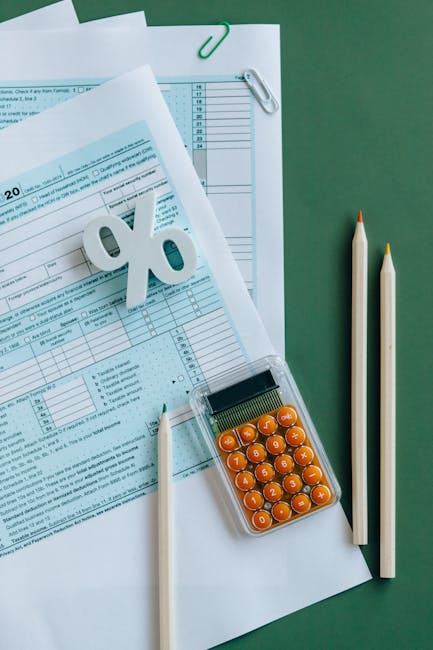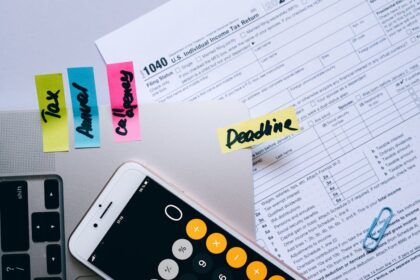Avoiding Common PPC Mistakes That Cost You Money
Poor Account Structure
Mistake 1: Disorganized Account Structure
A chaotic PPC account structure is a foundational flaw that cascades into numerous inefficiencies and wasted spend. Many advertisers rush into campaign creation, throwing keywords and ads into a few broad ad groups without a logical hierarchy. This often results in a “catch-all” approach where irrelevant ads show for various search queries, diminishing ad relevance and Quality Score. A disorganized structure makes it nearly impossible to manage bids effectively, optimize ad copy, or even understand performance data. For example, lumping “red shoes,” “blue sneakers,” and “leather boots” into a single ad group with generic ad copy means your ad text might mention “shoes” but not the specific color or material the user searched for. This disconnect leads to lower click-through rates (CTRs) and higher costs per click (CPCs).
How to avoid it: The cornerstone of an efficient PPC account is a highly segmented, logical structure. Think of your account as a well-organized library. Each campaign should represent a distinct product category, service, or business objective (e.g., “Men’s Footwear,” “Women’s Accessories,” “Clearance Sale”). Within each campaign, create tightly themed ad groups. The general best practice is the Single Keyword Ad Group (SKAG) or Single Theme Ad Group (STAG) approach. A SKAG contains only one exact match keyword (and its close variants) and highly specific ad copy tailored to that single keyword. A STAG groups together a very small set of highly related keywords (e.g., “luxury travel insurance,” “premium travel insurance”) and unified ad copy. This granularity ensures maximum ad relevance, leading to higher Quality Scores, lower CPCs, and improved conversion rates. Map your account structure directly to your website’s navigation or product catalog for seamless user experience and easy management.
Mistake 2: Using Only Broad Match Keywords
Relying solely on broad match keywords is a common and costly error, particularly for new advertisers. While broad match can generate a high volume of impressions and clicks, it often brings in highly irrelevant traffic. Google’s broad match algorithm interprets keywords loosely, matching your ads to searches that are semantically related but not necessarily commercially relevant to your offering. For instance, if you sell “running shoes” and use broad match, your ad might appear for “running water,” “how to run a marathon,” or “shoe repair.” Each irrelevant click consumes budget without any conversion potential, driving up your cost per acquisition (CPA) and wasting valuable ad spend. This lack of control makes it challenging to achieve a positive return on investment (ROI).
How to avoid it: A robust keyword strategy involves a strategic mix of match types. Start with a solid foundation of exact match and phrase match keywords to capture highly qualified traffic. Use exact match [running shoes] for searches identical to your keyword, and phrase match "running shoes" for searches containing your keyword in the specified order (e.g., “best running shoes for flat feet”). Broad match can be used cautiously, primarily for keyword discovery in new campaigns or for products with very niche, hard-to-predict search queries. When using broad match, always pair it with an extensive and continuously updated negative keyword list to filter out irrelevant searches. Consider starting with broad match modifier (BMM) keywords, denoted by a plus sign before each word (+running +shoes), which offers more control than pure broad match by requiring all modified terms to be present in the user’s search query (though BMM is being phased out in favor of “broad match behavior” for phrase match, so adapting to this change by leveraging phrase match with strong negative keyword lists is crucial). Regularly review your Search Terms Report to identify performing broad match queries that can be added as exact or phrase match keywords, and simultaneously identify irrelevant queries to add as negative keywords.
Mistake 3: Insufficient Ad Groups
A close relative of a disorganized account structure, having too few ad groups within a campaign is a mistake that limits your ability to tailor messages effectively. If an ad group contains a wide variety of loosely related keywords, creating highly relevant ad copy for each search query becomes impossible. For instance, an ad group titled “Home Decor” might contain keywords like “modern sofas,” “rustic coffee tables,” and “vintage lamps.” An ad designed to appeal to someone searching for “modern sofas” will likely be irrelevant to someone looking for “vintage lamps,” leading to lower CTRs, poor Quality Score, and inefficient spend. This also hampers your ability to direct users to the most relevant landing page on your website, creating a disjointed user experience.
How to avoid it: Segment your keywords into hyper-focused ad groups, typically containing no more than 10-20 highly related keywords, or even fewer if you’re pursuing a SKAG strategy. Each ad group should be dedicated to a specific product, service, or theme. For example, instead of a single “Home Decor” ad group, create “Modern Sofas,” “Rustic Coffee Tables,” and “Vintage Lamps” ad groups. This allows you to write unique, highly targeted ad copy for each ad group that speaks directly to the user’s specific search intent. Furthermore, each ad group should lead to a highly relevant landing page. This precision significantly boosts ad relevance, improves Quality Scores, and increases the likelihood of conversions because the user sees a seamless transition from their search query to your ad, then to your landing page.
Mistake 4: Not Separating Search and Display Networks
Many advertisers, especially beginners, mistakenly run their Search and Display Network campaigns together within a single campaign setting. Google Ads offers a default “Search Network with Display Select” option, which appears convenient but is often detrimental to performance. The Search Network connects with users actively searching for specific products or services, indicating high intent. The Display Network, conversely, targets users browsing websites or apps based on interests, demographics, or website content, providing broader reach but typically lower intent. Combining these two distinct networks means your budget, bids, and ad copy optimizations are applied universally, despite their fundamentally different performance characteristics. This often leads to the Display Network consuming a disproportionate amount of budget on lower-converting clicks, diluting the overall performance of your Search campaigns.
How to avoid it: Always separate your Search Network campaigns from your Display Network campaigns. Create distinct campaigns for each network type. This allows you to allocate separate budgets, set independent bidding strategies, and craft unique ad creatives tailored to the specific context of each network. For Search campaigns, focus on high-intent keywords, compelling text ads, and conversion-focused landing pages. For Display campaigns, concentrate on engaging visual ads (image, responsive display ads), precise audience targeting (in-market, custom intent, affinity, remarketing), and brand awareness or lead generation goals. Separating them provides granular control, enabling you to optimize each network independently for maximum ROI.
Mistake 5: Neglecting Campaign Settings at the Outset
Rushing through campaign setup without thoroughly configuring all the initial campaign settings can lead to significant wasted ad spend and missed opportunities. Overlooking crucial settings like geographic targeting, language targeting, ad scheduling, budget pacing, and device bid adjustments can result in your ads showing to the wrong audience, at the wrong time, on the wrong devices, or exhausting your budget prematurely without sufficient coverage. For example, if you’re a local service provider and don’t tightly define your geographic target, your ads might show nationwide, generating clicks from areas you can’t serve, leading to immediate budget waste. Similarly, not setting an ad schedule means your ads run 24/7, even during hours when your business is closed or when conversion rates are historically low.
How to avoid it: Before launching any campaign, meticulously review and configure every setting.
- Geographic Targeting: Specify precise locations relevant to your business (e.g., zip codes, cities, specific radius). Use “People in or regularly in your targeted locations” for precise targeting.
- Language Targeting: Match the language of your ads and landing pages.
- Ad Scheduling (Dayparting): Analyze historical data or make educated guesses about when your target audience is most active and likely to convert. Adjust bids for specific hours or days of the week, or even pause ads entirely during unproductive periods.
- Device Bid Adjustments: Desktop, mobile, and tablet performance often vary. Monitor device performance and apply bid adjustments to prioritize high-converting devices or scale back on underperforming ones.
- Budget Delivery Method: Understand the difference between Standard (spreads budget evenly) and Accelerated (spends budget faster). Standard is generally safer for most advertisers to prevent premature budget exhaustion.
- Ad Rotation: Set it to “Optimize: Prefer performing ads” to allow Google to prioritize your best-performing ads, or “Do not optimize” if you want to manually test ads equally for a specific period.
By proactively configuring these settings, you lay a strong foundation for a cost-effective and high-performing PPC campaign.
Ineffective Keyword Management
Mistake 6: Not Researching Keywords Thoroughly
Many advertisers make assumptions about what terms their target audience uses, or they simply pick a handful of generic keywords without in-depth research. This oversight is a critical misstep. Without comprehensive keyword research, you risk targeting terms that are too broad, too competitive, too expensive, or simply not used by your ideal customers. You might miss out on long-tail keywords (longer, more specific phrases) that often have lower competition, lower CPCs, and higher conversion rates because they indicate a more specific user intent. Conversely, targeting only highly competitive, short-tail keywords can quickly deplete your budget with minimal conversions if you don’t have the budget or authority to compete effectively.
How to avoid it: Keyword research should be an ongoing, foundational activity. Utilize tools like Google Keyword Planner, SEMrush, Ahrefs, or SpyFu to:
- Identify relevant keywords: Brainstorm seed keywords and use tools to expand your list.
- Analyze search volume: Understand how popular a keyword is.
- Assess competition: See how many advertisers are bidding on a keyword.
- Estimate CPCs: Get an idea of the cost involved.
- Discover long-tail keywords: These are often highly specific and indicate stronger purchase intent.
- Understand user intent: Categorize keywords by informational, navigational, commercial investigation, or transactional intent. Focus your initial PPC efforts on transactional keywords, then expand to commercial investigation as your budget allows.
- Analyze competitor keywords: See what keywords your competitors are bidding on (ethically, through competitive analysis tools).
This thorough research ensures your campaigns are built on a solid foundation of relevant, cost-effective keywords that align with user intent.
Mistake 7: Ignoring Negative Keywords
The most common and perhaps most costly keyword management mistake is neglecting to use negative keywords. Negative keywords prevent your ads from showing for irrelevant search queries. Without them, your ads can appear for searches that have nothing to do with your products or services, resulting in wasted impressions and clicks. For example, if you sell “luxury watches,” but your ads appear for searches like “free watches,” “watch repair,” or “smartwatch reviews,” you’re paying for clicks from users who are clearly not looking to buy what you offer. This quickly inflates your CPCs, lowers your CTR, and severely drains your budget without generating a return.
How to avoid it: Negative keywords are essential for refining your targeting and improving campaign efficiency.
- Proactive Negatives: Before launching, brainstorm a preliminary list of obvious negative keywords based on your offerings (e.g., “free,” “cheap,” “jobs,” “DIY,” “reviews” if you’re selling products, or names of competitors if you want to avoid their traffic).
- Reactive Negatives (Crucial): Regularly review your Search Terms Report (at least weekly, or daily for high-volume accounts). This report shows the exact queries users typed to trigger your ads. Identify any irrelevant queries and add them as negative keywords at the campaign or ad group level.
- Match Types for Negatives: Just like positive keywords, negative keywords have match types:
Exact negative [free watches]: Prevents ads from showing only for that exact phrase.Phrase negative "watch repair": Prevents ads for queries containing that phrase.Broad negative watch repair: Prevents ads for queries broadly related to “watch repair.”
Use broad match negatives cautiously, as they can sometimes block relevant searches. Regularly auditing and updating your negative keyword list is paramount for ongoing optimization and budget conservation.
Mistake 8: Overlooking All Match Types (Exact, Phrase, Broad Match Modifier/Broad)
While we’ve touched on broad match issues, a common error is not leveraging the full spectrum of match types strategically, or misunderstanding their nuances. Some advertisers stick solely to exact match, limiting their reach and missing out on valuable, slightly varied searches. Others might use broad match too liberally without the necessary negative keyword management. The evolving nature of broad match modifier (BMM) keywords, which are now being integrated into phrase match behavior, adds another layer of complexity. Mismanaging match types means you’re either too restrictive (missing out on volume) or too permissive (wasting money on irrelevant clicks), both of which hurt performance and ROI.
How to avoid it: A balanced keyword strategy employs all relevant match types, leveraging their strengths:
- Exact Match
[keyword]: For maximum control and relevance. Use this for your core, high-intent keywords. Ideal for driving conversions at the lowest possible CPC, provided search volume is sufficient. - Phrase Match
"keyword": Offers a balance of control and reach. Your ad will show if the user’s search query contains your exact keyword phrase, plus additional words before or after. This is excellent for capturing more specific intent while still allowing for slight variations. - Broad Match (with caution): Use sparingly, primarily for discovery. As BMM’s behavior is integrated into phrase match, focus on strong negative keyword lists when using broad match to curb irrelevant traffic. It’s best used in campaigns specifically designed for keyword discovery, with tight budget controls and aggressive negative keyword management.
- Negative Match Types: As discussed, essential for all match types to filter out irrelevant traffic.
Continuously analyze your Search Terms Report to identify how different match types are performing. This insight allows you to shift keywords between match types – for instance, promoting a high-performing phrase match query to an exact match, or adding a poor-performing broad match query as a negative. This dynamic approach ensures optimal keyword coverage and efficiency.
Mistake 9: Stagnant Keyword Lists (Not Expanding/Refining)
Many advertisers build their keyword lists at the campaign’s inception and then rarely revisit them. The search landscape, user behavior, and competitive environment are constantly evolving. A static keyword list means you’re likely missing out on emerging search trends, new long-tail opportunities, and changes in how your target audience searches for products or services. Furthermore, keywords that performed well initially might decline in effectiveness over time due to increased competition or changing market dynamics. A “set it and forget it” approach to keyword lists inevitably leads to diminishing returns and missed growth potential.
How to avoid it: Keyword management is an ongoing, dynamic process.
- Regular Search Terms Report Review: This is your goldmine. Continuously review what users are actually typing. Add high-performing, relevant queries as new exact or phrase match keywords to your campaigns.
- Expand with Long-Tail Keywords: These often have lower competition and higher conversion rates due to their specificity. Use keyword research tools to uncover them.
- Monitor Keyword Performance: Regularly analyze metrics like CTR, CPC, conversion rate, and CPA for each keyword. Pause or lower bids on underperforming keywords.
- Explore New Keyword Ideas: Brainstorm new product features, common customer questions, industry news, and competitor offerings to discover fresh keyword opportunities.
- Utilize Google Ads Recommendations: While not always perfect, Google Ads often suggests new keywords based on your account performance and industry trends. Review these suggestions carefully.
- Competitor Analysis: Observe keywords your competitors are bidding on, using competitive analysis tools. This can reveal blind spots in your own strategy.
By continuously expanding and refining your keyword lists, you ensure your campaigns remain relevant, competitive, and discover new avenues for profitable growth.
Mistake 10: Not Leveraging the Search Terms Report
As mentioned multiple times, ignoring or underutilizing the Search Terms Report is a cardinal sin in PPC management. This report, found within Google Ads, shows you the exact queries that triggered your ads and the performance metrics associated with each. Many advertisers glance at it occasionally but don’t use it systematically. Failure to regularly analyze this data means you’re operating blindly, missing crucial insights into what users are truly searching for, which queries are wasting your budget, and what new opportunities exist for keyword expansion. It’s the most direct feedback loop from your audience.
How to avoid it: Make the Search Terms Report a cornerstone of your daily or weekly PPC routine.
- Identify Negative Keywords: This is the primary use. Scan for irrelevant searches (e.g., “free,” “jobs,” competitor names if you don’t target them, unrelated topics) and immediately add them as negative keywords at the appropriate match type (exact, phrase, or broad negative).
- Discover New Keywords: Look for highly relevant search queries that are performing well (good CTR, conversions) but are not yet in your keyword list as exact or phrase match. Add these as new, specific keywords to your ad groups to gain more control over their bids and ad copy.
- Refine Match Types: Observe how different match types (especially broad match) are performing. If a broad match keyword is consistently triggering highly relevant searches, consider adding those specific searches as exact or phrase match keywords. Conversely, if a broad match keyword is generating too many irrelevant searches, you might need to adjust its match type or add more negatives.
- Inform Ad Copy: The search terms can give you ideas for new ad copy headlines or descriptions. If a certain phrase appears repeatedly in high-performing searches, consider incorporating it into your ad text.
- Improve Landing Pages: If you see specific long-tail queries that are relevant but your landing page isn’t fully optimized for them, it’s a signal to refine your landing page content.
Consistently leveraging the Search Terms Report is the single most effective way to continuously improve ad relevance, reduce wasted spend, and increase conversion rates.
Subpar Ad Copy & Creative
Mistake 11: Generic, Uninspiring Ad Copy
In the crowded PPC landscape, generic ad copy that fails to highlight unique selling propositions (USPs) or provide a compelling reason to click is a guaranteed money pit. If your ad simply states “Buy Shoes Online,” it blends in with every other competitor. Users scan search results quickly, and if your ad doesn’t immediately stand out, communicate value, or resonate with their specific need, they’ll scroll past, costing you potential clicks and conversions. Lack of urgency, benefit-driven language, or clear differentiation makes your ad forgettable and ineffective, leading to low CTRs and higher CPCs because Google’s algorithm favors ads with better engagement.
How to avoid it: Craft compelling, benefit-driven ad copy that directly addresses the user’s pain points or desires.
- Highlight USPs: What makes you different? Is it free shipping, 24/7 support, unique product features, lowest price, highest quality, specific certifications? Feature these prominently.
- Focus on Benefits, Not Just Features: Instead of “5-megapixel camera,” say “Capture stunning, detailed photos even in low light.”
- Mirror Keyword Intent: Your ad copy should closely reflect the keywords in the ad group. If the keyword is “red running shoes,” your ad should explicitly mention “red running shoes.”
- Create Urgency/Scarcity: Use phrases like “Limited Time Offer,” “Shop Now,” “Ends Soon,” “Only X Left.”
- Leverage Emotional Triggers: Appeal to convenience, security, savings, or aspiration.
- Dynamic Keyword Insertion (DKI) (Use with caution): Can make ads highly relevant by dynamically inserting the user’s search query into your ad, but ensure it always makes sense and aligns with your brand.
- Showcase Value: Clearly state the value proposition, whether it’s a discount, a unique service, or superior quality.
Well-crafted ad copy is your digital salesperson; ensure it’s articulate, persuasive, and directly addresses the potential customer’s needs.
Mistake 12: Missing or Weak Calls-to-Action (CTAs)
An ad without a clear and compelling Call-to-Action (CTA) is like a salesperson who makes a great pitch but never asks for the sale. Many advertisers create informative ad copy but then fail to tell the user what to do next. Vague CTAs like “Click Here” or “Learn More” are often ineffective. If users are unsure of the next step or what action you want them to take, they are less likely to click, or if they do, they may not convert on the landing page because their expectations weren’t set. This leads to missed conversion opportunities and lower overall campaign performance.
How to avoid it: Every ad should have a strong, explicit CTA that guides the user towards the desired action.
- Be Specific: Instead of “Click Here,” use “Shop Now,” “Get a Quote,” “Book Your Appointment,” “Download Ebook,” “Sign Up,” “Request a Demo,” or “Call Us Today.”
- Align with Landing Page: The CTA should clearly indicate what the user will find or be able to do on the landing page. If your landing page is a product page, “Shop Now” is appropriate. If it’s a lead form, “Get a Quote” works well.
- Create Urgency/Benefit: Combine the CTA with urgency or benefit, e.g., “Shop Limited Deals,” “Get Your Free Trial Now.”
- Prominently Place: Ensure your CTA is visible and easy to understand within the ad text, ideally in headlines and descriptions.
- Utilize Call Extensions: For businesses that rely on phone calls, a Call Extension with a prominent “Call” button can act as a powerful CTA.
- Experiment: A/B test different CTAs to see which ones resonate best with your audience and drive the highest CTR and conversion rates.
A strong CTA is the bridge between user intent and desired action, making it an indispensable element of effective ad copy.
Mistake 13: Not Utilizing Ad Extensions Effectively
Ad extensions are free additions to your text ads that display extra information about your business, products, or services. Many advertisers either neglect to use them entirely or use them haphazardly without optimizing them. Missing ad extensions means you’re missing out on valuable screen real estate, increasing ad visibility, providing more compelling reasons to click, and potentially boosting your Quality Score. Ads with extensions often have higher CTRs and better engagement because they offer more information and direct pathways to different parts of your website (e.g., specific product pages, contact us). Failing to use them is akin to leaving money on the table.
How to avoid it: Implement and optimize a variety of relevant ad extensions for every campaign and ad group where appropriate.
- Sitelink Extensions: Link to specific pages on your website (e.g., “About Us,” “Pricing,” “Contact,” “Specific Product Categories”). Use descriptive text and ensure the linked pages are relevant.
- Callout Extensions: Highlight specific selling points or features that don’t fit into headlines or descriptions (e.g., “Free Shipping,” “24/7 Support,” “Award-Winning Service”).
- Structured Snippet Extensions: Showcase specific aspects of your products/services through pre-defined headers like “Types,” “Models,” “Destinations,” “Services.”
- Call Extensions: Display your phone number, allowing users to call directly from the ad. Essential for businesses that rely on phone inquiries.
- Location Extensions: Show your business address on the ad, linking to Google Maps. Crucial for brick-and-mortar businesses.
- Price Extensions: Display prices for various products or services directly in the ad.
- Promotion Extensions: Highlight sales and promotions.
- Image Extensions: Add compelling visuals next to your text ads on the Search Network, enhancing visual appeal and differentiation.
Always ensure your extensions are relevant to the ad group’s keywords and landing page. Monitor their performance regularly and pause or remove underperforming extensions. Google automatically serves the best combination of extensions, so providing a robust set increases your chances of showing a more comprehensive and engaging ad.
Mistake 14: Failing to A/B Test Ad Copy
The “set it and forget it” mentality extends to ad copy, with many advertisers creating one or two versions and never testing alternatives. This is a significant mistake because you’re leaving performance improvements to chance. Without systematic A/B testing (also known as split testing), you’ll never know which headlines, descriptions, CTAs, or USPs resonate most effectively with your target audience. What you assume is compelling might not be, and small changes in ad copy can lead to substantial differences in CTR, Quality Score, and conversion rates, directly impacting your ROI.
How to avoid it: Implement a rigorous A/B testing strategy for your ad copy.
- Test One Variable at a Time: Don’t change multiple elements (headline, description, CTA) simultaneously, as you won’t know which change caused the performance shift. Test one headline against another, then one description, then one CTA.
- Develop a Hypothesis: Before testing, hypothesize which variation you think will perform better and why. For example: “I believe a headline emphasizing ‘Free Shipping’ will outperform one emphasizing ‘Lowest Price’ because shipping costs are a major barrier.”
- Ensure Statistical Significance: Let your tests run long enough to gather sufficient data (impressions, clicks, conversions) to determine a statistically significant winner. Tools or online calculators can help you determine the required sample size.
- Iterate Constantly: Once a winner is identified, pause the loser and create a new variation to test against the winner. Ad copy optimization is an ongoing process.
- Test Responsive Search Ads (RSAs): RSAs allow you to provide multiple headlines and descriptions, and Google automatically tests combinations to find the best performers. Regularly review the “Ad Strength” and “Assets” reports for RSAs to improve your assets.
By continuously A/B testing, you iteratively improve your ad copy, leading to higher CTRs, better Quality Scores, and ultimately, a lower cost per conversion.
Mistake 15: Not Aligning Ad Copy with Landing Pages
A significant disconnect between ad copy and the landing page experience is a major conversion killer. If a user clicks on an ad promising “20% off all red running shoes” and lands on a generic homepage, or a page displaying only blue shoes, their trust is immediately eroded. This mismatch creates a jarring user experience, increases bounce rates, and leads to frustration, making users quickly leave your site without converting. Google also penalizes this lack of alignment with lower Quality Scores, meaning you pay more for less effective clicks.
How to avoid it: Ensure a seamless, highly relevant journey from ad click to landing page.
- Keyword-Ad-Landing Page Cohesion: Every ad group’s keywords should directly relate to its ad copy, which in turn should directly relate to the content and offer on the landing page.
- Specific Landing Pages: Direct users to the most specific and relevant page possible. If your ad is for “men’s leather boots,” the landing page should be the category page for men’s leather boots, or even better, a specific product page if the ad highlights a particular model.
- Message Match: Ensure the headlines, offers, and key benefits mentioned in your ad copy are prominently featured and easily identifiable on the landing page. If your ad promises a “free consultation,” the landing page should immediately offer a way to get that free consultation.
- Consistent Branding: Maintain consistent branding, tone, and visual elements between your ad and landing page to build trust and familiarity.
- Optimize for Speed: A fast-loading landing page reinforces a positive user experience.
By creating a unified and consistent user journey, you build trust, reduce friction, and significantly increase the likelihood of conversion.
Mistake 16: Neglecting Mobile Ad Copy
With mobile devices accounting for a substantial and growing portion of search traffic, neglecting to optimize ad copy for mobile users is a critical mistake. Ads that are too long, difficult to read on small screens, or don’t cater to the immediate needs of on-the-go users will perform poorly. Mobile users often have different intent (e.g., looking for directions, quick calls, immediate answers) compared to desktop users, and generic desktop-centric ad copy might miss these specific mobile-driven opportunities.
How to avoid it: Tailor your ad copy and ad extensions for the mobile experience.
- Concise and Clear: Mobile users are often scanning. Keep headlines and descriptions punchy, direct, and easy to digest.
- Mobile-Specific CTAs: Consider CTAs like “Call Now,” “Get Directions,” or “Download App” which are more relevant to mobile users’ immediate needs.
- Prioritize Mobile-Friendly Extensions: Ensure Call Extensions and Location Extensions are enabled and prominent, as these are highly valuable for mobile users.
- Test Responsive Search Ads: RSAs are particularly useful here as Google can automatically optimize ad display for different device types, including mobile, by combining your provided assets.
- Monitor Mobile Performance: Regularly check device-level performance reports and apply mobile bid adjustments to capitalize on strong mobile performance or reduce spend on underperforming mobile segments.
- Mobile-First Landing Pages: Ensure your landing pages are not just “mobile-responsive” but truly “mobile-first” in design and speed.
By catering specifically to the mobile user experience, you can capture a larger share of the high-intent mobile audience and improve conversion rates on these devices.
Problematic Landing Pages
Mistake 17: Irrelevant or Generic Landing Pages
The landing page is where conversions happen, and if it’s irrelevant to the ad or too generic, all your PPC efforts go to waste. Sending users who clicked an ad for “dog food” to your homepage, or a general pet supplies page, instead of a dedicated “dog food” category or product page, creates friction. Users expect to land exactly where the ad promised. This mismatch leads to high bounce rates, low conversion rates, and a poor Quality Score because Google identifies the poor user experience.
How to avoid it: Every ad group should lead to a highly specific and relevant landing page.
- Direct Mapping: The landing page content should directly fulfill the promise or query implied by the keyword and ad copy.
- Mirror Ad Message: If your ad mentions a specific product, discount, or feature, that same product, discount, or feature should be immediately visible and prominent on the landing page.
- Clear Value Proposition: The landing page should clearly state the value proposition or offer, reiterating why the user should proceed.
- Simplify Navigation: Minimize distractions and make the primary conversion path obvious. Remove unnecessary navigation links that might pull users away from the intended action.
- Dedicated Landing Pages: For critical campaigns or specific offers, consider creating dedicated landing pages designed solely for conversion, free from the distractions of a full website.
Relevance is king in PPC, and it must extend seamlessly from the keyword to the ad to the landing page.
Mistake 18: Slow Loading Landing Pages
Page speed is not just a nice-to-have; it’s a critical conversion factor. In today’s fast-paced digital world, users expect instant gratification. A slow-loading landing page (even by a few seconds) significantly increases bounce rates, frustrates users, and directly impacts your conversion rates. Research consistently shows that even a 1-second delay can lead to a 7% reduction in conversions. Google also uses page speed as a Quality Score factor, meaning slow pages can increase your CPCs. You’re paying for clicks, but if users abandon before the page even loads, that money is completely wasted.
How to avoid it: Prioritize landing page speed optimization.
- Google PageSpeed Insights: Use this tool to analyze your landing page speed and get actionable recommendations.
- Optimize Images: Compress images, use modern formats (WebP), and ensure they are appropriately sized for web.
- Leverage Browser Caching: Allow users’ browsers to store parts of your page so it loads faster on repeat visits.
- Minify Code: Remove unnecessary characters from HTML, CSS, and JavaScript files to reduce their size.
- Reduce Server Response Time: Ensure your web hosting is robust and responsive.
- Eliminate Render-Blocking Resources: Prioritize critical CSS and JavaScript that are needed for the initial page load.
- Use a Content Delivery Network (CDN): A CDN serves content from servers closer to the user, reducing latency.
- Limit External Scripts: Excessive tracking pixels, third-party widgets, and analytics scripts can slow down your page.
Regularly test your landing page speed and implement improvements. A fast-loading page significantly enhances the user experience and directly contributes to higher conversion rates.
Mistake 19: Poor Mobile Experience on Landing Pages
As mentioned earlier regarding ad copy, a desktop-optimized landing page that isn’t truly mobile-friendly is a major money sink. Users accessing your landing page on a smartphone or tablet will quickly abandon it if it’s not responsive, requires excessive zooming and scrolling, has tiny unclickable buttons, or presents cluttered content. A frustrating mobile experience leads to high bounce rates and zero conversions, despite having paid for the click. Google prioritizes mobile-friendliness in its ranking algorithms and Quality Score calculations, so ignoring this can also lead to higher CPCs.
How to avoid it: Design your landing pages with a mobile-first approach.
- Responsive Design: Ensure your landing page automatically adjusts its layout and content to fit any screen size seamlessly.
- Large, Tappable Buttons: Make CTAs and form fields large enough to be easily tapped with a thumb.
- Concise Content: Mobile users prefer scannable content. Use short paragraphs, bullet points, and clear headings.
- Easy-to-Fill Forms: Simplify forms for mobile entry. Use auto-fill, provide numerical keyboards for phone numbers, and minimize the number of fields.
- Minimize Pop-ups: Avoid intrusive pop-ups that cover content and are difficult to close on mobile.
- Test on Various Devices: Don’t just assume it works. Test your landing page on different mobile devices and screen sizes to identify and fix usability issues.
A smooth, intuitive mobile landing page experience is crucial for converting the significant volume of mobile traffic you’re likely paying for.
Mistake 20: Cluttered or Confusing Landing Page Design
A landing page that overwhelms users with too much information, too many choices, or a confusing layout actively sabotages conversions. If users can’t quickly identify the main offer, the benefits, or the call-to-action, they’ll become frustrated and leave. Common culprits include: excessive text, too many images, distracting animations, multiple competing CTAs, or a lack of clear visual hierarchy. This cognitive overload makes it difficult for the user to understand what you want them to do, leading to indecision and abandonment.
How to avoid it: Prioritize clarity, simplicity, and a clear conversion path in your landing page design.
- Clean Layout: Use ample white space to make content breathable and easy to read.
- Clear Headline: Your primary headline should immediately communicate your value proposition and align with your ad copy.
- Single, Prominent CTA: Guide the user to one primary action. Make your CTA button stand out with contrasting colors and clear text.
- Visual Hierarchy: Use headings, subheadings, and bold text to guide the user’s eye towards the most important information and the CTA.
- Concise Copy: Get straight to the point. Use bullet points and short paragraphs to convey information quickly.
- Above the Fold: Ensure your main message and CTA are visible without scrolling, especially on mobile.
- Remove Distractions: Limit external links, unnecessary navigation, and any elements that don’t contribute to the conversion goal.
A well-designed landing page funnels the user efficiently towards the desired action, making the conversion process intuitive and friction-free.
Mistake 21: Lack of Trust Signals and Social Proof
In an online environment, trust is paramount. If your landing page lacks credibility indicators, users may be hesitant to share their information, make a purchase, or even believe your claims. Missing elements like customer testimonials, security badges, reputable client logos, awards, or clear contact information can make your business appear less trustworthy or legitimate. This lack of social proof and trust signals creates psychological barriers to conversion, leading to abandonment even if your offer is compelling.
How to avoid it: Integrate trust signals and social proof strategically on your landing pages.
- Customer Testimonials/Reviews: Feature genuine reviews or quotes from satisfied customers.
- Star Ratings: If applicable, display average star ratings (e.g., from Google My Business, Trustpilot).
- Security Badges: Display SSL certificates (HTTPS) and payment gateway security badges (e.g., Visa, Mastercard, PayPal verified).
- Client Logos/Partnerships: If you work with well-known brands or have industry partnerships, display their logos.
- Awards and Certifications: Showcase any industry awards, certifications, or professional affiliations.
- Guarantees: Offer clear guarantees (e.g., money-back guarantee, satisfaction guarantee) to reduce perceived risk.
- Contact Information: Make your contact details (phone number, email, address) easily accessible.
- Privacy Policy: Link to a clear and comprehensive privacy policy.
These elements build confidence and reassurance, making users more comfortable taking the desired action and significantly improving conversion rates.
Mistade 22: Unclear Conversion Paths
A user lands on your page, intrigued by your ad, but then doesn’t know what to do next. The journey from initial interest to conversion should be crystal clear. Common issues include: multiple competing CTAs, overly long or confusing forms, hidden “submit” buttons, or a lack of clear instructions. If the path to conversion is muddled, users will often get frustrated and leave rather than trying to decipher your intentions. Each moment of confusion adds friction, reducing the likelihood of a successful conversion.
How to avoid it: Design your landing page with a singular, unmistakable conversion path.
- One Primary Goal: Each landing page should have one main conversion goal (e.g., fill out a form, make a purchase, download an ebook).
- Prominent CTA: As discussed, your Call-to-Action button should be visually distinct and placed strategically so it’s easily found.
- Intuitive Forms:
- Minimize Fields: Only ask for essential information. More fields mean more friction.
- Clear Labels: Label all form fields clearly.
- Validation: Provide immediate feedback for invalid entries.
- Progress Indicators: For multi-step forms, show progress to encourage completion.
- Step-by-Step Guidance: If the process involves multiple steps, clearly lay them out (e.g., “Step 1: Fill out form,” “Step 2: Receive Quote”).
- Visual Cues: Use arrows, contrasting colors, and white space to guide the user’s eye towards the CTA and the conversion elements.
By streamlining the conversion path and making it effortless for the user to complete the desired action, you remove unnecessary obstacles and boost your conversion rates.
Inefficient Bidding & Budget Management
Mistake 23: Setting and Forgetting Bids
One of the most common and damaging PPC mistakes is the “set it and forget it” approach to bidding. Advertisers often set initial bids and then rarely revisit them. The PPC auction landscape is dynamic, with competition, seasonality, and user behavior constantly fluctuating. Static bids mean you’re either overpaying for clicks (if your bid is too high for current competition) or missing out on valuable impressions and conversions (if your bid is too low to compete effectively). This leads to inefficient spend, poor ad positioning, and ultimately, a lower return on ad spend (ROAS).
How to avoid it: Implement an active and adaptive bid management strategy.
- Regular Bid Adjustments: Review keyword performance at least weekly (or daily for high-volume accounts). Increase bids for keywords with high conversion rates and good ROI. Decrease bids for keywords with low conversion rates or high CPAs.
- Leverage Bid Modifiers: Adjust bids based on device (mobile, desktop, tablet), location, ad schedule (time of day, day of week), and audience segments.
- Consider Automated Bidding Strategies: While not a “set it and forget it” solution (see Mistake 24), automated strategies like Target CPA, Target ROAS, Maximize Conversions, or Enhanced CPC can help optimize bids in real-time, but require monitoring.
- Monitor Competition: Keep an eye on metrics like Search Impression Share, Top of Page Bid, and First Position Bid estimates to understand your competitive landscape and adjust bids accordingly.
- Seasonality and Trends: Adapt your bidding strategy to seasonal fluctuations, promotions, or industry trends that impact search volume and competition.
By actively managing your bids, you ensure your budget is allocated optimally to maximize impressions for high-value queries and conversions.
Mistake 24: Misusing Automated Bidding Strategies
Google Ads offers a suite of automated (Smart Bidding) strategies designed to optimize bids for specific goals. However, a significant mistake is blindly trusting these strategies without understanding their prerequisites, limitations, or how to properly set them up and monitor them. For instance, launching a “Target CPA” strategy on a brand new campaign with no conversion data will likely fail because the algorithm has no historical data to learn from. Similarly, providing an unrealistic Target CPA might lead to very few impressions or very high costs. Over-reliance without oversight can lead to unexpected budget expenditure or under-delivery.
How to avoid it: Understand and strategically implement automated bidding strategies.
- Have Conversion Data: Automated bidding strategies are machine learning-driven. They require sufficient conversion data (typically 15-30 conversions in the last 30 days for Search campaigns) to learn and optimize effectively. Start with manual bidding or ECPC (Enhanced CPC) to accumulate data before switching.
- Define Clear Goals: Choose the right strategy for your objective:
- Maximize Conversions: If your primary goal is to get as many conversions as possible within your budget.
- Target CPA (Cost-Per-Acquisition): If you have a specific target cost for each conversion.
- Maximize Conversion Value / Target ROAS (Return-On-Ad-Spend): If you want to optimize for the total value of conversions (requires value tracking).
- Target Impression Share: If your goal is primarily brand visibility at a specific ad position.
- Set Realistic Targets: Don’t set an arbitrarily low Target CPA or high Target ROAS initially. Start with a target close to your historical CPA/ROAS and gradually optimize.
- Monitor Performance Closely: Automated strategies aren’t “set it and forget it.” Monitor performance metrics, identify anomalies, and be prepared to adjust targets or switch strategies if results are not aligning with your business goals.
- Allow Learning Period: Give the algorithm time to learn (typically a few weeks) before making drastic changes.
Automated bidding is powerful but requires a thoughtful approach and continuous oversight to truly be effective.
Mistake 25: Ignoring Device Bid Adjustments
Traffic quality and conversion rates often vary significantly across devices (desktop, mobile, tablet). A common mistake is treating all devices equally in terms of bidding, even if performance data clearly shows one device type underperforming or overperforming. For example, if your mobile conversion rate is consistently half that of desktop, but you’re bidding the same for both, you’re effectively overpaying for mobile clicks and getting a lower ROI. Ignoring device-specific performance is a direct path to inefficient budget allocation.
How to avoid it: Leverage device bid adjustments to optimize performance across different device types.
- Analyze Device Performance: Regularly review the “Devices” report in Google Ads to understand how your campaigns perform on desktops, mobile phones, and tablets. Look at CTR, CPC, conversion rate, and CPA for each device.
- Apply Bid Adjustments:
- If mobile converts well and at a good CPA, increase your mobile bid adjustment (+10%, +20%, etc.) to capture more high-value mobile traffic.
- If mobile performance is poor (high CPA, low conversion rate), decrease your mobile bid adjustment (-20%, -50%, up to -100% to exclude mobile entirely if it’s consistently unprofitable).
- Consider Device-Specific Campaigns: For some businesses, creating separate campaigns specifically for mobile (with mobile-centric ads and landing pages) can provide even finer control, especially if mobile user intent is vastly different from desktop.
- Contextual Considerations: Think about how users interact with your business on different devices. Are mobile users primarily looking for directions or calls, while desktop users are for detailed research and purchases? Adjust your strategy accordingly.
By intelligently adjusting bids based on device performance, you can allocate budget more efficiently, improve overall campaign ROI, and ensure your ads are competitive where it matters most.
Mistake 26: Not Optimizing Ad Scheduling (Dayparting)
Running your ads 24/7 without analyzing performance by hour of day or day of week is a missed opportunity for significant budget savings and efficiency gains. There are often periods when your target audience is less active, less likely to convert, or when competition is unusually high or low. For example, a B2B service might see very few conversions during weekends or late-night hours, while a restaurant might see peak performance around lunchtime and dinner. Wasting budget during unproductive hours unnecessarily inflates your CPA and reduces overall campaign efficiency.
How to avoid it: Implement ad scheduling (dayparting) based on performance data and business hours.
- Analyze Performance by Time & Day: Go to the “Ad schedule” report in Google Ads and look at performance metrics (clicks, conversions, CPA) broken down by hour of day and day of week.
- Identify Peak and Off-Peak Hours: Pinpoint periods where your conversion rates are highest or lowest, or where CPAs are excessively high.
- Apply Bid Adjustments:
- Increase bids (+X%) during peak conversion hours/days to maximize visibility and capture more high-value traffic.
- Decrease bids (-X%) during less productive hours/days to reduce wasted spend.
- Consider pausing ads entirely (-100% bid adjustment) during hours when your business is closed or when conversions are virtually non-existent (e.g., 2 AM – 6 AM).
- Consider Customer Service Hours: If your business relies on phone calls or live chat, ensure your ads are running during the hours your support staff is available.
- Regular Review: Ad schedule performance can change over time due to seasonality or evolving user behavior, so revisit these adjustments periodically.
Strategic ad scheduling ensures your budget is spent when your ads are most likely to drive profitable conversions.
Mistake 27: Mismanaging Daily Budgets
Many advertisers set a daily budget and then forget about it, or they set it too low, or too high without proper oversight. A budget set too low can mean your campaigns run out of steam early in the day, missing out on valuable clicks and conversions. A budget set too high, without proper controls, can lead to overspending on inefficient campaigns or keywords. Moreover, simply increasing the budget without optimizing other elements (keywords, bids, ad copy) often just means you’re spending more money on the same inefficient clicks, not necessarily getting more conversions or a better ROI.
How to avoid it: Practice proactive budget management.
- Start Conservatively: Begin with a realistic budget, especially for new campaigns, to gather data without excessive risk.
- Monitor Spend vs. Performance: Daily, weekly, and monthly, compare your actual spend against your desired spending and conversion targets.
- Allocate Budget Strategically: Prioritize budget allocation to campaigns and ad groups that demonstrate strong ROI or clear potential. Reduce budget for underperforming areas.
- Address “Limited by Budget” Status: If a campaign frequently shows this status, it means you’re missing out on impressions. Either increase the budget or optimize existing elements (lower bids, add more negatives, improve Quality Score) to get more value from the current budget.
- Consider Portfolio Bidding: For larger accounts, portfolio bid strategies (Target CPA, Target ROAS across multiple campaigns) can help optimize spend across campaigns to meet overall account-level goals.
- Factor in Seasonality: Adjust budgets up during peak seasons or promotional periods and down during slower times.
Effective budget management isn’t just about spending money; it’s about spending money wisely and allocating it to maximize your return on investment.
Mistake 28: Ignoring Competitive Metrics (Impression Share, Top of Page Bid)
Focusing solely on your own CPC, CTR, and conversion rate without understanding your competitive landscape is a significant blind spot. Metrics like Search Impression Share, Lost Impression Share (Rank), and Top of Page Bid estimates provide crucial insights into how your ads are performing relative to competitors and why you might be winning or losing impression volume. Ignoring these can lead to missed opportunities for growth or continued underperformance if you’re consistently losing bids to competitors.
How to avoid it: Regularly analyze competitive metrics and adjust your strategy accordingly.
- Search Impression Share (IS): This metric tells you the percentage of impressions your ads received compared to the estimated number of impressions you were eligible for.
- Lost IS (Budget): Indicates you’re losing impressions because your budget is too low.
- Lost IS (Rank): Indicates you’re losing impressions because of low Ad Rank (a combination of bid and Quality Score).
- If you have low Lost IS (Budget) but high Lost IS (Rank), focus on improving Quality Score (ad relevance, landing page experience) or increasing bids.
- Top of Page Bid / First Position Bid: These estimates give you an idea of what you need to bid to appear at the top of the search results or in the very first position. While you don’t always need to be number one, this data helps inform your bidding strategy.
- Auction Insights Report: This report shows you how your performance compares to other advertisers participating in the same auctions. You can see their Impression Share, Overlap Rate (how often their ad showed when yours did), Position Above Rate, and Top of Page Rate. This directly informs competitive strategy.
- Adjust Based on Goals: If your goal is aggressive market share, you might aim for a higher Impression Share. If it’s pure profitability, you’ll balance IS with CPA targets.
By actively monitoring competitive metrics, you gain a clearer picture of your market position and can make informed decisions to either defend your turf or aggressively pursue more impressions and clicks.
Inadequate Tracking & Analytics
Mistake 29: Not Setting Up Conversion Tracking Correctly (or at all)
This is arguably the most fundamental and catastrophic PPC mistake. If you’re running ads without accurate conversion tracking, you’re literally flying blind. You won’t know which keywords, ads, ad groups, or campaigns are actually generating leads, sales, or other valuable actions. Without this data, all your optimization efforts are based on assumptions or vanity metrics (like clicks), leading to inefficient budget allocation and an inability to calculate ROI. You’re effectively spending money without knowing if it’s yielding any profit.
How to avoid it: Implement robust and accurate conversion tracking from day one.
- Define Your Conversions: Clearly identify what constitutes a valuable action for your business (e.g., purchases, lead form submissions, phone calls, whitepaper downloads, specific page views).
- Install Google Ads Conversion Tracking: Set up conversion actions directly within Google Ads. This involves placing a small piece of code (event snippet or global site tag) on your website’s conversion confirmation page.
- Use Google Tag Manager (GTM): For more complex tracking, GTM is invaluable. It allows you to manage all your website tags (Google Ads, Analytics, Facebook Pixel, etc.) from a single interface without needing to directly modify your website code for every change.
- Import Google Analytics Goals: If you have well-defined goals in Google Analytics, you can import them into Google Ads, often providing more flexibility.
- Set Up Offline Conversion Tracking: For businesses with offline sales (e.g., leads generated online that close offline), implement offline conversion tracking to get a complete picture.
- Monitor and Troubleshoot: Regularly check your conversion data for accuracy. Use Google Tag Assistant or the Google Ads “Tools and Settings > Measurement > Conversions > Diagnostics” section to identify and fix any tracking issues promptly.
Accurate conversion tracking is the absolute prerequisite for any meaningful PPC optimization and ROI calculation.
Mistake 30: Focusing on Vanity Metrics (Clicks, Impressions Only)
Many advertisers, especially those new to PPC, get caught up in “vanity metrics” like clicks, impressions, and click-through rates (CTR) without looking at the bigger picture: conversions and return on investment (ROI). While clicks and impressions indicate reach and engagement, they don’t tell you if your campaigns are profitable. A campaign with high clicks but zero conversions is a budget drain. Conversely, a campaign with fewer clicks but a high conversion rate and low CPA is highly profitable. Focusing solely on top-of-funnel metrics can lead to optimizing for the wrong things, spending money on traffic that doesn’t convert, and neglecting the true business impact.
How to avoid it: Shift your focus from vanity metrics to true business outcomes.
- Prioritize Conversions: Make conversions (leads, sales, sign-ups) the primary metric you optimize for.
- Calculate CPA (Cost Per Acquisition): Understand how much it costs you to acquire a lead or sale. Aim to reduce this over time.
- Calculate ROAS (Return On Ad Spend) or ROI: For e-commerce or businesses with variable conversion values, calculate how much revenue you’re generating for every dollar spent on ads. This is the ultimate measure of PPC success.
- Analyze Conversion Rate: The percentage of clicks that result in a conversion. This metric indicates the effectiveness of your landing page and ad relevance.
- Attribute Value: If you have different conversion actions (e.g., a newsletter sign-up is less valuable than a purchase), assign monetary values to them for a more accurate ROAS calculation.
- Use Data-Driven Decisions: Every optimization decision (bid adjustment, keyword pause, ad copy change) should be aimed at improving conversion metrics and profitability, not just increasing clicks or impressions.
By focusing on what truly impacts your bottom line, you ensure your PPC efforts are aligned with your business objectives and generate measurable value.
Mistake 31: Not Understanding Attribution Models
Attribution models determine how credit for a conversion is assigned to different touchpoints in the customer journey. By default, Google Ads often uses a “Last Click” attribution model, meaning 100% of the conversion credit goes to the last ad click before the conversion. While simple, this model can undervalue earlier touchpoints (e.g., an ad that introduced a user to your brand) that played a crucial role in nurturing the conversion. Misunderstanding attribution can lead to pausing campaigns or keywords that seem to have no direct conversions but are actually vital for initiating customer journeys, thus hurting overall funnel performance.
How to avoid it: Explore and understand different attribution models and choose one that aligns with your business’s customer journey.
- Familiarize Yourself with Models:
- Last Click: (Default) All credit to the last click.
- First Click: All credit to the first click.
- Linear: Credit is distributed equally among all clicks in the path.
- Time Decay: More credit is given to clicks closer in time to the conversion.
- Position-Based: 40% credit to first and last click, remaining 20% distributed among middle clicks.
- Data-Driven: (Recommended, if available) Uses machine learning to assign credit based on your account’s specific conversion paths.
- Analyze with Different Models: In Google Ads (Tools and Settings > Attribution > Model Comparison), you can compare how different models distribute credit. This can reveal which campaigns or keywords are important for discovery (first click) versus closing (last click).
- Align with Customer Journey: If your sales cycle is long and involves multiple touchpoints, a multi-touch attribution model (like data-driven, linear, or time decay) will provide a more accurate picture of performance.
- Inform Budget Allocation: Use insights from attribution models to make more informed decisions about budget allocation across different campaigns and stages of the funnel, ensuring you’re not cutting off essential discovery or nurturing efforts.
Choosing the right attribution model and acting on its insights helps you value all contributing touchpoints and optimize for the entire customer journey, not just the final click.
Mistake 32: Failing to Integrate with Google Analytics
Many advertisers manage their Google Ads campaigns in isolation, failing to integrate them with Google Analytics (GA). While Google Ads provides powerful data, GA offers a much deeper understanding of user behavior after the click. Without GA integration, you miss out on critical insights like bounce rate, pages per session, average session duration, user flow, demographic information, and how users interact with your website. This siloed approach prevents a holistic view of campaign performance and limits your ability to optimize the entire user journey, not just the ad click.
How to avoid it: Link your Google Ads and Google Analytics accounts immediately.
- Link Accounts: Go to Google Ads (Tools and Settings > Setup > Linked accounts) and link to your Google Analytics property. Ensure auto-tagging is enabled in Google Ads.
- Import Goals & E-commerce Data: Import your Google Analytics goals and e-commerce transactions into Google Ads. This allows you to view these conversions within Google Ads reports.
- Analyze User Behavior: Use GA to analyze metrics like:
- Bounce Rate: High bounce rate indicates a mismatch between ad and landing page or poor landing page experience.
- Pages/Session & Avg. Session Duration: High numbers suggest engagement, low numbers suggest disinterest.
- User Flow: Understand the path users take on your site.
- Demographics & Interests: Refine your targeting based on who is actually engaging and converting.
- Identify Conversion Drop-offs: Use GA’s funnel visualizations to identify where users are abandoning your conversion process on your website.
- Create Audiences: Build remarketing audiences in GA based on specific user behavior (e.g., visited a product page but didn’t convert) and import them into Google Ads for targeted campaigns.
Integrating Google Ads and Google Analytics provides a 360-degree view of your campaign performance, from initial impression to post-click user behavior, enabling more informed and powerful optimizations.
Mistake 33: Not Segmenting Data for Deeper Insights
Looking at aggregate campaign data (total clicks, total conversions) without segmenting it can hide critical performance patterns and prevent effective optimization. For example, a campaign might appear profitable overall, but a deeper dive might reveal that mobile traffic is performing poorly, or a specific geographic region is generating costly clicks without conversions. Without segmentation, you miss opportunities to identify specific areas for improvement or to double down on what’s working well.
How to avoid it: Regularly segment your Google Ads data by various dimensions.
- Device: Segment performance by Desktop, Mobile, and Tablet. (See Mistake 25)
- Time: Segment by Hour of Day, Day of Week, Week, Month, Quarter, or Year to identify trends and optimize ad scheduling. (See Mistake 26)
- Location: Segment by specific geographic regions (country, state, city, zip code) to identify areas of strong or weak performance. Apply bid adjustments or exclude locations as needed.
- Ad (Creative): Compare the performance of individual ad variations (headlines, descriptions) to identify winners for A/B testing.
- Keyword: Look at individual keyword performance, not just ad group averages.
- Audience: Segment by different audience types (e.g., remarketing lists, in-market audiences) to understand their conversion behavior.
- Match Type: Analyze performance by Exact, Phrase, and Broad Match keywords.
- Top vs. Other: See how ads perform at the top of the page versus other positions.
To segment data in Google Ads, click the “Segment” button above your performance tables and choose your desired dimension. By systematically segmenting your data, you uncover granular insights that empower you to make highly targeted and effective optimization decisions, leading to a much better ROI.
Poor Targeting & Audience Strategy
Mistake 34: Overly Broad Geographic Targeting
A common mistake, especially for businesses with a physical location or service area, is to target too broadly geographically. If your business serves only a specific city, but your campaign targets an entire state or country, you’ll inevitably attract clicks from users outside your service area. These clicks convert at a zero rate (as you can’t serve them), leading to wasted ad spend and diluted performance metrics. This is a direct drain on your budget.
How to avoid it: Define your geographic targeting with precision.
- Specific Locations: Target specific cities, zip codes, counties, or a radius around your business location.
- “People in or regularly in your targeted locations”: This is generally the safest option, ensuring your ads only show to people physically present in or regularly commuting to your specified areas. Avoid “People in, regularly in, or who’ve shown interest in your targeted locations” unless you fully understand its implications, as it can bring in irrelevant interest-based traffic.
- Exclude Irrelevant Locations: If your service area borders a high-volume, irrelevant area, consider adding those areas as negative locations.
- Monitor Geographic Performance: Regularly check the geographic report in Google Ads (Locations > Geographic report) to see where your clicks and conversions are coming from. If certain areas are underperforming, consider reducing bids or excluding them.
- Leverage Location Extensions: Crucial for brick-and-mortar stores to help local users find you.
Precise geographic targeting ensures your ads are seen by the most relevant local audience, preventing wasted clicks and improving local ROI.
Mistake 35: Ignoring Audience Targeting Options (Demographics, Affinity, In-Market, RLSA)
Beyond keywords, Google Ads offers powerful audience targeting capabilities that many advertisers either ignore or underutilize. Simply relying on keywords means you’re missing opportunities to layer targeting and refine who sees your ads. Ignoring demographics (age, gender, parental status), affinity audiences (people passionate about certain topics), in-market audiences (people actively researching products/services), and remarketing lists (RLSA) means you’re showing ads to a generic audience, potentially leading to lower engagement and conversion rates compared to a more segmented and targeted approach.
How to avoid it: Layer audience targeting to reach the right people with the right message.
- Demographic Targeting: Exclude age groups or genders that are clearly not your target customer (e.g., exclude “under 18” for luxury goods).
- Affinity Audiences: For brand awareness or upper-funnel campaigns, target users based on their long-term interests (e.g., “avid travelers” for a travel agency).
- In-Market Audiences: For direct response or lower-funnel campaigns, target users who are actively researching and considering purchases in specific categories (e.g., “travel/air travel” for airline tickets). These often have higher intent.
- Remarketing Lists for Search Ads (RLSA): This is one of the most powerful audience strategies. Target searchers who have previously visited your website with customized ads or bid modifiers. For example, bid higher for someone who visited your product page but didn’t buy, or show them a specific discount ad.
- Customer Match: Upload your customer email lists to target existing customers or exclude them from certain campaigns (e.g., if you only want new customers). You can also create “Similar Audiences” based on these lists.
- Observation vs. Targeting: Start by applying audiences in “Observation” mode to gather data on their performance before applying them in “Targeting” mode (which restricts your audience only to those lists).
By combining keyword targeting with relevant audience layers, you can significantly increase ad relevance, CTRs, and conversion rates, leading to more efficient ad spend.
Mistake 36: Not Using Customer Match or Similar Audiences
Beyond standard remarketing, many advertisers overlook the immense power of Customer Match and Similar Audiences. Customer Match allows you to upload hashed lists of your customer or prospect data (e.g., email addresses) to Google Ads, enabling you to target them on the Search, Shopping, YouTube, and Gmail networks. Similar Audiences then finds users with shared characteristics to your customer lists, extending your reach to highly qualified prospects. Neglecting these features means missing out on the ability to re-engage existing customers (for upsells/cross-sells), exclude existing customers from new customer acquisition campaigns (saving money), or efficiently find new high-value prospects.
How to avoid it: Integrate Customer Match and Similar Audiences into your PPC strategy.
- Upload Customer Data: Regularly upload lists of your existing customers (from CRM, email lists) to Google Ads (Audience Manager > Audience lists). Google hashes the data for privacy.
- Re-Engage Customers: Use Customer Match lists to show specific ads to existing customers for loyalty programs, new product announcements, or repeat purchases.
- Exclude Existing Customers: For acquisition campaigns, add your customer lists as negative audiences to avoid spending money on people who have already converted.
- Target High-Value Prospects: Create “Similar Audiences” based on your high-value customer lists. These audiences are algorithmically generated by Google to find users with similar behaviors and interests to your best customers, providing a powerful way to expand reach with qualified prospects.
- Layer with Keywords: Apply Customer Match or Similar Audiences as an “Observation” layer in your search campaigns, or even as “Targeting” if you want to restrict your search ads only to these highly qualified groups, especially for higher bids.
Leveraging your existing customer data through these features is a highly effective way to improve targeting precision, drive higher conversion rates, and optimize your overall customer lifetime value.
Mistake 37: Ignoring Device Performance (Beyond Bid Adjustments)
While bid adjustments for devices (Mistake 25) are crucial, a deeper mistake is failing to understand the different user intents and conversion paths that may exist across devices, and not adapting your entire strategy accordingly. A mobile user might be looking for a phone number or directions to a physical store, while a desktop user might be doing extensive research before making a large purchase. Treating the conversion action or the user’s journey as identical across devices can lead to inefficient spending if your landing page or call-to-action isn’t optimized for the specific device context.
How to avoid it: Analyze and strategize for device-specific user behavior.
- Conversion Action Differences: If possible, track different conversion actions for different devices. For example, track “mobile calls” separately from “desktop form submissions.” This gives you clear data on device-specific conversion types.
- Device-Specific Ad Copy: As mentioned in Mistake 16, tailor ad copy and extensions to what mobile users typically seek (e.g., “Call Us Today,” “Get Directions”) versus desktop users (e.g., “Detailed Product Specs,” “Request Whitepaper”).
- Landing Page Optimization: Ensure landing pages are not just responsive, but genuinely optimized for the mobile experience, with simplified forms, clear calls to action, and quick loading times.
- Evaluate Cross-Device Conversions: Understand that a conversion might start on mobile and finish on desktop (or vice-versa). Google Ads offers “Cross-device conversions” data (under Tools and Settings > Measurement > Conversions) which can help illustrate these multi-device journeys, ensuring you don’t undervalue a device’s role just because it wasn’t the last click.
- Device-Specific Campaigns: For truly distinct user intents and conversion paths, consider creating entirely separate campaigns for mobile or desktop to have granular control over budget, bids, and messaging.
By recognizing and adapting to the unique nuances of user behavior on different devices, you can create a more effective and profitable PPC strategy.
Overlooking Optimization Opportunities
Mistake 38: Neglecting Quality Score Optimization
Quality Score (QS) is Google’s rating of the relevance and quality of your keywords, ads, and landing pages. Many advertisers don’t understand its profound impact or actively try to improve it. A low Quality Score (e.g., 3/10) means you’ll pay significantly more per click (higher CPC) to maintain ad position compared to a competitor with a high Quality Score (e.g., 8/10). This happens because Google wants to provide the best user experience. Neglecting QS directly translates to inflated costs, lower ad positions, and wasted budget, making your campaigns highly inefficient.
How to avoid it: Actively work to improve your Quality Score.
- Keyword-Ad Relevance: Ensure your ad copy is highly relevant to the keywords in each ad group. Use the keyword in your headlines and descriptions where natural.
- Ad-Landing Page Relevance: Ensure your landing page content directly matches the promise or offer made in your ad.
- High Expected CTR: Create compelling ad copy that encourages clicks. A/B test headlines and descriptions, and utilize strong ad extensions.
- Landing Page Experience: Ensure your landing page is fast-loading, mobile-friendly, easy to navigate, trustworthy, and provides a clear conversion path.
- Account Structure: A tightly organized account with highly granular ad groups (SKAGs/STAGs) facilitates relevance and naturally improves Quality Score.
- Negative Keywords: Continuously add negative keywords to filter out irrelevant searches, ensuring your ads show for the most relevant queries, which boosts CTR.
Monitor the “Quality Score” column in your Google Ads keyword reports. Diagnose low scores by looking at the “Ad relevance,” “Expected CTR,” and “Landing page experience” components, and then implement specific improvements in those areas. Improving Quality Score is one of the most impactful things you can do to lower your CPCs and increase ROI.
Mistake 39: Failing to Perform Regular Account Audits
PPC is not a “set it and forget it” channel. A common and costly mistake is to launch campaigns and then rarely (if ever) conduct a comprehensive audit. Over time, keyword performance can degrade, new competitors emerge, ad copy becomes stale, negative keyword lists become outdated, and budget allocations can become misaligned. Without regular audits, campaigns slowly drift into inefficiency, wasting money on underperforming elements and missing new growth opportunities. Issues compound, leading to a significant drain on your ad budget.
How to avoid it: Schedule and conduct regular, thorough account audits.
- Weekly Mini-Audits:
- Review Search Terms Report for new negatives and keywords.
- Check for ad disapprovals.
- Monitor conversion performance and CPA/ROAS.
- Adjust bids for top/bottom performing keywords.
- Monthly Comprehensive Audits:
- Review campaign settings (geo-targeting, ad schedule, device bids).
- Analyze ad copy performance (A/B testing results).
- Check landing page performance (bounce rate, conversion rate).
- Review audience performance and consider new audience layers.
- Check competitive metrics (Impression Share, Auction Insights).
- Review Quality Scores and identify areas for improvement.
- Quarterly Strategic Audits:
- Re-evaluate overall campaign goals and alignment with business objectives.
- Explore new campaign types or features.
- Conduct fresh keyword research.
- Analyze long-term trends and seasonality.
- Assess budget allocation across all campaigns.
Use a checklist for your audits to ensure consistency and thoroughness. Proactive and regular auditing ensures your account remains optimized, efficient, and aligned with your evolving business goals.
Mistake 40: Ignoring Ad Policy Violations and Disapprovals
When ads are disapproved or accounts are suspended due to policy violations, many advertisers either ignore the issue, don’t understand the reason, or take too long to resolve it. Disapproved ads mean zero impressions and wasted budget potential. Repeated or severe violations can lead to account suspension, completely shutting down your advertising efforts. This directly translates to lost revenue and market presence. Furthermore, even seemingly minor violations can impact ad serving and Quality Score.
How to avoid it: Be proactive and diligent about ad policy compliance.
- Understand Policies: Familiarize yourself with Google Ads policies (e.g., prohibited content, trademarks, misrepresentation, editorial and technical requirements).
- Check Ad Status Daily: Regularly review the “Ads & extensions” section in Google Ads for any “Disapproved” or “Limited” statuses.
- Read Disapproval Reasons: Google usually provides a reason for disapproval. Understand it thoroughly.
- Take Corrective Action Promptly: Edit your ad copy, change your landing page, or appeal the decision if you believe it was a mistake. Resolve issues as quickly as possible.
- Preventive Measures: Ensure all your landing pages comply with policy (e.g., clear contact info, privacy policy, secure checkout). Avoid overly sensational claims or misleading language in your ads.
- Consult Google Support: If you’re unsure why an ad was disapproved or how to fix it, contact Google Ads support for clarification.
Ignoring policy violations is costly and can jeopardize your entire PPC operation. Diligence here saves you time, money, and ensures continuous ad serving.
Mistake 41: Not Staying Updated with Platform Changes and New Features
The PPC landscape, particularly Google Ads, is constantly evolving. Google frequently rolls out new features, updates algorithms, and deprecates old functionalities (e.g., recent changes to Broad Match Modifier, or the push towards Responsive Search Ads). A common mistake is to “stick with what works” and ignore these updates. This means missing out on powerful new tools that could boost performance, or finding your existing strategies becoming less effective as the platform changes. Being behind the curve means operating with outdated information and potentially losing competitive edge.
How to avoid it: Dedicate time to staying informed about Google Ads updates.
- Follow Official Sources: Subscribe to the official Google Ads Blog, Google Ads Help Center announcements, and Google’s YouTube channels for product updates.
- Attend Webinars/Conferences: Participate in industry webinars, online courses, or virtual conferences to learn about best practices and new features from experts.
- Read Industry Publications: Follow reputable PPC blogs and news sites that cover Google Ads updates and strategies.
- Test New Features: When a new feature rolls out, evaluate if it’s relevant to your campaigns and consider running small-scale experiments (Drafts & Experiments) to test its impact.
- Review Google Ads Recommendations: While not all recommendations are perfect, they often highlight new features or areas for optimization based on Google’s algorithms.
Proactively learning and adapting to platform changes ensures you’re leveraging the latest tools and strategies, keeping your campaigns competitive and efficient.
Mistake 42: Not Adapting to Seasonality and Market Trends
Ignoring seasonality (e.g., holidays, back-to-school, summer sales) or broader market trends can severely impact PPC performance. During peak seasons, demand surges, competition increases, and CPCs rise. Conversely, during off-peak times, demand might drop significantly. Failing to adjust budgets, bids, ad copy, and keyword strategies to these fluctuations means you’re either missing out on high-demand, high-conversion periods (under-bidding/under-budgeting) or wasting money during low-demand, high-cost periods. A static strategy throughout the year is inefficient.
How to avoid it: Build seasonality and trend analysis into your PPC planning.
- Historical Data Review: Analyze past year’s performance data to identify seasonal patterns in clicks, conversions, and CPCs.
- Forecast and Plan Ahead: Based on historical data and upcoming events, forecast demand and plan budget increases or decreases, ad copy changes (e.g., “Holiday Sale”), and specific promotions.
- Adjust Bids and Budgets: Proactively increase bids and budgets ahead of peak seasons to capture market share. Scale back during slow periods.
- Develop Seasonal Ad Copy: Create specific ad copy and landing pages that resonate with seasonal themes or holiday promotions.
- Monitor Google Trends: Use Google Trends to spot emerging search patterns and adjust keywords or products.
- Be Agile: While planning is key, the market can be unpredictable. Be prepared to react quickly to unforeseen trends or competitive shifts.
By aligning your PPC strategy with seasonal demands and market trends, you can maximize your visibility and conversions during profitable periods and minimize wasted spend during quieter times.
Mistake 43: Failing to Learn from Competitors (Ethically)
Ignoring what your competitors are doing in PPC is a significant oversight. While you should never blindly copy, analyzing competitor strategies can reveal valuable insights: what keywords they’re bidding on, what ad copy resonates, what offers they’re promoting, and what their ad positions are. Not knowing your competitive landscape means you’re potentially missing out on profitable keywords, losing market share, or failing to differentiate your unique selling propositions effectively.
How to avoid it: Utilize competitive intelligence tools and reports within Google Ads.
- Auction Insights Report: This report in Google Ads (available at the campaign or ad group level) provides anonymous data about other advertisers participating in the same auctions as you. It shows their Impression Share, Overlap Rate, Position Above Rate, and Top of Page Rate, giving you a direct comparison of your performance.
- Ad Preview and Diagnosis Tool: Use this tool in Google Ads to see how your ads appear for specific keywords, and also which competitors are showing for those same terms.
- Third-Party Tools: Invest in competitive intelligence tools like SEMrush, SpyFu, or Ahrefs. These tools can reveal competitors’ top keywords, ad copy, landing pages, and estimated spend, providing a wealth of strategic insights.
- Analyze Competitor USPs: Pay attention to what unique selling propositions (free shipping, 24/7 support, etc.) competitors are highlighting in their ads and on their landing pages. This can help you refine your own value proposition.
- Identify Gaps and Opportunities: Look for keywords where competitors are strong but you’re weak, or identify niche keywords they might be overlooking.
By understanding your competitors’ strategies, you can make more informed decisions to differentiate your offerings, optimize your bidding, and capture more market share.
Mistake 44: Lack of Cross-Channel Integration
Many businesses run PPC in a silo, separate from their other marketing efforts like SEO, social media, email marketing, or traditional advertising. This fragmented approach misses opportunities for synergy and consistent messaging. For instance, if your SEO team identifies new trending keywords, PPC can quickly capitalize on them. Or, if a social media campaign is driving brand awareness, PPC can capture the resulting search demand. A lack of integration means missed opportunities for consistent customer journeys, fragmented data, and an inefficient overall marketing spend.
How to avoid it: Foster cross-channel collaboration and integration.
- Unified Messaging: Ensure consistent branding, messaging, and offers across all your marketing channels. This reinforces your brand and builds trust.
- Share Keyword Insights: Share keyword research insights between PPC, SEO, and content marketing teams. High-performing PPC keywords can inform SEO content strategy, and vice-versa.
- Leverage Audiences Across Channels: Use audiences built from your website visitors (PPC remarketing lists) for social media advertising, or email lists for Customer Match.
- Promote Campaigns Across Channels: If you’re running a major seasonal sale with PPC, ensure it’s also promoted on social media, email, and your website for maximum impact.
- Analyze Cross-Channel Performance: Use analytics platforms (like Google Analytics) to understand how different marketing channels interact and influence conversions. For instance, does social media drive initial awareness, leading to a later PPC conversion?
- Align Goals: Ensure all marketing teams are working towards common business objectives and KPIs.
By breaking down silos and integrating your PPC efforts with other marketing channels, you create a more cohesive and powerful overall strategy that amplifies reach, reinforces messaging, and drives better results.
Mistake 45: Not Leveraging Experiments (Drafts & Experiments)
Many advertisers, when considering changes to their campaigns (e.g., new bidding strategy, different ad copy, new targeting), simply implement the changes directly. This is a mistake because if the change negatively impacts performance, it can be difficult to roll back or understand the exact cause. Google Ads “Drafts & Experiments” tool allows you to test changes against your original campaign, running both simultaneously and measuring the impact scientifically. Neglecting this tool means you’re making risky, uninformed changes without quantifiable data to back up their effectiveness.
How to avoid it: Use Drafts & Experiments to test all significant campaign changes.
- Create a Draft: First, create a “Draft” of your existing campaign. This is a copy where you can make changes without affecting the live campaign.
- Create an Experiment: From the draft, create an “Experiment.” You can split your campaign traffic (e.g., 50% to original, 50% to experiment) and run both concurrently.
- Test One Variable: As with A/B testing ad copy, ideally test only one significant change per experiment (e.g., changing from Maximize Clicks to Target CPA, or adding a new ad extension type).
- Define Success Metrics: Before starting, clearly define what success looks like for your experiment (e.g., lower CPA, higher conversion rate, improved ROAS).
- Ensure Statistical Significance: Let the experiment run long enough to gather sufficient data to determine a statistically significant winner. Google Ads provides a confidence level indicator.
- Apply or Discard: Once the experiment concludes and you have a clear winner, you can either apply the changes to your original campaign or discard the experiment.
Using Drafts & Experiments allows you to make data-driven decisions about campaign optimizations, minimizing risk and ensuring that changes actually lead to performance improvements.
Strategic & Holistic Missteps
Mistake 46: Lacking a Clear PPC Strategy and Goals
Perhaps the most overarching mistake is treating PPC as just another button to press, without a clear, defined strategy or specific goals. Many businesses launch campaigns based on vague notions like “get more sales” or “increase traffic” without setting measurable KPIs, understanding their target CPA/ROAS, or outlining their customer journey within the PPC funnel. This lack of direction leads to reactive management, chasing vanity metrics, wasting budget on ineffective efforts, and ultimately, an inability to prove the true value or ROI of PPC.
How to avoid it: Develop a robust, data-driven PPC strategy with clear, measurable goals.
- Define Business Objectives: What are your overarching business goals? (e.g., increase revenue, generate leads, build brand awareness, reduce customer acquisition cost).
- Translate to PPC Goals (SMART Goals): Convert business objectives into Specific, Measurable, Achievable, Relevant, and Time-bound PPC goals.
- Instead of “get more sales,” aim for “achieve 100 sales per month at a CPA of $50.”
- Instead of “increase traffic,” aim for “increase qualified website traffic by 20% within 3 months.”
- Understand Your Customer Journey: Map out how your target audience moves from awareness to conversion, and align your PPC campaigns (e.g., brand campaigns for awareness, long-tail for conversion) to different stages.
- Establish Target KPIs: Determine your target CPA, ROAS, conversion rate, and other relevant metrics that indicate success.
- Budget Allocation Strategy: Align your budget allocation with your strategic goals, prioritizing campaigns that contribute most to your core objectives.
- Regular Review & Adjustment: Your strategy isn’t static. Regularly review performance against your goals and adjust your strategy based on data and market changes.
A well-defined PPC strategy acts as your roadmap, ensuring all your efforts are purposeful, measurable, and contribute directly to your business’s success.
Mistake 47: Treating PPC as a Set-It-and-Forget-It Channel
This mistake encapsulates many of the individual errors mentioned previously. The belief that once a PPC campaign is launched, it can be left to run on its own, is a surefire way to bleed budget. The PPC auction is a dynamic, competitive environment. User behavior changes, new competitors enter the market, Google updates its algorithms, and ad fatigue sets in. A “set it and forget it” mentality guarantees declining performance, rising costs, and missed opportunities. You’re essentially letting money evaporate.
How to avoid it: Embrace PPC as an active, ongoing management and optimization process.
- Daily/Weekly Monitoring: Regularly check key metrics, search terms, ad disapprovals, and budget spend.
- Continuous Optimization: Consistently work on improving Quality Score, refining negative keyword lists, A/B testing ad copy, optimizing bids and budgets, and improving landing page experience.
- Adaptability: Be prepared to pivot your strategy in response to performance shifts, market changes, or new opportunities.
- Allocate Time/Resources: Understand that PPC requires dedicated time and expertise, whether internally or through an agency. Don’t underestimate the effort required for effective management.
PPC is a marathon, not a sprint. Consistent, informed management is the only way to ensure long-term profitability and sustainable growth.
Mistake 48: Not Understanding Your Customer Journey
A failure to deeply understand your ideal customer’s journey – from initial problem recognition to solution discovery, consideration, and purchase – means your PPC campaigns might be misaligned with their needs at different stages. For example, bidding aggressively on highly transactional keywords for users who are just starting their research phase, or showing generic ads to users who are close to making a purchase, results in wasted spend and low conversion rates. Each stage of the journey requires different messaging, keyword types, and landing page experiences.
How to avoid it: Map out your customer’s journey and align your PPC efforts accordingly.
- Awareness Stage: Users are identifying a problem. Use broad keywords, general informational ads, and landing pages that provide helpful content (blog posts, guides). Focus on brand awareness and initial engagement metrics.
- Consideration Stage: Users are researching solutions. Use phrase match keywords, ads highlighting benefits and solutions, and landing pages with detailed product/service information, comparisons, or case studies. Focus on engagement and lead generation.
- Decision/Purchase Stage: Users are ready to buy. Use exact match and long-tail keywords, ads with strong CTAs, specific offers, pricing, and highly conversion-focused landing pages (product pages, checkout pages). Focus on direct conversions and ROAS.
- Post-Purchase/Loyalty: Existing customers for repeat business or referrals. Use remarketing, Customer Match, and loyalty program ads.
- Develop Buyer Personas: Create detailed profiles of your ideal customers, including their pain points, motivations, demographics, and online behavior.
- Align Content & Ads: Ensure your ad copy, landing page content, and call-to-actions are tailored to the customer’s mindset at each stage of their journey.
A deep understanding of the customer journey allows for highly targeted, relevant, and ultimately more effective PPC campaigns that guide users seamlessly towards conversion.
Mistake 49: Over-Reliance on Automation Without Oversight
While automated bidding strategies and other Google Ads automation features (like Responsive Search Ads, Performance Max) are powerful tools, a critical mistake is to completely hand over control without continuous monitoring and human oversight. Automation is excellent at crunching data and making real-time adjustments, but it learns from historical data and can make suboptimal decisions if fed bad data, or if business goals change suddenly. Blindly trusting automation without understanding its mechanics or regularly reviewing its performance can lead to campaigns optimizing for the wrong metrics, spending budget inefficiently, or missing strategic opportunities a human might identify.
How to avoid it: Use automation as a powerful assistant, not a replacement for strategic management.
- Understand the Algorithm: Learn how each automated bidding strategy works, its goals, and its requirements (e.g., conversion volume needed for Target CPA).
- Provide Sufficient Data: Ensure you have enough accurate conversion data before switching to automated strategies.
- Set Realistic Goals/Targets: Don’t sabotage automation by setting unrealistic CPA or ROAS targets that your account cannot achieve.
- Monitor Performance Diligently: Regularly check automated campaigns for:
- Spend vs. Budget: Is it spending too fast or too slow?
- CPA/ROAS: Is it meeting your profitability targets?
- Impression Share: Is it maintaining sufficient visibility?
- Anomalies: Are there sudden spikes or drops in performance that need human investigation?
- Provide Quality Inputs: Automation works best with high-quality inputs (relevant keywords, compelling ad copy, optimized landing pages). Don’t expect automation to fix fundamental campaign flaws.
- Human Override & Adjustments: Be prepared to adjust targets, provide negative keywords, or even switch off automation if it’s consistently underperforming or not aligning with strategic goals.
Automation can significantly enhance efficiency, but it requires intelligent setup, continuous monitoring, and strategic human intervention to truly unlock its full potential.
Mistake 50: Giving Up Too Soon or Lacking Patience
PPC is not an overnight success story. A very common and costly mistake is giving up on campaigns too early, or lacking the patience to let data accumulate and optimizations take effect. New campaigns, especially those relying on machine learning (like Smart Bidding), require a “learning phase” to gather data and optimize. Advertisers often pull the plug after a few days or weeks of less-than-stellar performance, mistakenly concluding that PPC “doesn’t work” for their business. This means losing out on potential long-term profitability and dismissing a powerful marketing channel prematurely.
How to avoid it: Approach PPC with a long-term mindset and cultivate patience.
- Understand the Learning Curve: New campaigns and especially automated bidding strategies need time (often 2-4 weeks, sometimes longer for low-volume accounts) to gather data, learn, and optimize. Expect initial fluctuations.
- Set Realistic Expectations: Don’t expect immediate profitability. Budget for an initial testing and learning phase where your CPA might be higher than desired.
- Focus on Trends, Not Daily Fluctuations: Look at performance trends over weeks and months, rather than reacting to minor daily ups and downs.
- Allocate Sufficient Budget for Testing: Ensure you have enough budget to run tests and gather statistically significant data. Under-budgeting can prevent campaigns from ever getting out of the learning phase.
- Prioritize Foundational Optimizations: Before losing patience, ensure you’ve addressed fundamental issues like account structure, keyword relevance, ad copy, and landing page experience. These are often the root cause of poor performance.
- Iterate and Optimize: Instead of abandoning a campaign, identify the specific areas of underperformance and systematically optimize them. This iterative process is how success is built in PPC.
Patience combined with persistent, data-driven optimization is the key to unlocking the full potential of your PPC campaigns and achieving sustainable, profitable growth.