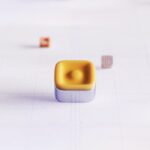I. Defining Deeper Conversions on Twitter
Beyond the fleeting allure of clicks, likes, and retweets lies the true commercial imperative of digital advertising: driving deeper conversions. While engagement metrics offer valuable insights into content resonance, they often fall short of demonstrating tangible business impact. For marketers leveraging Twitter Ads, the paradigm shift from merely attracting attention to actively cultivating valuable user actions is paramount. Deeper conversions represent these significant, measurable outcomes that directly contribute to a business’s bottom line.
What exactly constitutes a “deeper conversion” in the context of Twitter Ads? It transcends the initial interaction to encompass a specific, desired action a user takes after engaging with an ad. Examples are myriad and vary by business model:
- E-commerce: A completed purchase, an item added to cart, initiation of checkout.
- SaaS/B2B: A lead form submission (e.g., demo request, free trial sign-up, content download such as an e-book or whitepaper), a contact request, a webinar registration.
- Mobile Apps: An app install, a user registration within the app, completion of a specific in-app event (e.g., first-time user tutorial, level completion, subscription).
- Publishers/Content Creators: A newsletter subscription, premium content unlock, a specific page view duration, a donation.
- Service Industries: A quote request, a booking confirmation, a consultation scheduling.
The rationale behind this emphasis is rooted in Return on Investment (ROI) and marketing accountability. While a high click-through rate (CTR) might indicate compelling ad copy, it provides little insight into whether that traffic translates into revenue or qualified leads. Focusing on deeper conversions forces marketers to align their Twitter ad strategies with overarching business objectives. It shifts the conversation from “how many people saw our ad?” to “how many people bought our product because of our ad?” or “how many qualified leads did we generate at an acceptable cost?” This direct correlation to business outcomes makes marketing spend quantifiable and justifiable, transforming Twitter from a brand awareness platform into a powerful direct-response channel.
The conversion funnel on Twitter, much like other platforms, broadly moves from awareness to consideration to conversion. While Twitter excels at the top of the funnel through trending topics, conversations, and broad reach, its sophisticated advertising tools now enable precise targeting and measurement for the crucial bottom-of-funnel actions. The challenge lies in accurately attributing these conversions back to Twitter Ads, integrating data across platforms, and navigating the complexities of user journeys that often involve multiple touchpoints before a conversion occurs. Overcoming these hurdles is key to unlocking the full potential of Twitter Ads as a conversion engine. By meticulously defining, tracking, and optimizing for these deeper conversions, businesses can transform their Twitter ad spend from an expense into a strategic investment, yielding measurable and sustainable growth. This fundamental shift in perspective is the cornerstone of moving “beyond clicks.” Understanding this foundational concept is the first step toward building highly effective and profitable Twitter ad campaigns. It redefines success not by volume of interactions, but by the value of those interactions to the business’s strategic goals.
II. Laying the Technical Foundation: Twitter Conversion Tracking
To effectively drive and measure deeper conversions, a robust technical foundation is indispensable. At the heart of Twitter’s conversion tracking capabilities lies the Twitter Website Tag, often referred to as the Twitter Pixel. This small snippet of JavaScript code, when strategically placed on your website, serves as the eyes and ears of your Twitter ad campaigns, allowing you to monitor user behavior after they click on or view your ads. Its importance cannot be overstated; without it, you are effectively running conversion campaigns blind, unable to verify their effectiveness or optimize for desired outcomes.
The Twitter Website Tag is installed across all pages of your website, typically within the section. Once installed, it begins to collect data on visitor activity. However, to track specific deeper conversions, you need to define “conversion events.” Twitter offers two main categories for these events:
- Standard Events: These are predefined actions that are common across many businesses and correspond to typical conversion funnel stages. Examples include
Purchase(a completed transaction),Lead(a form submission or sign-up),Download(e.g., an e-book or software),Sign Up(registration for a service),View Content(viewing a specific product page or article),Add to Cart, andAdd to Wishlist. Implementing these involves adding a small additional piece of code on the specific page where the action occurs (e.g., the “thank you” page after a purchase). - Custom Events: For businesses with unique conversion goals not covered by standard events, Twitter allows the creation of custom events. This provides immense flexibility, enabling tracking of highly specific actions relevant to your unique business model. For example, a SaaS company might track “Demo Viewed” or “Trial Activated (Step 2 of 3).” These custom events are also triggered by placing specific code snippets on the relevant pages or actions.
Setting up these conversion events is done within the Twitter Ads Manager interface, under the “Tools” > “Conversion Tracking” section. Here, you name your events, specify their type (standard or custom), and generate the corresponding code snippets for your website. It’s crucial to assign a value to conversions where applicable (e.g., the monetary value of a purchase) to accurately calculate Return on Ad Spend (ROAS).
Verifying proper pixel implementation is a critical step. The Twitter Pixel Helper, a free Chrome browser extension, is an invaluable tool for this. It allows you to browse your website and see which Twitter tags are firing, troubleshoot common errors (like incorrect placement or duplicate tags), and confirm that your conversion events are being triggered correctly when a user completes a desired action. Without proper verification, your conversion data will be inaccurate or non-existent, leading to flawed optimization decisions.
For businesses with mobile applications, Twitter’s conversion tracking extends beyond websites. The Twitter SDK (Software Development Kit) for iOS and Android enables the tracking of mobile app installs and specific in-app events. Integrating the SDK allows you to monitor user engagement within your app, measure the effectiveness of your app install campaigns, and understand which ad exposures lead to valuable in-app actions like registrations, purchases, or reaching a specific game level. Deep linking further enhances this by allowing ads to direct users directly to specific content or pages within your app, rather than just the app’s home screen or app store listing, significantly improving the user experience and conversion flow.
Beyond pixel-based tracking, for more robust data collection, especially in light of increasing privacy regulations and browser-based tracking limitations, Twitter also supports server-side API integration. This method allows you to send conversion data directly from your server to Twitter’s servers, bypassing potential browser-based issues and offering a more reliable and privacy-friendly way to track conversions. This is particularly useful for businesses with complex conversion funnels or those seeking greater data control. Establishing this technical groundwork is foundational to any successful deeper conversion strategy on Twitter. It provides the essential data stream that informs all subsequent targeting, creative, and optimization efforts.
III. Precision Targeting for Conversion-Focused Campaigns
Achieving deeper conversions on Twitter hinges significantly on reaching the right audience with the right message at the right time. Precision targeting is not merely about audience size; it’s about audience relevance and intent. Twitter offers a sophisticated suite of targeting options that allow advertisers to hone in on users most likely to convert, transforming broad reach into focused opportunity.
1. Tailored Audiences: These are perhaps the most potent targeting options for conversion campaigns, as they leverage your existing data to find high-intent users or to exclude irrelevant ones.
- Website Retargeting: By integrating the Twitter Website Tag, you can build audiences of users who have previously visited your website. This is incredibly powerful for re-engaging users who showed interest but didn’t convert. You can segment these audiences dynamically:
All Website Visitors: For broad retargeting.Specific Page Visitors: Target users who visited a product page, pricing page, or blog post related to a specific offering, indicating a specific interest.Cart Abandoners: Crucial for e-commerce, targeting users who added items to their cart but did not complete the purchase.Previous Converters: Exclude past purchasers from new customer acquisition campaigns or target them with complementary product offers.
- Customer List Upload: You can upload your customer lists (e.g., email addresses, phone numbers, Twitter IDs) to Twitter. Twitter then matches these against its user base to create a custom audience. This is excellent for:
High-Intent Users: Targeting existing customers with special offers or new product launches.Lead Nurturing: Uploading lists of leads from other sources to push them further down the funnel on Twitter.Exclusions: Preventing ads from being shown to existing customers for acquisition campaigns, reducing wasted spend.
- Mobile App Activity: If you have an app and have integrated the Twitter SDK, you can create audiences based on specific in-app behaviors (e.g., users who completed a tutorial, made a purchase, reached a certain level). This is vital for driving deeper app-based conversions and re-engagement.
2. Look-alike Audiences (Audience Expansion): Once you’ve identified a high-value audience (e.g., your existing converters, top 10% customers, or highly engaged website visitors), Twitter can generate “look-alike” audiences. These are new users on Twitter who share similar characteristics and behaviors with your source audience, significantly expanding your reach to new, qualified prospects likely to convert.
3. Keyword Targeting: Unlike some platforms, Twitter’s keyword targeting can tap into real-time intent. You can target users who have recently tweeted, engaged with tweets, or searched for specific keywords on Twitter. This is powerful for identifying users actively discussing or researching topics related to your product or service. For deeper conversions, focus on high-intent keywords that indicate a purchasing mindset (e.g., “best CRM software,” “buy running shoes online,” “mortgage calculator”).
4. Follower Look-alikes (Follower Targeting): This allows you to target users who have similar interests to the followers of specific high-relevance accounts. These accounts could be your competitors, industry influencers, complementary businesses, or thought leaders. By targeting users who follow accounts related to your niche, you’re tapping into an audience already pre-qualified by their stated interests.
5. Interest Targeting: Twitter offers a vast array of pre-defined interest categories, ranging from broad topics like “Technology” to niche interests like “Sustainable Living” or “Machine Learning.” While effective for awareness, for conversion campaigns, aim for more granular, specific interests that align directly with your product’s appeal. Combining multiple interests can further narrow down your audience to a highly relevant segment.
6. Demographic & Geographic Targeting: Basic but essential, these options allow you to refine your audience based on age, gender, language, and location. For deeper conversions, ensure these align with your ideal customer profile and the logistical reach of your product or service. For instance, a local service business would use hyper-local targeting.
7. Device Targeting: Crucial for app campaigns or ensuring a seamless mobile experience. You can target users based on their device (e.g., iOS, Android, specific device models) or operating system versions. This is vital for app install campaigns or ensuring your ads are seen on devices best suited for your landing page experience.
By strategically layering and combining these targeting options, advertisers can construct highly precise audiences, minimizing wasted ad spend and maximizing the probability of driving deeper, more valuable conversions. The key is continuous testing and refinement of these audiences based on conversion performance data.
IV. Ad Formats Engineered for Conversion
Twitter’s evolving suite of ad formats is designed to cater to various marketing objectives, and several are particularly potent when the goal is to drive deeper conversions. Choosing the right format is crucial as it directly impacts the user experience and the likelihood of them taking the desired action.
1. Website Cards: These are a cornerstone for driving traffic to landing pages where conversions occur. Website Cards feature a prominent image or video, a descriptive headline, and a clear, customizable Call-to-Action (CTA) button that links directly to your website.
- Single Image Website Cards: Ideal for showcasing a single product, service, or clear value proposition. The visual should be high-quality and directly relevant to the offer.
- Multi-Image Carousel Website Cards: Allows you to showcase up to six images (and associated headlines/CTAs) in a swipeable format. This is excellent for:
- Highlighting different product features.
- Showcasing multiple products from a collection.
- Guiding users through a process or story.
- Presenting before-and-after scenarios.
Best practices include using compelling, high-resolution visuals, concise and benefit-oriented headlines, and strong, action-oriented CTAs like “Shop Now,” “Learn More,” “Sign Up,” or “Get Quote.” The CTA button’s prominence makes it highly effective for direct response.
2. Lead Generation Cards: These are perhaps the most direct path to capturing leads on Twitter without requiring users to leave the platform. When a user clicks on a Lead Generation Card, their name, email address, and Twitter handle are pre-filled (with their permission), making the submission process frictionless.
- Frictionless Lead Capture: This significantly reduces bounce rates often associated with external landing page forms.
- Ideal for B2B/SaaS: Perfect for collecting interest for demos, free trials, e-books, webinars, or newsletter sign-ups.
- Privacy Policy: It’s essential to link to your privacy policy within the card to ensure transparency and compliance.
- CRM Integration: Twitter allows for integration with various CRM systems (e.g., Salesforce, HubSpot), enabling automated lead flow directly into your sales or marketing automation pipelines, ensuring timely follow-up. This immediacy can drastically improve lead quality and conversion rates down the funnel.
3. App Cards: Specifically designed to drive mobile app installs or re-engagement. App Cards feature an app icon, a rating, and a clear “Install” or “Open” button.
- Direct to App Store/Google Play: Clicking the button takes users directly to the relevant app store to download your app.
- Deep Linking: For existing users, you can use deep links to direct them to specific content or features within your app, fostering re-engagement and driving in-app conversions. This could be a new feature announcement or a personalized offer.
- App Install Optimization: Twitter’s algorithms can optimize for app installs, making these campaigns highly efficient for user acquisition.
4. Promoted Video: While often used for brand awareness or view optimization, Promoted Video can be a powerful conversion driver when coupled with strategic CTAs.
- Product Demos: Showcasing how a product works can overcome objections and clarify value.
- Testimonials/Case Studies: Building trust and social proof.
- Storytelling: Engaging users emotionally before presenting a clear CTA.
- Call-to-Action Overlays: Twitter allows you to add clickable CTA buttons directly on or after video playback, driving users to a landing page for purchase, sign-up, or more information. High-quality video production and a clear narrative are essential.
5. Dynamic Product Ads (DPA): A game-changer for e-commerce, DPA automatically retargets users with products they’ve viewed on your website or related products from your catalog.
- Personalization at Scale: Ads are dynamically generated based on a user’s specific browsing behavior, showing them products they’re already interested in.
- Catalog Integration: Requires uploading your product catalog to Twitter.
- Powerful for Retargeting: Significantly boosts conversion rates by re-engaging users who showed high intent but didn’t complete a purchase. This is an efficient way to recover abandoned carts and drive repeat purchases.
6. Collection Ads: A visually rich, immersive format that features a large hero image or video above a grid of smaller product images.
- Showcase Multiple Products: Users can tap on individual product images to learn more or purchase.
- Directly Shoppable: Designed to facilitate discovery and direct shopping within the Twitter experience.
- Ideal for E-commerce: Great for product launches, themed collections, or promoting a wider range of merchandise.
7. Image Ads with a Strong CTA: Sometimes, simplicity is key. A single, compelling image paired with a direct headline, body copy, and a clear CTA link can be highly effective. The focus here is on crisp messaging and a powerful visual that immediately conveys the value proposition and directs the user to convert.
Choosing the appropriate ad format is not a one-size-fits-all decision. It depends on your specific conversion goal, your product/service, and your target audience. A/B testing different formats and their performance against your deeper conversion KPIs is crucial for continuous optimization.
V. Crafting Compelling Ad Creative and Copy for Conversion
Even with the most precise targeting and the ideal ad format, a deeper conversion hinges on the ability of your ad creative and copy to persuade the user to act. This is where the art and science of advertising converge, demanding a blend of psychological understanding, crisp messaging, and visual appeal.
1. The Power of the Call-to-Action (CTA):
The CTA is the linchpin of any conversion-focused ad. It must be:
- Clear and Concise: Leave no doubt about what action the user should take. Avoid vague language.
- Action-Oriented: Use strong verbs. Instead of “Find Out More,” use “Download Now,” “Shop Now,” “Sign Up Today,” “Get Your Free Quote,” “Book a Demo,” “Register for Webinar.”
- Prominently Placed: Ensure the CTA button is highly visible within the ad format.
- Consistent: The CTA in the ad should align perfectly with the primary action on the landing page. A mismatch creates friction.
- Benefit-Oriented (Optional but powerful): Sometimes, adding a benefit to the CTA (“Get Your Free E-book,” “Claim Your Discount”) can enhance its appeal.
A/B test different CTA phrases to find what resonates best with your audience and drives the highest conversion rates.
2. Headline & Body Copy That Sells:
Your ad copy must immediately grab attention and communicate value.
- Value Proposition Clarity: What unique benefit or solution do you offer? State it upfront and compellingly. Why should they choose you over competitors?
- Address Pain Points: Directly speak to the challenges or desires of your target audience. How does your product or service alleviate their pain or fulfill their aspirations?
- Highlight Key Benefits: Focus on what the user gains, not just features. For example, instead of “Our software has X feature,” say “Save 10 hours a week with X feature.”
- Create Urgency and Scarcity: Phrases like “Limited Time Offer,” “While Supplies Last,” “Ends Soon,” or “Only X Spots Left” can motivate immediate action by playing on the Fear Of Missing Out (FOMO). Use judiciously and authentically.
- Conciseness: Twitter’s character limits for tweets and headlines demand brevity. Every word must earn its place. Get to the point quickly.
- Testimonials/Social Proof (if applicable): Weave in elements of social proof, such as “Join 10,000+ satisfied customers” or “Rated 5 stars by users,” to build trust and credibility.
- A/B Test Copy Variations: Experiment with different angles, benefits, tones (e.g., formal vs. casual), and lengths of copy. Small tweaks can yield significant conversion lifts.
3. Visuals That Convert:
The visual element—be it an image, video, or carousel—is often the first thing users notice and plays a critical role in attracting clicks and conveying brand essence.
- High-Quality and Relevant: Use professional, high-resolution images or videos that are directly relevant to your offer and appeal to your target audience. Avoid stock photos that look generic.
- Show, Don’t Just Tell: If selling a product, show it in use. If promoting a service, depict the positive outcome. A brief video demonstration can be far more persuasive than text alone.
- Mobile Optimization: Given Twitter’s mobile-first user base, ensure your visuals are optimized for small screens, loading quickly and looking crisp. Text overlays on images should be legible.
- Emotional Connection: Visuals can evoke emotions. Use imagery that resonates with the user’s aspirations or frustrations that your product addresses.
- Brand Consistency: Maintain a consistent brand aesthetic across all your ad creatives.
- User-Generated Content (UGC): Authentic photos or videos from real customers can be incredibly effective for building trust and social proof, often outperforming polished brand imagery.
4. Social Proof and Trust Signals:
Beyond direct testimonials, subtly weave in elements that build trust:
- Numbers: “Over 50,000 downloads,” “Trusted by Fortune 500 companies.”
- Awards/Accolades: If your product or service has received recognition.
- Security Badges: For e-commerce, displaying secure payment badges can alleviate purchasing anxieties.
5. Pre-empting Objections:
Anticipate common reasons why a user might hesitate to convert (e.g., price, complexity, time commitment) and subtly address them in your ad copy. For instance, “Simple setup, no tech skills required” for software or “Free shipping on all orders.”
By meticulously crafting each element of your ad creative and copy, you create a cohesive and compelling message that not only captures attention but effectively guides the user towards taking that crucial deeper conversion action. Continuous iteration and testing based on performance data are key to refining this process.
VI. Optimizing the Post-Click Experience: Landing Page Synergy
The journey to a deeper conversion doesn’t end with a click on your Twitter ad; it merely begins. The post-click experience, primarily the landing page, is arguably as crucial as the ad itself. A disjointed or poorly optimized landing page can negate the most brilliant ad creative, leading to high bounce rates and wasted ad spend. The goal is seamless synergy between the ad and the landing page, guiding the user effortlessly towards the desired conversion.
1. Relevance and Message Match:
This is paramount. The landing page must be a direct continuation of the ad’s message.
- Headline Consistency: The landing page headline should mirror or directly relate to the ad’s headline and primary value proposition.
- Visual Consistency: The design, branding, and imagery on the landing page should be consistent with the ad creative.
- Offer Alignment: If your ad promises a “20% discount on shoes,” the landing page must immediately highlight that discount and the relevant products. Any deviation creates confusion and distrust. Users should feel they’ve landed exactly where they expected.
2. Mobile Responsiveness and Speed:
Given that a significant portion of Twitter usage is mobile, your landing page absolutely must be:
- Mobile-Responsive: It should adapt seamlessly to various screen sizes and orientations, providing an optimal viewing and interaction experience on smartphones and tablets.
- Fast Loading: Every second counts. Users have notoriously short attention spans online, especially on mobile. A slow-loading page will lead to high bounce rates. Aim for page load times under 2-3 seconds. Optimize images, leverage browser caching, and minimize code to achieve this. Google’s PageSpeed Insights can provide valuable recommendations.
3. Clear Conversion Path and Prominent CTAs:
The landing page’s sole purpose is to facilitate the conversion.
- Singular Focus: Avoid multiple distractions or competing offers. Focus on one primary conversion goal per landing page.
- Prominent Call-to-Action (CTA): The primary CTA button (e.g., “Buy Now,” “Submit,” “Download”) should be above the fold, visually distinct, and reiterated throughout the page if necessary. Use contrasting colors to make it pop.
- Intuitive Navigation (or lack thereof): For conversion-focused landing pages, often limiting navigation menus to the bare minimum (or removing them entirely) can reduce distractions and keep users focused on the conversion goal.
4. Minimal Distractions and Clutter:
Strip away anything that doesn’t directly contribute to the conversion goal.
- No Unnecessary Links: Avoid links to other parts of your website, social media profiles, or external sites that aren’t essential for the conversion.
- Concise Copy: Use clear, scannable headings, bullet points, and short paragraphs. Get to the point quickly.
- White Space: Use ample white space to improve readability and draw attention to key elements.
5. Trust Signals and Credibility:
Users are increasingly wary online. Build trust to encourage conversion.
- Security Badges: For e-commerce or data collection, prominent display of SSL certificates, payment gateway logos, or trust seals (e.g., McAfee, Norton) reassures users.
- Privacy Policy Link: Essential for transparency, especially when collecting personal data via forms.
- Testimonials and Reviews: Showcase positive feedback from existing customers or users.
- Contact Information: Make it easy for users to get in touch if they have questions.
- Money-Back Guarantees/Warranties: If applicable, clearly state these to reduce perceived risk.
6. Forms Optimization:
If your conversion involves a form, optimize it for maximum completion rates.
- Minimal Fields: Only ask for information that is absolutely necessary at this stage. The fewer fields, the higher the completion rate.
- Clear Labels: Each field should have a clear, concise label.
- Inline Validation: Provide real-time feedback for errors (e.g., “invalid email format”) rather than making the user wait until submission.
- Pre-filled Information: If possible (e.g., from Lead Gen Cards), pre-fill user data to save them time.
- Multi-Step Forms: For longer forms, breaking them into smaller, digestible steps can reduce cognitive load and improve completion rates.
7. A/B Testing Landing Pages:
Always be testing. Iterate on your landing page design, copy, CTAs, and layout based on data. Small improvements in conversion rate can have a massive impact on your ROI. Tools like Google Optimize or dedicated landing page builders facilitate this.
8. Thank You Pages:
Once a user converts, direct them to a well-designed “Thank You” page.
- Confirm Conversion: Reassure them the action was successful.
- Next Steps: Clearly outline what happens next (e.g., “Check your email for confirmation,” “Your download will begin shortly”).
- Cross-Promotion/Engagement: Offer opportunities for further engagement (e.g., “Follow us on Twitter,” “Share your purchase,” “Explore related products”).
By meticulously optimizing the landing page and ensuring seamless synergy with your Twitter ads, you transform clicks into conversions, maximizing the effectiveness of your advertising budget and achieving meaningful business outcomes.
VII. Measuring, Analyzing, and Optimizing for Deeper Conversions
The journey to deeper conversions on Twitter is an iterative process, heavily reliant on continuous measurement, insightful analysis, and strategic optimization. Without a robust framework for understanding performance, even the most meticulously crafted campaigns can fall short. This section delves into the critical KPIs, analytical tools, and optimization tactics essential for maximizing your conversion ROI.
1. Key Performance Indicators (KPIs) for Deeper Conversions:
Moving beyond vanity metrics, focus on:
- Cost Per Conversion (CPC, or CPA – Cost Per Acquisition): This is arguably the most critical metric. It tells you how much it costs, on average, to acquire a lead, sale, app install, or any other defined conversion.
Total Ad Spend / Number of Conversions. A lower CPC indicates greater efficiency. - Conversion Rate (CVR): The percentage of ad clicks (or impressions, for view-through) that result in a desired conversion.
(Number of Conversions / Number of Clicks or Impressions) * 100. A higher CVR indicates more effective ads and landing pages. - Return on Ad Spend (ROAS): Crucial for e-commerce or any direct revenue-generating campaign. It measures the revenue generated for every dollar spent on ads.
(Revenue from Twitter Ads / Twitter Ad Spend) * 100. A ROAS of 300% means you earned $3 for every $1 spent. - Lead Quality (for B2B): While not directly measurable in Twitter Ads Manager, this is vital. Are the leads generated high-quality and progressing through your sales funnel? This requires integration with CRM data and sales team feedback.
- Customer Lifetime Value (LTV): Understanding the long-term value of a customer acquired through Twitter Ads allows for more strategic bidding and budgeting, justifying a higher initial CPC if the LTV is high.
2. Twitter Ads Analytics Dashboard Deep Dive:
Twitter’s native analytics platform is your primary source of truth.
- Customizing Views: Tailor your dashboard to display your chosen KPIs (CPC, CVR, ROAS) prominently.
- Drill-Down Capabilities: Explore performance at the campaign, ad group, and individual ad level. Identify top-performing creative, audiences, and bid strategies.
- Conversion Metrics: Clearly see which conversion events are firing, their volume, and associated costs.
- Audience Insights: Analyze demographic breakdowns, interests, and other attributes of your converting audience to refine future targeting.
- Attribution Windows: Understand the default 30-day click-through and 1-day view-through attribution windows, and how they might impact reported conversion numbers.
3. Attribution Models:
Understanding where credit is assigned for a conversion is complex in a multi-touch environment.
- Click-Through Conversions: When a user clicks your ad and converts within a specified window. This is generally straightforward.
- View-Through Conversions: When a user sees your ad (without clicking) and later converts. This highlights the impact of brand awareness on direct response.
- Multi-Touch Attribution: For deeper insights, consider using third-party attribution tools that can analyze the entire customer journey across multiple channels (Twitter, search, email, organic social, etc.) to give a more holistic view of Twitter’s contribution.
4. A/B Testing Methodology:
Systematic testing is the bedrock of optimization.
- Isolate Variables: Test one variable at a time (e.g., ad creative, audience segment, CTA, bid strategy, landing page variation) to accurately attribute performance changes.
- Statistical Significance: Run tests long enough and with sufficient volume to ensure results are statistically significant, not just random fluctuations.
- Define Hypotheses: Before testing, clearly state what you expect to happen and why.
- Test Elements:
- Ad Creatives: Different images, videos, headlines, body copy.
- Audience Segments: Compare the performance of various Tailored Audiences, Look-alikes, or Keyword segments.
- Bid Strategies: Test “Target Cost” vs. “Maximize Conversions” vs. “Auto-bid” for your specific conversion goal.
- Landing Pages: Test different layouts, copy, form lengths, and CTA placements (as discussed in Section VI).
5. Budget and Bid Strategy Optimization:
Your bidding strategy directly impacts your Cost Per Conversion.
- Target Cost: Set a target for your desired Cost Per Conversion. Twitter’s algorithm will aim to achieve this, balancing cost with volume.
- Maximize Conversions: Allows Twitter’s algorithm to bid dynamically to get you the most conversions for your budget, even if individual costs fluctuate.
- Auto-bid: Twitter automatically bids to get the most results for your budget. Start here for initial learning, then move to more controlled strategies.
- Budget Pacing: Monitor how your budget is spent daily to ensure you’re not burning through it too quickly or slowly.
6. Frequency Capping:
Preventing ad fatigue is crucial.
- Set a limit on how many times a user sees your ad within a given period (e.g., 2-3 impressions per user per day). Excessive frequency can lead to diminishing returns, negative sentiment, and increased CPCs.
7. Negative Keywords/Exclusions:
Refine targeting to avoid wasted spend.
- For keyword targeting campaigns, add negative keywords to prevent your ads from showing for irrelevant searches.
- For audience targeting, exclude certain segments (e.g., existing customers for acquisition campaigns) to ensure your ads reach the intended audience.
8. Lifetime Value (LTV) Consideration:
Beyond the immediate conversion, consider the long-term value a customer brings. If a Twitter campaign attracts users with high LTV, a higher initial CPC might be justifiable. This requires integrating Twitter data with your CRM and customer analytics.
By continuously measuring these KPIs, leveraging Twitter’s analytics, systematically A/B testing, and refining your budget and bid strategies, you can progressively optimize your campaigns to drive more deeper conversions at a more efficient cost, ensuring sustained growth and ROI from your Twitter advertising efforts.
VIII. Advanced Strategies for Sustained Conversion Growth
Once you’ve mastered the fundamentals of setting up, tracking, and optimizing for deeper conversions on Twitter, the next step is to explore advanced strategies that unlock sustained growth and even greater efficiency. These tactics leverage sophisticated data utilization, audience segmentation, and integrated campaign planning.
1. Retargeting Funnels and Sequential Messaging:
Beyond simple “visited website” retargeting, create sophisticated retargeting funnels based on user behavior and intent.
- Tiered Retargeting: Segment website visitors by their level of engagement. For instance:
Tier 1 (High Intent):Cart abandoners, users who visited specific product pages, or initiated a demo. Hit them with direct conversion-focused ads, perhaps with an urgency play or a small incentive.Tier 2 (Mid-Intent):Users who visited general service pages or blog posts related to a specific product. Re-engage them with case studies, testimonials, or educational content to move them further down the funnel.Tier 3 (Low Intent/General Visitors):Broad website visitors. Use brand reminder ads or general value propositions.
- Sequential Messaging: Deliver a series of ads that tell a story or guide the user through a progression based on their previous interaction. For example, show a product demo video to those who viewed a product page, followed by a discount offer if they still haven’t converted after seeing the video.
2. Cross-Platform Integration for Enhanced Personalization:
Your Twitter ad data doesn’t exist in a vacuum. Integrate it with other marketing platforms to create a cohesive and personalized customer journey.
- CRM Data for Twitter Audiences: Upload segmented customer lists from your CRM (e.g., high-value customers, churned customers, customers due for renewal) to Twitter as Tailored Audiences. This enables highly personalized messaging. For instance, offer a special loyalty discount to high-value customers or a win-back offer to churned ones.
- Twitter Conversions Triggering Other Channels: Use a conversion on Twitter (e.g., lead gen card submission) to trigger an automated email sequence in your marketing automation platform, or to enroll them in a specific re-engagement campaign on another ad platform.
3. Dynamic Creative Optimization (DCO):
While native DPA focuses on products, DCO principles can be applied more broadly. This involves automatically personalizing ad content (e.g., headlines, images, CTAs) based on user data, such as their browsing history, demographics, or stated preferences. While Twitter’s native DCO capabilities are primarily for e-commerce products (DPAs), integrating with third-party creative management platforms can allow for more customized DCO across various campaign types, delivering highly relevant messages to different audience segments.
4. Customer Lifetime Value (CLTV) Based Bidding:
Move beyond simply optimizing for the lowest Cost Per Conversion to optimizing for the most profitable customers.
- By calculating the estimated CLTV of different customer segments, you can adjust your bid strategies to pay more for customer acquisitions that promise a higher long-term value, even if the initial CPC seems higher.
- This requires robust internal data analysis to segment customers by CLTV and then map those segments back to your Twitter Tailored Audiences.
5. Segmenting Your Converters for Deeper Insights:
Don’t just track conversions; analyze who converts and why.
- Post-Conversion Surveys: Implement short surveys on your thank-you pages to gather qualitative data on why they converted, how they heard about you, or what almost stopped them.
- Audience Analysis of Converters: In Twitter Analytics, analyze the demographics, interests, and other characteristics of your actual converters. Use these insights to refine and expand your Look-alike Audiences or to discover new, high-potential targeting segments.
- Identify High-Performing Segments: If one audience segment consistently yields higher quality leads or more profitable sales, allocate more budget to it and try to find similar segments.
6. Leveraging Twitter Moments and Trending Topics for Conversion:
Twitter’s real-time nature offers unique opportunities.
- Newsjacking with a CTA: If a trending topic or news event is relevant to your product/service, create timely ads that piggyback on the conversation, but with a clear conversion objective. For example, during a major economic announcement, a financial advisor might run ads inviting users to “Download our market outlook guide.”
- Event-Based Conversions: For specific events (e.g., Black Friday, product launches, industry conferences), create hyper-focused campaigns with tailored ad creatives and landing pages designed for immediate conversion. Use relevant hashtags and target event attendees.
7. Partnerships and Influencer Marketing for Direct Response:
Beyond brand awareness, integrate influencer campaigns with direct response goals.
- Influencer Co-Promotion: Collaborate with influencers who can drive their audience directly to a landing page for a specific product purchase or lead generation.
- Affiliate Models: Implement affiliate links or discount codes for influencers that allow you to track direct conversions from their promotions.
- Whitelisted Accounts: Consider giving influencers access to your Twitter Ads account to promote content directly from their handle (with your budget), leveraging their authenticity and reach for conversion objectives.
These advanced strategies require a deeper understanding of your audience, sophisticated data management, and a willingness to experiment. By continuously layering these tactics onto your foundational conversion campaigns, you can achieve exponential growth and significantly improve your return on ad spend on Twitter.
IX. Integrating Twitter Ads with Your Marketing Ecosystem
To truly maximize deeper conversions and ensure a holistic view of your marketing performance, Twitter Ads cannot operate in isolation. It must be seamlessly integrated into your broader marketing and sales ecosystem. This interconnectedness allows for richer data insights, automated workflows, and a more personalized customer journey, ultimately driving higher conversion rates and improving overall ROI.
1. CRM Integration for Lead Generation Cards:
This is perhaps the most direct and impactful integration for businesses focused on lead generation.
- Automated Lead Flow: Twitter Lead Generation Cards, which capture user data directly within the platform, can be configured to automatically push this data into your Customer Relationship Management (CRM) system (e.g., Salesforce, HubSpot, Zoho CRM, Pipedrive).
- Immediate Follow-up: This immediate transfer of lead data enables your sales team or marketing automation system to initiate follow-up almost instantly. Timely outreach significantly improves lead qualification and conversion rates.
- Lead Scoring: In your CRM, you can set up lead scoring rules that automatically assign a score to leads from Twitter based on predefined criteria, helping sales prioritize high-quality leads.
- Data Enrichment: Your CRM can enrich the basic lead data from Twitter with additional information, providing a more comprehensive profile for sales.
2. Marketing Automation Workflows:
Integrate Twitter ad conversions into your broader marketing automation platforms (e.g., Pardot, Marketo, ActiveCampaign, HubSpot Marketing Hub).
- Triggered Email Sequences: A user completing a conversion on Twitter (e.g., downloading an e-book, signing up for a trial) can automatically trigger a personalized email welcome series, nurturing sequence, or product onboarding flow.
- Segmented Communication: Based on the specific Twitter ad they interacted with or the conversion they completed, users can be segmented into different communication tracks, ensuring highly relevant follow-up.
- Dynamic Content: Use data from Twitter conversions to personalize content in emails or on your website for returning visitors.
3. Data Management Platforms (DMPs) and Customer Data Platforms (CDPs):
For larger organizations, DMPs and CDPs can act as central hubs for all customer data, including Twitter ad data.
- Audience Enrichment: DMPs can enrich your Twitter audience segments with third-party data, providing deeper demographic, psychographic, and behavioral insights. This allows for even more precise targeting and personalization.
- Unified Customer View: CDPs create a single, unified profile of each customer by aggregating data from all touchpoints (website, email, CRM, social media, ad platforms). This comprehensive view enables highly personalized marketing campaigns across all channels, including Twitter.
- Cross-Channel Activation: Insights from your DMP/CDP can inform not just your Twitter ad campaigns but also your strategies on other ad platforms, email, and sales.
4. Attribution Modeling Tools:
While Twitter provides its own attribution, integrating with dedicated multi-touch attribution tools (e.g., Google Analytics, AppsFlyer, Adjust, or more advanced solutions like Measured, Attribution App) is crucial for a holistic understanding.
- Comprehensive Journey Mapping: These tools help map the entire customer journey, attributing conversion credit across all touchpoints, not just the last click. This helps you understand Twitter’s role in influencing conversions even if it wasn’t the final click.
- Optimizing Budget Allocation: With a clearer picture of Twitter’s contribution to conversions across various stages of the funnel, you can make more informed decisions about budget allocation across your entire marketing mix.
5. Unified Reporting Dashboards:
Avoid siloed data. Integrate Twitter ad performance data into a centralized reporting dashboard (e.g., Google Data Studio, Tableau, Power BI, custom dashboards).
- Holistic Performance View: See Twitter’s performance alongside other ad platforms, organic channels, and sales data. This allows for easy comparison, identification of trends, and overall campaign effectiveness evaluation.
- Faster Insights: Centralized reporting facilitates quicker insights and enables faster, data-driven optimization decisions across your entire marketing operation.
6. User Feedback Loops:
Integrate direct user feedback with your Twitter ad strategy.
- Post-Conversion Surveys: As mentioned, use surveys on thank-you pages to gather qualitative data. This feedback can directly inform adjustments to your ad creative, copy, and landing pages to improve conversion rates.
- Customer Service Insights: Route feedback and inquiries from Twitter users to your customer service team and loop their insights back into marketing to address common pain points in your ad messaging.
7. Sales Team Alignment:
For B2B or high-value sales, close alignment with the sales team is non-negotiable.
- Lead Handoff Process: Ensure a clear and efficient process for handing off leads generated from Twitter to the sales team, along with all relevant context.
- Feedback on Lead Quality: Establish a feedback loop where the sales team provides qualitative feedback on the quality of leads generated from Twitter Ads. This helps refine targeting and messaging to attract truly qualified prospects.
- Shared Metrics: Align marketing and sales goals around common conversion metrics (e.g., Sales Qualified Leads, closed-won deals from Twitter source).
By thoughtfully integrating Twitter Ads into this broader marketing and sales ecosystem, businesses can move beyond isolated campaign management to create a seamless, data-driven, and highly effective conversion engine that contributes significantly to overall business growth.
X. Troubleshooting and Continuous Improvement
Even with the best planning and execution, conversion campaigns on Twitter will inevitably encounter roadblocks. Identifying and resolving these issues promptly, coupled with a commitment to continuous improvement, is essential for sustained success. This final section outlines common conversion challenges and provides a systematic approach to troubleshooting and optimization.
1. Common Conversion Roadblocks:
- Pixel Firing Issues: This is a foundational problem. If your Twitter Website Tag or app SDK isn’t installed correctly, or if conversion events aren’t firing, you’ll see zero or highly inaccurate conversion data. Common culprits include incorrect code placement, conflicts with other scripts, or ad blockers preventing the pixel from loading.
- Low Conversion Rates: Your ads are getting clicks, but users aren’t completing the desired action on your landing page. This suggests a disconnect or friction point. Possible causes:
- Mismatch between ad creative/copy and landing page message.
- Poor landing page user experience (slow load time, not mobile-responsive, confusing layout).
- Unclear Call-to-Action on the landing page.
- Overly complex or lengthy conversion forms.
- Lack of trust signals or clarity on the offer.
- The offer itself is not compelling enough.
- High Cost Per Conversion (CPC/CPA): You’re generating conversions, but at an unsustainable cost. This impacts ROI significantly. Potential reasons:
- Overly broad or irrelevant audience targeting, leading to low-quality clicks.
- Fierce competition driving up bid prices for your target keywords or audiences.
- Low ad relevance score, leading Twitter to charge more for impressions.
- Inefficient bid strategy.
- Ad fatigue from showing the same ads to the same audience too frequently.
- Audience Saturation: Your campaign initially performed well, but conversion volume and efficiency have declined over time. This often indicates your target audience has seen your ads too many times and has become desensitized.
2. Diagnostic Steps and Solutions:
-
For Pixel Firing Issues:
- Check Twitter Ads Manager: Navigate to “Conversion Tracking” to see the status of your website tag and conversion events. Twitter provides diagnostics and troubleshooting tips.
- Use Twitter Pixel Helper: Install the Chrome extension and browse your website. It will show you which pixels are firing, any errors, and missing events.
- Verify Code Placement: Ensure the base tag is in the
of every page and event-specific code is on the correct “thank you” pages or triggered by the right user actions. - Consult Developers: If self-diagnosis fails, engage a web developer to review your site’s code for conflicts or incorrect implementation.
- Consider Server-Side API: For more robust and future-proof tracking, explore implementing server-side conversion tracking.
-
For Low Conversion Rates:
- Review Message Match: Critically compare your ad copy and visuals with your landing page. Is the transition seamless? Is the promise in the ad fulfilled on the page?
- Landing Page Audit:
- Test mobile responsiveness rigorously.
- Use tools like Google PageSpeed Insights to identify and fix speed bottlenecks.
- Simplify the page layout. Remove distractions.
- Strengthen your value proposition.
- Shorten forms; make CTAs prominent.
- Add trust signals (security badges, testimonials).
- A/B Test Everything: Experiment with different ad creatives, copy, CTA buttons, and landing page variations. This is the most effective way to identify what resonates and converts.
- Check Offer Viability: Is your offer (price, features, trial length, content quality) truly compelling in the market? Sometimes, the problem isn’t the ad or the page, but the underlying offer.
-
For High Cost Per Conversion:
- Refine Targeting:
- Narrow down broad audiences.
- Add negative keywords for irrelevant searches in keyword campaigns.
- Exclude irrelevant or already-converted audiences.
- Test more specific Tailored Audiences or Look-alikes.
- Improve Ad Relevance:
- Increase engagement: Use more compelling visuals, A/B test headlines and body copy.
- Higher engagement (clicks, likes, retweets) can improve your ad’s relevance score, potentially lowering costs.
- Adjust Bid Strategy:
- If on Auto-bid, try “Target Cost” to cap your CPA, even if it means fewer conversions.
- If on Target Cost and not hitting volume, gradually increase the target.
- Increase Budget: Sometimes, a slightly higher budget unlocks more efficient conversions by giving the algorithm more data to optimize.
- Monitor Competition: Are competitors suddenly bidding aggressively? This might require a strategic adjustment of your own.
- Refine Targeting:
-
For Audience Saturation:
- Expand Audiences: Create new Look-alike Audiences, explore new interest categories, or expand your keyword lists.
- Refresh Creatives: Introduce completely new ad creatives (images, videos, copy) to combat ad fatigue, even if targeting the same audience.
- Adjust Frequency Cap: Increase the cap if it’s too low, or decrease it if users are seeing your ads too often.
- Shift Focus: Move to different stages of the funnel or target new segments.
3. The Iterative Optimization Cycle:
Successful conversion optimization is never a one-time fix. It’s a continuous, cyclical process:
- Plan: Based on analysis, form a hypothesis for improvement (e.g., “Changing the CTA from ‘Learn More’ to ‘Shop Now’ will increase conversion rate by 5%”).
- Execute: Implement the changes (e.g., run an A/B test).
- Measure: Collect new data on the performance of the changes.
- Analyze: Interpret the results. Did the change confirm your hypothesis? Why or why not?
- Optimize: Based on the analysis, make further adjustments or form new hypotheses for the next cycle.
4. Staying Updated:
Twitter’s ad platform, algorithms, and features are constantly evolving.
- Follow Twitter Ads Blog: Stay informed about new features, best practices, and policy changes.
- Participate in Communities: Engage with other marketers in online forums or groups to share insights and troubleshooting tips.
- Monitor Privacy Regulations: Keep abreast of changes in data privacy laws (e.g., GDPR, CCPA) which can impact your tracking and targeting capabilities.
By embracing a proactive, data-driven approach to troubleshooting and continuous improvement, you can transform your Twitter Ad campaigns from merely clicking for attention to consistently driving high-value, deeper conversions that significantly contribute to your business’s growth and profitability. The journey beyond clicks is ongoing, demanding diligence, creativity, and a relentless focus on results.