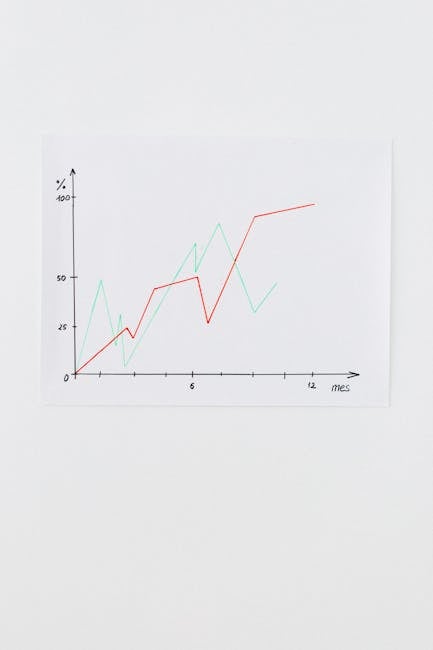Page views, while a foundational metric in web analytics, represent a superficial measure of digital performance. They merely indicate that a browser loaded a page, offering no insight into user engagement, intent, or value derived. Relying solely on page views is akin to judging a restaurant’s success purely by the number of people who walk through its doors, ignoring whether they ordered, enjoyed their meal, or ever returned. This narrow focus often leads to misguided strategies, where efforts are channeled into increasing traffic volume without understanding the qualitative impact. True data-driven decisions demand a deeper dive, exploring metrics that reveal user behavior, conversion pathways, and ultimately, business outcomes. Moving beyond page views requires a strategic shift towards actionable insights, understanding the context behind user interactions, and aligning data analysis with specific business objectives. This paradigm shift empowers organizations to optimize experiences, refine marketing strategies, and foster sustainable growth by focusing on what truly matters to the bottom line and user satisfaction.
Core Principles of Data-Driven Decision Making
Effective data-driven decision-making transcends mere data collection; it embodies a systematic approach to leveraging insights for strategic advantage. At its heart lies the principle of connecting every measured metric to a clear business objective. Without this linkage, data becomes an overwhelming ocean of numbers, devoid of actionable meaning. The initial step involves defining explicit goals, whether they pertain to increasing sales, enhancing brand awareness, improving customer satisfaction, or streamlining operational efficiency. These goals then serve as the North Star, guiding the selection and interpretation of relevant metrics.
Key Performance Indicators (KPIs) are the quantifiable measures that reflect progress towards these goals. Unlike general metrics, KPIs are carefully chosen because they directly influence, or are directly influenced by, the strategic objectives. For instance, if the goal is to increase online sales, “conversion rate” becomes a critical KPI, whereas “page views from a specific obscure referral source” might just be a metric. The selection of KPIs should adhere to the SMART framework: Specific, Measurable, Achievable, Relevant, and Time-bound. This ensures that KPIs are not only trackable but also provide a clear benchmark for success and a timeline for evaluation. A “Specific” KPI might be “Increase e-commerce conversion rate on product pages.” It’s “Measurable” by tracking sales data and visitor numbers. It should be “Achievable” given resources and market conditions, “Relevant” to the business’s core objective of generating revenue, and “Time-bound” by setting a deadline, such as “by the end of Q3.”
Beyond merely tracking KPIs, the essence of data-driven decision-making lies in deriving actionable insights. This involves analyzing trends, identifying anomalies, segmenting data, and understanding correlations. For example, if a KPI like “bounce rate” increases significantly on mobile devices, the actionable insight might be that the mobile user experience is subpar, prompting an investigation into mobile site speed or responsiveness. This leads to a hypothesis that can be tested, such as “improving mobile site load time will reduce bounce rate and improve conversions.” The process is iterative: data collection, analysis, insight generation, hypothesis formulation, testing, implementation, and then back to data collection to measure the impact of changes.
Data quality and integrity are foundational prerequisites. Flawed data leads to flawed insights and disastrous decisions. This necessitates robust data collection mechanisms, accurate tracking implementations (e.g., proper tag management, consistent event naming conventions), and regular auditing of data sources. Issues like duplicate tracking, bot traffic, misconfigured filters, or incomplete data can severely skew results. Investing in data governance, ensuring consistency across various platforms, and validating data inputs are critical. Trust in the data is paramount for stakeholders to embrace data-driven recommendations. Furthermore, understanding the limitations of the data – what it can and cannot tell you – prevents overreaching conclusions. Data provides a quantitative snapshot, but it often needs qualitative context from user surveys, interviews, or usability testing to fully explain “why” certain behaviors occur.
Finally, a truly data-driven culture fosters a continuous learning environment where experimentation is encouraged, failures are analyzed as learning opportunities, and decisions are rooted in evidence rather than intuition or anecdote. This requires not just tools and processes but also a shift in organizational mindset, promoting data literacy across teams and empowering employees at all levels to leverage data in their daily work. It transforms data from a mere reporting function into a strategic asset that fuels innovation and competitive advantage.
Categories of Essential Metrics
To move beyond the limitations of page views, organizations must embrace a holistic suite of metrics categorized by their primary focus. These categories allow for a structured approach to analysis, aligning specific data points with different stages of the user journey and various business objectives.
Engagement Metrics
Engagement metrics delve into how users interact with content and overall website experience. They offer insights into user interest, content effectiveness, and the stickiness of the digital asset.
-
Time on Page/Site (Dwell Time): This metric measures the duration a user spends viewing a specific page (Time on Page) or across an entire site during a single session (Time on Site). A higher dwell time generally indicates greater interest and engagement with the content. For content-heavy sites like blogs or news portals, long dwell times are desirable, suggesting users are consuming the material thoroughly. For e-commerce sites, high dwell time on product pages might signal deep interest, while high dwell time on checkout pages could indicate friction.
- Calculation & Interpretation: Time on Page is typically calculated by subtracting the entry timestamp from the exit timestamp for that page. Time on Site aggregates this across all pages within a session. Caveats exist, as the last page viewed in a session often has a reported time of zero if no subsequent interaction is tracked. Analyze averages, but also segment by content type, traffic source, or user segment to identify variations. A significant drop in average time on page after a site redesign might indicate usability issues or content irrelevance.
- Actionable Insights: Low dwell time on key pages might suggest content irrelevance, poor readability, or slow loading. High dwell time combined with low conversion rates could point to confusing calls to action (CTAs) or navigation issues. Comparing dwell time across different content formats (e.g., video vs. text) can inform content strategy.
-
Bounce Rate: Bounce rate represents the percentage of single-page sessions on a website, meaning the user left the site from the entrance page without interacting with any other pages. While a common metric, its interpretation requires nuance.
- Calculation & Interpretation: (Number of single-page sessions / Total sessions) * 100. A high bounce rate is often perceived negatively, suggesting visitors didn’t find what they were looking for or the page wasn’t engaging enough. However, for certain pages (e.g., a contact page, a blog post designed to answer a specific query), a high bounce rate might be acceptable if the user found what they needed and left satisfied. Context is key. A high bounce rate for landing pages designed for conversion is a major red flag.
- Actionable Insights: Investigate high bounce rates on critical pages. Potential causes include slow page load times, irrelevant content to the search query, confusing navigation, poor mobile responsiveness, or an unappealing layout. A/B test different headlines, hero images, CTAs, and page layouts. Segment bounce rate by traffic source to identify problematic campaigns or referral sites.
-
Pages Per Session: This metric indicates the average number of pages a user visits during a single session on your website.
- Calculation & Interpretation: (Total page views / Total sessions). A higher number generally implies deeper engagement and exploration of the site’s content and offerings. It suggests users are finding relevant information, navigating effectively, and are intrigued by related content.
- Actionable Insights: A low Pages Per Session might suggest poor internal linking, uncompelling related content suggestions, or a site structure that makes it difficult for users to find additional valuable information. Optimize internal linking strategies, create clear navigational paths, and implement features like “recommended articles” or “related products” to encourage further exploration.
-
Scroll Depth: Scroll depth measures how far down a page users scroll. This goes beyond just loading the page and indicates actual consumption of content below the fold.
- Calculation & Interpretation: Tracked via event triggers in analytics platforms (e.g., Google Analytics 4) at various percentage points (e.g., 25%, 50%, 75%, 100%). It’s particularly useful for long-form content. If a significant drop-off occurs at, say, 50%, it suggests users are losing interest or encountering a barrier at that point.
- Actionable Insights: Identify areas where users stop scrolling. This could indicate where to place important CTAs, where to break up content, or where content needs improvement (e.g., too dense, unengaging visuals). Optimize content layout, add more compelling visuals, or restructure information based on scroll behavior.
-
Click-Through Rate (CTR – Internal/External): CTR measures the percentage of users who click on a specific link (internal or external) out of the total number of users who viewed that link or the page containing it.
- Calculation & Interpretation: (Number of clicks / Number of impressions or views) * 100. Internal CTR focuses on navigation, internal links, or calls-to-action within your site, indicating how effectively you guide users. External CTR often applies to ads or links leading to your site from other platforms, reflecting the appeal of your messaging.
- Actionable Insights: Low internal CTR on critical navigation elements or CTAs suggests they are not prominent enough, clear enough, or compelling. Test different wording, colors, sizes, and placements of buttons and links. For external CTR, it indicates the effectiveness of ad copy, meta descriptions, or social media posts in attracting clicks.
-
Heatmaps/Click Maps Analysis: These visual tools provide a graphical representation of user interaction on a web page, showing where users click, move their mouse, or scroll.
- Interpretation: Heatmaps use color gradients (e.g., red for high activity, blue for low) to highlight areas of interest. Click maps specifically show where users clicked. This qualitative data, when aggregated, can reveal quantitative patterns. For instance, many clicks on non-clickable elements (e.g., images that look like buttons) indicate user confusion.
- Actionable Insights: Identify areas of confusion or missed opportunities. If users are clicking on elements that aren’t links, those elements might need to be made clickable or redesigned to avoid confusion. If important CTAs are being ignored, their placement or design may need adjustment. Reveals if users are engaging with intended content or getting distracted.
-
Event Tracking (Downloads, Video Plays, Form Interactions): Events are user interactions that are not tied to a page load, providing granular insights into specific actions.
- Definition: Common events include file downloads, video playbacks (play, pause, completion rates), form submissions, button clicks (other than navigation), interactive element usage, and custom actions (e.g., adding an item to a wishlist).
- Actionable Insights: Tracking events allows for precise measurement of micro-conversions. For example, knowing how many users start filling out a form versus how many complete it identifies drop-off points. Video completion rates reveal content engagement. Understanding which features are used most often can inform product development. Analyzing event sequences can map user journeys more precisely.
-
User Flow/Path Analysis: This visual representation maps the journey users take through a website, showing the sequence of pages visited.
- Interpretation: User flow reports reveal common paths, popular entry and exit pages, and identify unexpected navigation patterns. They can highlight bottlenecks, loops, or pages where users frequently drop off. For example, if many users land on a product page but then navigate back to a category page instead of adding to cart, it might indicate insufficient product information or pricing issues.
- Actionable Insights: Optimize the site structure and internal linking to guide users along desired paths. Identify problematic pages where users consistently exit or get stuck. Optimize content and CTAs on these bottleneck pages. Discovering unexpected successful paths can lead to new content or navigation strategies.
Acquisition Metrics
Acquisition metrics focus on how users arrive at your website and the cost and effectiveness of different channels in bringing in new traffic. They are crucial for optimizing marketing spend and channel strategy.
-
Channels (Organic Search, Paid Search, Social, Referral, Direct, Email): Understanding which sources drive traffic is fundamental.
- Definition:
- Organic Search: Visitors from search engines (Google, Bing) not through paid ads.
- Paid Search: Visitors from search engine ads (e.g., Google Ads).
- Social: Traffic from social media platforms (Facebook, X, Instagram, LinkedIn).
- Referral: Visitors from links on other websites.
- Direct: Users who type your URL directly or access via bookmarks (often miscategorized traffic).
- Email: Traffic from email marketing campaigns.
- Other: Affiliates, display ads, etc.
- Actionable Insights: Analyze the quality of traffic from each channel beyond just volume. Which channels bring in the most engaged users? Which channels convert best? Allocate marketing budget more effectively to high-performing channels. Identify underperforming channels for optimization or divestment.
- Definition:
-
New vs. Returning Users: This metric differentiates first-time visitors from those who have visited your site before.
- Interpretation: A healthy balance is usually desirable. A high percentage of new users indicates successful top-of-funnel marketing efforts and reach expansion. A high percentage of returning users signifies brand loyalty, valuable content, or effective remarketing strategies.
- Actionable Insights: If new users are low, focus on SEO, paid ads, or content marketing to expand reach. If returning users are low, investigate retention strategies like email nurturing, remarketing, or personalized content. Different engagement and conversion goals may apply to each segment. Returning users often have higher conversion rates.
-
Cost Per Acquisition (CPA): CPA measures the total cost of acquiring one customer through a specific marketing channel or campaign.
- Calculation: (Total cost of campaign / Number of new customers acquired). This is a critical metric for evaluating the efficiency of marketing spend.
- Actionable Insights: Compare CPA across different channels (e.g., CPA for Google Ads vs. CPA for Facebook Ads) to optimize budget allocation. Identify campaigns with excessively high CPAs and either optimize them or reallocate budget. CPA should always be considered in relation to Customer Lifetime Value (CLTV) to ensure profitability. A low CPA with a high CLTV is ideal.
-
Customer Lifetime Value (CLTV) – as it relates to Acquisition: While primarily a revenue metric, CLTV is deeply intertwined with acquisition because it determines the maximum sustainable CPA.
- Definition (simplified for acquisition context): The projected revenue that a customer will generate throughout their relationship with your business.
- Actionable Insights: Understanding CLTV allows for more strategic bidding in paid acquisition campaigns. If a customer is worth $500 over their lifetime, spending $50 to acquire them is highly profitable, whereas spending $100 might be acceptable. This enables businesses to acquire customers at a sustainable cost and informs decisions on premium customer acquisition efforts. Higher CLTV means you can afford a higher CPA.
-
Attribution Models (First-Touch, Last-Touch, Linear, Time Decay, Position-Based): Attribution models assign credit to different marketing touchpoints that contribute to a conversion. This moves beyond simply crediting the last click.
- Definition:
- First-Touch: All credit goes to the very first interaction a user had with your brand. Good for understanding initial awareness.
- Last-Touch: All credit goes to the very last interaction before conversion. Simplistic, but common. Good for optimizing bottom-of-funnel tactics.
- Linear: Credit is evenly distributed across all touchpoints in the conversion path. Recognizes all interactions.
- Time Decay: More credit is given to touchpoints closer in time to the conversion. Assumes recent interactions are more influential.
- Position-Based (U-shaped): 40% credit to the first and last interactions, with the remaining 20% distributed evenly among middle interactions. Balances awareness and conversion drivers.
- Data-Driven (Algorithmic): Uses machine learning to algorithmically distribute credit based on actual conversion paths. Most sophisticated, requires significant data.
- Actionable Insights: Different attribution models provide varying perspectives on channel effectiveness. Using a single model can lead to misinvestment. Analyzing multiple models helps to understand the holistic contribution of each channel throughout the customer journey. For example, a channel might have a low last-click conversion rate but be crucial for initial awareness (first-touch). This informs a more balanced marketing budget allocation, recognizing channels that drive awareness versus those that drive immediate conversion.
- Definition:
-
Referral Sources Quality: Beyond simply knowing where traffic comes from, it’s crucial to assess the quality of that traffic.
- Interpretation: A high volume of traffic from a referral source with a high bounce rate, low time on site, or poor conversion rate indicates low-quality traffic. Conversely, a lower volume from a referral with high engagement and conversion rates is more valuable.
- Actionable Insights: Identify valuable referral partnerships and nurture them. Disengage from or rethink strategies for low-quality referral sources. This involves analyzing not just traffic volume but also subsequent user behavior metrics like time on page, pages per session, and conversion rates, segmented by the referral source. This allows for a more nuanced understanding of which partnerships genuinely contribute to business goals.
Conversion Metrics
Conversion metrics are arguably the most critical for businesses, as they directly measure the effectiveness of digital assets in achieving predefined goals, whether those are sales, lead generation, or specific user actions.
-
Conversion Rate (Overall, by Segment, by Channel): The percentage of visitors who complete a desired goal or action.
- Calculation: (Number of conversions / Total number of visitors or sessions) * 100.
- Interpretation: A high conversion rate indicates an effective website, compelling offers, and a smooth user experience. Analyzing conversion rates by segment (e.g., new vs. returning users, mobile vs. desktop) or by channel (e.g., organic search vs. paid search) reveals specific strengths and weaknesses.
- Actionable Insights: Identify low-performing segments or channels and focus optimization efforts there. For example, if mobile conversion rates are significantly lower than desktop, investigate mobile UX issues. If a specific landing page has a low conversion rate, A/B test different elements (headline, CTA, form fields). This metric directly impacts revenue and lead generation.
-
Micro vs. Macro Conversions:
- Macro Conversions: The ultimate primary goal (e.g., a purchase, a form submission for a sales lead, a subscription sign-up).
- Micro Conversions: Smaller, incremental actions that indicate progress towards a macro conversion (e.g., adding an item to cart, viewing a product video, signing up for an email list, downloading a whitepaper, reaching a specific scroll depth).
- Actionable Insights: Tracking micro-conversions helps identify friction points in the user journey even before a macro conversion attempt. If many users add to cart but few complete the purchase, there’s a checkout abandonment issue. Optimizing micro-conversions contributes to improving macro conversions. They provide early warning signals and granular insights into user intent and progression.
-
Form Completion Rate: The percentage of users who start filling out a form and successfully submit it.
- Calculation: (Number of form submissions / Number of users who started the form) * 100.
- Interpretation: A low completion rate suggests friction within the form itself. This is critical for lead generation and contact forms.
- Actionable Insights: Analyze form fields to identify which ones cause drop-offs. Reduce the number of required fields, simplify language, provide clear error messages, implement auto-fill, or use multi-step forms to break down complexity. A/B test different form layouts or validation methods.
-
Add-to-Cart Rate: For e-commerce, this is the percentage of product views that result in an item being added to a shopping cart.
- Calculation: (Number of add-to-cart events / Number of product page views) * 100.
- Interpretation: A high add-to-cart rate indicates product desirability and effective product page content. A low rate might suggest issues with pricing, product descriptions, images, or trust signals.
- Actionable Insights: Optimize product page content, pricing strategy, product imagery, and calls to action. Ensure clear pricing, shipping information, and return policies are visible. Low add-to-cart rate despite good traffic could mean the product isn’t compelling enough or there are competitor advantages.
-
Checkout Abandonment Rate: The percentage of users who start the checkout process but do not complete the purchase.
- Calculation: (1 – (Number of completed purchases / Number of initiated checkouts)) * 100.
- Interpretation: A high abandonment rate signifies significant friction or concerns during the critical final steps of purchase. This is one of the most financially damaging issues for e-commerce sites.
- Actionable Insights: Identify specific stages in the checkout process where users drop off. Common reasons include unexpected shipping costs, forced account creation, complex forms, security concerns, lack of preferred payment options, or slow loading times. Implement guest checkout, offer various payment methods, clearly display all costs upfront, optimize checkout flow, and use progress indicators. Cart abandonment recovery emails can also be highly effective.
-
Lead Quality: Beyond simply generating leads, it’s crucial to assess their potential to convert into paying customers. This requires integrating web analytics with CRM data.
- Interpretation: High-quality leads are those more likely to convert, often identified by specific demographic data, firmographic data (for B2B), engagement patterns on the website (e.g., viewing pricing pages, downloading specific content), or specific answers on a form.
- Actionable Insights: Optimize lead generation efforts towards channels and content that attract higher-quality leads. Refine lead scoring models to better identify valuable prospects. This informs both marketing (which keywords, audiences, content to target) and sales strategies (which leads to prioritize).
-
Sales Qualified Leads (SQLs): For B2B, this is a lead that has been vetted by the sales team and deemed ready for direct sales engagement.
- Interpretation: Measures the effectiveness of marketing in delivering leads that sales can actually work with. A high volume of Marketing Qualified Leads (MQLs) but low SQLs indicates a misalignment between marketing and sales definitions of a “good” lead.
- Actionable Insights: Regular calibration meetings between marketing and sales are essential to refine the criteria for MQLs and SQLs. Marketing can then adjust its campaigns to attract leads that better fit the sales team’s requirements.
-
Customer Acquisition Cost (CAC) – linked to Conversion Efficiency: This metric focuses on the total cost of sales and marketing efforts to acquire a new customer, distinct from CPA which focuses on specific channels.
- Calculation: (Total sales and marketing expenses / Number of new customers acquired).
- Interpretation: A critical profitability metric. It shows how much you’re spending to bring in each new customer.
- Actionable Insights: Compare CAC to CLTV. CAC should ideally be significantly lower than CLTV to ensure long-term profitability. If CAC is too high, strategies to improve conversion rates, reduce marketing spend, or optimize sales processes are needed. It helps justify marketing investments and demonstrates the efficiency of the entire acquisition funnel.
-
Return on Ad Spend (ROAS) / Return on Investment (ROI):
- ROAS: Revenue generated for every dollar spent on advertising.
- Calculation: (Revenue from ad campaigns / Cost of ad campaigns) * 100.
- ROI: Broader measure of the profitability of an investment, considering all costs and benefits.
- Calculation: ((Total Revenue – Total Cost) / Total Cost) * 100.
- Interpretation: ROAS is specific to advertising campaigns; ROI is a more general business profitability measure. High ROAS/ROI indicates successful, profitable campaigns and strategies.
- Actionable Insights: Use ROAS to optimize individual ad campaigns and channels for maximum revenue. Use ROI to evaluate the overall effectiveness of digital marketing efforts in contributing to the business’s financial health. These are ultimate metrics for justifying marketing budget and demonstrating business impact.
- ROAS: Revenue generated for every dollar spent on advertising.
User Experience (UX) Metrics
UX metrics quantify the quality of a user’s interaction with a website or application, directly impacting engagement, conversions, and retention.
-
Loading Speed (Core Web Vitals – LCP, FID, CLS): Page load speed is fundamental to user experience and SEO. Google’s Core Web Vitals provide specific, measurable metrics.
- Largest Contentful Paint (LCP): Measures perceived load speed – when the largest content element on the page is visible.
- First Input Delay (FID): Measures interactivity – the time from when a user first interacts with a page (e.g., clicks a button) to the time the browser is actually able to respond to that interaction.
- Cumulative Layout Shift (CLS): Measures visual stability – the sum total of all individual layout shift scores for every unexpected layout shift that occurs during the entire lifespan of the page.
- Interpretation: Poor scores on these metrics directly correlate with higher bounce rates and lower conversion rates. Users abandon slow or unstable pages quickly.
- Actionable Insights: Prioritize technical optimizations like image compression, server response time improvements, code minification, and efficient resource loading. Address layout shifts by properly sizing elements and handling dynamically injected content. Improving these metrics enhances user satisfaction and positively impacts SEO rankings.
-
Error Rate (404s, JavaScript errors): The frequency of technical errors encountered by users.
- Interpretation: High numbers of 404 (page not found) errors indicate broken links or deleted pages, leading to frustration. JavaScript errors can break functionality, making parts of the site unusable.
- Actionable Insights: Regularly monitor web server logs and Google Search Console for 404 errors and broken links. Implement 301 redirects for moved or deleted content. Use developer tools or specialized monitoring services to identify and resolve JavaScript errors promptly. Proactive error management ensures a smooth user journey.
-
Usability Testing Insights (Qualitative Data Yields Quantitative Data): While often qualitative in nature, usability testing provides actionable data points when observed and categorized.
- Definition: Observing real users performing tasks on your website to identify usability issues.
- Interpretation: While direct metrics aren’t always generated, patterns emerge. For example, if 8 out of 10 users consistently struggle to find the “pricing” page, that’s a quantitative insight into a navigation problem. Task completion rates from testing are also direct quantitative measures.
- Actionable Insights: Identify specific design flaws, navigational challenges, or confusing content elements. Use findings to inform redesigns or optimizations. Combine with quantitative analytics to understand why certain metrics (e.g., high bounce rate on a specific page) are occurring.
-
Net Promoter Score (NPS) / Customer Satisfaction (CSAT) / Customer Effort Score (CES): These are survey-based metrics that gauge user sentiment.
- NPS: Measures customer loyalty and willingness to recommend (score from -100 to +100).
- CSAT: Measures satisfaction with a specific interaction or overall experience (typically on a 1-5 scale).
- CES: Measures the ease of an interaction or task (e.g., “How easy was it to resolve your issue?” on a 1-7 scale).
- Interpretation: High scores indicate satisfied users who are likely to return and advocate for your brand. Low scores point to areas needing significant improvement.
- Actionable Insights: Use these scores to identify customer pain points. NPS can segment users into Promoters, Passives, and Detractors, allowing for targeted follow-up. CSAT specific to certain features or support interactions highlights areas for improvement. CES identifies friction in key user journeys. These metrics help prioritize UX improvements based on direct user feedback.
-
Task Completion Rate: The percentage of users who successfully complete a specific predefined task on your website.
- Calculation: (Number of users who completed task / Number of users who attempted task) * 100.
- Interpretation: Directly measures the efficiency and effectiveness of a specific user flow or feature.
- Actionable Insights: If task completion rates are low (e.g., signing up for a newsletter, finding specific product info, completing a support request), it indicates that the process is difficult or unclear. Streamline workflows, improve instructions, or redesign the interface to make the task more intuitive.
Audience & Retention Metrics
These metrics focus on understanding who your users are, their value over time, and your ability to retain them. Retention is often more cost-effective than constant acquisition.
-
Returning Visitor Rate / Repeat Purchase Rate: The percentage of sessions or purchases made by users who have visited/purchased before.
- Calculation: (Number of returning visitors / Total visitors) 100; (Number of repeat purchases / Total purchases) 100.
- Interpretation: High rates indicate customer loyalty, brand stickiness, and effective post-purchase engagement. Lower rates suggest a need for stronger retention strategies.
- Actionable Insights: Implement remarketing campaigns, email nurturing sequences, loyalty programs, or personalized content recommendations to encourage repeat visits and purchases. Analyze differences in behavior between new and returning users to tailor experiences.
-
Customer Churn Rate: The rate at which customers stop doing business with you (e.g., cancel subscriptions, stop purchasing).
- Calculation: (Number of churned customers in a period / Total customers at the start of the period) * 100.
- Interpretation: High churn is detrimental to long-term growth and profitability.
- Actionable Insights: Identify the reasons for churn through surveys or analysis of customer behavior prior to churn (e.g., decreased engagement). Develop proactive retention strategies, improve customer service, enhance product features, or refine communication to reduce churn. This is particularly vital for subscription-based businesses.
-
Recency, Frequency, Monetary (RFM) Analysis: A segmentation technique used to identify a customer’s value based on their past purchasing behavior.
- Recency: How recently did the customer make a purchase? (More recent = more engaged).
- Frequency: How often do they purchase? (More frequent = more loyal).
- Monetary: How much money do they spend? (Higher monetary value = higher value customer).
- Actionable Insights: Segment customers into groups (e.g., “Best Customers,” “Loyal Customers,” “At-Risk Customers”) based on their RFM scores. Tailor marketing campaigns and offers specifically for these segments. For example, high-value, recent customers might receive exclusive sneak peeks, while “at-risk” customers might get win-back offers. This enables highly personalized and effective retention and upsell strategies.
-
Cohort Analysis (User Behavior Over Time): Tracks the behavior of groups (cohorts) of users acquired during the same period, over time.
- Interpretation: Reveals how behavior (e.g., retention, engagement, conversion) changes for a specific group of users as they age within your system. For example, if a cohort acquired through a specific campaign has significantly lower retention than other cohorts, it suggests the acquisition strategy for that campaign was flawed, or the initial onboarding experience was poor for that group.
- Actionable Insights: Identify trends and anomalies in user retention and engagement. Pinpoint specific campaigns, product changes, or website updates that positively or negatively impacted user behavior over time. Allows for precise optimization of acquisition and retention efforts based on long-term user value.
-
Subscription/Membership Retention Rates: Specific to businesses with recurring revenue models, measuring the percentage of subscribers who renew their subscription over a period.
- Interpretation: A high retention rate is vital for the health of subscription businesses. Small improvements can have a massive impact on CLTV.
- Actionable Insights: Focus on delivering consistent value, excellent customer service, and proactive communication to prevent cancellations. Analyze reasons for cancellation (from surveys or behavioral data) to address root causes. Offer tiered plans or personalized content to enhance loyalty.
-
User Segmentation Performance: Analyzing all metrics (engagement, acquisition, conversion) across different user segments.
- Definition: Segments can be based on demographics, geography, device type, traffic source, new vs. returning, user behavior (e.g., users who viewed a certain product category), or purchase history.
- Actionable Insights: Identify high-value segments and tailor experiences or offers to them. Pinpoint underperforming segments and strategize how to improve their engagement or conversion. For example, if users from a specific geographical region exhibit high bounce rates, it might indicate language barriers or irrelevant content for that region.
Revenue & Business Impact Metrics
These metrics directly quantify the financial contribution of digital activities, connecting all previous layers of analysis to the ultimate business objectives.
-
Average Order Value (AOV): The average amount of money a customer spends per transaction.
- Calculation: (Total revenue / Number of orders).
- Interpretation: A higher AOV means more revenue generated from the same number of customers or transactions.
- Actionable Insights: Implement strategies to increase AOV, such as cross-selling (suggesting complementary products), upselling (offering premium versions), volume discounts, or free shipping thresholds. Analyze AOV by product category, channel, or customer segment to identify opportunities.
-
Revenue Per User (RPU): The average revenue generated by each unique user over a given period.
- Calculation: (Total revenue / Total unique users). Also can be expressed as Revenue Per Thousand Users (RPTU) for easier comparison.
- Interpretation: RPU provides a comprehensive view of how effectively your entire digital strategy (acquisition, engagement, conversion) translates into financial value from each individual user. It’s a key metric for content publishers, app developers, and e-commerce.
- Actionable Insights: Improve RPU by optimizing conversion funnels, increasing AOV, enhancing ad monetization (for content sites), or improving user retention. Focus on providing more value to users to encourage higher spending or engagement that leads to revenue.
-
Customer Lifetime Value (CLTV) – Detailed: As mentioned earlier, CLTV is paramount for strategic planning.
- Detailed Calculation Example: (Average Purchase Value Average Purchase Frequency) Average Customer Lifespan. Or for subscription models: (Average Monthly Recurring Revenue per customer * Customer Lifespan in Months).
- Interpretation: A high CLTV indicates a sustainable business model where the cost to acquire and serve a customer is significantly less than the revenue they generate over their entire relationship.
- Actionable Insights: Focus on strategies that increase repeat purchases, extend customer lifespan, and encourage higher spending (e.g., loyalty programs, personalized offers, exceptional customer service). CLTV informs how much you can profitably spend on customer acquisition and retention. It helps identify your most valuable customer segments, enabling tailored marketing efforts and resource allocation. Businesses with high CLTV can outspend competitors on acquisition and still remain profitable.
-
Profit Margins: The percentage of revenue that remains after all costs (including cost of goods sold, marketing, operations) have been deducted.
- Interpretation: Ultimately, revenue alone doesn’t guarantee success if profit margins are thin. Digital activities should contribute to healthy margins.
- Actionable Insights: Optimize campaigns not just for revenue, but for profitability. For example, while a marketing channel might bring in high revenue, if its associated costs are too high, it might reduce overall profit margins. Focus on converting high-margin products, optimizing ad spend to reduce CAC, and streamlining operational costs related to digital sales.
-
Market Share Growth (if applicable): While broader, digital metrics contribute to understanding and influencing market share in online spaces.
- Interpretation: Digital presence, brand visibility, and acquisition success can directly influence a company’s share of the online market within its industry. Tracking unique visitors relative to competitors or share of voice in search can provide indicators.
- Actionable Insights: Leverage SEO to dominate search results for key terms, use paid media to expand reach, and create compelling content to build brand authority. These digital efforts collectively contribute to increasing online market share.
-
Return on Investment (ROI) – Broader Business Context: This goes beyond specific campaigns and evaluates the overall profitability of various digital initiatives.
- Interpretation: For any digital initiative (e.g., new website, content marketing strategy, a major SEO push), ROI determines whether the financial benefits outweigh the costs.
- Actionable Insights: Use ROI to justify future investments in digital projects. Continuously monitor the ROI of ongoing strategies to ensure they remain profitable and effective. If a specific digital strategy consistently yields a negative ROI, it signals a need for re-evaluation or discontinuation. This ensures resources are allocated to the most impactful and financially viable digital endeavors.
Implementing a Data-Driven Culture
Cultivating a truly data-driven organization requires more than just collecting metrics; it demands the right tools, processes, and a fundamental shift in mindset. It’s about embedding data into every layer of decision-making, transforming it from a reactive reporting function into a proactive strategic asset.
Tools & Technologies
The digital analytics landscape is vast, offering a range of tools tailored for different needs. The core is often an analytics platform, but these need to be integrated with other systems for a holistic view.
-
Analytics Platforms (e.g., Google Analytics 4, Adobe Analytics, Matomo): These are the backbone of web analytics, collecting data on user behavior, traffic sources, and conversions. They provide the raw data and reporting interfaces for most of the metrics discussed.
- Key Features: Page views, sessions, users, bounce rate, time on page, traffic sources, conversion tracking, event tracking, segmentation, custom reports.
- Implementation Considerations: Proper setup is crucial, including implementing tracking codes, configuring goals/conversions, setting up event tracking, and applying filters to ensure data accuracy (e.g., excluding internal traffic). GA4, in particular, emphasizes event-based data models, requiring a shift in thinking from traditional pageview-centric approaches.
-
Customer Relationship Management (CRM) Systems (e.g., Salesforce, HubSpot, Zoho CRM): CRMs store customer data, including contact information, purchase history, interactions with sales and support, and lead status.
- Integration with Analytics: Connecting web analytics data (e.g., lead source, website engagement) with CRM data (e.g., lead quality, sales cycle, CLTV) enables a full-funnel view. This allows for lead scoring based on website behavior and linking digital marketing efforts directly to sales outcomes. This helps in understanding lead quality and which website interactions predict conversion into a customer.
-
Business Intelligence (BI) Tools (e.g., Tableau, Power BI, Looker Studio): These tools aggregate data from multiple sources (analytics, CRM, ERP, social media, advertising platforms) into interactive dashboards and reports.
- Value Proposition: BI tools allow for more sophisticated data modeling, cross-platform analysis, and customized visualizations that cater to specific business questions. They empower stakeholders to explore data dynamically without relying on analysts for every report. They turn raw data into actionable insights by making complex datasets digestible.
-
A/B Testing Platforms (e.g., Optimizely, VWO, Google Optimize – sunset but concept remains): Dedicated tools for running experiments to compare different versions of a webpage or element to see which performs better against a specific goal.
- Mechanism: Randomly divides traffic between variations (A and B) and measures conversion rates, engagement, or other KPIs.
- Role in Data-Driven Decisions: Essential for validating hypotheses derived from data analysis. For example, if data suggests a specific CTA is underperforming, an A/B test can determine if a new CTA button design or wording improves click-through or conversion rates. It ensures that changes are data-backed rather than based on assumptions.
Data Visualization & Reporting
Raw data tables are rarely effective for decision-making. Visualization transforms complex datasets into understandable and actionable insights.
- Dashboards: Consolidate key metrics and KPIs into a single, easily digestible view. Dashboards should be tailored to the audience (e.g., executive dashboard, marketing manager dashboard) and focus on specific objectives.
- Best Practices: Keep it concise, use appropriate chart types (line charts for trends, bar charts for comparisons, pie charts for proportions), highlight key changes, and include context or interpretation. Ensure interactivity where possible, allowing users to drill down or filter.
- Automated Reports: Regular, automated reports ensure that relevant data reaches stakeholders consistently without manual effort.
- Benefits: Saves time, ensures consistency, and fosters a rhythm of data review. These can be daily, weekly, or monthly, depending on the speed of business cycles and the need for fresh data.
- Storytelling with Data: Beyond just presenting numbers, effective data visualization tells a story. It answers “what happened,” “why it happened,” and “what should we do about it.”
- Technique: Start with a compelling insight, then use data to support it, and conclude with clear, actionable recommendations. This makes data persuasive and memorable.
Establishing a Testing & Optimization Framework
Data-driven decision-making is fundamentally about continuous improvement through experimentation. This requires a structured approach to testing.
- Hypothesis Generation: Based on data analysis (e.g., a high bounce rate on a landing page), form a clear, testable hypothesis. Example: “Changing the hero image on the landing page from X to Y will decrease bounce rate by 5% and increase conversion rate by 2%.”
- A/B Testing (or Multivariate Testing): Design experiments to test the hypothesis. A/B tests compare two versions (A vs. B) of a single element. Multivariate tests compare multiple variations of multiple elements simultaneously, identifying the best combination.
- Measurement & Analysis: Run the test for a statistically significant period. Analyze the results to determine if the hypothesis was proven or disproven. Look at confidence levels and statistical significance to avoid making decisions based on random fluctuations.
- Implementation & Iteration: If the test yields positive results, implement the winning variation. If not, learn from the results and generate new hypotheses. The process is cyclical: Identify problem -> Formulate hypothesis -> Test -> Analyze -> Implement/Iterate. This iterative loop ensures continuous optimization.
The Importance of Qualitative Data
While quantitative metrics provide the “what,” qualitative data helps explain the “why.” A truly data-driven approach integrates both.
- User Surveys: Gather direct feedback on satisfaction, needs, preferences, and pain points (e.g., NPS, CSAT, open-ended questions).
- User Interviews: In-depth conversations with representative users to gain deep insights into their motivations, challenges, and experiences.
- Feedback Forms & Live Chat Transcripts: Real-time user input and conversations can highlight common issues or questions.
- Session Recordings & Heatmaps: (Also discussed under engagement, but useful here too) Provide visual qualitative insights into user behavior on specific pages.
- Synergy: Quantitative data identifies where problems exist (e.g., a specific page has a high bounce rate), while qualitative data helps understand why (e.g., users found the content confusing, or a specific button was hard to find). Combining these provides a richer, more actionable understanding.
Avoiding Data Overload / Analysis Paralysis
The sheer volume of available data can be overwhelming, leading to inaction or misdirection.
- Focus on KPIs: Prioritize the few, most critical KPIs that directly align with business goals. Avoid getting bogged down in vanity metrics or secondary data points.
- Contextualize Data: Understand the context behind the numbers. A 20% bounce rate is neither good nor bad in isolation; it depends on the page’s purpose, traffic source, and industry benchmarks.
- Actionable Insights over Raw Data: The goal is not just to report data but to derive actionable insights that lead to specific changes or strategies. If a metric doesn’t lead to a potential action, question its importance.
- Regular Reporting Rhythm: Establish a consistent schedule for reviewing data (daily for operational, weekly for tactical, monthly/quarterly for strategic) to prevent data from piling up and becoming stale.
Iterative Process: Measure, Analyze, Act, Repeat
The most successful data-driven organizations embrace a continuous improvement loop:
- Measure: Implement robust tracking to accurately collect data on chosen metrics and KPIs.
- Analyze: Interpret the data, identify trends, anomalies, and derive actionable insights. Use segmentation and comparisons.
- Act: Formulate hypotheses based on insights and implement changes or run experiments (A/B tests).
- Repeat: Measure the impact of the changes, analyze the new data, and iterate the process. This continuous feedback loop ensures ongoing optimization and sustained growth.
This systematic approach, underpinned by the right metrics, tools, and a data-conscious culture, transforms raw numbers into a powerful engine for strategic growth and sustained competitive advantage, moving far beyond the simplistic view of page views.