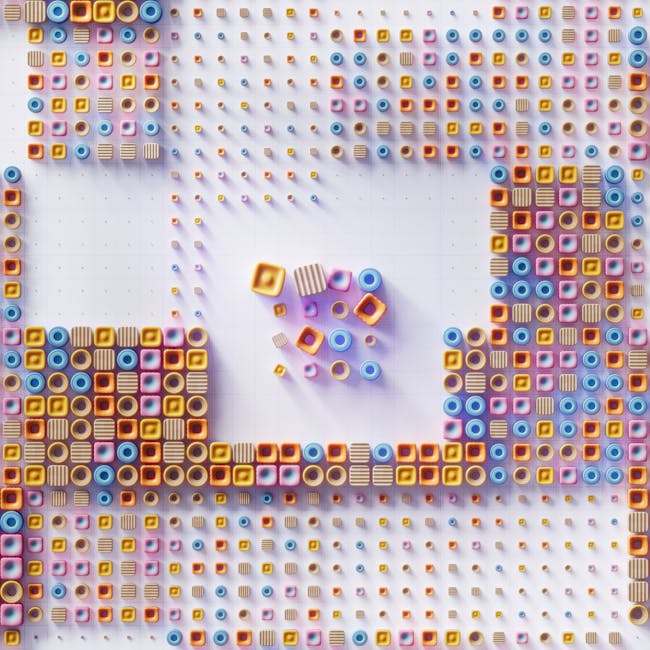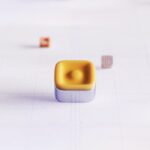Deconstructing “Beyond The Click”: The Paradigm Shift in Twitter Ad Metrics
The landscape of digital advertising has evolved far beyond the simplistic metrics of impressions and clicks. For sophisticated marketers, understanding “Beyond The Click” on Twitter means transcending superficial engagement numbers to genuinely grasp the business impact of ad spend. This paradigm shift demands a rigorous focus on outcomes that directly correlate with organizational objectives: conversions, customer acquisition cost (CAC), return on ad spend (ROAS), and ultimately, customer lifetime value (CLTV). Moving past vanity metrics is not merely a philosophical shift; it’s a strategic imperative for optimizing budgets and proving genuine marketing efficacy. Impressions, while indicative of reach, offer little insight into user intent or post-ad behavior. Clicks, while a step further, can often be misleading if they don’t lead to meaningful actions on the advertiser’s platform. A click on a Twitter ad could be an accidental tap, a fleeting curiosity, or a genuine intent to explore. Differentiating between these requires deeper analytical tools and a more comprehensive measurement framework.
True performance lies in understanding the complete user journey, from the initial ad exposure on Twitter through to conversion events, whether those are website purchases, lead form submissions, app installs, or even offline sales. This requires meticulous tracking and a holistic view of the customer funnel, recognizing that a single touchpoint rarely closes a deal. Twitter ads often serve as a crucial initial touchpoint, driving awareness or sparking interest that eventually culminates in a conversion through another channel. Therefore, attributing value solely to the last click on a Twitter ad can significantly undervalue its contribution to the entire marketing ecosystem. A full-funnel measurement approach acknowledges the complex, multi-touch nature of modern customer journeys. It means tracking how users interact with ads at different stages of the funnel – from brand awareness campaigns at the top, through consideration campaigns in the middle, to direct response initiatives at the bottom. Each stage contributes uniquely to the overall conversion path, and sophisticated measurement frameworks are designed to capture and analyze these contributions. This level of granularity enables marketers to identify which ad formats, creative elements, and targeting strategies are most effective at each stage, allowing for more precise optimization and budget allocation. The goal is to move beyond mere activity metrics and towards business impact metrics, ensuring every dollar spent on Twitter ads contributes demonstrably to revenue and growth. This requires a robust technical foundation, advanced analytical capabilities, and a commitment to continuous testing and refinement, all predicated on a deep understanding of what truly drives value for the business.
Laying the Foundation: Essential Twitter Ads Infrastructure for Advanced Performance
Achieving “Beyond The Click” performance necessitates a meticulously engineered technical infrastructure, starting with flawless data collection. Without accurate, comprehensive data, any advanced optimization strategy is built on shifting sands.
Twitter Pixel Implementation & Advanced Tracking: The Twitter Pixel is the cornerstone of sophisticated ad performance measurement. It’s a snippet of code placed on your website that allows Twitter to track user actions, known as conversion events, after they interact with your ads. While standard events like ‘Page View,’ ‘Purchase,’ ‘Lead,’ or ‘Sign Up’ are fundamental, advanced tracking leverages Custom Events. These allow you to define highly specific actions relevant to your business model that aren’t covered by the default set. For instance, tracking ‘Add to Wishlist,’ ‘Scroll Depth beyond 75%’, ‘Video Play on Landing Page,’ or ‘Form Field Completion Percentage’ can provide invaluable insights into user engagement and intent before a final conversion. Each custom event should be precisely defined with a unique name and mapped to a clear action.
Enhanced Conversion Tracking takes this a step further by passing Dynamic Parameters along with your conversion events. For a ‘Purchase’ event, this means passing parameters like value (the total purchase amount), currency, content_ids (SKUs of purchased items), and content_type (e.g., ‘product’ or ‘product_group’). For a ‘Lead’ event, you might pass lead_type (e.g., ‘demo_request’, ‘ebook_download’) or lead_source. These dynamic parameters enrich your conversion data, allowing you to calculate precise ROAS, understand the value of different lead types, and segment your audience based on the products or services they showed interest in. This granularity is crucial for optimizing campaigns towards high-value actions rather than just volume. Troubleshooting and verification of pixel implementation are critical ongoing tasks. The Twitter Pixel Helper Chrome extension is an indispensable tool for debugging. It identifies if the pixel is firing correctly, which events are being tracked, and whether dynamic parameters are being passed as expected. Any discrepancies or errors in pixel firing can lead to significant data loss and inaccurate optimization decisions, rendering advanced strategies ineffective. Regular audits of pixel implementation, especially after website updates or changes in campaign goals, are essential to maintain data integrity.
Google Tag Manager (GTM) Integration for Twitter: While direct pixel implementation is possible, Google Tag Manager (GTM) offers significant advantages for managing your Twitter Pixel and other tracking scripts. GTM acts as a centralized tag management system, allowing marketers to deploy and update website tags (including the Twitter Pixel, Google Analytics, Facebook Pixel, etc.) without directly modifying website code. This drastically reduces reliance on development teams, speeds up implementation, and minimizes the risk of errors. Setting up Twitter tags via GTM involves configuring a ‘Custom HTML’ tag for the Twitter Universal Website Tag or using a ‘Custom Image’ tag for specific event pixels. The true power of GTM for advanced Twitter ad performance lies in its ability to manipulate the Data Layer. The Data Layer is a JavaScript object that temporarily holds data passed from your website to GTM. By pushing relevant information into the Data Layer – such as product IDs, user IDs, conversion values, or user segments – you can dynamically populate your Twitter Pixel events with rich, context-specific data. This enables highly precise conversion tracking and remarketing list creation based on user behavior and product interactions, far beyond what basic pixel implementation offers. For example, if a user views a product page, GTM can push the product ID and price into the Data Layer, which can then be picked up by the Twitter Pixel to trigger a ‘ViewContent’ event with those specific parameters, enabling dynamic product remarketing.
CRM Integration & Offline Conversion Tracking: The journey “Beyond The Click” often extends beyond the digital realm. Many businesses, especially B2B or those with high-value sales cycles, finalize conversions offline or within their Customer Relationship Management (CRM) systems. Integrating your CRM (e.g., Salesforce, HubSpot, Zoho CRM) with your Twitter ad data is paramount for a holistic view of performance. One fundamental method is uploading customer lists directly to Twitter Ads. These lists, often containing email addresses or phone numbers, can be used to create highly targeted custom audiences for remarketing (e.g., targeting existing customers with upsell offers, excluding recent purchasers from acquisition campaigns) or to generate high-quality lookalike audiences based on your best customers.
Connecting ad spend to CRM data allows you to attribute actual revenue and customer value back to specific Twitter campaigns. This often involves exporting conversion data (e.g., unique lead IDs or order numbers) from your CRM and importing it into the Twitter Ads platform as offline conversions. This process typically requires matching a unique identifier from your CRM with a click ID or a hashed user identifier tracked by Twitter. For example, if a Twitter lead generation card captures an email, and that email later converts into a sale in your CRM, you can upload that sale event data. This bridges the gap between digital ad performance and real-world business outcomes, providing a much more accurate ROAS calculation than relying solely on website-based conversions. Attributing offline sales to Twitter campaigns provides undeniable proof of value, especially for businesses with longer sales cycles where immediate online conversions are rare. It allows for a deeper understanding of which Twitter campaigns drive the most valuable leads, even if the final transaction occurs off-platform.
UTM Parameters & Google Analytics Synergy: While the Twitter Pixel tracks actions specifically for Twitter’s optimization algorithms, UTM (Urchin Tracking Module) parameters are essential for granular analysis within Google Analytics (GA) or any other web analytics platform. UTMs are small snippets of text added to the end of your URLs that provide extra information about the source of the traffic. A robust UTM structure allows you to track specific campaigns, ad groups, and even individual ads from Twitter, enabling detailed post-click analysis. Key UTM parameters for Twitter include:
utm_source: Alwaystwitterutm_medium: Usuallycpc(for paid ads) orsocial(for organic)utm_campaign: The name of your Twitter campaign (e.g.,winter_sale_2024)utm_content: Identifies specific ad creatives or ad groups (e.g.,video_ad_A,image_banner_B)utm_term: For keyword targeting, the specific keyword.
By meticulously applying UTMs to all your Twitter ad destination URLs, you can analyze Twitter performance in GA with unparalleled depth. You can segment users who arrived from Twitter by their behavior on your site (pages visited, time on site, bounce rate), their demographic characteristics (if GA demographics are enabled), and, most importantly, their conversion paths. GA’s Multi-Channel Funnels are particularly powerful for understanding how Twitter contributes to conversions alongside other channels. You can see conversion paths that include Twitter as a first interaction, an assist interaction, or the final conversion touchpoint. This helps move beyond single-touch attribution models (like Last-Click) to more sophisticated ones (e.g., Linear, Time Decay, Position-Based, or Data-Driven models in GA4). Understanding these multi-channel dynamics is critical for allocating budgets effectively across your entire marketing mix, ensuring Twitter receives appropriate credit for its role in driving desired business outcomes, even when it’s not the final click before conversion.
Advanced Audience Targeting & Segmentation for Deeper Engagement
Effective “Beyond The Click” performance hinges on reaching the right people with the right message at the right time. This requires moving beyond broad demographic targeting to highly refined audience segmentation, leveraging Twitter’s powerful custom and tailored audience capabilities.
Custom Audiences Refined: Twitter’s Custom Audiences are built from your own data, allowing for unparalleled precision.
- Website Visitors (Remarketing Tiers): Instead of a generic “all website visitors” audience, segment your remarketing based on the level of engagement or specific pages visited. Create audiences for “Viewed Product Page,” “Added to Cart but Not Purchased,” “Visited Pricing Page,” or “Spent >3 minutes on site.” This allows you to tailor ad messaging and offers to where the user is in their buying journey. A user who abandoned a cart receives a different message than someone who only viewed a single product.
- App Users: For app advertisers, segment users based on specific in-app actions. This could include “Completed Tutorial,” “Reached Level 5,” “Made In-App Purchase,” or “Inactive Users (last 30 days).” These segments enable highly relevant re-engagement campaigns (e.g., “return to app” messages for inactive users, special offers for high-value purchasers).
- Customer Lists: Uploading hashed customer lists (emails, phone numbers) is fundamental. Go beyond just “all customers.” Segment these lists into “High-Value Purchasers,” “Repeat Buyers,” “One-Time Purchasers,” or “Churn Risks.” This allows for targeted loyalty programs, upsell opportunities, or retention campaigns. These lists can also be used for exclusion, preventing ads from being shown to existing customers for acquisition campaigns, reducing wasted spend and potential negative sentiment.
- Engagement Audiences: Twitter automatically creates audiences based on user interaction with your content: “Video Viewers (25%, 50%, 75%, 100%),” “Tweet Engagers (likes, retweets, replies),” “Profile Visitors.” These audiences are warmer than cold traffic and can be targeted with consideration or conversion-focused messages. For example, users who watched 75% of your product video are prime candidates for a direct offer.
Lookalike Audiences Optimization: Lookalike audiences extend your reach by finding new users who share characteristics with your most valuable existing audiences.
- Source Audience Quality: The effectiveness of a lookalike audience is directly tied to the quality of its source audience. Use your highest-value customer segments (e.g., “Top 10% Purchasers by CLTV,” “Highest Engaged Leads”) as the source for lookalikes, rather than just “all website visitors.”
- Scaling Lookalikes: Twitter allows you to choose the size of your lookalike audience (e.g., 1%, 5%, 10%). A 1% lookalike is typically the most similar to your source audience and often performs best for conversion campaigns, while 5% or 10% lookalikes offer broader reach for awareness or consideration stages. Test different percentages to find the sweet spot between reach and relevance.
- Layering Lookalikes: Combine lookalike audiences with additional targeting layers (demographics, interests, behaviors) to further refine your targeting and increase relevance. For instance, a 1% lookalike of your purchasers, layered with an interest in “sustainable living,” can yield a highly specific and potentially high-converting audience.
Tailored Audiences: These unique Twitter features allow for highly specific targeting.
- Keyword Targeting: Target users who have recently tweeted or engaged with tweets containing specific keywords. This is incredibly powerful for intent-based targeting. For example, a travel agency could target users tweeting about “holiday plans” or “beach vacations.”
- Follower Lookalikes: Target users who are similar to the followers of specific accounts. This is excellent for reaching audiences similar to your competitors, industry influencers, or complementary brands.
- Event Targeting: Target users who have engaged with specific events, conferences, or cultural moments. This offers timely and contextually relevant targeting opportunities.
- Using Twitter Audience Insights: Before building audiences, leverage Twitter Audience Insights within the Ads Manager. This tool provides rich demographic, interest, and behavioral data about your existing followers and custom audiences, helping you discover new targeting opportunities and refine your messaging. Understanding their interests, purchasing habits, and even preferred mobile carriers can inform both your audience strategy and creative development.
Exclusion Lists: Preventing Ad Fatigue & Wasted Spend: Often overlooked, exclusion lists are as crucial as inclusion lists.
- Exclude Recent Purchasers: Prevent showing acquisition ads to users who have already converted, saving budget and avoiding annoyance.
- Exclude Existing Customers (for specific campaigns): If a campaign is purely for new customer acquisition, exclude your entire customer list.
- Exclude Engaged Users (for awareness campaigns): For top-of-funnel campaigns, you might want to exclude users who are already deeply engaged or have recently converted, ensuring your budget reaches truly new audiences.
- Exclude Specific Segments: If a user has completed a specific action or is no longer relevant for a particular offer, exclude them from relevant ad groups. Proactive use of exclusion lists minimizes ad fatigue, optimizes budget allocation, and enhances the overall user experience by ensuring relevant messaging.
Campaign Structure & Bid Strategy: Beyond the Default Settings
Optimizing Twitter ad performance “Beyond The Click” demands a meticulously planned campaign structure and a nuanced approach to bid strategies. Relying on default settings often leads to suboptimal results; true performance comes from deliberate choices aligned with specific business objectives.
Optimizing Campaign Objectives: The first and most critical decision in setting up a Twitter ad campaign is selecting the correct objective. Twitter offers various objectives, and understanding their underlying algorithms is key.
- Beyond “Clicks”: While ‘Website Clicks’ or ‘Link Clicks’ objectives might seem intuitive for driving traffic, they primarily optimize for the volume of clicks, not the quality or conversion potential of those clicks. For “Beyond The Click” performance, you must shift focus to objectives like:
- Conversions: This is the go-to for driving specific actions on your website, such as purchases, lead submissions, or sign-ups. Twitter’s algorithm will optimize delivery to users most likely to complete the defined conversion event based on your pixel data.
- App Installs/Re-engagements: Tailored for mobile app promotion, optimizing for actual app installs or specific in-app actions.
- Lead Generation: Specifically designed for Lead Generation Cards, which capture user information directly within the Twitter app, streamlining the lead acquisition process.
- Followers: If your primary goal is to grow your Twitter audience for organic reach and future engagement, this objective is appropriate.
- Video Views: For content marketing or brand storytelling, optimizing for completed video views.
- Matching Objective to Business Goal: Each objective signals to Twitter’s algorithm how to best serve your ads. If your ultimate goal is sales, choosing ‘Conversions’ as your objective, even if it initially yields fewer impressions or clicks than ‘Reach,’ will ultimately deliver better ROAS because the system is optimizing for your most valuable action. Misalignment here is a common pitfall that undermines advanced strategies.
Ad Group Granularity: A well-structured campaign uses granular ad groups to facilitate effective A/B testing and precise optimization.
- A/B Testing Ad Creatives, Audiences, Bids: Each ad group should ideally focus on testing a specific variable. For instance, one ad group targets Audience A with Creative X, while another targets Audience A with Creative Y. Or, Ad Group 1 targets Audience A with a conversion objective, and Ad Group 2 targets Audience B with the same objective. This isolation of variables allows for clear insights into what is performing best.
- The Single-Keyword Ad Group (SKAG) Concept Adapted for Twitter: While SKAGs originated in search advertising, the principle of highly focused ad groups applies to Twitter. Instead of a single keyword, think of a Single Audience Segment Ad Group (SASAG) or a Single Creative Concept Ad Group (SCCAG). This means an ad group focuses on a very specific audience segment or tests a single, distinct creative idea. For example, one ad group might target “Website Visitors: Added to Cart” with a specific discount creative, while another targets “Lookalike of High-Value Customers” with a different value proposition. This extreme focus allows for highly tailored messaging and more accurate performance attribution at the ad group level.
Advanced Bid Strategies: Twitter offers several bidding options, and the right choice depends on your objective, budget, and desired level of control.
- Target Cost vs. Auto-Bid vs. Maximum Bid:
- Target Cost: You set an average cost you’d like to achieve per desired action (e.g., $10 per conversion). Twitter’s algorithm attempts to hit this average, spending more or less on individual actions to maintain the overall target. This offers predictable cost-per-action.
- Auto-Bid (Automated): Twitter automatically sets bids to get the most results for your budget. This is simpler but offers less control over individual action costs. While it can be efficient for scaling, it might not always prioritize the highest quality conversions.
- Maximum Bid (Manual): You set the maximum amount you’re willing to pay per billable action (e.g., per click, per impression, per conversion). This provides the most control but requires vigilant monitoring and adjustments, as too low a bid can limit delivery, and too high a bid can waste budget.
- Understanding the Bid Landscape for Different Objectives: The optimal bid strategy varies by objective. For ‘Conversions,’ a ‘Target Cost’ bid is often effective for maintaining efficiency. For ‘Reach,’ an ‘Auto-Bid’ might be sufficient. Understanding the typical costs within your industry for specific actions on Twitter, often achievable through experimentation and competitive analysis, helps in setting realistic and effective bids.
- Optimizing for Value (if available): For e-commerce businesses or those tracking revenue, Twitter might offer value-based bidding. This allows you to optimize for the total value of conversions rather than just the number of conversions. For instance, if one conversion is worth $50 and another is $500, value-based bidding will prioritize showing ads to users likely to generate the $500 conversion, even if the CPA is higher. This is critical for maximizing ROAS.
- Manual Bid Adjustments Based on Performance Tiers: For manual bidders, monitor performance at different times of day, days of the week, or across different audience segments. If a specific ad group or audience performs exceptionally well at certain times, consider increasing bids during those periods. Conversely, reduce bids or pause ads during low-performing periods. This micro-optimization can significantly improve efficiency.
Budget Allocation & Pacing: Beyond setting a daily budget, how you allocate and pace your spend influences performance.
- Daily vs. Lifetime Budget:
- Daily Budget: Spends up to a set amount each day. Good for ongoing campaigns or when you want consistent daily delivery.
- Lifetime Budget: Spends a set amount over the entire campaign duration. Twitter paces delivery to ensure the budget is spent evenly over the campaign’s lifespan. Good for fixed-period promotions or events.
- Standard vs. Accelerated Delivery:
- Standard Delivery: Twitter paces your ad delivery throughout the day to ensure even distribution. This is the default and generally recommended for most campaigns to prevent ad fatigue and maximize budget efficiency.
- Accelerated Delivery: Twitter tries to spend your budget as quickly as possible. Useful for time-sensitive promotions or when you need to maximize impressions/clicks in a short window, but can lead to higher CPAs and earlier ad fatigue.
- Budget Scaling Strategies: When a campaign is performing well, scaling the budget requires a thoughtful approach. Gradual increases (e.g., 10-20% every few days) are generally safer than large jumps, which can disrupt Twitter’s algorithm and lead to unpredictable performance spikes or drops in efficiency. Monitor key metrics closely during scaling to ensure ROAS or CPA targets are maintained. Conversely, if a campaign is underperforming, be prepared to reallocate budget or pause it entirely.
Creative & Copy Optimization for Conversion-Focused Campaigns
While precise targeting and bid strategies lay the groundwork, the ultimate success “Beyond The Click” rests significantly on the compelling nature of your ad creatives and copy. They are the direct communication point with your audience, dictating whether they pause, engage, and ultimately convert.
The Power of Storytelling & Value Proposition:
Effective ad creatives don’t just showcase a product; they tell a story that resonates with the audience and clearly articulate a compelling value proposition.
- Connecting Ad Creative to User Intent: For different funnel stages, the creative should align with user intent. An awareness ad might use an engaging, emotional video, while a conversion ad for a specific product needs to highlight its unique selling points and provide a clear call-to-action.
- Clear Call-to-Actions (CTAs): Ambiguity kills conversions. Your CTA must be crystal clear: “Shop Now,” “Learn More,” “Sign Up,” “Download,” “Get a Quote.” Use strong verbs and make the desired action unambiguous. Twitter’s ad formats often provide dedicated CTA buttons, so utilize them effectively.
- Benefit-Driven Copy: Users don’t buy features; they buy solutions to their problems or enhancements to their lives. Ad copy should focus on the benefits your product or service offers. Instead of “Our software has X feature,” frame it as “Solve Y problem with our software, saving Z hours weekly.” Use concise language, as Twitter’s character limits (though generous for paid ads compared to organic tweets) encourage brevity. Highlight key pain points your offering addresses or desires it fulfills. Test different benefit angles to see which resonates most strongly with your target audience.
Ad Formats Beyond the Standard: Twitter offers a diverse array of ad formats, each suited for different objectives and content types. Moving beyond simple image or video tweets is crucial for advanced performance.
- Twitter Promote Mode: While a simplified, automated solution, it’s generally less suitable for advanced “Beyond The Click” goals as it offers limited control over targeting and optimization. It’s more for quick visibility boost for organic tweets.
- Website Cards: These are highly effective for driving traffic to your website. They include a prominent image or video, a headline, a website URL, and a customizable CTA button. The visual nature and clear call to action make them powerful for direct response campaigns.
- App Cards: Specifically designed to promote mobile app installs or re-engagements. They feature the app icon, rating, and direct links to app stores.
- Image/Video Tweets: The most common formats. High-quality visuals are paramount. For video, prioritize strong hooks in the first few seconds, design for sound-off viewing (captions!), and keep them concise and impactful.
- Carousel Ads: Allow you to showcase multiple images or videos with individual headlines and URLs within a single ad unit. Excellent for displaying product catalogs, showcasing different features, or telling a multi-part story. They allow users to swipe through various offerings without leaving the ad.
- Polls: Can be used interactively to gather audience insights or engage users around a brand-related question. While not direct conversion tools, they can increase engagement and brand recall, feeding into the top of the funnel.
- Conversational Ads: Feature a compelling image or video with a customizable CTA and up to four pre-written hashtags. When a user taps one of the hashtags, it automatically populates a tweet with the chosen hashtag and a customizable message, allowing for viral sharing and organic reach. Excellent for driving brand awareness and user-generated content.
- Lead Generation Cards: A game-changer for lead acquisition. These cards allow users to submit their contact information (name, email, phone number) directly within Twitter, pre-populated from their profile, significantly reducing friction compared to directing them to a landing page. This dramatically increases lead conversion rates, especially on mobile.
A/B Testing Methodologies for Creative: Continuous A/B testing is not optional; it’s the engine of “Beyond The Click” optimization.
- Testing Headlines, Visuals, CTAs, Ad Copy Length: Isolate one variable at a time. Test two different headlines with the same visual and body copy. Test two distinct images with the same headline. Experiment with short vs. long ad copy. Test different CTA button texts.
- Iterative Testing: Learn, Apply, Repeat: A/B testing is a continuous loop. Run tests until statistical significance is reached, analyze results, implement the winning variant, and then formulate a new hypothesis to test. Document your findings to build an institutional knowledge base of what works.
- Statistical Significance for Creative Testing: Don’t make decisions based on small sample sizes or short test durations. Use statistical significance calculators to ensure your results are reliable and not due to random chance. This prevents chasing false positives and ensures your optimizations are genuinely impactful.
Dynamic Creative Optimization (DCO) on Twitter:
- Automated Assembly of Ad Variations: If available, DCO allows you to provide various assets (images, videos, headlines, descriptions, CTAs), and Twitter’s algorithm will automatically combine them into numerous ad variations.
- Leveraging Twitter’s Algorithms for Best Performers: Twitter then automatically serves the best-performing combinations to different users based on their likelihood to engage and convert. This can significantly reduce the manual effort of A/B testing and accelerate the discovery of winning combinations, especially for campaigns with broad audiences or extensive product catalogs. DCO is particularly powerful for e-commerce, allowing for highly personalized ad experiences based on user behavior and product preferences.
Attribution Modeling & Return on Ad Spend (ROAS) Calculation
Understanding “Beyond The Click” performance is incomplete without a robust framework for attribution and precise ROAS calculation. The challenge lies in accurately crediting Twitter’s contribution within a multi-touch, cross-channel customer journey.
Understanding Attribution Models: An attribution model is the rule, or set of rules, that determines how credit for sales and conversions is assigned to touchpoints in conversion paths. Relying solely on Twitter’s native Last-Click attribution can severely undervalue Twitter’s impact.
- Last-Click: Attributes 100% of the conversion value to the last touchpoint the user interacted with before converting. While simple, it often fails to acknowledge the role of earlier touchpoints in the customer journey.
- First-Click: Attributes 100% of the conversion value to the first touchpoint. This model gives full credit to the channel that introduced the user to your brand.
- Linear: Distributes credit equally across all touchpoints in the conversion path. This model recognizes every interaction as equally important.
- Time Decay: Gives more credit to touchpoints that occurred closer in time to the conversion. Useful for shorter sales cycles.
- Position-Based (U-shaped): Gives 40% credit to the first and last interaction, and the remaining 20% is distributed evenly among middle interactions. This balances the importance of introduction and closure.
- Data-Driven (in Google Analytics 4): This is the most sophisticated model, using machine learning algorithms to evaluate the true contribution of each channel based on your specific conversion data. It assigns fractional credit to each touchpoint based on its actual impact on driving conversions.
- Why Last-Click is often insufficient for complex funnels: In today’s fragmented digital landscape, users rarely convert after a single interaction. They might discover your brand on Twitter (First Touch), research on Google, read reviews, then see a retargeting ad on Facebook, and finally convert through a direct website visit (Last Touch). Last-Click attribution would give all credit to the direct visit, completely ignoring Twitter’s role in initial awareness. Choosing the right model for your business depends on your sales cycle length, marketing strategy, and the role each channel plays. For most businesses aiming for “Beyond The Click” insights, a multi-touch attribution model is essential for accurate budget allocation.
Cross-Channel Attribution: Twitter ads don’t operate in a vacuum. They often influence or are influenced by other marketing channels.
- How Twitter ads interact with other marketing channels: Twitter might be a discovery channel (top of funnel), driving initial awareness or consideration. Users might then search for your brand on Google, click a search ad, and convert. Or, they might see a Twitter ad, visit your site, leave, and then convert through an email campaign. Understanding these interactions is vital.
- Using Google Analytics Multi-Channel Funnels: GA’s MCF reports (available in Universal Analytics and similar path reports in GA4) visually represent these conversion paths, showing sequences of channel interactions. They allow you to see how often Twitter acts as an “assist” channel versus a “last interaction” channel, providing context to its value.
- Third-party attribution platforms: For larger organizations with complex marketing stacks, dedicated third-party attribution platforms (e.g., AppsFlyer, Adjust for mobile; more comprehensive platforms like Mixpanel, Branch, or custom solutions) provide a unified view of all marketing touchpoints and sophisticated attribution modeling beyond what native ad platforms or even GA can offer. These platforms are crucial for truly data-driven budget allocation across all channels.
Calculating ROAS & Customer Lifetime Value (CLTV): Beyond cost-per-click (CPC) or cost-per-lead (CPL), the ultimate metric for “Beyond The Click” performance is Return on Ad Spend (ROAS) and, even more importantly, factoring in Customer Lifetime Value (CLTV).
- Beyond CPA: Connecting ad spend to revenue: ROAS is calculated as (Revenue from Ads / Ad Spend) x 100. For e-commerce, this is relatively straightforward if conversion values are accurately tracked via the Twitter Pixel. For lead generation, it requires connecting ad spend to the actual revenue generated from those leads, often requiring CRM integration and offline conversion tracking.
- Incorporating CLTV into ad optimization decisions: CLTV is the total revenue a business can expect from a single customer throughout their relationship. Acquiring a customer with a high CLTV might justify a higher initial CPA/CPL. If a Twitter campaign consistently brings in customers with higher CLTV, even if their initial conversion cost is above average, that campaign is delivering superior long-term value. Optimizing for CLTV means prioritizing campaigns that acquire your most profitable customer segments. This requires robust CRM data and the ability to segment customers based on their historical value.
- Setting realistic ROAS targets: ROAS targets should be based on your gross profit margins and the CLTV of acquired customers. A 2:1 ROAS might be excellent for a high-margin product with repeat purchases, while a 5:1 ROAS might be necessary for a low-margin, one-time purchase item.
Incremental Lift Testing: To truly measure the impact of Twitter ads, you need to prove they are driving new conversions, not just cannibalizing existing demand.
- Measuring the true impact of Twitter ads (control groups): Incremental lift testing involves setting up controlled experiments. You divide your target audience into two groups: a test group that sees your Twitter ads and a control group that does not. By comparing conversion rates or revenue between these groups, you can determine the true incremental uplift generated by your Twitter campaigns.
- Geographic Split Testing: A common method is to run ads in specific geographic regions (test group) while holding out others (control group), ensuring the regions are demographically similar.
- Ghost Ads / A/B Test Variants with No CTA: Another method involves serving “ghost ads” (ads without a direct CTA or a different, non-conversion-driving creative) to a control group, while the test group sees the actual conversion ads. This isolates the effect of the specific campaign. Incremental testing provides the highest level of confidence in your ad spend’s effectiveness, allowing for truly data-driven budget allocation and proving the “Beyond The Click” value to stakeholders.
Advanced Reporting, Analysis, and Iterative Optimization
Translating raw data into actionable insights is the final frontier in “Beyond The Click” performance. This involves customizing reporting, leveraging external tools, identifying bottlenecks, and establishing a rigorous cycle of continuous improvement.
Customizing Twitter Ads Dashboard: The default Twitter Ads dashboard provides a broad overview, but for advanced performance analysis, customization is non-negotiable.
- Key metrics for “Beyond The Click” performance: Focus on metrics beyond simple clicks and impressions. Include Cost Per Acquisition (CPA), Cost Per Lead (CPL), Return On Ad Spend (ROAS), Customer Lifetime Value (LTV), Conversion Rate (CVR), View-Through Conversions (VTC), and Assisted Conversions. Arrange your columns to prioritize these outcome-oriented metrics.
- Segmenting data: The power of Twitter’s reporting lies in its segmentation capabilities. Segment your data by:
- Device: Mobile vs. Desktop performance can vary significantly in terms of CVR and CPA.
- Geography: Pinpoint high-performing regions or underperforming areas.
- Audience: Compare the performance of different custom, lookalike, or tailored audiences. Which audience segments deliver the lowest CPA and highest ROAS?
- Creative: Understand which ad creatives (images, videos, copy variations) resonate most with specific audiences and drive the most conversions. This granular segmentation allows you to identify precise areas for optimization.
Exporting Data & External Analysis Tools: While Twitter’s dashboard is useful, exporting data for deeper analysis in external tools provides unparalleled flexibility and the ability to merge data from multiple sources.
- Google Sheets, Excel, Power BI, Tableau: Export raw data from Twitter Ads Manager (campaign, ad group, ad level) and import it into spreadsheets (Google Sheets, Excel) or business intelligence tools (Power BI, Tableau).
- Pivot tables, data visualization: These tools enable you to create pivot tables to summarize data, identify trends, and perform complex calculations. Visualizations (charts, graphs) make it easier to spot patterns, anomalies, and communicate insights effectively to stakeholders.
- Connecting Twitter data with other marketing data sources: The true power comes from integrating Twitter ad data with data from Google Analytics, your CRM, email marketing platforms, and other ad platforms. This allows for a holistic, cross-channel view of performance and enables comprehensive attribution modeling, revealing how Twitter influences the overall marketing funnel.
Identifying Performance Bottlenecks: Advanced analysis aims to diagnose “why” performance is what it is, not just “what” it is.
- High CPC with low conversion rate: This indicates your ads are generating clicks, but the landing page experience is poor, the offer isn’t compelling enough, or the audience, while clicking, isn’t truly qualified. Investigate landing page optimization, clarity of offer, or refine audience targeting.
- High CTR but poor post-click engagement: Similar to the above, this suggests users are interested enough to click but quickly lose interest upon arrival. Check bounce rates, time on site, and conversion funnels in Google Analytics. The ad promise might not be aligning with the landing page reality.
- Audience saturation: If your ad frequency is very high and performance begins to decline for a specific audience, it might be saturated. This means your ads are being shown too many times to the same people, leading to ad fatigue and diminishing returns.
- Negative ROAS/CPA above target: This is the ultimate red flag. It means you’re spending more than you’re earning back from the ad campaigns. Requires an immediate audit of targeting, bidding, creative, and landing page experience.
Developing Optimization Cycles: Optimization is not a one-time event; it’s a continuous, iterative process.
- Daily, weekly, monthly checks:
- Daily: Monitor spend, identify major anomalies (sudden spikes/drops in CPA), ensure ads are running.
- Weekly: Review key metrics, analyze segment performance, pause obvious underperformers, reallocate budget to winners, identify creative fatigue, plan new A/B tests.
- Monthly: Conduct deeper analysis, review attribution models, assess CLTV of acquired customers, plan long-term strategic adjustments, experiment with new Twitter ad features.
- Testing new hypotheses: Based on your analysis, formulate hypotheses for improvement (e.g., “If we change the CTA from ‘Learn More’ to ‘Shop Now,’ conversion rate will increase by X%”). Design specific A/B tests to validate these hypotheses.
- Scaling winning campaigns, pausing underperformers: Once an ad group, audience, or creative consistently outperforms, gradually increase its budget. Conversely, don’t hesitate to pause or significantly reduce budget for campaigns that consistently underperform. Be ruthless with underperforming elements to maximize overall ROAS.
Machine Learning & AI in Twitter Ads: Twitter’s platform itself leverages sophisticated machine learning (ML) and artificial intelligence (AI) to optimize ad delivery.
- Twitter’s own algorithms for bid optimization: When you choose an automated bidding strategy (like Target Cost or Auto-Bid for conversions), Twitter’s ML algorithms continuously learn from your pixel data and user behavior to find the most efficient way to deliver your ads to users most likely to convert. Understanding how these algorithms work and feeding them high-quality data (via accurate pixel implementation) is crucial for success.
- Third-party AI tools for predictive analytics: Beyond Twitter’s native capabilities, many third-party ad tech platforms utilize AI for predictive analytics, forecasting campaign performance, identifying optimal bidding strategies, and even generating creative variations. These tools can augment your in-house capabilities, especially for large-scale or highly complex campaigns, by processing vast amounts of data more efficiently than manual analysis.
Troubleshooting Common Advanced Performance Issues
Even with a robust setup, advanced Twitter ad performance isn’t without its challenges. Proactive troubleshooting and a systematic approach to problem-solving are essential to maintain efficiency and drive consistent results “Beyond The Click.”
Pixel Firing Issues & Data Discrepancies: The foundation of data-driven optimization is accurate data. Any issues with the Twitter Pixel or data discrepancies can completely undermine your efforts.
- Using Twitter Pixel Helper: As mentioned, this Chrome extension is your first line of defense. It identifies if the pixel is firing, which events are being triggered, and if associated parameters are being passed correctly. Look for warning signs like “No pixel found,” “Event not configured correctly,” or missing parameters.
- Debugging GTM setups: If you’re using Google Tag Manager, debug your containers rigorously. Use GTM’s preview mode to simulate user journeys and ensure all Twitter tags fire exactly when and how they should. Check for correct variable configurations, triggers, and data layer pushes. Common errors include incorrect CSS selectors for clicks, misconfigured regex for URL matches, or data layer variables not being properly defined.
- Data latency: Sometimes, there’s a delay between when an event occurs and when it appears in Twitter’s reporting dashboard. While usually minimal, be aware of this, especially for real-time analysis or during peak times. Allow a few hours for data to fully populate before making drastic decisions. Discrepancies between Twitter’s reported conversions and your internal analytics (e.g., Google Analytics, CRM) are common. Investigate potential causes like different attribution models, varying lookback windows, ad blocker interference, or differences in pixel firing conditions.
Low Conversion Volume: This is a critical issue that directly impacts “Beyond The Click” performance.
- Audience too small/too broad:
- Too small: If your audience is too niche, Twitter may struggle to deliver your ads efficiently or find enough users to generate conversions. Consider expanding your audience slightly or combining smaller segments.
- Too broad: If your audience is too generic, you might be reaching many irrelevant users, leading to high spend but low conversion rates. Refine your targeting using more specific interests, behaviors, or custom audiences.
- Bid too low: If your bid (especially manual or target cost) is set too low for the competition or the desired conversion event, Twitter’s algorithm may not be able to win enough auctions to deliver your ads to qualified users, resulting in low conversion volume. Consider increasing your bid or switching to an auto-bid strategy to test if volume increases.
- Landing page experience: A perfect ad with a poor landing page is a wasted effort. Check your landing page for:
- Relevance: Does the landing page content match the ad’s promise?
- Load Speed: Slow loading times kill conversions. Optimize images, scripts, and server response times.
- User Experience (UX): Is it easy to navigate? Is the CTA prominent? Is it mobile-responsive?
- Offer Clarity: Is your value proposition clear? Are there too many distractions?
- Offer attractiveness: Is your offer compelling enough? Is the price competitive? Are there stronger alternatives available from competitors? Sometimes, the issue isn’t the ad platform but the fundamental attractiveness of what you’re selling. Review your offer, pricing, and competitive landscape.
Ad Fatigue & Declining Performance: When campaign performance starts to wane over time, ad fatigue is often the culprit.
- Frequency capping: Twitter allows you to set a frequency cap (e.g., showing an ad a maximum of 3 times per user per week). This helps prevent users from seeing the same ad too many times, which can lead to annoyance and declining CTR/CVR.
- Creative refresh: The most common solution to ad fatigue is to refresh your creatives. Develop new images, videos, headlines, and ad copy. Test new angles, testimonials, or product highlights. Even small changes can breathe new life into a campaign.
- Audience expansion/exclusion: Expand your audience to reach new users who haven’t seen your ads, or use exclusion lists to prevent showing ads to users who are likely fatigued or have already converted. Segmenting your audiences more granularly can also help ensure relevant ads are shown to specific sub-groups.
Attribution Gaps: Accurately attributing conversions across complex user journeys remains a significant challenge.
- Cross-device tracking challenges: Users interact with ads on their mobile phone, then convert on their desktop, or vice versa. Tracking these cross-device journeys is difficult due to varying cookies and identifiers. While Twitter uses probabilistic and deterministic matching, it’s not foolproof. This often leads to under-attribution for channels that initiate discovery on one device but conversion on another.
- Cookieless future implications: With increasing privacy regulations and the deprecation of third-party cookies, traditional attribution methods are becoming less reliable. Marketers must pivot towards first-party data strategies, server-side tracking, and privacy-preserving measurement solutions.
- Privacy changes (iOS 14.5+): Apple’s App Tracking Transparency (ATT) framework significantly impacts app advertisers and web advertisers tracking iOS users. Users can opt-out of app tracking, limiting the data available for targeting and measurement. This necessitates a greater reliance on aggregated data, modeled conversions, and the exploration of new privacy-centric measurement approaches like Twitter’s own Conversions API (CAPI) or similar server-side tracking. Adapting to these changes is paramount for maintaining “Beyond The Click” insights in a privacy-first world.
The Future of Twitter Advertising: Navigating Evolving Trends
The digital advertising landscape is in a constant state of flux, driven by technological advancements, evolving user behaviors, and increasing privacy concerns. For “Beyond The Click” performance to remain sustainable and impactful, advertisers must anticipate and adapt to these emerging trends, particularly on platforms like Twitter.
Privacy-Centric Advertising: The shift towards greater user privacy is perhaps the most significant trend shaping the future of digital advertising.
- First-party data strategies: As third-party cookies and mobile identifiers become less reliable, collecting and leveraging your own first-party data becomes paramount. This means focusing on email list building, direct user logins, and enriching your CRM data. Twitter Custom Audiences built from your first-party data will become even more valuable. This data is consented, accurate, and provides a direct line to your audience, enabling highly personalized and privacy-compliant targeting.
- Contextual targeting resurgence: With reduced reliance on user-level data, contextual targeting is making a comeback. This involves placing ads based on the content of the page or the theme of the surrounding tweets, rather than individual user profiles. Twitter’s “Keyword Targeting” for ad placement is a form of contextual advertising. Expect more sophisticated contextual solutions that use AI to understand the sentiment and nuances of conversations on the platform.
- Twitter’s evolving stance on data privacy: Twitter, like all major platforms, is continually updating its privacy policies and measurement tools to comply with global regulations (like GDPR and CCPA) and platform changes (like Apple’s ATT). Staying abreast of these changes, understanding their implications for data collection and reporting, and adopting new APIs (like the Conversions API for server-side event sending) will be crucial for maintaining accurate “Beyond The Click” measurement.
Live Audio & Video Integration (Spaces, Fleets – now gone): Twitter has historically experimented with various media formats to enhance user engagement. While Fleets were retired, Twitter Spaces – live audio conversations – remain a significant feature, representing a new frontier for brand engagement and potential advertising.
- Advertising within these formats: As live audio and video become more integrated into the user experience, expect Twitter to develop innovative ad units within these spaces. This could include audio ads during Spaces, branded intros/outros, sponsored Spaces, or interactive polls within live video streams. The challenge will be to integrate advertising in a way that feels native and non-disruptive to the live, conversational nature of these formats.
- Brand safety in live environments: Live content, by its nature, can be unpredictable. Brand safety and suitability will be critical considerations for advertisers investing in these formats. Twitter will need robust moderation and brand safety tools to ensure ads appear alongside appropriate content.
E-commerce & Shopping Features: Twitter has been steadily enhancing its e-commerce capabilities to become a more direct driver of sales on the platform.
- Product tagging, shoppable ads: Features like product tagging in tweets (allowing users to tap a product tag and view product details directly on Twitter) and dedicated shoppable ads (e.g., Product Drops, Shop Module within profiles) aim to reduce friction in the buying journey. These features allow brands to showcase products directly within their tweets, linking to external storefronts or potentially enabling in-app purchases.
- Integration with Shopify, etc.: Deeper integrations with leading e-commerce platforms like Shopify will streamline the process for merchants to manage product catalogs, run dynamic product ads, and track conversions seamlessly. This makes it easier for brands to turn Twitter into a significant e-commerce channel, directly influencing ROAS metrics.
Decentralized Social Media & Web3 Implications: While still nascent, the broader movement towards decentralized social media and Web3 technologies could have long-term implications for traditional advertising models, including those on Twitter.
- How decentralized platforms might impact traditional ad models: Decentralized platforms, built on blockchain technology, often emphasize user control over data and content monetization. If users gain more direct ownership of their data, traditional targeted advertising based on vast data aggregation might face new challenges. However, this could also open doors for new models of incentivized advertising or direct micro-payments from users to creators/brands.
- NFTs and brand engagement: Non-fungible tokens (NFTs) have found a significant home on Twitter, with users showcasing their collections and engaging in vibrant communities. Brands are exploring NFTs for loyalty programs, exclusive content access, and community building. Advertising for NFTs or leveraging NFTs in ad campaigns could become a niche but significant area for engagement and driving specific actions for Web3-native brands.
- Twitter’s evolving role in the creator economy: Twitter is heavily investing in features that empower creators to monetize their content directly (e.g., Super Follows, Ticketed Spaces, Tips). As creators become more central to the platform’s ecosystem, advertising strategies will need to adapt. This could mean more influencer marketing opportunities, branded content collaborations, or advertising tools that directly support creators’ monetization efforts, fundamentally shifting how “Beyond The Click” performance is defined for creators and the brands collaborating with them. Understanding these shifts and proactively experimenting with new features and advertising models will be crucial for marketers looking to maintain a cutting-edge approach to Twitter ad performance. The future promises a more integrated, privacy-aware, and potentially decentralized advertising environment, demanding constant learning and adaptability from those striving to maximize their digital ad spend on the platform. The ability to measure the true, long-term business value of these evolving interactions will be the definitive mark of advanced Twitter ad performance. This means continually refining your attribution models, integrating more diverse data sources, and embracing new technologies to track engagement and conversion beyond the traditional click, ensuring every advertising dollar contributes meaningfully to overarching business.