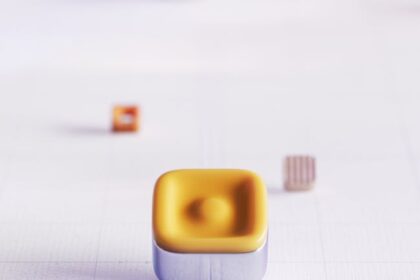The Post-Click Imperative: Unlocking Conversions on LinkedIn Landing Pages
The digital marketing landscape, particularly within the B2B and professional sphere, is relentlessly competitive. LinkedIn, as the preeminent platform for professional networking, lead generation, and brand building, offers unparalleled targeting capabilities. Marketers meticulously craft compelling ad creatives, refine audience segments, and optimize bidding strategies to maximize click-through rates (CTRs). Yet, a significant chasm often separates a high CTR from tangible business outcomes. This chasm is the “BeyondtheClick” experience, the journey a user embarks upon after engaging with a LinkedIn ad or organic post and landing on a designated page. The effectiveness of this LinkedIn landing page is not merely incremental; it is foundational to converting interest into action, engagement into leads, and curiosity into revenue. Optimizing this critical post-click experience is not a luxury but an absolute necessity for any organization serious about maximizing its return on investment from LinkedIn.
Understanding the LinkedIn User Mindset and Journey
To effectively optimize a LinkedIn landing page, one must first grasp the unique psychological state and professional context of a LinkedIn user. Unlike other social media platforms where users might be seeking entertainment or personal connections, LinkedIn users are typically in a professional mindset. They are networking, seeking industry insights, looking for career opportunities, researching solutions for business challenges, or exploring potential partnerships. Their time is often finite, and their attention is focused on value, credibility, and direct applicability to their professional lives or organizational goals.
When a LinkedIn user clicks on an ad or a post, they are not idly browsing. They have expressed a specific intent, a nascent interest that demands immediate validation and intelligent progression. This click signifies a micro-commitment, an opening of a door. The landing page’s primary role is to ensure that door leads to a relevant, valuable, and trustworthy environment that fulfills the implied promise of the initial click. Misalignment between the ad message and the landing page content, or a page that feels generic, cluttered, or difficult to navigate, will instantly erode trust and engagement, leading to high bounce rates and forfeited conversion opportunities. The user journey on LinkedIn often begins with a problem, a need, or an aspiration. The ad offers a potential solution or a path forward, and the landing page is where that solution is articulated, elaborated upon, and presented as an actionable step.
The Centrality of the Landing Page in the LinkedIn Conversion Funnel
The LinkedIn conversion funnel, simplified, involves several stages: Impression, Engagement (click), Landing Page Experience, Conversion, and Post-Conversion Nurturing. The landing page acts as the crucial hinge point, the transition zone where a passively interested individual becomes an actively engaged prospect. Without an optimized landing page, all the preceding efforts in targeting, ad creation, and budget allocation become significantly diminished, akin to filling a leaky bucket.
A high-performing landing page serves multiple strategic functions:
- Intent Fulfillment: It immediately validates the user’s click by providing the specific information, offer, or resource promised in the LinkedIn ad or post.
- Information Delivery & Persuasion: It presents compelling arguments, benefits, and evidence (social proof, data) that persuade the user to take the desired action.
- Trust Building: Through professional design, clear communication, security indicators, and credibility signals, it instills confidence in the user.
- Action Facilitation: It guides the user seamlessly towards the conversion goal, whether it’s filling out a form, downloading an asset, registering for an event, or requesting a demo.
- Data Collection: It serves as the primary mechanism for capturing lead information, enabling subsequent nurturing and sales efforts.
Any friction introduced at this stage—slow load times, confusing navigation, overwhelming text, irrelevant content, or an unclear call to action—directly translates to lost leads and wasted ad spend. The landing page is not just a digital brochure; it is a meticulously engineered conversion mechanism, designed to channel specific intent into measurable outcomes. Its optimization is a continuous process, rooted in data, psychological principles, and a deep understanding of the professional user’s needs and behaviors.
Defining “Optimization” in the LinkedIn Landing Page Context
Optimization, when applied to LinkedIn landing pages, transcends mere aesthetic improvements. It is a holistic, data-driven approach focused on maximizing the percentage of visitors who complete a desired action, known as the conversion rate. This involves systematically identifying and removing barriers to conversion, enhancing persuasive elements, and aligning the user experience with the conversion goal.
Key dimensions of optimization include:
- Relevance Optimization: Ensuring perfect congruence between the ad message, the user’s expectation, and the landing page content. This means matching keywords, phrasing, and visual themes.
- Clarity Optimization: Making the offer, benefits, and required action unequivocally clear and easy to understand, even for a first-time visitor.
- Value Proposition Optimization: Articulating the unique benefits and value of the offer in a way that resonates deeply with the professional user’s pain points and aspirations.
- Usability & Experience Optimization (UX): Designing a page that is intuitive to navigate, loads quickly, is mobile-responsive, and provides a frictionless path to conversion.
- Trust & Credibility Optimization: Incorporating elements that build confidence, such as testimonials, security badges, industry accolades, and transparent privacy policies.
- Call-to-Action (CTA) Optimization: Crafting compelling, clear, and prominent CTAs that prompt immediate action.
- Form Optimization: Streamlining lead capture forms to minimize friction while gathering necessary information.
- Technical Performance Optimization: Ensuring fast loading times, cross-browser compatibility, and robust tracking implementation.
Each of these dimensions plays a critical role in the overall efficacy of the landing page. True optimization requires a systematic approach, typically involving A/B testing, user behavior analysis (heatmaps, session recordings), and continuous iteration based on performance data. It’s about understanding why visitors are not converting and strategically addressing those barriers.
Pre-Click Considerations: The Foundation of Post-Click Success
While the focus is “BeyondtheClick,” the success of the landing page is inextricably linked to what happens before the click. The expectations set by the LinkedIn ad or organic post are paramount. A highly optimized landing page will fail if the traffic directed to it is unqualified, misinformed, or has expectations that the page cannot fulfill.
1. Precise Audience Targeting:
LinkedIn’s robust targeting capabilities are a major differentiator. Leveraging demographics (job title, industry, company size, seniority), psychographics (interests, groups), and behavioral data ensures that your ad reaches the most relevant audience.
- Specificity is Key: Don’t cast too wide a net. A highly targeted audience is more likely to be genuinely interested in your specific offer, leading to higher quality leads post-click.
- Persona Mapping: Develop detailed buyer personas, understanding their pain points, professional goals, and what motivates them. This informs not only your targeting but also the messaging on your ad and landing page.
- Exclusion Targeting: Just as important as who you target is who you exclude. Prevent unqualified leads or competitors from clicking, saving ad spend and ensuring cleaner data.
2. Compelling and Relevant Ad Creative & Copy:
The ad itself is the first touchpoint and the primary expectation-setter.
- Message Match: The headline and primary text of your LinkedIn ad must directly align with the headline and primary offer on your landing page. This creates a seamless transition and validates the user’s click. For instance, if your ad promises “The Ultimate Guide to B2B SaaS Marketing,” your landing page headline should be exactly that, or a very close variant.
- Clear Value Proposition: The ad should succinctly communicate the core benefit or solution being offered. What problem does it solve? What aspiration does it fulfill?
- Strong Call-to-Action (CTA) in the Ad: The ad’s CTA button (e.g., “Download,” “Learn More,” “Sign Up”) should clearly indicate the action the user is about to take, setting appropriate expectations for the landing page.
- Visual Consistency: Use consistent branding, colors, and imagery between your LinkedIn ad and your landing page. This reinforces brand recognition and builds trust.
- Native Feel: Design your ads to feel natural within the LinkedIn feed, avoiding overly aggressive or salesy language that can deter professional users.
3. Understanding Campaign Objectives:
Different LinkedIn campaign objectives (e.g., Lead Generation, Website Visits, Video Views, Conversions) inherently imply different user journeys and landing page requirements.
- Lead Generation Ads (LinkedIn Forms): While these capture leads directly on LinkedIn, a follow-up “thank you” page or a subsequent landing page for deeper engagement is still crucial.
- Website Visits/Conversions: These are the primary types that direct users to a custom landing page, making the page’s optimization paramount. The ad should clearly indicate what the user will find on the page.
By meticulously planning and executing these pre-click elements, marketers lay a robust foundation, ensuring that the traffic arriving at the landing page is not only substantial but also highly qualified and receptive, dramatically increasing the probability of a successful post-click conversion.
Core Elements of a High-Converting LinkedIn Landing Page
A high-converting LinkedIn landing page is a symphony of interconnected elements, each playing a vital role in guiding the user towards the desired action. When harmonized, these elements create a persuasive, intuitive, and trustworthy experience.
1. The Irresistible Headline (H1):
This is the single most important element above the fold. It must immediately grab attention, reaffirm the ad’s promise, and succinctly state the core value proposition.
- Direct & Benefit-Oriented: Focus on what the user gains. Instead of “Our New CRM Software,” try “Boost Your Sales by 30% with Our Intelligent CRM.”
- Keyword Match: Mirror the keywords used in the LinkedIn ad to ensure message match.
- Clarity & Brevity: Get straight to the point. Avoid jargon.
- Emotional Resonance: Tap into the user’s pain points or aspirations.
2. The Compelling Sub-Headline (H2/H3):
The sub-headline provides further context, elaborates on the main headline, or highlights a key benefit.
- Expand on the Promise: Offer more detail without overwhelming.
- Address Specific Challenges: “Struggling with lead nurturing? Discover our automated solution.”
- Reinforce Urgency or Exclusivity: If applicable, hint at time-limited offers or unique access.
3. The Engaging Hero Shot/Visual:
A powerful visual element (image or short video) above the fold that complements the headline and conveys the offer’s essence.
- Relevance: The visual must directly relate to the offer. If it’s a guide, show the guide. If it’s software, show an interface. If it’s a service, show happy customers or a relevant process.
- High Quality: Professional, crisp, and high-resolution visuals are non-negotiable for building trust.
- Emotional Connection: Visuals can evoke desired emotions or clearly demonstrate the “after” state.
- Contextual Clarity: Avoid generic stock photos that don’t add specific value or context.
4. Clear Value Proposition and Benefits:
This section elaborates on why the user should convert. It moves beyond features to articulate the tangible advantages.
- Problem/Solution Framework: Clearly state the problem your target audience faces and how your offer provides the solution.
- Bullet Points: Use concise bullet points to highlight key benefits. These are easy to scan and digest.
- Focus on “What’s in it for them?”: How will your offer save them time, increase revenue, reduce costs, improve efficiency, or mitigate risk? Use numbers and data where possible (e.g., “Reduce onboarding time by 50%”).
- Unique Selling Proposition (USP): Clearly articulate what makes your offer distinct from competitors.
5. Trust and Credibility Elements (Social Proof):
Professionals on LinkedIn are highly skeptical. Building trust is paramount.
- Testimonials: Quotes from satisfied clients, ideally with their name, company, and photo. Specific, results-oriented testimonials are most effective (e.g., “X company helped us increase our MQLs by 40%”).
- Client Logos: Display logos of well-known or respected companies that use your product/service. The “Halo Effect” of associating with reputable brands is powerful.
- Awards & Certifications: Industry recognition or relevant certifications add authority.
- Media Mentions: Logos of prominent publications where your company or product has been featured.
- Statistics & Data: Quantifiable evidence of success (e.g., “Trusted by 10,000+ businesses,” “Over $50M in revenue generated for clients”).
- Security Badges: If collecting sensitive information, display trusted security seals (e.g., SSL certificate, TRUSTe).
- Privacy Policy Link: A clear link to your privacy policy demonstrates transparency and compliance.
6. The Call-to-Action (CTA):
The CTA is the pivot point. It’s the instruction that tells the user what to do next.
- Clarity: Use action-oriented verbs. Instead of “Submit,” use “Download Your Guide Now,” “Get Your Free Demo,” “Register for the Webinar.”
- Prominence: The CTA button should stand out visually (color, size, placement). Make it easy to find above the fold and potentially repeated below.
- Specificity: What exactly happens after they click? “Download Now” is better than “Click Here.”
- Benefit-Oriented Language: Reinforce the benefit in the CTA itself (e.g., “Unlock Your Growth Plan,” “Start Saving Time Today”).
- A/B Test CTA Copy and Color: Small changes can yield significant conversion rate improvements.
7. The Lead Capture Form:
For lead generation campaigns, the form is where the magic happens.
- Minimal Fields: Only ask for absolutely essential information. Every additional field decreases conversion rates. Can you get by with just Name, Email, Company, Job Title? Perhaps ask for phone number only if truly necessary for the sales process.
- Conditional Logic (if applicable): Use smart forms that adapt fields based on previous answers, reducing perceived length.
- Clear Labels & Placeholders: Guide the user through the form fields.
- Error Validation: Provide immediate, clear feedback for invalid entries.
- Pre-population (if possible): If using LinkedIn Lead Gen Forms, some data can be pre-populated, reducing user effort. For external pages, consider how much data you need vs. want.
- Privacy Statement: A brief assurance about how their data will be used (and not abused) often helps.
8. Reinforcing Content/F.A.Q.:
Depending on the complexity of the offer, additional content may be necessary.
- Expanded Benefits: Deeper dives into specific features or benefits.
- How It Works: A simple explanation of the process or next steps.
- Frequently Asked Questions (F.A.Q.): Address common objections or queries upfront, alleviating concerns.
- Use Cases: Illustrate how different types of organizations or professionals benefit from the offer.
By meticulously crafting and integrating these core elements, a LinkedIn landing page transforms from a static webpage into a dynamic, persuasive engine designed to convert professional interest into actionable leads and ultimately, business growth. The optimal balance and presentation of these elements are determined through continuous testing and refinement.
Specific Strategies for Different LinkedIn Campaign Types
The “BeyondtheClick” optimization strategy must adapt to the specific goal of the LinkedIn campaign. A landing page for a webinar registration will have different requirements than one for a product demo request or an ebook download.
1. Webinar Registration Landing Pages:
- Core Goal: Maximize sign-ups for a live or on-demand webinar.
- Key Elements:
- Prominent Title: Clear, benefit-driven title of the webinar.
- Speaker Bios & Photos: Credibility of speakers is paramount for professional audiences.
- Agenda/Key Takeaways: What will attendees learn? How will it benefit their professional life?
- Date, Time & Time Zone Converter: Absolute clarity on logistics.
- Registration Form: Typically short (Name, Email, Company, Title).
- Urgency/Scarcity: If seats are limited or a special bonus applies for early registration.
- Social Share Buttons: Encourage attendees to invite colleagues.
- Optimization Focus: Highlighting speaker expertise, clear value proposition, frictionless registration process, and solving a specific professional challenge.
2. Ebook/Whitepaper/Guide Download Landing Pages:
- Core Goal: Generate leads by offering valuable, gated content.
- Key Elements:
- Compelling Title & Cover Image: Visual representation of the asset.
- Summary/Table of Contents: What topics are covered? What insights will be gained?
- Key Learning Outcomes: Bullet points detailing the specific knowledge or strategies users will acquire.
- Relevance to Pain Points: Directly connect the content to common industry challenges.
- Download Form: Short and sweet, typically Name, Email, Company, Job Title.
- No Navigation: Remove distractions to keep focus on the download.
- Optimization Focus: Emphasizing the educational value, perceived depth of content, and solving a critical problem for the target audience.
3. Product/Service Demo Request Landing Pages:
- Core Goal: Capture highly qualified leads interested in a direct product/service experience.
- Key Elements:
- Clear Benefit of Demo: What will they see? How will it address their specific needs?
- Key Features Highlighted: Focus on the most compelling aspects of the product/service relevant to problem-solving.
- Use Cases/Scenarios: How does it apply to different industries or roles?
- Success Stories/Testimonials: Proof that the product/service delivers results.
- “What to Expect” Section: Outline the demo process (e.g., “30-minute personalized demo,” “no-pressure consultation”).
- Detailed Form: May include budget, timeline, specific challenges, or current solutions to pre-qualify leads for sales.
- Calendly Integration: For immediate scheduling, reducing friction.
- Optimization Focus: Pre-qualifying leads, demonstrating immediate value, building trust for a high-commitment action, and making the scheduling process as easy as possible.
4. Event Registration Landing Pages (Physical/Virtual):
- Core Goal: Drive registrations for conferences, summits, or industry gatherings.
- Key Elements:
- Event Name, Date, Location: Prominent and clear.
- Keynote Speakers/Agenda: Highlight top talent and valuable sessions.
- Target Audience & Benefits: Who should attend and what will they gain professionally?
- Sponsor Logos: If applicable, adding credibility.
- Pricing & Ticket Tiers: Transparent cost details.
- FAQs: Covering logistics, refunds, special accommodations.
- Registration Form: Potentially more detailed for event logistics.
- Social Sharing: Encourage attendees to spread the word.
- Optimization Focus: Building excitement, showcasing networking opportunities, highlighting educational value, and streamlining the registration and payment process.
5. Free Trial/Freemium Sign-up Pages:
- Core Goal: Encourage immediate adoption of a product for self-service evaluation.
- Key Elements:
- Clear Call to Action: “Start Your Free Trial,” “Sign Up Free.”
- Benefits of Trial: What can they achieve during the trial period?
- No Credit Card Required (if applicable): A powerful conversion lever.
- Simple Form: Often just Email and Password.
- “What Happens Next” Statement: E.g., “You’ll receive a welcome email with login instructions.”
- Privacy & Security Assurances: Critical for account creation.
- Optimization Focus: Reducing perceived risk, making the entry barrier as low as possible, and clearly articulating the value of the trial.
Tailoring the landing page content, design, and form complexity to the specific campaign objective is fundamental. Generic landing pages yield generic results. Customized, purpose-built pages, on the other hand, dramatically improve conversion rates by meeting the precise expectations and needs of the LinkedIn-driven traffic.
Technical Optimization: Speed, Responsiveness, and Tracking
Beyond compelling content and design, the technical foundation of a LinkedIn landing page critically impacts its performance. Even the most persuasive message will falter if the page loads slowly or is not accessible across devices.
1. Page Load Speed:
- Impact: Slow loading times are a significant conversion killer. Users expect pages to load within 2-3 seconds. Any longer, and bounce rates skyrocket, particularly for busy professionals. Google’s algorithm also penalizes slow pages, affecting organic visibility, though less direct for ad-driven pages.
- Optimization Techniques:
- Image Optimization: Compress images without sacrificing quality (use modern formats like WebP). Use responsive images that scale according to screen size.
- Minify CSS, JavaScript, and HTML: Remove unnecessary characters and spaces from code.
- Leverage Browser Caching: Allow returning visitors’ browsers to store parts of your page for faster subsequent loads.
- Reduce Server Response Time: Choose a reputable hosting provider and optimize server-side scripts.
- Minimize Redirects: Each redirect adds latency.
- Asynchronous Loading of Resources: Load non-critical scripts without blocking the rendering of the main page content.
- Content Delivery Networks (CDNs): Distribute your content across servers worldwide to deliver it faster to users based on their geographic location.
- Tools: Google PageSpeed Insights, GTmetrix, Pingdom Tools provide invaluable insights and recommendations for speed optimization.
2. Mobile Responsiveness:
- Impact: A significant portion of LinkedIn traffic originates from mobile devices. A non-responsive page that requires pinching and zooming on a phone or tablet will immediately alienate users and lead to abandonment. Google’s mobile-first indexing also underscores the importance of a mobile-friendly experience.
- Optimization Techniques:
- Responsive Web Design (RWD): Use fluid grids, flexible images, and media queries to adapt the layout to different screen sizes.
- Touch-Friendly Elements: Ensure buttons and form fields are large enough and spaced appropriately for touch interactions.
- Simplified Navigation: If present, navigation should be streamlined for mobile (e.g., hamburger menu).
- Content Prioritization: Display the most critical information first on smaller screens.
- Mobile-Specific Forms: Ensure forms are easy to fill out on mobile, with appropriate input types (e.g., number keyboard for phone fields).
- Testing: Use Google’s Mobile-Friendly Test and test on various real devices or emulators.
3. Robust Tracking and Analytics:
- Impact: “What gets measured gets managed.” Without accurate tracking, optimization becomes guesswork. Understanding user behavior on your landing page is crucial for identifying bottlenecks and opportunities.
- Key Tracking Elements:
- Google Analytics (or equivalent): Track page views, bounce rate, time on page, conversion goals, traffic sources, and user demographics.
- LinkedIn Insight Tag: Essential for remarketing, tracking conversions from LinkedIn ads, and gaining audience insights.
- Conversion Tracking Pixels: For other ad platforms if applicable.
- Heatmaps and Session Recordings (e.g., Hotjar, Crazy Egg): Visual tools to understand where users click, scroll, and spend their time, revealing friction points.
- Form Analytics: Track form abandonment rates, time spent on fields, and specific field errors.
- Implementation: Ensure all tracking codes are correctly installed and firing as expected. Regularly audit your tracking setup. Define clear conversion goals within your analytics platform.
- Attribution: Understand which LinkedIn campaigns, ad creatives, or organic efforts are driving the most valuable traffic and conversions.
Ignoring these technical aspects is akin to building a beautiful car with a faulty engine. Even the most compelling design and copy will fail to perform if the underlying technical infrastructure is not optimized for speed, accessibility, and measurable insights.
Psychology of Persuasion for B2B/Professional Audiences
Effective LinkedIn landing page optimization is deeply rooted in understanding the psychology of persuasion, particularly as it applies to business-to-business and professional decision-making. While emotional appeals have a place, B2B conversions often rely more heavily on logic, credibility, and demonstrable value.
1. Reciprocity:
- Principle: People are more likely to give something back when they receive something first.
- Application: Offer genuinely valuable content (ebooks, webinars, templates, free tools) in exchange for contact information. Ensure the value far outweighs the perceived cost of giving up data. The “free” aspect of the trial or resource triggers this principle.
2. Scarcity and Urgency:
- Principle: Opportunities seem more valuable when their availability is limited.
- Application:
- Time-limited offers: “Register by [date] to save 20%.”
- Limited availability: “Only 50 seats left for this exclusive workshop.”
- Exclusive access: “Join our beta program, limited spots available.”
- Caution: Use sparingly and authentically. False scarcity erodes trust. For B2B, urgency often relates to solving an immediate business problem.
3. Authority:
- Principle: People are more likely to trust and be influenced by perceived experts or credible sources.
- Application:
- Expert Bios: Highlight the credentials, experience, and achievements of speakers or authors.
- Industry Accolades: Display awards, certifications, or recognition from respected industry bodies.
- Thought Leadership: Refer to proprietary research, unique methodologies, or innovative approaches.
- Quotes from Influencers: Endorsements from recognized figures in the industry.
4. Social Proof:
- Principle: People often look to the actions and behaviors of others to determine what is correct or desirable.
- Application:
- Client Testimonials: Specific, results-oriented testimonials are gold.
- Client Logos: Displaying logos of reputable companies as clients.
- Case Studies: Detailed narratives showcasing how other businesses achieved success using your product/service.
- “X number of users/companies trust us”: Quantifiable evidence of popularity.
- Industry Peer Endorsements: Reviews or ratings on professional platforms.
5. Liking:
- Principle: People are more likely to be persuaded by those they like or find relatable.
- Application:
- Relatable Imagery: Use visuals that reflect your target audience.
- Clear, Human Language: Avoid overly robotic or corporate jargon.
- Shared Values: Align your messaging with the professional values or goals of your audience.
- Personalized Messaging: Address the user by name or reference their industry if possible.
6. Consistency and Commitment:
- Principle: Once people make a small commitment, they are more likely to follow through with larger, consistent actions.
- Application: The initial click on the LinkedIn ad is a micro-commitment. The landing page builds on this by asking for a slightly larger commitment (e.g., downloading a free guide). The goal is to nurture a series of small commitments that lead to the ultimate conversion. Ensuring message match is crucial here.
7. Framing:
- Principle: The way information is presented significantly influences perception.
- Application:
- Gain vs. Loss Framing: Frame benefits in terms of what the user will gain (e.g., “Increase efficiency”) rather than what they will lose by not acting (e.g., “Avoid losing time”). For B2B, often the fear of missing out on a competitive advantage or solving a critical pain point can be powerful.
- Anchoring: Present a higher value item first, then the actual offer seems more reasonable (e.g., list all the features, then state the ‘free trial’ as the entry point).
By consciously integrating these psychological principles, LinkedIn landing pages can move beyond mere information delivery to become powerful engines of persuasion, resonating deeply with the professional user’s logical and emotional decision-making processes.
A/B Testing Methodologies and Best Practices
A/B testing (or split testing) is the bedrock of continuous LinkedIn landing page optimization. It involves comparing two versions of a webpage element to determine which one performs better in terms of a specific conversion goal. It eliminates guesswork and provides data-driven insights.
1. The Hypothesis-Driven Approach:
- Formulate a Hypothesis: Don’t just test randomly. Start with a clear hypothesis. Example: “Changing the CTA button color from blue to green will increase click-through rates by 5% because green signifies ‘go’ and is more visually prominent.”
- Identify the Variable: Isolate one element to test at a time (e.g., headline, CTA copy, image, form field). Testing multiple elements simultaneously makes it difficult to ascertain which change caused the performance difference.
- Define Your Metric: What are you trying to improve? (e.g., conversion rate, form submission rate, time on page).
2. Setting Up the Test:
- Control vs. Variant: You need a “control” (the original version) and at least one “variant” (the modified version).
- Traffic Distribution: Randomly split your LinkedIn traffic between the control and variant(s). Ensure an equal distribution to maintain statistical significance.
- Duration: Run the test long enough to achieve statistical significance, not just until one version “wins” prematurely. This depends on your traffic volume and conversion rate. Tools will often calculate required sample size.
- Tools: Google Optimize, VWO, Optimizely, Unbounce’s A/B testing features, or even LinkedIn’s own split testing capabilities for certain ad elements.
3. What to A/B Test on LinkedIn Landing Pages:
- Headlines: Benefit-driven vs. problem-solution, short vs. long, different keywords.
- Sub-headlines: Further explanation, different angles.
- Call-to-Action (CTA):
- Copy: “Download Now” vs. “Get Your Free Guide.” “Request a Demo” vs. “See Our Solution in Action.”
- Color: Different button colors.
- Placement: Above the fold vs. below the fold, sticky vs. static.
- Size: Larger vs. smaller.
- Hero Images/Videos: Different visuals, showing product vs. people, static image vs. short video.
- Value Proposition: Highlighting different benefits, order of bullet points.
- Social Proof: Testimonials vs. client logos, different testimonial placements or types.
- Form Fields: Number of fields, field labels, optional vs. required fields.
- Page Layout/Structure: Long-form vs. short-form copy, single column vs. multi-column.
- Trust Badges: Placement, type, size.
- Pricing (if applicable): Different pricing models or presentation.
4. Analyzing Results and Iteration:
- Statistical Significance: Don’t make decisions based on gut feeling. Ensure your results are statistically significant (typically 95% confidence level) before declaring a winner.
- Small Wins Accumulate: Even a 1-2% increase in conversion rate can have a massive impact on your LinkedIn ROI over time. Don’t dismiss small improvements.
- Iterate: A/B testing is a continuous process. Once you find a winner, make it your new control and start another test. There’s always room for improvement.
- Segment Data: Analyze test results across different segments (e.g., by company size, industry, or ad campaign) to identify nuanced performance differences.
- Qualitative Data: Complement A/B testing with qualitative data from heatmaps, session recordings, and user surveys to understand why a variation performed better.
5. Common Pitfalls in A/B Testing:
- Testing Too Many Variables: Only test one major element at a time to isolate the cause of the change.
- Ending Tests Too Soon: Don’t declare a winner prematurely. Wait for statistical significance.
- Ignoring Statistical Significance: A variation might seem better, but if the difference isn’t significant, it could just be random chance.
- Not Enough Traffic: Low traffic volumes make it difficult to reach statistical significance quickly.
- Not Reaching a Definitive Winner: Sometimes, neither variant wins significantly. That’s okay; move on to another hypothesis.
- Not Accounting for External Factors: Be aware of seasonality, promotional campaigns, or competitor actions that could influence your test results.
By embracing a rigorous A/B testing methodology, marketers can systematically uncover what resonates best with their LinkedIn audience, leading to consistent, measurable improvements in landing page conversion rates and overall campaign effectiveness. It transforms optimization from an art to a data-driven science.
Personalization and Advanced Tactics
Moving beyond foundational optimization, personalization and other advanced tactics can dramatically elevate the “BeyondtheClick” experience, making LinkedIn landing pages feel highly relevant and tailored to the individual user.
1. Dynamic Content Personalization:
- Concept: Displaying different content (headlines, images, body text, CTAs) on the landing page based on visitor attributes or their referring LinkedIn ad.
- Examples:
- Industry-Specific: If a user clicks an ad targeting “Healthcare CEOs,” the landing page can dynamically show healthcare-specific case studies or testimonials.
- Company Name: For highly targeted campaigns, pre-populate the user’s company name into a form field or even a headline (e.g., “Transform [Company Name]’s Lead Generation”).
- Ad Keyword Matching: If the LinkedIn ad used a specific keyword, ensure that keyword appears prominently on the landing page.
- Geographic Personalization: Displaying testimonials or offers relevant to a user’s location.
- Job Role Personalization: Tailoring benefits to a specific job function (e.g., “Solutions for Marketing Directors” vs. “Solutions for Sales Managers”).
- Implementation: Requires sophisticated landing page platforms (e.g., Unbounce, Instapage) or custom development that can read URL parameters, CRM data, or data from LinkedIn’s ad platform.
- Benefits: Dramatically increases relevance, making the user feel understood and valued, leading to higher engagement and conversion rates.
2. Retargeting (Remarketing) Landing Pages:
- Concept: Creating specific landing pages for users who have previously interacted with your brand on LinkedIn or visited your website.
- Strategy: Since these users already have some familiarity, the messaging can be more direct and assume a higher level of intent.
- Examples:
- Abandoned Cart/Form: A landing page with a direct offer to complete a previous action.
- Content Consumption: If they downloaded one ebook, offer a related, more advanced piece of content.
- Website Visitors: Present a special discount, a free trial, or a personalized demo for users who visited specific product pages but didn’t convert.
- Benefits: Highly cost-effective as you’re targeting warmer leads. Messaging can be highly precise, reducing friction for conversion.
3. Interactive Elements:
- Concept: Integrating elements that allow users to actively engage with the content, making the experience more dynamic and less passive.
- Examples:
- Quizzes/Assessments: A short quiz that helps users self-qualify or understand their needs, leading to a personalized result and then a CTA.
- Calculators: Tools that demonstrate ROI or potential savings (e.g., “Calculate Your Potential Lead Generation ROI”).
- Live Chat/Chatbots: Provide immediate answers to questions, address objections, and guide users through the conversion process.
- Embedded Videos: Walkthroughs, testimonials, or product explainers that cater to different learning preferences.
- Benefits: Increases engagement, time on page, and can provide valuable data about user preferences and needs, which can then inform lead scoring and sales outreach.
4. Post-Conversion Landing Pages (Thank You Pages):
- Concept: The page a user lands on immediately after converting. Often overlooked, but critical for nurturing.
- Optimization:
- Confirmation: Clearly confirm the successful conversion.
- Next Steps: Tell the user exactly what to expect (e.g., “Check your email for your guide,” “Our team will contact you within 24 hours”).
- Further Engagement:
- Offer related content (e.g., another ebook, blog posts).
- Invite them to follow your company on LinkedIn or other social media.
- Encourage sharing the offer with colleagues.
- Prompt registration for another event.
- Provide a direct link to schedule a meeting if applicable.
- Survey: A very short survey to gather additional qualification data or feedback.
- Benefits: Maintains engagement, provides a positive post-conversion experience, and creates opportunities for further micro-conversions down the funnel.
5. Smart Forms and Progressive Profiling:
- Concept: Instead of asking for all information at once, progressively gather more data over multiple interactions.
- Application: On initial landing pages, ask only for essential fields (Name, Email). On subsequent visits or different content downloads, ask for new information (Company Size, Industry, Role, Phone Number).
- Benefits: Reduces initial friction, improves conversion rates on the first touch, and builds a richer user profile over time without overwhelming the user.
These advanced tactics transform LinkedIn landing pages from simple data capture mechanisms into sophisticated, dynamic platforms that deliver highly relevant and engaging experiences, significantly boosting conversion effectiveness and nurturing long-term customer relationships. Their implementation requires a deeper understanding of technology and a robust content strategy.
Data Analysis and Iteration: The Continuous Cycle of Improvement
Optimization is not a one-time task; it’s an ongoing, iterative process fueled by data. After implementing your LinkedIn landing pages and running tests, the real work begins: analyzing performance and using those insights to drive continuous improvement.
1. Key Metrics to Monitor:
- Conversion Rate (CR): The ultimate metric. (% of visitors who complete the desired action). Track overall CR, CR per LinkedIn campaign, and CR per variant in A/B tests.
- Bounce Rate: Percentage of visitors who leave the landing page without interacting further. High bounce rates (especially above 70-80% for landing pages) often signal a mismatch between ad and page, slow loading, or poor design.
- Time on Page/Engagement Metrics: How long do users stay? Do they scroll? Do they interact with embedded elements? A low time on page might indicate disengagement or confusion.
- Form Abandonment Rate: For pages with forms, track how many users start the form but don’t complete it. Identify at which field they drop off.
- Traffic Source Performance: Analyze which LinkedIn campaigns, ad creatives, or audience segments are driving the highest quality traffic and conversion rates to your landing page.
- Mobile vs. Desktop Performance: Are there significant differences in conversion rates or bounce rates between devices? This highlights responsiveness issues.
- Load Time Performance: Continuously monitor page load times, especially after making changes.
2. Tools for Data Analysis:
- Google Analytics: Provides comprehensive data on user behavior, traffic sources, conversion paths, and demographic insights. Set up clear goals and funnels.
- LinkedIn Campaign Manager: Offers performance data on ad clicks, conversions attributed to LinkedIn ads, and audience demographics.
- Heatmap & Session Recording Tools (e.g., Hotjar, Crazy Egg): Visual insights into user behavior:
- Heatmaps: Show where users click, move their mouse, and how far they scroll, revealing hot spots and ignored areas.
- Session Recordings: Replay individual user sessions to see their exact journey, revealing points of confusion, frustration, or unexpected behavior.
- Form Analytics Tools: Provide detailed insights into form interaction, field by field.
- CRM/Marketing Automation Platforms: Integrate your landing page conversions directly into your CRM to track lead quality, progression through the sales funnel, and ultimately, ROI. This helps close the loop from click to revenue.
3. The Iterative Process:
- Analyze: Review your data regularly (weekly, monthly). Look for patterns, anomalies, and areas of underperformance.
- Hypothesize: Based on your analysis, form new hypotheses about why certain behaviors are occurring and what changes might lead to improvement.
- Test: Implement A/B tests to validate your hypotheses.
- Implement Winners: Once a test yields statistically significant results, implement the winning variant as the new default.
- Monitor & Repeat: Continuously monitor the performance of your “new” landing page and start the cycle again. Optimization is never truly “done.”
4. Qualitative Insights Complementing Quantitative Data:
While data provides “what” is happening, qualitative feedback helps understand “why.”
- User Surveys: Short pop-up surveys on the landing page (or thank you page) can ask direct questions about clarity, ease of use, or perceived value.
- User Testing: Observe real users interacting with your landing page, asking them to complete tasks and verbalize their thoughts.
- Sales Team Feedback: Your sales team interacts directly with the leads generated. They can provide invaluable feedback on lead quality, common questions, and missing information that could improve the landing page.
By creating a culture of data-driven decision-making and continuous iteration, organizations can systematically refine their LinkedIn landing page strategy, ensuring that every click translates into maximum value and contributes directly to business growth. This rigorous approach transforms ad spend into a highly efficient conversion engine.
Common Pitfalls in LinkedIn Landing Page Optimization
Despite best intentions, several common pitfalls can derail LinkedIn landing page optimization efforts. Awareness of these traps is the first step toward avoiding them.
1. Message Mismatch:
- The Problem: The most egregious error. The headline, offer, or tone of the LinkedIn ad doesn’t align with the content or offer on the landing page.
- Consequence: Instant confusion, frustration, and high bounce rates. Users feel misled.
- Solution: Obsess over message congruence. Ensure ad copy, visuals, and CTA precisely reflect what’s on the landing page. Use dynamic text replacement if possible.
2. Overwhelming Clutter & Too Many Options:
- The Problem: Too much text, too many images, multiple CTAs, or navigation menus that distract from the primary conversion goal.
- Consequence: Decision paralysis. When presented with too many choices, users often choose none. They get overwhelmed and leave.
- Solution: Embrace simplicity. Every element on the page should serve the single conversion goal. Remove navigation, sidebars, and extraneous links. Use white space effectively. Focus on a single, clear CTA.
3. Slow Page Load Times:
- The Problem: As discussed, pages that take more than a few seconds to load.
- Consequence: Impatient users abandon the page before it even renders. Significant impact on bounce rate and perceived professionalism.
- Solution: Prioritize technical optimization: image compression, code minification, CDN usage, efficient hosting.
4. Non-Responsive Design:
- The Problem: The landing page doesn’t adapt gracefully to different screen sizes (especially mobile).
- Consequence: Poor user experience on smartphones and tablets, leading to high abandonment rates from mobile LinkedIn users.
- Solution: Implement responsive web design. Test thoroughly on various devices and orientations.
5. Too Many Form Fields:
- The Problem: Asking for excessive or unnecessary information on the lead capture form.
- Consequence: Form abandonment. Each additional field reduces conversion rates.
- Solution: Only ask for strictly essential information. Use progressive profiling for more data over time. Explain why certain data is needed if it’s not obvious.
6. Vague or Weak Calls-to-Action (CTAs):
- The Problem: Generic buttons like “Submit” or “Click Here” that don’t convey value or clear next steps.
- Consequence: Users are unsure what will happen or what benefit they’ll gain from clicking, leading to inaction.
- Solution: Use action-oriented, benefit-driven, and specific CTA copy (e.g., “Get Your Free Ebook,” “Schedule a Demo,” “Start Your 14-Day Trial”). Ensure prominence and visual distinction.
7. Lack of Trust and Credibility:
- The Problem: Missing testimonials, client logos, security badges, privacy policy, or a generally unprofessional design.
- Consequence: Users feel hesitant to provide their information or engage further with a brand they don’t perceive as trustworthy.
- Solution: Incorporate strong social proof (testimonials, client logos, case studies). Display security badges. Link to a clear privacy policy. Maintain a professional, clean design.
8. Ignoring A/B Testing:
- The Problem: Making design and copy changes based on gut feelings or assumptions rather than data.
- Consequence: Missed opportunities for improvement, potentially making changes that actually decrease conversions.
- Solution: Implement a rigorous A/B testing framework. Test one variable at a time, rely on statistical significance, and iterate continuously.
9. No Post-Conversion Strategy:
- The Problem: The conversion journey ends after the form submission, with a generic “Thank You” message.
- Consequence: Missed opportunities for immediate lead nurturing, further engagement, or social sharing.
- Solution: Design a compelling “Thank You” page that confirms the conversion, provides clear next steps, and offers additional opportunities for engagement (e.g., related content, social media links).
10. Inadequate Tracking and Analytics:
- The Problem: Not properly installing tracking codes, not defining conversion goals, or not regularly analyzing data.
- Consequence: Blind spots. Inability to understand what’s working and what’s not, making optimization efforts haphazard.
- Solution: Ensure all necessary tracking pixels (LinkedIn Insight Tag, Google Analytics) are correctly implemented. Define specific conversion goals. Regularly review dashboards and reports to uncover insights.
By proactively addressing these common pitfalls, marketers can significantly enhance the performance of their LinkedIn landing pages and ensure that the efforts invested in driving clicks yield tangible, high-quality conversions.
Tools and Technologies for LinkedIn Landing Page Optimization
A robust toolkit is essential for effective LinkedIn landing page optimization, encompassing platforms for page building, A/B testing, analytics, and user behavior insights.
1. Dedicated Landing Page Builders:
These platforms are purpose-built for creating, deploying, and optimizing landing pages without requiring coding knowledge. They offer drag-and-drop interfaces, templates, and built-in A/B testing.
- Unbounce: A leading platform known for its intuitive builder, robust A/B testing features, dynamic text replacement, and AI-powered Smart Traffic. Excellent for marketers focused purely on conversion.
- Instapage: Similar to Unbounce, Instapage emphasizes speed (PostClick Optimization™) and offers extensive personalization features, A/B testing, and collaboration tools.
- Leadpages: More budget-friendly, suitable for small to medium businesses. Offers a wide array of templates and integrates well with various marketing tools.
- ClickFunnels: While often used for sales funnels, it can create highly effective landing pages, particularly for more complex multi-step processes.
2. Website Content Management Systems (CMS) with Landing Page Capabilities:
Many modern CMS platforms offer robust tools for creating and managing landing pages as part of a broader website.
- WordPress (with plugins like Elementor, Beaver Builder, Divi): Highly flexible and customizable. Page builder plugins make creating landing pages intuitive, and a vast ecosystem of plugins supports everything from forms to analytics.
- HubSpot: A comprehensive inbound marketing, sales, and service platform. Its landing page builder is integrated seamlessly with its CRM, marketing automation, and analytics, making it ideal for end-to-end funnel management.
- Webflow: Offers more design freedom and clean code than traditional page builders, catering to designers and developers who want more control while still being visually intuitive.
3. Analytics & User Behavior Tools:
These provide the data insights needed to understand user interaction and identify optimization opportunities.
- Google Analytics 4 (GA4): Essential for tracking page views, conversions, user journeys, traffic sources, and demographics. Offers deep insights into how users interact with your page.
- LinkedIn Insight Tag: Must be installed on every landing page. It’s crucial for tracking LinkedIn ad conversions, building retargeting audiences, and enabling LinkedIn’s advanced audience insights.
- Hotjar / Crazy Egg / VWO Insights: Provide visual analytics like heatmaps (click, scroll, move), session recordings (replaying user journeys), and conversion funnels. Invaluable for understanding why users behave the way they do.
- Google Search Console: While more for organic search, it can provide insights into page performance and technical health.
4. A/B Testing & Optimization Tools:
Beyond those built into landing page platforms, dedicated A/B testing tools offer advanced capabilities.
- Google Optimize: Free, integrates seamlessly with Google Analytics, allowing for client-side A/B, multivariate, and personalization tests. (Note: Google Optimize is sunsetting in Sept 2023, so alternatives like Google Analytics 4’s new A/B testing features or other paid tools will become primary.)
- VWO / Optimizely: Enterprise-level optimization platforms offering advanced A/B testing, personalization, and user research tools.
5. CRM and Marketing Automation Integration:
Seamless integration ensures that leads captured on LinkedIn landing pages flow directly into your sales and nurturing systems.
- Salesforce, HubSpot CRM, Zoho CRM, Pipedrive: Ensure your landing page forms integrate directly or via Zapier/APIs to push lead data.
- Pardot, Marketo, ActiveCampaign, Mailchimp, HubSpot Marketing Hub: Integrate with these platforms for automated lead nurturing sequences post-conversion.
6. Live Chat & Chatbot Platforms:
- Intercom, Drift, Zendesk Chat, HubSpot Chatbot: Can be embedded on landing pages to offer real-time support, answer questions, and guide users to conversion, often pre-qualifying leads.
Choosing the right combination of tools depends on budget, technical expertise, desired level of control, and the complexity of your LinkedIn marketing efforts. A holistic approach that integrates these tools provides a comprehensive view of the user journey from click to conversion and beyond.
Ethical Considerations in LinkedIn Landing Page Optimization
While optimization aims to maximize conversions, it’s crucial to operate within ethical boundaries, especially on a professional platform like LinkedIn where trust and credibility are paramount. Unethical practices can lead to long-term brand damage, loss of trust, and potential legal repercussions.
1. Transparency and Honesty:
- Misleading Ad Copy: Never make promises in your LinkedIn ad that your landing page cannot fulfill. Message match is not just an optimization technique; it’s an ethical imperative.
- False Scarcity/Urgency: Don’t claim “limited spots” or “offer ends soon” if it’s not genuinely true. Professionals quickly see through manipulative tactics.
- Hidden Costs/Surprises: If your offer has a cost or a requirement (e.g., “credit card required for free trial”), be upfront about it before the user fills out the form.
- Clarity on “Free”: If something is advertised as “free,” it should truly be free, without hidden conditions or upsells immediately upon conversion.
2. Data Privacy and Security:
- GDPR, CCPA, and Other Regulations: Be fully compliant with data privacy regulations relevant to your audience’s location. This includes transparently stating how data will be used, obtaining explicit consent (especially for sensitive data), and providing mechanisms for users to access or delete their data.
- Clear Privacy Policy: Always link to a comprehensive privacy policy on your landing page. Make it easy to find and understand.
- Data Security: Ensure your landing page and form submissions are secure (HTTPS/SSL certificate). Protect collected data from breaches.
- No Unnecessary Data Collection: Only ask for data you genuinely need and intend to use. Avoid collecting sensitive personal information unless absolutely justified and securely handled.
3. User Experience (UX) vs. Deceptive UX (Dark Patterns):
- User-Centric Design: Optimize for the user’s benefit and ease of use. A good UX is ethical.
- Dark Patterns: Avoid manipulative design elements that trick users into doing something they wouldn’t otherwise (e.g., pre-checked boxes for email subscriptions, confusing opt-out options, disguised ads).
- Roach Motel: Easy to get into, hard to get out of (e.g., making it hard to unsubscribe).
- Privacy Zuckering: Tricking users into sharing more information than they intended.
- Confirmshaming: Guilt-tripping users into opting in or performing an action (e.g., “No thanks, I prefer to waste money”).
- Ethical A/B Testing: Ensure all variations in your A/B tests are ethically sound and do not intentionally deceive or mislead users.
4. Accessibility:
- Inclusive Design: Design your landing pages to be accessible to users with disabilities (e.g., screen readers, keyboard navigation). This is not just ethical; it can also be a legal requirement in many jurisdictions.
- Considerations: Alt text for images, proper heading structures, sufficient color contrast, and clear form labels.
5. Credibility and Authenticity:
- Genuine Testimonials: Only use real testimonials from actual clients. Do not invent or heavily edit them to misrepresent facts.
- Legitimate Logos/Affiliations: Only display client logos or industry association badges if you have permission and a genuine relationship.
- Realistic Promises: Avoid hyperbole or exaggerated claims about your product’s or service’s capabilities.
6. Respect for User Time and Attention:
- No Unnecessary Distractions: Avoid intrusive pop-ups, autoplaying videos with sound, or flashing elements that detract from the user experience.
- Clear Value Exchange: Make sure the value provided on the landing page is commensurate with the time and effort requested from the user.
Adhering to ethical guidelines not only builds a strong, trustworthy brand reputation on LinkedIn but also fosters genuine connections and sustainable business growth. In the professional realm, a breach of trust is far more damaging than a slightly lower conversion rate.
Future Trends in LinkedIn Landing Page Optimization
The landscape of digital marketing is ever-evolving, and LinkedIn landing page optimization will continue to adapt to new technologies, user behaviors, and privacy regulations. Anticipating these trends allows marketers to stay ahead of the curve.
1. Hyper-Personalization Beyond Basic Tags:
- AI and Machine Learning: AI will increasingly power dynamic content and predictive personalization, tailoring landing page experiences based on deeper user behavior analysis (e.g., intent signals from past interactions, inferred needs, and preferred content formats).
- Account-Based Marketing (ABM) Integration: For B2B, landing pages will become even more hyper-personalized for specific target accounts, integrating data from sales intel platforms to address precise company challenges and decision-maker roles.
- Contextual Personalization: Not just who the user is, but why they clicked and where they are in their buying journey will inform the page content.
2. Increased Use of Interactive Content:
- Advanced Calculators & ROI Tools: More sophisticated tools that provide immediate, tangible value to the user.
- AI-Powered Chatbots & Conversational Interfaces: Chatbots will become more intelligent, offering highly personalized conversations, answering complex questions, and guiding users through the funnel without human intervention.
- Interactive Demos & Product Tours: Allowing users to “experience” a product or service directly on the landing page, offering a taste of the solution without leaving the site.
3. Visual-First and Immersive Experiences:
- 3D Models & Augmented Reality (AR): For products, AR elements could allow users to visualize how a solution fits into their existing environment (e.g., a new server rack in their data center).
- High-Quality Video Content: Short, engaging videos that explain complex solutions or showcase testimonials will become standard, catering to shrinking attention spans.
- Micro-Animations & Dynamic Elements: Subtle animations that guide the user’s eye and add a layer of polish and engagement.
4. Voice Search Optimization (Implicit Impact):
- While direct voice interaction on landing pages is nascent, the rise of voice search implies a need for concise, answer-focused content that addresses natural language queries. Headlines and body copy might need to adapt to conversational keywords.
5. Enhanced Privacy and Data Compliance:
- With increasing scrutiny on data privacy (e.g., cookie deprecation, more stringent regulations), landing page optimization will need to be even more transparent about data collection and use.
- First-Party Data Focus: Reliance on directly collected user data and owned platforms will increase as third-party tracking becomes more restricted.
- Consent Management Platforms (CMPs): Will become standard, ensuring granular control over user consent for tracking and data processing.
6. Continuous Optimization Through AI and Automation:
- Automated A/B Testing: AI-powered tools that can automatically identify optimal variations and even make real-time adjustments to landing page elements based on performance data.
- Predictive Analytics: Tools that predict which landing page elements or content will resonate most with specific user segments before the test even begins.
7. Emphasis on Post-Conversion Nurturing Automation:
- The “BeyondtheClick” experience will extend even further, with highly personalized automated email sequences, CRM updates, and sales team notifications triggered immediately upon conversion, seamlessly moving the lead through the next stages of the funnel.
8. Web3 and Decentralized Identity:
- Though further out, decentralized identity solutions could one day allow users to share verified credentials with landing pages more securely and selectively, potentially reducing form friction and enhancing trust.
The future of LinkedIn landing page optimization is one of increasing sophistication, driven by data, artificial intelligence, and a relentless focus on delivering hyper-relevant and frictionless user experiences. Marketers who embrace these trends will be best positioned to convert LinkedIn’s vast professional audience into loyal customers.