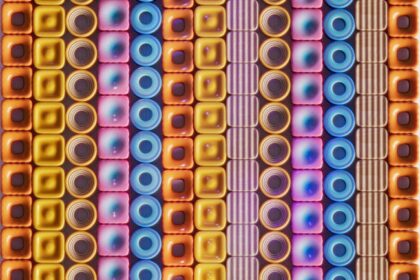Understanding the YouTube Advertising Ecosystem
YouTube, as the world’s second-largest search engine and a dominant video platform, offers an unparalleled opportunity for advertisers to reach highly engaged audiences. Its sheer scale, boasting over 2 billion logged-in monthly users, coupled with the immersive nature of video content, creates a fertile ground for impactful advertising. Users actively seek out content, fostering an environment where ads are often perceived as less intrusive and more relevant, especially when precisely targeted. The platform’s deep integration with Google’s vast data ecosystem empowers advertisers with sophisticated targeting capabilities, allowing them to pinpoint specific demographics, interests, behaviors, and even real-time intent signals. This deep understanding of user preferences, combined with the visual and auditory power of video, enables brands to forge deeper connections, build trust, and drive meaningful actions from awareness to direct sales. The engagement on YouTube is not just about passive viewing; it involves likes, comments, shares, and subscriptions, all indicating a high level of user interaction that can be leveraged for advertising effectiveness.
Key ad formats on YouTube cater to diverse campaign objectives, each with its unique characteristics and optimal use cases. Skippable In-Stream Ads are perhaps the most common, playing before, during, or after other videos. Viewers can skip them after 5 seconds. Advertisers pay when a viewer watches 30 seconds (or the entire ad if shorter) or interacts with the ad, whichever comes first. Their cost-effectiveness lies in the ability to only pay for engaged views, making them ideal for driving brand awareness, website traffic, or conversions. Non-Skippable In-Stream Ads, conversely, cannot be skipped and can be up to 15 seconds long. They are often utilized for critical messages, product launches, or strong brand recall campaigns where full message delivery is paramount. Payment is typically based on a target CPM (cost-per-thousand impressions). Bumper Ads are short, non-skippable video ads up to 6 seconds long. They are designed for delivering concise, memorable messages, perfect for driving brand awareness or reinforcing brand identity with high frequency. Bumper ads are also paid on a CPM basis, emphasizing reach and rapid message delivery. Outstream Ads are unique as they appear only on Google video partner websites and apps, outside of YouTube. They start playing with the sound off and users can tap to unmute. They’re designed to expand reach beyond YouTube and are billed on a viewable CPM (vCPM) basis, meaning payment only occurs when the ad is at least 50% visible on screen for 2 seconds or more. This format is excellent for mobile-first audiences and broader brand visibility. In-Feed Video Ads (formerly TrueView Discovery ads) appear on the YouTube homepage, search results pages, and watch pages alongside other videos. They consist of a thumbnail image and a short text ad. Users click on the ad to watch the video. This format is ideal for reaching users actively searching for content or browsing related topics, driving consideration and organic viewership. Payment occurs on a cost-per-click (CPC) basis when a user clicks the thumbnail. Finally, Masthead Ads are premium, highly visible ads that appear at the top of the YouTube homepage for a full 24 hours. They are reservation-based, meaning they are purchased directly from a Google sales representative, and are designed for massive reach and brand impact, typically for major product launches or tentpole events. Their cost is significantly higher, reflecting their exclusive placement and unparalleled visibility. Understanding these formats is crucial for aligning your ad creative and campaign objectives with the right delivery mechanism to maximize return on investment.
The Google Ads platform serves as the central command center for managing all YouTube ad campaigns. It provides a comprehensive suite of tools for campaign setup, targeting, bidding, creative upload, and performance reporting. Within this interface, advertisers define their campaign goals, allocate budgets, select audience segments, choose ad formats, and implement bidding strategies. The platform’s intuitive dashboards allow for real-time monitoring of key metrics, enabling swift adjustments and optimizations. Integration with Google Analytics provides deeper insights into post-click behavior, connecting ad performance directly to website conversions and user journeys. The sheer depth of data available – from demographic insights to detailed audience interests and behavioral patterns – allows for continuous refinement of targeting parameters, ensuring that ads are consistently delivered to the most relevant and responsive audiences.
At the heart of YouTube advertising lies the auction mechanism, a sophisticated system that determines which ads are shown and at what cost. When a user loads a YouTube page or video, an auction immediately takes place to decide which ad will be displayed. This auction is not solely based on the highest bid. Instead, Google Ads calculates an “Ad Rank” for each eligible ad, which takes into account three primary factors: your bid (the maximum amount you’re willing to pay), the quality of your ad (ad relevance, expected click-through rate, landing page experience, and the overall user experience), and the expected impact of your ad extensions and other ad formats. A higher Ad Rank means your ad is more likely to be shown, and potentially at a lower cost than your maximum bid, due to the VCG (Vickrey-Clarke-Groves) auction model where you often pay just enough to beat the next highest Ad Rank. Therefore, merely having a high bid is insufficient; a compelling, relevant ad that resonates with the audience and leads to a positive post-click experience is equally, if not more, vital for winning auctions efficiently and achieving profitability. Understanding this interplay between bid and quality is fundamental to optimizing YouTube ad campaigns.
Setting the Foundation: Campaign Structure and Objectives
Before launching any YouTube ad campaign, defining clear campaign goals is paramount. Without precise objectives, it’s impossible to measure success or make informed optimization decisions. Common goals include Brand Awareness, where the aim is to maximize reach and impressions, introducing your brand to a broad audience. Metrics here focus on view rate, unique users reached, and frequency. For Leads, the objective is to capture contact information or encourage inquiries, often leading to form submissions or calls. Key performance indicators (KPIs) include cost-per-lead (CPL) and conversion rate. When the goal is direct Sales, campaigns are geared towards driving purchases or subscriptions, with success measured by return on ad spend (ROAS), conversion value, and cost-per-acquisition (CPA). For Website Traffic, the focus is on driving qualified users to a landing page or specific website content, with metrics like click-through rate (CTR) and sessions serving as primary indicators. Finally, App Promotion aims to increase app installs or in-app actions, with CPA and install volume being central to evaluation. Each objective necessitates a different strategic approach to targeting, bidding, creative development, and measurement, making this initial goal-setting phase critical.
Campaign budgeting strategies dictate how your ad spend is allocated over time. The two primary approaches are Daily Budget and Total Budget. A daily budget sets an average amount you’re willing to spend per day. Google Ads may spend up to 2x your daily budget on any given day, but it will not exceed your monthly spend limit (daily budget x 30.4). This flexibility allows for capitalizing on high-opportunity days while ensuring overall budget adherence. Daily budgets are ideal for ongoing campaigns requiring consistent spend and performance monitoring. Total Budget (also known as Campaign Total Budget) is available for campaigns using a “Maximize Conversions” or “Target CPA” bidding strategy. With this option, you set a fixed budget for the entire duration of the campaign, and Google Ads automatically adjusts daily spend to optimize for your goal within that overall limit. This is particularly useful for short-term promotions, events, or fixed-duration campaigns where a specific total spend is predetermined. Shared Budgets allow you to allocate a single budget across multiple campaigns within the same Google Ads account. This can be beneficial for campaigns that share similar goals, ensuring that budget is dynamically shifted to campaigns that are performing best at any given moment, maximizing overall efficiency. However, careful monitoring is required to prevent one campaign from consuming too much of the shared budget.
Account structure best practices are foundational for efficient management, reporting, and optimization. A well-organized structure typically follows a hierarchy: Campaigns, Ad Groups, and Ads. Each Campaign should align with a specific marketing objective (e.g., “Brand Awareness Campaign,” “Lead Generation Campaign,” “Product X Sales Campaign”). Within each campaign, you’ll create one or more Ad Groups. Ad groups should be tightly themed around specific target audiences, content categories, or product lines. For instance, a “Lead Generation Campaign” might have ad groups like “Remarketing Ad Group,” “Custom Intent Audience Ad Group,” and “Competitor Placement Ad Group.” This granular segmentation allows for precise targeting, tailored ad creatives, and distinct bidding strategies for each segment. Finally, within each ad group, you’ll house your Ads (video creatives, ad copy, calls to action). It’s best practice to have multiple ad variations within an ad group to facilitate A/B testing and allow Google’s system to optimize ad rotation for better performance. A logical, segmented structure simplifies performance analysis, enabling you to quickly identify high-performing segments and areas needing optimization, ultimately contributing to better profitability.
Choosing the right bidding strategy is arguably the most critical decision in optimizing YouTube ad campaigns for profit. Google Ads offers a range of automated and manual options, each suited to different goals and levels of account maturity.
1. Maximize Conversions: This automated strategy aims to get the most conversions possible within your budget. It’s ideal for accounts with robust conversion tracking and a consistent history of conversions, allowing Google’s machine learning to identify optimal auction bids in real-time. It requires sufficient conversion data to learn effectively.
2. Target CPA (tCPA): An evolution of Maximize Conversions, tCPA allows you to set an average cost-per-acquisition you’d like to achieve. Google Ads then automatically adjusts bids to help you get as many conversions as possible at or below that target. This strategy is excellent for controlling costs while scaling conversions. It performs best with at least 30 conversions in the last 30 days for optimal learning. Setting a realistic target CPA, based on historical data or your business’s break-even point, is crucial. If the target is too low, you might limit impression volume; if too high, you might overspend.
3. Target ROAS (tROAS): If your primary goal is maximizing revenue or profit from your ad spend, tROAS is the go-to strategy. You set a target return on ad spend (e.g., 300% ROAS means you want to earn $3 for every $1 spent). Google Ads then automatically adjusts bids to help you achieve that target, focusing on conversion value rather than just conversion volume. This strategy requires accurate conversion value tracking (e.g., e-commerce transaction values). Like tCPA, it needs sufficient conversion data with value – ideally at least 50 conversions with different values in the last 30 days.
4. Maximize Conversion Value: Similar to Maximize Conversions, but instead of focusing on the number of conversions, it aims to get the most conversion value within your budget. This is suitable when different conversions or conversion types have varying values to your business. It works well if you’re not constrained by a specific ROAS target but want to prioritize higher-value conversions.
5. Enhanced Cost Per Click (ECPC): This semi-automated strategy is a hybrid. It’s built on top of Manual CPC and automatically adjusts your manual bids up or down in real-time based on the likelihood of a conversion. It’s a safer option for accounts with less conversion data or those transitioning from manual bidding. ECPC can provide a lift in conversions without relinquishing full control over base bids.
6. Viewable CPM (vCPM): This strategy is exclusively for campaigns focused on brand awareness and reach. You bid per thousand viewable impressions, meaning you pay only when your ad is at least 50% on screen for 1 second for display ads or 2 seconds for video ads. It’s designed to maximize the number of times your ad is seen by users.
7. Target Impression Share: While more common for search campaigns, this strategy can sometimes be applied to Video Action Campaigns to ensure your ads show up at a certain percentage of eligible impressions at the top of the page. Its primary goal is visibility, not direct conversions.
8. Manual CPC: With Manual CPC, you set your bids for each ad group or keyword manually. While it offers maximum control, it’s generally not recommended for complex YouTube campaigns anymore due to the dynamic nature of the auction and the superior optimization capabilities of Google’s Smart Bidding strategies. It lacks the real-time bid adjustments that machine learning provides and often leads to missed opportunities or overspending compared to automated options. Its utility is largely diminished unless you have very specific, granular control requirements for niche, low-volume scenarios.
The selection of the bidding strategy should directly align with your campaign’s ultimate objective and the volume of conversion data available in your account. Automated strategies, leveraging Google’s machine learning, generally outperform manual methods for conversion-focused campaigns, provided they are given sufficient data and realistic targets.
Attribution models significantly impact how credit for conversions is assigned to different touchpoints in the customer journey, and consequently, how you evaluate and optimize your bidding strategies. An attribution model is the rule, or set of rules, that determines how credit for conversions is assigned to touchpoints in conversion paths. Understanding them is vital:
- Last Click: 100% of the conversion credit goes to the last ad interaction before the conversion. Simple to understand but often undervalues earlier touchpoints, especially in longer sales cycles.
- First Click: 100% of the conversion credit goes to the first ad interaction. Good for understanding initial awareness drivers but ignores subsequent engagement.
- Linear: Divides credit equally among all interactions on the conversion path. Provides a balanced view but might not reflect the actual influence of each touchpoint.
- Time Decay: Gives more credit to interactions that happen closer in time to the conversion. Useful for promotions or campaigns with a short sales cycle where recent interactions are more impactful.
- Position-based: Assigns 40% credit to the first and last interactions, and the remaining 20% is distributed equally among the middle interactions. Good for acknowledging both initial awareness and final conversion drivers.
- Data-driven: (Recommended) This model uses machine learning to assign credit based on how different touchpoints contribute to conversions. It considers factors like the position of the ad interaction, the ad format, interaction time, and other path data. It is the most accurate as it uses your account’s historical data to determine credit and often leads to better optimization decisions for Smart Bidding strategies.
The chosen attribution model directly influences the conversion data reported in Google Ads, which in turn feeds into the machine learning algorithms of Smart Bidding strategies like tCPA and tROAS. If you’re using a Last Click model, the system might over-optimize for the final clickers, potentially neglecting crucial upper-funnel YouTube touchpoints that initiated the journey. A Data-driven model, however, provides a more holistic view, allowing Smart Bidding to bid more effectively on earlier YouTube interactions that reliably contribute to conversions down the line, ultimately leading to more profitable outcomes.
Mastering Targeting for Precision and Profit
Precise targeting is the cornerstone of profitable YouTube ad campaigns. It ensures your message reaches the right audience at the right time, minimizing wasted ad spend and maximizing engagement and conversions.
Audience targeting in Google Ads for YouTube is incredibly robust and multi-faceted:
-
Demographics: This basic yet powerful layer allows you to narrow your audience by fundamental characteristics.
- Age: Target specific age ranges (e.g., 18-24, 25-34, 35-44, 45-54, 55-64, 65+, Unknown). Useful for products or services with age-specific appeal.
- Gender: Target Male, Female, or Unknown. Relevant for gender-specific products or messaging.
- Parental Status: Target Parents or Not Parents. Essential for family-focused products, educational services, or children’s goods.
- Household Income: Target by income tiers (e.g., Top 10%, Top 11-20%, etc.) in select countries. Crucial for luxury goods or high-ticket services.
- Combined Demographics: You can layer these filters, for example, targeting “Parents” who are “Female” and in the “35-44” age bracket for a specific product.
-
Detailed Demographics: This expands upon basic demographics by offering more nuanced segments based on significant life stages or characteristics. Examples include:
- College Students: For educational services, tech gadgets, or campus-related products.
- Homeowners or Renters: Relevant for real estate services, home improvement, or insurance.
- New Parents: Specifically target those with newborns or toddlers for baby products.
- Marriage Status: Engaged, Married, Single. For wedding services, financial planning, or dating apps.
-
Interests: Google identifies user interests based on their browsing history, app usage, and YouTube watch patterns.
- Affinity Audiences: These are broad, pre-defined audiences based on long-term interests and passions, similar to TV demographics. Examples include “Travel Enthusiasts,” “Foodies,” “Sports Fans,” “Auto Enthusiasts.” Ideal for brand awareness campaigns targeting general interest groups.
- Custom Affinity Audiences: You create these by defining specific interests, URLs, apps, or places that are highly relevant to your target audience. For instance, if you sell high-end coffee, you could create a custom affinity audience targeting people interested in “specialty coffee,” “espresso machines,” and who visit “coffee bean review sites.” This allows for more precise targeting than broad affinity segments.
-
In-Market Audiences: These audiences are actively researching or planning to purchase products or services in specific categories. Google identifies these users based on recent search queries, site visits, and other online behavior patterns. Examples include “Autos & Vehicles (used cars),” “Apparel & Accessories,” “Business Services (Web Design Services),” “Real Estate (Residential Properties).” In-market audiences are highly valuable for performance-driven campaigns focused on conversions, as they indicate strong purchase intent.
-
Life Events: These target users undergoing significant life milestones, which often trigger new purchasing needs. Examples include “Graduation,” “Marriage,” “Moving,” “Starting a Business,” or “Retirement.” This is incredibly powerful for targeting products or services relevant to these specific life changes (e.g., wedding planners for “Marriage,” moving services for “Moving”).
-
Custom Audiences: This category offers powerful options for granular targeting:
- Custom Intent Audiences: You define these by entering keywords that your ideal customers are actively searching for on Google or YouTube, or URLs of websites they might visit. For example, if you sell camping gear, you might target users who searched for “best camping tents” or visited competitor camping gear websites. This leverages strong, real-time intent signals.
- Custom Affinity Audiences (revisited): As mentioned, these allow for more specific interest-based targeting by combining keywords, URLs, and app interests relevant to a passionate niche.
-
Your Data Segments (formerly Remarketing Lists): These are audiences built from your own first-party data.
- Website Visitors: Target users who have previously visited your website, specific pages, or completed certain actions (e.g., abandoned cart).
- App Users: Target users who have interacted with your mobile app.
- Customer Match: Upload a list of your customers’ email addresses, phone numbers, or mailing addresses. Google matches these against its user base, allowing you to target existing customers or exclude them, or even find new similar customers. Invaluable for CRM strategies and precise re-engagement.
-
Similar Audiences: Based on your existing Your Data Segments (e.g., website visitors, customer match lists), Google identifies new users who share similar characteristics and behaviors to your existing valuable audiences. This is an excellent way to expand your reach with highly qualified prospects, acting as a lookalike audience.
Content targeting strategies focus on where your ads appear on YouTube and Google video partners:
-
Keywords: Target ads based on specific keywords related to video content or channels. Your ad will appear on videos or channels that match these keywords. For example, targeting “video editing tutorial” for a software product.
-
Topics: Target broad categories of video content or channels, such as “Sports,” “Music,” “News,” “Gaming,” etc. This provides a wider reach within a specific content vertical than keywords.
-
Placements: This is one of the most precise content targeting options. You can specifically choose:
- YouTube Channels: Target entire channels (e.g., a popular tech reviewer channel if you sell electronics).
- Specific YouTube Videos: Target individual videos (e.g., a specific product review video or a competitor’s video).
- Websites (Google Video Partners): Target specific websites within Google’s display network that host video content.
- Apps (Google Video Partners): Target specific mobile applications that serve video ads.
- Placement targeting gives you maximum control over the context in which your ad appears, crucial for brand safety and relevance.
-
Exclusions: Just as important as inclusions are exclusions.
- Negative Keywords: Prevent your ads from showing on content related to irrelevant or undesirable keywords.
- Negative Placements: Exclude specific channels, videos, or websites that are not performing well, are brand-unsafe, or irrelevant.
- Irrelevant Content Categories: Exclude sensitive content categories (e.g., “Tragedy & Conflict,” “Sexually Suggestive Content”) to protect brand image.
Layering targeting for hyper-niche segments is where the true power of YouTube advertising lies. Instead of using just one targeting method, you combine multiple layers to create highly specific, highly qualified audiences. For example, you could target:
- “In-Market for Sports & Fitness > Running & Jogging”
- AND “Demographics > Age 25-44”
- AND “Placement > Specific running-focused YouTube channels”
- AND “Custom Intent > Keywords like ‘best running shoes 2024’ or ‘marathon training tips’.”
This creates an extremely narrow but incredibly relevant audience, leading to higher engagement and conversion rates because your message is hitting precisely the right people at the right moment in their journey. However, be cautious not to layer too many filters, as this can severely limit your audience size and impression volume.
Dynamic Audience Segmentation and Testing involves continuously refining your audience targeting based on performance data. Instead of setting your audience and forgetting it, you should:
- Monitor performance by audience segment: Use Google Ads reports to see which demographic, interest, or custom audience segments are performing best (lowest CPA, highest ROAS).
- Create new segments based on insights: If you discover a niche affinity audience that overperforms, create a dedicated ad group for them with tailored creatives and bids.
- Test broader vs. narrower segments: Experiment with slightly broader or narrower versions of your top-performing segments to find the sweet spot between reach and relevance.
- Leverage audience exclusions: Continuously add underperforming or irrelevant audience segments to your exclusion lists to prevent wasted spend. This iterative process ensures your targeting remains sharp and profitable over time.
Crafting Compelling Creative for Conversion
Even the most precisely targeted ad campaign will falter without compelling creative. On YouTube, the video ad itself is the core asset, serving as your brand’s salesperson, storyteller, and call to action.
The Video Ad as the Core Asset:
-
Hook, Problem, Solution, CTA Framework: This classic structure applies perfectly to YouTube ads.
- Hook (first 5 seconds): You have a critical window to grab attention before viewers can skip. Start with a bold statement, an intriguing question, a striking visual, or a relatable problem. Make it impossible to ignore.
- Problem: Clearly articulate the pain point or challenge your target audience faces. This builds empathy and relevance.
- Solution: Introduce your product or service as the definitive answer to that problem. Highlight its unique benefits and how it alleviates the pain.
- Call-to-Action (CTA): Clearly tell viewers what you want them to do next. “Shop Now,” “Learn More,” “Sign Up,” “Download App” – make it explicit, urgent, and easy to understand. This should appear both verbally and visually within the video, and ideally, through a clickable element.
-
A/B Testing Video Variations: Never rely on a single video creative. Create multiple versions to test different hooks, problem statements, solutions, CTAs, lengths, tones, and visual styles.
- Hypothesis: Formulate a hypothesis (e.g., “A video starting with a question will outperform one starting with a product demo for lead generation campaigns”).
- Controlled Testing: Run these variations simultaneously within the same ad group (or via Google Ads Experiments) to ensure fair comparison.
- Analyze Metrics: Look beyond just views. Focus on view-through rate (VTR), click-through rate (CTR), and conversion rate for different video versions.
- Iterate: Scale up the winners, learn from the losers, and continuously develop new creative iterations based on insights.
-
Call-to-Action Overlays and End Screens: These are crucial interactive elements.
- CTA Overlays: These clickable banners appear over your video ad, providing a persistent call to action. Customize the text and destination URL to be highly relevant.
- End Screens: After your video finishes, you can display an end screen with clickable elements like links to your website, other videos, playlists, or a subscribe button. Optimize these to guide the viewer to the next desired action.
-
Ad Copy and Headlines: Beyond the Video: The text accompanying your video ad (headlines, descriptions) plays a vital role in attracting clicks and conveying value.
- Headlines: Craft compelling headlines that summarize the video’s value proposition or directly address the audience’s intent. They should be concise and attention-grabbing.
- Descriptions: Provide more context and details, highlighting benefits, features, and social proof. Use keywords naturally to enhance relevance but prioritize readability.
- Consistency: Ensure your ad copy, headlines, and video message are all consistent with your landing page.
-
Landing Page Optimization: The Final Frontier for Conversion: Your video ad’s success hinges on the quality of your landing page. A poorly optimized landing page will waste all your ad spend.
- Relevance: The landing page content must be directly relevant to the ad the user clicked.
- Clarity: Clear headlines, concise copy, and prominent CTAs are essential.
- Speed: Fast loading times are critical for user experience and conversion rates.
- Mobile Responsiveness: Most YouTube viewing occurs on mobile, so your landing page must be perfectly optimized for mobile devices.
- Trust Signals: Include testimonials, trust badges, security seals, and clear privacy policies.
- Minimized Distractions: Avoid excessive navigation or irrelevant content that could divert the user’s attention from the conversion goal.
Ad Extensions for Enhanced Performance: While common in search, some ad extensions can apply to YouTube Action Campaigns to provide additional information and calls to action.
- Sitelinks: Link to specific pages on your website (e.g., “Product Categories,” “About Us,” “Pricing”).
- Callouts: Highlight key selling points or benefits (e.g., “Free Shipping,” “24/7 Support,” “Award-Winning”).
- Structured Snippets: Showcase specific categories of information (e.g., “Destinations: Paris, Rome, Tokyo,” “Courses: Marketing, Finance, HR”).
- Lead Form Extensions: Allow users to submit their contact information directly from your ad, without leaving YouTube. This can significantly reduce friction for lead generation.
The Importance of Production Quality vs. Authenticity: While high production value can convey professionalism and build trust, it’s not always synonymous with effectiveness on YouTube. Sometimes, more authentic, user-generated style content, or videos that feel less like traditional commercials, can resonate more deeply with audiences.
- Test Both: Experiment with professionally shot videos versus more organic, testimonial-style, or even short-form content.
- Audience Preference: Your target audience’s preferences will dictate the optimal balance. Gen Z audiences, for instance, often respond better to raw, authentic content.
- Clear Messaging: Regardless of production quality, clear messaging and a strong call to action are non-negotiable. Don’t sacrifice clarity for polish.
Advanced Bidding Tactics and Optimization
Optimizing YouTube ad campaigns for profit goes beyond initial setup; it’s a continuous process of data analysis, strategic adjustments, and iterative testing.
Understanding Your Data: Metrics That Matter: To bid smarter, you must understand what your data is telling you.
- Impressions: The number of times your ad was displayed. Indicates potential reach.
- Views: For TrueView ads, a view is counted when someone watches 30 seconds of your video ad (or the duration if it’s shorter) or interacts with it, whichever comes first. For bumper and non-skippable ads, any impression counts as a view. Indicates initial engagement.
- View Rate: Views divided by impressions. For skippable ads, this tells you the percentage of people who chose not to skip your ad. A higher view rate suggests a compelling hook and relevance.
- Clicks: The number of times users clicked on your ad or its interactive elements.
- Click-Through Rate (CTR): Clicks divided by impressions. Measures the percentage of people who saw your ad and clicked on it. A higher CTR indicates the ad copy, headline, and video thumbnail are engaging.
- Conversions: The number of times users completed a desired action (e.g., purchase, sign-up, lead submission) after interacting with your ad. This is your ultimate profitability metric.
- Conversion Rate: Conversions divided by clicks (or views, depending on how you define it for video campaigns). Measures the efficiency of your ad in driving desired actions from those who engaged.
- Cost Per Conversion (CPA): Total cost divided by the number of conversions. Crucial for understanding the cost-efficiency of your campaigns. Aim for a CPA lower than your maximum acceptable cost per acquisition.
- ROAS (Return On Ad Spend): Total conversion value divided by ad spend, multiplied by 100 to get a percentage. The ultimate metric for e-commerce and revenue-generating campaigns. A ROAS of 200% means you earn $2 for every $1 spent.
- Conversion Value: The sum of the values of all your conversions. Essential for T-ROAS bidding and understanding the overall revenue generated.
- Watch Time: The cumulative time users spent watching your video ads. Indicates deeper engagement beyond just a view.
- Engagement Metrics (Likes, Shares, Comments, Subscribers): While not direct conversion metrics, these indicate how well your brand resonates and builds community.
- Impression Share: The percentage of impressions your ads received compared to the total number of impressions your ads were eligible to receive.
- Lost IS (Impression Share) (Rank/Budget): If your impression share is low, this metric tells you if it’s due to your Ad Rank (bids/quality) or your budget. Helps diagnose why your ads aren’t showing as often as they could.
Bid Adjustments for Granular Control: Bid adjustments allow you to increase or decrease your bids for specific dimensions, providing fine-tuned control over where and when your ads are shown.
- Device Bid Adjustments: If mobile users convert at a higher rate (or lower CPA) than desktop or tablet users, you can apply a positive bid adjustment (+X%) for mobile to prioritize showing ads to them. Conversely, apply a negative adjustment for underperforming devices.
- Location Bid Adjustments: If certain geographic areas demonstrate higher conversion rates or ROAS, increase bids for those locations. For example, if users in New York convert better, set a +15% bid adjustment for New York.
- Ad Schedule Bid Adjustments: Identify specific hours or days of the week when your ads perform best (e.g., weekdays during business hours, or evenings). Apply positive bid adjustments for these peak times and negative adjustments for periods of low performance.
- Audience Bid Adjustments: Even within an ad group targeting a broad audience, you can apply bid adjustments to specific audience segments that are performing exceptionally well. For example, within an “interest-based” ad group, you might find that users also in your “remarketing list” convert significantly better. You can then apply a positive bid adjustment to this overlaying segment. This allows automated bidding strategies to still function while giving you a directional nudge for high-value segments.
Optimizing Automated Bidding Strategies: While automated, Smart Bidding isn’t “set it and forget it.” It requires careful nurturing.
- Providing Sufficient Conversion Data: Automated strategies learn from historical conversions. Ensure your conversion tracking is accurate and robust. For Target CPA, aim for at least 30 conversions in the last 30 days. For Target ROAS, aim for at least 50 conversions with different values in the last 30 days. Lack of data will hinder learning and performance.
- Monitoring Performance Trends: Don’t make drastic changes based on short-term fluctuations. Look at trends over a week or two. Daily CPA spikes might even out over time.
- Avoiding Frequent, Drastic Changes: Every significant change (to target CPA/ROAS, budget, targeting) can trigger a “learning phase.” During this phase, performance might be volatile. Make incremental adjustments and allow the system time to re-optimize. A 10-20% adjustment to target CPA/ROAS at a time is generally a good practice.
- Setting Realistic Target CPAs/ROAS: If your target is too aggressive (e.g., too low CPA, too high ROAS), the system may struggle to find enough opportunities, limiting impressions and conversions. If it’s too loose, you might overspend. Start with a target based on historical performance or your break-even point and adjust incrementally.
- Leveraging Smart Bidding’s Learning Phase: Be patient during the learning phase (typically 5-7 days after a significant change). Performance might be suboptimal initially as the algorithm gathers data. Resist the urge to make immediate, reactive changes.
Manual Bidding in Specific Scenarios: As noted earlier, manual CPC is generally less effective for performance goals than automated strategies. However, it might be used in very niche, low-volume scenarios for testing, or if you have an extremely limited budget and need absolute control over every penny, accepting the trade-off in potential performance. For YouTube, automated strategies are overwhelmingly preferred for profitability.
Budget Pacing and Its Role in Bid Management: Budget pacing refers to how evenly your budget is spent over a given period. If your campaign is consistently under-spending its daily budget, it could indicate that your bids are too low, your targeting is too narrow, or your ads are not competitive enough in the auction. Conversely, if your budget is spending too quickly, your bids might be too high or your audience too broad for your budget. Monitoring pacing helps you adjust bids or budget allocation to ensure optimal delivery and avoid missed opportunities or premature budget depletion.
Seasonality and Trend Adjustments: Your bidding strategy needs to account for external factors.
- Seasonality: During peak seasons (e.g., Black Friday, Christmas, specific holidays relevant to your industry), competition and ad costs often increase. You might need to temporarily raise your target CPA/ROAS or increase budgets to maintain impression share and conversion volume.
- Trends: Keep an eye on broader market trends, competitor activity, or news events that could impact demand or ad performance. Adjust your bids and messaging accordingly. Use Google Trends and competitor analysis tools to inform these adjustments.
Competitor Analysis and Benchmarking (using Auction Insights): While Auction Insights is primarily a search campaign tool, the concept applies. Understand your competitors’ strategies, not just on YouTube directly but across their marketing efforts.
- Observe Competitor YouTube Ads: What ad formats, messaging, and calls to action are they using?
- Monitor Industry Benchmarks: How do your view rates, CTRs, and CPAs compare to industry averages? This helps gauge your relative performance.
- Identify Gaps: Find underserved audiences or content niches where you can compete effectively with lower bids.
Measurement, Analysis, and Iteration
The continuous cycle of measurement, analysis, and iteration is what transforms YouTube ad campaigns from mere spending into genuine profit centers.
Setting Up Robust Conversion Tracking: This is the bedrock of profitable advertising. Without accurate conversion data, all optimization efforts are guesswork.
- Google Analytics Integration: Link your Google Ads account with Google Analytics 4 (GA4). This provides a richer understanding of user behavior after the click, including bounce rate, pages per session, average session duration, and the full conversion path. GA4’s event-based model offers flexibility in tracking various user interactions as conversions.
- Google Tag Manager for Event Tracking: Use Google Tag Manager (GTM) to implement your Google Ads conversion tags and GA4 event tags. GTM allows you to manage all your website tracking snippets without needing to constantly modify your website code. It’s ideal for setting up custom events (e.g., video plays, scroll depth, specific button clicks) that can then be imported as conversions into Google Ads.
- Enhanced Conversions: This feature improves the accuracy of your conversion measurement by supplementing existing conversion tags with first-party hashed data from your website (e.g., email addresses). This allows for more precise matching of conversions to ad interactions, especially in privacy-centric environments, leading to more accurate data for Smart Bidding.
Interpreting Performance Reports: Google Ads offers a wealth of reports. Knowing where to look for insights is key.
- Campaign-Level Analysis: Start here to get a high-level overview. Which campaigns are meeting their CPA/ROAS targets? Which are underperforming? This helps in allocating budget and identifying which campaigns need a deeper dive.
- Ad Group-Level Deep Dive: Once a campaign is identified, drill down into its ad groups. Which ad groups are most efficient at driving conversions? Are there any underperforming ad groups that should be paused or restructured? This reveals insights into specific audience segments or content targeting strategies.
- Ad-Level Performance: Analyze individual video creative performance within ad groups. Which video variations have the best view-through rates, CTRs, and conversion rates? This guides your creative optimization and A/B testing efforts.
- Audience and Demographics Reports: Examine performance by age, gender, parental status, income, affinity, in-market segments, and custom audiences. This helps refine your targeting exclusions and positive bid adjustments. For example, if 55-64 year olds have a significantly lower CPA, consider increasing bids for that demographic or creating a dedicated ad group for them.
- Placement Reports: Crucial for YouTube. Identify the specific channels, videos, websites, or apps where your ads are performing exceptionally well or poorly.
- High-Performing Placements: Consider creating dedicated placement-targeted ad groups for these, with higher bids, to maximize exposure.
- Underperforming/Irrelevant Placements: Add these to your negative placement lists to prevent wasted spend and improve brand safety. This is especially important for broad targeting methods like keywords or topics, which can sometimes lead to ads showing on less relevant content.
- Search Terms Report (for Discovery Campaigns): If running Discovery campaigns that appear on YouTube search, this report shows the actual search queries users typed before seeing your ad. Use this to identify new high-intent keywords to target or negative keywords to add.
A/B Testing Methodologies for Bids and Creatives: Testing is fundamental to optimization.
- Sequential Testing vs. Concurrent A/B Tests:
- Sequential: Run version A for a period, then switch to version B. This is simpler but prone to external factors (seasonality, market changes) skewing results.
- Concurrent (Recommended): Use Google Ads Experiments to run two versions (e.g., 50% traffic to original, 50% to experiment) simultaneously. This is the most reliable way to determine cause-and-effect because both versions are exposed to the same market conditions.
- Statistical Significance: Don’t make decisions based on small differences. Ensure your test results are statistically significant, meaning the observed difference is unlikely to be due to chance. Online calculators can help determine if you have enough data for a reliable conclusion.
- Test One Variable at a Time: To isolate the impact, change only one element (e.g., video hook, CTA text, bid adjustment percentage) per test.
The Optimization Cycle: Monitor, Analyze, Adjust, Repeat: This is an ongoing loop.
- Monitor: Regularly check your campaign performance against your KPIs. Set up automated rules or alerts for significant deviations.
- Analyze: Dig into the reports to understand why performance is changing. What specific audiences, placements, or creatives are driving the results?
- Adjust: Implement changes based on your analysis (e.g., adjust bids, refine targeting, pause underperforming ads, launch new creative tests).
- Repeat: Allow time for changes to take effect (learning phase for Smart Bidding), then restart the monitoring process. This iterative approach leads to compounding improvements.
Leveraging Google Ads Recommendations and Insights: The Google Ads platform itself provides valuable recommendations based on your account data, such as suggestions to apply bid adjustments, add new audience segments, or create new ad variations. While not all recommendations will be relevant, review them regularly as they can often highlight optimization opportunities you might have missed. The “Insights” page can also provide valuable trends, demand forecasts, and competitor benchmarks.
Beyond Standard Metrics: Lifetime Value (LTV) and Customer Acquisition Cost (CAC): For true long-term profitability, look beyond immediate CPA and ROAS.
- LTV: The total revenue a customer is expected to generate over their relationship with your business.
- CAC: Your total marketing and sales costs divided by the number of new customers acquired.
Understanding LTV relative to CAC helps determine how much you can truly afford to pay for a conversion. If your average LTV is $500, a $50 CPA looks very different than if your LTV is $75. Optimize your bidding to acquire customers whose LTV significantly outweighs their CAC. This might mean accepting a slightly higher initial CPA for customers who are more likely to become loyal, high-value patrons.
The Role of Experimentation and Controlled Tests:
- Budget Allocation: Dedicate a small portion of your budget (e.g., 10-20%) specifically for experimentation. This allows you to test new ideas without jeopardizing the performance of your core campaigns.
- Specific Hypotheses: Every experiment should have a clear hypothesis (e.g., “Using a 30-second testimonial video will generate more leads than a 15-second animated explainer video for cold audiences.”).
- Learn and Apply: Whether an experiment succeeds or fails, there’s always a valuable lesson. Apply the insights gained to your broader campaign strategy. This continuous learning fuels smarter bidding and greater profitability.
Advanced YouTube Ad Campaign Structures and Scaling
Moving beyond basic campaign setup, advanced structures allow for more sophisticated targeting, messaging, and budget allocation across the customer journey.
A. Funnel-Based Campaign Structures:
Implementing a funnel-based approach tailors your campaigns to different stages of the customer journey: Awareness, Consideration, and Conversion. This ensures your message and bidding strategy are optimized for the user’s intent at each stage.
-
Top-of-Funnel (Awareness):
- Objective: Maximize reach, views, and brand exposure. Introduce your brand or product to a broad, relevant audience.
- Ad Formats: Skippable In-Stream (for broad views), Bumper Ads (for frequency and short, memorable messages), Outstream Ads (for expanded reach on partner sites).
- Bidding Strategies:
- Viewable CPM (vCPM): Ideal for maximizing viewable impressions.
- Max Views: Aims to get the most video views within your budget.
- Targeting: Broad interest-based audiences (Affinity, Custom Affinity), broad demographic targeting, broad topics, or relevant keywords on YouTube videos.
- Creative Focus: Engaging storytelling, brand building, problem introduction, high-quality production, designed to capture attention and make a lasting impression without necessarily pushing for an immediate action.
-
Middle-of-Funnel (Consideration):
- Objective: Drive deeper engagement, encourage research, and build product/service consideration. Move users from awareness to interest.
- Ad Formats: Skippable In-Stream (longer format for more detail), In-Feed Video Ads (for users actively browsing content).
- Bidding Strategies:
- Maximize Conversions (with a focus on micro-conversions): Track engagement metrics like “watched 50% of video,” “clicked on a specific CTA,” or “visited a product page.”
- Target CPA (tCPA): Set a lower CPA target for these micro-conversions or softer lead generation (e.g., email sign-ups for a newsletter).
- Targeting:
- Remarketing: Target users who watched your awareness videos, visited your website (but didn’t convert), or engaged with your YouTube channel.
- In-Market Audiences: Users actively researching solutions relevant to your product.
- Custom Intent Audiences: Users searching for specific terms related to your solution.
- Specific Placements: Target high-authority channels or videos related to your niche, where users are actively seeking information.
- Creative Focus: Educational content, product demos, feature highlights, comparison videos, testimonials, case studies. The goal is to provide value and answer questions, moving the user closer to making a decision.
-
Bottom-of-Funnel (Conversion):
- Objective: Drive direct conversions (purchases, lead submissions, app installs). Re-engage highly qualified prospects.
- Ad Formats: Skippable In-Stream (focused on direct response), Video Action Campaigns (VAC) designed specifically for conversions.
- Bidding Strategies:
- Target CPA (tCPA): Set an aggressive but realistic CPA target for final conversions.
- Target ROAS (tROAS): If tracking conversion values, this is the optimal strategy for maximizing revenue.
- Maximize Conversion Value: If different conversions have different values.
- Targeting:
- Hyper-Segmented Remarketing: Users who abandoned carts, visited specific product pages multiple times, initiated checkout but didn’t complete.
- Customer Match: Target existing customers for upsells/cross-sells, or exclude them if acquiring new customers is the only goal.
- Similar Audiences: High-quality lookalike audiences based on your best converting customer segments.
- Creative Focus: Strong, clear calls to action; urgency or scarcity messaging; offer-driven ads (discounts, free trials); testimonials from satisfied customers. The creative should minimize friction and clearly state the next step to convert.
B. Scaling Your Profitable Campaigns: Once you’ve identified profitable campaigns, scaling efficiently is crucial.
- Incrementally Increasing Budgets: Don’t double your budget overnight. Increase daily budgets by 10-20% at a time, and monitor performance over a few days or a week. Drastic increases can force Smart Bidding out of its learned sweet spot, leading to efficiency drops.
- Expanding Targeting:
- Similar Audiences: Leverage your high-performing remarketing or customer match lists to find new, qualified prospects.
- Broader Interests/In-Market: If your hyper-niche audiences are maxed out, test slightly broader but still relevant interest or in-market segments.
- Geographic Expansion: If your product/service is applicable globally, gradually expand to new regions or countries where you’ve identified potential.
- Duplicating High-Performing Campaigns: Duplicate successful campaigns or ad groups and make slight variations (e.g., change one targeting layer, test a new video variation). This allows for controlled expansion without disrupting the original’s performance.
- Geographic Expansion: If your product or service is not limited to a specific region, gradually expand your targeting to new geographical areas that share similar demographics or economic profiles with your current successful regions. Start with small test budgets in new regions.
C. Integrating YouTube with Other Channels (Cross-Platform Strategy): YouTube advertising isn’t an island.
- Synergy with Search: Use YouTube for top-of-funnel awareness to create demand, then capture that demand with Google Search Ads when users search for your brand or product.
- Display and Discovery Ads: Leverage video assets across the Google Display Network and Discovery campaigns to expand reach and reinforce messaging.
- Social Media: Integrate your YouTube video strategy with platforms like Facebook, Instagram, TikTok. Repurpose or adapt content, and use retargeting from social to YouTube and vice-versa.
- Email Marketing: Use YouTube videos within your email campaigns, and target your email lists with Customer Match on YouTube. A holistic strategy yields better results.
D. Using Video Action Campaigns (VAC) for Streamlined Performance: VACs are a relatively newer campaign type specifically designed to drive conversions by combining the best features of various video ad formats into a single campaign. They serve ads across YouTube (in-stream, in-feed, YouTube Shorts) and Google video partners.
- Automated Optimization: VACs heavily leverage Smart Bidding (Maximize Conversions, Target CPA, Target ROAS) to find users most likely to convert.
- Simplified Setup: They streamline the process, focusing on your conversion goal.
- Benefits: Can be highly effective for direct response campaigns due to broad placements and automated optimization. They are an excellent starting point for new conversion-focused YouTube advertisers.
E. Performance Max Campaigns and Their Impact on YouTube Advertising: Performance Max (PMax) is Google’s newest automated campaign type that serves ads across all Google channels (Search, Display, YouTube, Gmail, Discover, Maps) from a single campaign.
- How it pulls from YouTube: PMax uses your provided video assets (or automatically generates them from other assets if no video is provided) to run ads on YouTube (in-stream, in-feed, Shorts).
- Bidding Implications: PMax is fully automated with a strong emphasis on conversion goals. You set a target CPA or target ROAS, and PMax optimizes bids across all channels to achieve it. This means less granular control over YouTube-specific bids, but potentially higher overall efficiency.
- Strategy: While you can’t control YouTube placements/bids directly within PMax, you can provide strong video assets and audience signals (audience signals are not targeting, but hints to the machine learning) to guide PMax towards better YouTube performance. For instance, providing customer match lists and high-performing video creatives will help PMax find similar audiences on YouTube more effectively. It’s becoming increasingly important to understand how PMax leverages YouTube as part of its omnichannel approach.
VIII. Troubleshooting and Common Pitfalls
Even with the best strategies, campaigns can encounter issues. Knowing how to diagnose and rectify common problems is essential for maintaining profitability.
A. Low Impression Volume: Diagnosing Bidding, Targeting, Budget Issues:
- Issue: Your ads aren’t showing often enough, leading to low reach and limited conversions.
- Diagnosis & Solution:
- Low Bids: If using manual or ECPC, your bids might be too low to compete in the auction. Increase bids incrementally. If using Smart Bidding (tCPA/tROAS), your target might be too aggressive (too low CPA, too high ROAS). Increase the target slightly to give the system more room to bid.
- Insufficient Budget: You might be hitting your daily budget cap too quickly. Check “Lost IS (Budget)” in reports. Increase your daily budget.
- Narrow Targeting: Your audience definitions (demographics, interests, custom audiences, placements) might be too restrictive. Broaden one layer at a time. Check “Audience Size” estimates in the targeting section.
- Ad Disapprovals/Limited Status: Check the “Ads & extensions” section for any disapproved or “Limited” status ads. Resolve policy violations.
- Ad Strength/Quality: If your ad creative or landing page is perceived as low quality by Google’s algorithm, it can limit impressions. Improve ad relevance and landing page experience.
- Seasonality/Trends: Is demand naturally low at this time? Adjust expectations or find niche opportunities.
B. High CPA/Low ROAS: Creative Fatigue, Mis-targeting, Landing Page Issues, Bid Strategy Mismatch:
- Issue: You’re spending a lot but not getting enough conversions, or the return on your ad spend is insufficient.
- Diagnosis & Solution:
- Creative Fatigue: Users are seeing your ads too often and becoming blind to them, or the ad is simply not compelling enough. A high view rate but low CTR/conversion rate often indicates this. Create new video variations, test different hooks/CTAs, or refresh your messaging.
- Mis-targeting: Your ads are reaching the wrong audience.
- Audience Reports: Dig into demographic, interest, and placement reports. Are there segments with high view rates but low conversion rates? Exclude them or apply negative bid adjustments.
- Placement Report: Identify specific channels or videos where your ads are showing but not converting. Add them to negative placement lists.
- Lack of Intent: Are you targeting broad awareness audiences with a conversion-focused ad? Ensure audience intent aligns with your ad’s objective.
- Landing Page Issues: The landing page is the final conversion point.
- Irrelevance: Is the landing page content consistent with the ad?
- Poor UX: Slow loading, not mobile-responsive, confusing navigation, too many distractions.
- Weak CTA: Is the call to action clear, prominent, and compelling?
- Trust Issues: Missing privacy policy, lack of social proof, security concerns.
- Bid Strategy Mismatch/Over-Optimization:
- Target CPA/ROAS too aggressive: If the target is too low/high, the system might struggle to find sufficient quality conversions. Try gradually increasing your target CPA or decreasing your target ROAS.
- Insufficient Conversion Data: Smart Bidding needs data to learn. If you don’t have enough conversions, it can’t optimize effectively.
- Frequent Changes: Constant changes reset the learning phase, hindering stable performance.
- Competition: Competitors might be bidding aggressively, driving up costs. Monitor auction insights (if available) and adjust your unique selling proposition.
- Product/Service Fit: Is there genuine market demand for what you’re offering? Sometimes the issue isn’t the ads, but the offering itself.
C. Poor Engagement Metrics (Low View Rate, Low CTR): Irrelevant Content, Bad Hook:
- Issue: People are seeing your ads but aren’t watching them or clicking on them.
- Diagnosis & Solution:
- Weak Hook: The first 5 seconds of your video are crucial. Is it immediately captivating? Does it promise something valuable or relatable? Test different opening scenes.
- Irrelevant Creative: The ad isn’t resonating with the targeted audience. Are you showing a product for pet owners to people interested in luxury cars? Re-evaluate creative relevance to audience.
- Poor Ad Copy/Thumbnail: For In-Feed Video Ads, the thumbnail and headline are paramount. Are they enticing and clear? For skippable ads, the headline and description influence whether someone will continue watching.
- Audience Fatigue: If your frequency is too high, users might be tired of seeing the same ad. Introduce new creatives.
- Overly Salesy: Sometimes, an ad that’s too pushy or overtly sales-driven too early in the funnel can turn people off. Consider a softer, more value-driven approach for awareness or consideration campaigns.
D. Ad Disapprovals: Policy Violations:
- Issue: Your ads are not running because they violate Google’s advertising policies.
- Diagnosis & Solution:
- Check Policy Center: Google Ads will usually tell you the reason for disapproval. Common violations include:
- Misleading Content: False claims, deceptive practices.
- Sensitive Content: Drugs, violence, adult content, gambling (unless licensed).
- Trademark/Copyright Infringement: Using protected intellectual property without permission.
- Unacceptable Business Practices: Lack of transparency, phishing.
- Technical Issues: Broken landing page URLs, unsupported ad formats.
- Fix and Re-submit: Address the specific policy violation and resubmit the ad for review. If unsure, contact Google Ads support. Repeated violations can lead to account suspension.
- Check Policy Center: Google Ads will usually tell you the reason for disapproval. Common violations include:
E. Over-Optimization and Data Overload:
- Issue: Making too many small, frequent changes based on daily fluctuations, or getting lost in too much data without clear objectives.
- Diagnosis & Solution:
- Patience with Smart Bidding: Allow automated strategies to complete their learning phase and gather sufficient data before making significant changes. Don’t micro-manage every daily metric.
- Focus on Key Metrics: Identify your 2-3 most important KPIs (e.g., CPA, ROAS) and primarily optimize for those. Don’t get distracted by vanity metrics that don’t directly correlate with profit.
- Set Clear Hypotheses for Tests: Every change should be part of a structured test with a clear goal, not just random tweaks.
F. The Learning Phase Trap: Patience is Key:
- Issue: New campaigns or significant changes trigger a “learning phase” (typically 5-7 days, or until sufficient conversions are gathered). During this period, performance can be volatile, leading advertisers to panic and make premature changes.
- Diagnosis & Solution: Understand that this is normal. Provide the system with enough time and data to optimize. Avoid making drastic changes during this phase, as it prolongs the learning period and can prevent the campaign from ever reaching its full potential. Only intervene if there’s a clear, sustained negative trend or a major technical issue.
G. Budget Under-spending/Over-spending:
- Issue: Your campaign isn’t spending its full daily budget, or it’s spending too quickly.
- Diagnosis & Solution:
- Under-spending:
- Bids too low: Increase your bids or target CPA/ROAS.
- Targeting too narrow: Expand your audience, topics, or placements.
- Low Ad Rank: Improve ad quality or landing page experience.
- Low Search Volume (for search-based keywords): If targeting keywords in Discovery campaigns, there might not be enough relevant searches.
- Over-spending (too quickly):
- Bids too high: Reduce your bids or lower your target CPA/ROAS.
- Targeting too broad: Refine your audience, topics, or exclude irrelevant placements.
- Budget too low for targets: If you have a very aggressive target CPA/ROAS but a very small budget, the system might spend it quickly on the few conversions it can find. Re-evaluate your budget or target.
- No budget cap: Ensure you have a daily budget set.
Monitoring these common pitfalls and their respective solutions empowers advertisers to react strategically, minimize losses, and continuously steer their YouTube ad campaigns towards greater profitability.
- Under-spending:
IX. Future Trends and Staying Ahead
The digital advertising landscape, particularly on platforms as dynamic as YouTube, is in constant flux. Staying ahead requires vigilance, adaptability, and a proactive approach to emerging technologies and policy changes.
A. AI and Machine Learning in Google Ads Bidding:
Google’s investment in artificial intelligence and machine learning is rapidly transforming how ad campaigns are managed. Automated bidding strategies (Smart Bidding) are becoming increasingly sophisticated, leveraging vast amounts of data and real-time signals to optimize bids in auctions. This trend will continue, with AI playing an even more dominant role in:
- Predictive Analytics: Forecasting user behavior and conversion likelihood with greater accuracy.
- Bid Optimization Beyond Traditional Signals: Incorporating a wider array of contextual cues (weather, trending topics, device usage patterns, cross-device behavior) into bid decisions.
- Dynamic Creative Optimization: Automatically assembling and testing ad variations, including video snippets, headlines, and calls to action, to find the most effective combinations for specific audience segments.
- Automated Budget Pacing: More intelligent allocation of budgets throughout the day/week to maximize performance against goals.
Advertisers need to embrace these AI-driven tools, understanding that their role shifts from manual bid adjustments to providing clear goals, high-quality data, and compelling creative assets, allowing the algorithms to optimize for scale and efficiency.
B. Privacy Changes and Their Impact on Targeting:
The increasing focus on user privacy (e.g., GDPR, CCPA, Apple’s ATT framework, deprecation of third-party cookies) will significantly impact advertising measurement and targeting capabilities.
- Reduced Granularity of Data: Access to individual user data will become more restricted, making highly personalized targeting more challenging through traditional methods.
- Emphasis on First-Party Data: Brands with robust first-party data (customer match lists, website visitor data collected directly) will have a significant advantage. Cultivating and leveraging this data will be paramount for remarketing and creating effective lookalike audiences.
- Contextual Targeting Resurgence: As behavioral targeting faces limitations, contextual targeting (placing ads on content relevant to the product/service, e.g., using keywords or topics on YouTube) may see a resurgence.
- Aggregated Data and Privacy-Safe Measurement: Google will continue to develop privacy-preserving measurement solutions (e.g., Enhanced Conversions, Consent Mode, aggregate reporting). Advertisers must adapt their tracking infrastructure to comply with new regulations and leverage these privacy-safe tools for accurate measurement and attribution.
- Performance Max: This campaign type is partly Google’s answer to privacy changes, as it aggregates performance across all channels, making up for individual signal loss.
C. The Rise of Short-Form Video (YouTube Shorts Integration):
YouTube Shorts, Google’s answer to TikTok, has exploded in popularity. Its rapid growth presents a massive opportunity for advertisers.
- New Ad Placements: Ads are increasingly integrated into the Shorts feed, often appearing as highly engaging, vertical, short-form video ads.
- Unique Creative Demands: Shorts require highly concise, attention-grabbing creative specifically designed for a vertical format and a mobile-first, often sound-on consumption experience. Authenticity, rapid cuts, trending sounds, and quick hooks are key.
- Performance Max and VAC Role: Performance Max and Video Action Campaigns are already capable of serving ads on YouTube Shorts, automatically adapting your provided video assets or generating new ones. Advertisers need to supply high-quality vertical video assets for these campaigns to capitalize on Shorts’ reach.
- Discovery and Engagement: Shorts offers a unique avenue for discovery, allowing brands to go viral and reach new audiences quickly.
D. Interactive Ads and E-commerce Features:
YouTube is continuously enhancing its e-commerce capabilities, blurring the lines between content, ads, and shopping.
- Shoppable Ads: Features that allow users to browse products and make purchases directly from within the video ad or the YouTube player itself. This significantly reduces friction in the conversion funnel.
- Product Feeds: Integration of product feeds with video campaigns, allowing advertisers to dynamically display relevant products in their ads.
- Live Shopping: The growing trend of live stream shopping events, where creators and brands can sell products in real-time. Advertisers may soon have opportunities to integrate ads or sponsored content within these experiences.
- Enhanced CTAs: More diverse and engaging call-to-action options directly within the video player.
Advertisers should explore these interactive formats to shorten the path to purchase and create more immersive ad experiences.
E. The Evolving Role of First-Party Data:
As third-party cookies become obsolete and privacy regulations tighten, first-party data will become the most valuable asset for advertisers.
- Data Collection Strategies: Brands must prioritize strategies for collecting their own customer data ethically and transparently (e.g., email sign-ups, customer loyalty programs, website registrations).
- CRM Integration: Tighter integration of customer relationship management (CRM) systems with Google Ads for more sophisticated customer match and remarketing strategies.
- Data Clean Rooms: The emergence of privacy-safe environments where advertisers can match their first-party data with platform data without directly sharing personally identifiable information.
- Customer Lifetime Value (LTV) Focus: With more robust first-party data, advertisers can shift focus from one-off conversions to optimizing for long-term customer value, leading to more sustainable profitability. This means understanding which YouTube ad interactions lead to customers with higher LTV, and then optimizing bids and targeting accordingly.
Staying ahead in YouTube advertising means not just mastering current best practices but also actively monitoring these future trends. Adapting to AI advancements, embracing privacy-centric solutions, leveraging new formats like Shorts, and prioritizing first-party data collection will be crucial for continued optimization and profitability in the evolving digital advertising ecosystem.