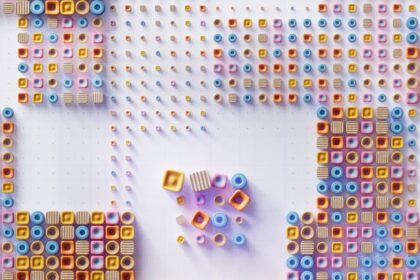Understanding the YouTube Ads Landscape and Bidding Fundamentals for Profit Optimization
YouTube stands as an unparalleled platform for video advertising, offering brands the ability to connect with audiences through highly engaging visual content. As the second-largest search engine and a global video powerhouse, its reach is immense, presenting both incredible opportunities and complex challenges in advertising. Optimizing YouTube ad campaigns for profit hinges fundamentally on a deep understanding of its unique ecosystem and, crucially, mastering its bidding mechanisms. The journey to “bid smarter” begins with a clear grasp of why YouTube ads are distinct, the various formats available, how the ad auction operates, and the key metrics that truly define profitability beyond mere impressions or views.
YouTube’s strength lies in its ability to capture audience attention in a visually rich, immersive environment. Unlike static display ads, video content allows for storytelling, demonstration, and emotional connection, fostering stronger brand recall and intent. However, this power comes with a price, and inefficient bidding can quickly erode profitability. The sheer volume of content and users means advertisers are competing in a dynamic, real-time auction, where a strategic bid can mean the difference between reaching your ideal customer at an efficient cost and overpaying for irrelevant eyeballs.
YouTube Ad Formats and Their Impact on Bidding Strategy:
The choice of ad format significantly influences your bidding strategy and expected outcomes. Each format serves different objectives, from broad brand awareness to direct response conversions.
- Skippable In-Stream Ads: These play before, during, or after other videos and can be skipped after 5 seconds. They are ideal for driving conversions, website traffic, or leads, as you only pay if a user watches for 30 seconds (or the entire ad if shorter) or interacts with your ad (whichever comes first). This is the primary format for Cost-Per-View (CPV) bidding. Their skippable nature demands highly engaging content in the first 5 seconds to capture attention.
- Non-Skippable In-Stream Ads: Up to 15 seconds in length, these ads play before, during, or after other videos and cannot be skipped. They are excellent for brand awareness and reaching a broad audience with a concise message. Bidding is typically on a Cost-Per-Mille (CPM) basis, where you pay per 1,000 impressions. The lack of a skip option means guaranteed exposure, but the cost per impression can be higher, making efficient audience targeting paramount.
- Bumper Ads: Short, non-skippable video ads up to 6 seconds long. Like non-skippable in-stream ads, they are designed for brand awareness and often used in conjunction with longer video formats to reinforce messaging. Bidding is also CPM-based. Their brevity requires extremely impactful, distilled creative, and their low cost per impression can make them highly efficient for broad reach and frequency.
- In-Feed Video Ads (formerly TrueView Discovery Ads): These ads appear alongside other YouTube videos, in search results, or on the YouTube homepage. They are designed to encourage users to click to watch the video, functioning more like an organic search result or recommendation. Bidding is typically CPV, but you pay only when someone clicks on the thumbnail to watch your video. This format is excellent for generating interest and getting users to opt-in to watch longer-form content or learn more. The success here is tied directly to the appeal of the thumbnail and headline, acting as miniature billboards.
- Outstream Ads: These mobile-only video ads appear on Google video partner sites and apps, not on YouTube itself. They start playing with the sound off and users can tap to unmute. They are designed to extend video reach beyond YouTube and are billed on a viewable CPM (vCPM) basis, meaning you only pay if the ad is at least 50% on screen for 2 seconds or more. This format is cost-effective for increasing brand visibility and reach, particularly on mobile.
- Masthead Ads: A premium, reservation-based format appearing prominently at the top of the YouTube homepage across all devices. This format is geared towards massive brand awareness and is suitable for major product launches or large-scale campaigns. Bidding is typically on a CPM or cost-per-day (CPD) basis, reserved directly through Google sales teams. Due to their high cost and broad reach, they are less about granular bidding optimization for direct profit and more about maximum market penetration.
- YouTube Shorts Ads: As YouTube’s answer to short-form vertical video, ads within Shorts offer a new frontier for engagement. These are typically skippable in-stream ads that integrate seamlessly into the Shorts feed. Bidding strategies here can leverage existing in-stream bidding models, but the unique consumption pattern of Shorts (rapid, short bursts) demands highly attention-grabbing creative tailored to the vertical format.
Understanding these formats is the first step in aligning your bidding strategy with your campaign objectives. A branding campaign might prioritize CPM for reach, while a direct-response campaign will focus on CPV or CPA to drive conversions.
The YouTube Ad Auction Explained: Supply, Demand, and Ad Rank:
At its core, YouTube advertising operates on an auction system. Every time an ad impression opportunity arises (e.g., a user watches a video, searches for content, or browses the homepage), Google’s automated systems conduct a real-time auction to determine which ad gets shown and at what price. This auction isn’t simply about the highest bid; it’s a sophisticated interplay of several factors culminating in “Ad Rank.”
Ad Rank is Google’s formula for determining an ad’s position and whether it will be shown at all. It’s calculated as:
Ad Rank = Bid x Quality Score (Expected CTR, Ad Relevance, Landing Page Experience) + Ad Extensions Impact
While the “Quality Score” concept is more explicitly linked to Google Search Ads, the underlying principles apply to YouTube. For YouTube, “Quality Score” translates to factors like:
- Expected View Rate (for CPV bids) / Expected CTR (for In-Feed ads): How likely is your ad to be watched or clicked, based on historical performance and targeting?
- Ad Relevance: How closely does your ad creative and targeting align with the user’s current context (video being watched, search query, demographics)?
- Landing Page Experience (for conversion-focused ads): Is your landing page relevant, fast-loading, mobile-friendly, and easy to navigate? (Though less direct for video views, it’s crucial for conversion-based bidding).
This multi-faceted approach means that a higher bid alone won’t guarantee success. An advertiser with a lower bid but a significantly more relevant and engaging ad (higher Quality Score) can often win the auction or pay less for a higher position than a competitor with a higher bid but poor quality. This concept is critical for “bidding smarter”: focus not just on the price you’re willing to pay, but also on the quality of your ad and its targeting. Maximizing Ad Rank through quality improvements can effectively lower your true Cost-Per-View (CPV) or Cost-Per-Acquisition (CPA).
Key Metrics for Profitability: Beyond Vanity Metrics:
To truly optimize for profit, advertisers must shift their focus from superficial metrics to those directly impacting the bottom line.
- Cost-Per-View (CPV): For CPV-based formats, this is the average cost you pay each time your video is viewed (30 seconds or full duration, or an interaction). While a low CPV is desirable, it’s not the ultimate goal. A very low CPV could indicate irrelevant views if not paired with strong engagement or conversion metrics.
- Cost-Per-Acquisition (CPA): The average cost to acquire a conversion (e.g., a lead, a sale, a download). This is arguably the most critical metric for direct-response campaigns. Lowering CPA directly translates to higher profitability.
- Return on Ad Spend (ROAS): The revenue generated for every dollar spent on advertising. Calculated as (Revenue from Ads / Ad Spend) x 100%. A ROAS of 200% means you earned $2 for every $1 spent. This is the gold standard for e-commerce and revenue-driven campaigns.
- View Rate: The percentage of impressions that result in a view (for CPV formats). A higher view rate indicates that your ad is engaging enough to capture and retain attention. It’s a key proxy for creative quality and targeting accuracy.
- Click-Through Rate (CTR): The percentage of impressions that result in a click. More relevant for in-feed video ads or ads with strong call-to-actions (CTAs) to a landing page. A high CTR suggests compelling creative and a strong intent to learn more.
- Conversion Rate: The percentage of clicks or views that result in a desired conversion. This metric directly links ad performance to business outcomes. Improving conversion rate through better targeting, creative, and landing page experience can dramatically improve profitability without increasing ad spend.
- View-Through Conversions (VTCs): Conversions that occur after a user sees an ad but doesn’t click on it, instead converting directly on your site later. While not as direct as a click conversion, VTCs highlight the brand-building and influence power of video ads. Understanding their contribution is vital for holistic ROI assessment, especially for awareness-focused campaigns that still contribute to the sales funnel.
Profitability doesn’t just mean getting cheap views; it means acquiring valuable customers efficiently. A campaign with a slightly higher CPV but significantly better CPA or ROAS is inherently more profitable. Your bidding strategy must align with these core profitability metrics.
The Importance of Data in Bidding Decisions:
Every successful bid optimization strategy is rooted in data. Google Ads provides a wealth of information, from impression volume and view rates to conversion paths and audience demographics. Analyzing this data allows advertisers to:
- Identify High-Performing Segments: Which audiences, placements, or times of day yield the best CPV, CPA, or ROAS?
- Pinpoint Inefficiencies: Where is budget being wasted due to low engagement or irrelevant views?
- Inform Bid Adjustments: Based on performance trends, where should bids be increased or decreased?
- Refine Creative and Landing Pages: Data on view duration, click behavior, and conversion rates provides insights for improving ad content and post-click experiences.
- Understand Attribution: How do video ads contribute to the overall customer journey, even if they aren’t the last click?
Without robust data collection and analysis, bidding becomes a guessing game. Implement comprehensive conversion tracking from day one, integrate with Google Analytics 4 (GA4), and regularly review performance reports. This data-driven approach transforms “bidding smarter” from an abstract concept into an actionable, measurable process.
Deep Dive into YouTube Bidding Strategies
Selecting the right bidding strategy is the cornerstone of optimizing YouTube ad campaigns for profit. Google Ads offers a range of options, from automated “Smart Bidding” strategies that leverage machine learning to manual approaches that give advertisers granular control. Each strategy is suited for different campaign goals, budget levels, and data availability. Understanding their mechanics, prerequisites, and common pitfalls is crucial for making informed decisions.
Automated Bidding Strategies (Smart Bidding):
Smart Bidding strategies are designed to optimize for specific performance goals using Google’s machine learning capabilities. They analyze vast amounts of real-time signals (device, location, time of day, audience demographics, user behavior, etc.) to set bids at auction time, aiming to achieve your chosen objective more efficiently than manual bidding alone.
-
Target CPA (tCPA):
- How it works: You set an average target cost-per-acquisition (CPA), and Google Ads automatically adjusts your bids to help you get as many conversions as possible at or below that target CPA. It predicts which auctions are most likely to lead to conversions and bids higher in those, while bidding lower or not at all in less promising auctions.
- When to use: Ideal for direct-response campaigns focused on generating leads, sales, or sign-ups. It’s particularly effective when you have a clear understanding of your desired CPA and want to maximize conversion volume.
- Prerequisites: Requires sufficient conversion data to train the machine learning algorithm. Google generally recommends at least 15 conversions in the last 30 days for the campaign, but more is always better (ideally 30+). Without enough data, the system struggles to learn and optimize effectively. You must have robust conversion tracking properly set up.
- Common pitfalls:
- Setting an unrealistic tCPA: If your target is too low, Google Ads may struggle to find conversions at that price, leading to low impression volume or no conversions. Start with a target close to your historical CPA or a realistic business goal.
- Insufficient data: As mentioned, a lack of conversion data prevents the algorithm from learning efficiently, leading to inconsistent performance.
- Significant campaign changes: Drastic changes to budget, targeting, or creative can disrupt the learning phase, causing performance fluctuations. Make gradual adjustments.
- Seasonal fluctuations: Smart Bidding adapts, but extreme, sudden shifts in demand might require manual intervention or seasonality adjustments within the bid strategy settings.
-
Maximize Conversions:
- How it works: This strategy aims to get the most conversions possible for your given daily budget. Unlike tCPA, you don’t set a specific CPA target; the system spends your budget to acquire as many conversions as it can, letting the CPA fluctuate.
- When to use: Excellent for campaigns with a fixed budget where the primary goal is to drive as many conversions as possible, regardless of the individual CPA, or when you are testing new campaigns and want to gather conversion data quickly. Useful for campaigns with limited conversion history to initially “prime the pump” before transitioning to tCPA.
- Budget considerations: Your budget must be sufficient to allow the system to explore different bidding opportunities. If the budget is too restrictive, it might limit potential conversions.
- Prerequisites: Requires conversion tracking. Less stringent data requirements than tCPA, but more data always helps performance.
- Common pitfalls: CPA can be volatile and potentially higher than desired if not monitored. It’s a volume-focused strategy, not a cost-efficiency strategy.
-
Target ROAS (tROAS):
- How it works: You set a target return on ad spend (ROAS), which is the average conversion value (revenue) you want to get for every dollar you spend on ads. Google Ads then automatically adjusts your bids to maximize conversion value while trying to achieve your target ROAS.
- When to use: Primarily for e-commerce businesses or any business tracking revenue/conversion value. It’s the ultimate strategy for maximizing profitability directly tied to revenue.
- Data requirements: Requires robust conversion value tracking. You must be sending dynamic values (e.g., product prices for each sale) back to Google Ads for each conversion. Also needs significant conversion value data (e.g., at least 50 conversions in the last 30 days, ideally more).
- Setting targets: Start with a realistic target based on your historical ROAS or profitability goals. For instance, if you aim for $3 back for every $1 spent, your target ROAS would be 300%.
- Common pitfalls:
- Insufficient conversion value data: Without enough data, the system struggles to predict revenue accurately.
- Incorrect value tracking: If conversion values are not sent accurately or consistently, the algorithm will optimize based on flawed data.
- Unrealistic target ROAS: Setting a target that’s too high can restrict impression volume and prevent the system from finding enough valuable conversions.
-
Maximize Conversion Value:
- How it works: This strategy aims to get the most conversion value possible for your given daily budget. Similar to Maximize Conversions, but it prioritizes higher-value conversions. You don’t set a specific ROAS target; the system spends your budget to acquire as much conversion value as it can.
- When it differs from Max Conversions: Use this when different conversions have different monetary values (e.g., a high-value product sale versus a low-value subscription). Maximize Conversions treats all conversions equally, whereas Maximize Conversion Value intelligently prioritizes those that generate more revenue.
- Prerequisites: Requires conversion value tracking.
- Common pitfalls: Like Maximize Conversions, it’s budget-driven, meaning ROAS can fluctuate. It’s for maximizing value volume, not necessarily maximizing the efficiency of that value.
-
Enhanced CPC (eCPC):
- How it works: This is a semi-automated strategy. You set your manual bids, but eCPC can slightly adjust them up or down in real-time if it detects opportunities for conversions. It’s a more conservative form of Smart Bidding, acting as a mild modifier to your base manual bids.
- When to use: If you prefer more manual control over bids but want to leverage some automation for conversion uplift. Often used when transitioning from manual to full Smart Bidding strategies or when data is very limited.
- Legacy option, still relevant? While still available, Google’s recommendation increasingly leans towards full Smart Bidding (tCPA, tROAS) due to their superior performance given enough data. eCPC acts as a bridge rather than a destination for profit maximization.
- Prerequisites: Conversion tracking required.
Manual Bidding Strategies:
Manual bidding gives advertisers complete control over their bids, allowing for highly specific adjustments. While more labor-intensive, it can be valuable for specific scenarios, especially when starting out or for branding campaigns.
-
Manual CPV (Cost-per-View):
- How it works: You set a maximum cost-per-view (Max CPV) for your ad group or individual placements/audiences. Google Ads will not bid higher than this amount. You are paying for views (30 seconds or interaction).
- Control and testing: Offers granular control, allowing you to test different bid levels and see their impact on view volume and CPV. Excellent for building initial data and understanding the market’s baseline CPV for your niche and targeting.
- When to use:
- New campaigns: When you have no conversion data, or limited data, and want to control costs tightly while gathering initial performance insights.
- Brand awareness: If your primary goal is simply to get views and brand exposure at a controlled cost, and conversions are a secondary metric.
- Highly niche targeting: When automated bidding might struggle due to extremely low impression volume.
- Diagnosing issues: If automated bidding isn’t performing, reverting to manual CPV can help identify if the problem is with the bid strategy itself or other factors like targeting or creative.
- Common pitfalls: Requires constant monitoring and manual adjustments, which can be time-consuming. Can result in missed impression opportunities if bids are too low, or overspending if bids are too high and not adjusted. Does not directly optimize for conversions.
-
Manual CPM (Cost-per-Thousand Impressions):
- How it works: You set a maximum cost-per-thousand (Max CPM) impressions. You pay for every 1,000 times your ad is shown, regardless of whether it’s viewed or clicked.
- Branding focus: Primarily used for brand awareness campaigns where the goal is maximum reach and exposure, not necessarily direct response. Non-skippable in-stream ads and bumper ads often use this.
- Common pitfalls: Not suitable for direct-response campaigns aiming for conversions, as it doesn’t optimize for user engagement beyond the impression. Can be inefficient if targeting is too broad or creative isn’t impactful enough to justify the impression cost.
Smart Bidding and its Nuances:
Smart Bidding represents the cutting edge of Google Ads optimization. To truly “bid smarter,” it’s essential to appreciate its capabilities and limitations.
- Machine learning’s role: Smart Bidding algorithms constantly learn and adapt from the vast amounts of data they process. They identify patterns and correlations that are impossible for humans to discern, making real-time adjustments for every individual auction. This includes evaluating signals like device, location, time of day, operating system, browser, search query (for custom intent), and even specific characteristics of the user’s past behavior.
- Attribution models and their impact: Smart Bidding works best with a robust understanding of conversion paths. The attribution model you choose (e.g., Last Click, Data-Driven, Linear, Time Decay) influences how credit for conversions is assigned to different touchpoints. Data-Driven Attribution (DDA) is generally recommended where available, as it uses your specific account data to determine the actual contribution of each ad interaction, providing a more accurate picture for Smart Bidding to optimize against. If you’re using a Last Click model, Smart Bidding might under-prioritize earlier-funnel interactions that still contribute significantly to a conversion.
- Learning periods: When you launch a new Smart Bidding campaign or make significant changes, the system enters a “learning period.” During this time (typically 5-14 days, sometimes longer), performance may fluctuate as the algorithm gathers data and optimizes. It’s crucial to resist the urge to make drastic changes during this phase, as it can reset the learning and prolong the optimization process. Allow the system sufficient time and data to learn before evaluating its performance.
In summary, for profit optimization, automated Smart Bidding strategies like tCPA and tROAS are generally preferred for direct-response campaigns due to their efficiency in leveraging machine learning. However, manual CPV remains a valuable tool for initial data collection, specific brand awareness goals, or when data is scarce. The key is to select the strategy that best aligns with your campaign objectives and to ensure you have the necessary data infrastructure (conversion tracking, value tracking) in place to allow these powerful tools to function effectively.
Audience Targeting: The Foundation of Smart Bidding for Profit
Even the most sophisticated bidding strategy will fail if it’s applied to the wrong audience. Audience targeting is the indispensable bedrock upon which profitable YouTube ad campaigns are built. It dictates who sees your ads, directly influencing view rates, engagement, conversion rates, and ultimately, your CPA and ROAS. Bidding smarter means focusing your ad spend on the most receptive and valuable segments of YouTube’s vast user base.
YouTube’s targeting capabilities are extensive, allowing advertisers to reach users based on who they are, what their interests are, what they are actively researching, and even what content they are consuming.
Demographics:
These are fundamental attributes of your target audience.
- Age: Critical for products or services with age restrictions or specific age appeal (e.g., gaming for younger demographics, retirement planning for older).
- Gender: Relevant for gender-specific products or services.
- Parental Status: Distinguishes parents from non-parents, valuable for family-oriented products.
- Household Income: Targets users based on estimated household income levels (available in select countries). Highly valuable for luxury goods or high-ticket services.
Using demographic exclusions is just as important as inclusions. If your product is not for teenagers, exclude that age group to prevent wasted impressions and views.
Detailed Demographics:
These delve deeper into life stages and significant personal milestones.
- Marital Status: Single, Married, In a Relationship.
- Education: High School, College, Graduate Degree.
- Homeownership Status: Homeowner, Renter.
- Parental Status (Specific Tiers): Parents of Infants, Parents of Toddlers, etc.
These allow for more nuanced targeting than broad demographics alone, enabling advertisers to tailor messages to specific life stages.
Audiences: Intent and Interest-Based Targeting:
This is where YouTube’s targeting power truly shines, moving beyond static demographics to active intent and enduring interests.
-
Affinity & Custom Affinity Audiences:
- Affinity Audiences: Pre-defined by Google, these reach users based on their long-term passions and interests. Examples include “Cooking Enthusiasts,” “Sports Fans,” “Beauty Mavens.” They are excellent for building broad brand awareness and reaching large audiences with general interest in your product category.
- Custom Affinity Audiences: More tailored versions where you define interests (keywords, URLs, app types) that reflect your ideal customer’s passions. This allows for a more precise definition of your target audience’s broader interests, enabling more efficient brand awareness campaigns. Example: Instead of general “Tech Enthusiasts,” create a Custom Affinity for “Smart Home Automation Enthusiasts” using URLs of smart home blogs, apps, and keywords like “Alexa skills,” “Google Home setup.”
- Bidding Impact: Often used with CPM or CPV bidding to maximize reach and views among interested parties. ROAS/CPA might be higher than intent-based audiences but valuable for upper-funnel activities.
-
In-Market & Custom Intent Audiences:
- In-Market Audiences: Google identifies users who are actively researching or planning to purchase specific products or services. These are highly valuable for direct-response campaigns as they indicate immediate purchase intent. Examples: “Autos & Vehicles > SUVs,” “Apparel & Accessories > Women’s Apparel,” “Real Estate.”
- Custom Intent Audiences: You create these by inputting keywords, URLs, or app names that people who are actively researching your specific product or service would type into Google Search or visit. This is incredibly powerful for capturing bottom-of-funnel intent. Example: For a specific type of software, use keywords like “best [software category] reviews,” “[competitor name] pricing,” or URLs of review sites and competitor websites.
- Bidding Impact: Ideal for tCPA or tROAS bidding, as these audiences are closer to conversion. They generally yield lower CPAs and higher ROAS due to their high commercial intent.
-
Life Events:
- Targets users who are undergoing significant life milestones, such as “Graduating from College,” “Getting Married,” “Moving,” or “Retiring.” These events often trigger a need for new products or services.
- Bidding Impact: Can be highly effective for specific offerings tied to these events, allowing for timely and relevant messaging and potentially strong conversion rates.
-
Your Data Segments (Remarketing/Customer Match):
- Remarketing: Targets users who have previously interacted with your website, app, or YouTube channel. This is often the most profitable audience segment as they already have brand familiarity and potentially a high level of intent.
- Website Visitors: Segment by specific pages visited (e.g., product page viewers, cart abandoners).
- App Users: Segment by app usage behavior.
- YouTube Channel Viewers: Segment by video watched, subscription status.
- Customer Match: Upload your customer email lists to Google Ads to target existing customers or create lookalike audiences. Excellent for loyalty programs, cross-selling, or reaching high-value segments.
- Bidding Impact: These audiences typically have the highest conversion rates and lowest CPAs/highest ROAS. They are prime candidates for aggressive tCPA or tROAS bidding strategies.
- Remarketing: Targets users who have previously interacted with your website, app, or YouTube channel. This is often the most profitable audience segment as they already have brand familiarity and potentially a high level of intent.
-
Combined Audiences: The ability to layer multiple audience segments (e.g., In-Market for “New Cars” + “Parents of Teenagers”) allows for incredibly precise targeting, narrowing down your audience to those most likely to convert. Be careful not to make audiences too small, which can limit reach.
Content Targeting: Where Your Ads Appear:
Beyond targeting the user, you can target the content surrounding your ads. This is crucial for contextual relevance.
- Keywords: Target specific keywords relevant to your product or service. Your ad will appear on videos, channels, or websites related to these keywords. Think of it like Search Ads, but for video content. Example: “how to tie a tie” for a suit accessory brand.
- Topics: Target broad categories of video content (e.g., “Sports,” “Cooking,” “Beauty & Fitness”). This offers broader reach within a relevant content sphere.
- Placements: Allows you to target specific YouTube channels, individual YouTube videos, websites, or mobile apps where your ads will appear. This offers the most granular control over where your ads are shown.
- Strategic Use: Target competitor channels, channels reviewing products like yours, or specific popular videos relevant to your niche. This is powerful for direct response if you know exactly where your ideal audience consumes content.
- Exclusion Lists: Equally important is creating negative placement lists for irrelevant or low-quality channels/videos.
- Bidding Impact: For keyword and topic targeting, CPV or tCPA can work. For placements, you can set specific CPV bids per placement for maximum control, or let Smart Bidding optimize if you have conversion data.
Exclusions: Crucial for Efficiency and Profitability:
Just as important as including the right audiences is excluding the wrong ones.
- Negative Keywords: Prevent your ads from showing on videos related to irrelevant or negative keywords.
- Negative Placements: Block specific YouTube channels, videos, or websites that are low-quality, irrelevant, or have low performance. Regularly review placement reports to identify and exclude poor performers (e.g., “kids” channels if not targeting children, channels with high view-through rates but no conversions).
- Negative Audiences: Exclude demographic groups or interest categories that are clearly not your target.
- Content Exclusions: Ensure your ads don’t appear next to sensitive content, unrated content, or live streams.
Leveraging Audience Insights:
- Google Analytics (GA4): Provides rich data on user behavior after they click your ad. Analyze user flows, bounce rates, time on site, and conversion paths for different audience segments to refine your targeting.
- YouTube Analytics (within YouTube Studio): Offers insights into your organic audience, including demographics, interests, and watch time. This data can inform your paid targeting strategies.
- Google Ads Audience Insights: Within Google Ads, this tool helps you understand the demographics, interests, and purchase intentions of your existing customers or website visitors, allowing you to find similar potential customers.
By meticulously crafting your audience targeting strategy, you ensure that your bids, whether manual or automated, are being placed in front of the most relevant, highest-intent users. This precision is what transforms ad spending from a broad broadcast into a surgical strike, directly impacting your campaigns’ profitability. The synergy between precise targeting and intelligent bidding is the core engine of optimized YouTube ad campaigns.
Campaign Structure and Budget Allocation for Profitability
An intelligently designed campaign structure and a strategic approach to budget allocation are as critical to YouTube ad profitability as sophisticated bidding or precise targeting. Without a logical framework, even the best creative and most accurate targeting can be undermined by chaotic organization and inefficient spending.
Campaign Structure: The Blueprint for Control and Optimization
The way you structure your campaigns and ad groups determines your level of control, how easily you can test hypotheses, and how effectively Smart Bidding algorithms can learn and optimize.
-
Single Campaign vs. Multiple Campaigns:
- Single Campaign: Simpler to manage, especially for smaller budgets or very focused targeting. However, it offers less granularity for budget control and bid strategy application across diverse audience segments. Smart Bidding strategies like tCPA or tROAS operate at the campaign level, meaning they will try to hit the overall target for the entire campaign.
- Multiple Campaigns (by Audience, Format, Goal): Generally recommended for larger advertisers or those with diverse goals. This approach allows for:
- Specific Bid Strategies per Goal: A brand awareness campaign can use Max CPM, while a conversion-focused campaign uses tCPA.
- Dedicated Budgets: Allocate distinct budgets to different stages of the funnel (e.g., prospecting vs. remarketing) or different product lines.
- Granular Reporting and Analysis: Easily compare the performance of different audience types or ad formats.
- Example Structures:
- By Funnel Stage:
- Campaign 1: Top-of-Funnel (Awareness) – e.g., Affinity Audiences, Max CPM/CPV.
- Campaign 2: Mid-Funnel (Consideration) – e.g., In-Market/Custom Intent Audiences, Manual CPV/Maximize Conversions.
- Campaign 3: Bottom-of-Funnel (Conversion/Remarketing) – e.g., Your Data Segments (website visitors, cart abandoners), tCPA/tROAS.
- By Audience Type: Separate campaigns for remarketing, custom intent, and affinity audiences, each with its own budget and potentially bid strategy.
- By Product/Service: If you have distinct product lines with different profit margins or target CPAs, separate campaigns make sense.
- By Ad Format: Though less common for full campaigns, sometimes you might separate specific ad formats if their objectives are truly distinct (e.g., a dedicated Bumper ad campaign for frequency).
- By Location: If geographic performance varies significantly, or you have different budgets for different regions.
- By Funnel Stage:
-
Ad Group Segmentation:
- Within each campaign, ad groups allow you to segment your targeting even further.
- Single Audience/Placement per Ad Group (Highly Recommended): This is often the most effective approach for YouTube. Each ad group focuses on a very specific audience segment (e.g., “In-Market: Small Business Software,” “Custom Intent: [Competitor Name] Users,” “Placement: [Specific YouTube Channel]”).
- Why?
- Precise Bidding: Allows you to set specific bids (for manual strategies) or observe distinct performance (for automated strategies) for each segment.
- Relevant Creative: Tailor your video ad creative and call-to-actions to the specific intent or interest of that ad group’s audience. A video for “Custom Intent: Competitor A” can directly address their pain points, while a video for “Affinity: Home Gardeners” might be more aspirational.
- Clear Reporting: Easily identify which specific targeting methods are driving the best (or worst) results.
- Smart Bidding Focus: While Smart Bidding optimizes at the campaign level, well-segmented ad groups provide cleaner data for the algorithm to learn from and make better decisions within the campaign.
- Why?
- Keyword-Targeted Ad Groups: If using keyword targeting, group similar keywords into ad groups to ensure ad relevance.
- Placement-Targeted Ad Groups: Group similar high-performing placements together for focused management and bidding.
Budgeting Methodologies and Optimization:
Effective budget allocation is about more than just setting a daily limit; it’s about channeling resources to areas of highest potential return.
- Daily Budget: The most common setting. Google aims to spend your daily budget each day, though it may spend up to twice your daily budget on any given day to account for fluctuations in traffic, compensating on other days to ensure the average daily spend over a month doesn’t exceed your daily budget multiplied by the average number of days in a month.
- Monthly Budget (Managed via Daily): While Google Ads doesn’t have a direct “monthly budget” setting for most campaigns, you manage this by setting your daily budget as (Monthly Budget / ~30.4).
- Campaign-Level Budgets: Most Smart Bidding strategies operate at the campaign level. This means if you have multiple ad groups within a campaign, the system will distribute the budget among them to achieve the overall campaign goal (e.g., lowest CPA).
- Shared Budgets vs. Individual Budgets:
- Individual Budgets: Each campaign has its own separate daily budget. This provides predictable spending for each campaign but can limit flexibility if one campaign has a sudden surge in profitable opportunities while another under-spends.
- Shared Budgets: You can create a budget pool that is shared across multiple campaigns. This allows Google Ads to dynamically reallocate budget to campaigns that are performing better or have more conversion opportunities, potentially maximizing overall account performance. Useful when you have an overall budget but want Smart Bidding to find the best distribution.
- When to Use Shared: For campaigns with similar goals and good performance history, where you trust the system to optimize spending across them.
- When to Avoid Shared: If campaigns have very different profit margins, distinct performance metrics, or if you need strict control over spending for specific initiatives.
Optimizing Budget Distribution Across Campaigns/Ad Groups:
- Performance-Based Allocation: Regularly review your campaign and ad group performance (CPA, ROAS). Shift budget from underperforming areas to overperforming ones. If a remarketing campaign is hitting its tCPA target consistently and has more conversion volume, consider increasing its budget.
- Funnel-Based Allocation: Allocate more budget to lower-funnel campaigns (remarketing, in-market) that typically have higher conversion rates and better ROAS. Use a smaller portion for top-of-funnel (awareness) campaigns to continually feed new prospects into your funnel.
- Test and Scale: Don’t drastically increase budgets overnight. When scaling, increase budgets gradually (e.g., 10-20% every few days or week) to allow Smart Bidding algorithms to adapt without resetting their learning phase or causing dramatic CPA fluctuations.
- Budget Pacing: Monitor how quickly your budget is being spent. If you’re consistently underspending, your bids might be too low or your targeting too narrow. If you’re always hitting your budget cap early in the day, you’re missing out on potential conversions, and increasing your budget (if profitable) is advisable.
- Experimentation and A/B Testing Frameworks:
- Campaign Drafts and Experiments: Google Ads allows you to create drafts of campaigns and run them as experiments against your original campaign. This is invaluable for testing changes to bid strategies, targeting, ad groups, or budget allocation without impacting your main campaign’s performance.
- Controlled Testing: Isolate variables. If you want to test a new bidding strategy, create an experiment specifically for that. If testing new creative, split-test within an ad group.
- Statistical Significance: Ensure your experiments run long enough (weeks, not days) and have enough data (conversions, impressions) to reach statistical significance before making definitive decisions.
A well-structured campaign acts as a clear roadmap for your ad spend, allowing you to quickly identify areas for improvement and allocate your budget strategically. This methodical approach ensures that your “bidding smarter” efforts are supported by an organized and adaptable foundation, leading directly to improved profitability.
Ad Creative and Landing Page Optimization: Beyond the Bid
While bidding and targeting are paramount, their effectiveness is severely limited without compelling ad creative and an optimized landing page. These elements are the final arbiters of whether your ad spend translates into profit. You can bid perfectly and target precisely, but if your video doesn’t captivate or your landing page doesn’t convert, your investment is wasted. Optimizing these factors works in tandem with bidding strategies to lower your effective CPA and boost ROAS.
The Synergy Between Creative, Targeting, and Bidding:
Think of these three pillars as a triangle.
- Targeting brings the right audience to the ad.
- Creative engages that audience and conveys the message.
- Bidding ensures the ad gets shown at the right price.
If any one leg is weak, the entire structure falters. A highly relevant ad (good targeting) with a strong, clear message (good creative) is more likely to achieve a higher view rate, click-through rate, and conversion rate. This improved performance signals “quality” to Google’s auction system, potentially leading to lower CPVs and CPAs even with the same bid, because your Ad Rank improves. Smart Bidding algorithms will also perform better when they have high-quality creative to work with, as it gives them more opportunities to find converting users.
Video Ad Creative Best Practices:
Creating effective video ads for YouTube is a distinct art form. It’s not just about repurposing TV commercials.
- Hook Them Immediately (First 5 Seconds): For skippable ads, the initial 5 seconds are critical. You must grab attention, state your value proposition, or present a compelling question that makes users want to watch more. Don’t waste time on lengthy intros or brand logos.
- Tell a Story (Concise and Engaging): Even short ads can tell a mini-story. Focus on a problem/solution, a transformation, or a unique benefit. Make it relatable and emotionally resonant.
- Show, Don’t Just Tell: Video is a visual medium. Demonstrate your product, show results, or illustrate a concept.
- Clear Call-to-Action (CTA): What do you want the viewer to do? “Shop Now,” “Learn More,” “Sign Up,” “Download App.” Make it prominent, easy to understand, and ideally present it verbally and visually multiple times, especially towards the end of the video. Use an end screen with a clear CTA and link.
- Brand Integration: Ensure your brand is visible but not intrusive. Incorporate your logo, colors, and messaging naturally.
- Mobile-First Design: A significant portion of YouTube viewing happens on mobile. Ensure your video looks good and is legible on smaller screens. Consider vertical or square formats for Shorts and potentially other placements.
- Sound On/Off Strategy: While many users watch with sound on, be mindful that some might watch with sound off. Ensure your ad conveys its core message visually even without audio (e.g., using subtitles or text overlays).
- Vary Your Lengths: Test different video lengths.
- 6-second bumper ads: For maximum reach and frequency, very concise brand messaging.
- 15-20 second ads: Often a sweet spot for a strong message and CTA without being too long.
- 30-60 second ads: Can allow for deeper storytelling or product demonstration, but demand higher engagement to justify the longer view duration. Longer ads often have higher CPV but can yield lower CPA if they qualify viewers effectively.
A/B Testing Video Creatives:
Continuous testing is vital. Don’t assume one creative will always perform best.
- Test Different Hooks: Vary the first 5 seconds to see what grabs attention most effectively.
- Test Different CTAs: Experiment with the phrasing, placement, and visual prominence of your call-to-action.
- Test Different Value Propositions: Does highlighting feature A work better than benefit B?
- Test Different Video Styles: Animated vs. live-action, testimonial vs. direct pitch.
- Test Different Lengths: Run shorter and longer versions against each other.
- Use Ad Variations: Google Ads allows you to create variations of your video ad, making A/B testing more structured.
- Focus on Key Metrics: Evaluate creative performance based on view rate (for awareness), CTR (for engagement/clicks), and most importantly, conversion rate, CPA, and ROAS. A video that drives high views but no conversions is not profitable.
Landing Page Optimization (LPO): The Conversion Funnel’s Crucial Link
Once a user clicks on your ad, the landing page is where the conversion happens. A poor landing page will negate all the efforts in targeting and bidding.
- Relevance: The landing page content must be highly relevant to the ad the user just saw. Maintain message match from the ad’s promise to the page’s content. If your ad talks about “discounted running shoes,” the landing page should immediately display discounted running shoes, not general sportswear.
- Speed: Page load speed is paramount, especially on mobile devices. Users will abandon slow-loading pages. Use Google’s PageSpeed Insights to identify and fix issues.
- Mobile-Friendliness: Ensure your landing page is fully responsive and provides an excellent user experience on smartphones and tablets. Large buttons, easy-to-read text, and simple navigation are key.
- Clear Call-to-Action (CTA): Make your desired action explicit and easy to find. Use prominent buttons, contrasting colors, and action-oriented text (“Buy Now,” “Get Your Free Quote”).
- Minimal Distractions: Remove unnecessary navigation menus, sidebars, or external links that could divert the user away from the conversion goal.
- Trust Signals: Include testimonials, reviews, security badges, and clear privacy policies to build trust.
- Concise Copy: Get straight to the point. Use headings, bullet points, and short paragraphs to convey information quickly. Highlight benefits over features.
- Form Optimization: If collecting leads, keep forms short and ask only for essential information. Use auto-fill where possible.
- A/B Test Landing Pages: Just like creatives, continuously test different elements of your landing page (headlines, CTAs, imagery, form fields, page layout) to improve conversion rates.
Conversion Rate Optimization (CRO) Principles Applied to YouTube:
CRO is the systematic process of increasing the percentage of website visitors who complete a desired goal. For YouTube ads, this means:
- Understand Your User Journey: Map out the steps a user takes from seeing your ad to converting. Identify potential drop-off points.
- Eliminate Friction: Any obstacle in the conversion path (e.g., too many clicks, confusing navigation, slow page load) reduces conversion rates.
- Personalization: Where possible, dynamically adapt landing page content based on the ad creative or audience segment (e.g., showing a specific product if the ad was for that product).
- Heatmaps & Session Recordings: Tools like Hotjar or Crazy Egg can show you how users interact with your landing page, revealing areas of confusion or friction.
- User Feedback: Conduct surveys or user tests to gather qualitative feedback on your landing page experience.
By dedicating significant attention to your video creative and landing page experience, you amplify the effectiveness of your bidding strategies. A strong creative drives more engaged viewers, while an optimized landing page converts those viewers into valuable customers. This holistic approach is essential for true profit optimization in YouTube advertising.
Tracking, Measurement, and Attribution for Bid Optimization
The adage “what gets measured gets managed” is particularly true for YouTube advertising. Precise tracking, insightful measurement, and a clear understanding of attribution are not just good practices; they are the fundamental backbone of any “bid smarter” strategy aimed at maximizing profit. Without accurate data, your bidding decisions are mere guesses, and your optimization efforts will be misdirected.
Google Ads Conversion Tracking: Essential Setup
This is the absolute minimum requirement for running any conversion-focused YouTube campaign.
-
Purpose: To tell Google Ads when a desired action (a “conversion”) has occurred on your website or app after a user interacts with your ad. This data feeds directly into Smart Bidding algorithms.
-
Setup Steps:
- Define Your Conversion Actions: Identify the key actions users take that are valuable to your business (e.g., “Purchase,” “Lead Form Submission,” “Sign-Up,” “App Download,” “Phone Call”).
- Choose Your Tracking Method:
- Google Tag Manager (GTM): Highly recommended. GTM allows you to deploy and manage your conversion tags without directly editing your website code. It provides flexibility and reduces reliance on developers for every change.
- Directly on Website Code: Less flexible but possible. You place the Google Ads conversion tracking code snippet directly into your website’s source code on the conversion confirmation page.
- Implement the Global Site Tag (gtag.js): This base tag needs to be on every page of your website. It enables Google Ads to track site-wide activity and remarketing lists.
- Set Up Conversion Event Snippets: For each specific conversion action, add the event snippet to the relevant page (e.g., a “thank you” page after a purchase).
- Assign Conversion Values (Crucial for tROAS/Maximize Conversion Value): For e-commerce or businesses with varying conversion values, dynamically pass the monetary value of each conversion back to Google Ads. This is critical for strategies like Target ROAS, which optimize for revenue.
- Set Conversion Windows: Define how long after an ad interaction (view or click) you want to count a conversion. For YouTube, “Engaged-view conversions” are important – conversions occurring after a 10-second (or longer) view of a skippable ad, even if they don’t click.
-
Verification: Always test your conversion tracking setup using Google Tag Assistant (a Chrome extension) or Google Ads’ own diagnostic tools to ensure it’s firing correctly. Incorrect tracking leads to flawed data and inefficient bidding.
Google Analytics 4 (GA4) Integration: Enhanced Insights
While Google Ads tracks conversions for bidding, GA4 provides a more holistic view of user behavior across your entire website and app, offering deeper insights into the customer journey.
- Unified Data Model: GA4 unifies data from websites and apps, providing a more complete picture of cross-platform user behavior.
- Event-Based Tracking: GA4 is built on an event-based model, where every user interaction (page view, click, scroll, video play, purchase) is an “event.” This offers incredible flexibility in defining what you want to track.
- Enhanced Reporting: GA4’s reporting goes beyond simple conversion counts, showing user paths, engagement metrics (e.g., engaged sessions, average engagement time), and predictive capabilities (e.g., churn probability, purchase probability).
- Integration with Google Ads: Link your GA4 property to your Google Ads account. This allows you to:
- Import GA4 conversions into Google Ads for bidding.
- Import GA4 audiences into Google Ads for targeting.
- See GA4 data within Google Ads reports.
- Benefit from GA4’s improved attribution models.
Attribution Models: Choosing the Right Lens for Profitability
Attribution models determine how credit for a conversion is assigned across various touchpoints (ad clicks, views) in the customer journey. The model you choose significantly impacts the data Smart Bidding uses and how you perceive campaign performance.
-
Last Click: 100% of the conversion credit goes to the last click that occurred before the conversion. Simple but often undervalues earlier touchpoints, especially in complex YouTube-driven funnels where video ads might introduce a brand before a search click converts.
-
First Click: 100% of the conversion credit goes to the first click in the journey. Undervalues later, more direct conversion efforts.
-
Linear: Evenly distributes credit across all touchpoints in the conversion path.
-
Time Decay: Gives more credit to touchpoints closer in time to the conversion.
-
Position-Based: Assigns 40% credit to the first and last interactions, and the remaining 20% is distributed evenly to the middle interactions.
-
Data-Driven Attribution (DDA): (Highly Recommended if available) Uses your specific account’s conversion data and machine learning to determine the actual contribution of each ad interaction. It’s the most accurate model as it’s customized to your unique customer journeys and is what Google’s Smart Bidding algorithms are increasingly optimized to work with. DDA requires a significant amount of conversion data (typically 15,000 clicks and 600 conversions over 30 days, though requirements can vary).
-
Impact on Bidding: If your Smart Bidding strategy (tCPA, tROAS) is optimizing for conversions based on a Last Click model, it might not bid aggressively enough on upper-funnel YouTube video ads that introduce users to your brand but don’t get the final click. DDA helps Smart Bidding understand the true value of these earlier interactions, leading to more optimal bidding across the entire funnel.
Understanding View-Through Conversions (VTCs):
View-Through Conversions are conversions that occur after a user is shown an impression of your video ad (not a click or a view beyond 30 seconds), and then converts on your site within a specific window (usually 24 hours, but configurable).
- Significance: VTCs are crucial for understanding the brand-building and influential power of YouTube ads. A user might see your non-skippable bumper ad, remember your brand, and then convert later without directly interacting with the ad.
- Caveats: While valuable, VTCs should be interpreted carefully. They don’t represent direct intent like a click conversion. It’s important to distinguish them in your reporting from click-based conversions to get a clear picture of direct vs. influential ROI. However, ignoring them entirely means underestimating the true impact of your video campaigns.
- Bidding Nuance: Smart Bidding primarily optimizes for “Conversions” (which typically include engaged-view and click conversions, but the exact definition can be configured). While VTCs can be reported, they are less often the primary optimization target for Smart Bidding compared to directly attributable conversions.
Cross-Device Tracking:
Many users start their journey on one device (e.g., watching a YouTube ad on mobile) and convert on another (e.g., purchasing on a desktop). Google Ads and GA4 are designed to track users across devices, leveraging signed-in Google accounts, which provides a more accurate view of the full customer journey and prevents misattribution. This means Smart Bidding has a clearer picture of how a mobile video ad contributes to a desktop conversion.
The Importance of Data Accuracy:
Garbage in, garbage out. Inaccurate conversion tracking or misconfigured attribution models will lead to:
- Misguided Bidding: Smart Bidding algorithms will optimize for what they think is a conversion, not what truly is.
- Flawed Reporting: You’ll make strategic decisions based on incorrect performance data.
- Wasted Spend: Budget could be allocated to campaigns or audience segments that aren’t actually profitable.
Regularly audit your tracking setup, reconcile data between Google Ads and GA4, and ensure your conversion definitions accurately reflect your business goals. This diligence in data management is the bedrock of profitable YouTube advertising.
Advanced Optimization Techniques for Bidding Smarter
Once the foundational elements of tracking, structure, and basic bidding are in place, the path to “bidding smarter” evolves into a continuous cycle of advanced optimization techniques. These strategies allow advertisers to fine-tune campaigns, capture more profit, and maintain efficiency in an ever-changing advertising landscape.
Bid Adjustments: Precision Control Over Your Spending
Bid adjustments allow you to increase or decrease your bids for specific dimensions, providing granular control over where your ads compete most aggressively. Even with Smart Bidding, bid adjustments can act as a signal to the algorithm or a manual override.
-
Device Bid Adjustments:
- How it works: Adjust bids for mobile, tablet, or desktop. If mobile users convert at a lower CPA or higher ROAS, you can apply a positive bid adjustment (e.g., +20%) to prioritize mobile placements. Conversely, if a device type performs poorly, you can apply a negative adjustment (e.g., -50%) or even exclude it entirely.
- Profit Impact: Direct impact on profitability by shifting spend to devices with better ROI.
- Analysis: Analyze conversions, CPA, and ROAS by device in your Google Ads reports.
-
Location Bid Adjustments:
- How it works: Adjust bids for specific geographic locations (countries, regions, cities, even postal codes). If certain areas perform significantly better or worse, you can adjust bids accordingly.
- Profit Impact: Crucial for businesses with local relevance or varying profit margins by region.
- Analysis: Segment your performance reports by location.
-
Ad Schedule (Dayparting) Bid Adjustments:
- How it works: Adjust bids based on the day of the week or time of day. If your conversions spike on weekends or during specific hours (e.g., after work hours for B2C, during business hours for B2B), you can increase bids during those periods.
- Profit Impact: Optimizes spend for peak conversion times, reducing wasted impressions during off-peak hours.
- Analysis: Check performance reports by hour of day and day of week. Be mindful of time zone differences.
-
Audience Bid Adjustments (for Manual Bidding): If you’re using manual CPV, you can apply bid adjustments to specific audience segments within an ad group. This allows you to bid higher on your remarketing list compared to a broad affinity audience. (Note: Smart Bidding generally handles this automatically within the campaign).
Negative Keywords/Placements/Audiences: Preventing Wasted Spend
Exclusions are proactive measures to prevent your ads from showing in irrelevant contexts or to unprofitable audiences. This directly impacts efficiency and profitability by minimizing wasted impressions and views.
- Negative Keywords: Essential for keyword-targeted video campaigns. Add keywords that are irrelevant or indicate a non-commercial intent (e.g., “free,” “jobs,” “reviews” if you don’t offer reviews).
- Negative Placements: Crucial for YouTube. Regularly review your “Where ads showed” report (under Content in Google Ads) and add low-performing, irrelevant, or brand-unsuitable channels/videos to a negative placement list. This often includes kids’ channels, irrelevant gaming channels, or channels with extremely high view volume but no conversions. Building a comprehensive negative placement list over time is a significant optimization lever.
- Negative Audiences: Exclude demographic segments or audience lists that consistently underperform or are explicitly not your target market.
Frequency Capping: Managing Ad Fatigue and Overexposure
- How it works: Limits the number of times a user sees your ad within a given period (e.g., 3 impressions per user per day). This prevents ad fatigue, where users become annoyed by seeing the same ad too often, leading to reduced engagement and negative brand perception.
- Profit Impact: Can improve effective CPM/CPV by preventing over-delivery to already saturated users. Prevents wasted spend on users who have already seen your message multiple times without converting.
- Application: Especially important for branding campaigns. You can set frequency caps at the campaign or ad group level.
- Monitoring: While there isn’t a direct “ad fatigue” metric, monitor view rate and CTR trends. A declining trend might suggest overexposure.
Seasonality Adjustments for Smart Bidding:
- How it works: For Smart Bidding strategies like tCPA or tROAS, you can inform Google of upcoming significant changes in conversion rates or conversion values due to promotions, sales, or seasonal events (e.g., Black Friday, Christmas). This gives the algorithm a “heads-up” and allows it to adjust bids proactively, rather than reacting slowly to the change after it occurs.
- Profit Impact: Prevents overspending during low-demand periods or underspending during high-demand, high-profit periods.
- When to Use: For short-term (1-7 day) events where you expect a dramatic shift (e.g., +50% or -20%) in conversion rate/value.
- Caution: Use sparingly. Don’t apply for minor fluctuations.
Portfolio Bid Strategies: Managing Bids Across Multiple Campaigns
- How it works: A “portfolio” bid strategy allows you to group multiple campaigns together under a single Smart Bidding strategy and budget. Instead of optimizing each campaign independently, the system optimizes across the entire group.
- Benefit: Allows Google to shift budget and bids between campaigns within the portfolio to achieve the overall group goal, potentially leading to better aggregate performance. Useful when campaigns have similar goals and can share a budget pool effectively.
- When to Use: When you have several campaigns targeting different segments of the same funnel or product, and you want to maximize total conversions/revenue across all of them without micro-managing individual campaign bids.
Scripting and Automation: Beyond the UI for Scale
For advanced users managing large accounts, Google Ads Scripts (JavaScript snippets) and the Google Ads API allow for custom automation and reporting beyond what’s available in the standard interface.
- Examples of Automation:
- Automated Bid Adjustments: Apply bid adjustments based on weather, stock levels, or external data feeds.
- Performance Monitoring & Alerts: Get notifications for sudden CPA spikes or budget depletion.
- Negative Placement Automation: Automatically add poorly performing or irrelevant channels to negative lists based on custom criteria.
- Budget Pacing: Adjust daily budgets to hit monthly targets precisely.
- Profit Impact: Saves time, reduces manual errors, and enables optimization at a scale and speed impossible manually.
- Learning Curve: Requires coding knowledge or leveraging pre-built scripts.
Leveraging Google Ads Recommendations: Critical Review
Google Ads often provides automated recommendations for bid strategies, bid adjustments, or new targeting.
- Benefit: Can highlight potential areas for improvement.
- Caution: Do not blindly apply all recommendations. Always review them in the context of your specific business goals and profitability targets. Some recommendations might prioritize impressions or clicks over actual conversions/ROAS. Understand the “why” behind each recommendation before implementing. For instance, a recommendation to increase budget might be valid if you’re hitting your CPA target and seeing positive returns, but not if your campaign is struggling.
Competitive Analysis: What Are Others Doing?
While Google Ads doesn’t give you direct insight into competitor bids, understanding their strategies can inform your own.
- Observe Competitor Ads: What types of video ads are they running? What are their CTAs? What audiences do you think they are targeting?
- Tools: Third-party competitive intelligence tools can sometimes offer insights into competitor ad spend, creative trends, and top-performing ads, which can indirectly inform your bidding approach by showing what’s working in your niche.
- Market Trends: Stay updated on industry benchmarks for CPV, CPA, and ROAS to understand if your performance is competitive.
By systematically applying these advanced optimization techniques, advertisers can continually refine their YouTube campaigns, extracting maximum profit from every dollar spent and maintaining a competitive edge in the dynamic online advertising landscape. This continuous improvement mindset is what distinguishes merely running ads from truly “bidding smarter.”
Troubleshooting and Scaling YouTube Ad Campaigns
Even with the most meticulously planned strategy, YouTube ad campaigns can encounter performance issues. Equally important is knowing how to effectively scale successful campaigns without compromising profitability. This final section focuses on diagnosing common problems and growing your ad spend intelligently.
Troubleshooting Common Issues:
When a YouTube ad campaign underperforms, it’s crucial to approach troubleshooting systematically. Avoid making rash, multiple changes that obscure the root cause.
-
Low Impression/View Volume:
- Possible Causes:
- Bids Too Low: Your Max CPV or target CPA/ROAS is too aggressive, making you uncompetitive in the auction.
- Budget Too Low: You’re hitting your daily budget cap too quickly, limiting reach.
- Targeting Too Narrow: Your audience definition (demographics, interests, placements) is so specific that there aren’t enough available impressions.
- Ad Rejections: Your ads are disapproved due to policy violations.
- Ad Group Status: Ad group paused or otherwise inactive.
- Negative Exclusions Too Broad: You’ve excluded too many placements, keywords, or audiences.
- Debugging Strategies:
- Check Bid Strategy Report: Is your average CPV/CPA significantly lower than your target or Max CPV? If so, slowly increase your target or Max CPV.
- Increase Budget: If you’re consistently maxing out your budget, and the campaign is profitable, increase it gradually.
- Expand Targeting: Broaden your audience slightly (e.g., move from Custom Intent to In-Market, or add more topics).
- Check Ad Status: Ensure ads and ad groups are “Eligible” and “Running.” Review “Policy Manager” for rejections.
- Review Exclusions: Check your negative keywords and placements to ensure you haven’t inadvertently blocked relevant inventory.
- Possible Causes:
-
High CPV/CPA:
- Possible Causes:
- Bids Too High: You’re overpaying for views/conversions.
- Low Ad Quality: Your video creative isn’t engaging, leading to low view rates or high skip rates, making the effective CPV higher. Your landing page might be poor, leading to a low conversion rate.
- Irrelevant Targeting: You’re reaching the wrong audience, who aren’t interested or likely to convert.
- Intense Competition: Many advertisers are bidding on the same audience/placements, driving up costs.
- Poor Landing Page Experience: Users click but don’t convert, wasting valuable clicks/views.
- Debugging Strategies:
- Decrease Bids/Adjust Target: For manual CPV, slowly lower bids. For Smart Bidding, adjust your tCPA/tROAS target downwards. Be cautious not to reduce volume too much.
- Improve Creative: A/B test new video ads. Focus on the first 5 seconds, clear CTAs, and overall engagement. Improve view rate.
- Refine Targeting: Exclude irrelevant placements or audiences. Narrow down to more specific, high-intent segments.
- Optimize Landing Page: Improve loading speed, mobile-friendliness, message match, and clarity of your CTA.
- Analyze Placement Report: Identify high-CPV/CPA placements and add them to negative lists. Look for specific videos or channels that are draining budget without delivering value.
- Possible Causes:
-
Low Conversion Rate (or No Conversions):
- Possible Causes:
- Conversion Tracking Issues: The most common culprit. Tracking might be broken, incorrectly set up, or not firing.
- Irrelevant Traffic: Your ads are getting views/clicks, but from users who have no intent to convert.
- Weak Call-to-Action (CTA): Users don’t know what to do next.
- Poor Landing Page Experience: As above, the page doesn’t facilitate conversion.
- Offer/Product Mismatch: Your ad promises one thing, but your product/offer isn’t compelling or doesn’t match the user’s expectation.
- Long Conversion Cycle: The product requires a longer decision-making process, and conversions aren’t immediate.
- Debugging Strategies:
- VERIFY CONVERSION TRACKING: This should always be the first step. Use Tag Assistant, check Google Ads Diagnostics, ensure GA4 conversions are flowing correctly.
- Review Targeting: Are you reaching in-market or custom intent audiences, or only broad affinity? Shift focus towards higher intent.
- Strengthen CTA: Make it prominent, explicit, and repeated in your video and on the landing page.
- Optimize Landing Page: Focus on CRO principles.
- Re-evaluate Offer: Is your product or service truly solving a problem for the audience you’re targeting? Is the pricing or value proposition competitive?
- Possible Causes:
Scaling Successful Campaigns: Grow Profitably
Once a YouTube campaign is consistently hitting its profitability targets (desired CPA/ROAS), the next step is to scale it up to capture more volume. This must be done carefully to avoid a sudden jump in costs or a decrease in efficiency.
- Gradually Increase Budget: Don’t double your budget overnight. For Smart Bidding campaigns, increase daily budgets by 10-20% every few days or once a week. This allows the algorithm to adapt to the new budget without resetting its learning phase or causing severe performance fluctuations. Monitor performance closely after each increase.
- Expand Targeting Carefully:
- Broaden Existing Audiences: If a custom intent audience is performing well, consider expanding the keywords within it, or test a slightly broader in-market audience.
- Add New, Similar Audiences: If one remarketing list is performing, test other remarketing lists (e.g., website visitors who viewed specific product categories). Explore similar affinity or in-market segments.
- Test New Placements: If specific placements are working, look for similar channels or videos. Consider a broader topic or keyword target if you have good control over negative placements.
- Lookalike Audiences: Leverage your high-converting customer lists to create “similar audiences” in Google Ads, which can expand your reach to new, relevant users.
- Diversify Creative: As you scale, ad fatigue becomes a bigger concern. Develop and test new video creatives regularly. What worked for a smaller audience might not resonate universally. Keep a fresh rotation of ads to prevent burnout.
- Test New Bid Strategies (with caution): If you started with manual CPV to gather data, and now have significant conversions, consider migrating to tCPA or tROAS to leverage Smart Bidding’s power for scale. Use drafts and experiments for a controlled transition.
- Optimize Budget Distribution: As you scale, continually re-evaluate where your budget is best spent across campaigns and ad groups. Shift funds from lower-performing areas to those showing higher potential for profitable growth.
- Monitoring Performance Dashboards:
- Implement a dashboard (e.g., in Google Ads, GA4, or a data visualization tool like Google Looker Studio) that tracks your key profitability metrics (CPA, ROAS, conversion volume) at a glance.
- Monitor trends daily or weekly. Look for sudden drops in performance, spikes in cost, or unexpected shifts in volume. Early detection allows for quicker intervention.
- Set up automated alerts for budget pacing or significant CPA deviations.
Continuous Optimization Mindset:
YouTube advertising is not a “set it and forget it” endeavor. The platform, algorithms, competition, and user behavior are constantly evolving. Profit optimization is an ongoing process of:
- Analyzing Data: Regularly reviewing performance reports.
- Formulating Hypotheses: Based on data, hypothesize why something is performing the way it is.
- Testing: Designing and running controlled experiments (A/B tests) for bids, targeting, creative, and landing pages.
- Learning: Interpreting results and applying insights.
- Iterating: Implementing successful changes and starting the cycle again.
This iterative, data-driven approach, coupled with a deep understanding of both troubleshooting and scaling methodologies, ensures that your YouTube ad campaigns not only bid smarter but also consistently deliver maximum profit over the long term.