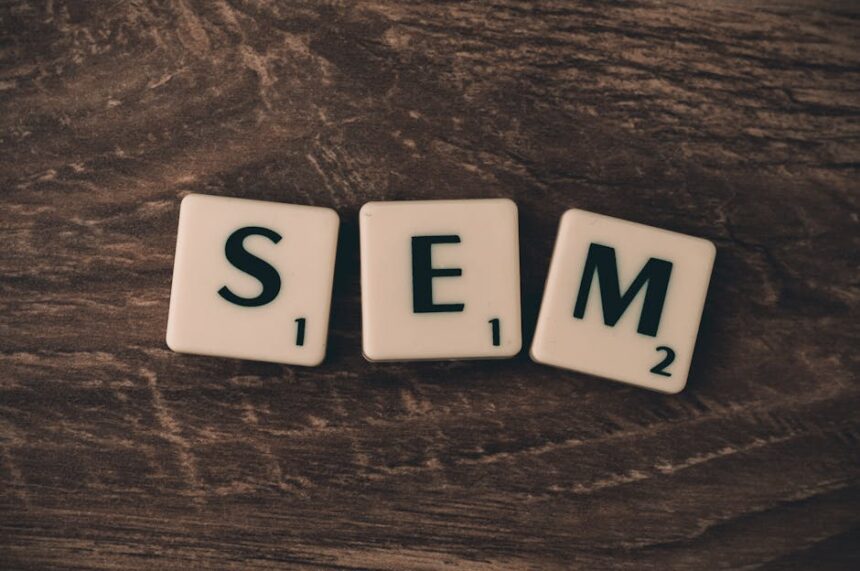Web developers play a pivotal role in a website’s overall performance, a factor that has become an unequivocal cornerstone of effective Search Engine Optimization (SEO). Google, through initiatives like Core Web Vitals, clearly signals that user experience, intrinsically linked to site speed, is a critical ranking signal. Slower websites deter users, leading to higher bounce rates, fewer conversions, and diminished engagement, all of which indirectly but powerfully impact SEO through reduced user signals and potentially lower crawl efficiency. Direct ranking impact from speed ensures that neglecting performance is equivalent to neglecting a fundamental SEO pillar. Websites that load quickly provide a superior user experience, encouraging longer sessions and repeat visits, and signals to search engines that the site is well-maintained and provides value.
The primary metrics Google now champions under Core Web Vitals are Largest Contentful Paint (LCP), First Input Delay (FID), and Cumulative Layout Shift (CLS). LCP measures the time it takes for the largest content element on the page to become visible, ideally under 2.5 seconds. FID quantifies the responsiveness of a page when a user interacts with it, aiming for under 100 milliseconds. CLS measures the sum total of all unexpected layout shifts that occur during the entire lifespan of a page, striving for a score under 0.1. Beyond these, other crucial metrics like Time to First Byte (TTFB), First Contentful Paint (FCP), and Total Blocking Time (TBT) provide a more granular understanding of a page’s loading lifecycle. TTFB measures the time until the first byte of a page’s content is received by the browser, indicative of server responsiveness. FCP marks when the first content element is painted on the screen, giving users initial feedback. TBT quantifies the total time during which the main thread was blocked, preventing user input, often due to long-running JavaScript tasks. A web developer’s focus must span from the server’s initial response to the final rendering and interactivity of the page to satisfy both user expectations and Google’s ranking algorithms.
Effective site speed optimization begins with accurate measurement and diagnosis. Multiple powerful tools are available, each offering unique insights into performance bottlenecks. Google PageSpeed Insights (PSI) is perhaps the most widely used, providing both “Lab Data” (simulated performance in a controlled environment) and “Field Data” (real-user performance data from Chrome User Experience Report, or CrUX). PSI assigns a score from 0-100 and highlights specific opportunities for improvement, categorizing them as “opportunities” (suggestions) and “diagnostics” (more technical details). Understanding the distinction between Lab and Field data is crucial; Lab data provides consistent, reproducible results for debugging, while Field data represents actual user experience and is what Google primarily uses for Core Web Vitals assessment. A good PSI score does not guarantee good real-world performance if field data indicates otherwise, underscoring the importance of analyzing both.
Lighthouse, integrated into Chrome DevTools and powering PSI, offers a deeper audit. It assesses performance, accessibility, best practices, SEO, and Progressive Web App (PWA) readiness. Its performance section provides detailed breakdowns of metrics, a filmstrip of the loading process, and an exhaustive list of actionable recommendations with explanations and links to documentation. For web developers, the Lighthouse audit results are a treasure trove, pointing to specific files or code segments contributing to issues like render-blocking resources, unoptimized images, excessive DOM size, or inefficient JavaScript. Running Lighthouse regularly on development and staging environments can catch regressions early.
WebPageTest provides an even more granular analysis, allowing tests from various geographical locations, browsers, and connection speeds. Its waterfall chart is invaluable, visualizing every single request a page makes, including its timing (DNS lookup, initial connection, SSL negotiation, TTFB, download time). This helps identify bottlenecks such as slow DNS resolution, inefficient server responses, large resource sizes, or too many parallel requests. WebPageTest also offers video capture of the page loading, first-byte time breakdowns, and content breakdown by MIME type, which can quickly reveal if images or JavaScript are the primary contributors to page bloat. The ability to simulate specific network conditions (e.g., 3G mobile) is crucial for understanding mobile user experience.
Chrome DevTools, a web developer’s everyday companion, offers a suite of powerful performance profiling capabilities. The “Performance” tab allows recording page load and runtime activity, providing flame charts of CPU usage, network requests, and rendering activity. This can pinpoint long-running JavaScript tasks, layout thrashing, or excessive paint operations. The “Network” tab displays a waterfall chart similar to WebPageTest, with additional filters for resource types, request blocking, and comprehensive timing information for each request, including caching details. The “Coverage” tab identifies unused CSS and JavaScript, helping to reduce file sizes. The “Audits” tab directly integrates Lighthouse, providing on-the-fly audits. Combined, these tools allow developers to drill down from high-level scores to specific lines of code that need optimization, offering a comprehensive diagnostic toolkit. GTmetrix, another popular tool, combines insights from Lighthouse and provides its own scoring, focusing on performance and structure, alongside a detailed waterfall chart. For larger organizations, Real User Monitoring (RUM) tools like Splunk, Dynatrace, or New Relic collect performance data directly from actual user sessions, providing invaluable insights into real-world performance across diverse user bases, network conditions, and devices, offering a complete picture beyond synthetic testing.
Moving beyond diagnostics, core server-side optimizations form the bedrock of a fast website. The choice of hosting environment significantly influences Time to First Byte (TTFB), a critical pre-cursor to LCP. Shared hosting, while economical, often means resources are over-allocated across many tenants, leading to inconsistent and slower performance. Virtual Private Servers (VPS) or dedicated servers offer more control and guaranteed resources, improving TTFB. Cloud hosting platforms like Amazon Web Services (AWS), Google Cloud Platform (GCP), and Microsoft Azure provide scalable, highly available infrastructure, allowing developers to provision resources dynamically based on demand. Utilizing optimized server configurations, including sufficient CPU, RAM, and high-speed disk I/O (SSDs are essential over HDDs), is paramount. The underlying operating system and web server (Apache, Nginx, LiteSpeed) should also be finely tuned for performance, with Nginx often favored for its efficient static file serving and reverse proxy capabilities.
Content Delivery Networks (CDNs) are indispensable for global reach and speed. A CDN caches copies of a website’s static assets (images, CSS, JavaScript files) on servers strategically distributed around the world. When a user requests content, the CDN delivers it from the closest edge server, dramatically reducing latency and improving download speeds. This proximity reduces the geographical distance data has to travel, directly lowering TTFB and accelerating resource loading. Beyond geographical distribution, CDNs offload traffic from the origin server, improving its stability and responsiveness, and often include features like DDoS protection, SSL termination, and advanced caching controls. Popular CDNs include Cloudflare, Akamai, Fastly, and Amazon CloudFront. When configuring a CDN, ensure proper cache-control headers are set for optimal caching behavior and that the CDN itself is using modern protocols like HTTP/2 or HTTP/3.
The adoption of HTTP/2 and its successor, HTTP/3 (based on QUIC), represents significant advancements in web communication protocols. HTTP/1.1 suffers from “head-of-line blocking,” where only one request can be processed per TCP connection at a time. HTTP/2 addresses this with multiplexing, allowing multiple requests and responses to be sent concurrently over a single TCP connection, drastically reducing perceived latency. It also introduces server push, where the server can proactively send resources it knows the client will need without waiting for the client to request them (though this feature needs careful implementation to avoid over-pushing), and header compression (HPACK) to reduce overhead. HTTP/3 takes performance further by leveraging QUIC, which runs over UDP instead of TCP, offering faster connection establishment (0-RTT or 1-RTT handshake), improved congestion control, and built-in multiplexing that eliminates head-of-line blocking at the transport layer itself. Implementing HTTP/2 or HTTP/3 on the server side (e.g., Nginx, Apache with mod_http2) is a fundamental optimization that benefits all resources.
Server-side caching is another critical layer for speed. Object caching (e.g., Redis, Memcached) stores frequently accessed database query results or computation outcomes in memory, bypassing database lookups. Page caching (e.g., Varnish Cache, Nginx FastCGI Cache) stores the entire HTML output of dynamic pages, serving them as static files for subsequent requests until the cache expires or is invalidated. This significantly reduces server load and TTFB for repeat visitors or frequently accessed pages. Database optimization complements this by ensuring that when queries do hit the database, they execute efficiently. This involves proper indexing for frequently queried columns, optimizing complex queries, regular database cleanups (removing old revisions, spam comments), and designing an efficient database schema from the outset.
Compression, specifically GZIP or Brotli, is essential for reducing file sizes transferred over the network. Brotli, a newer algorithm developed by Google, often achieves better compression ratios than GZIP, especially for text-based assets (HTML, CSS, JavaScript). Enabling these on the web server (Apache’s mod_deflate, Nginx’s gzip on, IIS’s dynamic compression) reduces bandwidth usage and download times, directly contributing to faster FCP and LCP. Minimize DNS lookups by leveraging DNS prefetching () for external domains and keeping DNS records clean and efficient. Optimizing SSL/TLS configuration is also important. Upgrading to TLS 1.3 offers faster handshakes and improved security. Implementing OCSP stapling allows the server to provide certificate revocation status, avoiding an extra round trip for the client. HTTP Strict Transport Security (HSTS) ensures browsers only connect via HTTPS, preventing insecure fallback.
Frontend performance optimizations are arguably where web developers have the most direct control and can yield the most significant improvements for Core Web Vitals. Images are often the heaviest assets on a page and require meticulous optimization. Implementing lazy loading for images (and iframes) ensures that resources outside the user’s viewport are not loaded until they are about to become visible. The native loading="lazy" attribute on elements is the simplest and most performant way to achieve this, widely supported across modern browsers. For older browsers or more complex scenarios, Intersection Observer API-based JavaScript solutions can be used.
Responsive images are crucial for delivering appropriately sized images to different devices and screen resolutions, preventing over-delivery of large images to smaller screens. The srcset attribute provides a list of image sources and their descriptors (e.g., width or pixel density), allowing the browser to choose the most suitable image. The sizes attribute informs the browser about the rendered size of the image, helping it make a better choice from srcset. The element offers more advanced “art direction,” allowing different image sources based on media queries (e.g., different crops for mobile vs. desktop) or serving next-gen formats with fallbacks.
Speaking of formats, embracing modern image formats like WebP and AVIF can significantly reduce file sizes compared to traditional JPEGs and PNGs, often with little to no loss in perceived quality. WebP is widely supported, while AVIF, based on the AV1 video codec, offers even better compression but has newer browser support. Use these formats with fallbacks (width and height attributes for images in HTML to prevent Cumulative Layout Shift (CLS), as this reserves space for the image before it loads. Background images should ideally be handled via CSS, especially for decorative elements, to keep HTML lean.
CSS optimization focuses on reducing file size, eliminating render-blocking behavior, and ensuring only necessary styles are loaded. Minification removes unnecessary characters (whitespace, comments) from CSS files, reducing their byte size. Compression (GZIP/Brotli) further shrinks these files for network transfer. Critical CSS, or “above-the-fold CSS,” refers to the minimal set of styles required to render the visible portion of the page. Inlining this critical CSS directly into the of the HTML ensures the browser can paint the initial content without waiting for an external stylesheet to download, significantly improving FCP and LCP. Non-critical CSS can then be loaded asynchronously using techniques like preload with a rel="stylesheet" onload fallback, or libraries like loadCSS. Avoid @import rules in CSS, as they are less performant than tags and create additional HTTP requests. CSS Sprites, while less critical with HTTP/2’s multiplexing, can still reduce requests for many small background images by combining them into one larger image and using CSS background-position to display the desired part. Regularly identify and remove unused CSS using tools like PurgeCSS or UnCSS; bloated stylesheets increase download time and parsing overhead.
JavaScript is often the primary culprit for long loading times, high Total Blocking Time (TBT), and poor First Input Delay (FID). Minification and compression are standard practice, similar to CSS. Tools like UglifyJS or Terser reduce JavaScript file sizes. Deferring non-critical JavaScript is paramount. The defer attribute instructs the browser to download the script in parallel with HTML parsing and execute it only after the HTML document has been fully parsed. The async attribute also downloads scripts in parallel but executes them as soon as they are downloaded, potentially interrupting HTML parsing if the script is large. Generally, defer is suitable for scripts that are not essential for the initial page render and do not depend on or modify the DOM during parsing, making it excellent for performance monitoring, analytics, or social media widgets. async is better for independent, self-contained scripts like third-party ads. Avoid placing tags without defer or async in the as they block HTML parsing.
Code splitting, often implemented with module bundlers like Webpack or Rollup, breaks down large JavaScript bundles into smaller, on-demand chunks. This means users only download the JavaScript necessary for the specific page or component they are currently viewing, reducing initial load time. Tree shaking, a related optimization, eliminates unused code from JavaScript bundles. If you import a library but only use a small fraction of its functions, tree shaking removes the unreferenced code, shrinking the final bundle size. Third-party scripts (analytics, ads, chat widgets) are notorious performance bottlenecks due to their size, network requests, and potential for blocking the main thread. Strategies include lazy loading them, deferring them, using preconnect and dns-prefetch resource hints to establish early connections, or hosting them locally if licenses permit. Web Workers allow developers to run computationally intensive JavaScript tasks in a background thread, preventing them from blocking the main UI thread and keeping the page responsive, directly improving FID.
Font optimization is a subtle but impactful area for perceived performance and CLS. Prioritize modern font formats like WOFF2 and WOFF, which offer superior compression and browser support compared to older formats like TTF or EOT. Use @font-face rules with multiple src declarations to provide fallbacks. The font-display CSS property is crucial for controlling font loading behavior and preventing “Flash of Invisible Text” (FOIT) or “Flash of Unstyled Text” (FOUT). font-display: swap is often a good compromise, displaying a fallback font immediately and swapping it with the custom font once loaded. font-display: optional provides an even faster experience by using the fallback if the custom font isn’t loaded quickly. Preloading fonts () ensures they are discovered and fetched earlier in the rendering pipeline. Subsetting fonts by including only the necessary characters or glyphs (e.g., for specific languages) can drastically reduce font file sizes. Consider hosting fonts locally if your CDN or server can deliver them faster than a third-party font service, reducing DNS lookups and connection overhead.
DOM optimization focuses on the structure and rendering of the HTML document. Minimizing DOM size (the number of HTML elements and their depth) improves parsing and rendering performance, reduces memory usage, and impacts FID. Large, deeply nested DOMs require more processing power for styling and layout calculations. Reduce layout shifts (CLS) by always specifying dimensions for images, videos, iframes, and ads. Avoid inserting content dynamically above existing content unless it’s in response to user interaction. Reserve space for elements that might load late (e.g., ads, pop-ups) using CSS min-height or placeholder elements. When manipulating the DOM with JavaScript, batch updates to avoid “layout thrashing” (repeatedly forcing the browser to recalculate styles and layouts). Use requestAnimationFrame for animations to ensure smooth, synchronized updates.
Beyond server-side and client-side optimizations, robust caching strategies are fundamental. Browser caching, managed by HTTP caching headers, tells the client browser how long to store static assets. The Cache-Control header is the primary mechanism: max-age specifies how long a resource can be cached, public allows caching by any cache, private for user-specific data, no-cache forces revalidation with the server, and no-store forbids caching entirely. ETag and Last-Modified headers enable conditional requests; the browser sends these back to the server, and if the resource hasn’t changed, the server responds with a 304 Not Modified status, avoiding re-download. Aggressive caching (max-age set to a long duration, e.g., one year) is ideal for static assets whose filenames change with content updates (e.g., app.12345.js). For dynamic content, revalidation or shorter max-age is more appropriate.
Service Workers, a powerful browser technology, enable advanced caching strategies and unlock offline capabilities, critical for Progressive Web Apps (PWAs). A Service Worker is a JavaScript file that runs in the background, separate from the main page, and acts as a programmable network proxy. It can intercept network requests made by the page and decide how to respond, allowing for sophisticated caching strategies like “cache-first” (serving from cache immediately, then updating from network), “network-first” (trying network first, then falling back to cache), or “stale-while-revalidate” (serving from cache immediately while simultaneously fetching a fresh version from the network for future use). Service Workers enable pre-caching of essential assets upon installation and runtime caching of dynamic content. They also support features like push notifications and background sync, further enhancing user experience and engagement, indirectly benefiting SEO by improving user retention.
Advanced optimizations and emerging technologies continue to push the boundaries of web performance. Resource hints provide the browser with early clues about resources that will be needed soon. dns-prefetch resolves domain names in advance, preconnect establishes early connections to critical third-party origins (DNS lookup, TCP handshake, TLS negotiation), preload fetches critical resources (fonts, hero images, critical CSS/JS) even before the browser’s main render engine discovers them in the DOM, and prefetch fetches resources that might be needed in the next navigation, potentially for subsequent pages. prerender is the most aggressive, loading an entire page in a hidden tab, but should be used sparingly due to resource consumption.
Predictive loading takes resource hints further by using machine learning or heuristics to guess user intent and pre-load resources before they are explicitly requested. Libraries like Guess.js leverage analytics data to predict the next page a user might visit and prefetch its resources, leading to seemingly instant navigations. Progressive Web Apps (PWAs) are more than just caching; they are web applications that utilize modern web capabilities to deliver a native-app-like user experience. Beyond offline access and advanced caching, PWAs can be “installed” to the user’s home screen, offer push notifications, and leverage device capabilities, all contributing to a stickier, faster, and more engaging experience that search engines favor.
AMP (Accelerated Mobile Pages) is a Google-backed framework designed to create lightning-fast mobile pages, particularly for static content like news articles. While it requires adherence to strict HTML/CSS/JS rules and relies on Google’s AMP Cache for delivery, it guarantees rapid loading times. Developers must weigh the benefits of guaranteed speed against the development constraints and potential loss of full control over the user experience. Signed Exchanges (SXG) are a newer technology that allows content to be delivered from Google’s AMP Cache (or other SXG-supporting caches) while retaining the original publisher’s URL in the browser’s address bar. This effectively combines the speed benefits of caching with the branding benefits of direct origin access. Edge computing, through serverless functions deployed at the network edge (e.g., Cloudflare Workers, AWS Lambda@Edge), allows developers to run code closer to the user, reducing latency for dynamic content and API calls, offloading computation from the origin server. Runtime Performance Monitoring (RUM) tools are essential for post-deployment; they gather data on real user performance metrics, providing insights into how actual users experience the site and revealing bottlenecks not always caught by synthetic testing.
Maintaining high performance is not a one-time task but a continuous process that must be integrated into the development lifecycle. Automated testing should be a standard part of Continuous Integration/Continuous Deployment (CI/CD) pipelines. Tools like Lighthouse CI, WebPageTest APIs, or custom scripts can run performance audits on every code commit or deployment. If performance metrics fall below predefined thresholds, the build can be failed, preventing regressions from reaching production. Establishing performance budgets is a proactive measure: setting limits on overall page weight, JavaScript size, CSS size, image count, or specific Core Web Vitals metrics. These budgets should be agreed upon early in the project and enforced through automated checks in the build process. Regular, scheduled performance audits using the diagnostic tools mentioned earlier are crucial to identify new bottlenecks or areas for improvement as the website evolves. Setting up monitoring and alerting systems (e.g., Google Analytics Speed Reports, Lighthouse CI, or dedicated RUM solutions) ensures that developers are notified immediately if performance degrades in production. Ultimately, boosting site speed is a collaborative effort: designers create performance-aware layouts, content creators optimize media, and developers implement efficient code and infrastructure, all working towards a fast, user-centric, and SEO-friendly web experience.