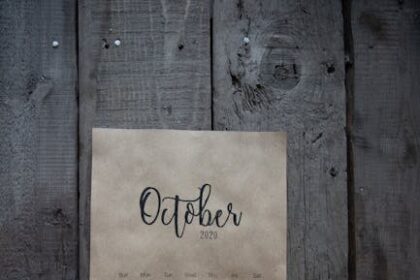Understanding TikTok Ad Budget Fundamentals
Effective budget optimization for TikTok Ads begins with a thorough understanding of the platform’s core budgeting mechanisms. TikTok offers two primary budget types: Daily Budget and Lifetime Budget. Each has distinct implications for how your ad spend is allocated and paced. A Daily Budget sets the maximum amount an ad group or campaign can spend per day. This is ideal for ongoing campaigns, allowing for consistent spending and easier day-to-day management. It provides a predictable cost structure, preventing sudden overspending. For example, setting a daily budget of $100 means your campaign or ad group will not exceed that amount in a single 24-hour period. However, it’s crucial to note that TikTok’s algorithm has some flexibility; actual daily spend might slightly exceed the set budget by up to 20% on any given day if it identifies high-potential opportunities, compensating by spending less on other days to ensure the average daily spend over a longer period (e.g., 7 days) remains within the set limit. This “over-delivery” feature is designed to maximize performance within your budget constraints, but it necessitates continuous monitoring to ensure overall spend aligns with expectations.
A Lifetime Budget, conversely, specifies the total amount an ad group or campaign can spend over its entire duration. This option is particularly well-suited for campaigns with fixed end dates, such as promotions, seasonal sales, or event-specific advertisements. With a lifetime budget, TikTok’s algorithm attempts to pace the spend evenly across the campaign’s scheduled run time, though it might spend more on certain days and less on others based on performance opportunities. For instance, if you set a lifetime budget of $3,000 for a 30-day campaign, the system aims to spend an average of $100 per day, but it has the flexibility to allocate more on high-performing days and less on others, ensuring the total spend does not exceed $3,000. This flexibility allows the algorithm to capitalize on peak times for conversions or engagement. The primary advantage of a lifetime budget is the ability to set it and forget it, knowing the total expenditure will not exceed the predefined limit. This also simplifies budget reconciliation for fixed-term projects. When choosing between daily and lifetime budgets, consider the longevity and nature of your campaign goals. Long-term brand building often benefits from daily budgets for sustained presence, while short-term promotional pushes are often better served by lifetime budgets for precise total cost control.
Beyond the type of budget, understanding the budget application level is paramount. TikTok Ads Manager provides two levels for budget allocation: Campaign Budget Optimization (CBO) and Ad Group Budget Optimization (ABO).
Campaign Budget Optimization (CBO), also known as Advantage Campaign Budget, allows you to set a single budget at the campaign level. TikTok’s algorithm then intelligently distributes this budget across all the ad groups within that campaign based on real-time performance. The system automatically allocates more spend to ad groups that are delivering the best results (e.g., highest ROAS, lowest CPA, most conversions), and less to underperforming ones. This automation is a powerful optimization tool, particularly for advertisers managing multiple ad groups targeting different audiences or testing various creatives within the same campaign objective. For example, if you have a CBO campaign with three ad groups, each targeting a different audience segment, and ad group A is consistently outperforming B and C, CBO will dynamically shift more of the total campaign budget towards ad group A. The key benefit of CBO is its ability to maximize overall campaign performance by optimizing spend distribution, reducing the need for manual adjustments and potentially uncovering hidden pockets of efficiency. It’s especially useful for scaling campaigns that have already proven creative and audience combinations. However, CBO can sometimes lead to uneven spending, with some ad groups receiving a disproportionately small share of the budget, potentially hindering their ability to exit the learning phase or gather sufficient data if they started slow. Therefore, it’s advisable to launch CBO campaigns with at least a few days of observation, ensuring all ad groups get some initial spend before the algorithm fully optimizes.
Ad Group Budget Optimization (ABO), conversely, involves setting individual budgets for each ad group within a campaign. This gives advertisers granular control over how much each specific audience segment or creative set receives. For instance, if you want to dedicate a fixed amount of spend to a specific high-value lookalike audience, or rigorously test two distinct creative concepts with equal budget, ABO is the preferred choice. ABO is particularly useful during the testing phase of a campaign where you need to gather sufficient data on various audience segments, creative types, or bidding strategies without the algorithm prematurely cutting off spend to a potentially promising, but initially slower, ad group. It allows for more controlled experimentation and ensures that every element gets a fair chance to prove its value. The primary advantage of ABO is precision control and transparency regarding spend per audience or creative. The disadvantage is the increased manual effort required for optimization; advertisers must constantly monitor performance across all ad groups and manually adjust budgets based on their findings. Failing to do so can result in inefficient spend distribution, where poorly performing ad groups continue to consume budget while high-performing ones are capped.
The choice between CBO and ABO often depends on the campaign’s lifecycle stage. During the initial testing phase, ABO is generally recommended. It provides the necessary control to test different variables (audiences, creatives, bids) thoroughly and gather statistically significant data on each. Once winning combinations are identified, migrating to CBO can be highly effective for scaling, as it automates the budget allocation to maximize results from proven performers. It’s also possible to use a hybrid approach, starting with ABO for testing, then consolidating winning ad groups into a new CBO campaign, or even running concurrent CBO and ABO campaigns for different strategic objectives. Minimum budget requirements also influence these decisions. TikTok specifies minimum daily budgets for campaigns and ad groups (e.g., $20 at campaign level, $20 at ad group level for CBO; $20 at ad group level for ABO). These minimums are crucial for ensuring the algorithm has enough data and budget to operate effectively, especially during the learning phase. Failing to meet minimums can lead to under-delivery or poor performance.
Initial Budget Setting Strategies
Setting the right initial budget for your TikTok ad campaigns is a critical step that directly impacts data collection, learning phase progression, and ultimately, campaign success. Rushing into large budgets without proper validation can lead to significant wasted spend, while overly conservative budgets might prevent the algorithm from gathering enough data to optimize effectively.
A prudent approach is to start small for testing. This allows you to validate your creative hypotheses, audience targeting assumptions, and landing page effectiveness with minimal financial risk. The goal of this initial phase is to identify “winning” combinations – creatives that resonate, audiences that convert, and landing pages that facilitate action. During this testing phase, it’s advisable to use Ad Group Budget Optimization (ABO). This provides granular control, ensuring each test variable receives a dedicated, sufficient budget to gather meaningful data, preventing the CBO algorithm from prematurely starving a potentially good but slow-starting ad group. For example, if you’re testing five different video creatives, setting a small daily budget (e.g., $20-$50) for each creative in separate ad groups will allow you to see which creative gains traction, generates engagement, and drives conversions without spending excessively on underperforming assets.
A helpful rule of thumb for initial spend is to allocate enough budget to achieve at least 5-10 times your target Cost Per Acquisition (CPA) or Cost Per Mille (CPM) if your goal is brand awareness. For conversions, aim for 50-100 conversions per ad group during the learning phase. The TikTok algorithm needs a certain volume of conversions or actions to exit the learning phase and optimize delivery effectively. If your target CPA for a purchase is $30, consider an initial daily budget of $150-$300 per ad group to aim for 5-10 conversions daily. This ensures the algorithm has sufficient data points to learn from. If you’re optimizing for clicks or views, a similar logic applies based on your target CPC or CPM. For example, if your target CPC is $0.50, and you want to generate 100 clicks per day to gather data on click-through rates and landing page engagement, a daily budget of $50 would be appropriate.
Aligning your budget based on business goals is non-negotiable. If your primary goal is high Return on Ad Spend (ROAS) for an e-commerce business, your budget strategy will differ significantly from a brand focused on maximizing video views or app installs. For ROAS-driven campaigns, initial budgets should be set to quickly identify profitable ad creative and audience combinations. This means prioritizing conversion events, ensuring proper pixel setup, and having a clear understanding of your break-even ROAS. For lead generation, the focus is on Cost Per Lead (CPL) and lead quality. Budgets should be set to generate a sufficient volume of leads for sales teams to qualify, allowing for optimization based on qualified lead rates. Brand awareness campaigns, on the other hand, might focus on maximizing reach and impressions, so budgets would be set to achieve specific CPM targets within a broad audience. Clearly defining the desired outcome guides budget allocation and subsequent optimization efforts.
Understanding the learning phase and its budget implications is fundamental. When an ad group or campaign is launched or significantly altered (e.g., large budget changes, new creatives), it enters a “learning phase.” During this phase, TikTok’s algorithm is exploring the best ways to deliver your ads to achieve your objective, testing different audiences and placements to find optimal performance. It requires a certain amount of data (typically 50 conversions for conversion objectives within 7 days) to exit this phase and become “stable.” During the learning phase, performance can be erratic, and CPAs might be higher. Therefore, it’s crucial to resist the urge to make frequent, drastic budget adjustments or creative changes during this period, as it can reset the learning phase and prolong instability. Initial budgets should be set sufficiently high to allow the ad group to gather enough data to exit the learning phase quickly. If budgets are too low, the ad group might struggle to accumulate enough conversions, remaining in the learning phase indefinitely, leading to suboptimal performance. For instance, if your target CPA is $20, a daily budget of $50 might be insufficient to get 50 conversions in 7 days (requiring ~7 conversions/day), thus hindering the learning process. A daily budget of $150-$200 would be more appropriate in this scenario. Patience is key during this initial period, allowing the algorithm to collect data and optimize.
Furthermore, consider budget pacing. While TikTok generally tries to spend your daily budget evenly throughout the day, dramatic fluctuations in ad demand or specific campaign settings can influence pacing. Standard delivery attempts to spend your budget evenly, while accelerated delivery tries to spend it as quickly as possible, potentially leading to higher costs but faster results. For initial testing, standard delivery is usually preferred to conserve budget and gather stable data. When scaling, accelerated delivery might be considered for time-sensitive campaigns or when you have high confidence in an ad group’s performance.
Monitoring and Analysis for Optimization
Once your TikTok ad campaigns are live, continuous monitoring and meticulous analysis are paramount for effective budget optimization. Without insightful data analysis, budget adjustments become speculative rather than strategic.
Key Metrics are the cornerstone of this analysis. It’s not enough to simply look at total spend; you must understand what that spend is yielding.
- CPM (Cost Per Mille/Thousand Impressions): The cost to show your ad 1,000 times. A rising CPM could indicate increased competition, audience saturation, or a low-quality ad that TikTok is struggling to deliver efficiently. Optimizing CPM involves improving ad relevance and expanding audience segments.
- CPC (Cost Per Click): The cost for each click on your ad. High CPC might suggest unengaging creatives or targeting too broad an audience. Lowering CPC often involves enhancing creative appeal and refining targeting.
- CTR (Click-Through Rate): The percentage of impressions that result in a click. A low CTR indicates your ad isn’t capturing attention. Improving CTR directly impacts CPC and is crucial for driving traffic.
- CVR (Conversion Rate): The percentage of clicks or engagements that lead to a desired action (e.g., purchase, lead, app install). A low CVR, despite good CTR, points to issues with your landing page experience, offer, or audience quality. Optimizing CVR directly translates to lower CPAs and higher ROAS.
- ROAS (Return on Ad Spend): The total revenue generated for every dollar spent on ads. This is often the ultimate metric for e-commerce and sales-driven campaigns. A ROAS of 2.0 means you generated $2 for every $1 spent. Budget optimization is inherently aimed at maximizing ROAS.
- CPA (Cost Per Acquisition/Action): The average cost to achieve one desired action. A lower CPA is almost always the goal for performance marketing. Budget adjustments are frequently made to reduce or maintain a target CPA.
- LTV (Lifetime Value): The total revenue a customer is expected to generate over their relationship with your business. While not directly visible in TikTok Ads Manager, understanding LTV for acquired customers allows you to justify higher CPAs, informing your long-term budget strategy. If a customer acquired for $50 CPA is expected to generate $500 in LTV, that CPA is highly profitable.
The TikTok Ads Manager Dashboard is your primary analytical tool. Learning how to navigate and interpret its various sections is crucial.
- Overview: Provides a high-level summary of your account, campaigns, ad groups, and ads.
- Campaigns/Ad Groups/Ads Tab: Allows drilling down into performance data at each level.
- Data Reporting: Essential for customizing your view. You can customize columns for relevant data, adding metrics like ROAS, CPA, conversion values, video views, and more. This tailors the dashboard to your specific KPIs, making quick identification of underperforming or overperforming elements possible. For example, for an e-commerce campaign, you would prioritize columns like Spend, ROAS, Purchases, Cost per Purchase, and Purchase Value. For lead generation, focus on Leads, Cost per Lead, and Lead Quality (if tracked post-conversion).
Attribution models and their impact on budget decisions are often overlooked but critically important. An attribution model determines how credit for a conversion is assigned to different touchpoints in the customer journey. TikTok’s default attribution window is typically 7-day click and 1-day view, meaning a conversion is attributed to your ad if the user clicked it within 7 days or viewed it within 1 day of converting. Understanding this model is vital when evaluating performance. If you’re comparing TikTok’s reported ROAS with, say, Google Analytics’ last-click model, discrepancies will arise. Be consistent in your attribution model or understand the differences when making cross-platform budget decisions. For example, if TikTok reports a purchase that Google Analytics doesn’t, it might be due to a view-through conversion or a click that was not the last touchpoint. This doesn’t mean TikTok isn’t valuable; it just means the data needs to be interpreted within its own attribution framework.
Cohort analysis for long-term optimization extends beyond immediate performance. Instead of just looking at aggregate performance, cohort analysis groups users based on a shared characteristic (e.g., the week they first engaged with your ad, or the month they became a customer) and tracks their behavior over time. This helps identify the true LTV of customers acquired through specific campaigns or ad groups. For instance, if customers acquired from “Campaign A” in January have a significantly higher LTV over six months compared to customers from “Campaign B,” you might decide to allocate more budget to Campaign A’s audience types in future. This long-term perspective prevents knee-jerk budget cuts based on short-term CPA fluctuations, recognizing the true profitability of certain customer segments.
Regularly schedule performance reviews:
- Daily checks: Monitor spend against budget, identify significant dips or spikes in key metrics (CPM, CPA). Are campaigns spending their budget? Are there any delivery issues?
- Weekly deep dives: Analyze trends, identify winning/losing ad groups/creatives, compare performance against previous weeks, and plan specific optimizations. This is where you might decide to scale up winning ad groups, pause underperformers, or allocate budget for new tests.
- Monthly/Quarterly strategic reviews: Assess overall budget allocation across different campaign objectives, evaluate long-term ROAS trends, and re-evaluate broader budget strategies in line with business objectives.
By meticulously monitoring these metrics, customizing your dashboard, understanding attribution, and conducting cohort analysis, you transform raw data into actionable insights, enabling precise and effective budget optimization for TikTok Ads.
Budget Scaling Strategies
Once your TikTok ad campaigns are performing profitably, the natural next step is to scale. However, scaling a budget too quickly or without a proper strategy can lead to diminishing returns, increased costs, and even campaign instability. Effective budget scaling involves both vertical scaling and horizontal scaling, implemented gradually and intelligently.
Vertical scaling refers to increasing the budget of existing, well-performing campaigns or ad groups. This is often the first instinct when an ad group is delivering excellent ROAS or CPA. However, it’s crucial to do this incrementally. Gradual scaling is the golden rule here. Increasing a daily budget by too much (e.g., doubling it overnight) can shock the algorithm, potentially resetting the learning phase, increasing CPMs, and leading to a significant spike in CPA. The general recommendation is to increase daily budgets by 10-20% every 2-3 days. This allows the algorithm to adjust slowly, find new high-quality impressions, and maintain stable performance. For example, if an ad group with a $100 daily budget is consistently hitting your ROAS target, you might increase it to $110-$120. Observe performance for 2-3 days, and if it remains stable, consider another incremental increase. This methodical approach minimizes risk and helps maintain efficiency as you scale.
The decision to scale vertically should be based on ROAS/CPA thresholds. Only increase the budget of ad groups that are consistently meeting or exceeding your profitability targets. If an ad group’s CPA is already too high or its ROAS is below your break-even point, increasing its budget will only multiply your losses. Focus your vertical scaling efforts on your top performers. Conversely, if an ad group is consistently delivering exceptional results, don’t be afraid to push its budget, albeit gradually. Identify the point of diminishing returns – where incremental budget increases lead to a disproportionately higher CPA or lower ROAS. This indicates you might be reaching audience saturation or hitting a ceiling for that specific ad group.
Horizontal scaling involves expanding your campaign structure by duplicating winning ad groups or campaigns, diversifying targeting, or testing new creative variations. This is a powerful strategy when you’ve hit the scaling ceiling with vertical increases for a specific ad group.
- Duplicating campaigns/ad groups: If an ad group is highly successful, you can duplicate it and target slightly different but related audiences, or even the same audience with minor adjustments to settings. For instance, if a lookalike audience (LLA) based on 1% purchasers is performing well, you could duplicate the ad group and test a 2% or 3% LLA. Or, duplicate the ad group and target the same audience but with a different set of proven creatives. This allows you to tap into new potential while leveraging existing success. When duplicating, consider slight variations in bidding strategies, targeting refinements (e.g., adding an interest layer to a broad LLA), or different placement options to explore new opportunities.
- Diversifying targeting: This is a core horizontal scaling method. If your current winning ad groups are focused on lookalike audiences, explore new custom audiences (e.g., website visitors excluding purchasers, specific event completers), interest-based targeting variations, or even broader targeting with dynamic creative optimization. Each new audience segment that performs well can become a new avenue for budget allocation.
- New creative variations: Creative fatigue is a real challenge on TikTok. Even the best-performing creative will eventually see declining performance as your audience becomes saturated or simply bored. Horizontal scaling involves continuously developing and testing new creative variations. If a specific creative style or concept is working, produce more variations of it. Dedicate a portion of your scaling budget to creative testing, ensuring a fresh pipeline of high-performing ads.
Avoiding budget shocks is critical. A sudden, massive influx of budget can destabilize a campaign and prevent the algorithm from optimizing effectively. This is why gradual scaling is so important. Similarly, sudden, drastic budget cuts can also negatively impact performance, as the algorithm might struggle to readapt to a much smaller daily spend after having learned to optimize for a larger one. Consistency, combined with incremental adjustments, is key.
Budgeting for seasonal peaks and promotions requires a proactive approach. During high-demand periods (e.g., Black Friday, Cyber Monday, holiday seasons, major sales events), CPMs and CPCs often rise due to increased competition. Your budget strategy must account for this.
- Pre-event scaling: Gradually increase budgets in the weeks leading up to a major event to allow the algorithm to learn and prepare for the surge in traffic.
- Event-day surge: Allocate a significantly larger budget for the peak days of a promotion, knowing that competition will be high but the potential for conversions is also at its peak. This might mean temporarily exceeding your typical ROAS threshold if the increased conversion volume offsets the higher CPA.
- Post-event adjustment: Be prepared to scale back budgets after the peak period to avoid overspending on diminishing returns, but do so gradually.
- Dedicated budgets: Consider creating separate campaigns or ad groups with dedicated budgets specifically for these promotional periods, allowing you to manage them distinctly from evergreen campaigns. This prevents your core campaigns from being starved or disrupted.
Ultimately, budget scaling on TikTok is an iterative process. It requires constant monitoring, data-driven decisions, and a willingness to experiment with new audiences and creatives while judiciously increasing spend on proven performers.
Optimization Techniques (Beyond Just Scaling)
Budget optimization on TikTok extends far beyond simply increasing or decreasing spend. It involves a holistic approach to improving every aspect of your campaign’s performance, thereby maximizing the efficiency of every dollar spent.
Creative Optimization is arguably the most critical component for TikTok Ads. TikTok is a creative-first platform, and compelling, native-feeling ads are essential for standing out and driving results.
- Importance of Hooks, Music, and Text Overlays: The first 2-3 seconds of your video are paramount. A strong hook is necessary to grab attention. Utilizing trending or engaging music is vital for TikTok’s sound-on environment. Text overlays provide context and can reinforce key messages, especially for users watching without sound or quickly scrolling. Budget allocation should prioritize testing these elements.
- A/B Testing Creatives: Dedicate a portion of your budget specifically to creative testing. This means running multiple ad groups, each with a different creative variant, against the same audience (or similar audience segments) to determine which performs best. For instance, allocate 20% of your initial daily budget to test new creative angles. Test one variable at a time: different hooks, different calls to action, different music, or entirely different concepts. This allows you to identify winning creatives efficiently before scaling them.
- Dynamic Creative Optimization (DCO) and its budget implications: DCO allows you to upload multiple creative assets (videos, images, text, CTAs) and TikTok’s algorithm will automatically combine them into various ad permutations, then show the best-performing combinations to your audience. While it automates testing, it requires a sufficient budget to generate enough impressions and conversions for the system to learn effectively. If your budget is too low for DCO, the system might not have enough data to identify optimal combinations, leading to inefficient spend. A minimum daily budget of $50-$100 per DCO ad group is often recommended to give it enough runway. DCO can save budget by rapidly identifying winning combinations, preventing wasted spend on manual, slow testing.
- User-Generated Content (UGC) and Influencer Collaborations: These are highly effective for TikTok because they feel authentic and native to the platform, often leading to lower CPAs and higher ROAS. Budget for sourcing or creating UGC (e.g., product seeding, contests) or for collaborating with micro/nano-influencers. While an upfront cost might be involved for influencer partnerships, the resulting content often outperforms polished, traditional ads, making it a cost-effective long-term creative strategy. Budget optimization here means investing in content that drives down acquisition costs.
Targeting Optimization: Reaching the right audience ensures your budget is spent on those most likely to convert.
- Audience Segmentation and Testing: Don’t lump all your potential customers into one large audience. Segment them based on demographics, interests, behaviors, and previous interactions. Allocate specific budget to test each segment. For example, dedicate a budget to “interest-based” targeting, another to “lookalike audiences,” and another to “custom audiences.”
- Lookalike Audiences (LLAs) and Custom Audiences (CAs): These are often the most profitable audiences. Allocate significant budget to LLAs (e.g., 1% LLA of purchasers, 3% LLA of high-value website visitors) and CAs (e.g., website retargeting, customer lists). Ensure your pixel is collecting robust data to create high-quality source audiences. Budgeting here should prioritize testing different LLA percentages (1%, 3%, 5%, 10%) to find the sweet spot between reach and relevance.
- Interest-based vs. Behavior-based vs. Broad Targeting: Experiment with different targeting types. Interest-based targeting can be a good starting point but can be competitive. Behavior-based targeting (e.g., users who interacted with similar content) can be more precise. Broad targeting (minimal targeting beyond age/gender) combined with strong creative and a robust pixel can leverage TikTok’s algorithm to find high-value users. Budget for testing all these to see what performs best for your product/service.
- Exclusion Lists: A powerful budget-saving tactic. Exclude users who have already converted (e.g., purchasers) from your conversion campaigns to avoid wasting impressions and budget on existing customers. Exclude audiences who are highly unlikely to convert or who have a negative history. For example, if you sell a high-end product, exclude lower income brackets if your data shows they rarely convert.
- Demographic Targeting Nuances on TikTok: TikTok’s user base skews younger. Understand if your target demographic is active and engaged on the platform. Adjust age and gender targeting based on your core customer profile, but also be open to broader age ranges if data suggests unexpected conversions.
Bidding Strategies: Your bidding strategy directly influences how TikTok spends your budget and how much you pay for results.
- Standard Bidding vs. Cost Cap vs. Bid Cap:
- Standard (Lowest Cost): This is the default. TikTok aims to get you the most results for your budget, spending it as efficiently as possible without setting a specific cost target. It’s good for initial testing and when you want to maximize volume within your budget. It provides the algorithm with the most flexibility.
- Cost Cap: You set an average cost per result that you’re willing to pay. TikTok will try to stay around this average. If your target CPA is $20, you set a Cost Cap of $20. This gives you more control over your CPA but can limit delivery if your cap is too low relative to market competition. Use it when you have a clear understanding of your target CPA and want to maintain it. It requires sufficient budget to find results within the cap. If the cap is too tight, campaigns might underspend.
- Bid Cap: You set a maximum bid for each impression or click. This is the most restrictive strategy, giving you precise control over your costs but potentially severely limiting delivery if your bid is too low. It’s often used by experienced advertisers who know their exact LTV and are willing to sacrifice volume for strict cost control. Not recommended for beginners.
- When to Use Which Bidding Strategy:
- Lowest Cost (Standard): Ideal for initial testing, when scaling winning campaigns, or when maximizing volume is the priority. It lets TikTok’s AI optimize broadly.
- Cost Cap: When you have stable campaigns and want to maintain a specific CPA/ROAS. It balances cost control with reasonable delivery. Requires an understanding of your break-even cost.
- Bid Cap: Rarely used unless you have extremely precise cost targets and are willing to limit reach significantly. Suitable for highly mature campaigns with strict profit margins.
- Target Cost vs. Lowest Cost (Clarification): TikTok often uses “Target Cost” interchangeably with “Cost Cap” in its interface, meaning you’re setting a target average cost. “Lowest Cost” is the strategy that aims to get the most results for your budget without a specific cost constraint. Choosing the right one is about balancing control vs. volume.
Placement Optimization: Where your ads appear on TikTok and its extended network.
- TikTok Feed vs. Pangle (Audience Network) vs. Other Placements: TikTok allows you to select where your ads appear. TikTok Feed is the main in-app feed. Pangle is TikTok’s audience network, reaching apps and websites outside the core TikTok app. Other placements might include TopView, In-Feed Ads, Brand Takeover, etc., depending on campaign type.
- Automatic vs. Manual Placements: Automatic placements allow TikTok to deliver your ads across all available placements, optimizing for performance. Manual placements give you control to select specific placements.
- Analyzing Performance by Placement: Always break down your performance by placement in the Ads Manager. If Pangle is consistently underperforming or consuming a large portion of your budget with poor results, consider deselecting it for certain ad groups. Conversely, if a specific placement is highly efficient, ensure your budget is optimized to leverage it. For example, if your in-feed ads are driving significantly better ROAS than Pangle, shift budget accordingly.
Landing Page Optimization (LPO): Even with perfect targeting and creative, a poor landing page will waste your ad budget.
- Impact on Conversion Rate (CVR): Your landing page is where the conversion happens. A slow, confusing, or non-mobile-friendly landing page will tank your CVR, driving up your CPA, and effectively wasting your ad spend. A 1% increase in CVR can dramatically reduce your CPA.
- Mobile-First Design, Speed, Clarity, CTAs: Ensure your landing page is lightning-fast on mobile devices, has a clear, concise message, an obvious call to action (CTA), and is easy to navigate. Remove distractions. Users from TikTok expect a seamless, fast experience.
- A/B Testing Landing Pages: Allocate budget for testing different landing page variations. This might involve different headlines, hero images, value propositions, form lengths, or CTA button colors/text. Even small improvements in CVR can significantly improve your ROAS and make your ad budget go further. Track results using your pixel and analytics tools.
By meticulously optimizing these interconnected elements – creative, targeting, bidding, placements, and landing pages – you can unlock greater efficiencies in your TikTok ad budget, ensuring maximum return on investment.
Advanced Budget Management
Beyond the fundamental scaling and optimization techniques, several advanced strategies and considerations can further refine your TikTok ad budget management, ensuring long-term profitability and stability.
Budget Pacing (Standard vs. Accelerated):
While touched upon earlier, a deeper understanding of pacing is critical for advanced users.
- Standard Pacing: TikTok’s default. It aims to distribute your daily budget evenly throughout the day, attempting to reach your target audience consistently. This is generally recommended for most campaigns as it helps stabilize performance and prevents budget exhaustion early in the day. It allows the algorithm to learn over time and optimize for sustained delivery.
- Accelerated Pacing: Tells TikTok to spend your budget as quickly as possible, prioritizing speed of delivery over even distribution. This can be useful for time-sensitive promotions (e.g., flash sales, limited-time offers) where reaching the maximum audience quickly is more important than consistent delivery throughout the day. However, accelerated pacing can lead to higher CPMs and CPAs due to increased competition for impressions at a faster rate, and it can exhaust your budget well before the day ends, potentially missing out on later conversion opportunities. Use with caution and only when you have a strong, proven offer and a high budget ceiling. For instance, on a Black Friday sale, you might use accelerated pacing for the first few hours to capture early bird shoppers.
Understanding Budget Limitations and Delivery Issues:
Even with robust strategies, campaigns can face issues.
- Under-delivery: Your campaign isn’t spending its full daily budget.
- Possible causes: Audience too small or too restrictive (e.g., too many exclusions, niche interests), bid/cost cap too low for the competitive landscape, ad creative fatigue leading to low CTR/engagement, ad group in learning phase, or simply a lack of eligible impressions.
- Budget implication: Wasted potential. If your budget isn’t fully utilized, you’re missing out on conversions.
- Solution: Broaden targeting, increase bid/cost cap (if profitable), refresh creatives, ensure pixel is firing correctly, or provide more time for the learning phase.
- Overspending: Spending significantly more than your daily budget.
- Possible causes: TikTok’s 20% over-delivery allowance, misconfigured daily vs. lifetime budgets, or platform glitches (though rare).
- Budget implication: Unexpected costs, reduced ROAS if not managed.
- Solution: Monitor closely. If consistent, consider slightly reducing the nominal daily budget to account for the over-delivery, or ensure your total budget aligns with the highest possible spend within the over-delivery allowance.
- Sudden Performance Drops: ROAS plummeting, CPA skyrocketing, or CTR/CVR tanking.
- Possible causes: Creative fatigue (audience has seen your ad too many times), audience saturation (you’ve reached most of your target audience), increased competition, seasonality shifts, ad account issues, or landing page problems.
- Budget implication: Every dollar spent is less efficient.
- Solution: Immediately pause or significantly reduce budget on affected ad groups. Analyze recent changes. Prioritize creative refresh, audience expansion, or A/B test landing pages. Do not continue to pour budget into a failing campaign.
Using Rules and Automated Controls for Budget Adjustments:
TikTok Ads Manager offers automated rules that can help manage budgets proactively.
- Automated Rules: You can set conditions for automatic actions. For example:
- “If CPA > $X for 3 consecutive days, reduce daily budget by 20%.”
- “If ROAS > $Y for 2 consecutive days, increase daily budget by 15%.”
- “If an ad group’s spend reaches $Z without a single conversion, pause the ad group.”
- Budget Implication: Saves time on manual monitoring, prevents significant overspending on underperforming assets, and allows for automated scaling of winners.
- Caution: Set rules carefully. Too aggressive rules can trigger too many changes and disrupt the learning phase. Start with conservative rules and refine them based on performance. Always have a human oversight to review automated actions.
Forecasting and Predictive Budgeting:
Moving beyond reactive adjustments to proactive planning.
- Data-Driven Forecasting: Based on historical performance data, predict future spend and results. If you know your average CPA and conversion rate, you can forecast how much budget is needed to hit specific sales or lead targets.
- Predictive Modeling: Use statistical models to anticipate market changes, seasonality, and competition that might impact ad costs and delivery. For example, predicting a spike in CPMs around a major holiday allows you to front-load budget or secure placements earlier.
- Budget Implication: Allocates capital more strategically, reduces last-minute scrambling, and optimizes cash flow. It allows for a more stable and predictable scaling path.
Lifetime Value (LTV) Considerations in Budget Allocation:
True budget optimization looks beyond the initial acquisition cost to the long-term value of a customer.
- CAC vs. LTV: Don’t just focus on Cost Per Acquisition (CPA) or Customer Acquisition Cost (CAC). A customer acquired at a higher CPA might be profitable if their LTV is significantly higher. For example, if a customer acquired for $70 CPA (above your typical $50 target) consistently makes repeat purchases worth $300, that higher CPA is justifiable.
- Budgeting for High-LTV Segments: Allocate more budget to campaigns or ad groups that consistently acquire customers with higher LTV, even if their initial CPA is slightly elevated. This often involves segmenting your audience and analyzing LTV post-purchase through your CRM or analytics tools.
- Budget Implication: Shifts focus from short-term CPA gains to long-term profitability, enabling more aggressive and sustainable scaling.
Cross-Platform Budget Allocation (Briefly):
While this article focuses on TikTok, real-world budget optimization often involves multiple ad platforms.
- Holistic View: Understand how TikTok ads fit into your overall marketing ecosystem. If TikTok is strong for brand awareness but Facebook converts better, your budget strategy should reflect that.
- Attribution Across Platforms: Use consistent attribution models (e.g., multi-touch attribution) across all platforms to get an accurate view of each channel’s contribution. This ensures you’re not over-crediting one platform and under-crediting another, leading to suboptimal budget distribution.
- Budget Implication: Prevents siloed thinking and enables smarter reallocation of marketing spend to maximize overall business growth, rather than just optimizing one channel in isolation.
Troubleshooting Budget Performance
Even the most meticulously planned TikTok ad campaigns can encounter performance issues. Effective budget optimization includes the ability to diagnose and troubleshoot these problems efficiently, preventing wasted spend and restoring campaign health.
Under-delivery Issues:
When your campaign or ad group isn’t spending its full daily budget, it’s a direct signal of missed opportunities and inefficient budget allocation.
- Diagnosing the Cause:
- Audience Size: Is your target audience too narrow? Highly specific interests combined with tight demographic filters can severely limit the pool of available users. Check your estimated audience size in the targeting section.
- Bid/Cost Cap Too Low: If you’re using Cost Cap or Bid Cap, your set limit might be too low for the current competition or the quality of the audience you’re trying to reach. TikTok cannot find enough users at that price point.
- Ad Creative Fatigue/Irrelevance: If your ad creative is no longer engaging or relevant to your audience, its CTR will drop, leading to fewer clicks and conversions. TikTok’s algorithm prioritizes highly engaging ads. If yours isn’t, it will struggle to find delivery opportunities.
- Learning Phase: New campaigns or ad groups often underspend during the initial learning phase as the algorithm gathers data. Give it time (2-3 days minimum, up to 7 days for 50 conversions).
- Pixel/Tracking Issues: If your pixel isn’t firing correctly or events aren’t being tracked, TikTok’s algorithm won’t receive the necessary conversion data to optimize, leading to under-delivery, especially for conversion campaigns.
- Ad Rejection/Policy Issues: Check if your ad has been rejected or flagged for policy violations. This will immediately halt delivery.
- Budget Implication: Unspent budget means you’re not reaching your full potential audience or achieving your desired conversion volume.
- Solutions:
- Broaden Audience: Experiment with slightly broader targeting, remove some restrictions, or test lookalike audiences if you’re not already using them.
- Increase Bid/Cost Cap: Gradually increase your bid or cost cap by 10-20% and observe if delivery improves while maintaining profitability.
- Refresh Creatives: Introduce new, engaging ad creatives. Prioritize testing fresh hooks, different visual styles, and trending audio.
- Verify Pixel Setup: Use TikTok Pixel Helper Chrome extension to ensure your pixel is correctly installed and firing events. Conduct test conversions.
- Check Ad Status: Review ad status in Ads Manager and address any rejections.
Overspending vs. Underspending:
While underspending means missed opportunities, consistent overspending (beyond the 20% allowance) can deplete your budget faster than planned and disrupt your financial projections.
- Overspending: Check campaign settings for unintended accelerated pacing or misconfigurations (e.g., setting a daily budget that’s too high for your desired total spend). Also, be aware of the 20% daily flexibility. If it’s problematic, slightly lower your daily budget.
- Underspending: As detailed above, usually indicates a lack of eligible inventory at your desired price or with your current creative/targeting.
Sudden Performance Drops:
A rapid decline in ROAS, an increase in CPA, or a fall in CTR on a previously well-performing campaign is a clear warning sign.
- Diagnosing the Cause:
- Creative Fatigue: The most common culprit. Your audience has seen your ad too many times, leading to ad blindness and reduced engagement. Look at frequency metrics.
- Audience Saturation: You’ve shown your ads to most of the viable users within your target audience. You’re now scraping the bottom of the barrel.
- Increased Competition: More advertisers entering your niche or higher-spending competitors driving up CPMs.
- Seasonality/External Factors: Changes in consumer behavior, economic shifts, or platform updates.
- Landing Page Issues: Broken links, slow loading times, or changes on your landing page that negatively impact conversion.
- Budget Implication: Every dollar spent becomes less efficient, eroding profitability.
- Solutions:
- Aggressive Creative Refresh: Develop and test a new batch of creatives immediately.
- Audience Expansion/Diversification: Broaden your existing audiences or test entirely new segments (e.g., new lookalike percentages, broader interest groups).
- Competitor Analysis: Research what competitors are doing, what offers they’re running.
- Landing Page Audit: Use Google Lighthouse or similar tools to check page speed and mobile responsiveness. Test conversion flows.
- Consider a Pause/Reset: If performance doesn’t recover with immediate fixes, it might be more cost-effective to pause the underperforming ad group/campaign, re-evaluate your strategy, and launch new, distinct campaigns.
When to Kill an Ad/Ad Group/Campaign vs. Optimize:
This is a crucial decision for budget efficiency.
- When to Optimize:
- If the ad/ad group is still delivering some results but is slightly off target.
- If you’ve identified a clear, actionable problem (e.g., low CTR due to a weak hook, easily fixable by editing the video or text).
- If it’s still in the learning phase and hasn’t had enough time/budget to optimize.
- If a minor adjustment (e.g., small bid increase, minor audience tweak) might bring it back on track.
- When to Kill (Pause/Archive):
- When an ad/ad group consistently performs far below your profitability thresholds, even after attempts at optimization.
- When the CPA is astronomically high with no signs of improvement.
- When the ad creative has clear fatigue and no longer generates engagement.
- When an ad group has spent significant budget without a single desired conversion (for conversion campaigns).
- When it enters a “limited learning” or “failed learning” state and shows no signs of recovering.
- Budget Implication: Killing underperformers frees up budget to be reallocated to winning strategies, preventing continued financial drain. It’s better to cut losses quickly and redeploy capital effectively than to keep trying to revive a dead campaign.
By adopting a proactive, data-driven approach to troubleshooting, advertisers can swiftly identify issues, implement solutions, and reallocate their TikTok ad budget to maximize profitable outcomes.