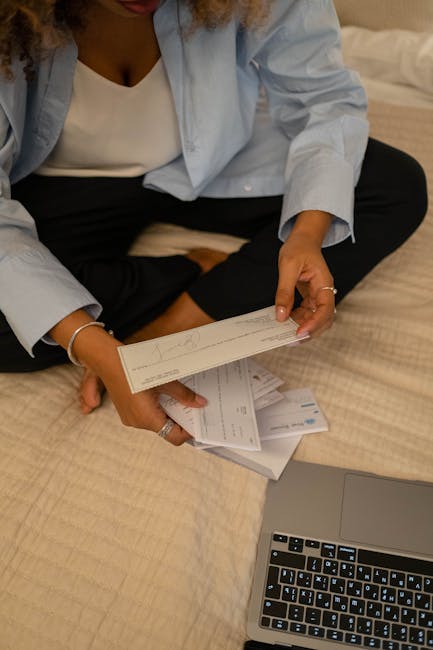Building a Profitable PPC Campaign requires a meticulous, data-driven approach, extending far beyond simply bidding on keywords and writing ads. True profitability in pay-per-click advertising hinges on a deep understanding of your market, your customer, and the intricate levers within the advertising platforms themselves. It’s an ongoing process of analysis, optimization, and strategic refinement, always with the ultimate goal of maximizing return on investment (ROI). This comprehensive guide will dissect the elements crucial for constructing and sustaining a highly profitable PPC ecosystem.
Understanding the True Metrics of PPC Profitability
Before even considering a keyword or writing an ad, establishing a clear definition of “profitable” is paramount. Many mistakenly equate low cost-per-click (CPC) or high click-through rates (CTR) with success. While these metrics are important indicators, they are not the ultimate arbiters of profitability. The true measure lies in the financial return generated relative to the ad spend.
Key Performance Indicators (KPIs) Beyond Vanity Metrics:
- Conversion Rate (CVR): The percentage of clicks that result in a desired action (purchase, lead form submission, call, download). A high CVR means more value from each click, directly impacting profitability.
- Cost Per Acquisition (CPA) / Cost Per Lead (CPL): The total cost of your ad campaign divided by the number of conversions. This metric directly tells you how much you’re paying for each customer or lead. Your target CPA should always be less than the revenue or profit generated by that conversion.
- Return on Ad Spend (ROAS): For e-commerce or revenue-generating campaigns, ROAS is crucial. It’s calculated as (Revenue from Ad Spend / Ad Spend) x 100%. A ROAS of 300% means you earned $3 for every $1 spent. Profitability often requires a ROAS significantly higher than 100%, accounting for product costs, overhead, and profit margins.
- Customer Lifetime Value (CLTV): The predicted total revenue a customer will generate throughout their relationship with your business. Integrating CLTV into your PPC strategy allows you to bid more aggressively for high-value customers, even if the initial CPA seems high, because you understand their long-term value.
- Profit Per Conversion: This metric goes beyond ROAS by factoring in the actual profit margin of each product or service sold. If your average sale generates $100 in revenue but only $20 in profit, your acceptable CPA must be significantly lower than $100.
Setting clear, measurable goals tied to these profitability metrics is the foundational step. Are you aiming for a specific ROAS, a maximum CPA, or a certain number of qualified leads within a defined budget? These objectives will dictate every subsequent decision in your campaign build. Budget allocation, bidding strategies, and even ad copy will be shaped by these ultimate financial targets. Without this clarity, your PPC efforts risk becoming an expensive guessing game rather than a precise profit engine.
Laying the Indispensable Foundation: Pre-Campaign Strategy
The success of any PPC campaign is largely determined before a single ad is ever launched. This foundational phase involves deep research and meticulous setup, creating the bedrock upon which profitable campaigns are built. Neglecting these steps invariably leads to wasted ad spend and sub-optimal performance.
Thorough Audience Research: The Cornerstone
Understanding your target audience is paramount. Who are you trying to reach? What are their demographics (age, gender, income, location), psychographics (interests, values, lifestyle), pain points, and aspirations?
- Develop Buyer Personas: Create detailed profiles of your ideal customers. Give them names, backstories, and define their challenges. This helps in tailoring your messaging and targeting. For instance, “Sarah, the busy small business owner, needs a simple, reliable CRM solution to manage her client relationships without a steep learning curve.”
- Identify Pain Points and Solutions: Your products or services exist to solve problems. Clearly articulate the specific pain points your audience experiences and how your offering provides the definitive solution. This directly informs keyword selection and ad copy.
- Map the Buyer Journey: Understand the different stages your potential customer goes through, from initial awareness to consideration, decision, and post-purchase. Keywords and ad messages will differ significantly at each stage.
- Awareness: Broad problem-based queries (e.g., “how to manage customer relationships”).
- Consideration: Solution-oriented queries (e.g., “best CRM software,” “CRM for small business”).
- Decision: Brand-specific or transactional queries (e.g., “YourBrand CRM pricing,” “buy YourBrand CRM”).
In-Depth Competitor Analysis: Learning from Others
Your competitors are already bidding in the space you want to enter. Analyzing their strategies provides invaluable insights, allowing you to learn from their successes and avoid their mistakes.
- Identify Key Competitors: Use tools like SEMrush, Ahrefs, SpyFu, or similar platforms to uncover who is bidding on your target keywords.
- Analyze Their Keywords: What keywords are they targeting? Are there high-volume, low-competition opportunities they’re missing? Are they dominating certain long-tail phrases?
- Deconstruct Their Ad Copy: Examine their headlines, descriptions, and calls-to-action. What unique selling propositions (USPs) are they highlighting? What emotional triggers are they using? How do their ad extensions look? This can inspire your own copy or reveal gaps you can exploit.
- Review Their Landing Pages: Assess the user experience, message match, load speed, and conversion elements of their landing pages. What are they doing well? Where can you offer a superior experience?
- Estimate Their Spend: While exact figures are elusive, tools can provide estimates of competitor ad spend, indicating the level of investment required to compete.
- Identify Their Strengths and Weaknesses: Use this competitive intelligence to differentiate your offering, craft more compelling ads, and target overlooked niches.
Crafting an Irresistible Value Proposition and Offer
Your value proposition is the core reason a customer should choose you over a competitor. It’s a clear statement of the benefits you provide, the problem you solve, and what makes you unique.
- Define Your Unique Selling Proposition (USP): What makes your product or service distinctly better, faster, cheaper, more convenient, or more effective than alternatives? Is it unparalleled customer service, innovative technology, a niche focus, or a superior guarantee?
- Articulate Clear Benefits, Not Just Features: Customers buy solutions and benefits, not just features. Instead of “12GB RAM,” highlight “blazing-fast performance for seamless multitasking.”
- Develop a Compelling Offer: Beyond the core product, what additional incentives can you provide?
- Free Trials/Demos: Reduces perceived risk.
- Discounts/Promotions: Creates urgency and value.
- Bundles: Increases perceived value.
- Guarantees: Builds trust and removes hesitation.
- Limited-Time Offers: Spurs immediate action.
Make sure your offer is prominently featured in your ad copy and landing page.
Establishing Robust Tracking and Analytics
You cannot optimize what you cannot measure. Setting up accurate and comprehensive tracking is non-negotiable for profitable PPC.
- Google Analytics 4 (GA4): This is your primary source for understanding user behavior on your website. Configure GA4 correctly, including enhanced measurement for scrolls, outbound clicks, site search, and video engagement.
- Conversion Tracking (Google Ads, Microsoft Ads, etc.): Set up conversion actions for every desired outcome (purchases, lead form submissions, phone calls, key page views, file downloads). Ensure these conversions are correctly firing and reporting accurate values. For e-commerce, implement enhanced e-commerce tracking to pass revenue and product data.
- Google Tag Manager (GTM): Use GTM to deploy and manage all your tracking tags (Google Ads, GA4, third-party pixels) without requiring constant code changes to your website. This streamlines the process and reduces errors.
- UTM Parameters: Implement UTM parameters consistently across all your marketing channels (not just PPC) to accurately attribute traffic and conversions within GA4. This allows for granular reporting on which specific campaigns, ad groups, and even keywords are driving the most value.
- Phone Call Tracking: If phone calls are a significant source of leads or sales, integrate call tracking solutions (like Google Ads call extensions, or third-party dynamic number insertion services) to attribute calls back to your PPC campaigns.
- Cross-Domain Tracking: If your customer journey involves multiple domains (e.g., website and separate shopping cart), configure cross-domain tracking in GA4 to ensure seamless user journey reporting.
Thorough setup of these foundational elements ensures that when your campaigns go live, every dollar spent and every action taken can be accurately measured, providing the data necessary to drive continuous optimization and, ultimately, profitability.
Mastering Keyword Research: The Engine of Profitability
Keywords are the bridge between your potential customers and your ads. Meticulous keyword research is not just about finding terms; it’s about understanding user intent and aligning your offerings precisely with those needs. This is where the core of your campaign’s profitability is forged.
Unveiling Keyword Intent: Beyond the Surface
Not all keywords are created equal. Their value is largely determined by the user’s intent when searching. Understanding these categories helps you prioritize high-value terms and craft relevant messaging.
- Informational Keywords: Users are seeking answers or information. Examples: “how to fix a leaky faucet,” “benefits of cloud computing.” These are typically high-funnel, lower conversion intent. Useful for content marketing or very top-of-funnel awareness campaigns.
- Navigational Keywords: Users are looking for a specific website or brand. Examples: “Google,” “Nike website.” You might bid on your own brand name to protect market share, but competitors often target these for direct traffic.
- Commercial Investigation Keywords: Users are researching products/services and comparing options, but not yet ready to buy. Examples: “best CRM software reviews,” “compare project management tools.” High intent, good for lead generation campaigns where education is part of the sales process.
- Transactional Keywords: Users are ready to make a purchase or complete a specific action. Examples: “buy running shoes online,” “CRM software pricing,” “download free trial.” These are the highest intent keywords and generally yield the highest conversion rates and profitability. Focus heavily on these.
Your strategy should prioritize transactional and commercial investigation keywords for direct profitability. Informational keywords might be considered for broader brand awareness or content promotion, but their direct ROI is harder to measure in a typical PPC setup.
Leveraging Long-Tail Keywords for Cost-Effectiveness
Long-tail keywords are phrases of three or more words that are highly specific. While they have lower search volume individually, collectively they can account for a significant portion of search traffic.
- Lower Competition: Fewer advertisers bid on long-tail terms, leading to lower CPCs. This directly translates to a lower Cost Per Acquisition (CPA) if conversion rates are maintained.
- Higher Specificity and Intent: A search for “red running shoes size 10 men’s Adidas UltraBoost” is far more specific and indicates higher purchase intent than “running shoes.” This specificity often results in higher conversion rates.
- Discovering Niche Opportunities: Long-tail keywords can reveal niche demands or specific problems that your product/service uniquely addresses, opening up profitable segments of your market.
- How to Find Them: Use keyword research tools and focus on related searches, “people also ask” sections, forum discussions, and your own website’s internal search queries. Think about how a user would phrase their exact need.
The Critical Role of Negative Keywords
Negative keywords tell Google (or other platforms) when NOT to show your ad. This is arguably as important as positive keyword selection for profitability. Without negatives, your ads will appear for irrelevant searches, wasting ad spend and lowering your Quality Score.
- Prevent Irrelevant Clicks: If you sell new cars, you’d want to add “used,” “repair,” “parts,” “free,” “jobs” as negative keywords to avoid showing up for irrelevant searches.
- Refine Audience Targeting: If you offer enterprise software, “small business” or “free trial” might be negative terms if your product isn’t suitable for those segments.
- Protect Brand Reputation: Avoid appearing next to negative associations or inappropriate content.
- Ongoing Process: Negative keyword lists are never “done.” Continuously review your search query reports (the actual searches that triggered your ads) to identify new irrelevant terms to add. This is one of the most effective ways to reduce wasted ad spend over time.
- Types of Negative Matches: Just like positive keywords, negative keywords have match types (exact, phrase, broad). Use them strategically. For example, [free] will only exclude searches for “free,” while “free” (phrase) will exclude “free download,” “free trials,” etc.
Strategic Keyword Matching Options
Understanding keyword match types is crucial for controlling ad exposure and budget.
- Broad Match: (e.g., running shoes) – Your ad may show for searches broadly related to your keyword, including synonyms, misspellings, and related concepts. Offers wide reach but can be very inefficient without extensive negative keywords. Generally not recommended for profitability unless tightly controlled with Smart Bidding or for discovery phases.
- Phrase Match: (e.g., “running shoes”) – Your ad will show for searches that include your exact keyword phrase, or close variations, with other words before or after. Offers a good balance of reach and relevance. “best running shoes for flat feet” would match, but “shoes for running” would not.
- Exact Match: (e.g., [running shoes]) – Your ad will show only for searches that are the exact keyword or very close variants (e.g., pluralizations). Offers maximum control and highest relevance, often leading to higher CTR and conversion rates, but limited reach.
- Broad Match Modifier (BMM): (e.g., +running +shoes) – Historically, BMM allowed ads to show only if all modified terms were present in the search query. While Google has deprecated BMM in favor of updated broad match behavior, the concept of specifying essential terms is still relevant when considering how broad match now works. It’s a reminder to think about the core intent behind each term.
For maximum profitability, a common strategy is to start with a mix of exact and phrase match keywords (often in separate ad groups or campaigns for better control), then aggressively add negative keywords based on search query reports. Broad match can be used very cautiously, usually within automated bidding strategies and with a strict negative keyword list, primarily for discovering new high-performing exact/phrase terms.
Advanced Keyword Structuring for Ad Groups
Effective keyword management extends to how you organize them within your campaigns. A highly granular structure is key for relevance and Quality Score.
- Single Keyword Ad Groups (SKAGs) / Single Intent Ad Groups (SIAGs): While SKAGs (one exact match keyword per ad group) can be labor-intensive, the underlying principle is powerful: group keywords by incredibly tight themes or specific user intents. This allows you to write highly specific ad copy and landing page content that perfectly matches the keyword.
- Example: Ad group for [men’s waterproof hiking boots] would have an ad specifically mentioning “men’s waterproof hiking boots” and send users to a landing page featuring only those products.
- Theme-Based Ad Groups: Grouping highly related keywords into ad groups. All keywords in an ad group should be relevant enough that they can be served by the same ad copy and landing page.
- Example: An ad group for “CRM software” could contain “CRM tools,” “customer relationship management system,” and “best CRM solutions.” All could lead to a general CRM landing page.
- Negative Keywords at Multiple Levels: Apply negative keywords at the campaign level (for site-wide exclusions like “jobs” or “free”) and at the ad group level (for terms irrelevant only to specific product categories).
- Regular Review: Keyword research is not a one-time event. Continuously monitor performance, identify new keyword opportunities, pause underperforming terms, and expand your negative keyword list based on real search query data.
Mastering keyword research and implementation is the single most impactful factor in building a profitable PPC campaign. It ensures you’re reaching the right audience with the right intent, minimizing wasted spend and maximizing conversion potential.
Crafting Compelling Ad Copy and Leveraging Ad Extensions
Once you’ve identified your target keywords, the next crucial step is to craft ad copy that compels users to click. Your ad is your virtual salesperson, and its effectiveness directly impacts your click-through rate (CTR), Quality Score, and ultimately, your profitability.
Principles of High-Converting Ad Copy
Effective ad copy isn’t just about describing your product; it’s about connecting with the user’s need and offering a solution they can’t refuse.
- Address the User’s Intent: Directly answer the question or solve the problem implied by the keyword. If someone searches for “emergency plumber,” your ad should immediately convey availability and speed.
- Highlight Unique Selling Propositions (USPs): What makes you different and better? Is it your price, quality, speed, customer service, or a unique feature? Feature these prominently.
- Focus on Benefits, Not Just Features: Translate features into tangible benefits for the customer. Instead of “3-hour battery life,” write “work longer, worry less with extended battery life.”
- Include a Strong Call-to-Action (CTA): Tell users exactly what you want them to do. Use action-oriented verbs like “Buy Now,” “Get a Free Quote,” “Download the Guide,” “Call Us Today.” Make it clear and compelling.
- Create Urgency/Scarcity (Where Appropriate): Phrases like “Limited Stock,” “Offer Ends Soon,” or “Only 3 Left” can encourage immediate action, but use them genuinely.
- Incorporate Keywords (Naturally): Including your targeted keywords in headlines and descriptions can improve ad relevance and Quality Score, but avoid keyword stuffing. It should read naturally.
- Mirror Landing Page Messaging: Ensure consistency between your ad copy and the landing page content. A disconnect leads to confusion and bounces, negatively impacting conversion rates.
- Emotional Appeal: Depending on your product/service, appeal to emotions like relief, joy, fear of missing out, or aspiration.
- Build Trust and Credibility: Mentioning awards, certifications, or positive reviews (if space allows) can enhance trust.
Maximizing Impact with Responsive Search Ads (RSAs)
Responsive Search Ads are the default and recommended ad format in Google Ads. Instead of manually creating multiple ad variations, you provide up to 15 headlines and 4 descriptions, and Google’s AI tests different combinations to find the best performing ones.
- Provide Diverse Headlines:
- Include your primary keyword in at least 2-3 headlines.
- Include your brand name.
- Highlight different USPs or benefits.
- Incorporate a strong CTA.
- Address different pain points.
- Vary length and tone.
- Craft Compelling Descriptions:
- Expand on your USPs and benefits.
- Provide more detail about your offer.
- Include social proof or trust signals.
- Use strong, action-oriented language.
- Ensure they can make sense in any combination.
- Pinning (Use Sparingly): You can “pin” a headline or description to a specific position (e.g., Headline 1 always shows your brand name). While this offers more control, it limits Google’s optimization ability. Only pin essential information.
- Review “Ad Strength” Score: Google provides an “Ad Strength” indicator (Poor, Average, Good, Excellent) based on the diversity and number of assets provided. Aim for “Good” or “Excellent” to maximize performance.
- Iterate and Improve: Regularly review the asset performance reports within Google Ads to see which headlines and descriptions are performing best. Replace low-performing assets with new, creative variations.
The Power of Diverse Ad Extensions
Ad extensions are snippets of additional information that appear with your ad, increasing its visibility, providing more context, and offering more ways for users to engage. They don’t cost extra per click (you pay for the click on the ad or extension itself) and significantly improve CTR and Quality Score.
- Sitelink Extensions: Link to specific pages on your website (e.g., “Pricing,” “Contact Us,” “Reviews”). Provide at least 4-6 relevant sitelinks with compelling descriptions.
- Callout Extensions: Short, non-clickable phrases highlighting key benefits or features (e.g., “Free Shipping,” “24/7 Support,” “No Contract Required”). Aim for 4-6.
- Structured Snippet Extensions: Showcase specific aspects of your products/services in a structured list format (e.g., “Types: Sedans, SUVs, Trucks,” “Service List: HVAC Repair, Plumbing, Electrical”). Choose relevant headers.
- Lead Form Extensions: Allow users to submit their information directly from the search results page without visiting your website. Excellent for lead generation.
- Call Extensions: Display your phone number, allowing users to call directly from the ad. Crucial for businesses relying on phone inquiries. Schedule them for your business hours.
- Price Extensions: Display your products/services with their prices, allowing users to see costs upfront. Great for e-commerce or service businesses with clear pricing.
- Promotion Extensions: Highlight special offers and discounts (e.g., “20% off all orders,” “Buy One Get One Free”).
- Location Extensions: Display your business address, phone number, and a map link, drawing customers to physical stores. Integrates with your Google My Business profile.
- Image Extensions: Visually enhance your search ads with relevant images. Can significantly boost CTR and visual appeal.
- App Extensions: Link directly to your app download in the App Store or Google Play.
Implement as many relevant ad extensions as possible. They make your ad bigger, more informative, and more appealing, directly improving its real estate on the search results page and increasing conversion potential.
Developing a Robust Ad Testing Framework
A profitable PPC campaign never relies on a single ad. Continuous A/B testing (or A/B/C/D testing with RSAs) is essential for identifying winning ad copy and maximizing performance.
- Test One Variable at a Time: Focus on testing specific elements: a headline, a description, a call-to-action, or a different USP. This allows you to isolate the impact of each change.
- Allow for Statistical Significance: Don’t make decisions based on small differences or limited data. Ensure you have enough impressions and clicks for a test to be statistically valid before declaring a winner. Use Google Ads’ “Experiments” feature for controlled testing.
- Rotate Ads Evenly: Ensure your ads are set to “Optimize: Prefer best performing ads” after a testing period, but for the testing phase, use “Do not optimize: Rotate ads indefinitely” or set up experiments to get even distribution.
- Focus on CTR and Conversion Rate: While CTR indicates ad appeal, the ultimate goal is conversions. An ad with a slightly lower CTR but significantly higher conversion rate per click is the winner for profitability.
- Regularly Refresh Ads: Ad fatigue can set in over time. Even winning ads may see diminishing returns. Plan to refresh your ad copy every few months, introducing new angles and offers.
By meticulously crafting compelling ad copy and leveraging the full spectrum of ad extensions, you significantly increase the chances of your target audience clicking your ad, leading them one step closer to conversion and contributing to your campaign’s profitability.
Optimizing Landing Pages for Maximum Conversion and Quality Score
Your PPC ad might be perfect, but if the landing page it leads to is poor, your efforts will be wasted. The landing page is where the conversion happens, and it plays a critical role in determining your conversion rate and influencing your Quality Score. Profitability is directly linked to an effective landing page experience.
The Symbiotic Relationship Between Ads and Landing Pages
Think of your ad as the promise and your landing page as the fulfillment of that promise. This consistency is paramount.
- Message Match: The headline and primary message on your landing page should perfectly align with the ad that brought the user there. If your ad promises “20% off running shoes,” the landing page should immediately feature that discount and running shoes. Any disconnect creates confusion and leads to bounces.
- Keyword Relevance: The keywords you bid on should be prominent on your landing page. This reinforces relevance for the user and signals to the ad platform that your page is highly relevant, boosting your Quality Score.
- User Experience (UX): The journey from ad click to conversion must be seamless and intuitive. A poor UX (slow load times, confusing navigation, overwhelming content) will tank your conversion rate.
Core Elements of a High-Converting Landing Page
While design varies, certain elements are consistently present in high-performing landing pages:
- Clear, Compelling Headline: Immediately grab attention and reiterate the core offer or solution. It should be the first thing a user sees and confirms they’re in the right place.
- Persuasive Body Copy: Concisely explain the benefits, not just features. Use compelling language, bullet points, and clear paragraphs to convey value. Address pain points and show how your offering provides the solution. Keep it concise; avoid overwhelming text walls.
- Strong Call-to-Action (CTA): This is the most important element. Make it prominent, clear, and actionable. Use contrasting colors for buttons. Test different CTA phrases (“Get Your Free Demo,” “Shop Now,” “Download Ebook,” “Sign Up Today”). Position it above the fold and repeat it strategically.
- Relevant Imagery/Video: Visuals can quickly convey information and emotion. Use high-quality, relevant images or short videos that support your message and showcase your product/service. Avoid generic stock photos.
- Trust Signals: Build credibility and reduce perceived risk.
- Testimonials/Reviews: Real quotes from satisfied customers.
- Security Badges: SSL certificates, payment processor logos.
- Trust Seals: Awards, industry certifications, “as seen on” logos.
- Guarantees: Money-back guarantees, satisfaction promises.
- Minimizing Distractions: A good landing page is focused solely on the conversion goal. Remove unnecessary navigation menus, sidebars, or external links that could pull the user away from the CTA. Every element should contribute to the conversion.
- Mobile Responsiveness: A significant portion of ad traffic comes from mobile devices. Your landing page must be fully optimized for mobile, with fast loading times, easy-to-read text, and tappable buttons.
- Simple Forms (for Lead Generation): Only ask for essential information. Every additional field in a form reduces conversion rates. Clearly label fields and use validation to prevent errors.
Technical Considerations for Landing Page Performance
Beyond design and content, technical aspects significantly impact both user experience and Quality Score.
- Page Load Speed: This is critical. Users abandon slow-loading pages rapidly. Aim for a load time under 2-3 seconds.
- Compress images and videos.
- Minify CSS and JavaScript.
- Leverage browser caching.
- Use a fast web host.
- Utilize Content Delivery Networks (CDNs).
- Check your speed with Google’s PageSpeed Insights.
- SSL Certificate (HTTPS): Essential for security and trust. Google prioritizes secure sites.
- Mobile-First Design: While mobile responsiveness is about adapting to different screens, mobile-first design means building for mobile first, then scaling up to desktop. This ensures a superior experience for the majority of users.
- Accessibility: Ensure your page is accessible to users with disabilities. This includes proper alt text for images, keyboard navigation, and clear font choices.
Continuous A/B Testing and Iteration
Landing page optimization is an ongoing process. What works for one audience or offer might not work for another.
- Hypothesize and Test: Formulate hypotheses about what might improve conversions (e.g., “Changing the CTA button color will increase clicks by 10%”).
- Test One Variable at a Time: Isolate changes to accurately measure their impact. Test headlines, images, CTAs, form fields, layout, and even pricing presentation.
- Utilize A/B Testing Tools: Platforms like Google Optimize (soon to be sunset, moving to GA4’s native A/B testing or third-party tools like Optimizely, VWO) allow you to show different versions of a page to different segments of your audience and measure performance.
- Analyze Data and Iterate: Don’t just run tests; analyze the results. Even a negative result provides valuable learning. Implement winning variations and continue testing new hypotheses.
- Focus on Statistical Significance: Ensure you have enough data for your results to be reliable. Small sample sizes can lead to misleading conclusions.
A high-converting landing page is the direct pipeline to profitability. By ensuring message match, providing an excellent user experience, and continuously optimizing based on data, you transform ad clicks into valuable conversions.
Strategic Campaign Structure and Bidding for Optimal Performance
The way you organize your PPC campaigns and how you manage your bids are fundamental to controlling costs, maximizing relevance, and achieving your profitability goals. A well-structured account allows for precise targeting, efficient budget allocation, and granular reporting.
Architecting a Logical Account Structure
Your Google Ads (or Microsoft Ads) account structure should mirror your business’s offerings and your customer’s journey. This directly impacts relevance, Quality Score, and ease of management.
- Campaign Level: This is the highest level of organization, often segmented by:
- Product/Service Categories: Separate campaigns for “men’s shoes,” “women’s shoes,” “kids’ shoes.”
- Geographic Regions: If you target different states or countries with unique budgets/messaging.
- Network Type: Separate campaigns for Search Network, Display Network, Shopping, Video campaigns. This is crucial as they require different strategies.
- Brand vs. Non-Brand: Always separate your brand keywords into their own campaign. They typically have high CTRs and low CPCs, and mixing them with general keywords can skew performance data.
- Match Types (Advanced): Some advertisers create separate campaigns for exact match, phrase match, and broad match to gain maximum control over bidding and budgeting per match type.
- Ad Group Level: Within each campaign, ad groups should contain a tightly themed set of keywords, corresponding ads, and a relevant landing page.
- Single Theme per Ad Group: Each ad group should focus on a very specific product, service, or user intent. For example, within a “Men’s Shoes” campaign, you might have ad groups for “Men’s Running Shoes,” “Men’s Dress Shoes,” “Men’s Hiking Boots.”
- Keyword-Ad-Landing Page Alignment: All keywords within an ad group should be relevant enough that they can be served by the same ad copy and lead to the same, highly relevant landing page. This maximizes relevance and Quality Score.
- Negatives at Ad Group Level: Implement negative keywords specific to the ad group to further refine targeting. For example, in “Men’s Running Shoes,” you might add “trail” as a negative if you only sell road running shoes.
Intelligent Budget Allocation and Management
Your budget determines your reach and influences your bidding strategy. Managing it wisely is key to maintaining profitability.
- Daily Budgets: Campaigns are typically set with a daily budget. Be aware that Google can spend up to twice your daily budget on any given day, averaging it out over the month.
- Shared Budgets (Use with Caution): For campaigns with similar goals, you can use a shared budget across them. However, this can make it harder to allocate spend specifically if one campaign suddenly becomes very competitive or performs poorly.
- Budget Pacing: Monitor your spend throughout the day/month to ensure you’re not exhausting your budget too early or leaving money on the table.
- Front-Loaded Spend: If your budget runs out by midday, you’re missing out on afternoon/evening conversions.
- Under-Spending: If you consistently underspend, you might be missing out on valuable clicks.
- Prioritization: Allocate more budget to campaigns/ad groups that consistently deliver higher ROAS or lower CPAs. Shift budget away from underperforming areas.
- Seasonal Adjustments: Anticipate seasonal demand spikes (e.g., holidays, back-to-school) and adjust budgets accordingly to capture increased search volume and capitalize on profitability.
Choosing the Right Bidding Strategy for Your Goals
Google Ads offers various automated bidding strategies designed to optimize for different goals. Choosing the right one is crucial for profitability. Manual bidding offers maximum control but requires intensive management.
- Manual CPC: You set the maximum bid for each keyword or ad group. Offers granular control but requires significant time for ongoing optimization. Good for highly specific, high-value keywords where you want precise control.
- Enhanced CPC (ECPC): A hybrid strategy. You set your base CPC bids, but Google automatically adjusts them up or down (within limits) in real-time to optimize for conversions. Good for campaigns with conversion data but where you still want some manual control.
- Maximize Conversions: Google automatically sets bids to get as many conversions as possible within your budget. Requires sufficient conversion data to be effective. Good for maximizing volume when CPA isn’t a strict constraint.
- Target CPA (Cost Per Acquisition): You set your desired average CPA, and Google automatically optimizes bids to achieve it. Excellent for lead generation campaigns where CPA is your primary profitability metric. Requires enough conversion data.
- Target ROAS (Return on Ad Spend): You set your desired average ROAS, and Google optimizes bids to achieve it. Ideal for e-commerce campaigns where revenue is tracked. Requires significant conversion value data.
- Maximize Conversion Value: Similar to Maximize Conversions, but optimizes for the total value of conversions (e.g., revenue from sales) rather than just the number of conversions. Ideal if conversions have varying values.
- Portfolio Bid Strategies: Apply a single bid strategy across multiple campaigns, ad groups, or keywords, allowing the system to optimize across a larger data set.
- Consider Data Volume: Automated bidding strategies perform best with sufficient conversion data (e.g., 15-30 conversions per month per campaign for Target CPA/ROAS). Without enough data, they may struggle to learn and optimize effectively. Start with ECPC or Maximize Conversions if data is limited, then transition to Target CPA/ROAS as data accumulates.
Precision Targeting: Geography, Devices, and Scheduling
Beyond keywords, precise targeting ensures your ads reach the right people at the right time and place, improving efficiency.
- Geographic Targeting:
- Location Options: Target specific countries, regions, cities, zip codes, or even custom radius around a point.
- Presence vs. Interest: Choose whether to target users in your location, interested in your location, or both. For local businesses, “People in or regularly in your targeted locations” is often best.
- Bid Adjustments: Adjust bids up or down for specific locations based on their performance. If a particular city generates higher ROAS, increase bids there.
- Device Targeting:
- Mobile, Tablet, Desktop: Analyze performance across devices. Mobile often has lower conversion rates for complex purchases but higher for immediate needs (e.g., “plumber near me”).
- Bid Adjustments: Set bid adjustments for mobile, tablet, or desktop to optimize for devices that convert better or worse for your specific offering.
- Ad Scheduling (Dayparting):
- Specific Days/Hours: Analyze when your ads perform best. Do you get more conversions on weekdays, evenings, or weekends?
- Bid Adjustments: Set bid adjustments for specific days of the week or hours of the day. If conversions are higher on Tuesdays at 2 PM, increase bids then. If conversion rates are low overnight, reduce bids or pause ads.
- Business Hours: For businesses relying on calls or walk-ins, schedule ads to run only during business hours.
Strategic campaign structuring and intelligent application of bidding and targeting options are critical for directing your ad spend efficiently, ensuring your budget is concentrated on the most profitable segments of your audience.
Elevating Performance Through Quality Score Management
Quality Score is Google’s rating of the relevance and quality of your keywords, ads, and landing pages. While not a direct bid factor, it significantly impacts your ad rank and the actual cost you pay per click. A higher Quality Score means you pay less for the same ad position, directly contributing to profitability.
Deconstructing the Quality Score Formula
Quality Score is calculated on a 1-10 scale for each keyword, and it’s based on three main components:
- Expected Click-Through Rate (CTR): How likely your ad is to be clicked when shown for that keyword, relative to competitors. This is the most heavily weighted factor.
- Ad Relevance: How closely your ad copy matches the intent behind the user’s search query (and your keyword).
- Landing Page Experience: How relevant, transparent, and easy-to-navigate your landing page is, and how quickly it loads.
These three components are assessed in real-time for every search query. Improving any of these factors will positively impact your Quality Score, leading to lower CPCs and better ad positions.
Actionable Strategies to Boost Your Quality Score
- Improve Expected CTR:
- Highly Relevant Ad Copy: Ensure your ad copy directly addresses the user’s query and the keywords you’re bidding on. Use keywords naturally in headlines and descriptions.
- Compelling Value Proposition: Highlight your unique selling points and benefits clearly.
- Strong Call-to-Action: Make it obvious what you want the user to do.
- Leverage Ad Extensions: Sitelinks, callouts, structured snippets, and other extensions make your ad larger and more informative, increasing its visibility and appeal.
- Targeting Refinement: Use negative keywords aggressively to prevent your ads from showing for irrelevant searches that won’t result in clicks.
- Granular Ad Groups: Create very specific ad groups (e.g., SKAGs or tightly themed groups) that allow you to tailor ad copy precisely to a small set of highly relevant keywords.
- Enhance Ad Relevance:
- Keyword in Ad Copy: Include the exact keyword (or a very close variant) in at least one headline and one description within your Responsive Search Ads.
- Message Match: Ensure the ad message directly corresponds to the user’s search intent for that keyword.
- Review Ad Strength: Google’s “Ad Strength” indicator helps you gauge how well your Responsive Search Ads are set up for relevance and diversity. Aim for “Good” or “Excellent.”
- Optimize Landing Page Experience:
- Relevance: The content on your landing page must be highly relevant to the ad and keywords that brought the user there. Repeat keywords from the ad naturally on the page.
- Transparency and Trust: Clearly state who you are, what you offer, and how users can contact you. Include privacy policies and terms of service.
- Ease of Navigation: Make it simple for users to find the information they need and complete the desired action (e.g., fill out a form, make a purchase). Minimize distractions.
- Mobile Friendliness: Ensure your landing page is fully responsive and provides an excellent experience on all devices.
- Page Load Speed: This is a crucial factor. Optimize images, code, and hosting to ensure your page loads quickly. Use tools like Google’s PageSpeed Insights to identify issues.
- Unique and Valuable Content: Provide original, high-quality content that offers real value to the user.
By proactively managing and improving these three components, you can significantly boost your Quality Score, leading to lower costs, higher ad positions, and ultimately, a more profitable PPC campaign. It’s a continuous process of refinement and testing.
The Relentless Pursuit of Optimization: Ongoing Campaign Management
Launching a PPC campaign is just the beginning. True profitability is achieved through continuous, diligent optimization and management. PPC is not a “set it and forget it” endeavor; it’s a dynamic ecosystem that requires constant attention, analysis, and adjustment.
Proactive Bid and Budget Adjustments
- Performance-Based Bid Adjustments:
- Keywords: Increase bids on keywords with high conversion rates and acceptable CPAs/ROAS. Decrease bids on keywords that are spending a lot but not converting, or pause them entirely.
- Locations: Adjust bids up for locations that perform exceptionally well, down for those that underperform.
- Devices: If mobile users convert at a much lower rate, set a negative bid adjustment for mobile. If desktop users are higher value, increase bids there.
- Time of Day/Day of Week: Identify peak conversion times and days and apply positive bid adjustments. Conversely, reduce bids during low-performance periods.
- Audiences: Apply bid adjustments for specific audience segments (e.g., remarketing lists, in-market audiences) that show higher conversion propensity.
- Budget Reallocation: Regularly review budget utilization. Shift budget from underperforming campaigns/ad groups to those that consistently deliver profitable results. Be flexible; market conditions change.
- Seasonal/Promotional Budgeting: Plan for budget increases during peak seasons or promotional periods to capitalize on increased search volume and consumer intent. Adjust back down during slower periods to avoid overspending.
Continuous Keyword and Negative Keyword Refinement
This is one of the most critical ongoing tasks for cost efficiency.
- Search Query Reports (SQRs): Regularly review the SQR in Google Ads. This report shows the actual search terms users entered that triggered your ads.
- Identify Negative Keywords: Add irrelevant search terms as negative keywords. This is an ongoing process that will save you significant money over time.
- Discover New Positive Keywords: Identify new, relevant search terms that are converting well and add them as exact or phrase match keywords to your relevant ad groups.
- Pause Underperforming Keywords: Keywords that accumulate clicks and spend but generate no conversions or have an unacceptably high CPA should be paused or have their bids drastically reduced.
- Expand Keyword Lists: Use keyword research tools and Google’s recommendations to find new keyword opportunities, especially long-tail variations, to expand your reach profitably.
Iterative Ad and Landing Page Optimization
Avoid ad fatigue and continuously strive for higher CTRs and conversion rates.
- Ad Rotation and Testing:
- A/B Test Ad Copy: Continuously test new headlines, descriptions, and calls-to-action in your Responsive Search Ads. Pay attention to Google’s “Ad Strength” recommendations.
- Refresh Ads: Even winning ads can experience performance decay. Introduce new ad variations regularly to keep your messaging fresh and appealing.
- Landing Page Optimization (LPO):
- A/B Test Elements: Continue testing different landing page elements (headlines, CTAs, images, form length, testimonials) to incrementally improve conversion rates.
- Message Match Audit: Periodically review your ad copy against the landing page to ensure perfect message match as campaigns evolve.
- Performance Review: Monitor bounce rate, time on page, and conversion rates for your landing pages. Identify pages with high bounce rates or low conversions and prioritize their optimization.
Harnessing Automation for Efficiency
While manual oversight is essential, automation can save time and improve consistency.
- Automated Rules: Set up rules for common tasks:
- Pause keywords with high spend and zero conversions.
- Increase/decrease bids based on performance metrics (e.g., if ROAS is above X, increase bid by Y%).
- Enable/pause campaigns on specific dates (e.g., for seasonal promotions).
- Receive alerts for significant changes in performance.
- Scripts: For more advanced automation, Google Ads Scripts (JavaScript-based) can perform complex tasks not available via standard rules, such as bid optimization based on external data, advanced negative keyword auditing, or performance anomaly detection.
- Smart Bidding: While requiring sufficient conversion data, Google’s Smart Bidding strategies (Target CPA, Target ROAS, Maximize Conversions, Maximize Conversion Value) leverage machine learning to optimize bids in real-time, often outperforming manual bidding for profitability.
Deep Dive into Performance Reporting and Analysis
Regular, in-depth analysis of your campaign data is non-negotiable for identifying opportunities and threats.
- Custom Reports: Create custom reports in Google Ads and Google Analytics to visualize key metrics (CPA, ROAS, conversion rate, total conversions, cost) over time.
- Segment Data: Segment your data by device, location, time of day, audience, and match type to identify hidden patterns and performance discrepancies.
- Attribution Models: Understand how different attribution models (last click, first click, linear, time decay, position-based, data-driven) distribute credit for conversions. Data-driven attribution (if available) is often preferred as it uses your account’s specific data to assign credit.
- Funnel Analysis: Track user journeys from click to conversion in Google Analytics to identify drop-off points in your conversion funnel.
- Competitive Benchmarking: Keep an eye on industry benchmarks for CTR, CVR, and CPC to understand how your performance stacks up.
The ongoing optimization process is iterative and data-driven. It’s about constant learning, adapting, and refining every aspect of your PPC campaign to squeeze out maximum profitability from every dollar spent. This relentless pursuit of improvement is what separates a mediocre campaign from a highly profitable one.
Advanced Strategies for Unlocking Exponential PPC Profitability
Once your foundational campaigns are optimized and consistently profitable, advanced strategies can amplify your results, reaching new segments of your audience and maximizing customer lifetime value.
Sophisticated Remarketing and Audience Targeting
Remarketing (or retargeting) allows you to show ads specifically to users who have previously interacted with your website or app. This audience has already demonstrated some level of interest, making them highly valuable.
- Segment Your Remarketing Lists: Don’t just target all website visitors. Create granular lists based on user behavior:
- All Website Visitors: Broad net.
- Specific Page Visitors: Users who visited product pages but didn’t convert (e.g., “Add to Cart” abandoners).
- High-Value Page Visitors: Users who visited your pricing page or specific service pages.
- Past Purchasers: Target previous customers with complementary products or loyalty programs.
- Time-Based Lists: Separate users who visited within 7 days, 30 days, 90 days, as their intent might differ.
- Tailored Messaging: Deliver specific ad messages to each remarketing segment. For cart abandoners, offer a discount or highlight free shipping. For past purchasers, introduce new products or request reviews.
- RLSA (Remarketing Lists for Search Ads): Apply your remarketing lists to your search campaigns. This allows you to bid higher or show different ads when people on your lists search for your keywords, even if they’re generic. They’ve shown prior interest, making their search more valuable.
- Customer Match: Upload your customer email lists (from CRM, newsletters, etc.) to target them across Google’s properties (Search, Gmail, YouTube, Display). Great for re-engaging existing customers or prospecting new ones who share similar traits.
- Lookalike Audiences (Similar Audiences): Based on your high-performing remarketing lists or Customer Match lists, Google can find new users who share similar characteristics and behaviors, expanding your reach to qualified prospects.
- In-Market Audiences: Target users who Google has identified as being “in the market” for specific products or services (actively researching and considering a purchase). Excellent for prospecting.
- Affinity Audiences: Target users based on their long-term interests and passions. Good for broad awareness or top-of-funnel campaigns.
Integrating Lifetime Value (LTV) into PPC Decisions
Moving beyond initial conversion CPA/ROAS to consider Customer Lifetime Value fundamentally changes how you bid and target.
- Identify High-LTV Customer Segments: Analyze your existing customer data to identify characteristics of your most valuable customers. Do they come from specific channels, geographic areas, or product lines?
- Adjust Bids for LTV: If you know a customer acquired from a certain keyword or audience segment has an average LTV of $1000, you can justify a higher initial CPA (e.g., $100-$200) than for a customer with an LTV of $200. This allows you to outbid competitors for the most valuable prospects.
- CRM Integration: For advanced setups, integrate your CRM data with Google Ads to pass LTV or profit data back to the platform, enabling Smart Bidding strategies to optimize for actual profit/LTV rather than just raw revenue.
Exploring Dynamic Search Ads (DSAs) and Beyond
- Dynamic Search Ads (DSAs): Instead of bidding on keywords, DSAs crawl your website content and automatically generate headlines and landing pages based on user queries.
- Use Cases: Excellent for websites with large inventories (e-commerce), rapidly changing inventory, or for discovering new long-tail keyword opportunities you might have missed.
- Profitability: Can be highly profitable by capturing relevant, low-volume queries you wouldn’t otherwise target manually. Requires a well-optimized website.
- Negative Keywords: Just like standard campaigns, aggressive negative keyword management is crucial for DSAs to avoid irrelevant matches.
- Google Shopping Campaigns: For e-commerce businesses, Shopping campaigns (Product Listing Ads) are often the most profitable. They display product images, prices, and merchant names directly in search results. Requires a Google Merchant Center feed. Optimization involves meticulous feed management, bidding on product groups, and negative keywords.
- Video (YouTube) and Display Network (GDN): While not typically direct response profit drivers, these networks are powerful for:
- Branding and Awareness: Building top-of-funnel interest.
- Remarketing: Highly effective for nurturing leads and bringing back visitors.
- Audience Targeting: Leveraging detailed audience segmentation (in-market, custom intent, customer match, lookalikes) to reach qualified prospects at scale.
- Contextual Targeting: Placing ads on websites relevant to your content.
Advanced Attribution Modeling for Holistic Understanding
Traditional “last click” attribution gives 100% of the credit to the final click before conversion. This undervalues earlier interactions that contributed to the sale. Advanced attribution models provide a more nuanced view, allowing for better budget allocation.
- Linear: Distributes credit equally across all touchpoints in the conversion path.
- Time Decay: Gives more credit to touchpoints closer in time to the conversion.
- Position-Based: Assigns 40% credit to the first and last interactions, and the remaining 20% to the middle interactions.
- Data-Driven Attribution (DDA): (If available in your account) Uses machine learning to assess the actual contribution of each touchpoint based on your specific conversion data. This is generally the most accurate and recommended model as it adapts to your unique customer journeys.
Understanding the full customer journey and the role of each PPC touchpoint (and other marketing channels) through advanced attribution helps you allocate budget more effectively, shifting spend to channels and campaigns that contribute earlier in the funnel, even if they aren’t the “last click.” This leads to a more holistic and ultimately more profitable marketing ecosystem.
By consistently applying these advanced strategies atop a strong foundational optimization process, businesses can not only build profitable PPC campaigns but also scale them to unlock exponential growth and sustained competitive advantage.