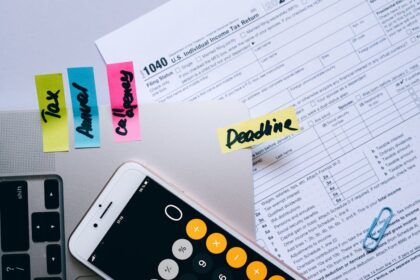Common PPC Mistakes to Avoid
1. Fundamental Strategy & Goal Setting Errors
Many businesses dive into paid advertising campaigns without a meticulously crafted strategic foundation, a oversight that invariably leads to wasted ad spend, diluted impact, and frustration. The absence of clearly defined, measurable objectives is arguably the most pervasive and damaging error in this initial phase. Without knowing what success looks like, it’s impossible to design a campaign to achieve it, let alone measure its performance accurately.
Lack of Clear, Measurable Objectives (SMART Goals)
The Mistake: Launching a PPC campaign with vague aspirations like “get more sales” or “increase brand awareness” without quantifying these desires or setting a timeframe. This often stems from a superficial understanding of what PPC can achieve or an unwillingness to commit to specific targets. Without a concrete benchmark, every decision – from keyword selection to bidding strategy – lacks a guiding principle, becoming a shot in the dark.
Why It’s a Mistake: Vague goals prevent effective campaign design. If your objective is lead generation, your campaign structure, ad copy, and landing page will differ significantly from a campaign focused on direct e-commerce sales. Without a target Cost Per Acquisition (CPA) or Return on Ad Spend (ROAS), you cannot assess profitability. A lack of measurable objectives means you can’t identify what’s working or what’s failing, hindering optimization efforts and leading to inefficient budget allocation. Furthermore, it becomes impossible to justify the ad spend to stakeholders or understand the true ROI of your marketing efforts.
How to Avoid It: Implement the SMART goal framework: Specific, Measurable, Achievable, Relevant, and Time-bound.
- Specific: Instead of “get more sales,” aim for “increase online sales of product X by 20%.”
- Measurable: Define quantifiable metrics. For sales, it might be conversion rate, revenue, or ROAS. For leads, it could be the number of qualified leads or Cost Per Lead (CPL). For brand awareness, impressions, reach, or top-of-mind recall (though harder to measure directly in PPC, proxy metrics exist).
- Achievable: Set realistic targets based on historical data, market conditions, and budget. An unrealistic goal can demoralize a team and lead to misguided, desperate strategies.
- Relevant: Ensure the PPC goals align directly with broader business objectives. If the business priority is expanding into a new market, PPC goals should reflect lead generation or brand awareness in that specific region.
- Time-bound: Assign a deadline. “Increase leads by 15% within the next quarter” provides a clear timeline for evaluation and adjustment.
For each campaign or even ad group, define its specific micro-objective that contributes to the larger business goal. Document these goals thoroughly, communicate them to your team, and refer to them constantly throughout the campaign lifecycle. This provides a clear roadmap for all subsequent decisions and a precise benchmark for performance evaluation.
Ignoring Competitor Analysis
The Mistake: Launching PPC campaigns in a vacuum, without understanding what competitors are doing, who they are targeting, what keywords they bid on, their ad copy angles, or their approximate budget allocation. This often stems from an overconfidence in one’s own offering or simply a lack of awareness about competitive intelligence tools.
Why It’s a Mistake: The PPC landscape is highly competitive. Ignoring your rivals means missing critical insights. You won’t know which keywords are oversaturated, where there might be untapped opportunities, what messaging resonates with shared audiences, or what pricing strategies your competitors are promoting. This can lead to inefficient bidding wars on expensive keywords, generic ad copy that fails to stand out, and missed opportunities to differentiate your offering. You might be targeting the wrong audience, or your unique selling propositions (USPs) might be overshadowed by more compelling competitor ads. Without competitive analysis, you’re essentially fighting blind.
How to Avoid It: Regularly conduct thorough competitor analysis. Utilize tools like SpyFu, SEMrush, Ahrefs, or even Google’s Auction Insights report within Google Ads.
- Identify Competitors: Beyond direct business rivals, consider anyone bidding on your target keywords.
- Keyword Spying: Discover what keywords your competitors are bidding on, their estimated spend, and their top-performing ads. This can reveal both opportunities for you (keywords they’re missing) and threats (keywords they dominate).
- Ad Copy Analysis: Analyze competitor ad copy. What CTAs do they use? What benefits do they highlight? How do they differentiate themselves? This can inspire your own ad creative and help you identify gaps in their messaging that you can exploit.
- Landing Page Review: Visit competitor landing pages linked from their ads. Assess their user experience, conversion elements, and messaging consistency.
- Ad Extension Use: See which ad extensions they employ to gain more SERP real estate.
- Budget & Strategy Estimation: While exact figures are elusive, tools can provide estimates of their PPC spend and high-level strategy (e.g., focus on branded terms vs. generic terms).
- Auction Insights Report: Within Google Ads, this report shows how your performance metrics (impression share, overlap rate, outranking share) compare to other advertisers participating in the same auctions. This is a direct insight into who you’re competing against on Google Search.
This ongoing analysis helps refine your own strategy, identify market gaps, benchmark your performance, and adapt to shifts in the competitive landscape, ensuring your campaigns remain relevant and effective.
Insufficient Budget Allocation or Misallocation
The Mistake: Approaching PPC with an arbitrary or excessively low budget that starves campaigns of necessary data for optimization, or misallocating a healthy budget unevenly across campaigns, ad groups, or even geographic regions without strategic justification. Common culprits include fear of overspending, underestimating the cost of keywords, or failing to align budget with strategic goals.
Why It’s a Mistake: An insufficient budget can lead to campaigns pausing prematurely, limiting impressions, and preventing adequate data collection for statistically significant A/B testing or optimization decisions. If your budget is too low, you might only capture a fraction of potential clicks, failing to reach your target audience consistently or scale your efforts. This results in an inability to compete effectively for valuable keywords, yielding poor impression share and ultimately, a limited return. Conversely, misallocating a budget – for example, pouring most of it into a low-performing campaign or a general “brand awareness” campaign when sales are the primary objective – can be equally detrimental, leading to suboptimal ROAS and missed opportunities where real potential lies. Spending too much on broad match keywords early on can also quickly deplete a budget without delivering qualified traffic.
How to Avoid It:
- Align Budget with Goals: Determine the desired number of conversions and your target CPA. Multiply these to get a baseline budget. If your target CPA is $50 and you aim for 100 conversions per month, your minimum budget needs to be $5,000.
- Research Keyword Costs: Use Google Keyword Planner or similar tools to estimate Cost-Per-Click (CPC) for your target keywords. This helps set realistic budget expectations. Factor in competitor bidding and industry averages.
- Start Small, Scale Up: For new campaigns, begin with a manageable budget to gather initial data. Once performance is proven, scale the budget incrementally while maintaining a positive ROAS.
- Strategic Allocation: Allocate budget based on campaign objectives, past performance, and potential. Prioritize campaigns with higher ROAS or CPL, or those critical to specific business goals. Use shared budgets across campaigns that have similar objectives.
- Monitor Pacing: Regularly check budget pacing. Are you spending too fast or too slow? Adjust daily budgets accordingly to ensure spend is consistent throughout the month and maximizes exposure during peak times. Platforms like Google Ads provide insights into daily spend limits and projections.
- Consider CPA/ROAS Targets: Never just spend for the sake of spending. Every dollar should ideally contribute to a positive return. If a campaign consistently fails to meet profitability targets, reallocate its budget to more promising areas or pause it.
Effective budget management is an ongoing process that requires constant monitoring, analysis, and strategic adjustment to ensure maximum efficiency and ROI.
2. Flawed Keyword Research & Negative Keyword Neglect
The foundation of any successful search PPC campaign is robust keyword research. Many advertisers falter significantly at this stage, leading to irrelevant traffic, high costs, and low conversion rates. Equally critical, and often overlooked, is the meticulous management of negative keywords.
Not Enough Keyword Research (Missing High-Intent Keywords)
The Mistake: Relying on a small, obvious set of keywords, often broad terms, without digging deeper to uncover long-tail, niche, or high-intent phrases that signal strong commercial intent. This can stem from a desire for simplicity, a lack of time, or simply not understanding the nuances of search intent.
Why It’s a Mistake: Over-reliance on broad, generic terms means competing with a vast number of advertisers, driving up CPCs. More importantly, these terms often attract unqualified traffic from users who are merely browsing or researching, not ready to purchase. For example, bidding only on “shoes” will bring in anyone looking for shoes, not necessarily someone looking to buy “men’s leather dress shoes size 10 online.” Missing high-intent, long-tail keywords means leaving valuable, low-competition, and highly relevant traffic on the table. These keywords, while having lower search volume individually, collectively account for a significant portion of search queries and often convert at much higher rates due to their specificity. They indicate a user is further down the purchase funnel.
How to Avoid It:
- Utilize Comprehensive Tools: Go beyond Google Keyword Planner. Explore tools like SEMrush, Ahrefs, Moz Keyword Explorer, SpyFu, and Ubersuggest. These tools offer competitor keyword data, related keywords, questions people ask, and keyword difficulty scores.
- Understand Search Intent: Categorize keywords by intent:
- Informational: “How to tie a tie” (educational, top of funnel)
- Navigational: “Nike website” (specific brand/site)
- Commercial Investigation: “Best running shoes reviews” (researching before buying)
- Transactional: “Buy iPhone 15 Pro Max” (ready to purchase, high intent)
Focus your initial budget on transactional and commercial investigation keywords for immediate ROI, then expand to informational if building brand awareness is a secondary goal.
- Brainstorm Seed Keywords: Start with broad topics related to your product/service.
- Analyze Competitors: See what keywords your successful competitors are ranking for and bidding on.
- Leverage Google Search Console: See what terms users are already using to find your organic content – these can be excellent PPC keywords.
- Consider Long-Tail Keywords: These are phrases of three or more words (e.g., “affordable web design for small businesses,” “eco-friendly water bottles BPA free”). They have lower search volume but much higher conversion rates because they reflect specific needs.
- Explore Keyword Variations & Synonyms: Don’t limit yourself to exact phrasing. Think about how people naturally search.
- Review “People Also Ask” Sections: On Google SERPs, this section provides valuable insights into related queries and informational intent.
Over-reliance on Broad Match or Too Broad Match Types
The Mistake: Defaulting to broad match keywords for simplicity, or using only broad match modified (BMM, which is now deprecated but its principle applies to Phrase Match in certain contexts) and phrase match without sufficient control. This can lead to your ads showing for irrelevant queries, wasting budget on unqualified clicks, and diluting campaign performance.
Why It’s a Mistake: Broad match, by design, allows your ads to show for searches that are vaguely related to your keyword, including synonyms, misspellings, and unrelated concepts. While it offers reach and can uncover new relevant search terms, its lack of control often leads to high ad spend on irrelevant clicks. For example, “running shoes” on broad match might trigger for “shoe repair,” “shoe polish,” or “marathon tips.” Even phrase match can sometimes be too lenient. This drives down click-through rates (CTR), increases CPCs (due to lower relevance and Quality Score), and ultimately, lowers conversion rates and ROAS.
How to Avoid It:
- Start with More Restrictive Match Types: For initial campaigns and when budget is tight, prioritize exact match and phrase match. This ensures your ads are highly relevant to the search query, leading to higher CTRs, better Quality Scores, and more qualified traffic.
- Strategic Use of Broad Match: If using broad match, do so judiciously and always pair it with an extensive negative keyword list. Broad match can be useful for discovery, identifying new long-tail opportunities through search term reports. Consider using broad match with Smart Bidding strategies that leverage machine learning to optimize for conversions, as they are often better equipped to handle the ambiguity of broad match.
- Monitor Search Term Reports Religiously: This is the most crucial step. Regularly review the actual search queries that triggered your ads. This allows you to:
- Add irrelevant terms as negative keywords.
- Identify new, high-performing exact match keywords to add to your campaigns.
- Refine your ad copy to better align with specific user queries.
- Use Ad Groups for Specificity: Structure your ad groups tightly, with themes of closely related keywords, ideally with a single keyword per ad group (SKAGs) for maximum control and relevance, though this can be very granular. Or use thematically organized Single Theme Ad Groups (STAGs) which group highly related keywords together.
- Leverage Dynamic Search Ads (DSAs) for Discovery: DSAs can complement your keyword-based campaigns by automatically targeting relevant queries based on your website content, helping you uncover new keywords you might have missed. However, DSAs also require careful negative keyword management.
Neglecting Negative Keywords
The Mistake: Failing to implement negative keywords from the outset, or not regularly updating and refining the negative keyword list throughout the campaign’s lifecycle. This is one of the most common and costly mistakes, directly leading to wasted spend.
Why It’s a Mistake: Without negative keywords, your ads will appear for searches that are clearly irrelevant to your product or service, even if you’re using exact or phrase match (in the context of other ad groups that might trigger broad matches). For example, if you sell “luxury watches,” you’d want to exclude “cheap,” “free,” “repair,” “jobs,” “wiki,” “review” (if not offering reviews), or specific brands you don’t carry. Every click from an irrelevant search query is wasted money, artificially inflates your CPC, and lowers your conversion rate. This erodes your ROI, distorts your performance data, and ultimately leads to campaign underperformance. It also negatively impacts your Quality Score by increasing irrelevant impressions and clicks, making your relevant clicks more expensive.
How to Avoid It:
- Proactive Negative Keyword List Building: Before launching, brainstorm a preliminary list of obvious negative keywords based on your offerings. Think about words associated with free services, jobs, information (e.g., “how to,” “what is”), competitors you don’t want to show for, or products/services you don’t offer (e.g., if you sell new cars, add “used”).
- Granular Negatives at Ad Group Level: Implement negative keywords at both the campaign level (for terms irrelevant to your entire business) and the ad group level (for terms irrelevant to specific product categories or services). For instance, if one ad group sells “men’s shoes” and another “women’s shoes,” negative keywords are essential to prevent cross-over.
- Daily/Weekly Search Term Report Review: This is the most critical source for ongoing negative keyword identification. Go through your search term reports regularly (at least weekly, daily for high-spend campaigns). Identify any queries that triggered your ads but are clearly irrelevant or not leading to conversions. Add them as negative keywords. Look for patterns of irrelevant searches.
- Use All Match Types for Negatives: Negative keywords also have match types.
- Negative Exact Match: Excludes searches only for that exact phrase (e.g.,
[free]will block only “free”). - Negative Phrase Match: Excludes searches containing that phrase in that order (e.g.,
"free trial"will block “get free trial,” “free trial offer,” but not “trial for free”). - Negative Broad Match: Excludes searches containing all the words in the negative keyword, in any order (e.g.,
-free trialwill block “free product trial,” “product trial is free”). Be cautious with broad match negatives as they can inadvertently block relevant searches.
- Negative Exact Match: Excludes searches only for that exact phrase (e.g.,
- Continual Refinement: Your negative keyword list is never truly finished. It evolves with your campaigns, product offerings, and market changes. Make this a continuous optimization task.
3. Ineffective Ad Copy & Creative Design
Beyond keywords, the ad itself is your direct communication with the user. Poorly crafted ad copy and unappealing creatives can negate all the effort put into keyword research, leading to low CTRs, poor Quality Scores, and ultimately, failed campaigns.
Generic or Uncompelling Ad Copy
The Mistake: Writing bland, uninspired, or overly generalized ad copy that fails to capture attention, highlight unique selling propositions (USPs), or differentiate your offering from competitors. This often results from a lack of creativity, rushing the ad creation process, or not understanding the target audience’s pain points.
Why It’s a Mistake: In a crowded search results page, generic ad copy blends in. Users scroll past ads that don’t immediately convey value or relevance. A low CTR signals to the ad platform that your ad is not relevant to the user’s query, leading to a lower Quality Score. A poor Quality Score results in higher CPCs and lower ad positions, even if you bid aggressively. Furthermore, if the ad copy doesn’t speak to the user’s need or pain point, they won’t click, meaning wasted impressions and missed conversion opportunities. Even if they click, they might bounce if the ad set an expectation the landing page doesn’t meet.
How to Avoid It:
- Focus on the User, Not Just Your Product: Instead of “We sell XYZ,” articulate “Solve problem A with XYZ” or “Achieve benefit B with XYZ.” Emphasize benefits over features. How does your product/service make the user’s life better, easier, or more successful?
- Highlight Unique Selling Propositions (USPs): What makes you different and better than your competitors? Is it price, quality, speed, customer service, unique features, or a guarantee? Feature these prominently.
- Match Ad Copy to Keyword Intent: Ensure the ad copy directly addresses the search query’s intent. If a user searches “best running shoes for flat feet,” your ad copy should mention “flat feet support” or “orthopedic running shoes.” This increases relevance and Quality Score.
- Incorporate Keywords Naturally: While matching intent, integrate relevant keywords naturally within your headlines and descriptions to improve relevance and potentially bold your ad text on the SERP when a user’s query matches.
- Use Compelling Language: Employ strong verbs, emotional triggers, and numbers or statistics where appropriate (e.g., “Save 30%,” “10,000+ Happy Customers”).
- Test Multiple Ad Variations: Don’t settle for one version. A/B test different headlines, descriptions, and call-to-actions to see what resonates best with your audience. This is crucial for ongoing optimization.
- Review Competitor Ads: As discussed, analyze what your competitors are doing well and identify gaps or opportunities to stand out.
- Leverage Ad Customizers and Dynamic Keyword Insertion (DKI): Use these advanced features to create highly relevant and personalized ad copy. DKI can automatically insert the user’s search query into your ad (e.g., “Buy {Keyword:High-Quality Widgets}”), making it incredibly specific, but must be used carefully to avoid irrelevant or awkward phrases. Ad customizers allow for real-time updates based on location, time, or specific product feeds.
Missing Strong Call-to-Action (CTA)
The Mistake: Ad copy that doesn’t clearly instruct the user on the next desired action, or uses generic, weak CTAs like “Learn More” when a stronger, more specific action is warranted. This often stems from a fear of being too pushy or simply overlooking the importance of guiding the user.
Why It’s a Mistake: A clear, compelling CTA is the bridge between user interest and conversion. Without it, users may be interested but unsure what to do next, leading them to bounce back to the search results. A weak CTA (“Click Here”) fails to convey the value of clicking. This results in lower CTRs and missed opportunities for conversions, as users need explicit guidance. An effective CTA removes ambiguity and encourages the desired action.
How to Avoid It:
- Be Specific and Action-Oriented: Instead of “Learn More,” use CTAs that reflect the immediate goal:
- “Shop Now” (for e-commerce)
- “Get a Free Quote” (for services)
- “Download Your Guide” (for lead magnets)
- “Book Your Demo” (for SaaS)
- “Call Today” (for phone leads)
- “Sign Up For Free”
- Create Urgency or Scarcity (Where Appropriate): Phrases like “Limited Stock,” “Ends Soon,” “Claim Your Discount Now” can motivate immediate action, but use them genuinely.
- Highlight Value in the CTA: Incorporate a benefit into the CTA itself, e.g., “Save 20% – Buy Now,” “Get Instant Access.”
- Align CTA with Landing Page: Ensure the CTA in your ad copy matches the primary action available on your landing page. If your ad says “Download Ebook,” the landing page should immediately offer that download, not just information. Inconsistency creates friction and increases bounce rates.
- Test Different CTAs: A/B test variations of your CTA to determine which ones generate the highest engagement and conversions. Even small wording changes can have a significant impact.
- Utilize Ad Extensions: Many ad extensions (like call extensions, lead form extensions, or structured snippets for specific offers) offer additional opportunities for clear CTAs that don’t always fit in the main ad copy.
Not Leveraging Ad Extensions Effectively
The Mistake: Neglecting to implement a wide variety of relevant ad extensions, or only using a limited few, thus missing out on valuable screen real estate, increased visibility, and opportunities to provide more information and direct actions. This is often due to oversight, lack of awareness, or underestimation of their impact.
Why It’s a Mistake: Ad extensions are powerful tools that expand your ad’s visibility, provide additional context, and offer more ways for users to engage with your business directly from the search results page. Without them, your ads appear smaller, less informative, and less appealing than competitors who are using them. This leads to lower CTRs, diminished Quality Score (as extensions contribute to expected CTR), and fewer conversion opportunities. Extensions can showcase phone numbers, store locations, specific products, special offers, customer reviews, and direct links to other pages on your site, making your ad a one-stop information hub.
How to Avoid It: Implement as many relevant and high-quality ad extensions as possible for each campaign/ad group. Google’s algorithm dynamically selects the best combination of extensions to show based on the user’s query and context.
- Sitelink Extensions: Offer direct links to specific pages on your website (e.g., “About Us,” “Services,” “Pricing,” “Contact”). Use descriptive titles and compelling descriptions.
- Callout Extensions: Highlight specific selling points, benefits, or features that don’t fit into the main ad copy (e.g., “24/7 Support,” “Free Shipping,” “Award-Winning Service”).
- Structured Snippet Extensions: Showcase specific categories of information about your products/services (e.g., “Types: Ebooks, Courses, Webinars,” “Destinations: Paris, Rome, Tokyo”).
- Call Extensions: Display your phone number, allowing users to call directly from the ad on mobile devices. Crucial for businesses relying on phone inquiries.
- Location Extensions: Show your business address, phone number, and a map link, especially vital for local businesses.
- Image Extensions: Add compelling visuals to your search ads, making them stand out significantly. Highly recommended.
- Lead Form Extensions: Allow users to submit their contact information directly from the search results page, bypassing the need for a separate landing page visit.
- Price Extensions: Display prices of specific products or services, giving users immediate transparency.
- Promotion Extensions: Highlight special sales and offers with a visible tag.
- App Extensions: Link directly to your app in the Google Play or Apple App Store.
- Review Extensions: (Less common now, but historical). Showcase third-party reviews.
- Affiliate Location Extensions: For manufacturers or brands that sell through retail chains, this helps users find nearby stores.
Regularly monitor the performance of your extensions. Some extensions may perform better than others, so optimize their text and content based on clicks and conversions.
4. Suboptimal Landing Page Experience
The ad copy and keywords bring users to your digital doorstep, but the landing page is where the conversion happens. A poor landing page experience can negate all the positive efforts upstream, leading to high bounce rates and wasted ad spend.
Irrelevant Landing Page Content
The Mistake: Directing users from a specific ad to a generic homepage or a page with content that doesn’t directly align with the ad’s message or the user’s initial search query. This is a common flaw, often due to a lack of dedicated landing page creation or an attempt to save time.
Why It’s a Mistake: When a user clicks on an ad promising “20% off running shoes for women,” and lands on a homepage displaying a general catalog, or worse, a page about children’s shoes, there’s a disconnect. This immediate mismatch creates confusion and distrust. Users quickly perceive the page as irrelevant to their search intent, leading to a high bounce rate. Ad platforms also monitor this; a high bounce rate and low time on page signal poor relevance, negatively impacting your Quality Score and increasing CPCs. Ultimately, it means wasted clicks and lost conversion opportunities.
How to Avoid It:
- Message Match: Ensure perfect “message match” between your ad copy and your landing page content. If your ad promises a specific discount, product, service, or benefit, the landing page must immediately deliver on that promise.
- Keyword Relevance: The landing page content should directly relate to the keywords driving traffic to it. The primary keyword from the ad group should ideally be present in the landing page’s headline and initial body content.
- Dedicated Landing Pages: Avoid sending PPC traffic to your homepage. Create specific, dedicated landing pages for each ad group or even specific keywords where possible. These pages should be focused solely on converting the visitor for the specific offer they clicked on.
- Mirror Ad Copy: Use the same or very similar headlines, value propositions, and calls-to-action on the landing page as in the ad that brought the user there. This creates a seamless and trustworthy user journey.
- Segment Landing Pages: If you have multiple product categories or service offerings, create distinct landing pages for each to ensure high relevance for targeted ads.
Slow Loading Speed
The Mistake: Having landing pages that take too long to load, often due to unoptimized images, excessive scripts, bloated code, or unreliable hosting. This technical oversight is frequently overlooked in favor of aesthetic design.
Why It’s a Mistake: In today’s fast-paced digital world, user patience is incredibly thin. Research consistently shows that a delay of even a few seconds in page load time significantly increases bounce rates. If your landing page takes more than 2-3 seconds to load, a significant percentage of visitors will abandon it before it even fully appears. This translates directly to wasted ad spend, as you pay for clicks that never result in a view of your offer, let alone a conversion. Google also explicitly factors page speed into its Quality Score calculations for landing page experience, meaning slow pages lead to higher CPCs and lower ad positions.
How to Avoid It:
- Optimize Images: Compress images without sacrificing quality. Use appropriate formats (e.g., WebP for modern browsers, JPEG for photos, PNG for graphics with transparency). Lazy load images where possible.
- Minify Code: Reduce the size of HTML, CSS, and JavaScript files by removing unnecessary characters (whitespace, comments).
- Leverage Browser Caching: Configure your server to cache static resources (images, CSS, JS) so repeat visitors load pages faster.
- Use a Content Delivery Network (CDN): For geographically dispersed audiences, a CDN delivers content from servers closer to the user, reducing latency.
- Prioritize Above-the-Fold Content: Ensure critical elements (headline, main image, CTA) load first, even if the rest of the page takes a little longer.
- Limit External Scripts: Reduce the number of third-party scripts (trackers, analytics, chat widgets) that can block rendering or slow down loading. Load non-essential scripts asynchronously or defer them.
- Choose a Reliable Host: Invest in a fast, reliable web hosting provider.
- Test and Monitor: Use tools like Google PageSpeed Insights, GTmetrix, and Pingdom Tools to analyze your landing page speed and identify specific areas for improvement. Regularly monitor speed after making changes.
Poor User Experience (UI/UX)
The Mistake: Landing pages that are difficult to navigate, have confusing layouts, excessive clutter, small unreadable text, or jarring visual elements. This often happens when design focuses purely on aesthetics without considering conversion principles or user flow.
Why It’s a Mistake: A confusing or frustrating user experience will quickly drive visitors away, regardless of how relevant your ad was. Users need to easily understand what you’re offering, why it’s valuable, and how to take the next step. If your forms are hard to fill out, the text is unreadable, or the layout is chaotic, users will abandon the page in frustration. This leads to high bounce rates, low conversion rates, and a complete waste of your PPC budget. It also damages your brand perception.
How to Avoid It:
- Clean and Uncluttered Design: Focus on minimalism. Remove unnecessary distractions like excessive navigation menus (unless intentionally part of the conversion flow), unrelated images, or pop-ups that aren’t part of the primary CTA.
- Clear Value Proposition: The main headline and a supporting sub-headline should immediately convey what you offer and its primary benefit.
- Intuitive Navigation (if applicable): If your landing page has multiple sections or needs scrolling, ensure a clear and logical flow.
- Readability: Use legible fonts, adequate font sizes, and sufficient line spacing. Ensure good contrast between text and background. Break up large blocks of text with headings, subheadings, and bullet points.
- Visual Hierarchy: Use design elements (size, color, placement) to guide the user’s eye towards the most important information and the primary call-to-action. The CTA button should stand out.
- Mobile-First Design: Ensure your landing page is fully responsive and optimized for mobile devices, as a significant portion of PPC traffic comes from smartphones. Test across various devices.
- Error Prevention/Validation: For forms, provide clear error messages and validation as users type, rather than only after submission.
- Social Proof: Include testimonials, trust badges, security seals, or client logos to build credibility and trust.
- A/B Test UI/UX Elements: Experiment with different layouts, button colors, text sizes, and visual elements to see what performs best.
Not Mobile-Optimized
The Mistake: Designing landing pages primarily for desktop, leading to a poor experience on mobile devices, including slow loading times, non-responsive layouts, tiny text, difficult navigation, or unclickable elements. Given the mobile-first indexing and search behavior, this is a critical oversight.
Why It’s a Mistake: A vast and growing percentage of search queries and PPC clicks now originate from mobile devices. If your landing page isn’t mobile-friendly, users will face an immediate struggle. They’ll pinch and zoom, struggle to click small buttons, or abandon the page if it doesn’t render correctly. This directly translates to extremely high mobile bounce rates, low mobile conversion rates, and wasted budget on mobile clicks. Google heavily penalizes non-mobile-friendly sites in its ranking algorithms and its Quality Score calculations for mobile searches. Your competitors are likely mobile-optimized, giving them a significant advantage.
How to Avoid It:
- Responsive Design: Implement a responsive web design that automatically adjusts the layout, images, and text to fit any screen size (desktop, tablet, mobile).
- Mobile-First Approach: When designing new landing pages, think mobile first. Prioritize the essential content and calls-to-action for the smallest screen, then progressively enhance for larger screens.
- Optimize for Touch: Ensure buttons and clickable elements are large enough for easy tapping with a finger. Avoid hover effects that don’t work on touchscreens.
- Fast Mobile Load Times: As mentioned earlier, mobile users are even less patient. Optimize images, minify code, and leverage AMP (Accelerated Mobile Pages) where appropriate for lightning-fast mobile experiences.
- Simplified Forms: Reduce the number of form fields for mobile users. Use clear labels and appropriate keyboard types (e.g., number pad for phone numbers).
- Readable Text: Ensure font sizes are large enough to be easily readable without zooming.
- Test Across Devices: Use Google’s Mobile-Friendly Test, browser developer tools, and actual mobile devices to test your landing page’s responsiveness and usability across a range of screen sizes and operating systems.
- Implement Mobile Bid Adjustments: Based on performance data, adjust your bids for mobile devices. If your mobile conversion rate is consistently low due to a poor UX, consider decreasing mobile bids until the page is optimized.
5. Misguided Bidding Strategies & Budget Management
Bidding and budget allocation are dynamic processes that require careful consideration and constant optimization. Mistakes in these areas can lead to overspending on ineffective clicks, missing out on valuable impressions, or failing to achieve profitability.
Incorrect Bid Strategy Selection
The Mistake: Choosing an automated bid strategy without understanding its nuances, or sticking to manual bidding when automation could be more effective, or vice-versa. Often, advertisers use the default setting without tailoring it to their campaign goals.
Why It’s a Mistake: Each bid strategy is designed for a specific objective.
- Manual CPC: Gives full control but requires significant time and expertise to manage bids for thousands of keywords effectively. Often leads to underbidding or overbidding if not constantly monitored.
- Target CPA (Cost Per Acquisition): Aims to get as many conversions as possible at or below a target cost. If your target CPA is unrealistic (too low), the system might struggle to find conversions, limiting impressions. If too high, you might overspend. Requires sufficient conversion data.
- Target ROAS (Return on Ad Spend): Aims to achieve a specific return for every dollar spent. Ideal for e-commerce. Similar to Target CPA, an unrealistic ROAS target can hinder performance. Requires conversion value data.
- Maximize Conversions: Tries to get the most conversions within your daily budget. Good for campaigns with clear conversion tracking but no specific CPA target.
- Maximize Conversion Value: Tries to get the highest total conversion value within your daily budget. Good for e-commerce or lead gen where conversions have different values.
- Maximize Clicks: Best for brand awareness or driving traffic, not necessarily conversions. Using it for sales might lead to lots of clicks but poor ROI.
- Target Impression Share: Focuses on visibility, useful for branding or capturing top spots. Can be expensive if not carefully managed.
Using the wrong strategy can lead to wasted budget (e.g., Maximize Clicks for lead generation), missed opportunities (e.g., Manual CPC struggling to scale), or poor ROI (e.g., Target CPA with an overly aggressive target). Smart bidding strategies, while powerful, need a learning phase and sufficient conversion data to perform optimally. Deploying them on new campaigns with no data is a common mistake.
How to Avoid It:
- Define Your Primary Goal: Before selecting a bid strategy, clearly define your campaign’s primary objective (e.g., sales, leads, awareness, traffic).
- Assess Conversion Data: Smart bidding strategies (Target CPA, Target ROAS, Maximize Conversions/Conversion Value) require sufficient conversion data to learn and optimize effectively. Google generally recommends at least 15-30 conversions per month at the campaign level for these strategies to work well. For Target ROAS, even more data is preferred.
- Start Smart (Cautiously): For new accounts or campaigns with limited conversion history, consider starting with ECPC (Enhanced CPC), which is a semi-automated strategy that adjusts manual bids up or down to optimize for conversions, or Maximize Clicks with a strong focus on negative keywords. Once enough conversion data is collected, transition to more advanced smart bidding.
- Monitor Performance & Adjust: No bid strategy is “set it and forget it.” Regularly monitor key metrics (CPC, CPA, ROAS, impression share) and adjust your strategy or targets as needed. For example, if your Target CPA is too low and conversions are suffering, gradually increase it.
- Understand Learning Periods: Smart bidding strategies undergo a “learning period” (usually 1-2 weeks) where performance might fluctuate. Avoid making drastic changes during this time.
- Utilize Portfolio Bid Strategies: For managing bids across multiple campaigns with shared goals.
Setting Bids Too Low or Too High
The Mistake: Setting bids arbitrarily, either too low to compete for valuable impressions or too high, leading to overspending on clicks that don’t yield a positive ROI. This usually stems from a lack of understanding of the competitive landscape, keyword value, or profitability margins.
Why It’s a Mistake:
- Bids Too Low: If your bids are consistently too low, your ads won’t show up frequently enough (low impression share), or they’ll appear in low positions on the SERP, resulting in minimal clicks and conversions. You effectively starve your campaigns of traffic, making it impossible to gather data or achieve scale. This can lead to campaigns appearing to “fail” when in reality, they just aren’t getting seen.
- Bids Too High: Conversely, bidding excessively high means paying more than necessary for each click. This rapidly depletes your budget, drives up your CPA/CPL, and significantly erodes your ROAS. You might get impressions and clicks, but if the cost per conversion is higher than your profit margin, you’re losing money with every conversion.
How to Avoid It:
- Calculate Your Maximum CPA/CPL: Understand your profit margins for each product/service. Determine the absolute maximum you can afford to pay for a conversion while remaining profitable. This should inform your target bids.
- Use Keyword Planner for Bid Estimates: Get a rough idea of the competitive CPCs for your target keywords.
- Monitor Impression Share: In Google Ads, check your “Search Impression Share (Lost to Rank)” and “Search Impression Share (Lost to Budget).” If lost to rank is high, your bids might be too low or Quality Score needs improving.
- Start with Conservative Bids: When launching new campaigns, especially with manual bidding, start with slightly lower bids than estimated and gradually increase them while monitoring performance.
- Leverage Automated Bidding (Strategically): As discussed, once you have sufficient conversion data, smart bidding strategies can dynamically adjust bids in real-time to meet your CPA or ROAS targets, reducing the need for constant manual adjustments.
- Analyze Bid Adjustments: Apply bid adjustments for devices, locations, ad schedules, and audiences based on their historical performance. If mobile converts better, bid higher. If a specific city yields low ROI, bid lower there.
- Quality Score Optimization: A higher Quality Score directly translates to lower CPCs for the same ad position. Focus on ad relevance, landing page experience, and expected CTR to improve Quality Score, making your bids more efficient.
- Competitive Bidding (Auction Insights): Use Google Ads’ Auction Insights report to see where you stand against competitors in terms of impression share and ad position. This can inform whether you need to be more aggressive or can afford to be less so.
Ignoring Ad Scheduling/Dayparting
The Mistake: Allowing ads to run 24/7 without considering when your target audience is most active or most likely to convert. This is often a default setting and overlooked as a potential optimization lever.
Why It’s a Mistake: Not all hours of the day or days of the week are equally valuable for your campaigns.
- Wasted Spend: Your ads might be showing when your target audience is asleep, at work (if it’s a leisure product), or when your sales team isn’t available to answer calls/chats. This leads to impressions and clicks that have a very low probability of converting.
- Inefficient Budget Pacing: Spending budget during low-performing hours means you might run out of budget before peak conversion periods, missing out on valuable opportunities.
- Poor Data Collection: Data collected during unproductive hours can skew your overall performance metrics, making it harder to identify truly effective patterns.
How to Avoid It:
- Analyze Performance by Time of Day/Day of Week: Go into your Google Ads (or other platform’s) reports and segment performance data by “Hour of Day” and “Day of Week.” Look for patterns in clicks, conversions, CPA, and ROAS.
- Identify Peak Conversion Times: Pinpoint the specific hours and days when your conversions are highest and CPA/ROAS is most favorable.
- Adjust Bids: Increase bids during these peak performance periods to ensure your ads show more frequently and in better positions. Conversely, decrease bids or pause ads entirely during low-performing periods. For example, if you sell B2B software, weekends and late-night hours might be unproductive. If you run a local restaurant, lunch and dinner hours are critical.
- Consider Business Hours: If your business relies on phone calls or live chat, schedule ads to run only when your staff is available to respond. Use call extensions only during these hours.
- Experiment: Don’t set and forget. Test different ad schedules and monitor their impact on conversions and overall efficiency. The optimal schedule might change over time based on seasonality, promotions, or changes in audience behavior.
- Segment by Campaign: Apply different ad schedules to different campaigns based on their specific goals or audience behavior. For instance, a brand awareness campaign might run longer hours than a direct sales campaign.
6. Precarious Audience Targeting & Segmentation Oversights
Beyond keywords, understanding who you’re targeting is paramount. Many advertisers fall short by either targeting too broadly or too narrowly, or by failing to segment their audience effectively, missing opportunities for personalization and efficiency.
Too Broad or Too Narrow Audience Targeting
The Mistake: Casting a net too wide, reaching irrelevant audiences, or conversely, making audience segments so small that they severely limit reach and data collection. This often stems from a lack of clear buyer personas or an overzealous attempt to be precise without sufficient data.
Why It’s a Mistake:
- Too Broad: Targeting too broadly (e.g., all adults in a country) means your ads are displayed to a large percentage of people who have no interest in your product/service. This wastes impressions and clicks, driving up costs and diluting your ROI. It also negatively impacts Quality Score as your ad relevance to the broader audience diminishes. Your budget gets depleted quickly on unqualified traffic.
- Too Narrow: While precision is good, making your audience segments excessively narrow (e.g., “females aged 30-35 interested in knitting, who also frequently visit luxury travel websites and live within a 2-mile radius of a specific Starbucks”) can severely limit your potential reach. Your ads might not get enough impressions or clicks to gather meaningful data, leading to campaigns that appear to be underperforming or simply don’t spend their budget. This also makes it difficult for automated bidding strategies to optimize.
How to Avoid It:
- Develop Detailed Buyer Personas: Before launching, thoroughly research and define your ideal customer. Include demographics (age, gender, income, education), psychographics (interests, values, lifestyle), pain points, goals, and online behavior.
- Utilize All Targeting Options (Strategically):
- Demographics: Target by age, gender, parental status, household income.
- Audiences (Affinity & In-Market):
- Affinity audiences: Target based on long-term interests and passions (e.g., “Travel Buffs,” “Cooking Enthusiasts”). Good for brand awareness.
- In-Market audiences: Target users who are actively researching products or services similar to yours (e.g., “Auto Buyers,” “Job Seekers”). Excellent for conversion-focused campaigns.
- Custom Audiences: Create audiences based on specific URLs, app usage, or search terms they’ve used.
- Detailed Demographics: Target specific life events (e.g., college graduates, homeowners).
- Combined Audiences: Layer multiple audience segments to refine your targeting (e.g., “In-Market for real estate” AND “Household income top 10%”). Start broad and narrow down based on performance.
- Monitor Audience Performance: Continuously review your audience reports in Google Ads. See which demographic segments, interest groups, or custom audiences are performing best (highest CTR, lowest CPA, highest ROAS). Adjust bids for these segments, increasing for high performers and decreasing/excluding for low performers.
- Use Observation vs. Targeting: When initially exploring audiences, set them to “Observation” rather than “Targeting.” This allows you to collect performance data on how these audiences behave without restricting your ad delivery. Once you have sufficient data, you can then switch to “Targeting” or apply bid adjustments.
- Leverage Google Analytics Insights: Your GA audience reports can provide valuable data on who is already converting on your website, which can inform your PPC targeting.
- Audience Expansion: If your campaigns are not spending budget or getting enough reach, consider gradually broadening your audience segments while still maintaining relevance. For example, if targeting “sports enthusiasts,” consider expanding to include specific sports like “football fans.”
Not Utilizing Remarketing/Retargeting
The Mistake: Launching new customer acquisition campaigns without simultaneously setting up remarketing campaigns to re-engage users who have previously interacted with your website or app. This leaves a significant portion of highly qualified potential customers untapped.
Why It’s a Mistake: Remarketing audiences are typically your most valuable prospects. They already know about your brand, have shown some level of interest by visiting your site, or perhaps even added items to a cart. These users are often much further down the sales funnel, and their conversion rates are significantly higher (often 2-3x or more) than those of cold audiences. Ignoring remarketing means you’re repeatedly paying to acquire new traffic without nurturing existing interest, leading to a much higher overall CPA and lower ROAS. It’s akin to filling a leaky bucket without patching the holes.
How to Avoid It:
- Install the Global Site Tag (or Equivalent): Ensure your website has the necessary tracking code (Google Ads global site tag, Facebook Pixel, LinkedIn Insight Tag) to build remarketing lists.
- Create Granular Remarketing Lists: Don’t just create one “all website visitors” list. Segment your audiences based on their engagement level and behavior:
- All Website Visitors: Broadest list.
- Specific Page Visitors: Those who visited product pages, pricing pages, or important service pages.
- Cart Abandoners: Users who added items to their cart but did not complete the purchase (highly valuable).
- Converted Customers: Exclude these from acquisition campaigns (unless upselling/cross-selling) or target them with specific loyalty/referral offers.
- Video Viewers: Those who watched specific video ads.
- Engaged Social Media Users: Those who interacted with your social profiles.
- Tailor Ad Creative and Offers: Develop specific ad copy and offers for remarketing audiences. For cart abandoners, offer a small discount or free shipping. For those who viewed a specific product, show ads for that product. For general visitors, showcase your top sellers or unique value propositions.
- Use Different Platforms: Remarketing isn’t just for Search. Leverage it across Google Display Network, YouTube, Facebook/Instagram, LinkedIn, and other relevant platforms.
- Exclude Converted Users: Crucially, exclude users who have already converted from your general acquisition campaigns (unless you’re running upsell/cross-sell campaigns for existing customers). You don’t want to pay to acquire someone who is already a customer.
- Set Membership Duration: Adjust how long users remain on your remarketing lists (e.g., 30, 60, 90 days) based on your sales cycle.
Incorrect Geographic Targeting
The Mistake: Setting geographic targeting too broadly, including areas where your business doesn’t operate, deliver services, or where the audience isn’t relevant. Conversely, targeting too narrowly and missing out on adjacent, profitable areas. This often happens due to a “set it and forget it” approach to location settings.
Why It’s a Mistake:
- Wasted Spend on Irrelevant Locations: Advertising to users in regions where you cannot serve them leads to clicks that will never convert. This depletes your budget inefficiently. For example, a local plumber advertising nationwide.
- Missed Opportunities: If your business serves a specific region, but you’re only targeting a small city within it, you might be missing out on valuable customers in surrounding suburbs or towns.
- Compliance Issues: Certain businesses (e.g., legal, medical) may have specific geographical licensing or regulatory limitations.
- Language Barrier: Targeting regions where the primary language is not supported by your website or ad copy will lead to a poor user experience and low conversion rates.
How to Avoid It:
- Define Your Service Area Precisely: Clearly map out where your business can realistically serve customers. This might be specific zip codes, cities, counties, states, or countries.
- Target by Radius: For local businesses, use radius targeting around your physical location(s) to capture nearby prospects.
- Exclude Irrelevant Locations: Proactively add any non-serviceable or low-performing regions as negative locations.
- Analyze Location Reports: In Google Ads, review your “User location report” to see where your clicks and conversions are actually coming from. This can reveal surprising pockets of highly valuable customers or areas where spend is wasted. Adjust bids based on performance by location.
- Consider “People in or Regularly in Your Targeted Locations” vs. “People in, Regularly in, or Who’ve Shown Interest in Your Targeted Locations”: The default setting (interest) can sometimes lead to your ads showing to people outside your target area who simply searched for something related to it. For highly localized businesses, using “People in or regularly in your targeted locations” is often safer.
- Leverage Local Campaigns: For businesses with physical storefronts, Google’s Local Campaigns are specifically designed to drive store visits and local actions.
- Segment Campaigns by Geo: For large-scale campaigns targeting multiple regions or countries, create separate campaigns for each significant geographical segment. This allows for independent budget allocation, ad scheduling, and tailored ad copy that speaks to local nuances.
7. Critical Conversion Tracking & Attribution Failures
If you’re running PPC campaigns without accurate conversion tracking, you’re flying blind. This fundamental error prevents any meaningful optimization and makes ROI calculation impossible.
No Conversion Tracking Setup
The Mistake: Launching PPC campaigns without properly configuring conversion tracking. This means you know how many clicks and impressions you’re getting, but you have no idea how many leads, sales, or other valuable actions your ads are generating. This is perhaps the single most catastrophic PPC mistake.
Why It’s a Mistake: Without conversion tracking, you cannot:
- Measure ROI: You have no idea if your campaigns are profitable or losing money. You can’t calculate your Cost Per Acquisition (CPA) or Return on Ad Spend (ROAS).
- Optimize Effectively: You can’t identify which keywords, ad copies, landing pages, or targeting settings are actually driving results. You’re left guessing, leading to arbitrary changes that may hurt performance.
- Leverage Smart Bidding: Automated bidding strategies (Target CPA, Target ROAS, Maximize Conversions) rely entirely on conversion data to optimize. Without it, they cannot function, or they will optimize for clicks rather than valuable actions.
- Make Data-Driven Decisions: Every decision becomes a shot in the dark, leading to inefficient budget allocation and missed growth opportunities. You can’t tell the difference between high-traffic, low-value keywords and low-traffic, high-value ones.
How to Avoid It:
- Implement Conversion Tracking from Day One: Before your campaigns go live, ensure conversion tracking is correctly set up.
- Google Ads Conversion Tracking: For Google Ads, install the global site tag on every page of your website and event snippets on the specific pages/actions you want to track (e.g., thank you page after purchase, form submission, button click, phone call).
- Google Analytics Goals: Set up goals in Google Analytics (GA). You can then import these GA goals into Google Ads as conversions. This provides a robust way to track various user interactions.
- Track All Relevant Actions: Don’t just track sales. Track micro-conversions that indicate user engagement and progression down the funnel, such as:
- Form submissions (contact, newsletter, demo request)
- Phone calls (especially important for service businesses)
- Downloads (e.g., whitepapers, brochures)
- Time on site / Pages viewed (for engagement metrics)
- Video views (for brand awareness/engagement)
- Live chat initiations
- Adding to cart
- Specific button clicks
- Verify Implementation: Use Google Tag Assistant (browser extension) or the “Diagnose” section within Google Ads/Analytics to confirm that your conversion tags are firing correctly. Test every conversion action manually.
- Set Conversion Value: Assign a monetary value to each conversion (if applicable). For e-commerce, this is dynamic. For leads, assign an estimated average value to calculate ROAS.
Incorrect Conversion Tracking (or Tracking the Wrong Thing)
The Mistake: Having conversion tracking set up, but it’s either firing incorrectly (e.g., double-counting conversions, not firing at all, or firing on every page load), or tracking an irrelevant action as a primary conversion. For example, tracking page views as conversions when the goal is lead generation.
Why It’s a Mistake: Just as bad as no tracking, incorrect tracking leads to distorted data and bad decisions.
- Inflated/Deflated Performance: If conversions are double-counted, your CPA will appear artificially low, leading you to potentially overspend on underperforming campaigns. If conversions aren’t firing, the campaign will seem to be failing when it might be doing well.
- Misguided Optimization: If you’re optimizing for the wrong action (e.g., “all website visits” instead of “form submissions”), your campaigns will bring in irrelevant traffic that never converts into actual business value. Automated bidding strategies will optimize for this incorrect action, leading to wasted budget.
- Trust Issues: Unreliable data erodes trust in your PPC efforts and makes it impossible to report accurately to stakeholders.
How to Avoid It:
- Clearly Define Primary Conversions: Before setup, distinguish between primary conversions (direct business value: sales, qualified leads) and micro-conversions (steps towards a primary conversion: newsletter sign-up, added to cart). Optimize your bidding primarily for primary conversions.
- Rigorous Testing: After setting up tracking, conduct thorough tests:
- Clear your browser cache.
- Perform a test conversion yourself (e.g., submit a form, make a small test purchase).
- Check Google Ads conversion reports and Google Analytics real-time reports to ensure the conversion registered correctly and only once.
- Use Google Tag Assistant or browser developer tools to verify tag firing.
- Single Conversion Count: For most primary conversions (e.g., lead forms), set the conversion count to “One” in Google Ads so that multiple submissions from the same user are not double-counted. For sales, use “Every” to count each purchase.
- Exclude Internal IPs: Filter out your own IP addresses in Google Analytics to prevent internal activity from skewing your data.
- Monitor Conversion Lag: Be aware of the time lag between click and conversion. Some conversions happen immediately, others over days or weeks. This impacts how quickly you can make optimization decisions.
- Review Your Data Regularly: If conversion numbers look unusually high or low, investigate immediately. Debugging tracking issues promptly is crucial.
Ignoring Attribution Models
The Mistake: Defaulting to the “Last Click” attribution model without understanding its limitations or exploring other models that might provide a more accurate picture of how your different marketing touchpoints contribute to conversions. This often happens due to a lack of awareness or perceived complexity.
Why It’s a Mistake: The “Last Click” model gives 100% of the conversion credit to the very last click before a conversion. While simple, it often fails to acknowledge the contribution of earlier clicks that introduced the user to your brand or nurtured their interest. For example, a user might first click a display ad, then a generic search ad, then a branded search ad before converting. Last Click would only credit the branded search ad, ignoring the preceding clicks that played a vital role in the customer journey. This can lead to:
- Underinvestment in Top/Mid-Funnel Keywords/Campaigns: You might pause or reduce bids on awareness-driving keywords because they don’t appear to be converting directly, even though they initiate many conversion paths.
- Overinvestment in Bottom-Funnel Keywords: Keywords that often get the last click (e.g., branded terms) appear overly successful, leading to disproportionate budget allocation.
- Inaccurate ROI: The perceived ROI of certain campaigns might be skewed, leading to poor strategic decisions.
How to Avoid It:
- Understand Different Attribution Models:
- Last Click: All credit to the last click.
- First Click: All credit to the first click. Good for understanding initial awareness.
- Linear: Divides credit equally among all clicks in the path.
- Time Decay: Gives more credit to clicks closer in time to the conversion.
- Position-Based: Gives 40% credit to the first and last click, distributing the remaining 20% to middle clicks.
- Data-Driven (DDA): Uses machine learning to algorithmically assign credit based on your account’s historical data. This is often the most accurate and recommended model for accounts with sufficient conversion volume.
- Explore Models in Google Ads/Analytics: Google Ads provides a “Model Comparison Tool” that allows you to see how your CPA and ROAS would change under different attribution models. Google Analytics’ Multi-Channel Funnels reports provide similar insights.
- Choose a Model Aligned with Your Strategy:
- If awareness is key, consider First Click or Linear.
- If you want a balanced view, Position-Based is a good compromise.
- If you have enough conversion data (typically 600+ conversions in 30 days for Search and Shopping), Data-Driven Attribution is generally the preferred choice as it learns from your unique customer journeys.
- Set Your Preferred Model: Once you choose an attribution model, set it as the default for your conversions in Google Ads. This will inform your bidding strategies and reporting.
- Communicate the Impact: Explain to stakeholders why you’ve chosen a particular model and how it provides a more holistic view of performance.
8. The “Set It and Forget It” Optimization Fallacy
PPC is not a static endeavor; it requires continuous monitoring, analysis, and adjustment. Believing a campaign, once launched, will indefinitely perform optimally is a costly mistake.
“Set It and Forget It” Mentality
The Mistake: Launching a PPC campaign and then neglecting to monitor its performance, make regular optimizations, or respond to changing market conditions. This often stems from a lack of time, expertise, or a misunderstanding of how dynamic the PPC landscape is.
Why It’s a Mistake: The digital advertising ecosystem is constantly evolving. Competitors enter and exit, keyword trends shift, consumer behavior changes, ad platform algorithms update, and your own business goals may adapt. A campaign left unmonitored will quickly become inefficient:
- Wasted Spend: Irrelevant search terms may creep in, high-performing keywords might decline, and inefficient ads will continue to burn through budget.
- Missed Opportunities: New high-volume keywords, profitable targeting segments, or emerging ad formats might be overlooked.
- Declining Performance: Quality Score can drop, CPCs can increase, and conversion rates will likely fall over time without proactive adjustments.
- Competitor Advantage: Competitors who are actively optimizing will gain an edge, capturing your potential market share.
- Stagnant ROI: Your campaigns will never reach their full potential, and your marketing ROI will plateau or decline.
How to Avoid It:
- Schedule Regular Audits: Establish a routine for campaign review: daily for high-spend campaigns, weekly for most, monthly for a deeper dive.
- Key Metrics to Monitor Daily/Weekly:
- Spend pacing (are you on track with your budget?)
- Impression share (are you losing impressions due to budget or rank?)
- CPCs, CTRs, Conversion Rate, CPA, ROAS
- Search Term Report (for negative keywords and new positive keywords)
- Ad performance (A/B test results)
- Landing page performance (bounce rate, time on page, conversion rate)
- Key Metrics to Monitor Monthly/Quarterly:
- Overall campaign performance trends.
- Attribution model insights.
- Audience insights (demographics, interests).
- Device performance.
- Geographic performance.
- Competitive landscape shifts (using Auction Insights, competitive analysis tools).
- Act on Data: Don’t just look at data; use it to inform specific actions:
- Add negative keywords.
- Pause underperforming keywords/ads.
- Adjust bids based on performance.
- Create new ad variations.
- Refine targeting.
- Optimize landing pages.
- Stay Updated: Follow industry news, ad platform blogs, and attend webinars to keep abreast of new features, policy changes, and best practices.
Not Regularly A/B Testing (Ads, Landing Pages, Bids)
The Mistake: Launching only one version of an ad, one landing page, or one bidding strategy and assuming it’s the optimal performer, or running A/B tests without clear hypotheses or sufficient data to declare a winner.
Why It’s a Mistake: Without continuous testing, you’re leaving performance improvements and potential ROI gains on the table. What works today might not work tomorrow, and what you think will work often doesn’t.
- Suboptimal Performance: You never discover which ad copy generates the highest CTR or conversion rate, which landing page layout converts best, or which bidding strategy yields the most efficient conversions.
- Stagnation: Your campaigns become stale, and performance will eventually plateau or decline as competitors innovate.
- Missed Learning: A/B testing is not just about finding a winner; it’s about learning what resonates with your audience, what messaging works, and what design elements drive action. Without testing, you lose these valuable insights.
How to Avoid It:
- Embrace a Culture of Experimentation: Treat every element of your PPC campaign as a hypothesis to be tested.
- Develop Clear Hypotheses: Before running a test, define what you’re testing, what you expect to happen, and why. (e.g., “Changing the headline to emphasize ‘free shipping’ will increase CTR by 15% because shipping cost is a common barrier.”)
- Test One Variable at a Time (if possible): For robust testing, try to isolate variables. Test headline A vs. headline B. Once a winner is found, test description A vs. description B. This allows you to pinpoint what specifically caused the change.
- Focus on Statistically Significant Results: Don’t declare a winner based on a small number of clicks or conversions. Use A/B testing tools or statistical significance calculators to ensure your results are reliable (e.g., 90-95% confidence level). Give tests enough time and traffic to gather sufficient data.
- Test Key Elements:
- Ad Copy: Headlines, descriptions, CTAs, ad extensions.
- Landing Pages: Headlines, value proposition, CTA button design/text, form length, images, page layout, social proof.
- Bidding Strategies: Experiment with different smart bidding strategies or manual vs. automated.
- Audiences: Test different audience segments or combinations.
- Device Bid Adjustments: Test different bid adjustments for mobile, desktop, tablet.
- Iterate and Document: Once a test concludes, implement the winner, and then start a new test. Document your findings to build a knowledge base of what works for your audience.
- Utilize Google Ads Experiments: Google Ads provides a built-in “Experiments” feature that allows you to run drafts of campaigns or specific ad variations against your original, making it easier to A/B test without impacting live performance.
Ignoring Search Term Reports
The Mistake: Neglecting to regularly review the “Search Terms” report (or similar reports on other platforms) which shows the actual queries users typed that triggered your ads. This is a goldmine of data often left untouched.
Why It’s a Mistake: The Search Term report is the direct link between user intent and your ad performance. Without reviewing it:
- Wasted Spend: You won’t identify irrelevant queries that are costing you money. These are prime candidates for negative keywords.
- Missed Keyword Opportunities: You’ll miss discovering new, high-converting long-tail keywords that you hadn’t explicitly targeted.
- Poor Ad Relevance: You can’t ensure your ad copy and landing pages are perfectly aligned with what users are actually searching for.
- Lower Quality Score: Irrelevant searches and clicks contribute to a lower expected CTR and thus a lower Quality Score, increasing your CPCs.
How to Avoid It:
- Make it a Routine: Set a recurring task to review the Search Term report at least weekly, or daily for high-volume accounts.
- Identify Negative Keywords:
- Scan for irrelevant terms: words completely unrelated to your products/services.
- Look for informational searches: “how to,” “what is,” “free,” “jobs” (if you’re selling, not providing info or jobs).
- Identify competitor brand names (if you don’t want to show for them).
- Add these as negative keywords (at the ad group or campaign level, using appropriate match types).
- Identify New Positive Keywords:
- Look for highly relevant, high-converting search terms that you aren’t already explicitly targeting.
- If they convert well, add them as new exact or phrase match keywords to your relevant ad groups. Consider creating new, more specific ad groups for them if volume warrants it.
- If they are new variations of existing keywords, consider adding them to your ad group.
- Refine Existing Keywords: If a keyword is triggering too many irrelevant broad match terms, consider changing its match type to be more restrictive.
- Optimize Ad Copy: Analyze the search terms that trigger your best-performing ads. Use these insights to refine your ad copy to better reflect actual user queries, improving relevance and CTR.
- Optimize Landing Pages: If a common relevant search term isn’t fully addressed on your landing page, consider adding content to improve message match and conversion rates.
9. Ignoring Competitive Intelligence & Market Dynamics
PPC operates in a live, competitive environment. Ignoring shifts in your market or competitor strategies is akin to playing a game with outdated rules.
Ignoring Competitive Landscape Shifts
The Mistake: Failing to regularly monitor what competitors are doing in the PPC space, including their ad copy, new offerings, pricing strategies, or campaigns, and not adapting your own strategy accordingly. This creates a reactive rather than proactive approach.
Why It’s a Mistake: The PPC auction is a zero-sum game. If competitors improve their ads, lower their prices, launch compelling promotions, or target new keywords, it directly impacts your performance.
- Loss of Impression Share: Better competitor ads or more aggressive bidding can push your ads down or off the first page, leading to fewer impressions and clicks.
- Decreased CTR: If your ad copy becomes less compelling relative to competitors, your CTR will suffer, impacting Quality Score and increasing CPCs.
- Erosion of Competitive Advantage: If you don’t respond to competitor innovations (e.g., they start offering free shipping and you don’t), you lose your edge.
- Missed Opportunities: Competitors might be testing new channels, keywords, or offers that you could also leverage.
- Outdated Messaging: If your messaging doesn’t address current market conditions or competitor moves, it can seem irrelevant or less attractive to potential customers.
How to Avoid It:
- Regular Competitive Spying: Use competitive intelligence tools (SEMrush, SpyFu, Ahrefs, SimilarWeb) to regularly check:
- New/Popular Keywords: What new keywords are competitors bidding on?
- Ad Copy Changes: What new angles or promotions are they running?
- Landing Page Structure: How are they converting traffic?
- Estimated Spend: While estimates, they can give an idea of their aggressiveness.
- Leverage Google Ads Auction Insights: This report directly shows how you stack up against other advertisers in the same auctions for impression share, overlap rate, and outranking share. Use it to understand who your direct PPC competitors are and how often you’re losing impressions to them.
- Manual Searches: Periodically perform manual searches for your target keywords to see what ads (including Shopping Ads and Local Ads) are appearing. Note who is consistently in top positions and analyze their ads.
- Identify Gaps and Opportunities:
- Can you find keywords they are missing?
- Can you craft more compelling or unique ad copy?
- Is there a niche audience they are overlooking?
- Can you beat them on price, speed, service, or a unique feature?
- Be Agile and Responsive: Don’t just observe; take action. If a competitor launches a significant promotion, consider a counter-offer or highlight a different USP. If they dominate a keyword, consider focusing on long-tail alternatives or a different match type.
- Monitor Industry News: Stay abreast of broader industry trends, economic shifts, or new regulations that might impact your target audience or competitive environment.
10. Mobile Responsiveness & Device Targeting Neglect
In an increasingly mobile-first world, ignoring how your ads and landing pages perform on different devices is a critical oversight.
Ignoring Mobile Performance & Bid Adjustments
The Mistake: Assuming that a campaign performing well on desktop will automatically perform well on mobile, or failing to analyze device-specific performance and apply appropriate bid adjustments. This also includes not having mobile-optimized landing pages, as discussed earlier.
Why It’s a Mistake: User behavior, search intent, and conversion paths often differ significantly across devices.
- Conversion Discrepancies: Mobile users might be in research mode (lower conversion rate) or looking for immediate local information (higher phone call conversions, but not necessarily online sales). Desktop users might be more likely to complete complex forms or purchases. If you’re bidding equally on both, you might be overspending on mobile for online conversions, or underspending on valuable mobile actions like phone calls.
- User Experience (UX) Issues: Non-mobile-optimized landing pages will lead to high bounce rates and low conversion rates on mobile, wasting your mobile ad spend.
- Budget Inefficiency: If mobile performs poorly but consumes a large portion of your budget, your overall ROAS will suffer.
- Quality Score Impact: Poor mobile experience or low CTR on mobile can negatively impact your overall Quality Score.
How to Avoid It:
- Analyze Device Performance: In your Google Ads reports, segment data by “Device.” Look at metrics like Clicks, Impressions, CTR, Conversions, CPA, and ROAS for mobile phones, tablets, and computers.
- Implement Device Bid Adjustments: Based on your performance data, adjust bids for each device type.
- If mobile has a significantly lower CPA and higher conversion rate, increase mobile bids.
- If mobile has a much higher CPA or lower conversion rate, decrease mobile bids or even exclude it if it’s consistently unprofitable.
- Consider specific conversion actions: If phone calls are a key mobile conversion, track them separately and bid accordingly.
- Prioritize Mobile-First Landing Pages: As detailed in Section 4, ensure your landing pages are fully responsive, fast-loading, and provide an excellent user experience on mobile.
- Mobile-Specific Ad Copy: Consider creating mobile-preferred ad copy or even dedicated mobile ad groups that use shorter headlines, more concise descriptions, and specific CTAs relevant to mobile users (e.g., “Call Now”).
- Utilize Mobile-Specific Ad Extensions: Leverage call extensions, location extensions, and message extensions, which are highly relevant for mobile users.
- AMP for Landing Pages: For extremely fast mobile load times, consider implementing Accelerated Mobile Pages (AMP) for your landing pages, particularly for content-heavy or information-driven campaigns.
- Monitor Mobile Trends: Stay informed about changing mobile search behavior and technology, as these can impact your campaigns.
11. Account Structure & Campaign Organization Pitfalls
A disorganized PPC account is a recipe for inefficiency, difficult management, and suboptimal performance. Proper structure is crucial for control, relevance, and scalability.
Poor Campaign Structure
The Mistake: Creating a flat, disorganized campaign structure where too many unrelated keywords or product categories are lumped into a single campaign or ad group, or having an overly complex structure without justification. This often stems from a lack of planning or an attempt to simplify setup.
Why It’s a Mistake: A poor structure directly impacts relevance and control:
- Irrelevant Ads: If an ad group contains keywords for “men’s shoes” and “women’s shoes,” your ads will be generic, failing to specifically address the user’s intent, leading to lower CTR and Quality Score.
- Wasted Budget: You can’t allocate budget precisely. High-value product categories might be starved, while low-value ones consume too much.
- Ineffective Bidding: Bidding strategies are applied at the campaign or ad group level. A mixed ad group prevents precise bidding based on keyword performance.
- Difficult Optimization: It becomes challenging to analyze performance, identify underperforming elements, or apply targeted optimizations when everything is mixed together. You can’t tell if “shoes” is underperforming or just “children’s shoes.”
- Scalability Issues: A messy structure makes it incredibly hard to expand, add new products, or target new regions effectively.
- Lower Quality Score: Google rewards highly relevant campaigns. A disorganized structure leads to lower ad relevance and landing page experience scores.
How to Avoid It:
- Mirror Your Website/Business Structure: Organize your campaigns and ad groups to reflect your product categories, services, or target audience segments. If your website has sections for “laptops,” “desktops,” and “monitors,” your campaigns should likely reflect that.
- Campaigns by Goal/Product/Geo:
- Campaigns by Goal: Separate campaigns for Brand, Non-Brand, Remarketing, Competitor, Display, Shopping, Local, etc.
- Campaigns by Product/Service Category: E.g., “Electronics Campaign,” “Home Appliances Campaign.”
- Campaigns by Geographic Region: If targeting distinct regions with different budgets or messaging.
- Ad Groups by Theme/Keyword Intent: Each ad group should contain a tightly themed cluster of highly related keywords, ensuring that ads and landing pages can be highly relevant to all keywords within that group.
- SKAGs (Single Keyword Ad Groups): While more time-consuming to set up, SKAGs (one keyword per ad group, with exact, phrase, and modified broad match variations) offer maximum control and relevance, often leading to very high Quality Scores. However, they can be unwieldy for very large accounts.
- STAGs (Single Theme Ad Groups): A more practical approach for many, where each ad group is built around a very specific theme (e.g., “men’s running shoes,” “women’s walking shoes”). This allows for highly relevant ad copy and landing pages.
- Dedicated Ad Copy for Each Ad Group: Ensure each ad group has unique, highly relevant ad copy that speaks directly to the keywords within it.
- Dedicated Landing Pages for Each Ad Group (or closely related ones): As discussed, send users to the most relevant page on your site.
- Utilize Negative Keywords at the Right Level: Use campaign-level negatives for broad exclusions, and ad group-level negatives for specific cross-ad group exclusions (e.g., negative “men” in women’s shoe ad group).
- Regular Review and Refinement: As your business evolves or new products are added, revisit your account structure to ensure it remains logical and efficient.
12. Data Analysis Paralysis & Actionable Insight Deficit
Having data is one thing; understanding it and translating it into actionable optimization steps is another. Many advertisers collect vast amounts of data but struggle to extract meaningful insights.
Analyzing Too Much Data Without Actionable Insights
The Mistake: Getting bogged down in overwhelming amounts of data, endlessly pulling reports, but failing to draw clear conclusions or identify specific, actionable steps to improve campaign performance. This is “analysis paralysis.”
Why It’s a Mistake: Data is only valuable if it informs decisions. If you spend all your time analyzing and none acting, your campaigns stagnate or decline.
- No Improvement: Without action, poor-performing elements persist, and opportunities are missed.
- Wasted Time: The time spent on unproductive analysis could be better used on implementation and further testing.
- Overwhelm: The sheer volume of data can be daunting, leading to burnout and a lack of focus.
- Missed Trends: You might miss critical shifts in performance or market conditions if you’re too focused on minor details rather than overarching trends.
How to Avoid It:
- Focus on Key Performance Indicators (KPIs): Don’t look at every single metric. Prioritize the KPIs that directly relate to your campaign goals (e.g., Conversions, CPA, ROAS, Impression Share, CTR, Quality Score).
- Define Reporting Frequency and Scope: Establish a routine for what data to check and how often (e.g., daily quick check, weekly deep dive, monthly strategic review).
- Segment Your Data: Don’t just look at aggregate data. Segment by:
- Time: Hour of day, day of week, month, quarter.
- Device: Mobile, desktop, tablet.
- Location: City, state, country.
- Audience: Demographics, interests, remarketing lists.
- Network: Search, Display, Shopping.
- Match Type: Exact, Phrase, Broad.
- Look for Anomalies and Trends:
- Spikes or Dips: Why did performance suddenly change?
- Consistent Underperformers: Which keywords, ads, or audiences consistently have high CPA/low ROAS? These are candidates for pausing, negative keywords, or bid adjustments.
- Consistent Overperformers: Which elements are consistently exceeding targets? These are candidates for increased budget, higher bids, or broader targeting.
- Formulate Hypotheses and Test: Based on insights, formulate a hypothesis (e.g., “Raising bids on high-performing exact match keywords during peak hours will improve conversion volume”). Then, implement a test to validate.
- Use Automated Rules and Alerts: For monitoring basic metrics, set up automated rules (e.g., “pause keywords with 0 conversions and >$50 spent”) or alerts (e.g., “notify me if campaign spend drops unexpectedly”).
- Leverage Custom Reports & Dashboards: Create custom reports or use dashboarding tools (e.g., Google Data Studio, Power BI) to visualize your most important KPIs, making it easier to spot trends and share insights.
- Don’t Be Afraid to Pause/Eliminate: If something is consistently draining budget without results, be decisive and pause it.
13. Lack of Regular A/B Testing & Experimentation
This was touched upon in “Set it and Forget it” but merits its own section due to its critical importance. Experimentation is the engine of PPC improvement.
Failure to Continuously Experiment and A/B Test
The Mistake: Believing that once an ad or landing page is performing “well enough,” further testing is unnecessary, or being intimidated by the process of setting up and analyzing tests.
Why It’s a Mistake: Resting on your laurels in PPC is a path to mediocrity. What’s “good enough” today will be obsolete tomorrow.
- Leaving Money on the Table: Even small improvements (e.g., a 0.1% increase in CTR or a 1% improvement in conversion rate) can translate to significant gains in ROI over time. Without testing, you’ll never discover these improvements.
- Lack of Competitive Edge: Your competitors are likely testing. If you’re not, they’ll discover better strategies and eventually outperform you.
- Missed Opportunities for Deeper Understanding: Testing isn’t just about finding a winner; it’s about learning about your audience’s preferences, pain points, and motivations. This knowledge can inform broader marketing strategies.
- Stagnant Quality Score: Continuous optimization through testing helps maintain or improve your Quality Score, leading to lower CPCs and better ad positions.
- Adapting to Change: Market trends, consumer preferences, and platform algorithms are constantly changing. Only through ongoing experimentation can you adapt effectively.
How to Avoid It:
- Adopt a “Always Be Testing” Mindset: Integrate A/B testing into your regular optimization routine.
- Focus on High-Impact Elements First: Prioritize testing elements that are likely to have the biggest impact:
- Headlines: Often the first thing users see.
- Primary Call-to-Actions (CTAs): Direct drivers of conversions.
- Value Propositions/USPs: What makes you unique.
- Main Hero Image/Video: For display/social ads.
- Landing Page Layouts: Overall flow and design.
- Use Google Ads Experiments: This built-in feature allows you to test changes to your campaigns (e.g., bid strategies, ad rotations, ad copy) with a percentage of your budget, without directly impacting your main campaign. This makes testing safer and easier to manage.
- Dedicated Landing Page A/B Testing Tools: Use tools like Google Optimize (soon to be deprecated, moving to GA4) or third-party tools (Unbounce, Leadpages, Optimizely) for more advanced landing page A/B testing capabilities.
- Test One Variable at a Time: As mentioned, isolate your tests to get clear results. Don’t change the headline, description, and CTA all at once, or you won’t know which change caused the improvement (or decline).
- Ensure Statistical Significance: Don’t rely on gut feelings or small sample sizes. Use a confidence calculator to ensure your test results are statistically valid before declaring a winner and implementing changes. This means running tests long enough to gather sufficient data.
- Document and Apply Learnings: Maintain a log of all your tests, hypotheses, results, and what you learned. This builds a valuable knowledge base for your future campaigns. Even “failed” tests provide valuable insights into what doesn’t work.
- Don’t Stop at the Winner: Once a winner is found, replace the old version with the new, then immediately start testing a new variation against the new winner. The goal is continuous improvement.
14. Disregarding Ad Extensions & Enhancements
This point was touched on in Section 3, but its importance in occupying SERP real estate and enhancing ad relevance warrants further emphasis. Many advertisers simply set up the basic text ad and move on.
Not Maximizing the Use of All Relevant Ad Extensions
The Mistake: Only using a couple of basic ad extensions, or worse, none at all, thereby missing out on crucial opportunities to enhance ad visibility, provide more information, and drive higher engagement.
Why It’s a Mistake: Ad extensions are like free upgrades to your ad. They significantly expand your ad’s footprint on the search results page, making it more prominent and appealing.
- Increased Visibility & CTR: Larger ads with more information naturally stand out, attracting more attention and leading to higher click-through rates. Google explicitly states that extensions can improve CTR by several percentage points.
- Improved Quality Score: Google’s algorithm factors in the expected impact of extensions on CTR when calculating Quality Score. More relevant extensions can contribute to a better score, lowering your CPCs.
- More Information & Options: Extensions allow you to convey more value propositions, offer direct contact methods (phone, location), showcase prices, or link to specific internal pages without cluttering the main ad copy. This can pre-qualify users and streamline their journey.
- Competitive Advantage: If your competitors aren’t using extensions effectively, you gain a significant advantage in terms of visibility and information provided.
- Direct Action: Some extensions, like lead form extensions or call extensions, allow users to convert directly from the SERP, shortening the conversion funnel.
How to Avoid It:
- Understand All Available Extensions: Familiarize yourself with the full range of ad extensions available on your chosen platform (Google Ads, Microsoft Ads, etc.):
- Sitelink Extensions (links to specific pages)
- Callout Extensions (short, non-clickable benefits/features)
- Structured Snippet Extensions (categorized lists of features/products)
- Call Extensions (phone number)
- Location Extensions (physical address/map)
- Image Extensions (visuals on search ads)
- Lead Form Extensions (capture leads directly)
- Price Extensions (showcase product/service prices)
- Promotion Extensions (highlight sales/discounts)
- App Extensions (link to mobile app)
- Message Extensions (send a text message to the business)
- Implement All Relevant Extensions: Don’t just pick one or two. Apply as many relevant extensions as possible at the campaign or ad group level. Google’s algorithm will dynamically choose the best combination to show based on the specific search query and user context.
- Ensure Relevance and Quality: Each extension should add value and be highly relevant to the ad copy and the user’s potential intent. Use compelling, concise, and clear language.
- Keep Content Fresh: Update promotion extensions for new sales, sitelinks if website navigation changes, or callouts if your unique selling propositions evolve.
- Monitor Performance: Regularly check the performance of your individual extensions. You can see which extensions are generating clicks and conversions. If an extension isn’t performing well, refine its text or consider pausing it.
- Use Automated Extensions (with caution): Google Ads has automated extensions (e.g., dynamic sitelinks, dynamic structured snippets) which it can generate from your website content. While useful, always review them to ensure accuracy and relevance, as they can sometimes pull unexpected information.
- Consider Location & Device Context: Some extensions are more relevant in specific contexts (e.g., location extensions for local searches, call extensions for mobile users).
15. Attribution Model Misunderstanding
As briefly mentioned in Section 7, a deeper dive into attribution models is warranted because misunderstanding them can fundamentally distort your view of campaign performance.
Misinterpreting or Misapplying Attribution Models
The Mistake: Relying solely on the default “Last Click” attribution model without understanding how it undervalues early touchpoints, or choosing a different model without comprehending its implications for campaign optimization and budget allocation. This often leads to misguided decisions about which campaigns or keywords are truly effective.
Why It’s a Mistake: Different attribution models assign credit differently across the various touchpoints a user interacts with before converting.
- Last Click Bias: The default “Last Click” model gives 100% of the credit to the final click. This is problematic because it ignores all the preceding clicks that introduced the user to your brand, nurtured their interest, or provided crucial information. This can lead to:
- Undervaluation of Upper-Funnel Campaigns: Brand awareness campaigns, display ads, and non-branded search terms that initiate customer journeys appear to have poor ROI.
- Overvaluation of Lower-Funnel Campaigns: Branded search campaigns, which often capture the “last click,” appear disproportionately successful, leading to excessive budget allocation.
- Poor Budget Allocation: You might inadvertently cut budgets from campaigns that are essential for filling your sales funnel, even if they don’t get the “last click.”
- Inaccurate ROI Calculation: Your perceived ROAS or CPA for different campaigns will be skewed, making it difficult to understand true profitability and optimize holistically.
- Limited Strategic Insight: You lack a complete picture of the customer journey and how different channels and keywords interact to drive conversions.
How to Avoid It:
- Educate Yourself on All Models: Understand the strengths and weaknesses of each common attribution model:
- First Click: Credit to the very first interaction. Good for awareness focus.
- Linear: Credit evenly distributed among all interactions.
- Time Decay: More credit given to interactions closer in time to the conversion.
- Position-Based: Splits credit between first and last interaction (e.g., 40% each), with remaining credit distributed among middle interactions.
- Data-Driven Attribution (DDA): This is the most sophisticated. It uses machine learning to assign credit based on your actual account’s conversion paths. It’s available in Google Ads for accounts with sufficient conversion data (typically 3,000 ad interactions and 300 conversions in 30 days for Search and Shopping).
- Use the Model Comparison Tool: In Google Ads (Tools and Settings > Measurement > Attribution > Model Comparison), you can compare how your CPA and ROAS would change under different attribution models. This is an invaluable tool for understanding the impact of your choice.
- Choose a Model Aligned with Your Business Goals:
- If brand awareness and new customer acquisition are primary, a model that credits early interactions (like First Click or Linear) might be insightful, even if you don’t bid on it directly.
- If you have complex sales funnels with multiple touchpoints, Data-Driven Attribution is often the best choice as it accounts for the unique journey.
- For simpler, direct response campaigns, Last Click might suffice, but it’s still worth understanding its limitations.
- Set Your Attribution Model in Google Ads: Once you’ve chosen a model, set it as the default for your conversions within Google Ads. This will impact your reporting and, crucially, how your Smart Bidding strategies optimize.
- Communicate Effectively: Explain to stakeholders and team members why you’ve chosen a particular attribution model and how it provides a more accurate view of campaign performance, especially when discussing the value of seemingly “underperforming” upper-funnel campaigns.
- Cross-Channel Attribution: For a holistic view, consider how PPC interacts with other marketing channels (SEO, social, email, direct traffic). Tools like Google Analytics’ Multi-Channel Funnels report provide insights into these interactions.
16. Not Leveraging Remarketing/Retargeting Fully
While mentioned in audience targeting, the strategic importance and common underutilization of remarketing merit its own expanded discussion. Many businesses only scratch the surface of remarketing’s potential.
Underutilizing Granular Remarketing Strategies
The Mistake: Limiting remarketing to a single “all website visitors” list or failing to segment remarketing audiences based on specific user behavior, engagement level, or funnel stage. This results in generic messaging to a highly diverse group of prospects.
Why It’s a Mistake: Not all website visitors are created equal. Someone who spent 2 minutes on a single blog post is very different from someone who added multiple items to their cart and initiated checkout. Sending the same generic ad to both will be ineffective and wasteful.
- Suboptimal Personalization: Generic remarketing fails to address specific user needs or objections, reducing relevance and conversion rates.
- Missed Upsell/Cross-sell Opportunities: Existing customers or highly engaged users might be ready for a different message than a brand-new visitor.
- Inefficient Budget Allocation: You might be overspending to re-engage users who are already very likely to convert, or underspending on those who need more nurturing.
- Fatigue and Ad Blindness: Showing the same ad repeatedly to the same user can lead to ad fatigue and negative brand perception.
- Lack of Funnel Optimization: Remarketing is most powerful when it aligns with different stages of the customer journey, from awareness to decision to post-purchase.
How to Avoid It:
- Segment Your Remarketing Audiences Deeply: Create multiple, granular remarketing lists based on user behavior and funnel stage:
- Homepage Visitors: Broad interest.
- Specific Product/Category Page Viewers: Show interest in particular items.
- Added to Cart, Not Converted (Cart Abandoners): Highly valuable, show specific product and offer.
- Initiated Checkout, Not Converted: Even higher intent, maybe a stronger incentive needed.
- Past Purchasers (by product type/value): For upsell, cross-sell, or loyalty programs.
- Lead Form Initiators (not submitted): Nudge them to complete.
- High Engagement Visitors: (e.g., visited 3+ pages, spent >X minutes).
- Video Viewers (by percentage watched): Target those who consumed significant video content.
- Specific Blog Post Readers: For content promotion or relevant products.
- Tailor Ad Creative and Offers for Each Segment:
- Cart Abandoners: Offer a discount, free shipping, or highlight key benefits to overcome final objections. Show the exact products they abandoned.
- Specific Product Viewers: Show ads for that specific product or related items.
- Awareness Stage Visitors: Reinforce brand messaging, highlight unique value propositions, or offer a guide/ebook.
- Past Purchasers: Promote complementary products, loyalty programs, or ask for reviews.
- Vary Ad Formats: Use search remarketing (RLSA), display ads, YouTube ads, and social media ads to reach users across different platforms.
- Frequency Capping: Implement frequency capping (e.g., 5-7 impressions per day) to avoid over-exposing users to your ads and causing ad fatigue.
- Exclude Converted Users: Ensure that users who have completed your primary conversion (e.g., purchased) are excluded from your “new customer acquisition” remarketing lists to avoid wasted spend. Create separate lists for existing customer campaigns.
- Dynamic Remarketing: For e-commerce, implement dynamic remarketing to show users ads for the exact products they viewed on your site. This is highly effective.
- Test Membership Duration: Experiment with how long users remain on your lists (e.g., 30 days vs. 90 days) based on your typical sales cycle.
17. Ignoring Quality Score Implications
Quality Score is Google’s rating of the relevance and quality of your keywords, ads, and landing pages. Many advertisers neglect it, to their detriment.
Not Optimizing for Quality Score
The Mistake: Focusing solely on bids and budget without understanding or actively working to improve Quality Score, often seeing it as an abstract metric rather than a direct driver of performance.
Why It’s a Mistake: Quality Score is not just a vanity metric; it directly impacts your ad rank and Cost Per Click (CPC).
- Higher CPCs: A low Quality Score means you pay more for each click to maintain the same ad position as a competitor with a higher Quality Score. Conversely, a high Quality Score can significantly reduce your CPCs.
- Lower Ad Positions: Even with aggressive bids, a low Quality Score can prevent your ads from appearing in top positions or even showing at all.
- Less Impression Share: You’ll lose out on valuable impressions if your ads aren’t deemed relevant enough.
- Reduced Overall ROI: Higher costs and lower visibility combine to significantly diminish the profitability of your campaigns.
Quality Score is determined by three main components:
- Expected CTR (Click-Through Rate): How likely your ad is to be clicked when shown for a keyword.
- Ad Relevance: How closely your ad matches the user’s search intent.
- Landing Page Experience: How relevant, useful, and user-friendly your landing page is.
How to Avoid It:
- Tight Ad Group Structure: As discussed in Section 11, create highly specific ad groups (SKAGs or STAGs) where keywords, ad copy, and landing pages are perfectly aligned. This is the foundation of high Quality Score.
- Highly Relevant Ad Copy: Ensure your ad copy (headlines, descriptions, ad extensions) directly addresses the keywords in the ad group and the user’s likely search intent. Include keywords naturally in your ad text.
- Use Ad Extensions: Implement as many relevant ad extensions as possible. They increase ad size and provide more information, contributing to a higher expected CTR.
- Optimize Landing Page Experience:
- Message Match: Ensure the landing page content perfectly matches the ad copy and keyword intent.
- Relevance: The primary keyword should appear in the landing page headline and body.
- Loading Speed: Fast-loading pages are crucial.
- Transparency & Trust: Clear privacy policy, contact info, and trust signals.
- Easy Navigation/UX: User-friendly and mobile-optimized.
- Aggressive Negative Keyword Management: Regularly review your Search Term Reports and add irrelevant queries as negative keywords. This prevents wasted clicks on non-relevant searches, which would otherwise drag down your expected CTR.
- Pause Low Quality Score Keywords: If a keyword consistently has a low Quality Score (below 5-6) and isn’t performing well, consider pausing it or moving it to a separate, highly optimized ad group with tailored ad copy.
- Monitor Quality Score at the Keyword Level: In Google Ads, you can view the Quality Score for each keyword, along with the status of its three components (Expected CTR, Ad Relevance, Landing Page Experience). Use these insights to pinpoint specific areas for improvement.
- Continuous A/B Testing: Continuously test ad copy and landing page variations to improve CTR and conversion rates, which directly feeds into Quality Score.
18. Poorly Defined Ad Schedules & Geo-Targeting
While briefly covered, the granularity and strategic importance of these two elements, especially when combined, often lead to overlooked inefficiencies.
Inefficient Ad Scheduling & Geo-Targeting Combinations
The Mistake: Setting a generic, one-size-fits-all ad schedule and geographic target for entire campaigns, failing to consider peak performance times or valuable locations, or not combining these insights for optimal efficiency.
Why It’s a Mistake: Your target audience’s behavior, conversion likelihood, and even the competitive landscape can vary significantly by time of day and geographic location.
- Wasted Spend: Running ads during unproductive hours or in irrelevant locations drains budget without generating valuable conversions. For instance, a B2B service advertising on weekends, or a local service advertising outside its service radius.
- Missed Opportunities: Not increasing bids during peak conversion hours or in high-value geographic zones means you’re potentially losing out on profitable impressions and clicks.
- Poor Bid Strategy Performance: Automated bidding strategies learn from historical performance. If they’re fed data from unproductive times/locations, their optimization becomes less efficient.
- Customer Service Disconnect: If your ads drive calls during off-hours when no one is available to answer, it leads to a poor customer experience and lost leads.
How to Avoid It:
- Granular Performance Analysis:
- Time of Day/Day of Week: In Google Ads, go to “Ad schedule” then “Day & hour.” Analyze conversions, CPA, and ROAS for each hour block and day of the week.
- Geographic Performance: Go to “Locations” then “Geographic report.” Analyze performance at the most granular level relevant (city, region, postal code).
- Implement Bid Adjustments based on Insights:
- Ad Scheduling Bid Adjustments: Increase bids (e.g., +20%) for your most profitable hours/days. Decrease bids (e.g., -50%) or even exclude hours/days that are consistently unprofitable.
- Location Bid Adjustments: Increase bids for high-converting regions/cities. Decrease or exclude low-converting or irrelevant locations.
- Consider Time Zones: If targeting a broad geographic area (e.g., a country), be mindful of time zones when setting your ad schedule. Your “9 AM” might be a different local time for different users.
- Align with Business Operations:
- If your business relies on phone calls, only run call extensions and ads during business hours when someone is available to answer.
- If you have a physical store, ensure ads are active and bidding higher during store opening hours.
- Dynamic Ad Scheduling: For some campaigns, you might dynamically pause/enable ads based on events (e.g., sporting events, local holidays) or real-time inventory.
- Utilize “Targeting” vs. “Observation” for Locations: For new campaigns or when exploring new areas, use “Observation” for locations to gather performance data without restricting reach. Once you have data, you can apply bid adjustments or switch to “Targeting.”
- Combine Insights: Look for combinations. For example, “Tuesday mornings in Boston” might be your peak conversion time for a specific service. You can then apply a higher bid adjustment for that specific segment. Create separate campaigns or ad groups for high-value geo-time combinations if they warrant a distinct strategy and budget.
- Local Campaigns: For businesses with physical stores, Google’s Local Campaigns are specifically designed to drive foot traffic and calls, heavily leveraging location data.
19. Compliance & Policy Violation Blind Spots
Neglecting the advertising policies of platforms like Google and Meta can lead to ad disapprovals, account suspensions, and significant business disruption.
Ignoring Ad Platform Policies and Guidelines
The Mistake: Launching ads without thoroughly understanding and adhering to the advertising policies and guidelines of platforms like Google Ads, Microsoft Ads, Facebook Ads, etc. This often stems from oversight, assuming “it won’t apply to me,” or a lack of legal/compliance review.
Why It’s a Mistake: Policy violations are not minor issues; they can have severe consequences:
- Ad Disapprovals: Your ads simply won’t run, halting your campaigns. This can be frustrating to debug if you don’t know the policy.
- Account Suspensions: Repeated or serious policy violations can lead to your entire ad account being suspended, potentially permanently. This means a complete halt to your paid advertising efforts and a significant loss of business.
- Wasted Time and Effort: You’ll spend time creating ads and campaigns that never see the light of day.
- Brand Reputation Damage: Certain policy violations (e.g., misleading claims, adult content) can damage your brand’s credibility.
- Legal Ramifications: Beyond platform rules, your ads must also comply with local, national, and international laws regarding advertising, consumer protection, privacy, and specific industries (e.g., finance, healthcare, gambling, alcohol).
Common Policy Violation Areas:
- Prohibited Content: Illegal products/services, dangerous products, hate speech, explicit content, counterfeit goods, unapproved pharmaceuticals.
- Prohibited Practices: Misleading claims, deceptive behavior (e.g., phishing, malware), non-transparent business practices, data collection abuse.
- Restricted Content: Alcohol, gambling, healthcare, financial products, political ads, trademarks, copyrighted content. These require specific certifications, licensing, or audience targeting restrictions.
- Editorial & Technical Requirements: Poor grammar, excessive capitalization, generic phrases, broken URLs, incorrect ad format.
- Trademark Infringement: Using competitor brand names or copyrighted terms in your ad copy without authorization.
- Landing Page Experience: Poor site navigation, pop-ups that prevent exit, insufficient original content, slow loading times, non-functional links.
How to Avoid It:
- Thoroughly Read Platform Policies: Before launching, or if you’re in a regulated industry, dedicate time to reading Google Ads Policies, Facebook Advertising Policies, etc. Don’t skim.
- Consult Legal/Compliance (if necessary): For sensitive industries (healthcare, finance, legal, CBD, etc.), have your legal team review your ad copy, landing pages, and business practices for compliance.
- Pre-Launch Audit: Before launching a new campaign, conduct a self-audit or have a colleague review your ads and landing pages specifically for potential policy violations.
- Use Policy Resources: Google Ads has a “Policy Manager” (under Tools and Settings) that shows disapproved ads and reasons for disapproval. Use this to learn and correct.
- Review Disapprovals Promptly: If an ad is disapproved, understand why. Don’t just resubmit without fixing the underlying issue. Fix the ad, then request a review.
- Appeal When Appropriate: If you believe your ad was incorrectly disapproved, you can appeal. Provide clear explanations and evidence.
- Stay Updated: Advertising policies can change. Subscribe to platform newsletters and regularly check their policy updates.
- Prioritize User Trust: Design your ads and landing pages with transparency and user trust in mind. Avoid deceptive practices, even if they’re not explicitly listed as policy violations, as platforms can adjust policies based on user feedback.
- Be Mindful of Dynamic Keyword Insertion (DKI): If using DKI, ensure your fallback text (
{Keyword:Fallback Text}) is policy-compliant and that the keywords themselves won’t generate policy-violating ad text.
20. Underestimating the Power of Analytics Integration
PPC data is powerful, but its true potential is unlocked when integrated with broader analytics and customer relationship management (CRM) systems.
Failing to Integrate PPC Data with Google Analytics & CRM
The Mistake: Treating PPC data in isolation, viewing only performance metrics within the ad platform dashboards, and not linking this data with comprehensive website analytics (e.g., Google Analytics) or Customer Relationship Management (CRM) systems.
Why It’s a Mistake: Isolated data provides a fragmented view of your marketing performance and customer journey.
- Incomplete Customer Journey Picture: Ad platforms show you clicks and conversions tied to the ad, but they don’t show what users did on your website after clicking (pages viewed, time on site, micro-conversions, where they exited). Google Analytics provides this behavioral data.
- Lack of Post-Conversion Insights: Your ad platform tells you a conversion happened, but your CRM tells you if that lead became a qualified opportunity, closed a deal, or became a valuable customer. Without CRM integration, you can’t optimize for true business value.
- Difficulty in Holistic Optimization: You can’t see how PPC contributes to (or benefits from) other marketing channels (SEO, social, email). This hinders integrated marketing strategies.
- Suboptimal Budget Allocation: You might be overspending on PPC campaigns that generate leads but rarely convert into sales, or underspending on campaigns that consistently deliver high-value customers.
- Troubleshooting Challenges: It’s harder to diagnose issues (e.g., high bounce rate from a PPC landing page) if you’re not seeing the full user behavior data.
How to Avoid It:
- Link Google Ads to Google Analytics: This is a fundamental step. It allows you to:
- Import Google Analytics goals and e-commerce transactions into Google Ads as conversions.
- View Google Ads click and cost data within Google Analytics, segmented by campaigns, ad groups, keywords, and search queries.
- Create remarketing audiences in GA and import them into Google Ads.
- Analyze post-click behavior for PPC traffic (bounce rate, pages per session, average session duration).
- Utilize Multi-Channel Funnels in GA to understand the role of PPC in conversion paths.
- Implement UTM Tagging (for Non-Google Ads Traffic): For other PPC platforms (e.g., Facebook Ads, LinkedIn Ads, Bing Ads), use UTM parameters to tag your URLs. This ensures that their traffic data is properly categorized in Google Analytics, allowing for consistent cross-platform analysis.
- Integrate Google Analytics with your CRM:
- Offline Conversion Tracking: For businesses with longer sales cycles or offline conversions, import offline conversions from your CRM back into Google Ads. This allows you to optimize based on actual sales and revenue, not just initial leads. This often involves GCLID (Google Click Identifier) capture and API integration.
- Lead Scoring/Quality: Pass lead quality data from your CRM back to Google Analytics. This helps you understand which PPC campaigns are driving not just leads, but qualified leads.
- Use Google Tag Manager (GTM): GTM is a powerful tool that simplifies the management and deployment of all your marketing tags (Google Ads, GA, Facebook Pixel, etc.) without needing direct code changes from developers. This reduces errors and speeds up implementation.
- Create Custom Reports and Dashboards: Use Google Analytics custom reports or Google Data Studio to create dashboards that combine PPC data with website behavior and CRM data, providing a holistic view of your marketing funnel.
- Connect the Dots: Regularly review the integrated data. If a PPC campaign has a high conversion rate in Google Ads, but those leads rarely convert to sales in your CRM, there’s a disconnect that needs investigation (e.g., lead quality, sales team follow-up, product/service mismatch). This level of insight allows for true optimization for business profitability.