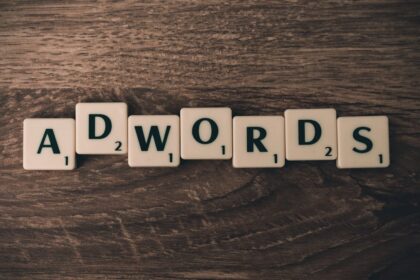Conversion Rate Optimization (CRO) and analytics are not merely complementary disciplines; they are intrinsically linked, forming the backbone of any successful data-driven digital strategy. CRO focuses on increasing the percentage of website visitors who complete a desired goal, whether that’s making a purchase, filling out a form, or subscribing to a newsletter. Analytics provides the empirical data necessary to understand user behavior, identify roadblocks, formulate hypotheses, and measure the impact of changes made during the CRO process. Without robust analytics, CRO efforts are akin to shooting in the dark; without CRO, analytics data often remains an untapped reservoir of potential. The synergy between them transforms raw data into actionable insights, driving continuous improvement and maximizing digital asset performance. This symbiotic relationship ensures that every optimization decision is grounded in real user data, moving beyond guesswork and intuition to a scientific approach that quantifies impact and demonstrates ROI.
Understanding the Core Synergy: CRO and Analytics as a Feedback Loop
At its heart, the relationship between CRO and analytics is a continuous feedback loop. Analytics identifies where users struggle or drop off, prompting CRO specialists to hypothesize solutions. These solutions are then implemented and tested, with analytics again serving to measure their effectiveness. This cycle – Observe, Hypothesize, Experiment, Analyze, Iterate – is fundamental.
What is Conversion Rate Optimization (CRO)?
CRO is the systematic process of increasing the percentage of website visitors who take a desired action. This involves understanding how users navigate a site, what actions they take, and what prevents them from completing goals. It’s about optimizing the existing traffic rather than merely attracting more. Key elements of CRO include:
- Understanding User Behavior: Delving into user motivations, needs, and pain points.
- Identifying Conversion Barriers: Pinpointing obstacles in the user journey.
- Hypothesis Generation: Forming educated guesses about what changes will improve conversion.
- A/B Testing and Experimentation: Scientifically testing hypotheses.
- Continuous Improvement: CRO is an ongoing process, not a one-time fix.
What is Analytics?
Analytics, in the context of digital marketing, refers to the collection, measurement, analysis, and reporting of web data for the purposes of understanding and optimizing web usage. It provides the quantitative insights into website performance and user behavior. Key aspects include:
- Data Collection: Gathering information on page views, clicks, time on site, traffic sources, etc.
- Measurement: Quantifying performance against predefined metrics and goals.
- Reporting: Presenting data in an understandable format.
- Analysis: Interpreting data to uncover trends, patterns, and anomalies.
- Segmentation: Breaking down data into meaningful user groups.
Why They Are Inseparable: The Data-Driven Approach
The data-driven approach is paramount in CRO. You cannot optimize what you don’t measure. Analytics provides the “what” (e.g., “our cart abandonment rate is 70%”) and often the “where” (e.g., “users abandon the cart primarily at the shipping information step”). CRO then steps in to discover the “why” (e.g., “shipping costs are too high or delivery options are unclear”) and implements the “how” (e.g., “offer free shipping above a certain threshold, clearly display shipping costs earlier, or add delivery time estimates”). Without analytics, CRO becomes subjective, relying on intuition or “best practices” that may not apply to a specific audience. Without CRO, analytics data often sits unused, a treasure trove of insights that aren’t translated into tangible improvements. The combination ensures that every decision is backed by empirical evidence, leading to more effective and sustainable improvements in conversion rates. This scientific method transforms guesswork into strategic optimization, directly impacting revenue and user satisfaction.
Key Analytics Metrics for CRO Success
To effectively drive CRO, a comprehensive understanding and diligent tracking of various analytics metrics are essential. These metrics provide the quantitative insights needed to identify problems, measure impact, and inform strategic decisions.
-
Traffic Sources and Quality:
- Channels: Understanding where your traffic originates (Organic Search, Paid Search, Social, Referral, Direct, Email) helps allocate resources effectively and identify which channels bring high-converting users.
- Campaigns: Tracking specific campaign performance allows for optimization of marketing efforts that drive traffic to the site. Are users from a specific ad campaign converting better or worse than average?
- Demographics & Geographics: Age, gender, interests, and location data can reveal high-value segments or uncover regional conversion barriers (e.g., language, currency, delivery options).
- Device Categories: Analyzing desktop, mobile, and tablet performance is crucial. A low mobile conversion rate might indicate UX issues specific to smaller screens.
-
Engagement Metrics:
- Bounce Rate: The percentage of single-page sessions (sessions in which the user left your site from the entrance page without interacting with the page). A high bounce rate on a landing page suggests misalignment between user expectations and page content, or poor page experience.
- Pages Per Session: The average number of pages viewed during a session. More pages per session often indicate higher engagement and exploration.
- Average Session Duration: The average length of a session. Longer sessions generally suggest users are finding value and engaging with content.
- Scroll Depth: How far down a page users scroll. This helps determine if key content or calls to action (CTAs) are visible to users. Low scroll depth might mean important information is being missed.
- Event Tracking: Measuring specific interactions like button clicks, video plays, form field interactions, downloads, or navigation menu usage. These micro-interactions can reveal engagement patterns and friction points.
-
Conversion Metrics:
- Conversion Rate (CR): The primary metric for CRO, calculated as (Conversions / Total Visitors) * 100. This can be tracked for overall site, specific pages, segments, or goals.
- Micro Conversions: Smaller actions that lead to a macro conversion, like adding an item to a cart, viewing a product detail page, signing up for an email list, or interacting with a chatbot. Optimizing micro-conversions can significantly improve macro-conversion rates.
- Macro Conversions: The primary goal of the website, such as a purchase, lead form submission, or subscription.
- Goal Completions: Number of times a defined goal (e.g., contact form submission, whitepaper download) was completed.
- E-commerce Metrics:
- Average Order Value (AOV): The average value of each order. CRO can aim to increase AOV through upselling or cross-selling.
- Add-to-Cart Rate: Percentage of users who add items to their cart.
- Checkout Completion Rate: Percentage of users who start checkout and complete it. This is a critical funnel metric.
- Product View to Add-to-Cart Rate: How many product views result in an add to cart.
- Revenue Per User: A valuable metric for understanding the monetary value of your traffic.
-
User Flow and Navigation:
- Exit Pages: Pages from which users frequently leave your site. High exit rates on crucial pages (e.g., checkout steps) indicate significant abandonment issues.
- Behavior Flow/User Flow Reports: Visualizations of the paths users take through your site. These reports help identify common navigation patterns, loops, and areas where users get stuck or exit.
- Path Analysis: Deeper dives into specific user journeys, showing the sequence of pages viewed before a conversion or an exit. This can reveal unexpected routes or common roadblocks.
-
Technical Performance Metrics:
- Page Load Speed: Crucial for user experience and SEO. Slow loading times significantly increase bounce rates and negatively impact conversion. Metrics like Largest Contentful Paint (LCP), First Input Delay (FID), and Cumulative Layout Shift (CLS) are important.
- Mobile Responsiveness: How well your site adapts to different screen sizes. A non-responsive site can be unusable on mobile, leading to high bounce rates and low conversions from mobile users.
- Browser and OS Compatibility: Ensuring the site functions correctly across different browsers and operating systems. Discrepancies can lead to conversion barriers for specific user segments.
-
Customer Lifetime Value (CLV):
- While not a direct conversion metric, CLV is crucial for understanding the long-term impact of CRO efforts. Optimizing for initial conversions is good, but optimizing for conversions that lead to repeat business and higher CLV is better. Analytics can track repeat purchases, customer segments with high CLV, and the channels that attract these valuable customers. This helps prioritize CRO efforts on segments that yield the highest long-term value, rather than just raw conversion numbers.
By meticulously tracking and analyzing these metrics, CRO specialists can develop a holistic understanding of their website’s performance, pinpoint areas of improvement, and make data-backed decisions that drive significant increases in conversion rates and ultimately, business growth.
Setting Up Analytics for CRO Success
Effective CRO hinges on accurate, comprehensive, and actionable analytics data. Setting up your analytics platform correctly is the foundational step to ensure you have the necessary insights to drive optimization.
-
Choosing the Right Analytics Platform:
- Google Analytics 4 (GA4): The industry standard for many, GA4 offers a flexible, event-driven data model, cross-platform tracking, and enhanced machine learning capabilities. It’s particularly strong for understanding the user journey across different touchpoints.
- Adobe Analytics: A powerful enterprise-level solution, often favored by large organizations for its advanced segmentation, real-time analytics, and deep integration with other Adobe Experience Cloud products.
- Mixpanel/Amplitude: Popular for product analytics, focusing on user engagement, retention, and funnel analysis within applications and digital products.
- Matomo (formerly Piwik): An open-source, privacy-focused alternative that allows for self-hosting, giving full data ownership.
The choice depends on budget, scale, specific needs, and integration requirements. For most businesses, GA4 is an excellent starting point due to its robust features and cost-effectiveness.
-
Implementing Tracking Codes Correctly (via Tag Management Systems):
- Google Tag Manager (GTM): Highly recommended for implementing and managing all your website tags (analytics, conversion pixels, remarketing tags) without modifying website code directly. GTM ensures data consistency, speeds up deployment, and reduces dependency on developers.
- Benefits of GTM for CRO:
- Flexibility: Easily add/modify tags for A/B testing tools, heatmaps, survey tools, etc.
- Event Tracking: Set up custom events (e.g., button clicks, form submissions, video plays, scroll depth) without code changes, crucial for understanding micro-interactions.
- Version Control: Track changes and revert if necessary.
- Debugging: Built-in preview and debug modes to ensure tags fire correctly.
-
Defining Goals and Events:
- Goals (GA4 Conversions): Define what a successful conversion looks like on your website. These are the macro conversions. Examples include:
- Destination Goals (e.g., thank-you page after a purchase/form submission).
- Duration Goals (e.g., spending more than X minutes on site).
- Pages/Screens Per Session Goals (e.g., viewing more than Y pages).
- Event Goals (e.g., specific button click, video completion).
- Events (GA4): In GA4, almost everything is an event. This is where micro-conversions and detailed user interactions are tracked. Set up custom events for:
- Add to Cart, Remove from Cart, Checkout Started, Purchase.
- Newsletter sign-ups (if not a destination goal).
- Downloads of brochures/whitepapers.
- Chatbot interactions.
- Scrolling to a certain percentage of a page.
- Interactions with specific interactive elements (e.g., accordions, sliders).
- Naming Convention: Use a consistent naming convention for events to ensure data clarity and ease of analysis (e.g.,
button_click_cta_homepage,form_submission_contact_page).
- Goals (GA4 Conversions): Define what a successful conversion looks like on your website. These are the macro conversions. Examples include:
-
Setting Up Enhanced E-commerce Tracking:
- For e-commerce sites, this is non-negotiable. Enhanced E-commerce in GA4 allows you to track:
- Product impressions and clicks.
- Product detail views.
- Additions/removals from cart.
- Checkout steps.
- Purchases and refunds.
- Promotions and internal campaigns.
- This provides critical funnel data, allowing you to identify drop-off points in the shopping journey and measure product performance effectively.
- For e-commerce sites, this is non-negotiable. Enhanced E-commerce in GA4 allows you to track:
-
Custom Dimensions and Metrics for Deeper Insights:
- Custom Dimensions: Allow you to track attributes that are unique to your business and not covered by standard dimensions. Examples:
- User ID (for cross-device tracking and single customer view).
- Customer type (new vs. returning, loyalty program member).
- Content author, article category, product size/color.
- A/B test variant (to segment data by test group).
- Custom Metrics: Track quantitative data points specific to your needs. Examples:
- Number of reviews submitted.
- Value of specific interaction (e.g., lead score).
- Scroll depth percentage.
- These custom attributes enrich your data, enabling highly granular segmentation and analysis for CRO.
- Custom Dimensions: Allow you to track attributes that are unique to your business and not covered by standard dimensions. Examples:
-
Segmentation Strategies:
- Segmentation is key to understanding different user behaviors and identifying specific conversion barriers. Set up segments based on:
- Traffic Source: Organic vs. Paid, specific campaigns, social media.
- Device: Mobile vs. Desktop vs. Tablet.
- New vs. Returning Users: Their behaviors often differ significantly.
- Demographics/Geographics: Age, gender, location.
- Behavioral Segments: Users who viewed specific pages, added to cart, abandoned checkout, or spent a certain amount of time on site.
- Customer Lifecycle: Prospects, first-time buyers, repeat customers, churned customers.
- Analyzing segments allows you to tailor CRO efforts to specific user groups, yielding higher impact.
- Segmentation is key to understanding different user behaviors and identifying specific conversion barriers. Set up segments based on:
-
Data Accuracy and Hygiene:
- Exclude Internal Traffic: Filter out your own team’s visits to prevent skewing data.
- Implement Consent Management Platforms (CMPs): Ensure compliance with GDPR, CCPA, and other privacy regulations while managing cookie consent and data collection.
- Regular Audits: Periodically audit your analytics setup to ensure all tags are firing correctly, goals are tracking accurately, and no data discrepancies exist. Use tools like Google Tag Assistant or browser developer tools.
- Documentation: Keep detailed documentation of your analytics setup, including goals, events, custom dimensions, and any specific configurations. This is invaluable for future reference and onboarding new team members.
A meticulously configured analytics environment provides the reliable data foundation upon which all effective CRO strategies are built. Without this accuracy, optimization efforts can be misdirected, leading to wasted resources and missed opportunities.
The CRO Process Driven by Analytics
The CRO process is a structured, iterative methodology that relies heavily on analytics at every stage. It transforms guesswork into a scientific approach to improving website performance.
1. Research and Data Collection (Analytics-First)
This initial phase is about understanding the “what” and the “where” of your conversion problems, and then digging into the “why.” Analytics provides the quantitative data, while qualitative data fills in the nuanced understanding.
-
Quantitative Analysis (Identifying Problems with Numbers):
- Funnel Analysis: Use funnel reports in GA4 (or similar tools) to pinpoint exact drop-off points in key conversion paths (e.g., homepage > product category > product page > add to cart > checkout steps > purchase). A significant drop between two steps is a prime area for investigation.
- Goal Performance Review: Analyze the conversion rates for all defined goals. Identify goals with lower-than-expected completion rates.
- Page Performance:
- High Exit Pages: Use exit page reports to find pages where users frequently leave your site, especially if they are critical pages in a conversion path.
- High Bounce Rate Pages: Identify landing pages or key content pages with unusually high bounce rates.
- Low Engagement Pages: Pages with low average time on page or pages per session could indicate irrelevant content or poor UX.
- Segment Analysis: Dive into different user segments (e.g., mobile users, new visitors, traffic from specific campaigns). Do certain segments perform significantly worse? This reveals specific problems for specific user groups.
- Traffic Source Performance: Compare conversion rates by channel. Are some channels bringing low-converting traffic, or is there a specific issue on the landing pages for those channels?
- Technical Performance Data: Analyze site speed reports (e.g., Core Web Vitals in GA4 or Google Search Console) and cross-browser/device performance data to identify technical barriers to conversion.
-
Qualitative Analysis (Understanding Why Problems Exist):
Once quantitative data highlights where the problems are, qualitative research helps understand why users behave that way.- Heatmaps: Visual representations of user clicks, scrolls, and mouse movements.
- Click Maps: Show where users click (or attempt to click). Reveals ignored CTAs, confusing elements, or desired clickable areas that aren’t.
- Scroll Maps: Show how far users scroll down a page. Helps ensure important content and CTAs are above the fold or within typical viewing areas.
- Confetti Maps: Show individual clicks categorized by segment (e.g., source, device).
- Session Recordings: Playback individual user sessions to observe their actual journey, clicks, scrolls, and struggles. Invaluable for seeing specific usability issues, error messages encountered, or hesitation points.
- On-site Surveys & Feedback Polls: Ask users directly about their experience, pain points, or what’s missing. Examples:
- Exit-intent surveys: “What prevented you from completing your purchase today?”
- Post-purchase surveys: “What almost stopped you from buying?”
- NPS (Net Promoter Score) surveys.
- User Testing: Observe real users attempting to complete tasks on your website. They verbalize their thoughts, making their frustrations and confusions explicit. This uncovers usability issues that analytics alone cannot.
- Customer Support & Sales Team Feedback: These teams regularly interact with customers and hear their questions, complaints, and common issues, providing invaluable insights into user pain points and objections.
- Heatmaps: Visual representations of user clicks, scrolls, and mouse movements.
-
Competitor Analysis:
- While not direct analytics, observing competitors’ websites, their user flows, and how they handle common conversion elements (e.g., pricing, checkout, trust signals) can provide inspiration or highlight potential areas of improvement for your own site. It helps benchmark “best practices” in your industry, but remember: never copy blindly. What works for them might not work for you without testing.
2. Hypothesis Formulation
This is the bridge between identifying problems and proposing solutions. A strong hypothesis is crucial for effective testing.
- Problem Identification + Root Cause Analysis = Hypothesis:
- Structure: A good hypothesis often follows an “If… then… because…” format:
- “If we add social proof (testimonials) to the product pages, then the conversion rate on those pages will increase, because it will build trust and alleviate user anxiety about the product’s quality.”
- “If we reduce the number of form fields on the contact form from 8 to 4, then the form completion rate will improve, because it will reduce perceived effort and friction for users.”
- Structure: A good hypothesis often follows an “If… then… because…” format:
- Clarity and Testability: The hypothesis must be clear, concise, and quantifiable. It must propose a specific change and predict a measurable outcome. Avoid vague statements.
- Measurable Impact: The predicted outcome must be something you can track with your analytics (e.g., conversion rate, bounce rate, AOV).
- Prioritization: Not all hypotheses are equally important. Prioritize based on:
- Potential Impact: How significant could the improvement be if the hypothesis is correct? (Often estimated from the severity of the problem identified through analytics).
- Effort/Feasibility: How difficult is it to implement the proposed change and run the test?
- Confidence: How strong is the evidence (quantitative and qualitative) supporting the hypothesis?
- Common frameworks like ICE (Impact, Confidence, Ease) or PIE (Potential, Importance, Ease) can help in prioritizing.
3. Experimentation (A/B Testing, Multivariate Testing)
This is where you put your hypotheses to the test using scientific methods, with analytics measuring the results.
-
Designing Effective Experiments:
- A/B Testing: Compare two versions of a web page or element (A vs. B) to see which performs better. One group sees the original (control), another sees the variation. This is the most common and generally recommended starting point due to its simplicity.
- Multivariate Testing (MVT): Test multiple variables on a page simultaneously (e.g., headline, image, CTA button text) to determine which combination of elements performs best. MVT requires significantly more traffic and is more complex to set up and analyze but can reveal interactions between elements.
- Control vs. Variations: Always have a control group (the original version) to compare against. Without it, you can’t attribute changes in performance directly to your test.
- Clear Goal: Each test should have a primary metric (e.g., “increase add-to-cart rate”) that directly relates to your hypothesis.
- Traffic Allocation: Divide your audience between the control and variations. Ensure sufficient traffic to reach statistical significance.
- Test Duration: Run tests long enough to account for weekly cycles and avoid novelty effects, but not so long that external factors (e.g., marketing campaigns, seasonality) skew results.
-
Choosing the Right Testing Tools:
- Optimizely, VWO, Adobe Target: Leading enterprise-level A/B testing and personalization platforms with robust features.
- Google Optimize (Sunsetting): While sunsetting, its free tier made it accessible for many. Users will need to transition to alternative solutions.
- Custom Solutions: For very specific needs, some companies build their own in-house testing frameworks.
-
Statistical Significance and Power:
- Statistical Significance: Ensures that the observed difference between your control and variation is not due to random chance. Typically, 95% or 99% significance is aimed for. Your testing tool will calculate this.
- Statistical Power: The probability that your test will detect an effect if an effect truly exists. Related to sample size.
- Sample Size Calculation: Before running a test, calculate the required sample size based on your current conversion rate, desired minimum detectable effect, and statistical significance/power. Running tests with insufficient traffic is a common CRO pitfall, leading to inconclusive or misleading results.
-
Segmenting Tests:
- Beyond overall performance, analyze test results across different segments (e.g., mobile vs. desktop users, new vs. returning visitors, specific traffic sources). A variant might perform well overall but poorly for a critical segment, or vice versa. This granular analysis is where analytics truly shines in informing deeper insights from experiments.
-
Personalization as an Advanced Form of Testing:
- Once you understand how different segments respond, you can move towards personalization. Instead of a single “winning” variant for everyone, you deliver tailored experiences based on user attributes or behavior. For instance, showing a different homepage banner to returning visitors who previously viewed a specific product category. This is often an evolution from A/B testing, where you’ve established which variations work best for which segments.
4. Analysis and Interpretation
Once an experiment concludes (i.e., reaches statistical significance or sufficient run time), the analytics phase shifts to understanding the results.
-
Analyzing Test Results with Analytics Data:
- Primary Metric Review: Did the variation improve the primary conversion metric as hypothesized? Is the difference statistically significant?
- Secondary Metrics: How did the variation impact other important metrics (e.g., bounce rate, pages per session, AOV, micro conversions, exit rates on subsequent pages)? A winning variant on the primary goal might negatively impact another critical metric. For example, a clearer CTA might increase clicks but decrease purchase completion if it leads users to an irrelevant page.
- Segmented Performance: Deep dive into how different segments (e.g., mobile users, specific traffic sources) performed with the variant. A variant might be a winner overall but a loser for a specific high-value segment.
- Funnel Analysis within the Test: If the test was early in a funnel, analyze how users progressed through subsequent steps from the control and variant groups.
-
Understanding Why a Variation Won or Lost:
- Go beyond just the numbers. Combine quantitative results from analytics with qualitative insights from the initial research phase.
- Hypothesis Validation: Did the test validate your initial hypothesis? If yes, what specific aspect of the change (e.g., color, copy, placement) seemed to be the driver?
- Unintended Consequences: Did the change have any unexpected positive or negative impacts on user behavior or other metrics?
- User Feedback Integration: If you ran surveys or observed session recordings during the test, did users comment on the element you changed? Did their behavior align with the quantitative results?
- Learning: Even a losing test provides valuable learning. It tells you what doesn’t work for your audience. Document these learnings.
-
Avoiding Common Testing Pitfalls:
- Insufficient Sample Size: Not enough visitors or conversions to declare a statistically significant winner. Leads to false positives or negatives.
- Running Tests Too Short/Too Long: Too short, and results are unreliable; too long, and external factors might interfere.
- Novelty Effect: Users respond positively to a new design simply because it’s new, not necessarily better. This effect fades over time. Run tests for at least two business cycles (e.g., two weeks).
- External Factors: Be aware of concurrent marketing campaigns, seasonality, news events, or website outages that could skew results.
- Ignoring Statistical Significance: Declaring a winner based on a small percentage difference without checking if it’s statistically significant.
- Multiple Changes Simultaneously (without MVT): If you change too many things at once in an A/B test, you can’t isolate which specific change caused the improvement.
5. Implementation and Iteration
The final stage of a cycle, where insights are applied, and the process begins anew.
- Rolling Out Winning Changes:
- If a variant is a statistically significant winner and positively impacts primary and acceptable secondary metrics, implement it as the new standard.
- Ensure proper QA of the implemented change.
- Documenting Results:
- Maintain a detailed record of all tests run: hypothesis, variations, duration, results (quantitative and qualitative), learnings, and next steps. This institutional knowledge prevents re-testing old ideas and builds a valuable library of insights.
- Learning and Starting a New Cycle:
- CRO is not a destination but a continuous journey. Every test, whether a winner or a loser, provides insights.
- Analyze the impact of the winning change over time using your core analytics reports. Did the lift sustain, or did it degrade?
- Based on new insights and ongoing monitoring of analytics, identify the next biggest conversion bottleneck and start the process again: Research, Hypothesize, Experiment, Analyze, Iterate. This continuous loop ensures your website is always evolving to better serve your users and achieve your business goals.
Advanced Analytics Techniques for CRO
Beyond basic reports, advanced analytics techniques unlock deeper insights into user behavior, enabling more sophisticated and impactful CRO strategies.
-
User Segmentation:
- This is perhaps the most powerful advanced technique. Instead of looking at aggregate data, which can hide critical issues, segmentation allows you to analyze specific groups of users.
- Behavioral Segmentation:
- New vs. Returning Users: New users often need more guidance and trust signals, while returning users might prefer efficiency or personalized experiences. Their conversion paths and pain points can differ greatly.
- High-Value Users: Users who spend more, convert frequently, or have a high CLV. Understanding their journey can inform how to convert more users into this segment.
- Engaged vs. Disengaged Users: Users who interact with multiple pages/features vs. those who bounce quickly. What makes engaged users tick, and how can disengaged users be re-engaged?
- Converted vs. Non-Converted: Compare the paths and behaviors of users who converted against those who didn’t. What patterns emerge in the non-converting group?
- Demographic, Geographic, Technological Segmentation:
- Demographics: (Age, gender, interests) Can reveal how different groups respond to content or offers.
- Geographic: (Country, region, city) Highlight regional preferences, language barriers, or shipping cost sensitivities.
- Technological: (Device, browser, operating system, screen resolution) Crucial for identifying technical performance issues or UX challenges specific to certain devices (e.g., a form field that breaks on a specific mobile browser).
- Applying Segmentation to Identify Unique Conversion Blockers:
- By segmenting your data, you can uncover issues that are invisible in aggregate reports. For example, your overall conversion rate might be stable, but your mobile conversion rate might be plummeting while desktop is soaring. This points to a specific mobile UX issue. Segmenting also allows for personalized CRO efforts, where optimizations are tailored to the specific needs of different user groups.
-
Funnel Analysis:
- While basic funnel reports identify drop-off points, advanced funnel analysis provides richer context.
- Multi-Step Funnel Visualization: Tools like GA4’s Funnel Exploration allow you to visualize complex, multi-step user journeys and identify where users abandon the path.
- Segmenting Funnel Performance: Apply segments (e.g., mobile users, specific traffic sources) to your funnels to see if certain groups experience disproportionate drop-offs at particular steps. This pinpoints precise segments for targeted optimization.
- Retroactive Funnels: Build funnels retrospectively based on actual user paths, rather than strictly predefined paths. This can reveal unexpected user behaviors or common alternative routes to conversion.
- Multi-Channel Funnel Analysis (Attribution Models):
- Understand the role of different marketing channels in the conversion path. Standard Last Click attribution often undervalues channels that assist in conversion earlier in the journey (e.g., display ads for awareness, organic search for research).
- Assisted Conversions: See which channels contributed to conversions without being the final click.
- Top Conversion Paths: Identify common sequences of channels users engage with before converting.
- Attribution Models (Linear, Time Decay, Position Based, Data-Driven): Use different attribution models to understand the value assigned to each channel in the conversion journey. This helps optimize budget allocation and identify channels that need CRO attention based on their role in the full path. For example, an initial blog post (organic) might introduce a user, a paid ad might bring them back, and direct search might seal the deal. Understanding this flow helps optimize each touchpoint.
-
Path Analysis:
- Path analysis, often called “behavior flow” or “user flow,” maps the actual sequence of pages or events a user takes.
- Identifying Common Successful Paths: What are the most common journeys for users who convert? Can these paths be streamlined or highlighted for others?
- Identifying Problematic Paths: Where do users go when they get stuck or exit? Are there specific loops, dead ends, or unexpected detours that lead to abandonment? For example, users constantly clicking back and forth between a product page and a category page might indicate a lack of information or difficulty comparing products.
- Event Paths: Analyzing the sequence of events (beyond just page views) provides a much richer understanding of interaction patterns. For example, analyzing the sequence of form field interactions and validation errors can identify specific form design issues.
-
Cohort Analysis:
- Cohort analysis groups users based on a shared characteristic (the “cohort”) over a specific time period (e.g., all users who first visited in January, all users who made their first purchase in March). It then tracks their behavior over subsequent time periods.
- Tracking User Behavior Over Time: This is invaluable for understanding retention, repeat purchases, and the long-term impact of CRO changes.
- Understanding the Long-Term Impact of Changes: Did a CRO test in April primarily impact conversions that month, or did it also lead to higher retention and CLV for that cohort of new users? If you made a site-wide UX improvement, cohort analysis can show if users acquired after that change are more engaged or return more frequently than previous cohorts.
- Retention Analysis: Crucial for subscription businesses or e-commerce sites relying on repeat purchases. See if cohorts acquired through different channels or after specific site changes have better retention rates.
-
Predictive Analytics & Machine Learning (Emerging):
- While more advanced, predictive analytics is increasingly used in CRO.
- Identifying Users Likely to Convert or Churn: Machine learning models can analyze past behavior patterns to predict which current users are most likely to convert soon or, conversely, which are at risk of churning. This allows for proactive, personalized interventions (e.g., targeted promotions, personalized content).
- Personalized Experiences: ML algorithms can dynamically adjust website content, product recommendations, or calls to action in real-time based on a user’s likelihood to convert or their unique profile, maximizing the chances of conversion.
- Anomaly Detection: ML can automatically flag unusual spikes or drops in metrics, helping CRO teams quickly identify issues that need investigation (e.g., a sudden drop in checkout completion rate might signal a technical bug).
- Customer Lifetime Value (CLV) Prediction: Predicting future CLV helps prioritize CRO efforts on segments with the highest potential long-term value.
Leveraging these advanced analytics techniques moves CRO beyond simple A/B testing into a sophisticated practice that understands complex user behavior, anticipates needs, and delivers hyper-relevant experiences that drive significant business outcomes. It transforms CRO into a proactive, rather than reactive, discipline.
CRO Best Practices & Common Pitfalls
Successful Conversion Rate Optimization is not just about tools and data; it’s also about applying proven principles and avoiding common mistakes. Adhering to best practices, while always testing them for your specific audience, significantly improves the chances of success.
CRO Best Practices:
-
Website Structure & Navigation:
- Clear CTAs (Calls to Action): Make CTAs highly visible, use action-oriented language, and ensure they stand out. Test different colors, sizes, and placements.
- Intuitive Menus: Users should easily find what they’re looking for. Use clear labels, logical categorization, and consider mega menus for complex sites.
- Search Functionality: A prominent and effective search bar is crucial, especially for e-commerce sites or content-heavy platforms. Analyze search queries to understand user intent and identify content gaps.
- Breadcrumbs: Help users understand their location within the site hierarchy and navigate back easily.
-
Content & Copywriting:
- Value Proposition Clarity: Clearly articulate what your product/service offers and why it’s beneficial. This should be immediately obvious on landing pages.
- Persuasive Language: Use benefit-oriented copy that addresses user pain points and highlights unique selling propositions (USPs).
- Address User Objections: Proactively answer common questions or concerns (e.g., shipping costs, return policies, security) near the point of conversion. Use FAQs, clear policies, or explainer videos.
- Readability: Use short paragraphs, bullet points, subheadings, and ample white space to make content easy to scan and digest.
-
Forms & Checkout Processes:
- Minimizing Fields: Only ask for essential information. Every additional field increases friction and potential abandonment.
- Multi-step vs. Single-step Forms: Test which format performs better for your audience. Multi-step can feel less daunting initially, while single-step offers a quicker completion for some.
- Error Validation: Provide real-time, clear, and helpful error messages for invalid inputs, guiding users to correct mistakes.
- Guest Checkout: Offer a guest checkout option for e-commerce to avoid forcing registration on first-time buyers.
- Progress Indicators: For multi-step forms or checkouts, show users their progress to reduce perceived effort and abandonment.
- Visual Cues: Use icons, labels, and placeholders effectively.
-
Trust & Credibility:
- Social Proof: Display testimonials, customer reviews, ratings, social media mentions, and “as seen on” logos. This builds confidence.
- Security Badges: Display SSL certificates, payment gateway logos, and privacy seals (e.g., Norton, McAfee) prominently, especially on checkout pages.
- Clear Privacy Policies: Make your privacy policy and terms of service easily accessible.
- Contact Information: Provide clear ways for users to contact you (phone, email, live chat) to build trust and offer support.
-
Mobile Optimization:
- Responsive Design: Essential for adapting your site to all screen sizes. Prioritize mobile-first design if a significant portion of your traffic is mobile.
- Tap Targets: Ensure buttons and clickable elements are large enough and have sufficient spacing for easy tapping on touchscreens.
- Minimize Pop-ups on Mobile: Intrusive pop-ups are particularly disruptive on smaller screens and can lead to high bounce rates.
- Simplified Navigation: Streamline menus and content for mobile users.
- Autofill for Forms: Enable browser autofill for form fields to improve mobile usability.
-
Page Speed Optimization:
- Impact on UX and SEO: Slow loading pages lead to higher bounce rates, lower engagement, and negatively impact search engine rankings.
- Tools for Measurement and Improvement: Use Google PageSpeed Insights, GTmetrix, or Lighthouse to identify bottlenecks.
- Key Optimizations: Image optimization (compression, lazy loading), minifying CSS/JS, leveraging browser caching, using a CDN, reducing server response time.
-
Personalization:
- Dynamic Content: Show different content or offers based on user segments (e.g., returning vs. new, geographic location, previous browsing history).
- Product Recommendations: Based on past purchases, browsing behavior, or items in cart.
- Targeted Offers: Present promotions relevant to a user’s profile or stage in the buying journey.
- Geo-targeting: Display localized content, currency, or store information.
Common CRO Mistakes (Pitfalls to Avoid):
- Testing Too Many Things at Once (Without MVT): In A/B testing, if you change multiple elements in one variant, you can’t isolate which specific change (or combination) led to the result. Focus on one primary change per A/B test.
- Not Enough Traffic for Valid Tests: Running tests with insufficient sample size leads to inconclusive results or, worse, false positives/negatives. Use a sample size calculator before launching.
- Ignoring Statistical Significance: A difference of a few percentage points might look good, but if it’s not statistically significant, it could just be random chance. Always wait for your testing tool to declare significance.
- Copying Competitors Blindly: What works for a competitor might not work for your audience, business model, or brand. Always test, never assume.
- Focusing on Vanity Metrics: Metrics like page views or likes are often irrelevant to conversions. Focus on metrics that directly impact your conversion goals (e.g., conversion rate, AOV, lead quality).
- Lack of a Continuous Testing Culture: CRO is an ongoing process. Don’t run a few tests, declare victory, and stop. The market, users, and your website constantly evolve.
- Not Considering the Full User Journey: Optimizing a single page in isolation without considering how it impacts the rest of the funnel can lead to suboptimal results. Look at how changes impact subsequent steps.
- Poor Experiment Design:
- Confounding Variables: External factors that might influence your test results (e.g., a major holiday sale running concurrently). Try to control for these or choose test periods free of such influences.
- Seasonality: Avoid running tests across major seasonal shifts (e.g., comparing Black Friday results to a regular Tuesday).
- Cookie Issues/Flickering: Ensure your testing tool implementation doesn’t cause page flickering or other technical glitches that might bias results.
- Not Documenting Results and Learnings: Each test, whether a success or failure, provides valuable insights. Documenting these lessons prevents re-testing old ideas and builds institutional knowledge.
- Only Optimizing for First-Time Conversions: While important, consider the long-term value. Optimizing for repeat purchases, customer loyalty, and higher CLV can be more profitable in the long run.
- Ignoring Qualitative Data: Relying solely on quantitative data without understanding the “why” behind the numbers means you’re missing critical context. Combine analytics with user research.
- Analysis Paralysis: Getting stuck in the data collection phase without moving to hypothesis generation and testing. It’s important to analyze, but also to act.
By embracing these best practices and diligently avoiding common pitfalls, organizations can build a robust, data-driven CRO program that consistently identifies opportunities, mitigates risks, and drives sustainable growth in conversion rates. This systematic approach ensures that every change implemented on a website is informed by solid evidence and contributes to a superior user experience and stronger business outcomes.
Team, Tools, and Culture for Data-Driven CRO
Successful Conversion Rate Optimization, powered by analytics, requires more than just a set of techniques; it demands the right team, a strategic suite of tools, and most importantly, a deeply ingrained data-driven culture within the organization. Without these foundational elements, CRO efforts often fall short, struggling to gain traction or deliver consistent results.
Building a CRO-Focused Team:
A dedicated and cross-functional team is essential for a holistic and effective CRO program. Key roles typically include:
- CRO Specialist/Manager: The orchestrator of the entire process. This person defines the strategy, manages the testing roadmap, interprets results, and communicates insights. They need strong analytical, project management, and communication skills.
- Web Analyst/Data Scientist: The backbone of the data-driven approach. Responsible for setting up tracking, ensuring data accuracy, performing deep dive quantitative analysis, building reports, and identifying opportunities from the numbers. Proficiency in Google Analytics 4, Tag Managers, and data visualization tools is critical.
- UX/UI Designer: Translates insights into effective visual and interactive designs for test variations. They focus on user-centric design principles, ensuring changes improve usability and aesthetic appeal. Experience with wireframing, prototyping, and user testing methodologies is key.
- Web Developer/Engineer: Implements the actual changes for A/B tests and deploys winning variations to the live site. They ensure technical feasibility, site performance, and seamless integration with testing tools. Strong front-end development skills (HTML, CSS, JavaScript) are necessary.
- Copywriter/Content Strategist: Crafts compelling and persuasive copy for landing pages, CTAs, product descriptions, and other conversion-critical elements. They ensure the messaging is clear, benefit-driven, and resonates with the target audience.
- Marketing/Product Manager (Stakeholder): Provides business context, aligns CRO efforts with broader marketing and product goals, and champions the CRO initiatives within the organization.
For smaller organizations, roles might be combined (e.g., a “Growth Marketer” handling CRO, analytics, and content), but the essential skill sets still need to be present or outsourced.
Essential CRO Tools:
The right toolkit empowers the CRO team to execute their strategy effectively.
-
Analytics Platforms:
- Google Analytics 4 (GA4): For comprehensive web and app analytics, user journey tracking, event-based data, and funnel exploration. It’s the primary source of quantitative data.
- Adobe Analytics: For larger enterprises requiring highly customized reporting, real-time data feeds, and integration with a broader marketing cloud.
- Mixpanel/Amplitude: Specialized in product analytics, focusing on user engagement, feature adoption, and retention within digital products.
-
A/B Testing Tools:
- Optimizely: A leading enterprise-grade platform offering robust A/B, MVT, and personalization capabilities.
- VWO (Visual Website Optimizer): Another popular platform known for its user-friendly interface for A/B testing, heatmaps, and session recordings.
- Google Optimize (Sunsetting): While being deprecated, its free tier made it accessible. Organizations need to plan migration to alternative solutions.
-
Heatmap & Session Recording Tools:
- Hotjar: Offers heatmaps (click, scroll), session recordings, surveys, and feedback polls. Excellent for qualitative insights.
- Crazy Egg: Provides heatmaps, scroll maps, confetti, and overlay reports.
- FullStory: Known for its highly detailed session replay, automatic capture of all user events, and advanced search/segmentation.
-
Survey Tools:
- Qualaroo: For targeted on-site surveys (e.g., exit-intent, specific page feedback).
- SurveyMonkey/Typeform: For broader user surveys, feedback collection, and customer satisfaction measurement.
-
User Testing Platforms:
- UserTesting.com: Provides a platform to get videos of real users speaking their thoughts aloud as they complete tasks on your website.
- Lookback: For moderated and unmoderated remote user research, allowing real-time observation and interaction.
-
Tag Management Systems:
- Google Tag Manager (GTM): Essential for implementing and managing all tracking codes, including analytics, testing tools, and marketing pixels, without needing direct code changes. Crucial for agility in CRO.
-
Other Supporting Tools:
- CRM (Customer Relationship Management): To connect website behavior with customer data (e.g., Salesforce, HubSpot).
- Data Visualization Tools: (e.g., Tableau, Power BI, Looker Studio) For building custom dashboards and sharing insights across teams.
- SEO Tools: (e.g., SEMrush, Ahrefs, Google Search Console) To understand organic traffic, keyword performance, and site health, which indirectly impacts CRO.
Fostering a Data-Driven Culture:
Tools and teams are only effective within a culture that values data, experimentation, and continuous improvement.
-
Experimentation Mindset:
- Embrace failure as a learning opportunity. Not every test will win, but every test provides insights.
- Encourage a “test and learn” approach rather than relying on gut feelings or assumptions.
- De-risk changes by validating them through testing before full implementation.
-
Continuous Learning:
- Stay updated with industry trends, new analytics features, and CRO methodologies.
- Regularly review past tests and their long-term impact.
- Share insights and lessons learned across the team and with broader stakeholders.
-
Breaking Down Silos:
- Ensure cross-functional collaboration between marketing, product, design, and development teams. CRO success depends on these teams working together, sharing data, and aligning on goals.
- Analytics data should be accessible and understandable to all relevant departments.
-
Communication of Insights:
- Translate complex data into clear, actionable insights for non-technical stakeholders. Use compelling narratives, visualizations, and focus on the business impact of findings.
- Regularly report on CRO performance, test results, and the ROI of optimization efforts.
- Celebrate successes and share learnings from failures.
-
Championing Data at all Levels:
- Leadership buy-in is critical. When executives advocate for a data-driven approach, it permeates the entire organization.
- Empower employees at all levels to use data in their decision-making. Provide training and resources.
By integrating the right team, leveraging powerful tools, and cultivating a robust data-driven culture, organizations can transform their approach to digital performance, moving from reactive fixes to proactive, continuous optimization that delivers measurable and sustainable growth. This holistic strategy ensures that every decision regarding your digital assets is informed by objective data, leading to a truly optimized user experience and maximized conversion rates.