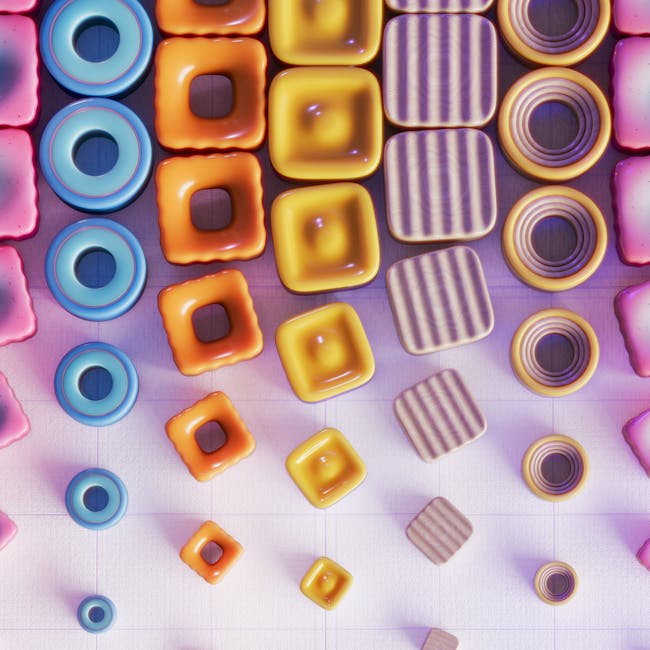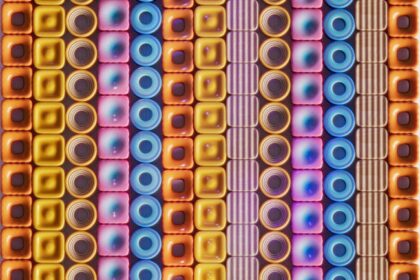Understanding the Landscape of YouTube Ads & Data
The digital advertising realm is an ever-evolving landscape, with video content commanding an increasingly dominant share of online consumption. Within this dynamic environment, YouTube stands as an undisputed titan, boasting over 2.7 billion active monthly users and providing an unparalleled platform for advertisers to reach diverse, engaged audiences. Its unique position as both a search engine for video and a social media platform makes it an indispensable channel for businesses looking to enhance brand visibility, drive consideration, and ultimately, convert prospects into customers. However, merely allocating budget to YouTube ads without a robust data-driven strategy is akin to navigating a complex maze blindfolded. The true power of YouTube advertising is unlocked not by simply running campaigns, but by meticulously analyzing performance data, deriving actionable insights, and iteratively optimizing strategies based on these insights. This commitment to data-driven decisions transforms advertising from a speculative expenditure into a strategic investment, maximizing return on ad spend (ROAS) and fostering sustainable growth.
The fundamental role of data in modern marketing cannot be overstated. In an era where consumer behavior is fragmented across multiple touchpoints and attention spans are fleeting, relying on intuition or anecdotal evidence is a recipe for inefficiency. Data provides clarity, revealing patterns, preferences, and performance indicators that would otherwise remain hidden. It allows marketers to move beyond assumptions, grounding their decisions in empirical evidence. For YouTube advertising, this means understanding which video creatives resonate most deeply with target audiences, which bidding strategies yield the most cost-effective conversions, and which audience segments are most receptive to specific messages. Without data, optimization efforts are guesswork; with it, they become precise, calculated adjustments designed to enhance campaign efficacy. The sheer volume of data points available through YouTube’s advertising platform, Google Ads, can be overwhelming, but when properly collected, structured, and analyzed, this data becomes the marketer’s most valuable asset.
The YouTube Ads ecosystem is intricately linked with Google Ads, serving as the primary interface for campaign creation, management, and performance reporting. This ecosystem offers a rich array of ad formats, each designed to serve different marketing objectives. These include skippable in-stream ads, non-skippable in-stream ads, bumper ads, outstream ads, Masthead ads, and in-feed video ads. Each format presents unique opportunities and challenges, and critically, each generates distinct sets of performance data. Understanding these formats and their intended purposes is the first step towards effective data analysis. For instance, a bumper ad, with its maximum six-second duration, is primarily designed for brand awareness and reach, and its performance metrics will naturally differ from a longer, skippable in-stream ad aimed at driving website traffic or conversions. The data generated from these campaigns encompasses everything from impressions and views to clicks, conversions, costs, and a wealth of audience demographic information. This granular data, when properly segmented and interpreted, provides a comprehensive picture of campaign health and effectiveness.
However, it is crucial to distinguish between raw data and actionable insights. Raw data, in isolation, is merely a collection of numbers, figures, and attributes. It might tell you that a particular ad received 10,000 views, or that another campaign had a cost-per-click (CPC) of $0.50. While these figures are factual, they do not inherently explain why something happened or what should be done next. An actionable insight, conversely, is the valuable conclusion drawn from analyzing multiple data points, identifying trends, uncovering correlations, and understanding the underlying drivers of performance. For example, discovering that an ad creative featuring product demonstrations generates a significantly higher view-through rate (VTR) and lower cost-per-conversion among users aged 25-34 in urban areas, compared to a lifestyle-focused ad, constitutes an actionable insight. This insight directs future creative development, audience targeting refinements, and budget allocation decisions. The process of transforming raw data into actionable insights requires a combination of analytical skills, domain knowledge, and the right tools, forming the bedrock of successful YouTube ad performance optimization. Without this transformation, marketers risk drowning in data without ever surfacing truly valuable information.
Key Metrics for YouTube Ad Performance Measurement
To effectively drive data-driven decisions for YouTube ad performance, a thorough understanding of the key metrics is paramount. These metrics serve as the vital signs of a campaign, indicating its health, effectiveness, and areas for improvement. While the Google Ads platform offers an extensive array of metrics, focusing on a core set that aligns with specific campaign objectives is crucial for preventing analytical paralysis.
Impression Metrics:
- Impressions: The total number of times your ad was shown. This is a foundational metric for understanding reach and visibility. A high number of impressions indicates broad exposure, but without engagement or conversion metrics, it doesn’t reveal effectiveness.
- Reach: The number of unique users who saw your ad. Unlike impressions, which can count multiple views by the same user, reach provides a true measure of how many individual eyes your ad has been exposed to.
- Frequency: The average number of times a unique user saw your ad over a given period. High frequency can lead to “ad fatigue,” where users become desensitized or even annoyed by repeated exposure, potentially reducing ad effectiveness and increasing costs. Monitoring frequency is crucial for optimizing ad serving and preventing overexposure, especially for brand awareness campaigns where consistent, but not excessive, exposure is desired.
Engagement Metrics:
- Views: The number of times your video ad was viewed. For skippable in-stream ads, a view is counted when someone watches 30 seconds of your video ad (or the full duration if it’s shorter than 30 seconds), or interacts with the ad (e.g., clicks on a call-to-action overlay, card, or banner). For bumper ads and non-skippable in-stream ads, a view is counted simply as an impression.
- View Rate: The number of views your ad received divided by the number of impressions, expressed as a percentage. A higher view rate indicates that your ad creative is compelling enough to capture and retain viewer attention, at least for the initial segment. This metric is particularly insightful for skippable in-stream ads, showing how many users chose not to skip.
- Average View Duration: The average length of time viewers watched your video ad. This metric offers deeper insight into engagement than just views, especially for longer video ads. A higher average view duration suggests that the content is resonating with the audience and holding their interest.
- Watch Time: The cumulative amount of time viewers spent watching your ad. While average view duration is about per-view engagement, watch time gives a macro perspective on overall viewer consumption.
- Likes, Dislikes, Comments, Shares: These are direct indicators of audience sentiment and interaction with your ad creative. While not directly tied to immediate conversions, they offer valuable qualitative feedback on how your brand message is being received. A high number of shares can significantly amplify reach organically.
- Subscribers: The number of new YouTube channel subscribers gained as a result of ad exposure. This metric is crucial for campaigns focused on building an engaged audience around a brand’s content hub.
Click-Through Metrics:
- Clicks: The number of times users clicked on an element of your ad (e.g., call-to-action, companion banner, or headline) that led them to your website or another destination.
- CTR (Click-Through Rate): The number of clicks divided by the number of impressions, expressed as a percentage. A higher CTR indicates that your ad creative and call-to-action are compelling enough to drive users to take the next desired action. It’s a strong indicator of ad relevance and persuasiveness.
Conversion Metrics:
- Conversions: The number of desired actions users took after interacting with your ad, such as a purchase, lead form submission, app download, or newsletter signup. This is often the ultimate measure of an ad campaign’s success, directly tying ad spend to business outcomes.
- Conversion Rate: The number of conversions divided by the number of clicks (or sometimes impressions, depending on attribution model), expressed as a percentage. A higher conversion rate means a greater proportion of users who engaged with your ad completed the desired action, indicating effective targeting and landing page optimization.
- Cost Per Conversion (CPC): The total cost of your ad campaign divided by the number of conversions. This metric is vital for assessing the efficiency of your ad spend in acquiring conversions. A lower CPC signifies more cost-effective conversion acquisition.
- Return on Ad Spend (ROAS): The total revenue generated from your ad campaign divided by the total ad spend, often expressed as a ratio or percentage. ROAS is a direct measure of profitability, showing how much revenue you’re generating for every dollar spent on ads. For e-commerce businesses, it’s a critical indicator of success.
- Value Per Conversion: The total value generated from your conversions divided by the total number of conversions. This is particularly useful when different conversions have different monetary values (e.g., a high-value product purchase vs. a low-value subscription).
Cost Metrics:
- CPM (Cost Per Mille/Thousand Impressions): The average cost you pay for 1,000 ad impressions. This metric is primarily relevant for awareness campaigns where the goal is broad exposure.
- CPV (Cost Per View): The average cost you pay for one video view. This is a common bidding metric for YouTube campaigns focused on video views.
- CPC (Cost Per Click): The average cost you pay for one click on your ad. Relevant for campaigns driving traffic to a website.
- CPA (Cost Per Acquisition): Often synonymous with Cost Per Conversion, it refers to the average cost to acquire a desired action.
Audience Metrics:
- Demographics: Data on age, gender, parental status, and household income of the users who saw and engaged with your ads. Analyzing this data helps refine targeting and creative messaging.
- Geographics: Information on the locations (countries, regions, cities) where your ads were shown and performed best. Essential for localized campaigns.
- Interests (Affinity & In-Market Audiences): Data revealing the broad interests (affinity segments) and specific purchasing intent (in-market segments) of your audience. This helps in understanding which interest categories yield the best results.
- Custom Segments: Insights into how your custom-defined audiences (e.g., based on specific keywords, URLs, or apps) are performing. This allows for highly tailored targeting.
By diligently tracking and analyzing these metrics in relation to specific campaign objectives, advertisers can gain a profound understanding of their YouTube ad performance. For a brand awareness campaign, impressions, reach, frequency, and view rate would be paramount. For a lead generation campaign, clicks, CTR, conversions, and CPA would take center stage. The interplay between these metrics is what provides true insight, enabling marketers to identify strengths, weaknesses, and opportunities for continuous improvement.
Setting Up for Success: Tracking and Measurement Infrastructure
The accuracy and richness of data-driven decisions hinge entirely on the robustness of your tracking and measurement infrastructure. Before launching any YouTube ad campaign, establishing a solid foundation for data collection is non-negotiable. This involves meticulous setup within Google Ads, integration with Google Analytics 4, and leveraging advanced tracking tools like Google Tag Manager. A well-configured tracking environment ensures that every dollar spent can be attributed, every user action recorded, and every performance metric accurately measured, providing the granular insights necessary for optimization.
Google Ads Account Structure (Campaigns, Ad Groups, Ads):
The logical organization of your Google Ads account is the first step towards clean data and efficient analysis. Campaigns are typically structured around broad marketing objectives (e.g., “Brand Awareness,” “Lead Generation,” “E-commerce Sales”). Each campaign can contain multiple ad groups, which are thematic collections of ads and keywords/audiences. For YouTube ads, ad groups often segment audiences or creative themes. Within each ad group reside the individual video ads, their associated headlines, descriptions, and call-to-actions. A well-thought-out structure simplifies performance monitoring. For instance, if you have separate ad groups for “millennials interested in fitness” and “gen Z interested in gaming,” you can easily compare their performance metrics and allocate budget accordingly. This structured approach allows for precise data segmentation, enabling comparisons across different targeting strategies, creative variations, and bidding models. Without a clear structure, data becomes muddled, making it difficult to pinpoint the exact drivers of success or failure.
Conversion Tracking Setup (Google Ads Conversion Tracking, Google Analytics 4 integration):
Conversion tracking is the bedrock of performance measurement, directly linking ad exposure to desired business outcomes.
- Google Ads Conversion Tracking: This is the primary method for tracking actions directly attributable to your YouTube ads within the Google Ads interface. It involves placing a snippet of code (conversion tag) on your website or app. Common conversions include purchases, lead form submissions, sign-ups, or key page views. Proper setup requires defining the conversion action, selecting its value (if applicable), and choosing an attribution model. It’s crucial to match the conversion action to your campaign objectives. For example, if your objective is lead generation, track lead form submissions; if it’s e-commerce, track purchases.
- Google Analytics 4 (GA4) Integration: While Google Ads tracks direct conversions, GA4 provides a more holistic view of user behavior across your website and app, offering deeper insights into the user journey after they click on your ad. Integrating your Google Ads account with GA4 allows for seamless data flow, enabling you to see how users who clicked on your YouTube ads navigate your site, which pages they visit, how long they stay, and what other actions they take before converting. This cross-platform visibility is invaluable for understanding the complete conversion funnel and identifying potential bottlenecks. In GA4, you define “events” (any user interaction) and then mark specific events as “conversions” that are pushed back to Google Ads. This approach provides a richer context for your ad performance data.
Google Tag Manager (GTM) for Efficient Tag Deployment:
Google Tag Manager is a tag management system that simplifies the process of adding and updating website tags (like conversion tracking codes, analytics tags, remarketing pixels) without requiring direct code modifications to your website. For YouTube ad performance tracking, GTM is indispensable. It allows marketing teams to deploy Google Ads conversion tags, GA4 configuration tags, and event tags quickly and reliably. GTM helps maintain data hygiene by consolidating all tracking code in one place, reducing the chances of errors and conflicts. Its preview and debug modes are invaluable for testing tag functionality before going live, ensuring that all data is being captured accurately from day one. Using GTM also future-proofs your tracking setup, making it easier to adapt to new tracking requirements or integrate additional analytics tools.
UTM Parameters for Granular Tracking:
UTM (Urchin Tracking Module) parameters are tags you add to a URL, allowing you to track the source, medium, campaign, content, and term for incoming traffic in Google Analytics. While Google Ads automatically populates some of this data when auto-tagging is enabled, manually adding UTM parameters to your YouTube ad URLs (especially for non-Google Ads driven traffic or specific creative variations) provides an extra layer of granularity for analysis within GA4. For example, you could use utm_content to differentiate between two versions of the same video ad creative, helping you determine which specific creative elements drove traffic and conversions. Consistent and logical naming conventions for UTMs are crucial to avoid data clutter and ensure actionable reporting.
Linking YouTube Channel to Google Ads:
This is a critical, yet often overlooked, step. Linking your YouTube channel to your Google Ads account unlocks several powerful features essential for data-driven optimization:
- Performance Metrics: You can see how users interact with your ads and your channel’s content from within Google Ads, including views, engagement, and subscriber gains.
- Audience Targeting: It allows you to create remarketing lists based on YouTube viewer activity (e.g., people who watched specific videos, subscribed to your channel, visited your channel page), enabling highly targeted follow-up campaigns.
- Custom Bidding: Access to valuable signals for automated bidding strategies.
- Organic vs. Paid Insights: Provides a more holistic view of your video content’s performance, allowing you to understand the interplay between organic views and paid ad views.
Linking is a straightforward process typically initiated from within the Google Ads interface under “Tools and Settings” -> “Linked Accounts.”
Audience Segment Creation (Remarketing lists, Customer Match, Lookalike Audiences):
Effective audience segmentation is not just for targeting; it’s also crucial for understanding performance.
- Remarketing Lists: Based on website visitors (via Google Analytics), app users, or YouTube viewers. Analyzing ad performance for these highly engaged segments provides insights into their unique conversion paths and creative preferences.
- Customer Match: Uploading your customer email lists allows Google Ads to match them to Google users. This enables you to either target these existing customers (for upsell/cross-sell) or exclude them from prospecting campaigns. Analyzing performance for these segments helps understand customer lifetime value driven by ads.
- Lookalike Audiences (Similar Audiences): Google Ads generates audiences similar to your existing remarketing lists or customer match lists. Analyzing the performance of these “lookalike” audiences helps validate your targeting strategies and identify new potential customer segments.
By meticulously implementing this tracking and measurement infrastructure, advertisers lay the groundwork for accurate data collection. This foundation ensures that every subsequent analysis, every optimization decision, and every performance report is built upon reliable and comprehensive data, empowering truly data-driven decisions for YouTube ad campaigns. Without this robust setup, even the most sophisticated analytical techniques would yield unreliable or incomplete insights.
Leveraging Google Ads Reports for YouTube Ad Analysis
Once the robust tracking infrastructure is in place, the next critical step in data-driven decision-making for YouTube ad performance is to effectively leverage the reporting capabilities within Google Ads. The platform offers a wealth of data, and knowing how to navigate, customize, and interpret its reports is crucial for extracting actionable insights. From high-level campaign overviews to granular ad-level statistics, Google Ads provides the tools to dissect performance from multiple angles.
Overview of the Google Ads UI for Reporting:
The Google Ads interface provides a centralized hub for all campaign performance data. Navigating to the “Campaigns,” “Ad Groups,” or “Ads” sections allows users to see a summary of key metrics directly. The “Overview” page offers customizable widgets that can display charts and tables of top-performing campaigns, ad groups, keywords, and audience segments. However, the true power lies in the “Reports” section (accessible via “Tools and Settings” -> “Reports” or the “Reports” icon in the left-hand navigation). This area is where custom reports can be built, scheduled, and shared, offering unparalleled flexibility in data visualization and analysis. Familiarity with the various tabs – Campaigns, Ad groups, Ads & Extensions, Audiences, Demographics, Locations, Devices, etc. – is fundamental, as each provides a different dimension for analysis.
Custom Columns and Segments for Tailored Views:
The default view in Google Ads may not always provide the specific metrics or breakdowns needed for in-depth analysis. This is where custom columns and segments become indispensable.
- Custom Columns: Users can add, remove, and reorder columns to display exactly the metrics they need (e.g., View Rate, Average View Duration, ROAS, Cost Per Conversion). Beyond standard metrics, Google Ads allows for custom formulas, enabling the creation of unique metrics tailored to specific business goals, such as a custom “Lead Value” column or a calculation of desired profit per conversion. This customization ensures that the most relevant KPIs are always front and center, simplifying performance monitoring and comparison.
- Segments: Applying segments allows you to break down your data by various dimensions like time (Day, Week, Month, Quarter, Year), device (Computers, Mobile phones, Tablets, TV screens), network, click type, conversion action, and even specific ad interactions. For YouTube ads, segmenting by “Device” can reveal how performance differs on mobile versus TV screens, potentially informing bid adjustments or creative adaptations. Segmenting by “View type” can differentiate between skippable and non-skippable ad performance. Segmenting by “Conversion action” helps attribute performance to specific desired outcomes. These segments provide invaluable context, helping to identify patterns and anomalies that might be hidden in aggregated data.
Pre-defined Reports vs. Custom Report Builders:
Google Ads offers a suite of pre-defined reports that provide quick access to common data sets (e.g., Performance, Reach and Frequency, Video Campaigns). These are useful for routine checks. However, for deeper dives and specific analytical needs, the “Report Editor” (within the “Reports” section) is the most powerful tool. It allows users to build highly customized reports from scratch by dragging and dropping metrics and dimensions onto a canvas.
- You can create pivot tables to cross-reference multiple dimensions (e.g., Cost Per View by Audience Segment by Creative).
- Line charts can visualize trends over time for specific metrics (e.g., daily CPV fluctuations).
- Bar charts can compare performance across different campaigns or ad groups for a given metric.
This flexibility empowers marketers to construct reports that directly address their analytical questions, whether it’s understanding geo-performance by device or comparing conversion rates across different ad formats.
Dimensions and Drill-downs (Time, Device, Location, Ad, Ad Group, Campaign):
Effectively utilizing dimensions is key to uncovering granular insights.
- Time: Analyzing performance by day of the week or hour of the day can reveal optimal times for ad serving or identify periods of high-cost inefficiency. For example, if conversions spike during evening hours, you might consider increasing bids during those times.
- Device: As mentioned, device performance varies significantly. Ads performing well on mobile might underperform on TV screens due to different user contexts and behaviors. This insight can lead to device-specific bid adjustments or even unique creative adaptations.
- Location: Understanding which geographic locations (countries, regions, cities) yield the best results helps in refining targeting and localizing messaging. Conversely, identifying underperforming locations allows for exclusions, optimizing budget allocation.
- Ad/Ad Group/Campaign: Drilling down through these levels provides a hierarchical view of performance. Starting from campaign level, you can identify which campaigns are meeting objectives, then drill into the ad groups within those campaigns to see which targeting segments are performing best, and finally, examine individual ads to pinpoint the most effective creatives and calls-to-action. This structured drill-down helps in identifying the specific levers for optimization.
Auction Insights for Competitive Analysis:
The Auction Insights report provides valuable competitive intelligence, showing how your ad performance stacks up against other advertisers participating in the same auctions. While not directly a YouTube-specific report, it applies to all Google Ads campaigns, including YouTube. Key metrics include:
- Impression Share: The percentage of impressions your ads received compared to the total impressions your ads were eligible to receive.
- Overlap Rate: How often a competitor’s ad received an impression when your ad also received an impression.
- Position Above Rate: How often a competitor’s ad showed in a higher position than yours when both your ads were shown.
- Top of Page Rate/Outranking Share: More relevant for search ads, but provides general competitive context.
Analyzing these metrics helps understand your competitive landscape, identify strong or weak competitors, and inform bid adjustments or budget allocation strategies to gain a larger share of voice. If a competitor consistently outranks you or has a higher impression share, it might indicate a need to increase bids, improve ad relevance, or expand your reach.
Attribution Models and their Impact on Data Interpretation:
Attribution models determine how credit for conversions is assigned across different touchpoints in the customer journey. Google Ads offers several models:
- Last Click: 100% of the conversion credit goes to the last click that led to the conversion. Simplistic but can undervalue earlier interactions.
- First Click: 100% of the conversion credit goes to the first click in the journey. Undervalues later interactions.
- Linear: Evenly distributes credit across all clicks in the path.
- Time Decay: Gives more credit to clicks that happened closer in time to the conversion.
- Position-Based: Assigns 40% credit to the first and last click, and the remaining 20% is distributed evenly to middle clicks.
- Data-Driven Attribution (DDA): (If eligible) Uses machine learning to analyze your specific conversion paths and distribute credit based on actual data, providing the most accurate picture.
The choice of attribution model significantly impacts how you interpret performance data, especially for metrics like Cost Per Conversion and ROAS. If you use a “Last Click” model, YouTube ads that primarily serve as an initial touchpoint (e.g., for brand awareness) might appear to have fewer conversions, even if they played a crucial role in initiating the customer journey. Understanding and consciously choosing an attribution model aligned with your business objectives is vital for making sound data-driven decisions and avoiding misinterpretation of campaign effectiveness.
By mastering the Google Ads reporting interface, leveraging custom columns and segments, building targeted reports, applying dimensions for granular analysis, observing auction insights, and understanding attribution models, marketers can transform raw YouTube ad data into a powerful tool for strategic optimization. This depth of analysis moves beyond surface-level metrics, allowing for nuanced insights that drive true performance improvements.
Advanced Analytics Techniques for Optimization
Beyond understanding basic metrics and navigating reporting interfaces, advanced analytics techniques are crucial for truly optimizing YouTube ad performance. These methods involve deeper data exploration, hypothesis testing, and iterative refinement, moving beyond simply tracking what happened to understanding why it happened and what to do next. This section delves into sophisticated approaches to audience analysis, creative performance assessment, bidding strategy refinement, budget allocation, and landing page optimization.
Audience Analysis Deep Dive:
Effective YouTube advertising is rooted in reaching the right audience with the right message. Advanced audience analysis goes beyond basic demographics to uncover profound insights.
- Identifying High-Performing Demographics and Segments: While Google Ads provides demographic breakdowns, deeper analysis involves cross-referencing these with conversion rates and ROAS. For example, a particular age group might have a high view rate, but if their conversion rate is low, it suggests a disconnect between interest and intent, prompting a re-evaluation of messaging or targeting for that segment. Using the “Audiences” and “Demographics” reports in Google Ads, segmented by “Conversions” and “Conversion Value,” allows you to pinpoint which age groups, genders, or parental statuses are generating the most valuable actions.
- Analyzing Audience Retention Graphs within YouTube Analytics: While primarily for organic content, the principles of audience retention graphs are highly relevant for understanding ad creative performance. These graphs (available for videos uploaded to your channel) show at which points viewers drop off during a video. Applying this concept to your ad creatives, though often requiring A/B testing variations and observing average view duration or view rate at specific milestones, helps you understand if your ad is losing viewers at critical moments. If your call-to-action (CTA) appears at 20 seconds, but average view duration is 15 seconds, you know a significant portion of your audience isn’t seeing your CTA. This insight informs creative editing, potentially moving key messages or CTAs earlier in the ad.
- Using Google Analytics 4 for Cross-Platform Journey Analysis: GA4’s event-based data model is superior for understanding complex user journeys. By linking Google Ads to GA4, you can analyze behavior patterns of users who interacted with your YouTube ads. For instance, you can create a GA4 exploration report to see the sequence of events (pages visited, forms submitted, videos watched) by users who arrived from a YouTube ad. This reveals multi-touch conversion paths and identifies other content that supports conversion, allowing for a more holistic optimization strategy that extends beyond the ad itself. It can also highlight if users are dropping off on the landing page, indicating a need for landing page optimization.
- Segmenting Ad Performance by Audience Type: Beyond basic demographics, segmenting performance by different audience types (e.g., Remarketing lists, Customer Match, Lookalike Audiences, In-Market, Affinity) is critical. Are your remarketing audiences converting at a much higher rate and lower CPA than your prospecting audiences? This is expected, but quantifying the difference helps justify budget allocation. Are Lookalike Audiences performing comparably to your core customer base, indicating effective expansion? These comparisons inform bid adjustments, budget shifts, and the development of tailored creatives for each audience segment.
Creative Performance Analysis:
The video creative is the heart of a YouTube ad. Data analysis is key to optimizing its impact.
- A/B Testing Different Ad Creatives: Run experiments with variations of your video ad, including different opening hooks, messaging, call-to-actions, video lengths, and even thumbnails. Track key metrics like view rate, average view duration, CTR, and conversion rate for each variant. Tools like Google Ads’ built-in “Experiments” can help set this up systematically. The variant that yields the best performance on your chosen KPIs should be scaled.
- Analyzing View-Through Rate by Creative: The view-through rate (VTR) for a skippable in-stream ad (the percentage of impressions that result in a view) directly reflects the initial hook and relevance of your ad. A low VTR indicates that your ad isn’t grabbing attention or is being served to irrelevant audiences. By analyzing VTR for different creatives, you can identify which opening seconds are most compelling and which messages resonate immediately.
- Understanding Ad Fatigue and Its Indicators: Ad fatigue occurs when an audience has seen your ad too many times, leading to diminishing returns. Key indicators include:
- Increasing Frequency: Your ads are being shown repeatedly to the same users.
- Decreasing View Rate: Users are skipping your ads more often.
- Decreasing CTR: Fewer users are clicking through to your site.
- Increasing CPV/CPA: The cost to get a view or conversion is rising.
To combat fatigue, monitor the “Frequency” metric in Google Ads. When signs of fatigue appear, it’s time to rotate in new creatives, refresh existing ones, or adjust audience targeting to reach new users.
Bid Strategy Optimization:
Bidding strategies directly impact cost efficiency and performance.
- Manual vs. Automated Bidding Strategies:
- Manual CPV/CPM: Gives you full control but requires constant monitoring and adjustments. Analytics help identify optimal bid points.
- Automated Bidding (Target CPA, Maximize Conversions, Target ROAS, Maximize Conversions Value): Leverages Google’s machine learning to optimize bids in real-time. Data-driven decisions here involve:
- Setting Realistic Targets: Analyze historical conversion data to set achievable Target CPA or Target ROAS goals for the automated strategies. Unrealistic targets can throttle performance.
- Monitoring Performance Fluctuations: Even with automation, monitor daily/weekly performance to ensure the strategy is performing as expected. Significant deviations might require target adjustments or investigation into external factors.
- Providing Sufficient Conversion Data: Automated strategies thrive on data. Ensure your conversion tracking is robust and generating enough conversions for the algorithms to learn effectively.
- Analyzing Bid Adjustments Based on Performance: Use performance data segmented by device, location, time of day, and audience to apply bid adjustments. If mobile users are converting at a higher rate with a lower CPA, you might apply a positive bid adjustment for mobile devices. Conversely, if a particular city is underperforming, you might apply a negative bid adjustment or exclude it entirely. These micro-adjustments, informed by granular data, can significantly improve efficiency.
Budget Allocation Optimization:
Smart budget allocation is about putting your money where it generates the most impact.
- Shifting Budget Towards High-Performing Campaigns/Ad Groups: Regularly review your campaign and ad group performance. If Campaign A consistently delivers a lower CPA/higher ROAS than Campaign B, consider reallocating budget from B to A. Drill down to the ad group level to identify specific audience segments or creative themes that are overperforming and direct more budget towards them.
- Pacing Strategies: Monitor daily spend against your budget. If you’re consistently underspending, you might be too restrictive with bids or targeting. If you’re overspending rapidly, you might need to lower bids or broaden your targets to extend reach throughout the day/month. Analytics help determine if your budget is being spent effectively or if there are opportunities for increased efficiency or scale.
Landing Page Optimization:
The ad is only the first step; the landing page is where the conversion happens.
- Connecting Ad Performance to Landing Page Metrics: Use Google Analytics 4 to analyze the behavior of users who arrived from your YouTube ads on your landing pages. Key metrics include:
- Bounce Rate: If a high percentage of users immediately leave the landing page, it suggests a mismatch between the ad’s promise and the landing page’s content, or a poor user experience.
- Time on Page: Longer time on page often indicates higher engagement.
- Scroll Depth: How far down the page users scroll.
- Conversion Rate (on landing page): The ultimate measure of landing page effectiveness.
- Heatmaps and Session Recordings (using third-party tools like Hotjar or Crazy Egg): These visual tools, while not Google Ads specific, provide qualitative data on user interaction with your landing page, revealing where users click, where they get stuck, or what content they ignore.
- A/B Testing Landing Pages: Just as with ad creatives, test different versions of your landing pages. Variations could include different headlines, calls-to-action, page layouts, imagery, form lengths, or value propositions. Use conversion rates as the primary metric for success. For example, if your YouTube ad features a product demo, the landing page should continue that narrative seamlessly and make it easy to purchase or learn more.
By applying these advanced analytics techniques, advertisers move from reactive adjustments to proactive, strategic optimization. This iterative process of analyzing, hypothesizing, testing, and scaling ensures continuous improvement in YouTube ad performance, leading to sustained growth and maximum return on investment.
Integrating Data Sources for Holistic Insights
While Google Ads provides a robust reporting interface for YouTube ad performance, truly data-driven decisions require integrating data from various sources to gain a holistic view of the customer journey and campaign impact. No single platform holds all the answers; combining data from analytics tools, CRM systems, and visualization platforms unlocks deeper insights, revealing connections and correlations that would otherwise remain hidden. This integrated approach allows marketers to understand the full value of their YouTube advertising efforts, from initial exposure to long-term customer value.
Google Ads + Google Analytics 4: Deeper User Journey Insights:
The synergy between Google Ads and Google Analytics 4 (GA4) is paramount for a comprehensive understanding of YouTube ad performance. While Google Ads excels at reporting on direct ad performance metrics (impressions, clicks, conversions driven by the ad), GA4 provides unparalleled insights into user behavior after the click.
- Connecting the Dots: By linking your Google Ads account to GA4, you can see how users who engaged with your YouTube ads navigate your website or app. This includes pages visited, time spent on site, events triggered (e.g., video plays, form submissions, product views), and conversion paths.
- Multi-Channel Funnels: GA4 allows you to analyze multi-channel funnels, revealing if YouTube ads are initiating customer journeys that conclude on other channels, or if they are serving as assisting conversions. This is particularly valuable for understanding the role of awareness-focused YouTube campaigns that may not drive immediate last-click conversions but significantly contribute to later conversions through other channels.
- Audience Behavior: GA4’s audience reports, enriched with Google Ads data, can segment user behavior by their initial ad source. This means you can compare the post-click engagement, retention, and conversion rates of users who came from your YouTube ads versus other traffic sources. This helps validate the quality of traffic driven by your YouTube campaigns and informs further targeting refinements.
- Custom Explorations: GA4’s “Explorations” feature allows for highly customizable reports, such as “Path Exploration” to visualize the sequence of user events, or “Funnel Exploration” to identify drop-off points in your conversion process specifically for users originating from YouTube ads. This level of detail helps pinpoint specific website elements or steps in the user journey that might be hindering conversion, leading to more effective landing page or website optimization efforts.
Google Ads + CRM Data: Linking Ad Spend to Customer Lifetime Value (CLTV):
For businesses with sales cycles or repeat customers, integrating Google Ads data with your Customer Relationship Management (CRM) system provides the ultimate measure of ad campaign effectiveness: customer lifetime value (CLTV).
- Tracking Beyond Initial Conversion: Google Ads typically tracks initial conversions (e.g., lead submission or first purchase). CRM data, however, holds information about subsequent purchases, upsells, cross-sells, customer retention, and overall revenue generated by a customer over their entire relationship with your business.
- Closed-Loop Reporting: By importing offline conversions from your CRM into Google Ads (e.g., a lead from a YouTube ad that later closed into a high-value sale), you can tie specific ad campaigns to tangible revenue and CLTV. This allows you to identify which YouTube ads are not just generating leads, but generating high-quality leads that convert into profitable, long-term customers.
- Optimizing for Profitability, Not Just Leads: Without CRM integration, you might optimize for the lowest cost-per-lead, even if those leads are low quality. With CRM data, you can optimize for the highest value leads or customers, shifting budget towards campaigns that attract segments with higher CLTV, even if their initial CPA is slightly higher. This strategic shift from “cost-per-acquisition” to “cost-per-valuable-customer-acquisition” ensures a more profitable advertising strategy.
Google Ads + Third-Party Attribution Tools: Beyond Last-Click:
While Google Ads offers various attribution models, third-party attribution tools (e.g., Marketing Mix Models, Multi-Touch Attribution platforms) can provide even more sophisticated insights, especially for complex customer journeys involving numerous online and offline touchpoints.
- Holistic Attribution: These tools often integrate data from all your marketing channels (social media, email, SEO, display, offline ads) and use advanced algorithms to assign fractional credit to each touchpoint. This helps to overcome the limitations of single-channel or last-click attribution models, which often undervalue the contribution of channels like YouTube, particularly for awareness or consideration stages.
- Understanding Channel Synergy: A third-party attribution model might reveal that while a YouTube ad rarely gets the “last click,” it consistently serves as the “first touch” for a significant percentage of high-value conversions. This insight justifies continued investment in YouTube for its role in initiating customer journeys, even if direct conversion metrics from Google Ads alone don’t show its full impact.
- Incrementality Testing: Some advanced tools facilitate incrementality testing, which measures the true causal impact of your YouTube ads by comparing outcomes in exposed versus unexposed groups. This moves beyond correlation to provide a stronger understanding of actual ROI.
Data Visualization Tools (Google Data Studio/Looker Studio, Tableau, Power BI) for Dashboards and Trend Analysis:
Raw data, even when integrated, can be overwhelming. Data visualization tools transform complex datasets into intuitive, interactive dashboards that facilitate quicker insights and better communication.
- Consolidated Dashboards: Platforms like Google Data Studio (now Looker Studio) are free and integrate seamlessly with Google Ads and GA4. They allow you to pull data from multiple sources into a single dashboard, presenting a unified view of your YouTube ad performance alongside other marketing channels, website analytics, and even CRM data. This eliminates the need to jump between different interfaces.
- Custom Metrics and Visualizations: You can create custom calculated fields, specific charts (e.g., historical performance trends, audience segments comparisons), and tables to highlight the most important KPIs. This customization ensures that your dashboards directly address your business questions.
- Trend Analysis and Anomaly Detection: Visualizing data over time makes it easy to spot trends (e.g., seasonal peaks, long-term growth) and identify anomalies (e.g., sudden drops in CTR, spikes in CPA) that warrant further investigation.
- Shareable Reports: Dashboards can be easily shared with team members or stakeholders, fostering transparency and enabling collaborative decision-making without requiring everyone to delve into raw data. This empowers non-analysts to understand performance quickly.
The Importance of Data Hygiene and Consistency Across Platforms:
Effective data integration relies heavily on data hygiene and consistency.
- Consistent Naming Conventions: Use standardized naming conventions for campaigns, ad groups, UTM parameters, and conversion actions across all platforms. Inconsistent naming makes it impossible to merge or compare data accurately.
- Accurate Tracking Implementation: Regularly audit your tracking setup (Google Ads conversions, GA4 events, GTM tags) to ensure all data is being collected correctly and without discrepancies.
- Data Validation: Periodically compare data points across platforms (e.g., conversions in Google Ads vs. GA4) to identify and troubleshoot any discrepancies that might arise from setup errors or attribution model differences.
- Data Governance: Establish clear processes and responsibilities for data collection, storage, and analysis to maintain data quality over time.
By diligently integrating these diverse data sources and leveraging visualization tools, marketers can move beyond siloed insights to achieve a comprehensive, single source of truth for their YouTube ad performance. This holistic view enables more strategic planning, more precise optimization, and ultimately, a greater return on advertising investment by understanding the true impact of YouTube ads across the entire customer journey.
Troubleshooting and Common Challenges in YouTube Ad Analytics
Even with a meticulously set up tracking infrastructure and a robust understanding of metrics, the path to data-driven YouTube ad optimization is rarely without its hurdles. Several common challenges can obscure accurate analysis and lead to misinformed decisions. Understanding these pitfalls and knowing how to troubleshoot them is a critical skill for any performance marketer.
Data Discrepancies (Google Ads vs. GA4):
One of the most frequent frustrations for marketers is seeing differing data between Google Ads and Google Analytics 4 (GA4). While some discrepancies are expected due to fundamental differences in how the platforms track and attribute data, significant disparities warrant investigation.
- Attribution Model Differences: Google Ads often defaults to a “Last Click” attribution model for reported conversions (unless changed), while GA4 provides more flexibility and often focuses on “Data-Driven” or “Last Non-Direct Click” for default reporting. This alone can cause differences in reported conversion counts.
- Conversion Counting Methods: Google Ads counts conversions on the date of the ad click, whereas GA4 typically attributes conversions to the date the conversion event occurred.
- Time Zones: Ensure both Google Ads and GA4 are set to the same time zone. Differing time zones will cause daily data discrepancies.
- Auto-tagging: Verify that auto-tagging is enabled in your Google Ads account. If it’s disabled, GA4 won’t be able to properly attribute traffic from Google Ads campaigns unless manual UTM parameters are meticulously applied to every ad URL.
- GTM/Tag Implementation Issues: Incorrectly fired tags, duplicate tags, or tags not firing on all necessary pages can lead to underreporting or overreporting in either platform. Use GTM’s preview mode and debug view to test tag firing and data layer consistency.
- Ad Blockers: Ad blockers can interfere with tracking scripts, potentially leading to underreported data in both platforms, but sometimes disproportionately affecting one over the other.
- Data Processing Delays: Both platforms can have slight delays in data processing. Waiting 24-48 hours before comparing fresh data often resolves minor discrepancies.
- Filter and View Settings: Check if any filters are applied in your GA4 property or specific reports that might exclude certain data, whereas Google Ads might be showing unfiltered data.
- Cross-Domain Tracking: If your conversion journey spans multiple domains, ensure cross-domain tracking is correctly implemented in GA4 to prevent session breaks.
Attribution Conflicts:
Beyond the Google Ads vs. GA4 discrepancy, internal attribution conflicts can arise when trying to understand the value of YouTube ads in a multi-channel marketing mix.
- Siloed Thinking: Each channel manager (e.g., social, search, YouTube) might claim conversions based on their channel’s last-click data, leading to inflated total conversion numbers or underestimation of a channel’s true assisting role.
- Inadequate Attribution Models: Relying solely on a “last click” model for all channels can drastically undervalue top-of-funnel channels like YouTube, which often serve to build awareness and generate initial interest, but rarely get the final conversion credit.
- Solution: Implement a unified, multi-touch attribution model (like Data-Driven Attribution in Google Ads/GA4, or a third-party solution) that considers all touchpoints in the customer journey. Educate stakeholders on the chosen model and its implications for performance reporting. Focus on macro-level business goals (ROAS, profitability) rather than micro-level channel-specific last-click conversions.
Low Conversion Volume Issues:
When conversion volume is low, especially for new campaigns or niche products, it can be challenging to derive statistically significant insights for optimization.
- Lack of Statistical Significance: Small sample sizes mean that minor fluctuations can appear as trends, leading to premature or incorrect optimization decisions. A/B tests require sufficient data to declare a winning variant.
- Solution:
- Broaden Targeting (Temporarily): For a short period, consider broadening your targeting slightly to increase impressions and clicks, thus generating more data points, then refine once enough data is collected.
- Lengthen Data Collection Period: Analyze performance over a longer time frame (e.g., monthly instead of weekly) to accumulate more data.
- Focus on Proxies: If final conversions are too scarce, optimize for upstream metrics that correlate with conversions (e.g., high view rate, low CPV, high CTR to landing page). These “micro-conversions” provide more frequent signals for optimization.
- Increase Budget: A higher budget allows for more impressions and clicks, potentially leading to more conversions faster.
- Review Conversion Action Definition: Are your conversion actions too strict? Could you track a slightly earlier, yet still valuable, user action as a conversion?
- Automated Bidding Strategy Caveats: Automated bidding strategies like Target CPA or Maximize Conversions need a minimum number of conversions (often 15-30 conversions per month per campaign/ad group) to learn effectively. If you’re below this threshold, manual bidding or a bidding strategy focused on views/clicks might be more appropriate initially.
Ad Fraud Detection and Mitigation:
Ad fraud, including bot traffic or non-human impressions/clicks, can skew data and waste budget.
- Indicators: Unusually high impression volumes with low engagement, suspicious click patterns (e.g., bursts of clicks from unusual locations), or abnormally low conversion rates for high-click volume campaigns.
- Google’s Built-in Measures: Google Ads has robust internal systems to detect and filter out invalid clicks and impressions. You typically won’t be charged for these.
- Monitoring and Reporting: Keep an eye on your click and impression volume. If you suspect invalid activity, Google Ads provides a form to report it.
- Third-Party Verification: For very large advertisers, integrating with third-party ad verification solutions can provide an additional layer of security and transparency regarding human viewership and brand safety.
Seasonality and External Factors Impacting Performance:
Ad performance is rarely constant. External factors can significantly influence metrics, making direct period-over-period comparisons misleading if not accounted for.
- Seasonal Trends: Holidays, industry-specific seasons, or even daily/weekly user behavior patterns can cause natural fluctuations in demand, competition, and conversion rates. Comparing November’s performance to October’s might be misleading if November includes Black Friday.
- Economic Climate: Recessions, booms, and shifts in consumer spending habits directly impact purchasing power and willingness to convert.
- Competitor Activity: A new, aggressive competitor entering the market or an existing one increasing their ad spend can drive up CPCs and CPMs.
- Product/Service Changes: Updates to your product, pricing, or new offerings can naturally change conversion rates or audience interest.
- Solution: Contextualize your data. Always compare performance to relevant historical periods (e.g., Year-over-Year for seasonal adjustments). Monitor industry news and competitor moves. Use market insights and trend data (e.g., Google Trends) to understand broader shifts influencing your ad performance. Segmenting data by time can reveal these periodic influences.
Ensuring Data Privacy and Compliance (GDPR, CCPA, etc.):
With increasing global regulations around data privacy, ensuring your tracking and data usage comply with laws like GDPR (Europe), CCPA (California), and others is paramount. Non-compliance can lead to hefty fines and reputational damage.
- Consent Management: Implement a robust Consent Management Platform (CMP) on your website to obtain explicit user consent for cookie usage and data collection, especially for analytics and advertising purposes.
- Privacy Policies: Clearly articulate your data collection and usage practices in your website’s privacy policy.
- Data Minimization: Only collect the data you absolutely need for your stated purposes.
- Anonymization: Where possible, anonymize or pseudonymize data to protect user identities.
- Google’s Privacy Controls: Leverage Google Ads and GA4’s built-in privacy settings, such as data retention controls, IP anonymization, and user deletion tools.
- Impact on Data: Be aware that users declining consent for analytics cookies will result in less data being collected, leading to gaps in your analytics and potentially impacting the accuracy of automated bidding strategies. This is a trade-off that needs to be managed strategically.
By proactively addressing these common troubleshooting scenarios and understanding the nuances of data interpretation, marketers can navigate the complexities of YouTube ad analytics more effectively. This allows them to maintain data integrity, derive more accurate insights, and make truly informed decisions that optimize campaign performance and drive business growth, even in the face of ever-evolving challenges.
Future Trends in YouTube Ad Analytics
The landscape of digital advertising, and specifically YouTube ad analytics, is in constant flux, driven by technological advancements, evolving consumer behaviors, and increasing privacy regulations. Staying ahead of these trends is crucial for marketers to maintain a competitive edge and ensure their data-driven strategies remain effective. The future of YouTube ad analytics promises more intelligent automation, enhanced cross-channel understanding, and a renewed focus on privacy-centric measurement.
AI and Machine Learning in Optimization:
Artificial intelligence (AI) and machine learning (ML) are not just buzzwords; they are rapidly becoming the backbone of sophisticated ad optimization. Google’s own automated bidding strategies (Target CPA, Target ROAS, Maximize Conversions, etc.) are prime examples of ML in action, learning from vast datasets to predict optimal bid points for specific user contexts.
- Predictive Performance: Beyond current optimization, AI/ML will increasingly be used for predictive analytics, forecasting campaign performance based on historical data, market trends, and even external factors. This allows marketers to anticipate potential issues or opportunities and adjust strategies proactively rather than reactively. Imagine an AI predicting a dip in conversion rates for a specific audience segment next week due to an anticipated seasonal event, prompting you to pause or adjust bids.
- Automated Creative Optimization: AI can analyze creative performance at a granular level, identifying which elements (e.g., specific scenes, spoken words, on-screen text, pacing) within a video ad correlate with higher engagement or conversion rates. Tools powered by AI can then suggest creative modifications or even automatically generate optimized ad variations based on these insights. This will move beyond traditional A/B testing to more dynamic, multivariate optimization of video assets.
- Hyper-Personalization: ML will enable even finer-grained audience segmentation and dynamic creative optimization, allowing for the delivery of hyper-personalized ad experiences. This means an ad might dynamically change its opening scene or call-to-action based on a user’s real-time inferred interests or previous interactions, all driven by AI analysis of individual user signals.
- Anomaly Detection: AI algorithms are excellent at identifying unusual patterns or significant deviations in performance metrics that human analysts might miss. This allows for quicker detection of issues like ad fraud, sudden drops in performance, or unexpected spikes, enabling rapid response.
Predictive Analytics for Forecasting Performance:
Moving beyond historical reporting, predictive analytics will become indispensable for strategic planning.
- Budget Forecasting: Predict future budget needs based on expected performance, seasonality, and target KPIs. This helps allocate resources more efficiently and plan for scaling.
- Conversion and Revenue Forecasting: Accurately forecast future conversions and revenue generated from YouTube ads. This is crucial for setting realistic business goals and measuring progress against them.
- Audience Behavior Prediction: Anticipate shifts in audience preferences or behaviors, allowing marketers to adapt their targeting and messaging before trends fully materialize. This could involve predicting which new interest categories will become relevant or which existing ones will wane.
- Competitive Landscape Prediction: Using publicly available data and historical trends, predictive models can forecast competitor movements, helping you pre-emptively adjust your bidding or creative strategies to maintain market share.
Enhanced Cross-Channel Measurement:
The customer journey is rarely linear or confined to a single platform. The future of ad analytics will place a greater emphasis on truly understanding the interconnectedness of all marketing touchpoints.
- Unified Data Platforms: Expect more seamless integration between ad platforms (Google Ads, Meta Ads, TikTok Ads, etc.), web analytics (GA4), CRM systems, and offline data. The goal is to create a single, comprehensive data lake where all marketing and sales data resides, enabling end-to-end customer journey analysis.
- Marketing Mix Modeling (MMM) Evolution: Advanced MMM will become more accessible and dynamic, using machine learning to attribute sales lift across all marketing investments, including YouTube, considering both online and offline factors. This provides a high-level strategic view of ROI across the entire marketing budget, not just digital.
- Customer Data Platforms (CDPs): CDPs will play an increasingly vital role in consolidating customer data from various sources, creating a unified customer profile. This enables more precise segmentation and activation across all channels, and allows for deeper analysis of customer value driven by YouTube ads in conjunction with other interactions.
- Incrementality Measurement at Scale: Beyond basic A/B testing, incrementality testing (measuring the incremental lift in conversions or revenue attributable to an ad campaign that would not have occurred naturally) will become more sophisticated and easier to implement across platforms. This moves beyond correlation to direct causation, providing a more accurate assessment of YouTube’s true value.
Privacy-Centric Measurement Solutions:
The tightening grip of data privacy regulations (like GDPR, CCPA, and emerging state-level laws) and the deprecation of third-party cookies are reshaping the way data is collected and used.
- First-Party Data Reliance: Marketers will increasingly rely on first-party data (data collected directly from their own websites, apps, and CRM systems) for targeting, personalization, and measurement. This means investing in robust first-party data collection strategies and building strong direct relationships with customers.
- Consent Mode and Enhanced Conversions: Google’s “Consent Mode” (which adjusts how Google tags fire based on user consent) and “Enhanced Conversions” (which uses hashed first-party data for more accurate conversion measurement) are early examples of privacy-centric solutions. These will evolve to provide more accurate measurement in a consent-driven world.
- Data Clean Rooms: These secure, privacy-preserving environments allow multiple parties (e.g., advertisers and publishers) to collaborate on data analysis without sharing raw, identifiable user data. This will become crucial for cross-platform measurement and audience activation while respecting privacy.
- Aggregated and Modeled Data: As individual user tracking becomes more challenging, analytics platforms will increasingly rely on aggregated data, statistical modeling, and AI to infer trends and attribute performance, filling in the gaps where individual user data is unavailable due to privacy settings.
- Privacy-Enhancing Technologies (PETs): Technologies like differential privacy and federated learning will become more prevalent, allowing insights to be derived from data without exposing sensitive individual information.
The future of YouTube ad analytics is one of increased complexity, but also greater precision and strategic power. Marketers who embrace AI and ML, prioritize holistic cross-channel measurement, and adeptly navigate the evolving privacy landscape will be best positioned to extract maximum value from their YouTube advertising investments, driving sustainable business growth in an ever-changing digital world.