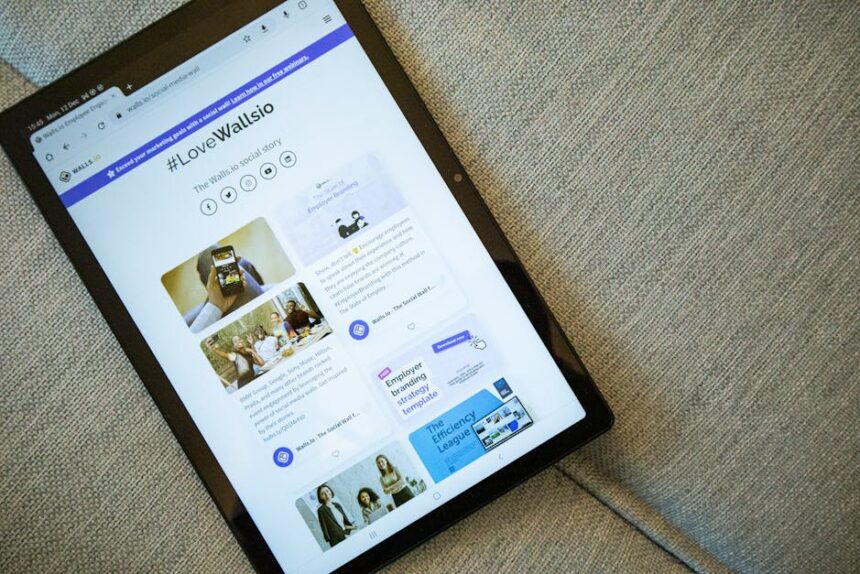Debugging SEO issues is a critical skill set for web developers, bridging the gap between technical implementation and search engine visibility. Identifying and resolving these issues efficiently requires a deep understanding of various tools, methodologies, and the ever-evolving algorithms that govern search engine rankings. This detailed guide explores a comprehensive suite of tools indispensable for web developers engaged in SEO debugging, offering insights into their specific applications and how they integrate into a holistic debugging workflow.
The Foundation: Google’s Core Developer Tools for SEO Debugging
Google provides an unparalleled suite of tools that are not only free but also offer the most authoritative data directly from the search engine itself. Mastering these is non-negotiable for any developer focused on SEO.
Google Search Console (GSC)
Google Search Console is the undisputed cornerstone for SEO debugging. It’s Google’s primary communication channel with website owners, providing invaluable insights into how Google perceives a site.
- Indexing Coverage Report: This report is paramount. It details which pages are indexed, excluded, or experiencing errors. Developers can pinpoint issues like
Submitted URL marked 'noindex',Crawl anomaly,Server error (5xx),Redirect error,Not found (404),Blocked by robots.txt,Duplicate, submitted URL not selected as canonical, orPage with redirect. Each error type guides the developer to specific technical fixes, from correctingrobots.txtdirectives to ensuring proper canonical tags or fixing server-side issues. - Performance Report: Offers data on organic search traffic, impressions, click-through rates (CTR), and average position. Developers can filter by query, page, country, device, and search appearance (e.g., Rich Results). This helps in identifying pages losing visibility or queries where the site is underperforming, prompting investigations into content relevance, Core Web Vitals, or schema markup.
- Core Web Vitals Report: Directly reports on a site’s performance metrics based on user data (Field Data) and simulated lab data. Issues with Largest Contentful Paint (LCP), First Input Delay (FID), and Cumulative Layout Shift (CLS) are flagged for both desktop and mobile. This report is a direct call to action for performance optimization. Developers can click into specific URLs to see the issues and utilize Lighthouse for more detailed lab data.
- Mobile Usability Report: Identifies issues making a page less mobile-friendly, such as
Content wider than screenorClickable elements too close together. Given mobile-first indexing, resolving these is critical. - Rich Results Status Reports: For structured data implemented on a site (e.g., Product, Recipe, FAQ schema), these reports show valid items, items with warnings, and items with critical errors. Debugging involves validating the JSON-LD or Microdata syntax, ensuring required properties are present, and addressing any Google-specific guidelines violations.
- Removals Tool: Temporarily blocks URLs from appearing in Google Search results and clears Google’s cache of a page. Useful for quickly hiding sensitive or problematic content while a permanent fix is implemented.
- Sitemaps Report: Allows submission and monitoring of sitemap files. Developers can see if Google can successfully process the sitemap and identify any errors (e.g., incorrect URL formats, unreachable sitemap files).
- URL Inspection Tool: This is an on-demand debugging tool for individual URLs. Developers can:
- Inspect Live URL: See how Google’s crawler renders and interprets a page right now, including HTTP response, canonical URL, indexing status, mobile usability, and detected structured data. This is invaluable for real-time debugging of new deployments or specific problematic pages.
- Test Live URL: Similar to inspection but also runs a full Lighthouse audit.
- Request Indexing: After fixing an issue, developers can request Google to re-crawl and re-index a specific page, accelerating the discovery of fixes.
- View Crawled Page: Provides a screenshot of how Google’s crawler renders the page, along with the HTML, CSS, and JavaScript it saw. This helps debug rendering issues, JavaScript-dependent content, or layout shifts.
Google Analytics (GA4)
While primarily a user behavior analytics tool, Google Analytics (especially GA4) provides crucial data points for SEO debugging, especially when correlating technical issues with user engagement.
- Traffic Acquisition Reports: Identify traffic sources, including organic search. A sudden drop in organic traffic after a site update could indicate a technical SEO regression.
- Engagement Reports: Monitor bounce rates, time on page, and conversion rates for organic traffic segments. High bounce rates or low engagement on specific pages could signal content quality issues, poor user experience (e.g., slow loading, layout shifts), or misaligned search intent, all of which indirectly affect SEO.
- Tech Reports: Provides insights into device categories, browsers, and operating systems. Performance discrepancies across devices or browsers can point to specific rendering or compatibility issues needing developer attention.
- Event Tracking: Custom event tracking for user interactions (e.g., form submissions, video plays) can highlight areas of friction or success on a page, informing content and UX improvements that boost SEO.
Google Lighthouse
Google Lighthouse is an open-source, automated tool for improving the quality of web pages. It provides audits for performance, accessibility, best practices, SEO, and Progressive Web Apps.
- Performance Audit: Directly assesses Core Web Vitals metrics and other performance indicators (e.g., First Contentful Paint, Speed Index, Time to Interactive). Lighthouse pinpoints specific performance bottlenecks such as unoptimized images, render-blocking resources, or excessive JavaScript, providing actionable recommendations for developers (e.g., “Eliminate render-blocking resources,” “Serve images in next-gen formats”).
- SEO Audit: While not exhaustive, Lighthouse’s SEO section checks for fundamental SEO best practices:
- Checks for proper viewport configuration: Ensures responsiveness.
- Document has a
- Document has a meta description: While not a direct ranking factor, it impacts CTR.
- Page has successful HTTP status code: Confirms accessibility.
- Links have descriptive text: Improves accessibility and SEO.
- Page isn’t blocked from indexing: Checks
noindexmeta tags orX-Robots-Tagheaders. - Robots.txt is valid: Ensures proper crawlability.
- Uses legible font sizes: Improves user experience.
- Tap targets are appropriately sized: Mobile usability.
- Structured data is valid: Checks for basic schema errors.
Lighthouse helps catch common SEO oversights during development or post-deployment.
Google PageSpeed Insights (PSI)
PSI leverages Lighthouse data, combining field data (from the Chrome User Experience Report – CrUX) and lab data to provide a comprehensive performance score for both mobile and desktop. It’s a critical tool for debugging Core Web Vitals issues.
- Field Data (CrUX): Real user metrics reflecting how real users experience the site. This is what Google primarily uses for ranking signals related to Core Web Vitals. Discrepancies between field and lab data can indicate specific user segments or network conditions impacting performance.
- Lab Data (Lighthouse): Simulated performance data, useful for debugging and reproducible testing.
- Detailed Diagnostics: PSI offers a granular breakdown of performance issues, including specific recommendations for optimizing images, deferring offscreen images, enabling text compression, reducing server response times, minimizing main-thread work, and more. Each recommendation often includes an estimated savings in milliseconds, helping developers prioritize fixes.
Google Mobile-Friendly Test
A quick, specialized tool to determine if a page is considered mobile-friendly by Google. It identifies issues like content wider than the screen or text too small to read. While its functionality is largely integrated into GSC’s Mobile Usability Report and URL Inspection Tool, it offers a rapid, standalone check for specific pages.
Browser Developer Tools: The Web Developer’s Swiss Army Knife
Every modern web browser comes equipped with powerful developer tools (accessed via F12 or Cmd+Option+I). These are indispensable for real-time, on-page SEO debugging.
Elements Tab
- DOM Inspection: Inspect the rendered HTML (Document Object Model) to verify meta tags (title, description, robots, canonical),
h1throughh6tags,altattributes for images, and structured data implemented via Microdata. This is crucial for JavaScript-rendered content, as the DOM can differ significantly from the initial source HTML. - CSS Inspection: Understand how styles are applied and if any CSS is causing layout shifts (CLS) or blocking rendering.
- Computed Styles: See the final computed styles for any element, useful for debugging visibility issues or font sizes.
Network Tab
- HTTP Status Codes: Verify correct HTTP status codes (200 OK, 301 Redirect, 404 Not Found, 500 Server Error). Debugging redirects (chained redirects, incorrect targets) is a common use case.
- Resource Loading: Observe the order, size, and load times of all resources (HTML, CSS, JavaScript, images, fonts). Identify render-blocking resources, large assets, or unnecessary requests. This directly impacts LCP and FCP.
- Response Headers: Check
X-Robots-Tagheaders fornoindex,nofollowdirectives,Linkheaders for canonical URLs, and caching headers (Cache-Control,Expires). These headers are crucial for crawler directives. - Waterfall Chart: Visualize the sequence of resource loading, helping identify bottlenecks in the critical rendering path.
Performance Tab
- Runtime Performance: Record and analyze the runtime performance of a page, identifying CPU bottlenecks, long-running JavaScript tasks, and rendering issues. This is crucial for debugging FID and CLS, especially in single-page applications (SPAs).
- Layout Shifts: Identify and quantify layout shifts. The “Experience” section often highlights layout shifts, allowing developers to trace them back to their root cause (e.g., images without dimensions, dynamically injected content).
Console Tab
- JavaScript Errors: Detect and debug JavaScript errors that could prevent content from rendering, break functionality, or interfere with tracking scripts.
- Network Request Errors: See errors related to failed API calls or resource loading.
- Console Warnings: Identify potential issues like mixed content (HTTP resources on an HTTPS page).
Application Tab
- Local Storage/Session Storage/Cookies: Inspect data stored client-side, useful for debugging user sessions or A/B tests that might impact content delivery.
- Service Workers: Debug service worker registration, caching strategies, and network requests. Essential for Progressive Web Apps (PWAs) and their offline capabilities.
- Cache Storage: See what assets are cached by the browser, useful for debugging caching strategies and ensuring fresh content is served.
Security Tab
- HTTPS Status: Verify SSL certificate validity and identify mixed content issues (HTTP resources served on an HTTPS page), which can trigger security warnings and negatively impact SEO.
Dedicated SEO Browser Extensions
Browser extensions offer quick, on-the-fly SEO audits and insights directly within the browser, streamlining the debugging process for developers.
- Detailed SEO Extension: Provides a clean summary of meta tags, headers, canonical URLs, robots directives, schema, Core Web Vitals, and more on any page. It’s excellent for a quick glance at essential on-page elements.
- SEOquake: Offers a comprehensive SEO dashboard overlaying search results and a detailed “SEO Bar” for any page, showing PageRank, indexing status, backlinks, and various on-page factors. Its “Diagnosis” report can quickly flag issues like missing H1s or meta descriptions.
- Ahrefs SEO Toolbar: Integrates directly with Ahrefs’ powerful data, providing instant metrics like Domain Rating (DR), URL Rating (UR), estimated organic traffic, and keywords for any page or website. Useful for competitive analysis and understanding a page’s SEO authority.
- MozBar: From Moz, this extension displays Domain Authority (DA), Page Authority (PA), and MozRank directly in the SERP and on any page. It also offers quick on-page analysis including title, description, H1s, and other elements.
- Redirect Path: Identifies all redirects (301, 302, etc.) and HTTP headers from a URL. Essential for debugging redirect chains or incorrect redirect implementations.
- Web Developer by Chris Pederick: A suite of tools to disable CSS, JavaScript, or images; outline elements; display image
altattributes; and manipulate forms. Invaluable for testing how search engines might perceive a page without certain dynamic elements. - View Rendered Source: Compares the initial HTML source code with the fully rendered DOM after JavaScript execution. Crucial for debugging JavaScript SEO issues and ensuring that critical content is available to crawlers.
Schema Markup Validators
Structured data (Schema Markup) is critical for obtaining rich results (rich snippets, knowledge panels) in search results. Debugging schema involves ensuring proper syntax and adherence to Google’s guidelines.
- Google Rich Results Test: The definitive tool for testing structured data. It shows which rich results can be generated from a page, identifies errors and warnings in the JSON-LD, Microdata, or RDFa, and provides a preview of how the rich result might appear. It’s vital for debugging recipe schema, product schema, review snippets, and more.
- Schema.org Markup Validator: An official validator by Schema.org that checks the general syntax and structure of structured data according to the Schema.org vocabulary. While less specific to Google’s rich result requirements, it’s excellent for foundational syntax validation.
Comprehensive SEO Crawlers and Site Audit Tools
For large-scale SEO debugging, manual inspection is insufficient. Dedicated crawling tools simulate a search engine’s crawl, providing an exhaustive inventory of a site’s technical SEO landscape.
Screaming Frog SEO Spider
The industry standard for desktop-based SEO crawling. Screaming Frog (SF) can crawl up to 500 URLs for free, with unlimited crawls available in the paid version. It’s a powerhouse for technical SEO audits.
- On-Page Elements: Extracts titles, meta descriptions, H1s, H2s, canonical tags,
noindexdirectives, andaltattributes, making it easy to spot duplicates, missing elements, or excessive length. - Status Codes and Redirects: Identifies all HTTP status codes (e.g., 404s, 500s, 301s, 302s), redirect chains, and loop redirects. Essential for fixing broken internal links and optimizing crawl budget.
- Crawlability & Indexability: Reports on pages blocked by
robots.txt,noindextags, orX-Robots-Tagheaders. Helps ensure that intended pages are crawlable and indexable. - Internal Linking: Analyzes internal link structure, identifying orphaned pages, deep links, and excess internal links. Visualizations like the “Force-Directed Diagram” provide insights into site architecture.
- Broken Links: Finds both internal and external broken links, allowing for efficient repair.
- Images: Reports on images with missing
alttext, oversized images, or broken image links. - JavaScript Rendering: Can render JavaScript to crawl modern, client-side rendered websites accurately. This is crucial for debugging SPAs or sites heavily reliant on JS for content.
- Custom Extraction: Allows extraction of specific data from HTML using CSS Path, XPath, or Regex. Developers can extract specific API data, specific classes, or dynamically generated content for debugging.
- Log File Analyzer Integration: SF can analyze server log files to see how search engines actually crawl the site, comparing crawl behavior with directives in
robots.txtand identifying crawl budget waste.
Cloud-Based Site Audit Tools (e.g., Semrush Site Audit, Ahrefs Site Audit, Moz Site Crawl)
These tools offer similar crawling capabilities to Screaming Frog but are cloud-based, providing more scalable crawls for very large sites and often integrating with broader SEO platforms.
- Scheduled Audits: Can run automated audits at regular intervals, providing ongoing monitoring of technical SEO health.
- Issue Prioritization: Often categorize issues by severity and provide actionable recommendations, making it easier for developers to prioritize fixes.
- Historical Data: Track changes in site audit scores and specific issues over time, helping to identify trends or regressions.
- Integration with Other Modules: Seamlessly integrate with keyword research, competitor analysis, and backlink analysis tools within the same platform, offering a holistic view of SEO performance.
- Common Issues Detected:
- Duplicate content (titles, descriptions, body).
- Missing or malformed meta tags.
- Broken links (internal and external).
- Crawl errors (4xx, 5xx).
- Indexing issues (
noindex,robots.txtblocks). - Site speed problems.
- HTTPS issues (mixed content, expired certs).
- Missing image
alttags. - Schema markup errors.
Server-Side and Infrastructure Debugging Tools
Many critical SEO issues stem from server configuration or infrastructure problems that require developer intervention.
Server Log Analyzers
Analyzing server access logs provides the most accurate view of how search engine crawlers (Googlebot, Bingbot, etc.) interact with a website.
- Identifies Crawl Patterns: See which pages are crawled most frequently, crawl errors, and wasted crawl budget on irrelevant pages.
- Crawl Budget Optimization: Pinpoint pages that are heavily crawled but offer no SEO value (e.g., faceted navigation, internal search results), allowing developers to block them via
robots.txtornoindex. - Detects Server Errors: Directly observe 5xx errors from the server’s perspective, which might not always be immediately apparent in GSC.
- Debugging
robots.txt: Confirm ifrobots.txtdirectives are being honored by crawlers. - Tools:
- Custom Scripts: Developers can write Python, Perl, or Bash scripts to parse large log files.
- Splunk/ELK Stack: For large enterprises, these log management platforms can ingest and visualize log data for comprehensive analysis.
- Screaming Frog Log File Analyzer: A dedicated tool from Screaming Frog for this specific purpose.
- Dedicated Log Analyzers (e.g., OnCrawl, Botify): Cloud-based solutions offering deep insights into crawl activity.
Robots.txt Testers
- Google Search Console
robots.txtTester: The most authoritative tool for verifyingrobots.txtdirectives. It shows how Googlebot will interpret specific rules for a given URL, helping developers avoid accidental blocking of critical content. - Custom Testing: Manually checking
robots.txtagainst crawl paths to ensure intended behavior.
Sitemap Validators
- Google Search Console Sitemaps Report: As mentioned, this is where developers submit and monitor their XML sitemaps. GSC flags syntax errors, unreachable sitemaps, or URLs blocked by
robots.txtwithin the sitemap. - Online XML Sitemap Validators (e.g., XML-Sitemaps.com validator): Quick checks for basic XML validity and common errors.
DNS Checkers
Issues with DNS (Domain Name System) can completely block search engine access.
- DNS Propagation Checkers (e.g., DNSChecker.org, What’s My DNS): Verify that DNS changes (e.g., A records, CNAMEs) have propagated globally, ensuring that search engines and users can resolve the domain correctly.
digandnslookup(Command Line Tools): Essential for direct DNS queries to diagnose resolution issues, verify A/AAAA records, and check NS records.
SSL/TLS Checkers
An invalid or misconfigured SSL certificate can lead to “Not Secure” warnings, security issues, and negative SEO impact.
- SSL Labs SSL Server Test: A comprehensive tool that analyzes the SSL/TLS configuration of a server, including certificate chain validation, protocol support, cipher suites, and potential vulnerabilities. Essential for debugging HTTPS issues and ensuring secure connections.
- Browser Security Tab: As noted, the security tab in developer tools can highlight mixed content or certificate errors.
CDN Diagnostics
Content Delivery Networks (CDNs) are crucial for performance but can introduce SEO challenges if misconfigured.
- CDN-specific Dashboards: Most CDNs (Cloudflare, Akamai, AWS CloudFront) provide dashboards with analytics on cache hit ratios, origin load, and edge server performance.
- Cache Headers Inspection: Using browser network tools or
curl, verify thatCache-ControlandExpiresheaders are correctly set by the CDN to ensure optimal caching and content freshness. - Origin Shielding & Purging: Ensure that CDN purging mechanisms work correctly after content updates, preventing stale content from being served to crawlers.
Performance and User Experience Debugging Tools
Given Core Web Vitals’ direct impact on ranking, performance debugging is synonymous with SEO debugging.
GTmetrix
A robust performance analysis tool that uses Lighthouse and collects more granular data.
- Waterfall Chart: Provides a highly detailed waterfall chart, highlighting bottlenecks with precision.
- Page Timings: Offers detailed timings like Fully Loaded Time, Time to First Byte (TTFB), and Speed Index.
- Recommendations: Provides actionable recommendations for optimization, often with clearer explanations than Lighthouse for specific scenarios.
- Video Playback: Can record a video of the page loading, useful for identifying CLS visually.
WebPageTest.org
Highly customizable and powerful for deep performance analysis.
- Multiple Locations & Browsers: Test from various geographical locations and browser types, crucial for understanding performance for a global audience.
- Network Throttling: Simulate different network speeds (e.g., 3G, 4G) to understand real-world user experience.
- First View vs. Repeat View: Analyze caching effectiveness.
- Visual Progress: Filmstrip view shows visual progress of page load, invaluable for identifying moments of visual instability (CLS) or slow rendering.
- Advanced Metrics: Provides a plethora of advanced metrics and waterfall charts for deep diving into every aspect of page load.
Real User Monitoring (RUM) Tools
While not strictly debugging tools in the traditional sense, RUM tools provide critical insights into actual user experiences, which indirectly inform SEO strategy.
- Example Tools: Raygun, Sentry (with performance monitoring), Google Analytics (CrUX data as discussed), SpeedCurve.
- Value: RUM tools capture data from real users on their actual devices and network conditions. This is the “field data” that Google uses for Core Web Vitals. They help identify performance issues that might not be reproducible in lab environments (e.g., specific device/browser combinations, intermittent network issues).
- Debugging: Developers can use RUM data to identify problematic pages, user segments, or geographic regions with poor performance, then use lab tools (Lighthouse, WebPageTest) to replicate and debug those specific scenarios.
Content and Keyword Debugging Tools
While developers typically focus on technical SEO, understanding content issues through an SEO lens is also important, as content directly impacts indexing, relevance, and rich results.
Content Optimization Tools (e.g., Surfer SEO, Clearscope)
These tools help ensure content is comprehensive and covers relevant semantic entities for target keywords.
- Keyword Density & Prominence: Analyze how well a page uses target keywords and related terms.
- Content Gap Analysis: Identify topics or sub-topics that competitors cover but your content misses.
- Readability & Structure: Suggest improvements for readability, heading structure, and overall content organization.
- Debugging Application: If a page ranks poorly despite strong technical SEO, developers can use these tools to identify content gaps or areas where content isn’t semantically aligned with user intent, then relay findings to content creators. This might involve adding specific schema or ensuring certain keywords are present in section headings or body text.
Plagiarism Checkers (e.g., Copyscape)
Duplicate content is an SEO issue. While primarily a content team’s responsibility, developers might use these to check for unintentional internal duplication or external scraping issues that affect canonicalization.
Readability Checkers (e.g., Hemingway App, Grammarly)
Though not directly SEO tools, highly readable content tends to perform better in terms of user engagement (lower bounce rates, longer time on page), which indirectly benefits SEO. Developers can use these to quickly assess content quality and suggest improvements.
Off-Page SEO & Competitive Analysis Tools (Contextual for Developers)
While off-page SEO (backlinks) is not directly debugged by developers, understanding its impact and using related tools can inform technical decisions. Developers might use these tools to understand competitor strategies or validate the impact of their technical changes.
Backlink Analysis Tools (Ahrefs, Semrush, Moz Link Explorer)
- Identify Backlink Profile: See who links to your site and your competitors.
- Anchor Text Analysis: Understand how your site is linked to and if specific anchor text strategies are at play.
- Disavow Tool: If negative SEO is suspected (spammy backlinks), developers might need to upload a disavow file to GSC. Backlink tools help identify these links.
- Broken Backlinks: Identify external links pointing to 404 pages on your site. Developers can fix these by redirecting the old URL to the new, relevant page, recovering “link equity.”
Rank Trackers (e.g., SERPWatcher, AccuRanker, Semrush Position Tracking)
- Monitor Keyword Rankings: Track the performance of target keywords over time.
- Identify Ranking Drops/Increases: A sudden drop in rankings for key terms can trigger a deeper technical SEO audit. Correlate ranking changes with recent site updates or Google algorithm updates.
Competitive Analysis Suites (Ahrefs, Semrush, Moz)
These comprehensive platforms offer a suite of tools for:
- Keyword Research: Identify keywords competitors rank for.
- Content Gaps: Spot content opportunities.
- Technical SEO Benchmarking: Compare site audit results against competitors.
- Traffic Analysis: Estimate competitor traffic and identify their top-performing pages.
Understanding competitor strategies using these tools can inform a developer’s approach to technical SEO, for example, by revealing that competitors have superior Core Web Vitals scores or more robust structured data implementations.
Integrating Tools into an SEO Debugging Workflow
Effective SEO debugging is not about using one tool in isolation but combining insights from multiple sources.
- Initial Discovery (GSC & Site Audit): Start with Google Search Console for high-level issues (indexing, Core Web Vitals, mobile usability). Supplement with a comprehensive site audit tool (Screaming Frog, Semrush) for a holistic technical overview.
- Deep Dive (Browser Dev Tools & Specific Validators): For specific page issues identified, use browser developer tools to inspect the rendered DOM, network requests, and performance. Use dedicated validators for schema,
robots.txt, or sitemaps. - Performance Focus (PSI, Lighthouse, GTmetrix, WebPageTest): If Core Web Vitals are flagged, move to specialized performance tools to diagnose specific bottlenecks and test optimizations.
- Post-Deployment Monitoring (GSC & RUM): After implementing fixes, use GSC’s URL Inspection Tool to request re-indexing. Monitor GSC reports (especially Coverage and Core Web Vitals) and RUM data to confirm the fixes’ impact on real users and search engine perception.
- Ongoing Maintenance & Prevention: Regular scheduled site audits and log file analysis (using Screaming Frog Log File Analyzer or cloud-based solutions) are crucial for proactive SEO maintenance, catching issues before they significantly impact rankings. Developers should also integrate SEO considerations into the CI/CD pipeline, perhaps running Lighthouse audits on staging environments.
Common SEO Debugging Scenarios and Tool Application:
-
Scenario 1: Page Not Indexing
- GSC Coverage Report: Is it
Excluded by 'noindex',Blocked by robots.txt, orCrawled - currently not indexed? - GSC URL Inspection Tool (Live Test): Verify
noindexmeta tag,X-Robots-TagHTTP header, orrobots.txtdisallow rules. CheckPage fetchandRenderingfor issues. - Browser Developer Tools (Elements & Network Tabs): Look for
noindexmeta tags orX-Robots-Tagheaders. robots.txtTester: Confirm therobots.txtfile is not inadvertently blocking the page.- Screaming Frog: Crawl the site to identify
noindexpages orrobots.txtblocked pages at scale. - Server Logs: Check if Googlebot is even attempting to crawl the page and what response it receives (e.g., 404, 5xx).
- GSC Coverage Report: Is it
-
Scenario 2: Slow Page Load Speed
- GSC Core Web Vitals Report: Identify specific URLs performing poorly.
- Google PageSpeed Insights: Get a detailed breakdown of LCP, FID, CLS issues and actionable recommendations.
- Lighthouse (DevTools or online): Deep dive into performance audits for granular issues.
- GTmetrix / WebPageTest.org: More advanced waterfall charts, network throttling, and visual comparisons to pinpoint bottlenecks (large images, render-blocking JS/CSS, slow server response).
- Browser Developer Tools (Network & Performance Tabs): Live debug asset loading, main thread activity, and identify layout shifts.
- CDN Diagnostics: Ensure CDN is configured optimally for caching and delivery.
-
Scenario 3: Missing Rich Results
- GSC Rich Results Status Reports: Check for errors or warnings on specific schema types.
- Google Rich Results Test: Input the URL or code snippet to identify specific schema syntax errors, missing required properties, or Google guideline violations.
- Schema.org Markup Validator: For general schema syntax validation.
- Browser Developer Tools (Elements Tab): Inspect the HTML to ensure the JSON-LD or Microdata is correctly rendered and present in the DOM.
- View Rendered Source Extension: Verify that JavaScript-generated schema is visible in the rendered source.
-
Scenario 4: Duplicate Content Issues
- GSC Coverage Report: Look for
Duplicate, submitted URL not selected as canonicalorDuplicate, Google chose different canonical than user. - Screaming Frog: Crawl the site and identify pages with duplicate titles, meta descriptions, or H1s. Check for canonical tags on all pages.
- Browser Developer Tools (Elements Tab): Verify the canonical tag on individual pages.
- Server Logs: Identify if Googlebot is crawling multiple URLs that resolve to the same content.
- Plagiarism Checkers: For content-level duplication.
- GSC Coverage Report: Look for
-
Scenario 5: Mobile Usability Problems
- GSC Mobile Usability Report: Get a list of specific pages with issues.
- Google Mobile-Friendly Test: Quick check for individual pages.
- Lighthouse: Check the mobile usability section of the audit.
- Browser Developer Tools (Device Mode): Emulate various mobile devices to visually inspect layout and responsiveness, identify
Content wider than screen, andClickable elements too close together. - CSS Inspection: Debug responsive design issues or elements overflowing.
Web developers play an increasingly pivotal role in SEO success. By mastering these diverse tools and integrating them into a systematic debugging workflow, they can diagnose and resolve complex technical SEO challenges, ensuring websites are not only functional but also highly visible and performant in search engine results. The continuous evolution of search algorithms means that developers must stay abreast of the latest tools and best practices, making SEO debugging an ongoing, dynamic process integral to modern web development.