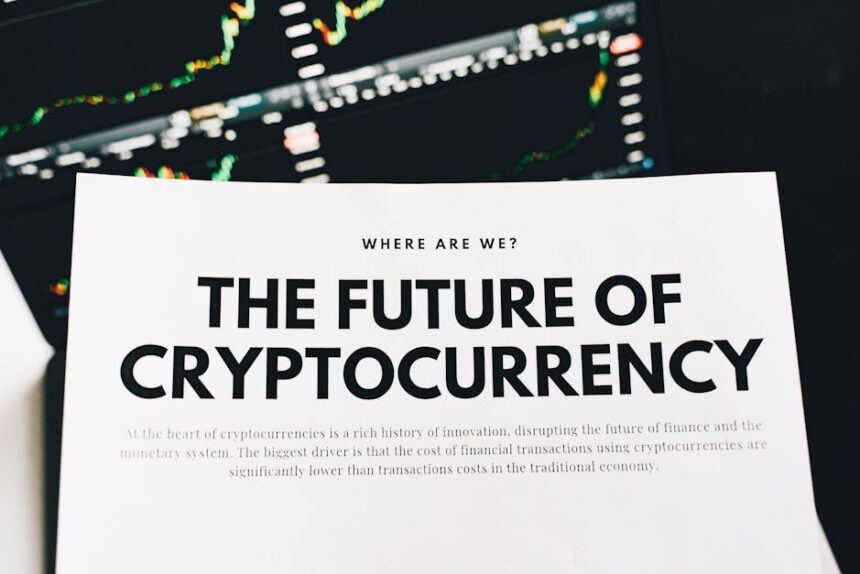ElevateYourBrand: Twitter Video Ad Optimization
Optimizing Twitter video ads is a dynamic, multi-faceted discipline essential for brands aiming to capture attention, drive engagement, and achieve measurable marketing objectives in the fast-paced social media landscape. Effective Twitter video advertising transcends mere content creation; it encompasses strategic planning, precise targeting, creative excellence, rigorous analytics, and continuous iteration. This comprehensive guide delves into the intricate mechanisms of maximizing your brand’s impact through highly optimized Twitter video campaigns.
The Strategic Imperative of Twitter Video Ads
Twitter’s unique real-time nature and high-volume information flow make it an unparalleled platform for video content. Users are accustomed to quickly consuming visually rich media, making video ads a powerful tool for immediate brand communication. Unlike some other platforms, Twitter thrives on discovery and trending topics, allowing well-optimized video ads to tap into broad, engaged audiences during relevant cultural moments. Brands leveraging Twitter video effectively can achieve significant brand awareness, cultivate deeper audience connections, and ultimately drive conversions. The ephemeral nature of tweets necessitates a “thumb-stopping” approach, ensuring videos grab attention within the first few seconds.
Understanding Twitter’s Video Ad Formats and Objectives
Before diving into optimization, a foundational understanding of Twitter’s video ad formats and their corresponding marketing objectives is crucial. Each format serves a distinct purpose, and aligning your content with the right objective is the first step toward optimization.
Types of Twitter Video Ads:
- Promoted Video: These are standard video tweets promoted to a wider audience beyond your followers. They appear directly in users’ timelines and are highly versatile for various objectives.
- In-Stream Video Ads: These are pre-roll or mid-roll video ads that play before or during premium content from Twitter’s Amplify partners. They offer a brand-safe environment and reach engaged viewers consuming professional content.
- Video Website Cards: Combining a video with a prominent call-to-action (CTA) button that links directly to your website. Ideal for driving traffic and conversions.
- Video App Cards: Similar to website cards but designed to promote app downloads, featuring an app icon, rating, and installation button.
- First View: A premium takeover product ensuring your video ad is the first Promoted Trend a user sees in their timeline for a 24-hour period. Provides immense reach and visibility.
Core Marketing Objectives for Video Campaigns:
- Reach: Maximizing the number of unique users who see your video ad. Ideal for broad brand awareness.
- Video Views: Optimizing for the highest number of video plays, particularly for content-focused campaigns where the video itself is the primary message.
- Engagement: Driving likes, retweets, replies, and quote tweets on your video content, fostering interaction.
- Website Traffic: Directing users from your video ad to a specific landing page on your website, often for content consumption or lead generation.
- App Installs: Encouraging users to download and install your mobile application.
- Conversions: Optimizing for specific actions on your website or app, such as purchases, sign-ups, or form submissions, directly attributable to the video ad.
Choosing the correct objective from the outset guides Twitter’s ad delivery algorithms, ensuring your budget is spent efficiently on achieving your primary goal. For instance, optimizing for “Video Views” will prioritize users likely to watch more of your video, while “Conversions” will target users more prone to completing a desired action post-view.
Pre-Campaign Strategy and Meticulous Planning
Effective video ad optimization begins long before a single video frame is rendered or a campaign is launched. A robust pre-campaign strategy lays the groundwork for success.
1. Defining Brand Objectives and Key Performance Indicators (KPIs):
Clarify what success looks like for your brand. Are you aiming for:
- Brand Awareness: Measure impressions, reach, unique video views, 3-second views (50% in view).
- Lead Generation: Track form submissions, website clicks, cost per lead (CPL).
- Sales/Revenue: Monitor conversion rates, return on ad spend (ROAS), average order value.
- Audience Engagement: Focus on likes, retweets, replies, quote tweets, engagement rate.
- Customer Loyalty/Retention: Track repeat purchases, community growth metrics.
Specific, measurable, achievable, relevant, and time-bound (SMART) KPIs are non-negotiable for effective optimization.
2. In-depth Audience Research and Segmentation:
Twitter’s targeting capabilities are powerful, but only if you provide precise audience definitions.
- Demographics: Age, gender, location, language, device usage.
- Interests: Based on categories, keywords, and topics users follow or engage with.
- Behaviors: Derived from past online activity, such as purchasing habits, travel interests, or specific events attended.
- Custom Audiences: Upload CRM lists (email addresses, phone numbers) for highly targeted campaigns.
- Website Visitors: Retarget users who have visited your site but not converted.
- App Users: Target or exclude existing app users.
- Look-alike Audiences: Reach new users with similar characteristics to your existing followers, website visitors, or custom audience lists.
- Follower Look-alikes: Target users who are similar to followers of specific Twitter accounts (e.g., competitors, industry influencers).
Effective segmentation allows for tailored video content and messaging, significantly improving ad relevance and performance.
3. Competitor Analysis and Industry Benchmarking:
Observe what your competitors are doing on Twitter.
- Ad Formats: What video ad types are they using?
- Creative Styles: What kind of video content seems to resonate? (e.g., animation, live-action, testimonials).
- Messaging: What CTAs and unique selling propositions (USPs) are they highlighting?
- Engagement Metrics: While direct access is limited, observe visible engagement on their promoted tweets.
- Gaps and Opportunities: Identify areas where your brand can differentiate or improve upon existing strategies. Benchmarking against industry averages provides context for your own performance metrics.
4. Budget Allocation and Bidding Strategies:
Your budget dictates reach and frequency. Twitter offers several bidding strategies:
- Automatic Bid: Twitter optimizes bids to get the most results for your budget. Generally recommended for beginners or broad campaigns.
- Maximum Bid: You set the maximum amount you’re willing to pay per result (e.g., per video view, per click). Provides more control but can limit delivery if too low.
- Target Cost: You set an average cost you’d like to achieve per result, and Twitter optimizes delivery to meet that average. Balances control with algorithmic efficiency.
Consider how your budget aligns with your campaign duration and desired reach. A/B test different bidding strategies to determine which yields the most cost-effective results for your specific objectives. Implement frequency capping to prevent ad fatigue and wasted spend by limiting how many times a user sees your ad within a given period.
5. Content Pillars for Video Creation:
Develop a content strategy that aligns with your brand’s voice and audience interests. Common content pillars for video include:
- Educational: How-to guides, product demonstrations, explainer videos.
- Entertaining: Short-form narratives, humorous skits, viral challenges.
- Inspirational: Brand story videos, customer success stories, thought leadership.
- Promotional: Product launches, special offers, event announcements.
- Behind-the-Scenes: Showcasing company culture, production processes, team members.
- User-Generated Content (UGC): Featuring authentic customer reviews, testimonials, or creative uses of your product/service.
Creative Excellence for “Thumb-Stopping” Twitter Video Ads
On Twitter, attention spans are fleeting. Your video ad must capture interest immediately. Creative optimization is paramount.
1. The “Thumb-Stopping” Imperative and Early Hook:
The first 1-3 seconds of your video are critical. If you don’t grab attention instantly, users will scroll past.
- Visual Intrigue: Start with a striking visual, unique motion, or compelling imagery.
- Rapid Pace: Get to the point quickly; avoid slow intros or lengthy brand logos.
- Problem/Solution: Immediately present a problem your audience faces and hint at your solution.
- Shock/Surprise: Use unexpected elements to break the pattern of the timeline.
- Text Overlays: Use large, readable text overlays to convey the core message instantly, especially since most videos are watched without sound initially.
2. Video Length Optimization for Diverse Objectives:
There’s no single ideal length; it depends on your objective and message complexity.
- Brand Awareness/Engagement (Short & Punchy): 6-15 seconds. Ideal for quick brand recognition, product reveals, or generating initial interest. Focus on a single, clear message.
- Consideration/Traffic (Medium Length): 15-30 seconds. Suitable for demonstrating product features, explaining benefits, or telling a concise brand story. Allows for slightly more detail.
- Conversion/Deeper Engagement (Longer, Strategic): 30-60 seconds (or more for specific content, though less common for direct ads). Use for testimonials, detailed tutorials, or narrative-driven content where the viewer is already highly engaged or specifically sought out the content. Remember, a longer video will likely have a lower view completion rate, so ensure every second counts.
3. Aspect Ratios and Resolutions for Native Experience:
Twitter supports various aspect ratios, but optimizing for the platform’s user experience is key.
- Vertical (9:16) and Square (1:1): Increasingly popular and often perform best on mobile devices, which constitute the majority of Twitter usage. They occupy more screen real estate, demanding more attention.
- Horizontal (16:9): The traditional landscape format, still widely used but might appear smaller on mobile screens.
- Resolutions: Aim for high-definition (720p or 1080p) to ensure crisp visuals. Pixelation detracts from brand quality.
4. Sound-Off Strategy: Designing for a Muted World:
Over 85% of social media videos are watched without sound. Your video must be comprehensible and impactful even when muted.
- Compelling Visuals: Rely heavily on strong visual storytelling. The visuals alone should convey the primary message.
- Captions/Subtitles: Essential for accessibility and comprehension. Burn them directly into the video or use Twitter’s captioning feature.
- Text Overlays: Use clear, concise on-screen text to highlight key points, CTAs, and brand messaging.
- Visual Cues: Use motion graphics, arrows, and other visual indicators to guide the viewer’s eye.
While sound isn’t the primary focus for initial viewing, high-quality audio is crucial for viewers who choose to unmute. Professional voice-overs and engaging background music enhance the experience.
5. Clear, Compelling, and Single-Minded Call-to-Action (CTA):
Your video must tell viewers what to do next.
- Placement: Integrate the CTA both visually within the video (especially towards the end) and in the accompanying tweet text/card.
- Clarity: Use action-oriented verbs: “Shop Now,” “Learn More,” “Download the App,” “Sign Up,” “Retweet,” “Visit Our Site.”
- Prominence: Make the CTA button or text stand out visually.
- Singularity: Avoid multiple CTAs within a single ad; focus on one primary desired action to minimize user confusion.
6. Seamless Branding Integration:
Your brand should be visible and memorable without being intrusive.
- Logo Placement: Incorporate your logo subtly but consistently throughout the video, perhaps in a corner or at the beginning/end.
- Brand Colors and Typography: Maintain consistent visual identity across all video assets.
- Brand Voice: Ensure the tone and style of the video align with your overall brand messaging.
- Product Placement: If applicable, showcase your product clearly and appealingly.
7. Storytelling Arc and Emotional Appeal:
Even short videos can tell a story.
- Problem-Solution: Introduce a pain point, then present your brand as the solution.
- Before-After: Show the transformation or benefit your product provides.
- Testimonial/Social Proof: Feature satisfied customers sharing their experiences.
- Emotional Connection: Evoke feelings of joy, humor, urgency, or aspiration. Emotionally resonant content is more memorable and shareable.
8. Production Quality: Polished and Professional:
While raw, authentic content can work, professional production quality generally signals trustworthiness and enhances brand perception.
- Lighting: Well-lit subjects and scenes.
- Audio: Clear, crisp audio without background noise (for those who unmute).
- Editing: Smooth transitions, appropriate pacing, and visually engaging graphics.
- Motion Graphics/Animations: Can effectively convey complex information simply and visually.
9. A/B Testing Creatives for Continuous Improvement:
Never assume one creative will perform best. A/B test different video variations:
- Hooks: Different opening scenes or text overlays.
- CTAs: Variations in wording or visual presentation.
- Lengths: Test shorter vs. slightly longer versions.
- Visual Styles: Compare animation vs. live-action, different color palettes, or different actors.
- Music/Sound Effects: Test different audio tracks if sound is important.
- Messaging: Focus on different benefits or pain points.
Run these tests simultaneously with similar audiences and budgets to determine which creative elements yield the best performance metrics.
10. Integrating User-Generated Content (UGC):
UGC often outperforms polished brand content due to its authenticity and relatability.
- Authenticity: UGC feels real and trustworthy, building social proof.
- Relatability: Viewers see people like themselves using your product.
- Cost-Effective: Often more economical to produce than professional shoots.
Encourage users to create content featuring your brand and seek permission to use it in your ad campaigns.
Technical Optimization for Twitter Video Ads
Beyond creative aspects, technical specifications and considerations play a vital role in ad delivery and user experience.
1. Adhering to Twitter’s Video Specifications:
Incorrect specifications can lead to ad rejection or poor performance.
- File Types: MP4 or MOV.
- Codecs: H.264.
- Max File Size: Typically 1 GB, but aim for smaller files for faster loading.
- Frame Rates: 29.97 FPS or 30 FPS is standard; up to 60 FPS supported.
- Bitrate: Higher bitrates offer better quality but larger file sizes. Balance quality with efficiency.
- Resolution: Minimum 640×360 (landscape) or 360×640 (portrait). Recommended 1280×720 or 1920×1080.
- Duration: Maximum 2 minutes 20 seconds for standard accounts; extended for advertisers through specific programs. Keep it concise regardless.
2. Optimizing for Loading Speed and User Experience:
Slow-loading videos deter engagement.
- Compression: Compress video files without significant quality loss.
- Progressive Download: Ensure videos are encoded for progressive download to start playing quickly.
- Mobile-First Approach: Recognize that most Twitter users are on mobile, where network conditions can vary. Optimize file size for efficient streaming on cellular data.
3. Enticing Thumbnail Optimization:
The thumbnail is the first impression if the video doesn’t autoplay or before a user consciously pauses to view.
- Visually Appealing: Choose a clear, high-resolution image that captures the essence of the video.
- Intriguing: Select a frame that piques curiosity or clearly communicates value.
- Branded: Incorporate your logo or brand elements subtly.
- Test Multiple Thumbnails: A/B test different static images to see which drives higher play rates.
4. Complementary Tweet Text and Hashtag Integration:
The tweet accompanying your video ad is equally important.
- Concise Copy: Twitter is text-constrained. Your copy should be compelling, action-oriented, and directly support the video’s message.
- Value Proposition: Clearly state what the user will gain by watching or acting.
- Relevant Hashtags: Use a few (1-3) highly relevant hashtags to increase discoverability and context. Avoid hashtag stuffing.
- Emojis: Judiciously use emojis to add visual appeal and convey tone.
- URL Shorteners: If linking, use a short, clean URL (Twitter’s link shortener is automatic).
5. Seamless Landing Page Optimization:
If your video ad drives traffic, the landing page must complete the user journey.
- Mobile Responsiveness: Crucial for Twitter users.
- Loading Speed: Fast page load times prevent bounce.
- Message Match: Ensure the landing page content directly aligns with the video ad’s message and promise.
- Clear CTA: A prominent and easy-to-find CTA on the landing page that mirrors the ad’s objective.
- User-Friendly Design: Intuitive navigation, clear content hierarchy, and minimal distractions.
Targeting Precision and Audience Maximization
The most brilliant video creative is wasted if it doesn’t reach the right eyes. Twitter’s robust targeting options allow for remarkable precision.
1. Demographic Targeting:
- Age and Gender: Segment audiences based on standard demographic data relevant to your product or service.
- Location: Target by country, state, city, or even specific zip codes. Essential for local businesses or geographically specific campaigns.
- Language: Ensure your ad’s language matches the target audience’s preferred language.
- Device Targeting: Target users based on the device they are using (mobile, desktop), operating system (iOS, Android), or even specific device models. Useful for app promotion or if your product/service is device-dependent.
2. Interest Targeting:
- Interest Categories: Twitter provides pre-defined categories users have shown interest in (e.g., “Technology,” “Sports,” “Fashion”).
- Keywords: Target users who have recently tweeted about, searched for, or engaged with specific keywords. This allows for hyper-relevant targeting based on real-time conversations.
3. Follower Look-alikes:
- Expand Your Reach: Target users who share similar characteristics and interests with the followers of specific Twitter accounts (e.g., industry thought leaders, competitors, complementary brands). This is a powerful way to discover new, relevant audiences.
4. Custom Audiences:
- Website Visitors (Retargeting): Create audiences of users who have visited specific pages of your website using the Twitter pixel. Segment by pages visited, time spent, or actions taken.
- CRM Lists (Email/Phone Match): Upload hashed customer email addresses or phone numbers to reach your existing customer base or exclude them from certain campaigns.
- App Users: Target users who have already installed or engaged with your app. Useful for re-engagement campaigns or promoting new app features.
5. Behavioral Targeting:
- Leverage Twitter’s data partners to target users based on their online and offline behaviors, such as shopping habits, financial segments, life events, or specific consumer categories.
6. Placement Optimization:
- User Timelines: The primary placement, appearing organically within users’ feeds.
- User Profiles: Ads appearing on individual profile pages.
- Search Results: Ads shown when users search for relevant terms.
Consider where your audience is most receptive to video ads. For example, timeline placement offers broad reach, while in-stream ads offer context within premium content.
7. Exclusion Targeting:
Equally important as inclusion is exclusion.
- Exclude Existing Customers: If your campaign is for new customer acquisition, exclude those already in your CRM.
- Exclude Recent Converters: Avoid wasting budget by showing ads to users who have already completed the desired action.
- Exclude Irrelevant Audiences: Refine your targeting to ensure your ad isn’t shown to groups highly unlikely to convert.
Bidding Strategies and Budget Management for Optimal Performance
Effective budget allocation and strategic bidding are critical to maximizing ROI on Twitter video ads.
1. Understanding Twitter Ad Bidding Models:
Twitter’s ad platform operates on an auction-based model. Your bid, targeting, ad quality, and expected engagement all contribute to your ad’s likelihood of being shown.
2. Objective-Based Bidding:
Twitter’s system is designed to optimize for your chosen objective.
- If your objective is “Video Views,” the algorithm will prioritize showing your ad to users most likely to watch.
- If it’s “Conversions,” it will seek out users most likely to complete the desired action.
Ensure your bidding strategy aligns directly with your campaign objective.
3. Automated Bidding:
- Automatic Bid: Twitter automatically sets bids to get the most results possible within your budget. This is a good starting point for new campaigns or when you want to maximize volume without granular control. Twitter’s algorithms are sophisticated and can often find efficiencies.
4. Maximum Bid (Manual Bidding):
- Control over CPA/CPV: You set the highest amount you’re willing to pay per desired action (e.g., cost per view, cost per click). This provides granular control over costs.
- Considerations: If your maximum bid is too low, your ad may not be competitive enough to win auctions and achieve significant delivery. If too high, you might overspend. Requires careful monitoring and adjustment.
5. Target Cost Bidding:
- Average Cost Optimization: You specify a target average cost per result, and Twitter will optimize delivery to try and hit that average. This offers a balance between control and automated optimization. It aims for consistency in your average cost while allowing flexibility for individual bids.
6. Budget Pacing:
- Standard Pacing: Spreads your budget evenly over the campaign duration. Ideal for long-running campaigns or those needing consistent delivery.
- Accelerated Pacing: Spends your budget as quickly as possible. Useful for time-sensitive campaigns, trending topics, or maximizing immediate reach for events. Be cautious as it can exhaust budgets rapidly.
7. Frequency Capping:
- Prevent Ad Fatigue: Set a limit on how many times a unique user sees your ad within a given timeframe (e.g., 2 times per day). This prevents overexposure, reduces annoyance, and optimizes budget by ensuring your ad reaches new users rather than saturating already-exposed ones. Excessive frequency can lead to diminishing returns and negative brand perception.
8. Continuous Monitoring of Spend and Performance:
- Daily Checks: Regularly review your campaign performance against your budget.
- Under/Over-Pacing: Adjust bids or budget pacing if your campaign is spending too slowly or too quickly.
- Cost Efficiency: Monitor CPV, CPA, and other cost metrics to ensure you’re getting a good return.
- Experimentation: Don’t be afraid to test different bidding strategies or budget allocations across different ad groups to see what performs best.
Measurement, Analytics, and Iterative Optimization
Data is the lifeblood of optimization. Without robust measurement and a commitment to iteration, your campaigns will stagnate.
1. Key Metrics for Twitter Video Ads:
Beyond the basic impressions and clicks, focus on video-specific metrics:
- Video Views: Total number of times your video has been viewed.
- 3-Second Views (50% in view): A Twitter-specific metric indicating someone watched at least 3 seconds of your video with at least 50% of the video player in view. A key indicator of initial engagement.
- View-Through Rate (VTR): Percentage of impressions that result in a view (e.g., 3-second view). Higher VTR indicates a strong hook.
- Video Completion Rate (VCR): The percentage of viewers who watched the entire video. Essential for longer, narrative-driven content.
- Cost Per View (CPV): The average cost incurred for each video view. Optimize to lower this.
- Engagement Rate: Percentage of users who engaged with your ad (likes, retweets, replies, clicks) after viewing.
- Click-Through Rate (CTR): Percentage of users who clicked on your ad or accompanying link.
- Conversions: Specific actions taken after viewing the ad (purchases, sign-ups, downloads).
- Reach: Number of unique users who saw your ad.
- Frequency: Average number of times a unique user saw your ad.
2. Deep Dive into the Twitter Analytics Dashboard:
The Twitter Ads Manager provides a wealth of data.
- Customizable Reports: Filter data by date range, campaign, ad group, or ad.
- Breakdowns: Analyze performance by demographics, device, location, and other targeting parameters.
- Video-Specific Metrics: Access detailed video quartile reporting (25%, 50%, 75%, 100% completion rates) to identify drop-off points. This helps in understanding where viewers lose interest and informs future creative adjustments.
- Cross-Campaign Analysis: Compare performance across different campaigns to identify overall trends and best practices.
3. Implementing Conversion Tracking:
To accurately measure ROI and optimize for conversions, set up conversion tracking.
- Twitter Website Tag: A pixel placed on your website that tracks user actions (page views, purchases, leads) after they’ve seen or clicked on your Twitter ad. Essential for optimizing for web conversions.
- App Tracking: For app install or in-app action objectives, integrate with Mobile Measurement Partners (MMPs) or use Twitter’s own SDK to track app events.
4. Understanding Attribution Models:
Attribution models determine how credit for a conversion is assigned across different touchpoints.
- Last-Click Attribution: Gives 100% of the credit to the last ad clicked before conversion. Simple, but can undervalue earlier touchpoints.
- First-Click Attribution: Gives credit to the first ad clicked. Highlights awareness drivers.
- Linear Attribution: Distributes credit equally across all touchpoints.
- Time Decay Attribution: Gives more credit to touchpoints closer in time to the conversion.
- Position-Based Attribution: Assigns more credit to first and last interactions, with remaining credit distributed across middle interactions.
While Twitter’s dashboard primarily reports on its own attribution, understanding broader attribution helps assess Twitter’s role in your overall marketing funnel.
5. A/B Testing Framework for Iterative Improvement:
A structured approach to testing is crucial.
- Formulate a Hypothesis: “Changing the video hook from X to Y will increase VTR by Z%.”
- Isolate Variables: Test only one significant change at a time (e.g., different video creative, different CTA, different audience segment).
- Control Group: Always have a control group running simultaneously for comparison.
- Statistical Significance: Run tests long enough to gather statistically significant data before drawing conclusions.
- Analyze and Apply: Implement findings from successful tests, and use learnings from unsuccessful ones to refine future hypotheses.
6. The Iterative Optimization Cycle (Plan, Do, Check, Act):
Optimization is not a one-time task; it’s a continuous cycle.
- Plan: Define objectives, strategy, and test hypotheses.
- Do: Launch campaigns and tests.
- Check: Monitor performance, analyze data, identify insights.
- Act: Adjust bids, refine targeting, refresh creatives, pause underperforming ads, scale successful ones.
This cyclical approach ensures continuous improvement and adaptation to changing market conditions and audience behaviors.
7. Comprehensive Reporting and Actionable Insights:
Translate raw data into clear, actionable recommendations.
- Performance Summaries: Provide high-level overview of key metrics.
- Key Learnings: What worked, what didn’t, and why.
- Recommendations: Specific actions to take for future campaigns (e.g., “Increase budget for X ad group,” “Pause Y creative,” “Expand Z audience segment”).
- Visualizations: Use charts and graphs to make data easier to digest.
8. Long-Term Campaign Health and Creative Refresh:
Avoid ad fatigue by regularly refreshing your video creative.
- Monitor Frequency: If frequency is high and engagement is dropping, it’s a strong signal to refresh creatives.
- Seasonal/Topical Relevance: Update ads to align with holidays, current events, or new product features.
- Portfolio of Creatives: Maintain a diverse library of video ads to rotate and prevent viewer burnout.
- Retirement: Pause ads that show consistent poor performance.
Advanced Optimization Techniques for Peak Performance
Beyond the fundamentals, advanced strategies can unlock even greater potential from your Twitter video ad campaigns.
1. Dynamic Video Creation and Personalization:
- Scalable Customization: Utilize dynamic creative optimization (DCO) platforms that can automatically generate multiple video variations based on audience data, location, or product catalog. This allows for hyper-personalized video ads at scale, showing relevant products or messaging to individual users.
- Data-Driven Elements: Change text overlays, specific product images, or even parts of the video based on user interests or past behavior.
2. Sequenced Video Ads (Storytelling Across Multiple Views):
- Narrative Arcs: Create a series of short video ads designed to be viewed in a specific order. Each ad builds on the previous one, telling a more comprehensive story or guiding the user through a funnel.
- Audience Segmentation: Use custom audiences to ensure users see the next video in the sequence only after completing the previous one (e.g., “show video B to users who watched 75% of video A”).
- Complex Concepts: Ideal for explaining complex products, building suspense, or showcasing multiple facets of a brand over time.
3. Cross-Platform Integration and Harmonized Strategy:
- Omnichannel Consistency: Ensure your Twitter video ad strategy aligns with your video content and messaging on other platforms (Facebook, Instagram, YouTube, TikTok). Consistency reinforces brand identity.
- Synergy: Use Twitter to drive awareness and real-time engagement, while other platforms might be optimized for longer-form content or direct conversions.
- Audience Overlap: Leverage audience data from one platform to inform targeting or creative on Twitter, and vice versa.
4. Leveraging Twitter Trends and Live Events:
- Real-time Marketing: Capitalize on trending hashtags, news events, or cultural moments with timely video ads. This requires agile creative teams and rapid deployment capabilities.
- Event Sponsorships: If sponsoring or participating in a live event, create video ads specifically for that event to engage the live audience and expand reach to those following online.
- Moment Marketing: Align your video content with relevant sporting events, holidays, or major announcements to tap into peak user attention.
5. Collaborations and Influencer Marketing with Video:
- Authentic Endorsements: Partner with relevant Twitter influencers or content creators to produce video ads featuring your brand. Their endorsement adds authenticity and taps into their engaged follower base.
- Co-Created Content: Collaborate on video series or challenges that naturally integrate your product/service.
- Amplify Reach: Influencer-driven video often achieves higher organic reach and engagement due to its native feel.
6. Retargeting with Dynamic Video Ads:
- Re-Engage Warm Audiences: Show highly relevant video ads to users who have previously interacted with your brand (website visitors, app users, engaged past ad viewers).
- Personalized Messaging: Tailor the video content based on their previous interaction (e.g., “You viewed this product, here’s a testimonial video,” or “Left something in your cart? Here’s a video showing its benefits!”).
- Conversion Focus: Retargeting typically yields higher conversion rates due to targeting an already interested audience.
7. Measuring Brand Lift Studies:
- Beyond Direct Response: For awareness-focused campaigns, consider running brand lift studies. These involve surveys given to an exposed group (saw your ad) and a control group (did not see your ad) to measure the impact on metrics like:
- Brand Awareness: Did more people recall your brand?
- Ad Recall: Did people remember seeing your ad?
- Message Association: Did people associate your brand with the intended message?
- Purchase Intent: Are people more likely to consider purchasing from your brand?
Twitter offers Brand Surveys as a solution for this. This provides qualitative insight into the effectiveness of your video ads on top-of-funnel goals.
Troubleshooting and Common Pitfalls in Twitter Video Ad Optimization
Even with careful planning, challenges arise. Understanding common pitfalls and their solutions is crucial for continuous optimization.
1. Low View-Through Rates (VTR) or Video Completion Rates (VCR):
- Causes: Weak hook, unengaging content, irrelevant targeting, poor sound-off strategy, video too long for the message.
- Solutions:
- Improve the Hook: Front-load your most compelling message or visual within the first 3 seconds.
- Design for Sound-Off: Ensure the video is comprehensible and engaging without audio (captions, text overlays).
- Shorter Videos: Test shorter versions, especially for awareness objectives.
- Refine Targeting: Ensure your video is highly relevant to the audience you’re reaching.
- Iterate on Creative: A/B test different concepts, visual styles, and pacing. Analyze video quartile data to pinpoint drop-off points and adjust content accordingly.
2. High Cost-Per-View (CPV) or Cost-Per-Result (CPR):
- Causes: Broad targeting, low ad quality score, high competition, inefficient bidding strategy, ad fatigue.
- Solutions:
- Narrow Targeting: Refine your audience segments to be more precise and relevant.
- Improve Ad Quality: Higher VTR, VCR, and engagement rates signal a better ad to Twitter’s algorithm, potentially lowering costs.
- Adjust Bidding: Experiment with different bidding strategies (e.g., move from automatic to target cost if you have a clear target).
- Refresh Creatives: Combat ad fatigue by introducing new video assets.
- Optimize Budget Pacing: Ensure your budget isn’t being spent too quickly without sufficient results.
- Check Frequency: High frequency can increase costs as users become less responsive.
3. Poor Engagement (Likes, Retweets, Replies):
- Causes: Irrelevant content, lack of a clear call to engage, generic messaging, poor timing.
- Solutions:
- Provocative/Shareable Content: Create videos that are inherently interesting, funny, inspiring, or controversial (in a good way).
- Direct Engagement Ask: Explicitly ask viewers to like, retweet, or comment in your tweet copy or within the video itself.
- Run Polls or Questions: Use Twitter’s interactive features alongside your video.
- Leverage Trends: Tie your video content to trending topics or hashtags to increase relevance.
- Community Management: Respond to comments and engage with users who interact with your ad.
4. Ad Disapprovals:
- Causes: Violations of Twitter’s ad policies (e.g., prohibited content, misleading claims, trademark infringement, low-quality assets).
- Solutions:
- Review Policies Thoroughly: Familiarize yourself with Twitter’s advertising policies before creating ads.
- Address Feedback: If an ad is disapproved, Twitter usually provides a reason. Address the specific issues cited.
- Appeal if Necessary: If you believe your ad was wrongly disapproved, follow Twitter’s appeal process.
- Ensure Proper Disclosures: For sensitive topics or regulated industries, ensure all necessary disclaimers and disclosures are present.
5. Budget Exhaustion Too Quickly or Too Slowly:
- Causes: Incorrect budget pacing (accelerated vs. standard), overly aggressive/conservative bids, audience size too small/large.
- Solutions:
- Adjust Pacing: Switch between standard and accelerated pacing as needed.
- Modify Bids: Increase bids if spending too slowly; decrease if spending too quickly.
- Expand/Narrow Audience: If spending too slowly, your audience might be too small or restrictive; if too quickly, it might be too broad.
- Review Schedule: Ensure your ad schedule aligns with when your audience is most active.
6. Audience Saturation/Ad Fatigue:
- Causes: Showing the same ad to the same audience too many times, leading to declining performance.
- Solutions:
- Monitor Frequency: Keep an eye on the frequency metric.
- Refresh Creatives: Introduce new video ads regularly (every 2-4 weeks, depending on budget and audience size).
- Expand Audience: Broaden your targeting if you’ve exhausted your current segment.
- Implement Frequency Capping: Set a maximum number of times a user sees your ad.
By proactively addressing these common issues and committing to a data-driven, iterative approach, brands can significantly elevate their Twitter video ad performance, ensuring their messages resonate, drive action, and build lasting brand value.