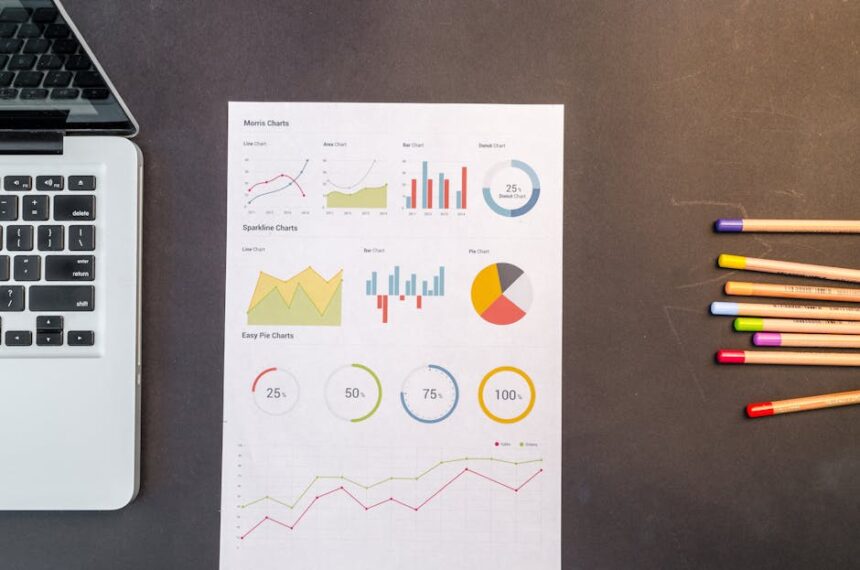WordPress offers an unparalleled ecosystem for website management, and its extensibility through plugins makes it a powerhouse for search engine optimization (SEO). Achieving high search engine rankings is no longer a luxury but a fundamental necessity for online visibility and business growth. Leveraging the right set of WordPress plugins can significantly streamline complex SEO tasks, automate processes, and provide crucial insights, transforming a standard website into an SEO-optimized digital asset. These tools collectively address various facets of SEO, from technical configurations and site speed to on-page content optimization and structured data implementation.
The Foundation: All-in-One SEO Suites
The cornerstone of any effective WordPress SEO strategy often begins with a comprehensive, all-in-one SEO plugin. These powerful tools consolidate a multitude of essential SEO functionalities into a single interface, simplifying management and ensuring consistency across your site. While they share core features, each suite offers unique strengths and a distinct user experience. Choosing the right one depends on specific needs, technical comfort, and desired levels of control.
1. Yoast SEO:
Yoast SEO remains one of the most widely recognized and extensively used SEO plugins for WordPress. Its enduring popularity stems from its user-friendliness, robust feature set, and consistent updates that align with Google’s evolving algorithms. Yoast SEO’s primary appeal lies in its ability to guide users through the on-page SEO process, making it accessible even for those new to the intricacies of search engine optimization.
Key Features and SEO Benefits:
- On-Page Content Analysis: Yoast SEO provides real-time feedback on your content’s readability and SEO performance directly within the WordPress editor. It checks for keyword density, subheading distribution, sentence length, and passive voice, offering actionable suggestions to improve clarity and engagement. This feature is invaluable for ensuring that content is not only optimized for search engines but also for human readers, a crucial factor in dwell time and user experience signals that influence rankings.
- Meta Title and Description Management: The plugin offers dedicated fields to customize meta titles and descriptions for posts, pages, custom post types, and archives. This granular control allows you to craft compelling snippets that entice users to click from search results, directly impacting click-through rates (CTR). It also includes a snippet preview that shows exactly how your content will appear in Google, Bing, and social media.
- XML Sitemaps: Yoast SEO automatically generates and updates XML sitemaps for your website. These sitemaps act as a roadmap for search engine crawlers, helping them discover and index all important pages on your site more efficiently. Customizable options allow you to include or exclude specific content types from the sitemap, ensuring only relevant, indexable content is presented to search engines.
- Canonical URLs: To prevent duplicate content issues, which can negatively impact SEO, Yoast SEO automatically adds canonical tags to your pages. This tells search engines which version of a page is the “master” version, consolidating link equity and preventing diluted rankings. Users can also manually set canonical URLs for specific pages if needed.
- Breadcrumbs: The plugin facilitates the implementation of breadcrumbs, which are navigation aids that show users their current location on a website relative to the homepage. Breadcrumbs enhance user experience, reduce bounce rates, and can also appear in search results snippets, providing additional context to users. Yoast SEO’s structured data for breadcrumbs helps search engines understand the site hierarchy better.
- Schema Markup Integration: Yoast SEO includes basic schema markup for various content types, such as articles, pages, and organizations. This structured data helps search engines understand the context and meaning of your content more deeply, potentially leading to rich snippets in search results, which can significantly boost visibility and CTR. While its schema capabilities are robust, for highly specific or complex schema needs, a dedicated schema plugin might offer more granular control.
- Social Media Integration: Yoast SEO allows you to control how your content appears when shared on social media platforms like Facebook (Open Graph) and Twitter (Twitter Cards). By specifying titles, descriptions, and images for social shares, you ensure your content looks professional and inviting, maximizing engagement and potential referral traffic.
- Robots.txt and .htaccess Editing: For advanced users, Yoast SEO provides direct access to edit your
robots.txtfile and.htaccessfile from within the WordPress dashboard. This allows for quick adjustments to crawling directives and server configurations, crucial for technical SEO. - Internal Linking Suggestions (Premium): The premium version offers automated internal linking suggestions as you write, prompting you to link to related posts on your site. This is a powerful feature for improving site structure, distributing link equity, and enhancing user navigation.
- Redirect Manager (Premium): The premium version also includes a redirect manager, allowing you to easily set up 301 redirects for deleted or moved content. This prevents 404 errors, preserves link equity, and ensures a seamless user experience, all critical factors for SEO.
Best Practices with Yoast SEO:
- Always aim for green lights on both readability and SEO analysis for crucial pages.
- Regularly review and update your meta descriptions to reflect current content and search trends.
- Utilize the XML sitemap feature and submit it to Google Search Console.
- Leverage the internal linking suggestions to build a strong internal link structure.
2. Rank Math:
Rank Math has rapidly gained popularity as a strong competitor to Yoast SEO, often touted as a more feature-rich and intuitive alternative. It positions itself as the “Swiss Army Knife of WordPress SEO,” offering an impressive array of functionalities within a clean, modern interface. Rank Math’s modular design allows users to activate only the features they need, preventing unnecessary bloat.
Key Features and SEO Benefits:
- Setup Wizard and Modular Design: Rank Math provides a highly guided setup wizard that walks users through initial configurations, making it easy to get started. Its modular system allows users to toggle specific features on or off, ensuring that the plugin only loads the functionalities actively being used, which can contribute to better site performance.
- Multiple Keyword Optimization: Unlike Yoast SEO’s single focus keyword approach in its free version, Rank Math allows you to optimize for up to five focus keywords per post or page in its free version (and unlimited in Pro). This is highly beneficial for targeting long-tail keywords and broader keyword themes, expanding your reach in search results.
- Advanced Schema Markup Generator: Rank Math boasts one of the most comprehensive schema generators available in an all-in-one SEO plugin. It supports over 16 types of schema markup (e.g., Article, Product, Recipe, Local Business, Event, Video), allowing users to add highly specific structured data to their content without coding. This significantly increases the chances of appearing in rich snippets, carousels, and other enhanced search results.
- 404 Monitor and Redirections: Rank Math includes built-in tools for monitoring 404 errors and managing redirects. This integrated approach simplifies the process of identifying broken links and setting up 301 redirects to preserve link equity and improve user experience.
- Search Console Integration: It directly integrates with Google Search Console and Google Analytics, allowing you to view key performance metrics (such as keyword rankings, traffic, and crawl errors) directly within your WordPress dashboard. This streamlines data analysis and helps in identifying SEO opportunities and issues more quickly.
- Internal Link Suggestions and Counter: Similar to Yoast SEO Premium, Rank Math offers internal linking suggestions within the editor. It also provides an internal link counter, showing how many internal links a post has and how many outgoing internal links it sends, aiding in the strategic distribution of link equity.
- SEO Analyzer: Rank Math features a powerful SEO Analyzer tool that performs a comprehensive audit of your website’s SEO health. It checks for over 70 different factors, including common SEO issues, site speed, and security vulnerabilities, providing a detailed report and actionable recommendations for improvement.
- Content AI (Premium): The premium version includes “Content AI,” an advanced feature that uses artificial intelligence to analyze top-ranking results for your target keywords. It provides intelligent suggestions for additional keywords, questions, and links to include in your content to make it more comprehensive and competitive.
- Image SEO: Rank Math offers automatic alt and title attribute addition for images, helping to ensure that your images are properly optimized for search engines, an often-overlooked aspect of on-page SEO.
- Link Builder: The pro version includes an automated link builder feature that can automatically interlink content based on specific keywords, further streamlining internal linking strategies.
Best Practices with Rank Math:
- Utilize its comprehensive schema builder to mark up different content types accurately.
- Take advantage of the multiple focus keywords feature to target a wider range of search queries.
- Regularly check the 404 monitor and set up redirects promptly.
- Leverage the SEO Analyzer to identify and fix site-wide SEO issues.
3. SEOPress:
SEOPress positions itself as a powerful, white-label, and privacy-friendly SEO solution, offering a comprehensive suite of features often found in premium plugins, with many available in its free version. It aims to provide an affordable yet robust alternative to its competitors, with a focus on ease of use and developer-friendly options.
Key Features and SEO Benefits:
- All-in-One SEO Solution: SEOPress covers all the basics of on-page SEO, including meta title and description management, XML sitemaps, canonical URLs, and breadcrumbs. It provides a clear interface for setting these elements for posts, pages, and custom post types.
- Content Analysis and Keyword Suggestions: Similar to Yoast and Rank Math, SEOPress offers content analysis in the WordPress editor, providing feedback on your SEO and readability. It helps ensure your content is well-structured and optimized for your target keywords.
- Advanced Schema Markup (Pro): SEOPress Pro offers an impressive array of schema types, including Article, Product, Local Business, Recipe, Video, Event, FAQ, and How-To. Its schema builder is intuitive, allowing for detailed configuration to enhance visibility in rich snippets.
- Google Analytics Integration: It provides easy integration with Google Analytics, allowing you to track your website traffic and user behavior without adding extra code. It also supports GDPR compliance with options for IP anonymization and opt-out features.
- XML and HTML Sitemaps: SEOPress generates both XML and HTML sitemaps. XML sitemaps are crucial for search engines, while HTML sitemaps improve user navigation and are beneficial for both users and crawlers.
- Redirections Manager (Pro): The Pro version includes a robust redirection manager, allowing you to easily create 301, 302, and 307 redirects. This is essential for managing broken links, updating permalinks, and migrating content without losing SEO value.
- Broken Links Checker (Pro): SEOPress Pro can scan your website for broken links, helping you identify and fix them quickly. Broken links negatively impact user experience and can signal to search engines that your site is not well-maintained.
- Local Business SEO (Pro): For businesses with physical locations, SEOPress Pro offers specific features for local SEO, allowing you to add detailed business information (address, phone, hours, map) that can appear in local search results.
- Google News and Video Sitemaps (Pro): For specific content types, SEOPress Pro supports dedicated sitemaps for Google News and video content, ensuring that these specialized content formats are correctly indexed and discoverable.
- Backlinks (Pro): SEOPress Pro can integrate with external SEO tools to show you the number of backlinks pointing to your site directly in the dashboard, offering a quick overview of your off-page SEO efforts.
- Robots.txt and .htaccess Editing: Provides direct access for editing these critical configuration files, similar to other all-in-one solutions.
Best Practices with SEOPress:
- Take advantage of its advanced schema options in the Pro version to gain rich snippet advantages.
- Utilize the built-in redirection manager to maintain link equity and user experience.
- Explore its integration options for Google Analytics to consolidate data management.
Choosing the Right All-in-One SEO Suite:
- For Beginners and Content Creators: Yoast SEO is often the go-to due to its straightforward interface and clear readability/SEO analysis feedback.
- For Advanced Users and Marketers: Rank Math provides an incredible amount of features, advanced schema, and robust analytics integration, making it a powerful choice for those who want more control and deeper insights.
- For Privacy-Conscious Users and Agencies: SEOPress offers a competitive feature set, strong privacy options, and white-label capabilities, making it an excellent choice for developers and agencies.
Ultimately, all three are excellent choices. The best approach is often to try the free version of each to see which interface and workflow resonate most with your team and specific needs. Migration tools are available if you decide to switch later.
Speed and Performance Optimization Plugins
Website speed is a critical ranking factor and a significant determinant of user experience. Google explicitly states that site speed impacts rankings, and slower sites lead to higher bounce rates and reduced conversions. WordPress, by its nature, can sometimes be resource-intensive. Performance optimization plugins are essential for ensuring your site loads quickly, provides a smooth user experience, and satisfies search engine requirements.
1. Caching Plugins (WP Rocket, LiteSpeed Cache, WP Super Cache, W3 Total Cache):
Caching is the process of storing frequently accessed data so that future requests for that data can be served faster. For WordPress, this means generating static HTML versions of your dynamic pages, which can be delivered to users instantly without the need to process PHP and query the database for every request.
-
WP Rocket: Widely considered one of the best premium caching plugins, WP Rocket is renowned for its ease of use and immediate performance improvements right out of the box. It offers a comprehensive suite of optimization features beyond just page caching.
-
Key Features and SEO Benefits:
- Page Caching: Creates static HTML files of your dynamic WordPress pages and posts, significantly reducing server response time.
- Cache Preloading: Automatically preloads your cache, ensuring that visitors always receive the fastest possible cached version of your site.
- Browser Caching: Tells visitors’ browsers to store common files (like images, CSS, JS) locally, reducing load times on subsequent visits.
- GZIP Compression: Compresses web files before sending them to the browser, reducing file size and transfer time.
- CSS/JavaScript Minification and Concatenation: Removes unnecessary characters from code files and combines multiple files into one, reducing file requests and size.
- LazyLoad Images and Iframes: Images and iframes only load when they enter the user’s viewport, speeding up initial page load times.
- Defer JavaScript Loading: Delays the loading of JavaScript files until after the main content of the page has loaded, improving perceived load speed.
- Database Optimization: Cleans up your database by removing old revisions, spam comments, and transients, keeping it lean and fast.
- CDN Integration: Seamlessly integrates with Content Delivery Networks (CDNs) to further distribute your content globally and speed up delivery.
-
SEO Impact: Direct impact on Core Web Vitals (Largest Contentful Paint, First Input Delay), reduced bounce rates, improved crawl budget efficiency, and better user experience signals.
-
-
LiteSpeed Cache: A powerful free caching plugin specifically designed for websites hosted on LiteSpeed web servers. If your host uses LiteSpeed, this plugin is often the most performant choice.
-
Key Features and SEO Benefits:
- Exclusive Server-Level Caching: Leverages LiteSpeed’s unique server-level caching, which is inherently faster than PHP-based caching.
- Object Cache (Memcached/Redis): Supports object caching for database queries, further speeding up dynamic content.
- Image Optimization (Lossless/Lossy): Built-in image optimization service that includes WebP conversion.
- CSS/JS Optimization: Minification, combination, HTTP/2 Push, and Async CSS/JS.
- LazyLoad, Browser Cache, GZIP Compression: Standard performance features.
- CDN Support: Integrates with CDNs.
- Crawler: An intelligent crawler that automatically refreshes the cache.
-
SEO Impact: Maximizes speed on LiteSpeed servers, directly benefiting Core Web Vitals and overall site performance.
-
-
WP Super Cache / W3 Total Cache: These are two popular free caching plugins. While effective, they can be more complex to configure than WP Rocket or LiteSpeed Cache.
-
WP Super Cache: Simpler to set up than W3 Total Cache, good for basic caching.
-
W3 Total Cache: Offers a very extensive range of caching methods (page, object, database, browser, fragment) and optimization options, making it powerful but potentially overwhelming for beginners.
-
SEO Impact: Provides fundamental caching benefits, improving page load times and user experience.
-
Best Practices for Caching Plugins:
- Choose One: Never run more than one caching plugin simultaneously; it will cause conflicts and break your site.
- Clear Cache After Updates: Always clear your site’s cache after making significant changes to content, theme, or plugins to ensure visitors see the latest version.
- Test Thoroughly: After configuring a caching plugin, test your site’s performance using tools like Google PageSpeed Insights, GTmetrix, and Pingdom Tools.
2. Image Optimization Plugins (Smush, ShortPixel, Imagify):
Images often constitute the largest portion of a web page’s total file size. Optimizing images without sacrificing quality is paramount for speed. These plugins compress images, resize them, and often convert them to modern formats like WebP.
-
Smush: A popular free image optimization plugin from WPMU DEV. It offers lossless compression and lazy load.
- Key Features: Lossless image compression, lazy load images, resize images, detect incorrectly sized images.
- SEO Impact: Reduces image file sizes, speeding up page load times, which is crucial for Core Web Vitals. Improves user experience by making pages load faster.
-
ShortPixel: Offers both a free and premium version, known for its powerful compression algorithms (lossy, glossy, lossless) and support for WebP conversion.
- Key Features: Multiple compression levels, WebP conversion, automatic image resizing, bulk optimization, CDN integration.
- SEO Impact: Dramatically reduces image sizes, directly contributing to faster page loads and improved Core Web Vitals. WebP format significantly reduces file sizes while maintaining visual quality.
-
Imagify: Developed by the creators of WP Rocket, Imagify offers similar powerful compression and WebP conversion capabilities.
- Key Features: Three compression levels (Normal, Aggressive, Ultra), WebP conversion, bulk optimization, image resizing on upload.
- SEO Impact: Excellent for significantly reducing image file sizes, directly impacting site speed and Core Web Vitals scores.
Best Practices for Image Optimization:
- Optimize Before Upload: While plugins help, it’s best practice to resize and optimize images using external tools (e.g., Photoshop, GIMP, online optimizers) before uploading them to WordPress.
- Use WebP: Wherever possible, convert images to WebP format for superior compression.
- Implement Lazy Loading: Ensure lazy loading for images is enabled to improve initial page load times.
3. Content Delivery Network (CDN) Integration:
A CDN is a geographically distributed network of servers that caches your website’s static content (images, CSS, JavaScript) and delivers it to users from the server closest to them. While not strictly a “plugin,” many performance plugins offer seamless CDN integration, and CDN services often have their own WordPress plugins.
-
Cloudflare: One of the most popular CDN services, offering a free tier that includes basic CDN services and security features. Its WordPress plugin simplifies integration.
- Key Features: Global CDN, DNS management, WAF (Web Application Firewall), DDoS protection, Brotli compression, image optimization (paid tiers).
- SEO Impact: Significantly reduces latency by serving content from edge locations, improving global load times. Enhanced security (WAF/DDoS) protects site uptime and prevents malware/hacks that could harm SEO.
-
Other CDNs: Kinsta CDN, KeyCDN, StackPath, BunnyCDN all offer robust CDN services, often with WordPress integration options.
Best Practices for CDN:
- Activate and Configure: Ensure your CDN is properly configured and integrated with your WordPress site.
- Leverage Full Features: Explore beyond basic caching – many CDNs offer image optimization, minification, and security features.
4. Code Optimization Plugins (Autoptimize):
Beyond caching and images, optimizing your site’s CSS and JavaScript files is crucial. This involves minification (removing unnecessary characters), concatenation (combining files), and deferring loading.
-
Autoptimize: A widely used free plugin that helps optimize your site by aggregating, minifying, and caching scripts and styles.
- Key Features: Optimizes HTML, CSS, and JavaScript, aggregates files, minifies files, defers scripts, inlines critical CSS, optimizes Google Fonts.
- SEO Impact: Reduces the number of HTTP requests and file sizes, significantly improving page load speed and contributing positively to Core Web Vitals, particularly First Contentful Paint (FCP) and Time to Interactive (TTI).
Best Practices for Code Optimization:
- Test After Changes: Aggregating and minifying code can sometimes break site functionality. Always test your site thoroughly after making changes with Autoptimize.
- Prioritize Critical CSS: Use the “inline critical CSS” feature to load essential styles immediately, improving perceived performance.
Structured Data and Schema Markup Plugins
Schema markup is a form of structured data vocabulary that you add to your HTML to help search engines understand the content on your pages more deeply. This enhanced understanding can lead to rich snippets in search results, offering more prominent and informative listings, which directly impacts click-through rates (CTR). While all-in-one SEO plugins offer basic schema, dedicated plugins provide more extensive and granular control.
1. Schema Pro:
Schema Pro is a premium plugin specifically designed for adding various types of schema markup to your WordPress site with ease. It supports a wide range of schema types and offers an intuitive interface for implementation.
-
Key Features and SEO Benefits:
- Extensive Schema Types: Supports over 13 types of schema markup, including Article, Blog Post, Course, Event, FAQ, How-To, Job Posting, Local Business, Person, Product, Recipe, Review, Service, Software Application, Video. This broad support ensures you can mark up virtually any content type.
- Automatic and Manual Implementation: You can set up schema to be automatically applied to specific post types or categories across your site, or manually configure it for individual posts and pages for more precise control.
- Custom Field Integration: Seamlessly integrates with custom fields (like Advanced Custom Fields or Beaver Builder custom fields), allowing you to pull data directly into your schema markup, making it dynamic and scalable.
- Review Rich Snippets: Enables review schema, which can display star ratings in search results for products or services, significantly boosting their visual appeal and perceived credibility.
- FAQ and How-To Schema: Specifically allows you to generate FAQ schema for question-and-answer sections and How-To schema for step-by-step guides, leading to highly visible rich results in search.
- Validation: While not a direct validator, it guides you to ensure all required fields for a particular schema type are filled, reducing errors. Users should still validate using Google’s Rich Results Test tool.
-
SEO Impact: The primary benefit of Schema Pro is its ability to generate valid, comprehensive structured data. This enhances your content’s visibility in search results through rich snippets, carousels, and knowledge panels, leading to higher CTR and increased organic traffic. It helps search engines interpret your content’s meaning, leading to better contextual ranking.
2. WP SEO Structured Data Schema:
Another robust plugin focused on schema markup, WP SEO Structured Data Schema offers a comprehensive free version with many schema types, and a Pro version for more advanced needs.
-
Key Features and SEO Benefits:
- Multiple Schema Types: Offers support for various schemas like Organization, Local Business, Person, Product, Review, Article, Blog Posting, Event, Recipe, Video Object, and Service.
- User-Friendly Interface: Provides a straightforward interface within the WordPress editor to select and fill in schema properties.
- Custom Post Type Support: Allows schema application to custom post types, ensuring all relevant content is marked up.
- Breadcrumb Integration: Helps add breadcrumb schema for better site navigation understanding by search engines.
- Local Business Schema: Offers detailed fields for local businesses, enhancing local SEO visibility.
-
SEO Impact: Improves search engine understanding of your content, leading to potential rich snippets and enhanced presentation in SERPs, which drives higher CTR.
Best Practices for Schema Markup:
- Be Specific: Use the most specific schema type that accurately describes your content.
- Be Accurate: Ensure all data you include in your schema markup is accurate and visible on the page. Misleading or hidden schema can lead to penalties.
- Validate: Always validate your schema markup using Google’s Rich Results Test tool after implementation to ensure it’s correctly interpreted by Google.
- Don’t Overdo It: Only mark up content that genuinely fits the schema type. Avoid stuffing or irrelevant schema.
Security and Site Health Plugins
While not directly “SEO plugins,” security and site health plugins play a crucial indirect role in SEO. A compromised, slow, or inaccessible website will quickly lose its search rankings. Google prioritizes secure and reliable websites. Malware, hacks, and downtime can lead to de-indexing, warnings in search results, and a complete loss of trust from users and search engines.
1. Wordfence Security:
Wordfence is one of the most popular and comprehensive security plugins for WordPress, offering a firewall, malware scanner, and robust login security features.
-
Key Features and SEO Benefits:
- Web Application Firewall (WAF): Protects your site from malicious traffic by blocking common attack vectors, including SQL injection, cross-site scripting (XSS), and brute force attacks. This prevents hacks that could lead to malware injections, spam content, or site defacement, all of which devastate SEO.
- Malware Scanner: Scans your core files, themes, and plugins for malware, backdoors, and other malicious code. It also checks for known vulnerabilities, ensuring your site remains clean and trustworthy.
- Login Security: Enforces strong passwords, offers two-factor authentication (2FA), and limits login attempts to prevent brute force attacks, which can consume server resources and lead to site downtime.
- IP Blocking: Allows you to block suspicious IP addresses or ranges, preventing spam, malicious bots, and unwanted traffic.
- Real-time Threat Defense (Premium): The premium version offers real-time updates on new threats and rules to protect against emerging vulnerabilities.
- Monitoring: Tracks visits, failed logins, and other security events, providing insights into potential threats.
-
SEO Impact:
- Prevents De-indexing: By stopping malware and hacks, Wordfence prevents your site from being flagged as compromised by Google, which would lead to de-indexing or warnings in search results (e.g., “This site may be hacked”).
- Ensures Uptime: A secure site is an available site. Downtime due to attacks or compromised resources negatively impacts crawl budget and rankings.
- Maintains Trust: A secure site builds trust with users and search engines.
- Protects Content: Prevents unauthorized content injection (spam, phishing pages) that would pollute your site and harm its relevance.
2. Sucuri Security:
Sucuri is another top-tier security plugin and service, offering comprehensive protection, monitoring, and cleanup capabilities. While the plugin provides a free feature set, its full power comes with a paid subscription to the Sucuri platform.
-
Key Features and SEO Benefits:
- Security Activity Auditing: Monitors all security-related activities on your site, providing logs that help identify suspicious behavior.
- File Integrity Monitoring: Alerts you to any unauthorized changes to your core WordPress files, theme, or plugins, signaling potential compromises.
- Remote Malware Scanning: Performs remote scans of your website to detect malware and blacklisting status.
- Post-Hack Security Actions: Provides tools to reset secret keys, update passwords, and apply other security hardening measures after a hack.
- Website Firewall (WAF – Premium): Sucuri’s WAF (part of their paid service) sits between your website and visitors, filtering out malicious traffic before it reaches your server. This is an extremely effective layer of defense.
- DDoS Protection (Premium): Protects against Distributed Denial of Service attacks.
- Malware Removal (Premium): If your site is compromised, Sucuri offers professional malware removal and blacklist removal services, which are invaluable for restoring SEO quickly.
-
SEO Impact: Similar to Wordfence, Sucuri’s primary SEO benefit is prevention and rapid recovery from security incidents. Its WAF significantly boosts site performance by reducing bot traffic and can improve load times for legitimate users. Swift malware removal prevents long-term SEO damage from blacklisting or de-indexing.
3. iThemes Security (formerly Better WP Security):
iThemes Security is a robust WordPress security plugin that offers over 30 ways to secure and protect your WordPress site.
-
Key Features and SEO Benefits:
- Brute Force Protection: Limits the number of failed login attempts to prevent automated attacks.
- File Change Detection: Notifies you if any files on your site have been changed, indicating a potential hack.
- Database Backups: Schedules automatic database backups, crucial for quick recovery from any data loss or compromise.
- Strong Password Enforcement: Encourages or enforces the use of strong passwords for user accounts.
- 404 Detection: Logs 404 errors, which can indicate scanning attempts for vulnerabilities.
- Malware Scan (Pro): Integrates with Sucuri SiteCheck for malware scanning.
- Google reCAPTCHA: Adds reCAPTCHA to login and comment forms to prevent spam and bot activity.
- User Security Check: Identifies and fixes common security vulnerabilities on your site.
-
SEO Impact: By hardening your WordPress installation, iThemes Security reduces the attack surface, preventing hacks that lead to SEO penalties. Regular backups ensure that even in the worst-case scenario, your site can be quickly restored, minimizing downtime and SEO impact.
Best Practices for Security Plugins:
- Don’t Skimp on Security: Invest in a reliable security solution; the cost of a hack far outweighs the cost of a premium plugin or service.
- Regular Scans: Schedule and perform regular malware scans.
- Keep Plugins/Themes Updated: This is one of the most critical security practices; outdated software is a common entry point for attackers.
- Strong Passwords and 2FA: Enforce strong passwords and two-factor authentication for all users.
- Backups: Implement a robust backup strategy in addition to what security plugins offer.
Link Management and Redirection Plugins
Broken links and improper redirects can severely damage your SEO. Broken links lead to a poor user experience, can waste crawl budget, and signal a poorly maintained site to search engines. Incorrect or missing redirects (especially 301 redirects) result in “link rot,” where valuable link equity is lost when content moves or is deleted.
1. Broken Link Checker:
This plugin scans your WordPress site for broken links, missing images, and redirects, providing an easy way to fix them directly from the dashboard.
-
Key Features and SEO Benefits:
- Monitors Links: Automatically monitors posts, pages, comments, custom fields, and even content created by other plugins (like WooCommerce products) for broken links.
- Detects Missing Images: Identifies links to images that no longer exist.
- Email Notifications: Can notify you via email or dashboard notification when broken links are detected.
- Edit Links Directly: Allows you to edit broken links directly from the plugin’s interface without manually editing each post or page.
- Unlink Option: Provides an option to unlink the broken link entirely.
- Search Engine Prevention: Offers an option to prevent search engines from following broken links, though this is a temporary fix; fixing or redirecting is always better.
-
SEO Impact:
- Improves User Experience: Eliminates dead ends, keeping users engaged on your site.
- Preserves Crawl Budget: Search engines don’t waste time crawling non-existent pages, ensuring important content is indexed.
- Signals Site Quality: A site free of broken links appears well-maintained and trustworthy to search engines.
- Prevents Link Equity Loss: While this plugin helps identify issues, a redirection plugin is needed to recover link equity from moved pages.
Best Practices for Broken Link Checker:
- Don’t Leave It Running Constantly: For large sites, continuously running the broken link checker can be resource-intensive. Run it periodically (e.g., weekly or monthly) and disable it when not actively scanning.
- Prioritize Fixes: Address broken links on high-priority pages first.
- Redirect, Don’t Just Unlink: Whenever possible, use a 301 redirect for broken links to preserve link equity, especially if the content has moved.
2. Redirection:
The Redirection plugin is a powerful tool for managing 301 redirects, monitoring 404 errors, and fixing problems with your permalinks. It’s an essential tool for any website that frequently updates content, changes URLs, or migrates.
-
Key Features and SEO Benefits:
- 301 Redirect Management: Easily create and manage 301 (permanent), 302 (temporary), and 307 redirects. This is crucial when you move content, delete pages, or change permalinks, ensuring users and search engines are seamlessly directed to the new location.
- 404 Error Monitoring: Automatically logs all 404 (page not found) errors on your site, providing insights into potential broken links or mistyped URLs. This allows you to quickly set up redirects for these errors.
- Automatic Redirects: Can automatically create redirects when you change a post or page URL, preventing broken links immediately.
- Conditional Redirects: Offers advanced options for redirects based on login status, browser, referrer, and other conditions.
- Import/Export: Allows you to import and export redirect rules, useful for migrations or bulk management.
- HTTP Header Management: Can manage HTTP headers, giving you more control over how your site interacts with browsers and search engines.
-
SEO Impact:
- Preserves Link Equity: Proper 301 redirects pass on approximately 90-99% of the link equity (PageRank) from the old URL to the new one, preventing loss of SEO value.
- Improves User Experience: Users are directed to relevant content instead of hitting a 404 page, reducing bounce rates and improving satisfaction.
- Optimizes Crawl Budget: Search engines don’t waste crawl budget on non-existent or moved pages, allowing them to focus on active content.
- Prevents Indexing Issues: Avoids duplicate content issues that can arise from inconsistent URL versions.
Best Practices for Redirection:
- Use 301 for Permanent Moves: Always use 301 redirects for content that has permanently moved or been deleted to pass on link equity.
- Regularly Review 404 Logs: Periodically check your 404 logs in the Redirection plugin and set up redirects for frequently hit broken URLs.
- Test Redirects: After setting up redirects, test them to ensure they are working correctly.
- Be Strategic: For deleted content, consider redirecting to a relevant category page or the homepage if no direct equivalent exists. Avoid creating redirect chains (redirecting to a redirect).
Analytics and Insights Plugins
Understanding how users find and interact with your website is fundamental to effective SEO. Analytics plugins integrate your WordPress site with powerful tracking services like Google Analytics and Google Search Console, providing crucial data directly within your dashboard. This allows you to make data-driven decisions for your SEO strategy.
1. MonsterInsights:
MonsterInsights is the most popular Google Analytics plugin for WordPress, making it incredibly easy to connect your site to Google Analytics and view valuable insights directly in your dashboard.
-
Key Features and SEO Benefits:
- Easy Google Analytics Setup: Simplifies the process of connecting your WordPress site to Google Analytics without needing to touch any code.
- Universal Tracking: Supports both Universal Analytics and Google Analytics 4 (GA4) properties.
- Dashboard Reports: Displays key Google Analytics reports directly within your WordPress dashboard, including audience overview, content reports (top posts/pages), e-commerce reports, and search console reports.
- Search Console Report: Pulls your top 50 Google search terms directly into your WordPress dashboard, showing impressions, clicks, CTR, and average position. This is invaluable for identifying keyword performance and content opportunities.
- Real-time Analytics: Shows real-time data on active users, popular pages, and referral sources.
- Enhanced E-commerce Tracking (Premium): For online stores, it provides detailed e-commerce tracking (conversion rate, revenue, popular products) to optimize product pages and sales funnels.
- Forms Tracking: Tracks form submissions, allowing you to see which forms are converting best.
- Outbound Link and Download Tracking: Automatically tracks clicks on outbound links and file downloads, giving insights into user behavior.
- GDPR/CCPA Compliance: Offers features to assist with data privacy compliance.
-
SEO Impact:
- Keyword Performance Insights: The Search Console report is a goldmine for understanding which keywords are driving traffic and where you can improve rankings.
- Content Optimization: Identifies your most popular content and pages with high bounce rates, guiding you on where to focus optimization efforts.
- User Behavior Analysis: Understanding how users navigate your site, which pages they visit, and where they exit helps optimize site structure and user experience, which indirectly boosts SEO signals.
- Goal Tracking: Allows you to set up and track specific goals (e.g., newsletter sign-ups, contact form submissions), providing data on the effectiveness of your SEO efforts.
2. Google Site Kit:
Google Site Kit is a free, official WordPress plugin from Google that brings together data from multiple Google services directly into your WordPress dashboard.
-
Key Features and SEO Benefits:
- Unified Dashboard: Combines data from Search Console, Google Analytics, PageSpeed Insights, AdSense, and Optimize into a single dashboard.
- Search Console Integration: Shows your site’s search performance, including top queries, clicks, and impressions, helping you understand how users find your site.
- Google Analytics Integration: Provides key traffic and audience metrics.
- PageSpeed Insights Integration: Displays your site’s speed performance scores (both desktop and mobile) and actionable recommendations directly in the dashboard, making it easy to identify and address performance bottlenecks that impact Core Web Vitals.
- Simplified Setup: Very easy to set up and connect all Google services.
-
SEO Impact:
- Holistic View of Performance: Offers a comprehensive overview of your SEO performance, site health, and user behavior from Google’s perspective.
- Actionable Speed Insights: Directly provides PageSpeed scores and recommendations, guiding your speed optimization efforts.
- Direct Access to Search Data: Quick access to Search Console data without leaving WordPress, streamlining keyword research and performance monitoring.
Best Practices for Analytics Plugins:
- Set Up Goals: Configure goals in Google Analytics to track important conversions (e.g., contact form submissions, purchases, newsletter sign-ups).
- Regularly Review Reports: Don’t just install and forget. Regularly review your analytics reports to identify trends, opportunities, and issues.
- Connect Google Search Console: Ensure your site is verified with Google Search Console, as this is the primary source of data for organic search performance from Google.
- Focus on Actionable Insights: Use the data to inform your content strategy, technical SEO improvements, and user experience enhancements.
Content Enhancement and Niche SEO Plugins
Beyond the core technical and on-page optimization, certain plugins can further enhance your content’s discoverability and cater to specific SEO needs like local search or user engagement.
1. Table of Contents Plugins (Easy Table of Contents, Table of Contents Plus):
For long-form content, a table of contents improves user experience and can lead to jump links appearing in search results.
-
Key Features and SEO Benefits:
- Automatic Generation: Automatically generates a table of contents based on the headings (H1, H2, H3, etc.) in your posts and pages.
- Customization: Allows customization of appearance, placement, and heading levels to include.
- Scroll-to-ID Links: Creates internal anchor links for each section, allowing users to jump directly to specific parts of the content.
-
SEO Impact:
- Improved User Experience: Makes long articles easier to navigate, which can reduce bounce rates and increase dwell time.
- Sitelinks/Jump To in SERPs: For well-structured content, Google may display these jump links (sometimes called “sitelinks”) directly in the search results, increasing visibility and CTR.
- Enhanced Readability: Breaks down content, making it more digestible for users.
2. Local SEO Plugins (Local SEO by Yoast, Rank Math Local SEO Addon):
For businesses with physical locations, local SEO is paramount. These plugins help you provide accurate business information to search engines.
-
Key Features and SEO Benefits (common to most local SEO plugins):
- NAP (Name, Address, Phone) Management: Helps you easily add and manage your business’s Name, Address, and Phone number in a structured format. Consistency of NAP information across the web is a crucial local ranking factor.
- Local Business Schema: Automatically generates Local Business schema markup for your business information, including opening hours, departments, contact details, and geographical coordinates. This helps search engines display your business prominently in local search results, Google Maps, and the Knowledge Panel.
- Store Locator/Location Pages: Facilitates the creation of optimized store locator pages or individual location pages, complete with maps and unique content for each branch.
- Opening Hours Schema: Adds schema markup for your business hours, which can appear directly in search results.
- Multi-location Support: Important for businesses with multiple branches.
-
SEO Impact:
- Improved Local Pack Rankings: Crucial for ranking in the Google Local Pack (the map results with 3 businesses), which is highly visible.
- Enhanced Google My Business Profile: Consistent and structured data feeds into your Google My Business profile, making it more robust.
- Increased Local Traffic: Drives more targeted local traffic to your physical location and website.
- Rich Snippets in Local Search: Helps display business details like ratings, hours, and addresses directly in local search results.
3. Comment Plugins for SEO (e.g., native WordPress comments, or engagement-focused ones like Disqus/wpDiscuz with SEO considerations):
While native WordPress comments are SEO-friendly, some sites opt for third-party comment systems. If using them, ensure they are crawlable and indexable.
-
Key Features and SEO Benefits:
- User-Generated Content (UGC): Comments add unique, fresh, and relevant content to your pages, which search engines appreciate. More content can mean more keywords and increased topical authority.
- Engagement Signals: Active comments indicate user engagement, which is a positive signal to search engines.
- Long-Tail Keywords: Users often ask questions or provide insights in comments that contain valuable long-tail keywords.
- Internal Linking: Users might naturally link to other parts of your site, contributing to internal link structure.
-
SEO Impact:
- Content Freshness: Keeps pages “fresh” without direct content updates.
- Keyword Expansion: Adds relevant keywords through user discussions.
- Increased Engagement: Higher engagement metrics (like time on page, comments) can indirectly influence rankings.
Best Practices for Comment Plugins:
- Enable Native Comments (Generally Preferred for SEO): The default WordPress comment system is fully crawlable and indexable.
- Moderate Comments: Regularly moderate comments to remove spam, irrelevant content, or malicious links. Spam comments can harm your site’s SEO.
- Dofollow/Nofollow Control: Ensure links in comments are
nofollowto prevent link spam, or use a tool that automatically appliesnofolloworUGCattributes. - Consider wpDiscuz: If you need more features than native comments, wpDiscuz is a popular alternative that’s highly customizable and SEO-friendly, keeping comments within your site’s database for indexing. Avoid solutions that load comments from external servers in iframes, as this content may not be indexed.
Advanced Technical SEO Considerations
Some aspects of technical SEO require a deeper dive, and while core SEO plugins cover many, specific scenarios might benefit from targeted plugins or careful manual configuration.
1. XML Sitemaps (If not covered by All-in-One):
Though typically built into Yoast SEO, Rank Math, and SEOPress, if you choose a minimalistic approach or a different suite, ensure you have a dedicated XML sitemap generator.
- Google XML Sitemaps: An older but still reliable plugin specifically for generating XML sitemaps.
- Key Features: Automatically generates a comprehensive XML sitemap for your WordPress blog, supporting all kinds of WordPress-generated pages. Notifies search engines like Google and Bing about new content.
- SEO Impact: Essential for ensuring search engines can easily discover and index all important content on your site, especially new pages or those not easily discoverable through internal links.
2. AMP (Accelerated Mobile Pages) Plugins (AMP for WP, Official AMP Plugin):
AMP is a Google-backed project designed to create extremely fast-loading mobile pages. While its direct SEO impact is debated (it doesn’t guarantee higher rankings but is a factor for appearance in certain SERP features), speed is crucial.
-
Official AMP Plugin: Developed by Automattic, Google, and the AMP community, this plugin helps you build AMP-compatible versions of your WordPress content.
- Key Features: Automatically generates AMP versions of your pages, validates AMP compatibility, and integrates with analytics and ad platforms.
- SEO Impact: Can lead to higher mobile visibility in Google News carousels or Top Stories, and significantly improves mobile page load speed, enhancing user experience for mobile users.
-
AMP for WP – Accelerated Mobile Pages: A popular third-party AMP plugin with more customization options and features.
- Key Features: Similar to the official plugin but often provides more design options, integration with specific plugins (like WooCommerce), and advanced analytics support.
- SEO Impact: Similar benefits as the official plugin, with more flexibility for design and feature integration on AMP pages.
Best Practices for AMP:
- Test AMP Pages: Validate your AMP pages using Google’s AMP Test tool to ensure they are valid.
- Monitor Performance: Keep an eye on your AMP traffic and performance in Google Search Console.
- Balance with Core Web Vitals: Ensure that focusing on AMP doesn’t detract from optimizing your main site for Core Web Vitals. For many sites, a robust traditional responsive design that performs well on mobile is sufficient.
3. Advanced Custom Fields (ACF) (Pro):
While not an SEO plugin itself, ACF is a powerful tool for custom content types and can indirectly aid SEO by allowing you to create structured content that is easier to manage and, in conjunction with schema plugins, mark up effectively.
- Key Features: Allows developers and site owners to create custom fields and integrate them into WordPress posts, pages, and custom post types.
- SEO Impact (Indirect):
- Structured Content: Helps organize content into specific data points (e.g., product details, event dates, author info), which can then be easily pulled into schema markup.
- Content Consistency: Ensures consistency in data entry, which is important for accurate structured data.
- Flexibility: Provides the flexibility to create custom SEO fields (e.g., unique meta titles for specific templates) if your SEO plugin doesn’t offer enough granular control.
4. Google Tag Manager for WordPress:
If you’re using Google Tag Manager (GTM) to manage tracking codes (Analytics, marketing pixels, event tracking), this plugin simplifies its integration.
- Key Features: Easily embeds the GTM container code into your WordPress site without manual code editing.
- SEO Impact (Indirect):
- Efficient Tag Management: Centralizes all tracking codes, reducing potential conflicts and ensuring proper firing.
- Faster Development: Allows marketing teams to deploy tracking and event codes without developer intervention, enabling quicker iterations on SEO experiments and analytics setup.
- Data Accuracy: Ensures that analytics and tracking data crucial for SEO decision-making are collected accurately.
Final Considerations for Plugin Management
- Plugin Bloat: While plugins are powerful, installing too many unnecessary ones can slow down your site and create conflicts. Prioritize essential SEO plugins.
- Updates: Keep all your plugins, themes, and WordPress core updated. Updates often include security patches and performance improvements that are vital for SEO.
- Compatibility: Always check for plugin compatibility with your WordPress version, theme, and other installed plugins to avoid site breakage.
- Reviews and Support: Before installing any plugin, check its reviews, active installations, and support forum activity. A well-supported plugin is less likely to cause issues.
- Backups: Before installing or updating any significant plugin, especially SEO or performance-related ones, always perform a full site backup.
- Staging Environment: For critical changes or new plugin installations, use a staging environment first to test thoroughly before deploying to your live site.
By strategically selecting and configuring these essential WordPress SEO plugins, you can build a robust foundation for your website’s search engine performance, enhance user experience, and ultimately climb the search rankings to achieve greater online visibility and success.