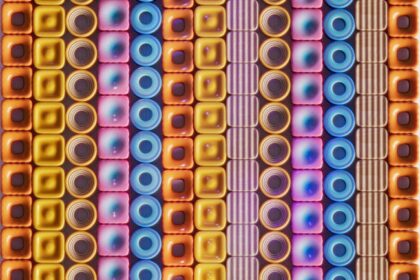Optimizing YouTube ad campaigns from the ground up requires a systematic approach, beginning with a deep understanding of the platform’s unique advertising ecosystem. YouTube, as the world’s second-largest search engine and a dominant video consumption platform, offers unparalleled reach and targeting capabilities for businesses of all sizes. The journey from setting up your first ad to achieving consistent, profitable results involves mastering various facets: campaign structure, precise audience targeting, compelling creative development, meticulous tracking, and continuous data-driven optimization. This guide delves into each of these essential components, providing a detailed roadmap for beginners to navigate the complexities of YouTube advertising and transform their efforts into a powerful marketing engine.
Understanding the YouTube Advertising Landscape
Before diving into campaign setup, it’s crucial to grasp the different types of YouTube ads available and how they serve various marketing objectives. Each format has distinct characteristics, ideal placements, and bidding strategies, making it essential to choose wisely based on your goals.
- Skippable In-Stream Ads: These ads play before, during, or after other videos on YouTube and across Google Video Partners. Viewers can skip them after 5 seconds. They are billed on a CPV (Cost-Per-View) basis, meaning you pay when a user watches 30 seconds of your video (or the entire duration if it’s shorter), or engages with your ad (e.g., clicks a call-to-action). This format is excellent for brand awareness, product consideration, and driving direct response due to its high visibility and clickable elements.
- Non-Skippable In-Stream Ads: Similar to skippable ads, these play before, during, or after videos but cannot be skipped. They are typically 15-20 seconds in length and are billed on a CPM (Cost-Per-Mille or Cost-Per-Thousand impressions) basis. Non-skippable ads are primarily suited for increasing brand awareness and ensuring your message is fully consumed by the viewer, as there is no option to bypass.
- Bumper Ads: These are short, non-skippable video ads up to 6 seconds in length, playing before, during, or after a video. Like non-skippable in-stream ads, they are also billed on a CPM basis. Bumper ads are highly effective for driving brand awareness and reinforcing a message through concise, memorable content, often used as part of a larger ad campaign to complement longer formats. Their brevity forces a focused, impactful message.
- In-Feed Video Ads (formerly TrueView Discovery Ads): These ads appear in YouTube search results, next to related videos, or on the YouTube homepage. They consist of a thumbnail image and a short text headline. When clicked, the ad expands to play the video. These are billed on a CPV basis when a viewer clicks the thumbnail. In-feed ads are ideal for driving consideration and engagement, as they target users actively searching for content or browsing related videos, indicating a higher intent to watch.
- Outstream Ads: These mobile-only video ads appear on Google Video Partner websites and apps outside of YouTube. They are designed to increase brand awareness by showing video ads to users browsing content where video might not be the primary focus. Outstream ads start playing with the sound off, and users can tap to unmute. They are billed on a vCPM (viewable Cost-Per-Mille) basis, meaning you only pay when at least 50% of your ad is visible on screen for two seconds or more.
- Masthead Ads: These are premium, reservation-based ads that appear prominently at the top of the YouTube homepage across all devices for a full 24 hours. They are ideal for massive reach and awareness, typically used by large brands for product launches or major campaigns. They are purchased on a fixed cost-per-day (CPD) or a CPM basis, requiring direct contact with a Google sales representative.
Each ad type offers unique advantages. Skippable In-Stream and In-Feed ads are excellent for performance-focused campaigns due to their CPV model, allowing you to pay only for engaged views. Non-skippable and Bumper ads are strong for brand lift and message retention. Outstream expands reach beyond YouTube, and Masthead offers unparalleled visibility for significant campaigns. Understanding these distinctions is the first step towards building an effective YouTube advertising strategy.
Setting Up Your First YouTube Ad Campaign in Google Ads
All YouTube advertising campaigns are managed through the Google Ads platform. This process involves selecting a campaign goal, choosing an ad format, defining your budget and bidding strategy, and then specifying your targeting parameters.
- Access Google Ads: Log in to your Google Ads account. If you don’t have one, you’ll need to create it and link your YouTube channel.
- Create a New Campaign: From the left-hand menu, click “Campaigns,” then the blue “+” button, and select “New campaign.”
- Choose Your Campaign Goal: This is a critical step as it influences the available campaign types, bidding strategies, and optimization recommendations. Google Ads offers several goals:
- Sales: Drive online sales, in-app sales, phone sales, or in-store sales.
- Leads: Generate leads and other conversions by encouraging customers to take action.
- Website traffic: Get people to visit your website.
- Product and brand consideration: Encourage people to explore your products or services.
- Brand awareness and reach: Reach a broad audience and build brand recognition.
- App promotion: Get more app installs and engagements.
- Local store visits and promotions: Drive customers to your physical stores.
- Create a campaign without a goal’s guidance: Offers the most flexibility but requires advanced knowledge.
For YouTube ads, “Product and brand consideration” and “Brand awareness and reach” are common choices for video campaigns focused on upper-funnel objectives, while “Sales” and “Leads” are ideal for direct response. Select “Video” as your campaign type after choosing your goal.
- Select a Campaign Sub-type (Ad Format): Based on your chosen goal, Google Ads will present suitable video campaign sub-types:
- Custom video campaign: Offers all available ad formats (skippable in-stream, in-feed, bumper, non-skippable in-stream). This is the most flexible.
- Non-skippable in-stream: For 15-second non-skippable ads.
- Outstream: For ads on Google video partners (mobile only).
- Drive conversions: Optimized for conversion actions with specific bidding strategies (Target CPA, Maximize Conversions).
- Ad sequence: Show a series of ads to build a narrative.
- Shopping: Connects your product feed with your video ads.
- Video reach campaign: Optimized for reach with various formats (efficient reach, non-skippable, bumper).
For beginners, starting with “Custom video campaign” or “Drive conversions” (if you have conversion tracking set up) provides a good balance of control and performance focus.
- Name Your Campaign: Choose a clear, descriptive name (e.g., “BrandAwareness_ProductX_Aug2023”).
- Set Your Bid Strategy: This determines how Google Ads spends your budget to achieve your goals.
- Maximum CPV (Cost-Per-View): You set the maximum amount you’re willing to pay for each view. This is common for awareness or consideration campaigns using skippable in-stream or in-feed ads.
- Target CPA (Cost-Per-Acquisition): You tell Google Ads the average amount you want to pay for a conversion. The system then automatically bids to help you get as many conversions as possible at or below your target CPA. This is ideal for conversion-focused campaigns.
- Maximize Conversions: Google Ads automatically sets bids to get the most conversions possible within your budget. Best for campaigns focused purely on volume of conversions.
- Target CPM (Cost-Per-Mille): You set the average amount you’re willing to pay for every 1,000 impressions. Ideal for brand awareness campaigns where impressions are the primary goal, such as with non-skippable or bumper ads.
- Viewable CPM (vCPM): You bid for impressions that are viewable. Used with Outstream campaigns.
Choose a strategy that aligns with your campaign goal. For beginners, Maximum CPV offers more direct control, while Target CPA or Maximize Conversions are powerful once conversion tracking is robust.
- Set Your Budget: You can choose between:
- Daily budget: An average amount you’re willing to spend each day. Google might spend slightly more or less on any given day but will average out over the month.
- Campaign total budget: A fixed amount to spend over a specified period. Once the amount is spent, the campaign stops.
Set a budget that is comfortable for testing, typically starting with $10-$20 per day for initial learning, then scaling up.
- Set Campaign Dates: Define the start and end dates for your campaign.
- Networks: This specifies where your ads can appear.
- YouTube search results: For in-feed ads appearing in search.
- YouTube Videos: For in-stream and bumper ads playing before, during, or after videos.
- Video Partners on the Display Network: For ads appearing on websites and apps in Google’s network.
Select all relevant networks for maximum reach, unless you have a specific reason to exclude some.
- Languages and Locations: Select the languages your target audience speaks and the geographic regions you want to target. Be specific with locations (countries, states, cities, postal codes) to avoid wasting budget.
- Inventory Type: This controls the type of content your ads appear alongside.
- Expanded inventory: Shows ads on all monetized content, including potentially sensitive content. Offers maximum reach.
- Standard inventory: Shows ads on content that’s suitable for most brands.
- Limited inventory: Shows ads on content appropriate for brands with very strict brand suitability guidelines.
For most businesses, “Standard inventory” is a safe starting point.
- Excluded Content: Further refine where your ads appear by excluding sensitive content categories (e.g., Tragedy & Conflict, Sensitive Social Issues). You can also exclude digital content labels (e.g., DL-MA for mature audiences).
- Add Ad Group: An ad group is a container for one or more ads and their shared targeting. You’ll specify your audience and content targeting here.
Targeting Strategies: Reaching the Right Audience
Effective targeting is the cornerstone of successful YouTube ad campaigns. YouTube’s advanced targeting options allow you to reach highly specific segments of your audience, minimizing wasted ad spend and maximizing relevance. These options can be broadly categorized into Audience Targeting and Content Targeting.
A. Audience Targeting (Who are you reaching?)
Audience targeting focuses on the characteristics and behaviors of the users you want to reach.
- Demographics:
- Age: 18-24, 25-34, 35-44, 45-54, 55-64, 65+, Unknown. Target specific age groups relevant to your product or service.
- Gender: Male, Female, Unknown.
- Parental Status: Parent, Not a Parent, Unknown. Extremely useful for products targeting parents or non-parents.
- Household Income (where available): Top 10%, 11-20%, 21-30%, etc. This allows you to target users based on their estimated income bracket, useful for luxury goods or services.
- Audiences: This is where the power of Google’s vast data comes into play.
- Affinity Audiences: Reach people based on their interests and habits. These are broad, pre-defined segments (e.g., “Sports Fans,” “Travel Buffs,” “Cooking Enthusiasts”). Great for brand awareness or upper-funnel consideration campaigns where you want to reach a large group with a general interest in your industry.
- Custom Affinity Audiences: More granular than standard affinity audiences. You define these by entering specific interests (keywords, URLs of relevant websites, types of apps) that your target audience is likely to engage with. For example, instead of just “Travel Buffs,” you could target “Luxury Eco-Tourism Travelers” by inputting relevant websites and search terms. This offers more precision than broad affinity segments.
- In-Market Audiences: Reach people who are actively researching products or services like yours and are in the market to buy. These audiences are much more intent-driven than affinity audiences. Examples include “Auto & Vehicles > Used Vehicles,” “Apparel & Accessories > Women’s Apparel,” “Real Estate.” Ideal for driving consideration and conversions as these users are closer to making a purchase decision.
- Life Events: Target users who are undergoing significant life changes, such as graduating, moving, getting married, or having a baby. These events often trigger a need for new products or services (e.g., furniture for movers, baby products for new parents). Very effective for timely and relevant advertising.
- Custom Segments (formerly Custom Intent & Custom Audiences): This is one of the most powerful and flexible targeting options. You can define an audience based on:
- People who searched for any of these terms on Google: Target users who have searched for specific keywords on Google.com. This is incredibly powerful for intent-based targeting, similar to search campaigns but for video.
- People who browsed types of websites: Target users who have visited specific websites.
- People who used types of apps: Target users who have used particular mobile apps.
- People who visited specific places: Target users who have visited physical locations (useful for local businesses).
This allows you to build highly specific audiences based on their declared interests or past online behavior.
- Your Data Segments (Remarketing & Customer Match):
- Website Visitors: Target users who have previously visited your website. This is essential for nurturing leads, reminding them of your product, or showing them specific offers based on their past site activity (e.g., abandoned cart users).
- App Users: Target users who have used your mobile app.
- YouTube Users: Target users who have interacted with your YouTube channel (subscribed, liked, commented, viewed videos). This is incredibly valuable for building loyalty and moving viewers down the funnel.
- Customer Match: Upload your customer email lists to Google Ads to target those specific users or find similar ones (see Lookalike below). This is excellent for re-engaging existing customers, cross-selling, or excluding them from prospecting campaigns.
- Lookalike Audiences (Google’s “Similar Audiences”): Based on your “Your Data Segments,” Google can find new users who share similar characteristics and behaviors to your existing customers or website visitors. This allows for scalable prospecting based on proven audiences.
B. Content Targeting (Where are your ads showing?)
Content targeting focuses on the type of content your ads will appear alongside. This is crucial for ensuring brand safety and contextual relevance.
- Placements: This is the most granular content targeting option. You can manually select specific:
- YouTube Channels: Target entire channels (e.g., a popular tech review channel if you sell electronics).
- YouTube Videos: Target individual videos (e.g., a specific video reviewing your product or a competitor’s).
- Websites: Target specific websites on the Google Display Network that allow video ads.
- Apps: Target specific mobile apps on the Google Display Network.
Placements offer high control and are excellent for direct targeting of competitors’ channels/videos or highly relevant content. However, they can limit scale if too narrow.
- Topics: Target broad categories of YouTube videos, channels, and websites. For example, “Arts & Entertainment,” “Autos & Vehicles,” “News,” “Sports.” This is broader than placements but more focused than general audience interests. Useful for reaching users who consume specific types of content, regardless of their demographic profile.
- Keywords: You can target videos based on specific keywords related to their titles, descriptions, tags, and the content of the video itself. This is similar to search advertising but applied to video content. If you sell hiking boots, you might target keywords like “best hiking trails,” “camping gear reviews,” “outdoor adventure tips.” This ensures your ad appears alongside contextually relevant videos.
Layering Targeting Options:
The true power of YouTube ad targeting comes from layering these options. For instance, you could target:
- “In-Market audience for ‘Sporting Goods'” + “Custom Segment: people who searched for ‘best running shoes'” + “Placement: specific running-related YouTube channels.” This creates a highly refined audience with strong purchase intent, consuming relevant content.
- “Website visitors who viewed product page X” + “Demographic: Age 25-34” + “Topic: ‘Fashion & Beauty’.” This combines remarketing with demographic and content context for a more personalized ad experience.
However, be cautious not to layer too many options, as this can make your audience too small and limit your reach. Start broad within a chosen audience type (e.g., just an In-Market audience) and then gradually layer or refine as you gather data.
Creative Optimization: Crafting Compelling Video Ads
The video ad itself is the most critical element of your YouTube campaign. A poorly produced or irrelevant ad, no matter how perfectly targeted, will fail. Effective video creative captures attention, communicates value, and drives action.
A. Understanding Video Ad Formats and Their Creative Implications:
- Skippable In-Stream Ads: You have 5 seconds to hook the viewer before they can skip. Your brand, offer, or most compelling message should be front-loaded. Maintain engagement throughout the video to encourage viewers to watch beyond 30 seconds. Include clear calls-to-action (CTAs).
- Non-Skippable In-Stream Ads & Bumper Ads: Since viewers cannot skip, every second counts. Bumper ads (6 seconds) demand extreme conciseness and impactful branding. Non-skippable (15-20 seconds) allow for slightly more detail but still require a strong, clear message from start to finish. Focus on brand recall and a single, memorable idea.
- In-Feed Video Ads: These rely heavily on a compelling thumbnail and headline to entice a click. The video itself needs to be engaging enough to warrant the initial click and then sustain viewer interest. They often work well as educational or entertainment content that naturally leads to a product/service.
B. Crafting Compelling Video Ads – The AIDA Framework in Motion:
- Attention (Hook): The first 3-5 seconds are make-or-break.
- Visual Intrigue: Start with something visually arresting, dynamic, or unexpected. Avoid slow intros or extended logos.
- Direct Question/Problem: Pose a question or state a common problem your audience faces. “Tired of slow internet?”
- Bold Statement/Benefit: Immediately highlight a key benefit. “Unlock financial freedom!”
- Familiar Face/Scenario: Use a recognizable spokesperson or a relatable everyday situation.
- Interest (Story/Problem-Solution): Once you have their attention, build interest.
- Storytelling: Narrate a mini-story that resonates with your audience’s challenges or aspirations.
- Show, Don’t Just Tell: Demonstrate your product/service in action. Show the transformation or the solution.
- Highlight Key Benefits: Focus on 1-3 core benefits, not an exhaustive feature list. How does it improve their life?
- Pacing: Keep it dynamic, with cuts every few seconds. Avoid monotony.
- Desire (Value Proposition/Unique Selling Points): Create desire for your offering.
- Unique Value Proposition (UVP): What makes you different and better? Why should they choose you over competitors?
- Social Proof: Include testimonials, user reviews, or highlight awards/recognitions (briefly).
- Urgency/Scarcity: If applicable, create a sense of urgency for limited-time offers or stock.
- Emotional Connection: Appeal to emotions – joy, relief, ambition, security.
- Action (Call-to-Action – CTA): Clearly tell viewers what to do next.
- Clarity: Use direct verbs: “Shop Now,” “Learn More,” “Sign Up,” “Download App,” “Get a Quote.”
- Visibility: Place the CTA prominently, both visually within the video (text overlay, end screen) and as an interactive element (companion banner, CTA button).
- Repetition: Reinforce the CTA verbally and visually towards the end of the video.
- Single Focus: Avoid multiple CTAs that can confuse the viewer.
C. Scripting and Visuals Best Practices:
- Scripting:
- Concise Language: Every word must earn its place. Cut jargon.
- Strong Opening and Closing: Nail the hook and the CTA.
- Pacing: Write for spoken word, allowing for natural pauses and emphasis.
- A/B Test Scripts: Test different messaging angles or hooks.
- Visuals:
- High Quality: Professional video and audio are non-negotiable. Blurry, shaky, or poorly lit footage reflects poorly on your brand.
- Consistent Branding: Incorporate your logo, brand colors, and visual style throughout.
- Text Overlays: Use text overlays for key messages, benefits, or CTAs, especially important for viewers watching without sound. Keep text legible and concise.
- Mobile-First Design: Ensure your video looks good and conveys its message clearly on smaller mobile screens, as a significant portion of YouTube viewing happens on mobile. Consider vertical or square formats for certain placements if relevant.
- Audio:
- Clear Voiceover/Dialogue: Invest in good quality microphones.
- Background Music: Use licensed music that complements your brand and message, enhancing the mood without distracting from the voiceover.
- Sound Design: Strategic use of sound effects can enhance engagement.
D. Call-to-Actions (CTAs) and Companion Banners:
Google Ads allows you to add interactive elements to your video ads:
- Call-to-Action (CTA) Button: This appears prominently below your video ad (for skippable in-stream and in-feed ads). Customize the text (e.g., “Shop Now,” “Learn More”) and the final URL.
- Headline and Description: For in-feed ads, these text elements are crucial for enticing clicks to watch the video.
- Companion Banner (Optional): A clickable image banner that appears next to your video ad (on desktop). It remains visible even after the video finishes. This is an excellent way to reinforce your message and provide another clickable touchpoint. Design it to match your video’s branding.
E. A/B Testing Creatives:
Never assume one creative will be your best performer. A/B testing (or split testing) is crucial for identifying what resonates most with your audience.
- Isolate Variables: Test one element at a time (e.g., different hooks, different CTAs, different lengths, different spokespersons).
- Run Multiple Versions: Create 2-3 variations of your ad creative within the same ad group.
- Monitor Metrics: Track View Rate, CTR, CPV, and most importantly, Conversion Rate.
- Iterate and Refine: Pause underperforming creatives and reallocate budget to winners. Develop new variations based on insights gained.
- Freshness: Video creatives can experience “ad fatigue” over time, leading to diminishing returns. Regularly refresh your top-performing ads with new variations to maintain engagement.
Landing Page Optimization: Completing the Conversion Funnel
Your YouTube ad campaign doesn’t end with a click. The destination your ad leads to – your landing page – is equally vital for conversion success. A compelling ad can drive traffic, but a poor landing page will squander it.
Key Elements of an Optimized Landing Page for YouTube Ad Traffic:
- Relevance and Consistency:
- Message Match: The headline and content of your landing page must directly reflect the promise or offer made in your video ad. If your ad promises a “free trial,” the landing page should immediately present that free trial option.
- Visual Consistency: Maintain consistent branding (colors, logo, imagery, tone of voice) between your ad and your landing page. This builds trust and reduces cognitive friction.
- Clear Value Proposition:
- Immediate Clarity: Within seconds, a visitor should understand what your product/service is, what problem it solves, and why they should care.
- Benefits-Oriented: Emphasize the benefits to the user, not just features. How will their life improve?
- Compelling Call-to-Action (CTA):
- Prominent Placement: Your primary CTA button should be above the fold and stand out visually.
- Clear and Action-Oriented Text: Use specific, action-oriented verbs like “Get My Free Ebook,” “Start Your Free Trial,” “Shop Now,” “Request a Demo.”
- Contrasting Color: The button color should contrast with the background to draw attention.
- Single Primary CTA: While you can have secondary CTAs, focus on guiding the user towards one main conversion goal. Too many options can lead to decision paralysis.
- Mobile Responsiveness and Speed:
- Mobile-First Design: Given that most YouTube views are on mobile, your landing page must be fully responsive and optimized for mobile devices. This includes touch-friendly buttons, readable fonts, and properly sized images.
- Fast Loading Speed: Slow loading pages kill conversions. Aim for a load time under 3 seconds. Optimize images, leverage browser caching, and consider using a Content Delivery Network (CDN). Google’s PageSpeed Insights is a valuable tool here.
- Trust Signals:
- Social Proof: Include testimonials, customer reviews, trust badges (e.g., “10,000+ Satisfied Customers”), security seals (SSL certificate, payment gateway logos), and media mentions.
- Privacy Policy/Terms of Service: Link to these in the footer to build credibility.
- Minimal Distractions:
- No Navigation Menu: For dedicated landing pages, remove global navigation menus. The goal is to keep the user focused solely on the conversion action.
- Clean Layout: Avoid cluttered designs, excessive text, or too many images. Use white space effectively.
- Concise Copy:
- Scannable Content: Use headings, subheadings, bullet points, and short paragraphs. Users scan rather than read every word.
- Direct and Persuasive: Get straight to the point and speak directly to your target audience’s needs.
- Lead Forms (if applicable):
- Minimal Fields: Only ask for the information you absolutely need. Every additional field reduces conversion rates.
- Clear Labels: Label fields clearly.
- Error Validation: Provide real-time error messages for incorrect input.
- Thank You Page: Redirect users to a thank you page after conversion, confirming their action and potentially offering next steps.
Optimizing your landing page is an ongoing process, just like ad optimization. A/B test different headlines, CTAs, layouts, and even form fields to continuously improve your conversion rates. Remember, the ad brings the fish to the net, but the landing page ensures they don’t slip through.
Tracking and Measurement: The Foundation of Optimization
Without robust tracking, optimizing your YouTube ad campaigns is akin to flying blind. You need to know precisely what’s working, what’s not, and why. Google Ads provides powerful tools for this, especially when integrated with Google Analytics.
A. Setting Up Conversion Tracking in Google Ads:
Conversion tracking allows you to see what happens after a customer interacts with your ad – whether they make a purchase, fill out a form, call your business, or download an app. This is fundamental for performance-based campaigns.
- Access Conversion Settings: In your Google Ads account, click on “Tools and Settings” (wrench icon) > “Measurement” > “Conversions.”
- Create a New Conversion Action: Click the blue “+” button.
- Website: For tracking purchases, form submissions, page views, etc., on your website.
- App: For tracking app installs or in-app actions.
- Phone calls: For tracking calls from your ads or calls to a number on your website.
- Import: To import conversions from Google Analytics 4 (GA4) or other third-party systems.
- Define Conversion Details (for Website conversions):
- Category: Choose the category that best describes your conversion (e.g., Purchase, Lead, Sign-up, View of a key page).
- Conversion name: Give it a descriptive name (e.g., “Website Purchase,” “Contact Form Submission”).
- Value:
- Use the same value for each conversion: Assign a fixed monetary value if all conversions are worth the same (e.g., $10 for a lead).
- Use different values for each conversion: Essential for e-commerce, where each purchase has a unique value. You’ll need to pass this dynamically through your website code.
- Don’t assign a value: If you’re tracking non-monetary actions.
- Count:
- Every: Count every conversion for actions like purchases (a customer might buy multiple items).
- One: Count only one conversion per ad click for actions like lead forms (multiple submissions from one click are usually not new leads).
- Click-through conversion window: How long after an ad click you want to count a conversion (typically 30-90 days).
- Engaged-view conversion window: How long after an ad view (without a click, for skippable ads) you want to count a conversion (typically 3 days). This is unique to video campaigns and measures the impact of simply watching your ad.
- View-through conversion window: How long after an ad impression (without a click or engaged view) you want to count a conversion (typically 1 day). Also unique to video and display.
- Attribution model: How credit for conversions is assigned to touchpoints (Last click, First click, Linear, Time decay, Position-based, Data-driven). “Data-driven” is generally recommended if you have enough conversion data.
- Install the Conversion Tag: Google Ads will provide a Global Site Tag (gtag.js) and an Event Snippet.
- Global Site Tag: Should be placed on every page of your website, ideally within the
section. - Event Snippet: Should be placed on the specific page where the conversion occurs (e.g., the thank-you page after a purchase or form submission), usually right after the global site tag.
Alternatively, you can implement tags using Google Tag Manager (GTM), which is the recommended method for easier management.
- Global Site Tag: Should be placed on every page of your website, ideally within the
B. Integrating with Google Analytics 4 (GA4):
While Google Ads tracks conversions directly, GA4 provides a holistic view of user behavior across your website and apps, attributing traffic from all sources, including paid ads. Linking your Google Ads account to GA4 allows you to:
- Import GA4 conversions into Google Ads.
- Access more detailed user behavior reports in GA4 (e.g., pages viewed, time on site, user flow after an ad click).
- Create more sophisticated audiences in GA4 for remarketing in Google Ads.
To link: In Google Ads, go to “Tools and Settings” > “Setup” > “Linked Accounts.” Find “Google Analytics (GA4)” and follow the prompts to link.
C. Key Metrics for YouTube Ad Performance:
Understanding these metrics is crucial for identifying areas for optimization.
- Impressions: The number of times your ad was shown. Measures reach.
- Views: The number of times your video ad was viewed (defined differently by ad type: 30 seconds for skippable, full duration for non-skippable/bumper).
- View Rate: Views / Impressions. Indicates how engaging your ad is (for skippable ads). A high view rate means your hook is working.
- CPV (Cost-Per-View): The average cost you pay for each view. (Total Cost / Views). Lower CPV means more efficient spending for views.
- Clicks: The number of times users clicked on your ad’s CTA or headline/thumbnail.
- CTR (Click-Through Rate): Clicks / Impressions. A higher CTR indicates your ad creative and offer are compelling.
- Conversions: The number of desired actions taken after an ad interaction (e.g., purchases, leads).
- CPA (Cost-Per-Acquisition): Total Cost / Conversions. The average cost to acquire one conversion. This is arguably the most important metric for performance campaigns.
- Conversion Rate: Conversions / Clicks (or sometimes Conversions / Views). The percentage of clicks (or views) that result in a conversion.
- ROAS (Return on Ad Spend): Total Conversion Value / Total Cost. For e-commerce, this shows the revenue generated for every dollar spent on ads.
- Engaged-View Conversions (EVCs): Conversions that occur after a user views at least 10 seconds of a skippable in-stream ad without clicking, and then converts within the defined engaged-view conversion window. This highlights the value of video exposure beyond direct clicks.
- View-Through Conversions (VTCs): Conversions that occur after a user has seen your ad (an impression) but not clicked on it, then converts within the view-through conversion window. This captures the brand awareness impact of your ads.
- Assisted Conversions: In GA4, you can see how different channels (including YouTube ads) contribute to conversions, even if they weren’t the “last click.”
D. Attribution Models:
Attribution models determine how credit for a conversion is assigned across various ad interactions and channels.
- Last Click: 100% of credit goes to the last click before conversion. (Default for Google Ads)
- First Click: 100% of credit goes to the first click in the conversion path.
- Linear: Credit is evenly distributed across all clicks in the path.
- Time Decay: More credit is given to clicks that occurred closer in time to the conversion.
- Position-Based: 40% credit to first and last clicks, remaining 20% distributed among middle clicks.
- Data-Driven: (Recommended, if available) Uses machine learning to algorithmically distribute credit based on actual data for your conversions.
For YouTube ads, especially at the top of the funnel (awareness/consideration), relying solely on “Last Click” might undervalue their true contribution. Using “Data-Driven” or analyzing “Engaged-View” and “View-Through” conversions provides a more holistic picture of your video ads’ impact.
Optimization Techniques: Turning Data into Performance
Optimization is a continuous process of analyzing campaign data and making adjustments to improve performance. It’s not a one-time setup but an iterative cycle.
A. Budget & Bidding Optimization:
- Adjusting Bids based on CPA/ROAS:
- Manual CPV: If you’re using manual CPV, monitor your actual CPV and CPA. If your CPA is too high, try lowering your max CPV bid. If it’s too low and you want more volume, gradually increase it.
- Automated Bidding Strategies (Target CPA, Maximize Conversions, Target ROAS): These strategies require sufficient conversion data to learn. If performance is poor, ensure you have enough daily budget to meet the target (e.g., 10-20x your target CPA). If your target is too aggressive, Google Ads might struggle to spend your budget or get conversions. Gradually adjust your targets up or down by 10-15% at a time.
- Budget Management:
- Under-spending: If your campaign isn’t spending its full daily budget, it could be due to overly restrictive targeting, low bids, or a limited audience size. Consider expanding targeting, increasing bids, or checking bid strategy recommendations.
- Over-spending (inefficiently): If you’re spending your budget but not hitting CPA/ROAS goals, review your targeting, creative, and landing page. Consider reducing daily budget slightly or lowering bids until efficiency improves.
- Scaling Budget: When a campaign is performing well, gradually increase the budget by 10-20% every few days to avoid disrupting the learning phase of automated bidding strategies. Large, sudden increases can destabilize performance.
B. Targeting Refinement:
This is often where the biggest gains are made in YouTube ad optimization.
- Negative Placements: One of the most critical optimization steps for YouTube.
- Identify Underperforming Placements: Go to “Content” > “Where ads showed” in Google Ads. Sort by Cost, Conversions, or CPA. Look for channels or videos that are accumulating spend but not generating conversions, or have a very high CPA/low ROAS.
- Exclude Irrelevant/Low-Quality Content: Exclude channels or videos that are clearly not relevant to your audience, have very low view rates, or are simply not yielding results. Common culprits include kids’ channels (if not your target), gaming channels, or random compilations. You can exclude individual videos, channels, or entire websites/apps.
- Avoid Mobile Apps: Many advertisers exclude mobile apps (App categories and individual apps) from their placements initially, as accidental clicks can be high, leading to wasted spend. You can specifically exclude “Mobile app categories” or individual apps.
- Negative Keywords (for Keyword Targeting): If you’re using keyword targeting, add negative keywords to prevent your ads from showing for irrelevant search queries (e.g., “free,” “review,” “jobs” if you’re selling a product).
- Audience Adjustments:
- Analyze Audience Performance: Go to “Audiences” in Google Ads and review the performance of each audience segment (Demographics, Affinity, In-Market, Custom Segments, Your Data Segments).
- Exclude Underperforming Segments: If a specific age group, gender, or interest group is costing a lot but not converting, exclude it.
- Bid Adjustments for Top Performers: For well-performing audience segments, consider adding a positive bid adjustment (e.g., +10% or +20%) to bid more aggressively and capture more impressions/views from these valuable users.
- Layering Refinement: If an audience is too broad, try layering it with content targeting (e.g., an “In-Market Audience” combined with specific “Topics” or “Keywords”). If it’s too narrow, consider broadening slightly or testing similar, related audiences.
- Demographic Exclusions: If you find certain age groups or genders consistently underperforming, exclude them. For example, if your product is for adults, exclude “Unknown” age categories as they may include users under 18.
- Excluding Converters (for Prospecting Campaigns): For campaigns focused on new customer acquisition, it’s crucial to exclude users who have already converted (e.g., made a purchase or signed up). Create a remarketing list of your converters and add it as an exclusion to your prospecting ad groups. This prevents showing ads to people who have already taken the desired action, saving budget.
C. Ad Schedule & Device Bid Adjustments:
- Ad Schedule: Analyze performance by hour of day and day of the week.
- Identify Peak Performance Times: Are conversions higher or CPA lower during specific hours? Consider adding positive bid adjustments for these times.
- Identify Low Performance Times: If certain hours or days yield poor results, consider lowering bids or pausing ads entirely during those periods. This can be especially useful for B2B businesses where conversions might only happen during business hours.
- Device Bid Adjustments:
- Analyze Device Performance: Check performance across computers, mobile phones, tablets, and TV screens.
- Adjust Bids: If mobile generates the highest volume of views but lowest conversion rates, you might consider a negative bid adjustment for mobile (e.g., -10% or -20%) to shift budget towards desktop, or vice-versa. TV screens are often good for awareness but rarely direct conversions, so adjust accordingly.
D. Geographic Targeting Optimization:
- Analyze Performance by Location: In Google Ads, go to “Locations” under “Targeting.” Break down performance by country, region, or city.
- Exclude Underperforming Locations: If a particular region is spending a lot but not converting, exclude it.
- Bid Adjustments for High-Value Locations: If certain cities or states consistently perform well, add positive bid adjustments to get more impressions there.
- Hyper-local Targeting: For local businesses, consider drilling down to specific postal codes or even radius targeting around your store.
E. A/B Testing Beyond Creatives:
Beyond testing ad creatives, you should also A/B test other campaign elements:
- Bidding Strategies: Test manual CPV vs. Target CPA (once you have enough conversions).
- Targeting Combinations: Run duplicate ad groups or campaigns with slightly different audience or content layering to see which combination yields the best results. For example, one ad group targeting “In-Market Audience A” and another targeting “Custom Segment B.”
- Landing Pages: Test different landing page variations (e.g., different headlines, CTAs, layouts) using tools like Google Optimize (soon to be replaced by GA4’s native A/B testing features).
- Ad Formats: Test different video ad formats (e.g., skippable vs. non-skippable for brand awareness, or in-feed vs. skippable for consideration) to see which is most effective for your specific goals.
F. Advanced Strategies for Scaling and Efficiency:
- Sequential Remarketing Funnels: Create a series of video ads shown in a specific order to users who have interacted with your content.
- Stage 1 (Awareness): Show a broad, engaging video to people who’ve never seen your brand.
- Stage 2 (Consideration): To those who watched 50%+ of Stage 1, show a video detailing product benefits or a demo.
- Stage 3 (Decision): To those who watched 75%+ of Stage 2, show a video with a strong offer, testimonial, or urgency-driven CTA.
This mimics a traditional sales funnel, nurturing leads through video content.
- Customer Match for Precise Targeting: Upload your customer email lists (from CRM, email subscribers, etc.) to Google Ads. This allows you to:
- Target existing customers: For loyalty programs, cross-selling, or upselling.
- Exclude existing customers: From prospecting campaigns to save budget.
- Create Lookalike Audiences: Find new potential customers who share characteristics with your current customer base.
- Lookalike Audiences (Similar Audiences): As mentioned, these are powerful for scaling. Once you have valuable seed audiences (website visitors, YouTube viewers, customer lists), Google can find new users who are “similar” to them, allowing you to expand your reach with a higher likelihood of relevance.
- Excluding Inactive Audiences: For remarketing lists, consider excluding users who haven’t engaged in a very long time (e.g., 180 days) if they are unlikely to convert. Focus your remarketing efforts on more recent engagers.
- Automated Rules: Set up automated rules within Google Ads to automatically pause low-performing ad groups/campaigns, increase bids for high-performing ones, or adjust budgets based on performance metrics (e.g., “If CPA > $X, pause ad group”). Use with caution and monitor closely.
- Portfolio Bid Strategies: For more complex accounts with multiple campaigns sharing similar goals, a portfolio bid strategy can optimize bidding across campaigns to hit an overall target CPA or ROAS.
Common Pitfalls and How to Avoid Them
While the path to YouTube ad optimization is clear, many beginners fall into common traps. Recognizing and avoiding these pitfalls will save you time and money.
- Neglecting Conversion Tracking: This is the most fundamental mistake. Without accurate conversion tracking, you have no idea which ads, targeting methods, or creatives are driving actual business results. You’ll be optimizing for vanity metrics (views, impressions) instead of profitability.
- Solution: Set up Google Ads conversion tracking and link it with Google Analytics 4 from day one. Test conversions thoroughly to ensure they’re firing correctly.
- Poor or Overly Broad Targeting: Targeting the entire globe or overly general demographic/interest groups without specific intent can quickly deplete your budget with irrelevant views and clicks. Conversely, making targeting too narrow can limit reach and scalability.
- Solution: Start with focused targeting (e.g., In-Market audiences + specific topics/keywords, or remarketing lists). Use location targeting precisely. Gradually expand your audience as you identify winning segments, always monitoring performance. Don’t be afraid to exclude underperforming segments aggressively.
- Irrelevant or Low-Quality Creative: A stunningly targeted ad is useless if the video itself is boring, confusing, or poorly produced. Viewers will skip, or worse, develop a negative perception of your brand.
- Solution: Invest in high-quality video production. Focus on strong hooks, clear messaging, compelling visuals, and concise CTAs. A/B test different creative concepts. Understand that different ad formats require different creative approaches.
- No Clear Call-to-Action (CTA): After watching your ad, what do you want the viewer to do? If the next step isn’t crystal clear, you’ve missed an opportunity.
- Solution: Ensure every ad has a prominent, action-oriented CTA, both verbally within the video and through interactive elements (buttons, companion banners). Guide the user clearly to the next desired action.
- Ignoring the Landing Page Experience: Sending engaged users from a great ad to a slow, confusing, or irrelevant landing page is a major conversion killer.
- Solution: Optimize your landing page for speed, mobile responsiveness, clear value proposition, and a prominent, relevant CTA. Ensure message match between your ad and the landing page.
- Insufficient Budget for Testing and Learning: Attempting to run a performance campaign with a very small budget (e.g., less than $10/day) can make it difficult for Google’s algorithms to gather enough data to optimize effectively, especially for automated bidding strategies.
- Solution: Allocate a reasonable budget for initial testing (e.g., $10-$20/day per campaign, for at least 7-14 days). This allows the campaign to exit the “learning phase” and provide meaningful data. If budget is severely limited, focus on highly targeted remarketing first.
- Impatience and Frequent Changes: Constantly tinkering with bids, budgets, or targeting every few hours or days based on short-term fluctuations can prevent the system from learning and optimizing. Automated bidding strategies, in particular, need time and stable data.
- Solution: Make changes incrementally (e.g., 10-20% adjustments). Allow campaigns to run for at least 3-7 days after a significant change before evaluating performance, especially with automated bidding. Trust the data, not just gut feeling.
- Not Leveraging Negative Placements/Exclusions: Failing to regularly review where your ads are showing and exclude irrelevant or low-performing channels, videos, or apps is a major source of wasted ad spend.
- Solution: Dedicate time each week to review your “Where ads showed” report. Proactively add negative placements that are irrelevant to your brand or consistently perform poorly. Consider broad exclusions like “Mobile app categories” if you’re not specifically targeting app users.
- Failing to Refresh Creatives: Even the best ad creative can experience “ad fatigue” over time, leading to diminishing view rates and increasing CPAs. Viewers get tired of seeing the same ad.
- Solution: Plan for creative refreshes. Test new variations regularly. Aim to have at least 2-3 active creatives per ad group at any given time, rotating them out as performance declines.
- Focusing Solely on Last-Click Conversions: YouTube ads often play a significant role in the upper funnel, driving awareness and consideration that leads to conversions later, across other channels. Solely attributing value to the last click undervalues video’s true impact.
- Solution: Look beyond just “conversions” in Google Ads. Analyze “Engaged-View Conversions” and “View-Through Conversions.” Integrate with GA4 to understand “assisted conversions” and multi-channel funnels to get a holistic view of how YouTube contributes to your overall marketing efforts.
By consciously avoiding these common pitfalls and implementing the systematic optimization techniques outlined, beginners can dramatically improve the effectiveness and profitability of their YouTube ad campaigns. Continuous learning and adaptation based on data are key to sustained success in the dynamic world of online advertising.