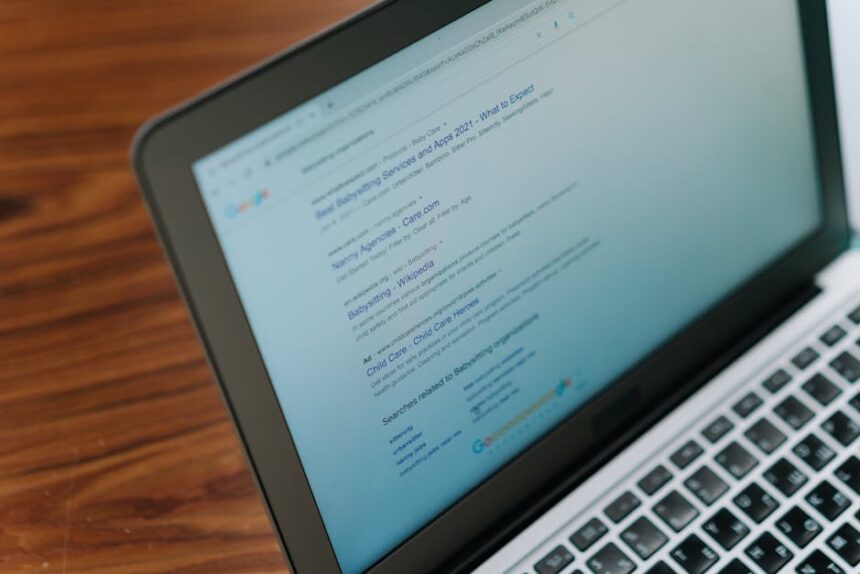Future-Proofing Your Website: Web Dev Trends for SEO
Core Principles: The Enduring Interplay of Web Dev & SEO
Future-proofing a website for SEO begins not with fleeting trends, but with a deep understanding of the immutable principles that govern how search engines discover, crawl, index, and rank web content. At its heart, web development provides the foundational architecture upon which all SEO efforts are built. Without a technically sound website, even the most compelling content and robust backlink profile will struggle to achieve significant organic visibility. The symbiotic relationship between web development and SEO is non-negotiable; one cannot thrive optimally without the other.
Technical SEO Foundation: The Unseen Bedrock
Technical SEO refers to the optimization of your website’s infrastructure to help search engine crawlers access, crawl, interpret, and index your site more efficiently. It encompasses elements often invisible to the end-user but critical to search engine bots. These include site speed, mobile-friendliness, crawlability, indexability, security (HTTPS), structured data, and the absence of duplicate content issues. A strong technical foundation ensures that search engines can understand the context and relevance of your content, leading to better rankings.
Crawlability, Indexability, Renderability: The Three Pillars of Discovery
- Crawlability: This refers to a search engine bot’s ability to access and “read” the content and code of your pages. Factors impacting crawlability include
robots.txtdirectives, internal linking structure, sitemaps, and server response codes. If a page isn’t crawlable, it can’t be indexed. Developers must ensure all important pages are accessible, avoiding blocks that prevent bots from reaching valuable content. - Indexability: Once crawled, a page must be indexed, meaning it’s added to Google’s vast database of web pages and considered for ranking. Pages can be crawled but not indexed if they contain
noindextags, are canonicalized away, or are deemed low quality or duplicate. Developers play a crucial role in ensuring correct indexing directives are in place and that unique, valuable content is presented in an indexable format. - Renderability: Modern websites heavily rely on JavaScript to render content dynamically. Search engines, particularly Google, are sophisticated enough to render JavaScript, but this process consumes resources and time. If a site’s content isn’t fully available in its initial HTML response (Server-Side Rendering or Static Site Generation), or if JavaScript execution is slow or error-prone, crawlers might struggle to fully understand or even see the content. Developers must optimize JavaScript execution and rendering strategies to ensure all critical content is visible to crawlers. This often involves techniques like server-side rendering (SSR), static site generation (SSG), or dynamic rendering.
User Experience (UX) as a Ranking Factor: Core Web Vitals
Google has increasingly emphasized user experience as a critical ranking signal. This culminates in the Core Web Vitals (CWV) initiative, a set of specific metrics that measure real-world user experience for loading performance, interactivity, and visual stability.
- Largest Contentful Paint (LCP): Measures loading performance. It reports the render time of the largest image or text block visible within the viewport. Developers optimize LCP by prioritizing critical resources, optimizing images, using CDNs, and implementing server-side rendering.
- Interaction to Next Paint (INP) / First Input Delay (FID): Measures interactivity. FID measures the delay in processing the first user interaction (click, tap, key press). INP, replacing FID as of March 2024, assesses a page’s overall responsiveness to user interactions throughout its lifecycle. Developers improve INP/FID by optimizing JavaScript execution, deferring non-critical scripts, and using web workers.
- Cumulative Layout Shift (CLS): Measures visual stability. It quantifies unexpected layout shifts of visual page content. Developers mitigate CLS by specifying explicit dimensions for images and video elements, pre-allocating space for dynamically injected content, and avoiding inserting content above existing content.
These metrics are not merely suggestions; they are direct ranking factors that differentiate between well-engineered and poorly optimized websites. Developers are on the front lines of improving these metrics, directly impacting a site’s SEO performance and user satisfaction.
Semantic HTML and Structured Data: Communicating with Machines
Semantic HTML uses elements like
,
,
,
,
to structure content based on its meaning, not just its appearance. This helps both browsers and search engines understand the purpose and hierarchy of different parts of a web page. For SEO, semantic HTML provides clearer signals to search engine algorithms about the content’s nature, aiding in better understanding and indexing.
Building upon semantic HTML, structured data, particularly Schema.org markup, provides a standardized format for providing explicit meaning to information on a webpage. By embedding structured data (often in JSON-LD format), developers can tell search engines exactly what a piece of content is about – whether it’s an article, a product, a review, an event, or an organization. This enables rich snippets in search results (e.g., star ratings, prices, availability), which significantly enhance visibility and click-through rates. Developers are responsible for accurately implementing and validating structured data, ensuring it aligns with the content and follows Schema.org guidelines to maximize its SEO benefits.
Performance Optimization: Speed as a Prerequisite
In the realm of SEO, speed is no longer just a luxury; it’s a fundamental requirement and a direct ranking factor. Google’s emphasis on Core Web Vitals underscores this fact, making performance optimization a critical web development trend that directly impacts organic visibility. A faster website enhances user experience, reduces bounce rates, and signals to search engines that your site provides a high-quality experience.
Core Web Vitals Deep Dive: Actionable Optimization
-
Largest Contentful Paint (LCP) Optimization:
- Image Optimization: Use modern image formats like WebP or AVIF. Implement responsive images (
srcset,sizes) to serve appropriately sized images for different viewports. Employ lazy loading for images and iframes that are not immediately visible in the viewport. Compress images effectively without sacrificing quality. - Critical CSS: Identify and inline critical CSS (CSS required for the above-the-fold content) directly into the HTML. Defer or asynchronously load non-critical CSS to prevent render-blocking. Tools like critical CSS generators can automate this process.
- JavaScript Optimization: Minimize, defer, or asynchronously load JavaScript that is not essential for initial page rendering. Avoid large JavaScript bundles. Use tree-shaking to remove unused code.
- Server Response Time: Optimize your server infrastructure. Use a fast hosting provider, a Content Delivery Network (CDN), and ensure efficient server-side processing. Database queries, application logic, and third-party API calls can all contribute to server latency.
- Resource Prioritization: Use
preloadandpreconnectdirectives to give hints to the browser about important resources that should be fetched early. For instance,preloadfonts or critical images.
- Image Optimization: Use modern image formats like WebP or AVIF. Implement responsive images (
-
Interaction to Next Paint (INP) Optimization:
- Reduce JavaScript Execution Time: Long-running JavaScript tasks block the main thread, leading to input delays. Break down long tasks into smaller, asynchronous chunks. Use
requestIdleCallbackorsetTimeoutfor non-essential work. - Optimize Event Handlers: Ensure event listeners are efficient and don’t perform excessive work on the main thread. Debounce or throttle frequently fired events (e.g., scroll, resize).
- Avoid Layout Thrashing: Repeatedly querying and modifying the DOM in a loop can cause synchronous layout calculations (layout thrashing), which are expensive. Batch DOM reads and writes.
- Use Web Workers: Offload computationally intensive tasks to web workers, which run on a separate thread, freeing up the main thread for user interactions.
- Pre-render or Cache Content: For complex client-side rendered applications, pre-rendering or aggressive caching can reduce the work needed on interaction.
- Reduce JavaScript Execution Time: Long-running JavaScript tasks block the main thread, leading to input delays. Break down long tasks into smaller, asynchronous chunks. Use
-
Cumulative Layout Shift (CLS) Mitigation:
- Specify Image and Video Dimensions: Always include
widthandheightattributes for images, videos, ads, and other embedded content. This allows the browser to reserve space before the content loads. - Handle Dynamically Injected Content: If you inject content above existing content, it will cause a layout shift. Either pre-allocate space for it or append it below the fold.
- Font Optimization: Use
font-display: swapto prevent invisible text during font loading. Preload important fonts (preload) to ensure they are available early. - Avoid Layout Changes from Ads: Work with ad providers to ensure ad containers have defined dimensions.
- Animations and Transitions: Use CSS
transformandopacityproperties for animations as they don’t trigger layout changes, unliketop,left,width,height.
- Specify Image and Video Dimensions: Always include
Server-Side Rendering (SSR) and Static Site Generation (SSG): Performance Powerhouses
For websites built with JavaScript frameworks (e.g., React, Vue, Angular), the choice between client-side rendering (CSR), server-side rendering (SSR), and static site generation (SSG) profoundly impacts performance and SEO.
- Server-Side Rendering (SSR): The server renders the initial HTML for each page request, including all dynamic content, and sends a fully formed HTML document to the browser. This means content is immediately visible to both users and search engine crawlers without waiting for JavaScript execution. Benefits for SEO include faster LCP, better crawlability, and improved indexability, especially for content-heavy sites. Frameworks like Next.js (React), Nuxt.js (Vue), and Angular Universal facilitate SSR.
- Static Site Generation (SSG): Pages are pre-rendered into static HTML, CSS, and JavaScript files at build time, not at request time. These static files are then served from a CDN. This offers unparalleled speed, security, and scalability. SSG is ideal for websites with content that doesn’t change frequently, such as blogs, documentation sites, or marketing pages. SEO benefits include near-instant LCP, excellent security, and trivial crawlability. Tools like Gatsby (React), Next.js (with
getStaticProps), and Jekyll/Hugo are popular for SSG.
Content Delivery Network (CDN) Implementation
A CDN is a geographically distributed network of servers that caches web content (images, videos, CSS, JavaScript files) and delivers it to users from the server closest to them. This drastically reduces latency, improves page load times, and enhances website performance for a global audience. For SEO, a faster loading site (due to CDN usage) positively impacts Core Web Vitals and user experience, contributing to better rankings.
Resource Prioritization and Budgeting
Developers should think about a “performance budget” – a set of limits on the page weight, script execution time, and number of requests. Prioritizing critical resources ensures that the most important elements for user experience and SEO are loaded first. This includes:
- Asynchronous Loading: Use
asyncanddeferattributes fortags to prevent render-blocking. - Code Splitting: Break down large JavaScript bundles into smaller chunks that are loaded on demand.
- Image Lazy Loading: Only load images when they are about to enter the viewport.
- Font Loading Strategies: Optimize custom font loading to prevent FOIT (Flash of Invisible Text) or FOUT (Flash of Unstyled Text). Preload critical fonts and use
font-display: swap.
By meticulously optimizing these performance aspects, developers directly contribute to a superior user experience and, consequently, higher search engine rankings.
User Experience (UX) & Design: Beyond Aesthetics
User Experience (UX) and design are not just about making a website look good; they are about making it functional, intuitive, and enjoyable for every visitor. Google’s algorithms increasingly factor in UX signals, understanding that a positive user experience correlates with valuable content. A well-designed website, optimized for user interaction, naturally performs better in search engine rankings by reducing bounce rates, increasing time on page, and fostering engagement.
Mobile-First Indexing and Responsive Design: A Paradigm Shift
Since 2018, Google has primarily used the mobile version of a website’s content for indexing and ranking. This “mobile-first indexing” paradigm shift mandates that web developers prioritize the mobile experience above all else.
- Responsive Design: The most common and recommended approach is responsive web design (RWD), where a single codebase and HTML structure adapt to various screen sizes and orientations using CSS media queries. This ensures content and functionality remain consistent across devices, making it easier for search engines to crawl and index. Developers must ensure images, videos, and interactive elements scale correctly and are easily tappable/clickable on smaller screens.
- Performance on Mobile: Mobile networks can be slower and devices less powerful. Therefore, mobile performance optimization (as discussed in the performance section) is paramount. This includes aggressive image compression, lazy loading, and efficient JavaScript.
- Touch Targets and Readability: Ensure touch targets (buttons, links) are large enough and spaced appropriately for easy tapping. Text should be legible without zooming, and line lengths should be comfortable for reading on mobile screens.
Accessibility (WCAG Compliance) and Inclusive Design: Reaching All Users
Accessibility in web development means making websites usable by people with disabilities (visual, auditory, motor, cognitive). Adhering to Web Content Accessibility Guidelines (WCAG) not only broadens your audience but also implicitly aids SEO. Search engines favor accessible websites because they provide a better user experience for a wider range of users.
- Semantic HTML for Screen Readers: Use appropriate HTML tags (
) to provide structure and meaning that screen readers can interpret. Avoid usingdivorspanfor semantic meaning where a more appropriate element exists. - Alt Text for Images: Provide descriptive
altattributes for all meaningful images. This is crucial for visually impaired users and also helps search engines understand image content, boosting image search SEO. - Keyboard Navigation: Ensure all interactive elements (links, buttons, form fields) are navigable and operable using only a keyboard. Proper use of
tabindexand focus management is key. - Color Contrast: Maintain sufficient color contrast between text and background to ensure readability for users with visual impairments.
- ARIA Attributes: Use Accessible Rich Internet Applications (ARIA) attributes to provide additional semantic meaning and navigational cues for dynamic content and complex UI components that standard HTML may not fully support (e.g., interactive forms, custom widgets).
- Transcripts and Captions: Provide transcripts for audio content and captions for video content, benefiting hearing-impaired users and providing text for search engines to crawl.
From an SEO perspective, an accessible website implies thoroughness, quality, and a commitment to user experience, all of which are positive signals.
Intuitive Navigation and Information Architecture: Guiding Users and Bots
A well-structured navigation system and clear information architecture are fundamental to a positive user experience and efficient crawling by search engines.
- Clear Hierarchy: Organize content logically into categories and subcategories, creating a clear hierarchical structure. This helps users find information easily and signals topical relevance to search engines.
- Consistent Navigation: Main navigation menus should be consistent across all pages. Use clear, descriptive labels for menu items.
- Breadcrumbs: Implement breadcrumb navigation to show users their current location within the site hierarchy. Breadcrumbs also provide internal links for search engines and can appear in search results, improving usability.
- Internal Linking: A robust internal linking strategy guides both users and search engine bots through your site, distributing link equity (PageRank) and reinforcing topical relevance. Developers can implement dynamic internal linking where relevant articles are suggested, enhancing user engagement and crawl depth.
- XML Sitemaps: Generate and regularly update XML sitemaps to list all important pages on your site, aiding search engines in discovering and crawling content, especially for large or newly launched sites.
Visual Stability and Avoiding Layout Shifts: CLS Revisited
While covered under performance, the visual stability aspect of CLS is a direct UX concern. Unexpected layout shifts are jarring and frustrating for users, leading to accidental clicks and a poor experience. Developers prevent this by:
- Reserving Space: Always reserve space for images, videos, ads, and embedded content using
widthandheightattributes or CSS aspect ratio boxes. - No Content Insertion Above Existing Content: Avoid inserting dynamic content (e.g., cookie banners, signup forms) at the top of the page after initial load, unless space is pre-allocated.
- Preloading Fonts: Ensure custom fonts load without causing FOUT (Flash of Unstyled Text) or FOIT (Flash of Invisible Text) by preloading them or using
font-display: swap.
Engaging Content Presentation: Readability and Multimedia Integration
How content is presented significantly impacts user engagement, which indirectly influences SEO.
- Readability: Use appropriate font sizes, line heights, and paragraph spacing. Break up large blocks of text with headings, subheadings, bullet points, and images. This improves scanability and readability.
- Multimedia Integration: Seamlessly integrate images, videos, infographics, and interactive elements. Multimedia can enhance understanding, increase time on page, and reduce bounce rates. Ensure multimedia is optimized for web delivery (file size, format) and accessible (alt text, captions).
- Interactive Elements: Implement interactive elements thoughtfully. These can be engaging but must be accessible and performant. Ensure any content loaded via interaction (e.g., tabs, accordions) is still crawlable by search engines if important for SEO.
By prioritizing UX in web development, developers build websites that are not only aesthetically pleasing but also highly functional, accessible, and user-friendly, directly aligning with search engine goals of providing the best possible results to their users.
Semantic Web & Structured Data: The Language of Machines
The Semantic Web, envisioned as an extension of the current web where information is given well-defined meaning, allows computers and people to work in cooperation. Structured data is the practical implementation of this vision, enabling search engines to understand the context and relationships of content on a page far beyond simple keyword matching. For SEO, this means increased visibility through rich results, enhanced understanding by search algorithms, and better positioning for emerging search modalities like voice search.
Schema.org Markup: Types and Properties
Schema.org is a collaborative, community-driven effort to create, maintain, and promote standardized schemas for structured data on the internet, on web pages, in email messages, and beyond. It provides a shared vocabulary for marking up content in a way that search engines (Google, Bing, Yahoo, Yandex) can universally understand.
- Types: Schema.org defines thousands of “types” for various entities, concepts, and relationships. Common types include
Article,Product,Recipe,Review,Event,Organization,LocalBusiness,Person,VideoObject,FAQPage. Developers select the most appropriate type(s) for the content on each page. - Properties: Each type has a set of defined properties that describe its attributes. For example, an
Articletype might have properties likeheadline,author,datePublished,image,wordCount. AProducttype would havename,image,description,sku,brand,offers(price, availability).
Developers’ role involves meticulously mapping the website’s content to the relevant Schema.org types and their corresponding properties. This requires a deep understanding of the content’s meaning and the Schema.org vocabulary.
JSON-LD Implementation: The Preferred Format
While Schema.org can be implemented using Microdata or RDFa, JSON-LD (JavaScript Object Notation for Linked Data) is Google’s preferred format for structured data implementation.
- Simplicity: JSON-LD is a JavaScript object embedded within a
tag in theorof an HTML document. Its separation from the visible HTML makes it cleaner and easier for developers to implement and manage without interfering with the visual layout. - Flexibility: It allows for the description of complex relationships between entities on a page and across different pages.
- Example:
{ "@context": "https://schema.org", "@type": "Product", "name": "Advanced SEO Training Course", "image": "https://example.com/images/seo-course.jpg", "description": "A comprehensive online course covering advanced SEO strategies.", "sku": "SEO001", "brand": { "@type": "Brand", "name": "FutureProof Academy" }, "offers": { "@type": "Offer", "priceCurrency": "USD", "price": "999.00", "itemCondition": "https://schema.org/UsedCondition", "availability": "https://schema.org/InStock" }, "aggregateRating": { "@type": "AggregateRating", "ratingValue": "4.8", "reviewCount": "250" } }Developers must validate their JSON-LD using Google’s Rich Results Test tool or Schema.org validator to ensure correct syntax and proper implementation, which is crucial for rich snippet eligibility.
Rich Snippets, Knowledge Panels, Featured Snippets: Enhanced Visibility
The primary SEO benefit of structured data is its ability to enable rich results:
- Rich Snippets: These are enhanced search results that display additional information pulled from structured data, such as star ratings for reviews, prices for products, cooking times for recipes, or event dates. Rich snippets significantly increase organic click-through rates (CTR) by making your listing more prominent and informative.
- Knowledge Panels: For entities like organizations, people, or local businesses, structured data (especially
OrganizationorLocalBusinessschema) can contribute to the information displayed in a Knowledge Panel on the right-hand side of search results, offering immediate brand visibility and authority. - Featured Snippets: While primarily driven by content quality and direct answers to queries, structured data (especially
FAQPageorHowToschema) can help Google extract and present information directly in featured snippets, providing an answer box at the top of search results.
Voice Search Optimization Through Structured Data
The proliferation of voice assistants (Google Assistant, Alexa, Siri) makes voice search an increasingly important frontier. Voice queries are often natural language questions (“What’s the best Italian restaurant near me?”), and search engines heavily rely on structured data to provide concise, direct answers.
- Direct Answers: Structured data allows your website to provide clear, unambiguous answers to common questions. For instance, using
QuestionandAnswerproperties withinFAQPageschema can make your content more likely to be selected as a voice search answer. - Local SEO:
LocalBusinessschema, with precise address, phone number, and opening hours, is vital for “near me” voice queries. - Entity Recognition: By explicitly defining entities using structured data, developers help search engines better understand who or what your content is about, making it more discoverable through conversational queries.
Semantic Content Organization: Beyond Code
While structured data is a technical implementation, the underlying principle is semantic content organization. This means thinking about your content in terms of entities and relationships:
- Topic Clusters: Organizing content around broad topics (pillar pages) supported by numerous related sub-topics (cluster pages) naturally lends itself to semantic understanding. Structured data can help link these entities together.
- Named Entities: Explicitly naming and describing important entities (people, places, organizations, concepts) within your content. Structured data then formalizes this for machines.
- Contextual Relevance: Ensuring that the structured data accurately reflects the primary content and purpose of the page. Misleading structured data can lead to penalties or ignored markup.
Developers play a crucial role in enabling the semantic web for a website. Their accurate and comprehensive implementation of Schema.org markup in JSON-LD not only enhances the website’s appearance in search results but also fundamentally improves how search engines understand and value the content, setting the stage for future advancements in search technology.
Progressive Web Apps (PWAs): Bridging the App-Web Divide
Progressive Web Apps (PWAs) represent a modern approach to web development that combines the best features of web and mobile apps. They are websites that look and feel like native mobile applications, offering capabilities such as offline access, push notifications, and home screen installation. For SEO, PWAs bring significant performance, engagement, and accessibility benefits that directly align with Google’s focus on user experience.
What are PWAs? Key Components
PWAs are not a single technology but a set of web technologies and best practices that result in an app-like experience. The core components include:
- Service Workers: This is the foundational technology for PWAs. A service worker is a JavaScript file that runs in the background, separate from the web page, enabling features like offline caching, push notifications, and background synchronization. For SEO, service workers drastically improve loading times for repeat visits by caching assets, contributing to excellent LCP and INP scores.
- Web App Manifest: A JSON file that provides information about the PWA (name, description, icons, start URL, display mode, theme color) to the browser. This manifest enables the “Add to Home Screen” prompt, allowing users to install the PWA directly onto their device’s home screen, behaving like a native app.
- App Shell Model: The “app shell” is the minimal HTML, CSS, and JavaScript required to power the user interface, cached by the service worker. This allows for instant loading of the shell, with content loaded dynamically afterwards, providing a perceived “instant” load experience.
Offline Capabilities, Push Notifications, Installability: Enhancing Engagement
- Offline Capabilities: Service workers can cache critical assets and content, allowing users to browse certain parts of the website even without an internet connection. This significantly improves user retention and engagement, especially in areas with unreliable connectivity. From an SEO perspective, this indirectly benefits through improved user signals.
- Push Notifications: PWAs can send push notifications to users, similar to native apps. This is a powerful re-engagement tool, allowing websites to alert users to new content, promotions, or updates, driving repeat visits and fostering loyalty. Increased repeat visits and direct traffic are positive signals for search engines.
- Installability: The “Add to Home Screen” feature allows users to install the PWA directly onto their device, bypassing app stores. The PWA then launches in a standalone browser window without the browser’s UI, providing a full-screen, immersive experience akin to a native app. This significantly reduces friction and makes the website feel more permanent and accessible.
Performance Benefits for SEO: Speed and Engagement
The performance advantages of PWAs are directly relevant to SEO:
- Blazing Fast Load Times: Thanks to service worker caching and the app shell model, PWAs can load almost instantaneously on repeat visits. This dramatically improves Core Web Vitals, particularly LCP and INP, leading to better search rankings.
- Improved Responsiveness: The ability to pre-cache resources and optimize network requests means PWAs are inherently more responsive, contributing to better INP scores.
- Reduced Data Usage: Caching content and assets reduces the amount of data transferred, which is beneficial for users on limited data plans, further enhancing user experience.
- Higher Engagement Metrics: The app-like experience, offline capabilities, and push notifications lead to increased time on site, lower bounce rates, and more repeat visits – all strong positive signals for search engines that indicate user satisfaction and content value.
Considerations for SEO: Navigating the PWA Landscape
While PWAs offer numerous SEO benefits, developers must be mindful of specific considerations:
- Server-Side Rendering (SSR) for Initial Load: For content-rich PWAs, relying solely on client-side rendering for the initial page load can hinder crawlability and LCP. Implementing SSR or SSG for the initial page ensures that search engine crawlers (and first-time users) receive a fully rendered HTML document quickly, before the service worker takes over for subsequent visits. This is crucial for indexability.
- Deep Linking and URLs: Ensure that all unique content within your PWA is accessible via unique, crawlable URLs. Service workers handle client-side routing, but the URLs must still be resolvable by search engine crawlers. The App Shell should serve as a consistent base, but the content dynamically loaded into it needs its own address.
- Manifest Validation: While the web app manifest doesn’t directly impact SEO, a well-configured manifest contributes to a better user experience on installation, indirectly supporting SEO goals through engagement.
- Noindex for App Shell: Ensure that your service worker or manifest doesn’t inadvertently block search engines from crawling your content. The app shell itself might be generic, but the actual content must be indexable.
- Analytics Tracking: Ensure analytics (e.g., Google Analytics) continue to function correctly within the PWA environment, especially with offline capabilities. Implement robust tracking for service worker events and user interactions.
Implementing a PWA strategy requires a blend of web development best practices with an eye towards search engine guidelines. By leveraging service workers, manifests, and an app-like UX, developers can build websites that are not only performant and engaging but also exceptionally well-positioned for future SEO success.
JavaScript Frameworks & SEO: Navigating the Render Maze
Modern web development heavily relies on JavaScript frameworks like React, Angular, and Vue.js to build dynamic, interactive, and single-page applications (SPAs). While these frameworks offer unparalleled flexibility and user experience, they introduce complexities for search engine optimization, primarily related to how content is rendered and presented to crawlers. Developers must strategically choose and implement rendering techniques to ensure their JavaScript-driven content is fully crawlable and indexable.
Client-Side Rendering (CSR) Challenges for Crawlers
In a traditional Client-Side Rendered (CSR) application, the server sends a minimal HTML file (often just a root div) and a large JavaScript bundle to the browser. The browser then executes the JavaScript to fetch data, build the DOM, and render the content.
- Crawl Budget: Search engines, especially Google, can render JavaScript. However, this consumes crawl budget and resources. If a site has many pages, relying solely on CSR can lead to some pages not being fully rendered or indexed.
- Initial Load Time: The user (and crawler) must wait for JavaScript to download, parse, and execute before content is visible. This can significantly impact LCP and INP.
- Inconsistent Rendering: Different crawlers might have varying levels of JavaScript rendering capabilities, or network/server issues could lead to incomplete rendering.
- First Contentful Paint (FCP) and LCP: Both are negatively impacted by CSR as the browser must perform more work before the first meaningful content or the largest element is painted.
Server-Side Rendering (SSR): The Hybrid Approach
SSR is a common solution to CSR’s SEO challenges. With SSR, the server renders the initial HTML for a page on each request, including all dynamic content, and sends a fully formed HTML document to the browser. Once the HTML is loaded, the client-side JavaScript “hydrates” the page, taking over interactivity.
- SEO Benefits:
- Improved Crawlability and Indexability: Search engine bots receive a fully pre-rendered HTML page, ensuring all content is immediately visible and crawlable, reducing reliance on JavaScript execution.
- Faster LCP: The first meaningful paint happens quickly, as the HTML is ready on arrival.
- Better User Experience: Users see content much faster, improving perceived performance.
- Development Considerations:
- Complexity: SSR adds complexity to the development workflow and server-side logic.
- Server Load: Each page request requires server-side processing, which can increase server load, especially for high-traffic sites.
- Time To Interactive (TTI): While LCP is fast, TTI can still be delayed as the JavaScript needs to hydrate the page.
- Frameworks/Tools: Next.js (React), Nuxt.js (Vue), Angular Universal (Angular) are popular frameworks that facilitate SSR.
Static Site Generation (SSG): Maximum Performance
SSG involves rendering pages into static HTML, CSS, and JavaScript files at build time, before deployment. These static files are then served from a CDN.
- SEO Benefits:
- Unparalleled Speed: Pages load almost instantly, resulting in exceptional LCP and INP scores. This is the fastest method.
- Excellent Crawlability: All content is in static HTML, making it trivially easy for search engines to crawl and index.
- Security: Static sites are inherently more secure as there’s no dynamic server-side logic or database to exploit.
- Scalability: CDNs can serve static files globally with ease.
- Development Considerations:
- Content Immutability: Best for content that doesn’t change frequently (blogs, documentation, marketing sites). For highly dynamic content, a hybrid approach (SSG for static parts, CSR/SSR for dynamic) might be needed.
- Build Time: Large sites can have long build times.
- Frameworks/Tools: Gatsby (React), Next.js (using
getStaticProps), Eleventy, Hugo, Jekyll are popular static site generators.
Hydration: Bridging SSR/SSG and Client-Side Interactivity
Hydration is the process where client-side JavaScript “attaches” itself to the server-rendered HTML, making the page interactive. It involves matching the DOM tree generated by the server with the virtual DOM of the client-side framework and attaching event listeners. Proper hydration is critical:
- Performance: A large JavaScript bundle or inefficient hydration can delay Time To Interactive (TTI), negatively impacting INP.
- SEO: If hydration fails or is too slow, users might experience a momentarily unresponsive page. Ensure the hydration process is optimized.
Isomorphic JavaScript (Universal JavaScript)
Isomorphic JavaScript refers to JavaScript code that can run both on the client-side and the server-side. This is the foundation for SSR in frameworks like Next.js and Nuxt.js, allowing developers to write code once and render it in both environments. This simplifies development while enabling SEO-friendly rendering.
Prerendering:
Prerendering involves using a headless browser (like Rendertron or Puppeteer) to generate a static HTML version of a client-side rendered page at build time or on demand. This static HTML is then served to search engine crawlers, while regular users still receive the CSR version.
- Pros: Can make existing CSR apps crawlable without major architectural changes.
- Cons: Can be complex to set up and maintain. The prerendered content might become stale if not updated frequently. Google might detect cloaking if the prerendered content significantly differs from the client-side version.
Dynamic Rendering:
Dynamic rendering is a strategy where the server detects if the request is from a search engine bot or a regular user. If it’s a bot, it serves a server-rendered version; if it’s a user, it serves the client-side rendered version. This is often used as a stop-gap solution for large, existing CSR applications.
- Pros: Allows for immediate SEO benefits without a full architectural rewrite.
- Cons: Google recommends SSR/SSG over dynamic rendering where possible due to its complexity and potential for serving different content (cloaking risk). It’s considered a workaround.
Best Practices for SPAs and Frameworks (React, Angular, Vue)
Regardless of the chosen rendering strategy, developers working with JavaScript frameworks should adhere to these SEO best practices:
- Meaningful URLs: Use clear, unique, and semantic URLs for each piece of content. Avoid hashbang (
#!) URLs. - HTML
titleandmetatags: Dynamically update thetags (description, canonical, robots) for each route. Libraries likeReact Helmet,Vue Meta, or Angular’sTitleandMetaservices are essential. - XML Sitemaps: Ensure your sitemap accurately reflects all indexable URLs, even if they are dynamically loaded.
- Error Handling: Implement proper 404 pages and handle redirects (
301) correctly to prevent broken links from impacting SEO. - Internal Linking: Ensure client-side routing still generates crawlable links (regular
tags withhrefattributes) that search engines can follow. - Google Search Console: Regularly monitor crawl errors, index coverage, and Core Web Vitals reports. Use the URL inspection tool to see how Google renders your pages.
Navigating the JavaScript rendering landscape for SEO requires careful planning and execution. The choice of rendering strategy – whether SSR, SSG, or a hybrid approach – is a foundational decision that profoundly impacts a website’s ability to be discovered, crawled, and ranked by search engines.
Headless CMS & API-First Architecture: Decoupling for Flexibility
The rise of the API-first paradigm and headless Content Management Systems (CMS) represents a significant shift in how websites are built and managed. Unlike traditional monolithic CMS platforms (like WordPress with its built-in front-end), a headless CMS decouples the content management backend (the “head”) from the presentation layer (the “body”). Content is accessed via APIs, allowing developers to use any front-end technology they choose, offering immense flexibility, scalability, and performance potential, with distinct implications for SEO.
Definition and Benefits (Flexibility, Omnichannel Delivery, Performance)
- Headless CMS: A backend-only content management system that provides content as data via APIs (REST or GraphQL) rather than a pre-built website. Content is structured and stored, ready to be delivered to any “head” or front-end. Examples include Contentful, Strapi, Sanity, DatoCMS.
- API-First Architecture: A design philosophy where the primary way components interact is through APIs. For web development, this means content, user data, e-commerce functionalities, etc., are all exposed via APIs, allowing different front-ends (websites, mobile apps, IoT devices) to consume them.
Benefits:
- Unparalleled Flexibility in Front-end Technology: Developers are free to choose the best front-end framework (React, Vue, Angular, Svelte, Next.js, Nuxt.js, Gatsby, etc.) for their specific needs, enabling highly performant and customized user experiences. This directly translates to better Core Web Vitals and user engagement, which are crucial for SEO.
- Omnichannel Content Delivery: Content created once in the headless CMS can be easily published to multiple channels – a website, a mobile app, smart speakers, digital signage – without duplication of effort. This ensures content consistency and reach across all touchpoints, which is increasingly important in a multi-device world.
- Scalability and Performance: By decoupling, the front-end can be optimized and scaled independently. Static site generators (SSG) combined with headless CMS can deliver incredibly fast, secure, and scalable websites by pre-rendering content at build time and serving it from a CDN. This directly benefits LCP and other performance metrics vital for SEO.
- Improved Security: The CMS backend is not directly exposed to the internet, reducing attack surfaces.
- Developer Experience: Developers appreciate the freedom to work with their preferred tools and frameworks.
SEO Implications: Rendering Strategies, Content Workflows, Technical Expertise
While headless CMS offers significant advantages, it shifts some SEO responsibilities and introduces new considerations for developers:
-
Rendering Strategy is Paramount:
- Since the headless CMS provides raw content, developers are solely responsible for how that content is rendered into an HTML page that search engines can crawl and index.
- Server-Side Rendering (SSR) and Static Site Generation (SSG) are highly recommended when using a headless CMS.
- SSG with Headless CMS (Jamstack): This is a popular and powerful combination for SEO. Content is pulled from the headless CMS at build time, generating static HTML files. These files are then deployed to a CDN, offering lightning-fast load times, exceptional crawlability, and inherent security benefits. Ideal for blogs, marketing sites, and e-commerce with less frequent content updates.
- SSR with Headless CMS: For highly dynamic content (e.g., personalized user dashboards, e-commerce product pages with real-time stock), SSR ensures content is rendered on the server for each request, making it immediately available to crawlers. This balances performance with content freshness.
- Client-Side Rendering (CSR): While possible, relying purely on CSR with a headless CMS poses the same SEO challenges as any CSR SPA (crawl budget, LCP, INP). It should be used judiciously and potentially augmented with prerendering or dynamic rendering for critical pages.
-
Content Management Workflows:
- SEO Metadata Management: Developers must ensure the chosen headless CMS supports all necessary SEO metadata fields (title tags, meta descriptions, canonical URLs,
robotsdirectives). The API should expose these fields for the front-end to consume and render correctly. - URL Management: Implementing friendly, descriptive URLs is critical. The front-end application must handle routing and URL generation properly, ensuring unique, crawlable URLs for each content piece.
- Sitemap Generation: Automating the generation of XML sitemaps based on content retrieved from the headless CMS is essential.
- Previewing: Content editors need a way to preview how content will look and perform on the front-end before publishing, which requires integration between the CMS and the chosen front-end.
- SEO Metadata Management: Developers must ensure the chosen headless CMS supports all necessary SEO metadata fields (title tags, meta descriptions, canonical URLs,
-
Increased Technical Expertise Required:
- Implementing a headless setup requires a higher level of web development expertise compared to a monolithic CMS. Developers need to manage API integrations, build the front-end from scratch, and understand the nuances of various rendering strategies.
- Headless CMS Choice: The choice of headless CMS should also consider its API capabilities, content modeling flexibility, and developer tools to ensure smooth SEO implementation.
Comparison with Traditional CMS
| Feature | Traditional (Monolithic) CMS | Headless CMS |
| :——————– | :——————————————————— | :————————————————————– |
| Architecture | Backend (content + logic) & Frontend (presentation) bundled | Backend (content) decoupled from Frontend (presentation) |
| Content Delivery | HTML pages, often limited to web | Via APIs to any digital channel (web, mobile, IoT, etc.) |
| Front-end Choice | Tied to CMS (e.g., WordPress themes, Drupal templates) | Any JavaScript framework, static site generator |
| Performance | Can be slower due to server-side rendering on every request | Potentially much faster, especially with SSG and CDNs |
| Security | Higher attack surface due to combined logic | Lower attack surface, backend not directly exposed |
| Flexibility | Limited to CMS’s capabilities | High flexibility, build tailored experiences |
| SEO Responsibility| CMS often handles much of the rendering/SEO out-of-the-box | Developers are fully responsible for rendering and SEO implementation |
| Complexity | Easier setup for basic sites | More technical expertise required for setup and maintenance |
Choosing the Right Headless CMS for SEO
When selecting a headless CMS, developers should evaluate:
- Content Modeling: Does it allow flexible content structures that support SEO fields (meta title, description, slugs, canonicals)?
- API Capabilities: Is the API robust, fast, and easy to query? Does it support filtering, sorting, and efficient data retrieval?
- Webhooks/Integrations: Does it offer webhooks to trigger re-builds for SSG when content changes, ensuring content freshness?
- Image Optimization: Does it offer image transformation and optimization features via its API, which is crucial for performance?
- Community/Support: A strong community or good support is valuable for troubleshooting.
Embracing a headless CMS and API-first architecture puts more control and responsibility into the hands of developers regarding SEO. By leveraging the right rendering strategies and building a robust front-end, this approach can lead to highly performant, scalable, and SEO-friendly websites that are future-proofed against evolving web trends.
Artificial Intelligence & Machine Learning in Web Development
Artificial Intelligence (AI) and Machine Learning (ML) are rapidly transforming various industries, and web development and SEO are no exceptions. While still evolving, these technologies are already influencing how websites are built, optimized, and how search engines understand and rank content. Understanding these trends is crucial for future-proofing your online presence.
AI for Content Generation: Risks and Opportunities for SEO
AI-powered content generation tools (e.g., GPT-3/4, Bard) can quickly produce text for various purposes, from blog posts and product descriptions to meta titles and descriptions.
- Opportunities:
- Efficiency: Rapidly generate large volumes of content, especially for repetitive tasks or brainstorming.
- Scalability: Assist in scaling content production for large websites or e-commerce platforms.
- Idea Generation: Aid in overcoming writer’s block or suggesting new angles for existing topics.
- Localization: Facilitate faster content translation and adaptation for different markets.
- Risks and SEO Considerations:
- Quality and Originality: AI-generated content can sometimes lack depth, true originality, or a unique voice. Google’s E-A-T (Expertise, Authoritativeness, Trustworthiness) guidelines emphasize human expertise and experience. Content that merely rehashes existing information without adding new value is unlikely to rank well.
- Fact-Checking: AI models can hallucinate or produce factually incorrect information, which can damage credibility and lead to penalties. Human oversight is essential.
- Semantic Uniqueness: If AI tools are trained on similar datasets, they might produce structurally and semantically similar content, leading to duplicate content issues or a lack of distinctiveness.
- Google’s Stance: Google has stated that while AI-generated content is not inherently against its guidelines, the focus remains on the quality and usefulness of the content for users, regardless of how it’s produced. The key is “helpful content.”
- Developer’s Role: Developers integrating AI content generation tools must ensure the generated output is reviewed, edited, and enhanced by human experts to meet quality, accuracy, and SEO standards. They might build systems to manage, categorize, and publish this content.
Personalization Engines Powered by AI: User Experience, Engagement
AI and ML can analyze user behavior patterns to deliver highly personalized web experiences.
- Dynamic Content Delivery: AI algorithms can adjust content, recommendations, product displays, or calls-to-action based on a user’s past interactions, browsing history, demographics, and real-time context.
- Enhanced User Experience: Personalization leads to more relevant content, increasing user satisfaction, engagement, time on site, and conversion rates.
- Indirect SEO Benefits: Higher engagement metrics (lower bounce rate, higher time on page, increased repeat visits) are positive signals to search engines, implying a valuable user experience. While Google doesn’t directly rank based on individual user personalization, aggregate user behavior strongly influences rankings.
- Developer’s Role: Building and integrating AI-powered personalization engines involves collecting and analyzing user data (ethically and with consent), implementing recommendation algorithms, and developing dynamic front-end components that adapt based on AI outputs.
AI in SEO Tools: Keyword Research, Competitor Analysis, Technical Audits
AI and ML are already embedded in many advanced SEO tools, making analysis more efficient and insightful.
- Sophisticated Keyword Research: AI can analyze vast amounts of search query data to identify emerging trends, semantic relationships between keywords, and long-tail opportunities that human analysis might miss.
- Competitor Analysis: ML models can analyze competitor strategies, backlink profiles, and content gaps more effectively, providing actionable insights.
- Technical SEO Audits: AI can automate the detection of complex technical SEO issues (e.g., crawl budget waste, rendering problems, site speed bottlenecks) across large websites, identifying patterns and prioritizing fixes.
- Predictive Analytics: ML can be used to predict future search trends or content performance based on historical data, allowing for proactive content strategy.
- Developer’s Role: Developers might use APIs from these tools or build custom scripts that leverage AI models for internal SEO monitoring and optimization processes.
Machine Learning for Predictive Analytics: User Behavior, Trend Forecasting
ML algorithms can process historical data to forecast future trends and user behavior.
- User Behavior Prediction: Predicting user segments most likely to convert, churn, or engage with specific content allows for targeted interventions.
- Content Performance Forecasting: Predicting which topics or content formats are likely to perform well in search based on current trends and past performance.
- Market Trend Identification: Identifying shifts in consumer interest or new niche opportunities before they become mainstream.
- Developer’s Role: Implementing ML models for predictive analytics often involves data engineering (collecting, cleaning, structuring data), feature engineering, model training, and integrating the predictions into web applications or marketing dashboards.
Ethical Considerations and Future Impact on Search Algorithms
- Bias in AI: AI models can inherit biases from their training data, leading to unfair or inaccurate outcomes. Developers must be mindful of ethical AI development.
- Data Privacy: AI relies on vast amounts of data. Adhering to privacy regulations (GDPR, CCPA) and ensuring transparent data practices are paramount.
- Google’s AI in Search: Google’s own search algorithms (RankBrain, BERT, MUM) are heavily powered by AI and ML to understand natural language queries, interpret intent, and identify content relevance. This means websites must create content that truly answers user needs comprehensively and semantically, rather than just keyword stuffing.
- AI-Powered Crawling and Indexing: Future search engines might use AI to more efficiently crawl, render, and understand the content and context of a website, potentially relying less on explicit structured data signals if AI can infer meaning more effectively.
- Developer’s Future Role: Developers will increasingly need to understand how their website’s technical architecture and content delivery align with AI-powered search engines. This includes building websites that are semantically rich, highly performant, and offer exceptional user experiences that AI can interpret as valuable.
AI and ML are not just tools; they are foundational shifts in how web content is consumed and evaluated. Web developers who embrace these technologies responsibly will be better equipped to build websites that thrive in an increasingly intelligent search ecosystem.
Security & Privacy: Trust as a Ranking Signal
In an era of increasing cyber threats and heightened privacy awareness, website security and user data privacy are no longer optional add-ons; they are fundamental components of a high-quality web experience and critical factors for SEO. Search engines, particularly Google, prioritize secure and privacy-respecting websites, treating trust as a significant ranking signal. Developers are the primary custodians of this trust, implementing the technical measures that protect both the website and its users.
HTTPS: A Fundamental Requirement
HTTPS (Hypertext Transfer Protocol Secure) is the secure version of HTTP, where communication between the user’s browser and the website is encrypted. Google confirmed HTTPS as a minor ranking signal in 2014, and its importance has only grown.
- Security: HTTPS protects data integrity and confidentiality, preventing eavesdropping, tampering, and impersonation.
- Trust: Browsers display security indicators (e.g., a padlock icon) that signal to users that their connection is secure, building trust and confidence.
- Performance (HTTP/2, HTTP/3): Many performance optimizations, like HTTP/2 and the emerging HTTP/3 (built on QUIC), require an HTTPS connection. Faster load times from these protocols directly contribute to better Core Web Vitals and SEO.
- Developer’s Role:
- Implement SSL/TLS Certificates: Obtain and correctly configure SSL/TLS certificates (ideally free certificates like Let’s Encrypt or paid EV certificates for higher trust).
- Redirect All Traffic: Ensure all HTTP traffic is permanently redirected (301 redirect) to the HTTPS version of the site.
- Mixed Content Issues: Resolve mixed content warnings (where secure HTTPS pages load insecure HTTP resources like images or scripts) which can negate the security benefits and trigger browser warnings. Developers must update all internal links and asset URLs to use HTTPS.
- HSTS (HTTP Strict Transport Security): Implement HSTS headers to force browsers to always connect to your site via HTTPS, even if a user types HTTP. This prevents protocol downgrade attacks and improves security.
Content Security Policy (CSP)
A Content Security Policy (CSP) is an added layer of security that helps mitigate cross-site scripting (XSS) and data injection attacks. It’s a security standard implemented by developers as an HTTP header or a tag, telling the browser which resources (scripts, stylesheets, images, fonts) are allowed to be loaded and from which domains.
- Security Benefit: CSP significantly reduces the attack surface for common web vulnerabilities.
- Indirect SEO Benefit: A more secure website is less likely to be compromised, ensuring continuous uptime and preventing defacements or injections of spam content that would severely harm SEO.
- Developer’s Role: Developers must carefully define and implement a CSP, being precise about allowed sources to avoid accidentally blocking legitimate resources or breaking site functionality.
Data Privacy Regulations (GDPR, CCPA) and User Consent Management
Global data privacy regulations like GDPR (General Data Protection Regulation in Europe) and CCPA (California Consumer Privacy Act) mandate how websites collect, process, and store user data. While not direct ranking factors, non-compliance can lead to hefty fines and a loss of user trust, indirectly affecting brand reputation and user engagement, which can have SEO repercussions.
- User Consent: Websites must obtain explicit consent from users before collecting and processing their personal data (e.g., via cookies).
- Transparency: Provide clear and accessible privacy policies that detail data collection practices.
- Data Minimization: Only collect data that is necessary for the stated purpose.
- Data Subject Rights: Enable users to access, rectify, erase, or port their data.
- Developer’s Role:
- Implement Consent Management Platforms (CMPs): Integrate cookie consent banners and CMPs that allow users to manage their preferences.
- Secure Data Storage: Ensure databases and servers storing user data are highly secure and encrypted.
- Anonymization/Pseudonymization: Implement techniques to anonymize or pseudonymize data where appropriate.
- Secure API Design: When building APIs that handle personal data, follow secure API design principles (authentication, authorization, rate limiting).
Secure Coding Practices
Beyond specific security features, developers must embed secure coding practices throughout the development lifecycle.
- Input Validation and Sanitization: Never trust user input. Validate and sanitize all inputs to prevent injection attacks (SQL injection, XSS).
- Output Encoding: Properly encode data before rendering it in HTML to prevent XSS.
- Principle of Least Privilege: Ensure applications and users have only the minimum necessary permissions.
- Regular Security Audits and Penetration Testing: Proactively identify and fix vulnerabilities.
- Dependency Management: Regularly update third-party libraries and frameworks to patch known vulnerabilities. Use tools to scan for vulnerable dependencies.
- Error Handling: Implement robust error handling that doesn’t leak sensitive information.
Reputation and E-A-T (Expertise, Authoritativeness, Trustworthiness)
Google’s Quality Rater Guidelines heavily emphasize E-A-T, especially for “Your Money or Your Life” (YMYL) topics (finance, health, safety). Trustworthiness is a core component. A secure and privacy-respecting website inherently signals trustworthiness.
- Security signals: HTTPS, lack of malware, and absence of security warnings contribute to the “Trustworthiness” aspect of E-A-T.
- Positive User Signals: Users are more likely to spend time on and return to websites they trust, leading to better engagement metrics which benefit SEO.
- Developer’s Contribution: By diligently implementing security measures and privacy best practices, developers directly contribute to a website’s overall trustworthiness and, by extension, its E-A-T, a critical factor for long-term SEO success.
A commitment to security and privacy is not just a technical imperative; it’s a strategic SEO move. By building intrinsically secure websites, developers protect their users, enhance brand reputation, and align with the evolving demands of search engines for a safer, more trustworthy web.
The Future Landscape: Emerging Technologies & Paradigms
The web is in a constant state of evolution, driven by technological innovation and shifting user expectations. While current SEO strategies focus on established trends, future-proofing demands an awareness of emerging technologies and paradigms that could reshape the search landscape. Web developers must keep an eye on these nascent trends to prepare for the next generation of web experiences and their potential SEO implications.
Web3 and Decentralized Web (Blockchain, NFTs): Nascent SEO Implications
Web3 represents a vision for a decentralized internet, built on blockchain technology, aiming to give users more control over their data and identity. This includes cryptocurrencies, NFTs (Non-Fungible Tokens), DAOs (Decentralized Autonomous Organizations), and decentralized applications (dApps).
- Current SEO Status: SEO for Web3 is largely uncharted territory. Search engines are designed to crawl and index centralized content on HTTP. Blockchain content is often not directly crawlable in the traditional sense.
- Indexing Decentralized Content: Challenges include how search engines will discover and interpret content stored on decentralized networks (e.g., IPFS, Arweave). New indexing mechanisms or specialized crawlers might emerge.
- Identity and Ownership: NFTs and blockchain-based identities could change how content authorship and ownership are verified, potentially impacting E-A-T signals.
- Developer’s Role:
- Bridge Technologies: Developers building dApps or Web3 platforms will need to create “bridges” to the traditional web (e.g., using a traditional front-end that interacts with blockchain data) to ensure discoverability by current search engines.
- Metadata for NFTs: Ensuring rich, descriptive metadata for NFTs (on platforms like OpenSea) can improve their discoverability within specialized marketplaces and, eventually, perhaps broader search.
- Semantic Data for Web3: Applying structured data to blockchain-related content (e.g., token details, project descriptions) will be crucial.
- Community and Authority: For now, the most effective “SEO” for Web3 projects often comes from strong community engagement, reputable news coverage, and building authority within specialized crypto/blockchain indexing services.
Edge Computing for Extreme Performance
Edge computing brings computation and data storage closer to the data source (i.e., the user’s device or a nearby server), rather than relying solely on a centralized cloud server.
- Performance: This significantly reduces latency and improves response times, as data doesn’t have to travel far. For web applications, this means even faster load times, especially for global audiences.
- SEO Benefit: Superior performance directly translates to improved Core Web Vitals (LCP, INP) and an exceptional user experience, which are major SEO ranking factors. Websites serving content from the edge will have a distinct performance advantage.
- Developer’s Role:
- Edge-aware Architectures: Design applications that leverage edge functions (e.g., Cloudflare Workers, AWS Lambda@Edge) for tasks like A/B testing, personalized routing, image optimization, or even full SSR at the edge.
- Data Locality: Optimize data storage and retrieval to benefit from edge caching and processing.
- Serverless Functions: Utilize serverless functions deployed at the edge to execute code closer to the user.
Low-code/No-code Platforms: Accessibility vs. Customization
Low-code/no-code platforms enable users to create applications and websites with minimal or no manual coding, often using visual drag-and-drop interfaces.
- Accessibility: They democratize website creation, allowing individuals and small businesses without deep technical skills to build an online presence quickly.
- SEO Opportunities: Faster time-to-market for new sites and content. Built-in SEO features (meta tags, sitemaps) are often included.
- SEO Challenges:
- Limited Customization: May lack the flexibility for advanced SEO optimizations (e.g., custom rendering strategies, highly specific structured data implementations, fine-grained performance tuning).
- Code Bloat/Performance: Automatically generated code might not always be optimized for performance, potentially leading to larger file sizes or slower loading times.
- Vendor Lock-in: Migrating off these platforms can be challenging.
- Developer’s Role:
- Auditing and Optimizing: Developers might be brought in to audit and optimize low-code/no-code sites for advanced SEO, particularly performance and structured data.
- Extending Functionality: For more complex needs, developers might extend low-code platforms using custom code or integrations.
- Strategic Choice: Understanding when a low-code/no-code solution is appropriate vs. when a custom-developed site is necessary for deep SEO control.
Green SEO: Sustainable Web Development and its Potential Impact
“Green SEO” refers to the concept that environmentally friendly websites might eventually gain an advantage in search rankings, or at least that their practices could align with existing performance and UX signals. The internet consumes significant energy. Sustainable web development aims to reduce this environmental footprint.
- Current Status: Not a direct ranking factor yet. However, many green web practices align directly with existing SEO best practices.
- Practices (and their SEO alignment):
- Performance Optimization: Smaller file sizes, efficient code, optimized images, and faster loading times reduce energy consumption. These are already critical for Core Web Vitals and user experience.
- Efficient Hosting: Choosing green hosting providers powered by renewable energy.
- Reduced Server Requests: Minimizing HTTP requests and server-side processing, which again aligns with performance.
- Dark Mode: Providing a dark mode option can save battery on OLED screens, enhancing UX.
- Potential Future Impact: As environmental concerns grow, search engines might consider energy consumption or sustainability as a minor quality signal, or simply continue to reward the performance benefits that green practices naturally deliver.
- Developer’s Role: Integrate sustainable development practices (performance budgets, efficient asset delivery, choosing green infrastructure) as a default, not just a niche, recognizing their dual benefit for the planet and for SEO.
Continuous Integration/Continuous Delivery (CI/CD) for SEO Agility
CI/CD pipelines automate the processes of building, testing, and deploying software. While a standard practice in modern software development, its application to website development has significant benefits for SEO.
- Rapid Iteration and Deployment: CI/CD enables frequent, automated deployments of code changes. This means SEO recommendations, technical fixes, and new content can be pushed live much faster, allowing for quicker response to algorithm updates or market changes.
- Reduced Errors: Automated testing (unit tests, integration tests, end-to-end tests) within the pipeline catches bugs and regressions before they reach production, preventing SEO-damaging issues like broken links, unindexed pages, or performance degradation.
- Consistency: Ensures consistent deployment environments, reducing “it works on my machine” issues.
- SEO-Specific Testing: CI/CD pipelines can incorporate automated SEO tests (e.g., checking for broken links, verifying meta tags, auditing Lighthouse scores, structured data validation) as part of the deployment process, catching issues early.
- Developer’s Role:
- Set up Automated Pipelines: Configure tools like GitHub Actions, GitLab CI/CD, Jenkins, CircleCI to automate builds, tests, and deployments.
- Integrate SEO Checks: Embed Lighthouse audits, link checkers, and custom script validation into the pipeline to ensure SEO best practices are maintained with every code push.
- Rollback Capabilities: Ensure quick rollback mechanisms are in place in case a deployment negatively impacts SEO or site functionality.
These emerging trends highlight the evolving responsibilities of web developers in the SEO landscape. By staying informed, adapting to new technologies, and integrating proactive strategies, developers can ensure websites remain competitive and discoverable in the search engines of tomorrow.