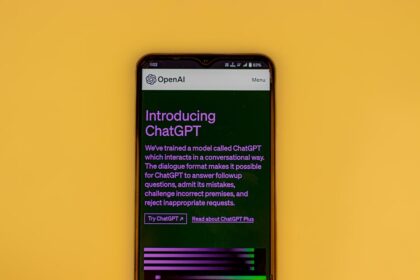A content audit stands as a systematic examination and evaluation of all existing content assets within a specific digital property, most commonly a website. It serves as a foundational process for understanding content performance, identifying gaps, eliminating redundancies, and establishing a data-driven strategy for future content creation and optimization. Far from a superficial review, a comprehensive content audit delves into the quality, relevance, accuracy, and effectiveness of each piece of content, measuring its impact against predefined business objectives and user needs. The ultimate goal is to transform disparate content pieces into a cohesive, high-performing library that effectively serves both the audience and organizational goals.
Defining the Scope and Objectives of Your Content Audit
Before embarking on the intricate journey of a content audit, establishing a clear scope and precise objectives is paramount. Without this foundational clarity, the audit risks becoming an unfocused exercise, yielding ambiguous insights and actionable recommendations. The scope defines the boundaries of your audit, determining which content assets will be included. Objectives, conversely, articulate the specific measurable outcomes you aim to achieve through the audit process.
Identifying the “Why”: Common Content Audit Objectives
A content audit is not a one-size-fits-all endeavor; its purpose can vary significantly based on organizational needs and strategic priorities. Common objectives include:
- Improving SEO Performance: This often involves identifying content with low organic visibility, optimizing for relevant keywords, resolving technical SEO issues (e.g., duplicate content, broken links), and consolidating similar topics to enhance search engine rankings and organic traffic.
- Enhancing User Experience (UX): Audits focused on UX aim to improve content readability, navigation, accessibility, and overall user engagement. This might involve updating outdated information, improving content structure, or ensuring consistency in brand voice.
- Driving Conversions and Business Goals: For sales-driven websites, an audit might focus on content at different stages of the sales funnel, identifying opportunities to improve calls-to-action (CTAs), optimize landing pages, or create content that better addresses customer pain points and objections.
- Content Governance and Efficiency: This objective centers on streamlining content creation, management, and maintenance processes. It involves identifying redundant or low-performing content for removal or consolidation, establishing content standards, and optimizing resource allocation.
- Migrating or Redesigning Websites: A content audit is essential during website migrations or redesigns to ensure all valuable content is transferred effectively, remapped to new URLs, and optimized for the new site structure, preventing loss of SEO authority or user experience degradation.
- Competitive Analysis: While primarily an internal review, content audits can be extended to include a comparative analysis of competitor content, identifying gaps in your own content strategy or areas where competitors excel.
Defining the “What”: Scope of Content Assets
The scope delineates the specific content types, sections, or even entire domains that will be subjected to the audit. Considerations for defining scope include:
- Entire Website vs. Specific Sections: For smaller websites, a full audit might be feasible. For larger enterprises, it may be more practical to audit specific sections (e.g., blog, product pages, knowledge base) or content types (e.g., articles, videos, whitepapers) in phases.
- Content Formats: Specify whether the audit will cover text-based articles, images, videos, podcasts, infographics, PDFs, or other downloadable assets. Each format requires specific evaluation criteria.
- Timeframe: Decide whether the audit will focus on all content, content published within a specific period (e.g., last 12 months), or content targeting particular campaigns.
- Technical Content: Determine if technical elements like schema markup, page load speed, mobile responsiveness, and internal linking structures will be part of the audit’s focus, as these directly impact content performance.
Assembling the Audit Team and Resources
A successful content audit is rarely a solo endeavor. It typically requires collaboration across multiple departments and disciplines. Key team members might include:
- Content Strategists/Managers: Oversee the entire audit process, define objectives, and interpret findings from a strategic perspective.
- SEO Specialists: Provide expertise on keyword research, technical SEO issues, organic performance analysis, and optimization strategies.
- UX/UI Designers: Offer insights into user flows, readability, accessibility, and overall user experience.
- Web Analysts: Extract and analyze data from analytics platforms (e.g., Google Analytics, Adobe Analytics) to quantify content performance.
- Writers/Editors: Evaluate content quality, accuracy, tone, and brand consistency, and execute content updates.
- Developers/IT Specialists: Assist with technical aspects, such as implementing redirects, resolving crawl errors, and ensuring site functionality.
- Marketing/Sales Teams: Provide insights into customer journeys, common questions, and content’s role in the sales funnel.
Allocate sufficient time, budget, and access to necessary tools (crawlers, analytics platforms, SEO suites) to ensure the audit can be conducted thoroughly and effectively.
Inventorying Content Assets: The Foundation of Your Audit
The content inventory phase involves systematically cataloging every piece of content within your defined scope. This process is akin to building a comprehensive database of your content assets, providing the raw data upon which all subsequent analysis will be built. Accuracy and comprehensiveness in this stage are paramount.
Automated vs. Manual Content Inventory
The approach to inventorying content largely depends on the scale of your website and the resources available.
- Automated Inventory: For most medium to large websites, automated tools are indispensable. Web crawlers simulate how search engines navigate your site, identifying URLs and extracting key data points.
- Tools:
- Screaming Frog SEO Spider: A desktop-based crawler that can crawl up to 500 URLs for free and extract a wealth of SEO-related data (titles, meta descriptions, headings, image alt text, internal/external links, response codes, etc.). It’s highly customizable and excellent for identifying technical SEO issues.
- Ahrefs Site Audit: A cloud-based crawler that is part of the Ahrefs suite. It excels at identifying SEO issues, provides historical data, and integrates well with other Ahrefs tools for backlink and keyword analysis.
- SEMrush Site Audit: Similar to Ahrefs, SEMrush’s audit tool is comprehensive, identifying over 140 common SEO issues and providing actionable recommendations.
- Google Search Console (GSC): While not a crawler in the traditional sense, GSC provides invaluable data directly from Google, including indexed pages, crawl errors, mobile usability issues, and search performance data.
- Google Analytics (GA) / Adobe Analytics: These platforms provide critical performance data such as organic traffic, page views, time on page, bounce rate, conversion rates, and user flow data for each URL.
- Tools:
- Manual Inventory: For very small websites (e.g., under 50 pages), a manual inventory might be feasible, though it’s prone to human error and time-consuming. This involves navigating the site page by page and manually recording data in a spreadsheet. It’s often used to supplement automated crawls, especially for content types that crawlers might miss or to add subjective assessments.
Essential Data Points to Collect
The more data points you collect, the richer your analysis will be. Organize this data in a master spreadsheet (Google Sheets or Excel are common choices) with each row representing a unique URL/content asset and columns for various data points.
Basic Identification & Content Structure Data:
- URL: The unique address of the content piece.
- Content Type: Blog post, landing page, product page, news article, guide, video, infographic, etc.
- Title Tag: The HTML title element (
- Meta Description: The short summary displayed below the title in SERPs.
- H1 Heading: The primary heading of the page.
- Canonical URL: If applicable, the URL specified as the preferred version for search engines.
- Noindex/Nofollow Status: Indicates whether search engines are instructed not to index the page or follow its links.
- Date Published: The original publication date.
- Date Modified: The date of the last significant update.
- Author: The creator of the content.
- Word Count: The total number of words on the page.
- Image Count/Video Count: Number of multimedia elements.
- Internal Links (Inbound/Outbound): Number of links pointing to and from the page within your site.
- External Links (Outbound): Number of links pointing from your page to other websites.
SEO Performance Data:
- Organic Traffic (Past 6/12 months): Number of visits from organic search (from GA/Adobe Analytics).
- Top Organic Keywords: Primary keywords driving traffic to the page (from GSC, Ahrefs, SEMrush).
- Average Keyword Position: Overall ranking for its keywords.
- Backlinks (Referring Domains): Number of unique domains linking to the page (from Ahrefs, Moz, SEMrush).
- Link Equity/Page Authority: Metric indicating the strength or authority of the page based on its backlink profile.
- SERP Features: Does the content appear in featured snippets, rich results, or other special SERP features?
User Engagement & UX Performance Data:
- Page Views (Past 6/12 months): Total number of times the page was viewed.
- Unique Page Views: Number of distinct users who viewed the page.
- Average Time on Page: How long users spend on the content (from GA/Adobe Analytics).
- Bounce Rate: Percentage of users who leave the page without interacting further (from GA/Adobe Analytics).
- Conversion Rate: Percentage of users who complete a desired action (e.g., form submission, download, purchase) (from GA/Adobe Analytics).
- Exit Rate: Percentage of users who leave the website from this page (from GA/Adobe Analytics).
- User Feedback/Comments: Any qualitative feedback received.
- Click-Through Rate (CTR) from SERP: How often users click on your listing in search results (from GSC).
Content Quality & Strategic Alignment Data:
- Target Audience: Which persona is this content intended for?
- Buyer Journey Stage: Awareness, consideration, decision, retention?
- Primary Keyword: The main keyword the content is optimized for.
- Secondary Keywords: Related keywords the content addresses.
- Content Goal: Inform, educate, convert, entertain, support?
- Duplicate Content Issues: Are there internal pages with similar content?
- Accuracy/Freshness: Is the information still accurate and up-to-date?
- Completeness/Depth: Does the content thoroughly cover the topic?
- Readability Score: Using tools like Hemingway App or Flesch-Kincaid grade level.
- Brand Voice Consistency: Does it align with the established brand voice and tone?
- Calls-to-Action (CTAs): Are they present, clear, and effective?
- Visual Appeal: Quality of images, videos, formatting.
- Internal SME (Subject Matter Expert) Review: Has it been reviewed for technical accuracy?
- Compliance: Does it meet legal or industry-specific compliance requirements?
Structuring the Content Inventory Spreadsheet
A well-organized spreadsheet is crucial for efficient analysis.
- Master Sheet: Contains all the raw data extracted from crawlers and analytics platforms.
- Categorization Columns: Add columns for assigning content to action categories (e.g., Keep, Update, Consolidate, Delete) and priority levels (e.g., High, Medium, Low).
- Notes/Comments Column: For qualitative observations or specific action notes.
- Owner/Assignee Column: To track responsibility for future actions.
The inventory phase, while data-intensive, lays the groundwork. It transforms a nebulous collection of web pages into a structured, measurable database, ready for rigorous analysis.
Auditing Content Quality and Performance: Deep Dive into Analysis
With your content inventory meticulously compiled, the next critical phase involves analyzing the collected data to assess each content piece’s quality, performance, and alignment with your strategic objectives. This is where insights are generated, and the true value of the content audit begins to manifest.
SEO Performance Analysis
SEO performance is a cornerstone of most content audits, focusing on how well your content ranks in search engines and attracts organic traffic.
- Organic Traffic Trends: Analyze organic traffic data from Google Analytics (or equivalent) for each URL over various timeframes (e.g., 6 months, 12 months, year-over-year).
- High-Traffic Pages: Identify your top-performing pages. What makes them successful? Are they targeting the right keywords? Are they comprehensive?
- Declining Traffic Pages: Investigate pages experiencing drops in organic visibility. This could indicate outdated content, increased competition, algorithm changes, or technical issues.
- No Traffic Pages: Pages with zero or negligible organic traffic for an extended period might be candidates for deletion, consolidation, or significant overhaul if the topic is still relevant.
- Keyword Rankings and Visibility: Utilize tools like GSC, Ahrefs, and SEMrush to understand which keywords your content ranks for and its average position.
- Target Keyword Alignment: Does the content rank for its intended primary keywords? Are there opportunities to optimize for related, high-volume keywords?
- Ranking Fluctuations: Monitor sudden drops or gains in rankings, which could signal opportunities or issues.
- Content Cannibalization: Identify instances where multiple pages on your site compete for the same keywords, leading to diluted authority and confused search engines. This often requires consolidating or differentiating content.
- Backlink Profile Analysis: Backlinks remain a critical ranking factor. Tools like Ahrefs and Moz can show you which pages have the most referring domains and link equity.
- High-Authority Pages: Identify content pieces that have attracted significant backlinks. These are often valuable assets that can be leveraged for internal linking or further promotion.
- Lost Backlinks: Monitor for lost backlinks to high-value pages, which can negatively impact SEO.
- Toxic Backlinks: While less common for content audits, it’s worth noting if any content has attracted spammy or low-quality backlinks that could warrant disavowing.
- SERP Features and Rich Results: Check if your content is optimized for and appearing in special SERP features like featured snippets, knowledge panels, or rich results (e.g., recipes, reviews). These significantly increase visibility and click-through rates.
- Technical SEO Assessment (Page Level): While site-wide technical audits are separate, a content audit should note page-specific technical issues like:
- Broken Links (Internal/External): Both inbound and outbound broken links can harm user experience and SEO.
- Duplicate Content: Identify exact or near-duplicate content on your site, which confuses search engines.
- Crawl Errors/Indexation Issues: Check GSC for pages that aren’t being indexed or have crawl errors.
- Page Load Speed: Slow pages can lead to higher bounce rates and lower rankings.
- Mobile Friendliness: Ensure content displays correctly and is easily navigable on mobile devices.
User Engagement and User Experience (UX) Performance
Beyond search engines, how users interact with your content provides critical insights into its effectiveness.
- Bounce Rate and Time on Page:
- High Bounce Rate, Low Time on Page: Could indicate irrelevant content for the target audience, poor readability, slow loading, or a lack of clear purpose/CTA.
- Low Bounce Rate, High Time on Page: Generally positive, indicating engaging and relevant content.
- Conversion Rates: For pages with specific conversion goals (e.g., lead generation, product purchase), analyze the conversion rate. Low conversion rates might suggest issues with CTAs, persuasiveness, or value proposition.
- User Flow Analysis: In Google Analytics, examine user paths to and from the content. Are users navigating as intended? Are they dropping off at unexpected points?
- Heatmaps and Session Recordings (Optional but Recommended): Tools like Hotjar or Crazy Egg provide visual insights into user behavior: where they click, scroll, or struggle. This can reveal issues with layout, content hierarchy, or missing information.
- Readability and Comprehension:
- Readability Scores: Tools like Hemingway App or Grammarly can assess the grade level and complexity of your writing. Content should be appropriate for its target audience.
- Paragraph Length, Sentence Structure, Vocabulary: Are they conducive to easy reading?
- Use of Visuals: Are images, videos, and infographics used effectively to break up text and convey information?
- Call-to-Action (CTA) Effectiveness: Are CTAs prominent, clear, compelling, and relevant to the content and user’s stage in the journey? Is their placement optimal?
- Mobile Responsiveness: Confirm that the content layout, images, and interactive elements function flawlessly across various devices and screen sizes.
- Internal Linking and Navigation: Evaluate if the content is well-integrated into your site’s internal linking structure. Does it point users to relevant next steps? Is it easily discoverable?
Content Quality and Accuracy Assessment
This is a qualitative, often subjective, but crucial part of the audit, assessing the inherent value and integrity of the content itself.
- Accuracy and Freshness: Is the information up-to-date and factually correct? Outdated content can harm credibility and SEO.
- Completeness and Depth: Does the content thoroughly address the topic? Is it comprehensive enough to satisfy user intent and compete with top-ranking content?
- Originality and Uniqueness: Is the content distinct from competitors and other pages on your site? Does it offer a unique perspective or solve a unique problem?
- Brand Voice and Tone Consistency: Does the content adhere to your brand’s established voice, tone, and style guidelines? Inconsistencies can confuse or alienate the audience.
- Grammar, Spelling, and Punctuation: Basic editorial quality is essential for professionalism and credibility.
- Relevance to Target Audience: Does the content truly resonate with the pain points, questions, and interests of your defined target audience personas?
- Alignment with Business Goals: Does the content contribute to specific business objectives, such as brand awareness, lead generation, sales, or customer support?
- Evergreen vs. Timely Content: Identify content that is evergreen (long-lasting relevance) versus timely (news, trends). Timely content often requires more frequent updates or archiving.
- Expertise, Authoritativeness, Trustworthiness (E-A-T): For SEO, Google emphasizes E-A-T. Does your content demonstrate these qualities through author credentials, citations, and reliable information?
Content Gap Analysis
A content gap analysis identifies topics, formats, or questions that your existing content does not adequately cover but which are relevant to your target audience and business goals.
- Competitor Content Analysis: Identify what topics and content types your top organic competitors rank for that you don’t. Use tools like Ahrefs or SEMrush to compare keyword rankings and content strategies.
- Keyword Research: Look for high-volume, relevant keywords for which you have no existing content or only superficial coverage.
- Audience Research:
- Customer Support Inquiries: What common questions do your customers ask? These are excellent sources for new content ideas.
- Sales Team Feedback: What information do prospects frequently request during the sales process?
- Social Media Monitoring: What topics are your audience discussing on social platforms?
- Forum/Community Analysis: What problems or questions are prevalent in industry forums?
- Customer Journey Mapping: Identify content needs at each stage of the buyer’s journey (awareness, consideration, decision, retention) and pinpoint where content is missing or insufficient.
- Internal Search Queries: Analyze what users search for on your own website (if you have an internal search function). This reveals unmet information needs.
The analysis phase is iterative and requires a critical eye. It’s not just about collecting numbers but interpreting them in the context of your overall content strategy and business objectives. This deeper understanding will directly inform the action plan.
Categorizing and Prioritizing Content for Action
Once the extensive data collection and in-depth analysis are complete, the next crucial step is to translate insights into actionable strategies. This involves categorizing each piece of content based on its performance and quality, and then prioritizing these actions to ensure maximum impact with available resources.
Content Action Categories
For each content asset in your inventory, assign a specific action category. This categorization provides a clear directive for its future.
-
Keep As-Is:
- Criteria: High-performing (strong organic traffic, low bounce rate, high time on page, good conversions), high-quality, accurate, relevant, meets current business goals, technically sound.
- Action: No immediate action required. These are your content champions. Continue to monitor their performance.
- Rationale: These pieces are already serving their purpose effectively and are valuable assets.
-
Update/Improve/Optimize:
- Criteria: Decent potential but underperforming, slightly outdated information, opportunities for better SEO (keywords, internal links), readability issues, missing CTAs, could be more comprehensive.
- Action: Refresh factual data, expand on sections, improve SEO elements (title, meta, H1s, keyword density, internal links), add new visuals, enhance CTAs, improve readability, update external links.
- Rationale: These pieces have foundational value but require enhancement to reach their full potential or maintain relevance. This is often the largest category.
-
Consolidate/Merge:
- Criteria: Multiple pages address very similar topics, resulting in content cannibalization (competing for the same keywords), thin content spread across several URLs, or fragmented information.
- Action: Combine the best elements of several related pages into one comprehensive, authoritative resource. Implement 301 redirects from the consolidated URLs to the new master page to preserve link equity.
- Rationale: This strengthens topical authority, reduces internal competition, and provides a better user experience by centralizing information.
-
Redirect:
- Criteria: Low-performing content with minimal traffic, low quality, or outdated information, but a relevant, higher-performing page exists that users could be directed to.
- Action: Implement a 301 redirect from the old URL to a relevant, high-quality page on your site. This passes link equity and guides users to a better resource.
- Rationale: Prevents 404 errors for pages that might still have external links, passes on any existing link authority, and guides users to more valuable content.
-
Delete/Archive:
- Criteria: Extremely low performance (zero organic traffic, high bounce rate, no conversions), completely outdated or inaccurate, irrelevant to current business goals, duplicate content with no unique value, spammy or low-quality content, content that poses legal or compliance risks.
- Action: Remove the content from the website. If the page has no backlinks or traffic, simply deleting it is sufficient. If it has backlinks, consider a 301 redirect to a highly relevant page, or, if no suitable redirect target exists, return a 410 (Gone) status code to tell search engines the content is permanently gone, indicating it should be removed from their index.
- Rationale: Removing dead weight improves site crawlability, focuses link equity on valuable pages, and prevents users from encountering poor-quality or irrelevant information.
-
Repurpose:
- Criteria: High-quality, valuable content in one format that could reach a new audience or serve a different purpose in another format (e.g., a blog post into an infographic, a webinar into a series of short videos, a long guide into an email course).
- Action: Transform the content into a new format. This is less about auditing existing performance and more about leveraging successful assets.
- Rationale: Maximizes the reach and impact of your best content without creating entirely new material from scratch.
-
Rewrite:
- Criteria: Covers a highly relevant topic, but the existing content is fundamentally flawed in quality, accuracy, or structure, making simple updates insufficient. It requires a complete overhaul to be effective.
- Action: Create a brand new piece of content on the same topic, adhering to current best practices for SEO, quality, and user experience. Potentially redirect the old URL to the new one.
- Rationale: The topic is important, but the execution was so poor that incremental improvements would not yield the desired results.
Prioritization Frameworks
With content categorized, the next step is to prioritize which actions to take first. Given finite resources, not all identified tasks can be tackled simultaneously. Effective prioritization ensures you focus on actions that yield the greatest return on investment (ROI).
-
Impact vs. Effort Matrix:
- High Impact, Low Effort (Quick Wins): These are your immediate priorities. Examples: updating titles/meta descriptions for pages with good content but low CTR, fixing broken internal links on key pages, adding internal links to important new content.
- High Impact, High Effort (Major Projects): These are strategic initiatives. Examples: consolidating multiple pages into a pillar content piece, complete rewrites of cornerstone content, significant content refreshes for high-value assets. These require planning and dedicated resources.
- Low Impact, Low Effort (Fill-ins): These can be tackled when time allows. Examples: minor grammatical fixes on less critical pages, adding a few more internal links to pages with some traffic.
- Low Impact, High Effort (Avoid): These tasks should generally be avoided unless circumstances change. Examples: spending significant time optimizing very low-traffic, irrelevant content with no potential.
-
PIE Framework (Potential, Importance, Ease):
- Potential: How much improvement (traffic, conversions, engagement) can this action bring?
- Importance: How critical is this action to achieving overall business or SEO objectives?
- Ease: How difficult or resource-intensive is it to implement this action?
- Calculation: Assign a score (e.g., 1-10) for each factor and sum them up. Higher scores indicate higher priority.
-
Business Goals Alignment:
- Prioritize actions that directly contribute to your current top business objectives. If lead generation is the primary goal, prioritize content optimization for lead magnet pages or sales enablement content. If brand awareness is key, focus on top-of-funnel content.
-
Urgency/Timeliness:
- Address critical issues first, such as broken high-traffic pages, security vulnerabilities related to content, or content that is legally non-compliant. Also, consider seasonal relevance for certain content.
-
Content Lifecycle Stage:
- Consider where the content sits in its lifecycle. Newly published content might need promotion or immediate SEO tweaks, while older content might need a refresh or retirement.
The output of this categorization and prioritization phase should be a detailed, actionable plan. Each identified content piece should have a clear action assigned to it, along with a priority level. This organized approach ensures that the efforts following the audit are strategic, efficient, and yield tangible results. This matrix then becomes the blueprint for the next stages: action planning and implementation.
Developing an Action Plan: From Insights to Execution
Having rigorously analyzed your content and categorized it with clear directives and priorities, the next crucial step is to translate these insights into a concrete, executable action plan. This involves detailing specific tasks, assigning responsibilities, setting realistic deadlines, and allocating necessary resources. A well-structured action plan is the bridge between analysis and tangible results.
Detailing Specific Tasks for Each Content Piece
For every content asset assigned an action category (Update, Consolidate, Delete, etc.), break down the broad action into granular, manageable tasks.
- For “Update/Improve” Content:
- Identify specific sections for expansion or factual correction.
- Conduct updated keyword research for new opportunities.
- Rewrite title tag and meta description for improved CTR.
- Optimize H1/H2 headings for clarity and keyword inclusion.
- Add new internal links to relevant pages.
- Remove or update broken external links.
- Add or enhance calls-to-action.
- Improve readability (shorter sentences, paragraphs, bullet points).
- Add new images, videos, or infographics.
- Ensure mobile responsiveness.
- Check for E-A-T signals (author bio, sources).
- Schedule republishing and re-promotion.
- For “Consolidate/Merge” Content:
- Select the “master” URL that will remain active.
- Identify all content pieces to be merged into the master.
- Extract valuable information, unique insights, and strong keywords from each merged page.
- Rewrite/integrate the content into a single, comprehensive article.
- Implement 301 redirects from all old URLs to the new master URL.
- Update all internal links pointing to the old URLs to point to the new master URL.
- Remove the old, merged content from the site.
- For “Delete/Archive” Content:
- Verify there are no valuable backlinks pointing to the page.
- If backlinks exist, determine if a 301 redirect to a relevant page is necessary to preserve link equity.
- If no relevant redirect target, remove the page and return a 410 (Gone) status code if you want search engines to quickly de-index it.
- Remove any internal links pointing to the deleted page.
- Update your XML sitemap.
- For “Rewrite” Content:
- Conduct thorough keyword research and outline a completely new content piece.
- Assign to a writer for creation.
- Upon publication, implement a 301 redirect from the old URL (if any) to the new one and update internal links.
- For “Repurpose” Content:
- Define the new format (e.g., video script, infographic design, podcast outline).
- Identify key takeaways from the original content to translate.
- Assign to appropriate specialists (videographer, designer, audio engineer).
- Plan for promotion of the new asset.
Assigning Responsibilities and Roles
Clearly define who is responsible for each task. Ambiguity leads to delays and uncompleted work.
- Content Writer/Editor: Responsible for rewriting, updating, improving readability, ensuring brand voice.
- SEO Specialist: Responsible for keyword optimization, internal linking strategy, technical SEO elements (redirects, indexation), monitoring performance post-implementation.
- Web Developer/IT: Responsible for implementing 301 redirects, resolving technical errors, managing site structure changes, optimizing page load speed.
- Graphic Designer/Videographer: Responsible for creating new visuals or multimedia elements.
- Content Manager/Project Manager: Oversees the entire implementation process, ensures tasks are completed on time, facilitates communication between teams.
Setting Realistic Deadlines and Milestones
Break the overall action plan into phases and set realistic deadlines for each task and milestone.
- Short-term (Immediate): Critical fixes (e.g., broken high-traffic pages), quick wins (e.g., meta description optimization).
- Medium-term: Major content refreshes, consolidations, rewrites for key pages.
- Long-term: Content gap fulfillment, ongoing content strategy adjustments based on audit findings.
Use project management methodologies (e.g., Agile sprints, Kanban boards) to manage the workflow, especially for larger audits.
Resource Allocation and Budgeting
Ensure that the necessary resources—human, technological, and financial—are allocated.
- Personnel: Do you have enough writers, SEOs, designers to complete the tasks within the deadlines? If not, consider outsourcing or adjusting timelines.
- Tools: Confirm access to all required tools for implementation (e.g., CMS access, SEO tools for monitoring, analytics platforms).
- Budget: Account for potential costs, such as hiring freelancers, purchasing new stock photos/videos, or investing in premium tools.
Integrating with Content Calendar and Broader Strategy
The content audit findings and action plan should not exist in isolation.
- Content Calendar Integration: Schedule all “update,” “rewrite,” and “new content” tasks directly into your existing content calendar. This ensures these actions become part of your regular content production workflow.
- Future Content Strategy: The content gaps identified during the audit should directly inform your future content creation strategy. Prioritize topics that align with identified gaps and business goals.
- Content Guidelines: Use insights from the audit (e.g., what content performs well, common quality issues) to refine and develop stronger content guidelines and style guides for ongoing content creation. This prevents recurrence of identified problems.
- Training: If quality or consistency issues were prevalent, consider training sessions for content creators based on the audit findings and updated guidelines.
Tools for Project Management
Leverage project management software to keep track of tasks, deadlines, and responsibilities.
- Asana, Trello, Jira, Monday.com: Excellent for creating tasks, assigning them, setting due dates, tracking progress, and facilitating team communication.
- Shared Spreadsheets: For smaller teams or simpler audits, a well-structured Google Sheet or Excel file can serve as a basic action plan tracker.
The action plan is the blueprint for change. Its thoroughness and clarity directly correlate with the success of the content audit in driving meaningful improvements. Without a detailed plan, even the most insightful audit findings will remain theoretical.
Implementing Changes and Monitoring Results
The action plan represents the roadmap; now comes the critical phase of implementation and the equally important process of monitoring the impact of those changes. This ensures that the efforts expended during the audit translate into tangible improvements and that the content strategy remains agile and data-driven.
Executing the Action Plan: A Phased Approach
Implementing changes across a large content inventory can be overwhelming. A phased approach, often guided by the priority matrix developed earlier, is highly recommended.
-
Technical Implementation First (Often):
- 301 Redirects: Prioritize implementing 301 redirects for consolidated or deleted pages. This ensures users and search engines are correctly guided to new or relevant content, preserving link equity and preventing 404 errors. Use your web server configuration (e.g., .htaccess for Apache, Nginx config) or CMS redirect management tools.
- Page Deletions: For truly irrelevant or non-performing pages that offer no redirect value, proceed with deletion. Ensure internal links pointing to these pages are updated.
- Sitemap Updates: Update your XML sitemap to reflect changes (deleted pages removed, new/consolidated pages added) and resubmit it to Google Search Console.
- Noindex/Nofollow Directives: For pages you want to keep on the site but de-index from search results, implement ‘noindex’ tags.
-
Content Updates and Optimizations:
- SEO Optimizations: This includes updating title tags, meta descriptions, H1 headings, internal links, and ensuring proper keyword usage. These can often be quick wins.
- Content Refreshes: Updating factual information, adding new statistics, incorporating new research, improving readability, and adding fresh visuals.
- Content Expansion/Rewrites: For content needing significant overhaul, this involves substantial writing and editing.
- CTA Enhancements: Modifying or adding calls-to-action to improve conversion rates.
- User Experience Improvements: Adjusting layouts, improving navigation within the content, ensuring mobile responsiveness.
-
Internal Linking Updates:
- This is a continuous task throughout the implementation phase. As content is updated, consolidated, or rewritten, ensure that all internal links pointing to or from those pages are updated accordingly. Strong internal linking is vital for SEO and user navigation.
-
Promoting Updated Content (Optional but Recommended):
- Don’t let your refreshed content languish. Consider re-promoting significantly updated or rewritten content through social media, email newsletters, or even paid campaigns, treating them almost like new pieces. This signals to search engines and users that the content is fresh and valuable.
Establishing a Monitoring Framework: Key Performance Indicators (KPIs)
Post-implementation, continuous monitoring is non-negotiable. It allows you to track the effectiveness of your changes, identify any unforeseen issues, and justify the resources invested in the audit. Define specific KPIs tied directly to your initial content audit objectives.
- For SEO Performance:
- Organic Traffic: Track changes in organic sessions and users for individual pages and overall site sections.
- Keyword Rankings: Monitor average positions for target keywords, noting improvements or declines.
- Organic Click-Through Rate (CTR): Especially after optimizing titles and meta descriptions.
- Backlinks: Track new backlinks generated and any lost backlinks.
- Indexation and Crawl Errors: Regularly check Google Search Console for any new crawl errors, indexation issues, or mobile usability problems.
- Core Web Vitals: Monitor page load speed and responsiveness improvements.
- For User Engagement & UX Performance:
- Average Time on Page: Look for increases, indicating higher engagement.
- Bounce Rate: Aim for a decrease.
- Pages Per Session: An increase suggests better internal linking and user journey.
- Conversion Rate: Crucial for lead generation or sales-focused content. Track form submissions, downloads, purchases, or other defined conversions.
- Scroll Depth: To see if users are consuming the full content.
- Heatmaps/Session Recordings: Conduct periodic checks to validate improvements in user interaction.
- For Content Quality & Strategic Alignment:
- While harder to quantify directly, indirect measures include positive user feedback, reduced customer support inquiries related to information gaps, and improved brand perception metrics (if tracked).
- Audience Satisfaction: Potentially measured through surveys or direct feedback.
Utilizing Dashboards for Tracking Progress
Centralized dashboards provide an at-a-glance view of your KPIs, making it easy to track performance trends and identify anomalies.
- Google Analytics Custom Dashboards/Reports: Create custom dashboards that focus specifically on the KPIs relevant to your content audit.
- Google Search Console Performance Reports: Monitor search performance, URL inspection, and index coverage.
- Integrated SEO Platforms: Ahrefs, SEMrush, Moz offer comprehensive dashboards that combine keyword, backlink, and site health data.
- Data Visualization Tools: (e.g., Google Data Studio/Looker Studio, Tableau, Power BI) can pull data from multiple sources to create highly customized and shareable reports for stakeholders.
Iteration and Continuous Improvement
The content audit is not a one-time event. The insights gained and the monitoring process should feed into a continuous cycle of improvement.
- Regular Review Meetings: Schedule periodic meetings (e.g., quarterly or bi-annually) to review content performance data and discuss necessary adjustments.
- A/B Testing: For critical content pieces or high-traffic pages, consider A/B testing different headlines, CTAs, or content layouts to identify what resonates best with your audience.
- Stay Informed: Keep abreast of changes in SEO best practices, algorithm updates, and evolving audience behaviors, as these will directly influence your content strategy.
By meticulously implementing the action plan and diligently monitoring the results, the content audit transforms from a theoretical exercise into a powerful engine for improving your digital presence, enhancing user experience, and driving measurable business outcomes. This systematic approach ensures that your content remains a valuable and high-performing asset.
Ongoing Content Strategy and Maintenance
A content audit is a snapshot, a diagnostic tool that reveals the current health of your content ecosystem. However, its true value extends beyond the initial clean-up. The insights gleaned from a comprehensive audit should not only inform immediate actions but fundamentally reshape your ongoing content strategy and establish a framework for continuous maintenance. This ensures that your content remains a high-performing asset rather than degrading over time, necessitating another large-scale audit.
Establishing a Regular Content Review Cadence
The digital landscape is dynamic, with evolving search algorithms, changing user behaviors, and the constant influx of new information. Therefore, content cannot be static.
- Define Review Frequency: Not all content needs to be reviewed at the same frequency.
- High-Value, Evergreen Content (Pillar Pages, Core Guides): Quarterly or bi-annually. These are foundational and need to remain accurate, comprehensive, and competitive.
- Regular Blog Posts/Articles: Annually. Check for accuracy, freshness, and new SEO opportunities.
- News/Timely Content: Immediately after publication for initial performance, then consider archiving or updating if it gains long-term relevance.
- Product/Service Pages: As product features change or services evolve, these need immediate updates.
- Assign Review Owners: Assign specific content categories or sections to individuals or teams responsible for their ongoing review and maintenance. This ensures accountability.
- Automate Reminders: Use project management tools or calendar invites to set up recurring reminders for content reviews.
Integrating Audit Findings into Future Content Creation
The content audit provides invaluable data points and strategic directives for all subsequent content efforts.
- Content Gap Fulfillment: The identified content gaps should directly feed into your content calendar, prioritizing the creation of new content that addresses these unmet audience needs or competitive opportunities.
- “Golden Standard” Content: Use your top-performing content (identified during the audit) as benchmarks or “golden standards” for future content creation in terms of topic depth, SEO optimization, and user engagement. Analyze why these pieces performed well.
- Keyword Strategy Refinement: The audit helps identify which keywords are performing, which are underperforming, and new keyword opportunities. This refined understanding should guide all future keyword research for new content.
- Content Pillars and Clusters: The audit can reveal existing content that could form the basis of new content pillars or help organize existing content into thematic clusters, enhancing topical authority.
- Format Effectiveness: Understanding which content formats resonate best with your audience (e.g., long-form articles, video, infographics) based on performance data should influence the formats you prioritize for new content.
Developing Robust Content Guidelines and Style Guides
A content audit often reveals inconsistencies in brand voice, quality, and formatting. This presents an opportunity to formalize standards.
- Comprehensive Style Guide: Beyond basic grammar, include guidelines on brand voice and tone, preferred terminology, formatting (headings, bullet points, image usage), internal linking best practices, and use of calls-to-action.
- SEO Best Practices Guide: Document your internal SEO guidelines, including how to conduct keyword research, on-page optimization techniques, and best practices for title tags, meta descriptions, and image alt text.
- Content Lifecycle Guidelines: Establish clear guidelines for content creation, review, update, and archival processes. Who is responsible at each stage? What are the criteria for each action?
- Audience Persona Integration: Ensure guidelines emphasize writing for your specific audience personas, addressing their pain points and questions effectively.
Training Team Members on New Processes and Guidelines
New guidelines and processes are only effective if the team understands and adopts them.
- Workshops and Training Sessions: Conduct regular training for content creators, marketers, and anyone involved in content production or management.
- Resource Library: Create an easily accessible internal resource library with all style guides, SEO best practices, and content lifecycle documentation.
- Peer Review Process: Implement a peer review or editorial review process to ensure new content adheres to established guidelines before publication.
- Feedback Loops: Establish channels for continuous feedback and improvement of the guidelines themselves.
Maintaining the Content Inventory
Your initial content inventory spreadsheet should evolve into a living document.
- Centralized Repository: Keep the inventory updated with new content as it’s published and mark changes (updates, deletions, consolidations) as they occur.
- Regular Data Refresh: Periodically (e.g., monthly or quarterly), refresh key performance metrics (organic traffic, bounce rate, time on page) for all content pieces within the inventory. This helps identify new opportunities or declines rapidly.
- Metadata Consistency: Ensure all new content is logged with consistent metadata (content type, author, target audience, buyer journey stage) to maintain the integrity of your content database.
Leveraging AI in Content Auditing and Creation (Emerging Trend)
Artificial intelligence tools are rapidly evolving and can significantly enhance content audit and maintenance processes.
- AI-Powered Content Auditing Tools: Emerging platforms can analyze content at scale, identifying readability issues, suggesting keyword optimizations, flagging potential duplicate content, and even assessing content quality against predefined criteria.
- AI for Content Generation/Enhancement: While not replacing human creativity, AI can assist in rewriting sections, generating variations of titles/meta descriptions, summarizing long articles, or even drafting initial outlines for new content based on audit findings. This can speed up the “update” and “rewrite” phases.
- AI for Performance Prediction: Advanced AI models might predict the potential impact of content changes based on historical data, helping with prioritization.
- Automated Content Monitoring: AI can be trained to monitor performance metrics and flag anomalies, proactively alerting teams to content that needs attention.
By adopting a mindset of continuous improvement and integrating the content audit’s lessons into every facet of your content operations, you transform your content strategy from reactive to proactive, ensuring your content consistently drives value for your audience and your organization. This ongoing commitment to maintenance is what truly maximizes the long-term ROI of your content assets.