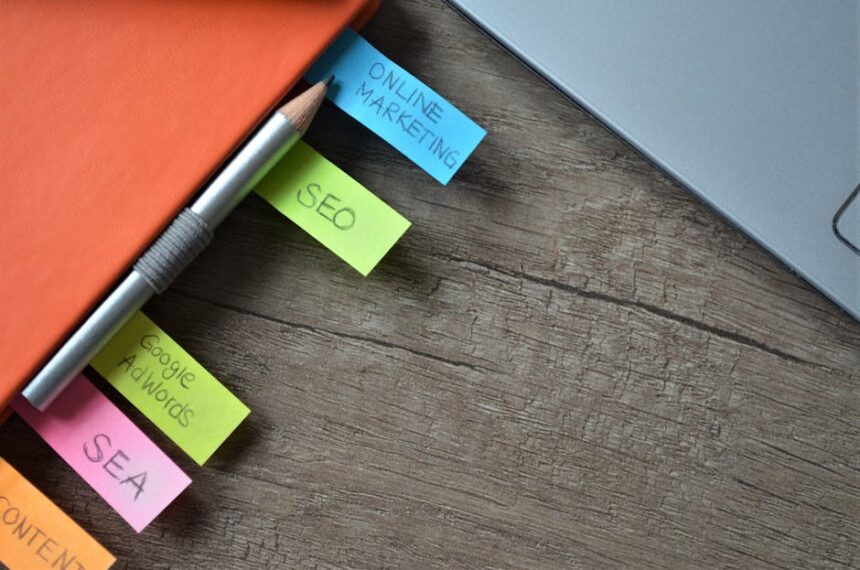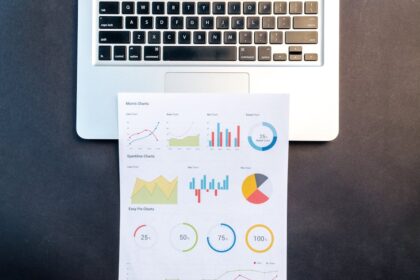How to Conduct an On-Page SEO Audit
The systematic examination of a webpage’s content and underlying HTML to identify opportunities for improved search engine visibility and user experience forms the core of an on-page SEO audit. This meticulous process ensures that individual pages are optimized to rank highly for target keywords, attract relevant organic traffic, and effectively convert visitors into desired actions. It transcends mere keyword stuffing, delving into the intricate interplay of technical elements, content quality, and user engagement signals. A comprehensive on-page audit is not a one-time task but an iterative process, essential for maintaining and improving organic search performance in an ever-evolving digital landscape.
I. Defining the Scope and Essential Preparations for an On-Page SEO Audit
Before embarking on the intricate details of an on-page SEO audit, a clear understanding of its objectives and the necessary preparatory steps is paramount. On-page SEO encompasses all the elements present on a specific webpage that can be optimized directly by the site owner or content creator, distinguishing it from off-page SEO, which involves external signals like backlinks. The primary goal of an on-page audit is to align the page’s content and technical attributes with search engine best practices and user intent, thereby enhancing its discoverability, relevance, and overall performance in search results.
A. Understanding On-Page SEO Beyond Keywords: A Holistic View
While keyword optimization remains a foundational element, modern on-page SEO extends far beyond simple keyword placement. It now incorporates a sophisticated understanding of semantic relationships, user experience (UX), technical rendering, and content comprehensiveness. Search engines, particularly Google, increasingly prioritize pages that offer genuine value, answer user queries thoroughly, and provide an excellent browsing experience. Therefore, an audit must evaluate content quality, page speed, mobile-friendliness, internal linking, and schema markup, among other factors, recognizing their cumulative impact on rankings and user satisfaction. This holistic approach ensures that every facet of a page contributes to its overall SEO strength and relevance for its target audience. The audit evaluates whether the page effectively communicates its topic to both search engines and human visitors, ensuring clarity, authority, and engagement.
B. Core Objectives of an On-Page Audit: Identifying Opportunities and Problems
Every on-page SEO audit should be driven by clear, measurable objectives. Fundamentally, the process aims to:
- Identify Underperformance: Pinpoint pages that are not ranking as expected for their target keywords, despite their potential. This often involves comparing current rankings against competitor performance and keyword difficulty.
- Uncover Optimization Gaps: Discover missing elements or suboptimal configurations that are hindering a page’s visibility. This could range from absent meta descriptions to inefficient internal linking structures or unoptimized images.
- Enhance Content Relevance and Quality: Assess whether the content truly addresses user intent, is comprehensive, accurate, and provides a superior experience compared to competing pages. This involves looking for opportunities to add depth, update information, or improve readability.
- Improve User Experience (UX): Evaluate factors like page speed, mobile responsiveness, and visual layout that directly impact how users interact with the page. A poor UX can lead to higher bounce rates and lower engagement, signaling negative quality to search engines.
- Address Technical On-Page Issues: Detect technical impediments such as incorrect canonical tags, accidental noindex directives, or schema markup errors that prevent search engines from properly understanding or indexing the page.
- Boost Organic Traffic and Conversions: Ultimately, the overarching goal is to drive more qualified organic traffic to the site and encourage users to complete desired actions, whether it’s making a purchase, filling out a form, or consuming more content. By systematically addressing the identified issues and implementing the recommended optimizations, the audit directly contributes to these key business objectives.
C. Essential Tools for Conducting a Thorough On-Page Audit
A successful on-page SEO audit relies heavily on a robust toolkit, combining dedicated SEO platforms with web browser functionalities. Each tool offers unique insights, and using them in conjunction provides a comprehensive view of a page’s performance and potential issues.
-
Crawl Tools (Screaming Frog SEO Spider, Sitebulb, Ahrefs Site Audit, Semrush Site Audit): These are indispensable for a large-scale audit. They simulate how a search engine spider crawls a website, providing an invaluable dataset on every page’s key SEO elements.
- Screaming Frog SEO Spider: A desktop application that crawls websites, gathering data on titles, meta descriptions, headings, image alt text, canonical tags, status codes, and much more. It’s highly customizable for extracting specific data points and identifying common on-page issues across an entire site or a defined subset of pages. Ideal for technical deep dives into page attributes.
- Sitebulb: Offers a more visual and intuitive interface than Screaming Frog, providing actionable insights and prioritized recommendations based on its comprehensive crawl data. It excels at presenting complex data in an easily digestible format, highlighting critical issues.
- Ahrefs Site Audit / Semrush Site Audit: Cloud-based site audit tools integrated within larger SEO suites. They perform comprehensive crawls, identify common SEO issues (including on-page elements), categorize them by severity, and often provide actionable advice directly within the platform. Useful for ongoing monitoring and for those already subscribed to these suites.
-
Analytics and Performance Monitoring Tools (Google Analytics, Google Search Console): These tools provide crucial performance data post-optimization and baseline metrics pre-audit.
- Google Analytics (GA4): Essential for understanding user behavior on a page, including bounce rate, average session duration, pages per session, and conversion rates. This data helps identify pages with poor engagement or high exit rates, signaling content or UX issues that need auditing.
- Google Search Console (GSC): Offers direct insights from Google itself. Key reports for on-page audits include:
- Performance Report: Shows organic search queries, clicks, impressions, CTR, and average position for individual pages, helping identify underperforming keywords or pages.
- Index Coverage Report: Reveals which pages are indexed and any indexing issues, including those related to
noindextags or canonical conflicts. - Core Web Vitals Report: Provides real-world performance data on LCP, FID, and CLS for mobile and desktop, highlighting pages with poor user experience metrics.
- Enhancements (Rich Results) Reports: Validates structured data implementation and flags errors, indicating opportunities for rich snippet optimization.
- URL Inspection Tool: Allows for on-demand inspection of any URL, showing Google’s indexed version, mobile usability issues, and structured data validation.
-
Keyword Research Tools (Ahrefs, Semrush, Moz Keyword Explorer, Google Keyword Planner): Critical for understanding target keywords, user intent, and competitive landscape.
- These tools help identify relevant primary and secondary keywords, analyze search volume, assess keyword difficulty, and uncover semantic variations. They are vital for ensuring the page’s content aligns with what users are searching for and for identifying new content opportunities.
-
Technical SEO and Page Speed Tools (Google Lighthouse, PageSpeed Insights, Chrome DevTools): Focus on the technical performance of individual pages.
- Google Lighthouse: An open-source, automated tool for improving the quality of web pages. It provides audits for performance, accessibility, best practices, SEO, and Progressive Web Apps (PWAs). Running a Lighthouse audit on a specific page provides immediate, actionable recommendations for improvement, particularly regarding Core Web Vitals and technical SEO.
- PageSpeed Insights: Leverages Lighthouse and Chrome User Experience Report (CrUX) data to provide both lab and field data on page performance, offering specific suggestions for improving load times and responsiveness.
- Chrome DevTools: Built directly into the Chrome browser, it offers a powerful suite of tools for inspecting HTML, CSS, JavaScript, network activity, and performance. Useful for real-time debugging of on-page elements, checking rendering, and verifying responsiveness.
-
Competitor Analysis Tools (Ahrefs, Semrush, Moz Competitive Research): While often overlapping with keyword research tools, their competitive intelligence features are invaluable.
- These tools allow you to analyze the on-page strategies of top-ranking competitors for your target keywords. You can see their title tags, meta descriptions, content length, keyword usage, internal linking patterns, and structured data implementation, providing benchmarks and identifying potential content gaps or areas for differentiation.
-
Manual Browser Inspection and SEO Browser Extensions:
- Manual Inspection: Simply opening the page in a browser allows for direct observation of the user experience, content layout, readability, and visual appeal. This subjective review complements the objective data from other tools.
- SEO Browser Extensions (e.g., SEO Quake, Ahrefs SEO Toolbar, Semrush SEO Toolbar, MozBar): These extensions provide quick, on-the-fly insights into a page’s SEO attributes, such as title tag, meta description, heading structure, internal/external links, and keyword density. They are excellent for quick checks during the audit process.
D. Pre-Audit Checklist: Access, Permissions, and Scope Definition
Before commencing the audit, ensure all prerequisites are met to avoid delays and maximize efficiency.
-
Gain Necessary Access:
- Google Analytics: Read access to the relevant property to analyze user behavior data.
- Google Search Console: Verified ownership or full user access for the target website property.
- CMS Access: Access to the website’s Content Management System (e.g., WordPress, Shopify, custom CMS) to implement recommendations directly or to understand technical limitations.
- FTP/SFTP Access: Occasionally needed for direct file modifications (e.g.,
robots.txt,.htaccess) or for deeper investigation, though less common for strictly on-page audits.
-
Define the Audit Scope:
- Entire Website vs. Specific Sections/Pages: Is the audit covering the entire site, a specific category, a set of high-priority pages, or only underperforming pages? Clearly defining this prevents scope creep.
- Target Keywords/Topics: Identify the primary keywords and topics that the audited pages are meant to rank for. This directs the focus of the optimization efforts.
- Timeframe: Set realistic expectations for when the audit will be completed and when recommendations will be implemented.
- Deliverables: Outline what the final audit report will include (e.g., executive summary, detailed findings, prioritized recommendations, estimated impact).
-
Establish Baselines:
- Before making any changes, record current rankings for target keywords, organic traffic figures, and key user engagement metrics (bounce rate, time on page) for the audited pages. This baseline data is crucial for measuring the impact of your optimizations post-implementation. Use tools like Google Search Console and Google Analytics for this.
II. Target Keyword Identification and Optimization Deep Dive
The cornerstone of an effective on-page SEO audit involves a rigorous re-evaluation of the primary and secondary keywords associated with a page, followed by a meticulous analysis of their strategic placement within various on-page elements. This process ensures that the content truly aligns with user intent and is optimized for search engine understanding.
A. Revisiting Primary and Secondary Keywords: Is the Content Truly Aligned?
The journey begins by verifying that the page is targeting the most relevant and impactful keywords. This often requires fresh keyword research or a re-assessment of existing targets based on current search trends, competitor performance, and evolving user behavior.
-
User Intent Matching: Informational, Navigational, Transactional, Commercial Investigation:
- For each page under audit, determine its primary user intent.
- Informational: Users seeking answers to questions (e.g., “how to conduct an SEO audit,” “what is on-page SEO”). Pages should offer comprehensive answers, guides, or definitions.
- Navigational: Users looking for a specific website or page (e.g., “Google Search Console login,” “Amazon homepage”). Often relates to brand queries.
- Transactional: Users looking to complete an action, like making a purchase or signing up (e.g., “buy SEO audit software,” “SEO services pricing”). Pages must facilitate conversions.
- Commercial Investigation: Users researching products or services before a purchase (e.g., “best SEO audit tools 2024,” “SEO agency reviews”). Pages should provide comparisons, reviews, or detailed feature analyses.
- Audit Step: Analyze the existing content. Does it genuinely serve the identified user intent? If a page targeting an “informational” query provides only a brief overview, it likely needs expansion. If a “transactional” page lacks clear calls to action or product details, it’s failing its purpose. Mismatched intent is a significant barrier to ranking and conversions.
- For each page under audit, determine its primary user intent.
-
Keyword Research Deep Dive: Seed Keywords, Long-Tail, LSI, Semantic Variations:
- Beyond the primary target, identify a comprehensive cluster of related keywords.
- Seed Keywords: Broad terms that define the page’s main topic (e.g., “on-page SEO audit”).
- Long-Tail Keywords: More specific, often longer phrases that indicate higher user intent and lower competition (e.g., “how to conduct an on-page SEO audit for a blog,” “checklist for technical on-page SEO audit”). These drive highly qualified traffic.
- LSI (Latent Semantic Indexing) Keywords & Semantic Variations: Not just synonyms, but terms and concepts semantically related to the primary keyword (e.g., for “on-page SEO audit,” think “search engine optimization checklist,” “website analysis,” “ranking factors,” “content optimization,” “technical SEO,” “user experience”). Modern search algorithms understand topics, not just exact keyword matches.
- Audit Step: Use keyword research tools (Ahrefs, Semrush, Moz, Google Keyword Planner) to expand the keyword list. Look at “related terms,” “people also ask,” and “searches related to” sections in Google for natural language variations. Evaluate search volume, competition, and relevancy for each identified keyword.
- Beyond the primary target, identify a comprehensive cluster of related keywords.
-
Competitor Keyword Analysis:
- Audit Step: Identify the top 3-5 ranking competitors for your primary target keywords. Use competitor analysis tools (Ahrefs Content Gap, Semrush Keyword Gap) to see which keywords they rank for that you don’t, or where their content provides more comprehensive coverage of related terms. Analyze their keyword placement strategy, content depth, and overall topical authority. This competitive benchmarking reveals gaps and opportunities.
B. Keyword Placement Analysis: Optimizing On-Page Elements
Once the target keywords are solidified, the audit moves to examining their strategic integration across the page’s visible and hidden elements.
-
Title Tag (
- The title tag is arguably the single most important on-page SEO element. It’s the clickable headline in SERPs and a primary signal to search engines about the page’s topic.
- Checking Current Title:
- Is the primary target keyword present, ideally towards the beginning?
- Is it concise yet descriptive?
- Does it include the brand name (if appropriate, often at the end)?
- Does it avoid keyword stuffing? (e.g., “On-Page SEO Audit | Audit On-Page SEO | SEO Audit Guide”)
- Is it unique across the entire website? Duplicate titles are a common issue.
- Length: Aim for approximately 50-60 characters (pixel width matters more, around 580 pixels) to prevent truncation in SERPs. Longer titles might be truncated, potentially hiding important keywords or calls to action.
- Click-Through Rate (CTR) Implications: A compelling title encourages clicks. Use power words, evoke curiosity, or indicate value (e.g., “ultimate guide,” “actionable tips,” “2024”).
- Dynamic Titles: Be aware of how titles are generated by CMS or plugins. Sometimes, default settings lead to unoptimized titles (e.g., “Homepage” or “Post Title – Blog Name”).
- Tools: Screaming Frog (for bulk title tag analysis, identifying duplicates, missing tags, or length issues), manual inspection of source code, SERP preview tools (e.g., MozBar, SEOquake) to visualize truncation.
- Actionable Recommendations:
- Rewrite titles to include the primary keyword naturally and prominently.
- Ensure titles are unique and descriptive for each page.
- Keep titles within recommended character/pixel limits.
- Craft titles that are compelling and encourage clicks from search results, considering user intent.
- For large sites, prioritize high-traffic or underperforming pages for title rewrites.
-
Meta Description (
): Purpose (CTR), Character Limits, Call to Action:- While not a direct ranking factor, the meta description significantly influences CTR from the SERPs. It’s your brief ad copy.
- Purpose: To provide a compelling summary of the page’s content, enticing users to click.
- Keyword Presence: Include the primary keyword and relevant secondary keywords naturally. Google often bolds these keywords in the snippet if they match a user’s query, increasing visibility.
- Unique Selling Proposition (USP) / Call to Action (CTA): Clearly articulate what value the user will gain by clicking. Include a soft CTA (e.g., “Learn More,” “Discover Tips,” “Get Your Audit Checklist”).
- Character Limits: Aim for approximately 150-160 characters (again, pixel width is more precise, around 920 pixels). Descriptions too long will be truncated. Google may also rewrite descriptions if it deems them unhelpful or irrelevant.
- Audit Step: Check if meta descriptions are missing, duplicated, or too short/long. Assess their compellingness.
- Tools: Screaming Frog (for bulk analysis of missing, duplicate, or long/short descriptions), manual inspection, SERP preview tools.
- Actionable Recommendations:
- Write unique, compelling meta descriptions for all important pages.
- Incorporate relevant keywords naturally.
- Include a strong value proposition and a soft call to action.
- Keep within recommended length guidelines to avoid truncation.
-
URL Structure: Friendliness, Keyword Inclusion, Hierarchy, Canonicalization:**
- A well-structured URL is both user-friendly and search engine-friendly, providing context about the page’s content.
- Friendliness: URLs should be human-readable, simple, and descriptive (e.g.,
www.example.com/how-to-conduct-on-page-seo-auditinstead ofwww.example.com/p?id=123&cat=4). - Keyword Inclusion: Naturally incorporate the primary target keyword or a relevant variation. This provides a clear relevance signal.
- Hierarchy: URLs can reflect the site’s structure, indicating the page’s position within the overall architecture (e.g.,
www.example.com/blog/seo/on-page-audit-guide). This helps users and search engines understand context. - Hyphens vs. Underscores: Use hyphens (-) to separate words, not underscores (_). Hyphens are treated as word separators by Google.
- Lowercase: Always use lowercase characters in URLs for consistency and to avoid potential duplicate content issues (e.g.,
page.htmlvs.Page.html). - Avoiding Parameters: Minimize the use of dynamic parameters where possible, as they can lead to crawl budget issues and duplicate content. If parameters are necessary, ensure proper canonicalization.
- Tools: Screaming Frog (for identifying long URLs, URLs with underscores, dynamic parameters), manual browser inspection.
- Actionable Recommendations:
- For new pages, implement clean, descriptive, keyword-rich URLs.
- For existing pages with poor URLs, consider carefully implementing URL rewrites. This is a high-impact, high-risk change. Crucially, any URL change must be accompanied by a 301 redirect from the old URL to the new one to preserve link equity and prevent broken links.
- Ensure consistent use of hyphens and lowercase characters.
-
Header Tags (
–
): Hierarchical Structure, Keyword Integration, Readability:
- Header tags (
H1throughH6) provide structure to your content, making it easier for both users and search engines to understand the page’s main topics and subtopics. They signify importance and hierarchy. - One
H1per Page: Best practice dictates having only oneH1tag per page, serving as the main title of the content, which should ideally contain the primary target keyword. It reinforces the page’s core topic. - Descriptive
H2s,H3s for Sub-sections:H2tags break down theH1‘s topic into major sections, whileH3s further elaborate onH2s, and so on. They should be descriptive and relevant to their respective sections. - Keyword Variations in Subheadings: Naturally integrate secondary keywords, long-tail variations, and LSI keywords into
H2s andH3s. This helps cover the semantic breadth of the topic. - Readability: Header tags visually break up long blocks of text, improving readability and user engagement. They act as signposts, allowing users to quickly scan and find relevant information.
- Audit Step: Check the structure and keyword usage of all header tags. Are they logical? Is there an
H1? AreHtags used for styling instead of structure? Are keywords naturally integrated? - Tools: SEO browser extensions (e.g., SEO Quake, MozBar) often have a “Headings” tab that displays the hierarchy; Chrome DevTools (Elements panel to inspect structure); Screaming Frog custom extraction to pull all H-tags for a large-scale analysis.
- Actionable Recommendations:
- Ensure each page has one unique
H1tag, ideally containing the primary keyword. - Restructure content with a logical hierarchy using
H2s,H3s, etc., to organize information. - Integrate relevant keywords and semantic variations naturally into subheadings.
- Avoid using header tags solely for styling; use CSS for visual presentation.
- Ensure each page has one unique
- Header tags (
-
Body Content (Copy): Depth, Relevance, Readability, Keyword Integration:
- The main body copy is where the bulk of the page’s value resides. Its quality, comprehensiveness, and optimization are paramount.
- Keyword Density (Myth vs. Natural Language Processing): The idea of a specific “keyword density” percentage is largely outdated. Modern SEO focuses on natural language, topical authority, and semantic relevance, not just keyword repetition. Over-optimizing keyword density (stuffing) can lead to penalties.
- Semantic SEO: LSI Keywords, Related Concepts, Entity Recognition:
- Ensure the content thoroughly covers the topic, including related subtopics, questions, and concepts that a user searching for the primary keyword might expect.
- Use LSI keywords and semantic variations naturally throughout the text. This signals to search engines that the page is an authoritative and comprehensive resource on the subject.
- Think about entities (people, places, things, concepts) related to your topic and mention them where relevant.
- Readability and Engagement:
- Flesch-Kincaid Reading Ease Score: Aim for a score that matches your target audience’s comprehension level. Simpler language is generally better for a broader audience.
- Short Paragraphs: Break up large blocks of text into smaller, digestible paragraphs.
- Active Voice: Use active voice over passive voice for clearer, more direct communication.
- Subheadings, Bullet Points, Numbered Lists: Enhance scannability and readability.
- Visual Elements: Integrate images, videos, infographics to break monotony and convey information visually.
- Content Depth and Comprehensiveness:
- Does the content answer all potential user questions related to the topic?
- Does it cover all facets and nuances of the subject matter?
- Is it more comprehensive and valuable than competitor content?
- Longer content generally tends to rank better if it is genuinely valuable and well-written, as it often provides more opportunities for semantic coverage.
- Uniqueness and Originality: Plagiarism Checks:
- Ensure content is 100% original. Duplicate content (internal or external) can confuse search engines and dilute ranking power.
- Internal Linking: Contextual Links, Anchor Text Optimization, Relevance:
- Contextual Links: Include relevant internal links within the body copy to other pages on your site. These links pass link equity, improve crawlability, and help users navigate.
- Anchor Text Optimization: Use descriptive, keyword-rich anchor text for internal links. Avoid generic “click here.” For example, link to an “SEO audit tools” page with that exact anchor text if relevant.
- Relevance: Ensure internal links are highly relevant to the surrounding content.
- External Linking: Authoritative Sources, Relevant Outbound Links:
- Linking to highly authoritative and relevant external sources can add credibility to your content and demonstrate thorough research. It signals to search engines that your content is well-researched and grounded in reputable information.
- Tools:
- Keyword research tools: To verify keyword usage and identify content gaps.
- Content analysis tools (e.g., Surfer SEO, Clearscope): These tools analyze top-ranking content for a given keyword and suggest relevant terms, ideal content length, and structural improvements based on what’s already ranking.
- Readability checkers (e.g., Hemingway App, Grammarly, Yoast SEO plugin): To assess and improve content readability scores.
- Plagiarism checkers (e.g., Copyscape): To ensure content originality.
- SEO Quake/MozBar: For quick on-page density checks (though use this sparingly, focusing on natural language).
- Actionable Recommendations:
- Content Expansion: If content is thin, expand it to be more comprehensive and answer more related questions.
- Re-writing/Refining: Improve readability by using shorter sentences, active voice, and clear formatting (subheadings, lists).
- Semantic Optimization: Integrate LSI and related semantic keywords naturally.
- Internal Link Building: Strategically add relevant internal links with optimized anchor text to pass authority and improve user navigation.
- External Links: Add outbound links to high-authority, relevant sources to enhance credibility.
- Content Freshness: For evergreen content, periodically review and update it to ensure accuracy and relevance.
III. Content Quality and User Experience Assessment
Beyond raw keyword presence, the quality of your content and the overall user experience it provides are critical ranking factors. Search engines are increasingly sophisticated at evaluating these qualitative aspects, as they directly correlate with user satisfaction.
A. Value Proposition: Does the Content Solve a User Problem or Fulfill a Need?
The fundamental question for any piece of content is: does it provide genuine value to the user?
- Audit Step: For each page, evaluate its core purpose. Is it educational, entertaining, persuasive, or transactional? Does it effectively address the implied or explicit query of the user? For instance, a page titled “How to Conduct an On-Page SEO Audit” should deliver clear, actionable steps, not just a vague overview. If the content merely restates common knowledge without adding unique insights or a novel perspective, its value proposition is weak. Look for specific examples, case studies, or actionable advice that goes beyond the superficial.
- Indicators of Strong Value: Comprehensive answers, unique data, actionable steps, clear solutions, engaging narratives, and a depth of information that satisfies complex queries.
- Recommendations: If the value proposition is weak, consider:
- Adding more detail and depth: Expand on key concepts.
- Including unique insights: Share proprietary data, original research, or distinct perspectives.
- Providing actionable advice: Transform theoretical information into practical steps.
- Addressing all sub-topics: Ensure the content fully covers the breadth of the primary topic.
B. Freshness and Recency: Is the Content Up-to-Date? (Evergreen Content vs. Time-Sensitive)
The recency of content can be a significant factor, especially for topics where information changes rapidly.
- Evergreen Content: Content that remains relevant over a long period (e.g., “Principles of SEO”). While fundamentally stable, even evergreen content benefits from periodic reviews and minor updates to reflect new trends or tool changes.
- Time-Sensitive Content: Information that rapidly becomes outdated (e.g., “Best SEO Tools 2023,” “Latest Google Algorithm Update”). For these pages, freshness is paramount.
- Audit Step:
- Identify the last updated date of the content. Is it displayed prominently?
- Are there any references to outdated statistics, tools, or practices?
- For time-sensitive content, is there a newer, more relevant version, or does the current page need a significant overhaul?
- Recommendations:
- Update outdated information: Replace old statistics, examples, or product features.
- Add new insights: Incorporate the latest industry developments, research, or best practices.
- Refresh publication dates: If substantial changes are made, update the publication or last-modified date to signal freshness to search engines and users.
- Content Pruning: Consider consolidating or deprecating severely outdated, low-value content that can’t be updated.
C. Engagement Metrics (via Google Analytics): Correlating Behavior with SEO Performance
User engagement metrics provide crucial insights into how visitors interact with your content. While not direct ranking factors, they serve as proxies for content quality and user satisfaction, which indirectly influence rankings.
- Bounce Rate: The percentage of single-page sessions (users who leave without interacting further). A high bounce rate often indicates content irrelevance, slow loading, or a poor user experience.
- Time on Page / Average Session Duration: How long users spend on a specific page. Longer times generally suggest greater engagement and value.
- Pages per Session: How many pages a user views in a single session. A higher number indicates good internal linking and engaging content that encourages further exploration.
- Exit Rate: The percentage of sessions that end on a particular page. While every session must end somewhere, an unusually high exit rate on a non-conversion page might signal an issue.
- Correlation with SEO Performance: Pages with low engagement metrics may signal to search engines that users are not finding what they need, potentially leading to lower rankings over time.
- Audit Step: Use Google Analytics (GA4) to review these metrics for the audited pages. Compare them against site averages and industry benchmarks. Look for outliers.
- Recommendations:
- For pages with high bounce rates or low time on page:
- Re-evaluate content relevance to the target keyword/intent.
- Improve content readability and visual appeal.
- Ensure a clear, prominent call to action or next step.
- Check for technical issues (page speed, mobile usability) that might be causing immediate exits.
- Improve internal linking to encourage further exploration.
- For pages with high bounce rates or low time on page:
D. Readability: Making Content Accessible and Enjoyable
Readability ensures that content is easy to understand and consume, regardless of the complexity of the topic.
- Paragraph Length, Sentence Structure, Use of White Space:
- Short Paragraphs: Break text into small, digestible paragraphs (3-4 sentences max) to prevent reader fatigue.
- Varied Sentence Structure: Mix short, punchy sentences with slightly longer, more descriptive ones to maintain flow.
- White Space: Ample white space around text and images improves visual comfort and scannability.
- Multimedia Integration: Images, Videos, Infographics:
- Break up text with relevant visual media. Multimedia enhances engagement, helps convey complex information, and caters to different learning styles.
- Ensure multimedia is directly relevant to the content and adds value, not just decorative filler.
- Font Choice and Size:
- Choose legible font families (e.g., sans-serifs like Arial, Helvetica, Roboto for body text).
- Ensure sufficient font size (typically 16px or larger for body text) for comfortable reading on all devices.
- Maintain good contrast between text color and background color.
- Audit Step: Manually review pages for large blocks of text, tiny fonts, or lack of visual breaks. Use readability tools (e.g., Yoast SEO plugin in WordPress, Hemingway App).
- Recommendations:
- Break up long paragraphs.
- Use bullet points, numbered lists, and blockquotes for emphasis.
- Improve font choices and sizes for better legibility.
- Strategically embed relevant images, videos, or infographics.
E. Authoritativeness and Trustworthiness (E-E-A-T): Building Credibility
Google’s E-E-A-T (Experience, Expertise, Authoritativeness, Trustworthiness) guidelines emphasize the importance of high-quality content created by knowledgeable and trustworthy sources. This is crucial for “Your Money Your Life” (YMYL) topics (health, finance, safety) but applies broadly.
- Expertise & Experience:
- Author Bios: Clearly identify the author with a brief bio that highlights their relevant experience, credentials, or expertise. Link to an author page with more details.
- Citations: For factual claims, statistical data, or research findings, link to or cite authoritative sources.
- Authoritativeness:
- External Links to Reputable Sources: As discussed earlier, linking out to high-authority, relevant sources.
- Reputation: Does the website itself have a good reputation in its niche? Are there mentions or links from other respected sites?
- Trustworthiness:
- Security Badges (for transactional pages): SSL certificates (HTTPS) are mandatory. For e-commerce, display trust badges, payment processor logos, and clear privacy policies.
- User Reviews/Testimonials: For product or service pages, displaying genuine customer reviews and testimonials enhances trust.
- Clear Contact Information: Ensure easily accessible contact details and a physical address if applicable.
- Disclaimers: For YMYL content, clear disclaimers are essential (e.g., “This is not medical advice”).
- Audit Step: Manually review pages for signs of E-E-A-T. Are authors clearly identified and credible? Are claims supported? Is the site transparent and secure?
- Recommendations:
- Implement or enhance author bios.
- Add citations for factual information.
- Ensure all necessary security measures (HTTPS) and trust signals are in place.
- Consider adding a clear “About Us” page and contact information.
- Encourage and display genuine customer reviews where relevant.
IV. Image and Multimedia Optimization
Images, videos, and other multimedia elements are integral to content quality and user experience. Their optimization is a crucial aspect of an on-page SEO audit, directly impacting page speed, accessibility, and search visibility.
A. Image Alt Text: Descriptiveness, Keyword Inclusion, Accessibility
Alt text (alternative text) provides a textual description of an image for screen readers (aiding visually impaired users), for browsers that cannot load the image, and for search engines to understand the image’s content and context.
- Descriptiveness: Alt text should accurately and concisely describe the image. For example,
alt="person conducting an on-page SEO audit on a laptop"is better thanalt="laptop". - Keyword Inclusion (If Natural): If relevant and natural, include a primary or secondary keyword in the alt text. Avoid keyword stuffing (e.g.,
alt="on-page SEO audit SEO audit best SEO audit tools"). The primary purpose is descriptive and accessibility-focused, SEO is secondary. - Accessibility: Alt text is crucial for ADA compliance. Screen readers rely on it to convey image meaning to users.
- Audit Step: Check for missing alt text, generic alt text (e.g.,
alt="image1.jpg"), or keyword-stuffed alt text. - Tools: Screaming Frog (will flag missing alt text), browser developer tools (inspect element), accessibility checkers.
- Actionable Recommendations:
- Write descriptive alt text for all meaningful images.
- Incorporate relevant keywords only when it naturally fits the image description.
- For purely decorative images, an empty alt attribute (
alt="") is appropriate to signal to screen readers that the image can be skipped.
B. Image File Names: Keyword-Rich, Descriptive
The filename itself can provide another signal to search engines about the image’s content.
- Keyword-Rich, Descriptive: Use descriptive, keyword-rich filenames with hyphens to separate words.
- Good:
on-page-seo-audit-checklist.jpg - Bad:
img_001.jpgoronpage_seo_audit_checklist.jpg
- Good:
- Audit Step: Review image filenames, particularly for important images.
- Recommendations:
- Rename images to be descriptive and include relevant keywords before uploading. For existing images, consider renaming and implementing 301 redirects, or if possible, updating through the CMS without changing the URL.
C. Image Size and Compression: Impact on Page Speed
Large, unoptimized images are a primary culprit for slow page load times, directly impacting Core Web Vitals and user experience.
- Image Dimensions: Serve images at the appropriate dimensions for their display size. Don’t serve a 2000px wide image if it will only be displayed at 500px wide. Use responsive images (
srcsetattribute) to serve different image sizes based on viewport. - Compression: Compress images to reduce file size without significant loss of quality.
- Lossless Compression: Reduces file size by removing metadata without altering image quality.
- Lossy Compression: Reduces file size by sacrificing some image quality (e.g., JPEG compression). Find a balance between quality and file size.
- Next-Gen Formats (WebP, AVIF): These modern image formats offer superior compression compared to traditional JPEGs and PNGs, resulting in smaller file sizes and faster loading.
- Lazy Loading: Defer loading of images that are off-screen until the user scrolls near them. This improves initial page load time.
- Audit Step: Use PageSpeed Insights or Lighthouse to identify oversized images and opportunities for next-gen formats or lazy loading.
- Tools: Google PageSpeed Insights, Lighthouse, image optimization plugins (for CMS like WordPress), online image compressors (e.g., TinyPNG, Compressor.io).
- Actionable Recommendations:
- Compress all images before uploading.
- Serve images in next-gen formats (WebP is widely supported).
- Implement responsive image serving.
- Enable lazy loading for images that are not in the initial viewport.
D. Image Sitemaps: For Discoverability
An image sitemap can help search engines discover images that might not be found through regular crawling, especially those loaded via JavaScript.
- Audit Step: Check if an image sitemap exists and is submitted to Google Search Console, especially for image-heavy sites.
- Recommendations: Create and submit an image sitemap if images are a significant part of your content and traffic strategy.
E. Video Optimization: Transcripts, Structured Data, Hosting, Thumbnails
Videos are highly engaging but require careful optimization.
- Transcripts: Provide a full text transcript for videos. This improves accessibility, allows search engines to understand video content, and makes the video content searchable.
- Structured Data (VideoObject Schema): Implement
VideoObjectschema markup to provide search engines with details about your video (title, description, thumbnail URL, upload date, duration). This can enable rich results in video search. - Hosting: Host videos on dedicated platforms like YouTube or Vimeo, which are optimized for streaming and can handle traffic efficiently. Embedding from these platforms offloads server resources.
- Thumbnails: Use high-quality, compelling thumbnails that accurately represent the video content and encourage clicks.
- File Size & Format: Optimize video file size and use efficient formats for web streaming.
- Audit Step: For pages with videos, check for transcripts, schema implementation, and hosting efficiency.
- Recommendations:
- Add transcripts to all embedded videos.
- Implement
VideoObjectschema. - Ensure videos are hosted on optimized platforms.
- Use attractive and descriptive video thumbnails.
V. Technical On-Page Elements and Schema Markup
Technical on-page elements govern how search engines perceive, index, and display your content. Errors here can severely limit a page’s visibility, regardless of content quality. Schema markup enhances how your content appears in SERPs, potentially leading to rich snippets.
A. Canonical Tags (): Preventing Duplicate Content Issues
The canonical tag tells search engines which version of a URL is the “master” or preferred version when multiple URLs have identical or very similar content. This prevents duplicate content issues, which can dilute ranking signals.
- Self-Referencing Canonicals: Every page should ideally have a self-referencing canonical tag pointing to itself. This helps prevent issues with trailing slashes, capital letters, or minor parameter variations.
- Cross-Domain Canonicals: Used when identical content exists on different domains (e.g., syndication). This signals to search engines which domain should receive the SEO credit.
- Common Issues:
- Missing canonical tags.
- Incorrect canonical tags pointing to a non-existent page or an irrelevant page.
- Canonical tags pointing to a non-canonical version (e.g.,
httpinstead ofhttps, orwwwinstead of non-www). - Multiple canonical tags on one page.
- Canonicalizing paginated series or faceted navigation results incorrectly.
- Audit Step: For each audited page, verify the presence and correctness of the canonical tag. Pay special attention to e-commerce product pages (which often have variations) or blog categories with pagination.
- Tools: Screaming Frog (provides a canonical issues report), Sitebulb, Google Search Console (URL Inspection Tool shows Google’s selected canonical).
- Actionable Recommendations:
- Ensure all important pages have a self-referencing canonical tag.
- Correct any canonical tags pointing to incorrect or irrelevant URLs.
- Address duplicate content at the source by either removing it, consolidating it, or implementing proper canonicalization.
B. Robots Meta Tag (): Index/Noindex, Follow/Nofollow
The robots meta tag provides directives to search engine crawlers about how to index and follow links on a page.
index/noindex:indexallows the page to be indexed (default);noindexprevents it from being indexed.follow/nofollow:followallows crawlers to follow links on the page (default);nofollowinstructs them not to.- Common Issues:
- Accidental
noindexon important, rank-worthy pages (e.g., during staging environment transitions or development). This is a critical error. nofollowon pages where you want link equity to pass.- Conflicting directives (e.g.,
noindex, follow).
- Accidental
- Audit Step: Verify that all pages intended for indexing have an
indexdirective (or no directive, asindexis default) and thatnoindexis only used on pages that should truly be excluded (e.g., thank you pages, admin pages, internal search results). - Tools: Screaming Frog (flags
noindexdirectives), manual source code inspection (look for). Google Search Console Index Coverage Report will also show pages blocked bynoindex. - Actionable Recommendations:
- Remove
noindextags from all pages intended for organic search visibility. - Ensure that any
nofollowtags are intentionally placed and align with your SEO strategy.
- Remove
C. Structured Data (Schema Markup): Enhancing Rich Snippets and Search Visibility
Structured data is a standardized format for providing information about a page and its content, allowing search engines to understand the context more deeply. This can enable rich snippets, knowledge panel entries, and other enhanced search results.
- Types of Schema:
Article: For blog posts, news articles.Product: For e-commerce product pages (price, availability, reviews).FAQPage: For pages with frequently asked questions and answers.HowTo: For step-by-step guides.LocalBusiness: For local business information (address, phone, hours).Review: For customer reviews and ratings.Recipe: For cooking recipes.- Many more exist (
Organization,Person,VideoObject, etc.).
- Implementation: JSON-LD is the recommended format for structured data, as it’s cleaner to implement and separate from the HTML.
- Validation: It’s crucial to validate your structured data to ensure it’s correctly implemented and eligible for rich results.
- Impact on Rich Snippets: Correctly implemented schema can lead to eye-catching rich snippets (e.g., star ratings, product prices, FAQ toggles) that significantly increase CTR.
- Audit Step: Identify which types of schema are relevant for the audited page based on its content (e.g.,
Productfor an e-commerce page). Check if existing schema is present and properly implemented. - Tools: Google Rich Results Test (the primary tool for validating schema and checking rich result eligibility), Schema.org Validator, Chrome DevTools (Elements panel to inspect structured data in JSON-LD scripts).
- Actionable Recommendations:
- Identify relevant schema types for the content of each audited page.
- Implement new schema markup using JSON-LD.
- Fix any errors or warnings identified by Google’s Rich Results Test.
- Continuously monitor GSC’s Enhancements reports for structured data validity.
D. Mobile-Friendliness: Responsive Design, Viewport Meta Tag
With mobile-first indexing, a mobile-friendly website is no longer optional. Google prioritizes the mobile version of a site for crawling and indexing.
- Responsive Design: The website design should adapt fluidly to different screen sizes, providing an optimal viewing experience across desktops, tablets, and smartphones.
- Viewport Meta Tag: The
tag is essential. It tells browsers to set the width of the page to the device’s screen width and to scale it appropriately. - Key Considerations:
- Content Legibility: Text should be easily readable without zooming.
- Tap Targets: Buttons and links should be large enough and spaced appropriately to be easily tappable.
- Horizontal Scrolling: Avoid horizontal scrolling; content should fit within the screen width.
- Pop-ups: Intrusive interstitials (pop-ups) on mobile can negatively impact user experience and rankings.
- Audit Step: Test the page’s responsiveness on various devices or using browser developer tools’ device emulation.
- Tools: Google Mobile-Friendly Test, Lighthouse (Mobile section), Chrome DevTools (Device Mode).
- Actionable Recommendations:
- Ensure a responsive design is fully implemented across the site.
- Verify the correct viewport meta tag is present.
- Address any mobile usability issues flagged by testing tools (e.g., small font size, cramped tap targets, content wider than screen).
E. Core Web Vitals (CWV): Page Experience Signals
Core Web Vitals are a set of metrics that measure real-world user experience of loading performance, interactivity, and visual stability. They are direct ranking factors.
- Largest Contentful Paint (LCP): Measures perceived load speed. It marks the point when the largest content element on the screen has rendered. (Good: ≤ 2.5 seconds)
- First Input Delay (FID): Measures interactivity. It quantifies the time from when a user first interacts with a page (e.g., clicks a button) to the time when the browser is actually able to respond to that interaction. (Good: ≤ 100 milliseconds)
- Cumulative Layout Shift (CLS): Measures visual stability. It quantifies unexpected layout shifts of visual page content. (Good: ≤ 0.1)
- Audit Step: Review Core Web Vitals performance for the audited pages. Understand which elements are contributing to poor scores.
- Tools: Google Search Console (Core Web Vitals report for site-wide field data), Lighthouse (for lab data and specific recommendations per page), PageSpeed Insights (combines lab and field data), Chrome User Experience Report (CrUX) for broader, real-user data.
- Actionable Recommendations (Common CWV Fixes):
- LCP: Optimize images (compression, WebP, lazy loading), pre-load critical resources, reduce server response time, use a CDN, remove render-blocking JavaScript and CSS.
- FID: Minimize main-thread work (JavaScript execution), reduce third-party code, optimize script execution order. (Note: FID is being replaced by INP – Interaction to Next Paint).
- CLS: Specify explicit width and height for images/videos, ensure ads/embeds have reserved space, avoid inserting content dynamically above existing content.
VI. Internal Linking Structure Audit
Internal links are hyperlinks that point to other pages within the same domain. They are crucial for SEO as they:
- Aid Navigation: Help users navigate the website.
- Define Site Architecture: Signal the relationship between different pages.
- Distribute Page Authority (Link Equity): Pass authority from stronger pages to weaker ones.
- Improve Crawlability: Help search engine spiders discover new and existing pages.
A. Relevance: Contextual Links to Related Content
- Audit Step: Examine the internal links on the audited page. Are they contextually relevant? Do they truly lead to related, helpful content? Avoid linking to random pages just for the sake of it.
- Recommendations: Ensure internal links flow logically and naturally enhance the user’s understanding of the topic.
B. Anchor Text: Descriptive, Keyword-Rich (Without Over-Optimization)
The anchor text (the visible, clickable text of a hyperlink) is a crucial signal for search engines about the topic of the linked page.
- Descriptive: Anchor text should accurately describe the content of the destination page.
- Keyword-Rich: Naturally incorporate primary or secondary keywords of the destination page within the anchor text.
- Avoid Over-Optimization: Do not use exact-match keyword-rich anchor text exclusively, as this can appear unnatural. Mix it with branded anchor text, naked URLs, and generic phrases (e.g., “learn more,” “click here”) where appropriate, especially for external links. For internal links, more exact-match variation is acceptable.
- Audit Step: Review the anchor text of internal links. Are they descriptive? Are they varied? Are they over-optimized?
- Tools: Screaming Frog can crawl and report on all internal anchor text used.
- Recommendations:
- Refine anchor text to be more descriptive and incorporate relevant keywords naturally.
- Ensure a diverse range of anchor text profiles for internal links.
C. Link Depth: Ensuring Important Pages Are Not Too Many Clicks From the Homepage
Link depth refers to the number of clicks required to reach a page from the homepage. Pages deeper within the site structure tend to receive less link equity and may be crawled less frequently.
- Best Practice: Keep important, high-priority pages within 3-4 clicks from the homepage.
- Audit Step: Analyze the link depth of the audited pages. Are critical pages buried too deep?
- Tools: Screaming Frog (reports on crawl depth), Sitebulb.
- Recommendations:
- Improve the internal linking structure to ensure important pages are easily accessible from the homepage or other high-authority pages.
- Consider adding these pages to main navigation, sitemaps, or prominent internal link blocks.
D. Broken Internal Links: Impact on User Experience and Crawl Budget
Broken internal links lead to 404 “Page Not Found” errors, creating a poor user experience and wasting crawl budget.
- Audit Step: Identify any broken internal links on the audited pages.
- Tools: Screaming Frog (flags 4xx client errors), Google Search Console (Crawl Errors report).
- Recommendations:
- Fix all broken internal links immediately. Update the link to the correct URL or remove it if the content is no longer relevant.
- Implement 301 redirects for any content that has moved permanently.
E. Orphan Pages: Pages With No Incoming Internal Links
Orphan pages are pages on your website that are not linked to from any other internal page. They are essentially isolated.
- Impact: Search engines struggle to discover and crawl orphan pages, and they don’t receive any internal link equity, significantly hindering their ranking potential.
- Audit Step: Identify if the audited page is an orphan. This usually requires comparing a list of all indexed pages (from GSC or a sitemap) with pages discovered by a crawler.
- Tools: Sitebulb (explicitly identifies orphan pages), Screaming Frog (requires comparing crawl data with GSC/sitemap data).
- Recommendations:
- Build relevant internal links to orphan pages from existing, well-linked pages.
- Ensure all valuable content is integrated into the site’s internal linking structure.
F. Link Volume: Distributing Authority Strategically
The number and quality of internal links pointing to a page influence its perceived importance and authority within the site.
- Audit Step: Assess the volume of internal links pointing to the audited page. Is it receiving sufficient internal link equity given its importance? Are high-priority pages receiving more internal links than low-priority ones?
- Tools: Screaming Frog (reports on Inlinks and Outlinks), Ahrefs/Semrush (Internal Link reports).
- Recommendations:
- Strategically add more internal links from high-authority, relevant pages to important pages that need a boost.
- Review and optimize your content hub strategy, ensuring cornerstone content is well-linked.
VII. Competitor On-Page Analysis
Understanding your competitors’ on-page strategies is paramount for identifying benchmarks, uncovering content gaps, and discovering optimization opportunities. This provides a clear roadmap for outranking them.
A. Identifying Top-Ranking Competitors: For Target Keywords
- Audit Step: For each primary target keyword of the audited page, identify the top 5-10 organic ranking competitors. Don’t just look at direct business competitors, but also any website ranking for your target keywords (e.g., Wikipedia, large publishers, forums).
- Tools: Keyword research tools (Ahrefs, Semrush, Moz) provide SERP analysis for specific keywords, showing top-ranking URLs. Manual Google searches are also vital for a real-time view.
B. Analyzing Their On-Page Strategy:
Once competitors are identified, conduct a detailed on-page audit of their top-ranking pages for your target keywords.
- Title Tags, Meta Descriptions, URLs:
- Audit Step: Examine how competitors craft their title tags, meta descriptions, and URLs. Note their length, keyword inclusion, and compellingness.
- Questions: Are they using exact-match keywords prominently? Are their titles more enticing? Do they include dates or numbers?
- Tools: Manual inspection, SEO browser extensions (SEO Quake, MozBar).
- Content Depth and Structure:
- Audit Step: Analyze the length of their content, the number of headings, the use of lists, tables, and multimedia.
- Questions: How comprehensive is their content? Do they cover aspects you’ve missed? How is their content visually structured for readability?
- Tools: Content analysis tools (Surfer SEO, Clearscope) can compare your content to theirs, suggesting optimal length and keyword usage.
- Keyword Usage and Semantic Breadth:
- Audit Step: Beyond the primary keyword, identify the range of secondary, long-tail, and LSI keywords they incorporate. Look for related topics and entities they mention.
- Questions: Are they leveraging more semantic variations? Are there common questions they answer that you don’t?
- Tools: Keyword gap analysis tools (Ahrefs Content Gap, Semrush Keyword Gap) are excellent for this.
- Internal Linking Patterns:
- Audit Step: Observe how competitors internally link to and from their top-ranking pages. Which pages do they link to? What anchor text do they use?
- Questions: Do they have a strong content hub around the topic? Are they linking to many supporting articles?
- Tools: Ahrefs Site Explorer (Best Pages by Links report for internal links), Screaming Frog (crawl competitor sites if permitted and ethical).
- Schema Implementation:
- Audit Step: Check if competitors are using structured data (e.g., FAQ schema, HowTo schema, Review schema) and if they are achieving rich snippets.
- Questions: Are there opportunities for you to gain rich snippets that they currently have?
- Tools: Google Rich Results Test (for their URLs), manual source code inspection.
- User Experience Elements:
- Audit Step: Evaluate their page speed, mobile-friendliness, and general design/layout.
- Questions: Do they offer a superior user experience? Is their content easier to consume?
- Tools: Lighthouse, PageSpeed Insights (for their URLs).
C. Gap Analysis: What Are They Doing Better? What Opportunities Exist?
- Audit Step: Compile a detailed list comparing your audited page against the top competitors. Identify specific areas where they outperform you and where opportunities exist to differentiate and improve.
- Questions for Gap Analysis:
- Are their titles and meta descriptions more compelling or better optimized?
- Is their content significantly more comprehensive or better structured?
- Are they addressing certain aspects of the topic that you’ve overlooked?
- Are they effectively using a broader range of semantic keywords?
- Are they leveraging schema markup or other technical elements that you’re missing?
- Do they have a stronger internal linking strategy for similar content?
- Is their page experience (speed, mobile) demonstrably better?
- Recommendations: Use this gap analysis to inform your optimization recommendations, focusing on specific actionable improvements that will help your page compete more effectively.
VIII. SERP Feature Optimization
Beyond traditional organic listings, modern search results pages (SERPs) feature a variety of rich elements. Optimizing your on-page content to qualify for these features can significantly increase visibility and click-through rates.
A. Featured Snippets: Paragraph, List, Table
Featured snippets (also known as “position zero”) typically appear at the top of the SERP, providing a direct answer to a user’s query extracted from a high-ranking page.
- Types:
- Paragraph Snippets: Most common, providing a short block of text directly answering a question.
- List Snippets: For “how-to” guides, recipes, or ranked lists. Can be ordered or unordered.
- Table Snippets: For comparative data, pricing, or statistics.
- Structuring Content for Snippet Eligibility:
- Q&A Format: Directly ask and answer common questions within your content, especially in subheadings followed by concise answers.
- Clear Definitions: Provide clear, concise definitions for key terms.
- Step-by-Step Instructions: Use numbered or bulleted lists for processes.
- Data in Tables: Present comparative data or statistics in HTML tables.
- Audit Step: For your target keywords, check if a featured snippet already exists. If so, analyze the content of the page that currently holds the snippet. How is it structured? What language does it use?
- Recommendations:
- Identify target keywords that trigger featured snippets.
- Reformat content sections on your page to directly answer common questions or present information in list/table formats.
- Ensure answers are concise, accurate, and easy to extract.
B. People Also Ask (PAA): Addressing Related Questions
The “People Also Ask” (PAA) box displays a list of related questions that users commonly ask. Expanding a question reveals a short snippet from a ranking page.
- Audit Step: For your target keywords, look at the PAA box. Note the questions presented.
- Recommendations:
- Integrate these PAA questions and their answers naturally into your content, perhaps as an FAQ section or within relevant subheadings.
- This expands the semantic coverage of your page and increases the chance of appearing in PAA boxes.
C. Local Pack: For Local Businesses (NAP Consistency, Local Schema)
For local-intent queries, Google often displays a “Local Pack” showing businesses on a map with contact details.
- NAP Consistency: Ensure your Name, Address, and Phone number are consistent across your website, Google Business Profile, and all online directories.
- Local Schema: Implement
LocalBusinessschema markup on your local pages, providing detailed information about your business. - Audit Step: For local business pages, check NAP consistency and the presence/accuracy of local schema.
- Recommendations:
- Verify NAP consistency.
- Implement
LocalBusinessschema with all relevant details. - Encourage local reviews.
D. Image Pack, Video Carousel, Knowledge Panel
These are other prominent SERP features.
- Image Pack: Optimize images (alt text, filenames, compression) and consider creating an image sitemap to increase visibility in image search and potentially trigger an image pack.
- Video Carousel: Optimize videos (transcripts,
VideoObjectschema, good thumbnails) to increase the likelihood of appearing in video carousels. - Knowledge Panel: For branded queries, ensure your brand’s information is consistent across your website, Wikipedia, Google Business Profile, and other authoritative sources to help build a Knowledge Panel. Use
Organizationschema. - Audit Step: Analyze the SERP for target keywords. Do these features appear? How can your page’s content be optimized to qualify?
- Recommendations: Implement the specific optimizations (image, video, schema) relevant to the desired SERP feature.
E. Reviews/Ratings: Product/Service Schema
Star ratings and review counts often appear below organic listings for products, recipes, local businesses, and other entities.
- Audit Step: For product or service pages, check if reviews are collected and if
RevieworAggregateRatingschema is implemented correctly. - Recommendations:
- Implement
Productschema with nestedAggregateRatingorReviewschema to display star ratings in SERPs. - Ensure reviews are genuine and easily accessible on the page.
- Implement
IX. Reporting and Prioritization
The final and arguably most critical stage of an on-page SEO audit is compiling a clear, actionable report and meticulously prioritizing the identified recommendations. A well-structured report ensures that findings are understood by all stakeholders, and a sound prioritization strategy maximizes impact and efficiency.
A. Structuring the Audit Report: Executive Summary, Detailed Findings, Recommendations
A comprehensive on-page SEO audit report should be organized logically to facilitate understanding and action.
- Executive Summary:
- Purpose: A high-level overview for busy stakeholders (e.g., management, clients).
- Content: Briefly summarize the audit’s scope, key objectives, and the most critical findings. Highlight the top 3-5 high-impact issues and their potential benefits if addressed. Mention the overall health of the audited pages.
- Detailed Findings (Per On-Page Element):
- Purpose: Provide granular detail on specific issues found during the audit, supported by data.
- Content: For each on-page element audited (e.g., Title Tags, Meta Descriptions, Header Tags, Content, Images, Schema, Core Web Vitals, Internal Links):
- Observation/Issue: Clearly state the problem (e.g., “Page XYZ has a missing meta description,” “H1 tag on Page ABC is generic,” “Multiple pages use duplicate title tags,” “LCP on Page DEF is consistently above 4 seconds”).
- Impact: Explain why this issue is problematic for SEO and user experience (e.g., “Missing meta descriptions reduce CTR potential,” “Duplicate titles confuse search engines and dilute ranking signals,” “Slow LCP leads to high bounce rates and negatively impacts Core Web Vitals score”).
- Evidence/Examples: Provide concrete examples (e.g., specific URLs, screenshots, data points from tools like Screaming Frog or GSC).
- Tools Used: Mention which tools helped identify the issue.
- Actionable Recommendations (Per Finding):
- Purpose: Provide specific, step-by-step instructions on how to resolve each identified issue.
- Content: For each finding, detail the recommended solution:
- Recommendation: What needs to be done (e.g., “Rewrite title tag for page XYZ to include primary keyword ‘on-page SEO audit’ and be within 60 characters”).
- How-to/Best Practice: Explain how to implement it (e.g., “Access page XYZ in CMS, navigate to SEO settings, update title field,” “Compress image files using WebP format before uploading,” “Add FAQPage schema to relevant sections using JSON-LD”).
- Associated Risks: Note any potential risks of implementation (e.g., “Changing URLs requires 301 redirects to avoid broken links and loss of link equity”).
- Prioritized Action Plan:
- Purpose: Guide the implementation process by ranking recommendations based on impact and effort.
- Content: A table or list outlining each recommendation, its priority level, estimated effort, responsible party, and target completion date.
B. Prioritization Matrix: Maximizing Impact, Minimizing Effort
Not all audit findings hold equal weight. Prioritizing ensures that the most impactful changes are implemented first, yielding the quickest and most significant returns. A common framework uses a matrix of “Impact” vs. “Effort.”
-
High Impact, Low Effort:
- Characteristics: These are the “quick wins.” They require minimal resources or time but can significantly improve SEO performance.
- Examples: Rewriting a few key meta descriptions, fixing a handful of broken internal links, adding missing alt text, correcting accidental
noindextags, updating a few H1 tags. - Recommendation: Implement these first. They build momentum and demonstrate immediate value.
-
High Impact, High Effort:
- Characteristics: These issues require significant time, resources, or technical expertise but promise substantial SEO gains.
- Examples: Comprehensive content rewrites/expansions, major site-wide URL structure changes (with 301s), implementing schema markup across many pages, addressing widespread Core Web Vitals issues (e.g., fixing a slow server, optimizing all JavaScript).
- Recommendation: These are strategic projects. Plan them carefully, allocate dedicated resources, and integrate them into the long-term SEO roadmap.
-
Low Impact, Low Effort:
- Characteristics: Minor issues that are easy to fix but won’t move the needle much on their own.
- Examples: Minor tweaks to internal link anchor text, adding a few extra semantic keywords to an already well-optimized page.
- Recommendation: Address these during routine maintenance or after all higher-priority items are complete. They contribute to overall site health but aren’t urgent.
-
Low Impact, High Effort:
- Characteristics: These issues provide minimal SEO benefit despite requiring considerable resources.
- Examples: Obsessively optimizing for extremely low-volume, non-converting keywords, making cosmetic changes to pages that have no traffic or importance.
- Recommendation: Generally avoid these or defer them indefinitely. Re-evaluate if they are truly necessary.
C. Action Plan: Assigning Responsibilities, Setting Timelines
The audit is only valuable if its recommendations are implemented. A clear action plan ensures accountability and progress.
- Assign Responsibilities: Clearly assign each task to a specific individual or team (e.g., content writer for copy changes, developer for technical fixes, SEO specialist for schema implementation).
- Set Timelines: Establish realistic deadlines for the completion of each task. Break down large projects into smaller, manageable milestones.
- Communication: Ensure clear communication channels are open between all involved parties. Regular check-ins or status meetings can help track progress and resolve roadblocks.
D. Measurement and Monitoring: Tracking the Impact of Implemented Changes
Implementing changes is just the beginning. Continuously measuring and monitoring their impact is crucial to validate the audit’s success and identify further optimization opportunities.
- Google Analytics:
- Monitor organic traffic to the audited pages (Sessions, Users).
- Track engagement metrics (Bounce Rate, Average Session Duration, Pages per Session).
- Observe conversion rates if applicable.
- Set up annotations in GA to mark when changes were implemented, making it easier to correlate changes with performance shifts.
- Google Search Console:
- Performance Report: Track organic clicks, impressions, CTR, and average position for the audited pages and their target keywords. Look for improvements in rankings and increased visibility.
- Index Coverage Report: Confirm that intended pages are indexed and that
noindexpages remain excluded. - Core Web Vitals Report: Monitor improvements in LCP, FID, and CLS scores.
- Enhancements Reports: Verify that structured data is valid and yielding rich results.
- URL Inspection Tool: Re-inspect specific URLs to confirm Google has processed changes.
- Rank Tracking Tools:
- Use dedicated rank tracking tools (e.g., Semrush, Ahrefs, Moz Pro) to monitor daily or weekly keyword rankings for the target keywords of the audited pages. This provides a direct measure of ranking improvement.
- Crawl Tools (Periodic Re-crawls):
- Periodically re-crawl the website (or audited sections) with tools like Screaming Frog or Sitebulb to ensure that changes have been implemented correctly and no new technical issues have emerged.
- Compare new crawl data with previous crawls to track progress (e.g., reduction in duplicate titles, increase in optimized alt text).
By meticulously following these steps for reporting, prioritization, and ongoing monitoring, the on-page SEO audit transforms from a one-off assessment into a powerful, continuous optimization cycle, driving sustained improvements in search engine rankings and overall website performance.