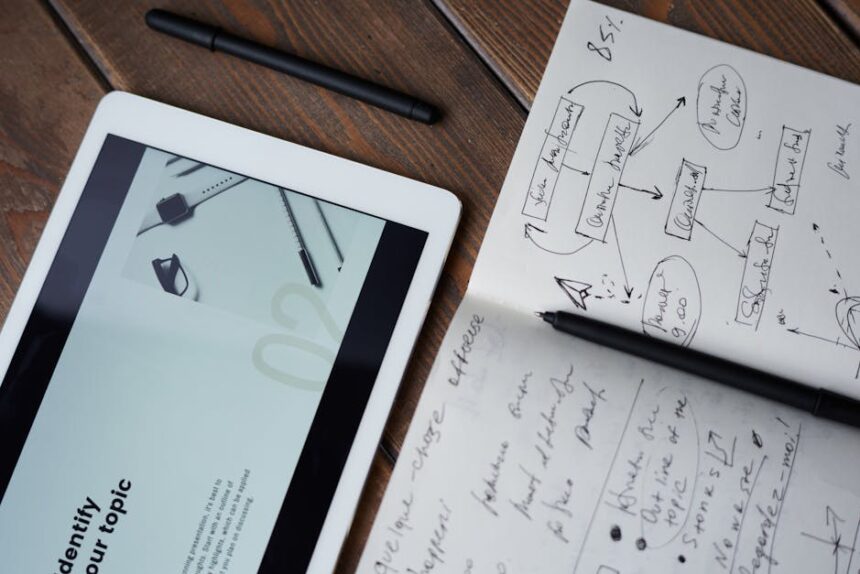Understanding Your Audience Deeply for Unparalleled Engagement
The cornerstone of any truly engaging blog post isn’t just brilliant writing or perfect SEO; it’s a profound, empathetic understanding of the people you aim to reach. Without this foundational insight, even the most meticulously crafted words can fall flat, failing to resonate with the specific needs, desires, and pain points of your target readership. Engaged readers are those who feel seen, heard, and understood by the content they consume. Their interaction, whether through comments, shares, or conversions, stems from a deep connection forged by relevant and valuable information presented in a way that speaks directly to them.
Developing Comprehensive Reader Personas
To move beyond generic assumptions and achieve this level of understanding, the most effective strategy involves the creation of detailed reader personas, often referred to as buyer personas in a marketing context. These are semi-fictional representations of your ideal readers, based on real data about your existing audience, market research, and educated speculation. A robust persona goes far beyond basic demographics, delving into the psychographics that truly drive behavior and engagement.
Demographic Data: While not sufficient on its own, demographic information forms the initial layer of your persona. This includes age range, gender, occupation, income level, education, geographic location, and marital status. For instance, knowing your primary reader is a 35-year-old marketing manager based in a metropolitan area immediately gives you some context about their potential daily challenges and professional aspirations. The importance of this data lies in painting the broadest strokes of your audience, providing a general framework upon which to build more detailed insights. It helps you understand the basic circumstances of your readers’ lives, which can influence their available time for reading, their access to technology, and their general life priorities. For example, a student might have different needs and reading habits than a retiree, and demographic data helps you make these initial distinctions.
Psychographic Insights: This is where the magic of engagement truly begins. Psychographics explore the “why” behind your readers’ actions. This encompasses their interests, hobbies, values, attitudes, lifestyle choices, goals, motivations, challenges, fears, and pain points. For our 35-year-old marketing manager, their psychographics might reveal a strong desire for career advancement, a fear of being left behind by new digital trends, a motivation to prove their worth to senior management, and a pain point of struggling with limited budget for innovative campaigns. Understanding these internal drivers allows you to tailor your content to offer solutions to their specific problems, address their anxieties, and help them achieve their aspirations. Psychographic data is far more powerful for engagement because it touches upon the emotional and psychological aspects of your audience. It helps you understand their aspirations, what keeps them up at night, and what kind of solutions truly excite them. This depth allows you to craft content that doesn’t just inform but also empathizes and inspires.
Behavioral Patterns: How do your readers interact with content online? What social media platforms do they frequent? What type of content do they consume most (long-form articles, short videos, infographics)? What time of day are they most active? Do they prefer mobile or desktop? Understanding these patterns informs your content format, distribution channels, and publishing schedule, ensuring your engaging blog post reaches them where and when they are most receptive. For instance, if your audience primarily consumes content on mobile devices during their commute, your blog posts must be highly readable on small screens, potentially with more visual elements and scannable sections. If they are active on LinkedIn during business hours, that’s where you should prioritize your professional content promotion. This layer of behavioral insight is critical for ensuring your engaging content is also accessible and discoverable to your intended audience. It’s about meeting them where they are, both digitally and temporally.
Creating a Persona Profile: Each persona should have a name, a fictional background story, and even a stock photo to make them feel real. Detail their daily routine, their professional responsibilities, their personal life aspirations, and how your blog post content might fit into or improve their life. For example, ‘Marketing Manager Mark’ might be struggling with demonstrating ROI for his content marketing efforts, and your blog post “5 Unconventional Metrics to Prove Content ROI” would be precisely what he needs. This comprehensive persona profile serves as a tangible reference point for all content creators. It moves the audience from an abstract concept to a concrete individual, making it easier to write for someone specific. By having a clear image of “Mark” in mind, you can ask yourself, “Would Mark find this helpful? Is this language too technical for him? Does this address his core challenges?” This constant internal questioning, guided by your persona, ensures your content remains laser-focused on engagement.
Leveraging Data for Deeper Audience Understanding
While persona creation involves some informed assumptions, it should be heavily grounded in real data. This data can be gathered from various sources, providing quantitative and qualitative insights that refine your understanding of your audience. Relying solely on intuition can lead to content that misses the mark. Data provides the empirical evidence to support or refine your persona hypotheses.
Website Analytics: Tools like Google Analytics are invaluable. They can reveal:
- Demographics and Interests: Google Analytics provides demographic reports (age, gender) and interest categories, showing what other topics your audience is interested in, which can spark new blog post ideas. This extends beyond your primary niche and can reveal tangential interests that you can tap into, broadening your content appeal while still staying relevant. For instance, a blog about digital marketing might find its audience is also interested in personal finance, opening doors for articles on managing freelancer income or investing for entrepreneurs.
- User Behavior Flow: Understanding how users navigate your site, which pages they visit before and after your blog post, and their common entry and exit points can inform your internal linking strategy and content structure. If many users land on a specific blog post and then immediately navigate to your “Services” page, it indicates that post is highly effective at capturing interest and driving potential conversions. Conversely, if they land on a post and quickly leave, it suggests a disconnect.
- Engagement Metrics: Bounce rate, pages per session, average session duration, and time on page are crucial for understanding how engaging your content currently is. High bounce rates or low time on page might indicate your content isn’t immediately grabbing attention or meeting expectations. These metrics are a direct reflection of how well your content is holding attention and providing value. A low bounce rate combined with a high time on page is the gold standard for engagement.
- Traffic Sources: Knowing where your readers come from (organic search, social media, referral sites, direct) helps you tailor your promotion strategies and understand which platforms are most effective for reaching your audience. If most of your engaged readers come from LinkedIn, investing more time in LinkedIn promotion and optimizing for that platform’s content format makes strategic sense.
- Device Usage: Mobile vs. desktop usage dictates how you should optimize your blog post’s formatting and visual elements for accessibility and readability on various screen sizes. A responsive design is no longer a luxury but a necessity, and understanding device usage ensures your content is always presented optimally. If 70% of your audience reads on mobile, then mobile readability should be a top priority.
Social Media Insights: Platforms like Facebook, Instagram, LinkedIn, and Twitter offer robust analytics on your followers’ demographics, interests, and engagement patterns with your posts. This can inform your social sharing strategy and even provide cues for blog post topics that resonate with your social audience. For instance, if a particular question consistently generates discussion on your LinkedIn posts, it’s a strong candidate for a detailed blog post. Social listening tools can also track mentions of your brand, industry keywords, and competitors, providing real-time insights into what your target audience is discussing and the language they use. This direct, unfiltered feedback is invaluable for generating highly relevant and engaging content ideas.
Customer Surveys and Feedback: Directly asking your audience what they want, what problems they face, and what kind of content they find most valuable is often the most straightforward path to uncovering engagement drivers. Use tools like SurveyMonkey or Google Forms to conduct short, targeted surveys. Ask open-ended questions to gather qualitative insights into their specific challenges. Comment sections on your blog, social media replies, and customer support interactions are also rich sources of direct feedback. Pay attention to frequently asked questions; these are goldmines for blog post ideas. These direct feedback channels provide qualitative data that quantitative analytics often miss. A survey question like “What’s the biggest challenge you face when trying to [achieve goal]?” can reveal specific pain points that you might not uncover through keyword research alone.
Competitor Analysis: Observing what type of content your competitors create, which posts perform well (high social shares, comments), and which fall flat can provide valuable benchmarks and identify gaps in the market. Tools like Ahrefs or SEMrush can help analyze their top-performing content and keyword strategies, giving you insights into what resonates with an audience similar to yours. Don’t copy, but learn and innovate. Look for content they’re not creating, or areas where their content is superficial, indicating an opportunity for you to create a more comprehensive and engaging piece. This competitive intelligence helps you position your content to stand out and capture attention.
Empathy Mapping for Deeper Connection
Beyond personas, empathy mapping is a powerful tool for understanding your readers’ emotional state and thought processes. It helps you step into their shoes and truly feel what they feel. An empathy map typically consists of six sections, providing a holistic view of your persona’s internal and external world:
- Says: What does your reader say aloud? (e.g., “I need a better way to manage my marketing campaigns.” This captures the explicit statements and common phrases they use.)
- Thinks: What are they thinking but perhaps not saying? (e.g., “Am I good enough for this role? Will I ever achieve my career goals?” This delves into their unspoken thoughts, beliefs, and underlying assumptions.)
- Does: What actions do they take? (e.g., They search Google for “content marketing best practices,” they sign up for industry newsletters. This focuses on their observable behaviors and routines.)
- Feels: What emotions are they experiencing? (e.g., Frustration with current tools, excitement about new possibilities, anxiety about deadlines. This explores their emotional state and sentiments.)
- Pains: What are their biggest frustrations, fears, and obstacles? (e.g., Lack of time, budget constraints, difficulty proving ROI, staying updated with trends. These are the problems your content can solve.)
- Gains: What do they hope to achieve? What defines success for them? (e.g., Career advancement, increased efficiency, recognition, solving a specific problem. These are the aspirations your content can help them realize.)
By filling out an empathy map for each key persona, you gain a holistic view that allows you to craft engaging blog posts that don’t just provide information but also address underlying emotions, offer genuine solutions to their pains, and help them realize their gains. This deep emotional connection is what transforms a casual reader into a loyal follower and ultimately, an advocate. The core principle is that engaging content solves problems, answers questions, alleviates fears, or inspires action. It’s about serving your audience, not just talking at them. The nuances uncovered through empathy mapping can inspire truly unique and resonant content angles that might otherwise be missed. For example, knowing your audience feels overwhelmed by the sheer volume of new marketing tools might lead to a post about “How to Curate Your Marketing Tech Stack for Sanity and Success” rather than just another tool review.
Strategic Content Planning: Fueling Engagement from the Outset
Once you deeply understand your audience, the next critical step is to translate that understanding into a strategic content plan. This ensures that every blog post you create isn’t just a standalone piece but a purposeful component of a larger content ecosystem designed to attract, engage, and retain your target readers. Engagement isn’t accidental; it’s the result of thoughtful planning that aligns your content with reader needs and business objectives. A well-executed content plan maximizes your efforts, ensuring consistency and relevance across all your published work.
Brainstorming Engaging Blog Post Ideas
Effective idea generation moves beyond simply jotting down random thoughts. It’s a structured process that leverages your audience insights and market research. The goal is to generate a high volume of ideas, then filter and refine them based on strategic fit and potential for engagement.
Mind Mapping: Start with a central theme relevant to your audience’s needs (e.g., “Content Marketing ROI”). Branch out with sub-themes, questions, problems, and solutions related to that core. This visual technique helps uncover connections and generate a wide array of potential blog post topics. For “Content Marketing ROI,” branches might include “measuring social media ROI,” “tools for ROI tracking,” “ROI for specific content types,” “convincing stakeholders of ROI,” etc. Mind mapping encourages free association and can reveal surprising content angles by exploring related concepts and potential tangents. It’s a non-linear approach that fosters creativity and breadth of ideas.
Reverse Brainstorming: Instead of asking “How can I achieve X?” ask “How can I fail to achieve X?” or “What are the common mistakes related to X?” For instance, if your goal is to help readers “Write Engaging Headlines,” reverse brainstorming might lead to ideas like “7 Mistakes That Kill Your Headline Engagement” or “Why Your Headlines Are Being Ignored.” This often uncovers unique angles and pain points, as people are often motivated by avoiding negative outcomes as much as achieving positive ones. This technique helps you address reader fears and common pitfalls directly, making your content immediately relevant and helpful.
“How-To” and Problem/Solution Orientated Topics: These are evergreen engagement drivers. People search for solutions. If your audience struggles with “time management for small business owners,” a post like “The Ultimate Guide to Time-Saving Tools for Solo Entrepreneurs” directly addresses their pain point. These types of posts provide immediate utility and directly fulfill user intent, leading to high engagement because readers are actively seeking the information you’re providing. They often rank well in search because they directly answer common queries.
Leveraging Audience Questions: As mentioned earlier, FAQs from customer support, social media, and forums are direct indicators of what your audience wants to know. Tools like AnswerThePublic can visualize common questions around a keyword, providing an endless source of engagement-worthy topics. If multiple people are asking the same question, it’s a clear signal that there’s a need for content addressing that specific query. This approach guarantees relevance and high intent traffic.
Keyword Research: The Backbone of SEO and Engagement
While creative brainstorming is vital, grounding your ideas in keyword research ensures your engaging blog posts are discoverable by your target audience. Keyword research isn’t just about finding high-volume terms; it’s about understanding user intent. By aligning your content with what people are actually searching for, you increase the likelihood of attracting a pre-qualified, engaged audience.
Long-Tail Keywords: These are phrases of three or more words, often in the form of questions or specific problems (e.g., “how to reduce bounce rate on blog posts,” “best email marketing software for small business”). Long-tail keywords have lower search volume but significantly higher conversion intent. People searching these terms are often further along in their problem-solving journey and are actively seeking specific solutions, making content tailored to these terms highly engaging. They represent a more specific need, meaning your content can be highly targeted and thus more valuable to the searcher. While individual long-tail keywords may not bring massive traffic, a cumulative strategy targeting many such terms can drive significant, high-quality, and highly engaged visitors.
Semantic Keywords (LSI – Latent Semantic Indexing): Google’s algorithms are sophisticated enough to understand the context and meaning behind words. Semantic keywords are related terms and synonyms that support your primary keyword. If your primary keyword is “content marketing strategy,” semantic keywords might include “content plan,” “editorial calendar,” “target audience,” “SEO,” “lead generation.” Incorporating these naturally signals to search engines the comprehensiveness and relevance of your content, leading to higher rankings and more engaged visitors. Semantic keywords enrich your content, making it more thorough and useful. They ensure you cover all related facets of a topic, which benefits both search engine understanding and reader satisfaction.
Competitor Keyword Analysis: Tools like Ahrefs, SEMrush, or SpyFu allow you to see what keywords your competitors rank for and which pages bring them the most organic traffic. This can reveal untapped opportunities or confirm the viability of certain topics. Look for “keyword gaps” – terms your competitors rank for that you haven’t yet addressed. This allows you to identify areas where you can create superior, more engaging content, or to compete effectively for valuable terms. Analyzing competitor content also helps you understand the landscape of what’s already out there, so you can aim to create “10x content” that is significantly better than anything currently available.
Content Pillars and Topic Clusters: For long-term engagement and SEO authority, organize your blog posts around “content pillars” and “topic clusters.” A content pillar is a comprehensive, broad piece of content (often a long-form guide or evergreen resource) that covers a wide subject. Topic clusters are individual blog posts that delve into specific sub-topics related to the pillar, each linking back to the pillar page. This structure establishes your site as an authority on a subject, improves internal linking, and helps search engines understand the breadth and depth of your content, leading to higher rankings for broader terms and increased engagement as readers navigate through related content. For example, a pillar might be “The Ultimate Guide to Blog Post Engagement,” with clusters like “Crafting Irresistible Headlines,” “Using Visuals Effectively in Blogs,” and “Optimizing Blog Posts for Mobile.” This strategic approach not only boosts your SEO by demonstrating topical expertise but also creates a more intuitive and engaging browsing experience for your readers, as they can easily delve deeper into areas of interest.
Addressing the Customer Journey with Blog Content
Engaging blog posts meet readers where they are in their journey, from initial awareness to making a decision. Mapping content to different stages ensures relevance and maximizes engagement at each touchpoint. A customer journey map helps you identify the questions and needs at each stage, allowing you to tailor your blog posts to provide precise value.
Awareness Stage: At this stage, readers are experiencing a problem or symptom and are just starting to research it. They’re not yet looking for solutions from a specific product or service. Engaging content here is educational, informative, and problem-aware. The goal is to establish your authority and helpfulness without being overtly promotional.
- Blog Post Examples: “What is [Industry Term]?”, “Signs You Might Be Struggling With [Problem]”, “The Top Challenges Facing [Audience Type] in [Year]”. These posts are broad and focus on defining problems or concepts.
- Engagement Focus: Providing value, establishing authority, answering general questions. Content here should be easily digestible and focus on validating the reader’s experience or introducing them to a new concept.
Consideration Stage: Readers have clearly defined their problem and are now actively researching potential solutions. They’re evaluating different approaches, methodologies, or types of products/services. Engaging content here helps them understand their options. This stage requires more in-depth content that compares, contrasts, and explains different solutions.
- Blog Post Examples: “5 Different Approaches to Solving [Problem]”, ” [Solution Type] vs. [Another Solution Type]: Which is Right for You?”, “Case Study: How [Company] Overcame [Problem] Using [Method]”. These posts move beyond problem definition to exploring various ways to address those problems.
- Engagement Focus: Deep diving into solutions, offering comparisons, highlighting benefits of different approaches, building trust. At this stage, readers are looking for concrete information to help them narrow down their choices.
Decision Stage: Readers have decided on a specific solution type and are now evaluating specific vendors or products. They need compelling reasons to choose your offering. Engaging content at this stage is highly specific and persuasive. This content should alleviate final doubts and provide the final push towards conversion.
- Blog Post Examples: “Why Choose [Your Solution/Product] for [Specific Benefit]”, “A Comprehensive Review of [Your Product] Features”, “Customer Testimonials: How [Client Name] Achieved [Result] with Our [Product]”. These posts directly promote your offerings and provide social proof.
- Engagement Focus: Overcoming objections, providing social proof, demonstrating value, clear calls to action. The content here should be highly targeted and make the case for your specific solution.
Content Calendar Creation: Consistency Breeds Engagement
A well-structured content calendar is essential for consistent publishing, which in turn nurtures audience engagement and satisfies search engine algorithms. It helps you organize your ideas, allocate resources, and maintain a steady flow of fresh, engaging content. Consistency is key to building a loyal readership and demonstrating to search engines that your site is active and regularly updated.
Key Elements of a Content Calendar:
- Topic/Title: The specific blog post idea and working title. This helps ensure all stakeholders are aligned on the core subject.
- Target Persona: Which specific persona is this post aimed at? This links directly back to your audience research and ensures relevance.
- Customer Journey Stage: Awareness, Consideration, or Decision? This ensures a balanced content mix that supports readers at every stage.
- Primary Keyword: The main keyword you’re optimizing for. Essential for SEO planning.
- Semantic Keywords: Supporting keywords. Helps ensure content depth and semantic richness.
- Publish Date: When the post is scheduled to go live. Crucial for scheduling and meeting deadlines.
- Author: Who is responsible for writing. Assigns accountability.
- Status: (e.g., Draft, Review, Scheduled, Published). Tracks progress.
- Promotion Channels: Where will it be shared (social media, email, etc.)? Plans for content amplification from the outset.
- CTA: What action do you want readers to take? Connects content directly to business goals.
- Supporting Media: Notes on visuals, videos, or other media to be included.
- Internal Links: Ideas for internal links to other relevant content on your site.
Maintaining a content calendar ensures you consistently produce engaging blog posts that align with your overall content strategy, keeping your audience coming back for more. It also helps in identifying content gaps and planning for seasonal or topical trends, allowing you to be proactive rather than reactive in your content creation. A well-maintained calendar allows for efficient teamwork, prevents redundant content, and provides a clear roadmap for your content marketing efforts.
Crafting Irresistible Headlines and Titles: The Gateway to Engagement
Even the most insightful and engaging blog post will languish unread if its headline fails to capture attention. In a noisy digital world, your headline is often the first, and sometimes only, chance you get to make an impression. It acts as a miniature advertisement, promising value and piquing curiosity. A compelling headline can dramatically increase click-through rates (CTR) from search engine results pages (SERPs), social media feeds, and email inboxes, directly translating to higher engagement. The headline is the bait; if it’s not appealing, no one will bite.
The Psychology of a Click-Worthy Headline
Effective headlines tap into fundamental human psychology, leveraging emotions, curiosity, and the promise of a solution. They are designed to stand out in a sea of information and compel a click.
Benefit-Driven Headlines: Focus on what the reader will gain by clicking. Instead of “Tips for Blog Writing,” try “Write Blog Posts That Convert Readers into Customers.” The latter clearly articulates a tangible benefit. Readers are inherently self-interested; show them how your content will make their lives better, easier, or more successful. This approach immediately answers the reader’s implicit question: “What’s in it for me?”
Curiosity Gap: Create a gap between what the reader knows and what they want to know. This is often achieved through intriguing questions or statements that hint at an unexpected revelation. Examples include “The Secret Nobody Tells You About [Topic]” or “You Won’t Believe What Happened When We [Action].” The key is to open a gap without being overly clickbait-y; you must deliver on the promise within the content. A good curiosity gap headline poses a question or reveals a surprising fact that can only be resolved by reading the full article.
Emotional Triggers: Headlines that evoke strong emotions—joy, fear, anger, surprise, awe—tend to perform exceptionally well. Words like “shocking,” “powerful,” “hidden,” “ultimate,” “unleash,” “master,” “destroy,” “secret,” “struggle,” “overcome,” and “transform” can significantly increase engagement. For example, “Overcome Your Biggest Blogging Fears with This Simple Strategy” taps into anxiety and promises relief. Emotional headlines resonate more deeply than purely factual ones, making content more memorable and shareable.
Urgency and Scarcity (Use Sparingly): While effective in sales, these can be overused or feel manipulative in blog headlines. However, phrases like “Limited Time Guide” or “Don’t Miss This Essential Tip” can sometimes create a sense of immediacy, encouraging clicks. Use only when genuinely applicable and not to create false pressure, as this can erode trust over time. Genuine urgency can be powerful, but manufactured urgency often backfires.
Numbers and Lists: Numerals in headlines stand out visually and promise specific, easily digestible information. “7 Ways to Boost Your Blog Traffic” is more appealing than “Several Ways to Boost Your Blog Traffic.” Odd numbers sometimes perform slightly better than even numbers, and lists implicitly promise a structured, scannable reading experience, a significant engagement factor. They provide a clear expectation of the content’s format and length, which many readers appreciate.
Questions: Headlines posed as questions directly involve the reader and invite them to seek an answer. “Are You Making These 5 Common Blogging Mistakes?” immediately prompts self-reflection and a desire for information. Questions create an immediate dialogue with the reader, making them feel personally addressed.
“How-To” Guides: These are perpetually popular because they promise practical solutions. “How to Write an Engaging Blog Post” is a classic example that clearly states the content’s purpose and utility. “How-to” headlines fulfill a direct search intent and offer clear, actionable value.
Formulas for Crafting Engaging Headlines
While creativity is crucial, several proven formulas can provide a strong starting point for crafting headlines that compel clicks and engagement. These formulas act as frameworks that you can adapt to your specific topic and audience.
- Number + Adjective + Keyword + Promise: “7 Proven Strategies to Skyrocket Your Blog Engagement Today.” (Example: “10 Simple Ways to Double Your Email Subscribers Fast”)
- How to + Benefit/Goal: “How to Write Headlines That Guarantee More Clicks.” (Example: “How to Master Google Analytics for Deeper Audience Insights”)
- Question + Keyword + Benefit: “Are Your Blog Posts Engaging? Discover the Secrets to Captivating Your Readers.” (Example: “Is Your SEO Strategy Outdated? Here’s How to Catch Up”)
- Problem + Solution: “Struggling with Low Blog Traffic? Here’s How to Turn It Around.” (Example: “Can’t Focus? The Ultimate Guide to Deep Work for Creatives”)
- The Ultimate Guide to + Topic: “The Ultimate Guide to Mastering SEO for Blog Engagement.” (Example: “The Ultimate Guide to Building a Powerful Personal Brand Online”)
- [Adjective] Ways to [Action] [Benefit]: “Powerful Ways to Craft Irresistible Headlines for Maximum Engagement.” (Example: “Unconventional Ways to Drive Massive Traffic to Your New Website”)
SEO Considerations for Headlines
Beyond captivating readers, your headline (which is typically your H1 tag and often your page title in SERPs) must also satisfy search engines. Good SEO for headlines ensures your engaging content is discoverable by the right audience.
Primary Keyword Placement: Your target keyword should ideally appear as close to the beginning of the headline as possible, especially for your main H1 tag. This immediately signals to search engines what your content is about. This is a subtle but important signal that helps search engines categorize your content accurately.
Length Optimization: Aim for a title tag length that doesn’t get truncated in SERPs, typically around 50-60 characters (though pixels are more accurate). Keep H1s concise yet descriptive. Google often rephrases titles if they’re too long or don’t accurately reflect content. A truncated title makes your content look unprofessional and can obscure the value proposition.
Clarity and Specificity: Avoid vague or overly clever headlines that might confuse search engines or users. Be clear about the content’s topic and what value it offers. Ambiguity hurts both human readability and machine understanding.
Unique H1 and Title Tags: While often the same, ensure your H1 (the on-page headline) and your title tag (what appears in the browser tab and SERPs) are optimized. Sometimes, a slightly different, shorter title tag might be needed for SEO purposes, while the H1 can be more expressive. The H1 is for the reader on your page; the title tag is for search engines and browser tabs.
A/B Testing Your Headlines
Don’t assume your first headline idea is the best. A/B testing allows you to compare the performance of different headlines to see which generates more clicks or engagement. This data-driven approach removes guesswork and ensures you’re using the most effective headlines.
- On social media: Post the same content with two different headlines and see which performs better in terms of clicks, likes, and shares.
- In email subject lines: Send two versions of an email promoting your blog post with different subject lines to segments of your list and analyze open rates and click-through rates.
- Within your blog (advanced): Tools exist to dynamically serve different H1s or title tags to segments of your audience, though this is more complex and often requires specific plugin or platform functionality. This allows for direct on-page optimization.
Even without sophisticated tools, simply tracking CTR from different sources over time for various headlines can provide valuable insights. Continuously refine your headline writing based on what resonates with your audience. Treat headline writing as a skill to be honed, not just a task to be completed. Iterative improvement based on performance data will lead to significantly higher engagement.
Structuring for Readability and Maximum Engagement
Once a captivating headline draws a reader in, the structure of your blog post determines whether they stay, engage, and absorb your message. A well-structured post is like a well-designed roadmap: it guides the reader effortlessly from point A to point B, preventing them from getting lost or overwhelmed. Poor structure, conversely, creates a wall of text that repels even the most determined reader, leading to high bounce rates and low time-on-page metrics. Engagement flourishes when content is easy to consume, digest, and navigate. Readability is not just about clear language; it’s about visual organization.
The Inverted Pyramid Style: Getting to the Point Quickly
Borrowing from journalism, the inverted pyramid style is highly effective for online content. It dictates that the most important information should be presented first, followed by supporting details, and then background information. This caters to the modern reader’s tendency to skim and their desire for immediate value.
- Lead Paragraph (The Hook): Immediately present the core problem or question your post addresses and hint at the solution or benefit. This reinforces the promise of your headline and tells the reader they’re in the right place. Make it compelling and concise. This opening should validate the reader’s search and provide a strong reason to continue reading.
- Key Information/Summary of Main Points: In the next few paragraphs, expand on the core idea, perhaps briefly outlining the main points or solutions that will be explored in detail throughout the article. This acts as a mini-table of contents or a brief overview, allowing readers to quickly grasp the scope of the article.
- Supporting Details/Elaboration: This forms the bulk of your blog post, where you provide in-depth explanations, examples, data, and step-by-step instructions. This is where you deliver on the promises made in your headline and opening.
- Background/Ancillary Information: Less critical context, historical data, or additional resources can be placed towards the end. This information is valuable for those who want to dive deeper but isn’t essential for understanding the core message.
This structure caters to online reading habits, where users often skim before committing to a full read. By putting the most valuable information upfront, you cater to impatient readers while still providing depth for those who wish to delve deeper. It respects the reader’s time and attention span.
Strategic Use of Subheadings (H2, H3, H4) for Scannability
Subheadings are paramount for breaking up long blocks of text and guiding readers through your content. They act as signposts, allowing readers to quickly grasp the main topics and jump to sections most relevant to their needs. They improve both readability and SEO.
- H2 Tags: Use H2s for your main sections or major shifts in topic within the blog post. Each H2 should represent a distinct, significant point that directly supports your overall thesis. For instance, in an article on “Engaging Blog Posts,” H2s might be “Understanding Your Audience,” “Crafting Irresistible Headlines,” “Writing Engaging Copy,” etc. H2s are the primary organizational tool for your blog post.
- H3 Tags: Use H3s for sub-points within an H2 section. If your H2 is “Understanding Your Audience,” an H3 might be “Developing Comprehensive Reader Personas” or “Leveraging Data for Deeper Audience Understanding.” H3s provide further detail and breakdown within a main section.
- H4 Tags and Beyond: For very long, detailed posts, H4s (or even H5s) can be used for even finer granular breakdowns. The goal is logical hierarchy and easy navigation, especially crucial for very comprehensive guides.
Best Practices for Subheadings:
- Descriptive: Each subheading should clearly indicate what the following section is about. Avoid vague or generic titles. Clarity helps both readers and search engines understand your content.
- Keyword-Rich (Naturally): Where appropriate and natural, include relevant keywords in your subheadings. This aids SEO by reinforcing topic relevance for search engines and provides clearer navigation for readers. Avoid keyword stuffing; prioritize natural language.
- Consistent Formatting: Maintain a consistent visual style for your headings (e.g., font size, color, spacing) to ensure readability and a professional look.
- Varying Lengths: Mix shorter, punchy subheadings with slightly longer, more descriptive ones to add variety to the visual layout.
- Balance: Don’t overuse subheadings to the point of fragmentation, but also avoid long stretches of text without a break. A good rule of thumb is a subheading every 2-3 paragraphs, or whenever there’s a significant shift in thought.
Short Paragraphs and Sentences: Enhancing Readability
Long, dense paragraphs are a major deterrent to engagement online. They create a visually intimidating “wall of text” that immediately causes reader fatigue.
- Paragraph Length: Aim for paragraphs of 2-4 sentences, or even single-sentence paragraphs when making a strong point. Break up ideas into smaller, more digestible chunks. Each paragraph should ideally focus on one central idea or argument. This prevents cognitive overload.
- Sentence Length: Vary sentence length for rhythm and flow, but favor shorter, direct sentences for clarity. Long, complex sentences can require more mental effort to parse, leading to reader fatigue. Tools like the Flesch-Kincaid readability test can help you assess and adjust sentence complexity for your target audience. Simpler language is generally more accessible and engaging.
- Whitespace: Short paragraphs naturally create more whitespace around your text. This visual breathing room makes the content less intimidating, easier on the eyes, and more inviting to read. Don’t be afraid of empty space; it significantly enhances readability by reducing the perceived density of the text block.
Bullet Points and Numbered Lists: Breaking Down Information
Lists are incredibly effective for breaking down complex information, highlighting key points, and making content scannable. They draw the eye and offer immediate value by presenting information in a clear, concise, and easy-to-digest format.
- Bullet Points: Use for lists where the order doesn’t matter (e.g., “Benefits of X,” “Types of Y,” “Tips for Z”). They are ideal for conveying multiple distinct but related pieces of information.
- Numbered Lists: Use when the order is important (e.g., “Step-by-Step Guide,” “Ranking Factors,” “Sequential Process”). They imply a progression or a specific sequence.
Tips for Using Lists:
- Introduce the list: Provide a short sentence or two setting up what the list contains, giving it context.
- Keep items concise: Each bullet or numbered point should be brief and to the point, avoiding lengthy explanations within the list itself. Elaborate in subsequent paragraphs if needed.
- Maintain parallelism: If your list items start with verbs, make sure all items start with verbs. If they are noun phrases, keep them consistent. This improves readability and professional presentation.
- Don’t overdo it: While effective, too many lists can make your content feel choppy or lack depth. Use them judiciously for summaries, examples, or specific instructions, not as a replacement for prose.
Bold Text, Italics, and Underlines for Emphasis
Judicious use of text formatting can guide the reader’s eye and highlight crucial information, improving comprehension and engagement. Overuse, however, can make your content look cluttered and reduce the impact of these tools.
- Bold Text: Best for emphasizing keywords, key phrases, or the most important takeaways within a sentence or paragraph. It quickly draws attention to essential points for skimmers. Use sparingly to maintain its impact and ensure it highlights only the most critical information.
- Italics: Suitable for titles of books/articles (if not linked), foreign words, or adding a subtle emphasis to a particular word or phrase. Less impactful than bold, but good for nuance or differentiating certain text.
- Underlines: Generally discouraged for emphasis on the web as they are universally associated with hyperlinks. Use only for links to avoid confusion and maintain usability.
Internal Linking Strategy: Guiding Readers Deeper into Your Content
Internal links connect one page of your website to another. They are critical for engagement because they:
- Improve User Experience: Allow readers to easily navigate to related content, providing more value and keeping them on your site longer. This creates a more immersive and helpful experience.
- Boost SEO: Help search engines discover and index more pages on your site, distribute “link equity” (PageRank) throughout your site, and reinforce your topical authority. This signals to search engines the depth and interconnectedness of your content.
- Increase Time on Site: When readers find relevant linked content, they spend more time consuming your valuable resources, signaling high engagement to search engines and reducing bounce rates.
Best Practices for Internal Linking:
- Contextual Links: Embed links naturally within the body text, using descriptive anchor text that indicates what the linked page is about. Avoid generic “click here” links; instead, use phrases that reflect the topic of the destination page.
- Link to Relevant Content: Only link to pages that genuinely add value or provide further information on the topic discussed. Don’t force links for the sake of it; relevance is key to engagement.
- Anchor Text Diversity: Use a variety of keyword-rich and descriptive anchor texts, not just the exact match keyword every time. This helps avoid over-optimization and makes links appear more natural.
- Number of Links: There’s no magic number, but avoid overwhelming readers with too many links in a single paragraph. Focus on quality over quantity, linking where it genuinely enhances the reader’s journey.
- Open in New Tab (Optional): For external links, opening in a new tab is common practice to keep readers on your site. For internal links, it’s a matter of preference; some prefer to stay in the same tab to encourage continuous navigation, while others use new tabs to allow easy return to the original page. Consistency in your approach is more important than the specific choice.
A meticulously structured blog post, leveraging these principles, transforms a dense block of information into an inviting, navigable, and highly engaging reading experience. It respects the reader’s time and attention, fostering a stronger connection with your content and encouraging them to delve deeper into your site.
Writing Engaging Copy: Beyond Just Information
The structure and headlines get readers in, but the actual prose is what keeps them captivated, makes them feel understood, and ultimately drives action. Engaging copy isn’t just about conveying facts; it’s about telling a story, eliciting emotion, and forging a genuine connection with your audience. It’s about speaking to your reader, not at them. This distinction is crucial for moving beyond mere information delivery to true reader captivation.
The Power of Storytelling: Weaving Narratives into Your Blog Posts
Humans are hardwired for stories. They make abstract concepts relatable, data memorable, and advice more impactful. Integrating storytelling into your blog posts can dramatically increase engagement by tapping into our innate desire for narrative.
- Personal Anecdotes: Share your own experiences, successes, or failures related to the topic. This builds trust, demonstrates authenticity, and makes you more relatable. For example, when discussing productivity, recount a time you struggled with it and how you overcame it. Personal stories create a human connection, showing your vulnerability and expertise.
- Case Studies: Detail how a specific person or company used a strategy or solution to achieve a result. Provide context, challenges, the solution implemented, and quantifiable results. This offers concrete proof and inspires action by showing real-world application and success.
- Analogies and Metaphors: Explain complex ideas by comparing them to simpler, more familiar concepts. For instance, explaining content marketing as “the breadcrumbs that lead customers to your door” makes it more digestible and memorable. They simplify complexity by drawing parallels to common experiences.
- Customer Stories: Showcase how your audience (or ideal audience) has faced similar challenges and found solutions. This resonates deeply because readers see themselves in the narrative, identifying with the struggles and aspiring to similar successes. This provides powerful social proof.
- The Hero’s Journey (Simplified): Frame your reader as the hero, facing a challenge (problem). Your blog post (and eventually your solution) is the mentor or guide that helps them overcome obstacles and achieve their transformation. This narrative arc provides a powerful framework for problem/solution content, positioning your content as the key to their success.
Varying Sentence Structure and Length for Rhythm and Flow
Monotonous writing—where every sentence is the same length and structure—is boring. Varying your sentence construction creates a natural rhythm, keeps the reader’s attention, and makes your prose more dynamic and enjoyable. This keeps the reader’s brain engaged, preventing the text from becoming a droning monologue.
- Mix Short, Punchy Sentences: Use these for impact, emphasis, or to quickly convey a key idea. “It’s simple. It works.” These provide immediate clarity and break up longer passages.
- Combine with Longer, Descriptive Sentences: Employ these to elaborate, provide context, or build a more complex thought, adding depth and detail to your explanations. “While the initial investment in high-quality content may seem significant, the long-term benefits in terms of organic traffic, brand authority, and customer loyalty far outweigh the upfront costs, demonstrating a compelling return on investment.”
- Use Transitional Words and Phrases: Words like “however,” “therefore,” “in addition,” “furthermore,” “conversely,” “as a result,” and “meanwhile” create seamless transitions between sentences and paragraphs, ensuring a smooth reading experience. They act as glue, connecting ideas logically.
- Start Sentences Differently: Avoid beginning every sentence with the subject-verb structure. Start with adverbs, prepositional phrases, or dependent clauses to add variety and maintain reader interest. This stylistic choice makes your writing feel less repetitive and more sophisticated.
Active Voice vs. Passive Voice: Clarity and Directness
Prioritize active voice in your writing. It makes your sentences stronger, clearer, and more direct, leading to more engaging and impactful prose.
- Active Voice: The subject performs the action. “The blogger wrote an engaging article.” (Clear, concise, direct)
- Passive Voice: The subject receives the action. “An engaging article was written by the blogger.” (More wordy, less direct, often less impactful)
While passive voice has its place (e.g., when the actor is unknown or unimportant, or to avoid blaming), overusing it can make your writing feel stiff, indirect, and less engaging. Active voice conveys confidence and makes your message more immediate.
Using Rhetorical Questions: Engaging the Reader’s Mind
Rhetorical questions are posed to make a point or create a dramatic effect rather than to elicit an answer. They directly involve the reader, prompting them to think, reflect, and internally confirm the point you’re making, thus increasing mental engagement.
- “Are you tired of your blog posts getting lost in the noise?” (Immediately connects with a pain point and validates the reader’s experience)
- “What if there was a way to guarantee more shares?” (Piques curiosity and promises a solution, creating anticipation)
Use them strategically to guide the reader’s thought process and reinforce key messages, making the reading experience more interactive.
Empathy and Addressing the Reader Directly (“You”)
Speak directly to your reader. Use “you” and “your” consistently to create a personal, conversational tone. This makes the content feel as if it was written specifically for them, fostering a deeper connection and making the advice feel more relevant.
- Instead of “Bloggers often struggle with…” use “Do you struggle with…”
- Instead of “It is important to understand…” use “You must understand…”
This direct address transforms the reading experience from a lecture into a dialogue, making the reader feel personally invested in the content.
Injecting Personality and Voice: Be Human
Your blog is an extension of your brand or personal identity. Let your unique voice shine through. This makes your content stand out and feel authentic, fostering genuine engagement because readers connect with genuine human expression.
- Tone: Is it formal, informal, humorous, serious, authoritative, friendly? Choose a tone consistent with your brand and audience. Consistency builds recognition.
- Vocabulary: Use language that resonates with your audience. Avoid overly academic jargon unless your audience is highly specialized and expects it. Your vocabulary should reflect your brand’s personality and speak to your readers on their level.
- Quirks: Don’t be afraid to occasionally use a unique turn of phrase or a characteristic expression, as long as it doesn’t detract from clarity. These small touches make your writing memorable.
- Authenticity: The most important aspect is to be genuine. Readers can sense insincerity. Write in a way that truly reflects who you are or who your brand is.
Avoiding Jargon and Clichés (Unless Intentionally Used)
- Jargon: While industry-specific terms are sometimes necessary, explain them clearly or avoid them if your audience is broad. Unexplained jargon alienates readers and makes your content inaccessible. Always define terms when introducing them to a potentially new audience.
- Clichés: Overused phrases (“think outside the box,” “low-hanging fruit,” “synergy”) indicate a lack of originality and can make your writing feel generic. Find fresh ways to express common ideas. If you must use a cliché, do so intentionally, perhaps with a twist or in a self-aware way, to show you recognize its commonality.
Using Vivid Language and Imagery: Painting Pictures with Words
Engaging writing appeals to the senses and creates mental images. Use strong verbs, descriptive adjectives, and evocative language to make your writing more immersive and memorable. This transforms abstract ideas into concrete, relatable experiences.
- Instead of “The blog post was good,” try “The blog post sparkled with actionable insights, painting a clear path to success.”
- Instead of “It was hard,” try “It was an uphill battle, a relentless grind against seemingly insurmountable odds.”
This rich, sensory language makes your content more dynamic and enjoyable to read, capturing the reader’s imagination.
The Importance of Flow and Transitions: Seamless Reading Experience
Flow is the natural progression of ideas within your writing. Good flow makes reading effortless, while choppy transitions disrupt comprehension and engagement, forcing the reader to mentally re-engage with each new paragraph.
- Transition Words/Phrases: (already mentioned but re-emphasize for their role in flow) These are essential for connecting sentences and paragraphs, signaling to the reader how ideas relate. Examples: “in contrast,” “similarly,” “consequently,” “on the other hand,” “moreover,” “for instance.”
- Logical Progression: Ensure that one idea naturally leads to the next. Think of your blog post as a conversation or a guided tour, where each step builds upon the previous one. Each section should logically progress from the one before it.
- Bridge Sentences: At the end of a paragraph, you can use a sentence that hints at the next topic, creating a smooth bridge and preparing the reader for what’s coming next. This provides a gentle hand-off from one idea to the next.
By mastering these elements of engaging copy, you transform your blog posts from mere repositories of information into compelling narratives that resonate deeply with your readers, keeping them hooked from the first word to the last and encouraging them to fully absorb your message.
Visual Content Integration: Elevating Engagement Beyond Text
In an increasingly visual world, text alone, no matter how well-written, often isn’t enough to sustain maximum engagement. Visual content breaks up text, clarifies complex ideas, adds aesthetic appeal, and can communicate messages far more efficiently than words alone. Engaging blog posts leverage a strategic mix of visuals to capture attention, enhance understanding, and encourage sharing. Visuals make content more digestible, memorable, and shareable.
Types of Visuals for Blog Posts
A diverse visual palette keeps content fresh and caters to different learning styles (visual, auditory, kinesthetic). The right visual can convey information instantly, where text might take paragraphs.
- Images (Photos & Illustrations): The most common visual element. Use high-quality, relevant images to set the tone, illustrate points, or evoke emotion. Stock photos are widely available, but custom illustrations or original photography can add unique brand personality. Ensure they are legally licensed for use. Images provide visual breaks and emotional resonance.
- Infographics: Excellent for presenting data, statistics, complex processes, or comparisons in a visually appealing and easily digestible format. Infographics are highly shareable and can simplify information overload, making complex topics accessible.
- Videos: Embed short videos (e.g., explainer videos, tutorials, interviews, animations) directly into your blog post. Video significantly increases time on page and can convey information dynamically. YouTube or Vimeo embeds are standard. Video is highly engaging and can cater to audiences who prefer watching over reading.
- GIFs: Short, looping animations can add humor, demonstrate quick actions, or convey emotions in a lighthearted way. Use them sparingly and appropriately to avoid distracting from the main message. They can lighten the tone or quickly illustrate a concept.
- Charts and Graphs: When presenting numerical data, charts (bar, line, pie) and graphs make trends and comparisons immediately obvious, much more so than raw numbers in text. They turn data into easily understandable insights.
- Screenshots: Indispensable for “how-to” guides, software reviews, or demonstrating steps in a process. Annotate them with arrows, boxes, and text to highlight key areas. They provide concrete visual guidance for actionable content.
- Memes: If your brand voice allows for it, relevant memes can add a touch of humor and relatability, particularly for younger audiences. Use with caution to avoid alienating other segments; humor can be subjective.
- Interactive Elements: While more advanced, quizzes, polls, embedded calculators, or interactive maps can drastically boost engagement by making the reader an active participant. These transform passive consumption into active learning and exploration.
Image Optimization: The Technical Side of Visual Engagement
Visuals can enhance engagement, but poorly optimized visuals can cripple page load times, which in turn kills engagement and hurts SEO. Technical optimization ensures your visuals work for you, not against you.
- File Size: Compress images to the smallest possible file size without sacrificing quality. Use tools like TinyPNG or compressor.io. Large image files are a primary cause of slow page loading, leading to high bounce rates.
- Image Dimensions: Resize images to the actual dimensions they will display on your blog. Don’t upload a 4000px wide image if it will only display at 800px. Serving appropriately sized images reduces download time.
- File Format: Use JPG for photographs (better compression for complex images), PNG for images with transparency or sharp lines (e.g., logos, screenshots), and SVG for scalable vector graphics (logos, icons). Choosing the right format balances quality and file size.
- Alt Text (Alternative Text): Crucial for both SEO and accessibility. Alt text describes the image for visually impaired users (read by screen readers) and for search engines. Include relevant keywords naturally, but prioritize accurate description. Example:

- Descriptive Filenames: Use descriptive, keyword-rich filenames for your images (e.g.,
how-to-optimize-blog-images.jpginstead ofIMG_1234.jpg). This aids SEO by giving context to search engines.
Visuals for Breaking Up Text
One of the primary functions of visuals in long-form blog posts is to provide visual breaks, making the content less intimidating and more digestible. A wall of text is an instant turn-off.
- Strategic Placement: Place visuals naturally within the text where they add value, ideally after a subheading or a few paragraphs of text. They should complement the text, not just fill space.
- Related to Content: Ensure every visual is directly relevant to the surrounding text. Don’t just add an image for the sake of it; each visual should serve a purpose.
- Balance: Don’t overcrowd your post with too many visuals, which can also be distracting. Find a good balance that enhances, rather than overwhelms, the reading experience.
Visuals for Explaining Complex Concepts
Sometimes, a diagram, chart, or infographic can explain a complex process or relationship far more effectively and quickly than pages of text. This is where visuals truly shine in conveying information efficiently.
- Process Flows: Use flowcharts to illustrate step-by-step processes or decision trees. They provide a clear, logical sequence.
- Comparisons: A comparison table or chart clearly lays out pros and cons, or differences between options, allowing for easy side-by-side analysis.
- Statistical Data: Instead of listing percentages in a paragraph, a pie chart or bar graph makes the data immediately understandable and visually impactful.
Sources for High-Quality Visuals
- Stock Photo Sites: Unsplash, Pexels, Pixabay (free, high-quality); Adobe Stock, Shutterstock, Getty Images (paid, extensive libraries). Always check licensing requirements carefully to ensure legal use.
- Graphic Design Tools: Canva, Adobe Spark (user-friendly for creating simple graphics, social media visuals, even basic infographics); Adobe Illustrator, Photoshop (professional tools for custom designs and manipulation).
- In-House Photography/Design: If resources allow, custom visuals are ideal for branding and uniqueness. They ensure your visuals are perfectly aligned with your content and brand identity.
- Data Visualization Tools: Tableau Public, Google Data Studio, Infogram for creating interactive charts and dashboards from your data. These can make your data insights much more compelling.
Branding Visuals: Consistency Builds Recognition
Maintain a consistent visual brand identity across all your blog post visuals. This reinforces your brand and creates a cohesive look and feel, making your content instantly recognizable.
- Color Palette: Use your brand’s primary and secondary colors in your graphics and overlays.
- Fonts: Stick to your brand fonts, especially if adding text to images or creating custom graphics.
- Logo Placement: Subtly include your logo on original graphics or infographics for brand recognition and as a watermark if you expect them to be shared widely.
- Style: Maintain a consistent style (e.g., minimalist, vibrant, professional, whimsical) that reflects your brand’s personality and appeals to your target audience.
Integrating visuals thoughtfully and optimizing them correctly significantly elevates the engagement factor of your blog posts, catering to diverse reader preferences, improving overall content consumption, and enhancing your brand’s professional image.
Optimizing for Search Engines (Beyond Keywords): True Engagement & Discoverability
While keywords are fundamental, modern SEO encompasses a much broader range of factors that contribute to both discoverability and sustained user engagement. Google’s algorithms are increasingly sophisticated, prioritizing user experience (UX) and topical authority. An engaging blog post, by its very nature, often aligns with what search engines want: valuable, high-quality content that satisfies user intent. True SEO for engagement goes beyond mere keyword stuffing; it’s about holistic optimization that benefits both search engines and, more importantly, human readers.
On-Page SEO Fundamentals for Engagement
These are the elements on your page that you can control to signal relevance and quality to search engines, simultaneously enhancing user experience. They are the basic building blocks of any SEO-friendly blog post.
- Meta Description: While not a direct ranking factor, a compelling meta description (the short snippet below your title in SERPs) acts as a mini-advertisement. It should summarize your blog post, include your primary keyword, and entice users to click by highlighting a key benefit or question answered. An engaging meta description directly impacts CTR, drawing more relevant traffic to your page. It’s your elevator pitch in the search results.
- URL Structure: Create clean, readable, and keyword-rich URLs. Avoid long strings of numbers or irrelevant characters. A good URL is concise and reflects the content of the page (e.g.,
yourdomain.com/blog/how-to-create-engaging-blog-posts). Clear URLs are user-friendly and provide an additional SEO signal. - Schema Markup (Structured Data): This allows you to tag specific types of content on your page (e.g., articles, reviews, recipes, FAQs) in a way that search engines can easily understand. Implementing schema can lead to “rich snippets” in SERPs (e.g., star ratings, images, specific questions and answers), which significantly increase visibility and CTR, driving more engaged traffic to your post. Rich snippets make your listing stand out and provide more information at a glance.
- Image SEO (Reiterated but Crucial): As discussed, optimized images with descriptive filenames and alt text contribute to both SEO (image search visibility) and accessibility (user engagement for all). Search engines use alt text to understand image content, and proper optimization ensures fast loading, crucial for both UX and SEO.
Mobile Responsiveness: Non-Negotiable for Engagement
With a significant portion of internet traffic originating from mobile devices, a mobile-friendly blog is no longer optional; it’s a critical SEO and engagement factor. Google prioritizes mobile-first indexing, meaning your mobile site is what Google primarily uses for ranking.
- Responsive Design: Your blog should automatically adjust its layout and content to fit any screen size (desktop, tablet, mobile) without requiring users to pinch or zoom. This ensures a consistent, optimal viewing experience across all devices.
- Fast Loading on Mobile: Mobile users are even more impatient than desktop users due to varying network speeds and on-the-go consumption habits. Optimize images, minimize code, and leverage browser caching to ensure your blog loads quickly on mobile networks.
- Tap Targets/Button Size: Ensure buttons and links are large enough and spaced appropriately for easy tapping on touchscreens. Small, closely packed elements frustrate mobile users.
- Readability: Text size, line height, and paragraph spacing should be optimized for small screens to prevent eye strain. Content that’s difficult to read on mobile will quickly lead to bounces.
A poor mobile experience will directly impact your rankings and engagement metrics, as users abandon sites that aren’t easy to use on their devices.
Page Speed: The Foundation of Good UX and SEO
Slow loading pages are a major engagement killer. Research consistently shows that even a one-second delay in page load time can lead to a significant drop in page views, conversions, and a higher bounce rate. Search engines factor page speed into their ranking algorithms because they prioritize user experience.
- Optimize Images: (Again, it’s that important!) Large, unoptimized images are one of the biggest culprits for slow page speeds.
- Leverage Browser Caching: Stores static files (like CSS, JavaScript, images) on a user’s browser, so returning visitors load pages faster. This significantly improves the experience for repeat visitors.
- Minify CSS, JavaScript, and HTML: Removes unnecessary characters from code without changing functionality, reducing file sizes. This streamlines the code for faster processing.
- Use a Content Delivery Network (CDN): Distributes your content across multiple servers globally, serving it from the server closest to the user, reducing latency. This is especially beneficial for audiences distributed across wide geographical areas.
- Choose a Fast Hosting Provider: The quality of your web host directly impacts your site’s speed and uptime. Invest in reliable hosting that can handle your traffic.
User Experience (UX) as an SEO Factor
Google’s core mission is to provide the most relevant and high-quality results to search queries. A significant part of “high-quality” is a good user experience. Metrics that indicate good UX, and are therefore indirect SEO signals, include:
- Dwell Time/Time on Page: How long a user spends on your page after clicking from SERPs. Longer dwell times signal that your content is valuable and engaging, satisfying the user’s query.
- Bounce Rate: The percentage of visitors who leave your site after viewing only one page. A high bounce rate can indicate your content isn’t relevant, doesn’t fulfill the promise of the headline, or is simply not engaging enough.
- Pogo-sticking: When a user clicks on your result, quickly goes back to SERPs, and then clicks on another result. This is a strong negative signal, indicating your content didn’t satisfy their intent, and Google might demote your ranking for that query.
- Core Web Vitals: Google’s set of metrics related to speed, responsiveness, and visual stability of web pages. These are direct ranking factors and crucial for UX, measuring a user’s real-world experience.
- Largest Contentful Paint (LCP): Measures loading performance (when the main content of the page is visible). A faster LCP means content appears quickly.
- First Input Delay (FID): Measures interactivity (time until the browser can respond to user input). A low FID means the page feels responsive.
- Cumulative Layout Shift (CLS): Measures visual stability (how much unexpected layout shift occurs). A low CLS means elements don’t jump around, preventing frustrating user experiences.
To optimize for UX, focus on providing clear, accessible, and enjoyable content. This includes:
- Logical Navigation: Easy for users to find what they’re looking for, both within the post (headings) and across your site.
- Readability: (As discussed in “Structuring for Readability”) Clear fonts, proper line spacing, and good contrast.
- Visual Appeal: An aesthetically pleasing design that is inviting and professional.
- Ad Experience: Avoid intrusive ads that disrupt the reading experience, especially on mobile.
Topical Authority: Becoming the Go-To Resource
Instead of chasing individual keywords, modern SEO emphasizes building “topical authority.” This means becoming a recognized expert and comprehensive resource on a broader subject area, leading to higher rankings for many related keywords and establishing your site as a trusted source.
- Content Depth and Breadth: Create a series of interconnected, detailed blog posts (topic clusters) around a central “pillar page” (a comprehensive guide). This signals to search engines that you have extensive knowledge on the subject, covering all its facets.
- Internal Linking: Link relevant blog posts to each other within your topical cluster. This helps search engine crawlers understand the relationships between your content and distributes authority, making it easier for users to explore related topics.
- External Linking (Outbound): Link to high-authority, credible external resources where appropriate. This demonstrates thorough research, provides additional value to readers, and reinforces the trustworthiness of your content.
- E-A-T (Expertise, Authoritativeness, Trustworthiness): While not a direct ranking factor, E-A-T is a concept Google uses to evaluate content quality, especially for YMYL (Your Money Your Life) topics. Demonstrate your expertise (author bios, credentials, original research), show your authoritativeness (backlinks from reputable sites, citations of your work), and build trustworthiness (accurate information, clear contact details, secure site, transparency). Engaging content inherently builds trust by providing value.
Crawlability and Indexability: Ensuring Google Can Find You
Even the most engaging and SEO-optimized content won’t rank if search engines can’t find and index it. These technical aspects are the silent guardians of your content’s visibility.
- XML Sitemaps: Submit an XML sitemap to Google Search Console. This lists all the pages on your site that you want Google to crawl and helps them discover new content, especially for large or frequently updated sites.
- Robots.txt: This file tells search engine crawlers which parts of your site they can or cannot access. Ensure you’re not accidentally blocking important blog content from being indexed.
- Broken Links: Regularly check for and fix broken internal and external links. Broken links frustrate users (poor UX) and waste crawl budget, signaling a poorly maintained site to search engines.
- Duplicate Content: Avoid publishing identical or near-identical content on different URLs, as this can confuse search engines and dilute your SEO efforts. Use canonical tags if necessary to specify the preferred version of a page.
By combining foundational SEO best practices with a relentless focus on user experience and topical authority, your engaging blog posts will not only attract more organic traffic but also convert those visitors into loyal readers and advocates, driving sustainable growth.
Call to Action (CTA) & Engagement Elements: Guiding the Reader Forward
An engaging blog post isn’t just about passive consumption; it’s about inspiring interaction and guiding your reader towards the next logical step. A well-designed Call to Action (CTA) and other engagement elements are crucial for transforming casual visitors into subscribers, leads, or loyal community members. Without clear CTAs, even the most valuable content can leave readers wondering “What now?” and they might simply leave your site. CTAs bridge the gap between content consumption and business objectives.
Designing Effective Calls to Action
An effective CTA is clear, concise, benefit-driven, and visually prominent. It should stand out and tell the reader exactly what to do and what they’ll gain.
- Clarity and Specificity: Readers should instantly understand what action you want them to take. Instead of “Click Here,” use “Download Your Free Ebook,” “Subscribe to Our Newsletter,” “Get a Free Demo,” or “Read More Case Studies.” Ambiguity kills conversions.
- Benefit-Driven Language: Frame the CTA in terms of what the reader will gain. “Join 10,000+ Marketers Who Get Weekly Insights” is more appealing than “Sign Up for Our Newsletter.” Always answer the “What’s in it for me?” question.
- Strong Action Verbs: Use verbs that convey immediate action: “Download,” “Get,” “Subscribe,” “Start,” “Learn,” “Discover,” “Join,” “Explore.” These command attention and instruct the reader.
- Urgency (Subtle): Phrases like “Limited Time Offer” or “Don’t Miss Out” can create a gentle nudge, but use them genuinely. Overuse or false urgency can erode trust.
- Visual Prominence: CTAs should stand out. Use contrasting colors, larger font sizes, and button formats. Ensure they are clickable and mobile-friendly, with enough padding around them for easy tapping.
- One Primary CTA: While you can have secondary CTAs (e.g., social share buttons), focus on one main desired action per blog post to avoid decision fatigue. Too many options can paralyze readers.
Placement of CTAs
The placement of your CTAs significantly impacts their effectiveness. Strategic placement ensures the CTA appears when the reader is most receptive to taking the next step.
- Above the Fold (Sometimes): For certain types of content (e.g., highly promotional posts or landing pages), an immediate, compelling CTA can be effective. However, for most informative blog posts, it’s often better to earn the click after providing value and building trust.
- Mid-Content CTAs: Strategically place relevant CTAs within the body of your article, especially after you’ve provided significant value or answered a major question. For example, if you’ve just explained the benefits of email marketing, a CTA to “Download Our Email Marketing Template” makes sense. These should be natural and not interrupt the flow too aggressively.
- End-of-Post CTAs: This is the most common and often most effective placement for a primary CTA. After consuming your valuable content, readers are ready for the next step. Reiterate the benefit and make the action clear. This is where the reader is most likely to act after gaining value.
- Sidebar CTAs: Static CTAs in a sidebar can capture attention, especially for long-form content, as they remain visible while the reader scrolls. However, be mindful of mobile experience, where sidebars are often pushed to the bottom of the page, reducing their visibility.
- Pop-up CTAs (Use with Caution): While sometimes effective for list building, pop-ups can be intrusive and detrimental to user experience if not implemented carefully (e.g., exit-intent pop-ups, time-delayed pop-ups that appear after a user has consumed a certain amount of content). Google penalizes intrusive mobile interstitials, so use with extreme care on mobile.
Types of CTAs for Blog Posts
Your CTA doesn’t always have to be a direct sales pitch. Different types of CTAs serve different engagement goals, from building an audience to driving direct conversions.
- Subscription CTAs: “Subscribe to Our Weekly Newsletter,” “Get New Posts in Your Inbox.” Builds your email list for ongoing engagement and direct communication with your audience.
- Content Upgrade CTAs: “Download the Checklist,” “Get the Template,” “Access the Exclusive Guide.” Offers a highly relevant, free resource in exchange for an email address, directly related to the blog post topic. These are highly effective because they provide immediate, additional value and cater to readers who want more in-depth resources.
- Social Share CTAs: “Share This Post on Twitter,” “Pin This Infographic.” Encourages amplification of your content by your readers, expanding your reach.
- Comment CTAs: “What are your thoughts? Share in the comments below!” or “Have a question? Ask me anything!” Fosters community interaction and provides valuable direct feedback and discussion.
- Product/Service CTAs: “Learn More About Our [Product/Service],” “Get a Free Trial,” “Book a Demo.” For readers in the consideration or decision stage of their journey, guiding them towards a potential purchase.
- Related Posts/Further Reading CTAs: “Read Next: [Relevant Post Title].” Keeps readers on your site and increases time on page, enhancing overall engagement and topical authority by encouraging deeper exploration of your content.
Encouraging Comments and Discussion
The comment section is a vital hub for engagement. It provides direct feedback, fosters community, and can even contribute to fresh content ideas and SEO (though indirectly).
- Ask Open-Ended Questions: At the end of your post, pose a question that encourages thought and discussion, directly inviting readers to share their opinions or experiences.
- Respond to Every Comment: Acknowledge and engage with your readers. This shows you value their input, encourages more comments, and builds a loyal community around your blog.
- Moderate Effectively: Keep the discussion respectful and relevant. Remove spam or offensive comments promptly to maintain a positive environment.
- Highlight Great Comments: Occasionally feature insightful comments in a future post, on social media, or in your newsletter to show appreciation and incentivize quality contributions.
- Simplify the Commenting Process: Ensure your comment system is easy to use (e.g., no excessive CAPTCHAs, allow guest comments if appropriate for your audience, or offer social login options). Friction reduces engagement.
Social Sharing Buttons
Make it incredibly easy for readers to share your engaging blog posts on their preferred social media platforms. The easier it is to share, the more likely they will.
- Prominent Placement: Place sharing buttons clearly visible, often at the top, bottom, or as a floating bar on the side of the post.
- Variety of Platforms: Include buttons for the platforms most relevant to your audience (e.g., Twitter, Facebook, LinkedIn, Pinterest, WhatsApp, Reddit).
- Click-to-Tweet: Allow readers to easily share pre-populated, compelling quotes from your article directly to Twitter. This makes sharing effortless.
- Image Sharing: For visually rich posts, ensure images are easily shareable (e.g., a Pinterest “Pin It” button on hover over images).
Related Posts / Further Reading: Prolonging Engagement
After a reader finishes your post, guide them to more of your valuable content. This reduces bounce rate and increases time on site, both positive engagement signals for search engines and valuable for keeping readers immersed in your ecosystem.
- Contextual Relevance: Ensure “related posts” are genuinely related to the topic just consumed. Don’t just show random recent posts; relevance drives clicks.
- Thumbnail and Title: Make them visually appealing and descriptive to encourage clicks, clearly indicating the content of the linked article.
- Automated vs. Manual: While many blog platforms offer automated “related posts” features, manually curating them can lead to better relevance and engagement, as you can select the most appropriate next steps for your readers.
By strategically incorporating powerful CTAs and fostering a vibrant engagement ecosystem around your blog posts, you transform passive readers into active participants, building a loyal community and achieving your content marketing goals. Every element is designed to deepen the reader’s interaction with your brand and content.
Promoting Your Engaging Blog Posts: Amplifying Reach
Creating an engaging blog post is only half the battle; the other half is ensuring it reaches your target audience. Even the most brilliant content will go unread if it’s not promoted effectively. Strategic promotion amplifies your reach, drives traffic, and kickstarts the engagement cycle. This isn’t just about sharing a link; it’s about tailoring your message and approach to each platform and audience segment, ensuring your content finds its perfect home and resonates with new readers.
Social Media Promotion Strategies
Social media is a primary channel for content distribution. Don’t just share once and forget it; implement a multi-faceted approach that considers the nuances of each platform and the habits of its users.
- Tailor Content to Each Platform:
- Twitter: Short, punchy headlines, key stats, direct quotes (using Click-to-Tweet), thought-provoking questions, and relevant hashtags. Post multiple times over several days/weeks, varying the angle. Tweets are ephemeral, so repetition is key.
- Facebook: Use captivating images/videos, ask questions to spark conversation, longer descriptions, and link to your post. Consider running Facebook Ads to boost reach to specific demographics, especially for broader appeal content.
- LinkedIn: Focus on professional insights, data-driven observations, and industry relevance. Tag relevant individuals or companies if appropriate. Position your post as a solution to a common business challenge or a valuable contribution to industry dialogue.
- Instagram: While primarily visual, use compelling images or carousels (with text overlays) to hint at the blog post’s value. Link in bio or use Instagram Stories with a swipe-up link (if you have the feature). Focus on visual storytelling that leads to the article.
- Pinterest: Create multiple compelling vertical graphics (infographics, image quotes, checklists) for each blog post. Pinterest is a visual search engine, so descriptive titles and rich descriptions with keywords are crucial for discoverability and high engagement.
- YouTube/TikTok: Create short video summaries, teasers, or animations that drive traffic to your full blog post for more detail. Leverage the power of short-form video to pique interest.
- Repurpose Key Snippets: Extract key quotes, statistics, or actionable tips from your blog post and turn them into standalone social media posts. This extends the life of your content and caters to different consumption habits on various platforms.
- Engage with Comments: Don’t just post and leave. Respond to questions, thank people for shares, and join the conversation to build community and show you’re actively listening.
- Use Relevant Hashtags: Research trending and niche-specific hashtags to increase discoverability and reach interested audiences beyond your direct followers.
- Tag Influencers/Experts: If you cited or mentioned an influencer or expert in your post, tag them on social media. They might share it with their audience, providing valuable amplification.
- Schedule Posts: Use social media management tools (e.g., Buffer, Hootsuite, Sprout Social) to schedule posts at optimal times for your audience and ensure consistent presence without constant manual effort.
- Run Contests/Giveaways: Promote your blog post as part of a contest entry (e.g., “Share this post to enter”), encouraging shares or comments and boosting viral reach.
Email Marketing: Your Most Engaged Audience
Your email list represents your most loyal and engaged audience. They’ve opted in to hear from you, making email a powerful promotion channel with high conversion rates.
- Dedicated Blog Digest: Send out a weekly or monthly email summarizing your latest blog posts, with compelling titles and snippets to encourage clicks. Make it easy for subscribers to choose which articles to read.
- Segment Your List: If you have different personas or interests on your list, segment them and send highly relevant blog posts to each segment. Personalization dramatically increases open and click-through rates.
- Compelling Subject Lines: Just like blog headlines, email subject lines are crucial for open rates. Use curiosity, benefit, or urgency, and A/B test them.
- Personalization: Address subscribers by name and tailor content recommendations where possible. This makes the email feel more personal and less like a mass broadcast.
- Include Clear CTAs: Make it easy to click through to the full blog post with prominent links and buttons.
- Leverage Autoresponders: For new subscribers, send a welcome series that highlights some of your most engaging evergreen blog posts, introducing them to your best content immediately.
Guest Posting and Backlinks: Building Authority and Reach
Guest posting on other reputable blogs in your niche is a dual-purpose strategy: it drives referral traffic to your blog and builds high-quality backlinks, both crucial for SEO and engagement.
- Identify Target Blogs: Look for blogs with an audience similar to yours but not directly competitive. Check their domain authority and engagement levels to ensure you’re reaching a valuable audience.
- Pitch Relevant Topics: Propose unique, valuable blog post ideas that align with their audience’s interests, and subtly link back to your most engaging content within your guest post. The link should provide additional value to their readers.
- Build Relationships: Networking with other bloggers and content creators can lead to future collaboration and cross-promotion opportunities, creating a network effect for your content.
- Broken Link Building: Find broken links on relevant high-authority sites and offer your engaging content as a replacement. This is a powerful way to earn valuable backlinks.
- Resource Pages: Reach out to sites that curate resource pages within your niche and suggest your blog post be added if it genuinely offers value to their users.
Community Engagement: Reaching Niche Audiences
Beyond your direct followers, engage with relevant online communities where your target audience congregates. This allows you to tap into highly specific, pre-existing groups.
- Forums & Q&A Sites (e.g., Reddit, Quora): Find questions relevant to your blog post topic. Provide a helpful, concise answer, and if appropriate and allowed by the community guidelines, include a link to your blog post for further detail. Be genuinely helpful, not just self-promotional, to build trust.
- LinkedIn Groups & Facebook Groups: Participate in discussions, answer questions, and share your blog post when it directly adds value to a conversation (again, respecting group rules and avoiding spam).
- Online Courses/Webinars: If you run or participate in these, use them as opportunities to mention and link to relevant blog posts as supplementary resources for participants.
Paid Promotion: Accelerating Visibility
While organic promotion is sustainable, paid channels can significantly accelerate your reach, especially for new or high-value content, allowing for precise targeting and rapid scale.
- Social Media Ads (Facebook/Instagram Ads, LinkedIn Ads): Target specific demographics, interests, and behaviors. Promote your most engaging blog posts to cold audiences to introduce them to your brand, or to warm audiences (e.g., website visitors) for retargeting, bringing them back to your site.
- Search Engine Marketing (Google Ads): While primarily for direct conversions, you can run Google Ads for informational keywords, directing traffic to your blog posts. This can be effective for highly competitive keywords where organic ranking is challenging, or for building brand awareness.
- Native Advertising/Content Syndication: Distribute your content through platforms like Outbrain or Taboola, which display your blog post in “recommended content” sections on other websites, reaching a wider audience that is already consuming content.
- Influencer Marketing: Collaborate with influencers in your niche to share your blog posts with their audience. This leverages their established credibility and reach to expose your content to new, relevant eyes.
Consistently promoting your engaging blog posts across multiple channels is not a one-time task but an ongoing effort. It ensures your valuable content finds its way to the right readers, sparking initial engagement and laying the groundwork for sustained interest and loyalty. Diversifying your promotion efforts is key to long-term success.
Measuring & Iterating for Continuous Engagement Improvement
The process of creating engaging blog posts doesn’t end after publishing and promotion. True mastery involves continuous measurement, analysis, and iteration. By tracking key metrics and understanding what resonates (and what doesn’t), you can refine your content strategy, improve future posts, and maximize reader engagement over time. This data-driven approach transforms guesswork into informed decisions, leading to increasingly effective content over time.
Key Metrics for Blog Post Engagement
Focus on metrics that go beyond simple page views, providing insights into how deeply readers are interacting with your content. These tell the story of your content’s actual impact.
- Page Views: While a vanity metric on its own, tracking trends (up or down) and comparing it to other posts gives a baseline of content visibility.
- Unique Visitors: Indicates how many distinct individuals are accessing your content, providing a clearer picture of your reach than just total page views.
- Time on Page / Average Session Duration: This is a crucial engagement metric. A longer time suggests readers are actually reading and absorbing your content. It signals value to search engines and indicates that your content is holding attention.
- Bounce Rate: The percentage of visitors who leave your site after viewing only one page. A high bounce rate (especially for blog posts) can indicate poor relevance, unfulfilled promises from the headline, or poor readability, signaling a disengaged user.
- Pages Per Session: How many different pages a user visits during their session. For blog posts, this indicates successful internal linking and reader interest in exploring more of your content, showing deeper engagement with your site.
- Scroll Depth: Tools like heatmaps (see below) can show how far down your page readers are scrolling. If most readers only scroll to 50%, it might indicate engagement drops off there, suggesting content is too long, boring, or difficult to read.
- Conversion Rate: The percentage of readers who complete a desired action (e.g., subscribe to a newsletter, download an ebook, click a product link). This is the ultimate measure of how well your engaging blog post drove business goals, linking content directly to ROI.
- Social Shares: How often your post is shared on social media platforms. Indicates content resonance, shareability, and its potential to go viral.
- Comments: The number and quality of comments show direct interaction, community building, and how much your content sparked conversation.
- Backlinks: How many other websites link to your blog post. Backlinks are strong signals of authority and trust, often a result of highly valuable and engaging content that others deem worthy of citation.
Google Analytics Insights for Engagement
Google Analytics is your primary tool for tracking these metrics and gaining deeper insights into user behavior. Its robust reporting features allow for detailed analysis.
- Audience Reports: Understand who your visitors are (demographics, interests, geographic location) to validate or refine your personas and ensure your content appeals to the right people.
- Behavior Flow: Visualize how users navigate through your site after landing on a blog post. Where do they go next? Where do they drop off? This helps identify successful user paths and points of friction.
- Site Content > All Pages: Analyze individual blog post performance. Sort by page views, average time on page, and bounce rate to identify your top-performing and underperforming posts, helping you replicate success and address weaknesses.
- Landing Pages Report: See which blog posts are serving as entry points to your site and how well they retain visitors. This highlights your most effective acquisition content.
- Conversions > Goals: Set up goals (e.g., newsletter sign-ups, form submissions, product link clicks) to track the direct impact of your blog posts on your business objectives, providing a tangible measure of success.
- Events Tracking: Track specific user interactions like video plays, button clicks, specific scroll percentages, or outbound link clicks to gain granular insights into how users engage with interactive elements.
Heatmaps and User Session Recordings: Visualizing Engagement
Tools like Hotjar or Crazy Egg provide visual insights into how users interact with your blog posts, offering qualitative data that complements quantitative analytics.
- Heatmaps: Show “hot” and “cold” areas of your page where users click, move their mouse, or scroll. A click heatmap can reveal if your CTAs are getting attention, while a scroll map shows if readers are reaching the end of your content, indicating where engagement drops off.
- Session Recordings: Record anonymous user sessions, allowing you to watch exactly how individuals navigate, click, and interact with your blog post. This can uncover usability issues, points of confusion, or areas where engagement drops off that metrics alone might not reveal.
A/B Testing Different Elements
Don’t guess; test. A/B testing (or split testing) allows you to compare two versions of an element to see which performs better in terms of engagement metrics. This scientific approach optimizes your content for maximum impact.
- Headlines: Test two different headlines for the same blog post to see which generates higher CTR from social media or email. This can significantly boost initial engagement.
- CTAs: Experiment with different CTA button colors, text, placement, or size to find what drives the most conversions.
- Visuals: Test different featured images, the placement of an infographic, or the type of visual used to see what resonates most with your audience.
- Content Upgrades: See which type of lead magnet (e.g., checklist vs. template vs. mini-course) generates more sign-ups from your blog post.
- Post Length/Structure: While harder to A/B test directly, over time you can observe if longer, more detailed posts generally outperform shorter ones for your audience, or vice-versa, informing your content format decisions.
Updating and Repurposing Evergreen Content
Your work isn’t done after a blog post is published. Evergreen content (content that remains relevant for a long time) is a goldmine for continuous engagement and SEO benefit.
- Regular Audits: Periodically review your top-performing and important evergreen posts. Check for outdated statistics, broken links, or opportunities to add new information, keeping them fresh and accurate.
- Content Updates: Refresh outdated content with new data, examples, or improved insights. This can boost its search engine rankings (by showing recency and relevance) and increase engagement by providing fresh value to returning readers.
- Repurposing: Transform your engaging blog posts into other formats to reach new audiences and cater to different consumption preferences:
- Infographics: Turn key stats and processes into visual summaries for easy sharing.
- Videos: Create a video explanation or tutorial based on your post’s content.
- Podcasts: Record an audio version or expand on the topic with a discussion.
- Email Course: Break down a long guide into a multi-part email series for lead nurturing.
- Social Media Campaigns: Extract dozens of smaller pieces of content (quotes, tips, facts) from one long post for ongoing social media promotion.
- Webinars/Presentations: Use the core content for a live presentation or a downloadable slide deck.
Repurposing not only extends the life and reach of your content but also caters to different consumption preferences, driving engagement across various channels and maximizing your content investment.
Competitor Benchmarking
Keep an eye on what your competitors are doing well (and not so well) in terms of content and engagement. This provides external context and identifies opportunities.
- Top-Performing Content: Use tools (Ahrefs, SEMrush) to identify their most shared or linked-to blog posts. Analyze why they performed well—was it the topic, the depth, the visuals, or the promotion?
- Engagement Tactics: Observe how they encourage comments, use CTAs, or integrate visuals. Learn from their successes and failures.
- Content Gaps: Identify topics they haven’t covered comprehensively, or areas where your unique expertise can offer superior value, creating opportunities to dominate new niches.
By consistently measuring performance, leveraging analytics and user behavior tools, experimenting with A/B tests, and refreshing your content, you establish a feedback loop that continually refines your approach to creating truly engaging blog posts. This iterative process is the hallmark of a successful, adaptable, and continuously improving content strategy.
Advanced Engagement Techniques: Elevating the Reader Experience
Beyond the foundational elements, a truly remarkable blog post can incorporate advanced techniques that transform passive reading into an immersive, interactive, or highly personalized experience. These methods often require more effort or specialized tools but can yield disproportionately high levels of engagement, memorability, and brand loyalty, setting your content apart from the competition.
Interactive Elements: Turning Readers into Participants
Interactive content demands active participation from the reader, making the experience more dynamic and personal. This significantly boosts time on page and often leads to higher conversion rates because the user is actively invested in the outcome.
- Quizzes and Polls:
- Quizzes: Offer a fun way for readers to test their knowledge, assess their situation (e.g., “What’s Your Blogging Persona?”), or receive personalized recommendations based on their answers. The results can be shared, further extending reach and generating discussion.
- Polls: Quick and easy way to gather opinions or insights from your audience directly within the blog post. They provide immediate feedback to you and make readers feel heard and involved.
- Implementation: Use dedicated quiz/poll tools like Interact Quiz Maker, Typeform, or specific WordPress plugins.
- Calculators and Tools:
- ROI Calculators: “Calculate Your Potential Blog Post ROI.”
- Budget Planners: “Plan Your Content Marketing Budget.”
- Personalized Assessment Tools: “Find Your Ideal Social Media Strategy.”
- Benefit: These tools provide immediate, tangible value specific to the user’s input, making the content incredibly relevant, actionable, and sticky. They turn abstract concepts into personalized insights.
- Implementation: Often require custom development or specialized plugins/platforms, as they involve complex logic.
- Interactive Infographics/Charts: Instead of static images, allow users to filter data, hover over elements for more information, click to expand sections, or manipulate variables. This allows users to explore data at their own pace and focus on what’s most relevant to them, increasing data comprehension and engagement.
- Surveys (In-Page): Integrate short, targeted surveys directly into your blog post to gather specific feedback related to the content or your readers’ challenges. This can be less intrusive than pop-ups and provides valuable qualitative data from engaged readers.
- Content Gateways (Soft): For extremely valuable, long-form content (like a comprehensive guide or whitepaper), consider a soft content gate where a user provides an email to “unlock” the full article or a downloadable PDF version. This should be used cautiously to avoid hindering initial engagement, typically after offering significant value upfront.
Webinars and Live Streams: Real-Time Connection
Integrating or promoting webinars and live streams within your blog content bridges the gap between static text and dynamic, real-time interaction, offering a more personal connection with your audience.
- Embedding Live Streams/Replays: If you host webinars or live Q&A sessions, embed the video replays directly into relevant blog posts. This adds a rich media experience, caters to different learning preferences, and increases time on page.
- Promoting Upcoming Events: Use your blog posts as a natural platform to announce and encourage sign-ups for upcoming webinars, workshops, or virtual events that delve deeper into the topic. This converts blog readers into event attendees.
- Live Blogging: For events or conferences, live blog the proceedings, updating your post in real-time with text, images, and videos. This creates a sense of immediacy and urgency for engagement, attracting readers looking for real-time updates.
Podcasts as Complementary Content
With the rise of audio content, offering a podcast version or a complementary audio discussion for your blog posts can significantly expand engagement, especially for busy audiences who prefer listening.
- Audio Summaries: Create a short audio summary of your blog post for readers who prefer a quick overview in audio format.
- Full Audio Version: Read your blog post aloud and offer it as a downloadable audio file or embed a player. This provides accessibility for visually impaired readers and allows for multitasking.
- Podcast Discussions: Record a discussion with experts or team members that expands on the blog post’s topic, offering additional insights, debates, or real-world examples not covered in the text.
- Benefits: Caters to auditory learners, allows multitasking (commuting, exercising), and expands your reach to podcast listeners, tapping into a growing content consumption trend.
User-Generated Content (UGC) Integration
Incorporating content created by your audience (e.g., comments, testimonials, social media posts, reviews) makes your blog posts more dynamic, trustworthy, and builds a stronger community around your brand.
- Showcasing Comments: As mentioned earlier, highlight insightful or particularly helpful comments from previous posts. This validates contributors and encourages others to comment.
- Customer Stories/Testimonials: Feature genuine testimonials or short case studies from your users/customers within relevant blog posts. This provides powerful social proof and builds trust.
- Social Media Roundup: Curate relevant social media posts (e.g., tweets, Instagram photos) that relate to your blog post topic or your brand. This shows that your content sparks conversation and has real-world impact.
- Contests Inviting Submissions: Run contests where users submit photos, videos, or stories related to a theme, then feature the best submissions in a blog post. This actively involves your audience in content creation.
- Benefits: Builds social proof, increases authenticity, fosters a sense of community ownership, and can be a source of fresh content that feels inherently engaging because it comes from peers.
Personalization: Delivering Tailored Experiences
The holy grail of engagement is delivering content that feels uniquely tailored to each individual reader. While complex to implement at scale, even basic personalization can have a profound impact on relevance and engagement.
- Segmented Content Recommendations: Based on a reader’s previous behavior (e.g., articles they’ve read, products they’ve viewed) or identified persona, recommend related blog posts that are most relevant to their specific interests.
- Dynamic CTAs: Show different calls to action based on where the user is in the customer journey or what content they’ve previously interacted with. (e.g., if they’ve already downloaded an ebook, offer a product demo next; if they’re a new visitor, offer a newsletter signup).
- Welcome Back Messaging: If you use a login system or track cookies, greet returning visitors by name or suggest content they might have missed or are likely to find useful based on their past engagement.
- Email Personalization: (Reiterated) Use subscriber data to send highly relevant blog digests or specific articles based on their stated preferences, past clicks, or demographic information.
Implementing advanced engagement techniques requires a clear understanding of your audience, a willingness to experiment with new formats and technologies, and often, investment in specialized tools or custom development. However, when executed effectively, they can significantly differentiate your blog, create deeply memorable experiences, and cultivate an unparalleled level of reader connection and loyalty. The future of engaging blog posts lies not just in what you write, but how you enable your audience to interact with and derive maximum value from it. The continuous evolution of digital platforms presents endless opportunities to innovate and captivate your readership.