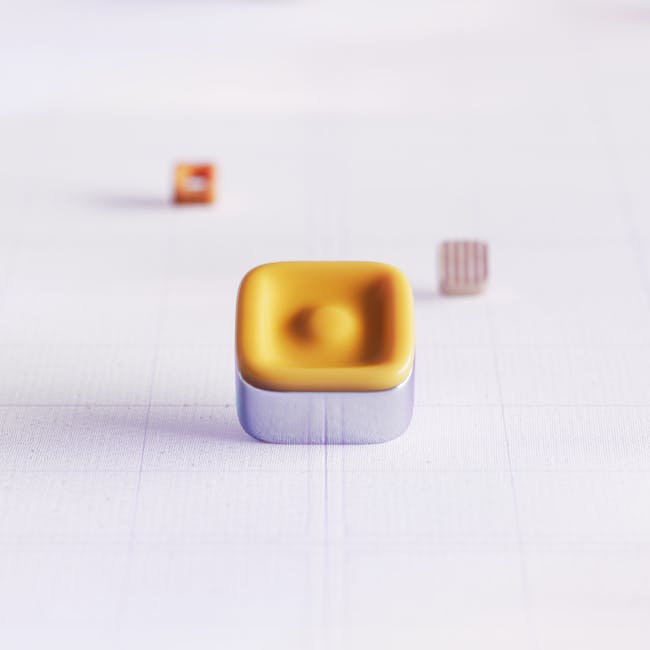Understanding Cost Per Acquisition (CPA) in Twitter Ads
Lowering your Cost Per Acquisition (CPA) on Twitter Ads is paramount for maximizing your return on ad spend (ROAS) and achieving sustainable growth. CPA represents the average cost to acquire one customer or complete a desired action, such as a lead generation, a product purchase, or an app install. On Twitter, this metric is influenced by a multitude of factors, ranging from the relevance of your ad creative and the precision of your targeting to the efficiency of your bidding strategy and the optimization of your landing page. A high CPA indicates inefficiencies in your campaign, consuming budget without yielding proportionate results. Conversely, a consistently low CPA signifies effective resource allocation, allowing you to scale your efforts profitably.
Twitter’s advertising platform provides a comprehensive suite of tools and analytics to track CPA. However, merely tracking it is insufficient; understanding the underlying drivers and implementing strategic adjustments is key. Your CPA is fundamentally a function of your ad spend divided by the number of conversions. Therefore, to lower CPA, you either need to reduce your ad spend for the same number of conversions or, more commonly and effectively, increase the number of conversions for the same ad spend. This involves a holistic approach, touching every facet of your Twitter Ads campaign. By meticulously optimizing each component, you can create a more efficient conversion funnel, leading directly to a lower cost per acquisition and a healthier bottom line. Recognizing that CPA is a dynamic metric, influenced by market competition, audience saturation, and even seasonal trends, mandates continuous monitoring and an agile optimization strategy.
Pre-Campaign Foundations for CPA Reduction
Before launching any Twitter Ads campaign aimed at reducing CPA, a robust foundational strategy is essential. Neglecting these preliminary steps often leads to inflated costs and suboptimal performance.
1. Define Crystal-Clear Conversion Goals:
The very first step is to precisely define what a “conversion” means for your business on Twitter. Is it a website visit, a lead form submission, an email sign-up, an e-commerce purchase, an app download, or a video view? Each objective demands a different campaign structure, bidding strategy, and creative approach. For instance, if your goal is lead generation, your CPA target might be defined by the cost per qualified lead, not just any form submission. Ambiguous goals lead to unfocused campaigns, diverting budget towards irrelevant actions. Utilize Twitter’s campaign objectives (e.g., Website Conversions, App Installs, Lead Generation) to align your campaign structure with your specific CPA goals. Clearly articulated goals enable you to measure success accurately and make data-driven adjustments throughout the campaign lifecycle. Documenting these goals and understanding their value to your business is critical for setting realistic CPA targets. A common mistake is to optimize for clicks when the true goal is a purchase; this misalignment will inevitably lead to a high CPA for the desired action.
2. Thorough Audience Research and Segmentation:
Understanding your target audience is non-negotiable for low CPA. Twitter offers powerful targeting options, but they are only effective if you know who you’re trying to reach.
- Demographics: Age, gender, location, language are foundational. Go beyond basic definitions; consider lifestyle, income brackets, and household composition where relevant.
- Interests: Twitter’s interest categories are vast. Delve deep into topics, brands, and personalities your audience follows or engages with. Use Twitter Audience Insights to explore current followers or tailored audiences for shared interests.
- Behaviors: Target based on consumer behaviors (e.g., purchase intent for specific categories, job functions, life events). This allows for highly relevant ad delivery.
- Follower Look-alikes: One of Twitter’s most potent tools. Create tailored audiences from lists of your existing customers, website visitors, or app users, then target users who share similar characteristics to these valuable segments. This leverages the “wisdom of the crowd” inherent in your existing successful interactions. This strategy often yields significantly lower CPAs because you’re reaching individuals who are statistically more likely to convert.
- Keyword Targeting: Target users who have recently tweeted, engaged with, or searched for specific keywords on Twitter. This captures intent in real-time, allowing you to serve highly relevant ads when users are actively thinking about topics related to your product or service.
- Tailored Audiences: Upload customer lists (emails, user IDs) to re-engage existing customers or exclude them from acquisition campaigns (to avoid wasted spend). Also, create tailored audiences from website visitors (via Twitter Pixel) or app users for retargeting. Retargeting campaigns generally boast significantly lower CPAs because they target individuals who have already demonstrated some level of interest. Segment these lists based on their stage in the funnel (e.g., cart abandoners vs. blog readers).
Effective segmentation prevents wasted impressions on uninterested users, ensuring your budget is spent on those most likely to convert, directly impacting CPA. Regularly refine these segments based on performance data.
3. Refine Your Offer and Value Proposition:
Even the best targeting and creative will fail if your offer isn’t compelling. Your value proposition must be clear, concise, and highly attractive to your target audience.
- Problem-Solution Fit: Does your offer genuinely solve a problem or fulfill a desire for your audience?
- Unique Selling Proposition (USP): What makes your offer stand out from competitors? Clearly articulate this.
- Perceived Value: Is the value of your offer immediately apparent? This isn’t just about price; it’s about the benefits received.
- Call-to-Action (CTA): Is your CTA specific, urgent, and aligned with the conversion goal? “Learn More,” “Shop Now,” “Download Now,” “Sign Up Free” – each implies a different commitment level. Ensure consistency between your ad copy and landing page CTA.
- Exclusivity/Urgency: Consider adding elements of scarcity (limited time, limited stock) or exclusivity (special offer for Twitter users) to encourage immediate action.
A weak offer leads to low conversion rates, pushing your CPA upwards. Test different offers to see which resonates best with specific audience segments.
4. Optimize Your Landing Page:
The landing page is where the conversion happens. A poorly optimized landing page will negate all your efforts on Twitter Ads, leading to high bounce rates and inflated CPAs.
- Relevance: The landing page content must be highly relevant to the ad the user clicked. Consistency in messaging, visuals, and offer is crucial. If your ad promises a “free e-book,” the landing page must immediately offer that e-book, not navigate to a general blog post.
- Clarity and Simplicity: Avoid clutter. The page should have a single, clear purpose: to facilitate the conversion. Remove distracting elements like excessive navigation or extraneous information.
- Clear Call-to-Action (CTA): The primary CTA should be prominently displayed, above the fold, and visually distinct. Use action-oriented language.
- Mobile Responsiveness: A significant portion of Twitter users access the platform via mobile devices. Your landing page must be fully responsive and load quickly on all screen sizes. Slow loading times are a major CPA killer.
- Trust Signals: Include testimonials, reviews, security badges, privacy policy links, and contact information to build trust and credibility.
- Form Optimization (if applicable): For lead generation, keep forms short and ask only for essential information. Use clear field labels, provide validation errors, and ensure a smooth submission process.
- Page Load Speed: Crucial for user experience and SEO. Use tools like Google PageSpeed Insights to identify and rectify speed issues. Every second of delay significantly increases bounce rates.
- Tracking and Analytics: Ensure your Twitter Pixel and any other analytics tools are correctly implemented on the landing page to accurately track conversions and user behavior.
5. Flawless Tracking Setup (Twitter Pixel & Conversion API):
Accurate conversion tracking is the backbone of CPA optimization. Without it, you’re flying blind.
- Twitter Pixel: Install the Twitter Universal Website Tag (Pixel) on your website. This small piece of JavaScript code allows Twitter to track website visitors, their actions (page views, purchases, sign-ups), and attribute conversions to your ads. Ensure it’s placed on every page, especially conversion confirmation pages.
- Event-Specific Tracking: Don’t just track general page views. Implement specific event tracking for key actions (e.g.,
AddToCart,Purchase,Lead,CompleteRegistration). This allows you to optimize for specific conversion types and build tailored audiences based on these actions.
- Event-Specific Tracking: Don’t just track general page views. Implement specific event tracking for key actions (e.g.,
- Conversion API (CAPI): For enhanced data accuracy and resilience against browser tracking prevention measures (like iOS 14 changes), consider implementing Twitter’s Conversion API. CAPI allows you to send conversion data directly from your server to Twitter, bypassing browser limitations. This provides a more comprehensive and reliable dataset, leading to more accurate attribution and better optimization by Twitter’s algorithms. It’s especially crucial for advertisers dealing with sensitive data or those who want a more robust tracking solution.
- UTM Parameters: Use UTM parameters in your ad URLs to track campaign performance in Google Analytics or other web analytics platforms. This provides a secondary layer of data for deeper insights into user behavior post-click, allowing you to correlate Twitter ad performance with overall website engagement and conversion metrics.
By establishing robust tracking, you empower Twitter’s algorithms to optimize ad delivery towards users most likely to convert, directly reducing your CPA. It also provides the data necessary for manual optimization.
Ad Creative Optimization for Lower CPA
Your ad creative is often the first impression users have of your brand on Twitter. It must be engaging, relevant, and persuasive to drive clicks and, ultimately, conversions at a lower CPA.
1. Compelling Ad Copywriting:
Effective ad copy hooks attention, communicates value, and prompts action.
- Attention-Grabbing Headline/First Line: Start strong. Use a question, a bold statement, or a compelling statistic to stop the scroll.
- Problem-Agitate-Solve (PAS) Framework: Identify your audience’s pain point, elaborate on its negative implications, then present your product/service as the ideal solution.
- Benefit-Oriented Language: Focus on what the user gains, not just what your product does. “Save 3 hours a day” is better than “Automates task management.”
- Conciseness: Twitter’s character limits (280 characters for standard tweets) demand brevity. Get to the point quickly.
- Strong Call-to-Action (CTA): Clearly tell users what you want them to do. Use action verbs (e.g., “Shop Now,” “Download Your Guide,” “Sign Up for Free”). Ensure the CTA is consistent with your landing page.
- Use of Emojis and Hashtags (Wisely): Emojis can add visual appeal and convey emotion, but don’t overdo them. Relevant hashtags can increase discoverability, but too many can make copy look spammy. Limit to 1-2 highly relevant hashtags.
- Social Proof: Incorporate testimonials, review snippets, or mentions of awards if space allows. “Trusted by 10,000+ businesses.”
- A/B Test Copy Variations: Experiment with different headlines, opening lines, value propositions, and CTAs to identify what resonates best with your audience and drives the lowest CPA. Even subtle wording changes can significantly impact performance.
2. High-Impact Visuals (Images & Videos):
Visuals are critical on a visually driven platform like Twitter. They capture attention and convey complex messages quickly.
- High Quality & Relevance: Blurry, low-resolution, or irrelevant images/videos will deter users. Ensure your visuals are professional and directly related to your ad message and offer.
- Brand Consistency: Maintain your brand’s aesthetic and color palette to build recognition.
- Emotion and Storytelling: Visuals that evoke emotion or tell a mini-story tend to perform better. Show, don’t just tell.
- Clear Product/Service Focus: If promoting a product, showcase it clearly and attractively. For services, use visuals that represent the benefits or the target audience experiencing the solution.
- Video Best Practices:
- Hook in the First 3 Seconds: Capture attention immediately.
- Optimize for Sound Off: Most users watch videos without sound initially. Use subtitles, text overlays, and strong visual storytelling.
- Keep it Concise: Twitter videos should be relatively short, often under 15-30 seconds for direct response. Longer formats work for brand awareness but may increase CPA for direct conversions.
- Clear CTA within Video: Place your CTA visually within the video itself, especially towards the end.
- Aspect Ratios: Test different aspect ratios (1:1, 16:9, 9:16) to see what performs best on Twitter’s feed across devices. Square (1:1) often performs well on mobile.
- Image Best Practices:
- Simple & Focused: Avoid busy backgrounds. Highlight one main subject.
- Text Overlay (Limited): If adding text, keep it minimal and legible. Twitter typically penalizes images with too much text, though this is less strict than Facebook.
- Faces & People: Images with relatable faces often generate higher engagement.
- A/B Test Visuals: Just like copy, continuously test different images and video thumbnails to see which generates higher click-through rates (CTR) and lower CPAs.
3. Strategic Ad Format Selection:
Twitter offers various ad formats, each suited for different objectives and potentially impacting CPA differently.
- Image Ads: Simple, effective for direct calls to action. Cost-effective for broad reach.
- Video Ads: Higher engagement potential, great for storytelling and product demonstrations. Can lead to lower CPA if the video is highly engaging and short.
- Carousel Ads: Showcase multiple products, features, or steps in a process. Excellent for e-commerce or complex services. Allows multiple CTAs. Can be very effective for lower CPA by providing more pathways to conversion.
- Text Ads (Promoted Tweets): Basic, but can be highly effective if the copy is exceptionally strong. Often used for news, announcements, or driving discussions. Can be very cost-efficient if the content naturally resonates.
- Poll Ads: Engage users directly. While not directly for conversions, they can be used for lead generation (e.g., “Which feature do you want most? Vote and we’ll send you an early access invite!”). High engagement can sometimes lead to lower CPAs if the poll is part of a larger conversion funnel.
- Website Cards: Specifically designed to drive website traffic and conversions. They include a prominent image, headline, and a clear CTA button, making them highly optimized for direct response. Often a go-to for lowering CPA.
- App Install Ads: Optimized for app downloads, linking directly to app stores.
- Promoted Trends/Takeovers: High-cost, high-reach options typically used for large-scale brand awareness, less common for direct CPA optimization due to their premium pricing model.
Choose the format that best communicates your message and facilitates the desired action. Test different formats against each other within your campaigns to determine which yields the lowest CPA for your specific offer and audience. A carousel might outperform a single image for e-commerce, while a strong video might be better for an app download.
Targeting Optimization for Precision CPA Management
Precision targeting is arguably the single most impactful lever for lowering CPA on Twitter Ads. By ensuring your ads reach only the most relevant individuals, you eliminate wasted spend and improve conversion efficiency.
1. Levering Twitter’s Audience Targeting Options:
Twitter provides a rich array of targeting parameters. Maximize their utility.
- Demographics: Beyond basic age/gender, explore income levels, parental status, and relationship status if relevant to your product.
- Interests: Select broad interest categories initially, then refine. Dive into sub-interests. For example, instead of just “Technology,” consider “Artificial Intelligence,” “SaaS,” or “Cybersecurity.” Use Twitter’s Audience Insights to discover latent interests within your existing customer base.
- Behaviors: Target based on consumer behaviors identified by third-party data providers integrated with Twitter. This includes things like purchase intent in various categories (e.g., “Auto Buyers,” “Home Decor Enthusiasts”), lifestyle segments, or even job functions. This is powerful for reaching users based on their real-world actions and preferences.
- Keywords: Target users who have recently searched for, tweeted, or engaged with specific keywords. This is exceptionally effective for capturing intent. Think broadly about related keywords, industry jargon, competitor names, and common pain points. Monitor keyword performance and continuously add or remove keywords based on their conversion rate and CPA.
- Follower Look-alikes (Audience Expansion): This is a cornerstone of effective CPA management. Create tailored audiences from your high-value customer lists (purchasers, high-engaged leads), website visitors who completed conversions, or even highly engaged app users. Twitter then finds users who share similar characteristics to these valuable segments. This method leverages machine learning to scale your most successful audience segments, significantly increasing the likelihood of reaching new, qualified prospects at a lower CPA. Experiment with different look-alike percentages (e.g., 1% vs. 5% vs. 10%) to balance reach and precision.
- Tailored Audiences (Retargeting & Exclusion):
- Website Visitors: Segment visitors based on pages visited (e.g., product page viewers, cart abandoners, blog readers). Target ads with specific messages based on their last interaction. Cart abandoners, for example, might receive a discount offer. These campaigns almost always have the lowest CPA because they target users who have already shown interest.
- Customer Lists: Upload email lists or Twitter IDs of existing customers. Use this for:
- Exclusion: Prevent showing acquisition ads to existing customers, saving budget. This is crucial for lowering CPA on new customer acquisition.
- Upsell/Cross-sell: Target existing customers with relevant offers for other products/services.
- App Users: Target users who have installed your app, taken specific actions within it, or even those who haven’t opened it recently (for re-engagement).
2. Exclusion Targeting:
Just as important as knowing who to target is knowing who not to target.
- Existing Customers: As mentioned above, exclude lists of existing customers from your acquisition campaigns to prevent wasted spend and avoid annoying them with irrelevant ads.
- Irrelevant Keywords/Audiences: Continuously monitor your campaign performance. If certain keywords or audience segments are driving clicks but not conversions, exclude them. This is an ongoing process.
- Unqualified Leads/Users: If you identify demographic or behavioral characteristics that consistently lead to unqualified leads or low-value customers, consider excluding them from future campaigns.
3. Geographic and Device Targeting:
- Geographic: Target specific countries, regions, cities, or even zip codes. This is vital for local businesses or campaigns with region-specific offers. Avoid broad targeting if your product or service only applies to certain areas.
- Device: Target specific device types (desktop, mobile, tablet), operating systems (iOS, Android), or even specific carriers. This is crucial for app promotion (e.g., target iOS users for an iOS app) or optimizing for user experience (e.g., complex forms might perform better on desktop). Ensure your landing page is perfectly optimized for the devices you’re targeting.
4. Placement Optimization:
Twitter ads appear in various placements. While Twitter’s algorithm generally optimizes for the best placement, monitor performance across:
- Timelines: The main feed.
- Profiles: When users view other profiles.
- Explore: Trending topics and curated content.
- Search Results: When users search on Twitter.
If certain placements consistently yield higher CPAs, consider excluding them, though typically Twitter’s automated optimization handles this well unless you have very specific campaign objectives.
Bidding Strategy Optimization for CPA Efficiency
Your bidding strategy directly influences how much you pay per action, and thus your CPA. Selecting the right bid type and managing your budget effectively are critical for cost efficiency on Twitter Ads.
1. Understanding Twitter Bid Types:
Twitter offers several bidding options. The best choice depends on your campaign objective and risk tolerance.
- Automatic Bid (Recommended for CPA Optimization): Twitter’s default and often most effective bidding strategy for CPA goals. You set your budget, and Twitter automatically optimizes your bid to get the most conversions (or billable actions) for the lowest possible cost, within your budget. This leverages Twitter’s machine learning to find the most efficient placements and audiences. It’s often the best starting point for CPA reduction because the algorithm is designed to achieve your objective efficiently.
- Target Cost (Specific CPA Goal): With Target Cost, you tell Twitter your desired average cost per acquisition. Twitter then aims to deliver conversions at or around that target cost. This is useful if you have a very specific CPA target that you need to hit for profitability. However, if your target is too low or unrealistic for your audience/offer, your campaign may struggle to spend its budget or deliver conversions, potentially limiting reach. It requires a realistic understanding of your market’s CPA.
- Maximum Bid (Manual Control): You set a maximum bid you’re willing to pay per billable action (e.g., per click, per conversion). This gives you granular control but requires significant monitoring and manual adjustment. If your max bid is too low, your ads may not get enough impressions or conversions. If it’s too high, you might overpay. This is generally not recommended for direct CPA optimization unless you have very specific reasons and are highly experienced, as Automatic Bid usually outperforms it for efficiency.
- Minimum Bid: No longer explicitly available as a primary bidding option for most objectives, but conceptually, it ties into budget setting where you’re asking Twitter to find conversions at the lowest possible cost.
2. Strategic Budgeting and Pacing:
How you allocate and pace your budget impacts CPA.
- Daily vs. Lifetime Budget:
- Daily Budget: Recommended for ongoing campaigns and continuous optimization. It allows for consistent spend and performance monitoring. Twitter will try to spend this amount daily, potentially leading to fluctuations in CPA as the algorithm learns.
- Lifetime Budget: Best for campaigns with a fixed end date or specific promotions. Twitter will distribute the budget over the campaign’s duration, aiming to smooth out spending. This can sometimes lead to slightly higher CPAs initially as the algorithm explores.
- Standard vs. Accelerated Delivery (Pacing):
- Standard (Recommended for CPA): Distributes your budget evenly throughout the day, optimizing for cost efficiency. This is typically the best choice for lowering CPA as it allows Twitter’s algorithms to learn and find optimal conversion opportunities over time.
- Accelerated: Spends your budget as quickly as possible. Useful for urgent campaigns (e.g., breaking news, limited-time sales) where speed is prioritized over cost efficiency. Expect higher CPAs with accelerated delivery because the algorithm has less time to optimize.
3. Bid Adjustments and Experimentation:
- Start with Automatic Bidding: For most CPA-focused campaigns, begin with Automatic Bid to allow Twitter’s algorithms to learn and find the most efficient conversions.
- Monitor and Adjust: Regularly review your CPA. If it’s too high, consider:
- Refining Targeting: Are you reaching the right people? (See ‘Targeting Optimization’ section).
- Optimizing Creative: Is your ad compelling enough? (See ‘Ad Creative Optimization’ section).
- Improving Landing Page: Is there friction in the conversion process? (See ‘Pre-Campaign Foundations’ section).
- Consider Target Cost for Scalability: Once you have a reliable CPA with Automatic Bidding, you can experiment with Target Cost if you have a very specific profitability threshold. However, be prepared to adjust it if performance drops, indicating your target is too aggressive.
- Bid Caps on Ad Groups (If Applicable): In some objectives, you can set bid caps at the ad group level. This allows you to control costs for specific audience segments or ad creatives. Use this cautiously as it can limit delivery.
- Budget Allocation Across Ad Groups: If you have multiple ad groups targeting different audiences or testing different creatives, monitor which ad groups are achieving the lowest CPA and allocate more budget towards them. This is a critical step in scaling efficiently.
Campaign Structure and Management for CPA Efficiency
The way you structure and manage your Twitter Ads campaigns significantly impacts their efficiency and ultimately your CPA. A well-organized campaign allows for clearer analysis and more precise optimization.
1. Align Campaign Objectives with CPA Goals:
Twitter offers various campaign objectives (e.g., Reach, Video Views, App Installs, Website Conversions, Lead Generation, Engagements). Choosing the correct objective is paramount because it tells Twitter’s algorithm what to optimize for.
- Website Conversions: The primary objective for most CPA-focused campaigns where the conversion happens on your website (purchases, sign-ups, leads). Twitter will optimize for users most likely to complete your specified website conversion event.
- Lead Generation: Specifically for capturing leads directly on Twitter via Lead Generation Cards. Often delivers a lower CPA for lead capture than driving to an external landing page, as it removes a click.
- App Installs: Optimized for driving app downloads.
- Video Views / Engagements: While valuable for brand awareness, these objectives are generally not optimized for low CPA on direct conversions. If you choose these, expect to pay more per purchase or lead.
Misaligning your objective with your true CPA goal is a common pitfall that leads to inflated costs. For instance, if your goal is purchases, but you run a “Reach” campaign, Twitter will optimize for the lowest cost per impression, not the lowest cost per purchase.
2. Strategic Ad Group Segmentation:
Break down your campaigns into logical ad groups. This allows for granular control and optimization.
- Audience Segmentation: Create separate ad groups for distinct audience segments (e.g., one for Lookalike Audiences, another for Keyword Targeting, another for Retargeting). This allows you to tailor messages and allocate budgets specifically to each segment, as their CPA will likely differ.
- Creative Testing: Use separate ad groups or ads within an ad group to A/B test different ad creatives (images, videos, copy variations). This makes it easy to identify winning creatives that drive lower CPAs.
- Offer Segmentation: If you’re testing different offers (e.g., a discount vs. a free trial), separate ad groups can help compare their CPA performance.
- Placement Segmentation (if necessary): While less common, for advanced scenarios, you might segment by placement if you find significant CPA differences (e.g., Profile placement vs. Timeline).
3. Implement Frequency Capping:
Frequency capping controls how many times a user sees your ad within a given period.
- Why it Matters for CPA: Over-saturating your audience leads to ad fatigue, decreased relevance, and ultimately higher CPAs. Users become annoyed, scroll past, or hide your ads, leading to wasted impressions and lower conversion rates.
- Best Practice: Experiment with frequency caps. A common starting point is 2-3 impressions per user per week. Monitor your CPA as you adjust this. If your CPA starts to rise for a specific audience segment, it might be a sign of ad fatigue, and lowering the frequency cap could help. Some audiences (like highly engaged retargeting lists) can tolerate higher frequencies, while cold audiences need lower.
4. Dayparting and Geo-targeting Refinements:
- Dayparting: Analyze your conversion data to identify the days of the week and times of day when your audience is most active and most likely to convert. For example, if your B2B leads primarily convert during business hours, consider pausing ads overnight or reducing bids during off-peak hours. This prevents wasted spend during low-conversion periods.
- Geo-targeting Optimization: Continuously monitor which geographic areas are performing best in terms of CPA. If certain regions consistently deliver high CPAs without conversions, consider excluding them or reducing bids for those areas. Conversely, allocate more budget to high-performing regions.
5. Continuous Negative Targeting (Keywords & Audiences):
Just as important as adding effective targeting is removing ineffective or irrelevant elements.
- Negative Keywords: For keyword-targeted campaigns, regularly review your search terms report (if available or inferred from performance). Add irrelevant or low-converting keywords to your negative keyword list. This ensures your ads don’t show up for searches that are unlikely to lead to conversions, reducing wasted impressions and clicks that drive up CPA.
- Negative Audiences: If you identify specific demographic segments or behaviors that generate a high CPA without quality conversions, exclude them from your targeting. For instance, if you’re selling a premium product, you might exclude lower income brackets if data shows they rarely convert.
6. Iterative Testing and Optimization Cycles:
CPA optimization is not a one-time setup; it’s a continuous process.
- Hypothesis Formulation: Always start with a hypothesis for your tests (e.g., “Changing the CTA from ‘Learn More’ to ‘Get Started’ will reduce CPA by 10%”).
- A/B Testing: Systematically test different elements:
- Creatives: Different images, videos, headlines, ad copy.
- Targeting: Different audience segments, lookalike percentages, keyword lists.
- Bids: Automatic vs. Target Cost, different target cost values.
- Landing Pages: Different versions of your landing page.
- Statistical Significance: Ensure you run tests long enough and with enough budget to achieve statistically significant results before making major changes. Don’t make decisions based on anecdotal evidence or small fluctuations.
- Analyze and Implement: Based on test results, implement the winning variations. Then, formulate new hypotheses and continue the testing cycle. This iterative approach is fundamental to long-term CPA reduction.
Post-Launch Analysis and Iterative CPA Optimization
Launching your Twitter Ads campaign is just the beginning. The real work of lowering CPA happens after your ads are live, through diligent monitoring, analysis, and continuous optimization.
1. Deep Dive into Performance Metrics:
Regularly analyze your campaign’s performance metrics to identify areas for improvement. Don’t just look at CPA; understand the metrics that contribute to it.
- Impressions: How many times your ad was seen. High impressions with low clicks/conversions might indicate creative fatigue or targeting issues.
- Reach: The number of unique users who saw your ad.
- Click-Through Rate (CTR): The percentage of users who clicked your ad after seeing it. A low CTR indicates your ad isn’t resonating or your targeting is off. Improving CTR often leads to lower CPC, which in turn can lower CPA.
- Cost Per Click (CPC): The average cost you pay for each click. While not your ultimate goal, a high CPC directly contributes to a high CPA.
- Conversion Rate: The percentage of users who completed your desired action after clicking your ad. This is critical. A low conversion rate, even with good CTR, means your landing page, offer, or post-click experience is flawed.
- CPA (Cost Per Acquisition): Your ultimate metric. Track it daily, weekly, and monthly.
- ROAS (Return on Ad Spend): For e-commerce, this is crucial. It directly measures profitability. A high ROAS indicates your CPA is low enough to generate a profit.
- Engagement Rate: Likes, Retweets, Replies. While not directly conversion metrics, high engagement can signal creative resonance, potentially leading to lower overall costs by improving relevance scores.
- Audience Demographics: Analyze performance by age, gender, location. You might find certain segments convert at a much lower CPA.
2. Iterative A/B Testing and Optimization:
As mentioned in previous sections, continuous testing is paramount.
- Creative Refresh: Ad fatigue is real. Even winning creatives will eventually see diminishing returns and rising CPAs. Plan to refresh your creatives (images, videos, copy) regularly, perhaps every 2-4 weeks for evergreen campaigns. Introduce entirely new concepts and variations.
- Targeting Refinement:
- Narrow or Broaden: If your CPA is too high, your targeting might be too broad (wasting impressions) or too narrow (limiting reach and driving up competition). Experiment with small adjustments.
- Layering Audiences: Test layering different audience types (e.g., interests + behaviors + keyword targeting) to create highly specific segments.
- Exclusion Lists: Continually add to your negative keyword lists and exclude poorly performing audience segments.
- Bid Strategy Adjustments: If your CPA is consistently above your target, and creative/targeting efforts aren’t enough, review your bid strategy. If using Automatic, you might need to adjust your budget or reconsider your overall campaign structure. If using Target Cost, you might need to increase your target slightly to allow for more delivery, then work on other optimizations.
- Landing Page A/B Tests: Even subtle changes to your landing page (headline, CTA button color, form length, testimonials) can have a significant impact on conversion rates and thus CPA. Use tools like Google Optimize or Optimizely.
3. Scaling Strategies Without Inflating CPA:
Once you’ve achieved a desirable CPA, the goal is often to scale without driving costs up.
- Horizontal Scaling (New Audiences): Expand your targeting to new, but relevant, audience segments. Create new lookalike audiences from different seed lists, or explore untapped interest/behavior categories. Test these new segments in separate ad groups.
- Vertical Scaling (Budget Increase): Gradually increase your budget for well-performing campaigns/ad groups. Sudden, large budget increases can sometimes confuse Twitter’s algorithm and lead to temporary CPA spikes. Increase budgets by 10-20% every few days or week, and closely monitor CPA. If it starts to rise significantly, pull back slightly.
- Duplication and Optimization: Duplicate high-performing ad groups or campaigns. This allows you to test new variables (e.g., a slightly broader audience, new creative) without disturbing your winning setup. The new duplicated campaign will go through its own learning phase.
- Geographic Expansion: If your product/service is applicable, expand to new regions or countries, always testing performance incrementally.
4. Identifying and Eliminating Underperforming Elements:
Be ruthless in cutting what doesn’t work.
- Poor Performing Creatives: Pause ads with low CTR and high CPA. They are wasting budget.
- Underperforming Ad Groups: If an ad group consistently delivers a high CPA despite optimization efforts, pause it. It’s better to reallocate that budget to winning segments.
- Irrelevant Placements: If specific placements (though less common to manually exclude on Twitter) are driving up CPA, consider if there are options to limit exposure there.
- Audience Saturation: If an audience segment’s CPA starts climbing rapidly without new conversions, it might be saturated. Reduce frequency, pause, or switch to a different audience.
5. Attribution Models and Their Impact:
Understanding attribution helps you accurately value conversions and optimize accordingly. Twitter’s default attribution is often “last touch,” meaning the last ad click or impression before conversion gets credit.
- Consider Multi-Touch Attribution: While Twitter’s interface primarily uses a last-touch model, understanding your full customer journey using external analytics (Google Analytics, CRM) can reveal that Twitter ads play a significant role in early stages of the funnel, even if they aren’t the last click. This broader perspective can influence how you value your CPA. A seemingly high CPA on a last-click basis might be acceptable if Twitter consistently initiates a large volume of high-value leads.
- View-Through Conversions: Twitter tracks “view-through” conversions (when a user converts after seeing your ad but not clicking it). These are important for understanding brand awareness and influence, but typically your CPA optimization focuses on click-through conversions.
Advanced Strategies and Troubleshooting for CPA Reduction
Beyond the core optimizations, employing advanced tactics and knowing how to troubleshoot common issues can further refine your CPA and ensure long-term success on Twitter Ads.
1. Leveraging Twitter Analytics for Deeper Insights:
Twitter’s native analytics platform offers more than just top-level metrics.
- Audience Insights: Go beyond your existing follower insights. Use this tool to explore demographics, interests, and behaviors of your custom audiences (website visitors, customer lists) to inform new targeting strategies and creative angles. Understanding who converts and what else they’re interested in provides rich data for lower CPA.
- Campaign Dashboard Breakdown: Break down performance by ad group, ad creative, device, geography, and time of day. This granular view helps pinpoint specific underperforming elements. For example, if you see a higher CPA on mobile for a specific creative, you might need to create a mobile-specific version.
- Conversion Lift Testing: For larger advertisers, Twitter offers the ability to run controlled experiments to measure the true incremental lift in conversions attributed to your ads, helping validate your CPA performance.
- Twitter Pixel Helper: A Chrome extension that helps verify if your Twitter Pixel is correctly installed and firing events. Essential for troubleshooting tracking issues that distort CPA data.
2. Implementing Conversion API (CAPI) for Data Accuracy:
- Server-Side Tracking: As discussed, CAPI sends conversion data directly from your server to Twitter. This bypasses browser-side tracking limitations (like ad blockers or privacy settings), leading to a more complete and accurate dataset.
- Improved Optimization: More accurate conversion data means Twitter’s algorithms have better information to optimize ad delivery, directly contributing to lower, more consistent CPAs.
- Data Redundancy: CAPI can work in conjunction with the Twitter Pixel, providing a robust tracking setup and reducing data loss, which means your CPA metrics are more reliable.
3. Experimenting with Different Ad Objectives:
While “Website Conversions” is primary for CPA, consider how other objectives might indirectly lower overall CPA in a full-funnel approach.
- Video Views for Warm-Up: Running a low-cost video views campaign to a cold audience can warm them up. Then, retarget those who watched a significant portion of the video with a conversion-focused ad. The CPA for the conversion might be lower because the audience is pre-qualified.
- Engagement Campaigns for Social Proof: Driving engagement on a tweet can increase its organic reach and social proof, potentially making subsequent conversion ads more trustworthy and effective, thus indirectly lowering CPA.
4. Troubleshooting High CPA – Common Culprits:
If your CPA is stubbornly high, systematically check these common issues:
- Tracking Issues: Is your Twitter Pixel installed correctly? Are conversion events firing? (Use Twitter Pixel Helper). Inaccurate tracking is the number one reason for skewed CPA data and poor optimization.
- Poor Landing Page Experience: Slow load times, non-mobile friendly, confusing layout, too many fields on a form, irrelevant content to the ad. Your ad is only as good as your landing page.
- Audience Mismatch: Are you targeting the right people? Is your audience too broad or too niche? Is there audience fatigue?
- Ad Creative Fatigue/Irrelevance: Is your ad boring, unclear, or irrelevant to your audience? Have they seen it too many times?
- Uncompelling Offer: Is your value proposition clear and enticing? Is it competitive?
- Budget Too Low/Too High: A budget that’s too low might prevent the algorithm from exiting the “learning phase.” A budget that’s too high, especially early on, can lead to overspending before optimization kicks in.
- Bid Strategy Misalignment: Are you using the wrong bid type for your goal, or is your target cost unrealistic?
- Competitive Landscape: Are competitors suddenly bidding aggressively, driving up costs in your niche?
5. Competitor Analysis on Twitter:
- Ad Library Tools: While Twitter doesn’t have a public ad library like Facebook, you can often see competitors’ active ads if they are promoting tweets on their profiles. Observe their creative, messaging, and calls-to-action. What appears to be working for them?
- Learn from Successes/Failures: Analyze what types of ads your competitors run. Are they focusing on specific promotions? What kind of visuals do they use? This can provide inspiration or highlight opportunities for differentiation, helping you craft more effective ads and achieve a lower CPA.
6. Leveraging Twitter’s New Features:
Twitter’s advertising platform is constantly evolving. Stay updated on new ad formats, targeting options, or bidding strategies they introduce. Early adoption of new, relevant features can sometimes provide a competitive advantage and lead to lower CPAs before they become widely adopted. This requires active engagement with Twitter’s business resources and news.
7. Seasonal Adjustments and Trend Responsiveness:
CPA can fluctuate significantly based on seasonality, holidays, and current events.
- Seasonal Peaks: Anticipate higher competition and potentially higher CPAs during peak shopping seasons (e.g., Black Friday, Cyber Monday, Christmas) or industry-specific events. Plan your budgets and bids accordingly, and prepare unique, time-sensitive offers.
- Market Trends: Be responsive to broader market trends or shifts in consumer behavior. Your ad creative and targeting might need to adapt to remain relevant and keep CPAs low. If there’s a sudden surge in interest for a specific topic, creating relevant ads can capture that intent at a lower cost.
- Global Events: Be mindful of global events that might impact audience behavior or ad costs.
By diligently applying these advanced strategies and maintaining a proactive approach to troubleshooting and optimization, advertisers can consistently drive down their CPA on Twitter Ads, ensuring efficient spend and maximizing the return on their marketing investments. The key is continuous learning, adaptation, and data-driven decision-making.