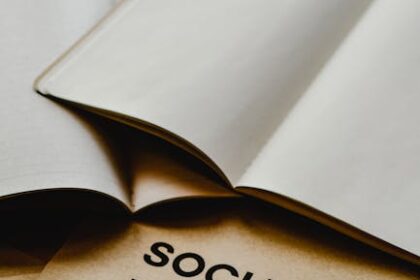2>The Indispensable Nexus: Image Optimization and SEO
Digital real estate is increasingly visual. In a world saturated with information, images serve as powerful anchors, capturing attention, conveying complex ideas instantly, and enriching user experience. However, the true power of visuals extends far beyond aesthetics; they are a critical, often underutilized, component of a robust Search Engine Optimization (SEO) strategy. Image optimization isn’t merely about making pictures look good; it’s a technical and strategic discipline that directly influences page speed, accessibility, user engagement, and ultimately, organic search rankings. Search engines like Google are becoming increasingly sophisticated, not just in understanding text but also in interpreting and categorizing visual content. Ignoring image optimization is akin to leaving significant SEO potential untapped, impacting everything from organic visibility in traditional web search to specialized image search results, and even a website’s overall crawlability and indexation.
Beyond Aesthetics: Images as SEO Powerhouses
The journey of an image from a designer’s canvas to a user’s screen is fraught with opportunities for optimization that directly feed into SEO. Every pixel, every byte, and every descriptive element associated with an image contributes to how search engines perceive and rank a page. High-quality, relevant images can reduce bounce rates, increase time on page, and improve conversion rates—all indirect yet powerful SEO signals. Conversely, unoptimized images can be a significant drag, slowing down page load times, consuming excessive bandwidth, and frustrating users, leading to higher bounce rates and diminished search engine trust.
Consider the user experience. A fast-loading website with visually appealing and relevant images immediately conveys professionalism and authority. Users are more likely to engage with content that is easy to consume and visually stimulating. Search engine algorithms, increasingly focused on user satisfaction, reward websites that provide such positive experiences. Images are not just decorative; they are integral content elements that, when optimized, can lead to direct traffic from image search, improve overall site ranking, and enhance the semantic understanding of a page by search engines. They add context, break up text, and can be critical for conveying information that words alone might struggle to articulate effectively. For e-commerce, product images are the virtual storefront, directly influencing purchasing decisions and requiring meticulous optimization for both performance and rich snippet visibility.
The Evolving Landscape of Image Search
Image search has transcended its niche role to become a significant traffic driver for many websites. Google Images, Bing Images, and other visual search platforms are not just repositories of pictures; they are powerful discovery tools. Users frequently initiate searches directly within these platforms, looking for specific products, ideas, or visual information. Websites that have optimized their images for these platforms stand to gain a considerable advantage, attracting highly targeted traffic that might otherwise never reach their main website. This is particularly true for sectors like e-commerce, travel, fashion, interior design, and food, where visual appeal is paramount.
The evolution of image recognition technology has also allowed search engines to “see” and understand image content more deeply than ever before. While alt text and file names remain crucial, advanced algorithms can now identify objects, scenes, and even emotions within an image. This means that a comprehensive image SEO strategy must go beyond mere keyword stuffing and embrace a holistic approach that ensures images are not only technically sound but also semantically rich and contextually relevant to the surrounding content. Google’s MUM (Multitask Unified Model) and AI advancements signify a future where the understanding of multimodal content, including images, will play an even more critical role in search rankings and user query fulfillment.
How Page Speed Metrics Intersect with Image Performance
In the realm of SEO, speed is no longer just a luxury; it’s a fundamental requirement. Page load time directly impacts user experience, conversion rates, and search engine rankings. Images are often the heaviest elements on a webpage, making them the primary culprits behind slow loading times if not properly optimized. A single large, uncompressed image can negate the benefits of every other performance optimization effort.
Core Web Vitals and Image Impact
Google’s Core Web Vitals, a set of real-world, user-centric metrics, have become a cornerstone of its ranking algorithm. Images play a significant role in influencing two of these crucial metrics:
- Largest Contentful Paint (LCP): LCP measures the render time of the largest image or text block visible within the viewport. For many pages, the LCP element is an image—a hero image, a product photo, or a prominent banner. If this image is not optimized (too large, not compressed, not served efficiently), it will directly inflate LCP scores, negatively impacting the page’s search ranking. Optimizing images to load quickly and be appropriately sized is paramount for achieving good LCP scores.
- Cumulative Layout Shift (CLS): CLS measures unexpected layout shifts during the page’s loading lifetime. Images without defined dimensions (width and height attributes) can cause significant CLS. When a browser loads a page, it reserves space for elements it knows the size of. If an image’s dimensions are unknown, the browser initially renders the page without accounting for the image’s final size. Once the image loads, the content around it suddenly shifts, creating a jarring and frustrating experience for the user. Specifying
widthandheightattributes in the
Beyond Core Web Vitals, other speed metrics like First Contentful Paint (FCP) and Time to Interactive (TTI) are also influenced by image loading. Unoptimized images can block the rendering of other content, delaying FCP, and requiring significant browser resources to decode and display, thus extending TTI. A fast and smooth visual experience, largely driven by optimized images, is therefore directly tied to a website’s overall SEO health.
The Bounce Rate Conundrum
A slow-loading page, often caused by unoptimized images, directly contributes to higher bounce rates. Users are notoriously impatient; studies show that even a few seconds of delay can lead to a significant percentage of visitors abandoning a page before it even fully loads. When users bounce, search engines interpret this as a signal that the page might not be providing a good user experience or relevant content. This negative signal can, over time, lead to lower rankings. Conversely, pages that load quickly and provide an engaging visual experience are more likely to retain users, reducing bounce rates and sending positive signals to search engines, reinforcing the page’s authority and relevance.
User Experience: The Unsung Hero of SEO
While technical optimizations are crucial, the ultimate goal of SEO is to provide an exceptional user experience (UX). Images are central to this. They can make complex information digestible, add emotional resonance, and guide the user’s eye through the content. A visually rich and well-structured page improves readability and comprehension, leading to longer dwell times and increased engagement.
Consider the role of images in storytelling. Whether it’s a blog post explaining a complex concept, a product page showcasing an item from multiple angles, or a service page illustrating the benefits, well-chosen and optimized images enhance the narrative and make the content more compelling. This improved engagement translates into better SEO. Search engines prioritize content that users find valuable and enjoyable. When users spend more time on a page, interact with its elements, and return to the site, these are all positive behavioral signals that contribute to higher rankings.
Accessibility is another critical facet of UX that images significantly impact. Images must be accessible to users with visual impairments who rely on screen readers. This is where proper alt text becomes indispensable, not just for SEO but as a fundamental accessibility requirement. Ensuring all users can consume and understand the visual content of a page demonstrates inclusivity and adherence to web standards, which search engines implicitly or explicitly reward. A truly optimized image strategy considers every user, regardless of their abilities or the device they are using.
Technical Foundations: Crafting Performance-Driven Images
The bedrock of effective image optimization lies in understanding and implementing technical best practices. This involves making informed decisions about file formats, compression techniques, sizing, and delivery mechanisms to ensure images enhance, rather than hinder, website performance.
Demystifying Image File Formats
Choosing the right image file format is the first critical step in optimization. Each format has its strengths and weaknesses, making it suitable for different types of images and use cases.
JPEG: The Photography Standard
Joint Photographic Experts Group (JPEG) is the most common format for photographic images due to its excellent compression capabilities for complex images with many colors and gradients. It uses a “lossy” compression method, meaning some image data is permanently discarded during compression. This makes JPEG files significantly smaller than lossless formats, but aggressive compression can lead to visible artifacts and a reduction in image quality, especially with fine details or sharp lines.
- Best Use Cases: Photographs, complex images with smooth color transitions, images where some quality degradation is acceptable for file size reduction.
- Considerations: Not suitable for images with sharp lines, text, or transparent backgrounds (like logos or icons), as compression artifacts become very apparent.
- SEO Relevance: Ideal for large hero images or product photos where file size is paramount for LCP and overall page speed.
PNG: Transparency and Detail
Portable Network Graphics (PNG) is a lossless compression format, meaning it retains all image data, resulting in higher quality but larger file sizes compared to JPEGs. PNG supports transparency (alpha channel), making it ideal for images that need to overlay on different backgrounds without a white box around them.
- PNG-8: Supports up to 256 colors, similar to GIF but with better compression. Good for simple logos and icons.
- PNG-24: Supports millions of colors (true color), suitable for complex images with transparency or images where absolute fidelity is required, such as screenshots or illustrations with sharp lines.
- Best Use Cases: Logos, icons, screenshots, illustrations, images requiring transparent backgrounds.
- Considerations: File sizes can be significantly larger than JPEGs for photographic content, potentially impacting page load times if used inappropriately.
- SEO Relevance: Essential for branding elements and UI icons, where crispness and transparency are key. Must be used judiciously to avoid performance penalties.
GIF: The Animated Legacy
Graphics Interchange Format (GIF) supports a maximum of 256 colors and lossless compression. Its primary distinction is its ability to create simple animations. For static images, it’s largely superseded by PNG due to PNG’s better compression and color depth.
- Best Use Cases: Simple, short animations, very small, simple icons without transparency needs (though PNG is often better).
- Considerations: Very limited color palette, large file sizes for complex animations, not suitable for high-quality static images.
- SEO Relevance: While GIFs can be engaging, they can also significantly inflate page size. For complex animations, video formats (e.g., MP4) are generally more efficient for performance. Use sparingly and with careful consideration for file size.
WebP: The Modern Web’s Champion
WebP is an image format developed by Google that provides superior lossless and lossy compression for images on the web. It typically offers significantly smaller file sizes (25-34% smaller for JPEGs and 26% smaller for PNGs) while maintaining comparable visual quality. WebP supports both transparency and animation.
- Best Use Cases: Nearly all image types, including photographs, logos, and animated content. It’s designed to be a universal replacement for JPEG, PNG, and GIF.
- Considerations: While widely supported by modern browsers, older browsers might not support it, requiring a fallback mechanism (e.g., using the
element or JavaScript). - SEO Relevance: Highly recommended for performance optimization. Using WebP can drastically reduce image file sizes, directly improving LCP and overall page speed, providing a significant SEO advantage. Implementing it effectively usually involves server-side conversion or a robust CMS plugin.
AVIF: The Future of High-Efficiency Images
AVIF (AV1 Image File Format) is an even newer, highly efficient image format based on the AV1 video codec. It boasts even better compression than WebP, often yielding 30-50% smaller file sizes than WebP for the same perceived quality. AVIF supports transparency, HDR (High Dynamic Range), and wide color gamut.
- Best Use Cases: High-quality photographic content, streaming services, and any scenario where extreme compression efficiency is critical without compromising visual fidelity.
- Considerations: Browser support is still growing but not yet universal. Like WebP, fallback mechanisms are crucial for broad compatibility. Encoding AVIF images can be more computationally intensive than other formats.
- SEO Relevance: Represents the cutting edge of image compression. Adoption will likely follow WebP’s trajectory. For websites pushing the boundaries of performance and visual quality, AVIF offers a future-proof solution with strong SEO implications.
SVG: Scalable Vector Graphics for Crispness
Scalable Vector Graphics (SVG) is an XML-based vector image format for two-dimensional graphics. Unlike raster formats (JPEG, PNG, WebP), SVGs are resolution-independent. They are defined by mathematical paths rather than pixels, meaning they can be scaled up or down to any size without losing quality or becoming pixelated.
- Best Use Cases: Logos, icons, illustrations, graphs, and any graphic that needs to maintain crispness at various resolutions and zoom levels.
- Considerations: Not suitable for complex photographic images. Can become complex and large if too many intricate paths are involved.
- SEO Relevance: Excellent for performance as SVG files are typically small and scale perfectly. They can be indexed by search engines because they are text-based. Using SVG for appropriate elements enhances clarity across devices and screen sizes, contributing to a superior user experience.
The Art of Compression: Lossy vs. Lossless
Beyond choosing the right format, applying appropriate compression is vital. Compression techniques fall into two main categories: lossy and lossless.
Lossy Compression Techniques
Lossy compression permanently removes some data from the image to achieve smaller file sizes. Once compressed, the lost data cannot be recovered. The goal is to remove data that is least perceptible to the human eye.
- How it Works: Algorithms identify and discard redundant or less important information, such as slight variations in color that are not easily distinguishable.
- Formats: Primarily used by JPEG, and WebP (when configured for lossy compression).
- Advantages: Achieves significant file size reductions, making it ideal for web delivery where speed is paramount.
- Disadvantages: Introduces some degradation in quality, which can become noticeable with aggressive compression.
- SEO Relevance: Essential for photographic content. Aggressive but intelligent lossy compression directly improves LCP and page load times, which are critical SEO factors. The key is to find the optimal balance where file size is minimized without compromising visual quality to an extent that it detracts from UX.
Lossless Compression Techniques
Lossless compression reduces file size without discarding any data. The original image can be perfectly reconstructed from the compressed file.
- How it Works: It identifies and removes statistical redundancies in the image data, such as repeating patterns, without losing any information.
- Formats: Used by PNG, GIF, and WebP (when configured for lossless compression).
- Advantages: Preserves perfect image quality and fidelity.
- Disadvantages: File sizes are generally larger than lossy compressed images, especially for complex photographs.
- SEO Relevance: Ideal for images where crispness and exact pixel representation are crucial, such as logos, icons, or detailed screenshots. While resulting in larger files than lossy, the benefit of perfect quality for these elements often outweighs the size penalty for specific use cases. However, for overall page speed, lossy formats are often preferred for main content images.
Balancing Quality and File Size
The “art” of image compression lies in finding the sweet spot between image quality and file size. For most web images, particularly photographs, a certain degree of lossy compression is acceptable and necessary. Modern compression tools often allow you to preview the image at different compression levels, helping you choose the lowest file size that still maintains acceptable visual quality. Automated tools and responsive image solutions can further optimize this by serving different quality images based on device capabilities and network conditions. The goal is always the smallest possible file size without a perceptible drop in quality for the target audience. This directly impacts user experience and Core Web Vitals.
Responsive Images: Adapting to Every Screen
In a mobile-first world, serving the right image to the right device is non-negotiable. Responsive images ensure that users on various devices (desktops, tablets, phones) and screen resolutions receive an image that is appropriately sized, preventing unnecessary data transfer and improving performance.
The srcset and sizes Attributes Explained
The srcset and sizes attributes within the
srcset: Provides a comma-separated list of image URLs, each with a descriptor.- Width descriptor (
w): Specifies the intrinsic width of the image file in pixels (e.g.,image-small.jpg 480w,image-medium.jpg 800w). The browser uses this to select the image that best matches the screen’s pixel density and the space the image will occupy. - Pixel density descriptor (
x): Specifies the pixel density for fixed-width images (e.g.,image-1x.jpg 1x,image-2x.jpg 2x). This is less common for fluid images but useful for background images or images with fixed dimensions.
- Width descriptor (
sizes: A string of source size values, indicating the intended display size of the image on the screen, relative to the viewport. It helps the browser calculate whichsrcsetimage is best. It works like CSS media queries.- Example:

- This tells the browser: if the viewport is up to 600px wide, the image will take up 480px; if up to 900px, 800px; otherwise, 1200px. The browser then uses this information to pick the most appropriate image from
srcset.
- Example:
Using srcset and sizes prevents large desktop images from being downloaded on mobile devices, drastically reducing data usage and improving load times. This directly contributes to better Core Web Vitals scores and a more inclusive user experience.
Picture Element for Art Direction
While srcset and sizes are great for resolution switching, the element is used for “art direction.” This means serving entirely different images based on specific conditions, such as cropping an image differently for mobile, changing its orientation, or serving a different file format (like WebP with a JPEG fallback).
- Syntax:

- SEO Relevance: Allows for progressive enhancement and optimal file format delivery. By serving next-gen formats like AVIF or WebP where supported, and gracefully falling back to older formats, you ensure broad compatibility without sacrificing performance for modern browsers. This demonstrates a commitment to both performance and accessibility, which is rewarded by search engines.
CSS and JavaScript for Responsive Imagery
While HTML attributes are preferred for core image responsiveness, CSS and JavaScript can also play roles:
- CSS
background-imagewithmediaqueries: For decorative background images, CSSmediaqueries can load different background images based on screen size.image-set()can also be used for resolution switching for backgrounds. - JavaScript: Can be used for more complex responsive image scenarios, especially when images are loaded dynamically. However, server-side solutions or native browser features are generally preferred for performance as JavaScript execution can delay image loading.
Image Dimensions and Sizing Best Practices
Correctly specifying image dimensions is crucial for preventing layout shifts (CLS) and ensuring efficient rendering.
Serving Images at the Right Size
- Intrinsic vs. Display Size: The intrinsic size is the actual pixel dimensions of the image file. The display size is how large the image appears on the screen (which can be controlled by CSS). The goal is to make the intrinsic size as close as possible to the display size to avoid serving unnecessarily large files. For fluid images, create multiple sizes (e.g., 400px, 800px, 1200px, 1600px) and use
srcsetto let the browser choose. - Avoid Client-Side Resizing: Never upload a 4000px wide image and then scale it down to 400px using CSS or HTML. This forces the browser to download a massive file and then waste resources resizing it, significantly impacting performance. Images should be resized and compressed before uploading to the server.
Avoiding Layout Shifts (CLS)
As mentioned, width and height attributes on the
- Example:

- Even if the image is styled to be fluid (e.g.,
max-width: 100%; height: auto;), setting these attributes provides the browser with an aspect ratio. The browser can then reserve the correct amount of space before the image loads, preventing content shifts. This simple step is one of the most impactful image optimizations for Core Web Vitals.
Leveraging Content Delivery Networks (CDNs)
A Content Delivery Network (CDN) is a geographically distributed network of servers that caches website content, including images, and delivers it to users from the server closest to their location.
- Benefits:
- Faster Loading: Reduces latency by serving images from a server closer to the user.
- Reduced Server Load: Offloads image delivery from your origin server, improving its performance and stability.
- Improved Reliability: Distributes content across multiple servers, reducing the risk of downtime.
- Advanced Optimization: Many CDNs offer built-in image optimization features like automatic compression, resizing, format conversion (e.g., to WebP/AVIF), and intelligent caching.
- SEO Relevance: CDNs dramatically improve page speed, a direct ranking factor, and enhance overall user experience, leading to better engagement metrics. They are almost a necessity for any large or globally targeted website.
Browser Caching and HTTP Caching Headers
Browser caching instructs a user’s browser to store static assets (like images) locally for a specified period. When the user revisits the page or navigates to another page that uses the same image, the browser loads it from the local cache instead of re-downloading it from the server.
- HTTP Caching Headers: Server headers like
Cache-ControlandExpirestell the browser how long to cache content and under what conditions.Cache-Control: public, max-age=31536000, immutabletells the browser to cache the resource for a year and that it won’t change.
- SEO Relevance: Reduces server requests, improves recurring visitor page load times, and saves bandwidth. Faster loading times contribute to a better user experience and indirectly to SEO. Ensuring proper caching for images means that once a user has visited your site, subsequent visits are much faster, positively impacting Core Web Vitals and user satisfaction.
On-Page Image SEO: Maximizing Visibility and Context
Technical optimization lays the groundwork, but on-page image SEO is where you provide search engines with explicit cues about your images’ content, context, and relevance. This directly influences how images rank in image search and how they contribute to the overall ranking of your web page.
The Paramount Importance of Alt Text (Alternative Text)
Alt text is perhaps the single most critical on-page image optimization element. It’s an HTML attribute (alt="description") added to the
What is Alt Text and Why is it Critical?
Alt text serves multiple crucial functions:
- Accessibility: Screen readers use alt text to describe images to visually impaired users, making your content accessible to a broader audience. Without it, images are invisible to these users.
- SEO: Search engine crawlers cannot “see” images. They rely on alt text to understand what an image depicts and how it relates to the surrounding content. This helps them index the image for image search and understand the context for the main web page.
- Fallback: If an image fails to load (due to slow connection, broken link, etc.), the alt text is displayed in its place, providing context to the user.
- Contextual Relevance: It helps search engines associate images with relevant keywords and topics, improving the overall semantic understanding of your page.
Best Practices for Writing Effective Alt Text
- Be Descriptive: Accurately describe the image. Imagine you’re describing the image to someone who can’t see it.
- Be Concise: While descriptive, avoid overly long sentences. Get straight to the point.
- Include Keywords (Naturally): If relevant, incorporate your target keywords, but do so naturally and avoid keyword stuffing. The primary goal is to describe the image, not to force keywords.
- Context is King: The alt text should reflect the image’s role and meaning within the surrounding content.
- Avoid Redundancy: Don’t start with “Image of…” or “Picture of…” – it’s already an image.
- For Decorative Images: If an image is purely decorative and conveys no meaning (e.g., a simple border), use an empty alt attribute (
alt=""). This tells screen readers to skip it, preventing unnecessary verbal clutter. - For Functional Images (e.g., buttons): Describe the action the image performs (e.g.,
alt="Search"for a search icon).
Common Alt Text Mistakes to Avoid
- Missing Alt Text: The most common and damaging mistake.
- Keyword Stuffing: Filling the alt text with a long list of keywords in an unnatural way. This can be seen as spammy and negatively impact rankings.
- Generic Alt Text: Using
alt="image"oralt="picture123"provides no value to users or search engines. - Duplicating Caption/Title: If the image caption provides sufficient description, the alt text can be shorter or focus on what’s in the image if the caption focuses on what the image represents.
- Overly Long Alt Text: While descriptive, alt text should not be a full paragraph.
Accessibility Benefits of Alt Text
Beyond SEO, the accessibility aspect of alt text cannot be overstated. By ensuring visually impaired users can understand your content, you broaden your audience and comply with accessibility standards (like WCAG), which are increasingly important for legal and ethical reasons. A truly optimized website is an accessible one.
Crafting SEO-Friendly Image Filenames
The filename of your image is another valuable, albeit smaller, SEO signal. Before uploading, give your image a descriptive, keyword-rich filename.
Why Filenames Matter for SEO
Search engines use the filename as an additional clue about the image’s content. A descriptive filename reinforces the alt text and surrounding content, providing a clearer semantic signal. It also helps users understand what they are downloading if they save the image.
Guidelines for Descriptive and Keyword-Rich Filenames
- Be Descriptive: Use words that accurately describe the image.
- Use Keywords: Incorporate relevant keywords naturally, if they fit the description.
- Use Hyphens to Separate Words: Use hyphens (-) instead of underscores (_) or spaces. Hyphens are interpreted by search engines as word separators. (e.g.,
blue-widget-product-shot.jpgvs.blue_widget_product_shot.jpgorbluewidgetproductshot.jpg). - Keep it Concise: While descriptive, avoid overly long filenames.
- Use Lowercase: Consistency is key, and lowercase filenames prevent issues with case-sensitive servers.
- Avoid Special Characters: Stick to alphanumeric characters and hyphens.
Example: Instead of IMG_9876.jpg or product1.jpg, use vintage-leather-backpack-mens.jpg.
The Power of Image Captions
Image captions are the text displayed directly below or next to an image on a webpage. While not a direct ranking factor for image search in the same way alt text is, they are highly beneficial for both user experience and indirect SEO.
Enhancing User Understanding and Engagement
- Readability: Captions provide context and details that might not be obvious from the image alone, enhancing the user’s understanding.
- Engagement: Users often skim pages, and captions are frequently read. They can draw users in, encourage them to spend more time on the page, and clarify complex visuals.
- Storytelling: Captions can advance the narrative, explain data in infographics, or provide anecdotes for photographs.
SEO Implications of Captions
- Contextual Signals: Search engines read captions and treat the text within them as part of the overall page content. This helps reinforce the relevance of your images to your target keywords and topics.
- Keyword Inclusion: Naturally including keywords in captions can strengthen the page’s topical authority.
- Indirect Engagement Signals: Better user engagement (longer dwell times, lower bounce rates) resulting from helpful captions sends positive signals to search engines.
- Rich Snippets: For certain types of content (e.g., recipes, products), captions can contribute to the textual content that enables rich snippets in search results.
Image Titles: When and How to Use Them
The title attribute on an
- Usage:

- SEO Relevance: Google and other search engines generally ignore the
titleattribute for ranking purposes. Its primary use is for user experience, but even there, its utility is limited, as many users don’t hover over images. - Recommendation: Prioritize alt text and descriptive filenames. If you choose to use the
titleattribute, make it concise and complementary to the alt text, providing additional, non-essential information for the user. Do not duplicate the alt text.
Surrounding Text and Image Context
The text immediately surrounding an image provides crucial contextual cues to search engines.
- Relevance: The paragraphs, headings, and lists around an image help search engines understand what the image is about and its relevance to the overall topic of the page.
- Keyword Association: If your images are embedded within content that is rich in relevant keywords and phrases, it strengthens the semantic connection between the image and those terms.
- Placement Matters: Placing images strategically within relevant sections of text enhances both user experience and search engine comprehension. An image depicting “advanced SEO techniques” should ideally be placed within a section discussing “advanced SEO techniques,” not “beginner SEO tips.”
Search engines use all available textual signals—alt text, filenames, captions, and surrounding text—to build a comprehensive understanding of an image’s content and context. Neglecting any of these elements can diminish the image’s potential to contribute to SEO.
Harnessing EXIF Data for Local SEO and Rich Snippets
EXIF (Exchangeable Image File Format) data is metadata automatically embedded into images by digital cameras and smartphones. It includes information like camera model, date and time of capture, aperture, ISO, shutter speed, and often, GPS coordinates (geo-tagging).
-
SEO Relevance:
- Geo-tagging for Local SEO: For businesses with physical locations, embedding accurate geo-tagging information into relevant images (e.g., storefront, interior shots, team photos) can potentially reinforce location signals for local search results. While not a direct ranking factor in the same vein as Google My Business, it adds another layer of contextual relevance for local search queries.
- Authenticity and Trust: For certain niches (e.g., photography portfolios, news reporting), EXIF data can add a layer of authenticity, indicating when and where a photo was taken.
- Structured Data: While not directly tied to EXIF, the concept of rich metadata aligns with structured data. Tools like Schema.org’s
ImageObjectcan include properties likecreator,datePublished,copyrightHolder, andlocationCreated, which are often derived from or related to EXIF data. Populating these fields can enable richer search results.
-
Considerations:
- Privacy: Be mindful of privacy implications, especially for personal photos, as GPS data can pinpoint exact locations.
- File Size: EXIF data adds to file size, though usually negligibly. For high-volume sites, stripping unnecessary EXIF data during optimization can be a minor performance gain. Many optimization tools automatically strip this.
- Manual Insertion: For non-photographic images, you can’t embed EXIF, but you can use structured data to provide similar information.
While EXIF data’s direct impact on general SEO is debated, its potential for local SEO and its conceptual alignment with providing richer metadata make it a consideration for comprehensive image optimization strategies.
Advanced Strategies for Image SEO Domination
Beyond the foundational and on-page tactics, several advanced strategies can further supercharge your image SEO, particularly focusing on performance, discoverability, and rich result eligibility.
Implementing Lazy Loading for Performance Gains
Lazy loading is a technique that defers the loading of non-critical resources (like images and videos) until they are needed, typically when they enter the user’s viewport.
Native Lazy Loading vs. JavaScript Solutions
- Native Lazy Loading: Modern browsers now support native lazy loading via the
loading="lazy"attribute directly ontags.
- This is the most straightforward and recommended method as it doesn’t require JavaScript and leverages browser-level optimizations.
- JavaScript Solutions: Before native support, lazy loading required JavaScript libraries (e.g., Lazysizes, jQuery Lazy Load). These scripts typically replace the
srcattribute with adata-srcand then swap it back tosrcwhen the element scrolls into view. While still viable for older browser support or complex scenarios, native lazy loading is generally preferred for its simplicity and performance.
Impact on Initial Page Load and User Experience
- Improved LCP: By delaying the loading of off-screen images, lazy loading significantly reduces the initial page load time and the total number of bytes transferred, directly improving the Largest Contentful Paint (LCP) metric.
- Reduced Bandwidth Usage: Users only download images they actually see, saving bandwidth, especially beneficial for mobile users on limited data plans.
- Faster Perceived Performance: The page becomes interactive much faster, as the browser prioritizes rendering above-the-fold content.
- SEO Relevance: A faster initial load and a smoother user experience directly translate to better Core Web Vitals, lower bounce rates, and improved overall SEO performance. It’s crucial to ensure that images above the fold (hero images, primary content images) are not lazy-loaded, as they contribute to LCP. Use
loading="eager"or omit the attribute for these critical images.
Creating and Submitting Image Sitemaps
While images embedded in HTML are typically discovered by crawlers, an image sitemap provides an explicit list of all images on your site to search engines, ensuring comprehensive indexing, especially for images loaded via JavaScript or those not directly linked from a page.
Why Image Sitemaps are Essential for Discoverability
- Enhanced Discoverability: Helps search engines find images that might otherwise be missed, particularly if they are loaded dynamically or aren’t linked in standard HTML.
- Provide More Context: Allows you to include additional information about each image, such as its geographic location, title, caption, and license.
- Improve Image Search Visibility: By providing a clear and comprehensive list, you increase the chances of your images appearing in Google Image Search and other visual search engines.
How to Structure an Image Sitemap
An image sitemap is typically an extension of your XML sitemap or a separate sitemap dedicated solely to images. It uses tags within the tags.
- Required Tags:
: The URL of the image.
- Optional Tags (Highly Recommended):
: Geographic location of the image (e.g., “Paris, France”).: The URL to the license of the image.
Example:
https://www.example.com/page-with-image.html
https://www.example.com/images/beautiful-sunset.jpg
A stunning sunset over the ocean.
Maui, Hawaii
Tropical Sunset
https://www.example.com/licenses/creative-commons.html
Submitting to Search Consoles
Once your image sitemap is created (either standalone or integrated with your main sitemap), submit it to Google Search Console and Bing Webmaster Tools. This explicitly tells search engines where to find your image content. Regularly update your sitemap as you add or remove images.
Structured Data Markup for Images
Schema.org markup, specifically ImageObject and other relevant schemas, can provide search engines with highly specific context about your images, leading to rich results and enhanced visibility in search.
Schema.org ImageObject and Product Schema
ImageObject: This schema type is specifically designed for images. While not typically used to mark up every single image on a page, it can be valuable for key images, especially if they are the primary content of a page (e.g., a photo gallery page, a visual design portfolio).- Properties:
url,contentUrl,width,height,caption,description,creator,copyrightHolder,license,thumbnail.
- Properties:
- Product Schema with
imageproperty: For e-commerce sites, including theimageproperty within yourProductschema is crucial. This tells search engines which image represents the product, enabling rich snippets with product images directly in search results.- Example:
and JSON-LD schema for product with “image” property.
- Example:
- Recipe, Article, VideoObject Schemas: Many other schema types also include an
imageproperty. Ensure you provide high-quality, representative images for these, as they often appear in rich snippets.
Enabling Rich Results and Enhanced Visibility
By implementing structured data for your images:
- Rich Snippets: Your images are more likely to appear alongside text snippets, product reviews, recipes, or other rich results directly in the main Google search results, making your listing more appealing and prominent.
- Google Image Badges: For specific types of content (e.g., recipes, products, videos), Google Images displays badges on thumbnails, indicating that rich information is available. This can draw more clicks from image search.
- Deeper Understanding: You help search engines build a richer understanding of your content by explicitly linking visual elements to semantic meaning.
- SEO Relevance: Rich results significantly increase click-through rates (CTR) from search engine results pages (SERPs), even if they don’t directly boost rankings. Higher CTR is a strong positive signal to search engines.
Content Delivery Networks (CDNs) for Global Reach and Speed
While mentioned earlier as a general performance booster, it bears repeating for advanced image SEO. CDNs are not just about speed; they are a critical component of serving images efficiently on a global scale.
- Global Distribution: For websites with an international audience, CDNs ensure images are served from the closest possible server, drastically reducing latency and improving loading times for users worldwide.
- Image Transformation Services: Many modern CDNs offer advanced image optimization features as a service. This includes on-the-fly resizing, cropping, format conversion (e.g., serving WebP/AVIF automatically), smart compression, and even watermarking. This offloads complex image processing from your server and ensures optimal delivery without manual intervention for every image variant.
- DDoS Protection: CDNs also provide a layer of security, protecting against denial-of-service attacks, ensuring your image-heavy site remains available.
- SEO Relevance: CDNs directly contribute to blazing-fast page speeds, which is a core ranking factor and a foundational element of excellent user experience. Their ability to deliver optimized images on demand makes them an indispensable tool for serious SEO practitioners.
Server-Side Image Optimization and Automation
Manual image optimization can be time-consuming and prone to errors, especially for websites with thousands of images. Server-side optimization and automation are key for scalability and consistency.
- Automated Compression Tools: Integrate tools like ImageMagick, Optipng, or JPEGOptim on your server to automatically compress images upon upload.
- CMS Plugins: Most modern CMS platforms (WordPress, Shopify, Magento) offer plugins that automate image optimization, including compression, resizing, and WebP conversion. Examples include Smush, ShortPixel, Imagify for WordPress.
- Cloud-Based Image APIs: Services like Cloudinary, Imgix, and Akamai Image & Video Manager offer comprehensive image optimization and transformation capabilities via APIs. You upload your original high-resolution images, and the service handles all resizing, cropping, format conversion, and delivery via CDN. This is particularly powerful for dynamic content and e-commerce.
- SEO Relevance: Automation ensures that every image is optimized, preventing oversight and maintaining consistent performance. This proactive approach to image optimization is essential for managing large, dynamic websites and sustaining good Core Web Vitals over time without constant manual intervention.
A/B Testing Image Performance and Engagement
Advanced SEO isn’t just about implementing best practices; it’s about continuously testing and refining. A/B testing can be applied to images to determine their impact on performance, engagement, and conversion rates.
- Testing Image Formats: Compare the performance of JPEG vs. WebP vs. AVIF for the same image at similar quality levels.
- Testing Compression Levels: Find the optimal balance between quality and file size for different image types.
- Testing Image Placement: Does placing an image higher or lower on the page impact engagement?
- Testing Visuals for CTR: For product images or blog post thumbnails, A/B test different images to see which one drives higher click-through rates from search results or social media.
- SEO Relevance: Data-driven decisions lead to superior outcomes. By scientifically testing image variations, you can uncover which visual strategies yield the best results for your specific audience and SEO goals. This iterative improvement process ensures your image optimization efforts are always evolving and maximizing their impact.
Tools and Resources for Effective Image Optimization
Navigating the world of image optimization is made easier with the right tools. From simple online compressors to comprehensive performance analyzers, these resources are indispensable.
Online Image Compressors and Optimizers
For quick, one-off optimizations or for smaller websites, online tools are a convenient starting point.
- TinyPNG / TinyJPG: Widely popular for their simple interface and effective lossy compression for PNGs and JPEGs. They often achieve significant file size reductions with minimal perceived quality loss.
- Squoosh (by Google): A powerful, open-source image compression web app that supports various formats (JPEG, PNG, WebP, AVIF, MozJPEG, OptiPNG, etc.). It allows for side-by-side comparison of original and compressed images with adjustable settings. Excellent for understanding compression trade-offs.
- Compressor.io: Supports JPEG, PNG, GIF, SVG, and WebP, offering both lossy and lossless options.
- Kraken.io: Offers both a free online tool and an API for bulk optimization.
CMS-Specific Plugins and Integrations (WordPress, Shopify, etc.)
For websites built on Content Management Systems, plugins and apps offer automated, integrated solutions.
- WordPress:
- Smush (by WPMU DEV): A popular choice for image optimization, lazy loading, and resizing. Offers both free and premium versions.
- ShortPixel: Another highly effective plugin offering lossy, glossy, and lossless compression, WebP conversion, and image resizing.
- Imagify (by WP Media): From the creators of WP Rocket, it’s known for its user-friendly interface and efficient compression, including WebP support.
- EWWW Image Optimizer: Offers server-side optimization and supports various compression options.
- Shopify:
- Image Optimizer & Resizer (TinyIMG): Optimizes images, offers WebP conversion, and helps with alt text.
- Plug in SEO: While not exclusively for images, it helps with alt text generation and overall SEO.
- Other CMS: Most major CMS platforms have their own ecosystem of plugins or extensions that facilitate image optimization. Look for those with good reviews and active development.
Browser Developer Tools for Performance Analysis
Your browser’s built-in developer tools are invaluable for identifying unoptimized images and performance bottlenecks.
- Chrome DevTools (Network Tab): Helps identify image file sizes, load times, and waterfall diagrams. You can sort by type to see image-specific performance.
- Chrome DevTools (Performance Tab): Provides detailed insights into rendering, scripting, and painting, where image decoding and rendering can show up as bottlenecks.
- Chrome DevTools (Lighthouse Audit): Offers an automated audit that provides actionable recommendations for image optimization, including suggestions for next-gen formats and properly sizing images.
Google PageSpeed Insights and Lighthouse
These tools are crucial for evaluating your website’s performance from Google’s perspective, including image-related Core Web Vitals.
- Google PageSpeed Insights: Analyzes your page and provides detailed reports on performance, accessibility, SEO, and best practices. It highlights specific image optimization opportunities, such as “Serve images in next-gen formats,” “Efficiently encode images,” and “Defer offscreen images” (lazy loading).
- Lighthouse (built into Chrome DevTools): Offers a comprehensive audit with similar recommendations, providing a score for Performance, Accessibility, Best Practices, SEO, and Progressive Web App features. It’s a gold standard for web performance measurement.
CDN Providers and Their Optimization Features
Many CDN services now bundle advanced image optimization features, making them a one-stop solution for delivery and optimization.
- Cloudflare: Offers image resizing, WebP conversion (Polish feature), and caching.
- Cloudinary: A dedicated cloud-based image and video management solution with powerful API-driven transformations, optimization, and delivery via CDN. Highly recommended for complex image workflows.
- Akamai, Fastly, Amazon CloudFront: Enterprise-grade CDNs that offer extensive customization and image optimization capabilities, suitable for large-scale operations.
Image Editing Software for Pre-Optimization
Before uploading images, a good image editor can help you prepare them for the web by cropping, resizing, and performing initial quality adjustments.
- Adobe Photoshop / GIMP (Free): Professional tools for detailed image manipulation, including precise resizing, cropping, and saving for web with various compression settings.
- Affinity Photo / Paint.NET (Free): Excellent alternatives to Photoshop with powerful editing features.
- Online Editors (e.g., Canva): Useful for basic design and resizing for non-designers.
By combining a selection of these tools, website owners and developers can implement a robust and sustainable image optimization strategy, ensuring their visual content enhances SEO rather than hindering it.
Common Image Optimization Pitfalls and Mitigation Strategies
Even with the best intentions, several common mistakes can undermine image optimization efforts. Awareness and proactive measures are key to avoiding these pitfalls.
Over-Compression Leading to Quality Degradation
While file size reduction is crucial, aggressive compression, especially with lossy formats, can lead to visible artifacts, pixelation, or dull colors.
- Pitfall: Compressing JPEGs too much results in blocky images, color banding, or blurry details. Over-compressing PNGs can also lead to issues, though less common.
- Mitigation: Always visually inspect compressed images. Use tools like Squoosh that offer side-by-side comparisons and sliders to adjust compression levels. Aim for the lowest file size that maintains acceptable visual quality. For crucial images (e.g., product photos), slight increases in file size for better quality are often worth it for user trust and conversion.
Neglecting Alt Text and Accessibility
A prevalent issue that impacts both SEO and user experience.
- Pitfall: Missing alt text (
alt=""for decorative images is okay, but not for meaningful ones), generic alt text (e.g.,alt="image"), or keyword-stuffed alt text. - Mitigation: Make alt text a mandatory part of your content creation workflow. Train content creators on how to write descriptive, concise, and keyword-relevant alt text. Use accessibility audit tools (like Lighthouse) to identify missing alt attributes. Understand that
alt=""is for truly decorative images, not for images whose meaning is integral to the content.
Incorrect Image Sizing and Dimensions
Serving images that are larger than their display size is a huge performance drain.
- Pitfall: Uploading a 4000px wide image and displaying it at 800px wide using CSS. Not specifying
widthandheightattributes on - Mitigation: Resize images to their maximum display dimensions before uploading. Implement responsive images using
srcsetandsizesto serve different resolutions. Always includewidthandheightattributes to reserve space and prevent CLS. Usemax-width: 100%; height: auto;in CSS for fluid images while still keeping explicit HTML dimensions.
Forgetting Mobile Responsiveness
Ignoring how images appear and perform on mobile devices can severely harm UX and SEO.
- Pitfall: Serving the same large image to all devices, leading to slow mobile load times and poor user experience on smaller screens. Images extending beyond the viewport.
- Mitigation: Implement responsive images using
srcset,sizes, and theelement for art direction. Test your website’s image performance on various mobile devices and network conditions using Chrome DevTools’ device emulation and throttling features. Prioritize mobile-first image strategies.
Ignoring Core Web Vitals
Focusing solely on general page speed metrics without specific attention to Core Web Vitals can lead to missed opportunities for ranking improvements.
- Pitfall: Not understanding how images impact LCP (Largest Contentful Paint) and CLS (Cumulative Layout Shift). Forgetting to optimize above-the-fold images.
- Mitigation: Regularly monitor your Core Web Vitals scores in Google Search Console and PageSpeed Insights. Prioritize optimizing the LCP element (often a hero image) by ensuring it’s appropriately sized, compressed, and preloaded/prefetched if critical. Consistently set
widthandheightattributes for all images to prevent CLS. Implement lazy loading for off-screen images, but not for above-the-fold ones.
Using Generic Filenames
Uninformative filenames miss an easy SEO opportunity.
- Pitfall:
image1.jpg,screenshot.png,IMG_0001.jpg. - Mitigation: Always use descriptive, keyword-rich, hyphen-separated filenames. For example,
red-running-shoes-mens-size-10.jpg. This provides search engines and users with immediate context.
Not Utilizing Image Sitemaps
Relying solely on on-page discovery for images, especially for large sites or images loaded dynamically.
- Pitfall: Forgetting to create and submit an image sitemap, potentially leading to missed image indexation.
- Mitigation: Create an image sitemap (either standalone or within your main XML sitemap) and include all relevant images. Submit it to Google Search Console and Bing Webmaster Tools. Ensure it’s kept up-to-date.
Neglecting Image Security
Images can sometimes be vectors for security vulnerabilities or unintended data leakage.
- Pitfall: Not sanitizing images before upload, leaving EXIF data that could expose sensitive information, or not protecting against hotlinking.
- Mitigation: Strip unnecessary EXIF data if privacy or file size is a concern (many optimization tools do this automatically). Implement hotlink protection on your server (e.g., via
.htaccessrules) to prevent other websites from directly linking to your images and consuming your bandwidth. Ensure images are served over HTTPS.
By proactively addressing these common pitfalls, website owners can build a more robust, performant, and SEO-friendly image strategy.
Measuring the Success of Your Image Optimization Efforts
Implementing image optimization is only half the battle; measuring its impact is essential to understand what’s working and identify areas for further improvement. Data-driven insights ensure your efforts translate into tangible SEO gains.
Monitoring Page Speed Metrics
The most direct and immediate impact of image optimization is on page speed.
- Google PageSpeed Insights / Lighthouse: Regularly run audits on key pages (especially those with many images) to track performance scores. Pay close attention to recommendations related to images, such as “Serve images in next-gen formats,” “Efficiently encode images,” “Properly size images,” and “Defer offscreen images.”
- Google Search Console (Core Web Vitals Report): This report provides real-world user data (CrUX data) for your website’s Core Web Vitals (LCP, FID, CLS). Monitor trends to see if your image optimizations are improving “Good” URLs and reducing “Needs improvement” or “Poor” URLs. Significant improvements in LCP and CLS often point to successful image optimization.
- GTmetrix / WebPageTest: These tools offer detailed waterfall charts, showing the load order and time for each resource, including images. They can help you identify specific images that are slowing down your page and pinpoint areas for further optimization. Look for images contributing heavily to page size or blocking rendering.
- Field Data vs. Lab Data: Understand the difference. Lab data (Lighthouse, PageSpeed Insights) provides a controlled environment, while field data (Core Web Vitals in Search Console, Chrome User Experience Report) reflects real user experiences, which is what Google primarily uses for ranking. Ensure your optimizations are positively impacting both.
Tracking Organic Image Search Traffic
Image optimization directly aims to improve visibility in image search engines.
- Google Search Console (Performance Report – Search Results): Filter by “Search Type: Image” to see how many impressions and clicks your images are getting from Google Images.
- Analyze Queries: Examine the queries that lead to image clicks. Are your images showing up for relevant keywords? This can inform future alt text, filename, and content strategies.
- Landing Pages: Identify which landing pages are generating the most image search traffic. This helps you understand which types of content or images resonate most in visual search.
- Bing Webmaster Tools: Similarly, check Bing Webmaster Tools for image search performance data specific to Bing.
Analyzing User Engagement Metrics (Bounce Rate, Time on Page)
While not direct SEO ranking factors, these metrics are strong indicators of user experience, which Google values highly.
- Google Analytics (or preferred analytics platform):
- Bounce Rate: A significant drop in bounce rate, especially on image-heavy pages, can indicate that faster loading times (due to image optimization) are improving user satisfaction.
- Average Session Duration / Time on Page: Increased time spent on pages with optimized images suggests users are engaging more with your content, perhaps because it loads quickly and is visually appealing.
- Page Views per Session: Users might explore more pages if the initial experience is positive.
- Correlation, Not Causation: Remember that many factors influence engagement metrics. However, isolating changes related to image optimization (e.g., a before-and-after comparison) can provide strong correlative evidence.
Keyword Rankings for Image Search
While not always explicitly visible in standard ranking reports, you can infer image keyword performance.
- Google Search Console Queries: As mentioned, analyzing queries in Search Console for “Image” search type can reveal keywords where your images are gaining traction.
- SERP Analysis: Periodically perform manual Google Image searches for your target keywords. See if your images appear, and how prominently.
- Tools with Image Rank Tracking: Some advanced SEO tools might offer limited capabilities to track image search rankings for specific keywords, though this is less common than traditional web search rank tracking.
Conversion Rate Impact
Ultimately, SEO aims to drive business results. Optimized images can indirectly impact conversion rates.
- A/B Testing Conversions: For e-commerce product pages, A/B test different image sets, image quality levels, or loading strategies to see their direct impact on “Add to Cart” or “Purchase” rates.
- Heatmaps and Session Recordings (e.g., Hotjar, Crazy Egg): Observe how users interact with images. Are they clicking on them? Are they missing important details? This can inform improvements to image quality, placement, or interactive elements.
- Reduced Friction: Faster-loading images reduce user friction, leading to a smoother path to conversion. While hard to isolate solely to images, overall site speed improvements directly influence conversion rates.
A/B Testing Visual Elements
Beyond general optimization, specific visual elements can be A/B tested for their impact.
- Image Type: Does a lifestyle image or a product-only image perform better for a specific product?
- Image Angle/Perspective: Which angles are most effective for showcasing a product?
- Number of Images: Is there an optimal number of images per page for engagement and conversion?
- Color Schemes/Lighting: How do different visual styles affect user perception and action?
By systematically measuring these aspects, you can refine your image optimization strategy over time, ensuring that your visuals not only contribute to strong SEO performance but also enhance user experience and drive your core business objectives.