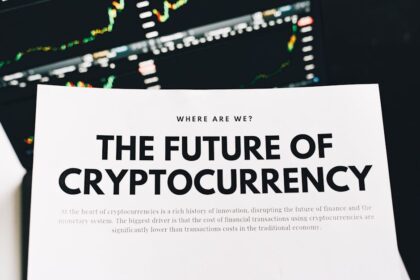Improving LinkedIn Ads Landing Page Performance
The efficacy of any LinkedIn Ads campaign hinges significantly on the performance of its designated landing page. A meticulously crafted advertising message, no matter how compelling, will inevitably fall short if the post-click experience is disjointed, confusing, or fails to deliver on the ad’s promise. Optimizing your LinkedIn Ads landing pages is not merely an option; it is a critical imperative for maximizing conversion rates, reducing acquisition costs, and ensuring a positive return on investment (ROI) from your LinkedIn marketing efforts. This detailed guide explores the multifaceted aspects of enhancing your landing page performance, delving into strategic alignment, user experience (UX) optimization, compelling content creation, conversion funnel refinement, technical considerations, and iterative testing methodologies.
Understanding the Core Impediments to Landing Page Performance
Before diving into solutions, it is crucial to diagnose the common reasons why LinkedIn Ads landing pages underperform. Identifying these foundational issues provides a clear roadmap for improvement:
- Ad-Landing Page Mismatch: This is perhaps the most frequent and detrimental error. If the headline, offer, visuals, or tone of the landing page do not directly align with the ad that brought the user there, a sense of dissonance arises, leading to immediate bounces. Users expect a seamless continuation of the journey initiated by the ad.
- Poor User Experience (UX): A landing page that is slow to load, difficult to navigate, non-responsive on mobile devices, or cluttered with distractions creates frustration. Users, especially professionals on LinkedIn, have limited patience for poorly designed or sluggish digital experiences.
- Lack of Clear Value Proposition: Visitors must instantly understand what is being offered, what problem it solves for them, and why they should care. Ambiguous messaging or a failure to articulate specific benefits will deter engagement.
- Insufficient Call to Action (CTA) Clarity or Prominence: The desired action must be unmistakably clear. If the CTA is hidden, vague, or uninviting, users will not know what to do next, leading to a stalled conversion process.
- Overly Demanding Forms: Asking for too much information too soon, especially for a top-of-funnel offer, can create significant friction. Long, complex forms are a notorious conversion killer.
- Technical Glitches: Broken links, dysfunctional forms, missing images, or server errors directly impede the user journey and erode trust.
- Absence of Trust Signals: In the B2B landscape, credibility is paramount. Lack of testimonials, security badges, privacy policy links, or recognizable client logos can make visitors hesitant to convert.
- Neglecting Mobile Optimization: A substantial portion of LinkedIn users access the platform via mobile devices. A landing page that is not fully responsive and optimized for mobile viewing will alienate a large segment of your potential audience.
- Lack of Iterative Optimization: Relying on a “set it and forget it” approach is a recipe for stagnation. Without continuous testing, analysis, and refinement, landing pages will never reach their full conversion potential.
Addressing these core impediments forms the bedrock of a high-performing LinkedIn Ads landing page strategy.
Pillar 1: Ad-Landing Page Congruence – The Indispensable Foundation
The most fundamental principle of effective landing page design is absolute congruence between your LinkedIn ad and the landing page it directs users to. This seamless transition is paramount for maintaining user trust, reinforcing intent, and delivering on expectations.
-
Message Match: The Core Principle:
- Headline Harmony: The headline of your landing page should either be identical to your ad’s headline or a direct, clear extension of it. If your ad promises “Unlock B2B Sales Growth with AI,” your landing page headline shouldn’t suddenly talk about “Our Innovative Solutions.” It should immediately reinforce the AI sales growth benefit. This immediate recognition minimizes cognitive load and validates the user’s click.
- Keyword Repetition: Incorporate the core keywords and phrases used in your ad copy onto your landing page. This not only reinforces the message but also aids in establishing relevance.
- Offer Consistency: If your ad promotes a “Free Guide to LinkedIn Lead Generation,” the landing page must unequivocally present that free guide, not subtly pivot to a demo request or a different resource. Any deviation breaks trust.
- Tone and Voice: Ensure the tone – whether formal, innovative, problem-solving, or authoritative – is consistent from ad to landing page. This continuity in brand voice strengthens the overall message.
-
Audience Match: Tailoring for Specific Segments:
- LinkedIn’s robust targeting capabilities allow you to reach highly specific professional audiences based on job title, industry, company size, skills, and more. Your landing page should reflect this granular targeting.
- Personalized Messaging: While full dynamic personalization might be complex for all campaigns, consider creating distinct landing page variations for different target segments if your budget and resources allow. For instance, a landing page targeting HR professionals might emphasize talent acquisition benefits, while one for marketing executives focuses on brand awareness and lead generation.
- Problem/Solution Alignment: Frame the content around the specific pain points and aspirations relevant to the targeted LinkedIn audience segment. Use language that resonates with their professional challenges.
-
Visual Consistency: Branding and Aesthetics:
- Brand Elements: Maintain consistent branding – logos, color palettes, fonts, and imagery styles – across your LinkedIn ad and landing page. This creates a cohesive and professional brand experience, fostering recognition and trust.
- Image and Video Alignment: If your ad features a specific product image, a team photo, or a video snippet, ensure the landing page either uses the exact same visual or a highly similar and complementary one. This visual reinforcement strengthens the connection between the ad and the destination. Avoid generic stock photos if your ad uses custom imagery.
- Layout and Design Cues: While landing pages are typically simpler than full websites, maintaining a similar visual style (e.g., use of white space, button styles) can further enhance the perception of a connected experience.
-
The Pre-Click vs. Post-Click Experience: Bridging the Gap:
- Think of the ad as the promise and the landing page as the fulfillment of that promise. The transition should be seamless, almost imperceptible in its congruence.
- Remove Distractions: Unlike a full website, a landing page’s sole purpose is conversion. Eliminate extraneous navigation, multiple CTAs, or information that isn’t directly relevant to the ad’s offer. Every element should contribute to guiding the user towards the primary conversion goal.
- Clear Next Steps: The landing page should immediately clarify what the user needs to do to get what was promised in the ad. This means prominent headlines, clear subheadings, concise copy, and an undeniable call to action.
By meticulously ensuring congruence across message, audience, offer, and visuals, you build a powerful, trust-generating bridge between your LinkedIn ad and the conversion opportunity.
Pillar 2: Optimizing the User Experience (UX) on Your Landing Page
A superior user experience is foundational to encouraging engagement and driving conversions. Even with perfect ad-to-page congruence, a frustrating or slow user journey will lead to high bounce rates.
-
Clarity and Simplicity: Eliminating Cognitive Overload:
- Focus on a Single Goal: A landing page should have one singular objective: to convert the visitor on a specific offer. Every element on the page must serve this goal.
- Minimalist Design: Avoid clutter. Use ample white space to draw attention to critical elements. Resist the urge to include every piece of information about your company or product.
- Concise Headlines and Subheadings: These should be scannable and convey key benefits quickly. Users rarely read every word; they scan for relevance.
- Eliminate Navigation (Mostly): Traditional website navigation (Home, About Us, Services, Contact) is a distraction on a landing page. It provides escape routes. The only clickable elements should be the CTA, privacy policy, and possibly terms of service.
- One Clear Call to Action: While the CTA button might be repeated as the user scrolls, there should only be one primary action you want the user to take.
-
Page Speed: The Non-Negotiable Imperative:
- Slow loading times are one of the fastest ways to lose potential conversions. Google studies show that as page load time goes from 1 second to 3 seconds, the probability of bounce increases by 32%. LinkedIn users are professionals with limited time and high expectations.
- Image Optimization: Compress images without sacrificing quality. Use appropriate formats (e.g., WebP for modern browsers, JPEG for photos, PNG for graphics with transparency). Lazy loading images (loading images only when they enter the viewport) can also significantly improve initial load times.
- Minify CSS and JavaScript: Remove unnecessary characters (whitespace, comments) from code files to reduce their size.
- Leverage Browser Caching: Instruct browsers to store static elements of your page (CSS, JS, images) so they don’t need to be re-downloaded on subsequent visits.
- Use a Content Delivery Network (CDN): A CDN stores copies of your website’s content on servers globally, serving content from the server geographically closest to the user, thereby reducing latency.
- Server Response Time: Optimize your server or hosting environment. A slow server can negate other optimization efforts.
- Tools for Testing: Regularly use tools like Google PageSpeed Insights, GTmetrix, and WebPageTest to diagnose speed issues and receive actionable recommendations.
-
Mobile Responsiveness: A Must, Not a Luxury:
- With a significant portion of LinkedIn’s traffic coming from mobile devices, a mobile-first approach to landing page design is critical.
- Fluid Layouts: Your page must adapt seamlessly to various screen sizes and orientations. Use responsive design principles (CSS media queries, flexible grids).
- Touch-Friendly Elements: Buttons and form fields must be large enough and spaced appropriately for easy tapping on touchscreens. Avoid tiny links or overlapping elements.
- Optimized Forms for Mobile: Use appropriate input types (e.g.,
type="email"for email fields to bring up the correct keyboard). Consider auto-filling data where possible and secure. Keep forms concise. - Legible Typography: Ensure font sizes are large enough to read comfortably on smaller screens without requiring pinching and zooming.
- Avoid Pop-ups that Block Content: On mobile, intrusive pop-ups can make a page unusable and are highly frustrating. If you must use them, ensure they are easily dismissible and mobile-friendly.
-
Accessibility: Inclusive Design:
- Designing for accessibility means ensuring your landing page is usable by people with disabilities. This improves UX for everyone and broadens your potential audience.
- WCAG Guidelines: Adhere to Web Content Accessibility Guidelines (WCAG) where possible.
- Alt Text for Images: Provide descriptive
altattributes for all images so screen readers can interpret them. - Keyboard Navigation: Ensure all interactive elements (buttons, form fields) are navigable and usable via keyboard alone.
- Color Contrast: Maintain sufficient contrast between text and background colors for readability.
- Clear Form Labels: Use explicit
tags for form fields.
By prioritizing these UX principles, you create a frictionless, pleasant, and efficient experience for visitors, significantly increasing their likelihood of converting.
Pillar 3: Crafting Compelling Content and a Potent Value Proposition
The content on your landing page is where you articulate value, build trust, and persuade visitors to act. It must be concise, benefit-driven, and directly address the needs of your LinkedIn audience.
-
The Power of the Headline:
- Your headline is the first thing visitors see and often determines whether they stay or bounce. It must grab attention and immediately reinforce the ad’s message.
- Benefit-Driven: Focus on what the user will gain, not just what your product/service does. Instead of “Our CRM Software,” try “Boost Your Sales Productivity by 30% with Our CRM.”
- Problem-Solution Focused: Directly address a pain point the LinkedIn user likely experiences and offer your solution. “Tired of Manual Lead Generation? Automate with Our AI Platform.”
- Reinforce Scarcity/Urgency (if applicable): For limited-time offers or event registrations, the headline can create a sense of urgency: “Last Chance: Register for Our Free Masterclass on B2B Marketing Automation!”
- Specificity and Numbers: Quantify benefits where possible. “Get 10x More Qualified Leads.”
-
Subheadings and Body Copy: Elucidating Value:
- Scannability is Key: Use subheadings, bold text, bullet points, and short paragraphs to break up text and make it easy to digest. Users scan before they read.
- Focus on “You,” Not “We”: Shift the perspective to the user. Instead of “We offer…” say “You will achieve…” or “Discover how you can…”
- Elaborate on Benefits, Not Just Features: Features describe what a product does; benefits explain how it helps the user. A feature might be “cloud-based software,” while the benefit is “access your data anytime, anywhere, increasing flexibility.”
- Address Pain Points: Directly acknowledge the challenges your target audience faces and position your offer as the solution. This demonstrates empathy and understanding.
- Concise and Persuasive Language: Every word counts. Eliminate jargon and flowery language. Get straight to the point.
- Build Credibility and Trust (Social Proof):
- Testimonials: Short, impactful quotes from satisfied clients. Ideally, include names, companies, and even photos for authenticity.
- Client Logos: Displaying logos of well-known or respected clients immediately builds trust by association.
- Case Studies/Success Stories: Briefly highlight quantifiable results achieved by others. “Helped Client X reduce marketing spend by 25% while increasing MQLs by 40%.”
- Trust Badges/Security Seals: For offers requiring personal data or payments, display relevant security certifications (e.g., SSL, VeriSign).
- Awards/Recognitions: Showcase any industry accolades or certifications.
- Statistical Proof: Back up claims with data (e.g., “92% of users report improved efficiency”).
-
Visuals: Show, Don’t Just Tell:
- High-Quality, Relevant Imagery/Video: Use professional, high-resolution images or short, engaging videos that directly relate to your offer. Avoid generic stock photos.
- Demonstrate the Solution: Show your product in action, illustrate a complex concept, or depict the positive outcome of using your service. Screenshots of software interfaces can be highly effective.
- Human Elements: Images of people (especially diverse and relatable individuals) can make your page feel more approachable and trustworthy.
- Infographics/Data Visualization: If you have complex data or statistics, present them visually for easier comprehension.
-
The Unmistakable Value Proposition:
- This is the core promise you make to the visitor. It answers: What problem do you solve? How do you solve it? Why are you the best choice?
- Unique Selling Proposition (USP): What makes your offer different or better than competitors? Articulate this clearly.
- Clear Benefits: Reiterate the most significant benefits in a prominent position, often near the top of the page.
- Address Objections Proactively: Anticipate common hesitations (e.g., “Is it too expensive?” “Is it difficult to implement?”) and subtly address them in your copy or through an FAQ section.
Effective content transforms a mere webpage into a compelling sales tool, guiding the LinkedIn visitor from curiosity to conviction.
Pillar 4: Optimizing the Conversion Funnel – The CTA and Form
The Call to Action (CTA) and the accompanying form are the direct gateway to conversion. Their optimization is paramount for turning interested visitors into leads or customers.
-
The Call to Action (CTA): Making it Irresistible:
- Prominence: Your CTA button must stand out visually. Use a contrasting color that aligns with your brand but pops against the background. Ensure it’s large enough to be easily seen and clicked.
- Strategic Placement: Place your primary CTA button above the fold (visible without scrolling) and consider repeating it at logical points as the user scrolls down, especially after a new set of benefits or information has been presented.
- Action-Oriented Microcopy: Use strong, clear verbs that tell the user exactly what will happen when they click. Avoid generic “Submit” or “Click Here.” Instead, use phrases like:
- “Get Your Free Guide Now”
- “Start Your Free Trial”
- “Register for the Webinar”
- “Download the Ebook”
- “Request a Demo”
- “Speak with an Expert”
- “Apply for the Role”
- Benefit-Oriented Language: Incorporate the benefit into the CTA text itself. “Get My 2024 LinkedIn Lead Gen Playbook” is stronger than “Download Now.”
- Sense of Urgency/Scarcity (if applicable): “Enroll Before Spots Fill Up,” “Claim Your Discount Today.”
- Clear Expectations: If clicking the CTA leads to a multi-step form or a redirect, briefly mention this (“Start Your 3-Step Application”).
-
Form Optimization: Minimizing Friction and Maximizing Completion:
- Number of Fields (Less is More): This is perhaps the single biggest factor influencing form completion rates. Every additional field introduces friction. For top-of-funnel offers (e.g., content downloads), ask only for essential information (Name, Email, Company). For higher-value conversions (e.g., demo requests), you might ask for more, but justify each field.
- Contextual Necessity: Ask yourself: “Do I absolutely need this information at this specific stage of the buyer journey?” Can you gather more data later, after the initial conversion?
- Clear Labels and Placeholder Text: Each field should have a clear, visible label (e.g., “First Name,” “Work Email”). Placeholder text (text inside the field that disappears when typed) can offer hints but shouldn’t replace labels.
- Error Messaging: Provide clear, immediate, and helpful error messages if a field is incorrectly filled (e.g., “Please enter a valid email address” instead of just “Error”).
- Progress Indicators for Multi-Step Forms: If your form must be long, break it into multiple steps and use a progress bar (“Step 1 of 3”) to manage user expectations and reduce perceived effort.
- Leverage Lead Magnets: For lead generation campaigns, offering a valuable piece of content (ebook, webinar, template) in exchange for contact information significantly increases conversion rates compared to asking for a direct sales inquiry.
- Auto-Fill and Pre-Populate: Where possible and secure, enable browser auto-fill for common fields. LinkedIn’s Lead Gen Forms (which capture data directly on LinkedIn) automatically pre-fill user information, which is why they boast exceptionally high conversion rates. If redirecting to an external landing page, consider how to minimize typing.
- Privacy Policy Link: Include a prominent link to your privacy policy near the form to build trust and ensure compliance. This is especially critical for GDPR and CCPA.
- CAPTCHA (Use Sparingly): While useful for preventing spam, CAPTCHA can add friction. Only implement if spam submissions become a significant issue. Consider invisible CAPTCHAs or reCAPTCHA v3.
- Dropdowns vs. Text Fields: For specific choices, dropdowns are efficient. For free-form input, text fields are necessary.
-
Thank You Page/Confirmation:
- The user’s journey doesn’t end after hitting “Submit.” The thank you page is a crucial touchpoint.
- Reassurance: Confirm the action was successful (“Thank you for your submission!”).
- Next Steps: Clearly tell the user what happens next (e.g., “Check your inbox for your guide,” “We’ll be in touch within 24 hours,” “Your demo is scheduled”).
- Call to Value: Reiterate the benefit of their action.
- Cross-Promotion/Upsell: This is an opportunity for a soft upsell or to encourage further engagement (e.g., “Follow us on LinkedIn,” “Explore our blog,” “Share this resource”).
- Conversion Tracking: Ensure your LinkedIn Insight Tag or other analytics tools fire a conversion event on this page.
By meticulously optimizing your CTA and conversion forms, you reduce friction, build confidence, and effectively guide your LinkedIn ad traffic towards your desired business outcome.
Pillar 5: Technical SEO and Comprehensive Tracking
While LinkedIn Ads drive direct traffic, fundamental technical SEO practices and robust tracking mechanisms are essential for visibility (even for branded searches), analytical insights, and effective retargeting.
-
Meta Title and Description:
- Although a landing page is typically accessed directly from an ad, it can still appear in search results for branded terms or specific long-tail keywords. Optimizing its meta title and description is good practice.
- Meta Title: This is the clickable headline in search results. It should be concise (under 60 characters), include your main keyword, and accurately reflect the page’s content (e.g., “Free Guide: LinkedIn Lead Gen Strategy | YourCompany”).
- Meta Description: A brief summary (under 160 characters) that entices users to click. It should elaborate on the offer and include a strong call to action (e.g., “Download our comprehensive guide to mastering LinkedIn lead generation. Get actionable strategies to boost your B2B sales pipeline today!”).
-
Schema Markup (Structured Data):
- For certain types of landing pages, schema markup can enhance their appearance in search results. For instance, if your page is promoting an event,
Eventschema can display event details directly in the SERP. If it’s a FAQ page for your offer,FAQPageschema can create rich snippets. While less common for simple lead gen pages, it’s worth considering for more complex offerings.
- For certain types of landing pages, schema markup can enhance their appearance in search results. For instance, if your page is promoting an event,
-
SSL Certificate (HTTPS):
- This is non-negotiable. An SSL certificate encrypts data between the user’s browser and your server, indicated by “HTTPS” in the URL and a padlock icon.
- Trust and Security: Essential for collecting any personal information (even just email). Users are increasingly wary of unsecured sites.
- SEO Factor: Google considers HTTPS a minor ranking signal.
- Browser Warnings: Without HTTPS, modern browsers will display “Not Secure” warnings, which immediately deter users.
-
LinkedIn Insight Tag: The Cornerstone of LinkedIn Ad Tracking:
- The Insight Tag is a piece of JavaScript code that you place on every page of your website, including your landing pages. It is absolutely crucial for:
- Conversion Tracking: Measuring specific actions (form submissions, downloads, purchases) that occur on your landing page. You define these conversions within LinkedIn Campaign Manager.
- Website Retargeting: Building audiences of people who visited your landing page but didn’t convert, allowing you to retarget them with different ads or offers on LinkedIn.
- Website Demographics: Gaining insights into the professional characteristics (job title, industry, company) of your website visitors, which can inform future targeting.
- Correct Implementation: Ensure the tag is correctly installed in the
section of your landing page’s HTML. Verify its firing using the LinkedIn Insight Tag Helper browser extension. - Conversion Setup: Create specific conversion events in Campaign Manager that fire when a user lands on your thank you page or completes a form submission. This directly links ad spend to business outcomes.
- The Insight Tag is a piece of JavaScript code that you place on every page of your website, including your landing pages. It is absolutely crucial for:
-
Google Analytics (or Equivalent Analytics Platform):
- While the Insight Tag tracks LinkedIn-specific data, Google Analytics provides deeper, more holistic insights into user behavior on your landing page, regardless of traffic source.
- Bounce Rate: A high bounce rate (e.g., above 70-80% for a landing page) indicates a problem with message match, page speed, or content relevance.
- Time on Page: Longer average time suggests greater engagement, especially if it correlates with conversion goals.
- Conversion Paths: Understanding the sequence of events before a conversion.
- Traffic Sources: Verifying that LinkedIn is indeed driving the expected traffic.
- Event Tracking: Set up events to track specific interactions beyond page views, such as button clicks (e.g., CTA button), video plays, scroll depth, or form field interactions. This provides granular data on user engagement.
- Heatmaps and Session Recordings (e.g., Hotjar, Crazy Egg): These tools visually show where users click, where they scroll, and even record their entire session. This qualitative data is invaluable for understanding user behavior and identifying UX friction points that quantitative data alone might miss.
By integrating these technical considerations and robust tracking, you not only improve the visibility and security of your landing pages but also gain the critical data necessary for continuous optimization and proving ROI.
Pillar 6: Iterative Optimization Through Testing and Analysis
The journey to an optimally performing LinkedIn Ads landing page is never truly complete. It’s a continuous cycle of hypothesis, testing, analysis, and refinement. Without iterative optimization, your pages will plateau, and your ROI will suffer.
-
A/B Testing (Split Testing): The Scientific Method of Optimization:
- A/B testing involves creating two (or more) versions of a landing page element (or the entire page) and showing them to different segments of your audience simultaneously to determine which performs better against a specific goal (e.g., conversion rate).
- Hypothesis Formulation: Before testing, clearly define what you expect to happen and why. “I believe changing the CTA button color from blue to orange will increase conversions because orange creates better visual contrast and urgency.”
- One Variable at a Time: To accurately attribute performance changes, test only one significant variable at a time (e.g., headline, CTA text, image, form length). Testing multiple elements simultaneously makes it impossible to know which change caused the difference.
- Key Elements to Test:
- Headlines and Subheadings: Different value propositions, problem/solution framing.
- Call to Action (CTA): Text, color, size, placement.
- Visuals: Different hero images, videos, product shots.
- Form Fields: Number of fields, field order, labels.
- Body Copy: Short vs. long copy, different benefit emphasis.
- Social Proof: Presence/absence of testimonials, different types of trust signals.
- Layout/Structure: Above-the-fold content, section order.
- Statistical Significance: Ensure you run tests long enough to gather sufficient data to achieve statistical significance. Don’t make decisions based on small sample sizes or short test durations, as random variations can mislead. Tools often provide guidance on this.
- Iterate on Winners: Once a winner is identified, implement it and then consider what the next element to test might be.
-
Multivariate Testing:
- For more complex scenarios where you want to test multiple combinations of changes simultaneously across various page elements, multivariate testing can be employed. This requires significantly more traffic and more sophisticated tools but can provide insights into how different elements interact.
-
Heatmaps and Scroll Maps:
- Heatmaps: Visually represent where users click, tap, and move their mouse (for desktop). They show which elements attract attention and which are ignored.
- Scroll Maps: Show how far down the page users scroll. This helps determine if important content or CTAs are being seen. If users aren’t scrolling past the fold, it indicates a problem with initial engagement.
- Identifying Friction: Heatmaps can reveal elements users try to click but aren’t clickable, or areas where users get “stuck.”
-
Session Recordings:
- These tools literally record individual user sessions, allowing you to watch how users navigate, interact with forms, and where they encounter difficulties. This qualitative data is incredibly powerful for identifying specific usability issues.
-
User Surveys and Direct Feedback:
- Sometimes, simply asking users can yield invaluable insights. Implement short, unobtrusive surveys on your landing page (e.g., asking “Was this page helpful?” or “Did you find what you were looking for?”).
- Consider post-conversion surveys on the thank you page to gather feedback from those who successfully converted.
-
Analyzing LinkedIn Campaign Manager Data:
- Click-Through Rate (CTR): Measures the effectiveness of your ad copy and creative in attracting clicks. A low CTR might indicate an ad relevance issue, but a high CTR with low landing page conversions points to a landing page problem.
- Conversion Rate (CVR): The ultimate metric. The percentage of landing page visitors who complete the desired action. This is the primary indicator of landing page success.
- Cost Per Lead (CPL) / Cost Per Acquisition (CPA): Directly links your ad spend to your conversion outcome. Optimizing the landing page lowers CPL/CPA by increasing conversions without necessarily increasing ad spend.
- Ad Relevance Score: LinkedIn provides a relevance score based on anticipated ad performance and user feedback. While primarily ad-focused, a significant drop-off between ad click and landing page experience can negatively impact this.
-
Google Analytics Data Deep Dive:
- Beyond basic metrics, delve into user flows, segment data by device type (mobile vs. desktop), browser, and traffic source. Look for anomalies. A sudden spike in bounce rate on a specific browser, for instance, could indicate a rendering issue.
By embracing a culture of continuous testing and data-driven analysis, you can systematically uncover weaknesses, validate hypotheses, and incrementally improve your LinkedIn Ads landing page performance over time, turning more clicks into valuable conversions.
Specific Strategies for Different Offer Types on LinkedIn Ads Landing Pages
The ideal landing page structure and content will vary depending on the specific offer being promoted through your LinkedIn Ad. Tailoring the page to the offer type is crucial for maximizing relevance and conversion.
-
1. Lead Magnets (Ebooks, Guides, Whitepapers, Templates, Checklists):
- Goal: Generate leads by offering valuable content in exchange for contact information.
- Key Elements:
- Prominent Visual of the Lead Magnet: A clear cover image of the ebook or guide.
- Benefit-Driven Headline: “Unlock X with our Free Guide.”
- Bullet-Pointed Key Takeaways: What will the user learn or gain from the resource?
- Short Form: Typically, just name, email, and company (for B2B context). Resist asking for phone numbers.
- Privacy Statement: Link to your privacy policy near the form.
- Clear Download CTA: “Download Now,” “Get Your Free Ebook.”
- Strategy: Emphasize the ease of access and the immediate value of the content. Position it as a solution to a specific professional problem.
-
2. Webinar/Event Registrations:
- Goal: Drive sign-ups for a live or on-demand event.
- Key Elements:
- Event Title, Date, and Time (with Time Zone): Crucial information, clearly visible.
- Speaker Bios/Photos: Build credibility and interest.
- Key Topics/Agenda: What will attendees learn? Use bullet points.
- Benefit-Focused Value Proposition: Why should they attend? What problems will be solved?
- Urgency/Scarcity (if applicable): “Spots are limited,” “Register by [Date].”
- Registration Form: Keep it concise (Name, Email, Company, Job Title).
- Add to Calendar Option: On the thank you page, provide options to add the event to Google Calendar, Outlook, etc.
- Strategy: Create excitement around the learning opportunity and highlight the expertise of the presenters.
-
3. Product Demos/Free Trials:
- Goal: Move prospects further down the sales funnel by offering a direct experience with your product.
- Key Elements:
- Benefit-Driven Headline: Focus on the outcome of using the product (e.g., “See How Our Software Simplifies Project Management”).
- Key Features (briefly): Highlight 3-5 core features that deliver the main benefits.
- Compelling Visuals: Screenshots, short product videos, or GIFs showing the UI/UX.
- Social Proof: Testimonials specifically related to product experience or ROI.
- FAQs: Address common questions about the demo or trial process.
- Form: Might require a few more fields than a lead magnet (e.g., industry, company size) to qualify leads for the sales team.
- Clear CTA: “Request a Demo,” “Start Free Trial.”
- Strategy: Show the product in action and alleviate any perceived complexity or commitment associated with a demo or trial.
-
4. Consultation Calls/Strategy Sessions:
- Goal: Book discovery calls with qualified prospects.
- Key Elements:
- Expert’s Photo/Bio: Build trust and establish authority.
- Clear Problem Solved: What specific challenge will the consultation address?
- What to Expect: Outline the consultation process and its outcome.
- Target Audience Clarification: Who is this consultation for? (e.g., “CEOs of B2B SaaS Companies”).
- Benefit-Driven Headline: “Get a Personalized AI Strategy Session.”
- Form/Scheduler: Often integrates with a scheduling tool (Calendly, HubSpot Meetings).
- Clear CTA: “Book Your Free Consultation,” “Schedule a Strategy Call.”
- Strategy: Emphasize personalized value, expertise, and the actionable insights prospects will receive. The page needs to exude professionalism and trustworthiness.
-
5. Job Applications (for Talent Acquisition Ads):
- Goal: Attract qualified candidates and facilitate application submissions.
- Key Elements:
- Compelling Job Title and Department: Clear and accurate.
- Brief but Engaging Company Overview: Sell your company culture.
- Key Responsibilities (Summarized): Focus on the most important duties.
- Required Qualifications (Concise): Non-negotiables.
- Benefits and Perks: What makes working for your company attractive?
- Testimonials from Employees: Authenticity from current staff.
- Application Form/Link to ATS: Streamlined process, often integrating with an Applicant Tracking System.
- Clear CTA: “Apply Now,” “Submit Your Resume.”
- Strategy: A recruitment landing page needs to sell the opportunity and the company, making it easy for interested candidates to apply.
By understanding the distinct needs of each offer type, you can design LinkedIn Ads landing pages that are precisely aligned with user intent, leading to higher conversion rates and more efficient campaign performance.
Common Pitfalls to Avoid in LinkedIn Ads Landing Page Optimization
Even with the best intentions, certain mistakes can severely undermine your landing page performance. Being aware of these common pitfalls can help you proactively prevent them.
-
1. Overwhelming Design and Too Much Information:
- The “Everything But the Kitchen Sink” Approach: Trying to cram every detail about your company, product, and service onto one page. Landing pages are not brochures or full websites.
- Cluttered Layouts: Too many images, text blocks, and interactive elements vying for attention. This creates visual noise and makes it difficult for users to focus on the primary message and CTA.
- Consequence: Cognitive overload, confusion, and high bounce rates. Users get overwhelmed and simply leave.
- Solution: Embrace minimalism. Focus on one core message, one primary offer, and one clear call to action. Use ample white space.
-
2. Generic and Vague Content:
- Industry Jargon and Buzzwords: Using terms that only insiders understand. Your audience might be professionals, but clarity always trumps complexity.
- Lack of Specificity: Vague promises like “achieve success” or “improve efficiency” without concrete details or numbers.
- Focus on Features, Not Benefits: Describing what your product is rather than what it does for the user.
- Consequence: Users don’t understand the value proposition, can’t relate to the content, and feel it’s not relevant to their needs.
- Solution: Be specific. Use benefit-driven language. Quantify claims whenever possible. Speak directly to the user’s pain points and aspirations.
-
3. Multiple Calls to Action (CTAs):
- The Paradox of Choice: Offering too many options (“Download Guide,” “Request Demo,” “Contact Sales,” “Visit Blog”) dilutes the primary conversion goal.
- Conflicting Goals: Each CTA represents a different desired action, splitting the user’s focus and making it unclear what you want them to do most.
- Consequence: Decision paralysis. Users get confused, can’t decide, and often choose to do nothing at all.
- Solution: A landing page should have one primary conversion goal and one corresponding CTA. While you can repeat the CTA button as users scroll, it should always be the same action.
-
4. Broken Elements and Technical Glitches:
- Broken Links: Links that lead to 404 pages or incorrect destinations.
- Dysfunctional Forms: Forms that don’t submit, have validation errors, or don’t send data correctly.
- Missing Images or Videos: Broken media embeds.
- Slow Load Times: As discussed, a significant conversion killer.
- Consequence: Complete breakdown of the user journey, severe erosion of trust, and negative brand perception.
- Solution: Thoroughly test every aspect of your landing page before launching a campaign. Test on multiple devices, browsers, and internet speeds. Regularly monitor performance.
-
5. Ignoring Mobile Responsiveness:
- Desktop-Only Design: Creating a page that looks great on a large monitor but becomes unusable or awkwardly scaled on smartphones and tablets.
- Tiny Text, Overlapping Elements: Common issues on non-responsive pages.
- Consequence: Alienating a massive segment of your LinkedIn audience who primarily access the platform on mobile. High bounce rates from mobile users.
- Solution: Adopt a mobile-first design approach. Ensure your page adapts seamlessly to all screen sizes, with legible text, touch-friendly elements, and optimized forms.
-
6. Not Tracking Results (or Inaccurately Tracking):
- “Set It and Forget It” Mentality: Launching a campaign and not monitoring landing page performance metrics.
- Incorrect Tag Implementation: Conversion events not firing, leading to inaccurate data on LinkedIn Campaign Manager or Google Analytics.
- Consequence: Inability to measure ROI, inability to identify underperforming elements, missed optimization opportunities, wasted ad spend.
- Solution: Implement the LinkedIn Insight Tag and Google Analytics correctly. Define clear conversion goals. Regularly review data to identify trends, issues, and opportunities for improvement.
-
7. Treating a Landing Page Like a Full Website:
- Standard Website Navigation: Including “Home,” “About Us,” “Services,” “Blog,” and “Contact” links.
- Too Many External Links: Links that take users away from the conversion goal (e.g., links to social media profiles, partner sites).
- Consequence: Distraction. Users are encouraged to explore rather than convert, pulling them away from the primary objective.
- Solution: Remove all extraneous navigation and external links. The landing page’s sole purpose is conversion. Every clickable element should lead the user towards the desired action.
-
8. Lack of Social Proof or Trust Signals:
- Asking for Conversion Without Building Credibility: Expecting users to give their information or commit to an action without any evidence of your reliability or the value you provide.
- Consequence: Skepticism, hesitation, and low conversion rates, especially in the B2B space where trust is paramount.
- Solution: Incorporate testimonials, client logos, case study snippets, security badges, and clear privacy policy links. Show that others trust you and have benefited from your offer.
By actively avoiding these common pitfalls, marketers can significantly enhance the effectiveness of their LinkedIn Ads landing pages, ensuring that every ad click has the highest possible chance of converting into a valuable business outcome. The continuous pursuit of excellence in landing page optimization is a cornerstone of successful digital advertising on LinkedIn.