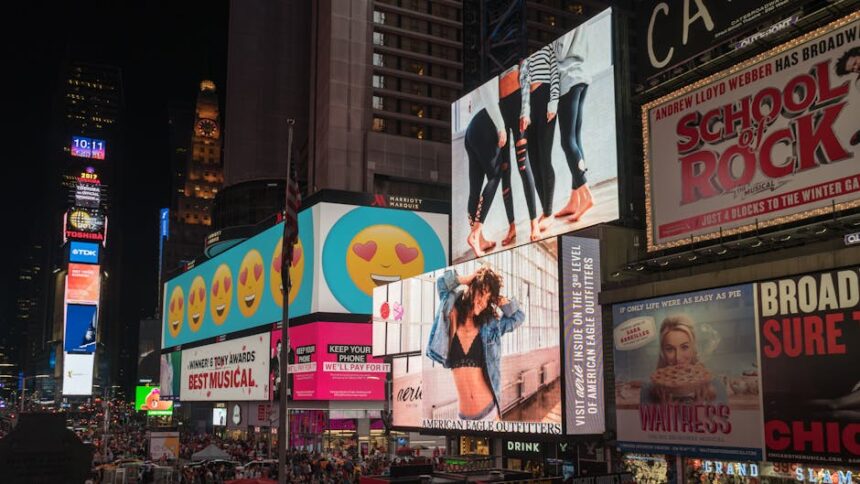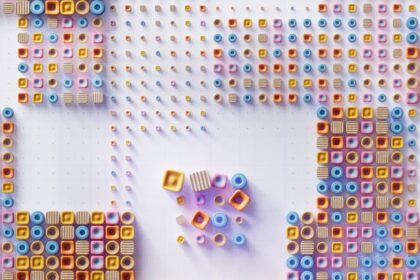The Foundational Role of Data Analytics in Facebook Advertising
In the contemporary landscape of digital marketing, the efficacy of Facebook Ad campaigns is no longer solely determined by creative brilliance or budget size. Instead, it is increasingly contingent upon the astute application of data analytics, transforming marketing from an art form to a precise science. The sheer volume of data generated by Facebook’s colossal user base and sophisticated advertising platform offers an unparalleled opportunity for marketers to move beyond rudimentary campaign management towards highly refined, performance-driven strategies. Understanding and leveraging this data is not merely an advantage; it is a fundamental prerequisite for competitive success. Without a robust data analytics framework, even well-intentioned campaigns can squander significant resources, failing to reach the right audience with the right message at the opportune moment. Data analytics provides the clarity needed to discern patterns, predict outcomes, and, crucially, adapt tactics in real-time, ensuring every dollar spent contributes optimally to predefined business objectives.
Beyond Basic Metrics: Deep Dive into Performance Indicators
While superficial metrics like clicks and impressions offer a rudimentary glimpse into campaign activity, true data-driven optimization necessitates a much deeper dive. Effective data analytics transcends vanity metrics, focusing instead on key performance indicators (KPIs) that directly correlate with business goals. For an e-commerce business, this might mean scrutinizing Return on Ad Spend (ROAS) and Cost Per Acquisition (CPA) for specific product categories, rather than just Click-Through Rate (CTR). For a lead generation company, the focus shifts to Cost Per Lead (CPL) and lead quality, often integrating CRM data to track conversion rates further down the sales funnel. It involves analyzing not just what happened, but why it happened, identifying the causal relationships between ad spend, audience segments, creative elements, and ultimate business outcomes. This granular analysis extends to understanding audience behavior after the click – on landing pages, through conversion funnels, and across repeat engagements. This depth allows marketers to uncover subtle inefficiencies, pinpoint high-performing segments, and replicate successful strategies across future campaigns. It’s about understanding the entire customer journey, not just the initial interaction with the ad.
The Evolution from Guesswork to Data-Driven Decisions
Historically, advertising often relied on intuition, demographic assumptions, and broad market research. Campaigns were launched with fingers crossed, and post-campaign analysis was often anecdotal or limited to very high-level performance indicators. The advent of digital platforms, particularly Facebook Ads, fundamentally shifted this paradigm. Now, marketers have access to an unprecedented array of data points: real-time impressions, clicks, conversions, video views, engagement rates, and granular demographic and interest data. This data transforms campaign management from a speculative endeavor into an iterative, hypothesis-driven process. Every campaign becomes an experiment, and every metric provides feedback. Instead of guessing which creative will perform best, marketers can A/B test variations with statistical certainty. Instead of broad targeting, precise audience segments can be identified and cultivated based on observed behaviors. This continuous loop of data collection, analysis, insight generation, and tactical adjustment is the hallmark of modern, effective Facebook advertising. It allows for agile responses to market changes, competitor actions, and evolving consumer preferences, dramatically reducing wasted ad spend and maximizing return on investment. The transition is profound: from “I think this will work” to “The data indicates this is working, and here’s why, and here’s how we can make it even better.” This shift requires a cultural embrace of data literacy within marketing teams, moving beyond mere reporting to genuine analytical prowess.
Understanding the Facebook Ads Ecosystem and Data Points
To effectively leverage data analytics, a thorough understanding of the data points available within the Facebook Ads ecosystem is paramount. Facebook’s platform provides a wealth of information, from the macro level of campaign performance down to the micro details of individual ad set and ad creative efficacy. Key data points include:
- Impressions: The total number of times your ads were displayed.
- Reach: The unique number of people who saw your ads.
- Frequency: The average number of times each person saw your ad (Impressions / Reach). High frequency can indicate ad fatigue.
- Clicks (All): Total clicks on your ad, including link clicks and other actions.
- Link Clicks: Clicks specifically on the ad’s call-to-action or destination URL.
- Click-Through Rate (CTR): The percentage of people who clicked on your ad after seeing it (Link Clicks / Impressions).
- Cost Per Click (CPC): The average cost for each click on your ad.
- Cost Per Mille (CPM): The cost per 1,000 impressions. Indicates ad placement competition and audience saturation.
- Video Views: 3-second, 10-second, and ThruPlay views, crucial for video campaigns.
- Engagement Metrics: Reactions, comments, shares, saves.
- Conversions: Specific actions taken on your website or app, like purchases, leads, registrations, add-to-carts, etc., tracked via the Facebook Pixel or Conversions API.
- Cost Per Acquisition (CPA) / Cost Per Conversion: The average cost to achieve a desired conversion.
- Return on Ad Spend (ROAS): The revenue generated for every dollar spent on ads (Revenue from Ads / Ad Spend).
- Purchase Value: The total monetary value of purchases attributed to your ads.
- Demographic Breakdowns: Performance by age, gender, location, and language.
- Placement Breakdowns: Performance across Facebook, Instagram, Audience Network, and Messenger.
- Device Breakdowns: Performance on mobile vs. desktop, and specific mobile operating systems.
Beyond these directly reported metrics, the ecosystem also allows for the collection of custom data through advanced Pixel configurations and server-side integrations. This deep reservoir of information, when properly collected, analyzed, and interpreted, forms the bedrock of highly optimized Facebook Ad campaigns.
Setting Up for Success: Data Collection and Integration
Effective data analytics in Facebook advertising begins long before a campaign is launched; it starts with meticulous planning for data collection and integration. The quality and comprehensiveness of the data you gather directly impact the depth and accuracy of your insights. Without robust tracking mechanisms, any analytical effort will be incomplete, leading to flawed conclusions and suboptimal campaign performance. This foundational step involves deploying a suite of tools and strategies designed to capture every relevant interaction and conversion, both on and off the Facebook platform.
Facebook Pixel: The Cornerstone of Attribution
The Facebook Pixel is arguably the most critical component for tracking user behavior and campaign performance on websites. It’s a small piece of JavaScript code that, once installed on your website, enables Facebook to track visitors, their actions (e.g., page views, add-to-carts, purchases), and to attribute these actions back to your Facebook ad campaigns. The Pixel functions as your eyes and ears on your website, providing invaluable data for optimization, retargeting, and audience building. Without the Pixel, Facebook’s algorithm operates with significant blind spots, making it challenging to optimize for conversions or understand the true ROI of your ad spend.
- Standard Events: The Pixel supports a range of predefined “standard events” that correspond to common user actions, such as
PageView,ViewContent,AddToCart,InitiateCheckout,Purchase,Lead,CompleteRegistration,Search,Contact,Donate,FindLocation,Schedule,StartTrial,SubmitApplication,Subscribe. Implementing these accurately allows Facebook to understand the user journey on your site and helps you optimize campaigns for specific conversion goals. For example, trackingAddToCartenables you to create retargeting audiences of users who added items but didn’t purchase. - Custom Conversions: Beyond standard events, custom conversions allow you to define specific actions as conversions based on URL rules or custom event data. This is particularly useful for tracking unique events not covered by standard events, such as a specific button click, video watch percentage, or form submission on a particular page. Custom conversions provide greater flexibility in measuring unique business objectives.
- Custom Data Parameters: To enrich the data sent with standard or custom events, you can include “custom data parameters.” These parameters provide additional context about the event. For a
Purchaseevent, for instance, you can send parameters likevalue(purchase amount),currency,content_ids(product IDs),content_type(product, product_group), andnum_items. For aLeadevent, you might sendlead_type(e.g., “demo request,” “newsletter signup”). These parameters are crucial for calculating metrics like ROAS, segmenting audiences based on purchase value, and dynamically populating product catalogs for retargeting. Proper implementation of these parameters elevates the quality of your analytics, enabling highly granular reporting and optimization.
Server-Side Tracking: CAPI (Conversions API) for Enhanced Accuracy
While the Facebook Pixel is robust, it operates client-side (in the user’s browser), making it susceptible to various limitations, including browser ad blockers, privacy settings (e.g., Intelligent Tracking Prevention on Safari), and network connectivity issues. To address these challenges and ensure more accurate and reliable data transmission, Facebook introduced the Conversions API (CAPI), also known as server-side tracking.
CAPI allows you to send conversion events directly from your server to Facebook’s server, bypassing browser-level restrictions. This direct connection offers several significant advantages:
- Increased Data Accuracy: Less prone to data loss due to browser-based issues.
- Enhanced Reliability: More resilient to changes in browser privacy policies and ad-blocking technologies.
- Improved User Privacy: Can send less identifiable user data, or hash it before sending, adhering to privacy regulations.
- Better Attribution: Provides a more complete picture of the customer journey, especially for users who might switch devices or have privacy settings that block client-side tracking.
- Deeper Integrations: Allows for sending offline conversion data, such as in-store purchases or call center leads, directly to Facebook, creating a unified view of your customer’s journey.
Implementing CAPI often involves a more technical setup, potentially requiring developer resources or using partner integrations (e.g., with Shopify, Segment, Zapier). For optimal data accuracy and resilience, a hybrid approach combining both the Facebook Pixel (for real-time browser-side interactions) and CAPI (for server-side reliability) is highly recommended. This redundancy ensures that even if one tracking method faces limitations, the other can still capture crucial conversion data.
Offline Conversions and CRM Integration
The customer journey often extends beyond the digital realm. Many businesses have significant offline conversion points, such as phone calls, in-store purchases, direct mail responses, or sales closed through a CRM system. Integrating this offline data with your Facebook ad data provides a holistic view of your marketing effectiveness.
Facebook’s Offline Conversions API allows you to upload offline event data (e.g., a customer who saw a Facebook ad and then made an in-store purchase) directly to Facebook. This requires matching the offline conversion data with user IDs that Facebook can recognize (e.g., email addresses or phone numbers, which should be hashed for privacy).
Integrating your Customer Relationship Management (CRM) system (e.g., Salesforce, HubSpot) is another powerful way to enrich your Facebook ad analytics. By linking CRM data, you can:
- Track Lead Quality: Understand which Facebook ad campaigns generate not just leads, but qualified leads that ultimately convert into customers.
- Calculate True ROAS: Attribute revenue from offline sales, repeat purchases, or subscription renewals back to specific ad campaigns, providing a more accurate ROAS calculation over the customer’s lifetime.
- Build Richer Custom Audiences: Create custom audiences based on CRM segments, such as high-value customers, churned customers, or customers who purchased specific products, for highly targeted retargeting or exclusion.
- Personalize Campaigns: Use CRM data points to segment and personalize ad content for existing customers, fostering loyalty and driving upsells/cross-sells.
This integration transforms your analytics from simply tracking “conversions” to understanding “customer value,” allowing for more strategic budget allocation and campaign design.
Google Analytics Integration for Cross-Platform Insights
While the Facebook Pixel excels at providing data for Facebook’s own platform, Google Analytics (GA) offers a broader, cross-channel perspective of user behavior on your website. Integrating the two provides a more comprehensive understanding of your customer journey and the interplay between different marketing channels.
Key reasons to integrate GA with your Facebook ad efforts:
- Holistic User Journey: GA tracks users from all traffic sources (organic search, direct, referral, other paid channels) and provides detailed behavior flows, helping you understand how Facebook ad traffic contributes to the overall site experience and conversion path.
- Attribution Modeling: GA offers various attribution models (first-click, last-click, linear, time decay, position-based) that can help you understand the role Facebook ads play in a multi-touch conversion journey, especially when users interact with other channels before converting.
- Audience Behavior: Dive deeper into demographics, interests, device usage, and geographic locations of users arriving from Facebook ads. Analyze bounce rates, pages per session, average session duration, and goal completions specific to Facebook traffic segments.
- Enhanced E-commerce Reporting: For e-commerce sites, GA provides robust e-commerce tracking, allowing you to analyze product performance, average order value, and conversion rates for traffic originating from Facebook.
- Custom Dashboards and Reporting: GA’s flexibility in creating custom reports and dashboards allows you to combine Facebook-specific data with data from other channels for a unified marketing performance view.
To effectively link the two, consistent use of UTM parameters is crucial.
UTM Parameters: Granular Campaign Tracking
UTM (Urchin Tracking Module) parameters are tags you add to URLs to track the source, medium, and campaign that referred traffic to your website. While Facebook Ads Manager often auto-tags URLs for its own tracking, manually adding UTM parameters, or ensuring Facebook’s auto-tagging is configured to play nicely with your GA setup, is essential for accurate cross-platform reporting in Google Analytics.
The five main UTM parameters are:
utm_source: Identifies the source of your traffic (e.g.,facebook,instagram).utm_medium: Identifies the medium (e.g.,cpc,social,paid_social).utm_campaign: Identifies a specific campaign (e.g.,summer_sale_2023,new_product_launch).utm_term: Identifies keywords for paid search (less relevant for Facebook but useful if cross-referencing).utm_content: Distinguishes between different ads or links within the same campaign (e.g.,video_ad_A,image_ad_B,headline_v2).
Consistent and logical UTM parameter usage allows you to segment your Facebook ad traffic in Google Analytics with incredible granularity, enabling you to compare the performance of different ad sets, creatives, or even specific calls-to-action against each other and against other traffic sources. This level of detail is indispensable for understanding the true contribution of each component of your Facebook ad strategy.
Audience Insights: Pre-Campaign Data Exploration
Before even launching a campaign, Facebook’s Audience Insights tool (or the more recent “Audience Overlap” and “Targeting Expansion” within Ads Manager) provides valuable pre-campaign data for understanding potential audiences. While not directly tracking campaign performance, it’s a critical tool for informed audience targeting.
Audience Insights allows you to explore aggregated, anonymized data about people connected to your Page, or custom audiences you’ve uploaded, or even broader Facebook users. You can gain insights into:
- Demographics: Age, gender, relationship status, education level, job titles.
- Lifestyle & Interests: Hobbies, interests, categories of pages they like.
- Location: Top cities, countries, and languages.
- Purchase Behavior: Categories they shop in, online purchase behavior.
- Device Usage: Preferred devices and operating systems.
This pre-campaign data exploration helps validate assumptions about your target audience, discover new segments, refine messaging, and avoid costly targeting errors. For example, if you assumed your audience was primarily young adults but Audience Insights reveals a significant segment of middle-aged individuals with different interests, you can adjust your creative and targeting strategy before spending a dime. It’s about using existing data to inform future campaign design, significantly increasing the likelihood of successful targeting.
Key Metrics and KPIs for Facebook Ad Performance Analysis
Once data collection is in place, the next critical step is to analyze the myriad of available metrics and define the Key Performance Indicators (KPIs) that truly matter for your business objectives. Not all metrics are created equal, and focusing on the wrong ones can lead to misleading conclusions and inefficient resource allocation. A sophisticated understanding of Facebook ad metrics allows marketers to move beyond superficial reporting to deeply insightful, actionable analysis.
Awareness Metrics:
These metrics focus on how widely your ads are seen and how frequently. They are crucial for brand building and reach-focused campaigns.
- Reach: The unique number of people who saw your ads. A high reach indicates your ad is getting in front of many different individuals. It’s distinct from impressions because one person can see an ad multiple times.
- Impressions: The total number of times your ads were displayed. This count includes multiple views by the same person. A high number of impressions relative to reach indicates high frequency.
- Frequency: The average number of times each unique person saw your ad. Calculated as Impressions divided by Reach. High frequency (e.g., >3-5 for awareness campaigns) can lead to “ad fatigue,” where users become annoyed by seeing the same ad repeatedly, potentially decreasing performance and increasing costs. Monitoring frequency is vital for managing ad freshness and preventing audience burnout.
- CPM (Cost Per Mille/Thousand Impressions): The cost to show your ad 1,000 times. CPM reflects the cost of reaching your audience, influenced by factors like audience competition, bid strategy, ad quality, and placement. A rising CPM without a corresponding increase in conversion efficiency might signal audience saturation or increased competition. Analyzing CPM across different ad sets can identify more cost-effective audiences or placements.
Engagement Metrics:
These metrics measure how users interact with your ads beyond just seeing them. High engagement often correlates with better ad relevance and can signal interest.
- Clicks (All): Total clicks on any part of your ad. This is a broad metric and includes link clicks, profile clicks, post reactions, etc.
- Link Clicks: Specifically, clicks on the destination URL of your ad. This is a more valuable metric than “all clicks” for performance campaigns as it indicates a user’s intent to visit your landing page.
- CTR (Click-Through Rate): The percentage of people who clicked on your ad after seeing it (Link Clicks / Impressions * 100). A high CTR generally indicates that your ad creative and targeting are relevant and compelling to your audience. It’s a strong indicator of ad relevance and audience interest.
- Post Engagement: The total number of actions people take on your posts (reactions, comments, shares, saves, clicks on photos/videos). Important for brand building and community engagement, indicating how much your content resonates.
- Video Views: Measured at different thresholds (3-second, 10-second, ThruPlay – 15 seconds or completion), these metrics are crucial for video campaigns. High completion rates (ThruPlay) suggest your video content is engaging and holds viewer attention, which can inform future creative strategies.
- Cost Per Link Click (CPC): The average cost for each link click. This helps assess the cost-efficiency of driving traffic to your website.
Conversion Metrics:
These are the most critical metrics for performance-driven campaigns, directly measuring the actions that contribute to your business goals.
- Conversions: The total number of desired actions taken by users after interacting with your ads (e.g., purchases, leads, sign-ups, app installs). This is the ultimate measure of your campaign’s effectiveness.
- Cost Per Conversion (CPA): The average cost to achieve a desired conversion (Total Spend / Total Conversions). This is often the primary KPI for lead generation and e-commerce campaigns, indicating the efficiency of your spending relative to your business objectives.
- ROAS (Return On Ad Spend): The revenue generated for every dollar spent on ads (Total Conversion Value / Total Ad Spend). This is the single most important metric for e-commerce and revenue-generating campaigns, as it directly quantifies profitability. A ROAS of 3:1 means you get $3 back for every $1 spent.
- Purchase Value: The total monetary value of purchases attributed to your ads. Crucial for understanding the revenue impact of your campaigns beyond just the number of sales.
- Add-to-Cart / Initiate Checkout: Mid-funnel conversion events that indicate user intent. Analyzing these helps identify drop-off points in the conversion funnel and optimize for better purchase completion rates. A high Add-to-Cart rate but low Purchase rate might indicate issues with the checkout process or pricing.
- Lead Quality: While Facebook tracks leads, the true quality of those leads often requires CRM integration or post-lead analysis. Low lead quality despite a good CPL means wasted sales effort.
Audience Metrics:
These metrics provide insights into who is seeing and interacting with your ads, helping refine targeting.
- Demographics: Performance breakdown by age, gender, and location. This allows you to identify which demographic segments respond best to your ads and tailor future targeting.
- Geo-location: Detailed breakdown of performance by country, region, city. Essential for local businesses or campaigns targeting specific geographic areas.
- Device Usage: Performance by mobile vs. desktop, and specific mobile operating systems (iOS vs. Android). This informs placement and creative optimization (e.g., mobile-first creatives, specific app ad placements).
Attribution Models: Understanding the Customer Journey
Understanding how credit for a conversion is assigned across different touchpoints is fundamental to accurate performance analysis. Facebook’s default attribution window is typically 1-day view and 7-day click (though this has become more complex with iOS 14+), meaning a conversion is attributed if a user viewed your ad within 1 day or clicked it within 7 days. However, this is a simplified view of a complex customer journey.
- Last-Click Attribution: Attributes 100% of the conversion credit to the very last click before the conversion. While simple, it often oversimplifies multi-touch journeys, potentially devaluing channels or ads that initiated interest but weren’t the final touch. Facebook’s default often leans towards a last-click or last-touch within its own ecosystem.
- Multi-Touch Attribution: Distributes conversion credit across multiple touchpoints in the customer journey. Examples include:
- First-Click: Credits the very first interaction. Useful for understanding initial awareness drivers.
- Linear: Distributes credit equally across all touchpoints.
- Time Decay: Gives more credit to touchpoints closer to the conversion.
- Position-Based (U-shaped): Gives more credit to the first and last interactions, with remaining credit distributed among middle interactions.
- Data-Driven (Algorithmic): Uses machine learning to algorithmically assign credit based on the actual contribution of each touchpoint. This is considered the most sophisticated and accurate.
While Facebook Ads Manager primarily focuses on its own attribution, integrating with Google Analytics or a third-party attribution platform allows for a more holistic, multi-channel view. For instance, a Facebook ad might initiate interest (first touch), but a subsequent organic search and direct visit lead to conversion. Understanding these complex paths ensures that all contributing marketing efforts are appropriately valued, leading to more intelligent budget allocation and strategy development across your entire marketing mix. Analyzing conversion paths and understanding which touchpoints are most effective at different stages of the funnel is a hallmark of advanced data analytics in advertising.
Advanced Analytics Techniques for Optimization
Moving beyond basic metric monitoring, advanced analytics techniques unlock deeper insights, allowing marketers to optimize Facebook Ad campaigns with precision and strategic foresight. These methods enable a more scientific approach to identifying what truly drives performance and scaling successful strategies.
A/B Testing (Split Testing) Methodologies
A/B testing, or split testing, is a controlled experiment where two or more variations of an ad component are shown to different, randomly assigned segments of your audience to determine which performs better against a specific goal. It’s an indispensable tool for data-driven optimization, removing guesswork from creative, targeting, and bidding decisions.
- Testing Ad Creatives: This involves testing different images, videos, GIFs, headlines, primary text variations, and Calls-to-Action (CTAs). For example, test a product image vs. a lifestyle image, or a short video vs. a long video. Analyze which creative elements drive higher CTR, lower CPC, or better conversion rates. Subtle changes in copy, such as using “Learn More” versus “Shop Now,” can have significant impacts.
- Testing Audiences: Experiment with different audience segments (e.g., lookalike audiences based on different source seeds, interest-based audiences, custom audiences). This helps identify which demographic, interest, or behavior segments are most receptive to your message and offer. For instance, test a 1% Lookalike of purchasers against a 5% Lookalike, or a broad interest group against a niche interest group.
- Testing Placements: Compare performance across different placements (Facebook Feed, Instagram Stories, Audience Network, Messenger). Some creatives or offers perform better in specific environments. A highly visual ad might excel on Instagram Stories, while a text-heavy ad might perform better in the Facebook Feed.
- Testing Bid Strategies: Experiment with different bidding strategies (e.g., Lowest Cost, Bid Cap, Cost Cap) to see which yields the most conversions at the desired cost. This is crucial for controlling spend and maximizing efficiency.
- Statistical Significance: Ensuring Valid Results: It’s not enough for one variation to simply outperform another; the difference must be statistically significant. This means the observed difference is unlikely to be due to random chance. Tools and calculators can help determine if you have enough data (sufficient impressions and conversions) to declare a winner with confidence (e.g., 90% or 95% confidence level). Running tests too short or with too little data can lead to false positives, where you make optimization decisions based on random fluctuations rather than genuine performance differences. A common pitfall is stopping a test prematurely.
Cohort Analysis: Understanding User Behavior Over Time
Cohort analysis involves grouping users based on a shared characteristic (the “cohort”) at a specific point in time (e.g., the month they first saw an ad, the week they made their first purchase) and then tracking their behavior over subsequent periods. This technique is invaluable for understanding user retention, customer lifetime value (CLV), and the long-term impact of your ad campaigns.
- Customer Lifetime Value (CLV) Prediction: By grouping customers by the month they were acquired via Facebook ads and then tracking their spending over months or years, you can understand which acquisition cohorts are most valuable. This informs future budget allocation; for example, if campaigns targeting a specific audience consistently yield higher CLV, you can justify increasing spend on those segments. It moves the focus beyond immediate ROAS to long-term profitability.
- Retention Rates: Analyze how many users from a specific ad campaign cohort return to your website or make repeat purchases over time. Declining retention rates for certain ad campaigns could indicate issues with the initial targeting or the customer experience post-conversion.
- Behavioral Trends: Identify if certain ad campaigns attract users who exhibit specific behaviors down the line, such as higher engagement, more frequent purchases, or a higher propensity to refer others.
Funnel Analysis: Identifying Drop-Off Points
Funnel analysis visualizes the steps a user takes to complete a desired action (e.g., viewing an ad, clicking, visiting a product page, adding to cart, initiating checkout, purchasing). By mapping this journey, marketers can pinpoint specific stages where users are dropping off, revealing critical areas for optimization.
- Visualizing the Conversion Path: Tools within Facebook Analytics (or third-party BI tools) can illustrate these funnels. For instance, if you have a high percentage of users adding to cart but a low percentage completing checkout, the issue might be with your checkout process (e.g., unexpected shipping costs, complex forms, limited payment options) rather than the ad itself.
- Identifying Friction Points: High drop-off between ad click and landing page view could indicate slow loading times or irrelevant landing page content. High drop-off between product view and add-to-cart might suggest pricing issues, lack of clear product benefits, or insufficient product information. Each identified bottleneck presents an opportunity for targeted optimization.
- Segmenting Funnels: Analyze funnel performance for different audience segments, ad creatives, or landing pages. A funnel that works well for one demographic might fail for another, providing clues for segment-specific optimizations.
Regression Analysis: Identifying Impactful Variables
Regression analysis is a statistical method used to determine the strength and character of the relationship between a dependent variable (e.g., conversions, ROAS) and one or more independent variables (e.g., ad spend, impressions, CTR, audience size, specific creative elements).
- Quantifying Impact: This technique helps answer questions like: “How much does a 1% increase in CTR impact our ROAS?” or “What’s the relationship between our daily ad spend and the number of leads generated?” It can help identify which specific ad components (e.g., headline length, image type, emotional appeal) have the greatest statistical impact on conversion rates.
- Predictive Modeling: By understanding these relationships, marketers can build predictive models to forecast performance under different conditions or to identify the optimal budget allocation to achieve specific goals. It helps move beyond correlation to understand causation where possible.
- Resource Allocation: If regression analysis reveals that a particular ad element or audience trait strongly correlates with high ROAS, resources can be strategically allocated to replicate or amplify those successful characteristics. For instance, if ads featuring customer testimonials consistently outperform, future creative development can prioritize this element.
Predictive Analytics: Forecasting Performance and Budget Allocation
Leveraging historical data and statistical models (including insights from regression analysis), predictive analytics aims to forecast future campaign performance. This goes beyond understanding what has happened to anticipate what will happen.
- Forecasting Conversions/ROAS: Predict the number of conversions or the ROAS you can expect from a given budget or ad strategy. This is invaluable for setting realistic goals and managing stakeholder expectations.
- Optimal Budget Allocation: Determine the optimal daily or weekly budget needed to achieve specific performance targets. Predictive models can help identify diminishing returns on ad spend, indicating when additional budget may no longer yield proportional returns.
- Identifying Trends and Seasonality: Forecast future trends based on historical seasonal patterns or observed shifts in consumer behavior. This allows for proactive adjustments to campaigns (e.g., increasing budget for holiday seasons, preparing for dips during off-peak periods).
- Proactive Problem Solving: Predict potential issues like ad fatigue or audience saturation before they significantly impact performance, allowing for pre-emptive creative refreshes or audience expansions.
- Scenario Planning: Model the potential outcomes of different strategic decisions (e.g., launching a new product, targeting a new market) before committing resources, minimizing risk and maximizing potential upside.
Implementing these advanced analytical techniques requires not only access to robust data but also a certain level of analytical sophistication within the marketing team. However, the investment pays off by transforming Facebook ad campaigns from reactive adjustments to proactive, strategically optimized operations.
Leveraging Facebook Analytics Tools and Beyond
While comprehensive data collection is foundational and advanced analytical techniques provide depth, the practical application of these principles relies heavily on the tools used for reporting, visualization, and ongoing monitoring. Understanding how to effectively navigate Facebook’s native analytics platforms, as well as integrating with external Business Intelligence (BI) and CRM systems, is crucial for turning raw data into actionable insights that refine Facebook ad campaigns.
Facebook Ads Manager Reporting: Customizing Dashboards
The Facebook Ads Manager is the primary interface for creating, managing, and, crucially, analyzing Facebook ad campaigns. Its reporting capabilities are extensive, offering a wealth of metrics and customizable views that can be tailored to specific analytical needs. However, simply looking at the default columns is insufficient for deep analysis.
- Customizing Columns: The first step to effective reporting in Ads Manager is to customize the displayed columns. Instead of the default “Performance” columns, create custom sets for different analysis purposes. For instance:
- Awareness Focus: Include Reach, Impressions, Frequency, CPM.
- Engagement Focus: Add Link Clicks, CTR, Post Engagements, Video Views (and relevant view percentages).
- Conversion Focus: Include Conversions (specific event names like
Purchases,Leads), CPA, ROAS, Purchase Value, Cost Per Add to Cart, Initiate Checkout. - Delivery Focus: Add Budget, Amount Spent, Schedule, End Date.
- Attribution Focus: Ensure attribution window settings are understood (e.g., 1-day view / 7-day click).
- Custom Metrics: You can also create custom calculated metrics (e.g., “Revenue per Reach” or “Conversion Rate from Add to Cart to Purchase”) to provide even more tailored insights.
- Breakdowns: Granular Analysis: The “Breakdowns” feature within Ads Manager is incredibly powerful for segmenting your data and identifying performance variations. Apply breakdowns by:
- Time: Day, Week, Month, Quarter, Year. This helps identify daily fluctuations, weekly trends, or seasonal patterns.
- Delivery: Age, Gender, Region, Country, Placement, Device (mobile vs. desktop), Platform (Facebook, Instagram, Audience Network, Messenger). This allows you to pinpoint which demographics, locations, or placements are over or underperforming. For example, if your ads are converting well on Instagram Stories for users aged 18-24, but poorly on Audience Network for users 45+, you can adjust your targeting or bids accordingly.
- Action: Conversion Device (desktop, mobile), Reaction Type, Video View Type. This provides context on how users are engaging.
- Dynamic Creative Asset: If you use Dynamic Creative, you can break down performance by individual image, video, headline, or primary text component, revealing which specific elements resonate most with your audience. This is an invaluable feature for iterative creative optimization.
- Saving and Exporting Reports: Save your customized column sets and breakdowns for quick access. Exporting data to CSV or Excel allows for more complex analysis, pivot tables, charting, and integration with other datasets outside of Facebook.
Facebook Analytics (Though Being Deprecated, Foundational Concepts Remain Relevant for Understanding Data)
While Facebook Analytics was officially sunsetted on July 1, 2021, the concepts it offered remain highly relevant for understanding what a robust, integrated analytics platform should provide for Facebook data. Its capabilities, now partially absorbed by Ads Manager and other Facebook Business Tools, highlighted the importance of:
- Visualizing Funnels: Mapping user journeys and identifying drop-off points (as discussed in Funnel Analysis).
- Cohort Analysis: Tracking user behavior over time (as discussed in Cohort Analysis).
- User Journeys and Paths: Understanding the sequence of events users take before converting.
- Lifetime Value: Analyzing the long-term value of customers acquired through Facebook.
- Cross-Platform Data: While limited, it aimed to consolidate data from your Facebook Page, Messenger, and Website/App.
The deprecation of Facebook Analytics underscores a shift towards more centralized reporting within Ads Manager and a greater emphasis on using external, dedicated BI tools for holistic data analysis. Marketers should therefore focus on mastering Ads Manager’s current reporting capabilities and look to third-party solutions for more advanced, cross-channel analytics.
Custom Reports and Dashboards in BI Tools (e.g., Google Data Studio, Tableau, Power BI)
For a truly holistic view of marketing performance, especially across multiple channels (Facebook, Google Ads, SEO, Email, etc.), integrating Facebook ad data into dedicated Business Intelligence (BI) tools is indispensable. Tools like Google Data Studio (Looker Studio), Tableau, Microsoft Power BI, or even advanced Excel/Google Sheets setups allow for:
- Data Aggregation: Combine Facebook ad data with data from Google Analytics, Google Ads, CRM systems, email marketing platforms, and offline sales. This provides a single source of truth for all marketing efforts.
- Custom Dashboards: Create interactive, visually compelling dashboards tailored to specific stakeholders (e.g., executive summary, campaign manager drill-down, creative team insights). This moves beyond static reports to dynamic, actionable visualizations.
- Advanced Data Manipulation: Perform complex calculations, apply custom attribution models (e.g., using a data-driven model across all channels), and identify relationships that are difficult to uncover in native platforms.
- Trend Analysis and Benchmarking: Easily visualize long-term performance trends and benchmark current campaign performance against historical data, industry averages, or competitor performance.
- Automated Reporting: Automate data refreshes and report distribution, saving significant time and ensuring stakeholders always have access to the latest insights.
Connecting Facebook ad data to these BI tools often involves using data connectors or APIs. For example, Google Data Studio has native connectors for Facebook Ads, or you can export CSVs and upload them. The power lies in being able to contextualize Facebook ad performance within the broader marketing ecosystem.
Third-Party Attribution Tools and Platforms
Given the complexities of multi-touch attribution and the limitations imposed by privacy changes (like iOS 14+), many sophisticated advertisers leverage third-party attribution tools and platforms. These specialized solutions offer:
- More Sophisticated Attribution Models: Beyond last-click, these tools often provide advanced algorithmic or data-driven attribution models that consider every touchpoint’s unique contribution to a conversion, including view-through conversions across platforms.
- Deduplication of Conversions: By consolidating data from various sources, these platforms can more accurately deduplicate conversions, preventing over-reporting when a user interacts with multiple ad platforms before converting.
- Cross-Device Tracking: While challenging due to privacy, some tools employ advanced identity resolution graphs to tie together user journeys across different devices, providing a more complete picture.
- Unified Reporting: Present a consolidated view of performance across all paid channels, allowing for direct comparison of ROAS, CPA, and other KPIs across Facebook, Google Ads, TikTok, etc.
- Incremental Lift Testing: Some platforms facilitate incrementality tests to truly determine the additional conversions driven by an ad campaign that would not have happened otherwise.
Examples include AppsFlyer (for mobile apps), Adjust, Branch, Kochava, and general marketing attribution platforms like Rockerbox, Singular, or even custom internal solutions for larger enterprises. These tools are often vital for high-spend advertisers who need the most accurate understanding of their marketing ROI.
Customer Relationship Management (CRM) Data for Holistic Views
As mentioned in data collection, CRM data is invaluable for closing the loop between marketing efforts and actual business outcomes. Integrating Facebook ad data with your CRM (e.g., Salesforce, HubSpot, Zoho CRM, custom CRMs) means you can:
- Measure Down-Funnel Performance: Track leads generated by Facebook ads through your sales pipeline, assessing lead qualification rates, sales conversion rates, and ultimately, closed-won revenue. This moves beyond simply “leads generated” to “revenue generated from leads.”
- Calculate True Customer Lifetime Value (CLV): Understand the long-term revenue potential of customers acquired via Facebook ads, including repeat purchases, subscriptions, and upsells, which Facebook’s native reporting typically cannot capture.
- Segment for Retention and Loyalty: Use CRM data to create highly specific custom audiences on Facebook for retargeting existing customers with loyalty programs, exclusive offers, or nurturing campaigns designed to increase CLV.
- Inform Ad Creative and Messaging: Analyze CRM data to understand customer demographics, pain points, and purchase triggers, then use these insights to refine ad creative and messaging for both new customer acquisition and existing customer engagement.
The combination of robust in-platform reporting, powerful BI tools for aggregation, specialized attribution platforms for accuracy, and CRM integration for outcome measurement forms a comprehensive analytical ecosystem. This allows marketers to move from simple campaign reporting to strategic, data-driven decision-making that optimizes Facebook ad campaigns for maximum business impact.
Actionable Insights: Translating Data into Campaign Refinements
The true value of data analytics in Facebook advertising lies not just in collecting and analyzing data, but in translating those insights into concrete, actionable refinements that improve campaign performance. This iterative process of analysis and adjustment is what drives continuous optimization and maximizes Return on Ad Spend (ROAS).
Audience Segmentation and Targeting Refinement
Data analytics provides unparalleled precision in understanding and refining your target audience.
- Lookalike Audiences Optimization: Analyze the performance of different Lookalike Audience percentages (e.g., 1% vs. 5% vs. 10%) and source seeds (e.g., Lookalike of purchasers vs. high-value customers vs. engaged video viewers). If a 1% Lookalike of your top 10% customers consistently outperforms a 5% Lookalike of all website visitors, shift budget towards the higher-performing segment. Continuously refresh your source audiences (e.g., update your customer list for Lookalikes quarterly) to ensure freshness.
- Custom Audiences: Retargeting Strategies Based on Behavior: Break down the performance of your custom audiences. For example:
- Website Visitors: Segment by pages visited, time spent on site, or specific events (e.g., viewed product X, added to cart). Retarget users who viewed specific products but didn’t purchase with dynamic product ads for those exact items.
- Engaged Audiences: Target users who interacted with your Facebook Page, Instagram Profile, or watched specific video percentages. Create lookalikes from these engaged segments if they show high intent.
- Customer Lists: Segment existing customers by purchase history (e.g., single purchase vs. repeat purchasers, high LTV vs. low LTV). Exclude recent purchasers from cold acquisition campaigns to prevent ad fatigue, or run specific loyalty campaigns for them. Use CRM data to create segments like “customers who bought product A but not product B” for cross-sell campaigns.
- Demographic/Geographic/Device Breakdowns: If data shows a specific age group, gender, region, or device type performs significantly better (or worse) in terms of conversions or CPA, adjust your targeting. For instance, exclude an age group that shows high impressions but zero conversions. Create separate ad sets for high-performing regions with localized messaging or for mobile-only users with mobile-optimized creatives.
Ad Creative Optimization Based on Performance
Your ad creative is often the first point of contact with your audience. Data analytics allows for precise, ongoing optimization of these visual and textual elements.
- Image/Video Analysis: What Resonates? Use A/B testing and breakdown reports (especially by Dynamic Creative Asset) to identify which images or videos drive the highest CTR and conversion rates.
- Visual Elements: Test different product angles, lifestyle shots, user-generated content, diverse models, or specific color palettes. Do close-ups perform better than wide shots? Does static image or video generate more leads?
- Video Length & Style: Analyze video view completion rates. If viewers drop off after 5 seconds, experiment with shorter videos or front-load your message. Test different hooks, music, or narration styles.
- Copywriting Insights: Headlines, Primary Text, Call-to-Action:
- Headlines: Test different value propositions, emotional appeals, or calls-to-action in your headlines. Does “Limited-Time Offer” outperform “Shop Our New Collection”?
- Primary Text: Experiment with long-form vs. short-form copy, emoji usage, bullet points, or questions. Analyze which copy variations lead to higher engagement and clicks.
- Call-to-Action (CTA): Test different CTA buttons (e.g., “Shop Now,” “Learn More,” “Sign Up,” “Download”). The right CTA can significantly impact conversion rates by clearly guiding user action.
- Ad Fatigue: Monitor frequency. If frequency is high (e.g., >3-5 for acquisition campaigns) and performance (CTR, CPA) is declining, it’s a strong signal of ad fatigue. Refresh your creatives by introducing new images, videos, headlines, or primary text to keep your ads fresh and engaging. Rotate creatives frequently to prevent burnout.
Bid Strategy and Budget Allocation Adjustments
Optimizing your bidding and budget strategy is crucial for controlling costs and maximizing scale.
- Understanding Bid Caps, Cost Caps, Lowest Cost: Analyze which bid strategy is yielding the best results for your objectives.
- Lowest Cost (Default): Often good for initial testing and scaling, but can lead to higher costs if the audience is highly competitive.
- Cost Cap: Set a maximum average cost per result. Useful when you have a specific target CPA you need to hit consistently. Analyze if your cost cap is too restrictive (limiting delivery) or too high (overspending).
- Bid Cap: Set a maximum bid for each auction. More control, but requires deeper understanding of the auction.
- Budget Pacing and Scaling:
- Identify Scalable Ad Sets: Use ROAS and CPA data to identify ad sets that are performing efficiently and consistently. These are your candidates for budget increases.
- Gradual Increases: Avoid drastic budget increases (e.g., more than 15-20% per day) as this can destabilize the algorithm and lead to higher costs. Increase budgets incrementally and monitor performance closely.
- Budget Allocation Across Campaigns: Allocate more budget to campaigns and ad sets that consistently deliver the best ROAS or lowest CPA, while pausing or re-evaluating underperforming ones. Use custom dashboards to visualize budget allocation against performance across all active campaigns.
- Day Parting/Hour of Day Analysis: If data reveals specific times of day or days of the week have significantly higher conversion rates or lower CPAs, consider using automated rules or manual adjustments to concentrate ad spend during these peak performance windows.
Placement Optimization: Where are ads performing best?
The “Placement” breakdown in Ads Manager is vital. Analyze where your ads are being shown and which placements are driving the best results.
- High-Performing Placements: If Instagram Stories consistently delivers higher ROAS than Facebook Feed for a specific ad set, consider creating dedicated ad sets optimized for Stories (e.g., vertical video, specific overlay text) and allocating more budget there.
- Cost-Ineffective Placements: Identify placements that consume significant budget but yield low conversions or high CPAs (e.g., Audience Network banner ads for a particular product). Exclude these placements from future ad sets to prevent wasted spend.
- Creative Adaptation: Not all creatives work in all placements. A long-form video might not be suitable for short Instagram Reels. Tailor your creatives to fit the native experience of the best-performing placements.
Campaign Structure Refinement
Data can inform your overall campaign structure, not just individual ad sets.
- Consolidating or Splitting: If multiple ad sets targeting similar audiences or using similar creatives consistently underperform, consider consolidating them to allow Facebook’s algorithm more data to optimize. Conversely, if a broad ad set has highly divergent performance across breakdowns (e.g., age groups, placements), consider splitting it into more granular ad sets to apply specific optimizations.
- Funnel-Based Structure: Optimize your campaign structure around your sales funnel (Awareness, Consideration, Conversion, Retention). Use different objectives, creatives, and audiences for each stage, and analyze the flow of users between these stages based on your data.
Landing Page Optimization (CRO) Driven by Ad Data
The ad brings the user to your site; the landing page converts them. Ad data can highlight landing page issues.
- High Link Clicks, Low Landing Page Views: Indicates slow loading speed or technical issues.
- High Landing Page Views, Low Add-to-Cart/Lead: Suggests issues with the landing page content, offer clarity, call-to-action prominence, or trust signals. Analyze bounce rate from Facebook traffic.
- Heatmaps and Session Recordings: Use tools like Hotjar or Crazy Egg in conjunction with Facebook ad data to visualize how users from your campaigns interact with your landing pages. Identify where they click, scroll, or get stuck.
- A/B Test Landing Pages: Run A/B tests on your landing page variations (headlines, images, form fields, CTAs) to improve conversion rates for traffic originating from specific Facebook ad campaigns. Ensure consistency between ad message and landing page content.
Seasonal and Trend-Based Adjustments
Performance metrics often fluctuate with external factors. Data analytics allows for proactive adaptation.
- Identify Seasonal Peaks/Dips: Analyze historical data to understand when your products/services typically see increased or decreased demand (e.g., holiday seasons, back-to-school, summer slump). Adjust budgets and campaign themes accordingly.
- React to Market Trends: Monitor external trends (e.g., new social media features, competitor actions, economic shifts). If a trend impacts your CPM or conversion rates, use your data to pivot campaigns or test new approaches.
- Promotional Calendars: Align ad campaign launches and budget increases with your promotional calendar. If data shows a specific discount type drives high ROAS, plan more campaigns around similar offers.
By systematically applying these actionable insights derived from rigorous data analysis, marketers can continuously refine their Facebook ad campaigns, ensuring they are always operating at peak efficiency and effectively contributing to core business objectives. This iterative process of test, learn, and adapt is the cornerstone of advanced performance marketing.
Overcoming Data Challenges and Ensuring Data Privacy
While the potential of leveraging data analytics for Facebook ad campaigns is immense, the landscape is not without its significant challenges. These include issues with data accuracy, attribution complexities, and, increasingly, stringent data privacy regulations. Proactive strategies are essential to navigate these hurdles and maintain effective, compliant, and insightful analytics.
iOS 14+ Changes and Impact on Data Tracking
Apple’s App Tracking Transparency (ATT) framework, introduced with iOS 14.5, profoundly altered how ad platforms like Facebook can track user data for iOS devices. Users now have the explicit choice to opt-out of app tracking, which has led to a significant reduction in available data signals for Facebook’s ad delivery and measurement systems.
- Aggregated Event Measurement (AEM): In response, Facebook introduced Aggregated Event Measurement. This protocol limits businesses to optimizing for a maximum of 8 conversion events per domain, ranked in priority. If an iOS user opts out of tracking, only the highest-priority event they complete will be reported back to Facebook, and it will be aggregated and delayed (up to 72 hours).
- Impact: Reduced granularity in reporting, delayed data for optimization, and challenges in optimizing for multiple lower-funnel events simultaneously. Businesses must carefully select and prioritize their 8 most critical conversion events.
- SKAdNetwork: Apple’s own privacy-centric attribution framework for app installs. While it provides some conversion data for app campaigns, it’s limited in scope and highly aggregated, making real-time, granular optimization challenging for app marketers.
- Consequences for Data Analytics:
- Reduced Visibility: Less data for precise audience targeting, retargeting, and performance analysis, especially for iOS users who opt out.
- Attribution Gaps: More challenging to accurately attribute conversions to specific ad campaigns, particularly for view-through conversions or multi-touch journeys involving iOS devices.
- Algorithm Impact: Facebook’s optimization algorithm relies heavily on conversion data. With fewer signals, its ability to efficiently find high-value converters for iOS traffic is diminished, potentially leading to higher CPAs and lower ROAS.
- Need for First-Party Data: The changes underscore the critical importance of collecting and leveraging first-party data (data you collect directly from your customers, like email addresses or phone numbers) via Conversions API or CRM integrations.
Data Accuracy and Consistency Issues
Even outside of privacy restrictions, ensuring the accuracy and consistency of tracking data is a persistent challenge.
- Pixel Installation Errors: Incorrectly installed Pixel code, missing event snippets, or misconfigured custom parameters can lead to inaccurate or incomplete data. Regular Pixel helper checks and diagnostic reviews are crucial.
- Duplicate Events: If the Pixel fires multiple times for a single event (e.g., a purchase event firing on both the order confirmation page and an email confirmation), it can inflate conversion counts. Proper deduplication strategies are essential.
- Caching Issues: Website caching or browser caching can sometimes prevent the Pixel from firing correctly, leading to underreported events.
- Inconsistent Naming Conventions: Using different names for similar events or campaigns across platforms can complicate aggregation and analysis. Establishing clear, consistent naming conventions for campaigns, ad sets, ads, and conversion events across Facebook, Google Analytics, and other platforms is vital.
- Data Latency: While Facebook Ads Manager generally provides near real-time data, some reports or integrations might have delays, requiring patience and understanding of data freshness.
Attribution Gaps and Cross-Device Tracking Difficulties
The fragmented nature of the digital customer journey – users switching between devices, browsers, and even online and offline channels – creates significant attribution challenges.
- Cross-Device Journey: A user might see an ad on their mobile phone, then convert on their desktop computer later. Tracking this seamless journey is difficult, especially without robust identity resolution.
- View-Through vs. Click-Through Attribution: Facebook often claims view-through conversions (where a user saw an ad but didn’t click, then converted later). While this highlights brand awareness impact, it can overstate direct ROI if not considered alongside click-through data and multi-touch models.
- Attribution Model Discrepancies: Facebook’s attribution model might differ from Google Analytics’ or a third-party tool’s. This leads to discrepancies in reported conversions and ROAS across platforms. It’s crucial to understand each platform’s model and potentially use a unified attribution tool for a single source of truth.
- Walled Gardens: Each major ad platform (Facebook, Google, Amazon, etc.) operates as a “walled garden,” optimizing and reporting on conversions primarily within its own ecosystem. This makes it hard to see the true incremental value of each platform in a multi-channel mix without a sophisticated, independent attribution solution.
Data Overload: Prioritizing Key Information
The sheer volume of data available can be overwhelming, leading to “analysis paralysis” where marketers drown in metrics without extracting meaningful insights.
- Define Clear KPIs: Before diving into data, clearly define your campaign objectives and the 2-3 key performance indicators (KPIs) that directly measure success for each objective. Focus on these core metrics first.
- Custom Dashboards: Create tailored dashboards that highlight only the most relevant KPIs and breakdowns for specific roles or decision-making needs.
- Regular Reporting Cadence: Establish a consistent schedule for reviewing data (daily for critical metrics, weekly for deeper dives, monthly for strategic reviews).
- Focus on Actionability: Always ask: “What decision or action does this data point suggest?” If a metric doesn’t lead to a potential action, it might not be a primary focus.
- Hypothesis-Driven Analysis: Approach data analysis with specific questions or hypotheses to validate. This provides direction and prevents aimless data exploration.
GDPR, CCPA, and Other Privacy Regulations Compliance
The global push for data privacy has introduced strict regulations that impact data collection, processing, and usage, especially for advertising.
- GDPR (General Data Protection Regulation): For users in the EU, requires explicit consent for data collection and processing.
- CCPA (California Consumer Privacy Act) / CPRA (California Privacy Rights Act): Provides Californian consumers with rights regarding their personal information.
- Impact on Facebook Ads:
- Consent Management Platforms (CMPs): Websites must implement CMPs (like OneTrust, Cookiebot) to collect user consent for cookies and tracking. If a user declines consent, the Facebook Pixel may not fire, leading to data loss.
- Data Minimization: Collect only the data necessary for your stated purposes.
- Data Subject Rights: Be prepared to handle requests from users to access, rectify, or delete their data.
- Anonymization and Pseudonymization: Where possible, anonymize or pseudonymize data to protect user privacy while still enabling analysis.
- Compliance Strategy: Adherence to these regulations is not optional; non-compliance can result in hefty fines. Businesses must:
- Update Privacy Policies: Clearly state data collection practices.
- Implement CMPs: Ensure proper consent mechanisms are in place.
- Audit Data Flows: Understand where user data is collected, stored, processed, and shared.
- Work with Legal Counsel: Regularly review compliance strategies with legal experts.
- Embrace Privacy-Enhancing Technologies (PETs): Look for solutions that allow for data analysis while preserving privacy, such as differential privacy or secure multi-party computation.
Navigating these data challenges requires a combination of technical expertise, strategic planning, and a strong commitment to data governance and user privacy. As the digital landscape continues to evolve, the ability to adapt to new tracking limitations and regulatory demands will be a key differentiator for successful Facebook advertisers.
The Future of Data Analytics in Facebook Advertising
The landscape of data analytics in Facebook advertising is in constant flux, driven by technological advancements, evolving consumer privacy expectations, and the relentless pursuit of advertising effectiveness. Predicting the precise trajectory is challenging, but several key trends are clearly shaping the future, emphasizing automation, privacy, and an integrated approach to data.
AI and Machine Learning for Automated Optimization
Artificial Intelligence (AI) and Machine Learning (ML) are already foundational to Facebook’s ad delivery system, powering its algorithms for audience targeting, ad serving, and bid optimization. Their role is only set to expand, moving beyond core delivery to more advanced analytical and strategic functions.
- Automated Insights Generation: Future AI tools will likely move beyond simply presenting data to automatically identifying patterns, anomalies, and actionable insights. Imagine a system that not only tells you your CPA increased but also suggests the most probable cause (e.g., ad fatigue in a specific audience, rising competition for a keyword) and proposes specific A/B tests to remedy it.
- Predictive Performance Modeling: AI will enhance predictive analytics, offering more accurate forecasts of campaign performance under various scenarios. This will enable more proactive budget adjustments and strategic planning, potentially allowing marketers to “test” campaign changes in a simulated environment before deploying them live.
- Dynamic Creative Optimization (DCO) at Scale: While DCO exists today, AI will push its capabilities further. ML models will not only assemble creative elements but also dynamically generate entirely new variations of ad copy, headlines, and even visual assets based on real-time performance data and audience preferences, ensuring maximum relevance for each individual impression.
- Autonomous Campaign Management: The long-term vision might include AI-driven autonomous campaigns that can adjust bids, reallocate budgets, refresh creatives, and even pause underperforming ad sets without human intervention, all while adhering to predefined ROAS or CPA targets. Marketers would transition from direct campaign management to overseeing AI systems and focusing on higher-level strategy.
- Anomaly Detection: AI will become more sophisticated at identifying subtle deviations from expected performance, flagging potential issues (e.g., sudden drop in CTR for a specific ad, unusual spikes in CPM) that might otherwise go unnoticed until significant budget is wasted.
Privacy-Enhancing Technologies (PETs)
With increasing regulatory pressure and consumer demand for privacy, the future of data analytics will heavily lean on Privacy-Enhancing Technologies (PETs). These technologies enable data analysis and insights generation while minimizing or eliminating the use of personally identifiable information (PII).
- Federated Learning: This approach allows AI models to be trained on decentralized datasets (e.g., data residing on individual user devices) without the data ever leaving its source. Only the aggregated model updates are shared, preserving individual privacy. Facebook and other ad platforms are exploring this for better ad delivery without direct access to sensitive user data.
- Differential Privacy: Adds statistical “noise” to datasets, making it impossible to identify individual users while still allowing for aggregate statistical analysis. This ensures privacy while maintaining data utility for large-scale trends.
- Secure Multi-Party Computation (SMC): Enables multiple parties to jointly compute a function over their inputs while keeping those inputs private. This could allow advertisers to collaborate on aggregated insights without revealing their individual customer data.
- Homomorphic Encryption: Allows computations to be performed on encrypted data without decrypting it, providing a powerful way to process sensitive information securely in the cloud.
- Zero-Knowledge Proofs: A cryptographic method where one party can prove to another that a statement is true, without revealing any information beyond the validity of the statement itself.
These PETs will be crucial for ad platforms to continue offering effective targeting and measurement capabilities in a world where direct PII tracking is increasingly restricted. Marketers will rely on these underlying technologies to ensure their ad strategies are both effective and compliant.
First-Party Data Dominance
As third-party cookies and direct app tracking diminish in efficacy, first-party data will become the most valuable asset for advertisers. First-party data is information collected directly from your customers or website visitors with their consent.
- Enhanced Custom Audiences: Advertisers will increasingly rely on their own CRM data (email addresses, phone numbers, purchase history) to create highly accurate and privacy-compliant Custom Audiences and Lookalikes on Facebook.
- Conversions API (CAPI) as Standard: Server-side tracking via CAPI will become the default and most reliable method for sending conversion events, as it directly leverages first-party data and is less susceptible to browser or device-level restrictions.
- Data Clean Rooms: These secure, privacy-preserving environments (often offered by platforms like Facebook or Google, or independent vendors) allow multiple parties to combine their first-party data for analysis without directly sharing PII. This enables advertisers to gain insights into joint customer segments or measure campaign effectiveness across partners while respecting privacy.
- Consent Management Centralization: Businesses will need more robust and user-friendly systems for managing user consent across all touchpoints, ensuring that they can collect and utilize first-party data transparently and compliantly.
- Value Exchange: The future will see a greater emphasis on providing value to consumers in exchange for their first-party data (e.g., exclusive content, personalized experiences, loyalty programs).
Cross-Platform Unified Measurement
The “walled garden” problem, where each ad platform reports its own siloed data, will necessitate increasingly sophisticated cross-platform unified measurement solutions.
- Independent Measurement: Advertisers will invest more in independent, third-party attribution platforms that can aggregate data from Facebook, Google, TikTok, email, and offline channels into a single, cohesive view. These platforms will employ advanced attribution models to de-duplicate conversions and assign credit accurately across the entire customer journey.
- Econometric Modeling: Larger advertisers will increasingly use advanced statistical models (like Marketing Mix Modeling – MMM) that analyze the impact of various marketing inputs on overall sales, accounting for external factors like seasonality, promotions, and economic conditions. This provides a top-down view of marketing effectiveness, complementing granular digital attribution.
- Incrementality Testing: To truly understand the incremental value of Facebook ads (i.e., how many conversions wouldn’t have happened without the ad), more sophisticated incrementality tests (e.g., geo-based lift tests, ghost ads) will become standard practice, moving beyond simple attribution to causal measurement.
- Unified Customer Profiles: The ultimate goal is to build unified customer profiles by integrating data from all touchpoints – ads, website, CRM, customer service – to create a complete 360-degree view of the customer, enabling truly personalized and effective marketing.
The Role of Data Scientists and Analysts in Ad Teams
The increasing complexity of data, analytics techniques, and privacy regulations means that the skills required for effective Facebook ad management are evolving.
- Specialized Roles: Marketing teams will increasingly incorporate dedicated data scientists and marketing analysts with strong statistical, programming (e.g., Python, R), and data visualization skills.
- Analytical Prowess: Even campaign managers will need a higher degree of data literacy, moving beyond basic metric monitoring to understanding statistical significance, attribution models, and the nuances of various analytical techniques.
- Strategic Interpreters: The role of the human will shift from manual optimization to interpreting complex data outputs from AI/ML systems, asking critical questions, and translating insights into overarching marketing strategy.
- Ethics and Privacy Guardians: Marketing analytics professionals will play a crucial role in ensuring that data collection and usage practices are not only effective but also ethical and compliant with privacy regulations.
In conclusion, the future of leveraging data analytics to refine Facebook ad campaigns is characterized by greater automation, a renewed focus on privacy-compliant first-party data, and the integration of sophisticated measurement methodologies across fragmented digital ecosystems. Success will hinge on a deep understanding of data, the adoption of advanced analytical tools, and the cultivation of specialized talent within marketing organizations.