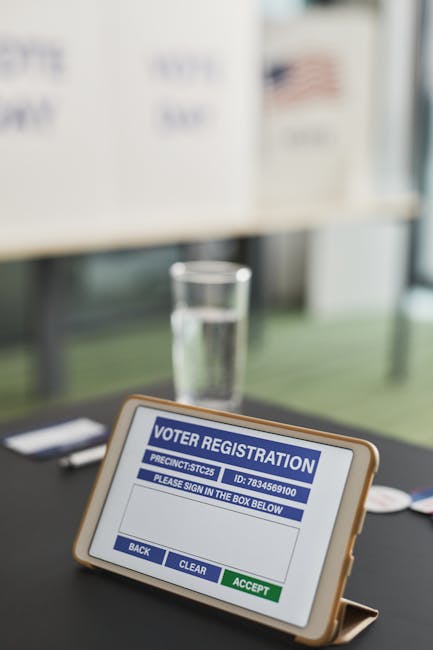Maximizing your LinkedIn Ads budget is a strategic imperative for any business aiming to achieve optimal return on investment (ROI) from its B2B marketing efforts. The intricacies of the LinkedIn ad platform demand a nuanced approach, moving beyond simple expenditure to intelligent allocation and continuous refinement. This comprehensive guide delves into the core principles, practical strategies, and advanced techniques required to ensure every dollar spent on LinkedIn advertising contributes meaningfully to your business objectives.
Core Principles of Budget Maximization on LinkedIn Ads
Effective budget maximization on LinkedIn Ads begins with a foundational understanding of the platform’s unique ecosystem and the strategic mindset required for success. LinkedIn operates on an auction-based system, where advertisers bid for ad placements against competing advertisers targeting similar audiences. Your bid, coupled with your ad’s relevance and engagement potential, determines its likelihood of being shown and its effective cost. High relevance often translates to lower costs per action and greater visibility. The core challenge is not merely spending your budget, but spending it intelligently to acquire the highest quality leads, drive the most valuable traffic, or generate the most impactful brand awareness within your financial constraints. This involves a perpetual balancing act between the immediate return on ad spend (ROAS) and the long-term customer lifetime value (LTV), recognizing that some initial costs may be higher for truly high-value prospects. Strategic budget allocation, rather than reactive spending, is paramount, meaning every budget decision should be tethered to specific, measurable business outcomes.
I. Pre-Campaign Strategy & Planning for Budget Efficiency
Before a single dollar is committed, meticulous pre-campaign strategy and planning lay the groundwork for budget efficiency. Without clear objectives, well-researched audiences, compelling creatives, optimized landing pages, and robust tracking, even a substantial budget can yield negligible results.
Defining Clear Campaign Objectives (SMART Goals):
Every LinkedIn Ad campaign must be anchored by Specific, Measurable, Achievable, Relevant, and Time-bound (SMART) objectives. This foundational step dictates targeting, ad format, bid strategy, and ultimately, how budget performance is measured.
- Brand Awareness: If your goal is broad reach and visibility, your budget maximization strategy will focus on maximizing impressions at the lowest possible cost per thousand impressions (CPM). This might involve broader audience targeting within relevant industries, utilizing video ads for higher engagement, and implementing frequency capping to prevent ad fatigue while ensuring optimal exposure. Metrics will revolve around reach, impressions, unique views, and brand recall studies. The efficiency here lies in identifying the most cost-effective avenues for wide-scale, relevant exposure without overspending on an audience already aware of your brand.
- Website Visits: For driving traffic, the focus shifts to cost per click (CPC) and the quality of that traffic. Budget maximization means acquiring clicks from the most qualified individuals likely to engage further on your website. This demands precise targeting to ensure visitors align with your ideal customer profile (ICP). Ad creatives should clearly set expectations for the landing page content. Optimization involves A/B testing ad copy and visuals to improve click-through rates (CTR), thereby lowering effective CPC, and constantly refining targeting to filter out irrelevant clicks.
- Engagement: If the objective is to encourage interactions like likes, comments, shares, or follows, your strategy prioritizes engagement rates. This involves crafting highly resonant content that sparks conversation and providing clear calls to action (CTAs) for interaction. Budget efficiency comes from identifying content types and audience segments that yield the highest engagement at the lowest cost per engagement (CPI). LinkedIn’s algorithm often rewards highly engaging content with more organic reach, further maximizing your budget.
- Video Views: When video content is central, the goal is to maximize complete video views, not just initial plays. Budget optimization here involves selecting video formats that perform well (e.g., short, impactful videos), targeting audiences receptive to video content, and optimizing for video completion rates (VCR). Cost per view (CPV) becomes the primary metric. Analyzing video heatmaps and audience retention helps refine content for maximum budget efficiency.
- Lead Generation: This is often a primary objective for B2B marketers. Budget maximization focuses on minimizing cost per lead (CPL) while maintaining high lead quality. LinkedIn Lead Gen Forms are crucial here, as they streamline the conversion process. Strategy involves meticulous targeting, compelling offers, and rigorously testing ad variations and form fields to improve conversion rates. Optimizing for CPL demands constant monitoring of form submission rates, lead quality (through CRM integration), and A/B testing form content and ad placements.
- Conversions: Beyond lead generation, true conversion goals include demo requests, whitepaper downloads, MQLs (Marketing Qualified Leads), SQLs (Sales Qualified Leads), or actual purchases. The metric here is cost per acquisition (CPA). Budget maximization necessitates a seamless user journey from ad click to conversion, requiring perfectly aligned ad creative, landing page, and offer. Attribution models become vital to understand which touchpoints contribute to the final conversion, allowing for smarter budget allocation across the funnel.
- Job Applicants: For recruiting, the objective is to attract qualified applicants. Budget efficiency centers on the cost per applicant (CPA) and the quality of applicants. This involves precise targeting based on skills, experience, and seniority, along with compelling job descriptions within sponsored job ads or job-focused content ads.
- Event Registrations: Driving sign-ups for webinars, seminars, or virtual events requires a focus on cost per registration. Strategy involves highlighting the value proposition of the event, targeting relevant professionals, and optimizing the registration process.
In-Depth Audience Research & Segmentation:
Wasted ad spend often stems from targeting the wrong people. LinkedIn’s unparalleled professional targeting capabilities are its greatest strength. Leveraging them fully is key to budget maximization.
- Demographics & Professional Attributes: Go beyond basic demographics. Utilize LinkedIn’s granular options: Job Title (e.g., “Director of Marketing”), Seniority (e.g., “VP,” “CXO”), Industry (e.g., “Software Development,” “Financial Services”), Company Size (e.g., “1-10 employees,” “10,000+ employees”), Company Name (specific accounts), Education (degree, university), Skills (specific expertise), Interests (professional interests, topics), and Groups (relevant professional communities). The more precise your targeting, the less wasted impressions on irrelevant users.
- Behavioral Targeting: Target individuals based on their actions on LinkedIn, such as event attendees, followers of specific pages, or those who have engaged with certain content. This indicates a higher level of interest and intent, leading to more efficient spend.
- Account-Based Marketing (ABM) Lists: For B2B, ABM is a cornerstone of budget efficiency. Upload lists of target companies (or even specific contacts within those companies) using Matched Audiences. This ensures your ads are exclusively shown to your most valuable prospects, eliminating broad waste and allowing for highly personalized messaging.
- Lookalike Audiences: Once you have a high-performing seed audience (e.g., website visitors who converted, a list of valuable customers), create Lookalike Audiences. LinkedIn identifies users with similar attributes, expanding your reach to new, qualified prospects. The quality of your seed audience directly impacts the efficiency of your lookalike.
- Exclusion Lists: Critically important for budget maximization. Exclude existing customers (unless cross-selling/upselling), current employees, job applicants you’ve already screened, or any unqualified leads that might inadvertently fall into your general targeting. This prevents wasting impressions and clicks on individuals who won’t convert or for whom the ad is not relevant.
- Audience Size vs. Specificity: A perennial balancing act. An audience that is too narrow might limit reach and drive up CPC due to intense competition for a small pool. An audience that is too broad will lead to wasted impressions and clicks. Aim for a “Goldilocks” zone – specific enough to be relevant, but large enough for sufficient reach and data collection (often 50,000-100,000+ for most campaigns, though ABM lists can be smaller).
Creative Development & Ad Copy Best Practices:
The ad creative is your first impression. High-quality, relevant, and engaging creatives directly impact CTR and conversion rates, thereby maximizing your budget by reducing the effective cost per desired action.
- Visuals: Invest in high-quality imagery, professional videos, or engaging carousel ads. Videos often capture attention better in the feed. A/B test different visual elements (colors, images, video snippets) to see what resonates most.
- Headlines: Craft compelling, benefit-driven headlines that are concise and immediately capture attention. They should clearly communicate the primary value proposition.
- Ad Copy: Follow a problem-solution framework. Identify your audience’s pain points, then present your solution clearly. Include a strong, clear, and singular call-to-action (CTA). Highlight your unique value proposition early. Test different lengths and tones of copy.
- Testing Different Formats: Don’t limit yourself to single image ads. Experiment with Video Ads, Carousel Ads (for storytelling or product showcases), Document Ads (for whitepapers, case studies), Text Ads (for simple, direct messaging), Message Ads (for direct outreach to prospects), and Conversation Ads (for interactive experiences within LinkedIn Messaging). Each format has its strengths and can be more budget-efficient for specific objectives.
- Personalization: Leverage dynamic ad features to personalize elements like the prospect’s job title or company name within the ad copy, increasing relevance and engagement.
Landing Page Optimization (LPO) for Conversion Rate:
Even the most perfectly targeted and creative ad is useless if the landing page fails to convert. A high-performing landing page is a cornerstone of budget maximization because it maximizes the value of every click.
- Relevance: The landing page content must be highly relevant to the ad creative and the offer presented. Discrepancy leads to high bounce rates and wasted clicks.
- Clear Value Proposition: Immediately communicate the value and benefits the user will receive. Why should they complete the action?
- Strong CTA (Above the Fold): Make your primary Call-to-Action prominent and visible without scrolling.
- Mobile Responsiveness: A significant portion of LinkedIn users access the platform on mobile devices. Ensure your landing page is perfectly optimized for mobile viewing and interaction. Slow or broken mobile experiences will lead to immediate bounces.
- Fast Loading Speed: Page speed is critical. Slow loading times frustrate users and lead to abandonment. Optimize images, code, and server response times.
- Minimal Distractions: Remove unnecessary navigation, external links, or irrelevant content that could divert the user from the conversion goal.
- Trust Signals: Include testimonials, security badges, privacy policy links, and client logos to build credibility and trust.
- Form Optimization: For lead generation, optimize your forms. Only ask for essential information. Consider multi-step forms for longer processes. Use conditional logic if appropriate.
- A/B Testing Landing Page Elements: Continuously test headlines, body copy, images, CTAs, form fields, and layout variations to incrementally improve conversion rates. Even a small increase in conversion rate can significantly lower your effective CPA/CPL.
Tracking & Attribution Setup:
You cannot optimize what you cannot measure. Robust tracking and clear attribution are non-negotiable for budget maximization.
- LinkedIn Insight Tag Implementation: This pixel is fundamental. Install it on every page of your website. It enables conversion tracking, retargeting, and audience insights. Ensure it fires correctly on page views, form submissions, and critical conversion events.
- Conversion Tracking: Set up specific conversion goals within LinkedIn Campaign Manager (e.g., “Lead Gen Form Submission,” “Demo Request,” “Purchase”). Define these events clearly and ensure they are firing accurately.
- Attribution Models: Understand how LinkedIn attributes conversions. By default, it’s often a form of last-touch or time-decay. For a fuller picture, integrate with Google Analytics or a CRM to analyze multi-touch attribution models (e.g., linear, position-based) that consider all touchpoints in the customer journey. This understanding helps allocate budget across different stages of the funnel.
- CRM Integration: For true closed-loop reporting, integrate your LinkedIn lead data directly with your CRM. This allows you to track leads from initial ad click through to sales-qualified, won, and ultimately, revenue. Without this, you cannot accurately calculate the true ROI of your LinkedIn ad spend.
- Google Analytics Integration: Use Google Analytics to gain deeper behavioral insights into users coming from LinkedIn Ads. Analyze bounce rates, time on site, pages per session, and conversion paths to identify landing page weaknesses or audience quality issues.
II. Campaign Setup & Bid Strategy Optimization
Once the foundational planning is complete, the actual setup within LinkedIn Campaign Manager requires careful consideration of bid types, budgeting approaches, and key optimization features to ensure every dollar is spent efficiently.
Understanding LinkedIn Bid Types:
Your chosen bid strategy directly impacts cost, reach, and performance. Selecting the right one is crucial for budget maximization.
- Automated Bidding:
- Maximum Delivery: LinkedIn automatically optimizes your bid to get the most impressions or clicks possible within your budget. This is often suitable for awareness or reach-focused campaigns where the goal is volume. While it maximizes delivery, it might not always be the most cost-efficient for specific conversion goals. Use when initial data is limited or when aiming for brand visibility.
- Target Cost Bidding: You set an average target cost per result (e.g., CPL, CPA). LinkedIn then optimizes your bids to achieve that average cost, while still aiming for delivery. This provides more control than Maximum Delivery while leveraging LinkedIn’s machine learning. Ideal for campaigns with specific cost-per-action goals where you have a clear understanding of acceptable cost thresholds. It requires sufficient conversion data to be effective.
- Enhanced CPC: LinkedIn optimizes your manual CPC bid to help you get more clicks. It’s a hybrid approach, giving you some control while allowing the algorithm to find more valuable clicks. Useful when you want a balance between control and optimization, particularly if you have a good sense of your desired CPC.
- Manual Bidding (CPM, CPC, CPV):
- Manual Cost Per Mille (CPM): You set a specific amount you’re willing to pay per 1,000 impressions. Use this when brand awareness and impression volume are paramount. It offers granular control but can lead to underdelivery if your bid is too low or overspend if too high relative to the competition.
- Manual Cost Per Click (CPC): You set the maximum amount you’re willing to pay per click. Offers control over click costs. Be cautious as a low bid might result in minimal clicks, while a high bid can quickly exhaust your budget if not combined with strong CTRs. Useful when you have precise CPC targets and want to test bidding aggressively or conservatively.
- Manual Cost Per View (CPV): For video campaigns, you set the maximum cost per video view. Similar to CPM/CPC, it gives control but requires careful monitoring to ensure views are indeed valuable and complete.
- When to Use Which: Start with automated options like Target Cost or Maximum Delivery for initial learning, especially if you have conversion goals. As you gather data and gain insights into optimal costs and performance, you can experiment with manual bids for more control or refined optimization. Always allow the system enough data to learn (typically 50-100 conversions per campaign/ad set per week for automated bidding to be truly effective).
Budgeting Approaches:
How you allocate your budget over time affects pacing and performance.
- Daily vs. Lifetime Budget:
- Daily Budget: Specifies the maximum amount you’re willing to spend each day. Ideal for ongoing campaigns where you want consistent daily spend and performance. LinkedIn may slightly overspend on some days and underspend on others to average out to your daily budget over the course of the month.
- Lifetime Budget: Specifies the total amount you want to spend over the entire duration of a campaign. LinkedIn then paces your spending to ensure the budget lasts for the full flight. Good for fixed-duration campaigns (e.g., event promotion) or when you want more flexibility in daily spend distribution.
- Flighting Campaigns: Setting clear start and end dates for your campaigns ensures budget is spent within a specific timeframe, crucial for promotions, events, or quarterly goals.
- Budget Caps: Always utilize budget caps to prevent accidental overspend. LinkedIn’s system is generally reliable, but caps provide an additional layer of safety.
- Minimum Spends: Be aware of LinkedIn’s recommended minimum daily or lifetime budgets. Spending too little (e.g., below $10-$20/day) can severely limit reach and prevent the algorithm from gathering enough data to optimize effectively, rendering your budget inefficient.
Ad Scheduling (Dayparting):
Not all hours or days are equally effective for your audience.
- Analyzing Peak Performance: Review historical data (if available) or initial campaign performance to identify specific days of the week or hours of the day when your audience is most active and most likely to convert. For instance, B2B professionals might be more receptive during business hours.
- Excluding Low-Performance Hours/Days: Pause ads during times that yield poor results (e.g., late nights, weekends for B2B). This prevents wasted impressions and clicks when your target audience is unlikely to engage or convert.
- Geographical Time Zone Considerations: If targeting a global audience, factor in different time zones. What’s prime time in New York might be midnight in London.
Frequency Capping:
Preventing ad fatigue is crucial for budget maximization.
- The Problem of Ad Fatigue: Showing the same ad too many times to the same audience leads to declining CTR, increasing costs, and negative brand perception. Users become blind to the ad or annoyed by its repetition.
- Optimal Frequency Levels: Implement a frequency cap (e.g., 2-4 impressions per week per user). The optimal frequency varies by objective and audience size. For awareness, higher frequency might be acceptable; for conversion, lower frequency might be better to avoid annoyance. Monitor your frequency metrics (average frequency in Campaign Manager) and adjust accordingly. High frequency paired with declining CTR is a clear sign of fatigue.
Testing Methodologies (A/B Testing, Multivariate Testing):
Continuous testing is the engine of budget optimization.
- Testing Elements: Systematically A/B test different elements:
- Headlines: Short vs. long, question vs. statement, benefit-driven vs. feature-driven.
- Ad Copy: Different angles, lengths, CTAs.
- Visuals: Different images, video thumbnails, video lengths.
- CTAs: “Learn More,” “Download Now,” “Get a Demo,” “Register.”
- Audience Segments: Test slightly different audience definitions to see which performs best.
- Bid Strategies: Compare automated vs. manual, or different automated strategies.
- Statistical Significance: Ensure you run tests long enough and with sufficient impressions/clicks to achieve statistical significance. Don’t make drastic changes based on limited data. Use A/B testing tools or a simple calculator to determine if results are genuinely different or just random variation.
- Sample Size: Ensure your test groups are large enough to provide meaningful data. Avoid splitting a small audience into too many test variations.
Leveraging LinkedIn’s Optimization Features:
LinkedIn provides several built-in features to aid optimization.
- Audience Expansion: LinkedIn can automatically expand your audience to people similar to your targeted audience who are likely to convert. Use with caution; while it can increase reach, it can also dilute audience quality. Test its impact on your CPA.
- Audience Network: LinkedIn’s Audience Network allows your ads to be shown on third-party apps and websites beyond LinkedIn. This can significantly expand reach, often at a lower CPM. However, the quality of traffic can vary. Test it separately and monitor performance closely. Often better for awareness than direct conversion.
- Budget Recommendations: LinkedIn will often provide recommendations for daily budgets. While these are not rigid rules, they offer a baseline for ensuring enough spend for learning and delivery.
- Performance Forecasts: These provide estimates of impressions, clicks, and costs based on your budget and targeting. Use them as a guide, but understand they are forecasts and actual performance may vary.
III. Post-Launch Monitoring & Iterative Optimization
Launching a campaign is merely the beginning. True budget maximization occurs through relentless post-launch monitoring, detailed analysis, and continuous iterative optimization.
Key Performance Indicators (KPIs) & Metrics Analysis:
Monitor a comprehensive set of metrics to understand where your budget is going and what it’s achieving.
- Spend Metrics:
- Budget Utilized: How much of your allocated budget has been spent?
- Cost Per Result (CPR): The cost for your primary objective (e.g., CPL, CPA, CPV, CPC). This is the most crucial budget efficiency metric.
- Effective CPM (eCPM): Total cost divided by total impressions (in thousands). Provides a standardized view of impression cost.
- Effective CPC (eCPC): Total cost divided by total clicks. Useful for comparing ad efficiency across different creatives or audiences.
- Engagement Metrics:
- Click-Through Rate (CTR): Clicks divided by impressions. A higher CTR indicates more engaging ads and generally leads to lower CPC. Crucial for budget efficiency.
- Impressions: Total number of times your ad was shown.
- Clicks: Total number of clicks on your ad.
- Video View Rate/Completion Rate: For video ads, the percentage of users who viewed a significant portion or completed the video. Indicates video effectiveness.
- Reaction Rate, Comment Rate, Share Rate: For engagement campaigns, these indicate how well your content resonates.
- Conversion Metrics:
- Conversion Rate: Number of conversions divided by clicks or unique visitors. The ultimate measure of your ad and landing page effectiveness.
- Number of Conversions: Total desired actions completed.
- Cost Per Conversion: Your CPL, CPA, etc.
- Audience Metrics:
- Audience Reach: Number of unique users who saw your ad.
- Frequency: Average number of times a unique user saw your ad. Monitor for ad fatigue.
- Unique Clicks: Number of unique users who clicked your ad.
- Quality Metrics:
- Lead Quality: Beyond just quantity, how many of your leads become MQLs or SQLs? How many close? This directly impacts ROI.
- Return on Investment (ROI) / Return on Ad Spend (ROAS): The ultimate measure of budget effectiveness. (Revenue generated from ads – Ad Spend) / Ad Spend * 100 for ROI, or Revenue Generated / Ad Spend for ROAS.
Performance Reporting & Dashboards:
Organized reporting is vital for quick insights and decision-making.
- LinkedIn Campaign Manager Analytics: Utilize the built-in dashboards. Customize columns to show your most important KPIs. Use breakdown reports by ad, audience, or creative.
- Custom Reporting (Excel/Google Sheets): Export data from LinkedIn and combine it with data from your CRM or Google Analytics for a holistic view. Create custom dashboards for easier tracking over time.
- Integration with BI Tools: For larger operations, integrate data with Business Intelligence tools like Tableau or Power BI for sophisticated visualization and cross-platform analysis.
Identifying Underperforming Assets & Areas:
Proactive identification of weak points is key to preventing budget waste.
- Low CTR Ads: Ads with a CTR significantly below your account average or industry benchmarks are likely underperforming. They might be irrelevant, boring, or have a weak CTA. They are costing you more per click.
- High CPC/CPL/CPA Ads: If certain ads or ad sets have costs per action that exceed your target, they are consuming budget inefficiently. This could be due to poor targeting, weak creative, or intense competition.
- Poorly Converting Landing Pages: High bounce rates on your landing page, combined with a low conversion rate, indicate a disconnect between your ad and the landing page experience, or issues with the landing page itself. Wasted clicks here are a major drain on budget.
- Ineffective Audience Segments: Some audience segments might generate clicks but no conversions, or highly expensive conversions. This indicates a mismatch between your offer and that segment.
- Ad Fatigue Indicators: A consistent decline in CTR combined with a rising frequency for a specific ad set signals ad fatigue.
Implementing Optimization Adjustments:
Based on your analysis, implement changes to reallocate and optimize your budget.
- Pausing/Archiving: Quickly pause or archive underperforming ads, ad sets, or audience segments that are draining budget without yielding results. Don’t be afraid to cut what’s not working.
- Adjusting Bids:
- Raising Bids: For high-performing ad sets or ads that are under-delivering but show strong potential (e.g., high CTR, good conversion rate). This helps them win more auctions.
- Lowering Bids: For ad sets or ads that are overspending for the results they deliver, or for audiences that are converting at a higher cost. Be careful not to lower too much, or you risk ceasing delivery.
- Budget Reallocation: Shift budget from underperforming campaigns/ad sets to those that are demonstrating strong ROI. This is a fundamental principle of budget maximization.
- Refreshing Creative: When ad fatigue sets in, introduce new ad variations (new visuals, headlines, copy).
- Refining Targeting: Based on performance data, narrow your audience further to focus on high-converting segments, or expand slightly if you find related audiences that are performing well.
- Landing Page Iteration: Continuously test and refine elements on your landing page based on analytics (e.g., A/B testing, heatmaps, user recordings).
- Bid Strategy Changes: If manual bids are leading to underdelivery or overspend, consider switching to automated options. If automated options are too broad, consider a more controlled manual approach.
Scaling Strategies (When & How to Increase Budget):
When campaigns are performing efficiently, it’s time to scale responsibly.
- Gradual Budget Increases: Avoid large, sudden budget increases (e.g., no more than 10-20% at a time). Large increases can destabilize performance and trigger the algorithm to re-learn, potentially leading to inefficient spend.
- Monitoring Performance Stability: After increasing budget, closely monitor KPIs. If costs rise disproportionately or performance dips, pull back.
- Duplicating High-Performing Campaigns/Ad Sets: Rather than simply increasing budget on an existing ad set, duplicate a successful ad set or campaign. This allows the new version to learn independently while preserving the performance of the original.
- Expanding to Lookalike Audiences: Once a seed audience is converting efficiently, scale by creating and testing larger lookalike audiences.
- Testing New Geographies or Industries: If your product or service has broader applicability, expand your successful targeting to new, relevant markets.
Negative Targeting & Exclusion Lists:
Preventing wasted impressions is a direct path to budget efficiency.
- Adding Negative Keywords: For text ads, add negative keywords to prevent your ads from showing for irrelevant searches.
- Excluding Unqualified Job Titles, Companies, or Industries: If your product is not for startups, exclude them. If it’s not for students, exclude those job titles.
- Excluding Audiences that Have Already Converted: Once a user converts (e.g., fills out a demo form), exclude them from conversion campaigns to avoid wasting impressions on already-converted prospects. Instead, move them to a different campaign for nurture or upsell.
- Excluding Non-Converting Audiences: If a specific audience segment consistently shows high clicks but zero conversions, consider excluding them after sufficient testing.
Lifetime Value (LTV) Consideration in Budgeting:
For B2B, the true value of a conversion often extends far beyond the initial transaction.
- Higher Initial CPA: Be willing to accept a higher initial CPA if you know the customer’s LTV is significantly high. A lead costing $200 might be acceptable if that customer generates $20,000 in revenue over their lifetime.
- Budgeting for Long-Term Acquisition: Allocate budget not just for immediate conversion, but for acquiring long-term, valuable customers.
- Calculating ROAS Over Time: Track ROAS not just on initial purchase, but over 3, 6, 12 months to get a true picture of budget effectiveness.
IV. Advanced Budget Maximization Techniques
Beyond the core optimizations, advanced strategies can unlock further efficiencies and significantly enhance your LinkedIn Ads ROI.
Retargeting Strategies:
Retargeting is one of the most powerful and budget-efficient tactics, as it targets individuals already familiar with your brand. These audiences typically have significantly higher conversion rates.
- Website Retargeting (Visitors Who Didn’t Convert): Target users who visited your website but didn’t complete a desired action (e.g., downloaded a resource but didn’t request a demo). Segment these audiences by pages visited or time spent on site for more specific messaging. For instance, someone who visited your pricing page but didn’t convert is a highly engaged prospect.
- Lead Gen Form Retargeting (Form Abandoners): Target users who started to fill out your LinkedIn Lead Gen Form but didn’t complete it. Remind them of the value proposition and encourage completion. This is extremely efficient as they showed high intent.
- Video Viewers Retargeting (Engagers): Target users who watched a significant portion (e.g., 25%, 50%, 75%) of your video ads. These are highly engaged prospects, and you can serve them a different, more conversion-focused ad.
- Event Attendees Retargeting: If you promoted an event, retarget attendees with follow-up content or related offers. You can also retarget those who registered but didn’t attend, to provide on-demand access or a summary.
- Company Page Engagers Retargeting: Target users who interacted with your LinkedIn Company Page (e.g., liked a post, visited the page). This indicates brand affinity.
- CRM List Retargeting (Customer Upsell/Cross-sell): Upload customer lists to exclude them from acquisition campaigns or to target them with specific ads for upsell, cross-sell, or re-engagement campaigns. This maximizes LTV.
- Sequential Messaging in Retargeting: Develop a series of ads for your retargeting audiences. For instance, show an initial ad with a soft offer, then a stronger offer if they don’t convert, and finally a direct demo request. This guides prospects through the funnel efficiently.
Account-Based Marketing (ABM) with LinkedIn Ads:
ABM is inherently budget-efficient for B2B as it focuses resources on a predefined set of high-value accounts.
- Targeting Specific Company Lists: Create Matched Audiences by uploading lists of your target accounts. This ensures your budget is spent exclusively on decision-makers within your most valuable prospects.
- Customized Messaging per Account Tier: Develop highly personalized ad creative and copy for different tiers of target accounts (e.g., Tier 1 accounts get a white-glove approach with tailored messaging; Tier 2 gets slightly less personalized content). This maximizes relevance and conversion rates for your most important prospects.
- Coordinating Ads with Sales Outreach: Integrate LinkedIn ads with your sales team’s outreach efforts. Have sales reps notify you when they are about to prospect a company, and then run targeted ads to decision-makers within that company. This multi-channel approach significantly increases engagement and conversion rates.
- Measuring Account Engagement: Track ad impressions, clicks, and conversions specific to your target accounts. Measure how many accounts engaged with your ads, not just individual leads.
Dynamic Ads for Personalization & Efficiency:
LinkedIn’s dynamic ad formats automatically pull user profile data to personalize ads, dramatically increasing relevance and often leading to higher CTRs.
- Spotlight Ads: Feature your company, product, or service prominently. LinkedIn can dynamically insert the viewer’s profile picture or company logo.
- Follower Ads: Encourage users to follow your company page. They can dynamically show the viewer’s profile picture and a prompt to follow.
- Text Ads with Dynamic Fields: While simple, text ads can be made more powerful by dynamically inserting the viewer’s job title or company name into the ad copy.
- Benefits: Personalization cuts through the noise, making ads more relevant and increasing engagement without extra manual effort for each variation. This direct appeal makes every impression more valuable.
Utilizing LinkedIn Matched Audiences Beyond Retargeting:
Matched Audiences are not just for retargeting; they are powerful for prospecting and exclusion.
- Uploaded Customer Lists for Exclusion or Lookalikes: Upload your customer database to exclude them from prospecting campaigns, preventing wasted spend. Conversely, use a high-value customer list as a seed for Lookalike Audiences to find new, similar prospects.
- CRM Data for Richer Targeting: Use data from your CRM to create granular Matched Audiences. For instance, create a list of MQLs from a previous quarter to nurture them with a new offer, or a list of customers who purchased Product A to upsell Product B.
Leveraging LinkedIn’s API for Automation and Advanced Reporting:
For large advertisers or agencies, the LinkedIn Marketing API offers sophisticated control.
- Automating Bid Adjustments: Programmatically adjust bids based on real-time performance data, going beyond manual optimization.
- Custom Dashboards with External Data: Build highly customized reporting dashboards that integrate LinkedIn ad data with CRM data, website analytics, and other marketing platforms for a unified view of performance.
Integration with Marketing Automation & CRM Platforms:
Seamless data flow is critical for understanding true ROI and automating follow-up.
- Passing Lead Data Seamlessly: Configure integrations (e.g., using Zapier, native integrations, or custom APIs) to automatically pass leads generated from LinkedIn Lead Gen Forms directly into your CRM or marketing automation platform.
- Closed-Loop Reporting from Lead to Revenue: This is the holy grail. Track leads from the moment they are generated by a LinkedIn ad through their entire sales journey until they become a paying customer. This allows you to accurately attribute revenue back to specific LinkedIn campaigns and calculate true ROI/ROAS, informing future budget allocation.
- Automated Follow-up Sequences: Trigger personalized email sequences or sales outreach tasks based on a user’s interaction with your LinkedIn ads (e.g., viewed a video, downloaded a document, submitted a form). This warms up leads and maximizes conversion potential.
Budget Allocation Across the Sales Funnel:
Allocate your budget strategically across different stages of the buyer’s journey.
- Top-of-Funnel (ToFu): Awareness Campaigns: Allocate a portion of your budget to broad reach, brand awareness campaigns (CPM focus). Use video ads, brand-building content. This warms up cold audiences who will be more receptive to later conversion-focused ads.
- Middle-of-Funnel (MoFu): Engagement, Lead Gen: Focus budget on campaigns designed to engage warmed-up audiences and generate leads (CPL focus). Use document ads, event promotions, lead gen forms.
- Bottom-of-Funnel (BoFu): Conversion, Retargeting: Dedicate a significant portion of your budget to retargeting highly qualified prospects and driving direct conversions (CPA focus). This often yields the highest immediate ROAS.
- Balancing Spend at Each Stage: The ideal balance depends on your sales cycle, audience size, and current brand awareness. A common mistake is to only focus on BoFu, neglecting the need to fill the funnel.
Competitor Analysis and Benchmarking:
Understanding your competitive landscape can inform your bidding and creative strategies.
- Using Third-Party Tools: While direct competitor ad spying tools for LinkedIn are less common than for Google or Facebook, some tools offer insights into industry benchmarks.
- Benchmarking Against Industry Averages: Research average CTRs, CPCs, and CPLs for your industry on LinkedIn. While your results may vary, these benchmarks provide a reference point for your performance.
- Understanding Competitor Ad Strategies: Observe your competitors’ LinkedIn presence. What types of ads are they running? What offers are they promoting? This can inspire new ideas or help you differentiate your campaigns.
Staying Updated with LinkedIn Ad Platform Changes:
The digital advertising landscape is dynamic. LinkedIn regularly introduces new features, targeting options, and bid strategies.
- New Features & Targeting Options: Regularly review LinkedIn’s business blog, ad platform updates, and industry news. Being an early adopter of new, relevant features can provide a competitive advantage and improve efficiency.
- Impact of Privacy Changes: Stay informed about broader privacy changes (e.g., cookie deprecation, iOS updates) that may affect tracking and targeting capabilities across all ad platforms, including LinkedIn. Adjust your strategy accordingly.
- Regularly Review LinkedIn’s Business Blog and Ad Updates: These are your primary sources for official information and best practices directly from the platform.
V. Common Pitfalls & How to Avoid Them
Even with the best intentions, several common pitfalls can quickly derail your LinkedIn Ads budget maximization efforts. Recognizing and actively avoiding these traps is as critical as implementing the strategies themselves.
Budgeting Too Little/Too Much:
The Goldilocks principle applies strongly to LinkedIn ad budgets.
- Budgeting Too Little: An insufficient budget (e.g., below LinkedIn’s recommended minimums, typically $10-$20 per day per campaign) is a primary reason for underperformance. With too little spend, the LinkedIn algorithm cannot gather enough data to optimize effectively. Your ads might not get enough impressions to gain statistical significance in A/B tests, leading to slow learning and suboptimal results. You also might lose out on valuable impressions in the auction due to your bid being too low or simply not having enough budget to compete. The solution is to consolidate budgets into fewer campaigns or increase the overall spend to reach a viable testing and optimization threshold. Prioritize spending on your highest-potential campaigns rather than spreading a small budget too thinly across too many initiatives.
- Budgeting Too Much (Prematurely): Conversely, injecting a massive budget into unproven campaigns or unoptimized creative can lead to rapid, significant waste. If your targeting is off, your creative is weak, or your landing page doesn’t convert, a larger budget simply amplifies inefficiency. The solution is to start with a smaller, test budget. Prove out your campaign components (audience, creative, landing page) with measurable success before incrementally scaling your spend. This iterative approach ensures that budget increases are always tied to demonstrated performance.
Impatience & Premature Optimization:
Digital advertising requires patience. Algorithms need data to learn.
- Not Allowing Campaigns Enough Time: A common mistake is to make drastic changes to campaigns after only a few days of data. LinkedIn’s algorithm needs time (often 7-14 days or more, depending on conversion volume) to learn about your audience, optimal bid delivery, and conversion patterns. Interrupting this learning phase prematurely with frequent, large changes can reset the learning process and lead to inconsistent performance.
- Making Drastic Changes Based on Limited Data: Avoid “knee-jerk” reactions to early fluctuations in performance. A sudden spike in CPC or drop in CTR over a single day might be an anomaly. Look for trends over several days or a week before making significant adjustments. The solution is to set a “learning phase” timeframe and minimum data thresholds (e.g., 50-100 conversions) before drawing firm conclusions or making major optimizations. Trust the algorithm to find its stride, especially with automated bidding strategies.
Ignoring Ad Fatigue:
Even the best ads lose their efficacy if shown too frequently to the same audience.
- Running the Same Ads Too Long: Continuously showing the same ad creative to a static audience will inevitably lead to ad fatigue. People become desensitized to the message, and engagement rates (CTR) will decline, while costs (CPC, CPL) will rise as the platform tries harder to get clicks from a disinterested audience.
- High Frequency, Declining CTR: Monitor your frequency metric in Campaign Manager. If it’s consistently above 3-5 impressions per week for a particular ad set, and your CTR is declining, it’s a strong indicator of fatigue. The solution is to refresh your creative. Create new variations of headlines, ad copy, and visuals. You can also rotate multiple ad variations within an ad set to keep the content fresh. For smaller, highly niche audiences, consider pausing ads for a period or drastically reducing frequency.
Poor Landing Page Experience:
Your ads bring the audience; your landing page converts them. A disconnect here wastes ad spend.
- High Bounce Rates, Low Conversion Rates: If your ads are generating clicks but users quickly leave your landing page or fail to convert, your landing page is the bottleneck. This means you’re paying for clicks that yield no results.
- Lack of Mobile Optimization: A significant portion of LinkedIn users are on mobile devices. If your landing page isn’t mobile-responsive, loads slowly on mobile, or has forms that are difficult to complete on a small screen, you’re alienating a large segment of your audience and wasting mobile ad spend. The solution involves rigorous landing page A/B testing, optimizing page load speed, ensuring mobile-first design, and maintaining clear message match between the ad and the landing page. Use tools like Google Analytics, heatmaps, and session recordings to diagnose issues.
Over-Targeting or Under-Targeting:
Finding the right audience size is critical.
- Too Narrow (Over-Targeting): While precision is key, an audience that is too small can limit your reach, making it difficult for LinkedIn to find enough relevant users. This can lead to very high CPCs or CPMs as competition for that tiny pool increases, or cause your campaigns to simply not spend your budget. The solution is to incrementally expand your targeting criteria while maintaining relevance, or consolidate ad sets.
- Too Broad (Under-Targeting): A common mistake for new advertisers. Targeting too broadly (e.g., “All Marketing Professionals” in a large country) means your ads are shown to many irrelevant users. This results in wasted impressions, low CTRs, and high costs per qualified lead. The solution is to narrow your audience using more specific attributes, leveraging layers of targeting (e.g., “Job Title: Marketing Director” + “Industry: Software” + “Company Size: 500+ employees”).
Lack of Clear Conversion Tracking:
You can’t optimize what you can’t measure effectively.
- Inability to Measure ROI: Without proper LinkedIn Insight Tag setup and conversion tracking, you have no reliable way to know if your ad spend is generating leads, sales, or desired actions. You’ll be operating on guesswork, unable to identify which campaigns are profitable or where to reallocate budget.
- Guesswork in Optimization: If you don’t know which ads, audiences, or creatives are driving conversions, all optimization efforts become speculative and inefficient. The solution is to meticulously set up and verify your LinkedIn Insight Tag and conversion events. Regularly check that events are firing correctly using browser extensions or LinkedIn’s own diagnostic tools. Integrate with your CRM for closed-loop reporting to track leads to revenue.
Not A/B Testing:
Relying on assumptions rather than data is a budget killer.
- Missing Opportunities to Identify Winning Elements: Without systematic A/B testing of different ad creatives, headlines, copy, CTAs, and even audience segments, you’ll never truly know what resonates best with your audience and drives the most efficient results. You might be leaving significant budget efficiency on the table.
- Relying on Assumptions: What you think will work often doesn’t, and vice versa. Data from A/B tests removes assumptions. The solution is to implement a rigorous A/B testing framework. Dedicate a portion of your budget to testing new ideas. Only scale up the winning variations. Always test one variable at a time to clearly attribute performance changes.
Failing to Exclude Irrelevant Audiences:
Spending money on people who will never convert is a direct waste.
- Spending on Existing Customers, Employees, or Unqualified Leads: Showing acquisition ads to people who are already your customers, work for your company, or have already been identified as unqualified leads is pure budget waste. These impressions and clicks contribute nothing to new business. The solution is to proactively create and upload exclusion lists (Matched Audiences) for your existing customers, employees, and any identified unqualified leads. This ensures your budget is solely focused on new, qualified prospects.
Disregarding Quality Score (Implicit on LinkedIn):
While LinkedIn doesn’t have an explicit “Quality Score” like Google Ads, the underlying principle of ad relevance and engagement impacting cost is very real.
- Low Engagement Rates Leading to Higher Costs: Ads that receive low CTRs or poor engagement signals (e.g., short video view duration) are implicitly penalized by LinkedIn’s auction system. They are deemed less relevant, requiring higher bids to win ad placements, thus increasing your CPC/CPM.
- Irrelevant Ads for the Audience: If your ads are shown to an audience that doesn’t find them relevant, they won’t click or engage, leading to the scenario above. The solution is to relentlessly focus on ad relevance. Ensure your creative and copy speak directly to your target audience’s pain points and aspirations. Continuously monitor CTR and engagement metrics as proxies for ad quality and relevance. High relevance is your pathway to lower costs and better budget efficiency.
Ignoring Mobile Performance:
Many LinkedIn users are on the go.
- Mobile-First Design for Ads and Landing Pages: Neglecting mobile optimization for both your ad creatives and your landing pages means you’re providing a poor user experience for a large segment of your audience. If your landing page is slow or clunky on mobile, you’ll pay for clicks that never convert. The solution is to review your mobile ad performance separately, ensure all landing pages are fully responsive and fast-loading on mobile, and design your ad creatives (especially video) with mobile viewing in mind (e.g., vertical video formats).
By diligently addressing these common pitfalls, marketers can significantly safeguard and maximize their LinkedIn Ads budget, ensuring that every dollar spent drives tangible, measurable business results.