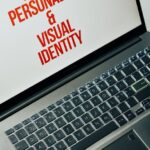Understanding the Facebook Ads Ecosystem for Business Growth
Mastering Facebook Ads for business growth begins with a comprehensive understanding of its intricate ecosystem. This powerful platform, encompassing Facebook, Instagram, Messenger, and Audience Network, offers unparalleled reach and targeting capabilities crucial for digital marketing success. At its core, the ecosystem is designed to connect businesses with their most relevant potential customers through a sophisticated advertising auction.
Core Components and Their Roles:
-
Business Manager: This is the centralized hub for managing all Facebook assets. It provides a secure and organized way to control access to your Facebook Pages, ad accounts, Pixels, catalogs, and other crucial tools. For any serious business looking to scale its Facebook advertising efforts, Business Manager is non-negotiable. It allows multiple team members to work on ad campaigns without sharing personal login credentials, enhances security, and streamlines the management of various client accounts or brand presences. Setting up Business Manager correctly from the outset ensures operational efficiency and proper attribution.
-
Ad Account: Within Business Manager, each ad account serves as the financial and logistical backbone for your campaigns. It holds your billing information, payment methods, and houses your campaigns, ad sets, and ads. Businesses often maintain multiple ad accounts for different brands, regions, or even for testing purposes, allowing for distinct budgeting, reporting, and policy adherence. Effective ad account management is vital for maintaining clear financial records and avoiding policy violations that could impact your advertising capabilities.
-
Facebook Pages: Your Facebook Page is your business’s public face on the platform, essential for running ads. Ads are published under the guise of your Facebook Page (and often an associated Instagram profile). A well-maintained and active page enhances credibility and provides a direct channel for customer engagement. Optimizing your page with relevant information, high-quality content, and consistent branding reinforces your message and builds trust with your audience, directly contributing to ad performance.
The Facebook Pixel: The Cornerstone of Data-Driven Advertising
The Facebook Pixel is a small piece of JavaScript code that you place on your website. Its role is monumental in mastering Facebook Ads for business growth. It tracks visitor activity, collects data, and enables highly targeted advertising, crucial for maximizing ROI.
- Installation and Verification: The Pixel must be correctly installed on every page of your website. This typically involves placing the base code in the
section of your site. Verification through Facebook’s Pixel Helper Chrome extension or Business Manager confirms its active status. Proper installation ensures that Facebook can track page views and other standard events. - Standard Events: Facebook provides a set of predefined standard events that can be implemented to track specific user actions. These include:
PageView: Tracks every page visited.ViewContent: Tracks views of specific product or content pages.AddToCart: Tracks items added to a shopping cart.InitiateCheckout: Tracks users starting the checkout process.Purchase: Tracks completed purchases, including value and currency.Lead: Tracks form submissions or other lead generation actions.CompleteRegistration: Tracks successful sign-ups.Search: Tracks searches performed on your site.AddToWishlist: Tracks items added to a wishlist.Contact: Tracks contacts initiated.CustomizeProduct: Tracks product customizations.Donate: Tracks donations.FindLocation: Tracks searches for physical locations.Schedule: Tracks appointment scheduling.StartTrial: Tracks the start of a free trial.SubmitApplication: Tracks application submissions.Subscribe: Tracks subscription sign-ups.
Implementing these events precisely, often with value parameters (e.g., purchase value), provides Facebook with rich data to optimize ad delivery for your specific business goals.
- Custom Conversions: When standard events don’t capture a specific, important action on your website, custom conversions fill the gap. These allow you to define conversions based on specific URL patterns or combinations of standard events. For instance, tracking a specific PDF download or a visit to a “Thank You” page after a unique action. Custom conversions are highly flexible and allow for granular tracking of specific business KPIs.
- Custom Audiences from Pixel Data: The data collected by the Pixel is indispensable for creating highly effective custom audiences. These audiences include:
- Website Visitors: Targeting users who visited any page on your site, or specific pages (e.g., product pages, checkout pages).
- Visitors by Time Spent: Targeting the top percentage of visitors who spent the most time on your site, indicating higher engagement.
- Event-Specific Visitors: Targeting users who performed specific Pixel events, such as
AddToCartbut did notPurchase, enabling powerful retargeting strategies.
Pixel data empowers advertisers to build robust retargeting campaigns, optimize ad delivery for specific conversion goals, and create high-quality Lookalike Audiences, which are crucial for scaling campaigns effectively.
Understanding the Auction and Delivery System
Facebook’s ad delivery system operates on an auction model, but it’s not simply about the highest bid. Facebook aims to show the right ad to the right person at the right time, balancing advertiser value with user experience.
- Ad Value Equation: Your ad’s total value is determined by three primary factors:
- Bid: What you’re willing to pay for a desired outcome (e.g., a conversion, a click). This can be set manually or automatically by Facebook.
- Estimated Action Rates: Facebook’s prediction of how likely a person is to take the desired action after seeing your ad. This is influenced by historical data, ad relevance, and audience behavior. High estimated action rates indicate better ad performance potential.
- Ad Quality and Relevance: This encompasses factors like user feedback (positive or negative), the originality and quality of your creative, and the perceived relevance of your ad to the target audience. High ad quality leads to better delivery.
- Delivery Optimization: Facebook’s system optimizes ad delivery based on your chosen campaign objective. If your objective is “Conversions,” Facebook will show your ad to people most likely to convert based on its vast data insights. If it’s “Traffic,” it will prioritize showing your ad to people likely to click the link. This optimization ensures that your budget is spent efficiently towards your business goals.
- The Learning Phase: When you launch a new ad set or significantly edit an existing one, it enters a “learning phase.” During this period, Facebook’s system is exploring the best way to deliver your ad, experimenting with audiences, placements, and creatives to understand which combinations yield the best results for your objective. The learning phase typically requires around 50 optimization events (e.g., 50 purchases for a purchase campaign) within a 7-day window to exit. Stability after the learning phase generally leads to more consistent performance. Avoid frequent, large edits during this period to prevent restarting the learning phase, which can hinder optimization.
Setting Up for Success in Facebook Advertising
A robust setup is the foundation for effective Facebook advertising campaigns that drive business growth. It goes beyond merely creating an ad; it involves structuring your accounts, optimizing your presence, and ensuring compliance.
Business Manager Setup & Best Practices
Properly configuring your Facebook Business Manager is paramount for security, organization, and scalability.
- Create Your Business Manager Account: Go to business.facebook.com/create and follow the prompts. Use your business name and email address.
- Add Your Facebook Page: Link your existing business Page to your Business Manager. If you don’t have one, create it within Business Manager. This is the entity under which your ads will appear.
- Add Your Ad Account: Either add an existing ad account or create a new one. For new businesses, creating a new one within Business Manager is recommended. You can add multiple ad accounts under one Business Manager if you manage ads for different brands or distinct purposes.
- Assign People and Roles: Add team members (employees, freelancers, agencies) to your Business Manager and assign them appropriate roles (Admin, Employee, Finance Analyst, Finance Editor). Granular permissions ensure data security and accountability. Grant access to specific Pages, ad accounts, and Pixels as needed.
- Set Up the Facebook Pixel: Navigate to Events Manager within Business Manager, create your Pixel, and follow the instructions to install it on your website. Verify its installation using the Pixel Helper. This is the most critical step for tracking and optimization.
- Verify Your Domain: With privacy changes (like iOS 14), domain verification is crucial for optimizing for web conversions. In Business Manager, go to Brand Safety > Domains, and verify your domain. This assigns ownership and allows you to configure Aggregated Event Measurement, prioritizing up to 8 conversion events for optimization.
- Set Up Payment Methods: Link your preferred payment method (credit card, PayPal) to your ad account(s). Ensure backup payment methods are in place to prevent ad pauses.
- Organize Assets: Group assets (Pages, ad accounts, Pixels, catalogs) under specific projects or clients within Business Manager for better organization, especially if managing multiple brands.
- Two-Factor Authentication (2FA): Enforce 2FA for all users in your Business Manager. This significantly enhances security against unauthorized access, which can compromise your ad accounts and data.
Ad Account Structure: Campaigns, Ad Sets, and Ads
Understanding the hierarchical structure of a Facebook ad account is fundamental for effective campaign management and optimization.
- Campaign (Objective Level): This is the highest level, where you define your overall marketing objective. Each campaign should align with a specific business goal (e.g., driving website traffic, generating leads, making sales). Facebook offers various objectives: Awareness, Traffic, Engagement, Leads, App Promotion, Sales. Your choice here significantly impacts how Facebook optimizes your ad delivery. For example, a “Sales” objective tells Facebook to find people most likely to purchase.
- Ad Set (Audience, Budget, Placement, Optimization Level): Within each campaign, you can have multiple ad sets. An ad set defines the targeting parameters (audience, demographics, interests, custom/Lookalike audiences), budget, schedule, placements (Facebook feed, Instagram stories, Audience Network), and the optimization event (e.g., link clicks, conversions, impressions). Each ad set targets a distinct audience segment or uses a specific budget strategy. For example, one ad set might target existing customers for retargeting, while another targets new prospects with specific interests.
- Ad (Creative Level): The lowest level, where you define the ad creative itself. This includes the ad format (image, video, carousel, collection), primary text, headline, description, call-to-action button, and destination URL. You can have multiple ads within a single ad set, allowing you to test different creative variations to see what resonates best with your audience.
Best Practices for Structure:
- One Objective Per Campaign: Stick to a single objective per campaign to allow Facebook’s algorithm to optimize effectively.
- Target Distinct Audiences Per Ad Set: Avoid audience overlap between ad sets within the same campaign, as this can lead to bidding against yourself and inflate costs.
- Test Multiple Creatives Per Ad Set: Use at least 2-3 ad variations per ad set to identify winning creative assets. Dynamic Creative allows for automated testing.
Page & Brand Presence Optimization
Your Facebook Page is more than just a place to run ads from; it’s a vital touchpoint for your brand.
- Complete Profile Information: Ensure your Page has a high-quality profile picture and cover photo, a detailed ‘About’ section, contact information, business hours, and a clear call-to-action button (e.g., “Shop Now,” “Learn More”).
- Consistent Branding: Maintain consistent branding across your Page, website, and ad creatives. This builds brand recognition and trust.
- Regular Content Posting: While ads are crucial, an active, organic presence on your Page enhances credibility. Post valuable content regularly, engage with comments and messages, and demonstrate an active community. This can improve ad relevance scores and reduce costs.
- Engage with Comments and Messages: Promptly respond to comments on your ads and messages sent to your Page. This shows responsiveness and can convert curious prospects into customers.
- Utilize Page Features: Explore features like Shops (for e-commerce), Events, and Groups to further engage your audience and support your advertising efforts.
Compliance and Policies: Navigating the Rules
Adhering to Facebook’s Advertising Policies is non-negotiable for long-term success. Violations can lead to ad rejections, account restrictions, or even permanent bans.
- Prohibited Content: Understand what Facebook absolutely forbids. This includes:
- Illegal products or services.
- Discriminatory practices (age, gender, race, religion, etc.).
- Tobacco and related products.
- Drugs and drug-related products.
- Unsafe supplements.
- Weapons, ammunition, explosives.
- Adult products or services (strict limitations).
- Third-party infringement.
- Sensational content (graphic violence, excessive nudity).
- Misleading or false information (especially regarding health, politics).
- Spyware or malware.
- Restricted Content: Some categories are allowed with specific restrictions:
- Alcohol.
- Dating services.
- Gambling and gaming.
- Pharmaceuticals and healthcare (e.g., prescription drugs require prior written permission).
- Financial services (loans, insurance, credit repair often face scrutiny).
- Branded content (requires specific tagging).
- Political and social issue ads (require authorization and disclaimers).
- Data Use and Privacy: Be highly mindful of user data.
- No collection of sensitive personal information: Do not ask for health information, financial status, racial or ethnic origin, political affiliation, or sexual orientation.
- Transparent Data Practices: Clearly state your privacy policy on your landing pages.
- iOS 14+ and Aggregated Event Measurement: Understand the impact of Apple’s privacy changes. Verify your domain and configure Aggregated Event Measurement in Events Manager to ensure your most important conversion events are tracked accurately, albeit with limitations on attribution windows. Prioritize your 8 key conversion events.
- Landing Page Quality: Ensure your landing pages are functional, relevant to your ad, provide a good user experience, and adhere to Facebook’s community standards. Broken links, misleading content, or spammy pages will lead to ad rejections.
- Review and Appeal: If an ad is rejected, understand the reason provided by Facebook. Correct the issue and resubmit. If you believe the rejection was a mistake, you can appeal the decision through the Account Quality section in Business Manager.
- Stay Updated: Facebook’s policies evolve. Regularly review their Advertising Policies to stay compliant and avoid unexpected account issues. Proactive compliance is far better than reactive damage control.
Campaign Objectives and Strategy
Choosing the correct campaign objective is the single most critical decision when setting up a Facebook ad campaign. It directly dictates how Facebook’s algorithm optimizes delivery and what actions it prioritizes to achieve for your business growth. Facebook categorizes objectives into three main stages of the marketing funnel: Awareness, Consideration, and Conversion.
Awareness Objectives:
These objectives are designed to generate interest in your product, service, or brand. They are typically used at the top of the funnel to reach a broad audience and introduce them to your brand before pushing for direct action.
-
Brand Awareness:
- Goal: Increase awareness of your brand by showing your ads to people most likely to remember them.
- Optimization: Reach and brand recall lift. Facebook optimizes to show your ad to people who are predicted to recall seeing your ad within two days.
- Best for: New businesses, product launches, or established brands looking to increase their footprint. Not ideal for direct sales, but crucial for long-term brand building.
- Metrics: Estimated Ad Recall Lift (eARL), Reach, Impressions.
-
Reach:
- Goal: Show your ads to the maximum number of people within your target audience, as many times as possible, within your budget.
- Optimization: Reach. You can set a frequency cap to control how often individuals see your ad.
- Best for: Announcing an event, a limited-time offer to an existing audience, or ensuring your message gets seen by a specific, well-defined audience. Useful for local businesses targeting a specific geographic area.
- Metrics: Reach, Impressions, Frequency.
Consideration Objectives:
These objectives encourage people to think about your business and seek more information. They aim to generate interest and encourage initial engagement, moving prospects further down the funnel.
-
Traffic:
- Goal: Drive people to a specific destination, such as your website, app, or Messenger conversation.
- Optimization: Link Clicks (default), or Landing Page Views (recommended for better quality traffic, as it ensures the page loads).
- Best for: Driving blog traffic, directing users to product pages for exploration, or sending prospects to a lead magnet download page. It’s a versatile objective for generating interest before a direct conversion.
- Metrics: Link Clicks, Landing Page Views, Cost Per Link Click (CPC), Click-Through Rate (CTR).
-
Engagement:
- Goal: Get more post engagements (likes, comments, shares), Page likes, event responses, or offer claims.
- Optimization: Post Engagement (default), Page Likes, Event Responses.
- Best for: Building social proof on your ads and Page, promoting viral content, or increasing attendance at an event. High engagement can make future ads more effective by showing social proof.
- Metrics: Post Engagements, Page Likes, Event Responses, Cost Per Engagement.
-
App Installs:
- Goal: Encourage people to install your mobile application.
- Optimization: App Installs. Facebook uses SDK integration to track installs and in-app events.
- Best for: Mobile app developers looking to acquire new users.
- Metrics: App Installs, Cost Per Install (CPI).
-
Video Views:
- Goal: Get more people to watch your videos.
- Optimization: ThruPlays (views of 15 seconds or more) or 2-second continuous video views.
- Best for: Storytelling, product demonstrations, educational content, or building an audience for future retargeting campaigns (you can create custom audiences of people who watched specific percentages of your videos).
- Metrics: Video Views (2-sec, 3-sec, 15-sec), ThruPlays, Cost Per ThruPlay, Average Watch Time.
-
Lead Generation:
- Goal: Collect lead information (names, emails, phone numbers) directly on Facebook or Instagram using Instant Forms.
- Optimization: Leads. Facebook optimizes to show your ad to people most likely to complete the Instant Form.
- Best for: Businesses that need to collect prospect information quickly, without sending them off-platform. Ideal for service-based businesses, real estate, or automotive dealerships. Integrations with CRM systems are available.
- Metrics: Leads, Cost Per Lead (CPL), Lead Form Completions.
-
Messages:
- Goal: Encourage people to start conversations with your business on Messenger, Instagram Direct, or WhatsApp.
- Optimization: Conversions (initiating a message thread).
- Best for: Customer service, sales inquiries, bookings, or providing personalized information directly through messaging apps. Can be integrated with chatbots for automation.
- Metrics: Conversations Started, Cost Per Conversation.
Conversion Objectives:
These objectives are designed to drive valuable actions on your website, app, or physical store. They are typically used at the bottom of the funnel, targeting prospects ready to take a specific action.
-
Conversions:
- Goal: Drive valuable actions on your website (e.g., purchases, registrations, adding to cart), app, or other designated conversion events tracked by the Facebook Pixel or App SDK.
- Optimization: For a specific conversion event (e.g., Purchase, Lead, Complete Registration). This is the most common objective for e-commerce and lead generation businesses.
- Best for: Businesses focused on direct revenue generation, lead acquisition, or specific high-value actions. Requires a properly installed and configured Facebook Pixel with event tracking.
- Metrics: Conversions (of chosen event type), Cost Per Conversion (CPA), Return on Ad Spend (ROAS).
-
Catalog Sales:
- Goal: Show personalized ads to people who have shown interest in products from your e-commerce catalog (Dynamic Product Ads).
- Optimization: Conversions, usually purchases.
- Best for: E-commerce businesses with a product catalog. It allows for highly relevant retargeting (showing products people viewed but didn’t buy) and prospecting (showing relevant products to new audiences).
- Metrics: Purchases, ROAS, CPA.
-
Store Traffic:
- Goal: Drive people to your physical brick-and-mortar stores.
- Optimization: Store Visits. Requires businesses to have multiple store locations and utilize Facebook’s location services.
- Best for: Retail chains, restaurants, or businesses with physical locations looking to increase foot traffic.
- Metrics: Store Visits, Cost Per Store Visit.
Mapping Objectives to Business Goals:
The key to successful Facebook Ads is to align your campaign objective directly with your overarching business goal.
- If your goal is to increase online sales: Use the Conversions objective, optimizing for “Purchase.” For e-commerce with many products, Catalog Sales is highly effective.
- If your goal is to generate qualified leads for your sales team: Use Lead Generation (for instant forms) or Conversions (for leads submitted on your website).
- If your goal is to increase brand recognition for a new product/service: Start with Brand Awareness or Reach, potentially followed by Video Views for deeper engagement.
- If your goal is to drive traffic to your blog or content: Use Traffic, optimizing for “Landing Page Views.”
- If your goal is to re-engage existing website visitors who didn’t convert: Use Conversions with a retargeting custom audience.
- If your goal is to get more app downloads: Use App Installs.
Resist the temptation to choose an objective like “Traffic” if your ultimate goal is “Sales.” While “Traffic” might get cheaper clicks, those clicks might not convert as well because Facebook’s algorithm is not optimizing for conversions. Always choose the objective that is furthest down the funnel and closest to your desired business outcome, ensuring your Pixel is correctly set up to track that outcome. This allows Facebook’s powerful machine learning to work most effectively for your business growth.
Audience Targeting Mastery
Effective audience targeting is arguably the most critical component of a successful Facebook Ads strategy. It dictates who sees your ads and, therefore, the relevance and efficiency of your campaigns. Facebook offers a robust suite of targeting options that allow businesses to reach highly specific groups of people.
Core Audiences (Demographic, Interest, Behavior, Connection Targeting):
Core audiences are built using data Facebook collects from its users’ profiles, activities, and declared interests. This is ideal for prospecting and reaching new potential customers.
-
Demographics:
- Location: Target by country, state, city, postal code, or a specific radius around an address. Crucial for local businesses or geo-specific campaigns.
- Age: Specify an age range (e.g., 25-54).
- Gender: Target men, women, or all.
- Languages: Target users who use Facebook in a specific language.
- Education: Level of education, fields of study, schools.
- Financial: Income, net worth (US only).
- Life Events: New parents, newly engaged, recently moved, upcoming birthday, etc. These are powerful for event-specific products or services.
- Parents: With specific age groups of children.
- Relationship Status: Single, in a relationship, married, etc.
- Work: Employers, industries, job titles.
-
Interests:
- Target users based on their expressed interests, activities, Pages they like, and closely related topics. Facebook deduces these interests from user behavior on and off the platform.
- Examples: “Digital Marketing,” “Small Business,” “Yoga,” “Healthy Eating,” “Online Shopping,” “Travel.”
- Strategy: Combine multiple interests to narrow down your audience. For instance, “Small Business” AND “E-commerce” AND “Digital Marketing.” Avoid making your audience too narrow, as this can limit reach and increase costs. Use Audience Insights to explore related interests.
-
Behaviors:
- Target users based on purchase behaviors, device usage, travel patterns, and other activities. This data is often gathered through third-party data providers or Facebook’s own tracking.
- Examples:
- Purchase Behavior: Engaged Shoppers (people who have clicked on a “Shop Now” call-to-action button in the past week).
- Digital Activities: Console Gamers, Internet Browser users, operating system used.
- Mobile Device User: Users by brand, age of device.
- Travel: Frequent travelers, commuters.
- Automotive: Car ownership, car buying intent.
- Expats: People living abroad.
- Seasonal Events: People interested in specific holidays.
- Strategy: Behavioral targeting is excellent for reaching people demonstrating commercial intent or specific lifestyle attributes.
-
Connections:
- Target people who are connected to your Page, app, or event.
- Options:
- People who like your Page: Target or exclude them.
- Friends of people who like your Page: Leveraging social proof.
- People who responded to your event: Target or exclude.
- Strategy: Useful for retargeting, cross-selling, or nurturing your existing community.
Custom Audiences: Leveraging Your Data
Custom Audiences allow you to target people who have already interacted with your business, either online or offline. This is incredibly powerful for retargeting and nurturing leads.
-
Website Visitors (Pixel-Based):
- How to create: Based on data from your Facebook Pixel.
- Options:
- All website visitors (e.g., last 30, 60, 90, 180 days).
- Visitors of specific web pages (e.g., product pages, blog posts).
- Visitors by time spent (e.g., top 5%, 10%, 25% of visitors).
- Visitors who performed specific events (e.g., AddToCart, InitiateCheckout, ViewContent).
- Use Cases:
- General Retargeting: Remind past visitors about your brand.
- Abandoned Cart Recovery: Target users who added to cart but didn’t purchase.
- Cross-selling/Upselling: Target purchasers with complementary products.
- Nurturing Leads: Target people who visited a lead magnet page but didn’t convert.
-
Customer Lists (CRM Data):
- How to create: Upload a CSV file of your customer data (email addresses, phone numbers, first names, last names, zip codes, etc.). Facebook hashes the data for privacy and matches it against its user base.
- Best Practices: Include as many data points as possible for higher match rates. Regularly update your lists.
- Use Cases:
- Exclusion: Exclude existing customers from prospecting campaigns to avoid wasted ad spend.
- Targeting: Run specific offers or loyalty campaigns for existing customers.
- Cross-selling/Upselling: Promote new products to past purchasers.
- Reactivation: Target inactive customers with win-back campaigns.
-
App Activity:
- How to create: Based on actions users take within your mobile app (requires Facebook SDK integration).
- Options: People who opened the app, completed a purchase in-app, reached a specific level in a game, etc.
- Use Cases: Re-engage app users, promote in-app purchases, or target users who haven’t opened the app recently.
-
Engagement Audiences:
- How to create: Target people who have interacted with your content on Facebook or Instagram.
- Options:
- Video: People who watched a certain percentage (3s, 10s, 25%, 50%, 75%, 95%, 100%) of your videos.
- Lead Form: People who opened or completed your Instant Forms.
- Instagram Business Profile: People who visited your profile, engaged with a post or ad, sent a message, or saved a post/ad.
- Facebook Page: People who visited your Page, engaged with a post/ad, clicked a CTA button, sent a message, or saved a post/ad.
- Events: People who interacted with your Facebook events.
- Instant Experience: People who opened or interacted with your Instant Experience ads.
- On-Facebook Listings: People who interacted with your listings on Facebook Marketplace.
- Use Cases:
- Retargeting Engagers: Target warm audiences who showed interest but haven’t visited your website.
- Building Relationship: Nurture prospects through a series of content.
- Funneling: Move people from video views (awareness) to a lead form (consideration).
-
Offline Activity:
- How to create: Upload data from in-store purchases, phone orders, or other offline interactions (requires Facebook’s Offline Conversions API or partner integrations).
- Use Cases: Measure offline ROI from online ads, retarget customers based on their in-store purchases, or create Lookalike Audiences from high-value offline customers.
Lookalike Audiences: Scaling Your Reach
Lookalike Audiences are powerful tools for prospecting. Facebook identifies users who share similar characteristics, demographics, and behaviors with your existing high-value audiences.
- Creation Process:
- Select a “source audience” (e.g., website purchasers, high-value customer list, top 25% video viewers, email subscribers).
- Choose the audience size (1% to 10% of the population in your chosen country/region). A 1% Lookalike is the most similar to your source audience and typically the most effective. Larger percentages increase reach but decrease similarity.
- Select the region/country.
- Best Practices for Source Audiences:
- High Quality: The better the quality of your source audience, the better your Lookalike Audience will perform. Aim for sources that represent your ideal customer.
- Sufficient Size: A source audience of at least 1,000 to 50,000 people is generally recommended for optimal performance, though larger is always better. For example, 1,000 purchasers is better than 10,000 general website visitors.
- Specific Events: Lookalikes from “Purchase” events or “high-value customer lists” typically outperform those based on less valuable actions like “Page Views.”
- Scaling with Lookalikes:
- Multiple Lookalikes: Test different Lookalike percentages (1%, 1-2%, 2-3%, etc.) or even stacked Lookalikes (e.g., a 1% Lookalike from website purchasers AND a 1% Lookalike from email subscribers).
- Exclude Existing Customers/Retargeting Audiences: Always exclude your Custom Audiences (e.g., past purchasers, recent website visitors) from your Lookalike prospecting campaigns to avoid wasteful spending and audience overlap.
- Layering: Sometimes, layering a broad interest on top of a Lookalike (e.g., 1% Lookalike of purchasers + “Online Shopping”) can help Facebook refine its delivery further, though this is often not necessary for strong Lookalikes.
Audience Overlap Tool:
Located in Audience Insights or through the Custom Audiences interface, this tool allows you to see the percentage of overlap between any two custom audiences. High overlap (above 20-30%) can indicate that your ad sets are competing against each other, potentially increasing costs. If overlap is high, consider consolidating ad sets or using exclusion targeting.
Audience Insights:
This powerful tool in Facebook Business Manager (under “Tools”) provides aggregated data about Facebook users. You can explore:
- Current Audience: Analyze your existing Facebook Page fans or custom audiences.
- Everyone on Facebook: Explore demographics, interests, behaviors, and Page likes of any audience you define.
- Use Cases:
- Discover new interests/behaviors: Find previously unknown interests to target for prospecting campaigns.
- Validate assumptions: Confirm if your assumptions about your target audience are accurate.
- Understand audience characteristics: Gain deeper insights into age, gender, lifestyle, and relationship status.
- Competitor analysis: See what Pages your target audience likes, potentially revealing competitors or complementary businesses.
By mastering these audience targeting options – from broad core targeting to highly specific custom audiences and scalable Lookalikes – businesses can build sophisticated funnels that move prospects efficiently from awareness to conversion, driving significant business growth. Constant testing and refinement of your audiences are essential for sustained success.
Ad Creative and Copy Excellence
The ad creative and copy are the visual and textual elements that capture attention, convey your message, and compel action. Even with perfect targeting, poor creative will yield disappointing results. Excellence in this area is crucial for mastering Facebook Ads for business growth.
Visuals: The First Impression
Visuals – images and videos – are often the first thing a user sees. They must be compelling, high-quality, and relevant to your brand and message.
-
Image Ads:
- Simplicity and Clarity: High-quality, clear images that convey your message quickly.
- Brand Consistency: Use colors, fonts, and styling that align with your brand identity.
- Product Focus: For product ads, showcase the product clearly and attractively.
- Problem/Solution: Visually represent a pain point your audience faces and how your product solves it.
- Human Element: Images with people often perform well, especially if they are relatable and demonstrate the product in use.
- Text on Image: Keep text to a minimum (Facebook’s 20% rule is largely deprecated but less text is generally better for engagement). If text is necessary, ensure it’s readable and impactful.
- Specifications: Recommended 1080×1080 pixels (1:1 aspect ratio) or 1200×628 pixels (1.91:1 aspect ratio) for feeds.
- Testing: Test different images: lifestyle vs. product-only, different colors, different models.
-
Video Ads:
- Captivate Immediately: The first 3-5 seconds are critical to hook viewers. Use dynamic visuals, intriguing questions, or clear value propositions.
- Show, Don’t Tell: Demonstrate your product in action, explain complex concepts visually, or tell a compelling brand story.
- Solve a Problem: Showcase how your product alleviates a pain point.
- Mobile-First Design: Majority of Facebook users are on mobile. Optimize videos for vertical or square formats. Use large, legible text overlays if using text.
- Sound Optional: Most videos are watched without sound. Use captions/subtitles and ensure the video makes sense even when muted.
- Call to Action (CTA): Include a clear, verbal or on-screen CTA within the video.
- Length: Generally, shorter videos (15-60 seconds) perform better for direct response, while longer videos (1-3 minutes+) can be effective for brand storytelling or educational content with engaged audiences.
- Specifications: Recommended 1:1 for feed, 9:16 for Stories/Reels. Max file size 4GB.
-
Carousel Ads:
- Tell a Story: Use each card to advance a narrative, show different features, or explain a step-by-step process.
- Showcase Multiple Products: Ideal for e-commerce to display various products, each with its own link and CTA.
- Before/After: Show transformation.
- Benefits: Dedicate each card to a different benefit.
- Seamless Flow: Design cards to visually flow into one another for a more engaging experience.
- Specifications: Min 2, max 10 cards. Image/video size 1:1.
-
Collection Ads:
- Immersive Shopping Experience: Allows users to interact with products directly within the ad, leading to an Instant Experience.
- Hero Image/Video: Start with a compelling hero visual at the top.
- Grid of Products: Below the hero, display several products from your catalog.
- Best for: E-commerce businesses. Excellent for discovery and impulse purchases.
- Specifications: Requires a product catalog. Hero video 1:1 or 9:16.
Ad Copywriting Principles: Persuading Your Audience
Effective ad copy complements your visuals, explains your offer, and drives action.
-
AIDA Framework:
- Attention (Primary Text): Hook the reader immediately. Use a question, a bold statement, an emoji, or a compelling statistic. The first 1-2 lines are crucial before “See More.”
- Interest (Primary Text/Headline): Explain the core benefit or solution your product/service offers. Focus on “what’s in it for them.”
- Desire (Primary Text/Description): Create a longing for your product. Highlight benefits, paint a picture of the ideal outcome, use testimonials or social proof.
- Action (CTA, Headline, Description): Tell them exactly what to do next (e.g., “Shop Now,” “Learn More,” “Sign Up”).
-
PAS Framework (Problem-Agitate-Solve):
- Problem: Identify and articulate a pain point your target audience experiences. (e.g., “Tired of complicated software?”)
- Agitate: Emphasize the negative consequences of that problem. (e.g., “It eats up your time, frustrates your team, and stifles growth.”)
- Solve: Present your product/service as the ultimate solution. (e.g., “Our intuitive platform streamlines your workflow and boosts productivity.”)
-
Features vs. Benefits:
- Features: What your product is or has. (e.g., “Our phone has a 5000 mAh battery.”)
- Benefits: What your product does for the customer. (e.g., “Our phone’s 5000 mAh battery lets you go two full days without charging, so you’re always connected.”)
- Focus on Benefits: People buy solutions, not features. Always translate features into benefits.
-
Urgency and Scarcity:
- Urgency: Create a time-sensitive offer. (e.g., “Limited-time offer,” “Ends Friday,” “Only 24 hours left.”)
- Scarcity: Imply limited availability of the product or offer. (e.g., “Only 5 left in stock,” “While supplies last,” “First 100 customers get X.”)
- Ethical Use: Use these tactics ethically. Don’t create false urgency or scarcity.
-
Social Proof:
- Leverage testimonials, customer reviews, number of satisfied customers, celebrity endorsements, or media mentions.
- (e.g., “Join 10,000+ satisfied customers,” “As seen on Forbes,” “5-star rating on Trustpilot.”)
Headlines & Primary Text:
- Primary Text (Above Image/Video): This is your main ad copy. Start strong with a hook, address the audience directly, present your offer, and include a clear CTA. Keep the first 1-2 lines compelling before the “See More” break. Use emojis to break up text and add personality.
- Headline (Below Image/Video, next to CTA): This is often the most read part of your copy after the visual. It should be concise, benefit-driven, and reinforce your main selling point. Aim for 40 characters or less for optimal display on mobile. (e.g., “Save 30% Today,” “Unlock Your Potential,” “Free Shipping Available.”)
- Description (Below Headline, optional): Provides additional context or detail. Often appears only on desktop or specific placements. Use it to expand on your headline or add secondary benefits.
Call-to-Action (CTA) Buttons:
Choose the most relevant CTA button for your objective:
- Shop Now: E-commerce sales.
- Learn More: Traffic to blog, product info, lead magnet.
- Sign Up: Webinars, newsletters, free trials.
- Download: Apps, eBooks.
- Get Quote: Service-based businesses.
- Book Now: Appointments, reservations.
- Contact Us: General inquiries.
- Send Message: Direct communication via Messenger/Instagram Direct.
Testing Creative Variations (A/B Testing):
Never assume what will work. Always test.
- Hypothesis: Formulate a clear hypothesis (e.g., “Video A will outperform Image B because it demonstrates the product in use more effectively.”)
- One Variable at a Time: Test one element at a time to isolate its impact (e.g., Image A vs. Image B, Headline 1 vs. Headline 2, Long Copy vs. Short Copy).
- Sufficient Budget & Time: Allocate enough budget for the test to reach statistical significance. Let tests run for at least 3-7 days.
- Metrics: Focus on conversion metrics (CPA, ROAS) first, then engagement metrics (CTR, unique CTR).
- Iterate: Apply learnings from winning variations to future ads.
Dynamic Creative:
Facebook’s Dynamic Creative tool allows you to upload multiple images, videos, headlines, primary texts, and descriptions. Facebook then automatically generates combinations and serves the best-performing variations to different users. This significantly speeds up the testing process and helps optimize ad delivery without manual A/B testing setup. It’s an excellent way to discover winning creative combinations efficiently, especially when launching new campaigns or testing a large number of assets.
By meticulously crafting compelling visuals and persuasive copy, then rigorously testing and optimizing, businesses can ensure their Facebook Ads effectively resonate with their target audience, driving engagement and ultimately contributing to significant business growth.
Budgeting and Bidding Strategies
Effective budget and bidding strategies are paramount for maximizing your Return on Ad Spend (ROAS) and ensuring sustainable business growth on Facebook. Mismanaged budgets or incorrect bidding can quickly deplete funds without yielding desired results.
Campaign Budget Optimization (CBO) vs. Ad Set Budget (ABO):
This is a fundamental decision impacting how your budget is distributed across your ad sets.
-
Campaign Budget Optimization (CBO):
- Mechanism: You set a single budget at the campaign level. Facebook’s algorithm then automatically distributes that budget across your ad sets within that campaign to get the most results (e.g., conversions, clicks) for your money. It allocates more budget to the ad sets performing best in real-time.
- Pros:
- Optimal Performance: Facebook’s algorithm is typically better at finding the most efficient spend across ad sets.
- Simplicity: Easier to manage one budget for the entire campaign.
- Scalability: Often performs better when scaling campaigns, as it automatically shifts budget.
- Learning Phase Advantage: Helps ad sets exit the learning phase faster if there’s enough budget to get the required 50 conversions across the campaign.
- Cons:
- Less Control: You have less direct control over individual ad set spend. One ad set might receive significantly more budget than others, even if you want to test all equally.
- Initial Setup: Can sometimes struggle if ad sets are too disparate (e.g., vastly different audiences, creatives).
- Best For: Most campaigns, especially those focused on conversions, where Facebook has enough data to optimize effectively. Ideal when you trust Facebook’s algorithm to find the best opportunities.
-
Ad Set Budget (ABO):
- Mechanism: You set a specific budget for each individual ad set. The budget assigned to an ad set will be spent regardless of its performance relative to other ad sets.
- Pros:
- More Control: You have precise control over how much each audience or ad set variation spends.
- Testing: Ideal for A/B testing different audiences or creatives where you want to ensure equal spend on each test variable.
- Predictable Spend: Knowing exactly how much each ad set will spend can be useful for granular budgeting.
- Cons:
- Suboptimal Allocation: Can lead to overspending on underperforming ad sets or underspending on high-potential ones.
- Manual Optimization: Requires more manual intervention to shift budgets from underperforming to overperforming ad sets.
- Scalability Challenges: Scaling can be more cumbersome as you have to adjust multiple individual budgets.
- Best For: Initial testing phases where you need controlled spend for A/B tests, or when you have specific reasons to allocate fixed budgets to distinct audiences.
Daily vs. Lifetime Budgets:
-
Daily Budget:
- Mechanism: Specifies the average amount you want to spend per day. Facebook may spend slightly more or less on any given day (up to 25% more) but aims to average out over a week.
- Pros: Flexibility to pause/start campaigns at any time, easy to adjust daily spend.
- Cons: Less control over total campaign spend if run indefinitely.
- Best For: Ongoing campaigns, evergreen products, or situations where you want continuous ad delivery without a fixed end date.
-
Lifetime Budget:
- Mechanism: Specifies a total amount to spend over the entire duration of the campaign or ad set. Facebook will optimize daily spend to use the budget evenly over the scheduled period, potentially spending more on days with higher potential for results.
- Pros: Predictable total spend, Facebook optimizes delivery over the entire schedule, potentially finding optimal times/days for delivery.
- Cons: Less flexible for immediate pausing or mid-campaign budget adjustments without disrupting the optimization.
- Best For: Campaigns with fixed end dates (e.g., promotions, events), or when you want Facebook to handle the daily pacing.
Bid Strategies: Directing Facebook’s Optimization
Bid strategies tell Facebook how to approach the auction to achieve your desired outcome.
-
Lowest Cost (Recommended for Most Cases):
- Mechanism: Facebook bids to get you the most results for your budget, without setting a specific cost target. It automatically optimizes to find the lowest cost per result.
- Pros: Simplicity, often the most cost-effective option for maximizing volume of results, good for exiting the learning phase.
- Cons: Less control over the exact cost per result, though it aims for efficiency.
- Best For: Most campaigns, especially when starting out or when you want Facebook to do the heavy lifting in terms of optimization.
-
Cost Cap:
- Mechanism: You set an average cost per optimization event you’re willing to pay. Facebook tries to get you as many results as possible while staying at or below your target average cost.
- Pros: More control over your CPA (Cost Per Acquisition), helps maintain profitability targets.
- Cons: Setting the cap too low can severely limit delivery and results. Requires a good understanding of your target CPA.
- Best For: Campaigns where maintaining a specific CPA is critical. Use it after you have data from “Lowest Cost” to understand a realistic CPA. Start with your target CPA, or slightly higher, and then gradually lower it.
-
Bid Cap:
- Mechanism: You set a maximum bid amount for each auction. Facebook will not bid higher than this amount.
- Pros: Maximum control over your bids, useful in highly competitive niches where you want to strictly control costs per impression.
- Cons: Can severely limit delivery if the bid cap is too low, potentially missing out on valuable impressions. Less flexible than Cost Cap, as it’s a hard limit on the bid, not the outcome cost. Requires deep understanding of auction dynamics.
- Best For: Advanced advertisers in very competitive markets, or when trying to maximize reach/impressions while strictly controlling spend, often for Brand Awareness or Reach objectives.
-
Target Cost (Being Phased Out / Less Common):
- Mechanism: You tell Facebook your desired average cost per optimization event. Facebook tries to achieve this cost, usually by bidding more aggressively to stay near the target.
- Pros: Aims for consistent average CPA.
- Cons: Can be less efficient than Lowest Cost if the target is unrealistic, and it offers less flexibility than Cost Cap for allowing Facebook to find the optimal cost range. (Note: Facebook often recommends Cost Cap over Target Cost now.)
- Best For: Niche cases where consistent CPA is critical, but Lowest Cost results are too volatile.
Understanding the Learning Phase:
Every new ad set or significantly edited ad set enters a “learning phase.” During this phase, Facebook’s system is exploring the best way to deliver your ad, experimenting with audiences, placements, and creatives to understand which combinations yield the best results for your objective.
- Exit Condition: An ad set typically exits the learning phase once it generates around 50 optimization events (e.g., 50 purchases for a purchase campaign) within a 7-day period.
- Impact on Performance: Performance can be less stable and costs higher during the learning phase as Facebook is gathering data.
- Best Practices:
- Minimize Edits: Avoid making significant edits (changing objective, bid strategy, audience, creative, budget more than 25%) during the learning phase, as this restarts it.
- Sufficient Budget: Ensure your ad set budget is high enough to generate 50 conversions within 7 days. If your CPA is $20, you’d need $1000 budget for 50 conversions.
- Patience: Allow ad sets to run for a few days to collect data and exit the learning phase before making major judgments or changes.
Budget Scaling Techniques:
Once a campaign is performing well, the next step is to scale it without disrupting performance.
-
Vertical Scaling (Increasing Budget):
- Small Increments: Increase daily budgets by 10-20% every 2-3 days. Larger jumps can shock the algorithm and restart the learning phase or increase CPAs.
- CBO Preference: CBO campaigns are generally better for vertical scaling as Facebook automatically re-distributes the increased budget optimally.
- Duplicate and Scale: Duplicate winning ad sets or campaigns, then increase the budget on the duplicated version. This provides a “fresh start” for the algorithm while maintaining the original’s stable performance.
-
Horizontal Scaling (Expanding Reach):
- New Audiences: Launch new ad sets targeting Lookalike Audiences (different percentages or sources), broader interest-based audiences, or new Custom Audiences.
- New Creatives: Test new ad creatives (images, videos, copy) with existing winning audiences to prevent ad fatigue.
- New Placements: Experiment with different placements (e.g., Messenger, Audience Network) if your current campaign is primarily on Facebook/Instagram feeds.
- International Expansion: If your product or service is suitable, expand into new geographical regions.
- New Objectives: Consider adding campaigns with different objectives earlier in the funnel (e.g., Video Views, Traffic) to feed warmer audiences into your conversion campaigns.
Mastering budgeting and bidding strategies requires continuous monitoring, data analysis, and a willingness to test. By understanding how Facebook’s auction works and implementing intelligent budget allocation and bid strategies, businesses can optimize their ad spend for maximum impact and sustainable business growth.
Campaign Launch and Optimization
Launching a Facebook ad campaign is just the beginning. The real work, and where true mastery lies for business growth, is in continuous monitoring, testing, and optimization. This iterative process ensures your campaigns remain efficient and effective over time.
Pre-Launch Checklist:
Before hitting “Publish,” meticulously review these points to avoid common pitfalls:
- Objective Alignment: Does the campaign objective (e.g., Conversions, Traffic, Lead Generation) directly match your business goal?
- Pixel/Tracking Setup: Is the Facebook Pixel installed correctly? Are all necessary standard events and custom conversions firing accurately on your website? Is domain verification complete, and Aggregated Event Measurement configured for iOS 14+?
- Audience Definition: Is your target audience well-defined (demographics, interests, behaviors)? Are Custom Audiences and Lookalike Audiences correctly built and updated? Have you excluded irrelevant audiences (e.g., past purchasers from prospecting campaigns)?
- Ad Creative: Are visuals high-quality, relevant, and engaging? Is ad copy compelling, benefit-driven, and includes a clear CTA? Have you checked for any policy violations in the creative or copy? Are headlines concise?
- Call to Action (CTA): Is the CTA button text appropriate for the ad’s purpose and landing page?
- Landing Page: Is the landing page live, mobile-responsive, relevant to the ad, loads quickly, and provides a clear user experience? Are there any broken links or misleading information?
- Budget & Schedule: Is the daily/lifetime budget sufficient for your goals? Is the schedule correctly set, especially for fixed-duration campaigns?
- Bid Strategy: Is the bid strategy (Lowest Cost, Cost Cap) appropriate for your objective and budget?
- Ad Account Balance/Payment: Is your payment method active and sufficient funds available?
- Naming Convention: Are campaigns, ad sets, and ads named clearly and consistently for easy reporting and analysis? (e.g.,
C-Sales-US-Prospecting,AS-LLA1%-Purchasers-NoCustomers-IGFeed,AD-Video1-DynamicCreative) - Review for Policy Compliance: Double-check all elements against Facebook’s Advertising Policies.
Monitoring Key Metrics:
Once live, constantly monitor your campaigns. Focus on metrics relevant to your objective, but understand how they interact.
- Cost Per Result (CPR / CPA / CPL / CPS): This is the ultimate metric for conversion-focused campaigns. How much does it cost you to get a purchase, lead, or sign-up? This should be below your target CPA/CPL for profitability.
- Return on Ad Spend (ROAS): For e-commerce, this is crucial. It measures the revenue generated for every dollar spent on ads (Revenue / Ad Spend). A ROAS of 3x means you get $3 back for every $1 spent.
- Click-Through Rate (CTR):
- Link CTR: Percentage of people who clicked your ad link after seeing it. Indicates ad relevance and appeal. Higher is better (1%+ is generally good, but varies by objective/industry).
- All CTR: Percentage of people who clicked anywhere on your ad (likes, comments, shares, link clicks).
- Cost Per Click (CPC): The average cost you pay for each click on your ad. Lower is generally better, but a high CPC can be acceptable if conversions are strong.
- Cost Per Mille (CPM): Cost per 1,000 impressions. Indicates how expensive it is to show your ad to an audience. Influenced by audience competition, seasonality, and ad relevance. Lower CPM means cheaper reach.
- Conversion Rate (CVR): The percentage of people who complete your desired action (e.g., purchase, lead) after clicking your ad. This is a measure of your landing page and overall funnel effectiveness. (Conversions / Landing Page Views).
- Frequency: The average number of times a person sees your ad. High frequency (e.g., >3-5 for prospecting) can lead to ad fatigue and diminishing returns, increasing CPM and decreasing CTR.
- Amount Spent: Keep an eye on your budget pacing.
- Reach vs. Impressions: Reach is the number of unique people who saw your ad; impressions are the total number of times your ad was shown.
A/B Testing Methodologies:
A/B testing (or split testing) is the systematic comparison of two or more variations of an ad element to determine which performs best.
- Hypothesis Formulation: Start with a clear hypothesis. Example: “Changing the ad creative from image to video will increase CTR by 15% because video is more engaging.”
- Define Variables: Identify the single element you’re testing (e.g., image vs. video, short copy vs. long copy, audience A vs. audience B). Keep all other elements constant.
- Setup the Test:
- Facebook’s A/B Test Tool: Use the built-in A/B test feature for precise setup and results, as it ensures audience segmentation.
- Manual Split: Duplicate an ad set and change only one variable. Ensure both ad sets target the exact same audience to avoid external factors skewing results.
- Allocate Budget and Time: Ensure enough budget is allocated to each variation to achieve statistical significance (e.g., 50 conversions per variation, or at least 1000 impressions per variation for early stage testing). Run the test for at least 3-7 days.
- Analyze Results: Focus on your primary conversion metrics (CPA, ROAS). If early funnel, look at CTR, CPC. Identify the winning variation.
- Implement Learnings: Turn off the losing variation and scale the winner, or use the insights to inform future campaigns.
Iterative Optimization: What to Test and Why:
Optimization is a continuous cycle of testing, analyzing, and refining.
- Audience Optimization:
- Exclusions: Continuously exclude irrelevant audiences (e.g., recent purchasers from prospecting, highly engaged users from cold audiences).
- Audience Expansion/Niche Down: If performance is good, try broadening your Lookalikes (1-2%, 2-3%) or adding complementary interests. If performance is poor, try narrowing down interests or creating more specific custom audiences.
- Test New Lookalikes: Create Lookalikes from different source audiences (e.g., top 10% website visitors, video viewers, lead form completers).
- Audience Breakdown: Use Facebook’s breakdown reports to identify high-performing age groups, genders, placements, or regions within your existing audience.
- Creative Optimization:
- Ad Fatigue: If frequency is high and CTR is dropping, it’s likely ad fatigue. Introduce fresh creative.
- Visuals: Test different images, videos, static vs. carousel vs. collection ads.
- Copy: Experiment with different hooks, benefit angles, lengths, and CTAs.
- Headlines: Test different headlines to capture attention.
- Dynamic Creative: Leverage this to automate testing combinations of creative assets.
- Bid and Budget Optimization:
- Scaling Up: Increase budget gradually (10-20% every 2-3 days) on winning ad sets/campaigns (especially CBO).
- Lowering Cost Caps: If using Cost Cap, gradually lower it as performance improves.
- Optimizing for Different Outcomes: If current optimization (e.g., “Link Clicks”) isn’t leading to desired conversions, switch to a lower-funnel optimization (e.g., “Landing Page Views” or “Conversions”).
- Placement Optimization:
- Automatic Placements (Recommended): Start here. Facebook’s algorithm usually does a good job.
- Manual Placements: If certain placements are underperforming significantly or you have specific creative designed for certain placements (e.g., Stories), you can deselect others.
- Breakdowns: Check performance by placement to see where your ads are performing best/worst.
- Scheduling: For lifetime budgets, analyze conversion times and consider setting ad schedules to only run during peak conversion hours/days if data supports it.
Scaling Campaigns Successfully:
Scaling too quickly can disrupt the learning phase and drastically increase costs.
- Duplicate Winning Ad Sets/Campaigns: Create new identical ad sets/campaigns based on the winners. This gives the algorithm a fresh start with increased budget.
- Increase Budget Gradually: As mentioned, 10-20% increments every 2-3 days on existing or duplicated ad sets.
- Expand Audiences Horizontally: Introduce new Lookalikes, broader interests, or expand geographically.
- Fresh Creative: Keep rotating new creative to combat ad fatigue as you scale your reach.
- Monitor Closely: As you scale, conversion rates and costs can fluctuate. Be ready to pull back or adjust if performance deteriorates.
- Set Up Safety Nets: Use automated rules to pause ad sets if CPA exceeds a certain threshold or if daily spend goes too high for a given number of conversions.
Troubleshooting Common Issues:
- Low Delivery/High CPM:
- Audience too small or too restrictive.
- Ad set stuck in learning phase (not enough conversions).
- Bid cap/cost cap too low.
- Ad creative is low quality or highly irrelevant (low relevance score).
- Ad fatigue (high frequency).
- Policy violations.
- High CPC / Low CTR:
- Ad creative not resonating with the audience.
- Audience too broad or irrelevant.
- Ad fatigue.
- Poor offer/value proposition.
- Low Conversion Rate / High CPA:
- Landing page issues (slow loading, not mobile-responsive, confusing, irrelevant).
- Offer not compelling enough.
- Audience not qualified or ready to convert.
- Pixel firing issues (not tracking conversions correctly).
- Misalignment between ad promise and landing page reality.
- Account Disabled/Ad Rejected:
- Review Facebook’s Advertising Policies thoroughly.
- Check Account Quality section in Business Manager.
- Appeal if you believe it’s an error.
- Do not try to circumvent policies, as this will lead to permanent bans.
By adopting a systematic approach to campaign launch, vigilant monitoring of performance metrics, disciplined A/B testing, and strategic iterative optimization, businesses can continuously improve their Facebook Ad performance, leading to sustained business growth and a higher return on their advertising investment. This proactive and data-driven methodology is what truly differentiates mastery in Facebook advertising.
Advanced Strategies and Techniques
Moving beyond the basics of campaign setup and optimization, advanced strategies leverage the full power of the Facebook Ads platform for enhanced business growth. These techniques often involve more intricate audience segmentation, sophisticated ad formats, and deeper integration with other marketing channels.
Retargeting Funnels: Precision Targeting
Retargeting is the art of showing ads to people who have already interacted with your business. Building a tiered retargeting funnel allows for highly personalized messaging.
-
Cold Audience (Top of Funnel – ToFu):
- Targeting: Broad interests, Lookalike Audiences, broad demographics.
- Objective: Awareness, Video Views, Traffic, Lead Generation.
- Creative: Introduce your brand, solve a common problem, compelling video content. Focus on building initial interest.
- Purpose: Acquire new potential customers.
-
Warm Audience (Middle of Funnel – MoFu):
- Targeting:
- Website visitors (all, or specific high-intent pages)
- Video viewers (50%+ completion)
- Facebook/Instagram engagers (Page likes, post interactions)
- Lead form openers/starters (non-converters)
- Objective: Traffic, Lead Generation, Messages, Conversions.
- Creative: Address specific pain points, highlight benefits, provide more information, offer a lead magnet, introduce specific products. Build desire and trust.
- Purpose: Nurture interested prospects, address objections, move them closer to conversion.
- Targeting:
-
Hot Audience (Bottom of Funnel – BoFu):
- Targeting:
- Abandoned carts (AddToCart but not Purchase)
- Initiated Checkouts (but not Purchase)
- High-value page visitors (e.g., pricing page, demo request page)
- Customer List exclusions (for specific cross-sell/upsell if not excluding them from prospecting)
- Objective: Conversions (Purchase).
- Creative: Strongest call to action, urgency, scarcity, direct product offers, testimonials, special discounts, free shipping. Overcome final objections.
- Purpose: Drive immediate conversions from highly qualified prospects.
- Targeting:
Dynamic Product Ads (DPAs) for E-commerce:
DPAs, also known as Catalog Sales campaigns, are indispensable for e-commerce businesses.
- Mechanism: They automatically show personalized ads to people based on their past actions on your website/app (retargeting) or their general interests (prospecting). This requires a product catalog uploaded to Facebook Business Manager and a properly configured Pixel with
ViewContent,AddToCart, andPurchaseevents. - Retargeting DPAs: Show specific products that users viewed, added to cart, or initiated checkout for. Highly effective for abandoned cart recovery.
- Prospecting DPAs: Show relevant products from your catalog to new audiences based on broad interests or behaviors, using Facebook’s machine learning to predict product affinity.
- Setup:
- Create a Product Catalog in Business Manager (manually or via a feed from your e-commerce platform).
- Associate your Pixel with the catalog.
- Create a new campaign with the “Sales” objective, then select “Catalog Sales.”
- Choose your product set, audience (retargeting or broad), and creative (dynamic template).
- Benefits: Highly relevant ads, automated ad creation for thousands of products, strong ROAS, efficient scaling.
Messenger Bots Integration:
Integrating Messenger bots with your Facebook Ads can revolutionize lead generation, customer service, and sales.
- Lead Generation: Use Messenger as the destination for “Messages” objective campaigns. The bot can qualify leads, answer FAQs, and direct users to specific resources or a human agent.
- Automated Sales Funnels: Guide users through a pre-defined sequence of messages that lead to a purchase or sign-up.
- Customer Support: Provide instant answers to common questions, reducing the burden on your support team.
- Re-engagement: Send automated follow-ups to users who interacted with your ads or bot previously.
- Tools: Platforms like ManyChat, Chatfuel, or directly through Facebook’s API allow for sophisticated bot creation.
- Benefits: High engagement rates, immediate responses, 24/7 availability, personalized experience.
Lead Ads Optimization:
Facebook Lead Ads (using Instant Forms) are powerful for collecting leads directly on the platform, simplifying the user experience.
- Custom Questions: Use custom questions to qualify leads (e.g., “What is your budget?”, “What service are you interested in?”).
- Conditional Logic: Set up conditional questions based on previous answers to further qualify.
- CRM Integration: Directly integrate your Lead Ad forms with your CRM (e.g., HubSpot, Salesforce) or email marketing software (e.g., Mailchimp, ActiveCampaign) for immediate follow-up. This significantly reduces lead decay.
- Thank You Screen: Customize the thank-you screen to include a direct link to your website, a phone number to call, or an option to download content.
- Retargeting: Create custom audiences of people who opened but didn’t complete the form, or completed the form but didn’t take the next step.
Offline Conversions API:
The Offline Conversions API allows you to track conversions that happen offline (e.g., in-store purchases, phone orders, appointments booked offline) and attribute them back to your Facebook Ads.
- Mechanism: Upload customer data (email, phone number) associated with an offline conversion to Facebook. Facebook matches this data to users who saw or clicked your ads.
- Benefits: Provides a more complete picture of your campaign’s true ROI, especially for businesses with significant offline sales or lead nurturing processes. Allows for optimizing ads based on actual revenue from offline conversions.
- Use Cases: Retailers, service providers, automotive dealerships.
Utilizing Facebook Analytics & Attribution:
Beyond Ads Manager, Facebook offers more in-depth analytics tools.
- Facebook Analytics (Being phased out / Merged into Meta Business Suite): Provided detailed insights into customer journeys across your website, app, and Facebook Page. Allowed for funnel analysis, demographic breakdowns, and custom event tracking. While standalone Facebook Analytics is depreciated, many features are now integrated into Meta Business Suite and Events Manager.
- Attribution (in Events Manager): This tool helps you understand how different channels and touchpoints (Facebook ads, organic posts, website) contribute to conversions.
- Attribution Models: Allows you to compare various attribution models (e.g., Last Click, Last Touch, Even Credit, Time Decay) to see which channels get credit for conversions. This helps in understanding the full impact of your campaigns beyond a simple “last click” model.
- Custom Attribution Windows: Set custom windows (e.g., 7-day click, 1-day view) to align with your sales cycle.
- Benefits: Gain a holistic view of customer behavior, optimize your budget allocation across channels, and make more informed decisions about your overall marketing strategy.
Multi-Channel Integration:
True mastery of Facebook Ads for business growth often involves integrating your efforts with other marketing channels.
- Email Marketing:
- Email List Custom Audiences: Upload your email lists to target subscribers with ads or exclude them.
- Facebook Ad Retargeting to Email Subscribers: Promote specific content or offers to your email list on Facebook.
- Email Sign-Up Campaigns: Drive traffic from Facebook Ads to email sign-up forms.
- Google Ads / Search Marketing:
- Synergy: Use Facebook Ads for demand generation and brand awareness, while Google Ads captures existing demand from search queries.
- Cross-Platform Retargeting: Retarget Facebook ad clickers on Google Search or Display, and vice versa.
- Content Marketing:
- Promote Content: Use Facebook Ads to amplify your blog posts, videos, and lead magnets.
- Content-Driven Audiences: Create custom audiences of people who engaged with your content to nurture them down the funnel.
- CRM Systems:
- Seamless Lead Flow: Integrate Lead Ads or website form submissions directly into your CRM for immediate follow-up.
- Customer Segmentation: Use CRM data to create highly specific customer lists for targeted Facebook ad campaigns (e.g., high-value customers, churn risks).
These advanced strategies elevate your Facebook advertising from basic promotion to a sophisticated, data-driven growth engine. They enable deeper personalization, more accurate measurement, and a more cohesive customer journey, ultimately driving superior results and significant business growth. Continuous learning and adaptation to Facebook’s evolving platform features are key to staying at the forefront of effective advertising.
Reporting and Attribution for Strategic Decisions
Effective reporting and a nuanced understanding of attribution are critical for making informed, data-driven decisions that fuel business growth through Facebook Ads. Without precise measurement, even the most creative campaigns can fall short on demonstrating ROI.
Customizing Ad Reports:
The Facebook Ads Manager provides a powerful reporting interface that can be customized to display the metrics most important to your business.
-
Columns Customization:
- By default, Ads Manager shows a standard set of columns (e.g., Results, Reach, Impressions, Cost Per Result, Amount Spent).
- Click “Columns: Performance” (or whatever the current default view is) and then “Customize Columns.”
- Essential Metrics to Add:
- Standard Delivery: CPM (Cost Per 1,000 Impressions), Link Clicks, Unique Link Clicks, CTR (Link Click-Through Rate), CPC (Cost Per Link Click), Frequency.
- Conversion Metrics: Purchase (and associated Value), Lead, Complete Registration, Add to Cart, Initiate Checkout.
- Return on Ad Spend (ROAS): Purchase ROAS, Website Purchase ROAS.
- Engagement: Post Engagement, Video Views (ThruPlay).
- Performance & Clicks: Outbound Clicks, Outbound CTR.
- Quality & Ranking (Diagnostics): Quality Ranking, Engagement Rate Ranking, Conversion Rate Ranking (under Performance). These provide insights into how Facebook rates your ad.
- Save Your Presets: After customizing, save your column set for quick access in the future. Create different presets for different objectives (e.g., “E-commerce Sales,” “Lead Gen Performance,” “Brand Awareness”).
-
Breakdowns:
- Use the “Breakdowns” menu to segment your data and gain deeper insights.
- Time: By Day, Week, Month. Essential for spotting trends and identifying best/worst performing days.
- Delivery:
- Age, Gender: See which demographics respond best.
- Placement: Facebook Feed, Instagram Stories, Audience Network, Messenger Inbox. Crucial for optimizing where your ads are shown.
- Region, Country: For geo-specific analysis.
- Device: Mobile vs. Desktop, specific mobile devices (iOS vs. Android).
- Action:
- Conversion Device: Which devices conversions are happening on.
- Conversion Event: If you have multiple conversion events on one campaign.
- Dynamic Creative Asset: Break down performance by individual image, video, headline, or primary text when using Dynamic Creative. This is powerful for identifying winning creative elements.
-
Exporting Data: Export your reports to CSV or Excel for further analysis, pivot tables, and integration with other business intelligence tools. This allows for more complex calculations, visualizations, and cross-channel comparisons.
Understanding Attribution Models:
Attribution models determine how credit for a conversion is assigned across various touchpoints a customer interacts with on their journey. Facebook’s default attribution is 7-day click and 1-day view, meaning a conversion is attributed to your ad if someone clicked it within 7 days or viewed it within 1 day before converting. However, this is just one model.
-
Facebook’s Default Attribution (7-day Click, 1-day View):
- 7-day Click: A conversion is attributed to the ad if the user clicked the ad within 7 days of converting.
- 1-day View: A conversion is attributed if the user saw the ad (without clicking) within 1 day of converting.
- Last Touch Wins: If a user clicks an ad and views another ad, the click gets priority in this model.
- Limitations: This model heavily favors Facebook and doesn’t account for other channels a user might interact with (e.g., Google Search, email). It’s a simplistic view of a complex customer journey.
-
Attribution in Events Manager (Meta Attribution Tool):
- This tool allows you to select different attribution models to see how your results change.
- Last Click: 100% of credit goes to the last click prior to conversion. (Common in Google Ads)
- First Click: 100% of credit goes to the first click in the journey. (Good for understanding initial awareness drivers).
- Linear: Evenly distributes credit across all touchpoints.
- Time Decay: Gives more credit to touchpoints closer in time to the conversion.
- Position Based (U-shaped): Assigns more credit to the first and last touchpoints (40% each) and distributes the remaining 20% evenly to middle touchpoints.
- Data-Driven Attribution (DDA): (If available and sufficient data) This model uses machine learning to assign credit based on your account’s specific data, valuing touchpoints that are most incremental to conversions. This is often the most accurate for complex journeys.
- Why use different models? Different models offer different perspectives on your marketing performance. A campaign that looks poor on a “Last Click” model might be excellent for “First Click” (driving initial awareness). Understanding this helps you justify investment in upper-funnel activities.
Cross-Channel Attribution:
True business growth often comes from a multi-channel strategy. Facebook Ads rarely operate in a vacuum.
- Google Analytics: Complement Facebook’s reporting with Google Analytics. GA provides a comprehensive view of your website traffic, user behavior, and conversions across all channels.
- UTM Tagging: Crucially, implement consistent UTM tagging on all your Facebook Ad URLs. This allows Google Analytics to correctly identify traffic source, medium, campaign, content, and term from Facebook, providing granular data.
- Multi-Channel Funnels (in GA): Google Analytics’ Multi-Channel Funnels reports can show you the paths users took across various channels (e.g., Social, Organic Search, Email, Direct) before converting, giving credit to all touchpoints. Compare this to Facebook’s internal attribution.
- CRM Data: Integrate your CRM with ad platforms. If you’re a B2B business or have a longer sales cycle, the real conversion (e.g., closed-won deal, not just a lead) often happens outside of Facebook or even your website. Connecting CRM data to ad spend is the ultimate attribution.
- Offline Conversions API: As mentioned, this helps bridge the gap between Facebook Ad impressions/clicks and actual sales recorded in your CRM/POS system.
Exporting and Analyzing Data:
- Pivot Tables: In Excel/Google Sheets, use pivot tables to summarize data from exported reports by campaign, ad set, ad, or creative.
- Visualizations: Create charts and graphs to identify trends, outliers, and performance changes.
- Trend Analysis: Look for patterns over time (e.g., how does CPA change on weekends vs. weekdays? How does frequency impact CTR?).
- Cohort Analysis: Group users by when they first saw your ad or converted, and track their long-term value.
- Lifetime Value (LTV): Connect your ad spend to customer LTV. A higher CPA might be acceptable if those customers have a very high LTV.
- Data-Driven Decision Making: Use these insights to optimize your budget allocation across campaigns, refine your targeting, iterate on your creative, and improve your overall funnel. Don’t just look at cost per conversion; consider the quality of those conversions and their long-term value to your business.
By diving deep into reporting and leveraging advanced attribution models, businesses can move beyond surface-level metrics to understand the true impact of their Facebook Ads on business growth. This strategic approach ensures that every dollar spent is optimized for maximum impact and long-term profitability.
Compliance and Future-Proofing
In the rapidly evolving landscape of digital advertising, mastering Facebook Ads for business growth extends beyond technical execution to encompass stringent compliance and future-proofing strategies. Adhering to evolving privacy regulations and platform policies, while adapting to technological shifts, is crucial for sustained success and avoiding costly disruptions.
Data Privacy (iOS 14+ Implications, GDPR, CCPA):
The privacy landscape has significantly shifted, impacting how Facebook collects and utilizes data for advertising. Businesses must adapt to these changes.
-
iOS 14+ and Aggregated Event Measurement (AEM):
- Impact: Apple’s App Tracking Transparency (ATT) framework requires apps to ask users for permission to track them across other apps and websites. A significant number of iOS users opt out, reducing the amount of granular data Facebook’s Pixel receives.
- Aggregated Event Measurement (AEM): Facebook’s response to this. It’s a protocol that processes web events from iOS 14.5+ users in a privacy-preserving way.
- Key Actions:
- Domain Verification: Crucial first step in Business Manager (Brand Safety > Domains). This confirms ownership of your domain.
- Prioritize 8 Events: Within Events Manager (under “Aggregated Event Measurement” for your verified domain), you must select up to 8 conversion events that are most important to your business. These are the only events Facebook will prioritize for optimization for iOS 14.5+ users. Rank them by priority, as Facebook will only receive data for the user’s highest-priority event if multiple occur.
- Conversion Window Limitations: Attribution windows for iOS 14.5+ users are typically limited (e.g., 7-day click, 1-day view, or even 1-day click only for some objectives). Longer attribution windows are no longer reliably supported for these users.
- Delayed Reporting: Data for iOS 14.5+ users can be delayed by up to 72 hours.
- Impact on Retargeting/Lookalikes: Custom Audiences and Lookalikes based on web activity from iOS 14.5+ users will be smaller and less precise.
- Strategy: Focus on first-party data (customer lists, leads) for Custom Audiences. Diversify your ad platforms. Emphasize server-side tracking (Conversions API) where possible.
-
GDPR (General Data Protection Regulation – Europe) & CCPA (California Consumer Privacy Act – US):
- Consent: Both regulations require explicit consent from users for data collection and processing. You must have a robust Consent Management Platform (CMP) on your website.
- Transparency: Clearly inform users about what data you collect, why, and how it’s used via a comprehensive privacy policy.
- User Rights: Be prepared to handle user requests for data access, correction, or deletion.
- Impact on Facebook Ads: You are responsible for ensuring your data collection practices (including Pixel data) comply with these laws before sending data to Facebook. If you don’t have proper consent, you risk violating Facebook’s policies and legal repercussions.
- Strategy: Implement cookie consent banners. Ensure your privacy policy is up-to-date. Work with legal counsel to ensure compliance.
Ad Policy Compliance (Prohibited Content, Restricted Content):
Facebook’s ad policies are extensive and strictly enforced. Continuous vigilance is necessary.
- Understand Prohibited and Restricted Content: Revisit and internalize Facebook’s Ad Policies.
- Prohibited: Illegal products/services, discriminatory practices, deceptive content, misleading health claims, etc.
- Restricted: Alcohol, dating, gambling, financial services, pharmaceuticals. These often require pre-approval, specific disclaimers, or targeting restrictions (e.g., age-gating for alcohol).
- Avoid Misleading Claims: Do not make exaggerated claims, “get rich quick” promises, or unproven health benefits. Avoid “before and after” images that imply guaranteed results for health/weight loss.
- Sensitive Categories: Be extremely careful with ads touching on politics, social issues, or credit/housing/employment opportunities, as these have very strict non-discrimination requirements and often require advertiser authorization.
- Landing Page Scrutiny: Facebook not only reviews your ad creative but also your landing page. Ensure it’s functional, relevant, transparent, and compliant. Broken links, overwhelming pop-ups, or irrelevant content can lead to rejections.
- Ad Account History: Repeated policy violations can lead to ad rejections, account restrictions (e.g., limitations on ad spend or campaign creation), or permanent disabling of your ad account.
- Appeal Process: If an ad is rejected or an account restricted, understand the specific policy violated. Rectify the issue, then appeal the decision through the Account Quality section in Business Manager. Provide clear explanations and evidence.
Account Security and Best Practices:
Protecting your Business Manager and ad accounts is paramount to prevent fraud, unauthorized access, and disruption to your advertising.
- Two-Factor Authentication (2FA): Enforce 2FA for all users (admins, employees) within your Business Manager. This is the single most effective security measure.
- Role Management: Grant the principle of least privilege. Give users only the access they need to perform their jobs. Only a few trusted individuals should have Admin access. Regularly review user roles and remove access for former employees or contractors.
- Password Hygiene: Use strong, unique passwords for all Facebook-related accounts.
- Phishing Awareness: Be vigilant against phishing attempts. Never click suspicious links or share your login credentials. Facebook will never ask for your password via email.
- Payment Method Security: Monitor your ad account spending regularly. Use secure payment methods and ensure backups are in place.
- Backup Admin: Have at least two trustworthy administrators for your Business Manager. If one account is compromised, the other can regain control.
- Regular Audits: Periodically audit your Business Manager settings, linked assets, and user access.
Staying Updated with Facebook Changes:
Facebook is a dynamic platform, constantly rolling out new features, updating policies, and changing algorithms.
- Follow Official Sources: Subscribe to the Facebook for Business blog, Meta for Developers, and Facebook’s official newsrooms.
- Industry News: Follow reputable digital marketing news sites and thought leaders.
- Test New Features: When new ad formats, targeting options, or optimization features are released, test them responsibly with a small portion of your budget to understand their potential.
- Adapt Campaigns: Be prepared to adapt your campaign strategies, targeting, and creative in response to platform changes (e.g., shifts in default placements, new ad types, evolving attribution models).
- Conversions API (CAPI): Proactively explore and implement the Conversions API (server-side tracking) to send conversion data directly to Facebook. This reduces reliance on the Pixel for web events, offering a more resilient and potentially more accurate way to track conversions in a privacy-conscious world, bolstering your future-proofing efforts against browser and device-level tracking limitations. It provides a more robust data pipeline directly from your server to Facebook, complementing or even replacing browser-side Pixel tracking. This is increasingly vital for ensuring accurate conversion reporting and optimization, especially with ongoing privacy changes.
By embracing compliance, prioritizing security, and committing to continuous learning and adaptation, businesses can future-proof their Facebook Ad strategies, ensuring long-term effectiveness and sustained business growth in an ever-evolving digital marketing landscape.