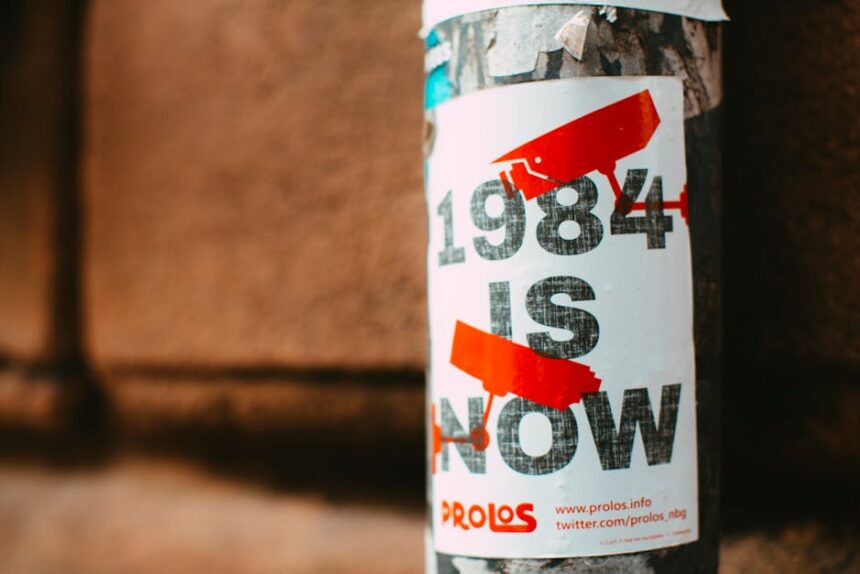Mastering LinkedIn Ads Targeting: A Comprehensive Deep Dive
Targeting precision stands as the cornerstone of success for any LinkedIn Ads campaign. Unlike other advertising platforms, LinkedIn provides an unparalleled level of professional and demographic data, allowing advertisers to reach very specific B2B audiences with remarkable accuracy. This deep dive will explore every facet of LinkedIn Ads targeting, from foundational audience attributes to advanced matched audiences and strategic considerations, equipping marketers with the knowledge to craft highly effective, ROI-driven campaigns.
The Foundational Pillars of LinkedIn Ads Targeting
LinkedIn’s strength lies in its meticulously cataloged member data. This data forms the basis of its core targeting categories, each offering unique avenues to reach your ideal professional audience. Understanding how these categories interoperate and how to layer them effectively is paramount.
1. Company-Based Targeting
Reaching individuals based on their professional affiliations is fundamental for B2B advertisers. LinkedIn offers several granular options within company targeting.
Company Name: This is the most direct method, allowing advertisers to specify a list of exact company names. Ideal for Account-Based Marketing (ABM) strategies, where you have a predefined list of target accounts. Accuracy is high, as members typically list their current employers.
- Use Cases: Directly targeting prospects at specific high-value companies, cross-selling to existing client organizations, or running campaigns exclusive to competitors’ employees.
- Considerations: Ensure your list of company names is accurate and exhaustive. LinkedIn’s algorithm matches against its internal company pages, so variations in spelling or legal entity names can impact reach. Manual verification of matches can be beneficial for critical lists.
Company Industry: Target professionals working within a specific industry or set of industries. LinkedIn categorizes companies into a vast array of industries, from “Information Technology & Services” to “Financial Services” and “Manufacturing.” This allows for broad but relevant industry segmentation.
- Use Cases: Launching a new SaaS product tailored for the healthcare sector, promoting consulting services to the automotive industry, or recruiting talent from the e-commerce space.
- Considerations: Industries can be broad. Layering with other targeting facets like job title or seniority is often necessary to narrow down to the most relevant decision-makers or influencers within that industry.
Company Size: Define your audience based on the number of employees in their organization. Options typically range from “Self-employed” to “10,000+ employees.” This is crucial for products or services designed for businesses of a certain scale.
- Use Cases: Targeting small businesses with cost-effective solutions, reaching enterprises with complex software systems, or focusing on mid-market companies for scalable services.
- Considerations: Company size is often self-reported or inferred by LinkedIn. It provides a good proxy for the complexity of an organization and the likely budget available for solutions. It’s particularly effective when combined with job seniority.
Company Connections: Target the 1st-degree connections of employees at specific companies. While less commonly used, this can be powerful for network expansion or leveraging existing relationships.
- Use Cases: Expanding reach within a target account’s ecosystem, or finding prospects who might be influenced by current employees.
- Considerations: This option requires careful thought regarding privacy and potential audience size limitations.
2. Job Experience-Based Targeting
This category is arguably the most powerful for B2B campaigns, enabling advertisers to zero in on specific roles and levels of influence within an organization.
Job Title: Precisely target individuals by their current or past job titles. LinkedIn provides an extensive, standardized list of job titles. This is incredibly effective for reaching specific decision-makers, influencers, or end-users.
- Use Cases: Targeting “Chief Marketing Officers” for a MarTech solution, “Software Engineers” for a development tool, or “HR Managers” for a recruiting platform.
- Considerations: Be exhaustive. There are often many variations of a single role (e.g., “Sales Director,” “Director of Sales,” “VP of Sales”). Use LinkedIn’s suggestions generously. Avoid being too niche if your product has broader appeal, as this can severely limit audience size.
Job Function: Target individuals based on their broad professional area, such as “Marketing,” “Sales,” “Engineering,” “Human Resources,” “Finance,” or “Operations.” This offers a broader reach than specific job titles but is still highly relevant.
- Use Cases: Promoting a CRM to the “Sales” function, an accounting software to the “Finance” function, or a project management tool across various functions.
- Considerations: Excellent for top-of-funnel campaigns where you want to reach a wide array of professionals within a department, even if their exact title isn’t known or is less common.
Job Seniority: Refine your audience by their level of experience and influence within their organization. Options include “Entry,” “Senior,” “Manager,” “Director,” “VP,” “CXO,” “Owner,” and “Partner.” This is critical for aligning your message with the recipient’s decision-making power.
- Use Cases: Targeting “CXO” and “VP” levels for strategic enterprise solutions, “Manager” and “Senior” for operational tools, or “Entry” for training programs.
- Considerations: Combining seniority with job function or industry creates highly targeted audiences. For instance, “CXO” + “Marketing” + “Financial Services” targets top marketing executives in finance.
Years of Experience: Target professionals based on their cumulative years of professional experience, ranging from “0-1 Years” to “16+ Years.” This is useful for segmenting by career stage or accumulated knowledge.
- Use Cases: Offering executive coaching to those with “10+ Years” experience, or entry-level training to those with “0-1 Years.”
- Considerations: While valuable, LinkedIn’s calculation of “Years of Experience” is based on profile data and might not always reflect the depth of experience in a specific field. Often best used in conjunction with seniority or specific skills.
3. Education-Based Targeting
For highly specialized products, training programs, or recruitment, leveraging educational background can be highly effective.
Degrees: Target individuals who hold specific academic degrees (e.g., “MBA,” “Ph.D.,” “Bachelor of Science”).
- Use Cases: Promoting postgraduate programs, recruiting for roles requiring specific academic qualifications, or reaching alumni networks.
- Considerations: People often list multiple degrees. This can be very precise but may limit audience size if combined with too many other filters.
Field of Study: Target professionals based on their primary field of study (e.g., “Computer Science,” “Business Administration,” “Medicine”).
- Use Cases: Recruiting for technical roles based on their academic foundation, or marketing educational tools to students in specific disciplines.
- Considerations: Similar to degrees, this is very niche. Useful when a specific academic background is a strong indicator of professional relevance.
Schools: Target alumni or current students of specific educational institutions.
- Use Cases: Alumni outreach, recruitment from top universities, or promoting services relevant to university communities.
- Considerations: Effective for niche recruitment or community-based marketing.
4. Skills-Based Targeting
LinkedIn’s skill endorsements are a treasure trove for identifying professionals with specific capabilities or expertise.
Member Skills: Target individuals who have explicitly listed or been endorsed for specific skills on their profiles (e.g., “Project Management,” “SEO,” “Java,” “Salesforce”).
- Use Cases: Promoting a cybersecurity course to those with “Network Security” skills, or a data analytics platform to individuals with “SQL” and “Python” skills.
- Considerations: Skills are self-reported or peer-endorsed, which can sometimes lead to variations in accuracy. However, for many technical or functional skills, it’s highly reliable. Always explore LinkedIn’s suggested skill variations.
5. Interests and Traits-Based Targeting
Beyond direct professional attributes, LinkedIn allows for targeting based on expressed interests and inferred professional traits.
Member Groups: Target members of specific LinkedIn Groups. These groups often represent niche communities around industries, technologies, or professional interests.
- Use Cases: Reaching an engaged audience passionate about a specific topic (e.g., “Digital Marketing Professionals Group,” “AI Innovators Community”).
- Considerations: Group membership often indicates a strong interest in the group’s subject matter. However, some groups are less active than others, and audience sizes can vary wildly.
Member Interests: Target individuals based on their stated or inferred interests, often derived from the content they engage with, pages they follow, and groups they join.
- Use Cases: Targeting those interested in “Entrepreneurship,” “Artificial Intelligence,” or “Sustainable Energy.”
- Considerations: Broader than groups and can be a good starting point for top-of-funnel brand awareness campaigns when you need significant reach. Less precise for direct lead generation than job-based targeting.
Member Traits: LinkedIn infers various traits about its members based on their activities and profile data, such as “Senior Leadership,” “Decision Maker,” “Job Seeker,” or “Frequent Traveler.”
- Use Cases: Targeting “Decision Makers” for enterprise software, or “Job Seekers” for recruitment campaigns.
- Considerations: These are inferred categories, offering an additional layer of segmentation, but should often be layered with more concrete targeting options for precision.
Advanced LinkedIn Ads Targeting Strategies
While the foundational targeting options are powerful, LinkedIn offers advanced capabilities that significantly enhance campaign performance, especially for sophisticated B2B strategies like ABM and retargeting.
1. Matched Audiences
Matched Audiences allow you to upload your own data or leverage LinkedIn’s tracking pixel to create highly customized target segments. This is where LinkedIn’s targeting truly elevates for personalized and full-funnel marketing.
a. Website Retargeting:
- How it Works: Install the LinkedIn Insight Tag (a pixel) on your website. This tag tracks visitors, allowing you to create audiences of people who have visited specific pages (e.g., pricing page, product pages, blog posts) or spent a certain amount of time on your site.
- Use Cases:
- Nurturing Leads: Show ads for relevant products to individuals who have viewed specific solution pages but not converted.
- Driving Conversions: Target those who added items to a cart but abandoned it.
- Brand Awareness: Retarget anyone who visited your site to keep your brand top-of-mind.
- Exclusion: Exclude existing customers or recent converters from seeing general ads, showing them upsell/cross-sell content instead.
- Considerations: Requires the LinkedIn Insight Tag to be properly implemented and collecting data. Audience size must meet LinkedIn’s minimum (typically 300 unique visitors in the past 30 days) to be targetable. Segment your website visitors logically (e.g., by product, by content type, by funnel stage).
b. Contact Lists (CRM Uploads):
- How it Works: Upload a CSV file of email addresses (hashed for privacy) from your CRM or marketing automation platform. LinkedIn matches these against its member database.
- Use Cases:
- Existing Customers: Promote new products, gather reviews, or share customer success stories.
- Sales Prospecting: Target specific leads that your sales team is actively pursuing with tailored messaging.
- Cold Outreach Follow-Up: Reinforce email outreach with LinkedIn ads.
- Lead Nurturing: Engage leads who are in specific stages of your sales funnel.
- Exclusion: Prevent current customers or employees from seeing specific ads.
- Considerations: Requires a minimum of 300 matched contacts. Ensure your email list is clean and professional (business email addresses generally match better). This is incredibly powerful for ABM and highly personalized campaigns.
c. Company Lists (Account-Based Marketing – ABM):
- How it Works: Upload a CSV file of company names or company websites. LinkedIn matches these against its company pages and targets the employees of those companies.
- Use Cases:
- Hyper-Focused ABM: Target all relevant employees within a defined list of high-value accounts.
- Competitive Campaigns: Target employees of competitor companies with ads highlighting your advantages.
- Strategic Partnerships: Reach employees at potential partner organizations.
- Considerations: Requires a minimum of 300 matched companies. Similar to contact lists, accuracy of company names is crucial for high match rates. Combine with job title/seniority for pinpoint accuracy within target accounts.
d. Engagement Audiences:
- How it Works: Create audiences based on how members have interacted with your LinkedIn content or ads.
- Video Views: Target members who watched a specific percentage (25%, 50%, 75%, 97%) of your video ads.
- Lead Gen Form Opens/Completions: Target those who opened or completed a LinkedIn Lead Gen Form.
- Company Page Followers: Target your existing followers.
- Event Attendees: Target those who registered for or attended your LinkedIn Events.
- Use Cases:
- Video Retargeting: Nurture leads who showed high engagement with your video content by serving them follow-up ads.
- Lead Form Nurturing: Re-engage those who started but didn’t complete a lead form.
- Community Building: Promote new content or offers to your existing company page followers.
- Event Follow-up: Thank attendees, or re-engage those who showed interest but didn’t attend.
- Considerations: Highly valuable for multi-touch attribution and nurturing campaigns, moving prospects down the funnel based on their demonstrated interest.
2. Lookalike Audiences
- How it Works: Based on your Matched Audiences (e.g., website visitors, contact lists, video viewers), LinkedIn’s algorithm identifies other members who share similar attributes and behaviors with your source audience.
- Use Cases:
- Prospecting: Expand your reach to new, highly qualified prospects who resemble your best customers or most engaged leads.
- Scaling Campaigns: Find new audiences when your core Matched Audience becomes too small or saturated.
- Considerations: The quality of the lookalike audience is directly dependent on the quality and size of your source audience. A highly specific source (e.g., converted customers) will yield a better lookalike than a broad one (e.g., all website visitors). LinkedIn typically recommends a source audience of at least 10,000 members for optimal lookalike performance, though smaller audiences can still generate matches.
3. Audience Expansion
- How it Works: When enabled, LinkedIn will automatically expand your audience to include members who are “similar” to your defined target segments, even if they don’t perfectly fit all criteria. This is designed to increase reach and potentially lower CPMs.
- Use Cases: When you have a very narrow initial audience and want to find additional relevant prospects without manually identifying new segments.
- Considerations: Use with caution. While it can increase reach, it can also dilute the precision of your targeting. It’s generally recommended to start without Audience Expansion for initial testing, and only enable it if your audience is too small or you’re seeing excellent performance and want to scale. For highly precise ABM, keep it off.
Strategic Best Practices for Mastering LinkedIn Ads Targeting
Effective targeting goes beyond simply selecting checkboxes. It requires a strategic mindset, continuous testing, and alignment with your overarching marketing goals.
1. Define Your Ideal Customer Profile (ICP) Rigorously
Before touching Campaign Manager, have a crystal-clear understanding of who you’re trying to reach. This includes:
- Demographics: Industries, company sizes, geographic locations.
- Job Roles: Specific titles, functions, seniority levels.
- Pain Points: What challenges do they face that your product solves?
- Goals: What are they trying to achieve professionally?
- Behaviors: What content do they consume? Which groups do they join?
This ICP will directly translate into your LinkedIn targeting criteria.
2. Start Broad, Then Narrow (But Not Too Broad)
For initial campaigns, especially for top-of-funnel awareness or prospecting, it’s often wise to start with slightly broader but still relevant audience segments. For instance, target by Job Function and Industry, then gradually add more layers like Job Seniority or specific skills as you refine your understanding of what works. Avoid starting with an audience of only a few thousand, as this will lead to very high CPMs and limited delivery.
3. The Power of Layering and Boolean Logic
LinkedIn’s targeting operates on an “AND” logic by default when you add multiple criteria within the same category (e.g., Job Title A AND Job Title B is not possible; it’s A OR B if entered in the same field). When you layer across categories (e.g., Job Function + Industry + Seniority), it’s always “AND.”
- Example: “Marketing (Job Function) AND Financial Services (Company Industry) AND Director (Job Seniority)” will target marketing directors in the financial services industry.
- Refinement: Use the “OR” logic within a single field to capture variations (e.g., entering “CMO, Chief Marketing Officer, VP Marketing” in the Job Title field will target anyone with any of those titles).
- Strategic Stacking: Think about how each layer narrows the audience. Start with the broadest relevant layer (e.g., Industry or Job Function), then progressively add more specific layers (e.g., Seniority, Job Title, Skills).
4. The Goldilocks Zone for Audience Size
There’s a sweet spot for audience size on LinkedIn.
- Too Small (<30,000): Audience exhaustion happens quickly, CPMs skyrocket, and LinkedIn’s algorithm struggles to optimize delivery. Ideal for hyper-niche ABM with very specific lists, but generally inefficient for broader campaigns.
- Too Large (>500,000): While it offers reach, it can dilute your message and lead to lower relevance if your product isn’t truly mass-market. Might indicate your targeting is too generic.
- Sweet Spot (50,000 – 300,000): This range typically offers a good balance of reach, relevance, and cost-effectiveness. It allows for efficient ad delivery and enough volume for statistically significant results. Adjust based on your budget and campaign objective.
5. Leverage Exclusion Targeting
Just as important as who you target is who you don’t target. Exclusion targeting saves budget and prevents ad fatigue.
- Exclusions for Marketing:
- Existing Customers: Upload a list of customer companies or email addresses to exclude them from prospecting campaigns. This is crucial for customer experience and budget efficiency.
- Your Employees: Exclude your own company to prevent internal ads.
- Recent Converters: Exclude individuals who have recently filled out a lead gen form or made a purchase.
- Irrelevant Job Titles/Functions: If you target an industry, exclude job roles within that industry that are irrelevant to your offering (e.g., exclude “Janitorial Services” from a software ad to a manufacturing company).
- Exclusions for Recruitment:
- Current Employees: Essential to exclude existing staff from recruitment ads.
- Competitor Companies: Optionally exclude competitors if you’re not trying to poach from them directly.
- How to Implement: In Campaign Manager, after defining your target audience, scroll down to “Exclude people who meet any of these criteria” and add the relevant exclusions (e.g., Company Names, Job Titles, Matched Audiences).
6. A/B Test Your Audiences
Never assume your initial targeting is perfect. A/B test different audience segments to see which performs best for your campaign objectives.
- Methodology: Create duplicate campaigns or ad groups, each with a slightly different audience (e.g., one targeting by Job Title, another by Job Function + Seniority, or different combinations of skills).
- Analyze Metrics: Compare key performance indicators (KPIs) like CTR, Conversion Rate, CPA, and CPL for each audience.
- Iterate: Pause underperforming audiences and reallocate budget to the winners. Continuously refine.
7. Align Targeting with Campaign Objectives
Your targeting strategy should directly support your campaign objective.
- Brand Awareness: Broader targeting (e.g., Industry, Member Interests, broad Job Functions) might be appropriate to maximize reach and impressions.
- Website Visits/Engagement: More refined targeting (e.g., specific Job Functions, Seniority, relevant Skills) to ensure higher quality traffic and engagement.
- Lead Generation: Highly precise targeting (e.g., specific Job Titles, Company Names for ABM, or retargeting engaged website visitors) to capture high-intent leads.
- Conversions: Retargeting warmest audiences (e.g., CRM lists of sales-qualified leads, website visitors to pricing pages, video viewers who watched 97% of your video) to drive final actions.
8. Utilize the LinkedIn Insight Tag for Full-Funnel Targeting
The Insight Tag is indispensable. It powers website retargeting, conversion tracking, and enables Lookalike Audiences. Ensure it’s installed correctly and verify data collection in Campaign Manager. This allows you to build sophisticated retargeting sequences that move prospects through your funnel.
9. Continuous Optimization and Monitoring
Targeting is not a set-it-and-forget-it task.
- Monitor Audience Saturation: Keep an eye on your audience frequency. If it’s too high, your audience may be saturated, leading to ad fatigue and diminishing returns. Consider expanding your audience or adding new creative.
- Review Performance: Regularly check the performance metrics for each audience segment. Are some converting better than others? Are some too expensive?
- Analyze Audience Demographics: LinkedIn provides insights into the demographics of people who saw and clicked your ads. Use this data to refine your understanding of your true audience and adjust targeting accordingly. If you’re targeting marketing directors but seeing a lot of junior marketers, re-evaluate your criteria.
- Ad Relevance Score: While not explicitly displayed as a score like on other platforms, LinkedIn’s algorithm rewards ads that are highly relevant to the targeted audience. Poor relevance can lead to higher costs. Ensure your creative and messaging resonate with your chosen audience.
10. Consider Geographic Targeting and Language
Always layer in geographic targeting. Are you targeting globally, by country, state, or specific cities? This is critical for localized campaigns and budget efficiency. Additionally, select the language your audience speaks and in which your ads are written.
Common Pitfalls to Avoid in LinkedIn Ads Targeting
Even experienced marketers can fall into common traps that undermine campaign performance.
1. Overly Niche Audiences
While precision is good, going too narrow (e.g., combining 5+ precise targeting layers) can result in an audience size too small for LinkedIn to deliver efficiently. This leads to extremely high CPMs, slow delivery, and audience exhaustion. Always check the projected audience size in Campaign Manager. If it’s below 30,000, reconsider.
2. Too Broad Audiences
Conversely, being too general (e.g., just targeting “United States” and “Marketing Function”) without sufficient layering can lead to wasted spend, low relevance, and poor conversion rates. Your message might resonate with only a tiny fraction of that broad audience.
3. Forgetting Exclusions
Neglecting to exclude irrelevant groups (like current customers, employees, or previously converted leads) is a common mistake that leads to wasted ad spend and poor customer experience. Always think about who shouldn’t see your ads.
4. “Set It and Forget It” Mentality
LinkedIn’s audience dynamics change. New members join, job titles change, and interests evolve. What works today might not work tomorrow. Regular monitoring, analysis, and refinement are crucial for sustained success.
5. Relying Solely on Job Titles
While powerful, job titles alone can be misleading or too specific. Many professionals have similar responsibilities but different titles. Combining job titles with job functions, seniority, or skills provides a more robust and flexible targeting approach.
6. Not Segmenting Matched Audiences Appropriately
Uploading one large, undifferentiated CRM list or creating a single “all website visitors” retargeting audience misses opportunities. Segment your lists (e.g., customers vs. prospects, high-value leads vs. low-value leads, pricing page visitors vs. blog readers) to deliver more relevant and effective messaging.
7. Ignoring Audience Forecasting
LinkedIn’s Campaign Manager provides an estimated audience size and projection for impressions/clicks. While estimates, these provide valuable feedback. If the audience is tiny or the projections are extremely low, it’s a warning sign to adjust your targeting.
8. Inconsistent Messaging with Targeting
Your ad creative, copy, and landing page content must be meticulously aligned with the specific audience you’re targeting. A highly targeted ad to “Financial Services CIOs” will fall flat if the ad copy is generic or the landing page discusses basic IT support. The tighter your targeting, the more personalized your message should be.
9. Misunderstanding Audience Expansion
Enabling Audience Expansion without understanding its implications can lead to budget being spent on less relevant users. It’s a tool for scale, not precision. Use it strategically and only when justified by performance.
The Role of Data and Analytics in Targeting Refinement
Effective LinkedIn Ads targeting is an iterative process, heavily reliant on data. The insights you gather from your campaigns are invaluable for refining future targeting efforts.
1. Campaign Manager Reporting: Dive deep into the demographics report in Campaign Manager. This shows you who actually saw and clicked your ads, broken down by various LinkedIn attributes (job title, industry, company size, seniority, etc.).
- Identify High-Performing Segments: If your ad performs exceptionally well with “VPs in Technology & Services,” lean into that.
- Identify Underperforming Segments: If certain industries or job functions show poor CTR or high CPA, consider excluding them or creating separate campaigns with different messaging.
- Uncover Unexpected Audiences: Sometimes, your ads resonate with segments you hadn’t explicitly targeted, indicating new opportunities.
2. Conversion Tracking: Ensure your LinkedIn Insight Tag is not just tracking page views but also specific conversions (e.g., lead form submissions, demo requests, content downloads). This allows you to attribute conversions directly to specific target audiences.
3. A/B Testing Results: Document the outcomes of your audience A/B tests. Which combination of targeting layers yielded the best ROI? What was the difference in CPL or CPA? Build a knowledge base of what works for your specific offerings and customer base.
4. External CRM/Sales Data: Connect your LinkedIn Ads data with your CRM and sales outcomes. Are the leads generated from a specific LinkedIn audience segment closing at a higher rate or becoming more valuable customers? This closed-loop reporting provides the ultimate validation of your targeting strategy.
5. Competitor Analysis: While not directly a targeting tool within LinkedIn, observing competitor’s ad strategies (if visible) and analyzing their target markets can provide insights into potential new audience segments or confirm your current ones.
The Future of LinkedIn Ads Targeting
LinkedIn continues to evolve its advertising platform, introducing new features and refining existing ones. Expect continued advancements in:
- AI-Driven Audience Suggestions: More sophisticated recommendations for audience segments based on your campaign objectives and historical data.
- Predictive Audiences: Leveraging machine learning to identify users most likely to convert based on their behavior and professional attributes.
- Deeper Integration with CRM: Streamlined data flow between your CRM and LinkedIn for more seamless Matched Audiences and reporting.
- Enhanced Measurement and Attribution: More granular insights into the customer journey and the role of LinkedIn Ads in multi-touch attribution models.
Mastering LinkedIn Ads targeting is an ongoing journey of learning, experimentation, and refinement. By deeply understanding the available targeting options, strategically layering them, leveraging advanced matched and lookalike audiences, and continuously optimizing based on performance data, marketers can unlock the true potential of LinkedIn as a powerhouse for B2B lead generation and brand building. The precision LinkedIn offers is unparalleled, and when wielded effectively, it transforms ad spend into strategic investments yielding significant returns.