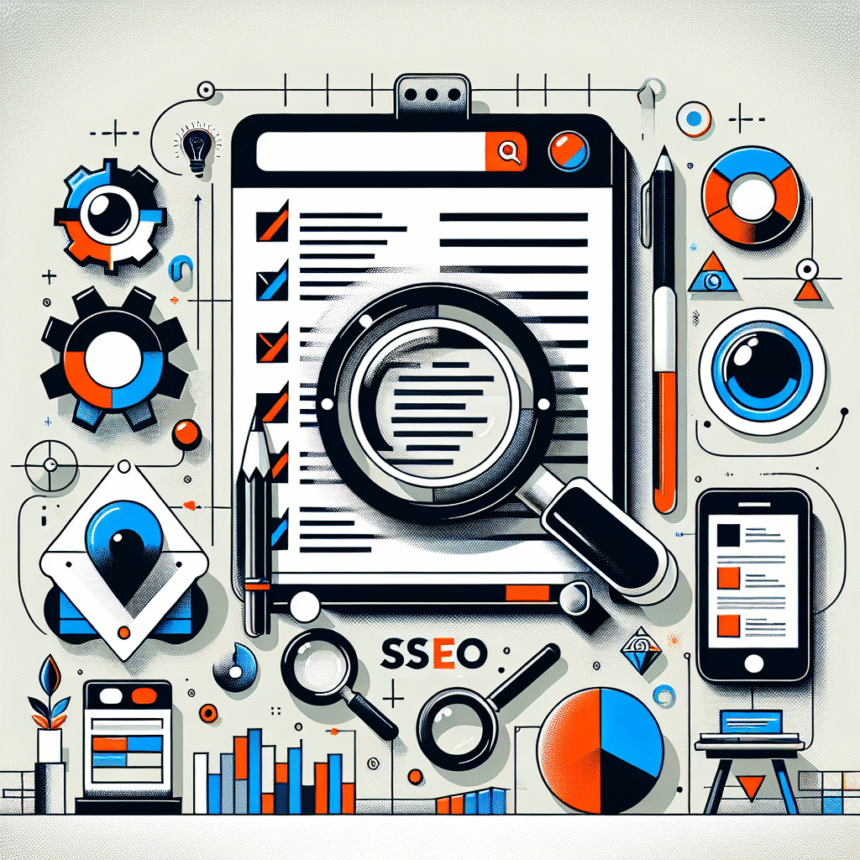Part 1: Foundational Content Strategy
1.1. Mastering Keyword Research and Search Intent
The absolute bedrock of on-page Search Engine Optimization (SEO) is a profound understanding of the keywords your audience uses and, more critically, the intent behind those queries. Without aligning your content with user intent, all other optimization efforts are severely handicapped. Search intent, or user intent, is the primary goal a user has when typing a query into a search engine. Google’s entire business model is predicated on satisfying this intent as quickly and accurately as possible. Your job is to create the page that accomplishes this better than anyone else.
The Four Primary Types of Search Intent:
- Informational Intent: The user is seeking information. They want to know, learn, or understand something. These queries often start with “what is,” “how to,” “why is,” or are simply nouns like “on-page SEO.” The vast majority of searches fall into this category. Your content response should be comprehensive, accurate, and easy to understand. Blog posts, articles, guides, and encyclopedic entries serve this intent.
- Navigational Intent: The user wants to go to a specific website or page. They already know their destination and are using the search engine as a shortcut. Examples include “YouTube,” “Ahrefs login,” or “Amazon.” Optimizing for these is generally only relevant for your own brand name. Ensure your homepage and key landing pages are easily findable for your brand terms.
- Commercial Investigation: The user is in the consideration phase of a purchase. They are not ready to buy yet but are researching options, comparing products, or looking for the “best” solution. Queries include “best running shoes for flat feet,” “Mailchimp vs. ConvertKit,” or “iPhone 15 Pro review.” Your content should be comparative, detailed, and build trust. In-depth reviews, comparison tables, and “best of” listicles are ideal formats.
- Transactional Intent: The user is ready to make a purchase or take a specific action. They have their wallet out, figuratively or literally. These queries are highly valuable and often include terms like “buy,” “deal,” “coupon,” “for sale,” or specific product names like “buy Nike Air Max 90.” Product pages, service pages, and pricing pages must be optimized for this intent, with clear calls-to-action and a seamless conversion path.
How to Execute Keyword and Intent Research:
- Brainstorm Seed Keywords: Start with broad topics relevant to your business. If you sell coffee, seed keywords would be “coffee beans,” “espresso machine,” “cold brew.”
- Utilize Keyword Research Tools: Input your seed keywords into tools like Ahrefs, SEMrush, Moz Keyword Explorer, or Ubersuggest. These tools will provide a wealth of related keywords, along with crucial metrics:
- Search Volume: The estimated number of monthly searches for a keyword.
- Keyword Difficulty: An estimation of how hard it is to rank on the first page for that term.
- Cost Per Click (CPC): What advertisers are willing to pay, which can indicate commercial value.
- Analyze the SERPs (Search Engine Results Pages): This is the most crucial step for determining intent. For your target keyword, perform a Google search and analyze the top 10 results.
- What kind of pages are ranking? Are they blog posts (informational), product pages (transactional), or category pages (commercial)?
- What titles and formats are being used? Do you see listicles (“10 Best…”), guides (“The Ultimate Guide to…”), or direct questions (“What Is…”)?
- What features appear? Do you see a Featured Snippet, a “People Also Ask” box, video carousels, or an image pack? This gives you clues about the type of content Google believes satisfies the user.
- Map Keywords to Pages: Once you understand the intent, map your keywords to specific pages on your site.
- Primary Keyword: Each page should have one main target keyword that perfectly matches the page’s core topic and intent.
- Secondary Keywords: These are closely related terms and subtopics. For a page on “how to brew coffee,” secondary keywords might be “french press coffee ratio,” “pour-over technique,” and “best water temperature for coffee.”
- Long-Tail Keywords: These are longer, more specific queries (e.g., “how to make a flat white at home without an espresso machine”). They have lower volume but often higher conversion rates and are less competitive.
Failing to match intent is a cardinal sin in modern SEO. If you create a blog post for a transactional query, you will likely fail to rank. Conversely, a product page will not satisfy a user with an informational query. Get this right, and you’ve won half the battle.
1.2. Creating High-Quality, Comprehensive, and Unique Content
In the post-Panda and Helpful Content Update era of Google, the quality of your content is non-negotiable. Google’s objective is to rank content that is helpful, reliable, and people-first. This is encapsulated in the E-E-A-T framework, a set of signals from their Quality Rater Guidelines that influence how algorithms assess content.
E-E-A-T: The Pillars of Quality Content:
- Experience: Does the content creator have firsthand, life experience with the topic? For a review of a hiking trail, content from someone who has actually hiked it, with original photos, is more valuable than content scraped from other sites. This is a newer addition and combats inauthentic, AI-generated content.
- Expertise: Does the creator possess the necessary knowledge or skill in the field? For medical or financial advice (Your Money or Your Life – YMYL topics), this is paramount and often requires credentials. For a hobby like gardening, a seasoned gardener’s detailed advice demonstrates expertise.
- Authoritativeness: Is the creator, the content, and the website recognized as a go-to source for this topic? This is built over time through consistent, high-quality content, citations, and backlinks from other reputable sites in your industry. An author bio with credentials and links to social profiles helps build this.
- Trustworthiness: Is the website and its content accurate, honest, and safe? This includes citing sources, having clear contact information, secure hosting (HTTPS), and transparent privacy policies. For e-commerce sites, customer reviews and secure payment gateways are crucial for trust.
Checklist for High-Quality Content Creation:
- Go Beyond the Obvious: Don’t just regurgitate what the top-ranking pages say. Find a unique angle, add new data, include a case study, provide proprietary research, or interview an expert. This is the essence of the “Skyscraper Technique” and “10x Content.” Ask yourself: “How can I make this page the single best resource on the internet for this topic?”
- Answer All Potential Questions: Think about the user’s entire journey. If they search for “how to choose a mattress,” they might also have questions about mattress types, firmness levels, sleep positions, and return policies. Cover all these subtopics within your content to make it a one-stop-shop. The “People Also Ask” section in Google search results is a goldmine for these related questions.
- Prioritize Accuracy and Cite Sources: Fact-check every claim, statistic, and date. When you present a piece of data, link out to the original, authoritative source (e.g., a university study, government report, or industry-leading publication). This builds immense trust with both users and search engines.
- Write for Humans, Not Just Bots: While including keywords is important, they must be integrated naturally within helpful, well-written prose. Awkwardly stuffing keywords (keyword stuffing) is an outdated practice that will harm your rankings and alienate your audience.
- Incorporate Original Multimedia: Use high-quality, original images, videos, infographics, and charts to break up text and illustrate complex points. A custom-designed infographic is far more valuable and shareable than a stock photo. Videos demonstrating a process can significantly increase user engagement and time on page.
- Establish Clear Authorship: For every piece of content, especially on YMYL topics, have a clear author bio. The bio should explain who the author is, their experience and expertise on the topic, and link to their social media profiles or personal website. This directly addresses the E-E-A-T criteria.
1.3. Optimizing for Readability and Formatting
You can have the most well-researched content in the world, but if it’s presented as an impenetrable wall of text, users will hit the “back” button in seconds. High bounce rates signal to Google that your page is not a good result. Readability is a crucial component of user experience (UX), which is intrinsically linked to on-page SEO.
Actionable Readability Checklist:
- Use Short Sentences and Paragraphs: Break down complex ideas into simple, declarative sentences. Keep paragraphs to a maximum of 3-4 sentences. This creates white space and makes the content feel less intimidating, especially on mobile devices.
- Employ a Clear Visual Hierarchy: Use header tags (H2s, H3s, H4s) to structure your document logically. The main topic is the H1, major sub-topics are H2s, and points within those sub-topics are H3s. This allows users to scan the page and quickly find the information they need.
- Utilize Formatting for Emphasis: Use bold text to highlight key terms and takeaways. Use italics for emphasis or titles. Use blockquotes for pull quotes or citations. This guides the reader’s eye through the content.
- Leverage Lists: Use bullet points and numbered lists whenever you are presenting a series of items, steps, or benefits. Lists are exceptionally easy to scan and digest.
- Write in an Active Voice: Active voice (“The team optimized the page”) is more direct and engaging than passive voice (“The page was optimized by the team”). Tools like the Hemingway App can help you identify and correct passive voice, as well as overly complex sentences.
- Aim for a Conversational Tone: Write as if you’re explaining the concept to a friend. Use “you” and “we” to create a connection with the reader. Avoid overly academic or corporate jargon unless your audience specifically expects it.
- Check Your Reading Level: The Flesch-Kincaid readability tests can estimate the grade level required to understand your text. For a general audience, aiming for an 8th or 9th-grade reading level is a good target. Tools like Grammarly and Yoast SEO have this functionality built-in.
Part 2: Technical HTML Element Optimization
The HTML code that structures your page is the primary language you use to communicate with search engine crawlers. Optimizing these key elements ensures that Google understands the topic, hierarchy, and relevance of your content.
2.1. Crafting the Perfect Title Tag
The title tag (
Title Tag Best Practices Checklist:
- Front-Load Your Primary Keyword: Place your most important keyword as close to the beginning of the title tag as possible. Users scan from left to right, and search engines give more weight to words at the start of the title.
- Good:
On-Page SEO: A Comprehensive Checklist for 2024 - Bad:
My Guide to Ranking Better on Google with On-Page SEO
- Good:
- Keep it Within the Character Limit: Google allocates a certain pixel width for titles in the SERPs, which generally corresponds to about 55-65 characters. If your title is too long, it will be truncated with an ellipsis (…), which can cut off important keywords and reduce click-through rate (CTR). Use a SERP snippet preview tool to check your title’s length.
- Make it Unique for Every Page: Duplicate title tags across your site can confuse search engines about which page to rank for a given query, leading to keyword cannibalization. Each page must have a distinct, descriptive title.
- Match Search Intent: The title must accurately reflect the content of the page and the intent of the searcher. If the query is “best cheap laptops,” your title should include those words and deliver on that promise. A misleading title leads to a high bounce rate.
- Incorporate CTR Modifiers: Add words and elements that entice users to click.
- Numbers: “15 Actionable Tips…”
- Brackets or Parentheses: “[Checklist]” or “(New Data)”
- Questions: “What is On-Page SEO?”
- Power Words: “Ultimate,” “Complete,” “Definitive,” “Step-by-Step.”
- Current Year: “Best Laptops for 2024” (signals freshness).
- Include Your Brand Name (Optional but Recommended): Adding your brand name at the end of the title, often separated by a pipe (|) or hyphen (-), can build brand recognition, especially if you have an established reputation. Example:
How to Bake Sourdough Bread | The Perfect Loaf.
2.2. Writing Compelling Meta Descriptions
The meta description is the short snippet of text (~155-160 characters) that appears below the title tag in the SERPs. While Google has stated it’s not a direct ranking factor, it has a massive, indirect impact on your SEO performance by influencing CTR. Think of it as the ad copy for your page. A higher CTR signals to Google that your result is highly relevant to the query.
Meta Description Best Practices Checklist:
-
Stay Within the Length Limit: Similar to the title tag, meta descriptions have a pixel limit, typically around 155-160 characters for desktop and ~120 for mobile. Anything longer will be cut off.
-
Include Your Primary Keyword: While it’s not a ranking factor, Google often bolds the user’s search term if it appears in the meta description. This visual cue draws the eye and reinforces relevance, encouraging a click.
-
Write in an Active, Compelling Voice: Don’t just list keywords. Treat it like ad copy. Use an active voice and speak directly to the user. Explain what they will gain by clicking on your link.
-
Include a Call-to-Action (CTA): Tell the user what to do next. Use phrases like “Learn more,” “Get the checklist,” “Find out how,” or “Shop now.”
-
Accurately Summarize the Page: The description must be an honest reflection of the page’s content. A bait-and-switch description will lead to user frustration and a quick bounce.
-
Ensure it’s Unique for Every Page: Just like title tags, every page should have a unique meta description that is tailored to its specific content. If you leave it blank, Google will generate one for you by pulling text from the page, which is often not as compelling as a handcrafted one.
-
Example Meta Description for this article:
Master your on-page SEO with this comprehensive checklist. Learn how to optimize content, title tags, internal links, and page speed for top rankings. Get the definitive guide now.
2.3. Structuring Content with Header Tags (H1, H2, H3, etc.)
Header tags (from
to
) are HTML elements used to create a logical and hierarchical structure for your content. They are crucial for both search engine comprehension and user readability.
- The
- The
- The
Header Tag Best Practices Checklist:
- Use a Single
- Maintain a Logical Hierarchy: Never skip header levels. Don’t jump from an
- Incorporate Keywords Naturally: Headers are a strong relevancy signal. Include keywords where they make sense and describe the content of the section, but avoid unnatural keyword stuffing.
- Use Headers for Structure, Not for Styling: Headers have a semantic meaning. Don’t use an
2.4. Image Optimization and Alt Text
Images and other visual media are essential for creating engaging content, but if not optimized, they can be a major drain on page speed and a missed SEO opportunity. Image optimization involves reducing file size and providing descriptive information for search engines.
Image SEO Checklist:
- Use Descriptive File Names: Before uploading an image, rename the file to be descriptive and keyword-rich.
- Bad:
IMG_8472.jpg - Good:
on-page-seo-checklist-infographic.jpg
- Bad:
- Write Descriptive Alt Text: The alt text (alternative text) attribute in the
- Accessibility: Screen readers for visually impaired users read the alt text aloud.
- SEO: It provides context to search engines, helping them understand what the image is about and rank it in Google Image Search.
- Broken Images: If an image fails to load, the alt text is displayed in its place.
- Alt Text Best Practice: Be specific and descriptive. Describe what is in the image as if you were explaining it to someone who can’t see it. It’s a great place to include a relevant keyword if it fits naturally.
- Example: For an image of a person checking a list,
alt="A marketing professional ticking off items on an on-page SEO checklist on a clipboard."
- Compress Your Images: Large image files are the number one cause of slow-loading websites. Before uploading, compress your images to reduce their file size without significantly sacrificing quality.
- Tools: Use tools like TinyPNG, JPEGmini, or WordPress plugins like ShortPixel or Smush.
- Choose the Right File Format:
- JPEG: Best for photographs and images with complex color gradients. It offers a good balance of quality and compression.
- PNG: Best for images that require a transparent background, like logos or icons. File sizes are generally larger than JPEGs.
- WebP: A modern format developed by Google that provides superior compression and quality compared to both JPEG and PNG. It’s widely supported by modern browsers and is the recommended choice for performance.
- Implement Lazy Loading: Lazy loading is a technique that defers the loading of off-screen images until the user scrolls down to them. This dramatically improves the initial page load time. Modern versions of WordPress have this built-in, or it can be enabled with plugins or a simple
loading="lazy"attribute on the
Part 3: Advanced On-Page Architecture
Beyond individual content and HTML elements, how your pages are structured and interconnected plays a vital role in how search engines crawl, understand, and assign authority to your site.
3.1. Creating an SEO-Friendly URL Structure
The URL (Uniform Resource Locator) of a page is another important signal for both users and search engines. A clean, logical URL is easy to read, share, and understand.
URL Structure Best Practices:
- Keep it Short and Descriptive: A concise URL is easier to remember and share. It should give a clear idea of what the page is about.
- Include the Primary Keyword: The URL is a ranking factor, albeit a small one. Including your primary keyword reinforces the page’s topic.
- Use Hyphens to Separate Words: Use hyphens (
-) to separate words in your URLs. Avoid underscores (_) or spaces (%20), as Google’s systems are built to interpret hyphens as word separators. - Use Lowercase Letters: URLs can be case-sensitive on some servers. Using all lowercase letters prevents potential duplicate content issues and is easier for users to type.
- Avoid Unnecessary Parameters and Numbers: A clean, static URL is preferable to one with long strings of dynamic parameters.
- Good:
https://example.com/blog/on-page-seo-checklist - Bad:
https://example.com/index.php?category=blog&post_id=123
- Good:
- Reflect Your Site Hierarchy (If Applicable): For larger sites, a logical folder structure in the URL can be helpful. For example,
example.com/services/seo/on-page-seo/. However, for most blogs, a simpleexample.com/blog/post-name/structure is perfectly effective and keeps URLs shorter.
3.2. Strategic Internal Linking
Internal links are hyperlinks that point from one page on your domain to another page on the same domain. A strategic internal linking structure is one of the most powerful and underrated on-page SEO tactics.
Why Internal Linking is Crucial:
- Distributes Page Authority (Link Equity): Links pass authority (often called “PageRank” or “link juice”) between pages. Linking from your high-authority pages (like your homepage) to important new content can help it get indexed and rank faster.
- Helps Search Engines Discover Content: Google’s crawlers follow links to discover new pages on your site. Without internal links, some pages might become “orphaned” and difficult for search engines to find.
- Establishes Topical Relevance (Topic Clusters): By linking related articles together, you create a semantic relationship between them. This helps Google understand your site’s expertise on a particular topic. The “Pillar-Cluster” model is a powerful strategy here, where you have a main “pillar” page on a broad topic (e.g., “SEO”) that links out to multiple “cluster” pages on more specific sub-topics (e.g., “on-page SEO,” “link building,” “technical SEO”), all of which link back to the pillar.
- Improves User Experience: Internal links guide users to other relevant content on your site, keeping them engaged longer and increasing their time on site.
Internal Linking Best Practices:
- Use Keyword-Rich Anchor Text: The anchor text is the clickable text of a link. Using descriptive, keyword-rich anchor text gives a strong signal to Google about the topic of the linked-to page.
- Good: “Learn more about our
on-page SEO services.” - Bad: “To learn more about our services,
click here.”
- Good: “Learn more about our
- Link Deeply Within Your Site: Don’t just link to your homepage or contact page. Link to relevant blog posts, product pages, and other deep content.
- Link Contextually: The most valuable internal links are those placed within the body of your content, surrounded by relevant text.
- Aim for a Natural Number of Links: There’s no magic number, but a few relevant internal links per page is a good starting point. The goal is to be helpful, not to spam.
3.3. Implementing Schema Markup (Structured Data)
Schema markup is a form of microdata that, once added to a webpage, creates an enhanced description (commonly known as a rich snippet) which appears in search results. It’s a shared vocabulary that allows you to provide search engines with explicit context about your content. While it’s not a direct ranking factor, it can dramatically improve your visibility and CTR in the SERPs.
Common Types of Schema for Rich Results:
- FAQ Schema: Used for pages with a list of questions and answers. It can make a dropdown FAQ box appear directly in the SERPs under your result.
- How-to Schema: For content that provides step-by-step instructions. This can result in a rich snippet that outlines the steps.
- Review Schema: Adds the yellow star ratings to your SERP listing, which can significantly boost CTR.
- Article Schema: Helps Google understand details about an article, such as the author, publication date, and headline.
- Product & Offer Schema: Provides details about a product, including its price, availability, and review ratings.
How to Implement Schema Markup:
- Use JSON-LD: This is Google’s recommended format for implementing structured data. It’s a JavaScript-based notation that can be placed in the
orof your HTML and is less error-prone than other methods. - Use Generators and Testers: You don’t need to write the code from scratch. Use tools like Merkle’s Schema Markup Generator to create the code.
- Validate Your Code: Before deploying, always validate your schema using Google’s own Rich Results Test tool. This will tell you if your code is valid and if the page is eligible for rich results.
Part 4: User Experience and Technical On-Page Signals
The experience a user has on your page is a direct reflection of its quality. Google has increasingly integrated UX signals into its core ranking algorithms, making these technical aspects of on-page SEO essential.
4.1. Prioritizing Page Load Speed and Core Web Vitals
Page speed is a confirmed ranking factor for both desktop and mobile search. A slow-loading site frustrates users and leads to higher bounce rates. Google’s Core Web Vitals (CWV) are a specific set of metrics designed to measure the real-world user experience of a page’s loading performance, interactivity, and visual stability.
The Three Core Web Vitals:
- Largest Contentful Paint (LCP): Measures loading performance. It marks the point in the page load timeline when the main content of the page has likely loaded. A good LCP is 2.5 seconds or less.
- Interaction to Next Paint (INP): (Replaced First Input Delay – FID in March 2024). Measures interactivity. It assesses a page’s overall responsiveness to user interactions. It observes the latency of all clicks, taps, and keyboard interactions. A good INP is below 200 milliseconds.
- Cumulative Layout Shift (CLS): Measures visual stability. It quantifies how much a page’s content unexpectedly shifts around during loading. A low CLS helps ensure that the user experience is not jarring. A good CLS score is 0.1 or less.
How to Improve Page Speed and CWV:
- Optimize Images: As mentioned earlier, this is often the biggest win. Compress images, use modern formats like WebP, and lazy-load them.
- Enable Browser Caching: Caching stores parts of your site (like images and CSS files) in a user’s browser, so they don’t have to be re-downloaded on subsequent visits.
- Minify CSS, JavaScript, and HTML: Minification removes unnecessary characters from code (like spaces and comments) to reduce file sizes.
- Use a Content Delivery Network (CDN): A CDN stores copies of your site’s assets on servers around the world. When a user visits your site, the assets are served from the server closest to them, reducing latency.
- Choose High-Quality Hosting: A cheap, slow shared hosting plan can be a bottleneck no matter how well you optimize your site. Invest in good hosting.
- Reduce Server Response Time: This is often related to your hosting, but can also be improved by using efficient database queries and modern versions of server-side languages like PHP.
Tools: Use Google PageSpeed Insights and GTmetrix to analyze your page’s performance and get actionable recommendations.
4.2. Ensuring Mobile-Friendliness
With Google’s mobile-first indexing, the mobile version of your website is the primary version Google uses for crawling and ranking. If your site doesn’t work well on a phone, your rankings will suffer, even for desktop users.
Mobile-Friendliness Checklist:
- Use Responsive Design: This is the non-negotiable standard. A responsive design automatically adjusts the layout, font sizes, and navigation to fit any screen size, from a small phone to a large desktop monitor.
- Ensure Text is Readable Without Zooming: Font sizes must be large enough to be read comfortably on a small screen.
- Make Tap Targets Large Enough: Buttons, links, and menu items should be spaced out and large enough to be easily tapped with a finger without accidentally hitting something else.
- Avoid Intrusive Interstitials: Full-page pop-ups that obscure the content immediately upon visiting a page from search provide a poor user experience on mobile and can lead to a penalty.
- Test Your Site: Use Google’s Mobile-Friendly Test tool to quickly check if a page meets Google’s criteria.
4.3. Leveraging External (Outbound) Links
Linking out to other high-quality, relevant websites might seem counterintuitive, but it’s a positive on-page SEO signal. It shows Google that your content is well-researched and that you are a helpful hub of information.
Outbound Linking Best Practices:
- Link to Authoritative Sources: When you cite a statistic or make a claim, link out to the original, high-authority source (e.g., a scientific paper, a major news outlet, an industry leader’s website). This helps establish your own E-E-A-T.
- Ensure Relevance: The pages you link to should be highly relevant to your content and provide additional value to the reader.
- Open Links in a New Tab: To avoid sending users away from your site permanently, set external links to open in a new browser tab by using the
target="_blank"attribute in your link’s HTML. This is a good UX practice. - Use
nofollowWhen Appropriate: Add arel="nofollow"attribute to links that are sponsored, user-generated (like in comments), or that you don’t fully endorse. This tells Google not to pass any link equity to the linked page. For paid links, it’s better to userel="sponsored".