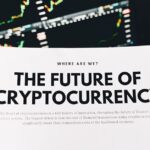Mastering On-Page SEO for Your WordPress Site
Understanding On-Page SEO Fundamentals
On-Page SEO encompasses all the optimization efforts performed directly on your website’s pages to improve their search engine rankings and attract more organic traffic. Unlike off-page SEO, which involves external signals like backlinks, or technical SEO, which deals with backend site health, on-page SEO is entirely within your control and focuses on the content and HTML source code of individual pages. For WordPress users, understanding and implementing these techniques is paramount because the platform’s user-friendliness can sometimes obscure the granular SEO optimizations required for top performance. WordPress, by default, provides a solid foundation, but reaching peak search visibility demands a proactive approach to on-page elements.
The cruciality of on-page SEO for WordPress sites stems from its direct impact on how search engines interpret your content’s relevance to specific user queries. When a search engine crawler visits your page, it analyzes everything from the text content, images, and videos to the HTML tags like title tags, meta descriptions, header tags, and internal links. This analysis helps search engines understand the topic, context, and quality of your page. Without proper on-page optimization, even the most insightful and well-researched content may remain undiscovered in the vast digital landscape.
Google’s algorithm shifts, particularly those emphasizing user intent and content quality, have only amplified the relevance of on-page SEO. Modern algorithms like RankBrain, BERT, and MUM prioritize understanding the nuances of language and user needs. This means simply stuffing keywords is not only ineffective but detrimental. Instead, on-page SEO now revolves around demonstrating E-A-T (Expertise, Authoritativeness, Trustworthiness) through comprehensive, high-quality content that genuinely addresses user queries. The core principles of on-page SEO boil down to relevance, authority, and user experience. Relevance ensures your page matches search intent, authority is built through valuable content and proper linking, and an excellent user experience keeps visitors engaged, signaling positive user signals to search engines. Mastering these fundamentals is the first step in transforming your WordPress site into an organic traffic magnet.
Keyword Research: The Foundation of On-Page Excellence
Effective on-page SEO begins not with writing, but with thorough keyword research. This foundational step is about understanding the language your target audience uses to search for information, products, or services. It extends far beyond identifying basic, head-term keywords. Modern keyword research for WordPress sites delves into long-tail keywords, which are more specific, often phrase-based queries (e.g., “best noise-canceling headphones for remote work” instead of “headphones”). These long-tail terms often have lower search volume but higher conversion rates due to their specificity and clearer user intent. Furthermore, understanding LSI (Latent Semantic Indexing) keywords and semantic keywords is vital. LSI keywords are conceptually related terms that help search engines understand the broader context of your content (e.g., for “cars,” LSI terms might include “automobiles,” “vehicles,” “driving,” “transportation”). Semantic keywords are variations or synonyms that convey the same meaning, enhancing content’s natural language and avoiding repetitive keyword usage.
The concept of user intent is paramount in current keyword research. Google categorizes user intent into four main types:
- Informational: Users seeking answers to questions or general information (e.g., “how to fix a leaky faucet”).
- Navigational: Users trying to find a specific website or brand (e.g., “WordPress.com login”).
- Transactional: Users ready to make a purchase or complete an action (e.g., “buy ergonomic office chair”).
- Commercial Investigation: Users researching products or services before making a purchase (e.g., “best email marketing software review”).
Aligning your content with the correct user intent for each keyword is critical for relevance and ranking success. A blog post answering “how to build a website” should target informational intent, while a product page for a WordPress theme should target transactional intent.
Numerous tools facilitate comprehensive keyword research for your WordPress site. Google Keyword Planner is a free, essential tool for discovering keywords, understanding search volume, and assessing competition. For more advanced insights, paid tools like Ahrefs, SEMrush, and Moz Keyword Explorer offer competitive analysis, backlink data, keyword difficulty scores, and content gap analysis. Ubersuggest is another valuable freemium tool. These tools allow you to identify high-volume, low-competition keywords, discover what keywords your competitors rank for, and uncover new keyword opportunities.
Competitor keyword analysis is an often-overlooked yet powerful aspect. By analyzing what keywords your top-ranking competitors are targeting and ranking for, you can identify opportunities they might have missed or understand the difficulty of competing for certain terms. Tools like Ahrefs and SEMrush allow you to plug in a competitor’s URL and see their top organic keywords, traffic value, and even the specific pages ranking for those terms. This insight can inform your own content strategy and keyword mapping.
Once keywords are identified, the next step is keyword grouping and mapping. This involves organizing related keywords into clusters and then assigning these clusters to specific WordPress pages or posts. Each page should ideally target one primary keyword and several closely related secondary and LSI keywords. This focused approach prevents keyword cannibalization, where multiple pages on your site compete for the same keyword, confusing search engines. A content map ensures every piece of content has a clear purpose and targets a distinct set of keywords.
Finally, SERP (Search Engine Results Page) analysis is crucial. Before creating content, search for your target keywords on Google. Analyze the top-ranking results: What kind of content are they? Are they listicles, how-to guides, product pages, or reviews? What subheadings do they use? What questions do they answer? How deep is their content? This analysis helps you understand user expectations and what Google perceives as high-quality, relevant content for that particular query, guiding your content creation process for your WordPress pages.
Content Optimization: The Heart of Your WordPress Page
With meticulous keyword research complete, the focus shifts to crafting content that is not only keyword-optimized but also genuinely valuable and engaging for your audience. Content optimization is the core of on-page SEO, as it directly influences search engine understanding and user satisfaction.
Content Quality and Depth: At the forefront of content optimization is the unwavering commitment to quality and depth. Google’s E-A-T guidelines (Expertise, Authoritativeness, Trustworthiness) are central here. Your content should demonstrate profound knowledge of the subject matter, citing credible sources where appropriate. Comprehensive content thoroughly addresses all facets of a user’s query, leaving no stone unturned. Instead of superficial overviews, strive for in-depth explorations that anticipate follow-up questions and provide complete answers. This means moving beyond simple keyword inclusion to creating content that truly serves the user. For instance, if you’re writing about “how to install WordPress,” a comprehensive guide would not only cover the basic steps but also pre-installation checks, common pitfalls, post-installation configurations, and recommended plugins. This holistic approach signals to search engines that your content is a definitive resource. Originality is paramount; avoid regurgitating information found elsewhere. Add unique insights, personal experiences, or new perspectives to differentiate your content and provide a unique value proposition.
Keyword Placement Strategies: While keyword stuffing is obsolete, strategic and natural keyword placement remains vital. Your primary keyword should appear in critical locations:
- Title Tag: Ideally near the beginning.
- First Paragraph: Naturally integrated within the first 100-150 words.
- H1 Heading: Your main page title, which should contain the primary keyword.
- Subheadings (H2, H3): Where relevant and natural, to introduce related concepts.
- Body Content: Distributed naturally throughout the text, but avoid forcing it.
- Image Alt Text: For relevant images.
- URL: If possible and concise.
The concept of natural keyword density is not about a specific percentage but about using keywords and their variations where they make sense and enhance the content. Over-optimization leads to unnatural-sounding text and can be penalized. Instead, focus on LSI keyword integration. These related terms help Google understand the semantic context of your page and confirm its relevance. For example, if your primary keyword is “organic coffee,” LSI terms might include “fair trade,” “sustainable farming,” “arabica beans,” “roasting process,” or “ethical sourcing.” Incorporate variations and synonyms of your main keywords to make the language more diverse and appealing, further improving natural language processing and avoiding repetition.
Content Readability and Engagement: High-quality content is useless if it’s difficult to read. WordPress provides excellent tools for enhancing readability.
- Short Paragraphs and Sentences: Break up large blocks of text. Aim for paragraphs of 2-4 sentences and sentences that are easy to parse. This improves scanability, especially on mobile devices.
- Subheadings (H2, H3, H4): Use a clear, hierarchical structure with subheadings to break down your content into digestible sections. These act as signposts for readers and help search engines understand the organization and key topics within your page. Ensure H2s and H3s sometimes contain secondary keywords.
- Bullet Points and Numbered Lists: Excellent for presenting information concisely, summarizing key points, or outlining steps. They significantly improve readability and comprehension.
- Use of Bold and Italics for Emphasis: Strategically bold important keywords or phrases to draw the reader’s eye and highlight crucial information. Italics can be used for emphasis or for specific terms.
- Internal Linking for Context and Navigation: Weave internal links naturally within your content, pointing to other relevant pages on your WordPress site. This helps distribute link equity, encourages users to explore more of your site, and provides search engines with a clearer understanding of your site’s structure and content relationships. Ensure anchor text is descriptive.
- External Linking to Authoritative Sources: Link out to credible, high-authority websites (e.g., academic journals, reputable news organizations, industry leaders) when citing statistics, facts, or referencing external information. This enhances your content’s trustworthiness and provides additional value to your readers. Use
rel="noopener noreferrer"for security and considerrel="nofollow"for untrusted sources or paid links. - Call-to-Actions (CTAs) within content: While not directly an SEO factor, strategically placed CTAs can improve user engagement by guiding them to the next logical step (e.g., “download our guide,” “read related article”). Improved engagement signals positively to search engines.
By meticulously optimizing your content for both search engines and human readers, your WordPress pages stand a much greater chance of ranking high and retaining visitors, translating into increased organic traffic and conversions.
Optimizing WordPress Title Tags and Meta Descriptions
The title tag and meta description are your page’s storefront in the search results. While often confused, they serve distinct but complementary roles in on-page SEO for your WordPress site.
The HTML Title Tag (
The title tag is an HTML element that specifies the title of a web page. It’s displayed in the browser tab, in search engine results (as the clickable headline), and when a page is shared on social media. Its importance for both Click-Through Rate (CTR) and rankings cannot be overstated.
- For CTR: A compelling title tag is the primary element that entices a user to click your listing over competitors’. It needs to be intriguing and accurately reflect the content.
- For Rankings: The title tag is one of the strongest on-page ranking signals. Search engines rely heavily on it to understand the core topic of your page.
Best Practices for WordPress Title Tags:
- Keyword Inclusion: Your primary keyword should be included, ideally as close to the beginning of the title as possible. This immediately tells search engines and users what your page is about.
- Conciseness and Character Limits: While there’s no strict character limit, Google typically displays the first 50-60 characters (or more accurately, about 600 pixels) before truncating the title with an ellipsis (…). Aim to keep your most important information and keywords within this visible range. Longer titles are not necessarily penalized, but they may not be fully displayed.
- Crafting Compelling Titles for User Engagement: Beyond keywords, your title needs to be enticing. Use action verbs, numbers (e.g., “7 Tips for…”), power words (e.g., “Ultimate,” “Complete,” “Mastering”), or highlight a unique benefit. For example, instead of “WordPress SEO,” consider “Mastering On-Page SEO for Your WordPress Site in 2024.”
- Uniqueness: Every page on your WordPress site should have a unique title tag to avoid duplicate content issues and ensure each page can rank for its specific topic.
- Dynamic Titles for WordPress: WordPress SEO plugins like Yoast SEO or Rank Math make it incredibly easy to edit title tags for individual posts, pages, categories, and tags. They often provide a preview of how your title will appear in search results, along with character/pixel counters to help you stay within limits.
The Meta Description ():
The meta description is an HTML attribute that provides a brief summary of a web page. While not a direct ranking factor, it is crucial for CTR. Google uses the meta description (or parts of your content if a meta description isn’t provided or is deemed less relevant) to display below your title in the search results.
Best Practices for WordPress Meta Descriptions:
- Enticing Users to Click: Its primary purpose is to persuade searchers to click on your link. Think of it as a mini-advertisement for your page. Highlight the value proposition, what questions your page answers, or what unique benefits it offers.
- Keyword Inclusion: Although not a ranking factor, including your primary and secondary keywords in the meta description is highly beneficial. Google often bolds the keywords in the meta description that match the user’s search query, making your listing stand out.
- Character Limits and Best Practices: Google typically truncates meta descriptions after about 150-160 characters (though this can vary). Aim to convey your main message and value proposition within this range.
- Unique and Action-Oriented: Each meta description should be unique and accurately summarize the content of that specific page. Include a subtle call-to-action (e.g., “Learn More,” “Discover How,” “Get Started”).
- A/B Testing Meta Descriptions: For high-traffic pages, consider A/B testing different meta descriptions to see which ones generate a higher CTR.
- WordPress SEO Plugin Integration: Similar to title tags, Yoast SEO and Rank Math provide dedicated fields in the WordPress editor to easily write and optimize meta descriptions, complete with previews and character counters.
By meticulously crafting both your title tags and meta descriptions, you not only provide clear signals to search engines about your content’s relevance but also significantly improve your chances of capturing user attention and earning clicks from the SERP.
URL Structure Optimization for WordPress
The URL (Uniform Resource Locator) of your WordPress pages is another vital on-page SEO element. A well-optimized URL is not only user-friendly but also provides clear signals to search engines about the page’s content and hierarchy.
Permalinks Best Practices:
WordPress uses “Permalinks” to define the structure of your URLs. Optimizing these is one of the easiest and most impactful on-page changes you can make.
- Short, Descriptive, Keyword-Rich URLs: Aim for URLs that are concise, easy to read, and contain your primary keyword. For example,
yourdomain.com/mastering-on-page-seo-wordpressis far better thanyourdomain.com/?p=123oryourdomain.com/category/article-id. A good URL acts as a mini-title and provides context. - Using Hyphens, Not Underscores: Google officially recommends using hyphens (
-) to separate words in URLs. Underscores (_) are often treated as word joiners, meaning “on_page_seo” might be interpreted as a single word “onpageseo” by search engines, reducing readability and keyword parsing. - Avoiding Stop Words: Stop words (e.g., “a,” “the,” “is,” “and”) generally do not add value to your URL’s SEO or readability. While WordPress permalink settings might include them by default (e.g.,
/category/your-post-title/), you can often manually edit post/page slugs to remove them for conciseness. For example,yourdomain.com/best-wordpress-hostingis better thanyourdomain.com/the-best-wordpress-hosting. - WordPress Permalink Settings (
/post-name/): For most WordPress sites, the most SEO-friendly permalink structure is “Post name” (e.g.,yourdomain.com/sample-post/). You can set this under Settings > Permalinks in your WordPress dashboard. This structure is clean, descriptive, and keyword-friendly. Avoid “Plain” (?p=123) or “Numeric” (/archives/123/) structures as they offer no descriptive value. - Impact of URL Changes (301 Redirects): If you decide to change the URL structure of existing pages, it’s crucial to implement 301 redirects from the old URL to the new one. A 301 redirect is a permanent redirect that passes most of the link equity (ranking power) from the old URL to the new one. Failing to do this can result in broken links (404 errors), lost rankings, and a poor user experience. WordPress SEO plugins like Yoast SEO Premium or Rank Math often include redirect managers, or you can use a dedicated redirect plugin.
Hierarchical URL Structures (Categories/Tags):
While /post-name/ is generally preferred, there are cases where including categories in your URL structure can be beneficial, particularly for larger sites or e-commerce stores with many sub-sections.
- When to Use Categories/Tags in URLs: If your site has a clear, well-defined hierarchy and it helps users and search engines understand the context of a page, including the category can be useful (e.g.,
yourdomain.com/blog/seo/on-page-seo-guide). It can improve site navigation and perceived structure. However, avoid excessive nesting (e.g.,yourdomain.com/category/subcategory/sub-subcategory/post-name). - Avoiding Excessive Nesting: Too many folders or subdirectories in your URL can make it long, cumbersome, and harder for users to remember or share. It also signals to search engines that the content is buried deep within the site, which can sometimes be less prioritized. Keep it as flat and simple as possible while maintaining logical structure.
By optimizing your WordPress URLs, you enhance both user experience and search engine understanding, making your content more discoverable and your site structure clearer.
Header Tags (H1-H6) for Structure and SEO
Header tags (H1, H2, H3, H4, H5, H6) are HTML elements used to delineate headings and subheadings within your content. They are fundamental for both on-page SEO and content readability on your WordPress site. They provide a hierarchical structure, making your content easier for both search engines and human readers to digest.
The H1 Tag:
The H1 tag represents the main heading of your page. It’s the most important header tag from an SEO perspective, signaling the primary topic of your content to search engines.
- Single H1 per Page: Best practice dictates having only one H1 tag per page. This is analogous to a book having only one main title. Multiple H1s can confuse search engines about the page’s primary topic. WordPress themes often automatically assign the post/page title as the H1.
- Primary Keyword Inclusion: Your H1 tag should contain your primary keyword for that page. It confirms to search engines the main subject of your content. For example, if your target keyword is “best WordPress themes,” your H1 should be something like “The Best WordPress Themes for Your Website.”
- Usually Matches or Closely Relates to the Title Tag: While not identical, your H1 should closely mirror or be a slightly expanded version of your HTML title tag. This consistency reinforces the page’s relevance to the search query.
H2-H6 Tags:
These tags are used to break down the main topic (H1) into sub-topics and further sub-sub-topics, creating a logical flow and hierarchy within your content.
- Hierarchical Organization of Content: H2s introduce major sections under the H1. H3s are sub-sections of H2s, and so on. This logical nesting helps both users and search engines understand the content’s structure and the relationships between different ideas. It’s like an outline for your article.
- Breaking Down Complex Topics: For long-form content, header tags are indispensable. They prevent information overload by segmenting complex topics into manageable, scannable chunks. A user can quickly skim the headings to find the specific information they’re looking for.
- Including Secondary and LSI Keywords: H2s and H3s are excellent places to naturally incorporate secondary keywords and LSI keywords that support your main topic. This further enhances the semantic relevance of your page without keyword stuffing the main body. For instance, under an H1 “Mastering On-Page SEO,” you might have an H2 “Keyword Research Strategies” and an H3 “Using LSI Keywords for Content Context.”
- Improving Readability and User Experience: Visually, header tags create white space and make content less daunting. They guide the reader’s eye, making the article more inviting and easier to navigate. Improved readability contributes to a lower bounce rate and higher dwell time, positive user signals that indirectly influence SEO.
- WordPress Editor’s H-tag Functionality: The WordPress block editor (Gutenberg) makes it incredibly straightforward to assign header tags. When adding a new block, simply select the “Heading” block and then choose the desired heading level (H1-H6) from the dropdown menu. This visual interface simplifies the process of structuring your content effectively without needing to manually edit HTML.
By properly utilizing header tags, you not only make your content more accessible and engaging for your audience but also provide clear, concise structural cues to search engine crawlers, aiding in their understanding and indexing of your WordPress pages.
Image Optimization for WordPress SEO
Images are integral to modern web content, enhancing engagement and breaking up text. However, unoptimized images can significantly hamper your WordPress site’s loading speed, negatively impacting both user experience and SEO. Proper image optimization is crucial for maximizing your on-page SEO efforts.
Why Images Matter for SEO:
- Image Search: Optimized images can rank in Google Images, driving additional traffic to your site.
- Page Load Speed: Large, uncompressed images are a major culprit for slow page load times, which is a direct ranking factor, especially for mobile-first indexing.
- User Engagement: Visually appealing and contextually relevant images improve user experience, leading to longer dwell times and lower bounce rates, which are positive SEO signals.
Filenames:
Before uploading an image to WordPress, ensure its filename is descriptive and includes relevant keywords, separated by hyphens.
- Example: Instead of
IMG_20240315_123456.jpg, useon-page-seo-checklist.jpgorwordpress-dashboard-seo-settings.png. This helps search engines understand the image content.
Alt Text (Alternative Text):
Alt text is perhaps the most important image SEO attribute. It’s a text description of an image that is displayed when the image cannot be loaded, used by screen readers for visually impaired users, and, crucially, interpreted by search engines.
- Crucial for Accessibility and SEO: Alt text ensures your images are accessible to all users. For search engines, it provides context about the image content, helping them index it correctly and understand the surrounding text.
- Describing the Image for Screen Readers: The primary purpose is to accurately describe the image for those who cannot see it. Be specific and concise.
- Keyword Integration (Naturally): Where appropriate and natural, include your target keywords or related keywords in the alt text. Do not keyword stuff.
- Good Alt Text:
alt="A screenshot of the Yoast SEO plugin interface within the WordPress dashboard" - Poor Alt Text (keyword stuffing):
alt="WordPress SEO plugin Yoast SEO best SEO plugin WordPress SEO WordPress dashboard"
- Good Alt Text:
- WordPress Implementation: When uploading an image in the WordPress Media Library, there’s a dedicated “Alt Text” field. Always fill this out.
Title Text:
The image title text is often confused with alt text. It typically appears as a tooltip when a user hovers over the image (depending on the browser and theme). While it can provide extra context for users, its direct SEO impact is minimal compared to alt text. It’s good practice to fill it out, but prioritize alt text.
Image Compression and Sizing:
This is critical for page speed.
- Tools: Before uploading, compress your images. Online tools like TinyPNG or ImageOptim are excellent. For WordPress, plugins like Smush, ShortPixel, or EWWW Image Optimizer can automatically compress and optimize images upon upload and convert existing ones.
- Responsive Images in WordPress: WordPress, by default, handles responsive images relatively well by generating multiple sizes and using
srcsetto serve the most appropriate size based on the user’s device and screen resolution. However, ensure your theme is also responsive. - WebP Format: WebP is a modern image format that provides superior lossless and lossy compression for images on the web. It can result in significantly smaller file sizes without sacrificing quality. Plugins like ShortPixel or LiteSpeed Cache can convert your images to WebP.
- Dimensions: Always resize images to their display dimensions before uploading. Uploading a 4000px wide image only to display it at 800px wastes bandwidth.
Lazy Loading:
Lazy loading defers the loading of off-screen images until the user scrolls them into view. This significantly improves the initial page load time, especially for content-heavy pages with many images.
- WordPress 5.5+: WordPress natively supports lazy loading for images by default.
- Plugins: Several performance plugins also offer lazy loading features, which can sometimes provide more granular control or support for other media types.
By meticulously optimizing your images for your WordPress site, you enhance user experience, improve page load speeds, and provide crucial signals to search engines, ultimately contributing positively to your overall on-page SEO.
Internal Linking Strategy in WordPress
Internal linking is the practice of hyperlinking to other pages within the same domain. While often overlooked, it’s a powerful on-page SEO technique for WordPress sites that can significantly impact rankings, user experience, and content discovery.
The Power of Internal Links:
- Distributing Page Authority (Link Equity): Search engines crawl the web by following links. When you link from a high-authority page (e.g., a popular blog post or your homepage) to a less authoritative but relevant page, some of that “authority” or “link equity” is passed on. This helps boost the ranking potential of the linked-to page. Think of it as sharing the SEO love across your site.
- Helping Search Engines Discover Content: For new pages or those not yet frequently crawled, internal links serve as breadcrumbs for search engine bots, helping them find and index all the relevant content on your WordPress site. A well-interconnected site structure ensures no valuable page remains a hidden gem.
- Guiding Users Through Your Site (Improved UX): Internal links facilitate user navigation. They provide pathways for users to delve deeper into topics of interest, find related content, or move through your sales funnel. This improved user experience often leads to longer dwell times, lower bounce rates, and more pages viewed per session, all of which are positive signals to search engines.
- Creating Content Hubs/Pillar Pages: A strategic internal linking structure can establish content hubs or pillar pages. A pillar page is a comprehensive, evergreen piece of content that broadly covers a topic (e.g., “The Ultimate Guide to WordPress SEO”). This pillar page then links out to more specific, detailed “cluster content” articles (e.g., “Keyword Research for WordPress,” “Image Optimization for WordPress”). The cluster content, in turn, links back to the pillar page. This structure clearly signals topical authority to search engines and provides a rich, interconnected resource for users.
Anchor Text Best Practices:
The anchor text is the visible, clickable text of a hyperlink. It’s a critical component of internal linking.
- Descriptive and Keyword-Rich: The anchor text should accurately describe the content of the linked-to page. Use keywords relevant to the target page’s topic. For example, instead of “click here” or “read more,” use “learn more about advanced keyword research techniques” when linking to an article on that topic. This helps both users and search engines understand what they will find on the destination page.
- Avoiding Generic “Click Here”: Generic anchor text provides no SEO value and offers little context to users. Always opt for descriptive anchor text.
Contextual Linking:
The most powerful internal links are those embedded naturally within the body of your content.
- Linking within the Body of the Content: When you mention a topic that you’ve covered in more detail on another page, that’s an ideal opportunity to insert a contextual internal link. These links are highly valued by search engines because they appear organically within relevant content. For instance, if you’re writing about WordPress security and mention “firewall plugins,” you could link to a dedicated article titled “Best WordPress Firewall Plugins.”
Sidebar/Footer Links (Less Impactful for SEO, but Useful for UX):
While primary navigation, sidebar widgets, and footer links are important for user experience and site discoverability, their SEO value for distributing link equity is generally less significant than contextual body links. This is because they are often site-wide and less specific to the content of an individual page. However, they are useful for directing users to important pages like “About Us,” “Contact,” or “Privacy Policy.”
Tools for Internal Link Management:
For larger WordPress sites, managing internal links can become complex.
- WordPress Editor: The Gutenberg editor makes it easy to search for and insert links to existing posts and pages directly within the editor.
- SEO Plugins: Yoast SEO and Rank Math often include internal linking suggestions based on your content and target keywords, making the process more efficient.
- Dedicated Internal Linking Plugins: Some plugins specialize in internal linking, helping you identify opportunities and manage link structures.
By implementing a thoughtful internal linking strategy, you not only make your WordPress site more user-friendly but also significantly enhance its crawlability, indexability, and overall search engine performance.
External Linking: Building Credibility and Authority
While internal links connect pages within your WordPress site, external links (also known as outbound links) point from your site to other websites. Many site owners hesitate to link externally, fearing they will lose visitors or “link juice.” However, strategically linking to relevant, high-authority external sources is a crucial on-page SEO practice that can significantly enhance your content’s credibility and authority in the eyes of both users and search engines.
Why Link Out?
- Supporting Claims with Authoritative Sources: When you make factual claims, cite statistics, or reference research, linking to the original source adds immense credibility to your content. This shows that your information is well-researched and trustworthy. For example, if you quote a Google study, link directly to the study on Google’s official blog or research papers.
- Demonstrating Trustworthiness (E-A-T): Google’s E-A-T guidelines heavily emphasize Expertise, Authoritativeness, and Trustworthiness. Linking to authoritative external sources demonstrates that you are knowledgeable and responsible, building trust with your audience and search engines. It shows you’re part of a larger, credible ecosystem of information.
- Providing Value to Users: Good external links offer additional value to your readers. If they want to learn more about a specific sub-topic or verify information, providing a direct link saves them time and effort, enhancing their overall experience on your site.
- Becoming a Resource Hub: By curating and linking to the best resources on a topic, your WordPress site can become a go-to resource, which attracts more links and engagement naturally.
rel="nofollow", rel="sponsored", rel="ugc":
These are link attributes that tell search engines how to treat a particular link.
rel="nofollow": This attribute tells search engines not to pass any “link juice” or authority to the linked-to page. It’s typically used for:- Untrusted content: If you’re linking to a source you don’t fully endorse.
- Paid links/advertisements: Any link that is sponsored or part of an advertising agreement must be nofollowed to comply with Google’s guidelines.
- User-generated content (UGC): In comments sections or forums, to prevent spam and protect your site’s authority from potentially low-quality or malicious links.
rel="sponsored": Introduced by Google in 2019, this attribute is specifically for links where you received compensation or a product in exchange for the link. It’s a more specific type of nofollow.rel="ugc"(User-Generated Content): Also introduced in 2019, this attribute is for links within user-generated content, such as comments and forum posts. It’s a more specific type of nofollow and helps Google identify the nature of the link.- Impact on Link Equity: Using
nofollow,sponsored, orugcmeans that link equity is generally not passed through these links. For organic, editorial links to authoritative sources that you trust, you typically do not use these attributes (i.e., they are “dofollow” by default).
Linking to Relevant, High-Authority Sites:
The quality of the sites you link to matters.
- Relevance: Only link to sites that are genuinely relevant to the topic of your content. Irrelevant links dilute the value.
- High Authority: Prioritize linking to well-established, reputable, and authoritative websites in your niche (e.g., industry leaders, academic institutions, government sites, well-known news sources, reputable research organizations). Avoid linking to low-quality, spammy, or outdated sites, as this can negatively reflect on your own site’s credibility.
- Regular Checks: Periodically check your external links to ensure they are still active and relevant. Broken external links (404 errors) can negatively impact user experience and potentially signal neglected content to search engines.
Opening External Links in New Tabs:
For user experience, it’s generally good practice to set external links to open in a new browser tab (target="_blank" attribute). This keeps your WordPress site open in the original tab, preventing users from leaving your site completely when they click an external reference. This helps maintain user flow and potentially increases dwell time on your site. Most WordPress visual editors (like Gutenberg) offer a checkbox option to open links in a new tab.
By embracing external linking as a strategic component of your on-page SEO, you signal trustworthiness, enrich your content, and provide immense value to your audience, all of which contribute to better search engine visibility for your WordPress site.
Schema Markup for Enhanced WordPress Listings
Schema markup, often referred to as structured data, is a form of microdata that you can add to your website’s HTML to help search engines better understand the content on your pages. While it’s not a direct ranking factor, implementing Schema markup on your WordPress site can significantly enhance your visibility in search results by enabling rich snippets, which often lead to higher click-through rates (CTR).
What is Schema Markup?
- Structured Data for Search Engines: Schema.org is a collaborative vocabulary that helps search engines (Google, Bing, Yahoo, Yandex) understand the meaning of the content on your pages, not just the keywords. It describes specific entities, actions, and relationships on your page in a machine-readable format.
- Rich Snippets: The primary benefit of Schema markup is the potential to achieve “rich snippets” in the search results. These are enhanced search listings that display additional, valuable information directly under your page title and meta description. Examples include star ratings for reviews, product prices, author information, event dates, or FAQs. These eye-catching results can significantly boost your CTR.
Common Schema Types for WordPress:
While there are hundreds of Schema types, some are particularly relevant and beneficial for WordPress sites:
- Article/BlogPosting: Essential for blog posts and articles, this Schema type tells search engines that your content is a piece of written work, providing details like author, publication date, headline, and image.
- Product: Crucial for e-commerce sites, this Schema helps search engines understand product details such as name, image, description, brand, price, currency, availability, and reviews.
- Review/AggregateRating: Displays star ratings and review counts, commonly used for product pages, local businesses, or individual review posts.
- LocalBusiness: Ideal for brick-and-mortar businesses, providing details like address, phone number, opening hours, and type of business.
- FAQPage: If your page contains a list of questions and answers, this Schema type can create an expandable FAQ section directly within the SERP, offering quick answers to user queries.
- BreadcrumbList: Helps search engines understand the hierarchical structure of your site and can display a breadcrumb trail in the search results, improving navigation context for users.
- HowTo: For step-by-step guides, this Schema can present instructions directly in the search results, complete with estimated time, tools, and steps.
Implementing Schema on Your WordPress Site:
The good news is that implementing Schema markup on WordPress is often straightforward, thanks to dedicated SEO plugins and theme capabilities.
- WordPress SEO Plugins (Yoast SEO, Rank Math): These are the most common and easiest ways to implement Schema.
- Yoast SEO Premium: Offers a robust Schema tab for each post/page, allowing you to select the content type (article, product, video, FAQ, etc.) and automatically generate the correct JSON-LD markup. It also offers sitewide Schema settings.
- Rank Math: Known for its extensive Schema builder, Rank Math offers a wide array of Schema types and a user-friendly interface for customizing them for individual posts and pages. It can even automate some Schema types based on content.
- Manual JSON-LD: For advanced users or highly specific Schema needs, you can manually generate JSON-LD (JavaScript Object Notation for Linked Data) code and insert it into your WordPress page’s
orsection using a plugin like “Header Footer Code Manager” or by adding it directly to your theme’sfunctions.phpfile (though this requires coding knowledge and theme file modifications should be done carefully). - Dedicated Schema Plugins: Some plugins specialize exclusively in Schema markup, offering more granular control over specific types.
Testing Schema:
After implementing Schema, it’s essential to test it to ensure it’s correctly interpreted by Google.
- Google’s Rich Results Test: This free tool from Google is indispensable. Simply paste your page’s URL or raw Schema code, and the tool will validate your markup, identify any errors, and show you which rich results your page is eligible for. Regularly checking this tool ensures your Schema implementation is effective.
By adding relevant Schema markup to your WordPress content, you provide search engines with a richer understanding of your pages, significantly increasing your chances of appearing in eye-catching rich snippets, which in turn can drive more qualified organic traffic to your site.
Mobile-First Indexing and Responsiveness
In 2018, Google officially rolled out mobile-first indexing, meaning that the mobile version of your website content is now primarily used for indexing and ranking. This fundamentally shifted how search engines evaluate websites, making mobile-friendliness and responsiveness non-negotiable elements of on-page SEO for your WordPress site.
Google’s Mobile-First Approach:
- How it Impacts WordPress SEO: Before mobile-first indexing, Google’s algorithms primarily looked at the desktop version of a site. Now, if your mobile site offers a pared-down experience, lacks content present on the desktop version, or loads slowly on mobile devices, your rankings can suffer. Google treats your mobile site as the primary version of your content for ranking purposes. This means that if your mobile site is missing important content or schema markup that’s present on your desktop site, that information won’t be considered for ranking.
- Responsive Design Importance: The best solution for mobile-first indexing is a responsive web design. A responsive WordPress theme automatically adapts its layout, content, and imagery to fit the screen size of the device being used (desktop, tablet, mobile phone). This ensures a consistent and optimal user experience across all devices, eliminating the need for separate mobile sites and potential content discrepancies. Most modern WordPress themes are inherently responsive.
Testing Mobile Friendliness:
- Google’s Mobile-Friendly Test: This free tool from Google allows you to quickly check if a specific page on your WordPress site is considered mobile-friendly by Google. It provides a “Page is mobile-friendly” status or lists any issues found. This is a must-use tool for any WordPress site owner.
- Google Search Console: Your Google Search Console account provides a “Mobile Usability” report under the “Experience” section. This report identifies site-wide mobile usability errors (e.g., text too small, clickable elements too close together, viewport not set) that could be impacting your rankings. Regularly monitoring this report is crucial for maintaining mobile-friendliness.
Accelerated Mobile Pages (AMP):
AMP is an open-source framework developed by Google to create fast-loading web pages for mobile devices. It achieves this by stripping down HTML, CSS, and JavaScript to their bare essentials and caching content.
- Pros:
- Extremely Fast Load Times: AMP pages load almost instantly, providing an excellent mobile user experience.
- Dedicated SERP Features: AMP pages were once prominently featured in a “Top Stories” carousel on mobile search results, though this prominence has waned somewhat.
- Improved Core Web Vitals: Due to their lightweight nature, AMP pages often perform exceptionally well on Core Web Vitals metrics.
- Cons:
- Limited Customization: AMP’s restrictive nature means less design flexibility and limited JavaScript, which can constrain certain interactive features or advertising.
- Potential for Duplicate Content Issues: If not implemented carefully, having both regular and AMP versions of your pages can sometimes create perceived duplicate content issues (though Google has guidelines to mitigate this using canonical tags).
- Maintenance Overhead: Managing and maintaining AMP versions of your pages adds an extra layer of complexity.
- Decreased Necessity: With Google’s focus shifting to Core Web Vitals and general page experience for all pages (not just AMP), the urgency for AMP has decreased for many sites, especially if their responsive non-AMP pages already perform well.
- Implementation via Plugins: For WordPress, the official AMP plugin can help you generate AMP versions of your content. However, evaluate if AMP is truly necessary for your site’s goals, given the progress in optimizing standard responsive pages.
In essence, ensuring your WordPress site is fully responsive and provides an excellent experience on mobile devices is no longer an optional SEO enhancement but a fundamental requirement for ranking in today’s mobile-first search environment.
User Experience (UX) as an On-Page SEO Factor
User experience (UX) is increasingly becoming a critical, albeit indirect, on-page SEO factor. While UX elements don’t directly influence keyword rankings in the same way a title tag does, they significantly impact user behavior signals (like bounce rate, dwell time, and pages per session), which search engines use to infer content quality and relevance. A positive UX encourages users to stay longer, explore more, and engage more deeply with your content, signaling to Google that your page provides value.
Core Web Vitals:
Introduced by Google as part of its “Page Experience” signals, Core Web Vitals are a set of metrics that quantify the real-world user experience of loading performance, interactivity, and visual stability of a page.
- Largest Contentful Paint (LCP): Measures loading performance. It reports the render time of the largest content element visible within the viewport. A good LCP score is under 2.5 seconds. For WordPress, optimizing images, using a fast host, and implementing caching are crucial for LCP.
- First Input Delay (FID): Measures interactivity. It quantifies the time from when a user first interacts with a page (e.g., clicks a button, taps a link) to when the browser is actually able to respond to that interaction. A good FID score is under 100 milliseconds. For WordPress, reducing JavaScript execution time and minimizing third-party script impact are key.
- Cumulative Layout Shift (CLS): Measures visual stability. It quantifies the unexpected shifting of page content while the page is still loading. A good CLS score is under 0.1. For WordPress, ensuring images have defined dimensions and avoiding injecting content above existing content can help.
- Importance for WordPress Site Health: Monitoring and improving Core Web Vitals directly impacts your site’s Page Experience signal, which is a minor ranking factor. More importantly, good Core Web Vitals lead to better user satisfaction, reduced bounce rates, and increased conversions. Google Search Console provides a dedicated Core Web Vitals report for your WordPress site.
Page Load Speed:
Beyond Core Web Vitals, overall page load speed is a critical UX and SEO factor. Users expect fast-loading websites, especially on mobile.
- Caching Plugins: Essential for WordPress. Plugins like WP Super Cache, W3 Total Cache, and LiteSpeed Cache (especially for LiteSpeed servers) store static versions of your pages, serving them much faster to repeat visitors.
- Optimizing Database: Over time, your WordPress database can become cluttered with post revisions, spam comments, and transient options. Plugins like WP-Optimize can clean and optimize your database for faster performance.
- Choosing a Fast WordPress Host: The quality of your web host significantly impacts page speed. Opt for hosts optimized for WordPress with good server response times, ample resources, and SSD storage. Managed WordPress hosting often provides better performance.
- Minifying CSS/JS: Minification removes unnecessary characters (like white space and comments) from your CSS and JavaScript files, reducing their file size and speeding up load times. Caching plugins often include this feature.
- CDN Implementation: A Content Delivery Network (CDN) stores copies of your site’s static assets (images, CSS, JS) on servers located around the world. When a user visits your site, these assets are delivered from the server closest to them, significantly reducing latency and improving load times. Cloudflare and Bunny.net are popular CDNs compatible with WordPress.
Bounce Rate and Dwell Time:
These are user engagement metrics that indirectly influence SEO.
- Bounce Rate: The percentage of visitors who navigate away from your site after viewing only one page. A high bounce rate (e.g., over 70-80% for content pages) can signal that your content isn’t meeting user expectations or that the page isn’t user-friendly.
- Dwell Time: The amount of time a user spends on your page after clicking through from a search result, before returning to the SERP. Longer dwell times (ideally over 3 minutes for detailed content) suggest higher engagement and satisfaction.
- How to Improve Them:
- High-Quality, Engaging Content: Directly addresses user intent, is well-written, and comprehensive.
- Excellent Readability: Use headings, short paragraphs, lists, and visuals.
- Clear Call-to-Actions (CTAs): Guide users to the next logical step.
- Internal Linking: Encourage users to explore more of your site.
- Fast Load Times: Prevent users from leaving out of impatience.
- Mobile Responsiveness: Ensure content is easily consumable on all devices.
Intuitive Navigation and Site Structure:
A logical and easy-to-use navigation system helps users find what they’re looking for quickly.
- Clear Menus: Use descriptive menu items.
- Breadcrumbs: Provide clear hierarchical paths for users (and search engines) to understand where they are on your site.
- Search Functionality: Essential for larger sites.
- Logical Categories and Tags: Organize content in a way that makes sense to users.
By prioritizing user experience in all aspects of your WordPress site’s design and content, you create an environment that satisfies visitors, which in turn sends strong positive signals to search engines, reinforcing your on-page SEO efforts.
Monitoring and Iteration: The Continuous On-Page SEO Cycle
On-page SEO is not a one-time task; it’s a continuous process of monitoring, analyzing, and refining. Search engine algorithms evolve, user behaviors shift, and content can become outdated. For your WordPress site to maintain and improve its search visibility, a robust cycle of iteration based on data-driven insights is essential.
Google Search Console:
Google Search Console (GSC) is an indispensable free tool provided by Google that offers direct insights into how Google views your WordPress site and its performance in search results.
- Performance Reports (Queries, Pages): This report shows you which keywords your site is ranking for, the average position, impressions, and clicks. It allows you to identify:
- Underperforming Keywords: Terms for which you have many impressions but few clicks (suggesting title/meta description optimization needed).
- Keywords on Page 2/3: Opportunities to push pages to the first page with further on-page optimization.
- Trending Queries: New search terms that are driving traffic.
- Coverage Report (Indexing Issues): This report tells you which pages Google has indexed and which it hasn’t, along with reasons for exclusion (e.g., 404 errors, crawl issues, “noindex” tag). Regularly check this to ensure your important WordPress pages are being crawled and indexed correctly.
- Core Web Vitals Report: As discussed, this report provides data on your site’s LCP, FID, and CLS scores, highlighting specific pages that need performance improvements.
- Manual Actions: If your site has received a penalty for violating Google’s webmaster guidelines, it will be listed here. This requires immediate attention and on-page correction.
Google Analytics:
While GSC focuses on search performance, Google Analytics (GA) provides deeper insights into user behavior after they land on your WordPress site.
- Traffic Sources: Understand where your visitors are coming from (organic search, social, direct, referral).
- User Behavior: Metrics like Bounce Rate, Dwell Time (which GA measures as Average Session Duration), and Pages Per Session provide crucial insights into how engaging and satisfying your content is. A high bounce rate on a specific page might indicate that the content isn’t relevant to the search query, or the page itself is slow or confusing.
- Page-Specific Performance: Identify your top-performing pages and those that need improvement.
WordPress SEO Plugins Analytics (Yoast Premium, Rank Math Pro):
Many premium versions of WordPress SEO plugins offer integrated analytics features.
- Yoast SEO Premium: Provides insights into orphan content (pages with no internal links), links to internal content, and suggestions for improving content readability and keyword usage.
- Rank Math Pro: Offers a more comprehensive analytics dashboard that integrates GSC and GA data directly into your WordPress dashboard, making it convenient to track performance, identify keyword opportunities, and pinpoint SEO errors without leaving your site.
Regular Content Audits and Updates:
Your content is a living asset, not a static entity.
- Refreshing Outdated Content: Information can quickly become stale (e.g., statistics, tools, best practices). Schedule regular reviews to update facts, figures, and examples to ensure your content remains current and authoritative. Add a “Last Updated” date to your posts.
- Expanding Shallow Content: Identify pages that cover a topic superficially but have ranking potential. Expand them with more detail, new sections, FAQs, or additional insights to make them more comprehensive and valuable.
- Identifying Keyword Gaps: Use keyword research tools and GSC to find relevant keywords your competitors rank for but you don’t. Create new content or expand existing content to target these gaps.
- Improving Readability and UX: Revisit older posts. Are they easy to read? Do they use proper headings, lists, and visuals? Can you improve internal linking?
A/B Testing On-Page Elements:
For critical pages, consider A/B testing elements like:
- Title Tags: Test different headlines in your title tag to see which one generates a higher CTR in SERPs.
- Meta Descriptions: Experiment with different summary texts and calls-to-action.
- H1 Headings: While usually tied to the title, slight variations can be tested.
- Content Sections: Test different ways of presenting information or specific wording.
While direct A/B testing in SERPs is complex, you can infer success by monitoring GSC CTR for changes after an update. Tools like Google Optimize (being sunset, but alternatives exist) can facilitate on-page element testing.
Staying Updated with Algorithm Changes:
Google continuously updates its algorithms. Stay informed by following reputable SEO news sources (e.g., Google Search Central Blog, Search Engine Journal, Search Engine Land). Understanding major algorithm updates helps you anticipate changes and adapt your on-page SEO strategy accordingly, ensuring your WordPress site remains competitive and visible in search results.
By integrating this continuous cycle of monitoring, analysis, and iteration into your WordPress site management, you ensure your on-page SEO efforts remain effective, responsive, and aligned with the ever-evolving landscape of search engine optimization.