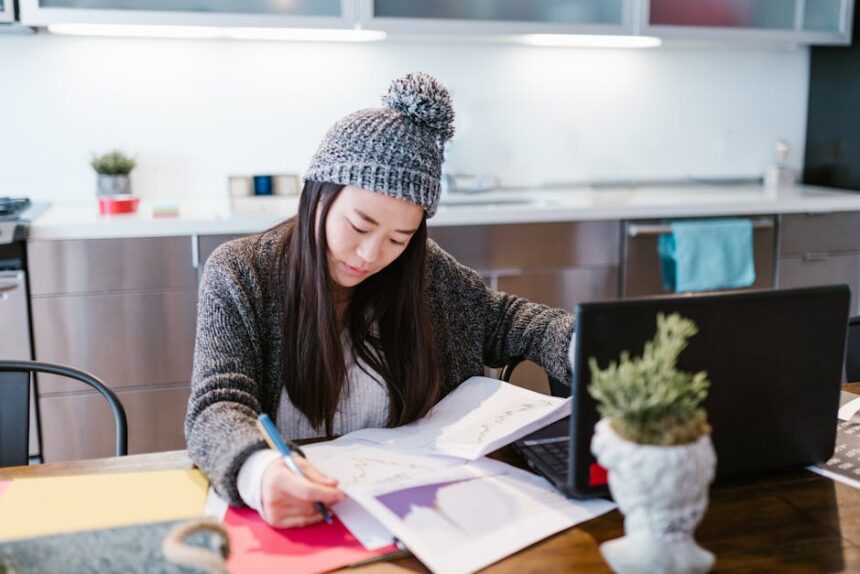1>Mastering Content Optimization for On-Page SEO
Understanding On-Page SEO Fundamentals
On-Page SEO encompasses all optimization efforts applied directly to the pages of a website, giving search engines clear signals about the content’s relevance, value, and overall quality. It’s the art and science of aligning a web page’s content, code, and user experience with the expectations of both search engine algorithms and human visitors. Unlike off-page SEO, which involves external signals like backlinks, on-page SEO is entirely within your control, making it the foundational layer of any successful search engine optimization strategy. Its importance cannot be overstated, as it directly influences how search engines crawl, index, and rank your content, while simultaneously shaping the user’s journey and interaction with your site.
What is On-Page SEO?
At its core, On-Page SEO involves optimizing specific elements on your website to improve its visibility and ranking in search engine results pages (SERPs). This includes, but is not limited to, the textual content itself, HTML source code elements such as title tags, meta descriptions, header tags, image alt attributes, and the URL structure. Furthermore, it extends to the technical aspects that impact user experience, such as page load speed, mobile responsiveness, and internal linking. The objective is to provide search engines with a comprehensive understanding of what your page is about, its inherent value to a user, and its authoritative standing within a given topic. This holistic approach ensures that your content is not only discoverable but also highly relevant and engaging for your target audience, fostering higher engagement metrics which subtly signal quality to search algorithms.
Why is it Crucial?
On-Page SEO is crucial for several multifaceted reasons, directly impacting a website’s ability to rank, attract organic traffic, and convert visitors into customers or loyal readers.
Firstly, Algorithm Understanding: Search engines rely on complex algorithms to sift through billions of web pages and deliver the most relevant results to a user’s query. On-page elements act as explicit signposts for these algorithms. By strategically incorporating keywords into your title tags, meta descriptions, headings, and body content, you directly communicate the primary topic of your page. Without these clear signals, even the most valuable content might go unnoticed or be misunderstood by crawlers, leading to poor indexing and low rankings. Proper optimization helps algorithms accurately categorize and weigh your content against competitors.
Secondly, User Experience (UX) Enhancement: Beyond algorithms, on-page optimization significantly contributes to a superior user experience. A well-structured page with clear headings, readable fonts, appropriate spacing, and relevant images is easier for users to digest. Fast page load times prevent frustration and reduce bounce rates. Mobile responsiveness ensures accessibility across devices. All these factors, while seemingly related to user satisfaction, are increasingly integrated into search engine ranking criteria. Google, for instance, explicitly states that Core Web Vitals (which measure loading performance, interactivity, and visual stability) are ranking signals. A positive user experience translates into longer dwell times, lower bounce rates, and higher pages-per-session, all of which implicitly tell search engines that your content is valuable and engaging.
Thirdly, Targeted Traffic Generation: By optimizing for specific keywords and user intent, you attract visitors who are actively searching for the information, products, or services you offer. This isn’t just about getting more traffic; it’s about getting relevant traffic. When users land on a page that directly addresses their query, they are more likely to stay, engage, and ultimately convert. This precision targeting through on-page efforts leads to higher conversion rates and a more efficient allocation of marketing resources compared to broad, untargeted traffic acquisition.
Fourthly, Establishing Authority and Trust (E-E-A-T): Google’s emphasis on E-E-A-T (Experience, Expertise, Authoritativeness, Trustworthiness) underscores the importance of high-quality, reliable content. On-page elements contribute to E-E-A-T by allowing you to present your credentials, cite reputable sources, and structure information logically. Clear author bios, well-researched content, and a professional site design all build trust. When users perceive your site as trustworthy and authoritative, they are more likely to link to it (off-page signal) and return for future information, reinforcing your site’s standing.
Lastly, Competitive Advantage: In a crowded digital landscape, where millions of pages compete for attention, superior on-page optimization can be the differentiating factor. While your competitors might focus solely on content creation or link building, a holistic on-page strategy that integrates technical SEO, content quality, and UX provides a sustainable competitive edge. It ensures that your high-quality content is discovered, appreciated, and rewarded by search engines, allowing you to consistently outrank rivals and capture market share.
Core Components Overview
Mastering on-page SEO requires a comprehensive understanding and meticulous application of several interconnected components. Each plays a vital role in signaling relevance and quality to search engines, while simultaneously enhancing the user experience.
-
Keywords and Content: This is the bedrock. It involves thorough keyword research to identify the terms your target audience uses, followed by the creation of high-quality, comprehensive, and engaging content that naturally incorporates these keywords. The content must address user intent, be well-researched, and demonstrate E-E-A-T. It’s not just about what you say, but how well you say it and how thoroughly you cover the topic.
-
HTML Elements (Technical Aspects):
- Title Tags: The most crucial on-page element, appearing in the browser tab and as the clickable headline in SERPs. It should be concise, keyword-rich, and compelling.
- Meta Descriptions: A brief summary of the page’s content displayed under the title in SERPs. While not a direct ranking factor, it heavily influences click-through rate (CTR) by enticing users to click.
- Header Tags (H1-H6): Provide structure to content, breaking it into logical sections. H1 is the main heading, with H2-H6 for subheadings. They help both search engines and users understand content hierarchy and topical relevance.
- Image Alt Text: Text descriptions embedded with images, vital for accessibility (screen readers) and for search engines to understand image content, thereby contributing to image search rankings.
- URL Structure: Clean, descriptive, and keyword-friendly URLs are easier for users to understand and for search engines to crawl and index.
-
Site Structure and Internal Linking: A well-organized website with a logical hierarchy and robust internal linking strategy helps search engines discover all pages, understand the relationship between different content pieces, and distribute “link equity” (PageRank) across the site. It also improves user navigation, encouraging them to explore more of your content.
-
User Experience (UX) and Technical SEO Factors:
- Page Speed: How quickly your page loads. A critical ranking factor and a major determinant of user satisfaction. Slow pages lead to high bounce rates.
- Mobile-Friendliness: Ensuring your website adapts seamlessly to various screen sizes and devices, particularly mobile phones, given Google’s mobile-first indexing.
- Core Web Vitals: A set of specific metrics from Google measuring loading performance (Largest Contentful Paint), interactivity (First Input Delay), and visual stability (Cumulative Layout Shift). These are explicit ranking signals.
- Schema Markup (Structured Data): Code that helps search engines better understand the content on your page, potentially enabling rich snippets in SERPs, such as star ratings, product prices, or FAQs, which can significantly boost visibility and CTR.
By meticulously optimizing each of these components, website owners and SEO professionals can construct a robust on-page foundation that not only appeals to search engine algorithms but also delivers an exceptional and rewarding experience for human visitors.
Keyword Research: The Foundation of Optimization
Keyword research is the cornerstone of any effective on-page SEO strategy. It’s the process of identifying the exact words and phrases your target audience uses when searching for information, products, or services relevant to your business or content. Without a deep understanding of these search terms, your on-page optimization efforts will be akin to shooting in the dark, leading to content that, however well-written, fails to connect with its intended audience via search engines. Effective keyword research moves beyond simple term identification; it delves into understanding user intent, search volume, keyword difficulty, and competitive landscapes. It’s about finding the sweet spot where your content meets audience demand and where you have a realistic chance to rank.
Beyond Basic Keywords: Long-tail, Semantic, LSI
While “basic keywords” (often short-tail, high-volume terms) can bring a lot of traffic, they are typically highly competitive and often too broad to indicate specific user intent. Modern keyword research extends significantly beyond these, embracing more nuanced categories that better align with search engine sophistication and user behavior.
Long-tail Keywords
Long-tail keywords are phrases typically consisting of three or more words, often more specific and less competitive than their short-tail counterparts. For example, instead of “SEO,” a long-tail keyword might be “how to improve on-page SEO for local businesses.”
Characteristics and Benefits:
- Higher Conversion Rates: Users searching for long-tail keywords are often further down the sales funnel or have a very specific need. Someone searching “best noise-canceling headphones for air travel” is likely closer to making a purchase than someone searching just “headphones.” This specific intent translates to higher conversion probabilities.
- Lower Competition: Due to their specificity, fewer websites are typically optimizing for these exact phrases, making it easier to rank. This is especially beneficial for new websites or those with lower domain authority.
- Targeted Traffic: They bring in highly relevant traffic, as the search query explicitly matches the content’s focus. This leads to lower bounce rates and higher engagement.
- Voice Search Relevance: As voice search becomes more prevalent, queries tend to be longer and more conversational, naturally aligning with long-tail keyword patterns.
- Cumulative Effect: While individual long-tail keywords may have low search volume, optimizing for hundreds or thousands of them can cumulatively drive significant, highly qualified traffic.
How to Find Long-tail Keywords:
- Google’s “People Also Ask” and “Related Searches”: These sections within SERPs are goldmines for discovering related, longer queries.
- AnswerThePublic: This tool visualizes questions, prepositions, comparisons, and alphabetical lists related to a core keyword, providing hundreds of long-tail ideas.
- Forums and Q&A Sites (Reddit, Quora, industry-specific forums): Users directly ask questions here, revealing their precise pain points and search queries.
- Competitive Analysis: See what long-tail keywords your competitors are ranking for.
- Google Search Console: Check your “Performance” report to see actual long-tail queries users are using to find your site.
- Keyword Research Tools (SEMrush, Ahrefs, Moz Keyword Explorer): Filter results by keyword length or use their question-finding features.
Semantic Keywords
Semantic keywords are conceptually related terms and phrases that help search engines understand the full context and meaning of a web page. They aren’t necessarily synonyms but are logically connected terms that enrich the topic. For example, if your main keyword is “coffee brewing,” semantic keywords might include “espresso machine,” “French press,” “pour-over,” “grind size,” “water temperature,” “barista tips,” or “caffeine content.”
Characteristics and Benefits:
- Holistic Understanding: Search engines, particularly Google with its BERT and MUM updates, have moved beyond simple keyword matching. They strive to understand the intent behind a query and the overall topic of a page. Semantic keywords help algorithms grasp the full breadth and depth of your content.
- Improved Relevance and Authority: By including semantic keywords, you demonstrate a comprehensive understanding of your topic. This signals to search engines that your content is authoritative and covers the subject thoroughly, making it a valuable resource for users.
- Natural Language Processing (NLP): Incorporating semantic terms makes your content sound more natural and less “stuffed” with exact-match keywords. This improves readability and user experience.
- Ranking for Multiple Queries: A page rich in semantic keywords can rank for a wider array of related queries, even if those exact phrases aren’t explicitly targeted as primary keywords.
How to Find Semantic Keywords:
- Google Autocomplete and Related Searches: Simple yet effective for finding conceptually linked terms.
- Wikipedia: Look at the table of contents and related topics sections for comprehensive coverage of a subject.
- Topic Modeling Tools: Some advanced SEO tools or NLP libraries can identify latent topics and associated terms within a body of text.
- Google Knowledge Graph: For entities, Google’s knowledge panel often lists related concepts.
- Competitor Content Analysis: Examine top-ranking competitor pages to see what related terms they use.
- Thesaurus and Concept Mapping: Brainstorming and using a thesaurus to find related concepts, not just synonyms.
Latent Semantic Indexing (LSI) Keywords
LSI keywords are often used interchangeably with semantic keywords, but they have a slightly different technical origin, stemming from Latent Semantic Analysis (LSA), a mathematical method used to discover the relationships between terms in a large body of text. In SEO, LSI keywords refer to words and phrases that are statistically related to your main topic and frequently appear together in high-quality content about that topic. They help disambiguate the meaning of polysemous words (words with multiple meanings) and confirm the context of your content. For instance, if your page is about “Apple,” LSI keywords like “iPad,” “iPhone,” and “iOS” would indicate you’re talking about the technology company, while “orchard,” “pie,” and “fruit” would suggest the fruit.
Characteristics and Benefits:
- Contextual Clarity: LSI keywords remove ambiguity, helping search engines confidently identify the specific context of your content.
- De-duplication: They help search engines differentiate between similar topics or content, ensuring your page is accurately categorized.
- Ranking Signal: While not a direct ranking factor in the way traditional keywords are, their presence is a strong indicator of content quality, relevance, and thoroughness, indirectly contributing to higher rankings.
- Prevents Keyword Stuffing Penalties: By naturally integrating LSI terms, you can avoid over-optimizing for a single keyword, making your content more natural and less susceptible to penalties.
How to Find LSI Keywords:
- Google Autocomplete and Related Searches: Still a primary source for identifying related terms.
- LSI Keyword Generators: Tools like LSIGraph.com are specifically designed to find these terms.
- Google Image Search: Type in your main keyword and look at the suggested terms in the search bar or tags.
- Google Ads Keyword Planner: Provides related keyword ideas.
- Analyze Top-Ranking Pages: Manually read through the top 5-10 ranking pages for your target keyword. Note down common terms and phrases used repeatedly that are not your exact target keyword but are clearly related.
- Google Search Results Bolded Terms: When you search for a term, Google often bolds related terms within the snippets of the results, indicating their relevance.
By extending keyword research beyond basic, single-term queries to embrace long-tail, semantic, and LSI keywords, content creators can develop richer, more comprehensive, and truly optimized content that resonates with modern search engine algorithms and fulfills the nuanced information needs of users.
Intent-Based Keywords: Navigational, Informational, Transactional, Commercial Investigation
Understanding user intent behind a search query is paramount for effective on-page SEO. Google’s algorithms are increasingly sophisticated at deciphering user intent, and your content should directly address it. There are generally four main types of search intent, and each requires a different approach to content creation and optimization.
1. Informational Intent
Definition: Users with informational intent are looking to learn something, find answers to questions, or understand a concept. They are in the research phase and typically not looking to make a purchase immediately.
Examples: “how to bake sourdough bread,” “what is quantum physics,” “best practices for content marketing,” “symptoms of flu.”
Content Strategy:
- Focus: Provide comprehensive, accurate, and educational content. Be the ultimate resource on the topic.
- Formats: Blog posts, articles, guides, tutorials, how-to’s, Wikipedia-style entries, FAQs, definitions.
- Keywords: Often include “how to,” “what is,” “why,” “guide,” “tutorial,” “example,” “tips,” “ideas,” “learn.”
- Optimization: Structure content with clear headings (H1-H6), bullet points, numbered lists, and short paragraphs for readability. Include images, videos, and infographics to explain complex concepts. Aim for E-E-A-T. Encourage sharing and linking.
- Monetization (Indirect): Build authority and trust, generate brand awareness, capture email leads, and serve retargeting ads. The conversion happens later, after trust is established.
2. Navigational Intent
Definition: Users with navigational intent are trying to reach a specific website, page, or brand. They already know where they want to go and are using a search engine as a quick way to get there.
Examples: “YouTube,” “Facebook login,” “Amazon prime video,” “Nike official website,” “Wikipedia,” “your company name contact page.”
Content Strategy:
- Focus: Ensure your brand’s primary web properties (homepage, specific product pages, login pages) are easily discoverable for branded queries.
- Formats: Homepage, “About Us” page, “Contact Us” page, specific product/service pages, login pages.
- Keywords: Brand names, product names, specific website sections.
- Optimization: Clear and consistent branding in title tags and meta descriptions. Ensure your homepage and main landing pages are highly optimized for your brand name. Implement clear internal linking for easy navigation. Use schema markup for your organization.
- Monetization: Directly leads to the intended page, where conversion mechanisms are already in place (e.g., e-commerce product pages, lead generation forms).
3. Transactional Intent
Definition: Users with transactional intent are ready to make a purchase, sign up for a service, or complete a specific action that indicates a desire to convert. They are at the end of their buying journey.
Examples: “buy iPhone 15,” “cheap flights to London,” “subscribe to Netflix,” “download [software name],” “pizza delivery near me.”
Content Strategy:
- Focus: Facilitate the conversion process. Make it easy for the user to complete their desired action.
- Formats: Product pages, service pages, e-commerce category pages, pricing pages, sign-up forms, booking pages.
- Keywords: Often include “buy,” “price,” “deal,” “discount,” “coupon,” “order,” “sign up,” “subscribe,” “download,” “for sale,” “cheap,” “book,” “rent.”
- Optimization: Clear calls-to-action (CTAs), prominent pricing, product specifications, customer reviews, testimonials, clear shipping/return policies, secure checkout process, high-quality product images/videos. Optimize for speed and mobile responsiveness. Implement product schema markup.
- Monetization: Direct sales, subscriptions, lead generation. This is where your immediate revenue is generated.
4. Commercial Investigation Intent
Definition: Users with commercial investigation intent are researching products or services before making a purchase. They are comparing options, reading reviews, and trying to make an informed decision. They are higher up the funnel than transactional users but past the purely informational stage.
Examples: “best laptops for graphic design,” “iPhone 15 vs. Samsung S24,” “SEMrush vs. Ahrefs review,” “Dell XPS 15 problems,” “top rated vacuum cleaners.”
Content Strategy:
- Focus: Provide in-depth comparisons, reviews, and detailed analyses that help users evaluate options. Position your product/service as the ideal solution.
- Formats: Product comparison guides, expert reviews, “best of” lists, buying guides, case studies, detailed product specifications.
- Keywords: Often include “best,” “top,” “review,” “vs,” “comparison,” “alternatives,” “cheap,” “affordable,” “pros and cons,” “features,” “price.”
- Optimization: Offer balanced perspectives (even if biased towards your solution), use comparison tables, highlight key features and benefits, include testimonials, and provide clear next steps (e.g., link to a transactional page or request a demo). Utilize schema markup for reviews and product comparisons.
- Monetization: Indirect conversion via affiliate links, lead nurturing, or guiding users towards your transactional pages after they are convinced.
By carefully segmenting keywords based on intent, you can tailor your content and on-page optimization efforts to precisely match what users are looking for at each stage of their journey. This leads to higher engagement, better rankings, and ultimately, more successful outcomes for your website.
Tools and Techniques: SEMrush, Ahrefs, Google Keyword Planner, AnswerThePublic, Competitive Analysis
Effective keyword research relies on a blend of powerful tools and strategic techniques. Each tool offers unique strengths, and combining their insights provides a comprehensive understanding of the keyword landscape.
SEMrush (or Ahrefs)
These are industry-leading, all-in-one SEO platforms, offering robust keyword research capabilities that go far beyond basic search volume.
Key Features for Keyword Research:
- Keyword Magic Tool (SEMrush) / Keywords Explorer (Ahrefs): Enter a seed keyword, and these tools generate thousands of related keywords, filtering by intent, volume, difficulty, features (like SERP features), and more. You can discover long-tail, question-based, and semantic keywords efficiently.
- Organic Research / Site Explorer: Analyze competitors’ websites to see what keywords they rank for, their top-performing pages, and their estimated traffic. This is crucial for identifying keyword gaps and opportunities you might have missed.
- Keyword Gap Analysis: Directly compare your website’s keyword rankings against competitors to find keywords where they rank, and you don’t.
- Topic Research: SEMrush’s Topic Research tool helps generate content ideas and semantic keywords by analyzing what’s popular and trending around a given topic.
- Keyword Difficulty Scores: Provides an estimate of how challenging it would be to rank for a specific keyword, helping you prioritize efforts.
- SERP Analysis: Shows the current search results for a keyword, including featured snippets, People Also Ask boxes, and the types of content currently ranking, helping you understand intent and content format expectations.
Technique: Start with broad seed keywords related to your business. Use the keyword research tools to expand these into long-tail and semantic variations. Analyze the search intent for each promising keyword. Then, use competitor analysis features to uncover keywords your rivals are successfully targeting and identify gaps you can exploit. Pay close attention to keywords with moderate search volume and lower difficulty that align with your content strategy.
Google Keyword Planner
A free tool provided by Google, primarily for advertisers but highly valuable for organic keyword research.
Key Features:
- Discover new keywords: Provides keyword ideas based on your seed keywords or a website URL.
- Get search volume and forecasts: Offers search volume data (ranges, not exact numbers for non-advertisers) and trending data.
- Competitive metrics: Shows “top of page bid” ranges, which can indicate commercial value and competitiveness.
Technique: While less granular than paid tools, it’s excellent for initial brainstorming and validating keyword ideas, especially for those on a budget. Use it to understand the general demand for certain terms. Cross-reference its volume data with Ahrefs/SEMrush for a more precise estimate. It’s particularly useful for discovering keywords that trigger ads, which often indicates commercial intent.
AnswerThePublic
A visual keyword research tool that pulls questions, prepositions, comparisons, and alphabetical terms related to your seed keyword, primarily from Google’s autocomplete and People Also Ask data.
Key Features:
- Question-based keywords: Excellently visualizes common questions users ask, which are perfect for informational content and long-tail queries.
- Prepositions (e.g., “for,” “with,” “without”): Reveals specific scenarios or needs users have.
- Comparisons (e.g., “vs,” “like”): Ideal for commercial investigation content.
Technique: Enter your core topic, and AnswerThePublic will generate a “wheel” of related queries. This is a fantastic resource for identifying the specific problems, concerns, and comparisons your audience is making, directly informing your content’s structure and subheadings. It’s particularly strong for finding long-tail and semantic keywords that address user intent.
Competitive Analysis (Manual & Tool-Assisted)
This technique involves thoroughly examining what your competitors are doing well (and not so well) in terms of keyword targeting and content.
Manual Techniques:
- SERP Analysis: For your target keywords, manually analyze the top 10-20 ranking pages.
- What kind of content ranks (blog post, product page, guide)? This tells you about user intent.
- What are their titles and meta descriptions like?
- What headings (H1, H2, H3) do they use?
- What topics do they cover? How deep do they go?
- What questions do they answer?
- What kind of multimedia do they include?
- How is their content structured for readability?
- Are there any obvious content gaps you can fill?
- Website Navigation: Explore competitor sites to understand their overall content strategy and how they organize information.
- Blog/Resource Section: Review their blog posts to identify their content pillars and how they address various user queries.
Tool-Assisted Techniques (using SEMrush/Ahrefs):
- Organic Research/Site Explorer: As mentioned, these tools allow you to plug in a competitor’s domain and see all the keywords they rank for, their top pages, traffic estimations, and backlink profiles.
- Keyword Gap: Use the dedicated “Keyword Gap” feature to find keywords where your competitors rank, but you don’t. This reveals immediate opportunities.
- Content Gap Analysis: Beyond keywords, some tools help identify content topics that competitors cover but you don’t.
Technique: Identify your main organic competitors (those who rank for your target keywords, not necessarily your direct business competitors). Use tools to pull their keyword rankings. Then, combine this data with manual SERP analysis. Look for patterns:
- Keywords where multiple competitors rank, but you don’t – these are strong opportunities.
- Content formats that consistently rank well for specific keywords.
- Subtopics and questions that top-ranking pages address comprehensively.
- Opportunities to create more in-depth, higher-quality, or uniquely valuable content than what currently exists.
By integrating these tools and techniques, keyword research transforms from a simple list-making exercise into a strategic foundation that informs every aspect of your content and on-page SEO optimization. It ensures your efforts are targeted, data-driven, and positioned for maximum impact.
Keyword Mapping and Clustering: Organizing Keywords for Content Strategy
Once you’ve amassed a significant list of keywords, the next crucial step is to organize them effectively through keyword mapping and clustering. This process ensures that each piece of content on your website is optimized for a specific set of keywords and user intents, preventing keyword cannibalization while maximizing your topical authority. It’s the strategic bridge between raw keyword data and actionable content plans.
Keyword Mapping
Keyword mapping is the process of assigning specific keywords (and their related variations) to individual pages on your website. This ensures that each page has a clear, singular focus and that you’re not inadvertently competing with your own pages for the same keywords.
Process:
- Identify Core Topics/Pillars: Start by identifying the broad, overarching themes or services your website covers. These will often correspond to your main product/service categories or primary informational topics.
- Determine Primary Keyword per Page: For each existing or planned page, select one primary target keyword. This should be the most relevant, high-volume (or high-intent) keyword that perfectly encapsulates the page’s main subject.
- Assign Secondary & Long-Tail Keywords: For each primary keyword, identify a cluster of closely related secondary keywords, long-tail variations, and LSI terms that support and elaborate on the primary topic. These will be naturally integrated throughout the content of that specific page.
- Example:
- Primary Keyword: “Best SEO tools”
- Page:
/blog/best-seo-tools-review - Secondary/Long-Tail/LSI: “SEO software comparison,” “top SEO platforms,” “affordable SEO tools,” “SEO audit tools,” “keyword research tools,” “link building tools,” “rank tracking software,” “Ahrefs vs. SEMrush,” “Moz alternatives.”
- Example:
- Consider User Intent: As you map keywords, always re-evaluate the primary and secondary keywords in light of their dominant user intent. An “informational” keyword should be mapped to a blog post, while a “transactional” keyword should be mapped to a product or service page. Mismatched intent leads to high bounce rates.
- Create a Spreadsheet/Database: Maintain a detailed document (e.g., Google Sheet) for your keyword map. For each page, include:
- Page URL
- Primary Keyword
- List of Secondary/LSI Keywords
- Target User Intent
- Content Type (blog post, product page, service page, etc.)
- Current Ranking (if applicable)
- Notes (e.g., content needs update, new content needed)
Benefits of Keyword Mapping:
- Prevents Keyword Cannibalization: Ensures multiple pages aren’t competing for the same search terms, which can confuse search engines and dilute your ranking potential.
- Clear Content Focus: Gives content creators a clear directive on the specific topic and keywords to optimize for on each page.
- Improved Content Organization: Leads to a more logical and user-friendly site structure.
- Efficient Resource Allocation: Helps prioritize content creation efforts by identifying which pages need optimization or new content.
- Better Tracking: Makes it easier to track the performance of individual pages against their target keywords.
Keyword Clustering (or Topic Clustering)
Keyword clustering takes keyword mapping a step further by grouping related keywords into larger topical themes. This often involves creating “pillar pages” or “content hubs” that comprehensively cover a broad topic, supported by numerous “cluster content” pages that delve into specific sub-topics, all interconnected through internal links.
Concept of Pillar Pages and Topic Clusters:
- Pillar Page: A comprehensive, authoritative piece of content that broadly covers a significant topic. It targets a broad, high-volume keyword (e.g., “Content Marketing Guide”). It’s usually a long-form article or a resource page that provides an overview but doesn’t go into excessive detail on every single sub-topic. Its primary purpose is to be the central hub for a topic.
- Cluster Content: Individual, in-depth articles or blog posts that explore specific sub-topics related to the pillar page in detail. Each cluster piece targets a specific long-tail or secondary keyword related to the pillar (e.g., “how to write blog posts,” “SEO content strategy,” “content promotion tactics”). These pages link back to the pillar page and, ideally, to each other where relevant.
Process of Keyword Clustering:
- Identify Broad Themes: Start with your primary keyword map and identify broad themes that can serve as pillar topics. These are typically terms with high search volume and high competition, for which you want to build deep authority.
- Group Related Keywords: Using your keyword research tools and insights, group all related long-tail, semantic, and question-based keywords around each broad theme. These groups will form your cluster content.
- Create Pillar Page: Develop a comprehensive pillar page that provides an overview of the main topic, naturally incorporating the broad keyword and offering a high-level summary of the sub-topics that will be covered in your cluster content.
- Develop Cluster Content: Write detailed articles for each of the keyword clusters. Each article should focus on a specific long-tail keyword and thoroughly address the user intent for that query.
- Implement Internal Linking: This is crucial.
- Every cluster content page must link back to its respective pillar page using descriptive and keyword-rich anchor text.
- The pillar page should link out to all its supporting cluster content pages.
- Where logical, cluster content pages should link to other relevant cluster content pages within the same topic cluster.
Benefits of Keyword Clustering:
- Boosts Topical Authority: Signals to search engines that your website is a comprehensive and authoritative resource on a specific topic, rather than just a collection of disconnected articles. This can lead to higher rankings across many related keywords.
- Improved User Experience: Provides users with a clear, logical path to explore a topic in depth, moving from a broad overview to specific details. This improves dwell time and reduces bounce rates.
- Enhanced Internal Link Equity Distribution: Strategically distributes link equity from valuable cluster pages back to the pillar page, boosting its authority, and vice-versa, making the entire cluster stronger.
- Deeper Content Coverage: Encourages the creation of more in-depth content that addresses a wider range of user queries related to a core topic.
- Defends Against Algorithm Updates: Google favors websites that demonstrate clear topical authority and offer comprehensive resources, making this strategy more resilient to algorithm changes.
By meticulously executing keyword mapping and then scaling up to keyword clustering, you transform your keyword list into a powerful, organized content strategy that not only optimizes individual pages but also establishes your entire website as a prominent authority in your niche.
Competitor Keyword Analysis: Uncovering Opportunities
Competitive keyword analysis is a fundamental practice in on-page SEO. It involves systematically researching and analyzing the keywords your direct and indirect competitors are ranking for, the content they’ve created, and their overall SEO strategy. This intelligence allows you to identify untapped opportunities, benchmark your performance, and refine your own content and keyword strategy to gain a competitive edge. It’s not about copying, but about learning from successes and failures in your industry.
Why is it Critical?
- Identify Untapped Keywords: Competitors might be ranking for high-value keywords you haven’t considered or aren’t currently targeting. This is often the most immediate benefit.
- Discover Content Gaps: By analyzing their top-performing content, you can identify topics or angles they cover effectively (or poorly) that you could emulate, improve upon, or address from a unique perspective.
- Understand User Intent Better: How competitors structure their content for certain keywords can provide clues about the dominant user intent Google perceives for those queries.
- Benchmark Performance: See how your keyword rankings, traffic, and content quality compare to industry leaders.
- Reverse Engineer Success: Understand the patterns and elements (content depth, internal linking, site structure) that contribute to their high rankings.
- Avoid Pitfalls: Learn from competitor mistakes (e.g., thin content, keyword stuffing) without having to make them yourself.
Steps for Effective Competitor Keyword Analysis:
Step 1: Identify Your True Competitors
Your SEO competitors aren’t necessarily your direct business rivals. They are the websites that rank for the keywords you want to rank for.
- Initial Brainstorming: List businesses or websites you know are in your niche.
- Google Search: Perform searches for your primary target keywords. The sites that consistently appear in the top 10 are your most relevant SEO competitors.
- SEO Tools (SEMrush, Ahrefs, Moz): Use their “Organic Competitors” reports (e.g., SEMrush’s Organic Research > Competitors tab) which automatically identify domains that share a significant portion of their organic keyword profile with yours.
Step 2: Extract Competitors’ Keywords
Once you have a list of 3-5 top SEO competitors, use your chosen SEO tools to extract their keyword data.
- SEMrush/Ahrefs:
- Go to “Organic Research” (SEMrush) or “Site Explorer” (Ahrefs).
- Enter a competitor’s domain.
- Navigate to the “Positions” (SEMrush) or “Organic Keywords” (Ahrefs) report.
- Filter for relevant keywords (e.g., exclude branded keywords if you’re not interested in their brand name, filter by position 1-10 to see what they rank well for).
- Export the data.
Step 3: Analyze and Filter the Keyword Data
The raw list will be extensive. You need to refine it.
- Remove Irrelevant Keywords: Discard keywords that are clearly not related to your business or content strategy.
- Filter by Search Volume: Prioritize keywords with a decent search volume, but don’t ignore long-tail keywords with lower volume if they indicate strong intent.
- Assess Keyword Difficulty: Look for keywords where competitors rank, but the keyword difficulty (KD) score is moderate. These are often excellent opportunities for you to target.
- Identify Intent: For each promising keyword, determine its user intent (informational, navigational, transactional, commercial investigation). This will guide your content strategy.
- Find “Gap” Keywords: Use tools like SEMrush’s “Keyword Gap” or Ahrefs’ “Content Gap” to automatically identify keywords where your competitors rank, but you don’t rank at all, or rank very low. This is arguably the most valuable output.
Step 4: Analyze Competitors’ Content for Top Keywords
For the most promising keywords identified in Step 3, manually visit the competitor pages that rank well.
- Content Format: What type of content ranks? (Blog post, product page, guide, video, comparison?) This tells you what Google (and users) expect.
- Content Depth and Quality: How comprehensive is their content? How well do they address the user’s query? Do they provide unique insights, data, or examples?
- Keywords Usage: Where do they place the keywords? (Title, H1, body, meta description, alt text). Is it natural or stuffed?
- Structure and Readability: How is the content organized? Do they use headings, subheadings, lists, and images effectively?
- E-E-A-T Signals: Do they demonstrate expertise, authoritativeness, and trustworthiness? (Author bios, citations, data points).
- Internal and External Links: What internal pages do they link to? What external sources do they cite?
- User Engagement Elements: Do they have comments, share buttons, interactive elements?
Step 5: Develop Your Strategy Based on Findings
Based on your analysis, formulate actionable steps:
- Target New Keywords: Add the identified “gap” keywords to your keyword map.
- Improve Existing Content: If competitors outrank you for keywords you already target, analyze their content to see what they do better and update your own. Perhaps their content is more comprehensive, better structured, or more up-to-date.
- Create New Content: For net new keyword opportunities, plan to create content that is superior in quality, depth, and user experience. Aim for the “skyscraper” technique – create something 10x better than what’s currently ranking.
- Identify Content Pillars: If you notice competitors have strong content clusters around certain broad topics, consider developing your own pillar pages and topic clusters.
- Refine User Intent Matching: If competitors’ content format or approach for a keyword is consistently different from yours (and they outrank you), it might indicate you’ve misjudged the primary user intent. Adjust your content type accordingly.
- Emulate Best Practices: Adopt successful strategies related to content structure, internal linking, image optimization, and E-E-A-T signals that you observe in top-ranking competitor pages.
By regularly performing competitor keyword analysis, you ensure your on-page SEO strategy remains agile, data-driven, and continuously optimized to capture market share and outrank your rivals.
Crafting High-Quality, User-Centric Content
In the realm of modern SEO, content is not just a component; it is the central pillar around which all other on-page optimizations revolve. Search engines, especially Google, have evolved dramatically from simple keyword matching to understanding complex nuances of language, context, and, most importantly, user intent and satisfaction. Consequently, crafting high-quality, user-centric content is no longer a suggestion but a prerequisite for achieving and maintaining strong organic rankings. This means moving beyond merely stuffing keywords and focusing on providing genuine value, addressing user needs comprehensively, and establishing your authority and trustworthiness.
Content is King (and Queen): Deep Dive into E-E-A-T
The adage “Content is King” holds truer than ever, but with a critical caveat: it must be high-quality, relevant, and trustworthy content. Google’s pursuit of delivering the best possible answers to user queries has led to an increasing emphasis on what it calls E-E-A-T: Experience, Expertise, Authoritativeness, and Trustworthiness. These aren’t direct ranking factors in the traditional sense, but they are guiding principles that Google’s quality raters use to evaluate content, and these evaluations indirectly influence algorithm adjustments. Understanding and demonstrating E-E-A-T is paramount for long-term SEO success, especially in YMYL (Your Money, Your Life) categories.
E-E-A-T Explained:
-
Experience (New!): This newly added ‘E’ emphasizes whether the content creator has direct, first-hand experience with the topic. It asks: “Does the content demonstrate that the creator has the necessary first-hand experience for the topic?” For example, a product review written by someone who has actually used the product extensively holds more weight than one written purely based on specifications. A travel guide written by someone who has visited the destination offers practical, nuanced insights.
- How to Demonstrate Experience:
- Personal Anecdotes: Share your personal stories, challenges, and successes related to the topic.
- Case Studies & Examples: Illustrate points with real-world scenarios you’ve been involved in.
- Behind-the-Scenes Insights: Show processes or methods you’ve personally developed or applied.
- User-Generated Content: Integrate testimonials, reviews, or discussions from real users of a product/service.
- Demonstrations/Walkthroughs: For technical topics or product usage, provide hands-on guides.
- How to Demonstrate Experience:
-
Expertise: This refers to the knowledge and skill of the content creator in their specific field. It asks: “Is the creator an expert on the topic?” This doesn’t necessarily mean formal qualifications for every topic (e.g., you don’t need a medical degree to be an expert on hiking trails), but for YMYL topics, formal expertise (degrees, certifications, professional experience) is highly valued. For other topics, demonstrated passion, deep understanding, and consistent accurate information suffice.
- How to Demonstrate Expertise:
- Detailed & Accurate Content: Provide in-depth, factual, and well-reseresearched information.
- Specificity & Nuance: Avoid generic statements; delve into specific details and address complexities.
- Citations & References: Link to reputable sources, studies, and data to back up claims.
- Author Bios: Clearly state the author’s credentials, experience, and background (e.g., “Dr. Jane Smith, Certified Nutritionist,” or “John Doe, 15 years in software development”).
- Solve Complex Problems: Offer practical, actionable solutions to intricate issues.
- How to Demonstrate Expertise:
-
Authoritativeness: This relates to the reputation of the content creator and the website itself, recognized by others in the industry. It asks: “Is the creator/website recognized as a go-to source for this topic?” Authority is built over time through consistent delivery of high-quality content and external validation.
- How to Demonstrate Authoritativeness:
- Backlinks: Earn high-quality backlinks from reputable and authoritative websites in your niche.
- Mentions & Citations: Get mentioned by other experts, publications, or industry influencers (even without a direct link).
- Awards & Recognition: Display industry awards, certifications, or accolades.
- Guest Contributions: Have your experts write for other authoritative sites, or host guest contributions from other experts.
- Thought Leadership: Produce unique research, original data, or groundbreaking perspectives.
- Social Proof: Strong engagement and positive sentiment on social media.
- How to Demonstrate Authoritativeness:
-
Trustworthiness: This is the most critical component. It asks: “Is the creator/website reliable, honest, and safe?” Users and search engines need to trust that the information provided is accurate, unbiased, and that interacting with the site is secure. This is especially vital for YMYL topics where misinformation can be harmful.
- How to Demonstrate Trustworthiness:
- Accuracy & Fact-Checking: Ensure all information is current, correct, and verifiable. Avoid exaggerations or misleading claims.
- Transparency: Clearly disclose affiliations, sponsorships, or potential biases.
- Security: Use HTTPS (SSL certificate) to secure user data.
- Privacy Policy & Terms of Service: Have clear, accessible legal pages.
- Contact Information: Provide readily available contact details (phone, email, address for businesses).
- Reputation Management: Monitor and address negative reviews or false information about your brand.
- Positive User Reviews: Solicit and display genuine customer reviews and testimonials.
- Clear Correction Policies: For factual errors, have a transparent process for corrections.
- How to Demonstrate Trustworthiness:
E-E-A-T and Search Algorithms:
While E-E-A-T isn’t a direct “score” in Google’s algorithm, it guides the design of those algorithms. When quality raters flag content for low E-E-A-T, Google engineers use that feedback to adjust their algorithms to better identify and downrank similar low-quality content automatically. Conversely, content demonstrating strong E-E-A-T tends to perform better because it aligns with Google’s mission to deliver reliable and valuable information.
Therefore, every aspect of your on-page content optimization—from the depth of your research to the clarity of your author bios and the security of your site—should be viewed through the lens of E-E-A-T. It’s about building long-term credibility with both users and search engines.
Comprehensive Content: Covering Topics Exhaustively
Creating comprehensive content means delivering a thorough, in-depth resource that fully addresses the user’s query and anticipates related questions. It’s about providing the ultimate answer to a search query, leaving no stone unturned and minimizing the need for the user to go back to the SERP to find additional information. This approach aligns perfectly with modern search engine algorithms that reward content demonstrating deep topical authority and value.
Why Comprehensiveness Matters:
- Addresses User Intent Fully: Users often have follow-up questions or related needs after an initial search. Comprehensive content anticipates these and provides answers proactively, leading to higher user satisfaction.
- Increased Dwell Time & Reduced Bounce Rate: When users find everything they need on one page, they spend more time consuming the content, signaling to search engines that the page is valuable. They are also less likely to “bounce back” to the SERP.
- Accumulates More Keywords: By covering a topic exhaustively, you naturally integrate a wider array of long-tail, semantic, and LSI keywords, enabling the page to rank for hundreds or even thousands of related queries.
- Establishes Topical Authority: Google rewards websites that are seen as definitive resources on a subject. Comprehensive content positions your site as an expert, bolstering your overall domain authority.
- Attracts Backlinks: High-quality, comprehensive guides and resources are more likely to be cited and linked to by other websites, which is a powerful off-page SEO signal.
- Future-Proofs Content: While small updates might be needed, well-researched comprehensive content has a longer shelf life and is less susceptible to minor algorithm changes.
How to Create Comprehensive Content:
- Thorough Keyword Research: Go beyond the primary keyword. Identify all related long-tail, semantic, LSI, and question-based keywords. Use tools like AnswerThePublic, Google’s “People Also Ask” box, and competitive analysis to uncover the full scope of user queries surrounding your topic.
- Analyze Top-Ranking Content (SERP Analysis):
- Depth: How much information do the current top-ranking pages provide? What are their word counts? While not a target in itself, it gives an indication of expected comprehensiveness.
- Subtopics Covered: What distinct sections or subheadings do they use? List them out.
- Questions Answered: What specific questions do they address?
- Content Format: Do they use text, images, videos, infographics, tables, interactive elements?
- Gaps: What information is missing? What questions are left unanswered? What’s outdated or inaccurate? This is your opportunity to create something better.
- Outline Extensively: Before writing, create a detailed outline based on your keyword research and competitor analysis. Each major section (H2) should address a key sub-topic, and sub-sections (H3, H4) should dive into specific details or answer specific questions.
- Answer All Possible Questions: Imagine you are the user. What do you need to know about this topic? What follow-up questions might you have? Address these proactively within your content.
- Provide Unique Value: Don’t just regurgitate existing information. Add your own experience (E-E-A-T), unique insights, case studies, original research, practical tips, or a fresh perspective.
- Support Claims with Data & Examples: Back up your assertions with statistics, research findings, expert quotes, and real-world examples. Link to credible sources.
- Address All Angles: Consider different perspectives or use cases. For example, if writing about “project management software,” discuss it for small businesses, large enterprises, remote teams, and different industries.
- Include Diverse Media: Break up text with relevant images, videos, infographics, charts, and diagrams. Visuals can explain complex concepts more effectively and enhance engagement.
- Clear & Logical Structure: Even lengthy content needs to be scannable. Use:
- Table of Contents: Especially for very long guides, allowing users to jump to relevant sections.
- Descriptive Headings & Subheadings: (H1, H2, H3, etc.) that accurately reflect the content below them and often include keywords.
- Short Paragraphs: Avoid dense blocks of text.
- Bullet Points & Numbered Lists: For easy digestibility of information.
- Bold Text: To highlight key takeaways.
- Regular Updates: Even comprehensive content can become outdated. Schedule regular content audits to update statistics, add new information, refresh examples, and ensure accuracy.
By committing to comprehensive content creation, you move beyond merely satisfying search engine algorithms to genuinely serving your audience, building trust, and establishing your website as an invaluable resource in your niche.
Addressing User Intent: How to Align Content with Different Intents
Successfully aligning your content with user intent is paramount for on-page SEO. Google’s core mission is to provide the most relevant answer to a user’s query, and relevance is defined by matching content to intent. If your content doesn’t fulfill what the user actually wants to achieve with their search, it won’t rank well, regardless of how many keywords it contains.
Recap of Intent Types and Content Implications:
- Informational Intent: Users seek knowledge, answers, facts.
- Content Match: Blog posts, how-to guides, tutorials, definitions, educational articles, resource pages, FAQs.
- Focus: Provide thorough, accurate, unbiased information. Demonstrate E-E-A-T.
- On-Page Optimization: Optimize for long-tail, question-based keywords. Use clear headings, bullet points, and visuals. Ensure readability.
- Navigational Intent: Users seek a specific website or page.
- Content Match: Homepage, specific product/service pages, “About Us,” “Contact Us,” login pages.
- Focus: Brand consistency, clear site structure, easy accessibility to the desired page.
- On-Page Optimization: Optimize title tags and meta descriptions with brand and specific page names. Ensure fast loading and mobile responsiveness.
- Transactional Intent: Users are ready to buy or complete an action.
- Content Match: Product pages, service pages, e-commerce category pages, pricing pages, sign-up forms, checkout pages.
- Focus: Facilitate conversion. Provide all necessary information for a confident purchase.
- On-Page Optimization: Clear CTAs, secure payment options, customer reviews, product specifications, compelling sales copy, pricing, shipping info. Optimize for speed. Schema markup for products/reviews.
- Commercial Investigation Intent: Users are researching, comparing, evaluating options before a purchase.
- Content Match: Comparison guides, reviews, “best of” lists, buying guides, detailed analyses, case studies.
- Focus: Help users make an informed decision. Position your solution favorably.
- On-Page Optimization: Optimize for “best,” “review,” “vs,” “alternatives” keywords. Use comparison tables, pros/cons lists, in-depth features. Include testimonials and external links to reputable sources.
How to Align Content with Intent: A Practical Workflow
-
Start with the Keyword & SERP Analysis:
- Input your target keyword into Google. Observe the top 10-20 results.
- Analyze the dominant content format: Are they mostly blog posts, product pages, comparison tables, videos? This is the strongest signal of intent Google perceives. If you see mainly informational blog posts, and you want to rank a product page, you’re fighting an uphill battle.
- Look at the “People Also Ask” section: These are direct questions users have, indicating informational intent.
- Examine “Related Searches”: Further keywords that reveal related intents.
- Check the ads (if any): If many ads appear, especially for specific products, it often signals commercial or transactional intent.
-
Define the Primary Intent: Based on your SERP analysis, assign the primary intent to your target keyword. Be honest. If your desired intent doesn’t match the dominant SERP intent, you need to either:
- Change your keyword target for that page: Find a keyword that does match your content’s intent.
- Adjust your content type: Create content that does match the dominant intent for that keyword.
-
Tailor Content Structure and Elements:
- Headings (H1, H2, H3): Should reflect the user’s journey based on their intent.
- Informational: H1: “What is [Topic]?” H2: “How [Topic] Works,” “Benefits of [Topic],” “Examples of [Topic].”
- Transactional: H1: “[Product Name] – Buy Now,” H2: “Features,” “Specifications,” “Customer Reviews.”
- Commercial Investigation: H1: “Best [Product Category] of [Year],” H2: “[Product A] vs. [Product B],” “Buying Guide for [Product Category].”
- Keywords Placement: While primary keywords go in title/H1, secondary and LSI keywords should be integrated naturally throughout sections that address specific facets of the user’s need. For informational content, use more question-based keywords. For transactional, use “buy,” “price,” “order.”
- Calls-to-Action (CTAs):
- Informational: “Read More,” “Download Guide,” “Subscribe to Newsletter,” “Share this Article.”
- Transactional: “Add to Cart,” “Buy Now,” “Get a Quote,” “Sign Up.”
- Commercial Investigation: “Compare Prices,” “Read Reviews,” “Request a Demo.”
- Multimedia:
- Informational: Infographics, explanatory videos, diagrams.
- Transactional: Product videos, 360-degree images.
- Commercial Investigation: Comparison charts, product demo videos.
- Tone and Language:
- Informational: Authoritative, educational, objective.
- Transactional: Persuasive, direct, benefit-oriented.
- Commercial Investigation: Analytical, comparative, helpful.
- Headings (H1, H2, H3): Should reflect the user’s journey based on their intent.
-
Include Relevant Features and Sections:
- Informational: FAQs, table of contents, related articles, internal links to deeper dives.
- Transactional: Product details, size guides, shipping information, return policies, security badges, trust seals.
- Commercial Investigation: Expert opinions, detailed specifications, use cases, customer testimonials, pros and cons.
-
Monitor and Adjust: Use Google Analytics and Search Console to see if users are engaging with your content as expected.
- Bounce Rate & Dwell Time: High bounce rate and low dwell time might indicate a mismatch in intent.
- Pages per Session: If users are exploring more pages, it suggests your internal linking and content flow are effective.
- Conversions: For transactional pages, track actual conversions.
By rigorously applying an intent-first approach to content creation and optimization, you move beyond merely satisfying algorithms to genuinely serving your audience, resulting in higher rankings, better engagement, and ultimately, greater business success.
Engaging Content Formats: Text, Images, Video, Infographics, Interactive Elements
To truly master content optimization, it’s essential to recognize that “content” extends far beyond just written text. Modern users expect a rich, multi-sensory experience, and search engines increasingly reward content that demonstrates high engagement. Incorporating diverse content formats not only caters to different learning styles but also enhances SEO by improving user experience signals, increasing dwell time, and making your content more shareable and linkable.
1. Text (The Foundation)
While other formats add richness, well-crafted text remains the backbone of most web content.
- Importance: Provides the detailed information search engines can easily crawl and understand. It’s where your keywords are primarily integrated.
- Best Practices for Engagement:
- Clear & Concise Language: Avoid jargon unless explained. Write for your audience’s reading level.
- Compelling Storytelling: Engage readers from the outset. Use anecdotes, examples, and relatable scenarios.
- Readability & Scannability:
- Short Paragraphs: Break up dense text (3-4 sentences max).
- Descriptive Headings & Subheadings (H1-H6): Guide the reader and break up content.
- Bullet Points & Numbered Lists: Summarize information and make it easy to digest.
- Bold Text: Highlight key takeaways and important phrases.
- Active Voice: Makes your writing more direct and engaging.
- Strong Opening & Closing (if applicable): While this article omits them, in general content, they draw readers in and provide a sense of completion.
- Internal & External Links: Provide context, sources, and pathways for further exploration.
2. Images
Images are crucial for breaking up text, illustrating concepts, and enhancing visual appeal.
- Importance: Improve readability, convey information quickly, evoke emotion, support visual search. Can rank in Google Images.
- Best Practices for Engagement & SEO:
- High Quality & Relevant: Use crisp, professional images directly related to the content. Avoid generic stock photos where possible.
- Strategic Placement: Place images near the text they illustrate.
- Image Optimization for SEO (detailed later):
- Descriptive File Names:
red-widget-product-shot.jpgvs.IMG_001.jpg. - Alt Text: Crucial for accessibility and SEO. Describe the image content and include relevant keywords.
- Compression: Optimize file size to ensure fast page load (e.g., WebP format).
- Responsive Images: Ensure images display well on all devices.
- Descriptive File Names:
- Captions: Add context and draw the reader’s eye.
3. Video
Video is the most engaging content format, capable of conveying complex information quickly and building a strong emotional connection.
- Importance: High engagement (dwell time), caters to visual learners, can rank in video snippets/carousels, great for explaining tutorials or product demos.
- Best Practices for Engagement & SEO:
- Quality Production: Good audio, clear visuals, professional editing.
- Concise & Value-Packed: Get to the point quickly. Respect viewers’ time.
- Integrated into Content: Embed videos directly within relevant text sections.
- Transcripts/Captions: Essential for accessibility, search engine understanding (as text), and users watching without sound.
- Descriptive Titles & Descriptions: Use keywords in video titles and descriptions on platforms like YouTube.
- Thumbnail Optimization: Create compelling thumbnails to encourage clicks.
- Schema Markup (VideoObject): Help search engines understand your video content.
- Call-to-Action: Encourage further engagement (e.g., subscribe, visit website, learn more).
4. Infographics
Infographics combine text, images, and data visualizations to present complex information in a highly digestible and shareable format.
- Importance: Excellent for summarizing data, illustrating processes, and making statistics engaging. Highly shareable, leading to backlinks and social signals.
- Best Practices for Engagement & SEO:
- Clear, Compelling Narrative: Tell a story with your data.
- Visual Appeal: Professional design, consistent branding, readable fonts.
- Accuracy: Ensure all data is correct and cited.
- Embeddable Code: Provide easy embed code for others to share your infographic, ideally with a link back to your site.
- Alt Text & Descriptive File Names: Optimize the image file itself.
- Accompanying Text: Provide a brief introduction and summary text on the page hosting the infographic. This gives search engines more textual context.
5. Interactive Elements
Interactive content encourages active participation from the user, leading to deeper engagement and unique data collection opportunities.
- Importance: Significantly increases dwell time, improves user satisfaction, and can gather valuable user data.
- Types & Best Practices:
- Quizzes & Polls: Engage users by testing their knowledge or soliciting opinions.
- SEO Tip: Results can be turned into new content. Embed social sharing options.
- Calculators: Offer practical tools (e.g., loan calculators, ROI calculators, calorie counters).
- SEO Tip: High utility makes them shareable and linkable. Optimize for “calculator” keywords.
- Interactive Maps/Graphs: Allow users to explore data dynamically.
- SEO Tip: Provide accompanying text descriptions of the data.
- Surveys & Assessments: Gather user feedback or provide personalized recommendations.
- SEO Tip: Can inform future content or product development.
- Embedded Tools/Widgets: Provide functionality directly on the page.
- SEO Tip: Focus on user value; the engagement signals benefit SEO.
- Consider Page Load: Ensure interactive elements don’t significantly slow down your page. Use lazy loading for off-screen elements.
- Accessibility: Ensure interactive elements are usable by everyone.
- Quizzes & Polls: Engage users by testing their knowledge or soliciting opinions.
By strategically integrating a mix of these engaging content formats, you can create a richer, more valuable, and more impactful user experience. This not only directly benefits your users but also sends strong positive signals to search engines, ultimately leading to improved on-page SEO performance and higher rankings.
Readability and Scannability: Headings, Subheadings, Short Paragraphs, Bullet Points, Bolding
Even the most comprehensive and valuable content will fail if it’s not readable and scannable. In today’s fast-paced digital environment, users often skim content before deciding whether to read it thoroughly. Search engines, too, favor content that is easy for users to consume, as this correlates with better user experience signals (lower bounce rate, higher dwell time). Mastering readability and scannability through strategic formatting is a crucial aspect of on-page SEO.
Why Readability and Scannability Matter for SEO:
- Improved User Experience (UX): When content is easy to read, users stay on the page longer, engage more deeply, and are more likely to return. These positive user signals (dwell time, pages per session, lower bounce rate) implicitly tell search engines that your content is high quality and valuable.
- Enhanced Content Comprehension: A well-structured page helps users quickly grasp the main points and navigate to sections most relevant to their query. This reduces frustration and increases satisfaction.
- Better Crawlability and Indexing: Search engines use headings and structure to understand the hierarchy and main topics of your content. A logical flow helps them categorize your page accurately and rank it for relevant queries.
- Featured Snippet Opportunities: Well-structured content with clear headings and concise answers is more likely to be selected for featured snippets (e.g., paragraphs, lists, tables), significantly boosting SERP visibility.
- Accessibility: Good formatting benefits users with visual impairments or cognitive differences who rely on screen readers and clear structure.
Key Elements for Readability and Scannability:
-
Headings and Subheadings (H1-H6):
- Hierarchical Structure: Use H1 for the main topic of the page (only one H1 per page). Use H2 for major sections, H3 for sub-sections within H2s, and so on. This creates a logical flow.
- Descriptive and Keyword-Rich: Headings should accurately summarize the content of their section and, where natural, include relevant keywords or keyword variations. This helps both users and search engines understand the content’s organization and topics.
- Example:
- H1: Mastering Content Optimization for On-Page SEO
- H2: Keyword Research: The Foundation of Optimization
- H3: Beyond Basic Keywords: Long-tail, Semantic, LSI
- H4: How to Find Long-tail Keywords
- Break Up Text: Use headings frequently to break down large blocks of text, making the content less intimidating and easier to skim.
-
Short Paragraphs:
- Avoid Text Walls: Long, dense paragraphs are daunting and discourage reading.
- One Idea Per Paragraph: Ideally, each paragraph should focus on a single main idea or point.
- Optimal Length: Aim for 3-5 sentences per paragraph, maximum. This makes content digestible and visually appealing on screens of all sizes.
-
Bullet Points and Numbered Lists:
- Summarize Information: Great for conveying complex information or multiple points concisely.
- Highlight Key Information: Draw the reader’s eye to important details, steps, or features.
- Improve Scannability: Make it easy for users to quickly grasp key takeaways without reading every word.
- Featured Snippet Potential: Lists are frequently pulled by Google for “list-style” featured snippets.
- Example:
- Benefits of On-Page SEO:
- Improved Search Engine Rankings
- Enhanced User Experience
- Increased Organic Traffic
- Better Conversion Rates
- Benefits of On-Page SEO:
-
Bolding and Italics:
- Highlight Key Phrases: Use bolding sparingly to emphasize crucial terms, definitions, or main arguments. This helps skimmers quickly identify important information.
- Guide the Eye: Strategically placed bold text acts as visual anchors, pulling the reader through the content.
- Italics: Can be used for emphasis, foreign words, titles of works, or technical terms, but less frequently than bolding.
- Avoid Overuse: Too much bolding or italics can make the text look cluttered and lose its impact. Use it purposefully.
-
Ample White Space:
- Visual Breathing Room: Don’t cram elements too closely together. Generous use of white space (margins, padding, line spacing) makes content look cleaner, less overwhelming, and more inviting.
- Improves Focus: White space helps the reader focus on the text itself without distraction.
-
Font Choice and Size:
- Legibility: Choose highly readable fonts (e.g., sans-serif fonts like Arial, Helvetica, Lato, Open Sans are often preferred for web).
- Appropriate Size: Ensure font size is large enough for comfortable reading on all devices (typically 16px for body text, larger for headings).
- Line Height (Leading): Adjust line spacing to prevent text from looking cramped. A line height of 1.5 times the font size is often a good starting point.
- Contrast: Ensure sufficient contrast between text color and background color for readability.
By implementing these readability and scannability techniques, you not only make your content more appealing and easier to consume for human visitors but also inherently improve its standing with search engines, who prioritize user-friendly experiences.
Voice and Tone: Brand Consistency, Audience Appeal
Beyond the technical aspects and content quality, the voice and tone of your writing play a significant, yet often overlooked, role in on-page SEO. While not a direct ranking factor, they profoundly influence user engagement, brand perception, and ultimately, whether users connect with your content and return for more. This connection, in turn, contributes to positive user signals that search engines value.
Voice vs. Tone:
- Voice: Your brand’s consistent personality. It’s the inherent character of your writing, which remains largely the same across all content. Think of it as your brand’s unique “sound.” Is it authoritative, friendly, humorous, academic, rebellious, empathetic?
- Tone: The mood or attitude of your writing, which can shift depending on the context, topic, or audience. It’s how you express your voice in specific situations. For example, your brand voice might be “friendly,” but your tone might be “serious” when discussing a sensitive topic or “playful” when discussing a lighter one.
Why Voice and Tone Matter for On-Page SEO:
- User Engagement and Dwell Time: Content written in an appealing and consistent voice is more engaging. When users connect with the personality behind the words, they are more likely to stay on the page longer, read more, and feel a sense of connection, all of which are positive engagement signals for search engines.
- Brand Recognition and Loyalty: A distinct and consistent voice helps build a memorable brand identity. Users who resonate with your brand’s voice are more likely to trust you, return to your site, and become loyal followers or customers. This long-term relationship indirectly boosts SEO through repeat visits and brand mentions.
- Differentiation: In a crowded digital space, a unique voice can set you apart from competitors, making your content more distinctive and memorable.
- Audience Connection: Understanding your target audience’s demographics, preferences, and challenges allows you to tailor your voice and tone to resonate deeply with them, fostering a stronger connection.
- Shareability: Content that strikes the right emotional chord or is particularly enjoyable to read is more likely to be shared on social media, leading to increased visibility and potential backlinks.
Best Practices for Developing and Maintaining Voice and Tone:
-
Define Your Target Audience:
- Who are they? Demographics (age, gender, location, profession).
- What are their pain points, goals, and interests?
- What language do they use? Are they technical experts, casual readers, or beginners?
- What kind of content do they typically consume and enjoy?
- This understanding is the foundation for tailoring your voice and tone to appeal directly to them.
-
Establish Your Brand Personality (Voice):
- Brainstorm Adjectives: If your brand were a person, how would you describe it? (e.g., professional, witty, empathetic, innovative, straightforward, bold).
- Create a Persona: Give your brand a persona, even an imaginary one. What would this person sound like?
- Define “Dos and Don’ts”: What language, slang, or formality levels are appropriate/inappropriate for your brand?
- Consistency is Key: Once established, ensure this voice is applied consistently across all content, from blog posts to product descriptions to email newsletters.
-
Adapt Tone for Context and Topic:
- While your voice is constant, your tone should be flexible.
- Sensitive Topics: Use a sympathetic, respectful, and informative tone.
- Instructional Guides: Use a clear, direct, and helpful tone.
- Marketing Copy: Use a persuasive, enthusiastic, and benefit-oriented tone.
- Humorous Content: Use a light, playful, and self-aware tone (if appropriate for your brand voice).
- Problem-Solving Content: Empathetic and solution-oriented.
-
Review and Refine:
- Content Guidelines: Create a style guide or content guidelines document that outlines your brand’s voice and tone. Share it with all content creators, writers, and marketers.
- Editorial Review: Have editors or team leads review content not only for accuracy and SEO but also for consistency in voice and tone.
- User Feedback: Pay attention to comments, social media mentions, and surveys. Are users connecting with your content’s personality?
- A/B Testing (where possible): Experiment with different tones for specific types of content (e.g., email subject lines, call-to-action buttons) to see what resonates best.
By intentionally cultivating and consistently applying a distinct voice and appropriate tone, you elevate your content from merely informative to truly engaging. This human connection fosters better user experience signals, strengthens brand recognition, and indirectly but powerfully contributes to your overall on-page SEO success.
Originality and Value: Avoiding Thin Content, Providing Unique Insights
In the constantly evolving landscape of SEO, the core principle that consistently holds true is the imperative of originality and value. Search engines are increasingly sophisticated at identifying and rewarding content that is genuinely useful, unique, and deeply insightful, while penalizing or devaluing what is known as “thin content.” To truly master on-page optimization, your focus must shift from simply covering a topic to providing unique insights and delivering undeniable value that stands out in a crowded digital space.
What is “Thin Content”?
Thin content is web page content that offers little to no value to the user. It often includes:
- Shallow or Superficial Information: Does not go in-depth on a topic, merely scratches the surface.
- Duplication: Copied verbatim from other sources, slightly rewritten (spun), or largely identical to other pages on your own site without substantial unique value.
- Auto-Generated Content: Produced by automated tools without human oversight or editorial input.
- Doorway Pages: Pages created solely for SEO purposes to rank for specific keywords, redirecting users immediately elsewhere.
- Excessive Ads or Affiliate Links with Minimal Content: Content exists merely to serve ads or push affiliate products, with little genuine informational value.
- Low-Quality Translations: Poorly translated content that is difficult to understand.
Impact of Thin Content on SEO:
- Algorithm Penalties: Google algorithms (like Panda) are specifically designed to identify and penalize sites with thin content, leading to significant drops in rankings for affected pages or even the entire site.
- Poor User Experience: Users quickly realize the content isn’t helpful, leading to high bounce rates and low dwell time, signaling to search engines that the page is not valuable.
- Lack of Authority: A site filled with thin content will struggle to establish E-E-A-T (Experience, Expertise, Authoritativeness, Trustworthiness) in the eyes of search engines and users.
- Wasted Crawl Budget: Search engine crawlers waste time on low-value pages instead of focusing on your important, high-quality content.
Providing Unique Insights and Value:
To avoid thin content and thrive in modern SEO, focus on creating content that offers genuine, original value. This means going beyond mere information aggregation and providing something unique that users can’t easily find elsewhere.
-
Original Research and Data:
- Conduct Surveys: Collect unique data from your target audience.
- Perform Experiments: Share the results of practical tests related to your niche.
- Analyze Proprietary Data: If you have access to unique data (e.g., customer behavior, sales trends), analyze it and share insights.
- Publish Case Studies: Document your own successes or those of your clients, showcasing real-world application and results.
- Value: Positions you as a thought leader and generates unique data that others will cite and link to.
-
Unique Perspectives and Angles:
- Challenge Conventional Wisdom: If there’s a commonly held belief in your industry, explore it from a different angle or present a counter-argument backed by evidence.
- Expert Opinion: Share insights from internal subject matter experts or interview external ones.
- Deep Dives: Instead of just explaining “what,” delve into “why” and “how,” offering granular detail and specific strategies.
- Personal Experience: Weave in your own (or your team’s) hands-on experience, failures, and learnings (E in E-E-A-T).
- Value: Offers fresh takes and adds personality/credibility that aggregated content lacks.
-
Comprehensive Solutions and Actionable Advice:
- Solve Problems: Focus on the problems your audience faces and provide clear, step-by-step solutions.
- Actionable Takeaways: Don’t just inform; empower users to take action. Provide checklists, templates, and practical tips.
- In-Depth Tutorials: Create thorough, easy-to-follow guides for complex tasks.
- Value: Empowers users, making your content truly useful and leading to real-world impact.
-
Exceptional Presentation:
- Superior Readability: (As discussed previously) Clear headings, short paragraphs, bullet points.
- Engaging Multimedia: Custom images, original videos, interactive elements, unique infographics. These aren’t just decorative; they enhance understanding and value.
- User-Friendly Design: Intuitive navigation, appealing layout, mobile responsiveness.
- Value: Makes even complex information accessible and enjoyable to consume.
-
Regular Updates and Freshness:
- Keep Evergreen Content Current: Even original content can become outdated. Regularly review and update statistics, examples, and recommendations to ensure continued accuracy and relevance.
- Add New Sections: As new developments occur in your industry, update your comprehensive guides with fresh insights.
- Value: Maintains the perceived value and trustworthiness of your content over time, appealing to algorithms that favor freshness for certain queries.
By relentlessly pursuing originality and focusing on delivering maximum value to your audience, you not only insulate your website from algorithm penalties related to thin content but also build a powerful reputation as a go-to resource in your niche. This proactive approach to content creation is the strongest foundation for long-term on-page SEO success.
Content Auditing: Regularly Reviewing and Updating Existing Content
Content creation is only half the battle; the other half, arguably just as important for sustained SEO success, is content auditing. A content audit is a systematic review of all the content on your website to assess its performance, identify areas for improvement, and determine its future. It’s about ensuring that your existing content continues to meet user intent, provides value, demonstrates E-E-A-T, and aligns with current SEO best practices. Neglecting existing content can lead to “content decay,” where pages slowly lose rankings, traffic, and relevance over time.
Why Regular Content Auditing is Crucial for On-Page SEO:
- Combating Content Decay: Information becomes outdated, statistics change, and search intent evolves. Audits help identify and refresh decaying content before it significantly impacts rankings.
- Improving E-E-A-T: Audits allow you to enhance the Experience, Expertise, Authoritativeness, and Trustworthiness of existing content by adding new data, expert insights, or updating author bios.
- Identifying Keyword Cannibalization: Uncover instances where multiple pages on your site are competing for the same keywords, which can dilute ranking power.
- Discovering Content Gaps: While creating new content fills gaps, an audit can reveal minor gaps in existing comprehensive articles that, if filled, could make them even stronger.
- Optimizing for New SERP Features: Google frequently introduces new SERP features (e.g., new types of rich snippets, “People Also Ask” variations). Audits help you optimize existing content to capture these.
- Improving User Experience: Identify pages with high bounce rates or low dwell times, indicating poor UX, and make necessary improvements.
- Reclaiming Lost Link Equity: Find broken internal or external links within your content and fix them to restore authority flow.
- Efficient Resource Allocation: Instead of always creating new content, sometimes updating and repurposing existing high-potential content yields a better ROI.
- Site Cleanup: Identify and address thin, duplicate, or irrelevant content that might be hurting overall site quality.
Steps for a Comprehensive Content Audit:
Phase 1: Data Collection & Inventory
- Crawl Your Site: Use a tool like Screaming Frog SEO Spider, Sitebulb, or Ahrefs/SEMrush Site Audit to crawl all URLs on your website. Export the list of URLs.
- Gather Performance Data:
- Google Analytics: Traffic (organic sessions), bounce rate, dwell time, conversion rates, pages per session for each URL. Analyze historical data (e.g., last 12-24 months) to identify trends.
- Google Search Console: Organic clicks, impressions, average position, click-through rate (CTR), and actual queries users are searching for for each URL. Look for pages with declining impressions or CTR.
- SEO Tools (SEMrush, Ahrefs, Moz): Organic keywords ranked for, traffic value, referring domains, estimated backlinks to each page.
- Content Attributes: Add columns to your spreadsheet for:
- Content Type (blog, product, service, landing page, etc.)
- Date Published/Last Updated
- Author
- Target Keyword(s)
- Word Count
- Content Quality Rating (e.g., 1-5 scale, subjective initial rating)
Phase 2: Analysis & Classification
Review each piece of content based on the collected data and your content attributes. Assign a strategic action based on its performance and quality.
-
High Traffic/Good Rankings, High Quality:
- Action: Maintain/Refresh: These are your content pillars. Ensure they stay up-to-date. Add the latest statistics, examples, and expert insights. Look for opportunities to add new sections that address emerging questions or to target new long-tail keywords. Improve internal links to and from this page.
- Goal: Protect and enhance your top performers.
-
Medium Traffic/Decent Rankings, Potentially Outdated/Thin:
- Action: Update/Improve: This is where you’ll spend significant time.
- Expand: Add more depth, details, and examples. Increase word count if appropriate.
- Improve E-E-A-T: Add author credentials, cite new sources, inject more expert insights or personal experience.
- Refresh Keywords: Optimize for new long-tail or semantic keywords.
- Improve Readability: Better headings, shorter paragraphs, more lists.
- Add Multimedia: Embed relevant images, videos, or infographics.
- Fix Broken Links: Repair any internal or external links that are broken.
- Strengthen Internal Links: Add new internal links to relevant pages and ensure relevant pages link to this one.
- Goal: Boost pages with potential to become top performers.
- Action: Update/Improve: This is where you’ll spend significant time.
-
Low Traffic/Poor Rankings, High Quality:
- Action: Promote/Repurpose: The content is good but isn’t getting seen.
- Re-optimize: Revisit keyword research and on-page elements. Does it truly match user intent?
- Promote: Share on social media, via email newsletters, reach out for backlinks.
- Repurpose: Turn it into an infographic, video, podcast episode, or presentation.
- Goal: Give quality content the visibility it deserves.
- Action: Promote/Repurpose: The content is good but isn’t getting seen.
-
Low Traffic/Poor Rankings, Low Quality/Duplicate/Thin:
- Action: Remove/Redirect, Consolidate, or Rewrite:
- Remove & Redirect (301): If the content is truly outdated, irrelevant, or duplicated elsewhere on your site (or the web) and offers no unique value, delete it and 301 redirect its URL to the most relevant, high-quality page (or homepage if no truly relevant page exists). This passes any residual link equity and prevents dead ends.
- Consolidate: If you have multiple thin pages addressing similar topics, combine them into one comprehensive, high-quality piece of content. Redirect the old URLs to the new consolidated page. This helps resolve keyword cannibalization.
- Rewrite: If the topic is important but the content is bad, completely rewrite it from scratch, focusing on quality, comprehensiveness, and E-E-A-T.
- Goal: Clean up your site, remove low-value pages that drain crawl budget and dilute site authority.
- Action: Remove/Redirect, Consolidate, or Rewrite:
Phase 3: Implementation & Monitoring
- Prioritize Actions: Based on your classification, prioritize tasks. Focus on pages with the highest potential impact (e.g., fixing critical errors, updating high-volume pages).
- Execute Changes: Implement the decided actions methodically.
- Monitor Performance: After making changes, closely monitor traffic, rankings, and user engagement metrics in Google Analytics and Search Console to assess the impact. Be patient; SEO results take time.
Content auditing is an ongoing process, not a one-time task. Scheduling regular audits (e.g., quarterly or semi-annually, depending on site size) ensures your content strategy remains agile, effective, and continuously optimized for long-term SEO success.
Strategic Keyword Placement and Density
Once you have identified your primary and secondary keywords and developed high-quality content, the next critical step in on-page SEO is strategically placing those keywords within your content and HTML elements. This isn’t about keyword stuffing – a practice that can lead to penalties – but rather about natural integration that helps search engines understand your page’s topic without sacrificing readability or user experience. The goal is to provide clear signals to search engines about your content’s relevance for specific queries while maintaining a natural, conversational flow.
Natural Integration: Avoiding Keyword Stuffing
Keyword stuffing is the practice of excessively loading a web page with keywords in an attempt to manipulate search engine rankings. This often results in text that is unnatural, repetitive, and difficult to read. Examples include repeating the same keyword or variations thereof over and over, inserting keywords into awkward sentences, or embedding keywords in hidden text. Modern search engine algorithms are highly sophisticated; they can detect unnatural keyword usage and will penalize sites for it, leading to lower rankings or even removal from the index.
Why Avoid Keyword Stuffing:
- Search Engine Penalties: Google’s algorithms (like Panda) specifically target and penalize keyword stuffing, viewing it as a spammy tactic.
- Poor User Experience: Over-optimized content is unnatural, repetitive, and detracts from readability, leading to high bounce rates and negative user signals.
- Reduced Trust and Credibility: Users will perceive your content as low quality and untrustworthy if it’s clearly written for robots rather than humans.
Principle of Natural Integration:
The key is to use your keywords naturally within your content, as if you were speaking or writing for a human audience first. Focus on providing value and comprehensiveness, and keywords will organically find their place.
Key Areas for Placement: Title Tag, Meta Description, H1, Body, Image Alt Text, URL
Strategic placement means incorporating your primary and secondary keywords into specific, high-impact areas of your web page and its underlying HTML. Each of these elements carries significant weight for search engines.
-
Title Tag (
- Importance: This is arguably the most crucial on-page SEO element. It appears in the browser tab and as the clickable headline in search engine results. It’s the first thing both users and search engines see to understand your page’s topic.
- Placement Strategy:
- Include your primary keyword as close to the beginning of the title as possible.
- Keep it concise (ideally under 60-70 characters) to avoid truncation in SERPs.
- Include your brand name, usually at the end, separated by a pipe
|or hyphen-. - Make it compelling to encourage clicks (CTR optimization).
- Example:
Mastering Content Optimization for On-Page SEO | [Your Brand]
-
Meta Description (
):- Importance: A brief summary of your page’s content that appears under the title in SERPs. While not a direct ranking factor, it heavily influences click-through rate (CTR).
- Placement Strategy:
- Include your primary and relevant secondary keywords naturally. Google may bold matching terms in the snippet.
- Write compelling, actionable copy that entices users to click. Think of it as a mini-advertisement for your page.
- Keep it within recommended length (around 150-160 characters) to prevent truncation.
- Include a call-to-action (e.g., “Learn More,” “Get Your Guide,” “Shop Now”).
- Example:
Master on-page SEO with this detailed guide on content optimization. Learn keyword research, E-E-A-T, and strategic content placement for higher rankings.
-
H1 Tag (
):
- Importance: The main heading of your content, typically the largest text on the page. It confirms the page’s topic to both users and search engines. There should only be one H1 per page.
- Placement Strategy:
- Include your primary keyword prominently.
- Should be very similar to your title tag, but can be slightly longer or more descriptive for the user.
- Example:
Mastering Content Optimization for On-Page SEO: The Ultimate Guide
-
Body Content:
- Importance: The main textual content of your page. This is where the majority of your keywords will reside, and where you demonstrate E-E-A-T.
- Placement Strategy:
- First 100-150 words: Naturally include your primary keyword here to immediately signal relevance.
- Throughout the Content: Distribute your primary keyword, secondary keywords, long-tail variations, and LSI terms naturally and contextually throughout the text.
- Headings (H2, H3, etc.): Incorporate secondary and related keywords into subheadings to organize content and provide additional context.
- Paragraphs: Ensure keywords are part of coherent sentences and ideas.
- Anchor Text (Internal Links): Use keyword-rich anchor text when linking to other relevant pages on your site.
- Focus on Value: Prioritize providing comprehensive, valuable, and engaging content. If you write for your audience, keywords will naturally appear where they should.
-
Image Alt Text (

- Importance: Provides a text alternative for images, crucial for accessibility (screen readers) and for search engines to understand the image content. Can help images rank in Google Images.
- Placement Strategy:
- Describe the image accurately and concisely.
- If relevant, include your primary or secondary keyword where it fits naturally. Avoid stuffing.
- Example:

-
URL Structure:
- Importance: The web address of your page. A clean, descriptive URL is easier for users to remember and for search engines to understand the page’s topic.
- Placement Strategy:
- Include your primary keyword in the URL slug.
- Keep URLs short, simple, and readable.
- Use hyphens to separate words.
- Avoid numbers, dates (unless part of an evergreen series title), and irrelevant parameters.
- Example:
yourdomain.com/mastering-content-optimization-on-page-seo/
Variations and Synonyms: Using LSI and Semantic Keywords
Modern search engines understand the nuances of language, including synonyms, related concepts, and different ways users might phrase the same query. This is why incorporating variations, synonyms, and Latent Semantic Indexing (LSI) or semantic keywords is crucial.
- Synonyms: Using words with similar meanings (e.g., “optimize” vs. “improve,” “guide” vs. “tutorial”).
- LSI/Semantic Keywords: Conceptually related terms that provide context and breadth to your content (as detailed in the “Beyond Basic Keywords” section). These help search engines understand the overall topic and intent without relying solely on exact keyword matches.
Benefits:
- Avoids Repetition: Makes your content more natural and less robotic.
- Wider Ranking Potential: Allows your page to rank for a broader range of related queries, not just the exact match.
- Improved Readability: Enhances the flow and enjoyment of your content for human readers.
- Enhanced Topical Authority: Demonstrates a deeper, more comprehensive understanding of the subject matter to search engines.
Technique: As you write, think about how you would naturally explain the concept. Use a thesaurus (carefully) or refer to your keyword research tools to identify related terms. Read your content aloud to catch unnatural phrasing. If it sounds repetitive, it probably is.
Optimal Density: A Nuanced Approach, Focusing on Natural Language
The concept of “keyword density” (the percentage of times a keyword appears on a page relative to the total word count) is largely outdated and misleading as a direct SEO metric. There is no magic “optimal” percentage. Focusing on a specific density can lead to keyword stuffing.
A Nuanced Approach:
- Natural Language First: The absolute best “density” is one that sounds natural and conversational to a human reader.
- Relevance, Not Count: Search engines prioritize relevance and context. If your content genuinely and comprehensively addresses a topic, the keywords will naturally appear with sufficient frequency.
- Vary Your Usage: Use your primary keyword, its exact variations, and a healthy mix of LSI and semantic keywords.
- Prioritize Important Areas: Ensure your primary keyword is present in the title tag, H1, meta description, and the first paragraph. After that, focus on natural flow.
- Don’t Obsess: If you’re writing high-quality, comprehensive content that addresses user intent, keyword density will largely take care of itself.
Proximity and Prominence: Placing Keywords Early in Sections
While natural language is paramount, where you place keywords within your content can still provide subtle signals to search engines about the most important topics.
- Proximity: Placing related keywords close to each other can help search engines understand their relationship and the context.
- Prominence (Early Placement): Placing your primary keyword early in the following areas signals its importance:
- Title Tag: At the very beginning.
- H1 Tag: Prominently.
- First Paragraph of Body Content: Within the first 100-150 words.
- Within Headings (H2, H3): Early in the heading for relevant sections.
This strategy helps search engines quickly grasp the central theme and sub-themes of your page, contributing to its accurate indexing and ranking. However, always prioritize user experience and natural language over rigid adherence to placement rules.
Optimizing Title Tags and Meta Descriptions
The title tag and meta description are your website’s storefront window in the vast shopping mall of search engine results pages (SERPs). They are often the first, and sometimes only, impression a potential visitor gets of your content. Optimizing these two elements is absolutely crucial for on-page SEO because they directly impact click-through rate (CTR) from the SERPs, which in turn influences rankings. Even if your page ranks on the first page, a poorly optimized title or description can lead to lower clicks, effectively wasting your ranking potential.
The SERP Snippet: First Impression
When a user performs a search, Google presents a “snippet” for each result. This snippet typically consists of:
- Title Tag: The large, clickable headline (often blue).
- URL: The web address of the page.
- Meta Description: A short textual summary below the title and URL.
This trio forms the “first impression” of your content. Its purpose is to clearly communicate what your page is about and entice the user to click. Search engines want to deliver results that users actually click on and find valuable. A compelling snippet increases CTR, which is a strong positive ranking signal, as it indicates user satisfaction and relevance.
Title Tag Best Practices: Keyword Inclusion, Length, Branding, Click-Through Rate (CTR) Optimization
The title tag (
1. Keyword Inclusion:
- Primary Keyword: Include your page’s primary target keyword.
- Early Placement: Place the primary keyword as close to the beginning of the title tag as possible. This emphasizes its importance to search engines and often catches the eye of users.
- Natural Flow: Ensure the keyword integration sounds natural and readable. Don’t force it.
- Secondary Keywords/LSI (Optional): If space allows and it makes sense, you can include a secondary keyword or LSI term, but prioritize the primary one.
2. Optimal Length:
- Pixel-Based (Not Character): Google measures title tags by pixels, not characters. While the exact pixel limit varies depending on the letters used (e.g., ‘W’ takes more space than ‘i’), a general guideline is around 50-60 characters to ensure it displays fully without truncation.
- Truncation: If your title is too long, Google will cut it off with an ellipsis (…) and may even rewrite it. While Google might still understand the content, a truncated title reduces appeal and clarity for users.
- Testing Tools: Use SERP snippet preview tools (e.g., those found in Yoast SEO, Rank Math, or various online tools) to see how your title will appear.
3. Branding:
- Include Brand Name: It’s a best practice to include your brand name, usually at the end of the title tag, separated by a pipe
|or a hyphen-. This reinforces brand recognition and helps build authority over time.- Example:
Mastering On-Page SEO | Your Brand Name
- Example:
- Consistency: Maintain consistency in how your brand name appears across all title tags.
4. Click-Through Rate (CTR) Optimization:
- Compelling Value Proposition: Answer the user’s implicit question: “What’s in it for me?”
- Power Words: Use words that evoke emotion, urgency, or curiosity (e.g., “Ultimate,” “Complete,” “Best,” “Guide,” “Simple,” “Fast,” “New,” “Secret”).
- Numbers: Incorporate numbers (e.g., “10 Tips,” “2023 Guide,” “5 Ways”) as they stand out and promise specific value.
- Sense of Urgency/Benefit: “How to Fix Your SEO Problems Instantly” or “Boost Your Rankings Today.”
- Match User Intent: Ensure your title accurately reflects the content and the user’s intent. If it promises one thing and delivers another, users will bounce back.
- Uniqueness: Strive for titles that stand out from competitors in the SERP.
- Emotional Appeal: For certain topics, titles that connect emotionally can drive higher CTR.
- Freshness Signal: For evergreen content, consider adding the current year (e.g., “SEO Guide 2024”) to signal freshness, updating it annually.
Example of an optimized title tag:
Master On-Page SEO: The Ultimate Content Optimization Guide 2024 | YourBrand
Meta Description Crafting: Compelling Copy, Call to Action, Keyword Presence, Character Limits
The meta description () is the short paragraph that appears under the title tag in the SERP snippet. While Google states it’s not a direct ranking factor, it profoundly impacts whether a user clicks on your result.
1. Compelling Copy:
- Summarize Accurately: Provide a concise, accurate summary of the page’s content.
- Intrigue & Entice: Write compelling ad copy that makes users want to learn more. Think about the value proposition.
- Address User Need: Directly speak to the problem or question the user might have.
- Unique Selling Proposition: Highlight what makes your content unique or better than others.
2. Call to Action (CTA):
- Explicit Invitation: Include a clear call to action (e.g., “Learn more,” “Discover how,” “Shop now,” “Get your free guide,” “Find out more”). This nudges users to take the next step.
3. Keyword Presence:
- Include Keywords Naturally: Integrate your primary and relevant secondary keywords naturally within the description.
- Google Bolding: Google often bolds the keywords in the meta description that match the user’s query, making your snippet stand out. This is why keyword presence is important, even if not a direct ranking factor.
4. Character Limits:
- Pixel-Based (Approximate Characters): Like title tags, meta descriptions are measured in pixels.
- Desktop: Approximately 150-160 characters.
- Mobile: Can sometimes display more, up to 120 characters initially, but it varies.
- Avoid Truncation: Aim for descriptions that fit within these limits to ensure your full message is conveyed.
- Important Info First: Place the most crucial information and keywords at the beginning of the description in case it gets truncated on some devices.
Example of an optimized meta description:
Unlock top search rankings! Our comprehensive guide details mastering content optimization for on-page SEO, including keyword strategy, E-E-A-T, and technical best practices. Learn how to optimize your content for success.
Dynamic Generation and Tools
For large websites, manually crafting unique title tags and meta descriptions for every page can be impractical. In such cases, dynamic generation based on templates or content attributes can be used.
- CMS Plugins: SEO plugins for platforms like WordPress (Yoast SEO, Rank Math) provide fields to easily customize title tags and meta descriptions for individual pages/posts and offer snippet previews. They also allow setting up dynamic templates for certain post types.
- E-commerce Platforms: Many e-commerce platforms offer ways to dynamically generate titles and descriptions for product or category pages using attributes like product name, brand, price, and category.
- Example Template:
{{Product Name}} | Buy {{Brand}} {{Product Type}} - {{Price}} | YourStore
- Example Template:
- Schema Markup (Indirect): While not directly creating the meta description, certain schema types (like
RevieworFAQPage) can influence how rich snippets appear, adding extra lines or visual elements that can increase CTR even without a perfectly crafted meta description text.
Important Note on Google Rewrites:
It’s crucial to understand that Google may sometimes ignore your carefully crafted title tag or meta description and generate its own, pulling text directly from your page content. This usually happens if Google determines your title/description is not relevant enough to the query, is too short, or is keyword stuffed. While you can’t force Google to use your exact text, following these best practices increases the likelihood that your desired snippet will be displayed, as it signals relevance and quality. The best defense against Google rewriting your snippet is to ensure your on-page content is truly relevant, comprehensive, and high-quality for the target query.
Header Tags (H1-H6) for Structure and SEO
Header tags (H1, H2, H3, H4, H5, H6) are HTML elements used to structure the content on a web page. They act like a hierarchical outline, signaling to both search engines and human readers the main topics and subtopics within your content. Properly utilizing header tags is a fundamental on-page SEO practice that enhances readability, improves crawlability, and subtly contributes to rankings.
Hierarchical Structure: Guiding Search Engines and Users
The hierarchical nature of header tags is paramount. Think of them as a newspaper: the main headline is the H1, major article sections are H2s, subsections within those are H3s, and so on.
- For Users:
- Scannability: Headers break up long blocks of text, making content less intimidating and easier to skim. Users can quickly grasp the main points and jump to sections most relevant to their interests.
- Readability: They improve the overall visual appeal and flow of the page, enhancing the reading experience.
- Navigation: A clear heading structure acts as a visual table of contents, allowing users to understand the content’s organization and find specific information quickly.
- For Search Engines:
- Content Comprehension: Header tags help search engine crawlers understand the structure and topical hierarchy of your page. They provide strong signals about the most important themes and sub-themes.
- Keyword Context: When keywords are naturally included in headings, it helps search engines understand the context and relevance of the surrounding text for those keywords.
- Featured Snippets: Well-structured content with clear headings (especially H2 and H3) that concisely answer questions or list items is more likely to be selected by Google for featured snippets (e.g., list snippets, paragraph snippets).
- Crawl Budget Efficiency: A well-structured page can be crawled and indexed more efficiently by search engines, as they can more easily discern its core topics.
H1 Optimization: Main Topic, Single Use Per Page
The H1 tag represents the main heading of your page. It’s the most important header tag for SEO.
- Main Topic Indicator: The H1 should clearly and concisely state the primary topic of your page. It’s essentially the title of your content in the eyes of the user and search engine.
- Single Use Rule: Best practice dictates that each page should have only one H1 tag. Multiple H1s can confuse search engines about the page’s primary focus and dilute its SEO value. Think of it as the single main title of a book.
- Keyword Inclusion: Your H1 tag should include your primary target keyword. It should be highly relevant to the page’s content and reflect the user’s intent.
- Prominent Placement: The H1 is typically the largest and most visually prominent text on the page, usually at the top, just below the page’s title tag (which appears in the browser tab).
- User-Friendly: While it should contain keywords, ensure it’s still engaging and makes sense to a human reader.
Example:
Mastering Content Optimization for On-Page SEO
This comprehensive guide will...
Contrast with Title Tag: While often similar, the H1 is for the content on the page, while the Title Tag is for the browser tab and SERP snippet. The H1 can be slightly longer or more descriptive than the Title Tag, which is constrained by pixel width in SERPs.
H2-H6 Usage: Subtopics, Related Concepts, Keyword Variations
H2 through H6 tags are used to break down the H1’s main topic into logical subtopics and further delineate specific points or questions. They create the content’s outline.
- Subtopics and Organization:
- H2s: Represent the major sections or subtopics of your H1. Each H2 should introduce a distinct aspect of the main topic.
- H3s: Break down H2 sections into more granular sub-points.
- H4s, H5s, H6s: Used for even finer levels of detail or nested lists, typically only for very long and complex articles. Most content will only need H1-H3 or H1-H4.
- Keyword Variations and LSI:
- Incorporate secondary keywords, long-tail variations, and LSI (Latent Semantic Indexing) keywords naturally into your H2, H3, and subsequent headings. This signals to search engines the full breadth of your content’s relevance without over-optimizing for the primary keyword.
- Example: If H1 is “Best Digital Cameras,” an H2 could be “Types of DSLR Cameras,” and an H3 “Mirrorless vs. DSLR Cameras.”
- Readability: These headings act as signposts for readers, making it easy to skim the content and jump to sections of interest. They prevent “walls of text.”
- Accessibility: Screen readers use headings to help visually impaired users navigate content. Proper heading hierarchy is vital for accessible web design.
- Logical Flow: Ensure there’s a logical progression. Don’t jump from an H1 directly to an H3 (unless an H2 is implied contextually). Follow a natural outline flow.
Example Structure:
Mastering Content Optimization for On-Page SEO
Understanding On-Page SEO Fundamentals
What is On-Page SEO?
Why is it Crucial?
Keyword Research: The Foundation of Optimization
Beyond Basic Keywords: Long-tail, Semantic, LSI
How to Find Long-tail Keywords
Understanding Semantic Keywords
Intent-Based Keywords: Navigational, Informational, Transactional
Crafting High-Quality, User-Centric Content
Content is King (and Queen): Deep Dive into E-E-A-T
Comprehensive Content: Covering Topics Exhaustively
Accessibility Benefits
Beyond SEO, proper use of header tags significantly improves web accessibility. Screen readers rely on the semantic structure provided by heading tags to allow users with visual impairments to navigate a page. They can jump from heading to heading, getting an outline of the content, much like a sighted user would scan the page. If headings are skipped or used out of order (e.g., H1 followed by H4), it can make the content confusing and difficult to understand for assistive technologies. Adhering to logical heading hierarchy is a fundamental principle of inclusive web design, which is also increasingly favored by search engines.
In summary, header tags are far more than just design elements. They are powerful tools for content organization, user experience, and search engine optimization, providing critical context and structure that benefits everyone interacting with your web page.
URL Structure Optimization
The URL (Uniform Resource Locator) of your web page is a fundamental on-page SEO element. A well-optimized URL is not only user-friendly but also provides clear signals to search engines about the content of the page and its place within your website’s hierarchy. A poor URL structure, conversely, can hinder crawlability, dilute relevance, and negatively impact user experience.
Clean, Readable URLs: Short, Descriptive, Keyword-Rich
An optimized URL is designed for both human readability and search engine comprehension.
- User-Friendly: A clean URL tells users what they can expect to find on the page even before they click, increasing confidence and potentially CTR.
- Example:
www.example.com/blog/red-widget-reviewis much clearer thanwww.example.com/product_id=123&cat=456?session=abc.
- Example:
- Descriptive: The URL should accurately describe the content of the page. This reinforces the primary keyword.
- Keyword-Rich (but not stuffed): Include your primary target keyword in the URL slug. This provides an additional, clear relevance signal to search engines.
- Good:
yourdomain.com/on-page-seo-guide - Bad:
yourdomain.com/best-on-page-seo-guide-for-2024-with-tips-and-tricks(too long, potentially spammy)
- Good:
- Short and Concise: While descriptive, strive for brevity. Shorter URLs are easier to remember, share, and appear cleaner in SERPs. Longer URLs can also be truncated in SERPs.
Hyphens vs. Underscores
When separating words in a URL slug:
- Use Hyphens (
-): This is the universally accepted best practice for separating words in URLs. Search engines interpret hyphens as word separators.- Example:
yourdomain.com/on-page-seo-guide
- Example:
- Avoid Underscores (
_): Search engines often read underscores as concatenators, meaning they might treaton_page_seo_guideas a single wordonpageseoguide, which is less readable and reduces keyword effectiveness.
Avoiding Parameters and Long Strings
URLs should be clean and static where possible.
- Avoid Dynamic Parameters: URLs with numerous parameters (e.g.,
?productid=123&color=red&sort=price) can cause problems:- Crawlability Issues: Search engines can struggle to crawl and index dynamic URLs, sometimes getting stuck in infinite loops.
- Duplicate Content: Different parameter combinations can create duplicate content issues if search engines index multiple versions of the same page.
- Poor User Experience: They are ugly, hard to remember, and difficult to share.
- Keep it Flat (Where Possible): While hierarchical structures are good, avoid excessively deep nesting if it makes the URL overly long.
- Good:
yourdomain.com/blog/on-page-seo - Less Ideal:
yourdomain.com/category/sub-category/another-sub-category/on-page-seo-post-title(unless the hierarchy is genuinely important for site structure)
- Good:
General Guidelines for URL Structure:
- Use Keywords: Include your primary keyword in the URL.
- Be Descriptive: The URL should describe the page content.
- Use Hyphens: Separate words with hyphens.
- Keep it Short: Shorter URLs are better.
- Be Readable: Make it easy for humans to understand.
- Avoid Dates (Unless Blog Post): For evergreen content, avoid dates in URLs. If it’s a blog post, some prefer dates to signal freshness, but often it’s better to omit them so you don’t need to change the URL when updating.
- Consistent Structure: Maintain a consistent URL structure across your site.
Canonicalization and Duplicate Content Issues
URL optimization extends to managing potential duplicate content issues through canonicalization. Duplicate content occurs when identical or very similar content is accessible at multiple URLs. This can confuse search engines, as they don’t know which version to index or rank, potentially diluting link equity across the duplicate URLs.
Common Causes of Duplicate Content:
- URL Parameters: Tracking parameters (e.g.,
?utm_source=email), session IDs, sorting/filtering options (?sort=price_asc), print versions, and currency variations can all create unique URLs for the same content. - WWW vs. Non-WWW:
www.example.comvs.example.com - HTTP vs. HTTPS:
http://example.comvs.https://example.com - Trailing Slashes:
example.com/page/vs.example.com/page - Category vs. Post URLs: A blog post appearing under both
/blog/post-title/and/category/blog/post-title/. - Syndication/Scraping: Your content appearing on other sites without proper attribution.
Canonicalization (rel="canonical" tag):
The rel="canonical" HTML tag is the primary solution for duplicate content issues. It’s placed in the section of a web page and tells search engines which version of a page is the “master” or preferred version to index.
- How it Works: If you have
pageA.htmlandpageB.htmlwith identical content, and you wantpageA.htmlto be the preferred version, you would add the following to theofpageB.html:This signals to search engines that
pageB.htmlis a copy, and all link equity should be consolidated ontopageA.html. - Self-Referencing Canonical: It’s best practice for every page to have a self-referencing canonical tag, pointing to itself. This ensures that even if parameters are accidentally appended or other issues arise, search engines know the original, preferred version.
- Implementation: Most modern CMS platforms and SEO plugins (like Yoast SEO or Rank Math for WordPress) handle canonical tags automatically or provide easy options to set them.
Other Solutions for Duplicate Content:
- 301 Redirects: For pages that you definitively want to retire or consolidate (e.g., old versions of content, outdated category pages), a 301 (permanent) redirect is used to send both users and search engines to the new, preferred URL. This passes almost all link equity.
- Noindex Tag: For pages you don’t want indexed at all (e.g., internal search results, thank you pages, paginated archives with thin content), but don’t want to redirect, you can use the
noindexmeta tag:. - Parameter Handling in Google Search Console: You can tell Google how to handle specific URL parameters in Search Console, but canonical tags are generally preferred for content-related duplicates.
By optimizing your URL structure for clarity and implementing canonicalization strategies, you ensure that search engines efficiently crawl and index your content, preventing common SEO pitfalls and maximizing the impact of your on-page efforts.
Image Optimization for SEO and UX
Images are no longer just decorative elements on a web page; they are crucial components of a compelling user experience and a powerful, yet often underutilized, tool for on-page SEO. From improving page load speed to enhancing accessibility and contributing to visual search, optimizing your images is an essential practice for modern SEO.
Why Images Matter: Engagement, Visual Search, Page Speed
-
Engagement and User Experience (UX):
- Break Up Text: Images break up large blocks of text, making content more digestible and visually appealing.
- Convey Information: Complex concepts can often be explained more effectively and quickly through a well-chosen image or infographic than through text alone.
- Emotional Connection: Images evoke emotion and help tell a story, making content more memorable and engaging.
- Increased Dwell Time: Visually rich content tends to keep users on the page longer, signaling to search engines that the content is valuable.
-
Visual Search and Google Images:
- Google Images is a significant source of traffic, especially for products, designs, and informational queries where visuals are key.
- Optimized images can rank highly in Google Image Search, driving relevant traffic to your site.
- As visual and multimodal search capabilities (like Google Lens) evolve, image optimization becomes even more critical.
-
Page Speed:
- Major Contributor to Load Time: Unoptimized images are often the single largest factor slowing down a web page. Large image files increase the page size, requiring more time to download, directly impacting Core Web Vitals.
- Impact on UX and Rankings: Slow page speed leads to high bounce rates and negatively impacts user experience. Since page speed and Core Web Vitals are direct ranking factors, optimized images are essential for good SEO.
File Names: Descriptive, Keyword-Rich
The file name of your image is an early opportunity to tell search engines what the image is about.
- Descriptive: Use clear, descriptive names that reflect the image’s content.
- Keyword-Rich: Incorporate relevant keywords (primary or secondary) into the file name where natural and accurate.
- Use Hyphens: Separate words with hyphens (
-). Avoid spaces or underscores.
Example:
- Bad:
IMG_9876.jpg,image1.jpeg - Good:
blue-widget-product-shot.jpg,on-page-seo-guide-flowchart.png
Alt Text: Accessibility, Keyword Inclusion, Descriptive Text
Alt text (alternative text) is a text description of an image that is embedded in the HTML (
- Accessibility: This is its primary function. Screen readers for visually impaired users read the alt text aloud, describing the image content. Without it, images are inaccessible.
- Search Engine Understanding: When an image cannot be displayed (e.g., due to a broken link or slow load), the alt text appears in its place. More importantly, search engine crawlers use alt text to understand the subject matter of the image and its relevance to the surrounding content. This helps them index the image for image search and contributes to the overall relevance of the page for text-based searches.
- Context for Rankings: It helps search engines rank your images in Google Images and can subtly boost the relevance of the surrounding text for certain keywords.
Best Practices for Alt Text:
- Be Descriptive: Accurately describe what is in the image. Imagine describing it to someone who cannot see it.
- Be Concise: Keep it relatively short and to the point.
- Include Keywords (Naturally): If relevant, include your primary or secondary keyword. Do not keyword stuff. If the keyword doesn’t naturally describe the image, don’t force it.
- Avoid “Image of” or “Picture of”: It’s redundant; screen readers already announce it’s an image.
- No Alt Text for Decorative Images: If an image is purely decorative and conveys no information (e.g., a background pattern), it should have an empty
alt=""attribute to tell screen readers to skip it.
Examples:
- Bad (empty):

- Bad (stuffed):

- Good:

- Good (with keyword, if relevant to page):

Image Compression: Tools and Techniques (WebP, JPEG 2000, AVIF)
Image file size directly impacts page load speed. Compressing images without significant loss of quality is critical.
- Lossy vs. Lossless Compression:
- Lossy: Reduces file size by permanently removing some data (e.g., JPEG). Great for photos where some quality loss is imperceptible.
- Lossless: Reduces file size without losing any data (e.g., PNG for images with transparency, GIF for simple animations). Good for logos, line art where quality is paramount.
- Tools:
- Image Optimization Plugins (WordPress): Smush, Imagify, EWWW Image Optimizer. They automatically compress and optimize images on upload.
- Online Tools: TinyPNG, Compressor.io.
- Image Editing Software: Photoshop, GIMP (use “Save for Web” or export options).
- Modern Formats:
- WebP: A modern image format developed by Google, offers superior lossless and lossy compression for images on the web compared to JPEG and PNG. It typically results in smaller file sizes with comparable quality.
- JPEG 2000 & JPEG XR: Other modern formats offering advanced compression, though not as widely supported as WebP yet.
- AVIF: (AV1 Image File Format) A newer, royalty-free image format based on the AV1 video codec. It offers even better compression than WebP, often yielding significantly smaller file sizes with excellent quality, but browser support is still growing.
- Serve Scaled Images: Ensure images are uploaded and displayed at the dimensions they will actually appear on the page. Don’t upload a 4000px wide image only to display it at 400px wide and then use CSS to scale it down; this wastes bandwidth.
Responsive Images
Images should adapt and look good on any device, from large desktop monitors to small mobile screens.
srcsetandsizesattributes: These HTML attributes allow you to provide multiple image sources at different resolutions and tell the browser which image to load based on the user’s screen size, resolution, and viewport. This ensures users get an optimized image for their device, not a bloated desktop version on mobile.
- CSS and Fluid Images: Using
max-width: 100%; height: auto;in CSS ensures images scale down to fit their container on smaller screens.
Lazy Loading
Lazy loading defers the loading of images (or other media) until they are actually needed, typically when they enter the user’s viewport.
- How it Works: Images “below the fold” (not visible on the initial screen load) are not loaded immediately. This speeds up the initial page load time, especially for content-heavy pages with many images.
- Native Lazy Loading: Modern browsers support native lazy loading via the
loading="lazy"attribute on
- Benefits: Improves Core Web Vitals (especially Largest Contentful Paint), reduces initial page load time, conserves bandwidth.
Image Sitemaps
For websites with many images, especially those that aren’t directly linked from standard HTML (e.g., images displayed via JavaScript galleries), an image sitemap can help search engines discover and index them.
- Purpose: An image sitemap lists all the images on your site, providing Google with information about them, such as their location, title, and caption.
- Implementation: You can create a standalone image sitemap or embed image information within an existing XML sitemap.
By meticulously optimizing images at every stage—from file naming and alt text to compression and responsive delivery—you enhance both your user experience and your site’s SEO performance, leveraging visuals as a powerful tool for discoverability and engagement.
Internal Linking Strategy
Internal linking is the process of linking one page on the same domain to another page on the same domain. It’s a crucial, yet often underestimated, component of on-page SEO. A strong internal linking strategy benefits both users and search engines by improving site navigation, distributing “link equity” (PageRank), and signaling content hierarchy and topical relevance.
Distributing Link Equity (PageRank)
Link equity, often referred to as “link juice” or “PageRank” (named after Google’s co-founder Larry Page), is the concept that authority and value are passed from one page to another through hyperlinks.
- How it Works Internally: When a strong, authoritative page on your site links to another page on your site, it passes a portion of its link equity to the linked page.
- Boosting Important Pages: By strategically linking from your most authoritative or highly-ranked pages to newer or less authoritative, but important, pages, you can help those pages rank higher. This is particularly useful for boosting product pages, important blog posts, or new content.
- Pillar Pages and Topic Clusters: In a topic cluster model, the pillar page (your most authoritative, broad content piece) links to all its supporting cluster content pages, and these cluster pages link back to the pillar page. This reinforces the authority of the pillar and ensures all related content benefits from the link equity.
Improving User Navigation and Engagement
Internal links are fundamental for a positive user experience.
- Enhanced Navigation: Well-placed internal links make it easy for users to find related content, explore topics in depth, and navigate through your website intuitively.
- Increased Dwell Time: When users can easily find more relevant information, they are likely to spend more time on your site, reducing bounce rates and increasing pages-per-session. These are strong positive signals to search engines about content quality and user satisfaction.
- Clear User Journey: Internal links guide users through a logical flow, helping them discover more of your valuable content and potentially move them further down the conversion funnel.
Anchor Text Optimization: Descriptive, Keyword-Rich
Anchor text is the visible, clickable text of a hyperlink. Optimizing anchor text is vital for internal links.
- Descriptive: The anchor text should accurately describe the content of the linked page.
- Keyword-Rich: Use keywords relevant to the linked page in your anchor text. This provides a strong relevance signal to search engines about what the destination page is about.
- Example: If linking to an article about “how to optimize images for SEO,” use anchor text like “image optimization for SEO” or “optimize your images” rather than just “click here” or “read more.”
- Vary Anchor Text: While using keywords is good, avoid using the exact same anchor text repeatedly for the same destination page. Vary your phrasing to make it natural and avoid looking spammy. Use long-tail variations, LSI keywords, and partial matches.
- Contextual: The anchor text should flow naturally within the surrounding sentence or paragraph.
Contextual Links: Natural Placement Within Content
Contextual internal links are those embedded naturally within the body copy of your content. These are often the most powerful types of internal links.
- Relevance: They are naturally relevant to the surrounding text, providing additional information or clarification on a specific point.
- User Value: They serve the user’s immediate need for more detail on a related topic.
- Strong Signal: Search engines place more weight on contextual links because they demonstrate a natural connection between topics.
- How to Implement: As you write or audit content, identify opportunities to link to other relevant pages on your site where the linked content would genuinely add value to the reader’s understanding.
Pillar Pages and Topic Clusters
As previously discussed, internal linking is the backbone of the pillar page and topic cluster strategy.
- Pillar Page: A comprehensive resource covering a broad topic (e.g., “Digital Marketing Guide”). It links out to all the more specific cluster content pages.
- Cluster Content: Detailed articles on subtopics of the pillar (e.g., “SEO Best Practices,” “Content Marketing Strategy,” “Social Media Advertising”). Each cluster page links back to the pillar page, and often to other relevant cluster pages.
- Benefits: This creates a strong, interconnected web of content that signals deep topical authority to search engines, improving rankings for both the pillar page and its supporting cluster content.
Identifying Orphan Pages
Orphan pages are pages on your website that are not linked to from any other page within your site’s internal linking structure. They are “orphaned” from the rest of your site.
- Problem:
- Crawlability: Search engines cannot easily discover orphan pages because there are no internal links pointing to them. This makes it difficult for them to be indexed and ranked.
- Link Equity: Orphan pages do not receive internal link equity, making them less likely to rank.
- User Experience: Users cannot easily find or navigate to orphan pages, reducing their utility.
- How to Identify:
- SEO Crawlers: Tools like Screaming Frog, Sitebulb, or Ahrefs/SEMrush Site Audit can identify orphan pages by comparing the list of pages found through internal links with the list of pages found in your sitemap or via external links.
- Google Search Console: Check “Coverage” reports for “Excluded” pages that are indexed but not linked internally.
- Solution: Once identified, strategically link to these orphan pages from relevant, authoritative pages on your site to integrate them into your internal linking structure. If a page truly has no place in your site’s hierarchy or offers no value, consider removing it with a 301 redirect.
Best Practices for Internal Linking:
- Audit Regularly: Use tools to identify broken internal links and orphan pages.
- Deep Linking: Don’t just link to homepages or category pages. Link to specific, relevant articles or product pages deep within your site.
- Avoid Over-optimization: Don’t stuff internal links or use overly long, keyword-stuffed anchor text just for the sake of it. Keep it natural.
- Contextual Relevance: Always ask if the internal link truly adds value and relevance to the reader and the content.
- Follow Nofollow (Rare for Internal): Most internal links should be “follow” links to pass link equity. Only use
nofollowfor internal links in very specific, rare circumstances where you genuinely don’t want to pass authority (e.g., login pages for non-public content, very high volume internal search results pages that offer no unique value). - Footer/Header Links: While important for navigation, links in footers or headers usually carry less contextual weight than links within the body content. Use them for sitewide navigation, but prioritize contextual links for SEO.
By consciously developing and executing a robust internal linking strategy, you create a stronger, more navigable, and more SEO-friendly website that benefits both search engines and your valuable users.
External Linking (Outbound Links)
External linking, also known as outbound linking, refers to linking from your website to other reputable and relevant websites. While some SEO professionals may be hesitant to link out, fearing it will divert traffic or dilute their own “link juice,” strategically implemented external links are a vital component of on-page SEO. They serve to build authority, provide user value, and signal trustworthiness to search engines.
Building Authority and Trust: Linking to Reputable Sources
Linking out to high-quality, authoritative external sources enhances your content’s credibility and trustworthiness, directly contributing to your site’s E-E-A-T (Experience, Expertise, Authoritativeness, Trustworthiness).
- Credibility: When you cite and link to respected academic papers, industry studies, government reports, well-known news outlets, or established experts, you demonstrate that your content is well-researched and backed by credible evidence. This builds trust with both users and search engines.
- Authority Signal: Google views links to reputable sources as a positive signal. It suggests you’re not trying to be a self-contained island but are part of a larger ecosystem of valuable information. This can subtly boost your page’s authority in the eyes of the algorithm.
- Fact-Checking: Especially for YMYL (Your Money, Your Life) content, external links to highly authoritative sources (e.g., medical journals, financial institutions, scientific bodies) are critical for demonstrating accuracy and trustworthiness.
User Value: Providing Additional Resources
The primary reason to include external links should always be to provide additional value to your users.
- Deeper Understanding: Users might need more detailed information on a specific sub-topic that you don’t fully cover in your article. An external link allows them to explore that topic further without leaving your context entirely.
- Supporting Evidence: If you make a claim or present a statistic, linking to the original source allows users to verify the information for themselves.
- Complementary Information: You might link to tools, resources, or related articles on other sites that complement your content and genuinely help the user.
- Enhanced Experience: By providing these additional resources, you become a more valuable and helpful resource for your audience, fostering loyalty and positive user signals.
rel="nofollow", rel="sponsored", rel="ugc" attributes
While most external links should be “do-follow” (meaning they pass link equity), there are specific scenarios where you should use link attributes to inform search engines about the nature of the link.
rel="nofollow":- Purpose: This attribute tells search engines not to follow the link and not to pass any link equity (PageRank) to the destination. It essentially says, “I’m linking to this, but I don’t endorse it for ranking purposes.”
- When to Use:
- Untrusted Content: Links to websites you don’t trust or don’t want to explicitly endorse.
- Paid Links/Advertisements (Historical): Before
sponsoredwas introduced,nofollowwas used for paid links. - User-Generated Content (UGC) (Historical): Before
ugcwas introduced,nofollowwas used for comments, forum posts, etc. - Link Spam Prevention: To prevent spammers from gaining link equity through comments or forums.
- Crawling Control: For certain internal links you don’t want Google to crawl or index (e.g., login pages for private content, or search result pages that offer no unique value).
rel="sponsored"(Newer):- Purpose: Introduced by Google in 2019, this attribute is specifically for links that are advertisements or paid placements. It signals to search engines that there was a compensation or commercial agreement involved.
- When to Use: Affiliate links, sponsored content, advertorials, and any link where you received payment or benefit for inclusion. It provides transparency to Google.
rel="ugc"(Newer):- Purpose: Also introduced in 2019, this attribute stands for “User Generated Content.” It signals that the link was created by a user and not directly by the site owner.
- When to Use: Comment sections, forum posts, discussion boards, and any content where users can contribute links. It helps site owners manage potential link spam while still allowing users to post links.
Important Note from Google: Google now treats nofollow, sponsored, and ugc as “hints” rather than directives. This means they may still choose to follow these links for crawling and indexing purposes, but they generally won’t use them for ranking signals. It’s still best practice to use them appropriately for transparency and proper signaling.
Balance and Relevance
- Relevance is Key: Only link to external sites that are directly relevant to the content you are discussing. Irrelevant links dilute the value of your page and can even be seen as spammy.
- Quality Over Quantity: A few links to highly authoritative and relevant sources are far more valuable than many links to low-quality or questionable sites.
- Anchor Text: Use descriptive and relevant anchor text for external links. It helps users understand what they’re clicking on and provides context to search engines.
- Open in New Tab (
target="_blank"): For external links, it’s often a good user experience to set them to open in a new tab (target="_blank"). This keeps users on your site while still allowing them to explore the external resource. However, use it judiciously and avoid overusing it, as it can sometimes confuse users if not expected. - Broken Links: Regularly check for broken external links (404 errors). These create a poor user experience and can negatively impact your site’s authority. Tools like Screaming Frog can help identify them. Either replace the link, update the URL, or remove it.
By adopting a thoughtful approach to external linking, you not only enrich your content and provide a better experience for your users but also send strong signals of trustworthiness and authority to search engines, bolstering your overall on-page SEO efforts.
Schema Markup and Structured Data
Schema markup, often referred to as structured data, is a powerful tool for on-page SEO that goes beyond the visible content of your webpage. It’s a semantic vocabulary (a set of tags or microdata) that you add to your HTML to help search engines better understand the meaning and context of your content. While it doesn’t directly impact rankings (according to Google, though it’s debated), it significantly enhances your visibility in search results by enabling “rich snippets,” which can dramatically boost click-through rates (CTR).
What is Schema? Enhancing SERP Visibility (Rich Snippets)
Schema.org is a collaborative initiative launched by Google, Bing, Yahoo!, and Yandex to create a standardized way to describe content on the web. By adding specific schema tags to your HTML, you’re essentially providing search engines with explicit cues about the type of content on your page (e.g., this is a recipe, this is a product, this is an event, this is an FAQ).
The primary benefit of implementing schema markup is the potential to earn rich snippets in the SERPs. Rich snippets are enhanced search results that display additional information beyond the standard title, URL, and meta description, making your listing stand out.
- Examples of Rich Snippets:
- Product: Ratings, price, availability.
- Recipe: Cooking time, ingredients, calorie count.
- Review: Star ratings, number of reviews.
- Event: Date, time, location.
- FAQPage: Collapsible questions and answers directly in the SERP.
- HowTo: Step-by-step instructions.
- LocalBusiness: Address, phone number, opening hours.
- Article: Author, publication date, image thumbnail.
These visually appealing and informative snippets grab user attention, increasing the likelihood of clicks, even if your page isn’t in the top position. A higher CTR from organic search is a positive user signal that can indirectly contribute to better rankings over time.
Common Schema Types
There are hundreds of schema types available, but some are more commonly used and provide immediate SEO benefits for typical websites:
-
Article Schema (
Article,NewsArticle,BlogPosting):- Purpose: For blog posts, news articles, and informational content.
- Information Provided: Author, publication date, image, headline.
- Rich Snippet: Can display a larger thumbnail, author name, and date in some SERP features (e.g., Top Stories carousel).
-
Product Schema (
Product):- Purpose: For e-commerce product pages.
- Information Provided: Product name, image, description, brand, SKU, price, currency, availability, reviews (nested
AggregateRating). - Rich Snippet: Star ratings, price ranges, in-stock status directly in the SERP, making listings highly attractive to buyers.
-
Review Schema (
Review,AggregateRating):- Purpose: For pages with user reviews or overall ratings (e.g., product pages, service pages, movie reviews).
- Information Provided: Rating value, rating count, reviewer name, date of review.
- Rich Snippet: Displays prominent star ratings under the title, which significantly boosts CTR.
-
LocalBusiness Schema (
LocalBusiness):- Purpose: For businesses with a physical location.
- Information Provided: Business name, address, phone number, opening hours, business type (e.g., restaurant, dentist).
- Rich Snippet: Enhances Google My Business listings and local search results, providing essential business information at a glance.
-
FAQPage Schema (
FAQPage):- Purpose: For pages with a list of frequently asked questions and their answers.
- Information Provided: A list of
QuestionandAnswerpairs. - Rich Snippet: Displays an expandable list of questions and answers directly in the SERP, allowing users to get answers without clicking through, but also offering more real estate and visibility.
-
HowTo Schema (
HowTo):- Purpose: For pages that provide step-by-step instructions on how to complete a task.
- Information Provided: Steps, tools, materials, estimated time.
- Rich Snippet: Shows a visual, step-by-step guide directly in the SERP, often with images and estimated completion time.
Implementation: JSON-LD Preferred
There are three main formats for implementing structured data: Microdata, RDFa, and JSON-LD.
-
JSON-LD (JavaScript Object Notation for Linked Data):
- Preferred by Google: Google officially recommends JSON-LD.
- Ease of Implementation: It’s typically the easiest to implement because it’s inserted as a JavaScript snippet within the
orof the HTML, separate from the visible content. This means you don’t have to intertwine your schema code with your existing HTML structure. - Example (simplified FAQPage schema):
{ "@context": "https://schema.org", "@type": "FAQPage", "mainEntity": [{ "@type": "Question", "name": "What is On-Page SEO?", "acceptedAnswer": { "@type": "Answer", "text": "On-Page SEO involves optimizing website elements like content, HTML, and UX for better search rankings." } },{ "@type": "Question", "name": "How important are Title Tags?", "acceptedAnswer": { "@type": "Answer", "text": "Title tags are crucial for SEO and CTR, acting as the primary headline in SERPs." } }] }
-
Microdata & RDFa: These formats require embedding the schema attributes directly into your existing HTML tags. While still valid, they can be more cumbersome to implement and maintain, especially for dynamic content.
How to Implement (Practical Tips):
- CMS Plugins: For WordPress users, plugins like Yoast SEO or Rank Math offer built-in schema generation for articles, FAQs, products, etc., requiring minimal manual coding.
- Google’s Structured Data Markup Helper: A tool from Google that allows you to highlight elements on your page and generate the JSON-LD or Microdata.
- Manual Coding: For custom websites, you might need to manually write or generate the JSON-LD code.
Testing Tools: Google’s Rich Results Test
After implementing schema markup, it’s absolutely critical to test it to ensure it’s correctly formatted and eligible for rich results.
-
Google’s Rich Results Test: This is Google’s primary tool for testing structured data.
- How to Use: Enter your URL or paste your code snippet.
- What it Shows: It validates your schema, identifies errors, and tells you which Google rich results your page is eligible for. It provides warnings and errors that need to be addressed.
- Importance: This step confirms that your structured data is correctly implemented and understood by Google.
-
Schema Markup Validator: A generic structured data validator (not specific to Google) that can also be useful for checking overall schema syntax.
Impact on CTR and Crawling
While Google maintains that schema markup is not a direct ranking factor, its impact on CTR and crawling efficiency is undeniable, providing significant indirect SEO benefits.
- Increased CTR: Rich snippets make your listing more visually prominent and informative. This enhanced visibility often translates to a higher click-through rate from the SERPs, even if your ranking position remains the same. A higher CTR signals to Google that your content is highly relevant and appealing to users, which can indirectly lead to improved rankings over time.
- Enhanced Crawling and Understanding: By providing explicit semantic meaning to your content, schema helps search engines more efficiently and accurately understand what your page is about. This can lead to better indexing and a more precise categorization of your content, potentially allowing it to appear for a wider range of relevant queries.
- Voice Search: Structured data can make your content more readily understandable to AI assistants, potentially improving its chances of being used for voice search answers.
In essence, schema markup is about making your content more machine-readable. By speaking the language of search engines, you empower them to present your content in the most attractive and informative way possible, ultimately driving more qualified traffic to your site.
Page Speed and Core Web Vitals
In the digital age, speed is paramount. Users expect websites to load almost instantly, and search engines, particularly Google, increasingly prioritize page speed as a critical ranking factor. This emphasis has been formalized with Google’s Core Web Vitals, a set of specific, measurable metrics that quantify key aspects of user experience related to loading, interactivity, and visual stability. Mastering page speed and optimizing for Core Web Vitals is no longer an optional technical tweak; it’s a foundational requirement for robust on-page SEO and superior user experience.
Google’s Ranking Factor: User Experience
Google has explicitly stated that page speed is a ranking factor, especially for mobile searches. The rationale is simple: faster websites provide a better user experience. Users are impatient; studies show that even a one-second delay in page load time can lead to a significant drop in page views, lower conversion rates, and higher bounce rates. Google’s goal is to deliver the best possible results, and if a fast, smooth user experience is part of that, then sites offering it will be favored.
Beyond simple page load time, Google’s focus has evolved to encompass a more holistic view of user experience through Core Web Vitals (CWV). These metrics measure actual user perception of loading speed, responsiveness, and visual stability.
Core Web Vitals: LCP, FID, CLS Explained
Core Web Vitals are a set of three specific metrics that Google uses to evaluate user experience. They are designed to measure how users perceive the performance of a web page rather than just its technical speed.
-
Largest Contentful Paint (LCP):
- What it Measures: The time it takes for the largest content element on the page to become visible within the user’s viewport. This is often an image, video, or a large block of text. It’s a key indicator of perceived loading speed.
- Why it Matters: If the main content of a page takes too long to appear, users perceive the page as slow, leading to frustration and bounce.
- Good Threshold: LCP should occur within 2.5 seconds of when the page first starts loading.
- Common Causes of Poor LCP: Slow server response times, render-blocking JavaScript and CSS, unoptimized images, slow resource loading.
-
First Input Delay (FID):
- What it Measures: The time from when a user first interacts with a page (e.g., clicks a button, taps a link, types into a form) to the time when the browser is actually able to respond to that interaction. It measures interactivity and responsiveness.
- Why it Matters: A high FID means there’s a delay between a user’s action and a visible response, making the page feel unresponsive or “janky.”
- Good Threshold: FID should be 100 milliseconds or less.
- Common Causes of Poor FID: Heavy JavaScript execution (especially during initial page load) that blocks the main thread, large JavaScript bundles.
-
Cumulative Layout Shift (CLS):
- What it Measures: The sum total of all unexpected layout shifts that occur during the entire lifespan of the page. It quantifies how much visible content shifts around unexpectedly as the page loads.
- Why it Matters: Unexpected shifts can be incredibly frustrating for users. Imagine trying to click a button, but just as you tap, the button moves, and you end up clicking something else entirely (like an ad).
- Good Threshold: CLS score should be 0.1 or less.
- Common Causes of Poor CLS: Images without specified dimensions, ads or embeds that dynamically inject content, dynamically injected content, web fonts causing FOIT/FOUT (Flash of Invisible Text/Flash of Unstyled Text), actions waiting for network responses before updating DOM.
Relationship to SEO: Google incorporates Core Web Vitals into its ranking algorithm. Pages that meet or exceed the “Good” thresholds for LCP, FID, and CLS are more likely to perform better in search results, especially when competing against pages with similar content relevance.
Optimization Techniques: Caching, CDN, Minification, Image Optimization, Server Response Time, Render-Blocking Resources
Improving page speed and Core Web Vitals involves a multi-faceted approach, tackling various technical aspects of your website.
-
Image Optimization (Revisited): (As detailed previously)
- Compress Images: Use lossy/lossless compression (JPEG, PNG, WebP, AVIF).
- Serve Scaled Images: Ensure images are the correct size for display.
- Responsive Images: Use
srcsetandsizes. - Lazy Loading: Defer loading of off-screen images (
loading="lazy"). - Impacts: Primarily LCP, overall page size.
-
Caching:
- How it Works: Stores copies of your web pages and their assets (images, CSS, JS) so they can be served faster on subsequent visits or to other users.
- Browser Caching: Stores assets locally on the user’s device.
- Server-Side Caching: Stores generated HTML pages on the server, avoiding re-running server-side scripts for every request.
- Tools: WordPress caching plugins (WP Super Cache, W3 Total Cache), server-level caching (Varnish, Redis).
- Impacts: Server response time (LCP), overall load time.
-
Content Delivery Network (CDN):
- How it Works: A geographically distributed network of servers. When a user requests your site, content is served from the closest CDN server, reducing latency.
- Benefits: Faster delivery of static assets (images, CSS, JS) to users worldwide.
- Providers: Cloudflare, Akamai, Amazon CloudFront.
- Impacts: Server response time (LCP), overall load time.
-
Minification:
- How it Works: Removes unnecessary characters (whitespace, comments, line breaks) from HTML, CSS, and JavaScript files without changing functionality.
- Benefits: Reduces file size, leading to faster download and parsing times.
- Tools: Built-in CMS features, plugins, online minifiers.
- Impacts: LCP, overall page size.
-
Server Response Time:
- What it is: The time it takes for your server to respond to a browser’s request. Also known as Time to First Byte (TTFB).
- Optimization:
- High-Quality Hosting: Choose a reputable hosting provider.
- Server-Side Caching: (mentioned above)
- Optimized Database: Keep your database clean and efficient.
- Efficient Code: Optimize server-side scripts (PHP, Python, etc.).
- Impacts: Directly impacts LCP.
-
Eliminate Render-Blocking JavaScript and CSS:
- How it Works: By default, browsers must parse all HTML, then download and execute external JavaScript and CSS files before they can render the page. If these files are large or numerous, they “block” the rendering process, delaying LCP.
- Optimization:
- Defer/Async JavaScript: Use
deferorasyncattributes ontags to tell the browser not to block rendering while downloading these files.deferexecutes scripts in order after HTML parsing;asyncexecutes as soon as possible. - Minify/Combine CSS: Reduce the size and number of CSS files.
- Critical CSS: Inline (directly embed in HTML) only the essential CSS needed for “above the fold” content to render immediately, then load the rest asynchronously.
- Remove Unused CSS/JS: Audit and remove any code that isn’t being used.
- Defer/Async JavaScript: Use
- Impacts: LCP, FID.
-
Reduce Redirects: Each redirect adds an extra round-trip time (RTT) between the browser and the server, slowing down the load. Minimize unnecessary redirects.
Tools: PageSpeed Insights, Lighthouse
Google provides excellent free tools to diagnose and measure your page speed and Core Web Vitals performance.
-
Google PageSpeed Insights:
- Function: Analyzes a page’s content and provides suggestions to make that page faster. It reports on both “field data” (real user experience data from Chrome User Experience Report) and “lab data” (simulated load in a controlled environment).
- Metrics: Provides scores for performance, accessibility, best practices, and SEO, including individual Core Web Vitals scores.
- Actionable Advice: Lists specific opportunities to improve speed, along with diagnostics.
- Usage: Use this for a quick, comprehensive overview and to get actionable recommendations.
-
Lighthouse (Built into Chrome DevTools):
- Function: An open-source, automated tool for improving the quality of web pages. It provides detailed audits for performance, accessibility, progressive web apps, SEO, and more.
- Metrics: Similar to PageSpeed Insights, it gives scores and detailed breakdowns for various metrics, including all Core Web Vitals.
- Actionable Advice: Provides granular suggestions and explanations for each audit failure or warning.
- Usage: Excellent for developers during the development process or for a deeper technical dive into specific issues. Can be run directly in your Chrome browser’s developer tools.
-
Google Search Console (Core Web Vitals Report):
- Function: Provides a sitewide overview of your Core Web Vitals performance based on real user data (field data).
- Metrics: Categorizes URLs as “Good,” “Needs Improvement,” or “Poor” for each CWV metric across mobile and desktop.
- Usage: Use this to identify site-wide issues and track the impact of your optimization efforts over time for actual users.
By diligently addressing the insights from these tools and implementing the described optimization techniques, you can significantly improve your website’s page speed and Core Web Vitals scores, leading to a better user experience and stronger on-page SEO performance.
Mobile-Friendliness and Responsive Design
In an era where mobile devices account for the majority of global web traffic, ensuring your website is mobile-friendly is no longer optional; it’s a fundamental requirement for SEO and user experience. Google’s shift to “mobile-first indexing” solidifies this importance, making responsive design and mobile usability paramount for on-page SEO success.
Mobile-First Indexing: Google’s Primary Index
Historically, Google’s algorithms primarily used the desktop version of a website’s content to evaluate its relevance for rankings. However, recognizing the massive shift to mobile browsing, Google officially moved to mobile-first indexing.
- What it Means: Google now primarily uses the mobile version of your website’s content for indexing and ranking. This means that if your mobile site is significantly different from your desktop site (e.g., less content, slower, poor UX), it can negatively impact your rankings, even for desktop searches.
- Why it Matters: If your mobile site is not optimized, Google might miss important content, struggle to understand your page, or penalize it due to poor user experience, leading to lower rankings regardless of how well your desktop site performs. Your mobile site is essentially your main site in Google’s eyes.
- Implication for On-Page SEO: All your on-page SEO efforts (keywords, content quality, headers, images, schema) must be fully present and correctly implemented on your mobile version.
Responsive Design Principles: Adapting to Various Screen Sizes
Responsive web design is the industry standard for creating mobile-friendly websites. It’s an approach that ensures web pages render well on a variety of devices and window or screen sizes, from minimum to maximum display size.
- Fluid Grids: Instead of fixed-width layouts, responsive design uses fluid, proportion-based grids that automatically resize content columns based on the screen size.
- Flexible Images: Images are sized proportionally using CSS (e.g.,
max-width: 100%; height: auto;) so they scale down to fit smaller screens without distortion. - Media Queries: These CSS rules allow developers to apply different styles based on device characteristics like screen width, height, resolution, and orientation. This means you can adjust font sizes, spacing, navigation, and even hide or show certain elements based on the device.
- One Codebase: A key advantage of responsive design is that it uses a single HTML codebase and CSS for all devices. This simplifies development, maintenance, and, crucially, SEO, as Google only needs to crawl and index one version of your content.
- Contrast with Separate Mobile Sites (m.dot): While still functional, having separate mobile sites (e.g.,
m.example.com) is generally discouraged by Google due to increased complexity, potential for duplicate content issues, and challenges in managing separate SEO efforts. Responsive design is the preferred solution.
Touchscreen Usability: Button Size, Spacing
Beyond content scaling, mobile-friendliness also encompasses how users interact with your site using touch.
- Large, Tappable Elements: Buttons, links, and form fields should be large enough and have sufficient padding/spacing to be easily tapped with a finger without accidentally hitting adjacent elements. Google recommends a minimum tap target size of 48×48 device-independent pixels.
- Adequate Spacing: Ensure there’s enough white space around interactive elements to prevent “fat finger” errors.
- Thumb-Friendly Navigation: Consider placing common navigation elements (e.g., hamburger menu, search bar) in positions easily reachable by a thumb.
- No Horizontal Scrolling: Users should not have to scroll horizontally to view content. All content should fit within the screen width.
- Viewport Configuration: The
viewportmeta tag is essential. It tells the browser how to control the page’s dimensions and scaling on mobile devices. Without it, mobile browsers might render pages at desktop width, requiring users to zoom and scroll.This line should be in the
of your HTML.
Testing Tools: Google’s Mobile-Friendly Test
Google provides a simple yet effective tool to check your page’s mobile-friendliness.
-
Google’s Mobile-Friendly Test:
- How to Use: Enter your URL.
- What it Shows: It tells you if your page is “mobile-friendly” and identifies any specific mobile usability issues (e.g., “Content wider than screen,” “Clickable elements too close together,” “Text too small to read”).
- Importance: Use this regularly, especially after design changes or new content publishes, to ensure your pages pass Google’s mobile-friendliness criteria.
-
Google Search Console (Mobile Usability Report):
- Function: Provides a sitewide overview of mobile usability issues identified by Google’s crawlers.
- Metrics: Lists pages with mobile usability errors, allowing you to prioritize fixes.
- Usage: Use this to monitor overall site health regarding mobile-friendliness and track the impact of your fixes.
Additional Considerations for Mobile SEO:
- Fast Load Times: Mobile users are even more impatient. Ensure your site loads quickly on mobile connections (see Page Speed section).
- No Intrusive Interstitials: Avoid large, annoying pop-ups or full-screen ads that cover content, especially on mobile, as Google penalizes these.
- Optimized Content for Mobile: While content should be complete, consider how users consume it on mobile. Shorter paragraphs, more headings, and effective use of bullet points enhance readability.
- Prioritize Essential Elements: On smaller screens, decide what’s most crucial and ensure it’s easily accessible without excessive scrolling.
By embracing responsive design principles and prioritizing mobile-friendliness, you cater to the vast majority of today’s internet users, provide a superior experience, and align your website perfectly with Google’s mobile-first indexing strategy, ultimately boosting your on-page SEO performance.
User Experience (UX) and Engagement Signals
User Experience (UX) is no longer a separate discipline from SEO; it’s fundamentally intertwined. Search engines, particularly Google, are increasingly using user engagement signals as indirect indicators of content quality and relevance. If users find your content valuable, engaging, and easy to consume, they interact with your site in ways that implicitly tell search engines, “This is a good result.” Therefore, mastering on-page SEO means obsessing over UX to cultivate these positive engagement signals.
Beyond Technicalities: Dwell Time, Bounce Rate, Pages Per Session, CTR
While technical SEO ensures your site can be crawled and indexed, and content optimization ensures relevance, UX is about how users feel and behave once they land on your page. These behaviors generate “engagement signals” that Google interprets.
- Dwell Time: The amount of time a user spends on your page after clicking on it from the SERP, before returning to the SERP.
- High Dwell Time (Good): Suggests the user found the content highly relevant and valuable. They stayed to consume it.
- Low Dwell Time (Bad): Might indicate the content didn’t meet their expectations, was hard to read, or didn’t provide answers, causing them to “pogo-stick” back to the SERP to find a better result.
- Bounce Rate: The percentage of visitors who leave your website after viewing only one page.
- Low Bounce Rate (Good): Means users are exploring other pages on your site, indicating they found the initial page valuable and were compelled to learn more.
- High Bounce Rate (Bad): Suggests users found the page irrelevant, unengaging, or difficult to use, leading them to leave quickly.
- Pages Per Session: The average number of pages a user views during a single visit to your website.
- High Pages Per Session (Good): Indicates strong internal linking, compelling related content, and a well-structured site that encourages exploration.
- Click-Through Rate (CTR) from SERPs: (Revisited) The percentage of users who click on your listing in the SERP out of the total impressions.
- High CTR (Good): Signals to Google that your title and meta description are highly relevant and appealing to the user’s query, making your snippet stand out.
While Google maintains these are not “direct ranking factors” in the same way backlinks or keywords are, it’s widely accepted that they are used in various ways (e.g., quality rater guidelines, RankBrain). Pages with poor engagement signals are unlikely to maintain high rankings long-term, as Google aims to provide satisfying results.
Content Readability and Layout
(As discussed in detail in “Readability and Scannability”) This is the foundation of user engagement.
- Clear Headings and Subheadings (H1-H6): Organize content logically, enabling quick scanning and comprehension.
- Short Paragraphs: Prevent “walls of text” and improve visual digestibility.
- Bullet Points and Numbered Lists: Break down complex information, making it easy to skim and absorb.
- Sufficient White Space: Provides visual breathing room, reducing cognitive load and making content less intimidating.
- Appropriate Font Size and Contrast: Ensures text is easy to read on all devices for all users.
- Multimedia Integration: Relevant images, videos, and infographics break monotony and explain concepts more effectively, catering to diverse learning styles.
Clear Calls to Action (CTAs)
A well-designed UX guides users through your site and towards desired actions. CTAs are key.
- Prominent and Clear: CTAs should stand out visually and clearly state the action (e.g., “Download Now,” “Contact Us,” “Read More,” “Shop Deals”).
- Contextual: Place CTAs logically within the content where the user is ready to take the next step.
- Benefit-Oriented: Highlight what the user gains by clicking (e.g., “Get Your Free Guide” vs. “Download”).
- Consistency: Maintain a consistent style and wording for CTAs across your site.
Navigation and Site Architecture
An intuitive site structure and easy navigation are paramount for UX.
- Logical Hierarchy: Organize your content in a clear, sensible hierarchy that makes sense to users (e.g., Home > Category > Subcategory > Product).
- Intuitive Menus: Use clear, descriptive labels in your main navigation menu. Ensure menus are easy to find and use on all devices (especially mobile).
- Breadcrumbs: Implement breadcrumb navigation (e.g., Home > Blog > SEO > On-Page Optimization) to show users where they are in your site structure and provide easy navigation back up the hierarchy.
- Internal Linking: (As detailed previously) Strategic internal links guide users to related content, keeping them engaged and exploring your site.
- Search Functionality: A well-functioning internal search bar is crucial for larger sites, allowing users to quickly find specific information.
Reducing Interruptions (Pop-ups, Intrusive Ads)
While pop-ups and ads can be part of a monetization strategy, intrusive ones severely degrade UX and can be penalized by Google.
- Avoid Intrusive Interstitials: Google explicitly penalizes mobile pages that show large, full-screen pop-ups that block content, especially on initial page load. These frustrate users.
- Consider Timing: If using pop-ups, trigger them after a user has scrolled a certain percentage of the page, spent a certain amount of time, or is about to exit (exit-intent pop-ups), rather than immediately upon arrival.
- Clear Closures: Ensure pop-ups have obvious and easy-to-use close buttons.
- Ad Placement: Integrate ads in a way that doesn’t disrupt the user’s reading flow or make content difficult to access. Avoid “above the fold” ad clutter.
Trust Signals: Security, Privacy Policy, Contact Info
Users (and search engines) need to trust your website. Displaying trust signals builds confidence.
- HTTPS (SSL Certificate): Essential for security. Indicates that data transmitted between the user’s browser and your server is encrypted. Google uses HTTPS as a minor ranking signal.
- Clear Privacy Policy: Inform users how their data is collected, stored, and used.
- Terms of Service/Disclaimer: Especially for YMYL sites, clearly outlining terms of use.
- Accessible Contact Information: Provide easy-to-find contact details (email, phone, physical address for businesses) to show transparency and provide support.
- Customer Reviews/Testimonials: Displaying genuine customer feedback builds social proof and trustworthiness.
- Author Bios: For content pages, a clear author bio with credentials (E-E-A-T) enhances credibility.
- Awards/Certifications: Display relevant industry awards or certifications.
By prioritizing these UX principles, you create a website that not only delights users but also sends strong positive engagement signals to search engines. This holistic approach to on-page optimization is increasingly vital for achieving and sustaining high rankings in modern search.
Content Freshness and Regular Auditing
In the ever-evolving digital landscape, content is not a static asset. What was accurate and relevant yesterday might be outdated or less effective today. Google’s algorithms increasingly value “freshness” for certain types of queries, and even for evergreen content, consistent accuracy and comprehensiveness are paramount. This underscores the critical importance of a proactive content freshness strategy and routine content auditing. It’s about ensuring your content portfolio remains a high-performing asset rather than a decaying liability.
Why Content Decay Happens
Content decay refers to the natural decline in organic search performance (rankings, traffic, engagement) of a piece of content over time. Several factors contribute to this:
- Outdated Information: Statistics become obsolete, product features change, industry best practices evolve, and legal regulations are updated. Content containing old or inaccurate information loses its value and trustworthiness.
- Increased Competition: As new content is published, the SERP landscape becomes more crowded. New competitors might produce more comprehensive, higher-quality, or fresher content that outperforms yours.
- Shifting User Intent: User needs and the way they phrase their queries can change over time. Content optimized for an old intent might no longer satisfy current user expectations.
- Algorithm Updates: Search engine algorithms continuously evolve. While you may have been optimized for past criteria, new updates might favor content with different characteristics (e.g., stronger E-E-A-T, better mobile experience, specific schema types).
- Broken Elements: Over time, internal or external links can break (404 errors), images may disappear, or styling issues might arise, degrading user experience and SEO.
- Lack of Backlinks/Engagement: Older content may cease to attract new backlinks or social shares, causing its authority to wane compared to more recently promoted content.
Identifying Underperforming Content
The first step in a freshness strategy is to identify which content is decaying or underperforming. This requires leveraging analytics and SEO tools.
- Google Analytics:
- Declining Organic Traffic: Look for pages with a noticeable decline in organic search sessions over a period (e.g., quarter-over-quarter, year-over-year).
- High Bounce Rate/Low Dwell Time: Pages with poor engagement metrics might indicate content no longer meets user intent or is difficult to consume.
- Low Conversion Rates: For transactional or commercial investigation content, a drop in conversions signifies a problem.
- Google Search Console (GSC):
- Performance Report:
- Declining Impressions/Clicks: Filter by page and look for URLs showing a downward trend in impressions or clicks for their target keywords.
- Drop in Average Position: Identify pages whose average ranking position has slipped significantly.
- Lost Queries: See if the page has stopped ranking for queries it previously ranked for.
- Coverage Report: Identify indexing issues, such as pages that are no longer indexed or have errors.
- Performance Report:
- SEO Tools (Ahrefs, SEMrush, Moz):
- Organic Traffic / Keywords Reports: Analyze specific pages for keyword ranking drops, traffic decline, and “lost keywords.”
- Content Audit Features: Many tools have built-in content audit features that combine data and suggest actions.
- Content Gap Analysis: See what new topics or subtopics competitors are ranking for that your older content doesn’t cover.
Strategies for Updating: Adding New Information, Improving E-E-A-T, Refreshing Statistics, Optimizing for New Keywords
Once underperforming content is identified, apply a strategic approach to updating it.
- Add New Information & Expand Comprehensively:
- New Developments: Integrate the latest industry news, trends, or technological advancements.
- Expand on Subtopics: If your original content was shallow, add new sections (H2s, H3s) to cover related subtopics or common “People Also Ask” questions more deeply.
- Address New User Intent: If intent has shifted, adapt the content to better meet the current user need.
- Increase Word Count (Naturally): If adding value, longer, more comprehensive content often performs better.
- Improve E-E-A-T:
- Update Author Bios: Ensure author credentials are up-to-date and prominent.
- Cite New/More Reputable Sources: Link to fresh research, authoritative studies, or expert opinions.
- Add Original Experience/Data: Integrate new case studies, personal anecdotes, or proprietary data.
- Enhance Accuracy: Fact-check all claims and correct any outdated or erroneous information.
- Refresh Statistics & Examples:
- Replace Old Data: Update outdated numbers, figures, and charts with the latest available statistics.
- New Examples: Replace old or less relevant examples with current, relatable ones.
- Optimize for New Keywords:
- Re-do Keyword Research: Perform fresh keyword research for the topic. You might find new long-tail keywords, emerging semantic terms, or shifts in search volume.
- Integrate Naturally: Incorporate these new keywords and variations throughout the updated content, particularly in headings and the first paragraph.
- Check SERP for New Features: Look for opportunities to optimize for new rich snippets (e.g., FAQ schema if you add a new FAQ section).
- Enhance Readability and UX:
- Refine Headings: Ensure headings are clear, logical, and include keywords.
- Break Up Text: Use shorter paragraphs, bullet points, and numbered lists.
- Add/Update Multimedia: Replace old images, embed new videos, or create fresh infographics that illustrate new points. Ensure all media is optimized for speed and accessibility.
- Improve Internal Linking: Add new internal links from the updated content to other relevant pages on your site, and ensure other relevant pages link to this updated content.
- Check Mobile-Friendliness: Ensure all updates render well on mobile devices.
- Update Date Published/Modified:
- For truly substantial updates, consider updating the “Last Modified” date visible to users and in your schema markup. Google generally prefers fresh content for certain queries, and this can be a subtle signal.
Content Pruning vs. Updating
Sometimes, content is beyond updating or simply has no strategic value. In such cases, “content pruning” might be necessary.
- Content Pruning: Removing low-quality, outdated, or truly irrelevant content from your website.
- When to Prune:
- Thin Content: Pages with very little unique or valuable information.
- Duplicate Content: Multiple pages with identical or near-identical content that cannot be easily consolidated.
- No Organic Value: Pages that consistently receive zero organic traffic and have no potential to rank, nor do they serve an important user journey.
- Outdated/Irrelevant: Content that is completely obsolete and cannot be salvaged (e.g., outdated news, expired promotions).
- Action for Pruned Content:
- 301 Redirect: If the content is removed but a highly relevant, superior replacement exists on your site (or a closely related category page), use a 301 permanent redirect from the old URL to the new one. This preserves any lingering link equity and prevents 404 errors.
- 404 (No Redirect): If there is absolutely no relevant page to redirect to, and the page genuinely serves no purpose, allow it to become a 404 (Not Found) error, but ensure you have a helpful custom 404 page. In most cases, a 301 is preferred to retain some value.
- Noindex: If you want the page to remain accessible to users but not appear in search results (e.g., internal policy pages, old promotional pages you don’t want to rank but need for reference), use a
noindexmeta tag.
Tools for Auditing: Google Analytics, Search Console, Ahrefs/SEMrush Content Gap Analysis
(As detailed in “Identifying Underperforming Content”) These tools are indispensable for the auditing process. They provide the data necessary to make informed decisions about which content to update, which to prune, and how to prioritize your efforts.
Regular content auditing and a proactive freshness strategy are not just about maintaining rankings; they are about maintaining your website’s value proposition, demonstrating ongoing E-E-A-T, and ensuring your site remains a relevant and authoritative resource in its niche. It’s an ongoing investment in your digital presence that yields significant long-term SEO benefits.
Avoiding Common On-Page SEO Mistakes
Even with a solid understanding of on-page SEO principles, it’s easy to fall prey to common pitfalls that can undermine your efforts and even lead to penalties. Being aware of these mistakes and actively avoiding them is as crucial as implementing best practices. This section outlines key errors to steer clear of for sustained on-page SEO success.
Keyword Stuffing
The Mistake: Overloading a web page with keywords in an unnatural and repetitive manner in an attempt to manipulate search rankings. This includes repeating keywords excessively in body text, meta tags, image alt text, or hidden text.
Why it’s a Mistake:
- Google Penalties: Google’s algorithms, particularly the Panda algorithm, are designed to detect and penalize keyword stuffing, viewing it as a spammy tactic. This can lead to severe ranking drops.
- Poor User Experience: Keyword-stuffed content is awkward, difficult to read, and unengaging for human users, leading to high bounce rates and low dwell time.
- Dilutes Trust: Visitors quickly lose trust in content that feels like it’s written for robots, not humans.
How to Avoid:
- Prioritize Natural Language: Write for your audience first. Focus on clear, concise, and valuable communication.
- Use Synonyms and Variations: Incorporate LSI keywords, long-tail variations, and synonyms naturally throughout your content.
- Contextual Relevance: Ensure keyword usage is always relevant to the surrounding text and helps convey meaning, rather than just being present for the sake of it.
- Read Aloud: Read your content aloud to catch any awkward or repetitive phrasing.
Duplicate Content
The Mistake: Having identical or nearly identical content accessible on multiple URLs within your own site or across different domains.
Why it’s a Mistake:
- Search Engine Confusion: Google’s crawlers struggle to determine which version of the content is the “original” or most authoritative, leading to diluted link equity and lower rankings for all versions.
- Wasted Crawl Budget: Search engines waste resources crawling multiple identical pages instead of discovering new, unique content.
- Poor User Experience: Users may encounter the same content repeatedly, leading to frustration.
How to Avoid/Fix:
- Implement Canonical Tags (
rel="canonical"): Use the canonical tag to signal the preferred version of a page to search engines. - 301 Redirects: For truly duplicate or outdated pages, use 301 (permanent) redirects to consolidate their value to a single, authoritative version.
- Parameter Handling: Configure URL parameters in Google Search Console to tell Google how to treat different variations.
- Consolidate & Rewrite: If you have multiple thin pages on similar topics, combine them into one comprehensive, unique article and redirect the old URLs.
Thin Content
The Mistake: Publishing content that offers little to no value, depth, or unique insight to the user. This often includes short, superficial articles; content spun from other sources; or pages primarily designed for ads.
Why it’s a Mistake:
- Google Penalties: Similar to keyword stuffing, thin content is targeted by algorithms like Panda, which can significantly demote your site.
- Poor User Experience: Users won’t find answers to their queries, leading to immediate bounces.
- No E-E-A-T: Thin content cannot establish experience, expertise, authoritativeness, or trustworthiness.
How to Avoid:
- Focus on Value: Every piece of content should genuinely help, inform, or entertain your target audience.
- Go In-Depth: Provide comprehensive, well-researched information that fully addresses user intent.
- Offer Unique Insights: Add original research, personal experience, case studies, or a unique perspective.
- Regular Content Audits: Identify and either update, consolidate, or prune thin content.
Broken Links
The Mistake: Internal or external links on your website that lead to non-existent pages (404 errors).
Why it’s a Mistake:
- Poor User Experience: Users click on a link expecting content but encounter an error page, leading to frustration and bounce.
- Wasted Crawl Budget: Search engine crawlers waste time on broken links, which can prevent them from discovering important, crawlable content.
- Diluted Link Equity: Broken internal links prevent link equity from flowing throughout your site.
How to Avoid/Fix:
- Regularly Check for Broken Links: Use tools like Google Search Console (“Crawl Errors” > “Not found”) or website crawlers (Screaming Frog, Ahrefs Site Audit) to identify broken links.
- Fix or Remove: Update the link to the correct URL, replace it with a new relevant link, or remove it entirely if no suitable destination exists.
- Implement a Custom 404 Page: If a 404 is unavoidable, ensure you have a helpful custom 404 page that guides users back to relevant content on your site.
Ignoring Mobile
The Mistake: Designing and optimizing your website primarily for desktop users, neglecting the experience on mobile devices.
Why it’s a Mistake:
- Mobile-First Indexing: Google primarily uses the mobile version of your site for indexing and ranking. If your mobile site is poor, your rankings will suffer, even on desktop.
- Poor User Experience: Mobile users will struggle with non-responsive layouts, small text, and hard-to-tap elements, leading to high bounce rates.
- Lost Traffic: The majority of web traffic is mobile. Ignoring mobile means ignoring your largest potential audience.
How to Avoid:
- Implement Responsive Design: Ensure your site adapts seamlessly to all screen sizes using fluid grids and media queries.
- Prioritize Mobile Speed: Optimize images and code for fast loading on mobile connections.
- Test Mobile-Friendliness: Use Google’s Mobile-Friendly Test and monitor the Mobile Usability report in Search Console.
- Ensure Content Consistency: Make sure all important content and HTML elements are present and accessible on the mobile version.
Poor Page Speed
The Mistake: Having a slow-loading website that frustrates users and search engines.
Why it’s a Mistake:
- Direct Ranking Factor: Page speed and Core Web Vitals are explicit ranking factors for Google.
- High Bounce Rate: Users abandon slow-loading pages rapidly.
- Poor User Experience: Frustration and impatience lead to negative brand perception.
- Lower Conversions: Slow speeds directly impact conversion rates.
How to Avoid/Fix:
- Optimize Images: Compress, serve in modern formats (WebP, AVIF), use responsive images, and lazy load.
- Leverage Caching: Implement browser and server-side caching.
- Use a CDN: Deliver content faster from geographically closer servers.
- Minify Code: Reduce file sizes of HTML, CSS, and JavaScript.
- Reduce Server Response Time: Use quality hosting, optimize server-side scripts.
- Eliminate Render-Blocking Resources: Defer/async JavaScript, critical CSS.
- Monitor with Tools: Regularly use Google PageSpeed Insights, Lighthouse, and GSC’s Core Web Vitals report.
Missing Alt Text
The Mistake: Uploading images without providing descriptive alt text.
Why it’s a Mistake:
- Accessibility Issues: Screen readers cannot describe the image to visually impaired users.
- Lost SEO Opportunity: Search engines cannot fully understand the image content, reducing its potential to rank in image search and contribute to page relevance.
- Image Broken: If the image fails to load, users see a blank space instead of a helpful description.
How to Avoid:
- Always Add Alt Text: Make it a standard practice for every image that conveys information.
- Be Descriptive & Concise: Describe the image accurately.
- Include Keywords Naturally: If relevant, include your primary or secondary keyword without stuffing.
- Empty Alt for Decorative Images: Use
alt=""for purely decorative images.
Lack of Internal Linking
The Mistake: Creating content that exists in isolation without being properly linked to from other relevant pages on your site.
Why it’s a Mistake:
- Poor Crawlability: Search engines may struggle to discover and index pages that aren’t well-linked internally (orphan pages).
- Diluted Link Equity: Link equity from strong pages isn’t distributed effectively throughout your site.
- Suboptimal User Experience: Users cannot easily discover related content, leading to higher bounce rates and shorter sessions.
How to Avoid:
- Strategic Internal Linking Plan: Develop a deliberate internal linking strategy, e.g., using pillar pages and topic clusters.
- Contextual Links: Embed links naturally within your body content to other relevant pages.
- Identify and Fix Orphan Pages: Regularly audit your site for pages with no internal links pointing to them.
- Use Descriptive Anchor Text: Make sure anchor text is keyword-rich and descriptive.
Ignoring User Intent
The Mistake: Creating content that ranks for a keyword but fails to satisfy the user’s underlying intent for that query. For example, ranking a product page for an informational “how-to” query.
Why it’s a Mistake:
- High Bounce Rate/Low Dwell Time: Users quickly realize the content doesn’t meet their need and return to the SERP.
- Algorithm Demotion: Google’s algorithms, like RankBrain, are very good at identifying intent mismatches and will demote pages that don’t satisfy users.
- Wasted Efforts: You might get clicks, but they won’t convert if the intent isn’t met.
How to Avoid:
- Thorough SERP Analysis: Before creating content, analyze the top-ranking results for your target keyword to understand the dominant user intent (informational, navigational, transactional, commercial investigation).
- Match Content Format to Intent: Create the type of content that best matches the intent (e.g., a blog post for informational, a product page for transactional).
- Address All Facets of the Query: Ensure your content comprehensively answers the user’s question and anticipates follow-up needs.
By proactively addressing and avoiding these common on-page SEO mistakes, you can build a more robust, user-friendly, and search engine-friendly website that is better positioned for long-term organic success.
Advanced Content Optimization Techniques
Beyond the foundational and common on-page SEO practices, there are several advanced techniques that can elevate your content strategy, further cementing your authority, and potentially unlocking higher-level search visibility. These methods often involve a more nuanced understanding of search engine behavior, advanced content structuring, and leveraging cutting-edge tools.
Topical Authority and Content Hubs
The concept of topical authority is a powerful, long-term SEO strategy that goes beyond optimizing individual pages for specific keywords. Instead, it focuses on demonstrating comprehensive expertise and depth on an entire subject matter. Content hubs are the structural manifestation of this strategy.
- What is Topical Authority? Instead of just trying to rank for a single keyword like “best coffee machine,” a website aiming for topical authority would cover every conceivable aspect related to coffee machines: different types (espresso, drip, French press), maintenance, troubleshooting, bean grinding, water quality, history, and so on. By creating extensive, interconnected content around a broad topic, you signal to search engines that you are a definitive, go-to resource on that subject.
- Benefits of Topical Authority:
- Higher Rankings for Broader Keywords: When you build authority around a topic, you’re more likely to rank well for head terms (e.g., “coffee machines”) even if individual articles target long-tail variations.
- Increased Organic Traffic: Your site becomes visible for a wider array of related queries.
- Improved E-E-A-T: A comprehensive body of work on a subject strongly demonstrates expertise and authoritativeness.
- Resilience to Algorithm Updates: Google favors sites that provide deep, holistic answers, making them less susceptible to minor algorithm shifts.
- Stronger Internal Linking: Naturally facilitates robust internal linking, distributing PageRank and reinforcing relationships between content pieces.
- Content Hubs (Pillar Pages & Topic Clusters): This is the primary method for building topical authority.
- Pillar Page: A single, comprehensive, evergreen piece of content that broadly covers a core topic (e.g., “The Ultimate Guide to Coffee Brewing”). It serves as the central hub. It should be lengthy but not overly detailed on every sub-point.
- Cluster Content: Numerous individual articles or blog posts that delve into specific sub-topics related to the pillar (e.g., “How to Make Perfect Espresso,” “Choosing the Right Coffee Grinder,” “French Press Brewing Techniques”). Each cluster piece targets a specific long-tail or secondary keyword.
- Internal Linking: The pillar page links to all relevant cluster content, and each cluster content piece links back to the pillar page. Where relevant, cluster pages also link to each other.
- Implementation:
- Identify Core Topics: Brainstorm broad topics relevant to your niche.
- Conduct Exhaustive Keyword Research: Gather all related keywords, questions, and semantic terms for your chosen topic.
- Map Out Pillar & Clusters: Determine your main pillar page keyword and outline all potential cluster content ideas.
- Create Pillar Content: Develop a high-quality, comprehensive pillar page.
- Develop Cluster Content: Write detailed articles for each cluster, optimizing for their specific keywords.
- Implement Robust Internal Linking: Ensure every piece of content in the cluster is linked appropriately to the pillar and other relevant clusters.
Leveraging AI for Content Generation (Carefully)
Artificial intelligence (AI) content generation tools (e.g., GPT-3/GPT-4 models) have emerged as powerful assets for content creation, but their use in SEO requires caution and human oversight.
- Benefits:
- Efficiency & Scale: AI can rapidly generate outlines, drafts, summaries, and even full articles, significantly speeding up the content creation process. This allows teams to produce more content or focus human effort on higher-level tasks.
- Idea Generation: AI can brainstorm topics, headings, and keyword ideas based on prompts.
- Repurposing: AI can quickly reformat content (e.g., turn a blog post into social media updates or video scripts).
- Language & Grammar: AI can assist with grammar checks, style adjustments, and even translations.
- Risks & Limitations for SEO:
- Lack of E-E-A-T: AI models do not have “experience” or “expertise.” They cannot conduct original research, interviews, or possess genuine authority. Content generated solely by AI often lacks unique insights, personal anecdotes, or the depth required for true E-E-A-T.
- Accuracy & Hallucinations: AI can sometimes generate factually incorrect information or “hallucinate” details, which can be detrimental to trustworthiness.
- Generality & Repetitiveness: Without careful prompting and human editing, AI content can be generic, repetitive, and lack a distinct voice. It often struggles with nuance and critical thinking.
- Detection: While Google’s stance is that “content is content,” regardless of how it’s produced, if AI content is used to create low-quality, spammy, or manipulative content at scale, it could be penalized.
- Best Practices for AI Integration (Human-in-the-Loop):
- AI as an Assistant, Not a Replacement: Use AI to assist human writers, not replace them.
- Fact-Checking & Editing: All AI-generated content must be meticulously fact-checked, edited, and refined by a human expert.
- Inject E-E-A-T: Human writers should infuse the AI output with original research, unique insights, personal experience, and their brand’s voice and tone.
- Prompt Engineering: Learning how to write effective prompts is key to getting higher-quality and more specific output from AI.
- Focus on Value: Ensure the final human-edited AI content provides genuine value and meets user intent.
Voice Search Optimization
The rise of smart speakers and virtual assistants means more people are using voice commands for search. Optimizing for voice search requires a slightly different approach to content optimization.
- Conversational Language: Voice queries are typically longer, more natural, and conversational than typed queries (e.g., “What’s the best Italian restaurant near me?” vs. “Italian restaurant NYC”).
- Focus on Questions: Voice searches are often phrased as questions (Who, What, When, Where, Why, How). Structure your content to directly answer these questions.
- FAQ Sections: Dedicated FAQ sections on pages are excellent for voice search.
- Headings as Questions: Use H2/H3 headings that are actual questions.
- Long-Tail Keywords: Voice search naturally aligns with long-tail and question-based keywords.
- Featured Snippets: Voice search answers are frequently pulled directly from featured snippets. Optimizing for featured snippets (by providing concise, direct answers to common questions) is therefore crucial for voice search.
- Conciseness & Clarity: Provide clear, succinct answers to questions early in your content.
- Local SEO: Many voice queries are local (“near me”). Ensure your Google My Business profile is optimized, and your site has consistent NAP (Name, Address, Phone) information.
- Schema Markup: Use schema types like
FAQPage,HowTo,Recipe, andLocalBusinessto give search engines structured data that can be easily parsed for voice answers.
Personalization in Content
While challenging to implement directly for SEO (as Google crawls a generic version of your page), considering personalization in your content strategy can significantly boost user experience and engagement, which indirectly aids SEO.
- User Segmentation: Create content tailored to different segments of your audience based on their interests, stage in the buyer’s journey, or demographics.
- Dynamic Content: On your website, you can use cookies or user logins to serve dynamic content that changes based on a user’s past behavior, location, or preferences.
- Example: Showing product recommendations based on past purchases or recently viewed items.
- Email Marketing Integration: Personalize email campaigns based on how users interact with your content, guiding them to more relevant pages.
- Indirect SEO Benefit: Highly personalized content leads to deeper engagement, higher conversion rates, and better retention, which all contribute to positive user signals that can benefit rankings.
Google Discover Optimization
Google Discover is a personalized content feed (on mobile devices, often in the Google app or Chrome’s new tab page) that serves content to users based on their search history, interests, and activity, even before they search for it. It’s a significant source of passive organic traffic. While not direct on-page SEO in the traditional sense, optimizing your content for Discover requires specific on-page considerations.
- High-Quality, Engaging Content: Discover heavily favors comprehensive, high-quality content that offers unique value and aligns with a user’s interests.
- E-E-A-T: Content from authoritative and trustworthy sources (strong E-E-A-T) is more likely to appear.
- Visuals are Key: High-resolution, compelling images (especially large images that meet Google’s specific requirements of at least 1200px wide, enabled via
max-image-preview:largerobot meta tag) are crucial for standing out. Videos also perform well. - Timeliness and Evergreen: While some content is highly fresh/trending, evergreen content that continues to be relevant can also appear if it aligns with user interests over time.
- Mobile-Friendliness: Discover is a mobile-only experience, so robust mobile-friendliness and fast page speed are absolute requirements.
- Core Web Vitals: Pages with good Core Web Vitals are more likely to be surfaced.
- No Clickbait: Google explicitly states it avoids clickbait. Focus on accurate, descriptive titles.
SERP Feature Optimization (Featured Snippets, People Also Ask)
Optimizing for specific SERP features can dramatically increase your visibility and CTR without necessarily improving your organic ranking position.
- Featured Snippets: These are concise answers to a user’s query displayed prominently at the top of the SERP (“position zero”).
- Optimization:
- Direct Answers: Provide clear, concise answers to common questions in your content (e.g., in an H2/H3 followed by a short paragraph).
- Structured Content: Use headings, bulleted lists, numbered lists, and tables. These formats are frequently pulled for featured snippets.
- Question-Based Keywords: Target “how to,” “what is,” “when is,” “why is” keywords.
- Schema Markup: While not a direct factor for all featured snippets, schema like
FAQPageorHowTocan make your content more understandable and eligible for rich snippets, which are similar in prominence.
- Optimization:
- People Also Ask (PAA) Boxes: An expandable box in the SERP showing related questions. Clicking a question reveals a snippet answer.
- Optimization:
- Answer Related Questions: Identify common related questions (from Google’s “People Also Ask” box itself, AnswerThePublic, forums) and answer them directly and concisely within your content.
- Use Headings for Questions: Frame your content’s subheadings as questions that users might ask.
- Comprehensive Content: By covering a topic exhaustively, you naturally answer many potential PAA questions.
- Optimization:
These advanced techniques require a deeper dive into user behavior, search engine algorithms, and continuous monitoring. When integrated strategically with core on-page SEO best practices, they provide a powerful toolkit for achieving and maintaining a dominant organic presence.