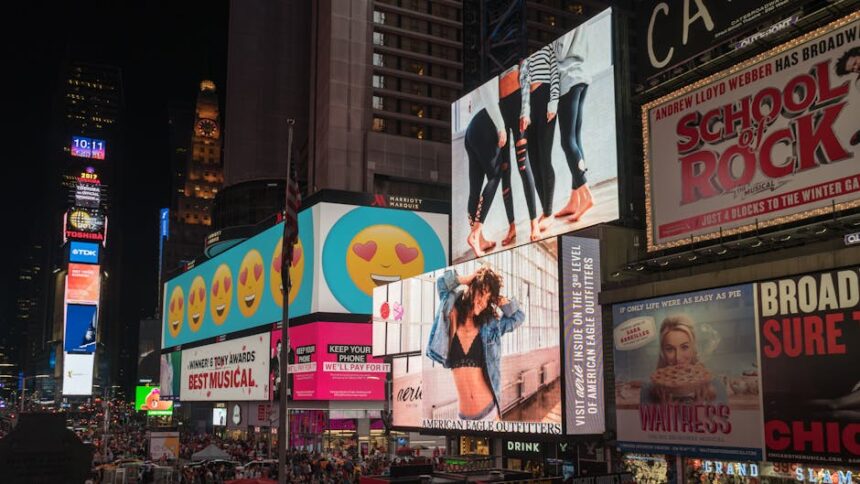Mastering LinkedIn Matched Audiences for Precision
LinkedIn Matched Audiences represent a powerful cornerstone of advanced B2B digital advertising, enabling marketers to achieve unprecedented levels of precision in their targeting efforts. Unlike broad demographic or interest-based targeting, Matched Audiences allow advertisers to leverage their proprietary data – website visitor behavior, customer lists, and target company accounts – to reach the most relevant individuals on LinkedIn. This capability transforms generic outreach into highly personalized engagement, significantly improving campaign efficiency, conversion rates, and return on ad spend. By directly addressing individuals who have already shown interest in a brand or who belong to a predefined high-value segment, businesses can cultivate stronger connections, nurture leads more effectively, and drive measurable business outcomes. The strategic application of Matched Audiences is not merely about reaching more people, but about reaching the right people with the right message at the right time, making every impression count in the competitive B2B landscape.
Understanding the Core Concepts of Matched Audiences
At its heart, LinkedIn Matched Audiences leverage first-party data to create highly segmented and actionable audience groups within the LinkedIn advertising platform. This method allows businesses to move beyond speculative targeting based on LinkedIn profile attributes and instead focus on individuals who have demonstrated a direct connection or prior engagement with their brand. The foundational principle is data-driven relevance: by understanding who has visited specific pages of a website, who is on a customer relationship management (CRM) list, or which companies are strategic targets, marketers can tailor their advertising messages with unparalleled accuracy. This contrasts sharply with traditional broad-brush targeting, where a significant portion of the audience might be irrelevant, leading to wasted ad spend and diminished impact. The true power lies in the ability to create bespoke segments that reflect actual intent, relationship status, or strategic importance, thereby enabling hyper-personalization at scale.
The Strategic Imperative for Precision Targeting
In the B2B world, sales cycles are often long, decisions are complex, and multiple stakeholders are involved. Generic advertising campaigns, while offering broad reach, often fall short in influencing these intricate buying journeys. Precision targeting through Matched Audiences addresses this directly by:
- Minimizing Ad Waste: Ensuring ad impressions are served predominantly to individuals who have a high propensity to convert or are strategically important.
- Enhancing Relevance: Delivering highly tailored messages that resonate with the specific context of the audience segment (e.g., retargeting a pricing page visitor versus a blog reader).
- Accelerating Sales Cycles: Nurturing leads more efficiently by providing targeted information at each stage of the buyer’s journey.
- Improving ROI: Driving higher conversion rates and lower customer acquisition costs by focusing resources on the most promising prospects.
- Building Stronger Relationships: Fostering a perception of understanding and value by addressing audience needs directly.
- Facilitating Account-Based Marketing (ABM): Providing the essential framework for reaching decision-makers within specific target accounts.
By embracing this level of precision, businesses can transform their LinkedIn advertising from a mere expenditure into a strategic investment that directly contributes to revenue growth and market penetration.
Types of LinkedIn Matched Audiences
LinkedIn offers three primary types of Matched Audiences, each serving distinct strategic objectives:
-
Website Audiences (Website Retargeting): These audiences are built from visitors to your website who have the LinkedIn Insight Tag installed. They allow you to re-engage individuals who have previously shown interest in your products, services, or content. This is arguably one of the most effective forms of digital advertising due to the inherent intent already demonstrated by the visitor. The ability to segment visitors by specific page views enables incredibly granular retargeting strategies, from broad brand awareness for general site visitors to highly specific conversion-focused ads for those who visited pricing pages or requested demos.
-
Contact Lists (Uploaded Audiences): This involves uploading a list of email addresses (or other identifiers) of individuals you already know. These lists can originate from various sources like your CRM, marketing automation platform, event attendee lists, or newsletter subscribers. LinkedIn then matches these individuals to their respective LinkedIn profiles. This type of Matched Audience is invaluable for nurturing existing leads, cross-selling/upselling to current customers, re-engaging lapsed customers, or even excluding existing contacts from prospecting campaigns to avoid irrelevant ad spend and potential customer annoyance.
-
Company Lists (Uploaded Audiences for Account-Based Marketing): Specifically designed for Account-Based Marketing (ABM) initiatives, Company Lists allow you to upload a list of target company names. LinkedIn then matches these companies to their LinkedIn Company Pages and enables you to target employees of those specific organizations. This is incredibly powerful for B2B sales and marketing teams aiming to penetrate strategic accounts, build relationships with key decision-makers within target enterprises, or launch highly customized campaigns focused on specific industries or company sizes. It shifts the focus from individual lead generation to account engagement.
Beyond these three direct types, LinkedIn also offers Lookalike Audiences, which are generated from an existing Matched Audience. Lookalike Audiences help you discover new prospects who share similar attributes and behaviors with your most valuable existing audiences, effectively expanding your reach with a high degree of relevance.
Prerequisites for Leveraging Matched Audiences
Before diving into audience creation, ensure the following foundational elements are in place:
- LinkedIn Campaign Manager Account: This is the central hub for all LinkedIn advertising activities.
- LinkedIn Insight Tag: For Website Audiences, this piece of JavaScript code must be correctly installed on your website. It tracks visitor behavior and sends this data back to Campaign Manager, enabling audience creation and conversion tracking.
- High-Quality Data: For Contact and Company Lists, the accuracy and formatting of your uploaded data are paramount for achieving high match rates.
- Data Privacy Compliance: Adhere to all relevant data privacy regulations (e.g., GDPR, CCPA). Ensure you have the necessary consents for processing and using personal data for advertising purposes. Transparency with your audience is key.
Deep Dive into Website Audiences (Website Retargeting)
Website Audiences are the digital equivalent of striking while the iron is hot. Someone has already visited your site, indicating at least a preliminary interest. Retargeting these individuals allows you to keep your brand top-of-mind, provide additional value, or nudge them further down the sales funnel.
Setting Up the LinkedIn Insight Tag:
The Insight Tag is the cornerstone of Website Audiences.
- Accessing the Tag: In Campaign Manager, navigate to “Analyze” > “Insight Tag.” You’ll find the global Insight Tag code snippet there.
- Installation Methods:
- Direct Placement: Copy the code and paste it just before the
- Direct Placement: Copy the code and paste it just before the
tag on every page of your website. This requires access to your website’s code or CMS.
- Create a new Tag in GTM.
- Choose “LinkedIn Insight Tag” from the Tag Type templates.
- Enter your LinkedIn Partner ID (found within the Insight Tag code in Campaign Manager).
- Set the trigger to “All Pages” or specific page views as needed.
- Publish your GTM container.
defer attributes, or incomplete placement on all relevant pages), conflicts with other scripts, or caching issues. Always verify the tag is firing correctly.Creating Website Audiences:
Once the Insight Tag is active, you can define audience segments:
- Navigation: In Campaign Manager, go to “Audiences” > “Create Audience” > “Website.”
- Audience Naming: Choose a clear, descriptive name (e.g., “Website Visitors – Pricing Page – Last 90 Days”).
- URL Rules: This is where precision comes in.
- “URL contains”: Most common. Use keywords found in URLs (e.g.,
/pricing,/demo,/blog/linkedin). - “URL equals”: For exact page matches (e.g.,
https://yourcompany.com/thank-you). - “URL starts with”: For sections of your site (e.g.,
https://yourcompany.com/products/). - “URL ends with”: Less common, but useful for specific file types or dynamic URLs.
- “URL contains”: Most common. Use keywords found in URLs (e.g.,
- Advanced Rules (AND/OR/NOT): Combine rules for highly specific segmentation.
- “URL contains /products” AND “URL contains /software”: Visitors to a specific product category.
- “URL contains /pricing” OR “URL contains /demo”: High-intent visitors.
- “URL contains /blog” NOT “URL contains /ebook-download”: General blog readers who haven’t converted to an ebook.
- Timeframes (Lookback Window): Define how far back LinkedIn should track visitors. Options include 30, 60, 90, 120, 180, and 365 days.
- Shorter windows (30-60 days): Ideal for recent, high-intent visitors, pushing for immediate conversions.
- Longer windows (90-365 days): Suitable for brand awareness, nurturing, or re-engaging those with a longer sales cycle.
- Audience Size: LinkedIn requires a minimum of 300 unique visitors in the selected timeframe to activate an audience. Smaller audiences may not serve ads effectively.
Strategic Segmentation of Website Visitors:
Effective website retargeting relies on intelligent segmentation:
- High-Intent Visitors:
- Pricing page visitors
- Demo request page visitors (even if they didn’t complete the form)
- Contact Us page visitors
- Specific product/service page visitors
- Visitors who spent a significant amount of time on key pages (requires event tracking via GTM)
- Campaign Goal: Conversion-focused ads, direct calls to action (CTAs).
- Mid-Funnel Visitors:
- Whitepaper/ebook download page visitors (who haven’t converted to a sale)
- Webinar registration page visitors
- Case study page visitors
- Campaign Goal: Nurturing content, testimonials, deeper dives into benefits.
- Low-Intent/Top-of-Funnel Visitors:
- Blog readers (general)
- Homepage visitors
- Career page visitors (can be excluded)
- Campaign Goal: Brand awareness, thought leadership, lead magnet promotion.
- Exclusion Audiences: Crucially, create audiences for those you don’t want to retarget:
- “Thank You” page visitors (recent converters)
- Current customers (if prospecting for new business)
- Employees (if your company careers page is widely visited)
Common Mistakes and Troubleshooting for Website Audiences:
- Forgetting to Exclude Converters: Continuously showing ads to someone who just converted is a waste of money and a poor user experience.
- Generic Retargeting: Retargeting all website visitors with the same ad is less effective than segmenting by intent.
- Not Enough Traffic: If a specific page doesn’t get 300+ visitors within your lookback window, you can’t build an audience from it. Consider broader URLs or longer lookback windows.
- Insight Tag Issues: Always verify the tag is firing correctly on all relevant pages. Use LinkedIn’s native tag checker or browser extensions.
- Cookie Consent: Ensure your website’s cookie consent banner is compliant and doesn’t block the Insight Tag from firing without user permission, which can impact audience size.
Deep Dive into Contact Lists (Uploaded Audiences)
Contact list uploads allow you to leverage your existing customer and prospect data, turning it into highly actionable advertising segments. This bridges the gap between your offline data and LinkedIn’s advertising capabilities.
Preparing Your Data for Upload:
Data quality is paramount for high match rates. LinkedIn uses email addresses primarily, but also relies on other fields for verification.
- Acceptable File Formats: CSV (Comma Separated Values) is the standard.
- Required Fields:
- Email Address: This is the most critical field. Professional email addresses (e.g.,
john.doe@company.com) yield significantly higher match rates than personal emails (e.g.,gmail.com,yahoo.com), as LinkedIn profiles are primarily tied to professional identities. - Company Name: Highly recommended for better matching.
- First Name: Recommended.
- Last Name: Recommended.
- Job Title: Recommended.
- Email Address: This is the most critical field. Professional email addresses (e.g.,
- Data Hygiene:
- Cleanliness: Remove duplicate entries, invalid email formats, and outdated information.
- Consistency: Ensure company names are consistent (e.g., “IBM” vs. “International Business Machines”).
- Recency: Use relatively recent data. Stale lists will have lower match rates due to job changes.
- Minimum Size: LinkedIn requires at least 300 matched individuals for an audience to be active. Aim for a starting list of 1,000+ contacts to ensure you meet this threshold after matching.
- Privacy Considerations:
- Consent: Crucially, ensure you have explicit consent from individuals to use their data for marketing purposes, especially for uploading to third-party platforms like LinkedIn. This is a non-negotiable for GDPR, CCPA, and similar regulations.
- Transparency: Be transparent in your privacy policy about how you use data.
- Hashing (Optional but Recommended): LinkedIn provides an option to hash your data locally before uploading, adding an extra layer of security. This converts sensitive information into an irreversible code, meaning LinkedIn only sees the hashed version.
Uploading Contact Lists in Campaign Manager:
- Navigation: Go to “Audiences” > “Create Audience” > “List Upload.”
- Choose List Type: Select “Contact List.”
- Upload File: Select your prepared CSV file.
- Mapping Fields: LinkedIn will attempt to auto-map your columns to its fields (Email, Company Name, First Name, Last Name, Job Title). Review and correct as needed.
- Hashing Option: Choose whether to hash the data before uploading (recommended).
- Processing Time: It takes anywhere from a few minutes to several hours for LinkedIn to process the list and match contacts.
- Match Rate: After processing, LinkedIn will show you the match rate (percentage of contacts successfully matched to LinkedIn profiles) and the total number of matched profiles. A good match rate for professional lists is typically 30-60%. Lower rates may indicate data quality issues or a high proportion of personal emails.
Strategic Use Cases for Contact Lists:
- CRM Segmentation:
- Current Customers: Exclude from prospecting campaigns, cross-sell/upsell new products, announce new features, gather reviews.
- Open Opportunities/Sales Qualified Leads (SQLs): Nurture with case studies, testimonials, product deep dives to support sales efforts.
- Marketing Qualified Leads (MQLs): Re-engage dormant leads, push for demo requests.
- Churned Customers: Win-back campaigns with special offers or new solutions.
- Event Marketing:
- Event Registrants/Attendees: Follow-up campaigns, promote recordings, survey for feedback, promote next event.
- Past Event Non-Attendees: Promote event recordings or similar content.
- Webinar Viewers: Nurture with related content, push for next action (demo, sales call).
- Newsletter Subscribers: Promote premium content, specific product features, or segment for targeted announcements.
- Partner Marketing: Target partners with co-marketing materials or program updates.
- Internal Communications (HR): Target employees for specific internal initiatives or announcements (though often handled by internal comms tools).
Customizing Messaging for Contact Lists:
The power of contact list targeting lies in its ability to deliver highly personalized messages.
- Current Customers: Focus on retention, loyalty, value realization, new features, or complementary products. “Thank you for being a customer, here’s how we’re making things even better.”
- Leads (MQL/SQL): Address their specific pain points, highlight how your solution directly solves them, provide evidence (case studies), and push for the next stage in the funnel. “Still exploring solutions for X? Here’s how companies like yours achieve Y.”
- Event Attendees: Reference their attendance, provide follow-up resources, and invite them to continue the conversation. “Great seeing you at [Event Name]! Here are the resources we discussed.”
Refreshing Lists and Maintaining Relevance:
- Regular Updates: Sales and marketing data is dynamic. Schedule regular (e.g., monthly or quarterly) updates for your contact lists to maintain high match rates and relevancy. This is especially true for leads in active sales cycles.
- Automated Syncing (API): For large organizations, consider integrating your CRM or marketing automation platform with LinkedIn’s API (if available directly or via third-party tools) for automated list syncing, ensuring your audiences are always up-to-date.
Deep Dive into Company Lists (Uploaded Audiences for ABM)
Company List targeting is a cornerstone of effective Account-Based Marketing (ABM) on LinkedIn. Instead of targeting individuals, you target entire organizations, then layer in demographic criteria to reach the right people within those organizations.
Preparing Your Data for Upload:
Accuracy is king for company matching.
- Required Fields:
- Company Name: The most critical field. Ensure it’s the official, full company name.
- Company Website: Highly recommended for better matching.
- LinkedIn Company Page URL (Optional but Recommended): If you know the exact LinkedIn Page URL, including it can significantly boost match rates, especially for companies with common names or subsidiaries.
- Data Sources:
- Sales CRM: Your sales team’s target account lists are ideal.
- Account Planning Documents: Strategic accounts identified by leadership.
- Market Research: Lists of companies in a specific industry, revenue bracket, or geographic region that fit your Ideal Customer Profile (ICP).
- Competitive Analysis: Lists of companies using competitor products.
- Data Hygiene:
- Standardization: Ensure company names are consistent and match official records (e.g., “Microsoft Corporation” vs. “Microsoft”).
- Accuracy: Verify company websites and LinkedIn Page URLs.
- Minimum Size: LinkedIn requires at least 300 matched companies to activate an audience. For ABM, you might have fewer, but aim for lists that can realistically hit this threshold. For small, highly targeted ABM lists, you might target 50-100 companies and accept that some will not match, but the precision for those that do is invaluable.
Uploading Company Lists in Campaign Manager:
- Navigation: Go to “Audiences” > “Create Audience” > “List Upload.”
- Choose List Type: Select “Company List.”
- Upload File: Select your prepared CSV file.
- Mapping Fields: Map your columns to LinkedIn’s fields (Company Name, Company Website, LinkedIn Page URL).
- Processing Time: Similar to contact lists, processing can take time.
- Match Rate: LinkedIn will display the number of matched companies and the percentage. Matching can be challenging due to variations in company naming conventions; a 50-70% match rate is often considered good for company lists.
Strategic Use Cases for ABM with Company Lists:
- Targeting Strategic Accounts: Focus marketing efforts on the specific companies your sales team is actively pursuing. This ensures all marketing messages align with sales strategies.
- Competitive Displacement: Target companies using competitor products with ads highlighting your differentiators and advantages.
- Industry-Specific Campaigns: Upload lists of companies within a niche industry for highly tailored messaging about industry-specific solutions.
- Tiered ABM Strategies: Create different company lists for Tier 1 (high-value, deep personalization), Tier 2 (moderate value, scaled personalization), and Tier 3 (broader reach, light personalization) accounts.
- Executive Outreach: Combine a company list with job title/seniority targeting (e.g., “CEO,” “VP of Sales”) to reach key decision-makers within your target accounts.
- Event Promotion: Invite employees from target companies to exclusive webinars or in-person events.
- Thought Leadership for Specific Accounts: Share relevant industry reports or insights specifically with companies in your target market.
Building Lookalike Audiences from Company Lists:
You can create Lookalike Audiences from your matched Company Lists. This helps you identify new companies that share characteristics with your most valuable existing accounts, expanding your ABM reach to similar, unexplored markets. This is particularly useful once your initial ABM efforts on known accounts show success and you want to scale.
Orchestrating ABM Campaigns with Matched Audiences:
ABM is a symphony, and Matched Audiences are crucial instruments.
- Alignment: Ensure sales and marketing teams are aligned on target accounts and messaging.
- Multi-Channel Approach: LinkedIn Matched Audiences are one channel. Combine them with email outreach, direct mail, personalized website experiences, and sales calls for maximum impact.
- Sequential Messaging: Plan a series of ads that guide individuals within target accounts through different stages of awareness and consideration. Start with high-level pain points, move to solutions, then case studies, and finally, a direct call to action.
- Sales Notifications: Set up alerts for your sales team when key individuals from target accounts engage with your LinkedIn ads, providing valuable real-time intent signals.
Deep Dive into Lookalike Audiences
Lookalike Audiences are a powerful scaling mechanism, allowing you to find new prospects who are statistically similar to your existing high-value audiences. They reduce the guesswork in prospecting by leveraging LinkedIn’s vast professional data graph.
Concept and Mechanism:
When you create a Lookalike Audience, LinkedIn analyzes the characteristics (e.g., job title, industry, company size, skills, seniority, interests) of the individuals within your “source” or “seed” audience. It then identifies other LinkedIn members who share a significant number of these attributes, expanding your reach beyond your known lists while maintaining a high degree of relevance. The algorithm identifies patterns and similarities that might be impossible for a human marketer to discern.
Creating Lookalike Audiences:
You can create Lookalikes from any activated Matched Audience:
- From Website Audiences: Ideal for finding new prospects who behave like your website visitors (e.g., those who visited a pricing page).
- From Contact Lists: Excellent for prospecting new leads who resemble your existing MQLs, SQLs, or even your best customers.
- From Company Lists: Useful for identifying new companies that share characteristics with your target accounts, expanding your ABM efforts.
- Process: In Campaign Manager, navigate to “Audiences” > “Create Audience” > “Lookalike.” Select your source Matched Audience. LinkedIn will then generate the Lookalike Audience, which typically takes a few hours.
- Audience Size: The size of a Lookalike Audience varies greatly depending on the source audience and its uniqueness. LinkedIn aims to create audiences large enough for effective ad delivery but still relevant.
Best Practices for Source Audiences:
The quality and nature of your source audience directly impact the effectiveness of your Lookalike:
- Size: The source audience needs a minimum of 300 members (for Contact/Website Lookalikes) or 300 companies (for Company Lookalikes) to generate a Lookalike. Larger, more robust source audiences (e.g., 1,000+ members/companies) generally lead to more accurate and effective Lookalikes.
- Quality/Intent:
- High-Intent Sources: Prioritize source audiences that represent high value or specific intent. For example, a Lookalike of “website visitors to demo page” will likely perform better than a Lookalike of “all website visitors.” Similarly, a Lookalike of “customers who have renewed multiple times” will be more valuable than “all customers.”
- Homogeneity: If your source audience is too diverse (e.g., combining highly engaged leads with cold contacts), the Lookalike might be too broad. Consider segmenting your source audiences for more precise Lookalikes.
- Recency: For website-based Lookalikes, ensure the source audience is relatively recent to reflect current user behavior.
Strategic Applications of Lookalikes:
- Prospecting New Audiences: The primary use case. Discover new leads and accounts that mirror your ideal customer profile.
- Scaling Successful Campaigns: If a campaign targeting a specific Matched Audience performs well, create a Lookalike to expand its reach and maintain performance.
- Expanding Reach for Niche Offerings: For highly specialized products or services where direct targeting might yield small audiences, Lookalikes can find similar niche prospects.
- Top-of-Funnel Awareness: Use Lookalikes to generate awareness and interest among a relevant, but new, audience before moving them into retargeting funnels.
- Competitive Insights: If you have a list of competitor customers (ethically obtained, e.g., from public reviews or conferences), you could theoretically build a Lookalike to find similar prospects. (Caution: Ensure all data acquisition methods are compliant and ethical).
Monitoring Performance and Iteration:
- A/B Test: Always A/B test Lookalike audiences against other prospecting methods (e.g., interest-based, job-title based) to see what performs best for your specific goals.
- Refine Source Audiences: If a Lookalike isn’t performing as expected, review the quality and specificity of its source audience. Perhaps a more segmented source is needed.
- Layer with Other Targeting: Don’t just rely on the Lookalike alone. Layer in additional targeting criteria (e.g., Job Function, Seniority, Industry) to further narrow and refine the audience for even greater precision, especially for B2B.
Audience Combination and Exclusion Strategies
The true mastery of LinkedIn Matched Audiences lies not just in creating them, but in intelligently combining and excluding them with other targeting parameters. This layering capability provides unparalleled granularity, ensuring your ads reach exactly who you intend, and more importantly, don’t reach who you don’t intend.
Boolean Logic in Campaign Manager:
LinkedIn Campaign Manager utilizes standard Boolean operators (AND, OR, NOT) when combining targeting criteria:
- AND: Narrows your audience. An individual must meet all specified criteria. (e.g., “Website Visitors to Pricing Page” AND “Job Function: Marketing”).
- OR: Broadens your audience. An individual must meet any of the specified criteria. (e.g., “Website Visitors to Pricing Page” OR “Contact List: MQLs”).
- NOT (Exclusion): Removes individuals who meet a specific criterion from your audience. This is crucial for precision.
Layering Matched Audiences with Other Targeting Options:
This is where the magic happens. By combining your first-party data with LinkedIn’s rich professional graph data, you can create highly specific segments.
- Matched Audience + Job Title/Seniority/Function:
- Example: Target “Website Visitors (Pricing Page)” AND “Job Seniority: Director+.” This ensures your high-intent visitors are decision-makers or influencers.
- Example: Target “Company List (Strategic Accounts)” AND “Job Function: Sales” AND “Job Title: VP of Sales.” Hyper-targeting specific roles within key accounts.
- Matched Audience + Industry/Company Size:
- Example: Target “Contact List (Warm Leads)” AND “Industry: Software” AND “Company Size: 500-1000 employees.” Refine your lead nurturing by industry and scale.
- Matched Audience + Skills/Groups:
- Example: Target “Website Visitors (Blog Category X)” AND “Skills: [Specific Skill].” Re-engage content consumers with ads for relevant product solutions or advanced content.
- Matched Audience + Member Interests:
- Example: Target “Lookalike of Customers” AND “Member Interest: [Relevant Industry Topic].” Expand your reach to similar professionals who also follow relevant trends.
Exclusion Strategies for Precision:
Excluding audiences is as important as including them. It prevents wasted ad spend, avoids audience fatigue, and ensures a positive brand experience.
- Excluding Current Customers:
- Use Case: Prospecting for new business.
- Method: Create a “Contact List: Current Customers” and exclude it from all new customer acquisition campaigns. This avoids showing acquisition ads to loyal customers, which can be confusing or irritating.
- Excluding Recent Converters:
- Use Case: Retargeting campaigns.
- Method: Create a “Website Audience: Thank You Page Visitors (Last 30 Days)” and exclude it from broader retargeting campaigns. This prevents showing conversion ads to someone who just completed the desired action.
- Excluding Employees/Partners:
- Use Case: Most marketing campaigns.
- Method: Create a “Contact List: Employees” or use “Company Size: 1-10 employees” if you’re a small business AND exclude your own company name. Prevents internal staff from seeing external marketing campaigns.
- Preventing Audience Fatigue:
- Use Case: Long-running campaigns with small audiences.
- Method: Exclude individuals who have seen your ad multiple times (via frequency capping if possible at the campaign level) or those who have engaged with specific content that indicates they are no longer relevant for the next stage.
- Excluding Low-Intent Website Visitors:
- Use Case: Focusing budget on high-value prospects.
- Method: If your website audience includes all visitors, but you only want to target high-intent ones, exclude “URL contains: /careers” or “URL contains: /support” or any pages visited primarily by non-prospects.
Advanced Combinations and Scenarios:
- “Warm Leads Nurturing”: Target “Contact List: MQLs (who haven’t converted)” AND “Website Visitors (specific solution pages)” AND NOT “Contact List: SQLs.” This targets active MQLs showing specific solution interest, excluding those already in the sales pipeline.
- “Competitive Win-Back”: Target “Company List: Competitor Users” AND “Job Title: IT Manager” AND NOT “Website Visitors (your competitor’s features page).” (assuming you track competitor feature page visits via Insight Tag). This targets specific roles in competitor accounts who might be researching alternatives.
- “Cross-Sell to Existing Customers”: Target “Contact List: Existing Customers (Product A)” AND “LinkedIn Skills: [Skill related to Product B]” AND NOT “Contact List: Existing Customers (Product B).”
- “Event Promotion for Strategic Accounts”: Target “Company List: Tier 1 Accounts” AND “Job Seniority: VP+ OR Director+” AND NOT “Contact List: Event Registrants.”
Campaign Management and Optimization with Matched Audiences
Creating precise Matched Audiences is only half the battle. Effective campaign management and continuous optimization are crucial to maximize their potential and achieve business objectives.
Ad Formats Best Suited for Matched Audiences:
The choice of ad format should align with your audience’s intent and your campaign goal. Matched Audiences perform well across most LinkedIn ad formats:
- Sponsored Content (Single Image, Video, Carousel): Versatile and highly effective for delivering tailored messages. Ideal for retargeting website visitors with relevant content, nurturing leads from contact lists with case studies, or promoting ABM content to target companies.
- High-intent website visitors: Showcase product features, customer testimonials, or direct calls to action (e.g., “Request a Demo”).
- Existing customers: Announce new features, offer upsell opportunities, or share success stories.
- Message Ads (formerly Sponsored InMail): Highly personal and delivered directly to the user’s LinkedIn inbox. Excellent for delivering personalized pitches to specific contact list segments (e.g., MQLs, SQLs) or key decision-makers within target companies. Use with caution to avoid being perceived as spam; focus on value.
- Best practice: Keep messages concise, personalized, and include a clear, single call to action.
- Dynamic Ads (Follower Ad, Spotlight Ad, Content Ad): Automatically personalize ads based on the viewer’s profile data (e.g., job title, company). Useful for company list targeting to quickly grab attention by referencing their company.
- Spotlight Ads: Good for driving traffic to landing pages, especially for ABM, as they can feature the target company’s logo.
- Lead Gen Forms: Integrated directly into Sponsored Content or Message Ads, they allow users to submit their information with a single click (pre-filled from their LinkedIn profile). Highly effective for Matched Audiences that are ready to convert, as they remove friction.
- Target: High-intent website visitors, warmed-up contact list segments.
Messaging Customization and Personalization:
This is where your precision targeting pays off. Tailor your ad copy and creatives to the specific segment of your Matched Audience:
- Alignment with Audience Stage:
- Awareness (e.g., Lookalikes, broad website visitors): Focus on pain points, industry trends, and educational content.
- Consideration (e.g., pricing page visitors, MQLs): Highlight solutions, unique selling propositions, competitive advantages, case studies.
- Decision (e.g., demo request visitors, SQLs): Provide social proof, offer a direct path to conversion (demo, free trial, consultation), address objections.
- Audience-Specific Language:
- For “Current Customers” exclusion: Ensure ad copy clearly states it’s for new customers if your campaign inadvertently reaches them.
- For “Company List” ABM: Incorporate language that resonates with that specific industry or even directly reference their company type.
- For “Contact List: Churned Customers”: Acknowledge their past relationship and offer a re-engagement incentive.
- Creative Relevance: Use images and videos that speak directly to the audience’s context. A retargeting ad for a specific product should show that product, not a generic branding image.
- A/B Testing: Always A/B test different ad creatives, headlines, and calls to action within your Matched Audiences to determine what resonates best.
Budgeting and Bidding Strategies:
Matched Audiences are typically smaller but highly valuable, so bidding strategies need to reflect this.
- Budget Allocation: Allocate a significant portion of your LinkedIn ad budget to Matched Audience campaigns due to their higher potential ROI.
- Bidding Strategies:
- Automated Bidding (e.g., Max Delivery, Target Cost): Good starting points, especially if you have a clear conversion goal and ample conversion data. LinkedIn’s algorithm optimizes for your chosen objective.
- Manual Bidding (Enhanced CPC/CPM): Provides more control. For highly valuable Matched Audiences (e.g., high-intent website visitors, Tier 1 ABM accounts), you might consider bidding higher than average to ensure your ads are delivered to these premium segments.
- Target CPA (Cost Per Acquisition): If your primary goal is conversions and you have enough conversion data, Target CPA bidding can optimize for your desired cost per lead/acquisition.
- Consider Bid Increments: For highly competitive Matched Audiences, modest bid increases can sometimes lead to significantly better ad delivery and impression share.
- Frequency Capping: Implement frequency capping (e.g., 2-3 impressions per week) to prevent ad fatigue, especially for smaller Matched Audiences, ensuring your message stays fresh and effective.
Performance Measurement and Analytics:
Track key metrics to understand the effectiveness of your Matched Audience campaigns.
- Key Metrics:
- Click-Through Rate (CTR): Indicates how engaging your ads are for the targeted audience. High CTRs often suggest good audience-message fit.
- Conversion Rate (CVR): The ultimate measure of success for conversion-focused campaigns. How many people who saw your ad completed the desired action?
- Cost Per Click (CPC) / Cost Per Mille (CPM): Understand your spending efficiency. Matched Audiences often have higher CPCs due to their value, but this is usually offset by higher CVRs.
- Cost Per Acquisition (CPA): Your true cost to acquire a lead or customer from this audience. This should be your primary optimization metric for demand generation.
- Return on Ad Spend (ROAS): Crucial for revenue-generating campaigns.
- LinkedIn Conversion Tracking: Ensure your LinkedIn Insight Tag is also configured for conversion tracking to measure specific actions (e.g., form submissions, downloads, purchases).
- Attribution Modeling: Understand which touchpoints contribute to conversions. LinkedIn provides some attribution insights, but integrate with your CRM/marketing automation platform for a full multi-touch attribution picture.
- A/B Testing: Systematically test different elements (ad copy, visuals, landing pages, offers) within your Matched Audience campaigns to continuously improve performance. Create duplicate campaigns, change one variable, and run them simultaneously.
Iterative Optimization Process:
Digital advertising is not a set-it-and-forget-it endeavor, especially with Matched Audiences.
- Monitor Audience Decay: Matched Audiences are dynamic. Website visitors come and go. Contact lists become stale. Continuously monitor audience sizes in Campaign Manager.
- Refresh Lists: Regularly upload updated versions of your Contact and Company Lists to maintain accuracy and higher match rates. Automate this process where possible.
- Adjust Bids and Budgets: Based on performance data, scale up budgets for high-performing campaigns and reallocate from underperforming ones. Adjust bids to maintain competitive impression share.
- Refine Audience Definitions: If a Matched Audience is too small, consider broadening its scope (e.g., longer lookback window for website visitors, combining similar contact lists). If it’s too broad, layer on more specific targeting criteria or create more granular segments.
- Review Ad Creative and Messaging: Are your ads suffering from fatigue? Is the messaging still relevant to the audience’s current stage or pain points? Refresh regularly.
- Analyze User Journey: Beyond LinkedIn, analyze how Matched Audience members behave on your website after clicking your ads. Are they engaging with the content? Are they moving further down the funnel?
Advanced Strategies and Future Trends
As you master the fundamentals, explore more sophisticated ways to leverage Matched Audiences for even greater impact.
Integration with Marketing Automation and CRM Platforms:
- API Integrations: Many leading marketing automation platforms (e.g., HubSpot, Marketo, Pardot) and CRMs (e.g., Salesforce) offer direct integrations or connectors with LinkedIn Campaign Manager.
- Automated List Syncing: This integration enables automated syncing of contact and company lists, ensuring your Matched Audiences are always up-to-date without manual uploads. For example, when a lead moves from MQL to SQL in your CRM, they can automatically be moved to a different Matched Audience on LinkedIn for specific nurturing.
- Workflow Automation: Trigger LinkedIn ad campaigns based on CRM events (e.g., a new lead enters a specific sales stage, an account becomes a target). This creates a highly responsive and personalized advertising experience.
- Closed-Loop Reporting: Integrate LinkedIn ad spend and conversion data with your CRM for a complete view of the customer journey and accurate ROI calculation, attributing revenue directly to LinkedIn efforts.
Multi-Touchpoint Campaigns with Matched Audiences:
- Sequential Retargeting: Design a series of ads that progressively move an audience segment down the funnel.
- Stage 1 (Awareness): Target a broad website audience with thought leadership content.
- Stage 2 (Consideration): Retarget those who engaged with Stage 1 content (or visited product pages) with case studies and solution benefits.
- Stage 3 (Decision): Retarget those who visited pricing pages or downloaded in-depth content with demo offers and consultations.
- Cross-Channel Orchestration: Use Matched Audiences as a segment that informs other marketing channels. For example, a “High-Intent Website Visitor” Matched Audience on LinkedIn could also trigger an email sequence, a personalized website experience, or a follow-up from the sales team.
- Complementary Targeting: Use Matched Audiences to warm up an audience for another channel. For instance, run LinkedIn ads targeting a company list to build brand awareness, then follow up with personalized sales outreach or direct mail.
Leveraging LinkedIn Sales Navigator for List Building:
While Sales Navigator audiences cannot be directly exported for LinkedIn ads due to privacy limitations, it’s an invaluable tool for identifying specific contacts and companies that you can then upload to Campaign Manager.
- Building Targeted Contact Lists:
- Use Sales Navigator’s advanced filters (job title, seniority, function, industry, company size, past companies, groups, etc.) to precisely identify your Ideal Customer Profile (ICP) individuals.
- Export these search results (if permitted by your Sales Navigator license or via third-party tools that adhere to LinkedIn’s terms and privacy policies) and then clean the data for upload as a Contact List.
- Building Targeted Company Lists:
- Identify target accounts using Sales Navigator’s Company filters (industry, revenue, headcount growth, job openings, technology used).
- Compile these into a Company List for upload.
- Enriching Existing Lists: Use Sales Navigator to enrich your existing CRM data with more detailed professional information, improving match rates and allowing for more nuanced segment creation.
Ethical Considerations and Data Privacy Best Practices:
The power of Matched Audiences comes with significant responsibility regarding data privacy and user experience.
- Full Compliance: Always ensure your data collection and usage practices comply with all relevant global and local data privacy regulations (e.g., GDPR, CCPA, LGPD, PIPEDA). This includes having a clear privacy policy, obtaining explicit consent where required (especially for contact list uploads), and providing clear opt-out mechanisms.
- Transparency: Be transparent with your audience about your data practices. Users should understand how their data is used for advertising.
- Data Minimization: Only collect and upload the data absolutely necessary for your advertising purposes.
- Security: Ensure secure handling and storage of sensitive data.
- Avoid Over-Targeting/Fatigue: Even with precision, excessive frequency can annoy users. Use frequency caps and smart exclusion strategies.
- Respect User Choice: Honor opt-out requests promptly and ensure your advertising platforms reflect these choices.
- Ethical List Sourcing: Ensure any lists acquired from third parties were obtained ethically and with appropriate consents.
Emerging Features and Platform Updates Related to Audience Targeting:
LinkedIn continuously evolves its advertising platform. Stay updated on new features that can enhance your Matched Audience strategies:
- Enhanced Audience Insights: LinkedIn is always improving its analytics to provide deeper insights into audience demographics and behavior.
- AI-Driven Optimization: Further advancements in machine learning will likely lead to more sophisticated automated bidding and audience expansion capabilities.
- New Audience Types: Keep an eye out for LinkedIn introducing new ways to create or combine audiences, such as event-based audiences, or richer demographic attributes.
- Privacy Enhancements: As privacy regulations evolve, platforms like LinkedIn will adapt. Be prepared for changes in how data can be collected and used for targeting.
- Integration with broader Microsoft Advertising Ecosystem: Potential for tighter integration with other Microsoft products and data sources could unlock new targeting opportunities.
The Role of AI and Machine Learning in Future Audience Matching:
Artificial intelligence and machine learning are already fundamental to LinkedIn’s Lookalike Audiences and automated bidding. In the future, their role will only expand:
- Predictive Audience Creation: AI could potentially identify new high-value audience segments based on historical campaign performance and behavioral patterns, without requiring explicit manual definition.
- Dynamic Audience Adjustment: Algorithms could automatically adjust audience segments in real-time based on fluctuating intent signals, market shifts, or campaign performance.
- Hyper-Personalization at Scale: AI might enable even more granular message customization by analyzing individual user behavior and preferences within a Matched Audience, allowing for ads that feel truly one-to-one.
- Automated A/B Testing: AI could automate the process of testing multiple ad variations and audience segments, quickly identifying winning combinations.
Mastering LinkedIn Matched Audiences is an ongoing journey that requires a blend of data literacy, strategic thinking, and continuous optimization. By diligently applying these techniques, businesses can transform their LinkedIn advertising into a highly efficient, precise, and profitable engine for B2B growth.