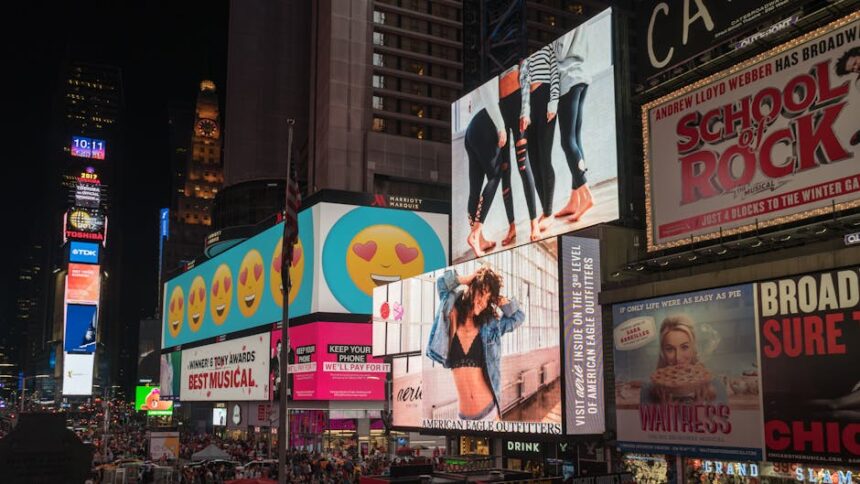Mastering LinkedIn Matched Audiences for Precision
LinkedIn Matched Audiences represent a paradigm shift in B2B digital advertising, empowering marketers to move beyond broad demographic targeting towards hyper-specific engagement. This sophisticated suite of advertising capabilities allows businesses to leverage their proprietary data or LinkedIn’s robust behavioral insights to reach precisely defined groups of professionals. The fundamental power lies in its ability to bridge the gap between known prospects, existing customers, and engaged website visitors with their professional identities on LinkedIn, facilitating unparalleled precision in B2B marketing campaigns. By matching first-party data (like customer lists or website visitor data) with LinkedIn member profiles, marketers can deliver highly relevant messages to the right decision-makers at opportune moments, significantly enhancing campaign efficiency, personalization, and ultimately, return on investment (ROI). This deep dive explores the intricacies of LinkedIn Matched Audiences, providing actionable strategies for B2B marketers to achieve unparalleled targeting precision and drive measurable business outcomes.
The Foundational Pillars of LinkedIn Matched Audiences
LinkedIn Matched Audiences are categorized into several core types, each offering distinct advantages for different marketing objectives:
- Company List Uploads: This feature enables Account-Based Marketing (ABM) strategies by allowing advertisers to upload a list of target companies. LinkedIn then matches these companies to their corresponding Company Pages, enabling precise targeting of employees within those specific organizations. This is invaluable for sales teams looking to penetrate key accounts or marketing teams running highly customized ABM campaigns.
- Contact List Uploads: For an even more granular approach, marketers can upload lists of specific individuals (identified by email address or LinkedIn Profile URL). LinkedIn attempts to match these contacts to individual member profiles, enabling highly personalized outreach for lead nurturing, re-engagement, or targeted sales enablement.
- Website Retargeting: By installing the LinkedIn Insight Tag on their website, businesses can create audiences of visitors who have previously interacted with their web properties. This allows for retargeting campaigns aimed at nurturing warm leads, re-engaging interested prospects, or pushing visitors further down the sales funnel based on their browsing behavior.
- Video Viewers Retargeting: This audience type allows marketers to create segments of LinkedIn members who have viewed specific video content within their campaigns. It provides a powerful signal of engagement and interest, enabling follow-up campaigns tailored to the viewer’s demonstrated content consumption preferences.
- Lead Gen Form Retargeting: For campaigns utilizing LinkedIn Lead Gen Forms, this feature allows the creation of audiences based on interactions with these forms (e.g., opened the form, submitted the form). This is exceptionally useful for multi-stage lead nurturing, ensuring no interested prospect is left behind.
- Lookalike Audiences: Built upon any of the aforementioned matched audiences, Lookalike Audiences leverage LinkedIn’s vast data pool to identify new professionals who share similar characteristics and behaviors with the source audience. This allows marketers to expand their reach to new, highly qualified prospects who are likely to be interested in their offerings, effectively scaling successful targeting efforts.
Understanding the nuances and strategic application of each type is critical for developing a comprehensive and effective B2B marketing strategy on LinkedIn.
Deep Dive: Company List Uploads for Account-Based Marketing (ABM)
The Company List Upload feature is the cornerstone of sophisticated Account-Based Marketing (ABM) on LinkedIn. It transforms generic industry targeting into laser-focused engagement with an organization’s most valuable prospects. This capability is paramount for businesses with longer sales cycles, high-value accounts, or those operating in niche B2B markets where specific company penetration is key.
Data Preparation and Maximizing Match Rates:
The success of Company List targeting hinges entirely on the quality and format of your data.
- Required Fields: At minimum, your list must include the official Company Name. Providing the Company Website URL and, ideally, the LinkedIn Company Page URL significantly improves match rates.
- Data Cleanliness: Ensure company names are accurate and consistent. Remove misspellings, abbreviations, or legacy names. For example, use “International Business Machines” instead of “IBM” if that’s the official name, or provide both if unsure.
- Formatting: Lists should be uploaded as a CSV or TXT file. LinkedIn recommends including columns for ‘Company Name’, ‘Company Website’, and ‘LinkedIn Company Page URL’. The more identifiers you provide, the better the matching algorithm performs.
- Minimum List Size: While LinkedIn doesn’t publish a strict minimum, a list of at least 300-500 distinct companies is advisable to achieve a usable audience size (typically, match rates range from 40% to 70% for well-prepared lists). A larger list allows for better segmentation and more robust campaign performance.
Strategic Applications of Company List Uploads:
- Targeted Sales Outreach: Arm sales teams with highly personalized content by targeting decision-makers within specific prospect companies. Marketing can run campaigns that pre-warm these accounts, making sales outreach more effective.
- Tiered ABM Campaigns: Segment your company list into tiers (e.g., Tier 1: dream accounts, Tier 2: high-potential, Tier 3: strategic growth). Develop unique messaging and content strategies for each tier. For Tier 1 accounts, campaigns might focus on deep thought leadership, executive insights, and direct value propositions.
- Competitor Conquesting: Upload a list of companies that are currently clients of your competitors and serve ads highlighting your competitive advantages or solutions to common pain points experienced with alternative providers.
- Customer Expansion/Upsell: Target existing customer accounts to promote new products, services, or upgrades. This is especially effective for demonstrating added value and fostering deeper relationships.
- Partnership Development: Identify and target potential partners within specific organizations, showcasing mutual benefits and collaboration opportunities.
- Event Promotion: Drive attendance from key companies to webinars, virtual summits, or industry conferences by targeting employees within those organizations.
Campaign Structure and Messaging Alignment:
When utilizing Company List uploads, campaign structure must reflect the ABM philosophy:
- Granular Ad Sets: Create separate ad sets for different company tiers or departmental focuses within those companies. For instance, an ad set targeting IT decision-makers at ‘Company A’ might have different messaging than one targeting HR leaders at ‘Company B’.
- Hyper-Personalized Creative: Ad creatives and copy should speak directly to the challenges and aspirations of the target companies or roles within them. Mentioning industry-specific pain points or even hypothetical solutions relevant to their business model can significantly increase engagement.
- Content Mapping: Align content assets (e.g., case studies, whitepapers, demo videos) with the specific stage of the buyer’s journey each company is in. For example, an early-stage company might see awareness-focused content, while a late-stage one might receive a demo request ad.
- Frequency Capping: Be mindful of ad frequency to avoid ad fatigue, especially within smaller, highly targeted company lists. A frequency of 2-3 impressions per week is often sufficient for ABM, ensuring your message is seen without becoming annoying.
Measuring Success in ABM with Company Lists:
Beyond standard metrics like impressions and clicks, focus on ABM-specific KPIs:
- Account Engagement: Track the number of target accounts reached and the level of engagement (e.g., website visits, content downloads, form submissions from specific companies).
- Sales Pipeline Influence: Measure how many opportunities are generated from target accounts influenced by LinkedIn campaigns.
- Win Rates: Analyze if win rates for target accounts improved after ABM campaign exposure.
- Average Deal Size: Determine if deals with ABM-targeted accounts are larger than average.
Integrating LinkedIn Campaign Manager data with your CRM (Customer Relationship Management) system is crucial for a holistic view of ABM performance, enabling closed-loop reporting and demonstrating tangible business impact.
Deep Dive: Contact List Uploads for Precision Prospecting and Nurturing
Contact List Uploads offer an unparalleled level of precision, allowing B2B marketers to target known individuals with tailored messaging directly on LinkedIn. This feature is particularly powerful for re-engaging cold leads, nurturing warm prospects, or delivering highly personalized messages to specific segments of your existing database.
Data Preparation and Enhancing Match Rates:
Similar to Company Lists, the efficacy of Contact List targeting is directly proportional to data quality.
- Primary Identifier: The most effective identifier for matching is the email address (preferably the professional email associated with their LinkedIn profile). While LinkedIn Profile URLs can also be used, they are less common in typical CRM exports.
- Supporting Fields: Including First Name, Last Name, and Company Name can significantly improve match rates, especially if an email address isn’t found or for disambiguation.
- Data Source Diversity: Your contact lists can originate from various sources:
- CRM Data: Leads, contacts, or opportunities that are currently in your sales pipeline or have been in the past.
- Event Attendees: Lists of attendees from webinars, conferences, or physical events.
- Content Downloaders: Individuals who have downloaded whitepapers, e-books, or other gated content.
- Newsletter Subscribers: Highly engaged individuals who have opted into your communications.
- Sales Prospecting Lists: Curated lists of high-value individuals identified by your sales development representatives (SDRs).
- Formatting and Upload: Upload your list as a CSV or TXT file, ensuring columns are clearly labeled (e.g., ‘Email’, ‘First Name’, ‘Last Name’, ‘Company Name’). LinkedIn’s algorithm is robust but benefits from clear, structured input.
- Minimum List Size: LinkedIn requires a minimum of 300 unique profiles to be matched to create an actionable audience. Match rates typically range from 30% to 60% for well-prepared email lists, depending on the recency and professional context of the emails.
Strategic Applications of Contact List Uploads:
- Lead Nurturing and Re-engagement: Target leads in various stages of your sales funnel. For example, nurture leads who have downloaded a top-of-funnel asset with mid-funnel content (case studies, product demos). Re-engage “stuck” or “cold” leads with fresh perspectives or compelling offers.
- Upsell and Cross-sell to Existing Customers: Create lists of current customers and segment them by product ownership or service tier. Deliver ads promoting upgrades, complementary solutions, or premium features. This reinforces customer lifetime value (CLTV).
- Sales Acceleration: Provide sales teams with a powerful tool to warm up prospects before direct outreach. Marketing can run campaigns targeting sales’ top priority contacts with highly relevant content, increasing the likelihood of a positive response to a cold call or email.
- Customized Event Invitations: Upload a list of VIP prospects or past attendees and invite them to exclusive events, webinars, or product launches with personalized messaging.
- Competitor User Migration: Target users of competitor products (if you have obtained their contact info legitimately) with compelling reasons to switch, such as testimonials from customers who migrated from that competitor.
- Post-Purchase Nurturing/Onboarding: Deliver helpful tips, best practices, or support resources to new customers to ensure successful onboarding and reduce churn.
Privacy Considerations and Compliance:
When using Contact List Uploads, adhering to data privacy regulations (GDPR, CCPA, LGPD, etc.) is paramount.
- Consent: Ensure you have obtained appropriate consent from individuals to process their data for marketing purposes. This typically means they’ve opted into your communications or are existing customers.
- Transparency: Be transparent in your privacy policy about your data processing practices, including the use of data for targeted advertising on platforms like LinkedIn.
- Data Minimization: Only upload the data necessary for matching.
- Security: Ensure your data handling practices comply with relevant security standards.
Optimizing Campaigns with Contact Lists:
- Segment Your Lists: Avoid uploading one large, generic contact list. Segment based on lead source, funnel stage, product interest, or recency of interaction. This allows for hyper-tailored ad copy and content.
- Message Match: The more precise your contact list, the more personalized your ad message can be. Referencing past interactions or specific pain points derived from their lead source significantly boosts relevance.
- Exclusion Lists: Always exclude irrelevant contacts from your active campaigns. For example, exclude current employees, former employees, or contacts who have already converted on a specific offer. This prevents ad fatigue and wasted spend.
- Frequency Management: Monitor ad frequency carefully. For highly targeted lists, over-exposure can quickly lead to annoyance. Balance message repetition with content freshness.
- A/B Testing: Continuously test different ad formats, headlines, ad copy, and calls-to-action (CTAs) to identify what resonates best with specific contact segments.
Contact List Uploads provide a powerful avenue for marketers to extend their one-to-one communication efforts to LinkedIn’s professional environment, maximizing engagement with the most valuable individuals in their database.
Deep Dive: Website Retargeting for Behavioral Nurturing
Website Retargeting is an indispensable component of any modern B2B marketing strategy, enabling businesses to re-engage warm leads and guide prospects through their buyer’s journey based on their actual website behavior. The foundation of this capability is the LinkedIn Insight Tag.
Implementing and Verifying the LinkedIn Insight Tag:
The Insight Tag is a lightweight JavaScript code snippet that you place on every page of your website.
- Installation: Access the Insight Tag within your LinkedIn Campaign Manager account. You can manually install it into your website’s global header (e.g., in the
section of your HTML) or use a tag management system like Google Tag Manager (GTM). GTM is highly recommended for its flexibility and ease of management. - Verification: After installation, LinkedIn provides tools within Campaign Manager to verify that the tag is firing correctly. You should see “Active” status, indicating data is being collected.
- Privacy Best Practices: Inform website visitors about data collection through your privacy policy and provide an opt-out mechanism (e.g., a cookie consent banner) in compliance with regulations like GDPR and CCPA.
Creating and Segmenting Website Audiences:
Once the Insight Tag is active, you can create various website retargeting audiences:
- All Website Visitors: The broadest audience, capturing anyone who visits any page on your site. Useful for general brand awareness or re-engaging top-of-funnel prospects.
- Specific Page Visitors: Create audiences of visitors to particular pages or sections of your website. This is where precision begins:
- Product/Service Pages: Target individuals who viewed specific offerings, indicating interest.
- Pricing Pages: High-intent visitors likely evaluating purchase options.
- Demo Request/Contact Us Pages: Very high-intent visitors who started or considered conversion.
- Blog Categories/Resource Hubs: Segment visitors by their content interests.
- Career Pages: Useful for HR or recruitment marketing.
- URL Contains/Does Not Contain: Use rules like “URL contains /product-x/” or “URL does not contain /careers/” to create more nuanced segments.
- Time-Based Segmentation: LinkedIn allows you to set the lookback window (e.g., 30 days, 90 days, 180 days). Shorter windows (30 days) capture recent, high-intent visitors, while longer windows (960 days, the maximum) are useful for nurturing colder leads or building larger audiences for Lookalike targeting.
- Audience Size Requirement: A minimum of 300 unique matched profiles is required for an audience to be usable in campaigns.
Strategic Applications of Website Retargeting:
- Nurturing Abandoned Funnel Stages: Target visitors who viewed a product page but didn’t proceed to a demo request. Serve them a case study or a testimonial ad that addresses potential hesitations.
- Competitive Differentiation: If visitors viewed your competitor analysis page, serve them an ad highlighting your unique selling propositions (USPs) or a comparative whitepaper.
- Cross-selling and Upselling: Retarget existing customers who visit specific product pages they don’t currently use, promoting relevant add-ons or upgrades.
- Content Consumption Follow-Up: If someone read a blog post about “AI in Marketing,” retarget them with a webinar invitation on advanced AI strategies or a relevant product demo.
- Event Reminders: Retarget individuals who visited an event registration page but didn’t complete the sign-up.
- Brand Awareness for Low-Intent Visitors: For general website visitors, run campaigns focused on brand storytelling or thought leadership to keep your brand top-of-mind.
Optimizing Website Retargeting Campaigns:
- Funnel-Based Messaging: Tailor your ad creatives and calls-to-action (CTAs) to the specific stage of the buyer’s journey indicated by the visited pages. Higher intent pages should lead to direct conversion offers; lower intent pages should focus on educational content.
- Frequency Capping and Ad Fatigue: Monitor frequency (how many times a user sees your ad). Over-exposing users to the same ad can lead to ad fatigue. Refresh creatives regularly and adjust frequency caps based on audience size and campaign duration.
- Exclusion Strategy: Exclude audiences that have already converted (e.g., exclude people who visited your “Thank You for Demo Request” page from your “Request a Demo” retargeting campaign). Also, exclude existing customers if the campaign is acquisition-focused.
- Combine with Native Targeting: Layer website retargeting audiences with LinkedIn’s native professional targeting (e.g., job title, industry, seniority) to refine your precision even further. For instance, retarget only “IT Directors” who visited your “Cloud Security” solution page.
- Dynamic Creative (if available): If LinkedIn introduces dynamic creative for retargeting, leverage it to automatically show relevant products or content based on the pages visited.
- Performance Monitoring: Track not just clicks and impressions, but also conversion rates specific to your retargeted segments. Is a visitor who saw your pricing page more likely to convert after seeing your retargeting ad?
Website Retargeting on LinkedIn provides a highly effective mechanism for re-engaging interested parties, guiding them through the sales funnel, and maximizing the value of your website traffic.
Deep Dive: Video Viewers and Lead Gen Form Retargeting
Beyond general website activity, LinkedIn offers more granular behavioral retargeting options, specifically for users who have engaged with video content or LinkedIn Lead Gen Forms. These audience types represent strong signals of interest and provide distinct opportunities for targeted follow-up.
Video Viewers Retargeting
Video content is a powerful engagement tool on LinkedIn, and retargeting audiences based on video consumption provides unique insights into user intent.
Audience Creation and Definition:
- Source: Audiences are created from LinkedIn video campaigns run through Campaign Manager.
- Engagement Thresholds: You can define audiences based on the percentage of video viewed: 25%, 50%, 75%, or 97%.
- 25% Viewers: Indicative of initial interest; useful for broad follow-up or brand awareness.
- 50% Viewers: Shows moderate engagement; good for nurturing with related content.
- 75% Viewers: Strong signal of interest; ideal for deeper dives or direct conversion attempts.
- 97% Viewers: Highly engaged audience; prime candidates for direct sales outreach or high-value offers.
- Lookback Window: Similar to website retargeting, you can set the duration (up to 365 days) for how long a user remains in the audience after viewing the video. Shorter windows capture immediate interest, longer for broader re-engagement.
- Minimum Audience Size: Again, a minimum of 300 matched profiles is required to activate an audience.
Strategic Applications of Video Viewers Retargeting:
- Sequential Storytelling: Use a series of videos to guide prospects through the buyer’s journey. For example, if a user views 75% of an awareness-level video, retarget them with a more detailed video about your solution or a case study video.
- Content Upsell/Cross-promotion: If someone watches a video on a specific topic (e.g., “The Future of AI in Sales”), retarget them with an invitation to a webinar on that same topic, a relevant whitepaper, or a demo related to an AI sales tool.
- Sales Readiness Qualification: For viewers who watch a significant portion (75% or 97%) of a product demo video, they are demonstrating high intent. These individuals can be added to a contact list for direct sales follow-up or targeted with a clear “Request a Demo” CTA.
- Brand Affinity Building: For general brand videos, retargeting all viewers (25%+) with additional brand storytelling or thought leadership content can reinforce brand affinity and keep your company top-of-mind.
- Audience Segmentation for Lookalikes: Highly engaged video viewers (75%+ completion) can serve as excellent source audiences for creating high-quality Lookalike Audiences, expanding your reach to new, similar prospects.
Optimization Tips for Video Retargeting:
- Match Content to Engagement: The higher the view percentage, the more direct and conversion-focused your follow-up content can be.
- Ad Format Variety: Experiment with different ad formats for your retargeting campaigns (e.g., single image ads, document ads, lead gen forms) to complement the video they originally viewed.
- Exclude Converters: Ensure you exclude users who have already taken the desired action (e.g., filled out a form, made a purchase) from your retargeting campaigns.
Lead Gen Form Retargeting
LinkedIn Lead Gen Forms streamline the lead capture process by pre-filling user information, making it easier for prospects to convert. Retargeting based on interactions with these forms offers precise follow-up opportunities.
Audience Creation:
- Source: Audiences are created from specific LinkedIn Lead Gen Forms that you have used in your campaigns.
- Interaction Types: You can define audiences based on two primary interactions:
- Opened Form: Users who clicked on your ad and opened the Lead Gen Form but did not submit it. These are “almost” leads, showing strong interest.
- Submitted Form: Users who successfully completed and submitted the Lead Gen Form.
- Lookback Window: Set the duration (up to 365 days) for how long a user remains in the audience.
Strategic Applications of Lead Gen Form Retargeting:
- Nurturing Incomplete Forms: Target users who opened but did not submit a Lead Gen Form. These individuals are high-intent and often just need a gentle nudge or a reminder. Offer a slightly different incentive or re-emphasize the value proposition in your retargeting ad.
- Post-Submission Nurturing: For users who submitted a Lead Gen Form, this audience is crucial for continuing the conversation.
- Mid-Funnel Content: If they submitted a top-of-funnel form (e.g., whitepaper download), retarget them with mid-funnel content (e.g., case studies, customer testimonials, webinar invites) to move them further down the sales funnel.
- Sales Follow-up Support: If they submitted a high-intent form (e.g., demo request), you can use this audience to deliver additional helpful resources while they wait for sales contact, or to re-engage them if the sales team hasn’t connected yet.
- A/B Testing Form Variations: If you’re A/B testing different Lead Gen Forms, you can analyze the “Opened Form” audience size for each to understand which ad creative or form prompt drives more initial interest.
- Exclusion for Efficiency: Always exclude users who have submitted a specific form from future campaigns promoting that same offer, preventing redundant messaging and optimizing ad spend.
Optimization Tips for Lead Gen Form Retargeting:
- Urgency and Value: For incomplete form submissions, your retargeting ad should create a sense of urgency or re-iterate the unique value of the offer to encourage completion.
- Multi-Channel Follow-up: While LinkedIn retargeting is powerful, consider it as part of a multi-channel follow-up strategy, integrating with email nurturing sequences and sales outreach.
- Personalized Messaging: Leverage insights from the initial ad/form to personalize the retargeting message. For example, if the form was for a specific product, the retargeting ad should reinforce that product’s benefits.
Both Video Viewers and Lead Gen Form Retargeting provide granular control over who you re-engage on LinkedIn, allowing for highly relevant and timely communication that capitalizes on demonstrated interest.
Deep Dive: Lookalike Audiences for Scalable Growth
Lookalike Audiences are a powerful expansion tool within LinkedIn Matched Audiences, enabling marketers to scale their campaigns by reaching new prospects who share similar characteristics with their most valuable existing audiences. This capability transforms a precise, but often limited, seed audience into a broader pool of highly relevant potential customers.
How Lookalike Audiences Work:
LinkedIn’s algorithm analyzes the demographic, firmographic, professional, and behavioral attributes of your “source audience” (e.g., your Company List, Contact List, Website Visitors, or Video Viewers). It then identifies other LinkedIn members who exhibit similar traits, creating a new, larger audience likely to be interested in your product or service.
Choosing the Best Source Audience:
The quality of your Lookalike Audience is directly dependent on the quality and relevance of your source audience.
- High-Value Customers: Your most profitable customers are often the best source. They represent the ideal customer profile, and a Lookalike Audience based on them is likely to yield high-quality leads.
- High-Engaged Leads/Prospects: Leads who have demonstrated significant engagement (e.g., submitted a high-intent form, viewed a product demo video to 97% completion, visited multiple key pages on your website) are also excellent source audiences.
- Recent Website Visitors (High Intent): Visitors who have recently been on pricing pages, demo request pages, or specific product solution pages can generate very relevant Lookalike Audiences.
- Avoid Broad, Low-Quality Sources: Using a very general list (e.g., “all website visitors” if your site attracts a lot of irrelevant traffic, or a very old, uncleaned contact list) can lead to a less effective Lookalike Audience.
Creating a Lookalike Audience:
- Select Source Audience: In Campaign Manager, choose one of your existing matched audiences (Company List, Contact List, Website Audience, Video Audience, Lead Gen Form Audience).
- Define Lookalike Size: LinkedIn automatically generates a Lookalike Audience based on its algorithm. You don’t specify a percentage or size; the platform does it for you based on the source audience’s characteristics and available similar profiles.
- Audience Refresh: Lookalike Audiences are dynamic and refresh periodically as your source audience changes and as LinkedIn’s member data evolves.
Strategic Applications of Lookalike Audiences:
- Top-of-Funnel Expansion: Use Lookalike Audiences to fill the top of your sales funnel with new, qualified prospects. This is particularly useful when your direct matched audiences become too small or saturated.
- Lead Generation at Scale: Once you’ve identified a successful targeting strategy with a specific matched audience, create a Lookalike from it to acquire new leads with similar profiles and interests. This allows for efficient scaling of lead generation efforts.
- Market Penetration: If you’re entering a new market or launching a new product, a Lookalike Audience can help you quickly identify and reach potentially interested professionals without extensive upfront research.
- Content Discovery: Promote educational or thought leadership content to Lookalike Audiences to build brand awareness and subtly introduce your brand to new, relevant professionals.
- Benchmarking: Compare the performance of your Lookalike Audiences against your original source audiences or other targeting methods to understand their effectiveness and refine your strategies.
Considerations and Best Practices for Lookalike Audiences:
- Source Audience Quality is Key: Reiterating, a highly refined, high-performing source audience will yield the best Lookalike. Garbage in, garbage out.
- Audience Size: LinkedIn requires a minimum source audience size (typically 300 matched profiles for contact/company lists, website audiences). A larger and more diverse source audience generally leads to a more robust Lookalike.
- Combine with Native Targeting (Layering): While Lookalike Audiences are powerful on their own, layering them with LinkedIn’s native targeting options (e.g., specific job titles, industries, seniorities) can further refine the audience. For example, “Lookalike of our customers” + “Director-level or above” + “Software Industry” creates a very precise and scalable audience.
- A/B Test and Iterate: Always A/B test your Lookalike campaigns against other targeting methods. Monitor performance closely (CTR, CPL, conversion rates) and adjust your strategy based on results.
- Ad Creative and Messaging: While Lookalike Audiences are designed to be similar to your source, their awareness level might be different. Tailor your ad creatives and messaging appropriately. For top-of-funnel Lookalikes, focus on educational or problem-aware content.
- Exclusions: Remember to exclude your original source audience from your Lookalike campaigns to avoid overlap and ensure you are truly reaching new prospects. Also, exclude existing customers, employees, or previously converted leads.
- Monitor for Saturation: Like any audience, Lookalikes can become saturated over time. Monitor frequency and consider refreshing or creating new Lookalikes if performance declines.
Lookalike Audiences are a vital tool for B2B marketers seeking to expand their reach intelligently, leveraging the characteristics of their proven ideal customer profiles to uncover new, high-potential leads on LinkedIn.
Advanced Strategies for Precision and Performance
Mastering LinkedIn Matched Audiences extends beyond mere audience creation; it involves sophisticated campaign structuring, creative alignment, robust measurement, and a deep understanding of data privacy. These advanced strategies ensure maximum precision and drive superior campaign performance.
Audience Segmentation and Layering
True precision comes from intelligent audience segmentation and the strategic layering of different targeting parameters.
- Intersection (AND Logic): Combine Matched Audiences with LinkedIn’s native targeting filters using “AND” logic.
- Example: “Website Visitors to Product X page” AND “Job Title: VP of IT” AND “Industry: Financial Services.” This creates an incredibly specific audience for your IT security solution aimed at financial institutions.
- Benefit: Reduces wasted impressions, increases relevance, and improves conversion rates by focusing on the ideal professional within your defined audience.
- Exclusion (NOT Logic): Critically important for efficiency and avoiding ad fatigue.
- Example: “Target Contact List of Prospects” BUT NOT “Contact List of Current Customers.” This ensures acquisition campaigns aren’t shown to existing clients.
- Example: “Website Visitors to Demo Page” BUT NOT “Website Visitors to Thank You Page.” This prevents showing demo ads to those who have already requested one.
- Benefit: Optimizes ad spend by preventing irrelevant impressions, improves user experience, and allows for distinct messaging to different groups.
- Audience Overlap Tool: Use LinkedIn Campaign Manager’s “Audience Overlap” feature to identify where your different matched audiences or layered segments share members. This helps prevent cannibalization, refine exclusions, and discover unique segments.
- Sequential Targeting (Funnels): Create a series of campaigns that move prospects through the buyer’s journey using different matched audiences:
- Stage 1 (Awareness): Lookalike Audience + industry/seniority targeting, promoting educational content.
- Stage 2 (Consideration): Retargeting “Website Visitors (blog)” who engaged with Stage 1 content, promoting whitepapers or webinars.
- Stage 3 (Decision): Retargeting “Website Visitors (pricing/demo pages)” with case studies or direct demo requests.
- Stage 4 (Retention/Expansion): Targeting “Contact List (current customers)” with upsell/cross-sell offers or customer success content.
Campaign Structure and Budgeting
Optimizing campaign structure and budget allocation for matched audiences is crucial for maximizing ROI.
- Dedicated Campaigns/Ad Sets: Create separate campaigns or ad sets for each distinct matched audience segment, even if they’re promoting the same offer. This allows for tailored messaging, specific budgeting, and clear performance tracking per segment.
- Bid Strategies for Value:
- Target Cost or Manual Bidding: For high-value matched audiences (e.g., Tier 1 ABM accounts, high-intent website visitors), consider using Target Cost or Manual Bidding to ensure impressions and reach, even if the cost per click is higher. The value of the potential conversion justifies the increased bid.
- Automated Bidding (Maximum Delivery/Lowest Cost): For broader Lookalike Audiences or top-of-funnel awareness, automated bidding can be efficient for generating volume within budget constraints.
- Budget Allocation: Allocate more budget to campaigns targeting higher-intent or higher-value matched audiences. For example, your “Pricing Page Visitors” retargeting campaign might have a higher daily budget than your general “All Website Visitors” awareness campaign.
- Frequency Capping: Implement ad set level frequency caps (e.g., 2 impressions per user per week) to prevent ad fatigue, especially in smaller, highly targeted matched audiences. Over-exposure can lead to negative sentiment and wasted spend.
Creative and Messaging Alignment
The power of matched audiences is unlocked by deeply relevant creative and messaging.
- Audience-Specific Messaging: Every piece of ad copy and visual should directly resonate with the unique characteristics or past behavior of the matched audience.
- For Company List (ABM): “Is [Company Name] struggling with X? Our solution helps leaders like you at [Industry] overcome Y.”
- For Pricing Page Retargeting: “Still evaluating pricing? Let’s discuss a tailored solution for your business. Book a call.”
- For Video Viewers (97% completion of Demo): “Ready to see how [Product] can transform your [Pain Point]? Request a personalized demo.”
- Personalization at Scale: Leverage ad customizers or dynamic text insertion (if LinkedIn supports this in the future) to automatically insert company names, industry terms, or other relevant data points into ads shown to specific matched audiences.
- A/B Testing Creative: Continuously A/B test different ad formats (single image, carousel, video, document ads), headlines, body copy, and CTAs to see what performs best for each matched audience segment. Small tweaks can yield significant performance gains.
- Visual Consistency: While tailoring messages, maintain brand visual consistency across all ad creatives.
Attribution and Measurement
Accurate attribution and comprehensive measurement are non-negotiable for proving ROI and optimizing future campaigns.
- LinkedIn Conversion Tracking: Set up conversion tracking for key actions (e.g., demo requests, whitepaper downloads, contact us submissions) within Campaign Manager. Assign a monetary value to conversions where possible.
- Multi-Touch Attribution: Understand that LinkedIn Matched Audience campaigns often play a role in a multi-touch buyer’s journey. Integrate LinkedIn data with your CRM and marketing automation platforms for a holistic view of lead sources and conversion paths. Tools like Bizible or similar attribution platforms can be invaluable.
- Closed-Loop Reporting with CRM: For ABM or contact list campaigns, ensure that leads generated or influenced by LinkedIn are tracked back to your CRM. This allows sales and marketing to see the full journey, from initial ad exposure to closed-won deals.
- Key Performance Indicators (KPIs):
- Match Rate: How many of your uploaded records were matched to LinkedIn profiles.
- Reach & Frequency: Understand audience exposure.
- Click-Through Rate (CTR): Indicates ad relevance.
- Cost Per Lead (CPL): Essential for lead generation campaigns.
- Conversion Rate (CVR): Measures the effectiveness of your funnel.
- Return on Ad Spend (ROAS) / ROI: The ultimate measure of campaign success, especially when connected to pipeline and revenue.
- Pathing Reports: Analyze the user journey within LinkedIn Campaign Manager to see the sequence of ads users interact with before converting.
Data Privacy and Compliance
Adherence to data privacy regulations is paramount when utilizing matched audiences.
- GDPR (General Data Protection Regulation): For targeting individuals in the EU, ensure you have a lawful basis for processing their data (e.g., consent, legitimate interest). Be transparent about data usage in your privacy policy.
- CCPA (California Consumer Privacy Act): Similar to GDPR, requires transparency and consumer rights regarding their data.
- Data Minimization: Only upload the data necessary for matching. Do not upload sensitive personal information unless absolutely required and with explicit consent.
- Secure Data Handling: Ensure your internal data storage and transfer practices are secure and compliant.
- Regular Audits: Periodically review your data handling practices and audience lists to ensure ongoing compliance with evolving regulations.
Troubleshooting and Continuous Optimization
Even with the best planning, LinkedIn Matched Audience campaigns require continuous monitoring, troubleshooting, and optimization to maintain peak performance and adapt to changing market dynamics.
Common Issues and Their Solutions
- Low Match Rates for Uploaded Lists (Company/Contact):
- Problem: Your uploaded list is not matching a sufficient number of LinkedIn profiles.
- Solution:
- Data Quality: Review your source data for accuracy, consistency, and completeness. Ensure company names are official, and email addresses are professional and current.
- Formatting: Double-check that your CSV/TXT file is correctly formatted with the required headers.
- Identifiers: For company lists, provide website URLs and LinkedIn Company Page URLs. For contact lists, use professional email addresses. More identifiers lead to better matches.
- List Size: Ensure your initial list is large enough. While 300 is the minimum for audience creation, a larger list (e.g., 5,000+ for contacts, 1,000+ for companies) provides more opportunity for matches.
- Recency: Old lists are less likely to match well due to job changes, email updates, or company changes.
- Small Audience Size (Website/Video/Lead Gen Forms):
- Problem: Not enough users are accumulating in your behavioral audiences to run campaigns.
- Solution:
- Traffic Volume: Increase website traffic, video views, or lead gen form submissions through other marketing channels (SEO, content marketing, broader LinkedIn campaigns).
- Insight Tag Health: Verify the LinkedIn Insight Tag is firing correctly on all relevant pages. Use LinkedIn’s Insight Tag Helper Chrome extension for real-time debugging.
- Lookback Window: Extend the lookback window (e.g., from 30 days to 90 or 180 days) to accumulate more users. Be mindful that longer windows may include less recent, lower-intent visitors.
- Audience Definition: Broaden your URL rules if they are too restrictive. For example, instead of targeting “URL equals /product-a-demo-page.html,” try “URL contains /product-a/.”
- Low Campaign Performance (CTR, CPL, CVR):
- Problem: Ads are not resonating, leading to poor engagement or inefficient spend.
- Solution:
- Ad Fatigue: Monitor frequency. If it’s high (e.g., 5+ impressions per week for smaller audiences), users are seeing your ads too often. Refresh creatives regularly (every 2-4 weeks).
- Message-Audience Fit: Ensure your ad copy and visuals are highly relevant and personalized to the specific matched audience segment. Is the offer compelling to this specific group?
- Offer/CTA: Is your Call-to-Action clear and appropriate for the audience’s funnel stage?
- Landing Page Experience: Is your landing page relevant, fast-loading, and optimized for conversion? A perfect audience can’t compensate for a poor landing page.
- Bidding Strategy: Re-evaluate your bid. If it’s too low, you might not be getting enough impressions among your target audience. If it’s too high, you might be overpaying.
- Audience Saturation: For very small matched audiences, they can become saturated quickly. Consider creating Lookalike Audiences or expanding your original lists.
- Audience Overlap Issues:
- Problem: Different ad sets or campaigns are targeting the same users, potentially leading to wasted spend or ad fatigue.
- Solution:
- Exclusion Strategy: Proactively exclude overlapping audiences. If Campaign A targets “Website Visitors” and Campaign B targets “Pricing Page Visitors,” ensure Campaign A excludes “Pricing Page Visitors” (as they’re higher intent and should see Campaign B’s ads).
- LinkedIn Audience Overlap Tool: Use the built-in tool in Campaign Manager to identify and manage overlap.
- Clear Funnel Mapping: Design your campaigns with a clear progression where audiences move from one stage to the next, exiting previous stages as they progress.
Continuous Optimization Best Practices
- A/B Test Relentlessly: Test everything: ad copy, headlines, visuals, CTAs, ad formats, bid strategies, and even different audience segments. Small, iterative tests add up to significant performance improvements.
- Monitor Key Metrics Daily/Weekly: Don’t set and forget. Regularly review your campaign performance in Campaign Manager. Look for trends in CTR, CPL, and conversion rates.
- Refine Audience Definitions: Based on performance, continuously refine your matched audience definitions.
- If a segment of “Website Visitors” to a specific product page performs exceptionally well, consider creating a Lookalike from them.
- If a contact list yields low quality leads, refine your data source or add additional qualifying filters.
- Leverage LinkedIn Analytics: Deep dive into LinkedIn’s demographic and firmographic insights for your matched audiences. This can reveal unexpected patterns or opportunities for further segmentation.
- Stay Updated with LinkedIn Features: LinkedIn frequently rolls out new ad features and improvements. Regularly check Campaign Manager updates and LinkedIn’s marketing solutions blog to leverage the latest capabilities.
- Align with Sales: Maintain a strong feedback loop with your sales team. Are the leads from matched audiences high quality? Are they converting? Their insights are invaluable for optimizing your targeting and messaging.
- Budget Flexibility: Be prepared to shift budget towards campaigns and matched audiences that are performing exceptionally well. Scale what works.
- Seasonal and Trend Adjustments: Adjust your campaigns based on industry trends, economic shifts, or seasonal buying patterns. Matched audiences can be highly responsive to timely messaging.
By adopting a proactive, data-driven approach to troubleshooting and optimization, marketers can ensure their LinkedIn Matched Audience campaigns consistently deliver precision targeting and superior business outcomes.
Ethical Considerations and Future Trends
As digital advertising grows more sophisticated, particularly with precise targeting methods like LinkedIn Matched Audiences, ethical considerations and privacy remain paramount. Understanding these nuances and anticipating future trends is crucial for sustainable and responsible marketing.
Ethical Considerations
- Data Privacy and Consent: The most significant ethical consideration is the responsible handling of user data.
- Transparency: Be transparent with your audience about your data collection practices and how their data is used for targeting. Your privacy policy should explicitly mention third-party advertising platforms like LinkedIn.
- Consent Management: For contact list uploads, ensure that the individuals on your lists have provided appropriate consent for their data to be used for marketing and targeting, in compliance with GDPR, CCPA, and other regional regulations. Avoid using purchased or scraped lists.
- Data Minimization: Only collect and use the data that is strictly necessary for your advertising objectives.
- Avoiding Discrimination and Bias: While matched audiences aim for precision, unintended biases can arise if source data is not diverse or reflective of the broader target market. Ensure targeting criteria do not inadvertently exclude or unfairly target certain groups, especially in sensitive areas like employment or credit.
- Ad Fatigue vs. Intrusion: While frequency capping manages ad fatigue, extremely precise targeting can sometimes feel intrusive if messages are too specific without proper context. Balance personalization with a general respect for user privacy and perception.
- Responsible Use of Lookalikes: While Lookalikes expand reach, ensure the spirit of the targeting aligns with ethical practices. For instance, using a Lookalike audience of your competitors’ customers, while technically possible, should be done with campaigns focused on your value proposition, not negative messaging.
Future Trends in Matched Audiences
- Enhanced AI and Machine Learning: LinkedIn’s matching algorithms will continue to evolve, becoming even more sophisticated at identifying relevant professionals based on complex patterns. This could lead to:
- Predictive Audiences: AI could predict which professionals are most likely to engage or convert, even before they visit your site or fill a form, based on their broader LinkedIn activity.
- Dynamic Audience Segmentation: AI could automatically segment large matched audiences into micro-segments based on subtle behavioral cues, allowing for real-time message tailoring.
- Further Integration with CRM and Marketing Automation: The seamless flow of data between LinkedIn Campaign Manager, CRMs (like Salesforce, HubSpot), and marketing automation platforms will become even more critical. This means:
- Automated List Syncing: Real-time synchronization of contact lists and company lists, reducing manual uploads and ensuring audiences are always up-to-date.
- Advanced Closed-Loop Attribution: More precise measurement of LinkedIn’s influence on the entire customer journey, from initial ad view to closed-won revenue, directly within CRM systems.
- Privacy-Centric Innovations: As privacy regulations evolve and third-party cookies face deprecation, platforms like LinkedIn will innovate to balance targeting capabilities with user privacy. This might include:
- First-Party Data Emphasis: An even stronger focus on leveraging first-party data (your own customer lists, website visitors) as the most reliable and privacy-compliant source for targeting.
- Differential Privacy/Aggregated Data: LinkedIn may further invest in technologies that allow advertisers to target segments based on aggregated, anonymized data, rather than individual identifiers, to protect user privacy.
- Enhanced User Controls: Users will likely gain more granular control over the data shared for advertising purposes, making consent and transparency even more important.
- Cross-Platform Audience Unification: While LinkedIn focuses on professional identity, future trends may see more sophisticated ways to unify matched audiences across different platforms (e.g., matching a LinkedIn professional to their B2B activity on Google or their professional content consumption on other sites), all while respecting privacy.
- Deeper Behavioral Signals: LinkedIn might introduce new ways to create matched audiences based on even more nuanced behavioral signals within the platform itself, such as engagement with specific types of posts, groups, or skills endorsements, offering new layers of intent data.
Mastering LinkedIn Matched Audiences is not a static endeavor; it requires continuous learning, adaptation to new features, and a steadfast commitment to ethical advertising practices. By staying informed on trends and prioritizing responsible data usage, B2B marketers can continue to unlock unparalleled precision and drive significant value from their LinkedIn advertising efforts.