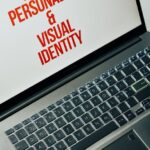Mobile-First Indexing: What Developers Need to Know
Understanding Mobile-First Indexing (MFMI) Fundamentals
Mobile-First Indexing (MFMI) represents a fundamental shift in how Google crawls, indexes, and ranks websites. Historically, Google’s algorithms predominantly used the desktop version of a website’s content to evaluate its relevance and quality for search results. With MFMI, the primary crawler that Googlebot uses to index content and determine rankings is its smartphone agent. This means that if a website has a separate mobile version, or if its mobile content differs from its desktop content, Google will now primarily consider the mobile version for indexing and ranking decisions. This paradigm shift underscores the growing prevalence of mobile device usage for accessing the internet, making it imperative for developers to prioritize the mobile experience.
The evolution towards mobile-first indexing was a gradual process, starting with announcements in 2016 and a rollout that became a default for all new websites in 2019, eventually culminating in a complete migration for all existing sites by 2021. This transition was necessitated by the undeniable trend of mobile-driven internet access. More users now access the web via smartphones and tablets than desktop computers. Google’s goal is to provide the best possible search experience to its users, and if the majority of users are on mobile, then the search results should reflect the mobile experience of the indexed pages.
The rationale behind this shift is multifold. Firstly, it aligns search results with user expectations. If a user searches on a mobile device, they expect to land on a page that is optimized for their device, loads quickly, and offers a seamless experience. If Google were to continue ranking based on desktop content that might not be available or accessible on mobile, it would lead to a frustrating user experience and diminished search quality. Secondly, it incentivizes developers and website owners to invest in mobile optimization. By making the mobile version the canonical one for ranking, Google ensures that the efforts put into mobile responsiveness, speed, and content parity are directly rewarded in search visibility. Thirdly, it simplifies Google’s crawling and indexing process. Rather than maintaining two separate indices (one for desktop, one for mobile) or trying to reconcile discrepancies, focusing on a single, mobile-centric index streamlines operations and potentially improves the freshness and accuracy of search results.
The difference between desktop-first and mobile-first indexing is critical for developers to grasp. In a desktop-first world, content, meta-information, structured data, and internal links present on the desktop version were the primary signals for Googlebot. The mobile version, if it existed, was often considered a secondary or complementary experience. Developers might have deliberately omitted certain content or features from the mobile version to improve load times or simplify the UI. With mobile-first, this approach is detrimental. Any content, image, video, link, or structured data that is not present on the mobile version of a page will effectively be invisible to Google’s primary crawler and thus will not be considered for ranking. This means that if valuable keywords, key product descriptions, or essential navigation links are only on the desktop version, the site risks losing rankings and visibility for those elements. Developers must now design and implement sites with the mobile user and Googlebot’s smartphone agent as the primary considerations.
How Google indexes mobile sites under MFMI involves its smartphone Googlebot accessing the website’s mobile version. For responsive web design (RWD) sites, where the same HTML code is served to all devices but adapts its presentation via CSS, Googlebot will simply crawl that single codebase and render it as if it were on a mobile device. For dynamic serving sites, where different HTML is served based on user-agent detection, Googlebot will identify itself as a smartphone and receive the corresponding mobile HTML. For separate URL sites (m.dot sites), Googlebot will specifically crawl the “m.” subdomain. In all cases, Google’s indexing system will then use the content found on the mobile version of the page, along with its associated resources (CSS, JavaScript, images), to understand the page’s topic, quality, and relevance, ultimately determining its position in search results. This places a direct onus on developers to ensure the mobile experience is not just functional, but also comprehensive and technically sound for SEO.
Core Technical Considerations for Developers
The shift to mobile-first indexing demands a thorough re-evaluation of development practices, particularly concerning content, technical SEO elements, user experience, and JavaScript handling. Developers must ensure parity and optimization across all these vectors for the mobile version of their sites.
Content Consistency: Ensuring Parity
Content parity is perhaps the most critical aspect of mobile-first indexing. Developers must ensure that all significant content available on the desktop version of a page is also present and equally accessible on the mobile version. This includes:
- Textual Content: All main body text, headings, product descriptions, articles, blog posts, and crucial informational elements must be present on the mobile page. It’s a common mistake to truncate or hide less “important” text on mobile to simplify the layout. However, if this content is valuable for ranking, its absence on mobile means Google will not consider it. Developers should use responsive design techniques that allow all content to flow naturally on smaller screens, rather than omitting it. Techniques like collapsing sections or tabs are acceptable as long as the content is loaded in the DOM and accessible via user interaction, but content initially hidden via
display: none;should be carefully reviewed to ensure it’s not critical for SEO. - Images and Videos: All images and videos that convey meaning or contribute to the page’s context on desktop must also be present on the mobile version. Beyond presence, they must be optimized for mobile. This means using responsive images (
srcset,sizes) to serve appropriately sized images, compressing them for faster load times, and ensuring videos are embedded using responsive techniques (e.g.,aspect-ratioCSS property,object-fit). Crucially,altattributes for images and descriptive captions for videos should be consistent across desktop and mobile, as these contribute to Google’s understanding of the media content. - Structured Data (Schema Markup): Any Schema.org markup implemented on the desktop version (e.g., Product, Article, Recipe, FAQPage markup) must also be present and correct on the mobile version. Googlebot will extract structured data from the mobile page for rich results. If the structured data is missing or incomplete on mobile, the site may lose rich snippet eligibility, impacting click-through rates. Developers should use JSON-LD for structured data as it can be easily injected into the page regardless of the HTML structure, ensuring consistency.
- Internal Links and Navigation: All internal links that help Googlebot discover content and pass PageRank (or link equity) on desktop must be equally present and crawlable on the mobile site. This includes primary navigation menus, sidebar links, footer links, and contextual links within the main content. Hidden or truncated navigation on mobile, if not properly implemented (e.g., using a hamburger menu that expands to reveal all links), can hinder crawlability and link equity distribution. Developers should ensure that all navigation links are crawlable HTML links, not JavaScript-dependent elements that are not discoverable.
- Advertisements and Lazy-Loaded Content: While not directly content, the presence and behavior of advertisements can impact user experience and layout shifts (CLS). Developers must ensure that ads on mobile do not aggressively push down content or create poor usability. For lazy-loaded content (e.g., images, comments sections, infinite scroll), it’s vital that Googlebot can discover and render this content. This often means pre-rendering or server-side rendering the initially visible content and using proper
loading="lazy"attributes on images and iframes, or intersection observers for other lazy-loaded elements that Googlebot can effectively process. Ensure that content critical for initial rendering is not lazy-loaded.
Technical SEO Elements: Mobile Parity
Beyond content, a range of technical SEO elements must also maintain parity and correctness on the mobile version.
- Meta Tags (Title, Description, Robots): The
titletag andmeta descriptiontag should be identical on both desktop and mobile versions. These tags are crucial for how a page appears in search results and for communicating its topic. Similarly,meta robotsdirectives (e.g.,noindex,nofollow) must be consistent. If anoindextag is accidentally present on the mobile version but not desktop, Google will deindex the page. - Canonical Tags: The
rel="canonical"tag, used to indicate the preferred version of a page among duplicates, must correctly point to the preferred URL regardless of whether it’s viewed on desktop or mobile. For responsive sites, the canonical will typically point to itself. For dynamic serving, it will point to the desktop equivalent. For separate mobile URLs, the mobile URL should canonicalize to its desktop counterpart, and the desktop counterpart should userel="alternate"pointing to the mobile version. However, with MFMI, Google generally prefers the mobile URL as the canonical if a separate mobile site is identified. It’s best practice to consolidate to a responsive design. - Hreflang Tags: If a site serves content in multiple languages or for different regions,
hreflangtags must be implemented consistently across desktop and mobile. Allhreflangannotations on the mobile version should correctly reference other language/region mobile URLs, and the mobile page itself should be listed within thehreflanggroup on its desktop equivalent and other language versions. - XML Sitemaps: While sitemaps typically list URLs without distinguishing between desktop or mobile, developers should ensure that the URLs listed in the sitemap are the ones Google should primarily index. For responsive sites, this is straightforward. For separate mobile URLs, ensure both the desktop and mobile URLs are included and correctly linked via canonical/alternate tags.
- Robots.txt Directives: The
robots.txtfile controls which parts of a site Googlebot can crawl. Developers must ensure that the mobile version of the site, including all its CSS, JavaScript, and image assets, is not blocked byrobots.txt. A common mistake is blocking CSS or JS files that are essential for rendering the page correctly on mobile, leading to a “partially rendered” state for Googlebot. Use Google Search Console’srobots.txtTester and URL Inspection Tool to verify accessibility. - Page Speed and Core Web Vitals (CWV) on Mobile: Mobile speed is paramount. CWV metrics (Largest Contentful Paint, First Input Delay, Cumulative Layout Shift) are explicitly measured on the mobile version of a site.
- Largest Contentful Paint (LCP): Developers need to optimize the largest visible content element (image, video, text block) on the mobile viewport for fast loading. Techniques include image optimization, preloading critical resources, using a CDN, and ensuring server response times are low.
- First Input Delay (FID): This measures interactivity. Developers should minimize long-running JavaScript tasks, break up long tasks, and defer non-critical JavaScript to ensure the main thread is free to respond to user input quickly.
- Cumulative Layout Shift (CLS): This measures visual stability. Developers must ensure elements load without unexpected shifts. Specify dimensions for images and video elements (
width,height), reserve space for dynamic content (ads, embeds), and avoid injecting content above existing content unless user-initiated. - Optimizing Images and Videos for Mobile: Implement responsive image techniques (
srcset,pictureelement) to serve appropriately sized images. Use modern image formats (WebP, AVIF) and compress images without significant quality loss. For videos, ensure they are served efficiently, consider streaming formats, and implement lazy loading where appropriate. - Leveraging Browser Caching: Configure HTTP caching headers (e.g.,
Cache-Control,Expires) for static assets (images, CSS, JS) to allow browsers to cache them, speeding up subsequent visits. - Minifying Resources (CSS, JS, HTML): Remove unnecessary characters (whitespace, comments) from code to reduce file sizes. This directly contributes to faster download and parse times on mobile.
- Server Response Time: A fast server response time is the foundation of page speed. Developers should optimize backend code, database queries, and consider using efficient hosting solutions or CDNs.
- Third-Party Scripts: Scripts from analytics, advertising, or social media can significantly impact mobile performance. Audit and optimize third-party script usage, loading them asynchronously or deferring them when possible.
User Experience (UX) and Usability on Mobile
While not strictly “technical SEO” in the traditional sense, mobile UX directly influences Core Web Vitals and user engagement, which are strong ranking signals.
- Responsive Design Principles: The gold standard. Developers should use flexible grids, images, and media queries to ensure the layout adapts seamlessly to various screen sizes and orientations. This involves fluid widths, relative units (em, rem, vw), and strategic breakpoints.
- Viewport Configuration: The
meta viewporttag is essential for responsive design. It typically looks like. This tells the browser to set the viewport width to the device’s width and to set the initial zoom level to 1.0. Its absence or incorrect configuration can lead to pages not scaling correctly. - Tap Target Sizing: Interactive elements (buttons, links) must be large enough and spaced far enough apart for users to easily tap them without accidentally tapping adjacent elements. Google recommends a minimum tap target size of 48×48 CSS pixels.
- Font Sizes: Text must be readable without requiring zooming. A base font size of 16px (CSS pixels) for body text is generally recommended, with headings proportionally larger. Use responsive font sizing techniques.
- Pop-ups and Interstitials: Intrusive interstitials (pop-ups that cover a significant portion of the content) on mobile can be detrimental to rankings, especially those that appear immediately upon page load or after a short delay. While certain types (e.g., cookie consent, login forms) are permissible, developers should avoid those that significantly hinder content access.
- Mobile Navigation Patterns: Implement mobile-friendly navigation such as hamburger menus, bottom navigation bars, or tabbed navigation. Ensure these menus are easy to access, clearly labeled, and provide access to all essential site sections.
JavaScript and Dynamic Content Considerations
Many modern websites rely heavily on JavaScript for content rendering and interactivity. Developers need to be acutely aware of how Googlebot handles JavaScript.
- Server-Side Rendering (SSR) / Static Site Generation (SSG) vs. Client-Side Rendering (CSR):
- SSR/SSG: These approaches deliver fully formed HTML to the browser, making content immediately available for Googlebot to crawl and index without needing to execute JavaScript. This is generally the preferred method for SEO-critical content.
- CSR: With CSR, the browser receives a minimal HTML shell, and JavaScript then fetches and renders the content. Googlebot is capable of rendering JavaScript, but it requires additional resources and time. There’s a delay between the initial crawl and the rendering phase, and sometimes not all content is fully rendered, or rendering issues occur. For SEO, ensure critical content is available in the initial HTML or quickly rendered.
- Hydration Issues: In SSR/CSR hybrid applications, hydration is the process of attaching JavaScript to pre-rendered HTML. If not handled correctly, it can lead to re-renders or temporary content flickering, impacting CLS or FID. Developers must ensure smooth hydration.
- Ensuring Crawlable JavaScript: All JavaScript resources (JS files) and the APIs they call must be accessible to Googlebot (not blocked by
robots.txt). Googlebot renders pages in a Chromium-based environment, so it can execute modern JavaScript. However, it’s not a real browser with a human user. Developers should test their JavaScript-heavy pages using the URL Inspection Tool in GSC and the Mobile-Friendly Test to see how Googlebot renders them. - Error Handling and Fallbacks for JS-Dependent Content: If content relies entirely on JavaScript, ensure robust error handling. If an API call fails or a script breaks, the content should ideally have a non-JS fallback or at least a graceful degradation.
- Accessibility (ARIA attributes, keyboard navigation): While not strictly JS-specific, many interactive JS components (tabs, accordions, modals) must be built with accessibility in mind. This includes proper use of ARIA attributes (
aria-expanded,aria-controls,role), ensuring keyboard navigability, and appropriate focus management. Google considers accessibility for user experience, and thus indirectly for ranking.
Mobile Site Configurations and Their Implications
Google understands various mobile configurations, but some are more recommended than others.
- Responsive Web Design (RWD) – Best Practice:
- Definition: RWD uses the same URL and the same HTML code for all devices, but CSS media queries adjust the layout and styling based on screen size.
- Advantages: Easiest for Google to crawl and index as there’s only one version of the content. Eliminates issues of content parity, redirects, or separate sitemaps. Simplifies maintenance.
- Developer Considerations: Requires careful planning of breakpoints, flexible grids, and robust CSS. Emphasizes “mobile-first CSS” where styles are written for smaller screens first and then progressively enhanced for larger screens.
- Dynamic Serving:
- Definition: Uses the same URL but serves different HTML and CSS based on the user-agent (e.g., desktop user-agent gets desktop HTML, mobile user-agent gets mobile HTML).
- Advantages: Can serve highly optimized content for specific device types.
- Developer Considerations: Requires careful implementation of
Vary: User-AgentHTTP header to inform caching servers that the content varies by user-agent. Without this, Googlebot might cache the wrong version. Requires detecting user-agents accurately, which can be prone to errors and requires ongoing maintenance as new devices emerge. Content parity is a significant challenge here, as developers must ensure the dynamically served mobile HTML contains all necessary SEO elements.
- Separate URLs (m.dot sites) – Legacy Considerations:
- Definition: Uses distinct URLs for desktop and mobile versions (e.g.,
www.example.comfor desktop,m.example.comfor mobile). - Challenges with Separate URLs:
- Content Parity: Most difficult to maintain content and technical SEO parity between two entirely separate codebases.
- Redirection Chains: Often involves automatic redirection based on user-agent detection, which can add latency.
- Canonicalization and Annotation: Requires
rel="canonical"andrel="alternate"tags between the desktop and mobile versions to correctly signal their relationship to Google. The desktop page should includeand the mobile page should include. With MFMI, Google generally prefers to use the mobile URL as the primary canonical. - Crawl Budget: Googlebot has to crawl two versions of effectively the same content, which can be less efficient.
- Recommendations for Separate URLs: While responsive design is preferred, if a site already uses separate URLs, developers must meticulously maintain content parity. Ensure correct
rel="canonical"andrel="alternate"annotations. Monitor crawl errors related to these separate URLs in GSC. Ideally, consider a migration to responsive design over time.
- Definition: Uses distinct URLs for desktop and mobile versions (e.g.,
Tools and Diagnostics for Mobile-First Indexing
Effective management of mobile-first indexing relies on a suite of tools that provide insights into how Google views and processes a website’s mobile version. Developers should be proficient in using these.
Google Search Console (GSC)
GSC is the primary interface for monitoring a site’s performance in Google Search and is indispensable for mobile-first indexing.
- Mobile Usability Report: This report identifies pages on a site that have mobile usability errors, such as small font sizes, unclickable elements, or content wider than the screen. Addressing these errors is crucial for both user experience and ranking. Developers should regularly check this report and fix reported issues promptly.
- URL Inspection Tool: This powerful tool allows developers to fetch a URL as Googlebot, view the rendered page, and see resource errors. It’s invaluable for diagnosing why content might not be appearing or why CSS/JS assets are blocked. The “Live Test” feature shows how Googlebot currently sees the page, which is essential for mobile-first. Developers can compare the “Crawled page” to the “Screenshot” to ensure the rendered page matches expectations and all content is visible.
- Crawl Stats Report: This report provides details about Googlebot’s activity on a site, including crawl requests, download times, and response codes. Developers can use it to identify unusual crawl patterns or sudden drops in crawl rate, which might indicate issues with server performance or blocked resources affecting Googlebot’s ability to access the mobile site.
- Core Web Vitals Report: This report categorizes pages as “Good,” “Needs improvement,” or “Poor” based on real user data (field data) for LCP, FID, and CLS. Critically, these metrics are derived from mobile users’ experiences. Developers should prioritize fixing pages that fall into the “Poor” category, as these metrics directly influence search rankings.
- Mobile-First Indexing Primary Crawler Setting: GSC explicitly indicates whether a site has been switched to mobile-first indexing, often with a notification. It also shows which crawler (desktop or smartphone) is currently primary for the site.
PageSpeed Insights (PSI)
PSI analyzes a page’s performance on both mobile and desktop and provides actionable recommendations. It uses Lighthouse data and real-world Chrome User Experience Report (CrUX) data. Developers should focus heavily on the mobile scores and recommendations for optimizing LCP, FID, and CLS, along with other diagnostic information. It helps identify bottlenecks like unoptimized images, render-blocking resources, or excessive JavaScript.
Lighthouse
Integrated into Chrome DevTools, Lighthouse is an open-source automated tool for improving the quality of web pages. It provides audits for performance, accessibility, best practices, SEO, and Progressive Web Apps (PWAs). Developers can run Lighthouse directly on their mobile site (simulating a mobile device) to get detailed reports and specific recommendations for improvement across various categories relevant to mobile-first indexing.
Chrome DevTools
An essential suite of tools built directly into the Chrome browser, offering granular control and inspection capabilities.
- Device Mode Simulation: Allows developers to simulate various mobile devices and viewports, test responsive layouts, and observe how the page renders on different screen sizes and resolutions. This is crucial for verifying responsive design.
- Performance Tab: Provides a detailed breakdown of page load events, CPU activity, network requests, and rendering frames. Developers can use it to identify performance bottlenecks on mobile, such as long-running JavaScript tasks, layout thrashing, or slow network requests.
- Coverage Tab: Helps identify unused CSS and JavaScript, enabling developers to reduce the amount of render-blocking code and improve page speed.
- Network Tab: Shows all network requests, their sizes, and their loading times. Developers can use it to identify large assets, unoptimized images, or slow API calls that are impacting mobile performance.
Schema.org Validator
This tool (or Google’s Rich Results Test) helps developers validate their structured data markup. Given that structured data must be present and correct on the mobile version, using these validators to check the mobile content’s JSON-LD or microdata ensures it’s parsed correctly by Google.
AMP Validator
For sites using AMP (Accelerated Mobile Pages), the AMP Validator ensures that AMP pages adhere to all required specifications. While AMP is an optimization technique and not a direct requirement for mobile-first indexing, it can significantly improve mobile page speed and UX, and its validation is critical for ensuring AMP pages are correctly served.
Common Mobile-First Indexing Pitfalls and How to Avoid Them
Developers often encounter specific challenges when adapting to mobile-first indexing. Recognizing and proactively addressing these common pitfalls can prevent significant SEO issues.
Content Disparity (Hidden, omitted, or truncated content)
The Pitfall: A common mistake is to simplify the mobile user experience by hiding or completely omitting certain content sections (text, images, videos) that are present on the desktop version. This could be done through CSS display: none;, removing elements from the mobile HTML, or using JavaScript to only load content on desktop. For example, a detailed FAQ section or a comprehensive product description might be present on desktop but absent on mobile to reduce clutter.
How to Avoid:
- Auditing: Conduct a thorough content audit. Compare the rendered content of key desktop pages with their mobile counterparts. Use Google Search Console’s URL Inspection Tool (Live Test) and your browser’s device mode to visually inspect what Googlebot sees.
- Responsive Design Best Practices: Embrace truly responsive design where all content is present in the HTML regardless of screen size. Use CSS for visual presentation adjustments. If content must be initially hidden (e.g., in an accordion or tab), ensure it is still loaded in the DOM and accessible via user interaction. Google generally understands content in expandable sections as long as it’s present in the HTML source.
- Prioritize Content: When designing for mobile, focus on how to present all important information effectively within the constraints of a smaller screen, rather than omitting it.
Missing Structured Data on Mobile
The Pitfall: Structured data (Schema.org markup) is often dynamically injected or specifically linked in the desktop version. If the mobile version’s rendering pipeline doesn’t include this markup, or if a separate mobile site doesn’t duplicate the Schema, Google will miss this valuable context for rich results. This can lead to a loss of rich snippets in search results.
How to Avoid:
- Universal Implementation: Implement structured data universally across all versions of the site. For responsive design, the single HTML code base should contain the JSON-LD. For dynamic serving, ensure the mobile HTML payload also includes the correct Schema markup. For separate m.dot sites, explicitly add structured data to the mobile templates.
- Validation: Use Google’s Rich Results Test regularly to validate the structured data on your mobile pages. Check specific URLs after deployment or content updates.
- Automated Testing: Integrate structured data validation into your continuous integration/continuous deployment (CI/CD) pipelines to catch errors before they reach production.
Incorrect Robots.txt or Meta Robots Directives for Mobile
The Pitfall: Developers might inadvertently block crucial CSS, JavaScript, or even entire sections of their mobile site via robots.txt directives. This can happen if mobile-specific directories or file types are disallowed. Similarly, a meta robots tag with noindex or nofollow on the mobile version that isn’t intended can deindex pages or prevent link equity flow. This is especially problematic for separate mobile sites where directives might differ unintentionally.
How to Avoid:
- Review Robots.txt: Ensure
robots.txtdoes not disallow fetching of any CSS, JavaScript, or image files essential for rendering the mobile page correctly. Googlebot needs to render the page to understand its content and layout. - Consistent Meta Robots: Verify that
meta robotstags are consistent across desktop and mobile versions, unless there’s a specific, well-understood reason for a difference (which is rare and should be handled with extreme caution). - GSC Robots.txt Tester: Use Google Search Console’s
robots.txtTester to confirm that Googlebot can access all necessary resources for your mobile pages. - URL Inspection Tool: Use the URL Inspection Tool to see the rendered version of your mobile page and check for “Page resources” blocked by
robots.txt.
Slow Mobile Page Load Times
The Pitfall: Mobile devices often have less powerful processors and rely on less stable network connections than desktops. Heavy JavaScript, unoptimized images, excessive third-party scripts, and inefficient server responses can lead to frustratingly slow load times on mobile, negatively impacting Core Web Vitals and user experience.
How to Avoid:
- Prioritize Core Web Vitals: Focus optimization efforts on LCP, FID, and CLS.
- Image Optimization: Implement responsive images with
srcsetandsizes, use modern formats (WebP, AVIF), compress images, and lazy-load below-the-fold images. - CSS and JavaScript Optimization: Minify, compress (Gzip/Brotli), and concatenate CSS and JS files. Eliminate render-blocking resources by deferring non-critical CSS/JS, using asynchronous loading (
async/deferattributes), and employing critical CSS techniques. - Server Performance: Optimize server response times. Use a Content Delivery Network (CDN) for static assets. Implement effective browser caching.
- Audit Third-Party Scripts: Evaluate the necessity and performance impact of every third-party script. Load them asynchronously or defer them.
- Regular Testing: Use PageSpeed Insights, Lighthouse, and Chrome DevTools’ Performance tab for continuous monitoring and detailed analysis of mobile page speed.
Poor Mobile UX (Unresponsive design, small fonts, untappable elements)
The Pitfall: A site might technically load on mobile, but if it’s not truly responsive, has tiny fonts, or offers uncomfortably small or crowded tap targets, the user experience suffers greatly. This leads to high bounce rates and signals to Google that the page is not mobile-friendly.
How to Avoid:
- True Responsive Design: Implement a robust responsive design that adapts layout, imagery, and text naturally to different screen sizes. Avoid fixed-width layouts.
- Meta Viewport: Ensure the
meta viewporttag is correctly configured:. - Readable Font Sizes: Use at least 16px for body text and scale headings appropriately. Test readability on various mobile devices.
- Adequate Tap Targets: Design buttons and clickable links with sufficient size (at least 48×48 CSS pixels) and padding to prevent accidental clicks. Use the Mobile Usability Report in GSC to identify issues.
- No Intrusive Interstitials: Avoid pop-ups or overlays that obstruct content on mobile, especially upon arrival.
- Accessible Navigation: Ensure mobile navigation (e.g., hamburger menus) is intuitive, fully functional, and reveals all important links upon expansion.
Inconsistent Internal Linking
The Pitfall: On separate mobile sites or poorly implemented responsive sites, the internal linking structure on mobile might differ significantly from the desktop version. If crucial internal links are missing from the mobile navigation or body content, Googlebot may not discover important pages, or PageRank may not flow effectively.
How to Avoid:
- Full Link Coverage: Ensure all important internal links present on the desktop version are also present and crawlable on the mobile version. This includes global navigation, footer links, and contextual links within content.
- Crawlable Links: Use standard HTML
tags for internal linking. Avoid reliance on JavaScript events for navigation where the link itself is not discoverable by Googlebot without full rendering. - Sitemap Review: Cross-reference your sitemap with the actual crawlable links on your mobile site.
JavaScript Rendering Issues
The Pitfall: Over-reliance on Client-Side Rendering (CSR) without proper fallbacks, complex JavaScript bundles, or errors in JavaScript execution can prevent Googlebot from fully rendering the page and seeing all content. This is a common issue for single-page applications (SPAs).
How to Avoid:
- Server-Side Rendering (SSR) or Static Site Generation (SSG): For SEO-critical content, prioritize SSR or SSG to deliver fully rendered HTML to Googlebot.
- Progressive Enhancement: Build content with a strong HTML and CSS foundation first, then layer JavaScript for interactivity. This ensures a baseline experience even if JavaScript fails or isn’t fully rendered.
- Test with Googlebot’s Renderer: Use GSC’s URL Inspection Tool (Live Test) to see how Googlebot renders your JavaScript-heavy pages. Look for missing content or errors.
- Monitor Console Errors: Developers should rigorously test JavaScript on mobile devices and monitor the browser console for errors that could prevent rendering or functionality.
- Pre-rendering: For some SPAs, pre-rendering tools can create static HTML versions of pages that JavaScript would normally generate, offering a hybrid approach.
Low-Quality Mobile Images/Videos
The Pitfall: While desktop images might be high-resolution, serving them unoptimized on mobile leads to slow load times. Conversely, serving images that are too low-resolution for modern mobile screens can lead to a poor visual experience. Missing alt attributes or non-responsive video embeds are also common issues.
How to Avoid:
- Responsive Images: Implement
srcsetandsizesattributes for images to serve different image versions based on device characteristics (pixel density, viewport size). - Modern Formats and Compression: Convert images to WebP or AVIF formats, which offer better compression. Use image optimization tools.
- Lazy Loading: Implement native
loading="lazy"or JavaScript-based lazy loading for images and videos below the fold. - Consistent Alt Attributes: Ensure
altattributes for images and descriptive captions for videos are consistently applied on mobile, as they aid in content understanding. - Responsive Videos: Use CSS techniques (
aspect-ratioor percentage-based padding hacks) to ensure embedded videos scale correctly and don’t overflow their containers on mobile.
Lack of Hreflang on Mobile Variants
The Pitfall: For multilingual or multi-regional sites using separate mobile URLs, developers might forget to implement or correctly configure hreflang annotations on the mobile versions. This can lead to Google not understanding the relationship between language/region variants, potentially causing issues with geo-targeting and language-specific search results.
How to Avoid:
- Consistent Hreflang Implementation: If using separate mobile URLs, ensure
hreflangannotations are present on both desktop and mobile versions. The mobile URL should reference its desktop counterpart and other language/region mobile URLs, and vice versa. - Self-Referencing Hreflang: Always include a self-referencing
hreflangtag for the page itself. - Canonicalization with Hreflang: Ensure canonical tags are correctly used alongside
hreflangto prevent duplicate content issues. - Hreflang XML Sitemap: Consider using
hreflangannotations within your XML sitemap to make it easier for Google to discover all language/region variants.
Not Monitoring GSC Mobile-First Messages
The Pitfall: Google often sends messages through Google Search Console to notify site owners about issues related to mobile-first indexing or the migration status. Ignoring these messages can mean missing critical warnings about content parity, crawl errors, or mobile usability problems.
How to Avoid:
- Regular GSC Checks: Make it a routine to check Google Search Console for messages, especially in the “Messages” section and the “Performance” section for Core Web Vitals and Mobile Usability.
- Email Notifications: Ensure your GSC profile is configured to send email notifications for critical issues so you don’t miss alerts.
- Act on Warnings: When warnings or errors appear, investigate them promptly using the recommended GSC tools (URL Inspection, Mobile Usability report) and implement fixes.
Advanced Topics and Future Trends
Mobile-First Indexing is a foundational shift, but the landscape of mobile SEO and web development continues to evolve. Developers should be aware of more advanced concepts and emerging trends that will further shape how Google evaluates and ranks mobile experiences.
Mobile-Only Content: When is it acceptable/unacceptable?
While the general rule is “content parity,” there are nuanced situations regarding mobile-only content.
- Acceptable Mobile-Only Content:
- Specific Functionality: Features that are inherently mobile-specific, like geolocation-based services (e.g., “near me” searches tied to the device’s GPS), tap-to-call buttons, or augmented reality (AR) features. These are user-facing features that would not make sense on desktop and are not typically indexed as primary content.
- User Interface Enhancements: Minor UI elements or interactive components that improve mobile usability but don’t contain significant, indexable content.
- Small, Non-SEO Critical Data: Very minor variations in advertising content or extremely small, non-indexable informational snippets.
- Unacceptable Mobile-Only Content (Highly Risky for SEO):
- Core Textual Content: Any main body text, product descriptions, article content, or key information that users would expect to find. If this is only on the mobile version, and Google ranks based on mobile, then the desktop users might miss out, leading to a poor experience for them if they click through from search results (even if Google considers it).
- Crucial Images or Videos: Images, videos, or other media elements that are essential for understanding the page’s topic or context.
- Structured Data: If structured data is only implemented on the mobile version, it’s acceptable for Google’s indexing, but it means desktop users won’t benefit from rich results if they were to land on a desktop-only version (if such a scenario existed).
- Internal Links: Any internal links that significantly contribute to site crawlability or PageRank flow.
The key is that Google indexes based on mobile. If you have significant content only on desktop, it won’t be indexed for ranking. If you have significant content only on mobile, it will be indexed, but you risk providing an incomplete experience to desktop users if they reach the site through a desktop-centric search context. Best practice remains content parity, or using responsive design to ensure one version serves all.
The Role of Progressive Web Apps (PWAs)
Progressive Web Apps are web applications that use modern web capabilities to deliver an app-like experience to users. They are designed to be reliable (load instantly, even offline), fast, and engaging (app-like UI, push notifications).
- Offline Capability (Service Workers): PWAs leverage Service Workers to cache assets and enable offline access, which greatly enhances mobile reliability and speed.
- Installability: PWAs can be “installed” on a user’s home screen, behaving like native apps.
- Performance: By their nature, PWAs are heavily optimized for performance, often leading to excellent Core Web Vitals scores.
- SEO Implications: While PWAs don’t directly boost search rankings simply for being a PWA, their inherent focus on speed, reliability, and user engagement positively impacts factors that Google does consider for ranking (e.g., Core Web Vitals, mobile usability). Their JavaScript heavy nature means developers must ensure content is properly rendered (often via SSR/SSG or pre-rendering) for Googlebot. PWAs represent a strong alignment with Google’s mobile-first philosophy by prioritizing the mobile user experience.
Impact of AI and Machine Learning on Mobile Indexing
Google’s search algorithms are increasingly powered by AI and Machine Learning (ML), notably through systems like RankBrain, BERT, and MUM.
- Deeper Content Understanding: AI/ML allows Google to understand the nuances of content, context, and user intent much more deeply. This means that merely having keywords on a page isn’t enough; the content must genuinely provide value and answer user queries comprehensively. This applies equally to mobile content.
- Visual Analysis: AI is improving Google’s ability to “see” and interpret content within images and videos. Developers need to ensure rich media on mobile is high-quality, relevant, and properly attributed (alt text, captions) for Google’s AI to understand it.
- User Experience Signals: AI models are likely becoming more sophisticated at interpreting complex user interaction signals (e.g., scroll depth, time on page, engagement with interactive elements) from mobile users. A frictionless and engaging mobile experience, therefore, becomes even more crucial.
- Algorithm Updates: Future algorithm updates driven by AI/ML will continue to refine what constitutes a “high-quality” mobile experience, likely pushing for even faster, more intuitive, and accessible designs. Developers must stay abreast of these changes.
Evolving Core Web Vitals and Mobile Performance Metrics
Core Web Vitals are not static. Google has indicated that the metrics will evolve over time to reflect the dynamic nature of web technologies and user expectations.
- New Metrics: Google may introduce new metrics or refine existing ones. For instance, discussions around “responsiveness to user input” beyond FID, or more nuanced CLS measurements for animations, could emerge. Developers need to monitor announcements from Google (e.g., on the Google Search Central blog) for upcoming changes to CWV.
- Continuous Optimization: The expectation for web performance is always increasing. What is considered “good” today might be “needs improvement” tomorrow. Developers must adopt a mindset of continuous performance optimization for their mobile sites, rather than a one-time fix.
- Tooling Advancements: As metrics evolve, so too will the tools (Lighthouse, PSI) that measure them, offering more granular insights and recommendations. Staying updated with these tools is essential.
The Interplay of Mobile-First and E-A-T (Expertise, Authoritativeness, Trustworthiness)
While E-A-T (Expertise, Authoritativeness, Trustworthiness) is a concept primarily used by Google’s Quality Raters Guidelines to evaluate overall page and site quality, it implicitly intersects with mobile-first indexing.
- Credibility on Mobile: The presentation of E-A-T signals must be equally strong and evident on the mobile version of a site. This means author bios, citations, contact information, security features (HTTPS), and professional design should be just as prominent and accessible on mobile.
- User Trust: A well-designed, fast, and secure mobile experience inherently builds trust with users. If a mobile site is buggy, slow, or difficult to navigate, it erodes trust, regardless of the quality of the underlying content. This diminished trust can, in turn, signal lower quality to Google.
- Technical Foundations of Trust: Developers contribute directly to the “Trustworthiness” aspect of E-A-T through secure connections (HTTPS), reliable performance, and robust error handling. All these must be impeccable on mobile.
In conclusion, Mobile-First Indexing is not just a technical change; it’s a philosophical shift that places the mobile user at the center of the web. For developers, this means a consistent, proactive focus on mobile experience, performance, and content parity. The tools and techniques outlined are essential, but the overarching principle is to build websites that are genuinely excellent for the vast majority of users who now access the internet on the go.